#CloudCollaboration
Explore tagged Tumblr posts
Text
Blueberry AI Introduces it Groundbreaking 3D Digital Asset Engine – 🥝KIWI Engine🥝
Blueberry AI, a leading AI-powered digital asset management company, proudly announces the release of the KIWI Engine, a high-performance 3D engine set to revolutionize industries such as gaming, advertising, and industrial design. KIWI Engine enables teams to streamline workflows by offering real-time 3D file previews in over 100 formats directly in the browser, with no need for high-performance hardware or software.
Boasting cutting-edge features such as centralized storage, AI-powered search, and blockchain-backed file tracking, KIWI Engine ensures secure, efficient collaboration while minimizing operational costs. Designed to enhance productivity, the engine supports large file transfers, cross-team collaboration, and eliminates the risk of file versioning errors or leaks.
With its easy-to-use interface and seamless integration with existing 3D tools, KIWI Engine by Blueberry AI is the ideal solution for companies looking to optimize their 3D asset management.
Unlocking New Capbabilites of 3D Digital Assets — 🥝KIWI Engine🥝 Unveils its Power
The KIWI Engine is a high-performance 3D engine that powers Blueberry AI developed by the industry-leading AI digital asset management company, Share Creators. With exceptional performance and an intuitive interface, the KIWI Engine significantly shortens production cycles for game development, advertising, and industrial design, while reducing operational costs to truly achieve cost-efficiency.
Key Standout Features of the KIWI Engine by Blueberry AI:
Browser-Based 3D Previews: No downloads required; view over 100 professional file formats directly in your browser, including 3DMax and Maya native files; no conversion needed. This functionality eliminates the need for high-performance hardware and boosts team productivity.
Seamless Large File Transfers: Easily share and preview large files within teams, facilitating smooth collaboration between designers and developers. The built-in 3D asset review feature enhances workflow precision and speed.
Addressing Common File Management Issues:
File Security & Control: With centralized storage and multi-level permissions, KIWI Engine ensures files remain secure. Blockchain logs track user activity, and version control with real-time backups prevents file loss or version errors, reducing the risk of leaks, especially during outsourcing or staff transitions.
Outsourcing Management: Control access to shared content with outsourcing teams, minimizing the risk of file misuse.
A One-Stop 3D File Preview Solution:

Broad Format Compatibility: KIWI Engine supports mainstream formats like 3DMax, Maya, Blender, OBJ, FBX, and more. It reduces the need for multiple software purchases by loading and previewing models from various design tools in one engine.
Multi-Format Preview: Combine different 3D file formats in a single workspace for simultaneous viewing and editing. This streamlines complex 3D projects, especially those involving cross-team collaboration.
Simplified 3D Previews for Non-Technical Users: KIWI Engine makes it easy for non-technical stakeholders, such as management, to quickly preview 3D assets without installing complex software. This enhances cross-department collaboration and accelerates decision-making.
Cost Savings on Software:
Traditional design projects often require expensive software purchases just to view files. With cloud technology, the KIWI Engine by Blueberry AI eliminates the need for costly software installations. Team members can preview and collaborate on 3D files online, reducing software procurement and maintenance costs while improving flexibility and efficiency.

Improving Collaboration and Resource Reuse:
Without intelligent tools, design resources are often recreated from scratch, leading to wasted time and costs. The KIWI Engine supports multi-format 3D file previews and includes AI-powered search and auto-tagging, enabling designers to easily find and reuse existing resources. This significantly enhances collaboration and reduces the security risks of transferring large files.
User-Friendly Interface and Experience:

The KIWI Engine adopts a clean, intuitive user interface, with a well-structured layout. A detailed list of grids and materials appears on the left, while function modules (controls, materials, grids, and lighting management) are on the right, ensuring a logical and smooth workflow. Personalized settings and organization-level global configurations further enhance productivity for teams of all sizes.
Grid and Material List: After loading a model, grids and materials are clearly displayed, allowing users to easily select and edit the necessary components.
Personalized Settings: Customize the interface to suit individual workflow preferences, improving work efficiency.
Organization Settings: For large teams or cross-project managers, global configuration options enable unified project management across multiple teams, saving time and resources.
KIWI Engine's Control Tool Module:

The KIWI Engine features an innovative control tool module, covering camera controls, display functions, and advanced rendering options that meet diverse project needs—from simple model viewing to complex scene operations.
Camera Controls: Features like auto-rotation and quick reset allow users to easily adjust the camera for 360-degree model views, ensuring smooth, flexible operation.
Display Functions:
Wireframe Display: Ideal for structured previews, enabling users to inspect model geometry during the design phase.
Double-Sided Display: Displays both sides of models, even if there are defects, minimizing repair time and improving workflow efficiency.
SSR (Screen Space Reflection): Enhances model reflection effects for high-quality renderings in complex scenes.
UV Check: Displays UV distribution, helping users accurately assess UV mapping for precise texture work.
Learn more about us at: Blueberry: Best Intelligent Digital Asset Management System (blueberry-ai.com)
#DAM#3DAssetManagement#3DAsset#GameDev#IndustrialDesign#Maya#3DSMax#Blender#3DRendering#3DModeling#CloudCollaboration#3DDesignSolutions#3DVisualization#3DViewer#CollaborativeDesign
2 notes
·
View notes
Text
Transforming Clinical Trials: How FSP Models & Cloud Platforms are Shaping the Future of Clinical Trial Management
As Nancy Falls, Co-Founder & Chief Executive Officer of The Concinnity Company, highlighted in her article, the future of clinical trials is driven by stronger sponsor-CRO collaboration. The rise of Functional Service Provider (#FSP) models is reshaping #ClinicalTrialManagement, allowing for greater operational control and cost efficiency. Combined with #CloudBasedPlatforms like Cloud Concinnity, this shift is enhancing communication, streamlining workflows, and improving document management.
#Functional Service Provider (FSP)#Clinical Trial Management#Cloud-Based Clinical Platforms#CloudSolutions#CROs#Sponsor CROs#ClinicalResearch#CloudConcinnity#CloudCollaboration#FSPModel
0 notes
Text
10 Reasons Microsoft 365 Business Standard Is the Best Choice for Remote Teams In the wake of the remote work revolution, businesses around the globe have had to reimagine how teams collaborate, communicate, and stay productive without sharing the same physical space. For small and medium-sized businesses (SMBs), the challenge is even more significant—balancing costs, security, and usability while maintaining efficiency.
Enter Microsoft 365 Business Standard—a powerful, cloud-first productivity suite designed for modern workplaces, especially remote teams. From real-time collaboration to enterprise-grade security, this plan offers the right mix of tools and flexibility for distributed workforces.
In this article, we’ll break down 10 compelling reasons why Microsoft 365 Business Standard stands out as the best choice for remote teams in 2025 and beyond.
Comprehensive Productivity Tools, Anywhere Access Remote teams need access to the same tools and documents regardless of location or device. Microsoft 365 Business Standard includes the full suite of Microsoft Office apps—Word, Excel, PowerPoint, Outlook, and more—not only as web apps but also as installable desktop and mobile apps.
Employees can:
Edit documents offline and sync later
Access shared files in real time
Use familiar tools with consistent interfaces across platforms
Whether you're using a laptop, tablet, or smartphone, productivity doesn’t stop.
Microsoft Teams: A Hub for Remote Collaboration Microsoft Teams is the beating heart of remote collaboration within Microsoft 365 Business Standard. It combines:
Chat for quick conversations
Video conferencing for meetings
File sharing and co-authoring
Integrated calendars and task assignments
For remote teams, this means:
Seamless daily communication
Reduced reliance on third-party apps like Slack or Zoom
Everything in one place, minimizing context switching
Teams also integrates with other apps and services, like Planner, OneNote, SharePoint, and even third-party services like Trello or Salesforce, creating a unified digital workspace.
Cloud Storage with OneDrive and SharePoint One of the biggest hurdles for remote teams is accessing and organizing files. Microsoft 365 Business Standard includes:
1 TB of OneDrive storage per user
Team collaboration via SharePoint
Benefits include:
Real-time file sync across devices
Version history and rollback
Permission management (read/write/share)
Secure cloud backup
Employees can collaborate on documents simultaneously, eliminate duplicate file versions, and never lose track of changes.
Enterprise-Grade Security and Compliance Working remotely increases exposure to cyber threats, especially when employees work from home networks or use personal devices. Microsoft 365 Business Standard includes built-in security features such as:
Multi-Factor Authentication (MFA)
Data Loss Prevention (DLP)
Message Encryption
Microsoft Defender for Office 365 (optional upgrade)
Additionally, businesses can comply with regulations like GDPR, HIPAA, and ISO standards using built-in tools and security dashboards. This is peace of mind for business owners managing remote teams without a dedicated IT department.
Streamlined Email and Calendar with Outlook and Exchange Remote teams rely heavily on organized communication and scheduling. Microsoft 365 Business Standard includes Outlook with Exchange, providing:
50 GB mailboxes per user
Custom email domains ([email protected])
Shared calendars and scheduling tools
Smart filtering and focused inbox
This makes it easier for teams to coordinate meetings across time zones, schedule recurring events, and stay organized with to-do lists and calendar integrations.
Easy Deployment and Device Management Getting new remote employees set up quickly is crucial. Microsoft 365 Business Standard supports:
Automatic app deployment
Centralized admin portal
User-based licensing (up to 300 users)
Admins can:
Assign or revoke licenses remotely
Install apps on up to 5 PCs or Macs, 5 tablets, and 5 phones per user
Manage devices and apply security policies through Microsoft Intune (available in Business Premium, but many features work in Standard)
This allows for quick onboarding and simplified IT management—even for non-technical users.
Cost-Effective for SMBs Compared to building out your own IT infrastructure or subscribing to multiple standalone tools, Microsoft 365 Business Standard is a budget-friendly option.
At the time of writing (2025), it costs $12.50/user/month (annual commitment) and includes:
Office apps
Email hosting
1 TB OneDrive storage
Microsoft Teams
SharePoint
Admin controls
This makes it ideal for businesses with limited IT budgets who still want world-class tools for remote work.
Real-Time Collaboration Features Unlike traditional office suites that rely on local file versions, Microsoft 365 enables real-time collaboration across Word, Excel, and PowerPoint.
Remote teams can:
Co-author documents simultaneously
Add comments and @mentions
Track changes with full version history
These features help reduce endless email attachments, avoid overwriting each other’s work, and maintain a clear audit trail—all critical for asynchronous teams spread across time zones.
Built-In Business Tools and Automations Microsoft 365 Business Standard comes with access to Microsoft Forms, Planner, and basic Power Automate capabilities, which help remote teams stay organized and efficient.
Use cases include: Planner for task management and Kanban boards
Forms for internal surveys or customer feedback
Power Automate to build simple workflows (e.g., send a Teams alert when a form is submitted)
These tools reduce manual work, improve team visibility, and automate repetitive tasks without requiring coding knowledge.
Scalability and Integration-Friendly As your team grows, Microsoft 365 Business Standard scales with you. It's easy to:
Add or remove users
Upgrade to Business Premium or Enterprise plans
Integrate with thousands of third-party apps (e.g., Zoom, Dropbox, Salesforce, Adobe Sign)
Microsoft’s open ecosystem and support for modern APIs make it easy to build custom workflows or connect existing tools your team already uses.
Scalability is vital for remote-first businesses aiming to grow without constant tool switching.
Bonus: Regular Updates and 24/7 Support One often-overlooked benefit of Microsoft 365 is its continuous improvement. Subscribers always get the latest features and security patches without paying extra or reinstalling software.
Plus, Microsoft offers:
24/7 phone and web support
Rich documentation and video training
Dedicated community forums
This reduces downtime and helps teams solve problems fast—an essential need for remote teams operating across different time zones.
Final Thoughts In 2025, remote and hybrid work are no longer trends—they’re the norm. Businesses need tools that support this evolution with security, flexibility, affordability, and ease of use.
Microsoft 365 Business Standard checks all the right boxes for remote teams:
Unified collaboration
Secure cloud infrastructure
Cross-device productivity
Cost-effective scalability
Whether you’re building a remote-first startup, scaling a distributed team, or supporting hybrid workers, Microsoft 365 Business Standard offers the complete toolkit to keep your team connected, productive, and secure—no matter where they work from.
Ready to Empower Your Remote Team? If you haven’t already tried Microsoft 365 Business Standard, now’s a great time to take advantage of its 1-month free trial. Equip your team with the tools they need to thrive—wherever they are.
#Microsoft365#MicrosoftE5#MicrosoftE3#Office365#MicrosoftBusiness#CloudComputing#BusinessSolutions#ProductivityTools#MicrosoftTeams#OfficeApps#MicrosoftSecurity#BusinessTech#TechSolutions#MicrosoftOffice#Windows365#MicrosoftDefender#WindowsServer#ProjectManagement#CloudCollaboration#ITInfrastructure#TechProducts#EnterpriseSolutions#Windows10#Windows11#DataSecurity#BusinessContinuity#DisasterRecovery#AI#BusinessInnovation#TechForBusiness
0 notes
Text
Microsoft 365 Business Standard is a subscription-based productivity suite designed for small to medium-sized businesses. It includes premium Office apps like Word, Excel, PowerPoint, and Outlook, along with cloud services such as Exchange, OneDrive, SharePoint, and Microsoft Teams. This plan allows each user to install Office apps on up to five PCs or Macs, five tablets, and five smartphones, enabling seamless collaboration, secure file sharing, and remote work capabilities. It also provides business-class email hosting and advanced security features to help protect company data.
#Microsoft365#MicrosoftE5#MicrosoftE3#Office365#MicrosoftBusiness#CloudComputing#BusinessSolutions#ProductivityTools#MicrosoftTeams#OfficeApps#MicrosoftSecurity#BusinessTech#TechSolutions#MicrosoftOffice#Windows365#MicrosoftDefender#WindowsServer#ProjectManagement#CloudCollaboration#ITInfrastructure#TechProducts#EnterpriseSolutions#Windows10#Windows11#DataSecurity#BusinessContinuity#DisasterRecovery#AI#BusinessInnovation#TechForBusiness
1 note
·
View note
Text
5 Ways Eric Albuja Uses Tech to Streamline Operations
Eric Albuja, Senior Manager at a leading tech travel startup, uses innovative technology to streamline global operations. By leveraging automation, data analytics, cloud collaboration, AI-powered support, and enhanced security, he boosts efficiency and ensures seamless service delivery. His tech-driven strategies optimize performance, enhance compliance, and position the company for continued success in the evolving travel industry.
#EricAlbuja#TechInnovation#StreamlinedOperations#TravelTech#EfficiencyThroughTech#AIinOperations#CloudCollaboration#DataDrivenDecisions#TechEfficiency#GlobalOperations
0 notes
Text

Stay ahead of the curve with UCaaS—seamless communication across all devices, anytime, anywhere. Work without limits, connect without barriers. With UCaaS, your communication knows no boundaries. Whether you're using a smartphone, laptop, desktop, or tablet, stay seamlessly connected across all devices—whenever, wherever. No matter if you're in the office, at home, or on the go, our solution ensures that collaboration remains fluid and efficient. Say goodbye to device limitations and hello to an integrated, hassle-free communication experience that keeps you productive and connected, no matter where your work takes you. Embrace the future of communication and give your team the freedom to work without interruptions, anytime and anywhere.
For more information : https://www.letsdial.com/
👉 Email:- [email protected] 👉 Contact No:- +1 917-779-0187
#SeamlessCommunication#UCaaS#CloudSolutions#MobileWorkforce#StayConnected#FutureOfWork#DigitalTransformation#BusinessEfficiency#WorkFromAnywhere#CloudCollaboration#UnifiedCommunication#RemoteTeamwork#TechForBusiness#NextGenCommunication#BusinessGrowth#EmployeeEngagement#ProductivityBoost#InnovativeSolutions#ScalableTech#CollaborationTools#BusinessSuccess
0 notes
Text
Microsoft Teams App Development: Tailor Your Collaboration Experience
💡 Looking to enhance your Microsoft Teams experience? With custom Microsoft Teams app development, you can integrate third-party services, streamline communication, and automate repetitive tasks within Teams. From workflow automation to AI-powered bots, a well-designed app can elevate teamwork and productivity. Explore how Microsoft Teams app development can take your organization’s collaboration to the next level!

#MicrosoftTeams#TeamsAppDevelopment#CollaborationTools#WorkplaceProductivity#Automation#CustomApps#DigitalTransformation#BusinessEfficiency#WorkflowAutomation#AIinBusiness#ProductivityHacks#TechInnovation#EnterpriseSolutions#SoftwareDevelopment#CloudCollaboration
0 notes
Photo

Bei uns läuft die Zusammenarbeit über Microsoft Teams – klare Kommunikation, schnelle Abstimmungen. Wie sieht’s bei dir aus, was verwendest du? 💬 💻
#arbeitderzukunft#businesschat#businesstools#cloudcollaboration#collaborationsoftware#digitaltransformation#digitalworkplace#effizientesarbeiten#kommunikation#microsoftteams#modernworkplace#office365#produktivität#produktivearbeit#remoteTeams#remotework#slackvsteams#teamcollaboration#teamwork#teamworkdreamwork#techforwork#virtuellesteam#wasverwendestdu#workculture#workflows#workfromanywhere#worksmart#zusammenarbeit
0 notes
Text
Unlock Secrets To Finding The Ultimate Telecom Expense Management Solution | Cloud Trusted Advisor
In this video, Tim Conti from Cloud Collaboration Consultants shares expert insights on implementing the right Telecom Expense Management (TEM) solution for your organization. Learn how to assess your needs, define goals, research vendors, evaluate features, and ensure scalability and flexibility. Discover key criteria for selecting a TEM solution and get practical tips on cost management, integration, and user-friendliness. Don't miss out on Tim's offer for a free research report and expert consultation. Watch now to optimize your telecom expenses and improve efficiency!
youtube
#TelecomExpenseManagement#TEM#CostSavings#VendorResearch#Integration#Scalability#Efficiency#CloudCollaboration#Youtube
0 notes
Text
The future of seamless communication is here, and it's in the cloud! Uncover the power of UCaaS solutions and elevate your business communication game.
Elevate Collaboration
Scalability at Your Fingertips
Crystal Clear Conversations
#ucaas#BusinessCommunication#CloudCollaboration#futureofwork#cloud#business#businessphoneservice#Digital Transformation#productivity hacks#innovation#remoteworking#connectivity#tech#WorkplaceSolutions
1 note
·
View note
Text
AI-Driven Construction Scheduling Market Set for $14.2B Growth by 2034 at 11.2% CAGR
Construction AI Scheduling Market is set to grow from $4.9 billion in 2024 to $14.2 billion by 2034, expanding at a CAGR of 11.2%. This surge is fueled by the increasing adoption of artificial intelligence (AI) in project planning, resource allocation, and risk management. AI-driven scheduling solutions are transforming traditional construction workflows, ensuring enhanced productivity, cost efficiency, and timely project completion.
To Request Sample Report: https://www.globalinsightservices.com/request-sample/?id=GIS10917 &utm_source=SnehaPatil&utm_medium=Article
How AI is Reshaping Construction Scheduling
Predictive Analytics for Smart Planning AI algorithms analyze historical data, weather conditions, and material availability to optimize scheduling. This minimizes project delays and ensures efficient resource utilization.
Automated Resource Allocation AI dynamically allocates labor, equipment, and materials based on real-time demand and project progress, reducing bottlenecks and maximizing efficiency.
Risk Mitigation & Scenario Forecasting AI models predict potential disruptions, such as labor shortages or supply chain issues, enabling proactive decision-making. This reduces downtime and enhances project resilience.
Real-Time Progress Monitoring AI integrates with IoT sensors, drones, and BIM (Building Information Modeling) to provide real-time updates on construction progress, improving communication among stakeholders.
Enhanced Collaboration & Decision-Making AI-powered scheduling tools offer cloud-based collaboration platforms, allowing seamless communication among contractors, architects, and project managers.
Key Players & Market Outlook
Leading companies such as Autodesk, Procore, Oracle, and Siemens are driving innovation in AI-based construction scheduling. North America and Europe dominate the market, while Asia-Pacific is emerging as a significant growth region due to rapid infrastructure development.
As AI technology advances, construction firms that leverage AI-driven scheduling will gain a competitive edge, improving efficiency and reducing operational risks.
#aiinscheduling #constructionai #predictiveanalytics #bim #digitalconstruction #machinelearning #smartconstruction #aitechnology #iotsolutions #autonomousconstruction #constructionmanagement #riskmitigation #realtimemonitoring #projectoptimization #cloudcollaboration #roboticsinconstruction #aiforconstruction #bigdata #constructioninnovation #digitaltwin #supplychainai #deeplearning #automatedscheduling #contech #civilengineering #intelligentautomation #constructiontech #infraai #datadrivenconstruction #futureofconstruction
0 notes
Text
https://www.linkedin.com/posts/the-concinnity-company_fsp-clinicaltrialmanagement-cloudbasedplatforms-activity-7269742186999525377-TqWv/
How Sponsor-CRO Collaboration is Shaping the Future of Clinical Trials
As Nancy Falls, Co-Founder & Chief Executive Officer of The Concinnity Company, highlighted in her article, the future of clinical trials is driven by stronger sponsor-CRO collaboration. The rise of Functional Service Provider (#FSP) models is reshaping #ClinicalTrialManagement, allowing for greater operational control and cost efficiency. Combined with #CloudBasedPlatforms like Cloud Concinnity, this shift is enhancing communication, streamlining workflows, and improving document management. To know more about how these changes are driving faster and more efficient trial outcomes, read the full article titled 'Bridging Expertise: How Sponsor-CRO Collaboration is Shaping the Future of Clinical Trials'. https://lnkd.in/dCQTykgR
0 notes
Text
Tối ưu hóa hiệu suất với Microsoft Office 365
Microsoft Office 365 là một bộ ứng dụng văn phòng hoàn chỉnh và tích hợp với dịch vụ đám mây, được thiết kế để đáp ứng nhu cầu đa dạng của doanh nghiệp và cá nhân. Với Office 365, bạn không chỉ có truy cập vào các ứng dụng văn phòng phổ biến như Word, Excel và PowerPoint mà còn có khả năng sử dụng chúng trên mọi thiết bị kết nối internet, từ máy tính cá nhân đến điện thoại di động và máy tính bảng.
Office 365 không chỉ là một bộ công cụ văn phòng truyền thống. Nó còn cung cấp nhiều tính năng ấn tượng giúp bạn tối ưu hóa hiệu suất làm việc và tăng cường khả năng hợp tác trong tổ chức của bạn.
Ngoài các ứng dụng văn phòng chính, office 365 full crack còn đi kèm với nhiều ứng dụng và dịch vụ khác nhau như Outlook, Teams, OneDrive, SharePoint và nhiều ứng dụng di động, giúp bạn quản lý email, lịch, tạo và quản lý dự án, và lưu trữ tài liệu một cách hiệu quả.

Microsoft Office 365 là một nền tảng đỉnh cao giúp doanh nghiệp tối ưu hóa hiệu suất làm việc, tăng cường tính di động và khả năng hợp tác, và bảo đảm bảo mật dữ liệu. Với một loạt các ứng dụng và tính năng đa dạng, Office 365 là lựa chọn tối ưu cho mọi doanh nghiệp trong thời đại số hóa ngày nay.
#MicrosoftOffice365, #Productivity365, #CloudCollaboration, #OfficeApps, #Microsoft365Educations
0 notes
Link
#cloudcollaboration#cloudcollaborationtools cloudcollborationapplications businessCommunication TIPT#telstra ip telephony services#Telstra IP Telephony service
1 note
·
View note
Photo
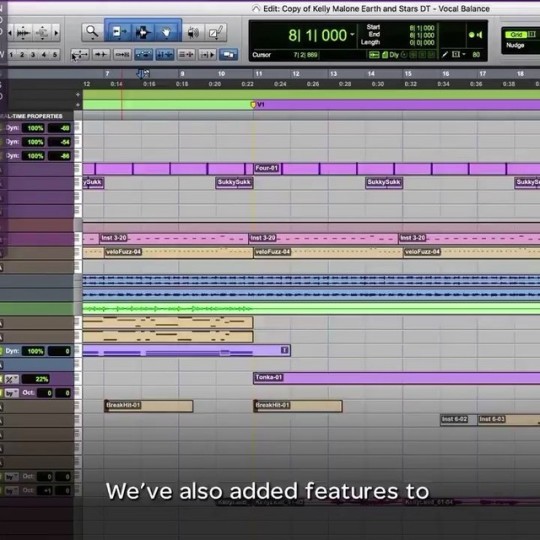
Receive 20% off Pro Tools Expert Certification! Learn more about the latest features and how you can take your skills to next level using the industry standard tool for Audio Production. Go to www.itecaudio.com to learn more #itecaudiostudios #musicproducer #protools #specialdeals #industrystandard #cloudcollaboration #avidtechnology
#itecaudiostudios#avidtechnology#industrystandard#musicproducer#cloudcollaboration#specialdeals#protools
0 notes
Photo

This Thursday, join myself and @matt_lange as we discuss how we created our new song "Let Me Breathe" using #ProTools 12 and @avidtechnology #CloudCollaboration with @guitarcenter @facebook #Live!
0 notes