#CreativeWorkflow
Explore tagged Tumblr posts
Text
✦ Welcome to Ordine Nera
A creative corner of calm focus and intentional design
There was a time at my workplace when I felt a dark fog full of stress clouding me. Nothing felt clear, and I couldn’t focus to work. I realized that it was time for a change — and that change began with my planner.
The more clutter I had in my task tracker, the more overwhelmed I felt. I craved a digital space that wasn’t just a to-do list, but a place to center myself. Something structured, but quiet. Calm, but deeply practical.
That’s how The Workday Ritual was born. A Notion template I built first for myself — to hold everything in one elegant system.
✧ Daily & long-term tasks ✧ Calendar I can actually trust ✧ Weekly reviews that reflect, not rush ✧ Progress charts that show the journey ✧ Buttons and automations that simplify, not complicate
It gently guides me back into rhythm when I lose focus. It doesn’t scream “productivity.” It just works — calmly, like candlelight in the middle of chaos.
🖤 If you crave stillness in the way you work — this space is for you too.
Follow me here for: • Aesthetic Notion templates • Digital minimalism • Calm workflow strategy • Personal insights from building creative order
→ Explore The Workday Ritual → HERE → Check my Pinterest for visuals and new updates @ordinenera
Let’s bring beauty into how we organize our time.
2 notes
·
View notes
Text
Native Instruments – Playbox Download

Native Instruments presents Playbox, an innovative software instrument designed to revolutionize your music production workflow. With Playbox, you have access to a vast library of
Native Instruments – Playbox Download
meticulously curated samples, loops, and instruments, covering a wide range of genres and styles.
Whether you're a seasoned producer looking for fresh inspiration or a newcomer eager to explore the world of music creation, Playbox offers an intuitive and versatile platform to unleash your creativity. Dive into a diverse collection of sounds, from punchy drum kits to lush synths, vibrant melodies, and atmospheric textures.
With its user-friendly interface and powerful features, Playbox empowers you to craft professional-quality tracks with ease. Experiment with different sounds, layering techniques, and effects to create dynamic compositions that stand out from the crowd.
Download Playbox now and take your music production to the next level. Whether you're producing electronic dance music, hip-hop beats, or ambient soundscapes, Playbox provides the tools you need to bring your musical vision to life.
#NativeInstruments#Playbox#MusicProduction#SoftwareInstrument#Samples#Loops#Synths#DrumKits#ElectronicMusic#HipHop#Ambient#CreativeWorkflow#MusicSoftware#DownloadNow#Beatmaking
3 notes
·
View notes
Text
The Secret to Flawless Product Photos: Mastering the Clipping Path in Photoshop

Struggling to remove complex backgrounds from your product photos? 🤔
Imagine having clean, professional images that instantly elevate your brand. ✨
At Graphic Experts India, we've helped thousands of eCommerce businesses achieve pixel-perfect cutouts — without spending hours in Photoshop.
✅ Stand out with sharp, polished visuals ✅ Drive more engagement and sales
Now’s the time to learn this essential skill before the busy sales season hits! ⏳
Discover how.
#PhotoshopTips#ClippingPath#EcommerceDesign#ProductPhotography#GraphicDesign#PhotoEditing#BrandPresentation#LinkedInContent#CreativeWorkflow#DesignTips
0 notes
Text
Check this out 👀 I stumbled upon something cool: a WordPress designer using the Divi 5 theme who builds modern, responsive websites with attention to speed, mobile layout, SEO basics, and even WooCommerce integration. They work in under 3 days and include admin support if you need it—pretty neat.
WordPress design gig on Fiverr by Kathy
Honestly, the vibe is more like sharing a helpful find than pushing a service.
#wordpress#webdesign#divi#divitheme#freelancerlife#fiverrgig#responsivewebdesign#smallbusinesssupport#woocommercestore#websitedeveloper#freelancedesigner#digitaltools#creativeworkflow#websiteaesthetic#minimaldesign
0 notes
Text
9 Powerful Figma Features Every Designer Should Know
In the fast-evolving world of design, staying ahead of the curve is crucial. Figma, a cloud-based design tool, has revolutionized the way designers collaborate and create. Its comprehensive feature set offers tools that streamline workflows and enhance creativity. This blog explores nine powerful Figma features every designer should master to boost productivity and elevate their design projects.
Collaborative Design in Real-Time
1. Collaborative Design in Real-Time
One of Figma’s standout features is its real-time collaboration capability. Unlike traditional design tools that require files to be shared and updated manually, Figma allows multiple users to work on the same file simultaneously. This feature significantly enhances team productivity by enabling designers, developers, and stakeholders to view and contribute to designs in real-time. The ability to leave comments and suggestions directly on the design canvas fosters a more interactive and efficient feedback process, minimizing miscommunications and delays.
2. Component System for Reusable Elements
Figma's component system is a game-changer for creating cohesive and consistent designs. Components are reusable design elements that can be easily updated across all instances. When a component is edited, all linked instances automatically update, ensuring design consistency throughout the project. This feature is particularly beneficial for managing design systems and libraries, allowing designers to maintain a uniform look and feel across various platforms and devices with minimal effort.
3. Auto Layout for Responsive Design
Auto Layout is a powerful feature that simplifies the creation of responsive designs. It allows designers to define spacing, padding, and alignment rules, which automatically adjust when elements within a layout are resized or content is modified. This dynamic adjustment ensures that designs are fluid and adaptable to different screen sizes, making Auto Layout an essential tool for designing responsive web and mobile interfaces.
A responsive UI created with Figma’s Auto Layout feature demonstrating dynamic resizing
4. Prototyping and Animation Tools
Figma’s prototyping tools offer an intuitive way to create interactive and animated designs. Designers can link different frames to simulate user flows and test usability. The animation tools within Figma enable the creation of smooth transitions and interactive elements, providing a realistic preview of how the final product will function. This feature is invaluable for communicating design intent to clients and stakeholders, as well as for conducting usability testing.
5. Integration with Third-Party Tools
Figma's open platform allows seamless integration with a variety of third-party tools and plugins. This extensibility enables designers to enhance their workflows by incorporating additional functionalities, such as design handoff tools, asset management, and version control systems. By integrating with tools like Zeplin, Slack, and Trello, designers can streamline their processes, improve collaboration, and ensure efficient project management.
6. Vector Networks for Flexible Design
Figma's vector networks offer more flexibility than traditional vector paths. This feature allows designers to create complex shapes without the limitations of a single-direction path structure. With vector networks, designers can add, move, and connect nodes in any direction, facilitating the creation of intricate designs with ease. This flexibility is particularly advantageous for icon design and illustration work, where precision and creativity are paramount.
7. Design Systems and Libraries
Figma supports the creation and management of design systems and shared libraries, empowering teams to build a repository of reusable components and styles. This centralization of design assets promotes consistency and efficiency across projects. Teams can easily update and distribute design changes, ensuring all members have access to the latest assets and guidelines. Design systems in Figma streamline collaboration and maintain a unified brand identity.
8. Accessibility and Design Constraints
Figma provides various tools to enhance accessibility and ensure designs meet inclusive standards. Designers can set constraints that define how elements should behave when resized, ensuring that designs remain functional and visually appealing across different devices. Additionally, Figma’s color contrast checker helps designers create accessible color palettes by ensuring text is legible and meets accessibility standards. Prioritizing accessibility is crucial for reaching a wider audience and creating user-friendly designs.
9. Version History and File Recovery
The version history feature in Figma is a lifesaver for tracking changes and recovering previous versions of a design. Designers can easily view the history of a file, identify who made changes, and restore any previous version if needed. This feature provides peace of mind by safeguarding against accidental changes and allowing teams to experiment with different design directions without fear of losing valuable work.
Figma’s version history panel displaying tracked design changes and recovery options
Conclusion
Figma’s robust set of features makes it an indispensable tool for modern designers. From real-time collaboration to responsive design capabilities, Figma empowers designers to work more efficiently and creatively. By mastering these nine powerful features, designers can enhance their workflows, create consistent and accessible designs, and foster better collaboration within their teams. Embracing Figma’s capabilities not only streamlines the design process but also elevates the quality of the final product, ensuring it meets the evolving demands of the digital landscape.
FAQ
What is Figma used for?
Figma is a web-based design tool used for creating user interfaces, wireframes, prototypes, and design systems. It is widely used by designers for its collaborative features, which allow multiple users to work on the same project simultaneously.
How does Figma's real-time collaboration work?
Figma’s real-time collaboration allows multiple users to edit the same design file at the same time. Changes are updated live, and users can leave comments and feedback directly on the design, facilitating seamless communication and collaboration among team members.
Can Figma be used offline?
Figma primarily operates as a cloud-based tool, but it has some offline functionality. Users can access and make changes to files offline, which will sync when they reconnect to the internet.
What are Figma components?
Components in Figma are reusable design elements that can be used across multiple design files. When a component is updated, all instances of that component automatically update, ensuring design consistency.
How does Figma support responsive design?
Figma supports responsive design through its Auto Layout feature, which allows designers to define rules for spacing, alignment, and resizing. This ensures that designs adapt fluidly to different screen sizes and orientations.
Is Figma free to use?
Figma offers a free tier with limited features suitable for individual use or small teams. For larger teams or more advanced features, Figma provides paid plans with additional capabilities.
How can Figma improve accessibility in design?
Figma aids accessibility by providing tools like the color contrast checker, which ensures text is legible against background colors. Designers can also use constraints to maintain design integrity across different devices, enhancing usability for all users.
#Figma#FigmaFeatures#UIDesign#UXDesign#DesignTools#UIUXDesigners#CreativeWorkflow#PrototypingWithFigma#WebDesign#DigitalDesign#TechTrends2025#PenContentDigital#PenContentDesign#DesignInspiration#ProductDesign
1 note
·
View note
Text
I use AI in Photoshop and I love it. It removes backgrounds and fixes pictures fast. It’s like a smart helper in my design work.
This is a simple way to make edits look clean and pro.
0 notes
Link
🎨✨ Supercharge Your Creative Projects with the Right GPU! 🎥🕹️🧠 Explore the ultimate guide to GPU acceleration for video editing, photo retouching, 3D rendering, and indie game development. Whether you're using DaVinci Resolve, Blender, Photoshop, or real-time ray tracing — this post breaks down the top GPUs, benchmarks, and tips to help you render faster, work smarter, and create better.
⚡ Featuring: ✔ NVIDIA vs AMD GPU performance for creators ✔ Realtime ray tracing tips for game developers ✔ Lightroom & Photoshop GPU boost secrets ✔ How to build your own Blender render farm ✔ Future tech trends for creative workflows
Perfect for content creators, 3D artists, and game developers. 💻💡 Don’t miss it!
#GPUAcceleration#ContentCreation#3DRendering#DigitalArt#VideoEditing#RayTracing#AMD#NVIDIA#CreativeWorkflow#GameDev#DaVinciResolve#Blender
0 notes
Text

The Corporate Video Ecosystem
Ever wondered what it really takes to bring a corporate video to life? From brainstorming concepts to final delivery — it’s a complex yet fascinating journey! Our latest infographic breaks down the full corporate video production ecosystem, step-by-step. 💼✨
Whether you’re a startup founder, marketing lead, or a curious creator — understanding this workflow can help you save time, money, and creative energy. 🚀
Check it out and discover how strategy, storytelling, scripting, production, editing, and distribution all come together to create impactful brand videos.
🔗 Dive into the infographic now and explore how the pros make it look so effortless!
📌 Check it out now and reblog to share the knowledge!
#CorporateVideo#VideoMarketing#ContentStrategy#BrandStorytelling#VisualMarketing#BusinessVideos#VideoProduction#MarketingTips#CreativeWorkflow#InfographicInsights
0 notes
Text
🎯 Today’s Top 3 Focus – Free Daily Clarity Tool for Creators
Feeling overwhelmed by a never-ending to-do list? Start your day with clarity by narrowing your focus to just 3 key priorities. This minimalist printable helps creators, freelancers, and solopreneurs cut through the noise and stay grounded in what matters most.
Whether you're managing content, planning a launch, or simply trying to stay on track, this simple sheet brings structure and peace to your day.
✨ Free download available – no signup needed. 🖨️ Print it or use it digitally – your choice.
🧰 Includes:
A daily sheet with 3 clear focus blocks
Light design to avoid visual fatigue
Enough space to jot down tasks, goals, or reminders
💡 Tip: Use it with your morning coffee ritual ☕ to set the tone of your day.
🔗 Download now on Gumroad → 💬 Let me know if you’d like a weekly version too!
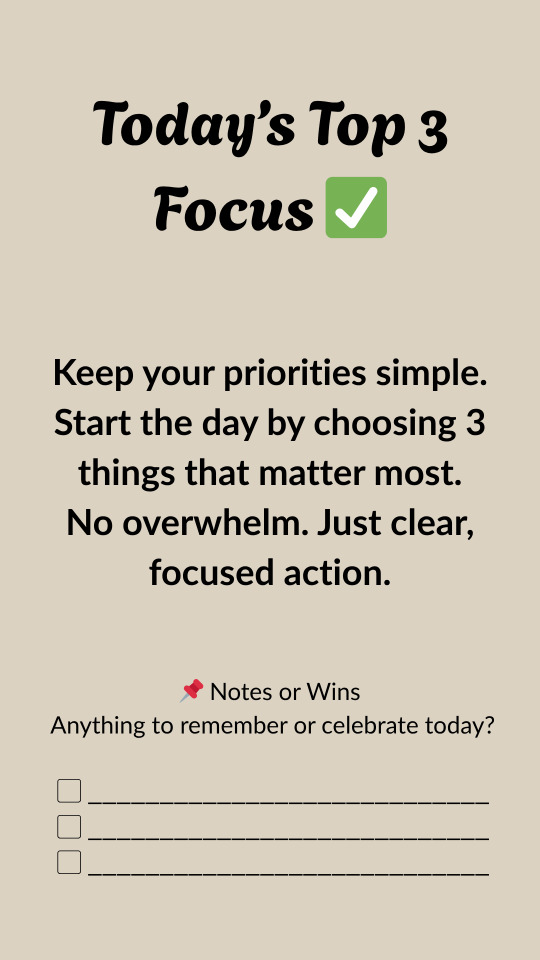
#dailyplanner#focussheet#creatortools#printabletemplate#minimaldesign#stationeryaddict#creativeworkflow#tumblrtemplates#productivityhack#freedownload#gumroadcreator
1 note
·
View note
Text
What is a digital asset management system?
A Digital Asset Management (DAM) system is an essential tool for modern businesses that need to efficiently manage and optimize their growing digital content. It saves time, enhances collaboration, and ensures brand consistency while maintaining strong security. EnFuse Solutions is one of the leading companies with expertise in developing and implementing DAM systems.
#DigitalAssetManagement#DAMSystem#AssetOrganization#MediaStorageSolutions#BrandAssetManagement#CentralizedContent#MarketingTechnology#CreativeWorkflow#DAMServiceProviders#EnterpriseContentManagement#DigitalAssetStrategy#DAMServices#EnFuseSolutions#EnFuseSolutionsIndia
0 notes
Text
The Benefits of Cloud-Based Poster Design Tools for Beginners and Professionals
Tools For Poster Design: Q & A Tutorial
1. How can templates within poster design tools help streamline the creative process for both beginners and experienced designers?
Templates in poster design tools simplify the creative process by providing pre-made layouts and design elements. For beginners, they offer guidance and inspiration, making design more accessible. Experienced designers can save time by using templates as a starting point, allowing them to focus on customization and refinement. Overall, templates enhance efficiency and creativity for all skill levels.
2. How can integrating stock images and graphics into poster design tools streamline the design process and improve the overall quality of the final product?
Integrating stock images and graphics into poster design tools streamlines the design process by providing readily available visual assets, reducing the time spent on sourcing images. This access enhances creativity and consistency, allowing designers to focus on layout and messaging. Ultimately, it improves the overall quality of the final product by ensuring professional-looking visuals that elevate the design.
3. How can templates in tools like Canva help streamline the poster design process for beginners?
Templates in tools like Canva provide pre-designed layouts, making it easy for beginners to create posters without starting from scratch. They offer structured designs, saving time and ensuring professional-looking results. Users can customize elements like text and images, allowing for personal creativity while benefiting from a guided framework, simplifying the overall design process.
4. What are the advantages of using a cloud-based design tool like Canva over traditional graphic design software for creating posters?
Cloud-based design tools like Canva offer accessibility from any device with internet, user-friendly interfaces, and a wide range of templates and resources. They enable real-time collaboration, automatic saving, and easy sharing. In contrast to traditional software, Canva requires no installation, has a lower cost, and is ideal for users without advanced design skills.
5. In what ways do design help users maintain brand consistency in their poster designs?
Design helps users maintain brand consistency in poster designs through the use of consistent colors, fonts, and logos that align with brand guidelines. By utilizing a unified visual style, including imagery and layout, designers create a recognizable identity that reinforces the brand's message and values, making it easier for audiences to connect with and remember the brand.

Visit: VS Website See: VS Portfolio
0 notes
Text
✨ You could spend hours trying to get AI tools to do what you want… …or you could just let a real pro handle it.
This reel? It’s not just cool — it’s a shortcut. No learning curve. No stress. No “prompt engineering.” Just results — fast.
💡 Scan the QR code in the video or tap here 👉 bit.ly/3Z4og8x (Hint: the guy in the reel? He’s on Fiverr, and he’s 🔥 at what he does.)
✅ Great for: content creators, business owners, and people who like getting things DONE.
#fiverr#freelancehelp#aialternative#productivitytips#contentcreation#outsourcing#digitaltools#smallbiztips#creativeworkflow#tumblrbusiness#hustlehelp#reelmarketing#tumblrfinds#humansoverai
0 notes
Text
Master the Art of Image Cut-Outs in Photoshop

Ever wondered how designers make those flawless image cut-outs? ✨ Learn the exact steps to cut out any image in Photoshop—fast and clean.
Whether you're a beginner or a pro, this guide will level up your editing skills. Perfect edges, smooth selections, and pro results? You got it.
👀 See how the experts do it.
#PhotoshopTips#PhotoEditing#GraphicDesign#PhotoshopTutorial#ImageEditing#ClippingPath#PhotoshopSkills#DesignTips#CreativeWorkflow
1 note
·
View note
Text

Why AceOne Technologies Chooses Mattermost for Seamless Team Collaboration
At AceOne Technologies, we use Mattermost to keep communication clear, projects organized, and our entire team in sync. It helps us stay agile, efficient, and always in the loop.
📧 Email: [email protected] 📞 Phone: (870) 738-9433 🌐 Website: www.aceonetechnologies.com
#SocialMediaLife#AceOneTools#CreativeWorkflow#BehindTheScreens#AceOneTechnologies#SocialMediaManager#Marketing#DigitalMarketing#Business#ArkansasBusiness#ArkansasSmallBusiness#Jonesboro#Arkansas#JonesboroArkansas#NEA#Tabs
0 notes
Text

🔍 Clipping Masks and Layer Masks in InDesign 🔍
As photographers, designers and publishers we all know how mastering Adobe InDesign can make a big difference in our workflow. One of the key techniques to take your projects to the next level is the use of Clipping Masks or Layer Masks.
A Clipping Mask allows you to define what part of an image is visible by using a shape as a mask—showing only what you want and no background distractions. This is super useful when designing for magazines or brochures where clarity and focus is key.
To create a Clipping Mask in InDesign: 1. Select the object you want to use as the mask. 2. Place your image above it. 3. Right click and choose "Create Clipping Mask."
This is a simple yet powerful way to make your visuals clean and compelling and make your designs pop.
Ready to try out these masking techniques? Share your experiences or questions below! Let’s chat how we can all level up our design game.
0 notes
Text

From Sketch to Screen: The Animated Video Journey
Ever wondered how an animated video comes to life? It’s not just magic — it’s a journey.
From the very first sketch to the final frame on your screen, every animated video goes through a creative rollercoaster. Storyboarding, scripting, voiceovers, animation, editing — it's a full-on transformation!
Whether you're a creator, animator, or just someone who loves animation, this infographic breaks it all down step-by-step.
Check it out and see how ideas turn into motion!
Because behind every animated video is a story… and a ton of hard work.
#AnimationProcess#SketchToScreen#AnimatedJourney#StoryboardMagic#CreativeWorkflow#2DAnimation#ExplainerVideo#BehindTheScenes#AnimationLovers#VisualStorytelling
0 notes