#DIYRepair
Explore tagged Tumblr posts
Text
youtube
Desk of Ladyada - Kiddo Kart Repair 🔋👶
BabyAda's bumper car toy stopped working after overnight charging - turns out 24V charger + 12V battery = problems. Quick fix: replaced battery with correct one from DigiKey. Pro tip -Always check voltage compatibility!
#electronicsrepair#bumpercar#toyrecovery#fixit#diyrepair#12v#leadacidbattery#kidstoys#batteryreplacement#makersgonnamake#hardwarehacking#techfix#engineeringfun#stemtoys#babyada#toyhacking#fixingthings#techdiy#recycleelectronics#chargingmistake#voltagemismatch#digikey#hardwaredebugging#electronicfix#powerup#tinkerers#handsonlearning#makersmovement#repairculture#Youtube
4 notes
·
View notes
Text
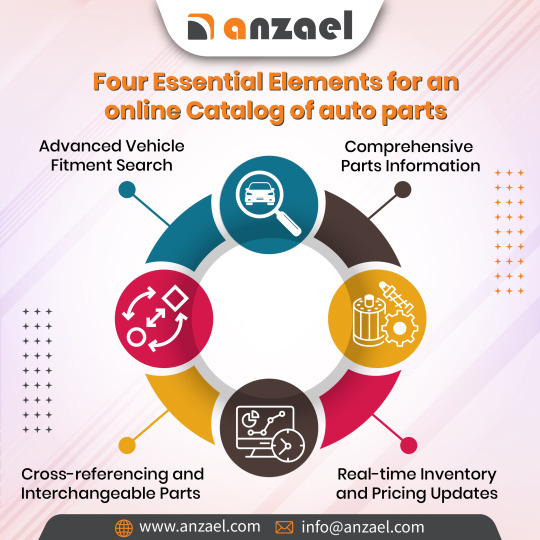
𝐇𝐞𝐫𝐞 𝐚𝐫𝐞 𝐟𝐨𝐮𝐫 𝐤𝐞𝐲 𝐟𝐞𝐚𝐭𝐮𝐫𝐞𝐬 𝐟𝐨𝐫 𝐚𝐧 𝐨𝐧𝐥𝐢𝐧𝐞 𝐚𝐮𝐭𝐨 𝐩𝐚𝐫𝐭𝐬 𝐜𝐚𝐭𝐚𝐥𝐨𝐠:
Enhanced Vehicle Compatibility Search Detailed Parts Descriptions Cross-Reference and Compatible Parts Live Inventory and Price Tracking
#AutoParts#VehicleSearch#PartsCatalog#InventoryManagement#CarMaintenance#AutoRepair#PartsInformation#FitmentSearch#CrossReference#RealTimeUpdates#CarParts#AutomotiveTechnology#PartsFinder#VehicleCompatibility#AftermarketParts#AutoShop#DIYRepair#PartsTracking#CarEnthusiast#ShopSmart
1 note
·
View note
Text




📱💻【Ultimate Guide to LCD Screen Removal for Phones/Tablets】Tired of overpaying for screen repairs? Learn to replace your phone or tablet’s LCD like a pro! This step-by-step tutorial shows you how: preheat edges with a screen opener, use a heat gun to soften adhesive evenly, then gently pry apart with a plastic tool—all while avoiding fragile flex cables and motherboard damage. Includes detailed GIF demos + a curated tool list (with model recommendations) to help beginners finish in 30 mins flat! Master this skill to save hundreds, reduce e-waste, and gain tech DIY confidence. 🔥🛠️
#LCDScreenRemoval#PhoneRepair#TabletRepair#DIYRepair#ScreenRepair#MobileRepairTips#TechRepair#iPHONE#diyfixtool#PHONEFIX#applefixnearme#Mobilephonerepair
0 notes
Text
The Right to Repair | How AI Gadgets Are Changing the Future of Technology | AI Vault
youtube
In this episode of AI Vault, we explore the Right to Repair movement and its impact on the rapidly expanding world of AI-powered gadgets. From smart home devices to wearable tech, AI gadgets have become an integral part of daily life, but their limited repairability poses significant challenges. Manufacturers often restrict access to parts, tools, and repair manuals, leading to high costs, long wait times, and increasing electronic waste. The Right to Repair movement aims to change this by advocating for laws that give users and independent technicians the ability to fix their own devices.
0 notes
Text
0 notes
Text
0 notes
Text
Is Your Refrigerator Running Efficiently? Here’s How to Tell!
Your refrigerator operates 24/7 and is one of the most energy-hungry appliances in your house. If it's not operating efficiently, it may be quietly blowing up your electricity bill. Most homeowners look for fridge repair near me when they experience increasing costs or uneven cooling. But before issues occur, there are indicators to check that determine if your refrigerator is operating at optimal performance.
Check the Internal Temperature
A quick way to assess efficiency is by monitoring the internal temperature. Your fridge should stay between 37°F and 40°F, while the freezer should be at 0°F. If the appliance struggles to maintain these temperatures, it may be overworking and wasting energy, possibly due to dirty coils or a failing thermostat.
Listen for Strange Noises
While a soft hum is to be expected, clanking, buzzing, or clicking sounds loudly are cause for concern. These noises may indicate compressor problems or a faulty motor, both of which decrease efficiency and need to be addressed right away.

Check Door Seals
Dirty or worn-out door gaskets will allow cold air to leak out, and the fridge will have to work harder to remain cool. Shut the door on a sheet of paper—if it can slide all the way through without a struggle, your seal is due for replacement. Good sealing is crucial to energy efficiency.
Feel the Exterior Heat
It is to be expected that the back of your fridge will be warm, but if the sides or front are overly hot, this may be an indication that your compressor is overheating or that the air flow around the unit is poor. This is usually a subtle reason for high energy consumption.
Check the Energy Bill
A sudden increase in your power bill without any other added appliances can be a sign that your fridge is the offender. An inefficient refrigerator draws more power than normal to perform the same task—obviously a sign it needs maintenance or repair.
Conclusion
Capturing early indications of inefficiency avoids larger, more expensive problems down the road. If you're experiencing any of these symptoms and are looking for reliable fridge repair near me, Fixail provides professional and affordable refrigerator repair services. Their skilled technicians keep your fridge running efficiently, saving you money and preserving your food.
#RefrigeratorRepair#ApplianceMaintenance#HomeRepair#DIYRepair#RefrigerationServices#ApplianceRepair#HomeImprovement#KitchenAppliances#RepairTips#EnergyEfficiency
0 notes
Text
How to Fix a Sticking Garage Door
Is your garage door getting stuck halfway through? Here's a quick fix to get it running smoothly again:
Step 1: Check for debris or obstacles blocking the tracks. Step 2: Lubricate the rollers and tracks with a silicone-based spray. Step 3: Tighten any loose bolts and screws on the door’s hardware.
👉 Need more tips? https://artexoverheaddoor.com/ 👉 Not feeling up for repairs? https://artexoverheaddoor.com/contact-artex-overhead-door-company/
#DIYGarageDoor#GarageDoorRepair#HomeImprovement#GarageDoorTips#DIYRepair#HomeRepairs#FixItYourself#GarageDoorFix#GarageMaintenance#DIYProjects
1 note
·
View note
Text
A Dead Hoverboard On a Monday
So there I was, ready for my morning commute, when my trusty hoverboard decided to pull a total ghost mode on me. You know that feeling when you hit the power button and… nothing? Yeah, that was my Monday morning surprise.

At first I tried all the usual tricks - holding the power button longer (like that ever fixes anything), checking if the charger was properly plugged in, and doing that weird little shake that somehow makes us feel better even though it never helps. No dice.
After some frantic Googling and a deep dive into hoverboard forums (yes, those exist!), I started noticing a pattern. Turns out, these batteries typically last about 1-2 years with regular use, so I must have treated mine like the lovechild it is surviving for this long. The symptoms matched perfectly: no response to the power button, no lights, and that sad little silence when you know your favorite tech has given up the ghost.
Here's the kicker - replacing the battery was actually way easier than I expected. After finding a compatible 36V lithium-ion battery (make sure to match your board's specs!), it was just a matter of:
Unscrewing the bottom panel
Disconnecting the old battery
Swapping in the new one
Closing it all up
The whole operation took about 20 minutes, cost me $45 for a new battery, and now my board's running like it's fresh out of the box. Pro tip: keep those battery connector wires organized - future you will thank past you when it's time for the next replacement.
Not gonna lie, there's something satisfying about fixing your own stuff instead of tossing it. Plus, I saved like $200 compared to buying a new board! Anyone else deal with hoverboard battery drama?
Drop your repair stories below!
0 notes
Text
Cracked iPhone? Phone Parts and Accessories NZ Saves the Day!
Looking for top-quality Apple phone parts & accessories in New Zealand? Look no further than Phone Parts and Accessories! We offer a wide range of screens, batteries, cases & more! Get yours fast and fix your phone yourself.

0 notes
Text
Complete List of Cell Phone Repair Tools and Equipment
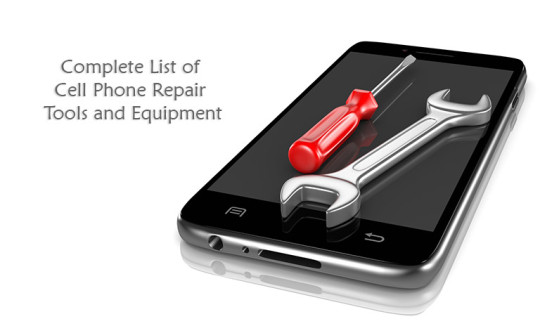
If you’re planning on getting into the cell phone repair business or you are just a hobbyist, it’s important to know the complete mobile repair tools list. This can help you get started on the right foot, and make sure you have everything you need to get the job done right. Here are some essential cell phone repair tools and equipment you’ll need to get started.
Cell phone repair tools and equipment
What are the essential mobile phone repair tools you need? Let’s accumulate the list of cellphone repair tools and equipment here. And we will be known with these tools one by one.
Read the full list of cellphone repair tools and equipments here.
#CellPhoneRepair#RepairTools#PhoneFix#DeviceFix#RepairEquipment#TechTools#GadgetRepair#MobileRepairKit#FixItTools#DIYRepair
0 notes
Text
The Right to Repair | How AI Gadgets Are Changing the Future of Technology | AI Vault
youtube
In this episode of AI Vault, we explore the Right to Repair movement and its impact on the rapidly expanding world of AI-powered gadgets. From smart home devices to wearable tech, AI gadgets have become an integral part of daily life, but their limited repairability poses significant challenges. Manufacturers often restrict access to parts, tools, and repair manuals, leading to high costs, long wait times, and increasing electronic waste. The Right to Repair movement aims to change this by advocating for laws that give users and independent technicians the ability to fix their own devices. We also dive into the role of open-source initiatives, the environmental consequences of non-repairable AI gadgets, and how AI itself might enable self-repair solutions in the future. As consumer demand for repairable technology grows, companies may be forced to design more sustainable, user-friendly devices. Join us as we uncover the ethical, technological, and environmental implications of repairability in the AI era, and discover how you can take control of your own gadgets. Don’t forget to like, subscribe, and share your thoughts in the comments!
#righttorepair#aigadgets#techsustainability#fixyourtech#diyrepair#smartdevices#ewastereduction#repairrevolution#opensource#futureoftech#techownership#modulargadgets#repairmovement#techethics#selfrepair#sustainabletech#aiinnovation#gadgetrepair#fixityourself#repairabletech#Youtube
0 notes
Text
Troubleshooting a Milwaukee Transfer Pump

Introduction
Milwaukee transfer pumps are reliable tools used in various applications, from dewatering to transferring water and other fluids. However, like any mechanical device, they can encounter issues that may hinder their performance. Understanding how to troubleshoot these problems can save time, reduce downtime, and extend the life of your pump. This guide will provide a detailed troubleshooting approach, covering common issues, diagnostics, and solutions.
Understanding the Milwaukee Transfer Pump
Milwaukee transfer pumps are designed to move water and other fluids efficiently. They are commonly used in construction, plumbing, and emergency dewatering scenarios. These pumps feature durable construction and battery-powered operation, making them portable and convenient.
Common Issues with Milwaukee Transfer Pumps
No Power
One of the most common issues is the pump not turning on. This can be due to battery problems, faulty switches, or electrical connections.
Low Suction
Low suction can hinder the pump's performance, often caused by clogged filters, air leaks, or impeller issues.
Overheating
Overheating can damage the pump and is usually due to overuse, blocked cooling mechanisms, or operating in high-temperature environments.
Leaks
Leaks can occur in hoses, seals, or the pump housing, leading to reduced efficiency and potential damage to the surrounding area.
Initial Diagnostics
Visual Inspection
Begin by visually inspecting the pump for obvious signs of damage or wear. Look for loose connections, worn seals, or any visible cracks.
Basic Checks
Perform basic checks such as ensuring the battery is fully charged, the pump is properly assembled, and all connections are secure.
Tool Requirements
Have the necessary tools ready, including screwdrivers, wrenches, and a multimeter for electrical testing.
No Power Troubleshooting
Battery Issues
Check if the battery is properly charged and seated. Swap with a known good battery to rule out battery failure.
Electrical Connections
Inspect all electrical connections for corrosion or loose wires. Tighten or clean as necessary.
Switch Problems
Test the power switch for continuity using a multimeter. Replace the switch if it is faulty.
Low Suction Troubleshooting
Clogged Filters
Remove and clean the inlet and outlet filters. Replace them if they are damaged.
Air Leaks
Check all hose connections for tightness. Apply sealant or replace hoses if air leaks are detected.
Impeller Problems
Inspect the impeller for damage or obstructions. Clean or replace the impeller as needed.
Overheating Troubleshooting
Cooling Mechanisms
Ensure that the cooling vents are not blocked. Clean any debris from the vents.
Usage Limits
Do not operate the pump continuously for longer than recommended. Allow the pump to cool down if it overheats.
Environmental Factors
Avoid using the pump in extremely hot conditions. Provide shade or ventilation if necessary.
Leak Troubleshooting
Seal Inspections
Inspect all seals for wear or damage. Replace any faulty seals to prevent leaks.
Hose Connections
Ensure that all hose connections are tight and secure. Use hose clamps if necessary.
Housing Cracks
Check the pump housing for cracks or damage. Repair or replace the housing if needed.
Motor Issues
Motor Noise
Unusual noises from the motor can indicate wear or damage. Inspect the motor and lubricate or replace parts as needed.
Stalling
If the motor stalls, check for blockages in the impeller or hoses. Ensure the power supply is consistent.
Motor Replacement
If the motor is beyond repair, refer to the manufacturer’s guidelines for replacing the motor.
Electrical Problems
Wiring Checks
Inspect all wiring for wear, damage, or corrosion. Replace any faulty wiring.
Fuse Replacement
Check and replace any blown fuses. Ensure the correct fuse rating is used.
Circuit Testing
Use a multimeter to test the electrical circuit for continuity and proper voltage.
Impeller Maintenance
Cleaning
Regularly clean the impeller to remove debris and prevent clogs.
Replacement
Replace the impeller if it shows signs of wear or damage.
Performance Testing
Test the pump's performance after cleaning or replacing the impeller to ensure proper operation.
Battery Maintenance and Replacement
Battery Life
Monitor the battery life and replace it when it no longer holds a charge.
Charging Practices
Follow the manufacturer's guidelines for charging to extend battery life.
Replacement Guidelines
Use only recommended batteries to ensure compatibility and performance.
Filter Cleaning and Replacement
Types of Filters
Familiarize yourself with the types of filters used in your pump model.
Cleaning Process
Clean filters regularly to maintain optimal performance.
Replacement Steps
Replace filters according to the manufacturer's instructions.
Pump Assembly and Disassembly
Step-by-Step Guide
Follow a detailed guide to disassemble and reassemble the pump safely.
Tool Requirements
Ensure you have all necessary tools before beginning.
Safety Tips
Always disconnect the power source before performing maintenance.
Usage Best Practices
Correct Operation
Operate the pump within its specified parameters to avoid damage.
Preventive Measures
Implement preventive measures such as regular maintenance and proper storage.
Storage Tips
Store the pump in a cool, dry place when not in use to prevent damage.
Regular Maintenance Routines
Scheduled Checks
Perform regular checks to identify and address issues early.
Parts Replacement
Replace worn parts to prevent breakdowns.
Lubrication
Lubricate moving parts to reduce friction and wear.
Signs of Wear and Tear
Identifying Issues Early
Look for signs of wear such as reduced performance or unusual noises.
Impact on Performance
Address wear and tear promptly to maintain pump efficiency.
When to Call a Professional
Major Repairs
For complex issues, seek professional repair services.
Warranty Issues
Contact the manufacturer if the pump is under warranty.
Expert Services
Utilize expert services for thorough inspections and repairs.
Frequently Asked Questions About Milwaukee Transfer Pump
Q. Why is my Milwaukee transfer pump not turning on?
A. Check the battery, power switch, and electrical connections.
Q. How can I improve the suction of my transfer pump?
A. Clean the filters, check for air leaks, and inspect the impeller.
Q. What should I do if my pump overheats?
A. Allow the pump to cool, clean the cooling vents, and avoid using it in high temperatures.
Q. How do I fix a leak in my transfer pump?
A. Inspect and replace seals, tighten hose connections, and check for housing cracks.
Q. What causes unusual noises in the pump motor?
A. Noises can indicate motor wear or damage. Lubricate or replace motor parts as needed.
Q. When should I replace the battery of my pump?
A. Replace the battery when it no longer holds a charge or fails to power the pump adequately.
Conclusion
Maintaining and troubleshooting a Milwaukee transfer pump involves regular inspections, timely repairs, and understanding the common issues that can arise. By following the guidelines outlined in this article, you can ensure your pump operates efficiently and reliably, minimizing downtime and extending its lifespan.
#MilwaukeeTransferPump#PumpTroubleshooting#MilwaukeeTools#TransferPump#ToolRepair#MilwaukeePower#WorkshopTools#PumpMaintenance#DIYRepair#PumpEfficiency#MilwaukeeEquipment#PowerTools#ToolTech#PumpPerformance#ReliableTools
0 notes
Text

What Size Wrench for O2 Sensor
Wondering what size wrench you need for an O2 sensor? Most O2 sensors require a 7/8 inch or 22mm wrench. Using the right tool makes the replacement process smooth and easy. Make sure you have the correct wrench to keep your car running efficiently!
0 notes
Text
For professional repairs, maintenance, and prompt assistance, visit the reputable Refrigerator Service Center in Calicut if you need a rapid fridge fix. Maintain the freshness of your food and the efficiency of your refrigerator!
#RefrigeratorRepair#ApplianceRepair#HomeMaintenance#DIYRepair#FridgeFix#ApplianceService#HomeAppliances#RepairTips#EnergyEfficiency
0 notes
Text

Locked out? Learn how to cut a bike lock safely and efficiently with these expert tips! Whether you've lost your key or need to remove a forgotten lock, we've got you covered. Discover the right tools and techniques to unlock freedom and get back on the road. Say goodbye to bike lock woes and hello to hassle-free rides!
Get Inspired, visit www.outsideace.com
#BikeLife#LockRemoval#DIYHacks#BikeSecurity#UnlockFreedom#CyclingTips#DIYRepair#BikeLocksmith#GetBackOnTheRoad#SafetyFirst#Outsideace#camping#backyard#hiking#travel blog#travel photography#outdoors#travel#traveling#hikingtips
0 notes