#techfix
Explore tagged Tumblr posts
Text

USB-C "Fixer" for Missing CC Pins 🔌���🛠️
We have a few devices missing the 5.1K resistors on the CC pins, which frustratingly don't work with Mac computers or certain smart USB-C power supplies. To solve this, we designed a small adapter that combines our sunken USB socket
and USB plug breakout
This handy USB-C "fixer" adds the necessary CC resistors and includes a power-good LED indicator. It passes standard USB 2.0 signals (5V, GND, D+, D-) and fits onto any USB-C cable end, ensuring compatibility with a wider range of devices.
#usb#usbc#electronics#usbfix#maker#tech#hardware#diy#usbadapter#fixit#hack#engineering#powerfix#usbmod#maccompatible#poweradapter#charging#resistors#circuitdesign#usbprojects#techfix#usbhack#diytech#gadgets#electronicsprojects#techrepair#powergood#programming#linux#python
13 notes
·
View notes
Text
Discover Why Your Battery Runs Out So Quickly and How to Fix It

Is your phone, tablet, or laptop battery running out faster than expected? You’re not alone. Rapid battery drain is a common issue affecting many users. Fortunately, there’s a battery drain solution that fits every scenario. With expert support from Fixtops, you can easily identify the problem and restore your device’s power performance.
Here’s a breakdown of the most common reasons your battery might be dying quickly—and what you can do to resolve them effectively.
⚠️ What’s Causing the Fast Battery Drain? Find the Right Battery Drain Solution
1. Apps Running in the Background
Apps like social media, maps, and messaging platforms often stay active behind the scenes, consuming power.
Battery Drain Solution:
Close unused apps manually
Turn off background app activity in settings
Enable power-saving mode to limit unnecessary processes
2. Always-On Features: Location, Wi-Fi, Bluetooth
Leaving GPS, Wi-Fi, or Bluetooth on when not in use can cause steady battery drain.
Battery Drain Solution:
Disable these features when not needed
Manage app permissions for location access
Use Airplane Mode in areas with poor reception
3. Auto-Sync Eating Up Power
Many apps sync data continuously in the background, using up valuable battery.
Battery Drain Solution:
Change sync settings to manual or reduce sync frequency
Disable sync for non-essential accounts
4. Display Settings Draining Energy
Your screen brightness and timeout duration play a major role in how long your battery lasts.
Battery Drain Solution:
Lower brightness or enable adaptive display
Use static wallpapers
Set screen timeout to 30 seconds or less
5. Improper Charging Practices
Using cheap chargers or overcharging your device can shorten battery lifespan.
Battery Drain Solution:
Use original or certified chargers
Avoid charging to 100% every time
Unplug when your battery reaches 80% to prolong health
🧠 When to Seek Help from a Battery Drain Solution Expert
If you’ve tried the above and your device is still dying fast, the issue may be deeper—like hardware problems, rogue apps, or an aging battery. That’s where Fixtops steps in with expert help.
Some hidden causes include:
Worn-out batteries
Unstable system updates
Malware draining resources
Apps running without your knowledge
🛠️ Fixtops Offers Smart and Accurate Battery Drain Solutions
With Fixtops, you're not left guessing. Their smart tools and professional technicians provide tailored diagnostics and repairs.
Here’s why thousands trust Fixtops for battery solutions: ✔️ AI-powered analysis for accurate fault detection ✔️ Skilled, verified technicians ✔️ Convenient home or onsite repairs ✔️ Clear and upfront pricing ✔️ Proven methods that get results fast
So whether you're facing a simple issue or something more complex, Fixtops delivers the battery drain solution you need.
💬 A Satisfied Customer’s Experience
“My battery dropped from full to 40% without even using the phone. Fixtops diagnosed it in minutes and removed a hidden app that was draining power. My battery now lasts all day!” – Tunde, Lagos
✅ Pro Tips to Keep Your Battery Healthy
Don’t let your battery reach 0% frequently
Restart your device every few days
Delete apps you no longer use
Don’t multitask while charging
Avoid installing sketchy battery-boosting apps
🚀 Get Back to Full Power with the Right Battery Drain Solution

Fast battery drain doesn’t have to be a permanent problem. Most issues can be resolved with simple adjustments—or with the professional help of Fixtops. If your battery life continues to drop rapidly, it's time for a lasting battery drain solution.
Fixtops is ready to help—quick, reliable, and affordable.
🔧 Ready for a Fix?
Visit www.fixtops.com to book your personalized battery drain solution today.
#BatteryDrainSolution #FixMyBattery #FixtopsTech #PowerIssues #FastBatteryDrain #TechFix #DeviceCare #BatteryHelp
#BatteryDrainSolution#FixMyBattery#FixtopsTech#PowerIssues#FastBatteryDrain#TechFix#DeviceCare#BatteryHelp
1 note
·
View note
Text
Giải pháp tiết kiệm khi laptop Acer lỗi màn hình?
Nhiều người lầm tưởng cần thay màn hình mới 💸 ❗ Nhưng thật ra, cáp màn hình mới là thủ phạm! 🔁 Tại Laptop Viễn Chinh, bạn được kiểm tra cáp MIỄN PHÍ ⚡ Thay nhanh – Giá tốt – Không luộc đồ
Xem thêm : https://laptopvienchinh.vn/cap-man-hinh-laptop-acer

#LaptopAcer#TumblrVN#TechFix#ThayCapLaptop#ViễnChinh#AcerNitro#LaptopScreenFix#AcerVietnam#SuaLaptop
0 notes
Text
#iPhoneRepair#Bangalore#Kammanahalli#AppleRepair#GreenAppleService#iPhoneScreenReplacement#TechFix#TumblrTech#SupportLocal
0 notes
Text
📺 TV Won’t Turn On? Don’t Panic!

Try these simple and effective troubleshooting tips to get it back up and running in no time!
📍 No tech knowledge needed — just follow the steps. 🛠️ Still stuck? We're just a click away.
🔧 Book a technician now: https://atdoorstep.ae/dubai/television-repair 📍 Serving UAE homes with trusted repair services.
🔴 Contact Us Today!
#TVNotTurningOn#TVRepair#HomeTechSupport#Atdoorstep#UAEservices#TVHelp#TroubleshootingTips#ElectronicsRepair#TVIssues#TechFix#TVProblem
0 notes
Text
No Location Found on iPhone? FIXED
Tired of seeing “No Location Found” in Find My or Apple Maps? You're not alone. 😩
But don’t worry — we’ve got the 100% working solutions to get your iPhone tracking again. 💡📱
🔥 In this ultimate guide, you’ll learn:
🔹 What “No Location Found” really means
🔹 10+ proven ways to fix it instantly
🔹 BONUS: How to spoof your GPS 📍 (No VPN or jailbreak needed!)
🚀 Whether it's a bad network, outdated iOS, or misconfigured settings, this step-by-step guide has your back. And if you want to hide your real location, MagFone Location Changer will help you disappear — digitally. 🧙♂️✨

#iPhoneFix#LocationError#FindMyiPhone#MagFone#iOS18#LocationServices#iPhoneTips#TechFix#AppleSupport#iPhoneTricks#SpoofLocation#NoLocationFound#iPhoneHelp#MagFoneTools#GPSerror
0 notes
Text
0 notes
Text
Fonelab Newry
We specialize in the buying, selling, and repair of mobile phones, laptops, computers, PCs, tablets, iPads, MacBooks, and game consoles. Ph: 07424 289001
At Fonelab Newry, located at 7A Francis St, Newry BT35 8BQ, United Kingdom, we specialize in the buying, selling, and repair of mobile phones, laptops, computers, PCs, tablets, iPads, MacBooks, and game consoles. Our skilled technicians handle common repairs such as screen replacements, battery issues, water damage, software troubleshooting, and hardware upgrades. We service all well-known brands, including Apple, Samsung, Huawei, Dell, HP, Lenovo, Acer, and many more. With a commitment to quality and customer satisfaction, Fonelab Newry is your go-to destination for all your tech needs. Visit us during our opening hours, Monday to Saturday from 9 am to 6 pm. For inquiries, give us a call at 07424 289001. We are dedicated to providing fast, reliable service to keep your devices running smoothly. "Having trouble with your phone's front camera? At FoneLab Newry, we specialize in front camera repairs to get you back to snapping selfies and video calls in no time! Visit us today for a quick and reliable fix. 📞 𝟎𝟕𝟒𝟐𝟒𝟐𝟖𝟗𝟎𝟎𝟏 📍 𝟕𝐀 𝐅𝐫𝐚𝐧𝐜𝐢𝐬 𝐒𝐭, 𝐍𝐞𝐰𝐫𝐲 𝐁𝐓𝟑𝟓 𝟖𝐁𝐐, 𝐔𝐧𝐢𝐭𝐞𝐝 𝐊𝐢𝐧𝐠𝐝𝐨𝐦 #FoneLabNewry #PhoneRepair #FrontCameraFix #SelfieCameraRepair #MobileRepair #TechRepair #SmartphoneFix #NewryTech #CameraIssues #PhoneService #FrontCameraReplacement #TechSupport #SmartphoneService #NewryRepairs"






#GooglePixelRepair#FoneLab#PhoneRepairs#ScreenReplacement#BatteryReplacement#PixelCameraRepair#PixelSoftwareFix#FastRepairService#TechFix#PhoneRepair
0 notes
Text

TLV320DAC3100 take 2 🎧🔊
After much wrasslin’ with the TLV320DAC3100, we finally have a library that properly configures the PLL and sets up both the headphone and speaker output well enough. However, we made a mistake with the headphone wiring, accidentally swapping ground and mic, and we’re experiencing some noise in the headphones when the Class D speaker output is active.
We’re rerouting the board to separate the speaker outputs from the TRRS jack to address this. While at it, we’re also exposing the MICDET and bias pins—interestingly, the mic detects can double as a potentiometer input for volume control. The board grew by 50 mils, but we believe this version is the one. After testing, it should be ready for sale.
We’re excited to get this board dialed in since we plan to use this chip in several designs!
#tlv320dac3100#audioproject#pcbdesign#hardwareengineering#embeddedaudio#dsp#audiophile#makersgonnamake#electronicsengineering#techfix#hardwarehack#opensourcehardware#audioelectronics#classdamplifier#headphoneamp#diyaudio#pcbupdate#circuitdesign#engineeringlife#hardwaredevelopment#embeddedhardware#makersmovement#audiotech#electronicdesign#techinnovation#micinput#volumecontrol#embeddeddesign#prototyping#productdevelopment
17 notes
·
View notes
Text
🛠️ Get Your Devices Fixed Quickly with Fixtops – Expert Repairs You Can Trust
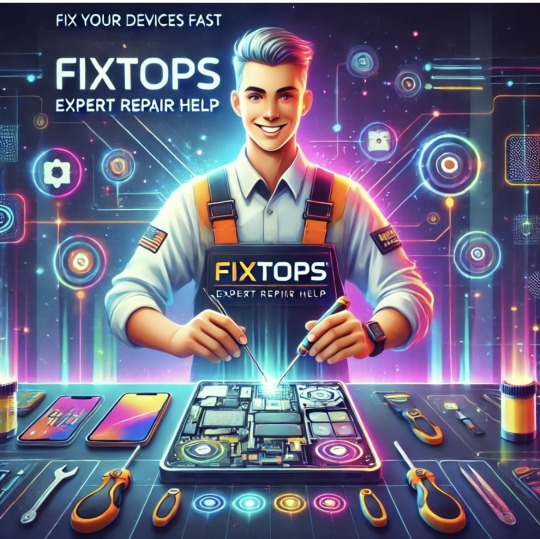
When your tech isn’t working as it should, it’s easy to feel frustrated. Whether your phone's screen is cracked, your laptop won’t charge, or your tablet is acting up, Fixtops is here to help you get your devices fixed quickly and affordably. With expert technicians, convenient service options, and reliable results, Fixtops takes the stress out of tech repairs.
🔧 Need Help? Here’s How Fixtops Makes It Easy to Get Your Devices Fixed
We understand how important it is to have your devices up and running. That’s why Fixtops offers a simple and fast way to get your devices fixed. Our process is designed to be hassle-free—get a diagnosis, book a service, and watch your device return to its peak performance.
🚀 Why Choose Fixtops to Get Your Devices Fixed Fixtops isn’t just another repair service. Here’s why we’re the go-to choice for getting your devices fixed quickly and professionally:
Efficient Service – We prioritize speed, so your device is back in no time.
AI-Driven Diagnosis – Our smart diagnostic tool helps pinpoint issues quickly.
Certified Technicians – Experienced experts who get it right the first time.
Affordable Pricing – No hidden fees, just honest and transparent pricing.
Flexible Service Options – In-home, pickup, and drop-off repairs for your convenience.
No matter what device is giving you trouble, we’re here to ensure you get your devices fixed fast and effectively.
🔍 Common Problems We Fix Daily Fixtops is equipped to handle a wide variety of device issues, ensuring that you can get your devices fixed regardless of the problem. Some of the most common repairs we perform include:
Cracked screens or damaged displays
Slow or unresponsive devices
Charging port issues 4.Battery replacements
Water and liquid damage
Software glitches
Our skilled technicians have the knowledge and tools to fix these issues and more, bringing your devices back to life.
🌍 Get Your Devices Fixed Wherever You Are One of the reasons customers love Fixtops is because we offer nationwide coverage. Our network of experienced technicians ensures that no matter where you are, you can easily get your devices fixed with just a few clicks. From busy cities to small towns, we’re ready to help.
💬 See What Customers Are Saying About Fixtops
“I needed to get my phone fixed ASAP, and Fixtops made it happen in hours. Excellent service!” – Emily S.
“I was able to get my laptop fixed without even leaving my house. So convenient and affordable.” – Jason K.
✅ Get Your Devices Fixed Today – Book a Service with Fixtops Now
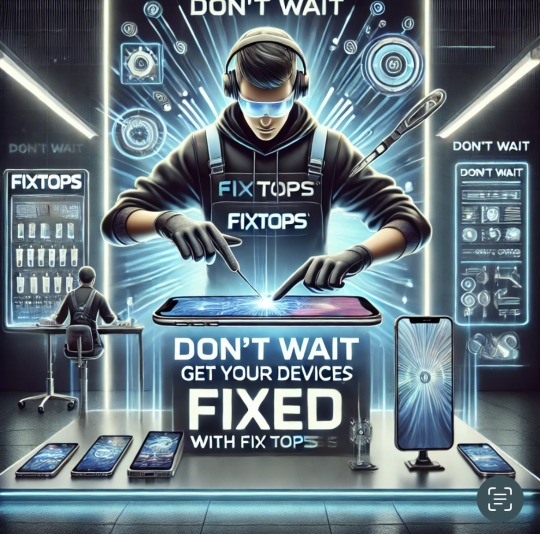
Don’t let tech problems slow you down. With Fixtops, you’ll have your devices fixed in no time—by professionals who care about getting it right. Whether it’s a phone, laptop, or tablet, we’ve got you covered.
🔧 Click here to book your repair with Fixtops @ www.fixtops.com today. Fast, easy, and expert service is just a click away!
#DeviceRepair #TechFix #FastRepairs #PhoneRepair #LaptopRepair #TabletRepair #GadgetFix #FixItFast #FixtopsAI #ExpertTechHelp #SmartDeviceFix #ReliableRepairs #HassleFreeFix #TechMadeEasy #RepairWithFixtops #FixWithConfidence
#DeviceRepair#TechFix#FastRepairs#PhoneRepair#LaptopRepair#TabletRepair#GadgetFix#FixItFast#FixtopsAI#ExpertTechHelp#SmartDeviceFix#ReliableRepairs#HassleFreeFix#TechMadeEasy#RepairWithFixtops#FixWithConfidence
1 note
·
View note
Text
iPad Screen Not Working? Here’s How to Fix It Like a Pro

Apple’s iPads are known for their smooth and seamless touchscreens, but what happens when your device stops responding to touch? Whether it's a minor glitch or a more serious hardware issue, you need a reliable solution to get it back to normal. This guide will take you through 12 professional ways to fix an unresponsive iPad touchscreen and help you decide when it's time for expert iPad repair services at SAM Phone Repair.
Common Causes of iPad Touch Screen Issues
Before jumping into solutions, let's look at the possible reasons why your iPad screen is not responding:
Software glitches – iOS bugs or conflicts causing unresponsiveness.
Dirt or debris – Finger smudges or dust affecting touch sensitivity.
Faulty screen protector – A thick or low-quality protector blocking touch inputs.
Physical damage – Cracked screens or internal hardware failures.
Water damage – Moisture exposure affecting touchscreen responsiveness.
Outdated iOS version – Bugs in older software versions causing issues.
App conflicts – A problematic app interfering with touch input.
Now, let’s dive into the professional solutions!
12 Pro Ways to Fix an Unresponsive iPad Touch Screen
1. Clean Your Screen Properly
Dirt, oil, and smudges can interfere with touchscreen sensitivity. Use a soft microfiber cloth to gently wipe the screen. Avoid using harsh cleaning solutions that could damage the protective coating.
2. Remove Your Screen Protector
If you’re using a screen protector, try removing it. Some low-quality or thick protectors can block touch sensitivity, making it seem like your iPad is unresponsive.
3. Restart Your iPad
A simple restart can fix minor glitches:
For iPads with Face ID: Press and hold the Top and Volume Down buttons together until the power slider appears. Drag it to turn off the device, then restart after a few seconds.
For iPads with a Home Button: Press and hold the Top button until the power slider appears, then turn off and restart.
4. Force Restart Your iPad
If a regular restart doesn’t work, try a force restart:
For iPads with Face ID: Quickly press and release the Volume Up, then Volume Down, then hold the Top button until the Apple logo appears.
For iPads with a Home Button: Hold the Home and Top buttons together until the Apple logo appears.
5. Update Your iPad’s iOS
Outdated software can cause touchscreen issues. To update:
Go to Settings > General > Software Update.
Download and install any available updates.
6. Delete Problematic Apps
If your touchscreen stops working when using a certain app, try deleting it:
Press and hold the app icon until it starts wiggling.
Tap Remove App > Delete App.
Restart your iPad and check if the screen responds properly.
Read More: iPad Screen Not Working? Here’s How to Fix It Like a Pro
#iPadRepair#iPadRepairs#FixiPadScreen#iPadTouchScreenNotWorking#iPadScreenRepair#SAMPhoneRepair#AppleRepair#TabletRepair#TechFix#iOSTroubleshooting#iPadNotResponding#ScreenReplacement#MobileRepair
0 notes
Text
𝐁𝐞𝐬𝐭 𝐢𝐏𝐡𝐨𝐧𝐞 𝐑𝐞𝐩𝐚𝐢𝐫 𝐒𝐞𝐫𝐯𝐢𝐜𝐞𝐬 𝐢𝐧 Kammanahalli | 𝐅𝐫𝐞𝐞 𝐏𝐢𝐜𝐤𝐮𝐩 𝐀𝐯𝐚𝐢𝐥𝐚𝐛𝐥𝐞
Is your iPhone giving trouble? Cracked screen, battery draining fast, or charging issues? Don’t worry — Green Apple Service Center in Kammanahalli is here to help! We provide fast, trusted, and professional iPhone repair services near you, so you don’t need to search again for “iPhone repair near me”. We’re just around the corner with quick solutions and friendly support.
𝐄𝐱𝐩𝐞𝐫𝐭 𝐢𝐏𝐡𝐨𝐧𝐞 𝐑𝐞𝐩𝐚𝐢𝐫 𝐓𝐞𝐜𝐡𝐧𝐢𝐜𝐢𝐚𝐧𝐬 𝐢𝐧 𝐁𝐚𝐧𝐠𝐚𝐥𝐨𝐫𝐞 Our trained technicians fix all kinds of iPhone problems — screen replacement, battery change, water damage, speaker issues, and more. Whether you have an iPhone 6 or the latest iPhone 15, we handle all models with care. We use top-quality parts and follow proper tools and methods to ensure your iPhone works like new again. We also offer same-day repair for most issues.
𝐢𝐏𝐡𝐨𝐧𝐞 𝐒𝐞𝐫𝐯𝐢𝐜𝐞 𝐓𝐫𝐮𝐬𝐭𝐞𝐝 𝐀𝐥𝐥 𝐎𝐯𝐞𝐫 𝐁𝐚𝐧𝐠𝐚𝐥𝐨𝐫𝐞 People from Kammanahalli, Kalyan Nagar, Hennur, and nearby areas trust us for fast and honest iPhone repairs in Bangalore. With our free pickup and drop service across the city, you don’t even have to leave your home or office. Just call us or message us, and we’ll take care of the rest. Our prices are fair, and we always explain the issue before repair — no hidden charges.
📱We’re just a click away 🌐 Visit: www.greenappleservice.com
#iPhoneRepair#Bangalore#Kammanahalli#AppleRepair#GreenAppleService#iPhoneScreenReplacement#TechFix#TumblrTech#SupportLocal#iPhone display repair Bangalore#iPhone repair in Kammanahalli#iPhone 14 Pro screen repair Kammanahalli#iPhone screen replacement Kammanahalli#Apple repair center Kammanahalli
0 notes
Text
Reliable Laptop Repair at Your Doorstep – Fix It with ServiZcart! 💻🔧

Is your laptop screen cracked or battery draining too fast? Don’t let tech troubles slow you down! ServiZcart offers expert laptop screen & battery replacements, delivered straight to your doorstep.Why Choose ServiZcart?✔ Professional Technicians – Skilled experts for hassle-free repairs.✔ Genuine Parts – High-quality replacements for long-lasting performance.✔ Doorstep Service – No need to visit a repair shop, we come to you.✔ Affordable & Transparent Pricing – No hidden charges!✔ Secure & Reliable – Your data stays safe while we fix your device.How It Works:🖥 1. Book a Repair – Visit www.servizcart.com and schedule a service.🛠 2. We Come to You – Our technician arrives at your location for the fix.🚀 3. Get Your Laptop Running Like New – Quick and efficient repairs!📍 Available in: Anand, Indore, Ujjain📞 Call Us: +91-8871787590💾 Don’t let laptop issues disrupt your work! Book your repair today. 🚀
0 notes
Text
Ever had your Rokinon Auto Teleconverter 2x get stuck at the worst possible moment? 😩📷
You're not alone! Here’s what might be causing it and how you can fix it:
🔹 Misalignment issues – Ensure proper mounting to avoid jamming 🔹 Dust or debris – Regular cleaning prevents obstructions 🔹 Locking mechanism failure – Check if it’s engaged incorrectly 🔹 Wear & tear – Over time, components can degrade
Prevent future issues by handling with care, storing in a dust-free case, and checking for early signs of wear. Have you faced this before? Share your fix below! ⬇️
#PhotographyTips#CameraGear#Rokinon#Teleconverter#LensIssues#PhotographyHacks#TechFix#CameraAccessories#PhotographersLife#GearMaintenance
0 notes
Text

🔧 Top Laptop Services Near Me | Sai Krishna Computers – Hyderabad’s Trusted Repair Experts 🔧
Looking for top laptop services near me? At Sai Krishna Computers, we bring you 15+ years of hands-on experience in fixing all kinds of laptop and PC issues — from slow performance to motherboard or display problems.
✨ What We Offer: ✅ Quick & professional laptop repair ✅ Affordable chip-level services ✅ PC laptop repair help – Learn how to fix common issues ✅ SSD/NVME upgrades ✅ OS/software installation ✅ CCTV & printer services too!
📍 Located in Sainikpuri, Hyderabad
Need PC laptop repair help? We not only fix but also guide you through common troubleshooting so you learn how to handle minor tech issues confidently.
💻 Reliable. Fast. Affordable. Sai Krishna Computers is the name Hyderabad trusts for expert laptop service and repairs.
#TopLaptopServicesNearMe#laptoprepairhyderabad#saikrishnacomputers#cctvinstallation#printerrepair#laptopfixnearme#laptoprepairnearme#laptoprepairshop#computerrepair#chiplevelrepairing#ssdupgrade#fasttechsupport#laptoprepair#techfix#doorsteplaptoprepair#sainikpuriservices#laptopfixexperts#sainikpuri#gadgetcare#printerservices#pclaptoprepair#gadgetfixexpert
0 notes
Text
Don’t Let a Broken iPad Slow You Down – Choose Professional Repair

iPads have become an essential part of our daily lives, offering a seamless experience for work, entertainment, and communication. However, like any electronic device, they can develop issues over time. Whether it’s a cracked screen, battery drain, or software glitches, finding the right iPad repair solution is crucial. While DIY fixes might seem tempting, opting for professional iPad repairs is the best choice to ensure long-term reliability and optimal performance. At Digimob Phone Repair, we provide expert services to get your device back to its best condition. Here’s why you should always choose professional repair over quick fixes.
Common iPad Issues That Require Professional Repair
1. Cracked or Broken Screen
A shattered iPad screen is one of the most common problems users face. Although a cracked screen may still function, it compromises the touch response and can lead to further internal damage. Professional iPad repair ensures the use of high-quality replacement screens and expert installation, restoring your device to its original functionality.
2. Battery Drain or Charging Issues
Does your iPad struggle to hold a charge, or does it refuse to power on? Battery-related issues can arise due to prolonged usage, software bugs, or faulty charging ports. Professional iPad repairs include battery replacements using high-grade components, ensuring your device runs efficiently for years to come.
3. Water Damage
Accidentally spilled coffee on your iPad? Water exposure can cause severe internal damage, leading to short circuits or a completely dead device. At Digimob Phone Repair, we have the right tools and expertise to perform thorough diagnostics and restore water-damaged iPads effectively.
4. Software Glitches and Performance Issues
Slow performance, frequent crashes, or unresponsive apps are signs of software issues. While a factory reset might seem like a quick fix, it can result in data loss. Professional technicians diagnose software problems accurately, ensuring your iPad is repaired without losing important data.
5. Faulty Buttons and Speaker Issues
Over time, volume buttons, the home button, or the power button can become unresponsive. Similarly, if you experience distorted sound or no audio output, your speakers may need repairs. Professional iPad repair services ensure precise repairs, restoring full functionality.
Read More: Don’t Let a Broken iPad Slow You Down – Choose Professional Repair
#iPadRepair#ProfessionalRepair#TechFix#iPadNotWorking#DeviceRepair#ExpertRepair#TabletFix#AppleRepair#BrokeniPad#ScreenRepair#iPadIssues#FastRepair#RepairExperts#TechSupport#FixMyiPad
0 notes