#DataStorytelling
Explore tagged Tumblr posts
Text
Hey students, if you have a choice of presenting your information in tables or graphs, choose the graph. Want to know why: 🔽
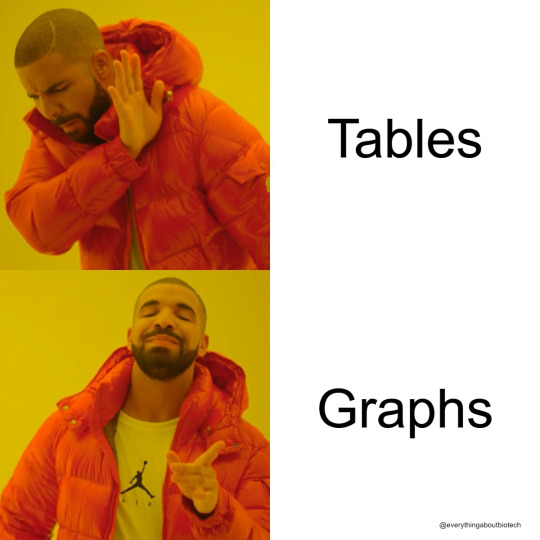
Graphs showcase trends, relationships, and key takeaways in a format the mind grasps faster than rows and columns. When you need to drive home critical data or demonstrate complex connections, graphs speak volumes.
Focus the spotlight on what matters most. Eliminate distractions with clean axes, labels, and legends tailored to the story you want to tell. Guide the viewer's eyes towards revelations, not footnotes.
But don't abandon tables altogether. Sometimes specifics and precise figures need the clarity tables allow. Use graphs to pull out patterns and messages, then turn to tables when the raw numbers themselves hold meaning.
With intentional design, graphs grab attention and spark "Aha!" moments. Tables serve as vital references to ground insights in accuracy. Together, they become a powerful communication duo.
The right balance drives home your data-driven point quickly, clearly and credibly. Let purpose guide your mix of visuals. Whether tables or graphs, let the numbers speak.
👉Do you agree with me? Let me know in the comments.
#scicomm#science communication#science#Infographic#DataViz#GraphicRecording#Sketchnotes#VisualCommunication#VisualThinking#DrawingExplanation#InformationDesign#DataStorytelling#VisualLiteracy#VisualNotes#GraphsRock#VisualizeThis
16 notes
·
View notes
Text
Telling the Story: Effective Visualization for Big Data
In the era of big data, the ability to effectively visualize information is more crucial than ever. A well-crafted data visualization not only communicates insights clearly but also tells a compelling story that can drive decision-making. This blog will explore best practices for visualizing big data, including choosing the right chart types, maintaining clarity and minimalism, embracing interactivity, and utilizing powerful tools. We'll also look at real-time dashboards and delve into case studies that illustrate these concepts in action.
Choosing the Right Chart Type for the Right Data
The foundation of any successful data visualization is selecting the appropriate chart type. Here are some guidelines:
Bar Charts: Ideal for comparing quantities across different categories.
Line Charts: Best for showing trends over time.
Pie Charts: Useful for illustrating proportions but should be used sparingly.
Scatter Plots: Great for revealing relationships between two variables.
Heat Maps: Excellent for displaying data density or intensity.
Choosing the right chart type ensures that your audience can quickly grasp the key insights without getting lost in the details.

Data Visualization Types
Best Practices: Clarity, Minimalism, Interactivity
Effective data visualization hinges on a few core principles:
Clarity: Ensure your visualizations are easy to understand. Use clear labels, legends, and annotations to guide the viewer.
Minimalism: Avoid clutter. Every element in a chart should serve a purpose; eliminate anything extraneous.
Interactivity: Engage users by allowing them to explore the data. Interactive features like hover effects, filters, and drill-downs can make complex datasets more accessible.
Tools Overview: Power BI, Tableau, Python, and R
Harnessing the right tools can significantly enhance your data visualization capabilities. Here's a brief overview of some popular options:
Power BI: A user-friendly tool from Microsoft that integrates seamlessly with other Office products, ideal for business analytics.
Tableau: Renowned for its ability to handle large datasets and create interactive dashboards with ease.
Python (Seaborn, Plotly): Offers robust libraries for creating a wide range of visualizations, from simple plots to complex interactive graphs.
R (ggplot2): A powerful package for creating elegant and complex visualizations with a strong statistical foundation.
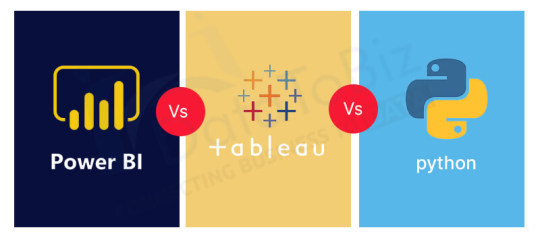
Data Visualization Tools
Real-time Dashboards with Live Data Sources
In today's fast-paced world, real-time data visualization is invaluable. Real-time dashboards allow organizations to monitor key metrics continuously and respond to changes as they happen. This is particularly useful in fields like finance, logistics, and social media analytics, where timely decisions are critical.

Real-time Dashboards
Case Studies: Sales Data, IoT, Social Media Analytics
To illustrate these concepts, let's look at a few real-world examples:
Sales Data: A retail company uses a combination of bar and line charts in Tableau to track sales performance across regions and time periods, identifying trends and areas for improvement.
IoT: A manufacturing company employs real-time dashboards in Power BI to monitor machinery health through IoT sensors, reducing downtime and maintenance costs.
Social Media Analytics: A marketing team leverages Python's Plotly to create interactive visualizations of social media engagement, allowing them to tailor campaigns more effectively.
Frequently Asked Questions
What is the most important consideration when choosing a chart type? The most critical factor is ensuring the chart type aligns with the data's story, allowing for easy comprehension of the insights.
Why is minimalism important in data visualization? Minimalism helps eliminate distractions, enabling the viewer to focus on the most critical information without unnecessary clutter.
How can I incorporate interactivity in my data visualizations? You can use tools like Tableau or Python's Plotly, which offer built-in functionalities for creating interactive charts and dashboards.
What are the benefits of using real-time dashboards? Real-time dashboards provide up-to-the-minute data insights, allowing for prompt decision-making and the ability to react swiftly to changes.
Which tool should I choose for my data visualization needs? The choice depends on your specific requirements, such as data size, the complexity of visualization, and integration needs. Consider experimenting with a few tools to determine the best fit for your objectives.
By adhering to these best practices and leveraging the right tools, you can transform complex datasets into clear, actionable insights that drive your organization forward.
Home
instagram
#DataVisualization#DataStorytelling#DashboardDesign#PowerBI#Tableau#BigDataViz#VisualAnalytics#DataInsights#SunshineDigitalServices#BIReporting#Instagram
0 notes
Text
Transforming Data into Strategy: Mastering the Art of Data Storytelling
This article explores how businesses can unlock the full potential of their data by translating raw numbers into meaningful, actionable stories. By using clear narratives, impactful visuals, and emotionally resonant insights, data storytelling helps decision-makers understand trends, make informed choices, and align actions with strategic goals. Mastering this skill turns data from a technical resource into a powerful tool for influence and clarity.
#DataStorytelling#DataVisualization#BusinessStrategy#StorytellingWithData#DataDrivenDecisions#Analytics#DigitalStrategy#DataToInsights#StrategicStorytelling#DataNarratives#automationtesting
0 notes
Text

Storytelling with Data in Tableau: Turning Numbers into Narratives
Read More: https://assignmentonclick.com/storytelling-with-data-in-tableau-turn-numbers-into-narratives-by-using-tableaus-story-feature-for-business-and-academic-use
#DataStorytelling#TableauStorytelling#LearnTableau#DataVisualization#VisualAnalytics#BusinessIntelligence#DataNarratives#TableauTips#DataAnalytics#TableauForBeginners#AssignmentHelp#AssignmentOnClick#assignment help#assignment service#aiforstudents#techforstudents#assignmentwriting#assignmentexperts#assignment#machinelearning
0 notes
Text
Data Storytelling: Presenting Insights Effectively
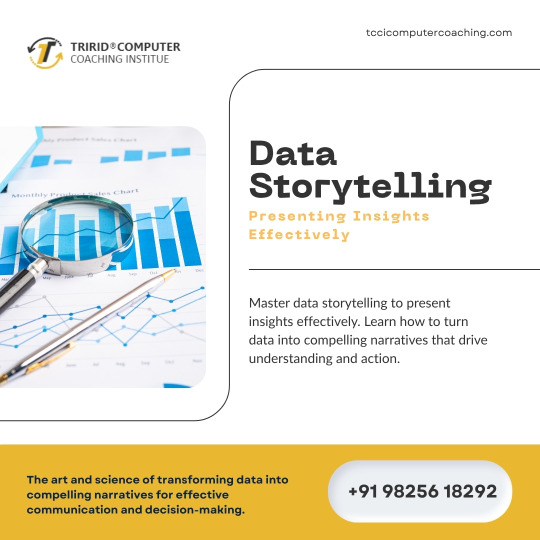
In this epoch of data surge, the power to gather and analyze information is no longer the utmost ability. Instead, the power lies in telling stories so that your audiences can relate to them and act on them, from presenting raw numbers and intricate charts. This is the essence of Data Storytelling: Presenting Insights Effectively.
It is both an art and a science that conveys data's deeper meaning, context, and implications through a well-thought-out narrative, as opposed to displaying static charts. Therefore, anyone working with data, ranging from business analysts to marketing strategists, should equip themselves with the skill to sway decisions and bring about change.
What is Data Storytelling?
Data storytelling is making data accessible through the process of turning data analysis into a narrative that shows the audience what happened, why it happened, and what they should do about it. It is a combination of the following three very important aspects:
Data: The correct and relevant numbers, facts, and insights obtained from an analysis.
Visuals: Charts, graphs, dashboards, or any other abstract representation that help in the easy understanding of data and draw attention to performing key findings.
Narrative: The humanistic storyline that presents context, explains why this data matters, and directs the audience toward either a conclusion or a call to action.
Without a story, data is just numbers. Without data, a story is just fiction. The real power of data is in joining the three.
Why Presenting Insights Effectively Through Storytelling Matters:
Stimulates Action and Decision-Making: People are much likely to take action if the information is presented in the form of a relatable story as opposed to the intimidating report. Data stories eliminate ambiguity and provide direction for making better-informed decisions.
Grants Understanding and Memory: Our brains are programmed to comprehend stories. A catchy data story will make the audience digest complex information quickly, remember it for some time, and connect with it emotionally.
Builds Trust and Credibility: Providing context, explaining methods, and clearly presenting insights builds trust with your audience, setting you up as an established expert.
Promotes Engagement: A static dashboard or never-ending spreadsheet can be killing for engagement. An exciting data narrative draws attention to and keeps people engaged in the insights being shared.
Bridges a Gap: Data storytelling creates a very efficient bridge in helping technical data analysts communicate with non-technical stakeholders so that every stakeholder understands the implications of the data.
Key Components of Effective Data Storytelling:
1. Know Your Audience:
The message, level of detail, and visual complexity should correspond with the audience's data literacy, interests, or decision-making requirements. One aims to give an executive-level strategic overview, while a team at the operations level would want all the details to be thought through.
Focus on what really matters to them and frame the insights on the basis of their objectives and frustrations.
2. Define Your Core Message:
Every good story has an underlying point. What is that single-most important insight you want your audience to walk away with? Present that clearly, and let the entire story unfold alongside it.
Do not burden the audience with too much data or too many insights; simplicity should prevail.
3. Craft a Compelling Narrative Arc:
Your story needs to be structured with a clear beginning, middle, and end.
Beginning (Context/Problem): Frame the situation. What is that one business question or problem you are addressing? How is this data relevant?
Middle (Analysis/Insights): Present your main findings and insights along with their respective data visualizations. This is where you make clear "what happened" and "why."
End (Resolution/Call to Action): End with clear recommendations, implications, or a call to action. What should the audience do based on their insights?
4. Choose the Right Visuals:
Data visualization is the language of data storytelling. As such, choose chart types that best illustrate your data and tell your story (e.g., line chart for trends, bar chart for comparisons, scatter plot for correlation).
Keep visuals clean and clutter-free to aid interpretation. Colors should be used strategically to pinpoint important messages. Labels ought to be clear and concise. Practically, refrain from 3-D charts and overly complex designs that distract.
5. Provide Context and Explain "Why":
Numbers alone rarely tell the full story. Contextualize your data by explaining background information, potential biases, external factors influencing the data, and comparisons to historical trends or benchmarks.
Go beyond "what" the data shows to explain "why" it matters and "what it means" for the business or the audience.
How to Master Data Storytelling:
Do Active Listening: Try to understand the stakeholder's questions and not only the data they present.
Focus on the "So What?": Look at each data point and ask: "So what does this really mean for our business/users?"
Use Simple Words: Avoid jargon or highly technical language that might be foreign to your audience.
Practice, Practice, and Practice: Make sure your data story is easy to deliver and captivating through rehearsal.
Feedback: Your co-workers are your best allies to verify if your data story is clear, impactful, and engaging.
We are living in a data age that demands the capacity to analyze data, but it is the ability to tell compelling stories with data that creates the biggest impact. Perfecting this vital skill enables you to ignite insight, collaboration, and smart decision-making all across your organization with narratives built around dry numbers.
Contact us to learn more.
Call us @ +91 98256 18292
Visit us @ http://tccicomputercoaching.com/
0 notes
Text

Top Tools for Data Visualization
Want to turn complex data into clear visuals? Start learning tools that professionals use every day!
✅ Tableau – Build dashboards & reports
✅ Power BI – Make business data simple
✅ Infogram – Create beautiful charts in minutes
✅ Google Data Studio – Easy to share & collaborate
📊 Data visualization is key to success in today’s data-driven world!
👉 Learn these tools with real-time projects and expert guidance.
✅ Why Choose Us?
✔️ 100% practical training
✔️ Real-time projects & case studies
✔️ Expert mentors with industry experience
✔️ Certification & job assistance
✔️ Easy-to-understand Telugu + English mix classes
📍 Institute Address:
3rd Floor, Dr. Atmaram Estates, Metro Pillar No. A690, Beside Siri Pearls & Jewellery, near JNTU Metro Station, Hyder Nagar, Vasantha Nagar, Hyderabad, Telangana – 500072
📞 Contact: +91 9948801222 📧 Email: [email protected] 🌐 Website: https://dataanalyticsmasters.in
#DataVisualization#PowerBI#Tableau#GoogleDataStudio#Infogram#DataTools#DashboardDesign#VisualAnalytics#BusinessIntelligence#DataAnalyticsCourse#AnalyticsTools#LearnPowerBI#TableauTraining#ExcelToPowerBI#DataStorytelling#TechSkills#DataAnalyticsMasters#VisualizationTools#CareerInAnalytics#UpSkillNow
0 notes
Text
The Role of Data Science in Healthcare and Diagnosis
Data science is changing many areas, and healthcare is one of the most important ones. Today, healthcare uses data science to help doctors find diseases early, make better decisions, and create treatments that fit each patient. Hospitals, clinics, and researchers have a lot of health data, like patient records, test results, and information from devices like fitness trackers. Data science helps to understand all this data and use it to improve health and save lives.
Why Healthcare Needs Data Science
Healthcare creates huge amounts of data every day. Each patient has a medical history, lab tests, prescriptions, and other information. But this data is often spread out and not easy to use. Data science helps by analyzing this data and finding useful patterns.
Using tools like machine learning and statistics, data scientists find important information that can help doctors and nurses make faster and better decisions. This means patients get the right care at the right time.
How Data Science Helps Healthcare
1. Finding Diseases Early
One of the biggest ways data science helps is by spotting diseases early. Doctors use data science models trained on thousands of medical images and patient data to find signs of diseases like cancer or heart problems before they become serious.
For example, some AI tools can look at breast cancer scans and find tiny changes that a doctor might miss. This helps catch cancer early when treatment is easier and more effective.
2. Predicting Health Problems
Data science can also predict which patients might get sick or need extra care. Hospitals use this to plan treatment and avoid emergencies.
For example, data models can predict if a patient might develop a serious infection like sepsis. If the model alerts the doctors early, they can start treatment sooner and save the patient’s life.
3. Making Treatment Personal
Every person is different, so one treatment might not work for everyone. Data science helps by studying a patient’s genes, lifestyle, and past treatments to suggest the best medicine or therapy for them.
In cancer treatment, for example, doctors use genetic data to choose the drugs that will work best for a patient’s specific type of cancer. This approach is called “precision medicine.”
4. Helping Doctors Read Medical Images
Reading X-rays, MRIs, or CT scans takes time and skill. Data science uses AI to help doctors by quickly analyzing these images and pointing out problems.
For example, AI can find small lung nodules on a chest X-ray, which could be early signs of lung cancer. This helps doctors make faster and more accurate diagnoses.
5. Finding New Medicines
Creating new drugs takes a long time and costs a lot of money. Data science can speed up this process by predicting which chemicals might work as medicines.
During the COVID-19 pandemic, data science helped researchers understand the virus and find possible treatments faster than ever before.
Tools Used in Healthcare Data Science
Healthcare data science uses many computer tools to do its work:
Python and R: These programming languages help analyze data and build models.
TensorFlow and PyTorch: These tools help create AI programs that learn from data.
Tableau and Power BI: These help make charts and graphs to show data clearly.
Cloud platforms like AWS and Azure: These provide places to store and process big amounts of data quickly.
Together, these tools help doctors and data scientists work as a team to improve health care.
Challenges of Using Data Science in Healthcare
Even though data science is very helpful, there are some challenges:
Privacy: Patient data is very private. It must be kept safe and only used in the right ways.
Data Quality: Sometimes data is incomplete or wrong, which can lead to mistakes.
Understanding AI: Doctors need to know how AI makes decisions to trust it, but sometimes AI is hard to understand.
Fairness: If data is biased, AI might make unfair decisions that hurt some patients.
Healthcare providers, data scientists, and regulators must work together to solve these problems carefully.
What the Future Looks Like
The future of healthcare will rely even more on data science. Some examples include:
AI assistants helping with mental health support.
Wearable devices that monitor health and alert doctors in emergencies.
Hospitals using data to manage patient care and resources better.
Digital models of patients that test treatments before trying them in real life.
As technology improves and more data becomes available, healthcare will become faster, safer, and more personal.
Conclusion
Data science is changing healthcare in many good ways. It helps find diseases early, predicts health risks, personalizes treatments, helps doctors read medical images, and speeds up drug discovery. These improvements come from using data and technology together.

#data#datascience#datastorytelling#machinelearning#bigdata#analytics#technology#informationtechnology#ai#datainsights#dataanalysis#datavisualization#predictiveanalytics#dataengineer#businessintelligence#deeplearning#dataanalytics#storytellingwithdata#pythonfordatascience#datajourney#mlmodels#cleandata#datascientistlife#datamakesdifference#dataisthenewoil#datasciencetools#techblog#futureofdata#insightsfromdata#datadriven
0 notes
Text
In an age of overwhelming information, turning raw data into actionable strategies requires clarity, precision, and intentional design. This article discusses the process of creating specific, measurable, achievable, relevant, and time-bound goals that correspond with data analysis. It highlights common pitfalls, underscores the necessity of a comprehensive data dictionary, and focuses on insights centred around the audience. Utilising frameworks such as PIQPACC and RRV helps readers derive meaningful insights, question assumptions, and ultimately convert information into effective strategic decisions.

View On WordPress
0 notes
Text
Unlock SEO Secrets: 2025’s 3-Step Formula to Turn Dry Stats into Stories Google Loves

Why Data Storytelling Is Your Secret Weapon in 2025
In an era where 90% of online content is ignored (HubSpot), data storytelling isn’t just a buzzword — it’s a non-negotiable skill for marketers, analysts, and brands. Why? Because raw stats alone don’t persuade, but stories do. By 2025, content with data-driven narratives will dominate search results, earning 3x more organic traffic than generic listicles (SEMrush). Ready to turn spreadsheets into stories that stick — and rank? Let’s dive in.
Want the full breakdown? Read the full article
#DataStorytelling#SEO2025#ContentMarketing#AITrends#DigitalStrategy#DataViz#SEOTips#MarketingTrends#2025Trends#DataDriven#StorytellingMatters#ContentCreation#BigData
0 notes
Text
Best Graph Making Tools

Follow @everythingaboutbiotech for informative and useful stuff ✨
#DataViz#DataVisualization#Graphs#Charts#DataGraphs#GraphDesign#Infographics#DataAnalytics#ChartTypes#BarChart#PieChart#LineGraph#GraphSoftware#ExcelCharts#TableauViz#DataStorytelling#FlowChart#OrgChart#Data#Analytics#Numbers#Statistics#DataScience#BigData#Dashboard
9 notes
·
View notes
Text
Data Visualization with R: From Raw Numbers to Stunning Insights
In the age of big data, transforming raw numbers into meaningful insights is more important than ever. Data visualization is a powerful tool that allows us to see trends, patterns, and outliers in data, enabling better decision-making and storytelling. Among the many tools available for data visualization, R stands out as a particularly effective choice. This blog explores why R is a great tool for plotting and storytelling, examines some of its best packages, and shares best practices for creating clean, readable visualizations. We'll also delve into a real-world example of visualizing data from government sources.

Pair Plot in R language
Why R is Great for Plotting and Storytelling
R is a language designed specifically for data analysis and visualization. Its strengths lie in its ability to handle complex data manipulation and its extensive range of packages that facilitate sophisticated visualizations. Here are a few reasons why R is ideal for data visualization:
Comprehensive Package Ecosystem: R offers a vast array of packages that cater to different visualization needs, including statistical analysis and graphical representation.
Flexibility and Customization: R provides a high degree of customization, allowing users to tailor visualizations to specific needs.
Community and Support: With an active community of users and developers, R offers extensive documentation, tutorials, and forums where users can seek help and share insights.
Using ggplot2, plotly, and lattice
Three of the most popular R packages for visualization are ggplot2, plotly, and lattice. Each has its unique strengths and can be used to create different styles of visualizations.
ggplot2
ggplot2 is perhaps the most widely used visualization package in R. It is based on the Grammar of Graphics, which provides a coherent system for describing and building graphs. It is highly flexible and particularly effective for creating complex, multi-layered plots. Users appreciate its intuitive syntax and the ability to build plots incrementally.
plotly
plotly is renowned for its ability to create interactive visualizations. It is built on top of ggplot2 and allows users to convert static plots into interactive ones with ease. This package is especially useful for web applications and dashboards where user interaction can provide deeper insights.
lattice
lattice is a powerful system for creating trellis graphs, which are particularly useful for conditioning plots on one or more variables. It excels in creating multi-panel displays and is an excellent choice for visualizing data across different dimensions.
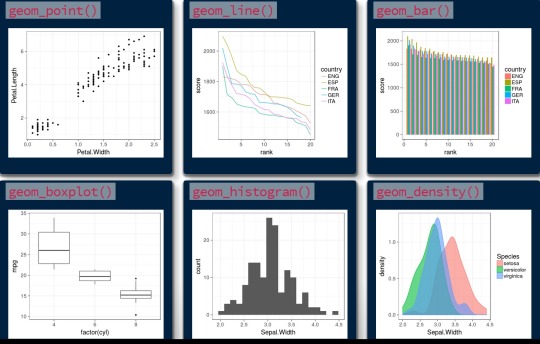
Data Visualizations
Best Practices for Clean, Readable Visualizations
Creating effective visualizations requires more than just choosing the right tools; it also involves adhering to best practices to ensure clarity and impact:
Simplicity: Avoid clutter by removing unnecessary elements and focusing on the key message.
Consistency: Use consistent color schemes, fonts, and scales to make comparisons easy.
Labeling: Ensure all axes, legends, and annotations are clearly labeled for better understanding.
Accessibility: Consider colorblind-friendly palettes and ensure that visualizations are accessible to all audiences.

Readable Visualizations
Real-World Hook: Visualizing Government Data
To demonstrate the power of R in visualizing real-world data, let’s consider an example of visualizing government data related to climate change. Government sources, such as the National Oceanic and Atmospheric Administration (NOAA) or the Environmental Protection Agency (EPA), provide extensive datasets on climate metrics such as average temperature, precipitation levels, and CO2 emissions.
Using ggplot2, we can create a time series plot to show trends in global temperature over time. By layering additional data, such as CO2 levels, we can provide a comprehensive view of how these factors interact, offering insights into climate change trends over the decades.
Frequently Asked Questions
What makes R better than other data visualization tools? R is designed for statistical analysis and visualization, providing extensive packages and customization options not available in many other tools.
Can I use R for interactive visualizations? Yes, with packages like plotly, R can create interactive visualizations suitable for web applications and dashboards.
Is it difficult to learn R for data visualization? While there is a learning curve, R's extensive community support and comprehensive documentation make it accessible to beginners.
How do I choose the right visualization package in R? Your choice depends on your specific needs. For static plots, ggplot2 is excellent, while plotly is best for interactivity, and lattice is ideal for multi-dimensional data.
Where can I find datasets for practice? Many government agencies provide open datasets, such as the U.S. Census Bureau, NOAA, and World Bank, which are great resources for practice.
Home
youtube
instagram
#DataVisualization#Ggplot2#VisualizeWithR#DataStorytelling#RGraphs#InteractiveCharts#RVisuals#PlotlyInR#DesignWithData#SunshineDigitalServices#Youtube#Instagram
0 notes
Text
Enhancing Travel Services Statistics in Eswatini: Insights from ITC Day 3 Training

Mbabane, Eswatini — 16 April 2025 By: Thabiso Njoko
The third day of the International Trade Centre (ITC)’s specialized training on Travel Services in Eswatini brought together statisticians, trade experts, and data professionals to deepen their understanding of trade intelligence through robust data handling techniques. The session emphasized fostering African trade integration by strengthening statistical capacity in travel-related services.
Kickstarting with Coffee & Concepts
After a quick Q&A recap of Day 2, things got serious. The morning dove straight into sampling techniques, using real-world case studies from Spain and France to explore how countries collect data without a complete business registry. The solution? Smart sampling — think stratified methods, population frameworks, and creative workarounds.
“We don’t have to count everyone. We just have to count smart,” one participant noted during the group exercise.
Building Better Data: Processing & Precision
Next came the data processing phase, where participants learned how raw survey responses turn into reliable national statistics. It’s more than just crunching numbers — it’s about linking records, correcting errors, and identifying those wild outliers (like the accommodation provider who over-reported by 100x — ouch!).
Tools and techniques covered:
Regression and ratio imputations
Nearest-neighbour donor methods
Automated editing software (yes, robots helping with stats!)
From France’s donor-clustering method to New Zealand’s COVID-era imputation models, the global examples made it clear: no two countries do it the same, but everyone’s working toward the same goal — better data for better decisions.
Imputations: Filling in the Blanks
If you’ve ever skipped a survey question, you’ve contributed to one of the biggest challenges in statistics: missing values. Day 3 tackled this head-on with exercises on how to handle non-response. Do you adjust the weights? Impute values? Go back and ask again?
Participants learned about:
Longitudinal imputation (filling in today’s blanks using yesterday’s answers)
Weighting adjustments to account for non-responding units
And most importantly — choosing the right method for the right situation
Making Data Speak: Dissemination & Metadata
Stats are only as useful as people’s ability to understand them. The final session explored how platforms like OECD’s Data Explorer, ITC Trade Map, and Eurostat make data accessible through strong metadata and sleek design.
“Where is the wisdom we have lost in knowledge? Where is the knowledge we have lost in information?” — T.S. Eliot, as quoted in the final slide.
A reminder that stats aren’t just about counting tourists — they’re about informing policy, supporting business, and building a stronger future.
Wrapping Up with Smiles (and Certificates)
After hours of exercises, discussions, and plenty of “a-ha!” moments, the day ended with a certificate ceremony. Shoutout to the ITC team — especially Christophe Durand and Katerina Blanchard Joklova — for making data training engaging and hands-on.

Final Takeaway
Whether you’re a tourism officer, a data geek, or just curious about how numbers shape our economy — this training was a powerful reminder that behind every statistic, there’s a story.
And in Eswatini, that story is just beginning.
Lets Connect: Discord | Telegram | Linkedin | X
#MediumWriters#DataStorytelling#WhatMatters#InformedOpinions#MediumAfrica#MediumVoices#ThinkPiece#tourism statistics#internation trade centre#travel data#eswatini#workshop#CreativeEconomy#DesignMeetsData#CreativeAfrica#CultureAndCommerce#ArtOfData#StorytellingWithData#DataAndDesign#CapacityBuilding#DataSkills#KnowledgeIsPower#LearningThroughData#SkillUpAfrica#ProfessionalDevelopment#AfricaRising#EswatiniInsights#AfricanTrade#RegionalIntegration#TourismInAfrica
0 notes
Text
instagram
#LearnTableau#TableauBasics#DataVisualization#TableauForBeginners#VisualAnalytics#DataStorytelling#BusinessIntelligence#DataAnalytics#TableauDashboard#TechForStudents#AssignmentHelp#AssignmentOnClick#assignment help#assignment service#aiforstudents#machinelearning#assignmentwriting#assignment#assignmentexperts#Instagram
0 notes
Text

Your data has a story. VADY’s context-aware AI analytics helps you read between the lines—spotting patterns and insights others miss. Discover smarter, deeper, more actionable data-driven decisions powered by VADY’s next-gen AI.
#VADY#NewFangled#ContextAwareAIAnalytics#AIpoweredBusinessIntelligence#VADYAIAnalytics#DataDrivenDecisions#HiddenBusinessInsights#SmartDecisionMakingTools#AIDataMining#EnterpriseAISolutions#VADYBusinessIntelligence#AIForExecutives#BusinessInsightEngine#EnterpriseAIAnalytics#DataStorytelling#VADYDataAnalyticsSolutions#UncoverBusinessInsights#AIWithContext#AIInDecisionMaking#StrategicAIforBusiness
0 notes
Text
Advanced Data Storytelling: Engaging Audiences at a Deeper Level
Advanced data storytelling goes beyond charts and dashboards to create compelling narratives that engage audiences emotionally and intellectually. It combines data visualization, context, and storytelling techniques to make insights more relatable and impactful. AI-driven tools personalize stories for different audiences, while interactive visualizations and immersive experiences (AR/VR) enhance engagement. The future of data storytelling focuses on real-time, dynamic narratives that adapt based on user interaction and evolving data trends Read More..

0 notes
Text
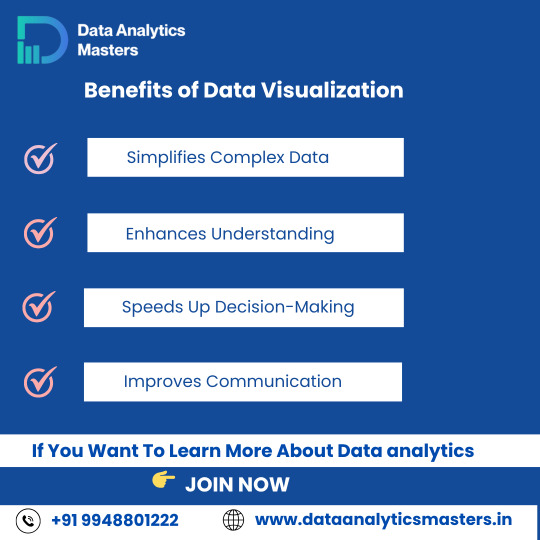
📊 Benefits of Data Visualization
Struggling with too much data?
Data visualization helps you:
✅ Simplify complex data – Easy to read
✅ Enhance understanding – Clear insights
✅ Make faster decisions – Take quick action
✅ Improve communication – Work better with your team
Start mastering tools like Power BI, Excel Dashboards, Tableau, and more!
✅ Why Choose Us?
✔️ 100% practical training
✔️ Real-time projects & case studies
✔️ Expert mentors with industry experience
✔️ Certification & job assistance
✔️ Easy-to-understand Telugu + English mix classes
📍 Institute Address:
3rd Floor, Dr. Atmaram Estates, Metro Pillar No. A690, Beside Siri Pearls & Jewellery, near JNTU Metro Station, Hyder Nagar, Vasantha Nagar, Hyderabad, Telangana – 500072📞 Contact: +91 9948801222 📧 Email: [email protected] 🌐 Website: https://dataanalyticsmasters.in
#DataVisualization#VisualizeData#DataAnalytics#PowerBI#Tableau#ExcelDashboard#DataStorytelling#DataScience#BusinessIntelligence#LearnAnalytics#AnalyticsTraining#DataSimplified#ChartsAndGraphs#Dashboards#DataAnalyticsMasters#TechLearning#UpskillNow#HyderabadTraining#OnlineDataCourses#SimplifyWithData
0 notes