#DevOps Authentication
Explore tagged Tumblr posts
Text
How to Generate a Personal Access Token (PAT) in Azure DevOps- OpsNexa!
Learn how to generate a Personal Access Token (PAT) in Azure DevOps to authenticate API requests, access repositories, and perform automated tasks. How to Generate a Personal Access Token (PAT) in Azure DevOps. This step-by-step guide will help you create and manage your PAT securely for various Azure DevOps services.
#Azure DevOps#Personal Access Token#Azure DevOps PAT#DevOps Authentication#Access Token Azure#Azure DevOps Security
0 notes
Text
🔐 Authentication and Identity Management in Red Hat OpenShift Administration III
In today's hybrid and multi-cloud environments, enterprise IT teams must deliver secure, scalable applications without slowing down development. Red Hat OpenShift Administration III focuses on advanced administration tasks like scaling, securing, and managing OpenShift clusters—one of the most critical being Authentication and Identity Management.
Let’s explore how OpenShift handles enterprise-level user access and identity control—without diving into code.
🧩 Why Authentication & Identity Management Matter in OpenShift
In an enterprise setting, OpenShift serves thousands of users—from developers and testers to platform engineers and administrators. As the number of users and applications grows, the platform must:
Authenticate users securely
Integrate with enterprise identity systems
Apply consistent access policies
Support multi-tenancy
Comply with security and audit requirements
Authentication and identity management are not just about login screens—they’re central to security, compliance, and smooth collaboration.
🛠️ Built-In Support for Enterprise Identity Providers
OpenShift natively supports integration with a variety of identity providers, making it adaptable to your enterprise’s existing infrastructure. These include:
LDAP and Active Directory
OAuth-based providers (GitHub, Google, GitLab, etc.)
SAML providers for Single Sign-On (SSO)
Red Hat Identity Management (IdM)
Admins can configure these integrations from the OpenShift web console, mapping roles and groups without ever touching the command line.
🔒 Role-Based Access Control (RBAC)
Once users are authenticated, OpenShift uses Role-Based Access Control (RBAC) to define what users can do. Roles can be assigned at various levels:
Cluster-level: For platform admins managing infrastructure
Project-level: For developers working within specific teams
Custom roles: Tailored for unique security or governance needs
RBAC ensures that users only have access to what they need, reducing the risk of accidental or malicious actions.
🧠 Identity Management at Scale
When organizations scale to hundreds of applications and thousands of users, managing identities manually becomes unmanageable. OpenShift supports:
Group sync with identity providers (e.g., sync AD groups to OpenShift groups)
Centralized identity federation for hybrid and multi-cloud setups
Automated onboarding using predefined user and group templates
Audit logging for user access, changes, and role assignments
These features help enterprises stay compliant, secure, and efficient—all without scripting or manual configuration.
🚀 Scaling Securely Across Environments
As enterprises scale deployments across development, staging, and production, maintaining consistent access and identity control is critical. OpenShift Administration III provides:
Namespace isolation for multi-team environments
Standardized templates for user permissions
Federated identity management across multiple clusters or regions
Integration with CI/CD tools for seamless handoff between roles
These capabilities allow enterprises to expand infrastructure without losing visibility or control over who has access to what.
✅ Key Benefits for Enterprises
🔐 Centralized user control
⚙️ Seamless identity provider integration
📈 Scalable access management for large teams
🛡️ Improved compliance and auditability
🤝 Better collaboration between teams and departments
All of this is possible through configuration, not coding—empowering IT teams to deliver secure and efficient operations at scale.
🧾 Final Thoughts
Authentication and identity management in OpenShift aren’t just about letting users in—they’re about securing the platform, enabling collaboration, and ensuring governance as your infrastructure grows.
With the tools and integrations provided in Red Hat OpenShift Administration III, enterprises can scale deployments confidently, maintain high security standards, and reduce administrative overhead—all without writing a single line of code.
For more info, Kindly visit: Hawkstack Technologies
#OpenShift#RedHat#IdentityManagement#Authentication#EnterpriseSecurity#OpenShiftAdmin#KubernetesSecurity#RBAC#DevOps#AccessControl#SSO#CloudSecurity#HybridCloud#LinuxAdmin#PlatformEngineering#ZeroTrust#ITGovernance#ScalableInfrastructure#DevSecOps#NoCodeOps
0 notes
Text
The MERN stack (MongoDB, Express.js, React.js, Node.js) is a popular full-stack JavaScript framework for building modern web applications. This stack allows developers to use a single language (JavaScript) across both client-side and server-side code. If you're a MERN stack developer, mastering key tasks within each of these technologies is crucial for creating robust and scalable web applications.
In this guide, we'll walk through the 10 most important tasks every MERN stack developer should master, helping you build a strong foundation for web development.
#MERNStack#MongoDB#ExpressJS#React#NodeJS#FullStackDevelopment#WebDevelopment#FrontendDevelopment#BackendDevelopment#JavaScript#API#RESTAPI#CRUDOperations#ReactJS#StateManagement#MongoDBQueries#Authentication#Authorization#JWT#Git#GitHub#DevTools#DevOps#Testing#PerformanceOptimization#Security#VersionControl#Deployment#CI/CD#Docker
0 notes
Text
How Python Powers Scalable and Cost-Effective Cloud Solutions

Explore the role of Python in developing scalable and cost-effective cloud solutions. This guide covers Python's advantages in cloud computing, addresses potential challenges, and highlights real-world applications, providing insights into leveraging Python for efficient cloud development.
Introduction
In today's rapidly evolving digital landscape, businesses are increasingly leveraging cloud computing to enhance scalability, optimize costs, and drive innovation. Among the myriad of programming languages available, Python has emerged as a preferred choice for developing robust cloud solutions. Its simplicity, versatility, and extensive library support make it an ideal candidate for cloud-based applications.
In this comprehensive guide, we will delve into how Python empowers scalable and cost-effective cloud solutions, explore its advantages, address potential challenges, and highlight real-world applications.
Why Python is the Preferred Choice for Cloud Computing?
Python's popularity in cloud computing is driven by several factors, making it the preferred language for developing and managing cloud solutions. Here are some key reasons why Python stands out:
Simplicity and Readability: Python's clean and straightforward syntax allows developers to write and maintain code efficiently, reducing development time and costs.
Extensive Library Support: Python offers a rich set of libraries and frameworks like Django, Flask, and FastAPI for building cloud applications.
Seamless Integration with Cloud Services: Python is well-supported across major cloud platforms like AWS, Azure, and Google Cloud.
Automation and DevOps Friendly: Python supports infrastructure automation with tools like Ansible, Terraform, and Boto3.
Strong Community and Enterprise Adoption: Python has a massive global community that continuously improves and innovates cloud-related solutions.
How Python Enables Scalable Cloud Solutions?
Scalability is a critical factor in cloud computing, and Python provides multiple ways to achieve it:
1. Automation of Cloud Infrastructure
Python's compatibility with cloud service provider SDKs, such as AWS Boto3, Azure SDK for Python, and Google Cloud Client Library, enables developers to automate the provisioning and management of cloud resources efficiently.
2. Containerization and Orchestration
Python integrates seamlessly with Docker and Kubernetes, enabling businesses to deploy scalable containerized applications efficiently.
3. Cloud-Native Development
Frameworks like Flask, Django, and FastAPI support microservices architecture, allowing businesses to develop lightweight, scalable cloud applications.
4. Serverless Computing
Python's support for serverless platforms, including AWS Lambda, Azure Functions, and Google Cloud Functions, allows developers to build applications that automatically scale in response to demand, optimizing resource utilization and cost.
5. AI and Big Data Scalability
Python’s dominance in AI and data science makes it an ideal choice for cloud-based AI/ML services like AWS SageMaker, Google AI, and Azure Machine Learning.
Looking for expert Python developers to build scalable cloud solutions? Hire Python Developers now!
Advantages of Using Python for Cloud Computing
Cost Efficiency: Python’s compatibility with serverless computing and auto-scaling strategies minimizes cloud costs.
Faster Development: Python’s simplicity accelerates cloud application development, reducing time-to-market.
Cross-Platform Compatibility: Python runs seamlessly across different cloud platforms.
Security and Reliability: Python-based security tools help in encryption, authentication, and cloud monitoring.
Strong Community Support: Python developers worldwide contribute to continuous improvements, making it future-proof.
Challenges and Considerations
While Python offers many benefits, there are some challenges to consider:
Performance Limitations: Python is an interpreted language, which may not be as fast as compiled languages like Java or C++.
Memory Consumption: Python applications might require optimization to handle large-scale cloud workloads efficiently.
Learning Curve for Beginners: Though Python is simple, mastering cloud-specific frameworks requires time and expertise.
Python Libraries and Tools for Cloud Computing
Python’s ecosystem includes powerful libraries and tools tailored for cloud computing, such as:
Boto3: AWS SDK for Python, used for cloud automation.
Google Cloud Client Library: Helps interact with Google Cloud services.
Azure SDK for Python: Enables seamless integration with Microsoft Azure.
Apache Libcloud: Provides a unified interface for multiple cloud providers.
PyCaret: Simplifies machine learning deployment in cloud environments.
Real-World Applications of Python in Cloud Computing
1. Netflix - Scalable Streaming with Python
Netflix extensively uses Python for automation, data analysis, and managing cloud infrastructure, enabling seamless content delivery to millions of users.
2. Spotify - Cloud-Based Music Streaming
Spotify leverages Python for big data processing, recommendation algorithms, and cloud automation, ensuring high availability and scalability.
3. Reddit - Handling Massive Traffic
Reddit uses Python and AWS cloud solutions to manage heavy traffic while optimizing server costs efficiently.
Future of Python in Cloud Computing
The future of Python in cloud computing looks promising with emerging trends such as:
AI-Driven Cloud Automation: Python-powered AI and machine learning will drive intelligent cloud automation.
Edge Computing: Python will play a crucial role in processing data at the edge for IoT and real-time applications.
Hybrid and Multi-Cloud Strategies: Python’s flexibility will enable seamless integration across multiple cloud platforms.
Increased Adoption of Serverless Computing: More enterprises will adopt Python for cost-effective serverless applications.
Conclusion
Python's simplicity, versatility, and robust ecosystem make it a powerful tool for developing scalable and cost-effective cloud solutions. By leveraging Python's capabilities, businesses can enhance their cloud applications' performance, flexibility, and efficiency.
Ready to harness the power of Python for your cloud solutions? Explore our Python Development Services to discover how we can assist you in building scalable and efficient cloud applications.
FAQs
1. Why is Python used in cloud computing?
Python is widely used in cloud computing due to its simplicity, extensive libraries, and seamless integration with cloud platforms like AWS, Google Cloud, and Azure.
2. Is Python good for serverless computing?
Yes! Python works efficiently in serverless environments like AWS Lambda, Azure Functions, and Google Cloud Functions, making it an ideal choice for cost-effective, auto-scaling applications.
3. Which companies use Python for cloud solutions?
Major companies like Netflix, Spotify, Dropbox, and Reddit use Python for cloud automation, AI, and scalable infrastructure management.
4. How does Python help with cloud security?
Python offers robust security libraries like PyCryptodome and OpenSSL, enabling encryption, authentication, and cloud monitoring for secure cloud applications.
5. Can Python handle big data in the cloud?
Yes! Python supports big data processing with tools like Apache Spark, Pandas, and NumPy, making it suitable for data-driven cloud applications.
#Python development company#Python in Cloud Computing#Hire Python Developers#Python for Multi-Cloud Environments
2 notes
·
View notes
Text
What is Argo CD? And When Was Argo CD Established?

What Is Argo CD?
Argo CD is declarative Kubernetes GitOps continuous delivery.
In DevOps, ArgoCD is a Continuous Delivery (CD) technology that has become well-liked for delivering applications to Kubernetes. It is based on the GitOps deployment methodology.
When was Argo CD Established?
Argo CD was created at Intuit and made publicly available following Applatix’s 2018 acquisition by Intuit. The founding developers of Applatix, Hong Wang, Jesse Suen, and Alexander Matyushentsev, made the Argo project open-source in 2017.
Why Argo CD?
Declarative and version-controlled application definitions, configurations, and environments are ideal. Automated, auditable, and easily comprehensible application deployment and lifecycle management are essential.
Getting Started
Quick Start
kubectl create namespace argocd kubectl apply -n argocd -f https://raw.githubusercontent.com/argoproj/argo-cd/stable/manifests/install.yaml
For some features, more user-friendly documentation is offered. Refer to the upgrade guide if you want to upgrade your Argo CD. Those interested in creating third-party connectors can access developer-oriented resources.
How it works
Argo CD defines the intended application state by employing Git repositories as the source of truth, in accordance with the GitOps pattern. There are various approaches to specify Kubernetes manifests:
Applications for Customization
Helm charts
JSONNET files
Simple YAML/JSON manifest directory
Any custom configuration management tool that is set up as a plugin
The deployment of the intended application states in the designated target settings is automated by Argo CD. Deployments of applications can monitor changes to branches, tags, or pinned to a particular manifest version at a Git commit.
Architecture
The implementation of Argo CD is a Kubernetes controller that continually observes active apps and contrasts their present, live state with the target state (as defined in the Git repository). Out Of Sync is the term used to describe a deployed application whose live state differs from the target state. In addition to reporting and visualizing the differences, Argo CD offers the ability to manually or automatically sync the current state back to the intended goal state. The designated target environments can automatically apply and reflect any changes made to the intended target state in the Git repository.
Components
API Server
The Web UI, CLI, and CI/CD systems use the API, which is exposed by the gRPC/REST server. Its duties include the following:
Status reporting and application management
Launching application functions (such as rollback, sync, and user-defined actions)
Cluster credential management and repository (k8s secrets)
RBAC enforcement
Authentication, and auth delegation to outside identity providers
Git webhook event listener/forwarder
Repository Server
An internal service called the repository server keeps a local cache of the Git repository containing the application manifests. When given the following inputs, it is in charge of creating and returning the Kubernetes manifests:
URL of the repository
Revision (tag, branch, commit)
Path of the application
Template-specific configurations: helm values.yaml, parameters
A Kubernetes controller known as the application controller keeps an eye on all active apps and contrasts their actual, live state with the intended target state as defined in the repository. When it identifies an Out Of Sync application state, it may take remedial action. It is in charge of calling any user-specified hooks for lifecycle events (Sync, PostSync, and PreSync).
Features
Applications are automatically deployed to designated target environments.
Multiple configuration management/templating tools (Kustomize, Helm, Jsonnet, and plain-YAML) are supported.
Capacity to oversee and implement across several clusters
Integration of SSO (OIDC, OAuth2, LDAP, SAML 2.0, Microsoft, LinkedIn, GitHub, GitLab)
RBAC and multi-tenancy authorization policies
Rollback/Roll-anywhere to any Git repository-committed application configuration
Analysis of the application resources’ health state
Automated visualization and detection of configuration drift
Applications can be synced manually or automatically to their desired state.
Web user interface that shows program activity in real time
CLI for CI integration and automation
Integration of webhooks (GitHub, BitBucket, GitLab)
Tokens of access for automation
Hooks for PreSync, Sync, and PostSync to facilitate intricate application rollouts (such as canary and blue/green upgrades)
Application event and API call audit trails
Prometheus measurements
To override helm parameters in Git, use parameter overrides.
Read more on Govindhtech.com
#ArgoCD#CD#GitOps#API#Kubernetes#Git#Argoproject#News#Technews#Technology#Technologynews#Technologytrends#govindhtech
2 notes
·
View notes
Text
The Roadmap to Full Stack Developer Proficiency: A Comprehensive Guide
Embarking on the journey to becoming a full stack developer is an exhilarating endeavor filled with growth and challenges. Whether you're taking your first steps or seeking to elevate your skills, understanding the path ahead is crucial. In this detailed roadmap, we'll outline the stages of mastering full stack development, exploring essential milestones, competencies, and strategies to guide you through this enriching career journey.

Beginning the Journey: Novice Phase (0-6 Months)
As a novice, you're entering the realm of programming with a fresh perspective and eagerness to learn. This initial phase sets the groundwork for your progression as a full stack developer.
Grasping Programming Fundamentals:
Your journey commences with grasping the foundational elements of programming languages like HTML, CSS, and JavaScript. These are the cornerstone of web development and are essential for crafting dynamic and interactive web applications.
Familiarizing with Basic Data Structures and Algorithms:
To develop proficiency in programming, understanding fundamental data structures such as arrays, objects, and linked lists, along with algorithms like sorting and searching, is imperative. These concepts form the backbone of problem-solving in software development.
Exploring Essential Web Development Concepts:
During this phase, you'll delve into crucial web development concepts like client-server architecture, HTTP protocol, and the Document Object Model (DOM). Acquiring insights into the underlying mechanisms of web applications lays a strong foundation for tackling more intricate projects.
Advancing Forward: Intermediate Stage (6 Months - 2 Years)
As you progress beyond the basics, you'll transition into the intermediate stage, where you'll deepen your understanding and skills across various facets of full stack development.
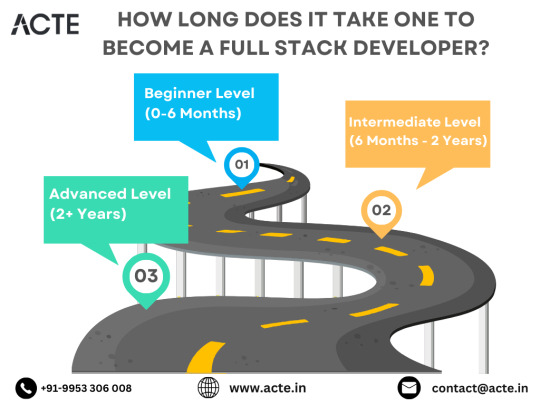
Venturing into Backend Development:
In the intermediate stage, you'll venture into backend development, honing your proficiency in server-side languages like Node.js, Python, or Java. Here, you'll learn to construct robust server-side applications, manage data storage and retrieval, and implement authentication and authorization mechanisms.
Mastering Database Management:
A pivotal aspect of backend development is comprehending databases. You'll delve into relational databases like MySQL and PostgreSQL, as well as NoSQL databases like MongoDB. Proficiency in database management systems and design principles enables the creation of scalable and efficient applications.
Exploring Frontend Frameworks and Libraries:
In addition to backend development, you'll deepen your expertise in frontend technologies. You'll explore prominent frameworks and libraries such as React, Angular, or Vue.js, streamlining the creation of interactive and responsive user interfaces.
Learning Version Control with Git:
Version control is indispensable for collaborative software development. During this phase, you'll familiarize yourself with Git, a distributed version control system, to manage your codebase, track changes, and collaborate effectively with fellow developers.
Achieving Mastery: Advanced Phase (2+ Years)
As you ascend in your journey, you'll enter the advanced phase of full stack development, where you'll refine your skills, tackle intricate challenges, and delve into specialized domains of interest.
Designing Scalable Systems:
In the advanced stage, focus shifts to designing scalable systems capable of managing substantial volumes of traffic and data. You'll explore design patterns, scalability methodologies, and cloud computing platforms like AWS, Azure, or Google Cloud.
Embracing DevOps Practices:
DevOps practices play a pivotal role in contemporary software development. You'll delve into continuous integration and continuous deployment (CI/CD) pipelines, infrastructure as code (IaC), and containerization technologies such as Docker and Kubernetes.
Specializing in Niche Areas:
With experience, you may opt to specialize in specific domains of full stack development, whether it's frontend or backend development, mobile app development, or DevOps. Specialization enables you to deepen your expertise and pursue career avenues aligned with your passions and strengths.
Conclusion:
Becoming a proficient full stack developer is a transformative journey that demands dedication, resilience, and perpetual learning. By following the roadmap outlined in this guide and maintaining a curious and adaptable mindset, you'll navigate the complexities and opportunities inherent in the realm of full stack development. Remember, mastery isn't merely about acquiring technical skills but also about fostering collaboration, embracing innovation, and contributing meaningfully to the ever-evolving landscape of technology.
#full stack developer#education#information#full stack web development#front end development#frameworks#web development#backend#full stack developer course#technology
10 notes
·
View notes
Video
youtube
Amazon RDS for SQL Server | Managed Database Service for Efficiency
RDS for SQL Server provides a managed environment for Microsoft SQL Server, offering enterprise-grade features like business intelligence, data warehousing, and advanced analytics. It integrates seamlessly with other Microsoft products, making it a robust choice for enterprise applications.
- Key Features: - Support for SQL Server features like SSRS, SSIS, and SSAS. - Automated backups and Multi-AZ deployments. - Integration with Active Directory for secure authentication. - Easy scaling of resources and storage.
- Use Cases: - Large-scale enterprise applications. - Business intelligence and reporting. - Applications requiring advanced analytics and integration with Microsoft ecosystems.
Key Benefits of Choosing the Right Amazon RDS Database:
1. Optimized Performance: Select an engine that matches your performance needs, ensuring efficient data processing and application responsiveness. 2. Scalability: Choose a database that scales seamlessly with your growing data and traffic demands, avoiding performance bottlenecks. 3. Cost Efficiency: Find a solution that fits your budget while providing the necessary features and performance. 4. Enhanced Features: Leverage advanced capabilities specific to each engine to meet your application's unique requirements. 5. Simplified Management: Benefit from managed services that reduce administrative tasks and streamline database operations.
Conclusion:
Choosing the right Amazon RDS database engine is critical for achieving the best performance, scalability, and functionality for your application. Each engine offers unique features and advantages tailored to specific use cases, whether you need the speed of Aurora, the extensibility of PostgreSQL, the enterprise features of SQL Server, or the robustness of Oracle. Understanding these options helps ensure that your database infrastructure meets your application’s needs, both now and in the future.
📢 Subscribe to ClouDolus for More AWS & DevOps Tutorials! 🚀 🔹 ClouDolus YouTube Channel - https://www.youtube.com/@cloudolus 🔹 ClouDolus AWS DevOps - https://www.youtube.com/@ClouDolusPro
*THANKS FOR BEING A PART OF ClouDolus! 🙌✨*
***************************** *Follow Me* https://www.facebook.com/cloudolus/ | https://www.facebook.com/groups/cloudolus | https://www.linkedin.com/groups/14347089/ | https://www.instagram.com/cloudolus/ | https://twitter.com/cloudolus | https://www.pinterest.com/cloudolus/ | https://www.youtube.com/@cloudolus | https://www.youtube.com/@ClouDolusPro | https://discord.gg/GBMt4PDK | https://www.tumblr.com/cloudolus | https://cloudolus.blogspot.com/ | https://t.me/cloudolus | https://www.whatsapp.com/channel/0029VadSJdv9hXFAu3acAu0r | https://chat.whatsapp.com/BI03Rp0WFhqBrzLZrrPOYy *****************************
#youtube#aws rdsawscloudamazon web servicesAmazon RDS for SQL Server | Managed Database Service for Efficiencyamazon awsAmazon RDSSQL ServerDatabasec#AmazonRDS SQLServerOnAWS RDSforSQLServer AWSDatabase ManagedDatabase DatabaseEfficiency CloudDatabase AWSRDS SQLServerAdmin DatabasePerforma
0 notes
Text
Understanding Mobile App Development Costs in 2026: A Practical Guide — AVENIR Tech
In 2026, mobile app development continues to evolve rapidly, but one thing remains constant — businesses must plan carefully when budgeting for a mobile app. Whether you’re building a simple utility tool or a complex enterprise solution, knowing what affects development costs can help you avoid unexpected expenses and make informed decisions.
This guide breaks down the key cost factors, modern approaches to control budgets, and how AvenirTech’s Mobile App Development Services are designed to deliver measurable value without compromising on quality.
What Influences the Cost of Mobile App Development?
Several elements contribute to the overall cost of mobile app development. Understanding these helps businesses create a plan that is both strategic and sustainable:
1. App Complexity A basic app with limited functionality will always be more cost-efficient than one packed with features like real-time syncing, geolocation, or AI-based personalization. The more screens, user interactions, and integrations required, the more time and budget the project demands.
2. Platform Choice Choosing between iOS, Android, or a cross-platform solution affects both time and cost. Native development for each platform is often more resource-intensive but delivers optimal performance. Cross-platform frameworks like Flutter or React Native are increasingly used to reduce costs without compromising functionality.
3. Custom UI and UX Design User experience plays a crucial role in engagement and retention. Apps that prioritize accessibility, usability, and intuitive design require more upfront investment in wireframes, prototypes, and visual design — but often yield better long-term results.
4. Backend Development and Integrations Apps that require data storage, user authentication, cloud connectivity, or third-party APIs need a reliable backend infrastructure. This increases complexity, particularly if the system must scale or support real-time interactions.
5. Testing and Quality Assurance Robust testing is essential to ensure compatibility across devices, operating systems, and screen sizes. Functional testing, security testing, and performance optimization often represent 20–30% of the total development cycle.
6. Ongoing Maintenance Costs don’t end at launch. App maintenance involves regular updates, OS compatibility checks, bug fixes, and possibly feature enhancements. Budgeting for these post-launch services is critical for long-term success.
Cost-Saving Strategies That Work in 2026
App development doesn’t have to exhaust your resources. Forward-thinking businesses and startups use several cost-saving strategies to build efficiently:
Start with a Minimum Viable Product (MVP): Launch with core features and scale over time based on user feedback and business needs.
Choose Cross-Platform Development Wisely: For many apps, a hybrid approach meets performance expectations at a lower development cost.
Use Modular Architecture: This allows developers to reuse code components and streamline future updates.
Define Clear Project Scope Early On: Avoid scope creep by having a detailed feature list, user flow, and wireframes before development begins.
Automate Where Possible: Use DevOps practices and CI/CD pipelines to speed up testing and deployment.
These strategies not only control costs but also improve transparency and predictability in your mobile app journey.
Why Businesses Choose AvenirTech
AvenirTech’s Mobile App Development Services are grounded in experience, transparency, and efficiency. We work with clients to:
Understand their business objectives and tailor development accordingly.
Offer realistic timelines and pricing based on clearly defined deliverables.
Choose the right technology stack for current and future growth.
Support ongoing maintenance and enhancements post-launch.
Every project begins with a detailed discovery process so clients know exactly what to expect — no vague estimates, no hidden fees.
Frequently Asked Questions
How much does a typical mobile app cost in 2026? Depending on the complexity, development costs can range from $15,000 to over $300,000. Simpler applications cost significantly less, while advanced apps with AI, AR, or enterprise integration cost more.
How long does it take to build a mobile app? On average, app development takes between 2 to 6 months. Factors such as team size, platform choice, and feature list will affect this timeline.
Should I build for iOS, Android, or both? If your target audience is evenly split, cross-platform development is often the most efficient solution. If you’re focused on a niche user base, developing for a single platform first may be more cost-effective.
What are the hidden costs I should plan for? Hidden costs may include ongoing server fees, third-party API usage, app store fees, and maintenance updates. It’s important to clarify these during the planning phase.
Is mobile app development a one-time investment? No. Like any digital product, mobile apps need regular updates, monitoring, and enhancements to remain effective and secure.
Final Thoughts
Mobile app development in 2026 demands more than technical execution — it requires foresight, structure, and careful budgeting. Understanding the cost components and planning strategically can significantly reduce risks and ensure a smoother development process.
If you’re ready to build a scalable, user-focused app, AvenirTech’s Mobile App Development Services offer end-to-end solutions with clarity, control, and commitment. Our team is here to help you turn your idea into a reliable digital product that meets both business goals and user expectations.
0 notes
Text
ASP.NET Core: Why It’s Perfect for Backend Development
When it comes to mastering backend development in today’s competitive software industry, ASP.NET Core is one of the top choices. Its performance, flexibility, and modern features make it a strong foundation for building reliable web applications. If you're aiming to gain expertise in this area, the Best DotNet Training Institute in Hyderabad, Kukatpally, KPHB can help you learn everything from the basics to advanced concepts.
1. Cross-Platform Compatibility
ASP.NET Core runs on Windows, Linux, and macOS.
It allows developers to build and deploy applications on any OS.
This flexibility is ideal for businesses using diverse tech stacks.
2. High Performance and Scalability
Optimized for speed and low memory usage.
Supports asynchronous programming, which improves responsiveness.
Designed to handle high-load web applications and services efficiently.
3. Built-In Security Features
Offers integrated authentication and authorization tools.
Supports secure identity management (e.g., OAuth, OpenID Connect).
Helps developers build safe and secure backend services with minimal effort.
4. Modern Development Practices
Works well with REST APIs and microservices architecture.
Supports Docker for containerization and deployment.
Compatible with CI/CD tools and DevOps pipelines for smoother delivery.
5. Rich Ecosystem and Tooling
Visual Studio, Git, Azure, and more are all easily integrated.
Has strong support for Entity Framework Core for database operations.
Developers get access to a vast collection of open-source libraries.
6. Open Source with Microsoft Support
ASP.NET Core is fully open-source and community-driven.
Backed by Microsoft, ensuring regular updates and long-term support.
Extensive documentation and global community help in faster learning.
Conclusion
ASP.NET Core offers everything needed for robust and scalable backend development — from security to performance, modern tools, and cross-platform support. For aspiring developers, professional training is the best way to master these skills. Choose Monopoly IT Solutions Pvt. Ltd, a leader in tech education, to get expert training and real-time project experience in ASP.NET Core.
#best dotnet training in hyderabad#best dotnet training in kukatpally#best dotnet training in kphb#best .net full stack training
0 notes
Text
What Tools Do Full Stack Developers Use?
Introduction
In today’s fast-paced tech world, full-stack developers are the Swiss army knives of web development. They handle both front-end and back-end tasks, building complete web applications from start to finish. But to do that efficiently, they rely heavily on a suite of developer tools designed to make their lives easier.
Why Full-Stack Developer Tools Matter
Whether it's writing code, debugging, or deploying applications, the right tools can dramatically improve productivity and code quality. Full-stack developer tools help automate repetitive tasks, simplify collaboration, and streamline the entire development workflow.
Top Tools Every Full-Stack Developer Should Know
1. CodePen
CodePen is an online editor for testing and showcasing HTML, CSS, and JavaScript. It’s great for prototyping, collaboration, and getting quick visual feedback. Whether you're a beginner or a pro, it helps you experiment and learn quickly.
2. Django
Django is a powerful Python web framework known for its speed, scalability, and built-in security features. It includes an admin panel, supports authentication, and encourages clean, maintainable code.
3. Visual Studio Code
VS Code is a free, lightweight, yet powerful code editor that supports debugging, version control, and a wide range of extensions. It’s a favorite for its speed, flexibility, and customizability.
4. TypeScript
TypeScript builds on JavaScript by adding static typing, helping developers catch errors before runtime. It’s perfect for managing larger codebases and improving code reliability.
5. WebStorm
WebStorm is a dedicated IDE for JavaScript and TypeScript, offering features like real-time error detection, code completion, and seamless Git integration. It’s ideal for teams working on large-scale JS projects.
6. GitHub
GitHub is a cloud-based version control platform that facilitates collaboration. With features like pull requests, code reviews, and issue tracking, it’s essential for modern development teams.
7. Docker
Docker lets developers package their applications and dependencies into containers, making them portable and consistent across different environments. It’s a key tool in DevOps and cloud-native development.
8. Flask
Flask is a lightweight Python framework that's perfect for small to medium-sized applications and APIs. It’s easy to learn, flexible, and comes with tools for templating and HTTP handling.
9. Electron
Electron allows developers to build cross-platform desktop apps using web technologies like HTML, CSS, and JS. It's widely used for apps like Slack and Visual Studio Code itself.
How These Tools Fit into Development Workflows
These tools integrate seamlessly with Agile, DevOps, and other modern development practices. For example, tools like Jira and Jenkins work well with GitHub and Docker to enable continuous integration and deployment.
Choosing the Right Tools for Your Team
Consider your team’s skills, project complexity, budget, and scalability needs. Look for tools that are easy to use, have strong community support, and fit well with your existing stack.
Final Thoughts
The best full-stack developer tools are the ones that empower your team to build high-quality applications efficiently. Focus on tools that encourage collaboration, support growth, and align with your workflow—and you'll set your projects up for success.
For More Information:- https://www.gsdcouncil.org/blogs/what-tools-do-full-stack-developers-use
0 notes
Text
Everything You Should Know About Full Stack Web Development

In this 2025 age, where the world is progressing fast and everything is available online, companies need to innovate and expand to be the game-changers. The secret ingredient to any successful online company is a dynamic, robust, and user-friendly website. And that is where full-stack web development comes into the scene. If you are a startup, a growing business, or a business conglomerate looking to revolutionize your web presence, it can assist you in making the right choices by understanding full-stack development. At Maven Group, we are experts in providing end-to-end web solutions that best suit your brand objectives.
What is Full Stack Web Development? Full stack web development simply means that one is capable of developing both the front-end (client-side) and back-end (server-side) of a website or app. A full-stack developer has the technical expertise, experience, and knowledge in different technologies, frameworks, and coding languages to create end-to-end, functional web applications from scratch.
Front-End Development involves everything users will interact with HTML, CSS, JavaScript, and libraries like React, Angular, or Vue.js.
Back-End Development is concerned with server-side logic, databases, authentication, and application architecture, employing languages such as Node.js, Python, Ruby, Java, or PHP.
This combined capability enables smooth interaction, accelerated development cycles, and increased flexibility in executing the project.
Why Full Stack Development Matters in 2025 The online world is more competitive than ever. Businesses need sites that are not only aesthetically pleasing but also load fast, secure, and are scalable with the business. All this is offered by full stack development through an end-to-end solution.
This is why full stack development is a game-changer:
Cost-Efficiency: A full stack developer or a good Website Development Company requires fewer needs of individual experts, which decreases total costs. Faster Time-to-Market: With reduced dependence and more control, projects are delivered faster from development to market. Enhanced Project Handling: Teams or professionals of full stack caliber can handle the entire architecture, which is easier to maintain and modify. Innovation and Flexibility: The developers are free to use whatever tool they are familiar with for each level, and there is space for homegrown, creative solutions. The Web Development Company’s role in Full Stack Projects It is necessary that businesses that want to utilize their websites to the fullest hire a professional Website Development Company. A good company guarantees quality, adherence to best practices, and post-launch maintenance.
We at Maven Group years of experience and technical know-how in every project. As a top Website Development Company in Hyderabad, we specialize in providing fully integrated full stack solutions that cater to multiple business needs. From UI/UX to database integration and cloud deployment, we do it all
We utilize agile methods to ensure transparency and client interaction during the process of development. We strive to create websites and applications that not only meet functional requirements but also offer seamless user experiences and long-term scalability.
Tech Stack Commonly Used in Full Stack Web Development A contemporary full stack comprises: Forward: HTML5, CSS3, JavaScript (ES6+), React, Angular, or Vue.js Back-End: Node.js, Python (Django/Flask), Ruby on Rails, PHP (Laravel), or Java (Spring) Databases: MySQL, MongoDB, PostgreSQL DevOps: Docker, Kubernetes, Git, CI/CD pipelines, AWS, Azure These tools and technologies in combination enable developers to create high-performance, responsive, and secure web applications.
Why Choose Maven Group? As a reliable Website Development Company in Hyderabad, Maven Group leads the way with our holistic approach to full stack development. Our team of experts remains current with new technologies so your business remains at the forefront.
This is what sets Maven Group as your perfect fit: Expert industry know-how Client-centric approach Transparent pricing policy SEO optimization and performance focus Committed post-launch support and maintenance We know that each business is different, and so are its online needs. That’s why we customize every web development project to fit your vision and business objectives.
Conclusion: Full Stack, Full Potential Full stack web development is no longer a trend but a necessity today in this fast-paced technology era. Only those businesses that adopt full stack capability are flexible, competitive, and innovative.
If you are looking for a credible company with expertise in website development and the capability to turn your creative ideas into reality, then you are in the right place at Maven Group. We are Hyderabad’s leading website development company and are poised to deliver world-class service that is marked by innovation, planning, and technical expertise.
Get in touch with Maven Group today and take the first step toward building a powerful website development company in Hyderabad, a future-ready digital presence
#SEO Services in Hyderabad#SEO Company in Hyderabad#web development company in Hyderabad#APP Development company in Hyderabad#ERP Company in Hyderabad#Digital Marketing Company in Hyderabad#Digital Marketing Agency in Hyderabad
0 notes
Text
🌐 Monitor ROSA Clusters with Amazon CloudWatch
Simplify Observability and User Authentication for Red Hat OpenShift on AWS
Red Hat OpenShift Service on AWS (ROSA) provides a fully managed Kubernetes platform for deploying containerized applications. While OpenShift offers built-in monitoring tools, many organizations want to centralize their logs and performance data across their AWS environment. This is where Amazon CloudWatch comes in.
In this blog, we'll explore how you can monitor ROSA clusters using CloudWatch and manage OpenShift users securely with Amazon Cognito — all without diving into code.
🔍 Why Use CloudWatch with ROSA?
Amazon CloudWatch is AWS's native monitoring and observability service. When paired with ROSA, it provides several benefits:
Centralized visibility into application and infrastructure logs.
Long-term storage of log data for compliance and audit requirements.
Dashboards and alerts to track system performance and detect issues.
Seamless integration with other AWS services.
Better user authentication management through Amazon Cognito.
Step-by-Step Overview (Without Coding)
1️⃣ Enable Logging from ROSA to CloudWatch
ROSA uses a logging component to collect system and application logs. These logs can be sent to CloudWatch by:
Activating the OpenShift Logging Operator through the Red Hat console.
Setting up log forwarding from OpenShift to CloudWatch using built-in tools.
Granting permissions to allow OpenShift to send data to AWS.
Once enabled, CloudWatch starts receiving log streams from ROSA. You can then search logs, visualize patterns, or set alerts on specific events such as errors or high memory usage.
2️⃣ Authenticate OpenShift Users with Amazon Cognito
Managing users manually can become complex. Amazon Cognito simplifies this by allowing:
User pools to manage internal users.
Integration with external identity providers like Google, Microsoft, or SAML.
Secure sign-ins for OpenShift users using their existing accounts.
To connect Cognito to ROSA:
Create a Cognito user pool in the AWS Console.
Enable OpenID Connect (OIDC) as an identity provider within OpenShift settings.
Link the two so users can sign in via Cognito with minimal setup.
This streamlines access management while boosting security.
🔐 Security and Compliance Made Simple
By forwarding logs to CloudWatch and handling users via Cognito:
You ensure data is stored securely and can be accessed for audits.
You gain real-time insights into security incidents and performance issues.
You reduce complexity in managing user identities across your DevOps teams.
Conclusion
Integrating ROSA with Amazon CloudWatch and Amazon Cognito helps organizations gain robust visibility into their OpenShift environments while maintaining strong user access controls. With no need for custom code, this setup is accessible to IT admins, platform engineers, and security teams looking for a cloud-native monitoring and authentication solution.
For more info, Kindly follow: Hawkstack Technologies
0 notes
Text
What Sets Egypt’s Best App Developers Apart?
In the ever-evolving world of technology, mobile app development company in Egypt has become a game-changer for startups, enterprises, and digital-first businesses across the globe. As the digital economy accelerates in 2025, businesses are increasingly turning their attention to Egypt-based app developers to build scalable, secure, and innovative applications tailored to local and international markets.
But what truly sets the best app developers in Egypt apart? It’s not just about writing clean code or launching an app on the store—it’s about delivering complete digital experiences that solve real problems and drive long-term value.

Let’s dive into the distinctive qualities that make custom mobile app development in Egypt a preferred choice and introduce you to a trusted team that exemplifies these qualities: Five Programmers.
1. Deep Technical Versatility
Whether you're building a native iOS app or a cross-platform solution using Flutter or React Native, Egypt’s top developers possess unmatched technical expertise. They are proficient in Swift, Kotlin, Java, Python, Node.js, and more. This wide stack ensures adaptability to different platforms, business needs, and technologies.
2. Global Outlook with Local Understanding
Mobile app developers in Egypt have the unique advantage of being rooted in local culture while maintaining a strong grasp of global design standards. This balance allows them to create bilingual apps (Arabic & English), comply with regional regulations, and design user experiences that feel native to any market.
3. Agile Development Approach
Egyptian teams are highly collaborative and follow modern development methodologies like Agile, Scrum, and DevOps, ensuring faster turnaround times and better product iterations. With regular feedback loops, clients are kept involved in every phase—from UI design to backend integration.
4. Cost-Effective Excellence
When it comes to value for money, custom app development in Egypt is hard to beat. Businesses get access to world-class developers, designers, and project managers at a fraction of the cost compared to Western markets. Yet, the quality of delivery remains on par with global standards.
5. Security-First Mindset
Top developers in Egypt prioritize data security and compliance. From encryption to GDPR adherence and custom admin control panels, they ensure that your app infrastructure is resilient and future-ready.
Why Choose Five Programmers for Your Project?
Among the leaders in the Egyptian tech landscape is Five Programmers, a name synonymous with reliability, innovation, and excellence in mobile app development.
With years of experience across fintech, healthcare, eCommerce, education, and logistics, Five Programmers offers:
Fully customized native & hybrid app development
End-to-end UI/UX design services
Scalable backend with cloud integration
Multilingual capabilities and performance optimization
Their team blends technical precision with strategic thinking, helping startups and enterprises unlock their full digital potential.
Industries Egypt’s Best Developers Are Transforming
💳 FinTech
Digital wallets, secure payment systems, and financial planning tools.
🚊 Transportation & Logistics
Real-time tracking apps, fleet optimization, and delivery management platforms.
💼 HR & Corporate Tools
Custom employee portals, onboarding apps, and performance tracking tools.
🎒 EdTech
Online learning platforms, digital classrooms, and certification apps.
💼 Enterprise Solutions
ERP, CRM, and inventory management mobile systems.
Key Features Delivered by Egypt-Based Developers
Push Notifications & SMS integration
Arabic-English multilingual interface
Location-based services
Secure login & user authentication
Cloud storage and data syncing
Admin dashboards and analytics tools
FAQs: Working with Egypt’s App Developers
Q1: How do I choose a reliable app developer in Egypt?
A: Look for experience, project diversity, and client testimonials. Companies like Five Programmers offer end-to-end services and proven delivery models.
Q2: How long does app development take in Egypt?
A: Simple MVPs can be completed in 6–8 weeks. Complex apps may take 3–6 months depending on features and integrations.
Q3: Can Egyptian developers build bilingual apps?
A: Yes. Most developers specialize in Arabic-English apps and understand cultural nuances in user experience.
Q4: Are Egyptian app development companies reliable?
A: Absolutely. Many firms follow international standards, offer NDAs, and ensure transparency throughout the development process.
Ready to Build Something Great?
In 2025, custom mobile app development in Egypt is a proven path to innovation and efficiency. With robust infrastructure, skilled professionals, and competitive pricing, the country offers a winning formula for any digital venture.
Reach out to Five Programmers today and discover how your business idea can become the next success story. Contact us or Get a Quote now—let’s turn your vision into reality.
0 notes
Text
What Skills Do You Need to Become a Full Stack Developer?

Full stack developer is officially the #2 most in-demand IT job of 2025—and for good reason. Companies are racing to build seamless, high-performing digital experiences, and they need versatile developers who can handle both front-end creativity and back-end power to bring their visions to life.
Therefore, mastering full stack development doesn’t just future-proof your career—it unlocks access to high-paying roles, with salaries reaching up to $159,570. Whether you’re designing sleek user experiences or optimizing complex databases, this skillset makes you an invaluable asset in today’s tech-driven world.
Now let’s explore how YOU can power your tech career and become a full stack expert…
Core Technical Skills Required to Become a Full Stack Developer
Mastering full stack development means being proficient in both front-end and back-end technologies, understanding databases, and having a solid grasp of version control and DevOps. Let’s break down each skill in detail.
1. Front-End Development Skills
The front-end, or client-side, is the part of the application users interact with directly. A full stack developer must ensure that the UI is engaging, responsive, and functional across all devices.
Essential Front-End Technologies:
HTML (HyperText Markup Language): The backbone of web structure, used to define content layout.
CSS (Cascading Style Sheets): Styles the HTML elements, making the UI visually appealing.
JavaScript (JS): The programming language that adds interactivity, animations, and dynamic elements.
Front-End Frameworks & Libraries:
To build modern, scalable applications, full stack developers rely on JavaScript frameworks like:
React.js – Developed by Facebook, used for building highly interactive UIs.
Angular.js – A powerful Google-backed framework for building large-scale applications.
Vue.js – A progressive framework known for its simplicity and flexibility.
Responsive Web Design:
With users accessing websites from various devices, applications must adapt seamlessly to different screen sizes. To ensure this, developers use:
Bootstrap – A CSS framework for building mobile-friendly layouts quickly.
Tailwind CSS – A utility-first CSS framework offering more flexibility and customization.
A good front-end experience keeps users engaged and enhances accessibility, directly impacting user retention and business growth.
2. Back-End Development Skills
The back-end, or server-side, manages business logic, databases, and server communication. This is where data is processed and stored. Key full stack skills include back-end programming languages, API development and integration, and authentication and security.
Popular Back-End Programming Languages:
Node.js (JavaScript-based) – Ideal for real-time applications like chat apps.
Python (Django/Flask) – Known for simplicity and scalability.
Ruby on Rails – Used for rapid application development.
Java (Spring Boot) – Great for enterprise-level applications.
PHP – A widely-used language for web development.
API Development & Integration:
Full stack developers must know how to build and consume APIs to connect the front-end with the back-end:
RESTful APIs – A standard for web communication using HTTP requests.
GraphQL – A more flexible alternative to REST, allowing clients to request specific data.
Authentication & Security:
To protect user data and ensure secure communication, developers must implement:
JWT (JSON Web Token): Used for secure authentication.
OAuth: An authorization framework allowing users to log in with Google, Facebook, etc.
Session Management: Maintaining user authentication states.
A strong back-end ensures scalability, security, and performance, allowing the application to handle real-world data and traffic efficiently.
3. Database Management
A full stack developer must know how to handle and manipulate databases to store, retrieve, and manage application data efficiently.
Types of Databases:
SQL Databases (Structured Data): Used when data consistency is critical.
Examples: MySQL, PostgreSQL, Microsoft SQL Server.
NoSQL Databases (Unstructured Data): Used for scalability and flexibility.
Examples: MongoDB, Firebase, Cassandra.
Key Database Concepts:
CRUD Operations – Create, Read, Update, and Delete data efficiently.
ORM (Object-Relational Mapping) – Tools like Sequelize (Node.js), Hibernate (Java), and SQLAlchemy (Python) help interact with databases.
Data Indexing & Optimization – Ensuring faster queries and minimal load times.
Efficient database management ensures that applications can store and retrieve data quickly, making them scalable and high-performing.
4. Version Control & DevOps Basics
Version control systems allow multiple developers to collaborate efficiently and track changes in code.
Version Control (Git & GitHub/GitLab)
Git – A distributed version control system.
GitHub/GitLab/Bitbucket – Platforms for hosting repositories and managing collaborative projects.
Version control prevents code conflicts and allows developers to roll back to previous versions if needed.
CI/CD Pipelines (Continuous Integration & Deployment)
Automating the software development lifecycle ensures faster and error-free deployments. Essential tools include:
Jenkins – Automates testing and deployment.
GitHub Actions – A built-in GitHub CI/CD tool.
Cloud Computing & Containerization
To build scalable applications, full stack developers must be familiar with cloud-based deployments and containerization technologies:
Docker – Creates lightweight containers for running applications.
Kubernetes – Orchestrates multiple containers for large-scale apps.
Cloud Providers: AWS, Google Cloud, Azure for hosting scalable applications.
Mastering these core technical skills transforms a developer into a well-rounded full stack engineer. From building responsive UIs to managing secure databases and deploying cloud-based applications, a full stack developer is a one-stop solution for end-to-end development.
Soft Skills for a Full Stack Developer
Problem-Solving & Debugging
A full stack developer will constantly encounter challenges, from fixing a buggy UI to optimizing database performance. Strong problem-solving skills help in:
Identifying issues efficiently and debugging code effectively.
Thinking analytically to break down complex problems into smaller, manageable tasks.
Learning from mistakes and improving code quality over time.
Tip: Practice problem-solving with coding challenges on platforms like LeetCode, HackerRank, and CodeWars to sharpen this skill.
Communication & Collaboration
Developers don’t work in isolation. They must communicate clearly with:
Designers to implement user-friendly interfaces.
Backend engineers to ensure seamless integration.
Stakeholders & clients to understand project requirements.
Being able to articulate ideas clearly, ask the right questions, and provide constructive feedback makes teamwork more productive.
Tip: Improve communication skills by actively participating in team meetings, code reviews, and open-source contributions.
Time Management & Adaptability
The tech industry evolves rapidly, and developers need to:
Prioritize tasks effectively to meet deadlines.
Adapt to new technologies quickly as trends change.
Balance multiple responsibilities, from coding to troubleshooting.
Successful full stack developers continuously learn and adapt, staying ahead of industry trends while managing workloads efficiently.
Tip: Use project management tools like Trello, Asana, or Notion to organize tasks and track progress effectively.
Soft skills complement technical expertise, making full stack developers more efficient, collaborative, and adaptable. Mastering these skills ensures better teamwork, faster problem-solving, and a more successful career in web development.
How to Learn Full Stack Development & Gain Hands-On Experience
Enroll in Structured Online Courses
Structured courses provide a comprehensive curriculum, guiding you through both front-end and back-end technologies. Here is one course offering full stack development program:
TechMaster Certificate Program in Full Stack Development
Engage in Practical Projects
Applying theoretical knowledge through real-world projects is crucial. Consider the following approaches:
Personal Projects: Develop your own applications to solve problems or bring your ideas to life. This could range from simple websites to complex web applications.
Open-Source Contributions: Participate in open-source projects to collaborate with other developers, gain feedback, and improve your coding practices.
Build a Professional Portfolio
Showcasing your skills to potential employers is essential. Here’s how to create an impressive portfolio:
GitHub Profile: Host your projects on GitHub to demonstrate your coding abilities and version control practices.
Personal Website: Create a website to display your projects, articulate your development process, and share your journey as a developer.
Continuous Learning and Networking
The tech industry is ever-evolving. Stay current and connected by:
Attending Workshops and Webinars: Engage in events to learn about the latest trends and tools in full stack development.
Joining Developer Communities: Participate in forums and groups to exchange knowledge, seek mentorship, and collaborate on projects.
By combining structured education with practical application and continuous engagement with the developer community, you’ll be well-equipped to excel as a full stack developer.
Kickstart Your Journey as a Full Stack Developer
By mastering front-end and back-end development, understanding databases, and gaining soft skills, you position yourself for a high-growth career in tech. The demand for full stack developers is only increasing, making this a great time to dive in.
If you would like to know more about how you can get the necessary hands-on experience and get started, contact our Learner Support Team at [email protected]. They will be more than happy to guide you on your next steps. Originally published at https://skillup.online/blog/what-skills-do-you-need-to-become-a-full-stack-developer/ on March 15, 2025.
1 note
·
View note
Text
Python Full-Stack Developer Roadmap: Skills You Need in 2025
As the tech industry evolves, the demand for Python full-stack developers continues to rise. In 2025, companies are looking for professionals who can build dynamic, end-to-end applications using Python for the backend and modern tools for the frontend. If you're aiming to become a full-stack developer using Python, here's the roadmap you need to follow.
🧱 1. Master Core Python
Before diving into full-stack development, you must have a solid grasp of Python fundamentals including:
Data types and variables
Loops and conditionals
Functions and modules
Object-Oriented Programming (OOP)
Exception handling and file operations
🛠️ 2. Learn Python Web Frameworks
Most full-stack projects use a backend framework. Start with:
Django: Feature-rich and widely used in enterprise projects
Flask: Lightweight and perfect for smaller apps or microservices
FastAPI: A modern choice for building fast and efficient APIs
🌐 3. Front-End Development Skills
To be truly full-stack, you need to understand how the client-side works. Learn:
HTML, CSS, JavaScript: The basics of web UI
React.js or Vue.js: Popular JavaScript frameworks for interactive frontends
Responsive Design: Making sites mobile-friendly using frameworks like Bootstrap or Tailwind CSS
🗃️ 4. Database Knowledge
Understand how to store and manage data efficiently:
SQL databases: PostgreSQL, MySQL
NoSQL databases: MongoDB
ORM tools like Django ORM or SQLAlchemy
🛡️ 5. Version Control & Collaboration
Version control is essential in modern development:
Git, GitHub, GitLab
Branching, merging, pull requests, code reviews
🚀 6. APIs & RESTful Services
You should be able to:
Create RESTful APIs using Django REST Framework or FastAPI
Consume APIs in your frontend
Understand concepts like JSON, status codes, authentication
☁️ 7. Deployment & DevOps Basics
To launch your applications, learn how to:
Deploy using Heroku, Vercel, or AWS
Use Docker for containerization
Automate with CI/CD tools like GitHub Actions
🔐 8. Testing & Security
Be ready to:
Write unit and integration tests
Handle user authentication and authorization
Follow secure coding practices
🧩 Final Tip
Becoming a Python full-stack developer isn’t about mastering everything at once. Start with one area, build small projects, and grow step-by-step. Contribute to open-source, build a portfolio, and never stop learning.
💡 Need help learning Python or building your first full-stack project? Visit AllHomeworkAssignments.com for expert tutoring, assignment help, and real-world project support.
#PythonFullStack#FullStackDeveloper2025#LearnPython#DjangoDevelopment#WebDevelopment#AllHomeworkAssignments#CodingSkills
0 notes
Text
How to Clone a Repo from Azure DevOps- OpsNexa!
Learn how to clone a repository from Azure DevOps to your local machine using Git. Our detailed guide walks you through the process of copying the repository URL, How to Clone a Repo from Azure DevOps, authenticating, and setting up the project locally so you can begin coding right away.
#Azure DevOps Clone Repo#Clone Repository Azure DevOps#Clone Azure DevOps Git Repo#Azure DevOps Repository Clone#Clone Repo From Azure DevOps
0 notes