#DevOps container tools
Explore tagged Tumblr posts
Text
Top 10 DevOps Containers in 2023
Top 10 DevOps Containers in your Stack #homelab #selfhosted #DevOpsContainerTools #JenkinsContinuousIntegration #GitLabCodeRepository #SecureHarborContainerRegistry #HashicorpVaultSecretsManagement #ArgoCD #SonarQubeCodeQuality #Prometheus #nginxproxy
If you want to learn more about DevOps and building an effective DevOps stack, several containerized solutions are commonly found in production DevOps stacks. I have been working on a deployment in my home lab of DevOps containers that allows me to use infrastructure as code for really cool projects. Let’s consider the top 10 DevOps containers that serve as individual container building blocks…
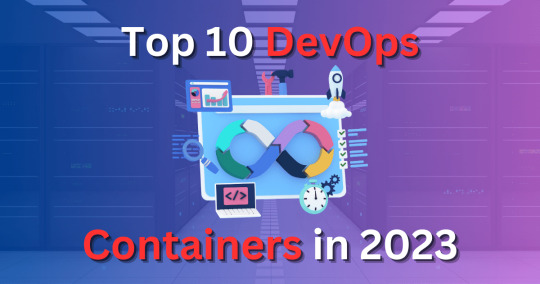
View On WordPress
#ArgoCD Kubernetes deployment#DevOps container tools#GitLab code repository#Grafana data visualization#Hashicorp Vault secrets management#Jenkins for continuous integration#Prometheus container monitoring#Secure Harbor container registry#SonarQube code quality#Traefik load balancing
0 notes
Text
What Are Containers in DevOps? Understanding Their Role in Modern Software Development- OpsNexa!
Learn what containers are in DevOps, how they enhance application deployment, and their role in Continuous Integration (CI) and Continuous Deployment (CD). What Are Containers in DevOps? Explore the benefits of containers for consistency, scalability, and portability in the DevOps lifecycle.
#DevOps Containers#Containers in DevOps#Docker in DevOps#DevOps Tools and Containers#Microservices and Containers
0 notes
Text
A Comprehensive Guide to Deploy Azure Kubernetes Service with Azure Pipelines

A powerful orchestration tool for containerized applications is one such solution that Azure Kubernetes Service (AKS) has offered in the continuously evolving environment of cloud-native technologies. Associate this with Azure Pipelines for consistent CI CD workflows that aid in accelerating the DevOps process. This guide will dive into the deep understanding of Azure Kubernetes Service deployment with Azure Pipelines and give you tips that will enable engineers to build container deployments that work. Also, discuss how DevOps consulting services will help you automate this process.
Understanding the Foundations
Nowadays, Kubernetes is the preferred tool for running and deploying containerized apps in the modern high-speed software development environment. Together with AKS, it provides a high-performance scale and monitors and orchestrates containerized workloads in the environment. However, before anything, let’s deep dive to understand the fundamentals.
Azure Kubernetes Service: A managed Kubernetes platform that is useful for simplifying container orchestration. It deconstructs the Kubernetes cluster management hassles so that developers can build applications instead of infrastructure. By leveraging AKS, organizations can:
Deploy and scale containerized applications on demand.
Implement robust infrastructure management
Reduce operational overhead
Ensure high availability and fault tolerance.
Azure Pipelines: The CI/CD Backbone
The automated code building, testing, and disposition tool, combined with Azure Kubernetes Service, helps teams build high-end deployment pipelines in line with the modern DevOps mindset. Then you have Azure Pipelines for easily integrating with repositories (GitHub, Repos, etc.) and automating the application build and deployment.
Spiral Mantra DevOps Consulting Services
So, if you’re a beginner in DevOps or want to scale your organization’s capabilities, then DevOps consulting services by Spiral Mantra can be a game changer. The skilled professionals working here can help businesses implement CI CD pipelines along with guidance regarding containerization and cloud-native development.
Now let’s move on to creating a deployment pipeline for Azure Kubernetes Service.
Prerequisites you would require
Before initiating the process, ensure you fulfill the prerequisite criteria:
Service Subscription: To run an AKS cluster, you require an Azure subscription. Do create one if you don’t already.
CLI: The Azure CLI will let you administer resources such as AKS clusters from the command line.
A Professional Team: You will need to have a professional team with technical knowledge to set up the pipeline. Hire DevOps developers from us if you don’t have one yet.
Kubernetes Cluster: Deploy an AKS cluster with Azure Portal or ARM template. This will be the cluster that you run your pipeline on.
Docker: Since you’re deploying containers, you need Docker installed on your machine locally for container image generation and push.
Step-by-Step Deployment Process
Step 1: Begin with Creating an AKS Cluster
Simply begin the process by setting up an AKS cluster with CLI or Azure Portal. Once the process is completed, navigate further to execute the process of application containerization, and for that, you would need to create a Docker file with the specification of your application runtime environment. This step is needed to execute the same code for different environments.
Step 2: Setting Up Your Pipelines
Now, the process can be executed for new projects and for already created pipelines, and that’s how you can go further.
Create a New Project
Begin with launching the Azure DevOps account; from the screen available, select the drop-down icon.
Now, tap on the Create New Project icon or navigate further to use an existing one.
In the final step, add all the required repositories (you can select them either from GitHub or from Azure Repos) containing your application code.
For Already Existing Pipeline
Now, from your existing project, tap to navigate the option mentioning Pipelines, and then open Create Pipeline.
From the next available screen, select the repository containing the code of the application.
Navigate further to opt for either the YAML pipeline or the starter pipeline. (Note: The YAML pipeline is a flexible environment and is best recommended for advanced workflows.).
Further, define pipeline configuration by accessing your YAML file in Azure DevOps.
Step 3: Set Up Your Automatic Continuous Deployment (CD)
Further, in the next step, you would be required to automate the deployment process to fasten the CI CD workflows. Within the process, the easiest and most common approach to execute the task is to develop a YAML file mentioning deployment.yaml. This step is helpful to identify and define the major Kubernetes resources, including deployments, pods, and services.
After the successful creation of the YAML deployment, the pipeline will start to trigger the Kubernetes deployment automatically once the code is pushed.
Step 4: Automate the Workflow of CI CD
Now that we have landed in the final step, it complies with the smooth running of the pipelines every time the new code is pushed. With the right CI CD integration, the workflow allows for the execution of continuous testing and building with the right set of deployments, ensuring that the applications are updated in every AKS environment.
Best Practices for AKS and Azure Pipelines Integration
1. Infrastructure as Code (IaC)
- Utilize Terraform or Azure Resource Manager templates
- Version control infrastructure configurations
- Ensure consistent and reproducible deployments
2. Security Considerations
- Implement container scanning
- Use private container registries
- Regular security patch management
- Network policy configuration
3. Performance Optimization
- Implement horizontal pod autoscaling
- Configure resource quotas
- Use node pool strategies
- Optimize container image sizes
Common Challenges and Solutions
Network Complexity
Utilize Azure CNI for advanced networking
Implement network policies
Configure service mesh for complex microservices
Persistent Storage
Use Azure Disk or Files
Configure persistent volume claims
Implement storage classes for dynamic provisioning
Conclusion
Deploying the Azure Kubernetes Service with effective pipelines represents an explicit approach to the final application delivery. By embracing these practices, DevOps consulting companies like Spiral Mantra offer transformative solutions that foster agile and scalable approaches. Our expert DevOps consulting services redefine technological infrastructure by offering comprehensive cloud strategies and Kubernetes containerization with advanced CI CD integration.
Let’s connect and talk about your cloud migration needs
2 notes
·
View notes
Text
Automated Testing vs. Manual Testing: Which One is Right for Your Project?

Achieving high-quality, reliable software stands as a fundamental requirement in software development. Successful testing functions as an essential tool to discover faults and build performance capabilities that create better user experience outcomes. Two main testing methods dominate the field: automated testing and manual testing. The process of quality software assurance uses different testing approaches that demonstrate their own advantages as well as weaknesses according to specific project requirements and scenarios. We will explore the specifics to determine which testing process works best for your system development efforts.
1. What Is Manual Testing?

Manual testing involves a human tester manually executing test cases without using automation tools. Key Characteristics:
The methodology focuses its efforts on user interface together with usability and experience testing.
Human-centered applications where selection requires discretion include ad hoc testing and enumerative testing as well as examinations that need human evaluation.
Human performers are required during this approach; thus, it demands substantial time.
2. What Is Automated Testing?

Software performing automated testing executes test cases through workflows and helpers. Key Characteristics:
Efficient for repetitive and regression testing.
Users must spend money on tools along with developing custom scripts for testing.
Reduces human error.
3. Advantages of Manual Testing

Human Intuition: Software testing professionals can detect kernels through their human cognitive ability that automated tools cannot match. The observation and evaluation of visual elements runs more efficiently through human operatives instead of advanced tools.
Flexibility: This method suits exploratory testing specifically because there are no pre-determined scripts available.
Low Initial Investment: Running this approach does not need tool purchases or applications to develop automation frameworks.
Adaptable for UI/UX Testing: Running this approach does not need tool purchases or applications to develop automation frameworks.
4. Advantages of Automated Testing

Speed: Executes repetitive tests much faster than humans.
Scalability: The system proves most effective for extensive projects that need constant system updates.
Accuracy: When performing recurring actions, automated systems minimize the chances of human mistakes.
Cost-Efficient in the Long Run: Once established and implemented, the system demands costly investments but ensures continuous development expenses decrease over time.
Better for CI/CD Pipelines: Such testing technology connects various development pipelines that support agile and DevOps methodologies.
5. Disadvantages of Manual Testing

Time-Consuming: The manual performance of repeated tests leads to delayed completion of projects.
Error-Prone: Large applications contain tiny bugs that human testers commonly fail to detect.
Not Ideal for Scalability: The process of increasing manual testing needs additional testers to avoid cost escalations.
6. Disadvantages of Automated Testing

Initial Costs: Organizations must provide high financial resources to procure testing tools together with developing programming constructs.
Limited to Pre-Defined Scenarios: These testing approaches work poorly for handling exploratory or ad hoc testing.
Requires Maintenance: Test scripts need frequent updates when application changes occur.
Not Suitable for UI/UX Testing: Struggles with subjective user experience evaluations.
7. When to Use Manual Testing

Small Projects: The testing method proves beneficial at a low cost for small applications and provides quick assessments.
Exploratory Testing: Testing this approach benefits projects whose scripts have not been defined yet or need evaluation for newly added features.
Visual and Usability Testing: Performing assessments on interface components together with design features.
8. When to Use Automated Testing

Large Projects: Handles scalability for projects with frequent updates.
Regression Testing: Program testing becomes more efficient through automation since automated assessments perform multiple tests following each update process.
Performance Testing: The system performs efficient capabilities to conduct load testing and stress testing.
Continuous Development Environments: Agile progression and DevOps implementations need automation as a core requirement.
READ MORE- https://www.precisio.tech/automated-testing-vs-manual-testing-which-one-is-right-for-your-project/
2 notes
·
View notes
Text
What is Argo CD? And When Was Argo CD Established?

What Is Argo CD?
Argo CD is declarative Kubernetes GitOps continuous delivery.
In DevOps, ArgoCD is a Continuous Delivery (CD) technology that has become well-liked for delivering applications to Kubernetes. It is based on the GitOps deployment methodology.
When was Argo CD Established?
Argo CD was created at Intuit and made publicly available following Applatix’s 2018 acquisition by Intuit. The founding developers of Applatix, Hong Wang, Jesse Suen, and Alexander Matyushentsev, made the Argo project open-source in 2017.
Why Argo CD?
Declarative and version-controlled application definitions, configurations, and environments are ideal. Automated, auditable, and easily comprehensible application deployment and lifecycle management are essential.
Getting Started
Quick Start
kubectl create namespace argocd kubectl apply -n argocd -f https://raw.githubusercontent.com/argoproj/argo-cd/stable/manifests/install.yaml
For some features, more user-friendly documentation is offered. Refer to the upgrade guide if you want to upgrade your Argo CD. Those interested in creating third-party connectors can access developer-oriented resources.
How it works
Argo CD defines the intended application state by employing Git repositories as the source of truth, in accordance with the GitOps pattern. There are various approaches to specify Kubernetes manifests:
Applications for Customization
Helm charts
JSONNET files
Simple YAML/JSON manifest directory
Any custom configuration management tool that is set up as a plugin
The deployment of the intended application states in the designated target settings is automated by Argo CD. Deployments of applications can monitor changes to branches, tags, or pinned to a particular manifest version at a Git commit.
Architecture
The implementation of Argo CD is a Kubernetes controller that continually observes active apps and contrasts their present, live state with the target state (as defined in the Git repository). Out Of Sync is the term used to describe a deployed application whose live state differs from the target state. In addition to reporting and visualizing the differences, Argo CD offers the ability to manually or automatically sync the current state back to the intended goal state. The designated target environments can automatically apply and reflect any changes made to the intended target state in the Git repository.
Components
API Server
The Web UI, CLI, and CI/CD systems use the API, which is exposed by the gRPC/REST server. Its duties include the following:
Status reporting and application management
Launching application functions (such as rollback, sync, and user-defined actions)
Cluster credential management and repository (k8s secrets)
RBAC enforcement
Authentication, and auth delegation to outside identity providers
Git webhook event listener/forwarder
Repository Server
An internal service called the repository server keeps a local cache of the Git repository containing the application manifests. When given the following inputs, it is in charge of creating and returning the Kubernetes manifests:
URL of the repository
Revision (tag, branch, commit)
Path of the application
Template-specific configurations: helm values.yaml, parameters
A Kubernetes controller known as the application controller keeps an eye on all active apps and contrasts their actual, live state with the intended target state as defined in the repository. When it identifies an Out Of Sync application state, it may take remedial action. It is in charge of calling any user-specified hooks for lifecycle events (Sync, PostSync, and PreSync).
Features
Applications are automatically deployed to designated target environments.
Multiple configuration management/templating tools (Kustomize, Helm, Jsonnet, and plain-YAML) are supported.
Capacity to oversee and implement across several clusters
Integration of SSO (OIDC, OAuth2, LDAP, SAML 2.0, Microsoft, LinkedIn, GitHub, GitLab)
RBAC and multi-tenancy authorization policies
Rollback/Roll-anywhere to any Git repository-committed application configuration
Analysis of the application resources’ health state
Automated visualization and detection of configuration drift
Applications can be synced manually or automatically to their desired state.
Web user interface that shows program activity in real time
CLI for CI integration and automation
Integration of webhooks (GitHub, BitBucket, GitLab)
Tokens of access for automation
Hooks for PreSync, Sync, and PostSync to facilitate intricate application rollouts (such as canary and blue/green upgrades)
Application event and API call audit trails
Prometheus measurements
To override helm parameters in Git, use parameter overrides.
Read more on Govindhtech.com
#ArgoCD#CD#GitOps#API#Kubernetes#Git#Argoproject#News#Technews#Technology#Technologynews#Technologytrends#govindhtech
2 notes
·
View notes
Text
Cloud-Native Development in the USA: A Comprehensive Guide
Introduction
Cloud-native development is transforming how businesses in the USA build, deploy, and scale applications. By leveraging cloud infrastructure, microservices, containers, and DevOps, organizations can enhance agility, improve scalability, and drive innovation.
As cloud computing adoption grows, cloud-native development has become a crucial strategy for enterprises looking to optimize performance and reduce infrastructure costs. In this guide, we’ll explore the fundamentals, benefits, key technologies, best practices, top service providers, industry impact, and future trends of cloud-native development in the USA.
What is Cloud-Native Development?
Cloud-native development refers to designing, building, and deploying applications optimized for cloud environments. Unlike traditional monolithic applications, cloud-native solutions utilize a microservices architecture, containerization, and continuous integration/continuous deployment (CI/CD) pipelines for faster and more efficient software delivery.
Key Benefits of Cloud-Native Development
1. Scalability
Cloud-native applications can dynamically scale based on demand, ensuring optimal performance without unnecessary resource consumption.
2. Agility & Faster Deployment
By leveraging DevOps and CI/CD pipelines, cloud-native development accelerates application releases, reducing time-to-market.
3. Cost Efficiency
Organizations only pay for the cloud resources they use, eliminating the need for expensive on-premise infrastructure.
4. Resilience & High Availability
Cloud-native applications are designed for fault tolerance, ensuring minimal downtime and automatic recovery.
5. Improved Security
Built-in cloud security features, automated compliance checks, and container isolation enhance application security.
Key Technologies in Cloud-Native Development
1. Microservices Architecture
Microservices break applications into smaller, independent services that communicate via APIs, improving maintainability and scalability.
2. Containers & Kubernetes
Technologies like Docker and Kubernetes allow for efficient container orchestration, making application deployment seamless across cloud environments.
3. Serverless Computing
Platforms like AWS Lambda, Azure Functions, and Google Cloud Functions eliminate the need for managing infrastructure by running code in response to events.
4. DevOps & CI/CD
Automated build, test, and deployment processes streamline software development, ensuring rapid and reliable releases.
5. API-First Development
APIs enable seamless integration between services, facilitating interoperability across cloud environments.
Best Practices for Cloud-Native Development
1. Adopt a DevOps Culture
Encourage collaboration between development and operations teams to ensure efficient workflows.
2. Implement Infrastructure as Code (IaC)
Tools like Terraform and AWS CloudFormation help automate infrastructure provisioning and management.
3. Use Observability & Monitoring
Employ logging, monitoring, and tracing solutions like Prometheus, Grafana, and ELK Stack to gain insights into application performance.
4. Optimize for Security
Embed security best practices in the development lifecycle, using tools like Snyk, Aqua Security, and Prisma Cloud.
5. Focus on Automation
Automate testing, deployments, and scaling to improve efficiency and reduce human error.
Top Cloud-Native Development Service Providers in the USA
1. AWS Cloud-Native Services
Amazon Web Services offers a comprehensive suite of cloud-native tools, including AWS Lambda, ECS, EKS, and API Gateway.
2. Microsoft Azure
Azure’s cloud-native services include Azure Kubernetes Service (AKS), Azure Functions, and DevOps tools.
3. Google Cloud Platform (GCP)
GCP provides Kubernetes Engine (GKE), Cloud Run, and Anthos for cloud-native development.
4. IBM Cloud & Red Hat OpenShift
IBM Cloud and OpenShift focus on hybrid cloud-native solutions for enterprises.
5. Accenture Cloud-First
Accenture helps businesses adopt cloud-native strategies with AI-driven automation.
6. ThoughtWorks
ThoughtWorks specializes in agile cloud-native transformation and DevOps consulting.
Industry Impact of Cloud-Native Development in the USA
1. Financial Services
Banks and fintech companies use cloud-native applications to enhance security, compliance, and real-time data processing.
2. Healthcare
Cloud-native solutions improve patient data accessibility, enable telemedicine, and support AI-driven diagnostics.
3. E-commerce & Retail
Retailers leverage cloud-native technologies to optimize supply chain management and enhance customer experiences.
4. Media & Entertainment
Streaming services utilize cloud-native development for scalable content delivery and personalization.
Future Trends in Cloud-Native Development
1. Multi-Cloud & Hybrid Cloud Adoption
Businesses will increasingly adopt multi-cloud and hybrid cloud strategies for flexibility and risk mitigation.
2. AI & Machine Learning Integration
AI-driven automation will enhance DevOps workflows and predictive analytics in cloud-native applications.
3. Edge Computing
Processing data closer to the source will improve performance and reduce latency for cloud-native applications.
4. Enhanced Security Measures
Zero-trust security models and AI-driven threat detection will become integral to cloud-native architectures.
Conclusion
Cloud-native development is reshaping how businesses in the USA innovate, scale, and optimize operations. By leveraging microservices, containers, DevOps, and automation, organizations can achieve agility, cost-efficiency, and resilience. As the cloud-native ecosystem continues to evolve, staying ahead of trends and adopting best practices will be essential for businesses aiming to thrive in the digital era.
1 note
·
View note
Text
Navigating the DevOps Landscape: Opportunities and Roles
DevOps has become a game-changer in the quick-moving world of technology. This dynamic process, whose name is a combination of "Development" and "Operations," is revolutionising the way software is created, tested, and deployed. DevOps is a cultural shift that encourages cooperation, automation, and integration between development and IT operations teams, not merely a set of practises. The outcome? greater software delivery speed, dependability, and effectiveness.

In this comprehensive guide, we'll delve into the essence of DevOps, explore the key technologies that underpin its success, and uncover the vast array of job opportunities it offers. Whether you're an aspiring IT professional looking to enter the world of DevOps or an experienced practitioner seeking to enhance your skills, this blog will serve as your roadmap to mastering DevOps. So, let's embark on this enlightening journey into the realm of DevOps.
Key Technologies for DevOps:
Version Control Systems: DevOps teams rely heavily on robust version control systems such as Git and SVN. These systems are instrumental in managing and tracking changes in code and configurations, promoting collaboration and ensuring the integrity of the software development process.
Continuous Integration/Continuous Deployment (CI/CD): The heart of DevOps, CI/CD tools like Jenkins, Travis CI, and CircleCI drive the automation of critical processes. They orchestrate the building, testing, and deployment of code changes, enabling rapid, reliable, and consistent software releases.
Configuration Management: Tools like Ansible, Puppet, and Chef are the architects of automation in the DevOps landscape. They facilitate the automated provisioning and management of infrastructure and application configurations, ensuring consistency and efficiency.
Containerization: Docker and Kubernetes, the cornerstones of containerization, are pivotal in the DevOps toolkit. They empower the creation, deployment, and management of containers that encapsulate applications and their dependencies, simplifying deployment and scaling.
Orchestration: Docker Swarm and Amazon ECS take center stage in orchestrating and managing containerized applications at scale. They provide the control and coordination required to maintain the efficiency and reliability of containerized systems.
Monitoring and Logging: The observability of applications and systems is essential in the DevOps workflow. Monitoring and logging tools like the ELK Stack (Elasticsearch, Logstash, Kibana) and Prometheus are the eyes and ears of DevOps professionals, tracking performance, identifying issues, and optimizing system behavior.
Cloud Computing Platforms: AWS, Azure, and Google Cloud are the foundational pillars of cloud infrastructure in DevOps. They offer the infrastructure and services essential for creating and scaling cloud-based applications, facilitating the agility and flexibility required in modern software development.
Scripting and Coding: Proficiency in scripting languages such as Shell, Python, Ruby, and coding skills are invaluable assets for DevOps professionals. They empower the creation of automation scripts and tools, enabling customization and extensibility in the DevOps pipeline.
Collaboration and Communication Tools: Collaboration tools like Slack and Microsoft Teams enhance the communication and coordination among DevOps team members. They foster efficient collaboration and facilitate the exchange of ideas and information.
Infrastructure as Code (IaC): The concept of Infrastructure as Code, represented by tools like Terraform and AWS CloudFormation, is a pivotal practice in DevOps. It allows the definition and management of infrastructure using code, ensuring consistency and reproducibility, and enabling the rapid provisioning of resources.

Job Opportunities in DevOps:
DevOps Engineer: DevOps engineers are the architects of continuous integration and continuous deployment (CI/CD) pipelines. They meticulously design and maintain these pipelines to automate the deployment process, ensuring the rapid, reliable, and consistent release of software. Their responsibilities extend to optimizing the system's reliability, making them the backbone of seamless software delivery.
Release Manager: Release managers play a pivotal role in orchestrating the software release process. They carefully plan and schedule software releases, coordinating activities between development and IT teams. Their keen oversight ensures the smooth transition of software from development to production, enabling timely and successful releases.
Automation Architect: Automation architects are the visionaries behind the design and development of automation frameworks. These frameworks streamline deployment and monitoring processes, leveraging automation to enhance efficiency and reliability. They are the engineers of innovation, transforming manual tasks into automated wonders.
Cloud Engineer: Cloud engineers are the custodians of cloud infrastructure. They adeptly manage cloud resources, optimizing their performance and ensuring scalability. Their expertise lies in harnessing the power of cloud platforms like AWS, Azure, or Google Cloud to provide robust, flexible, and cost-effective solutions.
Site Reliability Engineer (SRE): SREs are the sentinels of system reliability. They focus on maintaining the system's resilience through efficient practices, continuous monitoring, and rapid incident response. Their vigilance ensures that applications and systems remain stable and performant, even in the face of challenges.
Security Engineer: Security engineers are the guardians of the DevOps pipeline. They integrate security measures seamlessly into the software development process, safeguarding it from potential threats and vulnerabilities. Their role is crucial in an era where security is paramount, ensuring that DevOps practices are fortified against breaches.
As DevOps continues to redefine the landscape of software development and deployment, gaining expertise in its core principles and technologies is a strategic career move. ACTE Technologies offers comprehensive DevOps training programs, led by industry experts who provide invaluable insights, real-world examples, and hands-on guidance. ACTE Technologies's DevOps training covers a wide range of essential concepts, practical exercises, and real-world applications. With a strong focus on certification preparation, ACTE Technologies ensures that you're well-prepared to excel in the world of DevOps. With their guidance, you can gain mastery over DevOps practices, enhance your skill set, and propel your career to new heights.
11 notes
·
View notes
Text
java full stack
A Java Full Stack Developer is proficient in both front-end and back-end development, using Java for server-side (backend) programming. Here's a comprehensive guide to becoming a Java Full Stack Developer:
1. Core Java
Fundamentals: Object-Oriented Programming, Data Types, Variables, Arrays, Operators, Control Statements.
Advanced Topics: Exception Handling, Collections Framework, Streams, Lambda Expressions, Multithreading.
2. Front-End Development
HTML: Structure of web pages, Semantic HTML.
CSS: Styling, Flexbox, Grid, Responsive Design.
JavaScript: ES6+, DOM Manipulation, Fetch API, Event Handling.
Frameworks/Libraries:
React: Components, State, Props, Hooks, Context API, Router.
Angular: Modules, Components, Services, Directives, Dependency Injection.
Vue.js: Directives, Components, Vue Router, Vuex for state management.
3. Back-End Development
Java Frameworks:
Spring: Core, Boot, MVC, Data JPA, Security, Rest.
Hibernate: ORM (Object-Relational Mapping) framework.
Building REST APIs: Using Spring Boot to build scalable and maintainable REST APIs.
4. Database Management
SQL Databases: MySQL, PostgreSQL (CRUD operations, Joins, Indexing).
NoSQL Databases: MongoDB (CRUD operations, Aggregation).
5. Version Control/Git
Basic Git commands: clone, pull, push, commit, branch, merge.
Platforms: GitHub, GitLab, Bitbucket.
6. Build Tools
Maven: Dependency management, Project building.
Gradle: Advanced build tool with Groovy-based DSL.
7. Testing
Unit Testing: JUnit, Mockito.
Integration Testing: Using Spring Test.
8. DevOps (Optional but beneficial)
Containerization: Docker (Creating, managing containers).
CI/CD: Jenkins, GitHub Actions.
Cloud Services: AWS, Azure (Basics of deployment).
9. Soft Skills
Problem-Solving: Algorithms and Data Structures.
Communication: Working in teams, Agile/Scrum methodologies.
Project Management: Basic understanding of managing projects and tasks.
Learning Path
Start with Core Java: Master the basics before moving to advanced concepts.
Learn Front-End Basics: HTML, CSS, JavaScript.
Move to Frameworks: Choose one front-end framework (React/Angular/Vue.js).
Back-End Development: Dive into Spring and Hibernate.
Database Knowledge: Learn both SQL and NoSQL databases.
Version Control: Get comfortable with Git.
Testing and DevOps: Understand the basics of testing and deployment.
Resources
Books:
Effective Java by Joshua Bloch.
Java: The Complete Reference by Herbert Schildt.
Head First Java by Kathy Sierra & Bert Bates.
Online Courses:
Coursera, Udemy, Pluralsight (Java, Spring, React/Angular/Vue.js).
FreeCodeCamp, Codecademy (HTML, CSS, JavaScript).
Documentation:
Official documentation for Java, Spring, React, Angular, and Vue.js.
Community and Practice
GitHub: Explore open-source projects.
Stack Overflow: Participate in discussions and problem-solving.
Coding Challenges: LeetCode, HackerRank, CodeWars for practice.
By mastering these areas, you'll be well-equipped to handle the diverse responsibilities of a Java Full Stack Developer.
visit https://www.izeoninnovative.com/izeon/
2 notes
·
View notes
Text
Journey to Devops
The concept of “DevOps” has been gaining traction in the IT sector for a couple of years. It involves promoting teamwork and interaction, between software developers and IT operations groups to enhance the speed and reliability of software delivery. This strategy has become widely accepted as companies strive to provide software to meet customer needs and maintain an edge, in the industry. In this article we will explore the elements of becoming a DevOps Engineer.
Step 1: Get familiar with the basics of Software Development and IT Operations:
In order to pursue a career as a DevOps Engineer it is crucial to possess a grasp of software development and IT operations. Familiarity with programming languages like Python, Java, Ruby or PHP is essential. Additionally, having knowledge about operating systems, databases and networking is vital.
Step 2: Learn the principles of DevOps:
It is crucial to comprehend and apply the principles of DevOps. Automation, continuous integration, continuous deployment and continuous monitoring are aspects that need to be understood and implemented. It is vital to learn how these principles function and how to carry them out efficiently.
Step 3: Familiarize yourself with the DevOps toolchain:
Git: Git, a distributed version control system is extensively utilized by DevOps teams, for code repository management. It aids in monitoring code alterations facilitating collaboration, among team members and preserving a record of modifications made to the codebase.
Ansible: Ansible is an open source tool used for managing configurations deploying applications and automating tasks. It simplifies infrastructure management. Saves time when performing tasks.
Docker: Docker, on the other hand is a platform for containerization that allows DevOps engineers to bundle applications and dependencies into containers. This ensures consistency and compatibility across environments from development, to production.
Kubernetes: Kubernetes is an open-source container orchestration platform that helps manage and scale containers. It helps automate the deployment, scaling, and management of applications and micro-services.
Jenkins: Jenkins is an open-source automation server that helps automate the process of building, testing, and deploying software. It helps to automate repetitive tasks and improve the speed and efficiency of the software delivery process.
Nagios: Nagios is an open-source monitoring tool that helps us monitor the health and performance of our IT infrastructure. It also helps us to identify and resolve issues in real-time and ensure the high availability and reliability of IT systems as well.
Terraform: Terraform is an infrastructure as code (IAC) tool that helps manage and provision IT infrastructure. It helps us automate the process of provisioning and configuring IT resources and ensures consistency between development and production environments.
Step 4: Gain practical experience:
The best way to gain practical experience is by working on real projects and bootcamps. You can start by contributing to open-source projects or participating in coding challenges and hackathons. You can also attend workshops and online courses to improve your skills.
Step 5: Get certified:
Getting certified in DevOps can help you stand out from the crowd and showcase your expertise to various people. Some of the most popular certifications are:
Certified Kubernetes Administrator (CKA)
AWS Certified DevOps Engineer
Microsoft Certified: Azure DevOps Engineer Expert
AWS Certified Cloud Practitioner
Step 6: Build a strong professional network:
Networking is one of the most important parts of becoming a DevOps Engineer. You can join online communities, attend conferences, join webinars and connect with other professionals in the field. This will help you stay up-to-date with the latest developments and also help you find job opportunities and success.
Conclusion:
You can start your journey towards a successful career in DevOps. The most important thing is to be passionate about your work and continuously learn and improve your skills. With the right skills, experience, and network, you can achieve great success in this field and earn valuable experience.
2 notes
·
View notes
Text
Top Financial Software Development Tools for Success

The current financial world is highly dynamic; therefore, one must ensure they have the best tools for financial software development. Whether you are establishing a new customized banking software development company or creating unique fintech solutions, your tools can become decisive agents for success.
Proper tools for financial software development play a significant role in increasing productivity, improving team cooperation, and maintaining data security. Thus, in this all-encompassing article, we will look at some of the most helpful tools highly sought after in this area.
Robust IDEs: The Cornerstone of Efficient Coding
Successfully producing financial software requires a robust Integrated Development Environment (IDE). These powerful environments allow users to write and debug code in one place and include several extra features to improve speed and code quality.
Visual Studio: Microsoft's premier IDE is Visual Studio, which developers have widely used on Windows-based applications, including those in finance. Whether it be for its user interface, debugging tools, or support for various languages and frameworks. NET languages such as C# and VB. NET.
IntelliJ IDEA: Java loyalists adore IntelliJ IDEA. This cross-platform IDE contains features such as code profiling and analysis, refactoring tools, and compatibility with Java frameworks such as Spring and Hibernate. It is well suited for building fast, large-scale financial applications.
Eclipse: Freeware and easily expandable, Eclipse is a universal compiler that accommodates Java, C/C++, and Python languages. Due to the numerous plugins and tools available and an extended array of features with effective debugging and profiling of the code, NetBeans is suitable for larger financial software development projects.
Version Control: Keeping Your Code Organized and Secure
In the fast-moving world of financial software development, version control systems are indispensable for managing code changes, collaborating with team members, and maintaining a secure and organized codebase.
Git: Widely adopted across industries, Git is a distributed version control system that allows developers to track changes, manage branches, and collaborate on code seamlessly. Its decentralized nature and powerful branching capabilities make it a top choice for financial software development teams working on complex projects.
GitHub: While not strictly a development tool, GitHub is a web-based hosting service for Git repositories. It provides a centralized platform for storing, managing, and collaborating on code, making it an invaluable asset for teams working on financial software development projects. With features like pull requests, code reviews, and issue tracking, GitHub streamlines workflows and fosters transparency.
GitLab: Similar to GitHub, GitLab is a comprehensive DevOps platform that offers Git repository management, issue tracking, continuous integration/continuous deployment (CI/CD) pipelines, and more. Its robust security features, including built-in static and dynamic application security testing (SAST/DAST), make it a popular choice for financial software development teams prioritizing security and compliance.
Agile Project Management: Keeping Your Team Synchronized
Effective project management ensures timely delivery, maintains quality standards, and fosters team collaboration in financial software development projects. Agile methodologies, such as Scrum and Kanban, have become increasingly popular in this domain, emphasizing iterative development, continuous improvement, and customer collaboration.
Jira: Developed by Atlassian, Jira is a widely used agile project management tool that supports various methodologies, including Scrum and Kanban. Its customizable workflows, issue-tracking capabilities, and seamless integration with other Atlassian products like Confluence and Bitbucket make it a powerful choice for managing financial software development projects.
Trello: With its intuitive visual interface and flexible project management capabilities, Trello has gained popularity among teams of all sizes. Its kanban-style boards, easy-to-use drag-and-drop functionality, and robust integrations make it an excellent option for managing financial software development projects using agile methodologies.
Asana: Asana is a versatile project management tool that combines features like task management, calendars, timelines, and workflows into a single platform. Its focus on clarity and collaboration makes it a valuable asset for financial software development teams looking to streamline communication and stay organized throughout the project lifecycle.
Continuous Integration and Deployment: Streamlining Releases
In the fast-paced world of financial software development, continuous integration and deployment (CI/CD) practices have become essential for delivering high-quality software updates quickly and consistently. These practices involve automating the build, testing, and deployment processes, enabling teams to catch and fix issues early, and ensuring seamless releases.
Jenkins: As one of the most popular open-source CI/CD tools, Jenkins offers a flexible and extensible platform for automating software builds, testing, and deployments. Its vast plugin ecosystem and support for various languages and platforms make it a powerful choice for financial software development teams looking to streamline their release processes.
CircleCI: Designed for cloud-based CI/CD, CircleCI is a popular choice among developers due to its ease of use, scalability, and support for various programming languages and platforms. Its powerful parallelization capabilities and comprehensive reporting features make it well-suited for financial software development projects with complex build and testing requirements.
Azure DevOps: Microsoft's Azure DevOps is a comprehensive suite of services that includes tools for version control, agile project management, and CI/CD. Its tight integration with other Azure services and support for various programming languages make it an attractive option for financial software development teams within the Microsoft ecosystem.
Secure Code Analysis: Protecting Your Applications
Security is paramount in financial software development. Vulnerabilities in your code can lead to data breaches, economic losses, and reputational damage. Secure code analysis tools help identify and mitigate potential security risks early in development, ensuring your applications are robust and compliant with industry standards.
SonarQube: A comprehensive code quality and security analysis tool, SonarQube supports various programming languages and provides detailed reports on code quality, security vulnerabilities, and technical debt. Its deep integration with popular IDEs and CI/CD tools makes it a valuable addition to any financial or banking software development company workflow.
Veracode: Veracode is a cloud-based security platform offering static and dynamic analysis, software composition analysis, and web application scanning. Its advanced security testing capabilities and developer-friendly tools and integrations make it a powerful choice for ensuring the security of financial software development projects.
Checkmarx: Checkmarx is a comprehensive application security testing (AST) solution that combines static application security testing (SAST), software composition analysis (SCA), and interactive application security testing (IAST). Its ability to identify and prioritize security vulnerabilities early in the development lifecycle makes it a valuable tool for financial software development teams focused on secure coding practices.
Test Automation: Paying Special Attention to Quality and Quality Assurance
Manual testing is often slow, fallible, and ineffective, especially in today's fast-paced environment for developing Financial software applications. These tools aid in optimizing the testing process while guaranteeing maximum coverage and better stability of your applications.
Selenium: Selenium, for instance, is a well-known, free tool for automating browser interactions and is one of the most commonly used tools in the test automation space. It is a perfect tool for supporting multiple programming languages and running tests across multiple browsers, which is why it will be helpful for financial software development teams that work on web-based products.
Appium: A popular open-source tool for mobile app testing, Appium allows test automation across iOS and Android platforms. Because it can support multiple platforms and various programming languages, it is suitable for development teams of financial software, services, mobile banking, and financial technologies.
Katalon Studio: Katalon Studio is a comprehensive test automation tool suitable for web, mobile, and API. Thanks to its user-friendly interface, reporting options, and compatibility with mainstream CI/CD, it is worth recommending to financial SW development teams looking for an efficient solution for the test automation process.
Data Analytics and Visualization
Finance is an essential data-driven industry, so it is imperative to have practical tools to manage and analyze each bit of information collected or generated in the process. These tools will also assist financial software development teams in realizing patterns, trends, and other potential issues within the applications under development to enhance them.
#financial software development#software development company#business#custom banking#software development#banking software development
1 note
·
View note
Text
Navigating the DevOps Landscape: A Beginner's Comprehensive
Roadmap In the dynamic realm of software development, the DevOps methodology stands out as a transformative force, fostering collaboration, automation, and continuous enhancement. For newcomers eager to immerse themselves in this revolutionary culture, this all-encompassing guide presents the essential steps to initiate your DevOps expedition.

Grasping the Essence of DevOps Culture: DevOps transcends mere tool usage; it embodies a cultural transformation that prioritizes collaboration and communication between development and operations teams. Begin by comprehending the fundamental principles of collaboration, automation, and continuous improvement.
Immerse Yourself in DevOps Literature: Kickstart your journey by delving into indispensable DevOps literature. "The Phoenix Project" by Gene Kim, Jez Humble, and Kevin Behr, along with "The DevOps Handbook," provides invaluable insights into the theoretical underpinnings and practical implementations of DevOps.
Online Courses and Tutorials: Harness the educational potential of online platforms like Coursera, edX, and Udacity. Seek courses covering pivotal DevOps tools such as Git, Jenkins, Docker, and Kubernetes. These courses will furnish you with a robust comprehension of the tools and processes integral to the DevOps terrain.
Practical Application: While theory is crucial, hands-on experience is paramount. Establish your own development environment and embark on practical projects. Implement version control, construct CI/CD pipelines, and deploy applications to acquire firsthand experience in applying DevOps principles.

Explore the Realm of Configuration Management: Configuration management is a pivotal facet of DevOps. Familiarize yourself with tools like Ansible, Puppet, or Chef, which automate infrastructure provisioning and configuration, ensuring uniformity across diverse environments.
Containerization and Orchestration: Delve into the universe of containerization with Docker and orchestration with Kubernetes. Containers provide uniformity across diverse environments, while orchestration tools automate the deployment, scaling, and management of containerized applications.
Continuous Integration and Continuous Deployment (CI/CD): Integral to DevOps is CI/CD. Gain proficiency in Jenkins, Travis CI, or GitLab CI to automate code change testing and deployment. These tools enhance the speed and reliability of the release cycle, a central objective in DevOps methodologies.
Grasp Networking and Security Fundamentals: Expand your knowledge to encompass networking and security basics relevant to DevOps. Comprehend how security integrates into the DevOps pipeline, embracing the principles of DevSecOps. Gain insights into infrastructure security and secure coding practices to ensure robust DevOps implementations.
Embarking on a DevOps expedition demands a comprehensive strategy that amalgamates theoretical understanding with hands-on experience. By grasping the cultural shift, exploring key literature, and mastering essential tools, you are well-positioned to evolve into a proficient DevOps practitioner, contributing to the triumph of contemporary software development.
2 notes
·
View notes
Text
Streamline Your DevOps Workflow with DO400: CI/CD with Jenkins, Git, and TDD
In today's fast-paced world of software development, speed without quality is a risk. That's where DevOps practices like Continuous Integration and Continuous Delivery (CI/CD), Git version control, and Test-Driven Development (TDD) come into play. Red Hat’s DO400 course—Red Hat DevOps Pipelines and Processes—is designed to help developers and DevOps professionals master these practices using industry-standard tools like Jenkins, Git, and Red Hat OpenShift.
What is DO400?
DO400 is an advanced Red Hat training course that focuses on modern DevOps workflows. It helps participants build, test, and deploy applications through CI/CD pipelines while incorporating automation and quality checks. It’s a hands-on course that teaches you how to build scalable, testable, and automated application delivery pipelines on OpenShift.
Key Skills You'll Gain in DO400
✅ CI/CD Pipelines with Jenkins and OpenShift Learn how to set up and manage Jenkins pipelines integrated with Red Hat OpenShift for smooth application delivery.
✅ Version Control with Git Use Git effectively for source code management, collaboration, and integration into your DevOps pipeline.
✅ Test-Driven Development (TDD) Write tests first, code second. Improve software quality and reduce bugs with TDD workflows.
✅ Pipeline as Code Use Jenkinsfiles and OpenShift Pipelines (Tekton) to define CI/CD processes as code for better maintainability and reuse.
✅ Containerized Builds Leverage container-native CI/CD workflows, speeding up builds and deployments while maintaining consistency across environments.
Who Should Take DO400?
This course is ideal for:
DevOps Engineers
Site Reliability Engineers (SREs)
Application Developers working in CI/CD environments
Platform Engineers managing OpenShift pipelines
A working knowledge of OpenShift and basic container concepts (preferably completion of DO180 and DO288) is recommended before starting this course.
Why DO400 is a Game-Changer for DevOps Teams
Faster Release Cycles: Automate testing and deployment to release features faster and with confidence.
Reduced Errors in Production: Incorporate automated tests and rollback mechanisms.
Improved Collaboration: Git-based workflows make it easy for teams to collaborate, review, and track changes.
Scalable and Reusable Pipelines: Templates and code-based pipelines simplify reuse across projects.
Real-World Use Case
Imagine deploying a microservice to OpenShift. With DO400 skills, you can:
Push code to Git
Automatically trigger a Jenkins build
Run unit tests using TDD
Package the app in a container
Deploy it to staging or production with minimal manual effort
All of this, monitored and controlled through OpenShift and Jenkins dashboards.
Final Thoughts
DO400 isn’t just a training course. It’s a blueprint for building modern, resilient DevOps practices in your organization. Whether you're just starting with CI/CD or want to level up your automation game, DO400 will equip you with the skills and confidence to streamline software delivery using Red Hat technologies.
Ready to embrace automation and ship better code, faster? Visit - www.hawkstack.com
0 notes
Text
Why You Need DevOps Consulting for Kubernetes Scaling

With today’s technological advances and fast-moving landscape, scaling Kubernetes clusters has become troublesome for almost every organization. The more companies are moving towards containerized applications, the harder it gets to scale multiple Kubernetes clusters. In this article, you’ll learn the exponential challenges along with the best ways and practices of scaling Kubernetes deployments successfully by seeking expert guidance.
The open-source platform K8s, used to deploy and manage applications, is now the norm in containerized environments. Since businesses are adopting DevOps services in USA due to their flexibility and scalability, cluster management for Kubernetes at scale is now a fundamental part of the business.
Understanding Kubernetes Clusters
Before moving ahead with the challenges along with its best practices, let’s start with an introduction to what Kubernetes clusters are and why they are necessary for modern app deployments. To be precise, it is a set of nodes (physical or virtual machines) connected and running containerized software. K8’s clusters are very scalable and dynamic and are ideal for big applications accessible via multiple locations.
The Growing Complexity Organizations Must Address
Kubernetes is becoming the default container orchestration solution for many companies. But the complexity resides with its scaling, as it is challenging to keep them in working order. Kubernetes developers are thrown many problems with consistency, security, and performance, and below are the most common challenges.
Key Challenges in Managing Large-Scale K8s Deployments
Configuration Management: Configuring many different Kubernetes clusters can be a nightmare. Enterprises need to have uniform policies, security, and allocations with flexibility for unique workloads.
Resource Optimization: As a matter of course, the DevOps consulting services would often emphasize that resources should be properly distributed so that overprovisioning doesn’t happen and the application can run smoothly.
Security and Compliance: Security on distributed Kubernetes clusters needs solid policies and monitoring. Companies have to use standard security controls with different compliance standards.
Monitoring and Observability: You’ll need advanced monitoring solutions to see how many clusters are performing health-wise. DevOps services in USA focus on the complete observability instruments for efficient cluster management.
Best Practices for Scaling Kubernetes
Implement Infrastructure as Code (IaC)
Apply GitOps processes to configure
Reuse version control for all cluster settings.
Automate cluster creation and administration
Adopt Multi-Cluster Management Tools
Modern organizations should:
Set up cluster management tools in dedicated software.
Utilize centralized control planes.
Optimize CI CD Pipelines
Using K8s is perfect for automating CI CD pipelines, but you want the pipelines optimized. By using a technique like blue-green deployments or canary releases, you can roll out updates one by one and not push the whole system. This reduces downtime and makes sure only stable releases get into production.
Also, containerization using Kubernetes can enable faster and better builds since developers can build and test apps in separate environments. This should be very tightly coupled with Kubernetes clusters for updates to flow properly.
Establish Standardization
When you hire DevOps developers, always make sure they:
Create standardized templates
Implement consistent naming conventions.
Develop reusable deployment patterns.
Optimize Resource Management
Effective resource management includes:
Implementing auto-scaling policies
Adopting quotas and limits on resource allocations.
Accessing cluster auto scale for node management
Enhance Security Measures
Security best practices involve:
Role-based access control (RBAC)—Aim to restrict users by role
Network policy isolation based on isolation policy in the network
Updates and security audits: Ongoing security audits and upgrades
Leverage DevOps Services and Expertise
Hire dedicated DevOps developers or take advantage of DevOps consulting services like Spiral Mantra to get the best of services under one roof. The company comprehends the team of experts who have set up, operated, and optimized Kubernetes on an enterprise scale. By employing DevOps developers or DevOps services in USA, organizations can be sure that they are prepared to address Kubernetes issues efficiently. DevOps consultants can also help automate and standardize K8s with the existing workflows and processes.
Spiral Mantra DevOps Consulting Services
Spiral Mantra is a DevOps consulting service in USA specializing in Azure, Google Cloud Platform, and AWS. We are CI/CD integration experts for automated deployment pipelines and containerization with Kubernetes developers for automated container orchestration. We offer all the services from the first evaluation through deployment and management, with skilled experts to make sure your organizations achieve the best performance.
Frequently Asked Questions (FAQs)
Q. How can businesses manage security on different K8s clusters?
Businesses can implement security by following annual security audits and security scanners, along with going through network policies. With the right DevOps consulting services, you can develop and establish robust security plans.
Q. What is DevOps in Kubernetes management?
For Kubernetes management, it is important to implement DevOps practices like automation, infrastructure as code, continuous integration and deployment, security, compliance, etc.
Q. What are the major challenges developers face when managing clusters at scale?
Challenges like security concerns, resource management, and complexity are the most common ones. In addition to this, CI CD pipeline management is another major complexity that developers face.
Conclusion
Scaling Kubernetes clusters takes an integrated strategy with the right tools, methods, and knowledge. Automation, standardization, and security should be the main objectives of organizations that need to take advantage of professional DevOps consulting services to get the most out of K8s implementations. If companies follow these best practices and partner with skilled Kubernetes developers, they can run containerized applications efficiently and reliably on a large scale.
1 note
·
View note
Text
🧩 What You Actually Do as a DevOps Engineer

What You Actually Do as a DevOps Engineer
⚙️ 1. Automate Everything You write scripts and pipelines to automate builds, testing, and deployments using tools like Jenkins, GitHub Actions, or GitLab CI/CD.
☁️ 2. Manage Cloud Infrastructure You provision and maintain infrastructure on cloud platforms like AWS, Azure, or GCP using Infrastructure as Code tools such as Terraform or CloudFormation.
🚀 3. Deploy Applications You handle continuous deployment (CD) pipelines, ensuring smooth and fast releases with zero downtime.
🧪 4. Monitor and Log Everything You set up monitoring (using tools like Prometheus or Datadog) and centralized logging (using ELK, Loki, or CloudWatch) to track system health and debug issues quickly.
🔐 5. Implement Security Best Practices You build secure pipelines, manage secrets, scan for vulnerabilities, and ensure compliance with standards like DevSecOps.
📦 6. Manage Containers and Orchestration You work with Docker and Kubernetes to package, deploy, and scale applications across environments.
🔁 7. Improve CI/CD Workflows You fine-tune pipelines for faster, more reliable integration and delivery, making life easier for both developers and testers.
🛠️ 8. Troubleshoot Environments You investigate production issues, roll back broken deployments, and ensure system stability during outages or incidents.
📘 9. Document and Standardize You maintain clear runbooks, configuration files, and internal guides to ensure team alignment and smooth onboarding.
📚 10. Stay Updated You keep up with new DevOps tools, methodologies, and automation trends — from GitOps and observability to serverless and beyond.
Final Thoughts
DevOps engineering is about reliability, automation, and speed. You’re the invisible hero who makes sure everything runs like clockwork — from code to cloud.
📌 Follow Uplatz for the next episode in the series: 👉 “What You Actually Do as a Cloud Architect”
0 notes
Text
Why Python is a Must-Have in Your Cloud Stack
In today’s fast-evolving tech landscape, cloud computing has become the foundation of digital transformation for businesses across the globe. As enterprises continue to migrate their infrastructure and services to the cloud, the demand for versatile, scalable, and developer-friendly programming languages has skyrocketed. One language that consistently stands out in cloud environments is Python. Known for its simplicity and power, Python has become an integral part of modern cloud stacks. If you’re looking to master this in-demand language, the Best Python Training Institute in Hyderabad, Kukatpally, KPHB offers comprehensive courses designed to equip you with hands-on skills for real-world cloud applications.
Python: Built for Cloud Flexibility
Python’s clean syntax and readable structure allow developers to build, test, and deploy applications quickly. This speed is critical in cloud-based environments where agility and fast delivery matter. Python's compatibility with multiple cloud service providers—like AWS, Google Cloud, and Azure—makes it highly flexible and universally accepted in cloud projects.
Robust Libraries and Frameworks for Cloud
Python’s strength lies in its vast array of libraries and frameworks that simplify cloud development. Tools such as:
Boto3 (for AWS)
Google Cloud SDK
Azure SDK
enable seamless interaction with cloud resources. Frameworks like Flask and Django support rapid API development and are perfect for cloud-hosted applications.
Python in DevOps, Automation, and Serverless Computing
Cloud environments rely heavily on automation—and Python excels here. It is widely used in:
DevOps scripting
Infrastructure-as-Code tools (like Ansible)
Serverless computing with AWS Lambda
Python scripts can automate deployments, monitor infrastructure, and optimize workflows, making it a critical tool for cloud DevOps engineers.
Python Powers Data and AI in the Cloud
Modern cloud platforms are not just for hosting; they’re intelligence hubs. Python is the go-to language for:
Machine learning (TensorFlow, PyTorch)
Data analysis (Pandas, NumPy)
AI services integration in cloud platforms
Its ability to process large datasets and integrate with cloud-based AI tools makes it ideal for building smart, scalable applications.
A Strong Community and Cloud Ecosystem
Python’s open-source nature and vibrant global community mean constant innovation and support. From Docker containers to Kubernetes orchestration and CI/CD pipelines, Python offers tools and packages to integrate and automate virtually every aspect of cloud application lifecycle.
Conclusion: Invest in Python for a Future in the Cloud
Python’s role in the cloud computing revolution is only getting stronger. Its ease of use, flexibility, and extensive tooling make it a must-have in your cloud development stack. Whether you’re a beginner or a working professional, now is the perfect time to master Python. Join Monopoly IT Solutions Pvt. Ltd, a leader in quality IT education, and get industry-ready with practical Python skills tailored for cloud success.
0 notes
Text
? #Security_and_Privacy ? Cryptojacking Campaign Targets DevOps Servers Including Nomad Researchers claim to have discovered the first case of threat actors using misconfigured HashiCorp Nomad deployments as an attack vector. The popular DevOps platform, which enables firms to deploy and manage containers and non-containerized applications, is being targeted alongside other infrastructure, including Gitea, Consul and Docker API, according to cloud security provider Wiz. The threat ...(read more) #campaign #Cryptojacking #DevOps #including #Nomad #Servers #Targets ?
0 notes