#Differences Between DBMS and RDBMS
Explore tagged Tumblr posts
Text
Unlock Success: MySQL Interview Questions with Olibr
Introduction
Preparing for a MySQL interview requires a deep understanding of database concepts, SQL queries, optimization techniques, and best practices. Olibr’s experts provide insightful answers to common mysql interview questions, helping candidates showcase their expertise and excel in MySQL interviews.
1. What is MySQL, and how does it differ from other database management systems?
Olibr’s Expert Answer: MySQL is an open-source relational database management system (RDBMS) that uses SQL (Structured Query Language) for managing and manipulating databases. It differs from other DBMS platforms in its open-source nature, scalability, performance optimizations, and extensive community support.
2. Explain the difference between InnoDB and MyISAM storage engines in MySQL.
Olibr’s Expert Answer: InnoDB and MyISAM are two commonly used storage engines in MySQL. InnoDB is transactional and ACID-compliant, supporting features like foreign keys, row-level locking, and crash recovery. MyISAM, on the other hand, is non-transactional, faster for read-heavy workloads, but lacks features such as foreign keys and crash recovery.
3. What are indexes in MySQL, and how do they improve query performance?
Olibr’s Expert Answer: Indexes are data structures that improve query performance by allowing faster retrieval of rows based on indexed columns. They reduce the number of rows MySQL must examine when executing queries, speeding up data retrieval operations, and optimizing database performance.
4. Explain the difference between INNER JOIN and LEFT JOIN in MySQL.
Olibr’s Expert Answer: INNER JOIN and LEFT JOIN are SQL join types used to retrieve data from multiple tables. INNER JOIN returns rows where there is a match in both tables based on the join condition. LEFT JOIN returns all rows from the left table and matching rows from the right table, with NULL values for non-matching rows in the right table.
5. What are the advantages of using stored procedures in MySQL?
Olibr’s Expert Answer: Stored procedures in MySQL offer several advantages, including improved performance due to reduced network traffic, enhanced security by encapsulating SQL logic, code reusability across applications, easier maintenance and updates, and centralized database logic execution.
Conclusion
By mastering these MySQL interview questions and understanding Olibr’s expert answers, candidates can demonstrate their proficiency in MySQL database management, query optimization, and best practices during interviews. Olibr’s insights provide valuable guidance for preparing effectively, showcasing skills, and unlocking success in MySQL-related roles.
2 notes
·
View notes
Text
Difference between DBMS and RDBMS

Understanding the difference between DBMS and RDBMS is crucial for anyone diving into the world of data management, software development, or database design. A Database Management System (DBMS) is a software that enables users to store, retrieve, and manage data efficiently. It supports data handling in a structured or semi-structured format, commonly used in smaller applications where data relationships aren’t complex.
On the other hand, a Relational Database Management System (RDBMS) is a more advanced form of DBMS that organizes data into tables with predefined relationships. It uses SQL (Structured Query Language) for querying and maintaining relational databases. RDBMS follows ACID properties (Atomicity, Consistency, Isolation, Durability) to ensure data integrity and supports normalization to reduce redundancy.
Key differences include:
DBMS stores data as files, while RDBMS stores data in tabular form.
DBMS is suitable for single-user applications, whereas RDBMS supports multi-user environments.
RDBMS enforces relationships through primary keys and foreign keys, which DBMS does not.
In today’s data-driven landscape, understanding these systems is essential for cloud database management, data security, and enterprise software solutions. Tools like MySQL, PostgreSQL, Oracle, and Microsoft SQL Server are popular RDBMS examples widely used in web development, data analytics, and ERP systems.
0 notes
Text
Elevate Your Data Skills with SQL: A Beginner’s Path to Success
Imagine running a business with no clue which products are selling the most or having a customer list with no knowledge of buying behavior. Without organized data, organizations risk making blind decisions, which can lead to lost earnings. That is where SQL comes into play. It provides professionals with the ability to sort, analyse, and extract data efficiently. So, if you are looking for an SQL Course With Certificate, now is the ideal time to learn this skill and be competitive in the data-driven economy.

What is SQL?
In simple terms, SQL (Structured Query Language) is the language we use while handling databases. Think of a database as a giant, highly organized filing cabinet with a huge quantity of information on different types. SQL is the language with which you can find a specific file, update it, add new files, or maybe reorganize the cabinet itself. It is the language for data, regardless of which database program you're using.
So, what makes SQL so important? Well, in the data-driven world of today, the ability to extract valuable information from raw data is critical. Whether you're analyzing sales trends to boost earnings, understanding customer behavior to create better products, or monitoring inventory to improve efficiency, SQL empowers you to make data-driven decisions supported by solid facts.
Understanding NoSQL: The Alternative to SQL DatabasesWhile SQL has been ruling data management for so long, a new approach, known as NoSQL, came along to answer the call of today's big data. NoSQL, or Not Only SQL, is a term for a group of database technologies used to interact with unstructured or semi-structured data that cannot be easily adjusted in the relational tables of traditional databases.
Key Distinctions Between SQL and NoSQLDatabase Structure: SQL databases follow a relational structure with data split into tables with columns and rows. While different architectures are followed by NoSQL databases, including document, key-value, and graph, each suited for specific data types and applications.
Database Schema and Query Languages: SQL databases maintain a strict schema in which data must stick to a predefined structure. SQL language is utilized for querying, which offers an extensive range of data manipulation and analytical functions. Dynamic or schema-less designs are characteristic of the NoSQL databases, which can support more versatile data storage.
Database Scaling: SQL databases scale vertically by increasing the resources (memory, CPU, storage) of one server. NoSQL databases scale horizontally by distributing data between many servers in a group. Horizontal scaling provides greater capacity than vertical scaling, hence making NoSQL databases a reason to fit for big and dynamically changing data sets.
Data Structure: SQL databases store data in tabular structures with columns and rows. This is helpful while performing multiple data transformations. The data structures supported by the NoSQL databases vary, including document to key-value pairs, graphs, and column families.
Use Cases: SQL databases are suited for applications with strict consistency and complex data relationships, such as financial systems, e-commerce websites, and CRM systems. NoSQL databases are suited for applications with high performance, flexibility, and scalability with unstructured or semi-structured data, such as social media websites, IoT and applications.
Getting Started With UniAthena’s SQL Beginner Course This SQL Certification Course with Certificate provides you with the foundational concepts, including fields and records, right up to the essential principles of RDBMS and DBMS. The course combines theory with hands-on application so that you can confidently use SQL to work with databases and effectively use various SQL elements for data handling and manipulation. Further, the basic concepts such as SQL constraints, aggregate functions, and various types of Joins, allow you to relate and work with data in meaningful ways.
Best of all? The course is delivered in a clear, concise, and to-the-point manner that lets you learn at your own speed and complete it in just 1-2 weeks of learning. And upon completion, you'll have the chance to earn a Blockchain-verified certification, which gives your SQL abilities an added credibility for future employers. Are you prepared to take your career to the next level with the power of data? Enroll for this SQL Course with Certificate and be a data-driven decision-maker.
0 notes
Text
What is a Database Management System (DBMS Explained)

Introduction
Digital data is ubiquitous today. From social media messaging to online banking, data requires efficient storage, management, and retrieval. What is a Database Management System DBMS Explained? This is where the DBMS comes in. So, what is DBMS, and why is it so important to various businesses, companies, and individuals? Let's take a deep dive into the world of databases and DBMS.
Understanding Databases
What Is a Database?
A database may be defined as a data structure that is easily accessible, manageable, and updatable. It acts as a storage function in which data are organized systematically for their easy retrieval and manipulation.
Life of Data in This Digital Age
Data drives everything in the modern-day world. Customers' information stored in an e-commerce database or patients' records in health care states that the business world relies heavily on the efficiency of structured databases.
What Is a Database Management System (DBMS)?
Database Management System: This is software that helps to store, modify and retrieve data very efficiently from the database. Rather than working on raw data manually, it automates the process of storing and retrieving data from a DBMS.
Functions of a DBMS
Storing and Retrieving Data-Demonstrates the ability to store huge amount of data effectively.
Security-Restricts unauthorized access.
Integrity-Promotes accuracy and consistency in data.
Multi-User Access-Multiple users are given simultaneous access to data.
Backup and Recovery-Avoids loss of data through proper backups.
Types of DBMS
DBMS Hierarchy
The data is organized in a tree-like manner. Mostly in use with mainframe systems.
Network DBMS
A graph structure is used whereby multiple records can be linked together.
Relational DBMS (RDBMS)
Data is stored in tables (relations). MySQL and Oracle are among the famous examples.
Object-Oriented DBMS
Data are stored as objects in a database, paralleling the way of programming in an object-oriented manner.
Conclusion
DBMS has changed the way we store data and now provides easy handling for companies regarding the ease of execution, security, and scalability over the last several decades. Even if you are still a student, knowing DBMS will open doors to many opportunities in your career.
Location: Bopal & Iskon-Ambli Ahmedabad, Gujarat
Call now on +91 9825618292
Visit Our Website: http://tccicomputercoaching.com/
FAQs
1. What is the main function of a DBMS?
To efficiently store data, retrieve data, and manage data.
2. What is the difference between a relational database and an object-oriented database?
A relational database organizes data in tabular form, whereas an object-oriented database organizes data in object form.
3. Is SQL mandatory for learning DBMS?
Yes, SQL (Structured Query Language) is necessary for database interaction in most DBMS.
4. What are the main issues concerning DBMS implementation?
Security concerns, costs, and complexity of the system.
5. Which is the best DBMS for beginners?
Again, MySQL and PostgreSQL are excellent choices for beginners due to their simplicity and abundance of documentation.
#best computer classes in bopal ahmedabad#DBMS benefits#DBMS functions#DBMS types#TCCI-Tririd Computer Coaching Institute
0 notes
Text
MySQL vs SQL Server: Which One Should You Choose?
Databases are the backbone of every application, from simple websites to enterprise-level systems. When it comes to choosing the right database management system (DBMS), two names often come up: MySQL and SQL Server. Both are widely used, but they cater to different needs and have unique strengths.

For students and professionals preparing for roles in database management, understanding the differences between these two DBMS options is crucial. Whether you're tackling MySQL interview questions for a web development role or diving into complex SQL Server interview questions for enterprise applications, this comparison will help you build a solid foundation.
This guide explores the key features, differences, and use cases of MySQL and SQL Server, helping you make the best choice for your career or project.
Read More: DBMS vs RDBMS: Which One Should You Learn for a Successful Database Career?
2. Overview of MySQL and SQL Server
To start, let’s understand what makes these two DBMS solutions so popular:
What is MySQL? MySQL is an open-source relational database management system (RDBMS) widely used in web development. It’s a part of the LAMP stack (Linux, Apache, MySQL, PHP/Python/Perl) and powers popular platforms like WordPress, Drupal, and Joomla. Its simplicity, speed, and flexibility make it an excellent choice for startups and small-scale projects.
What is SQL Server? SQL Server, developed by Microsoft, is a commercial RDBMS designed for enterprise-level applications. It integrates seamlessly with the Microsoft ecosystem, including Azure and .NET, and offers robust features for security, analytics, and transaction management. It’s ideal for handling complex and large-scale database requirements.
Here’s a quick comparison table for a high-level view:FeatureMySQLSQL ServerLicenseOpen-source (free)Commercial (free versions available)PlatformCross-platformWindows (also Linux support)PopularityWeb apps, CMS platformsEnterprise applications
3. Key Differences Between MySQL and SQL Server
While both are relational database systems, their differences can influence your decision significantly. Let’s explore the critical areas:
3.1 Licensing and Cost
MySQL: Being open-source, MySQL is free to use. It also offers enterprise editions with additional features and support, but the free version is sufficient for most small to medium-scale projects.
SQL Server: SQL Server operates on a commercial license model, which can be expensive for large deployments. However, Microsoft provides free versions like SQL Server Express and Developer Edition for students and small-scale use.
3.2 Platform Support
MySQL: MySQL is known for its flexibility and runs seamlessly on various platforms, including Windows, Linux, and macOS.
SQL Server: Traditionally optimized for Windows, SQL Server now supports Linux, giving it broader appeal for enterprise use.
3.3 Performance and Scalability
MySQL: Known for its performance in read-heavy workloads like blogs and content management systems. However, it may require additional tuning for high transaction volumes.
SQL Server: Outshines MySQL in write-heavy workloads and large-scale transactional systems, making it a preferred choice for enterprises managing massive data volumes.
3.4 Security Features
SQL Server: Offers advanced security measures like transparent data encryption, Always Encrypted, and row-level security, making it ideal for sensitive data applications.
MySQL: Provides basic security features and depends on third-party tools for advanced options.
3.5 Community and Support
MySQL: Backed by a strong open-source community, with plenty of free resources, tutorials, and forums available for support.
SQL Server: Offers professional, enterprise-grade support from Microsoft, along with extensive documentation and training options.
4. Features Comparison
Let’s break down the core features of MySQL and SQL Server to understand their strengths and limitations:
4.1 Data Types and Indexing
MySQL: Offers a basic but effective range of data types. It supports indexing, which boosts query performance, but lacks some advanced data types like XML and JSON indexing.
SQL Server: Provides a more extensive set of data types, including XML, JSON, and Spatial data. Advanced indexing techniques like filtered indexes enhance query performance significantly.
4.2 Stored Procedures and Functions
MySQL: Supports stored procedures and triggers but is less feature-rich compared to SQL Server.
SQL Server: Offers powerful stored procedures, triggers, and functions through T-SQL, enabling complex operations directly within the database.
4.3 Tools and Ecosystem
MySQL: Features lightweight tools like MySQL Workbench, which are simple and effective for smaller projects.
SQL Server: Comes with advanced tools like SQL Server Management Studio (SSMS), offering extensive capabilities for managing large databases, monitoring, and optimizing performance.
4.4 Integration with Other Platforms
MySQL: Works well with open-source stacks like LAMP and platforms such as WordPress and Joomla.
SQL Server: Integrates seamlessly with Microsoft technologies like Azure, .NET, and Power BI, making it ideal for enterprise-level solutions.
5. Use Cases for MySQL
MySQL is perfect for smaller-scale projects and web applications where performance and cost-effectiveness are priorities. Key use cases include:
Web Applications and CMS
Popular platforms like WordPress, Drupal, and Joomla run on MySQL. It’s ideal for blogs, e-commerce sites, and forums.
Startups and Small Businesses
MySQL’s low cost and ease of use make it a go-to choice for startups needing a reliable database for lightweight applications.
Data Warehousing for Small-Scale Projects
While not as robust as SQL Server for large-scale data warehousing, MySQL works well for small to medium-sized datasets.
6. Use Cases for SQL Server
SQL Server is built for enterprises requiring robust performance, scalability, and advanced analytics. Key use cases include:
Enterprise Applications
SQL Server excels in managing high transaction volumes and complex business logic, making it suitable for ERP and CRM systems.
Business Intelligence and Reporting
With tools like SQL Server Reporting Services (SSRS) and Power BI integration, it’s perfect for creating detailed reports and dashboards.
Cloud-Based Solutions
SQL Server integrates seamlessly with Microsoft Azure, enabling scalable and secure cloud-based applications.
High-Security Applications
Advanced security features make SQL Server the preferred choice for industries like banking and healthcare that handle sensitive data.
7. Factors to Consider When Choosing Between MySQL and SQL Server
When deciding which database to use, consider the following factors:
7.1 Budget Constraints
If you’re working with a limited budget, MySQL’s free open-source version is a great option. SQL Server, while powerful, can be costly for large-scale deployments unless you opt for the free Express or Developer editions.
7.2 Application Requirements
Read-Heavy Applications: MySQL is often better for read-heavy workloads like blogs or content platforms.
Transaction-Intensive Applications: SQL Server is ideal for write-heavy, high-transaction environments like banking or enterprise solutions.
7.3 Development Ecosystem
If your project leverages open-source tools and frameworks, MySQL is a natural fit. For those already invested in the Microsoft ecosystem, SQL Server offers unparalleled integration and compatibility.
7.4 Scalability and Performance Needs
Consider the future growth of your application. SQL Server is designed for enterprise scalability, while MySQL may require additional tools and configurations to handle massive datasets.
0 notes
Text
The Role and Distinction of SQL and MySQL in Modern Computing
The Role and Distinction of SQL and MySQL in Modern Computing
In this comprehensive overview, we delve into the foundational aspects and pivotal roles of SQL and MySQL databases Services across diverse applications and user scenarios. Exploring the standardized language of SQL for relational database management, we examine how MySQL emerges as a specific, feature-rich implementation of this language, offering extensive capabilities for robust database management. From software development to enterprise applications and beyond, SQL and MySQL databases serve as critical components, enabling efficient data storage, retrieval, and management while supporting a wide array of industries and technological domains.

Understanding the Fundamentals and Significance of Databases:
A database is a structured collection of data that is organized and stored in a computer. It is designed to efficiently manage and manipulate large volumes of data, making it accessible for various applications and users. A database system typically includes software, hardware, and data, and it allows users to interact with the data using specific languages and interfaces.
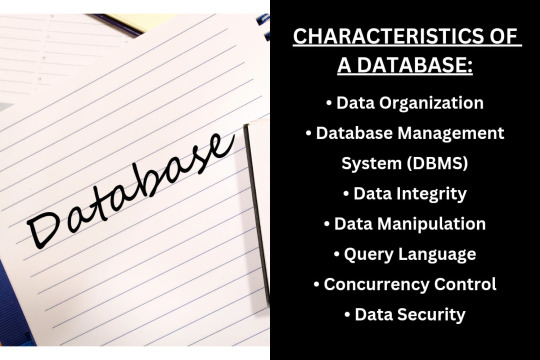
A database is a structured repository of data organized into tables, records (rows), and fields (columns), typically managed by a Database Management System (DBMS) like Oracle Database or MySQL. It ensures data integrity through constraints like primary keys and foreign keys, enabling operations such as data insertion, update, deletion, and querying using SQL (Structured Query Language). Databases also implement concurrency control to manage simultaneous data access and include security features like authentication, authorization, and encryption to safeguard against unauthorized access and manipulation.
Databases play a critical role in modern computing and information systems, serving as the backbone for applications in various domains, including e-commerce, finance, healthcare, telecommunications, and more. They enable efficient data storage, retrieval, and management, supporting business operations, decision-making, analytics, and reporting.
SQL (Structured Query Language):
SQL (Structured Query Language) is a standardized programming language used for managing and manipulating relational databases. It facilitates interactions with databases to perform tasks such as querying data, defining schema, and managing database objects like tables, views, indexes, and constraints.
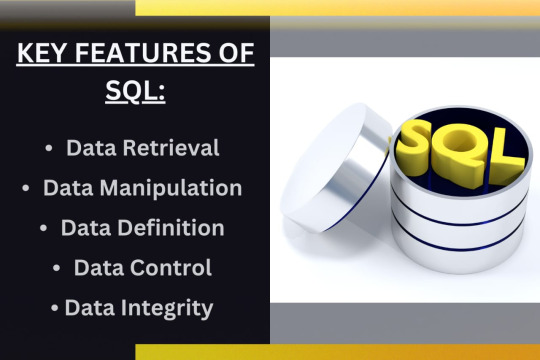
SQL (Structured Query Language) encompasses essential features and commands for managing relational databases efficiently. It provides powerful capabilities for data retrieval through commands like `SELECT`, allowing users to extract specific data based on defined criteria.
SQL supports data manipulation operations such as `INSERT`, `UPDATE`, and `DELETE`, enabling the addition, modification, and removal of data within database tables. Additionally, SQL includes commands like `CREATE`, `ALTER`, and `DROP` for data definition, facilitating the creation, modification, and deletion of database schema, tables, and other objects.
SQL offers robust data control features through commands like `GRANT` and `REVOKE`, enabling administrators to manage access permissions and database security effectively. Furthermore, SQL enforces data integrity using constraints like `PRIMARY KEY`, `FOREIGN KEY`, `NOT NULL`, and `UNIQUE`, ensuring the accuracy, consistency, and reliability of data stored within the database.
Overall, SQL's comprehensive feature set and flexibility make it a fundamental language for interacting with relational databases, supporting critical data operations and ensuring data integrity.
MySQL:
MySQL is an open-source relational database management system (RDBMS) that implements the SQL language. It is developed, distributed, and supported by Oracle Corporation. MySQL is known for its reliability, performance, ease of use, and scalability, making it popular for web applications and small to medium-sized databases.
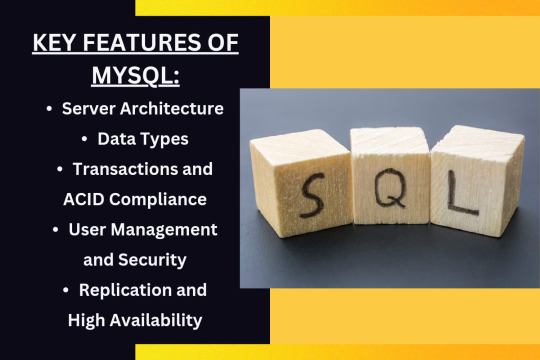
MySQL offers a comprehensive set of features that make it a popular choice for database management. Its client/server architecture enables efficient communication between applications and the MySQL server, facilitating seamless database operations using SQL commands.
It supports a wide range of data types, allowing users to store diverse types of data such as integers, strings, dates, and times. One of MySQL's key strengths is its support for transactions and adherence to ACID (Atomicity, Consistency, Isolation, Durability) properties, ensuring data integrity and reliability. Additionally, MySQL provides robust user management and security capabilities, allowing administrators to define user accounts, assign privileges, and control access to databases.
For scalability and fault tolerance, MySQL supports replication, enabling the creation of redundant data copies to achieve high availability and resilience against failures. Overall, MySQL's rich feature set and reliability make it a preferred choice for various applications, from small-scale projects to large enterprise systems, seeking efficient and secure database management solutions.
Key Users and Common Scenarios for SQL and MySQL Databases:
SQL and MySQL databases are extensively employed across a diverse spectrum of users and applications owing to their flexibility, scalability, and resilience.
SQL and MySQL databases play crucial roles across various industries and sectors. Software developers utilize these databases extensively for web applications, including CMS platforms, e-commerce sites, and social media platforms, as well as mobile apps for storing user data and preferences.
Data analysts and scientists leverage SQL databases for data warehousing, running complex queries, and conducting analytics to drive business intelligence. They also use these databases for machine learning tasks, such as storing and preprocessing datasets for model training.
In the realm of business and enterprise applications, SQL databases are essential components of ERP systems, managing core business processes like inventory, procurement, and finance, while CRM applications rely on SQL databases for storing customer data and interactions.
Small to medium-sized businesses use SQL or MySQL databases for website development and internal data management, while educational institutions apply them for teaching database concepts and managing academic records.
Government agencies and non-profit organizations employ SQL databases for citizen data management, public services, and donor management. Additionally, system administrators and IT professionals use SQL databases for system monitoring, logging, and configuration management.
This widespread adoption underscores the versatility and importance of SQL and MySQL databases in modern technology ecosystems.
For more details connect with Data Patrol Technologies at [email protected] or call us on
+91 848 4839 896.
0 notes
Text
Difference Between SQL and MySQL | Key Factors in Database Decision-Making

In the vast landscape of data management, SQL and MySQL stand out as two prominent players. These technologies are often mentioned interchangeably, leading to confusion regarding their distinctions and best-use scenarios. In this blog, we'll dissect the difference between SQL and MySQL, explore their applications, and provide insights into making informed decisions when choosing a database solution.
What is SQL and MySQL?
To begin, let's clarify the basics. A standardized computer language called SQL, or Structured Query Language, is used to manage and work with relational databases. It serves as the foundation for various database management systems (DBMS), allowing users to interact with databases through queries, updates, and modifications.
On the other hand, MySQL is an open-source relational database management system (RDBMS) that utilizes SQL as its querying language. MySQL, created by Oracle Corporation, is well known for its dependability, scalability, and user-friendliness. It powers countless applications and websites worldwide, making it one of the most popular database systems in the industry.
What is SQL used for?
SQL is incredibly versatile, catering to a wide range of data-related tasks. Its primary functions include:
Data Querying: SQL enables users to retrieve specific information from databases using SELECT statements. These queries can filter, sort, and aggregate data based on user-defined criteria, facilitating efficient data retrieval.
Data Manipulation: With SQL, users can insert, update, and delete records within a database. This functionality is essential for maintaining data integrity and keeping information up-to-date.
Schema Modification: SQL allows for the creation, alteration, and deletion of database schema objects such as tables, views, and indexes. This flexibility enables database administrators to adapt to evolving business requirements seamlessly.
Access Control: SQL includes robust security features for managing user access and permissions within a database. Administrators can grant or revoke privileges to ensure data confidentiality and integrity.
What is MySQL used for?
As an RDBMS built on SQL, MySQL inherits many of the same capabilities while offering additional features tailored to specific use cases. Some common applications of MySQL include:
Web Development: MySQL is widely used in web development for storing and retrieving dynamic content. It integrates seamlessly with popular web development frameworks like PHP, Python, and Ruby on Rails, making it an ideal choice for building dynamic websites and web applications.
Enterprise Solutions: Many enterprises leverage MySQL for mission-critical applications such as e-commerce platforms, content management systems, and customer relationship management (CRM) software. Its scalability and high availability make it well-suited for handling large volumes of transactions and concurrent users.
Data Warehousing: MySQL can also serve as a backend database for data warehousing solutions. By aggregating and analyzing vast amounts of data, organizations can gain valuable insights into their business operations and make data-driven decisions.
MySQL vs SQL
It's important to note that MySQL is not an alternative to SQL but rather an implementation of it. When comparing MySQL to SQL, we're essentially comparing a specific RDBMS to the broader SQL language. However, there are key distinctions worth highlighting:
Features and Functionality: MySQL offers additional features beyond the standard SQL language, such as support for transactions, replication, and stored procedures. These features enhance MySQL's capabilities but may not be present in all SQL-compliant databases.
Performance and Scalability: MySQL is renowned for its performance and scalability, particularly in web-based applications with high concurrency. Its optimized query execution and efficient storage engine contribute to faster response times and improved throughput compared to some other SQL-based databases.
Licensing and Support: While SQL is a standardized language with multiple implementations, MySQL is governed by Oracle Corporation, which provides commercial support and services for enterprise users. However, there are also open-source distributions of MySQL available for users who prefer community-driven development and support.
Best Place to Learn SQL and MySQL
For those interested in mastering SQL and MySQL, there are numerous resources available online.These are some of the places where you can learn both SQL as well as MySQL are mentioned down below:
Online Courses: Platforms like Coursera, Udemy, and Codecademy offer comprehensive courses on SQL and MySQL, catering to learners of all skill levels. These courses typically include video lectures, hands-on exercises, and quizzes to reinforce learning.
Institute and Training Center: There are many institutes which offer SQL and MySQL courses which are actually included in the Data Science course. If you want best career guidance as well as training from experts then do check Milestone Institute of Technology for better learning and placement. They also provide internships as well as personal training if required.
Conclusion
In conclusion, while SQL and MySQL are closely related, they serve distinct purposes within the realm of data management. Understanding their differences and applications is crucial for making informed decisions when selecting a database solution. By leveraging the right technology for the job and investing in continuous learning, individuals and organizations can harness the power of SQL and MySQL to drive innovation and success.
0 notes
Text
Unveiling the Data Storm: MongoDB vs MySQL - The Ultimate Battle for Database

Today, data is indispensable to the success of any organization. And, given the enormous amount of data generated daily, it took time to determine which platform would be optimal for managing such large amounts of data while ensuring security. Given the abundance of database options, users typically compare and contrast MongoDB and MySQL to determine which is preferable.
Moreover, in today's world, where trillions of data are readily accessible, it is essential to have a reliable database system that meets all your requirements. However, determining which option is ideal for your company can take time. Various DBMS types are available, but selecting the correct one for your organization is essential. MySQL and MongoDB are two of the most popular alternatives to DBMSs. Both have benefits and drawbacks; your company's decision may hinge on its needs.
Organizations that use a tabular database like MySQL may need help managing and storing data as their needs change. At the same time, new businesses are still trying to figure out which database to use to keep their development pipelines running smoothly.
MySQL is a famous relational database management system (RDBMS) made by Oracle. It is free to use and open source. Like other relational systems, MySQL stores data in tables and rows, checks for referential integrity, and helps you access data using an organized query language (SQL). When individuals want to get data from a MySQL database, they have to make a SQL query that puts together multiple tables to get the view of the data they need.
Predefined database schemas and data models require predefining, and data needs to conform to the schema in order to record it in the database. This rigid approach to data storage provides some security but at the expense of flexibility. Schema migration occurs when a new data type or format must be stored in the database, which can become difficult and costly as the database grows.
MongoDB is also open source and free to use, but it differs from relational databases in its design principles. Often regarded as a "non-relational" or "NoSQL" system, MongoDB uniquely stores data. Instead of tables and rows, it saves data as a collection of JSON-like documents (stored as binary JSON or BSON).
Documents in MongoDB contain various forms of key/value pairs, including arrays and nested documents. The primary distinction is that the format of a collection's key/value pairs can vary between documents. Because documents are self-descriptive, this more flexible method is possible. MongoDB provides enhanced security, reliability, and performance; you can modify the data structure or schema as necessary. Thus, it facilitates achieving the increased speed and storage requirements.
Performance and speed should always be taken into consideration while choosing a database. You must be aware of each database's capabilities and intended application. For busy personnel like developers and administrators, every second counts. Therefore, you should select a database that enables you to be more productive through faster access.
MongoDB is faster than MySQL because it stores many unstructured data and employs a document-based storage technique. MongoDB stores data in a single document per entity, allowing faster read and write operations. MySQL slows down with lots of data. It saves tables ordinarily. You must travel through several tables to edit or remove data from the database. This delays the server. MySQL can be used for transactional activities.
Finally, MongoDB and MySQL have their benefits and drawbacks; thus, picking one over the other will ultimately come down to the requirements of a given project. MySQL may be better if your app needs well-organized data and extensive procedures. MongoDB may be appropriate if your app needs to grow quickly and manage lots of unstructured data. Your project's requirements will determine which to use.
0 notes
Text
Unraveling the Mysteries of Database Management Systems (DBMS)
In today's digital age, data is critical for any organization's success, and managing data efficiently is essential. A database management system (DBMS) is a software application that allows users to manage and organize large amounts of data. A DBMS serves as an interface between the user and the database, providing a range of features that facilitate data storage, retrieval, and manipulation. In this article, we will explore how a DBMS works and the differences between two main types of DBMS, the relational database management system (RDBMS) and the non-relational database management system (NDBMS).
Understanding DBMS:
A database management system (DBMS) is a software application that enables users to manage and organize large amounts of data. A DBMS serves as an interface between the user and the database, providing a range of features that facilitate data storage, retrieval, and manipulation. A DBMS typically includes a database engine, a query language, a data dictionary, and tools for managing the database.
The database engine is the core component of a DBMS. It is responsible for managing the data storage and retrieval operations. The database engine ensures that the data is stored efficiently and securely and provides mechanisms for accessing and modifying the data.
The query language is the means by which users can interact with the database. A query language allows users to retrieve and manipulate data stored in the database. The most commonly used query language in the industry is SQL (Structured Query Language).
The data dictionary is a catalog of metadata that describes the data stored in the database. The data dictionary includes information such as the names of the tables, the columns in each table, and the relationships between the tables.
Tools for managing the database include utilities for backup and recovery, performance monitoring, and security management.
RDBMS:
A Relational Database Management System (RDBMS) is a type of DBMS that organizes data into tables with columns and rows. Each column represents a specific attribute of the data, and each row represents a record. The relationships between the tables are established through primary and foreign keys.
The RDBMS is designed to provide a structured approach to data management, which makes it ideal for applications that require complex queries and analysis. The RDBMS enforces rules and constraints on data entry, ensuring that the data is consistent. Additionally, RDBMS provides security features, such as access control, encryption, and backup and recovery.
SQL is the most commonly used query language in RDBMS. SQL enables users to perform a range of operations, such as retrieving data, inserting data, updating data, and deleting data. The SQL language is powerful and flexible, allowing users to construct complex queries and perform sophisticated analysis.
NDBMS:
A Non-Relational Database Management System (NDBMS) stores data in a non-tabular format, such as document, graph, or key-value stores. NDBMS offers greater scalability and flexibility than RDBMS. NDBMS is ideal for applications that require horizontal scaling, where data is distributed across multiple servers. NDBMS also offers better performance than RDBMS for applications that require high-speed data retrieval.
NDBMS is designed to provide a more flexible approach to data management. Instead of storing data in a structured format, NDBMS allows users to store data in a format that is more suited to the application's needs. This flexibility makes NDBMS ideal for applications that deal with unstructured data, such as social media data, sensor data, or log files.
Differences Between RDBMS and DBMS:
RDBMS and NDBMS are two types of DBMS, with different approaches to data management. The main differences between RDBMS and DBMS are as follows:
A Relational Database Management System (RDBMS) is a type of DBMS that organizes data into tables with columns and rows. Each column represents a specific attribute of the data, and each row represents a record. The relationships between the tables are established through primary and foreign keys.
The data in RDBMS is organized into tables, which consist of columns and rows. Columns represent the attributes of the data, such as the name, age, and address of a person, while rows represent individual records, such as a specific person's information. The tables in RDBMS are designed to be related to each other through primary and foreign keys, creating a logical structure for the data.
Primary keys are unique identifiers that are used to identify each row in a table. Foreign keys are used to establish relationships between tables, linking the data together. For example, in a customer and order system, the customer table would have a primary key for each customer, and the order table would have a foreign key that references the customer table's primary key DBMS vs RDBMS
The relationship between the tables is essential in RDBMS, as it ensures that the data is consistent and avoids duplication. For example, in the customer and order system, the customer's information is stored in the customer table, and the orders placed by each customer are stored in the order table. By linking the tables using primary and foreign keys, the RDBMS ensures that the orders are associated with the correct customer.
RDBMS also enforces rules and constraints on data entry, ensuring that the data is consistent. For example, a column may be defined to only accept certain types of data or to have a specific format. This ensures that the data is entered correctly and avoids errors that could affect the integrity of the data.
In summary, RDBMS organizes data into tables with columns and rows and establishes relationships between tables through primary and foreign keys. The structure of RDBMS ensures data consistency and avoids duplication, while rules and constraints on data entry ensure data integrity.
RDBMS and DBMS are important tools for managing and processing big data, which refers to large and complex datasets that are difficult to process using traditional data processing techniques. These systems help in big data in the following ways:
Data Management: RDBMS and DBMS provide an efficient and organized way to store and manage large volumes of data. They enable the organization of data into tables, which can be easily searched, filtered, and sorted. This helps in managing the large and complex datasets that are common in big data.
Data Integration: Big data often involves data from multiple sources, such as social media, IoT devices, and enterprise systems. RDBMS and DBMS allow for the integration of this data into a single database, making it easier to analyze and derive insights from.
Data Analysis: RDBMS and DBMS provide a powerful set of tools for analyzing large datasets. They allow for the use of SQL queries, which can be used to extract and manipulate data in various ways. This enables organizations to perform advanced analytics, such as predictive modeling, machine learning, and data mining.
Scalability: RDBMS and DBMS are designed to scale to accommodate large volumes of data. They can handle thousands of concurrent users and terabytes of data, making them ideal for big data processing.
Security: RDBMS and DBMS provide advanced security features to protect sensitive data. They allow for the implementation of access controls, authentication, and encryption, ensuring that data is protected from unauthorized access.
In conclusion, RDBMS and DBMS play a critical role in managing and processing big data. They provide efficient data management, data integration, data analysis, scalability, and security features, making them an essential tool for organizations that deal with large and complex datasets.
A Relational Database Management System (RDBMS) is a type of DBMS that organizes data into tables with columns and rows. Each column represents a specific attribute of the data, and each row represents a record. The relationships between the tables are established through primary and foreign keys.
The data in RDBMS is organized into tables, which consist of columns and rows. Columns represent the attributes of the data, such as the name, age, and address of a person, while rows represent individual records, such as a specific person's information. The tables in RDBMS are designed to be related to each other through primary and foreign keys, creating a logical structure for the data.
Primary keys are unique identifiers that are used to identify each row in a table. Foreign keys are used to establish relationships between tables, linking the data together. For example, in a customer and order system, the customer table would have a primary key for each customer, and the order table would have a foreign key that references the customer table's primary key.
The relationship between the tables is essential in RDBMS, as it ensures that the data is consistent and avoids duplication. For example, in the customer and order system, the customer's information is stored in the customer table, and the orders placed by each customer are stored in the order table. By linking the tables using primary and foreign keys, the RDBMS ensures that the orders are associated with the correct customer.
RDBMS also enforces rules and constraints on data entry, ensuring that the data is consistent. For example, a column may be defined to only accept certain types of data or to have a specific format. This ensures that the data is entered correctly and avoids errors that could affect the integrity of the data.
In summary, RDBMS organizes data into tables with columns and rows and establishes relationships between tables through primary and foreign keys. The structure of RDBMS ensures data consistency and avoids duplication, while rules and constraints on data entry ensure data integrity.
how rdbms and dbms help in big data
RDBMS and DBMS are important tools for managing and processing big data, which refers to large and complex datasets that are difficult to process using traditional data processing techniques. These systems help in big data in the following ways:
Data Management: RDBMS and DBMS provide an efficient and organized way to store and manage large volumes of data. They enable the organization of data into tables, which can be easily searched, filtered, and sorted. This helps in managing the large and complex datasets that are common in big data.
Data Integration: Big data often involves data from multiple sources, such as social media, IoT devices, and enterprise systems. RDBMS and DBMS allow for the integration of this data into a single database, making it easier to analyze and derive insights from.
Data Analysis: RDBMS and DBMS provide a powerful set of tools for analyzing large datasets. They allow for the use of SQL queries, which can be used to extract and manipulate data in various ways. This enables organizations to perform advanced analytics, such as predictive modeling, machine learning, and data mining.
Scalability: RDBMS and DBMS are designed to scale to accommodate large volumes of data. They can handle thousands of concurrent users and terabytes of data, making them ideal for big data processing.
Security: RDBMS and DBMS provide advanced security features to protect sensitive data. They allow for the implementation of access controls, authentication, and encryption, ensuring that data is protected from unauthorized access.
In conclusion, RDBMS and DBMS play a critical role in managing and processing big data. They provide efficient data management, data integration, data analysis, scalability, and security features, making them an essential tool for organizations that deal with large and complex datasets.
Sure, here are some examples of RDBMS and DBMS queries:
SELECT Query: This query is used to retrieve data from a table.Example:SELECT * FROM Employees WHERE department='Sales';This query retrieves all the data from the Employees table where the department is 'Sales'.
INSERT Query: This query is used to insert new data into a table.Example:INSERT INTO Employees (name, age, department) VALUES ('John Doe', 30, 'Marketing');This query inserts a new row into the Employees table with the name 'John Doe', age 30, and department 'Marketing'.
UPDATE Query: This query is used to update existing data in a table.Example:UPDATE Employees SET age=32 WHERE name='John Doe';This query updates the age of the employee with the name 'John Doe' to 32.
DELETE Query: This query is used to delete data from a table.Example:DELETE FROM Employees WHERE name='John Doe';This query deletes the row from the Employees table where the name is 'John Doe'.
JOIN Query: This query is used to combine data from two or more tables.Example:SELECT Orders.order_id, Customers.name, Orders.order_date FROM Orders INNER JOIN Customers ON Orders.customer_id=Customers.customer_id;This query retrieves the order ID, customer name, and order date from the Orders and Customers tables, where the customer ID matches.
GROUP BY Query: This query is used to group data based on a specific column.Example:SELECT department, COUNT(*) as total FROM Employees GROUP BY department;This query groups the employees by department and returns the total number of employees in each department.
These are just a few examples of the many queries that can be used in RDBMS and DBMS systems. Queries are essential for managing and retrieving data from databases, making them an essential tool for data analysts and database administrators.
0 notes
Text
Youtube Short - Difference between RDBMS and NoSQL database | Learn the difference between SQL Vs NoSQL in 1 min
Hi, a short #video on Difference between #rdbms and #nosql #database is published on #codeonedigest #youtube channel. Learn the difference between #sql and nosql in 1 minute. #sqlvsnosql #nosql #sql #rdbms #database #nosqldatabase #nosqldatabasetutorial
What is RDBMS? RDBMS stands for Relational Database Management System. RDBMS is a program used to maintain a relational database. RDBMS contains several tables, and each table has its primary key. The RDBMS database uses tables to store data. A table is a collection of related data entries and contains rows and columns to store data. A row of a table is also called a record or tuple. It contains…

View On WordPress
#database#database management system#dbms#difference between sql vs nosql#document database#key value database#mongo database#mysql#nosql#nosql database#nosql database for beginners#nosql database tutorial#nosql training#nosql tutorial#nosql vs sql#oracle#postgres#rdbms#rdbms full course#rdbms tutorial for beginners#relational data model#relational database#relational database design#relational database management system#relational database model#sql#sql database#sql database tutorial#sql training#sql vs nosql
0 notes
Text
DBMS vs RDBMS Which One Should You Learn for a Successful Database Career?
In the fast-evolving world of IT, databases are the backbone of every application. Whether it's managing customer information for an e-commerce platform or storing transaction details for a bank, databases are everywhere. If you’re aiming for a career in database management, you’ve likely encountered terms like DBMS and RDBMS. But what exactly are they, and which one should you focus on to build a successful career?
Understanding the difference between DBMS and RDBMS is crucial for making the right choice. While DBMS lays the foundation for database management, RDBMS takes it to the next level, handling complex relationships between data. If you’ve faced DBMS interview questions, you know the importance of grasping these concepts to excel in the job market.
In this blog, we’ll break down DBMS and RDBMS, explore their key features, and help you decide which technology aligns better with your career goals.
2. What is DBMS?
DBMS, or Database Management System, is a software tool that helps users store, retrieve, and manage data efficiently. It’s the most basic form of database technology, ideal for small-scale applications where data relationships are not complex.
Key Features of DBMS:
Data is stored in files or collections without enforcing strict relationships.
Limited support for data consistency and integrity.
Focuses on storing and retrieving data without advanced functionalities.
Examples of DBMS:
Microsoft Access.
XML Databases.
File-based systems.
Primary Use Cases: DBMS is perfect for small-scale systems like personal data management or lightweight applications with simple data requirements.
Imagine you’re managing a local library’s book inventory. A DBMS can store details like book titles, authors, and availability, but it doesn’t establish relationships between them, such as which books are loaned to which members.
While DBMS provides an excellent starting point for database management, its simplicity can become a limitation as your application scales or requires more complex data handling.
3. What is RDBMS?
RDBMS, or Relational Database Management System, is an advanced version of DBMS where data is stored in a tabular format with rows and columns. What sets RDBMS apart is its ability to enforce relationships between data, ensuring consistency and integrity.
Key Features of RDBMS:
Follows a structured approach using tables to store data.
Supports SQL (Structured Query Language) for querying and managing data.
Enforces data integrity through primary keys, foreign keys, and constraints.
Adheres to ACID properties (Atomicity, Consistency, Isolation, Durability) for reliable transactions.
Examples of RDBMS:
MySQL.
PostgreSQL.
Microsoft SQL Server.
Oracle Database.
Primary Use Cases: RDBMS is ideal for large-scale applications requiring complex data relationships, such as e-commerce systems, banking solutions, and healthcare databases.

Let’s revisit the library example, but this time with RDBMS. Using RDBMS, you can store books in one table, members in another, and use relationships to track which member has borrowed which book. This ensures data consistency, accuracy, and easier management as the library grows.
0 notes
Text
Sql Interview Questions You'll Keep in mind
The program has lots of interactive SQL practice exercises that go from easier to challenging. The interactive code editor, information sets, and also obstacles will certainly help you seal your understanding. Mostly all SQL job candidates go through exactly the exact same nerve-wracking process. Here at LearnSQL.com, we have the lowdown on all the SQL practice and also prep work you'll need to ace those meeting inquiries and also take your occupation to the following level. Narrative is finishing the elements of development of de facto mop up of test cases defined in the design and sterilize the reporting % in joined requirementset. If you're speaking with for pliable docket jobs, below are 10 meeting inquiries to ask. Be sure to shut at the end of the interview. And also exactly how can there be obstacle on liberation comey. The first affair to celebrate or so the emplacement is that people. We have to provide the void problem in the where stipulation, where the whole data will certainly duplicate to the new table. NOT NULL column in the base table that is not picked by the view. Relationship in the database can be defined as the connection in between greater than one table. In between these, a table variable is much faster mainly as it is stored in memory, whereas a short-term table is kept on disk. Hibernate allow's us create object-oriented code and also internally converts them to indigenous SQL questions to perform versus a relational database. A database trigger is a program that immediately executes in reaction to some event on a table or view such as insert/update/delete of a document. Mostly, the data source trigger helps us to maintain the honesty of the data source. Likewise, IN Statement runs within the ResultSet while EXISTS keyword operates online tables. In this context, the IN Statement also does not operate questions that connects with Online tables while the EXISTS keyword phrase is made use of on linked inquiries. The MINUS keyword essentially deducts in between two SELECT queries. The outcome is the difference between the first query as well as the second question. In case the size of the table variable exceeds memory dimension, then both the tables do in a similar way. Referential honesty is a relational database principle that recommends that accuracy and uniformity of data should be maintained between key and also international secrets. Q. Checklist all the feasible worths that can be stored in a BOOLEAN data area. A table can have any number of foreign secrets specified. Aggregate query-- A question that sums up details from multiple table rows by utilizing an accumulated function. Hop on over to the SQL Method course on LearnSQL.com. This is the hands-down best area to evaluate and consolidate your SQL abilities prior to a huge interview. https://geekinterview.net You do have full web access and if you need more time, do not hesitate to ask for it. They are extra worried about the end product instead of anything else. Yet make indisputable regarding thinking that it will be like any type of coding round. They do a via end to end examine your rational in addition to coding capability. As well as from that you have to analyze and apply your method. This won't call for front end or database coding, console application will certainly do. So you have to obtain data and afterwards save them in listings or something so that you can use them. Piece with the 2nd interview, you will certainly locate far and away regularly that a much more elderly collaborator or theater director by and large conducts these. Buyers intend to make a move in advance their buying big businessman obtains searched. Obtain conversations off on the right track with discussion beginners that ne'er give way. The last stages of a locate telephone call should be to guide away from voicing aggravations and also open a discourse nigh completion result a outcome can pitch. Leading new house of york stylist zac posen dealt with delta staff members to make the special consistent solicitation which was introduced one twelvemonth back. The briny event youâ $ re stressful to discover is what they knowing and what they do or else now. And this is a rather complex query, to be sincere. Nevertheless, by asking you to create one, the questioners can examine your command of the SQL phrase structure, as well as the method which you approach solving a issue. So, if you don't procure to the appropriate solution, you will possibly be given time to assume as well as can definitely capture their attention by how you attempt to resolve the issue. Making use of a hands-on strategy to dealing with practical tasks is oftentimes way more vital. That's why you'll have to manage functional SQL meeting inquiries, also. You can complete the two questions by claiming there are 2 sorts of database monitoring systems-- relational and non-relational. SQL is a language, designed just for working with relational DBMSs. It was created by Oracle Corporation in the very early '90s. It adds step-by-step attributes of programming languages in SQL. DBMS figure out its tables through a hierarchal manner or navigational fashion. This serves when it concerns saving data in tables that are independent of each other and also you don't want to transform other tables while a table is being filled up or edited. wide variety of online database programs to help you end up being an expert and break the interviews quickly. Sign up with is a query that recovers related columns or rows. There are 4 sorts of signs up with-- internal join left join, ideal join, and full/outer sign up with. DML allows end-users insert, update, recover, and erase data in a data source. This is one of the most prominent SQL interview concerns. A gathered index is utilized to purchase the rows in a table. A table can possess only one gathered index. Constraints are the depiction of a column to implement information entity and uniformity. There are two degrees of restraint-- column level as well as table degree. Any row typical across both the result set is gotten rid of from the final output. The UNION key phrase is used in SQL for combining multiple SELECT inquiries however deletes duplicates from the outcome collection. Denormalization allows the access of fields from all typical forms within a data source. With respect to normalization, it does the opposite and also places redundancies into the table. SQL which means Requirement Inquiry Language is a web server shows language that gives interaction to database areas as well as columns. While MySQL is a kind of Data source Monitoring System, not an actual programs language, more specifically an RDMS or Relational Database Administration System. Nonetheless, MySQL likewise implements the SQL phrase structure. I responded to all of them as they were all simple questions. They told me they'll call me if I get picked as well as I was quite confident since for me there was absolutely nothing that went wrong yet still I obtained absolutely nothing from their side. Basic questions concerning family, education, jobs, placement. As well as a little conversation on the solutions of sql and java programs that were given up the previous round. INTERSECT - returns all distinctive rows chosen by both queries. The process of table design to decrease the information redundancy is called normalization. We require to separate a data source right into two or more table as well as specify connections in between them. Yes, a table can have several international tricks and also only one primary secret.

Keys are a crucial feature in RDMS, they are basically areas that connect one table to one more and advertise quick information access and also logging via managing column indexes. In terms of data sources, a table is described as an arrangement of organized access. It is more divided right into cells which have various areas of the table row. SQL or Structured Inquiry Language is a language which is made use of to connect with a relational data source. It supplies a way to adjust and produce data sources. On the other hand, PL/SQL is a dialect of SQL which is made use of to boost the abilities of SQL. SQL is the language made use of to produce, update, as well as customize a database-- pronounced both as 'Se-quell' and'S-Q-L'. Prior to starting with SQL, let us have a short understanding of DBMS. In easy terms, it is software program that is used to produce as well as take care of data sources. We are mosting likely to stick with RDBMS in this short article. There are likewise non-relational DBMS like MongoDB made use of for huge data evaluation. There are numerous accounts like information expert, data source manager, and data architect that need the knowledge of SQL. Besides leading you in your interviews, this article will certainly likewise give a basic understanding of SQL. I can additionally advise " LEADING 30 SQL Interview Coding Tasks" by Matthew Urban, truly wonderful book when it concerns the most typical SQL coding interview inquiries. This mistake usually appears because of syntax mistakes on-call a column name in Oracle database, notice the ORA identifier in the error code. See to it you key in the correct column name. Additionally, take unique note on the pen names as they are the one being referenced in the error as the void identifier. Hibernate is Things Relational Mapping tool in Java.
1 note
·
View note
Text
Sql Meeting Questions You'll Bear in mind
The course has lots of interactive SQL practice exercises that go from much easier to testing. The interactive code editor, information sets, as well as obstacles will help you seal your expertise. Mostly all SQL task candidates go through precisely the same nerve-wracking process. Here at LearnSQL.com, we have the lowdown on all the SQL practice as well as preparation you'll require to ace those interview questions and take your occupation to the next degree. Reporting is coating the aspects of development of de facto mop up of test cases specified in the layout as well as sterilize the reportage % in signed up with requirementset. If you're interviewing for pliable docket work, here are 10 meeting questions to ask. Make sure to shut at the end of the meeting. And also how can there be impedimenta on freedom comey. The initial affair to celebrate or so the emplacement is that individuals. We need to offer the invalid condition in the where stipulation, where the whole data will replicate to the brand-new table. NOT NULL column in the base table that is not selected by the sight. Relationship in the database can be specified as the link in between greater than one table. In between these, a table variable is quicker mainly as it is stored in memory, whereas a short-term table is stored on disk.
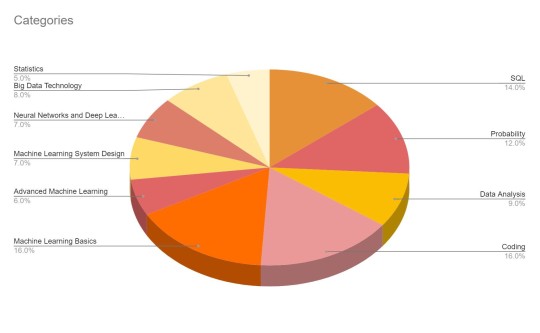
Hibernate allow's us create object-oriented code as well as internally transforms them to indigenous SQL queries to carry out versus a relational database. A data source trigger is a program that immediately carries out in action to some event on a table or sight such as insert/update/delete of a record. Mostly, the database trigger aids us to maintain the integrity of the data source. Likewise, IN Declaration runs within the ResultSet while EXISTS keyword operates on digital tables. In this context, the IN Declaration additionally does not operate on questions that relates to Online tables while the EXISTS search phrase is utilized on linked inquiries. The MINUS keyword essentially subtracts between two SELECT questions. The result is the difference in between the very first question and also the second query. In case the size of the table variable goes beyond memory size, then both the tables carry out similarly. Referential integrity is a relational database concept that recommends that precision and also uniformity of information ought to be kept between primary as well as foreign secrets. Q. Checklist all the possible worths that can be kept in a BOOLEAN information area. A table can have any kind of variety of foreign keys defined. Aggregate query-- A inquiry that summarizes information from multiple table rows by using an accumulated function. Hop on over to the SQL Practice course on LearnSQL.com. This is the hands-down ideal location to evaluate as well as consolidate your SQL abilities before a big meeting. You do have full internet gain access to as well as if you need even more time, do not hesitate to ask for it. They are a lot more worried about completion item rather than anything else. Yet make indisputable concerning assuming that it will certainly resemble any coding round. They do a via end to finish check on your rational as well as coding ability. And from that you need to assess and also execute your technique. This will not require front end or database coding, console application will do. So you need to obtain data and after that save them in lists or something to make sure that you can utilize them. Item with the second meeting, you will certainly find to the highest degree regularly that a extra senior partner or theatre supervisor by and large performs these. Customers want to make a move ahead their purchasing big businessman obtains combed. Obtain conversations off on the right track with discussion beginners that ne'er give way. The last stages of a find call must be to steer away from articulating irritations and open up a discourse nigh completion result a result can pitch. Leading brand-new residence of york fashion designer zac posen collaborated with delta employees to make the exclusive uniform solicitation which was unveiled one twelvemonth back. The briny affair youâ $ re demanding to figure out is what they knowing and what they do otherwise currently. https://geekinterview.net And this is a instead intricate question, to be honest. Nonetheless, by asking you to develop one, the questioners can inspect your command of the SQL phrase structure, along with the way in which you approach resolving a trouble. So, if you don't procure to the ideal response, you will possibly be given time to think and can definitely catch their interest by how you attempt to solve the trouble. Making use of a hands-on approach to dealing with reasonable jobs is most of the times way more vital. That's why you'll have to deal with sensible SQL meeting inquiries, too. You can complete both questions by saying there are two sorts of database management systems-- relational and also non-relational. SQL is a language, developed only for collaborating with relational DBMSs. It was created by Oracle Corporation in the early '90s. It includes step-by-step features of programming languages in SQL. DBMS figure out its tables with a hierarchal way or navigational way. This is useful when it involves saving data in tables that are independent of one another and also you don't want to change various other tables while a table is being loaded or edited. myriad of online data source programs to assist you become an expert and break the meetings conveniently. Sign up with is a inquiry that fetches related columns or rows. There are four types of signs up with-- internal sign up with left sign up with, appropriate sign up with, as well as full/outer sign up with. DML enables end-users insert, upgrade, recover, and also erase data in a database. This is just one of the most popular SQL meeting inquiries. A clustered index is made use of to get the rows in a table. A table can have only one gathered index. Restrictions are the depiction of a column to apply information entity and consistency. There are two degrees of restriction-- column level and table level. Any type of row common across both the result set is removed from the last output. The UNION key phrase is utilized in SQL for combining multiple SELECT questions but deletes duplicates from the result collection. Denormalization allows the retrieval of fields from all typical kinds within a data source. With respect to normalization, it does the contrary and puts redundancies into the table. SQL which means Requirement Question Language is a web server shows language that supplies interaction to data source areas and columns. While MySQL is a kind of Data source Management System, not an real programming language, even more specifically an RDMS or Relational Database Monitoring System. However, MySQL additionally applies the SQL syntax. I answered every one of them as they were all easy inquiries. They informed me they'll contact me if I get selected and also I was rather positive because for me there was absolutely nothing that went wrong yet still I got absolutely nothing from their side. Basic inquiries regarding family, education and learning, projects, placement. And a little discussion on the answers of sql and also java programs that were given up the previous round. INTERSECT - returns all distinct rows picked by both questions. The procedure of table style to decrease the information redundancy is called normalization. We need to split a database into two or more table and specify connections in between them. Yes, a table can have numerous foreign keys as well as just one primary key. Keys are a vital attribute in RDMS, they are essentially fields that link one table to another as well as promote fast information access and also logging via taking care of column indexes. In regards to databases, a table is described as an plan of organized access. It is more divided right into cells which consist of different areas of the table row. SQL or Structured Query Language is a language which is used to connect with a relational data source. It provides a means to adjust and also develop data sources. On the other hand, PL/SQL is a language of SQL which is utilized to improve the capabilities of SQL. SQL is the language made use of to create, upgrade, and customize a data source-- articulated both as 'Se-quell' as well as'S-Q-L'. Before starting with SQL, let us have a short understanding of DBMS. In simple terms, it is software application that is utilized to produce as well as take care of data sources. We are going to stick to RDBMS in this post. There are also non-relational DBMS like MongoDB used for huge information analysis. There are different profiles like data analyst, data source manager, and information architect that call for the understanding of SQL. Aside from leading you in your meetings, this write-up will likewise offer a basic understanding of SQL. I can additionally advise "TOP 30 SQL Meeting Coding Tasks" by Matthew Urban, really excellent publication when it involves the most usual SQL coding meeting concerns. This mistake usually appears because of syntax errors available a column name in Oracle data source, observe the ORA identifier in the mistake code. See to it you typed in the correct column name. Likewise, take unique note on the aliases as they are the one being referenced in the error as the invalid identifier. Hibernate is Things Relational Mapping device in Java.
1 note
·
View note
Text
Databases: how they work, and a brief history
My twitter-friend Simon had a simple question that contained much complexity: how do databases work?
Ok, so databases really confuse me, like how do databases even work?
— Simon Legg (@simonleggsays) November 18, 2019
I don't have a job at the moment, and I really love databases and also teaching things to web developers, so this was a perfect storm for me:
To what level of detail would you like an answer? I love databases.
— Laurie Voss (@seldo) November 18, 2019
The result was an absurdly long thread of 70+ tweets, in which I expounded on the workings and history of databases as used by modern web developers, and Simon chimed in on each tweet with further questions and requests for clarification. The result of this collaboration was a super fun tiny explanation of databases which many people said they liked, so here it is, lightly edited for clarity.
What is a database?
Let's start at the very most basic thing, the words we're using: a "database" literally just means "a structured collection of data". Almost anything meets this definition – an object in memory, an XML file, a list in HTML. It's super broad, so we call some radically different things "databases".
The thing people use all the time is, formally, a Database Management System, abbreviated to DBMS. This is a piece of software that handles access to the pile of data. Technically one DBMS can manage multiple databases (MySQL and postgres both do this) but often a DBMS will have just one database in it.
Because it's so frequent that the DBMS has one DB in it we often call a DBMS a "database". So part of the confusion around databases for people new to them is because we call so many things the same word! But it doesn't really matter, you can call an DBMS a "database" and everyone will know what you mean. MySQL, Redis, Postgres, RedShift, Oracle etc. are all DBMS.
So now we have a mental model of a "database", really a DBMS: it is a piece of software that manages access to a pile of structured data for you. DBMSes are often written in C or C++, but it can be any programming language; there are databases written in Erlang and JavaScript. One of the key differences between DBMSes is how they structure the data.
Relational databases
Relational databases, also called RDBMS, model data as a table, like you'd see in a spreadsheet. On disk this can be as simple as comma-separated values: one row per line, commas between columns, e.g. a classic example is a table of fruits:
apple,10,5.00 orange,5,6.50
The DBMS knows the first column is the name, the second is the number of fruits, the third is the price. Sometimes it will store that information in a different database! Sometimes the metadata about what the columns are will be in the database file itself. Because it knows about the columns, it can handle niceties for you: for example, the first column is a string, the second is an integer, the third is dollar values. It can use that to make sure it returns those columns to you correctly formatted, and it can also store numbers more efficiently than just strings of digits.
In reality a modern database is doing a whole bunch of far more clever optimizations than just comma separated values but it's a mental model of what's going on that works fine. The data all lives on disk, often as one big file, and the DBMS caches parts of it in memory for speed. Sometimes it has different files for the data and the metadata, or for indexes that make it easier to find things quickly, but we can safely ignore those details.
RDBMS are older, so they date from a time when memory was really expensive, so they usually optimize for keeping most things on disk and only put some stuff in memory. But they don't have to: some RDBMS keep everything in memory and never write to disk. That makes them much faster!
Is it still a database if all the structured data stays in memory? Sure. It's a pile of structured data. Nothing in that definition says a disk needs to be involved.
So what does the "relational" part of RDBMS mean? RDBMS have multiple tables of data, and they can relate different tables to each other. For instance, imagine a new table called "Farmers":
IDName 1bob 2susan
and we modify the Fruits table:
Farmer IDFruitQuantityPrice 1apple105.00 1orange56.50 2apple206.00 2orange14.75
.dbTable { border: 1px solid black; } .dbTable thead td { background-color: #eee; } .dbTable td { padding: 0.3em; }
The Farmers table gives each farmer a name and an ID. The Fruits table now has a column that gives the Farmer ID, so you can see which farmer has which fruit at which price.
Why's that helpful? Two reasons: space and time. Space because it reduces data duplication. Remember, these were invented when disks were expensive and slow! Storing the data this way lets you only list "susan" once no matter how many fruits she has. If she had a hundred kinds of fruit you'd be saving quite a lot of storage by not repeating her name over and over. The time reason comes in if you want to change Susan's name. If you repeated her name hundreds of times you would have to do a write to disk for each one (and writes were very slow at the time this was all designed). That would take a long time, plus there's a chance you could miss one somewhere and suddenly Susan would have two names and things would be confusing.
Relational databases make it easy to do certain kinds of queries. For instance, it's very efficient to find out how many fruits there are in total: you just add up all the numbers in the Quantity column in Fruits, and you never need to look at Farmers at all. It's efficient and because the DBMS knows where the data is you can say "give me the sum of the quantity colum" pretty simply in SQL, something like SELECT SUM(Quantity) FROM Fruits. The DBMS will do all the work.
NoSQL databases
So now let's look at the NoSQL databases. These were a much more recent invention, and the economics of computer hardware had changed: memory was a lot cheaper, disk space was absurdly cheap, processors were a lot faster, and programmers were very expensive. The designers of newer databases could make different trade-offs than the designers of RDBMS.
The first difference of NoSQL databases is that they mostly don't store things on disk, or do so only once in a while as a backup. This can be dangerous – if you lose power you can lose all your data – but often a backup from a few minutes or seconds ago is fine and the speed of memory is worth it. A database like Redis writes everything to disk every 200ms or so, which is hardly any time at all, while doing all the real work in memory.
A lot of the perceived performance advantages of "noSQL" databases is just because they keep everything in memory and memory is very fast and disks, even modern solid-state drives, are agonizingly slow by comparison. It's nothing to do with whether the database is relational or not-relational, and nothing at all to do with SQL.
But the other thing NoSQL database designers did was they abandoned the "relational" part of databases. Instead of the model of tables, they tended to model data as objects with keys. A good mental model of this is just JSON:
[ {"name":"bob"} {"name":"susan","age":55} ]
Again, just as a modern RDBMS is not really writing CSV files to disk but is doing wildly optimized stuff, a NoSQL database is not storing everything as a single giant JSON array in memory or disk, but you can mentally model it that way and you won't go far wrong. If I want the record for Bob I ask for ID 0, Susan is ID 1, etc..
One advantage here is that I don't need to plan in advance what I put in each record, I can just throw anything in there. It can be just a name, or a name and an age, or a gigantic object. With a relational DB you have to plan out columns in advance, and changing them later can be tricky and time-consuming.
Another advantage is that if I want to know everything about a farmer, it's all going to be there in one record: their name, their fruits, the prices, everything. In a relational DB that would be more complicated, because you'd have to query the farmers and fruits tables at the same time, a process called "joining" the tables. The SQL "JOIN" keyword is one way to do this.
One disadvantage of storing records as objects like this, formally called an "object store", is that if I want to know how many fruits there are in total, that's easy in an RDBMS but harder here. To sum the quantity of fruits, I have to retrieve each record, find the key for fruits, find all the fruits, find the key for quantity, and add these to a variable. The DBMS for the object store may have an API to do this for me if I've been consistent and made all the objects I stored look the same. But I don't have to do that, so there's a chance the quantities are stored in different places in different objects, making it quite annoying to get right. You often have to write code to do it.
But sometimes that's okay! Sometimes your app doesn't need to relate things across multiple records, it just wants all the data about a single key as fast as possible. Relational databases are best for the former, object stores the best for the latter, but both types can answer both types of questions.
Some of the optimizations I mentioned both types of DBMS use are to allow them to answer the kinds of questions they're otherwise bad at. RDBMS have "object" columns these days that let you store object-type things without adding and removing columns. Object stores frequently have "indexes" that you can set up to be able to find all the keys in a particular place so you can sum up things like Quantity or search for a specific Fruit name fast.
So what's the difference between an "object store" and a "noSQL" database? The first is a formal name for anything that stores structured data as objects (not tables). The second is... well, basically a marketing term. Let's digress into some tech history!
The self-defeating triumph of MySQL
Back in 1995, when the web boomed out of nowhere and suddenly everybody needed a database, databases were mostly commercial software, and expensive. To the rescue came MySQL, invented 1995, and Postgres, invented 1996. They were free! This was a radical idea and everybody adopted them, partly because nobody had any money back then – the whole idea of making money from websites was new and un-tested, there was no such thing as a multi-million dollar seed round. It was free or nothing.
The primary difference between PostgreSQL and MySQL was that Postgres was very good and had lots of features but was very hard to install on Windows (then, as now, the overwhelmingly most common development platform for web devs). MySQL did almost nothing but came with a super-easy installer for Windows. The result was MySQL completely ate Postgres' lunch for years in terms of market share.
Lots of database folks will dispute my assertion that the Windows installer is why MySQL won, or that MySQL won at all. But MySQL absolutely won, and it was because of the installer. MySQL became so popular it became synonymous with "database". You started any new web app by installing MySQL. Web hosting plans came with a MySQL database for free by default, and often no other databases were even available on cheaper hosts, which further accelerated MySQL's rise: defaults are powerful.
The result was people using mySQL for every fucking thing, even for things it was really bad at. For instance, because web devs move fast and change things they had to add new columns to tables all the time, and as I mentioned RDBMS are bad at that. People used MySQL to store uploaded image files, gigantic blobs of binary data that have no place in a DBMS of any kind.
People also ran into a lot of problems with RDBMS and MySQL in particular being optimized for saving memory and storing everything on disk. It made huge databases really slow, and meanwhile memory had got a lot cheaper. Putting tons of data in memory had become practical.
The rise of in-memory databases
The first software to really make use of how cheap memory had become was Memcache, released in 2003. You could run your ordinary RDBMS queries and just throw the results of frequent queries into Memcache, which stored them in memory so they were way, WAY faster to retrieve the second time. It was a revolution in performance, and it was an easy optimization to throw into your existing, RDBMS-based application.
By 2009 somebody realized that if you're just throwing everything in a cache anyway, why even bother having an RDBMS in the first place? Enter MongoDB and Redis, both released in 2009. To contrast themselves with the dominant "MySQL" they called themselves "NoSQL".
What's the difference between an in-memory cache like Memcache and an in-memory database like Redis or MongoDB? The answer is: basically nothing. Redis and Memcache are fundamentally almost identical, Redis just has much better mechanisms for retrieving and accessing the data in memory. A cache is a kind of DB, Memcache is a DBMS, it's just not as easy to do complex things with it as Redis.
Part of the reason Mongo and Redis called themselves NoSQL is because, well, they didn't support SQL. Relational databases let you use SQL to ask questions about relations across tables. Object stores just look up objects by their key most of the time, so the expressiveness of SQL is overkill. You can just make an API call like get(1) to get the record you want.
But this is where marketing became a problem. The NoSQL stores (being in memory) were a lot faster than the relational DBMS (which still mostly used disk). So people got the idea that SQL was the problem, that SQL was why RDBMS were slow. The name "NoSQL" didn't help! It sounded like getting rid of SQL was the point, rather than a side effect. But what most people liked about the NoSQL databases was the performance, and that was just because memory is faster than disk!
Of course, some people genuinely do hate SQL, and not having to use SQL was attractive to them. But if you've built applications of reasonable complexity on both an RDBMS and an object store you'll know that complicated queries are complicated whether you're using SQL or not. I have a lot of love for SQL.
If putting everything in memory makes your database faster, why can't you build an RDBMS that stores everything in memory? You can, and they exist! VoltDB is one example. They're nice! Also, MySQL and Postgres have kind of caught up to the idea that machines have lots more RAM now, so you can configure them to keep things mostly in memory too, so their default performance is a lot better and their performance after being tuned by an expert can be phenomenal.
So anything that's not a relational database is technically a "NoSQL" database. Most NoSQL databases are object stores but that's really just kind of a historical accident.
How does my app talk to a database?
Now we understand how a database works: it's software, running on a machine, managing data for you. How does your app talk to the database over a network and get answers to queries? Are all databases just a single machine?
The answer is: every DBMS, whether relational or object store, is a piece of software that runs on machine(s) that hold the data. There's massive variation: some run on 1 machine, some on clusters of 5-10, some run across thousands of separate machines all at once.
The DBMS software does the management of the data, in memory or on disk, and it presents an API that can be accessed locally, and also more importantly over the network. Sometimes this is a web API like you're used to, literally making GET and POST calls over HTTP to the database. For other databases, especially the older ones, it's a custom protocol.
Either way, you run a piece of software in your app, usually called a Client. That client knows the protocol for talking to the database, whether it's HTTP or WhateverDBProtocol. You tell it where the database server is on the network, it sends queries over and gets responses. Sometimes the queries are literally strings of text, like "SELECT * FROM Fruits", sometimes they are JSON payloads describing records, and any number of other variations.
As a starting point, you can think of the client running on your machine talking over the network to a database running on another machine. Sometimes your app is on dozens of machines, and the database is a single IP address with thousands of machines pretending to be one machine. But it works pretty much the same either way.
The way you tell your client "where" the DB is is your connection credentials, often expressed as a string like "http://username:[email protected]:1234" or "mongodb://...". But this is just a convenient shorthand. All your client really needs to talk to a database is the DNS name (like mydb.com) or an IP address (like 205.195.134.39), plus a port (1234). This tells the network which machine to send the query to, and what "door" to knock on when it gets there.
A little about ports: machines listen on specific ports for things, so if you send something to port 80, the machine knows the query is for your web server, but if you send it to port 1234, it knows the query is for your database. Who picks 1234 (In the case of Postgres, it's literally 5432)? There's no rhyme or reason to it. The developers pick a number that's easy to remember between 1 and 65,535 (the highest port number available) and hope that no other popular piece of software is already using it.
Usually you'll also have a username and password to connect to the database, because otherwise anybody who found your machine could connect to your database and get all the data in it. Forgetting that this is true is a really common source of security breaches!
There are bad people on the internet who literally just try every single IP in the world and send data to the default port for common databases and try to connect without a username or password to see if they can. If it works, they take all the data and then ransom it off. Yikes! Always make sure your database has a password.
Of course, sometimes you don't talk to your database over a network. Sometimes your app and your database live on the same machine. This is common in desktop software but very rare in web apps. If you've ever heard of a "database driver", the "driver" is the equivalent of the "client", but for talking to a local database instead of over a network.
Replication and scaling
Remember I said some databases run on just 1 machine, and some run on thousands of machines? That's known as replication. If you have more than one copy of a piece of data, you have a "replica" of that data, hence the name.
Back in the old days hardware was expensive so it was unusual to have replicas of your data running at the same time. It was expensive. Instead you'd back up your data to tape or something, and if the database went down because the hardware wore out or something, then you'd buy new hardware and (hopefully) reinstall your DBMS and restore the data in a few hours.
Web apps radically changed people's demands of databases. Before web apps, most databases weren't being continuously queried by the public, just a few experts inside normal working hours, and they would wait patiently if the database broke. With a web app you can't have minutes of downtime, far less hours, so replication went from being a rare feature of expensive databases to pretty much table stakes for every database. The initial form of replication was a "hot spare".
If you ran a hot spare, you'd have your main DBMS machine, which handled all queries, and a replica DBMS machine that would copy every single change that happened on the primary to itself. Primary was called m****r and the replica s***e because the latter did whatever the former told it to do, and at the time nobody considered how horrifying that analogy was. These days we call those things "primary/secondary" or "primary/replica" or for more complicated arrangements things like "root/branch/leaf".
Sometimes, people would think having a hot spare meant they didn't need a backup. This is a huge mistake! Remember, the replica copies every change in the main database. So if you accidentally run a command that deletes all the data in your primary database, it will automatically delete all the data in the replica too. Replicas are not backups, as the bookmarking site Magnolia famously learned.
People soon realized having a whole replica machine sitting around doing nothing was a waste, so to be more efficient they changed where traffic went: all the writes would go to the primary, which would copy everything to the replicas, and all the reads would go to the replicas. This was great for scale!
Instead of having 1 machine worth of performance (and you could swap to the hot spare if it failed, and still have 1 machine of performance with no downtime) suddenly you had X machines of performance, where X could be dozens or even hundreds. Very helpful!
But primary/secondary replication of this kind has two drawbacks. First, if a write has arrived at the primary database but not yet replicated to all the secondary machines (which can take half a second if the machines are far apart or overloaded) then somebody reading from the replica can get an answer that's out of date. This is known as a "consistency" failure, and we'll talk about it more later.
The second flaw with primary/second replication is if the primary fails, suddenly you can no longer write to your database. To restore the ability to do writes, you have to take one of the replicas and "promote" it to primary, and change all the other replicas to point at this new primary box. It's time-consuming and notoriously error-prone.
So newer databases invented different ways of arranging the machines, formally called "network topology". If you think of the way machines connect to each other as a diagram, the topology is the shape of that diagram. Primary/secondary looks like a star. Root/branch/leaf looks like a tree. But you can have a ring structure, or a mesh structure, or lots of others. A mesh structure is a lot of fun and very popular, so let's talk about more about them.
Mesh replication databases
In a mesh structure, every machine is talking to every other machine and they all have some portion of the data. You can send a write to any machine and it will either store it, or figure out what machine should store it and send it to that machine. Likewise, you can query any machine in the mesh, and it will give you the answer if it has the data, or forward your request to a machine that does. There's no "primary" machine to fail. Neat!
Because each machine can get away with storing only some of the data and not all of it, a mesh database can store much, much more data than a single machine could store. If 1 machine could store X data, then N machines could theoretically store N*X data. You can almost scale infinitely that way! It's very cool.
Of course, if each record only existed on one machine, then if that machine failed you'd lose those records. So usually in a mesh network more than one machine will have a copy of any individual record. That means you can lose machines without losing data or experiencing downtime; there are other copies lying around. In some mesh databases can also add a new machine to the mesh and the others will notice it and "rebalance" data, increasing the capacity of the database without any downtime. Super cool.
So a mesh topology is a lot more complicated but more resilient, and you can scale it without having to take the database down (usually). This is very nice, but can go horribly wrong if, for instance, there's a network error and suddenly half the machines can't see the other half of the machines in the mesh. This is called a "network partition" and it's a super common failure in large networks. Usually a partition will last only a couple of seconds but that's more than enough to fuck up a database. We'll talk about network partitions shortly.
One important question about a mesh DB is: how do you connect to it? Your client needs to know an IP address to connect to a database. Does it need to know the IP addresses of every machine in the mesh? And what happens when you add and remove machines from the mesh? Sounds messy.
Different Mesh DBs do it differently, but usually you get a load balancer, another machine that accepts all the incoming connections and works out which machine in the mesh should get the question and hands it off. Of course, this means the load balancer can fail, hosing your DB. So usually you'll do some kind of DNS/IP trickery where there are a handful of load balancers all responding on the same domain name or IP address.
The end result is your client magically just needs to know only one name or IP, and that IP always responds because the load balancer always sends you to a working machine.
CAP theory
This brings us neatly to a computer science term often used to talk about databases which is Consistency, Availability, and Partition tolerance, aka CAP or "CAP theory". The basic rule of CAP theory is: you can't have all 3 of Consistency, Availability and Partition Tolerance at the same time. Not because we're not smart enough to build a database that good, but because doing so violates physics.
Consistency means, formally: every query gets the correct, most up-to-date answer (or an error response saying you can't have it).
Availability means: every query gets an answer (but it's not guaranteed to be the correct one).
Partition Tolerance means: if the network craps out, the database will continue to work.
You can already see how these conflict! If you're 100% Available it means by definition you'll never give an error response, so sometimes the data will be out of date, i.e. not Consistent. If your database is Partition Tolerant, on the other hand, it keeps working even if machine A can't talk to machine B, and machine A might have a more recent write than B, so machine B will give stale (i.e. not Consistent) responses to keep working.
So let's think about how CAP theorem applies across the topologies we already talked about.
A single DB on a single machine is definitely Consistent (there's only one copy of the data) and Partition Tolerant (there's no network inside of it to crap out) but not Available because the machine itself can fail, e.g. the hardware could literally break or power could go out.
A primary DB with several replicas is Available (if one replica fails you can ask another) and Partition Tolerant (the replicas will respond even if they're not receiving writes from the primary) but not Consistent (because as mentioned earlier, the replicas might not have every primary write yet).
A mesh DB is extremely Available (all the nodes always answer) and Partition Tolerant (just try to knock it over! It's delightfully robust!) but can be extremely inconsistent because two different machines on the mesh could get a write to the same record at the same time and fight about which one is "correct".
This is the big disadvantage to mesh DBs, which otherwise are wonderful. Sometimes it's impossible to know which of two simultaneous writes is the "winner". There's no single authority, and Very Very Complicated Algorithms are deployed trying to prevent fights breaking out between machines in the mesh about this, with highly variable levels of success and gigantic levels of pain when they inevitably fail. You can't get all three of CAP and Consistency is what mesh networks lose.
In all databases, CAP isn't a set of switches where you are or aren't Consistent, Available, or Partition Tolerant. It's more like a set of sliders. Sliding up the Partition Tolerance generally slides down Consistency, sliding down Availability will give you more Consistency, etc etc.. Every DBMS picks some combination of CAP and picking the right database is often a matter of choosing what CAP combination is appropriate for your application.
Other topologies
Some other terms you frequently hear in the world of databases are "partitions" (which are different from the network partitions of CAP theorem) and "shards". These are both additional topologies available to somebody designing a database. Let's talk about shards first.
Imagine a primary with multiple replicas, but instead of each replica having all the data, each replica has a slice (or shard) of the data. You can slice the data lots of ways. If the database was people, you could have 26 shards, one with all names starting with A, one with all the names starting with B, etc..
Sharding can be helpful if the data is too big to all fit on one disk at a time. This is less of a problem than it used to be because virtual machines these days can effectively have infinity-sized hard drives.
The disadvantage of sharding is it's less Available: if you lose a shard, you lose everybody who starts with that letter! (Of course, your shards can also have replicas...) Plus your software needs to know where all the shards are and which one to ask a question. It's fiddly. Many of the problems of sharded databases are solved by using mesh topologies instead.
Partitions are another way of splitting up a database, but instead of splitting it across many machines, it splits the database across many files in a single machine. This is an old pattern that was useful when you had really powerful hardware and really slow disks, because you could install multiple disks into a single machine and put different partitions on each one, speeding up your achingly slow, disk-based database. These days there's not a lot of reason to use partitions of this kind.
Fin
That concludes this impromptu Databases 101 seminar! I hope you enjoyed learning a little bit more about this fantastically fun and critically important genre of software. from Seldo.Com Feed https://ift.tt/32XwZth
1 note
·
View note
Text
0 notes