#Digital Tools
Explore tagged Tumblr posts
Text
Why Smallholder Farmers in Western Kenya Are Championing Native Tree Restoration
Smallholders in Western Kenya strongly support native-tree restoration due to long-term benefits for landscape restoration, productivity and livelihoods, new research shows. Digital tools and community buy-in are successfully backing restoration projects A farmer waters seedlings along the Nzoia River in Siaya, Kenya. African nations have grand ambitions to green up landscapes with trees; the…
#afforestation#agroforestry#biodiversity#CGIAR Nature-Positive Solutions#Climate resilience#community engagement#desertification#digital tools#Diversity for Restoration#ecosystem restoration#environmental conservation#Food security#forest landscape restoration#Kenya tree-planting initiative#landscape restoration#livelihood improvement#My Farm Trees#native tree restoration#peer learning#policy interventions#reforestation#restoration initiatives#smallholder farmers#SOIL FERTILITY#sustainable agriculture#sustainable farming#tree diversity#tree planting#tree-based livelihoods#Western Kenya
13 notes
·
View notes
Text
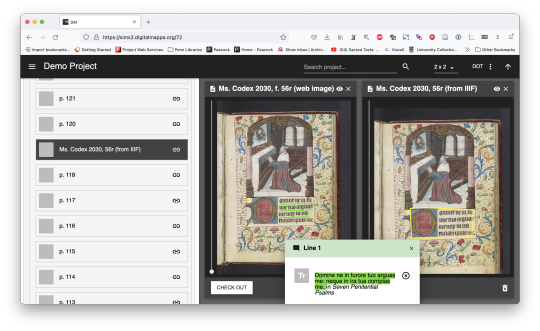
Digital Mappa (DM) is a system for building digital projects, based on highlighting, annotating, and linking together text and image. With an open installation hosted by the Schoenberg Institute for Manuscript Studies at the University of Pennsylvania, DM is free to use. DM is developed by Dr Martin Foys at the University of Wisconsin Madison.
Are you using DM, or are you interested in using it? Are you having questions or issues? Come to our introductory workshop on Tuesday, September 19, at 12pm Noon ET - 1:30pm.
Topics covered will include starting new projects, creating annotations, making and linking highlights, and tips for publishing finished projects. There will also be time for Q&A.
Register here!
#digital mappa#digital tools#editing#annotation#manuscripts#but can be used for other things too#everyone is welcome#zoom#registration required
70 notes
·
View notes
Text



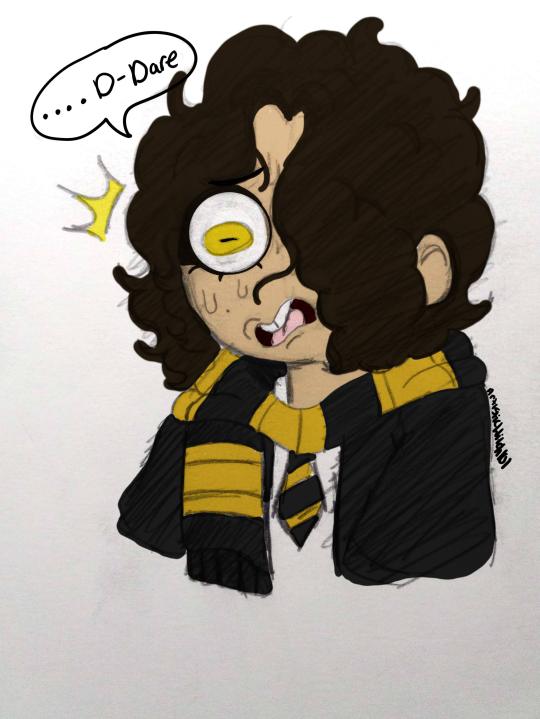
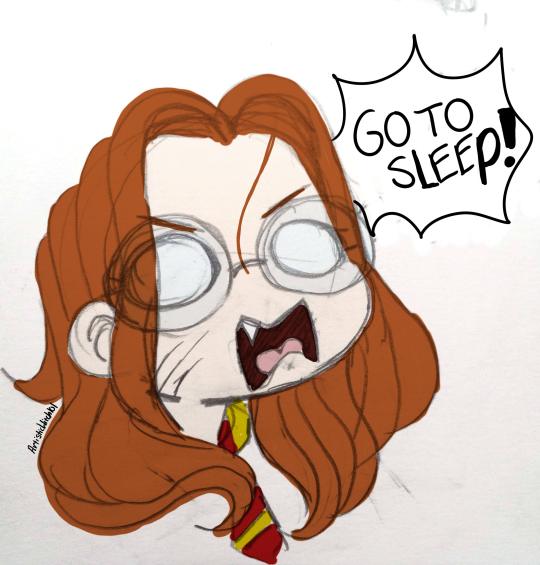
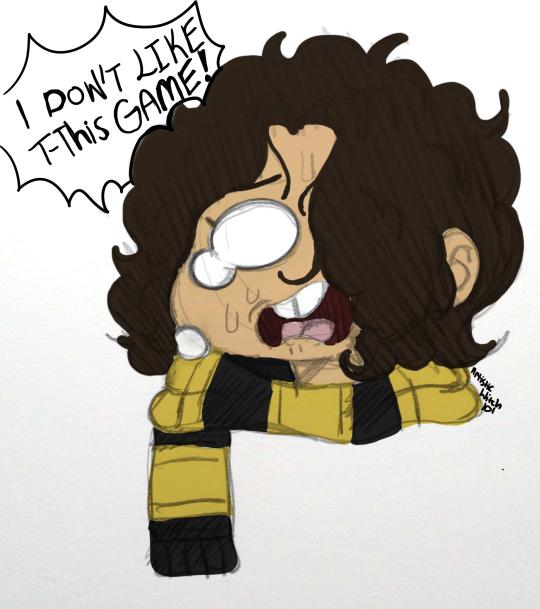
I asked my lovely best friend/sister If I could draw her a character for Hogwarts legacy and she said yes.
So her character's name is Eevee Starlight and she's a Gryffindor.
Sorry that this is messy
#messy sketch#digital tools#drawing#traditionalartwork#digitalartwork#hogwarts legacy#hogwarts oc#hufflepuff#gryffindor#funny comic
9 notes
·
View notes
Text
Welcome to the Operating Tabe
You just found the anti-swipe-file blog.
This isn’t where you’ll get another recycled “100 ChatGPT prompts” post. This is where prompts get dissected, rebuilt, and evolved into weapons.
🧠 We teach you how to take vague, underperforming prompts—and turn them into Precision Engineered instructions that ChatGPT actually understands.
⚔️ Built for:
Creators who are done battling lazy AI output
Founders who need brand-consistent results, fast
Prompt nerds who want systems, not guesswork
Anyone who's tired of sounding like everyone else
💉 What you’ll find here:
Prompt teardowns (before & after)
Tactical quote drops
ChatGPT evolution memes
Zero-fluff systems thinking for AI content
If that sounds like your kind of operating theatre, scrub in.
This is Prompt Surgeon.
#prompt engineering#chatgpt prompts#ai writing#writing prompts#productivity boost#writeblr#digital tools#content creation
2 notes
·
View notes
Text
10 Ways Technology is Boosting Workplace Productivity
In the contemporary professional landscape, productivity is the currency of success. Businesses and individuals alike are constantly seeking innovative strategies to optimize output, streamline workflows, and maximize efficiency. At the forefront of this revolution is technology, which has fundamentally transformed how we work, collaborate, and manage our time. Far from being a mere convenience,…
#AI in Workplace#artificial intelligence#automation#business efficiency#Business Growth#Business Intelligence#Business Management#Business Solutions#Business Technology#cloud computing#Collaboration Tools#cybersecurity#data analytics#Data-Driven Decisions#Digital Collaboration#Digital Document Management#digital tools#digital transformation#Digital Workplace#Efficiency Tools#Employee Efficiency#Employee Engagement Technology#Employee Training Platforms#Enterprise Software#future of work#Hybrid Work#machine learning#Mobile Productivity#Modern Workplace#Office Technology
1 note
·
View note
Text
Build Websites, Create Emails, Launch Courses, And More. All-In-One Marketing System
Grow your business with Builderall.
AI at your fingertips.
Build 7-figure businesses.
Get more Info
#digitalmarketing#sales funnel#affiliate marketing#socialmediatools#artificial intelligence#ai tools#ai#make money with affiliate marketing#affiliatemarketing#inteligencia artificial#marketing tools#digital tools#seo tools#tools#website builder#funnelmarketing#sales funnels#all in one#software#ai software#elearning#blogging#ecommerce template#landing page templates#website templates#template#affiliate marketing tool#makemoneyathome#make money online#make money from home
3 notes
·
View notes
Text

posters!! a project for our digital tools class. i was in a vintage style fixation again and this happened.
#i had to relearn photoshop#tv heads but make it vintage#we had critiques today and it went well#art student stuff#digital tools#artists on tumblr
2 notes
·
View notes
Text
🌐 Welcome to the forefront of artificial intelligence innovation AdeptAI
Progressive ML research and product lab, committed to shaping the future of general intelligence.

#ai#artificial intelligence#ai generated#ai tools#tools#digital tools#ai update#ai discussion#ai developers#ai business#ai community
2 notes
·
View notes
Text
To be honest, I just follow so many great people that I don’t have to bother with those tools (except for genslop and sacm accounts) as my feeds are fairly excellent across most platforms.
That said, this is totally valid
i love you content filters. i love you mute options. i love you block function. i love you hide tools. i love you things that allow me to hide anything that annoys me.
27K notes
·
View notes
Text

daphne's blessing 🌿
#my art#original art#greek mythology#apollo and daphne#v&a museum#digital art#artists on tumblr#illustration#paint tool sai#art#fantasy art#artwork#portfolio
78K notes
·
View notes
Text

This is what my Hogwarts Legacy mc looks like colored.
7 notes
·
View notes
Text
Why You Don’t Need to Show Your Face to Build a Powerful Brand
For years, we were told the same thing: “You have to show up every day.”“People want to see the face behind the brand.”“Your business won’t grow if you’re not on video.” But something’s shifted. Today, business owners are rethinking what visibility really means — and finding smarter, more sustainable ways to stay consistent without constantly being “on.” 🔍 The Rise of Faceless…
#ai avatar#ai content#AI for business#AI marketing#ai twin#automation#brand visibility#content system#creator burnout#digital creator#digital growth#digital tools#ethical automation#faceless brand#modern marketing#no face brand#online sales#passive income#personal brand#quiet marketing#SEO strategy#show up smart#small business tips#smart scaling#social content#solopreneur#tech for creators#time freedom#video scripts#virtual brand
0 notes
Text
Anyone got tips for iOS?
The key shortcut of "windows key" and "." held together has changed my life
like
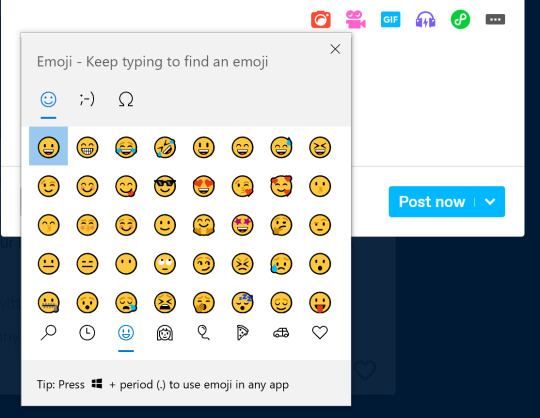
emoji access? supremely powerful 🙂💖
But

Kaomoji ?
The year is 2013 and I am unstoppable ヾ(•ω•`)o o(* ̄▽ ̄*)ブo(*°▽°*)o
245K notes
·
View notes
Text
How to Supercharge Your Workflow with These Online Tools
In today’s fast-paced digital world, working smart is just as important as working hard. Whether you’re an entrepreneur, freelancer, remote worker, or part of a growing team, using the right online tools can save you time, reduce stress, and increase efficiency. From managing tasks to automating repetitive work, the right digital toolkit can truly supercharge your workflow.

Why Your Workflow Needs a Boost
No matter your profession, chances are you've dealt with:
Missed deadlines
Scattered files across platforms
Repetitive manual tasks
Lack of team coordination
These are all signs that your workflow could use optimization. Streamlining how you work not only saves time but also improves focus, productivity, and overall business performance. And the easiest way to do that? Leverage the power of digital tools designed specifically for your needs.
Top Categories of Online Tools That Boost Productivity
Let’s explore some key categories and tools that can help you take your daily work to the next level.
Task & Project Management
When it comes to managing multiple projects or team tasks, tools like Trello, ClickUp, and Asana shine. These platforms help you visually organize work, assign responsibilities, set due dates, and track progress. No more confusing email threads or forgotten deadlines.
After 100+ words: These digital tools help eliminate the chaos of managing scattered tasks and centralize all your work in one place.
Time Tracking & Focus Tools
Understanding where your time goes is critical. Tools like Toggl, RescueTime, and Focus Booster allow you to track time spent on each task and identify productivity bottlenecks. They’re perfect for freelancers who bill by the hour or teams who want to maximize efficiency.
Using online tools like these also helps you develop better habits by minimizing distractions and staying on track.
File Sharing & Cloud Storage
Efficient file access is a must. Platforms like Google Drive, Dropbox, and OneDrive let you store, organize, and share documents seamlessly. Real-time collaboration features also ensure that remote teams stay aligned without the headache of version control.
These digital tools also provide a secure way to back up important data—an essential part of any professional workflow.
Automation & Integration
Manual, repetitive tasks waste valuable time. That’s where Zapier, Make (Integromat), and IFTTT come in. These platforms help connect your apps and automate repetitive workflows like sending follow-up emails, syncing databases, or even generating reports.
Such online tools can reduce your manual workload dramatically and allow you to focus on higher-value work.
Communication & Collaboration
Keeping teams connected is vital in hybrid or remote environments. Tools like Slack, Microsoft Teams, and Zoom simplify communication, whether you’re messaging, calling, or hosting meetings. File sharing, app integration, and channel-based messaging make team collaboration smoother than ever.
After 500+ words: Collaborative digital tools ensure your workflow doesn’t hit bottlenecks due to poor communication or delays in updates.
Final Thoughts
You don’t need to adopt every tool out there—just the ones that align with your goals. Begin by identifying where your biggest workflow inefficiencies lie. Is it communication? Task tracking? Time management? Once you have clarity, experiment with one or two online tools at a time and build from there.
0 notes
