#Finite Element Analysis
Explore tagged Tumblr posts
Text
From Ansys finite element analysis to Rhino voxel Brep by deserializing the point data and associated stress values
2 notes
·
View notes
Text
How to Plot Force vs Displacement in Abaqus
Plotting the force-displacement curve is a crucial step to analyze simulation results in Abaqus. Whether you are modeling a uniaxial tension test or a compression simulation, this guide walks you through the steps to extract and plot this data effectively. 🎯 Prerequisites Abaqus/CAE installed Completed simulation with appropriate boundary conditions .odb file available for visualization 📖…
#abaqus#abaqus plotting#abaqus tutorial#abaqus xy data#displacement curve#Engineering Simulation#fem simulation#Finite Element Analysis#force vs displacement#material testing#mechanical cae#Mechanical Engineering
0 notes
Text

Compressive principal stress contour plot of the foundation of an onshore wind turbine
1 note
·
View note
Text
Understanding CAD Modeling Approaches in SolidWorks: Cross-Section vs. Features

When it comes to creating parts in CAD software like SolidWorks, designers often dive straight into modeling without giving enough thought to the best way to approach the task. However, planning and strategising before creating a CAD model can lead to faster creation, easier editing, and better alignment with manufacturing processes. In SolidWorks training online, the words “model” and “part” are used interchangeably.
Key Factors for a Good Modeling Plan
A modeling plan is considered effective when it meets the following:
Fastest time to create the part
Ease of editing the part later
Alignment with how the part will be manufactured
These strategies are deeply discussed in any professional SolidWorks online course, helping learners build the right mindset from day one.

Two common approaches are used in modeling: the cross-section approach and the features approach.
Cross-Section vs. Features Approach
Cross-Section Approach: This is generally quicker. You sketch the entire part profile and extrude it in one go. However, it might be harder to edit later if changes are needed.
Features Approach: This method builds the part step by step, like creating a block, chamfer, and hole. It mirrors how a machinist would make the part in real life, starting from a block and then working step-by-step. While it may take longer initially, it’s more modular and easier to modify.
Many SolidWorks online classes explain both these approaches in depth with examples. Whether you're attending SolidWorks training online or self-learning through videos, understanding both styles is a must.
For example, take a chamfered block with a hole. In the cross-section approach, the sketch would include all the features (like the chamfer and the hole) in one sketch. In the features approach, you would first create a solid block, then apply a chamfer, and finally create the hole. Each of these is done as a separate feature.
Personal preferences and industry experience often influence this debate between speed and modularity. Designers with a manufacturing background may lean toward the features approach because it better reflects how parts are made in the real world.
Creating a Part in SolidWorks
Once you’ve chosen your modeling strategy, the next step is to use a CAD/CAM system like SolidWorks to create the part. This is a major part of what SolidWorks classes online focus on for beginners and intermediate learners.
SolidWorks builds a part using features. A feature can be an extrusion, a hole, or a revolve. When you add a feature, it combines with existing features to build the full 3D part. Each new addition updates the model in the feature tree.
Basic Features in SolidWorks:
Extrusion: Creates a shape with uniform thickness.
Revolve: Creates a shape by revolving a 2D sketch around an axis.
The feature creation process begins with a 2D sketch. You sketch the profile on a selected sketch plane and then use it to create a 3D feature.
SolidWorks provides two tabs: the Sketch tab and the Features tab. You can start from either tab, but starting from the Features tab is often considered more efficient because it automatically guides you into sketching mode.
Example Walkthrough
Let’s look at a simple plate example:
Create Sketch1: Select Top Plane > Use Center Rectangle > Smart Dimension for sizing > Exit sketch.
Create Block Feature: After exiting, enter the thickness (e.g., 0.5) and finish. Rename the node to “Block” and save the file.
Add Hole Feature: Select the top face of the block > Extruded Cut > Draw a circle from the origin > Dimension it (e.g., diameter 1) > Enter thickness (0.5) and finish. Rename the node to “Hole.”


This step-by-step approach mirrors what’s covered in SolidWorks training online, making complex parts easy to build.
Conclusion
In summary, the choice between the cross-section and features approach in CAD modeling depends on your goals—speed or flexibility. For educational purposes, especially in SolidWorks online class modules, using the features approach helps learners understand part creation more deeply by breaking it into manageable steps.
If you’re looking to build your skills in SolidWorks and learn both these modeling approaches with hands-on practice, check out the SolidWorks training course online. It's a great way to strengthen your CAD knowledge and get industry-ready.
0 notes
Text
Unveiling the Strength: A Comprehensive Finite Element Analysis of the Strap U-Frame

In the realm of engineering, structural integrity and performance are paramount. At Graphler Technology Solutions, our commitment to delivering cutting-edge analyses ensures that every project achieves its full potential. Recently, we undertook an extensive finite element analysis (FEA) of a Strap U-Frame. This blog delves into the highlights and insights from the study.
Objective of the Study:
The primary goal of the FEA was to evaluate the structural behavior of the Strap U-Frame under a variety of operational loads and conditions. This included assessing how the U-Frame responded to forces induced by tension in the strap, moments generated during operation, and reaction forces from components like the crank and pawl. By simulating these real-world conditions, the analysis aimed to:
Identify Critical Stress Points: Determine locations within the U-Frame where stress exceeded safe operational thresholds, particularly areas prone to potential cracking or fatigue failure.
Examine Deformation Patterns: Evaluate how the structure deforms under load to ensure that any displacements remain within acceptable limits to maintain functionality.
Validate Material Performance: Analyze whether the materials selected for the U-Frame and its components could withstand the applied loads without permanent damage or failure.
Guide Design Improvements: Provide actionable insights for optimizing the design and material usage to enhance durability, safety, and cost-effectiveness.
This holistic approach ensured that the U-Frame design met stringent performance standards while aligning with the operational demands and longevity expectations of the client.
Analysis Setup
The analysis focused on multiple load cases, including:
Belt Tension: Simulated at 26688 N, generating a significant moment of 1334400 N-mm.
Force Transmission: Evaluated through the crank lever requiring a force of 3587.10 N for operation.
Boundary conditions, material properties, and operational loads were meticulously configured to replicate real-world scenarios.
Key Findings
1. Deformation Analysis
Maximum deformation observed: 2.93 mm.
Despite localized deformation, the overall structure maintained functional integrity.
2. Stress Distribution
U-Frame: Maximum principal stress reached 1032 MPa, exceeding the material’s ultimate tensile strength. However, the stress concentration was confined to the surface peel layer, indicating potential for localized cracking without immediate failure.
Pawl: Maximum stress of 858.23 MPa surpassed yield strength at contact points. The compressive nature of stress ensured no catastrophic failure.
Shaft: Surface stress exceeded yield strength but remained within acceptable limits at the core, highlighting resilience against major deformation or breakage.
3. Reaction Forces

4. Engineering Inferences
Localized Cracking: Stress concentrations in the U-Frame and Pawl necessitate enhanced surface treatments or reinforcements to mitigate fatigue risks.
Material Performance: While the materials demonstrated high resilience, exceeding yield thresholds in localized regions requires design refinements.
Optimized Design: Potential adjustments in geometry or material distribution can enhance load-bearing capacity without significant weight increases.
Graphler Technology is one of the leading product design companies in India. We have experts in FEA services and also we are specialized in CFD consulting services, structural design services, 2D to 3D Conversion services, stress analysis services etc.
0 notes
Text
Unmatched Accuracy in Precision Engineering: The Power of CNC Machining
In today's engineering landscape, precision is the foundation of quality, particularly in aerospace, automotive, and medical devices, where even the smallest margin of error can determine success or failure. CNC (Computer Numerical Control) machining has transformed manufacturing by providing unmatched precision in producing highly accurate components.

The Impact of CAD/CAM Technology
A key factor in CNC machining’s precision is the seamless integration of CAD (Computer-Aided Design) and CAM (Computer-Aided Manufacturing) technologies. 3D modeling aids engineers in creating intricate 3D models of the desired part using CAD software. These digital blueprints capture every detail, ensuring that the design meets the exact specifications required for functionality.
Once the design is finalized, it is converted into CNC programs using CAM software. This process translates the digital blueprint into precise instructions for the CNC machine to follow, ensuring every dimension and specification is precisely met. By eliminating manual steps, CNC machining significantly reduces the chance of human error, ensuring consistency across both small and large production runs.
Automated Precision for Complex Geometries
CNC machines, once programmed, operate autonomously, reducing the need for continuous human oversight. This automation ensures each part is manufactured with the same high standard of accuracy, ensuring repeatability across batches. Moreover, CNC machines can work on multiple axes simultaneously, making it possible to create intricate, complex geometries that would be challenging to achieve through traditional machining methods.
Real-Time Monitoring for Maximum Accuracy
Modern CNC machines are equipped with advanced real-time monitoring systems that track the machining process. If any deviation from the programmed path occurs, the system immediately corrects it, ensuring precise output and minimizing waste. This results in a highly efficient, cost-effective process that guarantees optimal material usage and consistent accuracy.
At Engineering DNA, we harness the power of advanced CNC machining technology, combined with expert engineering knowledge, to produce precision-engineered parts for industries that demand the highest levels of accuracy. Whether you need a prototype or full-scale production, our CNC machining capabilities ensure consistent, unparalleled quality in every project.
#reverse engineering services#3d modeling for 3d printing#3d cad services#finite element analysis#3d modeling services#3d prototype in mumbai
0 notes
Text
Take a look at this post… 'Finite Element Analysis: What's exactly Is It and How to Carry Out Processes Step Wise?'.
http://careereducationsuccessnow.blogspot.com/2024/04/finite-element-analysis-whats-exactly.html

View On WordPress
1 note
·
View note
Text
TEFUGEN: Redefining Engineering Excellence through Finite Element Analysis
WHY USE FEA IN YOUR ENGINEERING PROJECTS?
At the forefront of engineering excellence, TEFUGEN offers exceptional Finite Element Analysis (FEA) services in India. Utilizing FEA yields unparalleled benefits, offering profound insights into your project's performance prior to physical model construction. It aids in pinpointing stress points, identifying potential weaknesses, and assessing material durability under diverse conditions, effectively mitigating the risk of failure and associated costs. With its ability to conduct precise simulations, FEA empowers informed decision-making in design modifications, guaranteeing optimal performance and safety.
Structural Integrity Assessment:
In engineering, FEA, an indispensable method, meticulously assesses structural integrity by simulating material responses to diverse conditions. This predictive analysis is pivotal for guaranteeing the safety and reliability of designs. TEFUGEN, as a FEA consulting service in India, provides expert assistance, enabling engineers to identify potential weaknesses and optimize for durability.
Thermal stress analysis:
FEA analysis services play a key role in assessing heat distribution within structures or components. Engineers leverage this analysis to model and analyze thermal behavior meticulously. By doing so, they optimize designs for efficient heat dissipation or retention, ensuring the performance and reliability of the system. This detailed analysis enables engineers to make informed decisions regarding material selection, insulation, or heat management strategies, ultimately enhancing overall system efficiency and longevity.
Mechanical Component Design:
FE Analysis plays a crucial role in optimizing mechanical component design by accurately predicting stress, strain, and deformation. This ensures components can effectively withstand operational loads while minimizing material usage, thereby enhancing efficiency and cost-effectiveness.
Fatigue Analysis:
Engineers use FEA for fatigue analysis, predicting the lifespan of components subjected to cyclic loading. This is crucial in industries like aerospace and automotive, where understanding material fatigue is paramount.
Fluid Structure Interaction:
Fluid Structure Interaction (FSI) is a crucial aspect of FE Analysis, examining the dynamic interaction between fluids and structures. By simulating how fluids affect nearby structures and vice versa, FSI enables engineers to optimize designs for enhanced performance and durability across various industries.
Modal analysis Modal analysis using FEA techniques enables the simulation of eigenfrequencies and eigenmodes, revealing the vibrational characteristics of a structure. Meanwhile, harmonic analysis facilitates the emulation of peak responses to specific loads, offering insights into system behavior. These analyses are indispensable tools for understanding structural dynamics and optimizing performance.
Motion study Unlocking insights into structural behavior through Finite Element Analysis (FEA) motion studies. Discover the intricate dynamics of systems, optimize designs, and ensure structural resilience with FEA motion analysis.

0 notes
Text
How to Detect Inner Faces of Cavities in 3D Models: Tools, Algorithms & CAD Workflows
Keywords: 3D Modeling, Cavity Detection, CAD Automation, FEA Preprocessing, Abaqus Python, Mesh Processing, Ray Casting, OpenCascade, Trimesh Detecting internal surfaces or cavities in complex 3D models is a frequent challenge in finite element analysis (FEA), computational fluid dynamics (CFD), and advanced CAD modeling. Whether you’re working with hollow mechanical parts, multi-tube geometries,…
#3D modeling#Abaqus Python#CAD Automation#CAD Tools#Cavity Detection#Computational Geometry#Engineering Simulation#FEA Preprocessing#Finite Element Analysis#fluid cavity#Geometry Algorithms#Inner Surface Selection#Mesh Processing#OpenCascade#Ray Casting#SolidWorks#SpaceClaim#Surface Detection#Trimesh#Voxelization
1 note
·
View note
Text
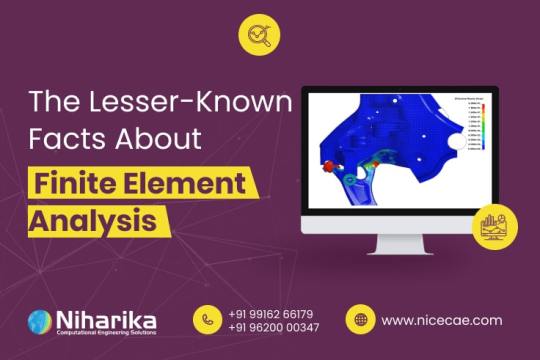
Everything You Wanted to Know About Finite Element Analysis
The main principle behind FEA consulting services is the approximation of continuous functions or behaviour using piecewise functions within finite elements.
0 notes
Text
Expert Finite Element Analysis (FEA) Services | Versasia Infosoft
Unlock precision and performance with Finite Element Analysis (FEA) Services from Versasia Infosoft. Our expert mechanical engineers use advanced simulation tools to evaluate product strength, durability, and structural integrity. Ideal for industries including automotive, aerospace, and manufacturing, our FEA solutions help reduce design flaws, optimize performance, and accelerate product development. Partner with Versasia Infosoft for reliable and cost-effective engineering support.
#Finite Element Analysis Services#FEA Services#Mechanical Engineering Services#Structural Analysis#Engineering Simulation#Product Design Analysis#Versasia Infosoft#Mechanical Simulation Solutions#custommobile applications
0 notes
Text

Finite Element Analysis (FEA) has forever changed the engineering simulation world by enabling professionals to virtually test, analyze, and refine ideas. Whether you're an experienced engineer or a beginner, proper FEM software is key to getting accurate results and saving time.
Importance of FEA Software
FEA software allows engineers to run simulations before creating a physical prototype. It helps understand product performance in real environments, saving time and costs while improving safety and efficiency. Engineers can test structural integrity, thermal performance, and fluid dynamics—especially in aerospace, automotive, civil, and manufacturing industries.
Choosing the Right FEA Software
Purpose and Scope: Define whether your project needs structural, heat, or fluid analysis.
User-Friendliness: Beginners benefit from software with an easy interface and workflow.
Cost and Licensing: Options range from free to premium; choose based on budget and project size.
Integration: Look for compatibility with CAD tools for smoother data transfer.
Support and Documentation: Tutorials and forums help solve issues and boost production.
https://pigsolearning.com/blog/finite-element-analysis-software-list/
0 notes
Text
0 notes
Text
Discover Engineering DNA’s professional 3D CAD services, featuring top-notch 3D CAD modeling, detailed CAD drawings, and innovative product design solutions. Our expert team is dedicated to delivering precise designs tailored to your project needs, ensuring high quality and creativity in every aspect. Let us bring your vision to life with our cutting-edge CAD capabilities!
#3d cad services#3d cad modelling services#3d cad drawing services#cad product design services#finite element analysis#reverse engineering services#3d modeling for 3d printing#3d modeling services
0 notes
Text
Finite Element Analysis (FEA) Analyst
Diamond Light Source<br />Salary: £40,306 to £44,292 (Discretionary range to £50,936.) Read more… Credits: jobs.ac.uk Disclaimer
#academic#accountancy#analysis#Analyst#appointments#biological sciences#business#Careers#chemistry#College#Computing#contract#Education#Element#employer#employers#employment#Faculty#fe jobs#FEA#Finite#full-time jobs#further education#global jobs#Graduate#he jobs#hr#human resources#international employment opportunities#international jobs
0 notes
Text
vaguely having ambitions for something I'd like to do as a career so it doesn't feel like I completely threw away those years I was at uni but also having no idea how to get there ughh
#I think learning c++ might be a good start? at least two of the structural analysis programs I used in uni used it#and also learning more about finite element method#okay so I have some idea of where to start
1 note
·
View note