#Free HTML5 Engineering Template
Explore tagged Tumblr posts
Text
Build Trust & Authority with ConstructionCompany – A Free Bootstrap 4 Agency Template That Delivers
Why a Template Like ConstructionCompany Matters In the fast-paced world of architecture, engineering, and construction, standing out online is no longer optional. Clients expect professionalism at every touchpoint, especially your website. A clunky design or broken layout can instantly erode trust. That’s where the ConstructionCompany template steps in — a powerful, free Bootstrap 4 agency…
#Architecture Business Template#architecture template#Art Studio Bootstrap template#Bootstrap 4 Agency Template#Call to action button#Carousel#Clean#construction website#Dropdown#Email Subscription#engineering theme#Free Bootstrap 4 Agency Template#Free HTML5 Engineering Template#free HTML5 template#freight company website design#Fun Fact Counters#Google Maps#Hero Header#Multipage#On hover effect#Preloader#responsive business template#Responsive Construction Website Template#Sticky Navigation Bar
0 notes
Text
Let's understand HTML

Cover these topics to complete your HTML journey.
HTML (HyperText Markup Language) is the standard language used to create web pages. Here's a comprehensive list of key topics in HTML:
1. Basics of HTML
Introduction to HTML
HTML Document Structure
HTML Tags and Elements
HTML Attributes
HTML Comments
HTML Doctype
2. HTML Text Formatting
Headings (<h1> to <h6>)
Paragraphs (<p>)
Line Breaks (<br>)
Horizontal Lines (<hr>)
Bold Text (<b>, <strong>)
Italic Text (<i>, <em>)
Underlined Text (<u>)
Superscript (<sup>) and Subscript (<sub>)
3. HTML Links
Hyperlinks (<a>)
Target Attribute
Creating Email Links
4. HTML Lists
Ordered Lists (<ol>)
Unordered Lists (<ul>)
Description Lists (<dl>)
Nesting Lists
5. HTML Tables
Table (<table>)
Table Rows (<tr>)
Table Data (<td>)
Table Headings (<th>)
Table Caption (<caption>)
Merging Cells (rowspan, colspan)
Table Borders and Styling
6. HTML Forms
Form (<form>)
Input Types (<input>)
Text Fields (<input type="text">)
Password Fields (<input type="password">)
Radio Buttons (<input type="radio">)
Checkboxes (<input type="checkbox">)
Drop-down Lists (<select>)
Textarea (<textarea>)
Buttons (<button>, <input type="submit">)
Labels (<label>)
Form Action and Method Attributes
7. HTML Media
Images (<img>)
Image Maps
Audio (<audio>)
Video (<video>)
Embedding Media (<embed>)
Object Element (<object>)
Iframes (<iframe>)
8. HTML Semantic Elements
Header (<header>)
Footer (<footer>)
Article (<article>)
Section (<section>)
Aside (<aside>)
Nav (<nav>)
Main (<main>)
Figure (<figure>), Figcaption (<figcaption>)
9. HTML5 New Elements
Canvas (<canvas>)
SVG (<svg>)
Data Attributes
Output Element (<output>)
Progress (<progress>)
Meter (<meter>)
Details (<details>)
Summary (<summary>)
10. HTML Graphics
Scalable Vector Graphics (SVG)
Canvas
Inline SVG
Path Element
11. HTML APIs
Geolocation API
Drag and Drop API
Web Storage API (localStorage and sessionStorage)
Web Workers
History API
12. HTML Entities
Character Entities
Symbol Entities
13. HTML Meta Information
Meta Tags (<meta>)
Setting Character Set (<meta charset="UTF-8">)
Responsive Web Design Meta Tag
SEO-related Meta Tags
14. HTML Best Practices
Accessibility (ARIA roles and attributes)
Semantic HTML
SEO (Search Engine Optimization) Basics
Mobile-Friendly HTML
15. HTML Integration with CSS and JavaScript
Linking CSS (<link>, <style>)
Adding JavaScript (<script>)
Inline CSS and JavaScript
External CSS and JavaScript Files
16. Advanced HTML Concepts
HTML Templates (<template>)
Custom Data Attributes (data-*)
HTML Imports (Deprecated in favor of JavaScript modules)
Web Components
These topics cover the breadth of HTML and will give you a strong foundation for web development.
Full course link for free: https://shorturl.at/igVyr
2 notes
·
View notes
Text
Affordable Website Designer in Noida
In nowadays’s digital age, your internet site is often the primary impact customers have of your business. Especially for startups and small groups in Noida, having a properly-designed website is vital for gaining credibility, building consider, and riding conversions. If you’re seeking out an low priced internet site fashion designer in Noida, you don’t should compromise nice for charge. Skilled designers on this location are providing contemporary, user-pleasant, and finances-pleasant internet site solutions tailored to small enterprise wishes.
Why an Affordable Website Designer Matters A expert-looking internet site is not a luxurious—it’s a need. Yet, for plenty small commercial enterprise proprietors, hiring a complete-scale employer or freelance developer can stretch the finances. Affordable website designers in Noida bridge this gap by using providing value-effective solutions with out cutting corners on exceptional. Here’s why this subjects:
You keep on in advance development fees.
You get access to skilled experts who recognize nearby enterprise desires.
You can scale your website as your commercial enterprise grows.
Key Features of a Budget-Friendly Website Design Service Responsive Design Every modern-day website have to paintings seamlessly on mobile telephones, drugs, and computer systems. Affordable designers in Noida use responsive frameworks to make sure a constant enjoy across all devices.
Search engine marketing-Friendly Structure It’s now not pretty much seems—your web site wishes to be determined. Designers create web sites with optimized URLs, proper heading structures, speedy load times, and easy code to support search engine marketing.
Clean and Attractive UI/UX A expert internet clothier prioritizes consumer enjoy. Simple navigation, prepared layout, and a litter-free interface assist keep visitors and drive engagement.
CMS Integration Whether you choose WordPress, Joomla, or any other content material control machine, designers offer smooth-to-manipulate structures so that you can update content material, blogs, and products in your very own.
E-Commerce Readiness Want to sell on-line? Affordable internet site designers provide fundamental e-trade capability with product listings, cart functions, stable fee gateways, and order management gear.
Fast Loading Speed A sluggish website drives site visitors away. Experienced designers optimize pix, use lightweight subject matters, and practice caching equipment to improve pace performance.
Custom Design Options Even with low-priced pricing, you get particular layout factors that reflect your emblem identity—no standard templates or cookie-cutter layouts.
What to Look for in an Affordable Website Designer in Noida Finding the right website fashion designer includes extra than simply rate. Here are a few essential things to evaluate before deciding on the right carrier:
Portfolio: Check beyond paintings to make certain the clothier can create websites just like your imaginative and prescient.
Client Testimonials: Reliable remarks from beyond customers builds accept as true with.
Technology Stack: Make positive they use up to date frameworks like HTML5, CSS3, Bootstrap, JavaScript, and CMS equipment like WordPress, Shopify, or Magento.
Communication: Clear, well timed communique is fundamental for an effective design procedure.
Support and Maintenance: After your website goes stay, you will want assist for updates, security patches, and trojan horse fixes.
Benefits of Hiring a Local Designer in Noida Working with a nearby dressmaker has its benefits:
Easy Communication: You can meet in individual, percentage your imaginative and prescient, and collaborate in actual-time.
Understanding of Local Audience: Local designers are higher geared up to align your internet site with the tastes and behaviors of Noida’s goal market.
Quick Turnaround: Projects circulate faster due to availability and time-area compatibility.
Post-Launch Support: Designers close to you could fast assist if problems stand up or modifications are wanted.
Who Needs Affordable Website Design in Noida? Affordable website designing isn't constrained to startups—it caters to a huge range of small and medium organisations, along with:
Boutique stores and style stores
Restaurants and cafes
Doctors, clinics, and local carrier vendors
Consultants, freelancers, and running shoes
Educational institutions and coaching facilities
NGOs and community groups
Customized Packages for Every Budget Top internet site designers in Noida provide a couple of layout packages. These range from easy 1-5 web page web sites best for nearby offerings to full-fledged 10-15 page business portals for growing manufacturers. Some applications consist of:
Domain and hosting assistance
1-year preservation assist
SSL integration for safety
Contact paperwork and lead capture
Basic on-page search engine optimization setup
Google Maps integration
WhatsApp chat plugin
How Affordable is “Affordable”? On average, affordable web site design offerings in Noida range between ₹5,000 to ₹25,000 depending on the complexity and quantity of pages. Compared to high-quit agencies that may price ₹50,000 or extra for comparable outcomes, these offerings provide wonderful value for price range-aware corporations.
Technologies Used by Noida’s Top Designers To ensure high performance and user enjoy, most lower priced net designers use:
WordPress: For simple CMS-based websites
Shopify or WooCommerce: For e-commerce
Bootstrap + HTML/CSS: For custom-coded, responsive designs
Elementor and Divi: For drag-and-drop visual constructing
JavaScript & jQuery: For interactive factors and outcomes
Conclusion: Invest Smartly in Your Online Identity Your website is your 24/7 virtual showroom. Choosing an affordable internet site fashion designer in Noida ensures which you get a professional online presence inside your price range. Whether you’re constructiAffordable Website Designer in Noidang your first website or revamping an vintage one, nearby internet designers integrate creativity, technical expertise, and personalized carrier to convey your emblem to lifestyles on line.
Don’t let a decent price range forestall you from growing online. Reach out to reliable website designers in Noida who concentrate on handing over incredible consequences without breaking the financial institution.
0 notes
Text
Best custom Website Design and Development Company
Best Custom Website Design and Development Company – Why It Matters for Your Business in 2025

In the digital-first era, your website is more than just a digital presence — it’s the face of your brand, the first impression for your customers, and often the core platform for lead generation and conversions. That’s why partnering with the best custom website design and development company can set you apart from your competition and directly impact your business growth.
🔹 Why Choose a Custom Website Over Templates?
While template-based websites may look quick and easy, they lack uniqueness, scalability, and full control over functionality. A custom website, on the other hand:
Reflects your brand identity perfectly
Ensures optimized user experience (UX)
Can be SEO-optimized from the ground up
Offers advanced features tailored to your needs
Scales as your business grows
🔹 What Makes a Great Custom Web Design & Development Company?
Here’s what to look for when choosing the right partner:
✅ 1. Experience & Portfolio
A reliable company will showcase their previous works across industries. Their designs should be modern, responsive, and user-centric.
✅ 2. UI/UX Expertise
Great web design is not just about looking good — it’s about how your users feel when they interact with your site.
✅ 3. SEO-Ready Development
Your custom website should be built with clean code, fast-loading pages, mobile responsiveness, and proper tagging — all crucial for search engine rankings.
✅ 4. Technology Stack
Choose companies that are updated with modern tools and frameworks like React.js, Next.js, WordPress, Laravel, Shopify, or custom HTML5/CSS3/JS, depending on your business goals.
✅ 5. End-to-End Services
From wireframing and prototyping to development, testing, deployment, and even maintenance — top companies provide complete support.
🔹 Key Benefits of Hiring a Custom Web Design Agency
🎯 Enhanced Brand Credibility
📱 100% Responsive Across Devices
🚀 Fast Load Times
📈 Higher SEO Rankings
💡 Tailored Features (Booking system, CRM, Forms, Chatbots, etc.)
🔐 Better Security & Scalability
🛠 Full Support & Maintenance
🔹 Why AstraEdgeX is a Smart Choice?
At AstraEdgeX, we go beyond templates. Our team of developers, designers, and strategists create custom-built websites that not only reflect your brand but also perform exceptionally.
Whether you're a startup or an enterprise, we craft websites that are:
Visually stunning
Technically sound
User-friendly
Conversion-optimized
We specialize in:
✅ Business websites
✅ eCommerce stores
✅ SaaS platforms
✅ Landing pages
✅ Mobile-optimized solutions
💬 Final Thoughts
In 2025, your website is your strongest digital asset. Don't settle for generic. Choose custom, choose performance, choose growth.
If you’re looking for the best custom website design and development company, make sure they understand your goals, respect your vision, and deliver solutions that work today and scale tomorrow.
🚀 Ready to build something great? 📞 Contact AstraEdgeX today for a free consultation.
0 notes
Text
Best Website Design Services in Noida to Build a Strong Online Business Identity: Wish Geeks Techserve

In today’s digital world, your website is your brand’s first impression. A beautifully designed website not only attracts visitors but also guides them toward taking action—be it filling out a form, making a purchase, or exploring your services. If you're looking for the Best Web Design Services in Noida, Wish Geeks Techserve is the name trusted by businesses for creating high-performance, visually compelling websites that convert.
As a leading Web Design and Development Company India, we bring together aesthetics, functionality, and strategy to deliver websites that reflect your brand and drive measurable results.
Why Your Business Needs Professional Web Design
A well-designed website builds trust, improves search rankings, and boosts conversions. Whether you're a startup or an established business, investing in professional Web Design Services in Noida ensures that your online presence stands out in a crowded digital space.
With users making split-second decisions based on visual appeal and usability, your website can either be your best sales tool or a missed opportunity. At Wish Geeks Techserve, we make sure your site performs with purpose.
Why Choose Wish Geeks Techserve for Web Design?
As a leading Web Development Company in India, we don’t just create websites—we craft digital experiences that align with your business objectives. Our expert team of designers, developers, and strategists collaborates closely with you to ensure that every website we build is pixel-perfect, SEO-friendly, and fully responsive.
✅ What Makes Us Noida’s Best Web Design Company?
Custom Design with a Focus on Branding: We don’t use templates. Every design is tailor-made to reflect your unique brand identity.
Mobile-Optimized and Fully Responsive: We ensure your website looks great and functions perfectly on all devices.
SEO-Ready Architecture: We structure your website for maximum visibility on search engines.
Lightning-Fast Load Speeds: We optimize images, code, and structure for high performance and reduced bounce rates.
Conversion-Oriented Design: Strategic placement of CTAs, clean navigation, and intuitive layout to convert visitors into customers.
Secure and Scalable Code: Our websites are built to grow with your business and are protected with the latest security measures.
Ongoing Website Maintenance Services India: We offer full maintenance support, ensuring your site stays updated, functional, and secure.
Our Key Web Design Services
🔹 Custom Website Design
We design engaging and interactive websites that align with your brand’s tone, color scheme, and goals.
🔹 eCommerce Web Design
Whether you’re launching a new store or revamping your existing one, we design eCommerce sites that boost online sales.
🔹 Corporate & Portfolio Websites
Professional websites that position your business as an industry leader and display your work with impact.
🔹 Landing Pages & Microsites
Single-page designs tailored for product launches, campaigns, or lead generation.
Platforms and Technologies We Work With
We are proficient in a range of platforms and technologies including:
WordPress
Shopify
WooCommerce
Laravel
ReactJS
HTML5/CSS3
PHP/MySQL
Whether you’re looking for a CMS-based solution or a fully custom-coded site, our team can deliver.
Website Maintenance & Support
A beautiful website needs continuous updates to stay relevant. Our Website Maintenance Services India include:
Regular backups
Plugin and theme updates
Security checks
Performance optimization
Content updates and support
We ensure your digital platform stays safe, current, and bug-free.
Clients We Serve
We cater to a diverse range of industries including:
Education
Healthcare
Real Estate
IT & SaaS
Retail
Hospitality
Finance
Our broad industry experience helps us design solutions that resonate with your target audience.
Your Digital Growth Partner
Wish Geeks Techserve is more than just a Web Design Company in Noida—we’re your long-term digital growth partner. From designing engaging user interfaces to developing robust backend systems, we work with you at every stage to ensure your digital presence supports your business goals.
If you’re also seeking a Website Development Agency in Delhi or need Best Web Development Services in India, our services extend across regions and business verticals.
Ready to Elevate Your Online Presence?
Let’s build a website that drives real business growth—backed by strategy, powered by technology, and designed with care.
#Web Development Company in India#Best Web Development Services in India#Web Design and Development Company India#Website Maintenance Services India#Web Design Services in Noida#Website Development Agency in Delhi
0 notes
Text
Architect Nulled Script 3.0.3

Unlock Limitless Creativity with Architect Nulled Script – The Ultimate HTML & Site Builder Are you searching for a powerful, intuitive, and feature-rich website builder that lets you create stunning designs without coding? Look no further than Architect Nulled Script—a premium HTML and site-building tool that empowers developers and designers to craft visually appealing, responsive websites effortlessly. Whether you're a freelancer, agency, or business owner, this tool offers unmatched flexibility and ease of use. With Architect Nulled Script, you get access to a drag-and-drop interface, pre-built templates, and a host of customization options—all for free. No need to break the bank on expensive licenses when you can download this powerful tool directly from our website and start building professional-grade websites in minutes. Why Choose Architect Nulled Script? This cutting-edge website builder is designed to simplify the web development process while delivering exceptional results. Here’s why it stands out: Drag-and-Drop Builder: No coding skills required—design with ease. Pre-Made Templates: Jumpstart your projects with ready-to-use designs. Fully Responsive: Ensures your site looks great on all devices. SEO-Friendly: Built to help your pages rank higher on search engines. Regular Updates: Stay ahead with the latest features and improvements. Technical Specifications Before downloading, here’s what you need to know about Architect : Compatibility: Works with all modern browsers (Chrome, Firefox, Safari, Edge). Framework: Built with HTML5, CSS3, and JavaScript for seamless performance. License: Free to use (nulled version available for download). Support: Includes documentation and community forums for troubleshooting. Key Features and Benefits Architect Nulled Script is packed with features that make website building a breeze: 1. Intuitive Drag-and-Drop Interface Say goodbye to complex coding. The user-friendly interface allows you to design by simply dragging elements onto your canvas. 2. Extensive Template Library Choose from a wide selection of professionally designed templates for various industries, saving you time and effort. 3. Mobile-Optimized Designs Every site built with Architect Nulled Script is fully responsive, ensuring a flawless experience on smartphones, tablets, and desktops. 4. SEO-Ready Structure Built with clean code and optimized elements to help improve your search engine rankings effortlessly. 5. Customizable Elements Adjust colors, fonts, layouts, and more to match your brand identity perfectly. Who Can Benefit from Architect Nulled Script? This versatile tool is ideal for: Web Developers: Speed up client projects with ready-made components. Agencies: Deliver high-quality websites faster. Small Businesses: Create a professional online presence without hiring a developer. Bloggers & Content Creators: Design engaging, visually appealing sites with ease. How to Install and Use Architect Nulled Script Getting started is simple: Download: Get the Architect Nulled Script from our website. Upload: Extract the files and upload them to your hosting server. Configure: Follow the setup wizard to customize your preferences. Build: Start designing your website using the drag-and-drop editor. Frequently Asked Questions (FAQs) Is Architect Nulled Script safe to use? Yes! Our version is thoroughly tested to ensure security and functionality. Download with confidence. Do I need coding knowledge to use this tool? Not at all. The drag-and-drop interface makes it easy for anyone to build a website. Can I use this for commercial projects? Absolutely. Architect Nulled Script is perfect for personal and commercial use. Are updates included? Yes, we provide regular updates to keep your version running smoothly. Where can I get support if I encounter issues? Our website offers documentation, and you can also check community forums for additional help. Ready to transform your web
design process? Download Architect today and unleash your creativity without limits! For more premium tools, check out our Slider Revolution Nulled collection. If you're looking for a powerful theme, explore the7 NULLED for even more design possibilities.
0 notes
Text
What are the different Web Design Tools?
Web Design makes your business available online by making a dedicated
website for your brand. You can present your business online through an
appealing and aesthetic website. It is not only about the creative level, it is about
using the right tools at the right times. For using multiple right tools & practising
these tools for becoming an expert in these, you need to get a good platform to
learn about these tools. Here, let us see the best institute in Delhi. If you live
around Delhi, do visit for learning web designing with practising the right tools
with experts. Sardar Patel Academy & Research Centre is the best Institute in
Delhi for Web Design Courses. Web designing becomes smooth with the help
of tools, and one becomes an expert in working with multiple tools. To know
about a few tools, let's read this article and have a glimpse of website designing.
Different Web Design Tools to Work on:
1. WordPress: It is a Content Management System(CMS) that will help you
build a website smoothly. It is easy to use programming languages like
PHP (Hypertext Preprocessor) and MySQL (Structured Query Language).
Let’s read about the features of WordPress:
● You can make a user-friendly website with WordPress, from a simpler blog
website to an e-commerce website and a complete business.
● The website is mainly famous for blogging websites, which means
● The Plugin feature can add more features and enhance the website, such
as SEO, Security, and E-Commerce.
2. Figma: Figma has collaborative skills, and it will help you in making
websites and mobile applications. It mainly works on collaborative user
experience(UX) and user interface(UI) design.
● Balancing the design system is easy with Figma; you can reuse the logo,
images, text style, icons, and buttons.
● A plugin helps in managing the functionality of a website by adding
accessible and designing tools.
3. Webflow: Webflow is another important website maker that will help you in
making, designing, and launching a creative visual website.
● It has a drag & drop feature which will help you add new features and
design a better layout.
● Webflow allows you to control the SEO page's title tags, meta description,
and alt text images.
● It also makes sure that your website’s content is indexed correctly by
search engines. Webflow gives the chance to add customisation.
4. Nova: Have you heard about PANIC? Nova is the latest version of PANIC,
and it can enhance the working power of the backend system.
● Nova provides a beautiful and elegant interface with a focus on simplicity
and usability.
5. Wix: Wix is a website-building tool, and if you haven’t worked on any
website by now. You can make a website on Wix as a fresher.
● You can easily check website performance through the in-house tools. For
example, you can work on Google Analytics, Google Ads, and Facebook
Pixels for better performance.
● You will have a social media community for interacting with each other
through likes, comments, and follows.
6. Google Web Designer: It is a free tool to create a website. It allows you to
create an engaging website that includes Google ads, interactive
elements, animation and many more features of a website.
● Using Google Drive to publish your work in Google Web Designer will be
Your help.
● The main purpose of using Google Web Designer is to create an HTML5 web
and other similar content.
7. Canva: This tool will give you multiple chances to create graphics for
websites. Canva is full of creative montages and templates to make your
website visually appealing.
● You can add multiple images and creative graphics together with the same
design & logo.
Conclusion
Mastering the skill of creating websites on different platforms with a Diploma in
Web Designing in Delhi. Creating a website will give you a chance to make your
product reach a targeted audience, as we know in today’s digital world, people
trust a product before purchasing it by checking out its website. We always go
and check if it has their own website or do they are available on an E-Commerce site
website. The necessity of having a website for a business shows that the job
requirement of web designer/developer is going to increase by 16% by 2032.
0 notes
Text
Key Game Development Tools Every Mobile App Developer Should Master
As mobile app development continues to evolve, integrating engaging and interactive features has become essential for success. To achieve this, developers are turning to powerful game development tools that streamline design, enhance visuals, and improve user engagement.
Whether you’re developing a dedicated gaming app or adding gamified elements to your mobile application, mastering the right tools can significantly enhance your project’s quality and performance. Here are the key game development tools every mobile app developer should master.
1. Unity: The All-in-One Game Engine
Unity is one of the most popular and versatile game development tools in the industry. Known for its powerful capabilities and cross-platform support, Unity is widely used for both gaming and non-gaming mobile apps.
Key Features: ✅ 2D and 3D Development for visually rich mobile applications. ✅ Cross-Platform Support allows developers to write code once and deploy it across iOS, Android, and desktop devices. ✅ Asset Store offers a vast library of ready-made assets, plugins, and templates. ✅ AR and VR Integration for immersive app experiences.
Best For: Creating interactive mobile games, AR/VR apps, and rich visual interfaces.
2. Unreal Engine: Powering High-Performance Visuals
Unreal Engine is a powerful game development platform known for its stunning graphics and dynamic capabilities. While traditionally used for large-scale games, Unreal Engine is increasingly popular in mobile app development for delivering realistic visuals and interactive environments.
Key Features: ✅ Advanced Rendering for lifelike animations and visual effects. ✅ Blueprint Visual Scripting for developers with minimal coding experience. ✅ Robust Physics Engine for realistic object interactions. ✅ Real-Time Preview for fast design iteration.
Best For: Apps requiring high-quality graphics, immersive 3D content, and realistic simulations.
3. Cocos2d-x: Lightweight and Performance-Focused
Cocos2d-x is an open-source game engine known for its lightweight architecture and fast performance. Designed for 2D games and interactive mobile apps, Cocos2d-x is a powerful tool for developers aiming to build visually appealing yet resource-efficient applications.
Key Features: ✅ Lightweight Framework for optimal performance on mobile devices. ✅ Open-Source Platform with a flexible coding structure. ✅ Powerful Animation Engine for smooth character movement. ✅ Rich API Support for fast feature integration.
Best For: 2D games, puzzle apps, and casual gaming experiences.
4. Godot Engine: Open-Source and Flexible
Godot is gaining popularity among developers for its user-friendly interface and powerful capabilities. This open-source game engine is ideal for both 2D and 3D game development, offering extensive customization options.
Key Features: ✅ Node-Based Architecture simplifies complex app designs. ✅ Flexible Scripting using GDScript, C#, or VisualScript. ✅ Integrated Scene System for organized project management. ✅ Built-in Animation Tools for streamlined visual creation.
Best For: Indie developers, startups, and developers looking for a free yet powerful tool.
5. Buildbox: Drag-and-Drop Game Development
Buildbox is a no-code platform designed to help developers and designers build games quickly through visual programming. With its intuitive drag-and-drop interface, Buildbox is perfect for developers with minimal coding experience.
Key Features: ✅ No Coding Required — perfect for beginners or designers. ✅ Visual Editor for intuitive scene and character creation. ✅ Pre-Built Templates to speed up development. ✅ Monetization Tools for integrating ads, in-app purchases, and more.
Best For: Fast prototyping, casual game development, and interactive app experiences.
6. Phaser: A Powerful HTML5 Game Framework
Phaser is a lightweight yet powerful framework for creating web-based mobile games and interactive content. It’s widely used for building browser-compatible mobile apps that deliver fast performance.
Key Features: ✅ HTML5 Support for creating lightweight web apps. ✅ Flexible Animation Support for engaging visuals. ✅ Robust Physics Engine for enhanced gameplay mechanics. ✅ Wide Plugin Library for fast feature integration.
Best For: Web-based mobile games, marketing apps, and interactive content.
7. Spine: Powerful Animation Tool for 2D Games
Spine is a specialized tool for creating smooth, dynamic 2D animations that enhance game characters, backgrounds, and interactive elements. Its lightweight structure ensures fast performance on mobile devices.
Key Features: ✅ Bone-Based Animation System for fluid character movement. ✅ Powerful Export Tools for seamless integration with game engines. ✅ Efficient Workflow that simplifies complex animations. ✅ Flexible Skin System for customizing character designs.
Best For: 2D character animations, story-based games, and educational apps.
8. ARKit and ARCore: Pioneering AR Experiences
For developers building immersive augmented reality (AR) experiences, ARKit (by Apple) and ARCore (by Google) are essential tools. These frameworks simplify the development of interactive AR features for mobile apps.
Key Features: ✅ Real-World Object Recognition for enhanced interactivity. ✅ Environmental Understanding to map surroundings accurately. ✅ Motion Tracking for realistic AR movements. ✅ Cross-Platform Support for iOS and Android devices.
Best For: Retail apps with AR product visualization, interactive education apps, and creative marketing experiences.
9. Firebase: Real-Time Database for Game Apps
While not a game engine, Firebase plays a vital role in improving mobile app performance, especially for gaming apps. It offers real-time data synchronization, push notifications, and cloud storage — essential features for multiplayer and social games.
Key Features: ✅ Real-Time Database for instant updates across devices. ✅ Crash Reporting to enhance app stability. ✅ Cloud Firestore for scalable data management. ✅ Authentication Services for user sign-ins.
Best For: Multiplayer apps, social gaming platforms, and interactive user experiences.
10. Blender: Advanced 3D Modeling for Game Assets
Blender is a powerful open-source tool for creating 3D models, animations, and visual effects. For developers looking to integrate realistic visuals and custom assets into their apps, mastering Blender is highly beneficial.
Key Features: ✅ Comprehensive 3D Modeling Tools for asset creation. ✅ Rigging and Animation Support for dynamic movement. ✅ Physics Simulation Tools to enhance realism. ✅ Seamless Integration with Unity, Unreal Engine, and other game engines.
Best For: High-end 3D assets, character modeling, and immersive app environments.
Conclusion
Mastering these game development tools empowers mobile app developers to create dynamic, interactive, and engaging applications. Whether you're building a full-fledged mobile game or integrating gamified features into your app, leveraging the right tools can dramatically enhance the user experience.
For businesses looking to innovate, partnering with experienced developers — like those at ApperStudios — ensures successful integration of these tools for outstanding app performance and user engagement.
0 notes
Text
Unlock Your Brand’s Potential with Made One – A Powerful Free Business HTML5 Template
Why Every Business Needs a Responsive Website Template In today’s digital-first world, your website isn’t just your online presence—it’s your brand’s first impression, marketing engine, and sales pitch all in one. But too often, small and medium businesses struggle to find an affordable yet professional web design. That’s where Made One, a free HTML5 business website template built with Bootstrap…
#Architecture Business Template#barbershop HTML5 template#bootstrap 3#Bootstrap 3 Template#Clean#corporate design#corporate website template#Email Subscription#Free HTML5 Business Template#free website template#Made One Template#On hover effect#professional blog template#Professional Website Template#Responsive Business Website Template#responsive design#Social Media Icons
0 notes
Text
Understanding Wix Development
What is Wix?
Wix is a cloud-based development platform that allows users to create HTML5 websites and mobile sites through the use of online drag-and-drop tools. It simplifies web development, making it accessible even to those without coding skills.
Why Choose Wix for Web Development?
Wix offers an intuitive interface, a wide array of customizable templates, and robust features like e-commerce capabilities, SEO tools, and more. It's a versatile platform that caters to beginners and seasoned developers alike.
Essential Skills for a Wix Developer
Technical Skills
To excel as a Wix developer, you need a solid understanding of web design principles, HTML, CSS, and JavaScript. Familiarity with Wix's Corvid (now called Velo) for adding custom functionality can set you apart.
Design Skills
Good design sense is crucial. This includes understanding colour theory, typography, and layout design to create visually appealing websites.
SEO Skills
A successful Wix developer should know how to optimize websites for search engines. This involves keyword research, meta tags, and ensuring fast load times.
Educational Pathways
Formal Education
Degrees in computer science or web development can provide a strong foundation. However, they're not mandatory.
Online Courses and Certifications
Platforms like Coursera, Udemy, and Wix's own training resources offer valuable courses that can help you hone your skills.
Self-Taught Resources
Many developers are self-taught, using free resources like YouTube tutorials, blogs, and forums. The key is consistent practice and staying updated with the latest trends.
Gaining Experience
Freelancing
Starting as a freelancer allows you to build your portfolio and gain real-world experience. Websites like Upwork and Fiverr can help you find clients.
Internships
Internships with web development firms or digital marketing agencies can provide hands-on experience and professional networking opportunities.
Personal Projects
Create personal projects to experiment and showcase your skills. This could be redesigning existing websites or developing new ones from scratch.
Building a Portfolio
Importance of a Strong Portfolio
Your portfolio is your resume. It showcases your skills and experience to potential clients or employers.
What to Include in Your Portfolio
Include a variety of projects that demonstrate your range. Highlight different types of websites like e-commerce, blogs, and portfolios.
Visit here to read the
#web development#best web design company#professional web design company#best web development company#custom website design company#seoservicesnearme#web design and development
0 notes
Text
Ready-to-Use Website Service

You can add this service to your basket at the bottom of the page. Just scroll to the end of the product description. Ready-to-Use Website Service Supported CMS Platforms: - WordPress - Joomla - HTML5/CSS3 Website Discover the Fantastic Benefits Service! - Fast and Hassle-Free I understand that time is of the essence. With an estimated turnaround time of 7 to 10 business days, you'll have your revamped website up and running in no time. - Comprehensive Package This service includes theme installation on your web hosting, configuration according to your theme's requirements, activation of essential plugins, seamless demo content replacement, and personalised theme customisation. I'll even set up contact forms and maps to enhance user engagement. - Professional Touch I will work closely with you to add your branded logos and tailor the colour scheme to match your corporate identity. Plus, I'll populate up to five web pages and create ten engaging blog posts to get your website ready for success. How Does the Ready-to-Use Website Service Work? - Collecting Information I kick off by gathering the necessary details from you. After confirming your order, I'll get in touch to request access to your hosting account and domain. Don't worry if you don't have hosting yet; I offer various hosting packages or I can guide you to find a suitable hosting package. - Content Collaboration To make your website truly unique, I'll need your content – images, texts, and content placement preferences. You can easily share this information with me via email or a file-sharing service. If you have any questions, I will be there to assist you every step of the way. - Completion and Review Once I have all the data, I will swing into action. I'll install your chosen template, customise it to perfection, and ensure everything works seamlessly. You can track your project's progress all the way and enjoy three free revisions to fine-tune the details. - Take Control After final approval, I'll provide you with the login credentials to access your website's admin panel. Now, you can take the reins, manage your site and make further customisations whenever you need. To Provide this service, I’ll Need - cPanel access plus FTP and MySQL credentials for your hosting (your hosting provide will be able to give you this information) - Your logo (preferably in .SVG format) - Information on the colours you'd like to change in the template, complete with RGB codes - Content (images and texts) for your web pages and blog posts - Clear content placement instructions Top Reasons to Try This Website Customisation Service - No technical expertise required: If you're new to CMS platforms and hosting, I've got your back. I will handle the complexities, ensuring a hassle-free experience. - Speedy launch: Within just a few business days, you'll have a fully operational website, customised to your liking. - SEO optimisation: I'll optimise your site for search engines, helping you climb higher in rankings and attract more visitors. - Personalised support: I will be your guide, from initial discussions to final delivery. You're never alone in this journey. Ready to elevate your online presence? Take the first step towards a stunning website with this Ready-to-Use Website Service. Get started now! Please Note: - This service is valid for one website. Advanced coding and layout modifications are available for an additional fee. - Timely provision of logo, content, and images is crucial to meet project deadlines. - Delivery times may vary due to production department load or unforeseen circumstances. - You'll have two free revisions available, valid for 30 days from delivery. Ready-to-Use Website Service FAQ: What does Ready-to-Use Website Service include? This service encompasses template installation, logo integration, colour scheme adjustments, contact form activation, and content addition to up to five web pages along with the publication of ten blog posts. How long will it take to complete Ready-to-Use Website Service? This service is typically completed within 7 to 10 business days, provided that content and instructions are provided promptly. Can you deliver template installation and content integration faster? Yes, I offer expedited services for an additional fee. Contact me to discuss your specific requirements. Can I order the Ready-to-Use Website Service even if I do not have all the content ready yet? Absolutely! You can provide content at your own pace, and I'll start work once everything is ready. I also offer a Content Writing Service to expedite the process. Will you install a template on my hosting? Yes, I can install the template on your existing hosting, provided it is compatible with your chosen theme. If you don't have hosting, I offer hosting services or I can assist you in selecting and registering one. Do I have to check that my hosting is compatible with a template? Yes, it's essential to ensure your hosting meets your template's requirements. Different hosting providers have varying specifications, and I can assist you in making the right choice. What should I do if I need to add more content pages? Additional customisation services are available for an extra fee. Reach out to me for assistance and pricing details. Will you customise my online store if I have an eCommerce template? This service focusses on website customisation and does not include store configuration or additional functionality integration. Contact me for specific eCommerce requirements. How can I provide my logo and content for the website template customisation services? Once you've made your payment, I will reach out to guide you on content submission. You can choose a convenient method, such as email or file-sharing services. What if I do not like the final result? After completion, you have three free revisions to ensure your satisfaction with the installation and customisation. Will you help me if I have an existing site (for example, on WIX or Squarespace) but want to migrate to WordPress? Absolutely! I can seamlessly migrate content from your existing site to your new WordPress template. Simply select a template, provide instructions, and I'll handle the rest, including optimisation for search engines. If you need additional functionality, I can manually add features to your new website. * Timeline assumes that the client already has all the information and content available when the project kicks off. Delays in receiving any of the required information and content will inevitably delay the project beyond my control and for which I cannot be held responsible. Read the full article
0 notes
Text
Best Content Management Systems – Part 1
1. WordPress
With 35% of the entire web powered by the WordPress CMS and about 5000+ websites created daily, WordPress is by far the largest and the most popular content management system ever.
WordPress CMS gained its traction from the various features it has, which includes but not limited to the following:
Features of WordPress
It is easy to use and has a simple user interface for the best content publishing.
Thousands of themes will help provide users better website designs with theme customizers to have you implement more tweaks.
Library of thousands of plugins that’ll help to blog more accessible and more fun to do.
Security patches and updates to help improve the security of sites on the platform.
It is free to install or use, and it is an open-source project.
There are many features to love WordPress for, and you can learn more by visiting the CMS website.
It is, however, worth knowing that WordPress.org is the CMS we’re discussing and not the WordPress.com site. The latter is a service that you can leverage to build websites based on the WordPress.Org CMS. But the former is most preferred.
For a detailed guide on how to start a WordPress blog the right way click here.
2. WIX
Powering 1.5% of websites on the internet and with 170+ Million registered users, WIX is a content management system adored by several entrepreneurs and businesses worldwide.
Wix offers that touch of professionalism through the various tools provided and wouldn’t impede your creativity with coding expertise.
Although Wix offers a free plan, most of the features that’ll allow you to own a standalone blog with full potentials are available on the paid plans.
Features of WIX
Drag and drop web editor, and if you’re good with coding, you can as well take advantage of your skills.
Intuitive site builder and several designed templates to choose
Have tools you can leverage for the better performance of your site.
-Provides reliability in terms of hosting.
Live chat for customer support.
On-point search engine optimization.
3. Drupal
Drupal CMS is another free and open-source content management system written in PHP.
Whenever the discussion about the best content management system or CMS rises, the chances are that the list would be inconclusive without mentioning Drupal.
It has a 2.4% share of the CMS industry and powers 1.5% of websites on the internet. It lets you have total control of your content by leveraging its robust features and security.
Like the WordPress CMS, you need to install Drupal cms through a hosting provider and offer immense customization.
Although it isn’t newbie-friendly, if you’re a web developer, the chances are that you’ll have no issue developing your site with drupal because it is one of the best CMS for developers.
Features of Drupal
A powerful theming engine called Twig, which lets users create stunning websites.
A granular user management provides users utmost permission to access every part of their sites and customize to their taste.
Comes with its defined web analytical tools and is also supportive of third-party tools like Google analytics.
It leverages the power of the Html5 for more features.
Has support for about a hundred of the major world languages.
It has robust security features and is one of the most secure CMS out there.
For more details on our products and services, please feel free to visit us at: Article Writing Services, Content Writing Services, Blog Writing Services, Press Release Submission Services & Press Release Writing.
Please feel free to visit us at: https://webigg.com/
0 notes
Text
Website making and development are getting more and more easy as more resources are made and shared. W3Schools is great. HTML5-Templates is great. Color A11y is great. WAVE Webaim is great.
Get yourself a nice (free!) coding client. Neocities' text editor works alright and so does regular Notepad, but having something robust with more features and debugging functions is always a plus. I personally use VSCode, sometimes Notepad++ as well, and they're both free for anyone to use!
Feel free to study others' pages, look at how they do things. Inspect Element is okay but only for referencing- flat out copying or plagiarizing someone's code is very rude, especially on fully custom HTML made from-scratch.
Engines like Zonelet offer a great way to make a blog for your site quickly and easily, it's meant to be accessible to beginners. Use templates at your disposal too, I promise it doesn't look tacky and you can also make some amazing stuff off of them!
Surf the web a little bit and stash away links to websites that inspire you. Keep them handy whenever you need that burst of creativity with your coding- even the most outlandish ideas can become memorable sites for other people! Or even yourself if you don't care about whether or not the world sees your website!
Similarly, keep logs of your ideas that you get when you're out an about for later. Write or type or sketch them out. The best inspiration comes from the outside world, so make sure you don't get too caught up in the online world!
Make whatever your heart desires. Make a personal website. Make a website about a favourite franchise. Make a website about your favourite music. Make a website for your recipes or patterns. Make a website to help other people make a website. The Internet is your oyster.
Peace and love on planet internet.
I command you all to start learning how to code and make your own personal websites on the indie web. Who cares if you don't know how to code outside of editing templates, who cares if nobody else cares about the niche topics you make shrines out of, who cares if it looks sloppy and shitty- it's your website, you can do whatever you want with it, and that's the real beauty behind the indie web. You don't have to be constrained by the limits of web3 and modern social media- go wild*!!
*But also make sure that your website is accessible or at least provide an accessible version of it. Very few websites can be 100% accessible, but it's good to make sure as many people can see it as possible.
10 notes
·
View notes
Text
Paracosm Resources <3
Need help bringing your paracosm to life? Try these free resources!
⚠️ Updates always pending! Suggestions always welcome! Feel free to message me any tips or questions <3 ⚠️
(Cont. below cut, or with real time updates on this google doc!)
Art Programs
FireAlpaca - 2D Art Program, Animation. Where I make most of my digital art, and paint the frames for my animations :) It is free to use, and easy to learn and use! It can make basic animations as well, such as gifs. It requires download.
Krita - 2D Art Program. Professional, free digital paint software :) I have not used it before, though I have heard good things.
GIMP - 2D Art Program, Photo Manipulation. It's free to use, but I do not like it/recommend it highly. But! If FireAlpaca and Krita don't float your stoat, try Gimp! For 2D art, but also able to emulate Photoshop to a degree ^^
Inkscape - 2D Art Program. Free to use digital illustration software. Makes 2D art :)
Of course, who can forget classics like good old MS Paint, and the new and exciting 3D MS Paint, which can both be used to create some really neat things! Classic MS Paint is available here in browser form! If you need that. I just think it's neat!
Art AI
Petalica Paint - Coloring Software. An in browser, watercolor manga style coloring software, which can (almost) effortlessly color in any of your line art pieces! I've played around with it for my Thorn illustration style piece, and enjoyed it! It is free to use, and can take user input to make the colorations more precise.
ArtBreeder - 3D Realism Software. Using Artbreeder, you can create lifelike images of your paras, planets, or potentially even fursona, using the intricate AI they let you work with for free! A premium version exists, but most functions are fully usable without - though I recommend donating ^^ You can randomly generate, or prune and shape what you make until its perfect! Slow to use and get the hang of, but very worth it! Artbreeder is also pioneering an intriguing animation software to go alongside their product! Browser based.
3D Software
Blender - 3D Modeling, Animation. The best (in my opinion) free 3D modelling software.
MagicaVoxel - 3D Pixel Art. Free to use! Could be interesting :)
MikuMikuDance - 3D Rigging. Anime style rigging and animation software, free to use, and certified internet artefact! Has stood the test of time, and is still used and loved today. Can support ports of many kinds of assets, including, I believe, those from Blender, and of course those that are downloaded. DA has a bunch of old MMD communities you can raid for assets!
Animaze - Face Rigger. Use 3D models and a webcam to watch your paras talk! Models can be made in Blender, downloaded online, or even from CHARAT V, CHARAT GENESIS sister app!
Character Creators
CHARAT GENESIS - 2D Character Creator. Browser based anime style character creator, with multiple crops and poses, and infinitely customizable options. It is legitimately insane. Has a 3D function called CHARAT V which can apparently convert characters made in CHARAT GENESIS into 3D models compatible with Face Rig and Animaze!
V-Katsu - 3D Character Creator. Free on steam! Anime style, intensive character creator, by the same people who made Koikatsu, and Koikatsu Party, two amazingly detailed 3D hentai makers. While V-Katsu is a SFW VTuber maker, if you're looking for NSFW anime content, you could always spend roughly $70 on the full NSFW versions. V-Katsu requires a translation mod (free online as well) which you have to install, or the ability to read Kanji <3 Works with VR tech.
V-Roid Studios - 3D Character Creator. Free on steam! Anime style, fairly in depth character creator, that allows for some degree of digital 3D hand sculpting, particularly with their amazing hair engine, to get your paras looks perfect!
And, of course, Picrew has thousands of character creators of various styles and quality uploaded by the artists who made them! Also, honestly I think we as a society should embrace making dinky chibis in Gacha Life. IDK why everyone is mean to the gacha kids, like we weren't all cringe at some point,
World Design
HomeStyler - 3D and 2D Room Designer. Make a model of an interior for a home or building, using real 1:1 furniture of IRL brands! Apparently this is free to use, though there is a premium version, and it offers 3D and 2D models.
Map to World - 3D Planet Maker. Turn your fantasy world into a 3D model of the planet. Put maps directly on, or design the surface and textures of your world. Takes a lot of getting used to, but it is AMAZING. Free to use, and browser based!
PlanetMaker - 3D Planet Maker. Make a customized 3D planet! Free to use browser site! I have never used this, but I would love to mess around with it sometime! Allows you to add orbital rings, change textures, and more at the click of a mouse.
If on sale, I also recommend snagging a copy of the Sims, particularly 3 or 4, for character creation and world design. Maybe not the best gameplay without mods, but it's also a load of fun, and very easy to add custom content to! Minecraft also. But you just need Minecraft, in general. Beyond its ability to fairly faithfully recreate structures from your paracosms, it's just Good.
Game Creators
Maybe you wanna turn your paracosm into a cool game idk, just thought I'd put these here!
Construct 3 - 2D Game Creator. Beginner level game making :) Drag-and-drop if/then style programming.
GameSalad - Codeless 2D Game Creator. Drag and drop style/no coding, beginner friendly. Free version available!
Solpeo - 2D Game Creator. HTML5 based game engine for 2D and isometric game development. Some programming knowledge needed. Platforms supported: Chrome, Firefox, Internet Explorer 9+. Free version available.
Stencyl - Codeless 2D Game Creator. Drag and drop style building/no coding skills needed. Has editable templates!
Scratch - 2D Game Creator. Very easy to use and totally free, though relatively basic!
Unity - 3D, 2D, and VR Game Creator. Make games with 3D software. Import your own assets (Blender compatible) or download free options, or buy the rights to models. Works for 3D and 2D games. Free version available, and now works with VR tech!
Unreal Engine - 3D Game Creator. Extremely advanced 3D game developer. Highly customizable. Free to use!
Twine - Text-based Game Creator. Use a map to make a branching paths text-based story game. Free to use.
Squiffy - Text-based Game Creator. have used Squiffy and it can make some really, truly incredible things. Can take a while to pick up, and learn how to use to its full potential. Free to use! Has an online and offline library of player creations you can get inspiration from!
Quest - Text-based Game Creator. I've never used this, but it seems cool! Use it to make interactive text-based DND game adventures in browser.
Ren'Py - Visual Novel Creator. Visual novel engine, that is well acclaimed, and of course, free to use!
Companion AI
Replika - 3D Companion.
Kajiwoto - Chatbot Companion. Customizable, learning AI you can shape into a personality. Communicates via Discord like chat box.
Organization
Toyhou.se - Character Gallery. A customizable library where you can upload all of your paras and characters for the public to view! Free to use, but requires a premium member to invite you!
Refsheet - Character Gallery. I haven't used it before, but I've heard good things, and that it's a suitable alternative to toyhou.se if you can't get an invite!
Notebook.AI - Character Gallery. I haven't used it before, but I've heard good things, and that it's a suitable alternative to toyhou.se if you can't get an invite!
World Anvil - World Building Toolset. Like character galleries, but for worlds and their lore :)
Scabard - World Building Toolset. Aimed at DnD campaigners, but I reckon it'll be useful for many!
YARPS - World Building Toolset. More focused around story and lore than Scabard or World Anvil, and looks beautiful! Still in its prototype stage, however.
Pinterest - Photo Organizer. Look at, collect, and sort images into boards. Personalizes your feed based on that, and is free to use and join! However, unlike their myriad of wonderful recipes, DIY tutorials, and the likes - a lot of the images are uploaded by second parties and not credited, so be careful reuploading anything you find! Also great for finding outfits and art inspo for your paras!
Generators
Fantasy Name Generator - Name Generators. Does what it says on the tin! Generates fantasy names. Is a lovely website, run by a purportedly lovely woman.
Fantasy Map Generator - Map Generator. Randomly generates a fictional map, which you can view in 2D or 3D.
Donjon RPG Generator - Multiple Generators. Can make maps, weapons, items, etc.
Seventh Sanctum - Multiple Generators. One of my favorites from high school! Does all kinds of things - the standard items, spells, and names - but also prompts, backstories, characters, and even comedy generators!
ShindanMaker - Multiple Generators. User created and uploaded, any kind of generator you can imagine, of varying complexity. And when I say any generator? I mean ANY generator.
Audio
Audacity - Record and Edit Audio. What can't Audacity do? I love Audacity to death. At surface level, it records audio. I've used it to record voices for my paras, and get audio for animations and games I've worked on. I cannot recommend it enough. Comprehensive editing, and with some investigation, it can do so, so much more than just record simple dialogue.
FL Studios - Compose. Compose music with an unlimited free trial. Upgrades available for purchase!
Indie Game Music - Royalty Free Music Library. Free to use Indie Game Music. What it says on the box!
AudioJungle - Royalty Free Music and Audio Library. Thousands of free to use audio clips!
Online Piano - Someone could use this, for recording, or just messing around. I've seen plenty of paras who play piano, this could just be used for fun!
Online Guitar - Same reasons as above, but this site looks kinda sketchy. Use at your own risk or reward! Audio
For real, if you ever need music, sound effects, or really any MP3 clips that can be used without infringing on copyright laws, just search 'royalty free' (music/audio/insert thing here) same applies for photos! Make sure the source is reputable, however.
Tutorials
W3Schools - Coding. Learn the basics of coding, for free, online!
Miscellaneous
Debut Video Capture - Screen Recorder. Record game footage and let's plays for free! Professional and home versions. I see a few of our community members have paras who run YouTube channels, and I thought these might help! It could be a nice way to connect your parames. YouTube quality <3
Pixton - Comic Maker. Comic making website. I have no experience with this at all, but some may find it useful!
Picfont - Image Editor. Puts customizable text on an image. I used these for @paraesthetics paracosm header edits <3 It has a premium version (???) but the free version has all functions, but it crashes regularly (honestly seems timed :/) but once you get it down, it's a very quick process, and you won't have to worry about that at all.
Itch.io - Publishing. You can publish your self made games here :)
Korsakow - ??? Described as, "The Future of Storytelling" and is apparently a way to create interactive films. I *just* found out about this, but thought I should include it for someone who may know how to use and appreciate it! Free? Unknown, at the moment.
Tips and Tricks
Animation Done Easy
Our forefather's of internet animation used MS Paint, Windows Movie Maker, and Audacity. All of these, or their equivalents, are free on standard computers. I, personally, use FireAlpaca - which works just as well, if not better, than MS Paint for animation - but takes longer, and definitely lacks that retro feeling. I also use my trackpad to draw and animate everything, so its doable, but probably not totally comfortable, to animate like this for most people :)
⚠️ Updates always pending! Suggestions always welcome! Feel free to message me any tips or questions <3 ⚠️
#immersive daydreaming#paraportal#paracosm#paracosms#paracosmonaut#madd art#art resources#masterpost#free resources
282 notes
·
View notes
Text
Free Photoshop Brushes For Mac
Free Photoshop Brush Sets
Free Brushes For Photoshop Cc
Free Photoshop Cc Brushes For Mac
Download Free Photoshop Brushes For Mac
331+ FREE GRAPHIC Templates - Download Now Microsoft Word (DOC), Adobe Photoshop (PSD), Adobe InDesign (INDD & IDML), Apple (MAC) Pages, HTML5, Microsoft Publisher, Adobe Illustrator (AI) 4+ Free Astonishing Eyelashes Photoshop Brushes. Brushes For Photoshop Cs6 Free Download Mac Os El Capitan Jun 30, 2016 They are being increasingly used in post-photography processing and web designing. Installing brushes to the Photoshop program (CS 3, CS 5, CS 6, Version 7) on your Mac (OS X and higher) is simple and can be done in a few quick steps: Step 1: Download brushes.
Photoshop CS6 is a software solution by Adobe to edit photos and images. The software is available worldwide for Windows-based computer systems and Mac both. However, professionals will more easily handle the software due to its powerful design and tools but new users can also use the software to make fixes to their images with simple adjustments but for more intricate and complex use, they would need to go through the relevant tutorials available on the internet. And no one can deny the fact that practice makes perfect. So with some guidance and tutorials, even the new users can master its features. The enhancements and new tools included in the CS6 version include an array of features and benefits that are discussed in this article.
Free download photoshop brushes 2013 - 2020, custom shapes, different textures, abr - PS brushes from Sakimichan, Denis Loebner, Loish,Greg Rutkowski, Darek Zabrocki, Levi Peterffy, Deharme, Houston Sharp and many more. Download the newest great collection of Adobe Photoshop brush tools. Aug 12, 2015 Today, I show how to download Photoshop CS6 free full verssion for Mac. Photoshop CS 6 Macbook full version Adobe Photoshop give you many language when you install Photoshop. Our advanced search feature makes it easier than ever to discover the perfect Photoshop brush, style or gradient or texture for your project, or you can browse by category. Most of our files are free for both personal and commercial use, so there’s no need to hold back – let your imagination run wild and see what you can create!
Photoshop cc Free Brushes, Free Fonts 2018, Photoshop Fonts, Brushes 2018, Brushes cs6, Fonts 2018, Free photoshop cc, New Brushes. Raster fans – you asked for it, and here it is! The MegaPack combines all three of my best-selling brush sets (Ultimate Set 1, Ultimate Set 2, and Ultimate Drawing Set) into one all-powerful pixel crushing. Free Photoshop Brushes, photoshop Brushes, free PS Brushes. 30th August 2009: This is the latest set featuring seven very large (1.61meg) Aged Rivet Heads.These new Photoshop Brushes have great textures and some also have peeling paint, great for adding a grunge style to an image. In this collection of free Photoshop brushes, you will find brushes imitating watercolor, ink, pencil, markers, charcoal, paint, dust, spray splatter, a burned effect, and many more. The brushes are compatible with Photoshop CS6+ and are for personal.
Adobe Mercury Graphics Engine
The Mercury Graphic Engine helps the users to work faster on Windows and Mac both.
Content-Aware Move
This tool enables the users to move and extend elements that will change the composition most suitable. The extended facility of Content-Aware Move enables the users to draw around the specific object and then users can move it to a different part of the image. The content awareness facility of CS6 fills in the background intelligently to diminish any possibility of elements that can keep the image from looking natural and real.
Blur Gallery filters
The new Blur gallery filters help the users to create the custom blurs including field blur, tilt-shift blur or iris blur.
License and compatibility
If you need to download Adobe Photoshop CS6, the first thing you have to know is the compatibility and license. CS6 comes under the license of shareware so users can share it by acquiring the license. Photoshop CS6 compatible works with Windows OS out or graphic editors. During the trial period, users can also make trial with this version. All in all, Photoshop CS6 is a software that can be freely downloaded and is available to all users who want to edit their photos and images with it.
Extension Program
The extension program is another very strong feature of PhotoShop CS6. The software offers enhanced text handling due to the extension program. When we compare the text handling of this version from the previous ones, it will come into notice that the text handling now shows the font rendering going sharper and less pixilated than the previous ones. Therefore, it is recommended that whenever users download PhotoShop CS6, they should use the extension programs for better text handling in their web designs.
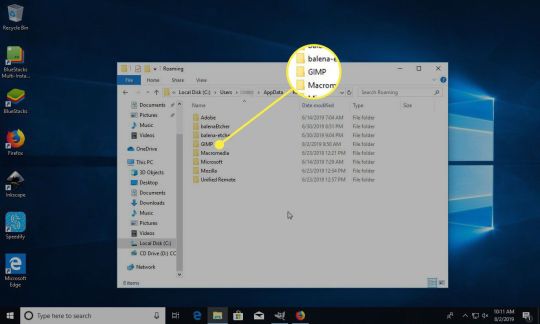
Minimalist Design
Photoshop Brushes Free
Free Photoshop Brush Sets
The feature of minimalist design is added in version CS6 of Adobe Photoshop. The feature enables the users to utilize the learning curve to avoid any kind of stress that is caused by the iteration. Users can also optimize help on the internet that can be accessed at Adobe.com. This will empower the users to run the best and most effective photo editing task through most convenient to use software supported by minimalist design. This will result in making the users capable of spreading their web marketing to a greater extent.
Streamline Usage
Streamlined usage is a notable feature of Adobe Photoshop CS6. The improved design of the CS6 version will enable the users to operate streamlined usage. It would be easier for the old users of Adobe PhotoShop who are familiar with CS3 and CS4 versions of PhotoShop.
Support for the 64-bit operating system
Remarkable improvement has also been made to the Adobe Photoshop in terms of the support it provides to a 64-bit Operating system. This takes away the users’ worries if they want to edit their photos in their 64-bit operating system as they will be able to download PhotoShop CS6 on their systems for free.
Revamped interface
The interface of this version is totally revamped where the most part of it can be considered as the cosmetic effect. The environment is much darker than the previous versions which give a smarter and sleeker look to the whole interface. But the point to be really considered as an additional perk is the array of functional enhancements. The new interface makes it easier to do cropping tasks and every property panel flies out. There are many other optimization tools scattered around the layout. The liquify interface is undoubtedly more simplified in the CS6 version.
Layer enhancements
Layer enhancements done in the CS6 PhotoShop includes Vector layers instead of Shape Layers of the previous versions. Vector layer allows a stroke and also gives different types of fillings entailing solid colour, gradients and patterned fills.
New blur options
The new options of features related to the task of blurring is incorporated in this version including Iris, Field and Tilt-Shift which help the users to adjust their depth of field. Users can decide on their own that precisely which parts of the picture they want to blur. Moreover, all this can be done with the convenience of on-image controls so a full size preview of the result can be seen.
More enhancements
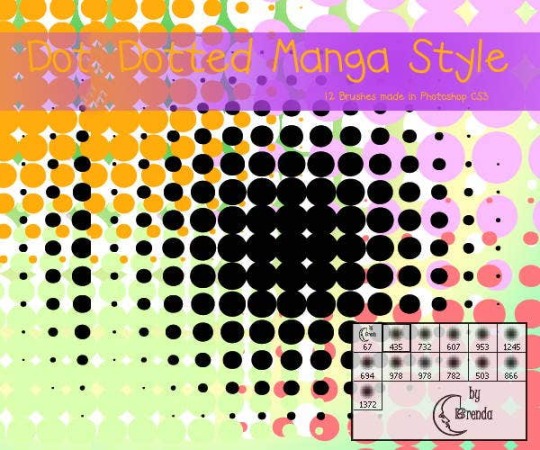
A wide range of enhancements are done all around the software in CS6 version such as the easier use of Adobe Camera Raw 7.0 which now provides new highlight and shadow controls. The tool of Adaptive Wide Angle is another enhancement which provides better control on lens corrections. A more intelligent auto corrections, faster rewritten 3D engine and the new painting tools with more erodible brushes complete Adobe PhotoShop CS6 with great flourish. The other features like Background Save, Auto-recovery, crop tool and much more makes it a powerful and complete tool for photo editing
All in all, it can be conveniently concluded that Adobe Photoshop CS6 is good enough software to support the users in creating exotic graphics effectively, efficiently and conveniently due to the loads of enhancements and additions made in the version. Through PhotoShop CS6 users can also increase their web marketing with the help of catchy graphics. It is an all in one photo editing tool that any photo editor can want for his or her efficient editing performance.
Features
Free Brushes For Photoshop Cc
You can now change the theme color of photoshop to light or dark.
The autosave time is customizable, easily can change to change it.
Layers management is more enhanced.
More color options can be used now.
The crop tool is enhanced.
Added patch tool, and content-aware tool, which is used to remove objects.
You can set the hotkey for the shortcut.
New text tools are introduced.
Lorem ipsum text added.
More magic into image editing also.
Fixed bugs.
The Mercury Graphics Engine is implemented that is one of the powerful engines to perform.
Retouch photos with more precision.
For the image editors, the new blur options introduced that are best for photo editors.
Adobe Camera Raw 7.0 enhances.
You can increase and decrease Light effects in the image.
Video editing management also implemented in CS6.
3D objects make like the other 3D software applications.
Liquify tool is amazing also.
Face detection is also introduced.
Photoshop Brushes Free Download Cc
Adobe Photoshop CS6 mac dmg free download full version. Complete setup Adobe Photoshop CS6 offline installer for mac OS with direct link.
Photoshop Brushes Free Download Cs6 Mac Os
Description Adobe Photoshop CS6 For Mac + Overview
Adobe makes certain prominent changes on every retail version they release. The 13th update for Adobe Photoshop CS6 is currently available on the Adobe website, and any licensed Adobe user may get the update officially for free. However, the new CS6 version features powerful improvements and impressive changes on the photo editing techniques offered by Adobe. the essential algorithm is Adobe Mercury Graphics Engine on Photoshop CS6. Every operation will now keep it up like a breeze, unless the Pc Adobe Photoshop CS is simply too under-powered, the users aren’t alleged to feel any glitch.
Free Photoshop Cc Brushes For Mac
The new algorithm has been optimized for both Mac OS and Windows platforms to supply the utmost level of comfort and ease. specializing in the creative part is important instead of being bothered about the software requirements, and that’s what Adobe has through with the Photoshop CS6. Plugins support make it very easy to reinforce the photos. Edit the raster designs and work on vector images also as process RAW photos. the application comes with complete support for enhancing the photos also as fix images with minimum efforts in Adobe CS6 Mac.
Another very useful feature Adobe has added is that the auto recovery option. Computers could still freeze even in any case these improvements, or unwanted scenarios like breakdown or anything might occur. If Adobe Photoshop CS closes improperly thanks to any reason while an editing task was happening , the modifications are saved on a recovered version and also the users can continue where they left off when Photoshop is launched future time.
Certainly a lifesaving feature for many! Some essential tools are upgraded or revamped so as to be more useful from now. Content-Aware Move Tool now moves the weather more precisely, Crop tool lets the users change the form without much workaround. The Blur tool has been heavily re-imagined with the addition of a brand new gallery of blur filet. Making an inspired photo takes much less time on the Adobe Photoshop CS6. Change the color of the pictures also as adjust different settings to boost the photos. Change the background and other details with minimum efforts also as use different brushes and other tools to reinforce the digital photos.It’s an entire application to edit and enhance the digital images with minimum efforts. You can also download Adobe Lightroom Mac CC.
Photoshop CS6 Mac Features Full Version
Some interesting features of adobe photoshop for macbook pro listed below that you experienced after download dmg of Adobe Photoshop CS6 for mac.
Simple and intuitive user interface with a wide range of powerful tools
Plugins support to enhance the functionality of the application
Provides over 65 features and capabilities
Change the background and color of the images
Remix tool and use 3D option with trimming features
Pixels bending features and quality adjustments
Apply different filters and effects to the videos
Sliders to make different adjustments
Work with state-of-the-art photography tools
Intuitively create movies and video content
Composite images with advanced features
Save time with user-inspired improvements
Adobe Photoshop CS6 Dmg Setup Details
Photoshop Brushes Deviantart
Download Free Photoshop Brushes For Mac
Product: Adobe_Photoshop_CS6_mac.zip Dmg
Size of App: 987 MB
Dmg Version: CS6
Setup Extension: zip
Tools for dmg needed: Zip Extractor
Developers: Adobe Inc
System Requirements of Adobe Photoshop CS6 for Mac OS X
Must read listed system requirement for your Apple mac book before download this app.
Photoshop Brushes Free Download Cs6 Mac For Windows 10
Operating System: OS X 10.7 or later
Ram (Memory): 2 GB Minimum required for this dmg.
Disk Space: 2 GB free space needed for this app.
System Processor: Intel Core 2 Duo or later (Core i3, Core i5).
Photoshop Brushes Free Download Cs6 Mac Free
Download Free Adobe Photoshop CS6 Mac Dmg
Photoshop Brushes Free Download Cs6 Mac Torrent
Click on the button below to start downloading Adobe Photoshop CS6 for mac OS X. We are here to provide to clean and fast download for Adobe photoshop software for mac. This link is resume able within 24 hours. Keep visiting themacgo the world of dmgs.
1 note
·
View note
Text
13+ Best WordPress Themes for Blogs: Most Powerful with Complete SEO Optimized

Looking for the best WordPress themes?
Are you looking for SEO-friendly multifunctional WordPress themes? Looking for super fast and free WordPress themes? Your search ends here.
Designing your website plays a key role. The design of your website affects overall user conversions, user experience, speed, etc.
When choosing the best WordPress themes for your site, make sure you choose a well-coded, SEO-optimized and secure theme.
In this post, let's talk about;
13+ Best WordPress Themes for Blogs(Both free and paid)
Their characteristics
Price (if any)
Download links and more
So are you excited?
Let's take a look at 13+ Best WordPress Themes for Blogs: Most Powerful with Complete SEO Optimized
Note:
This page contains partner connections to items that are attempted and tried by us. On the off chance that you buy any item utilizing our subsidiary connections, we will acquire a little commission at no additional expense for you.
Much thanks to you for your help. 🙂
13+ Best WordPress Themes for Blogs: Most Powerful with Complete SEO Optimized
1. Astra
Astra is used by over 1.65 million websites worldwide. If you are looking for a super fast, SEO-optimized and responsive WordPress theme, the Astra theme from Brainstorm Force is exclusively for you.
It offers a wide scope of customizations, so you can alter anything you need, including header, blog, chronicles, single pages, posts, sidebar and footer.Key features of Astra:
Gutenberg ready
Install it on unlimited sites
SEO optimized theme and responsive mobile
It gives you over 180 ready to import websites for beginners
Seamless integration with page builders such as Elementor, Beaver, etc.
Astra is fully prepared for WooCommerce
Comes with integrated Schema.org code
Pricing: The Astra theme offers a free version along with the following three premium plans.
1. Astra Pro:
This plan costs you $ 47 a year and gives you access to hundreds of customization options. You can utilize Astra Pro on limitless sites.
2. Fundamental Package:
This arrangement costs you $ 169 per year and gives you admittance to highlights from Astra Pro, alongside more than 180 premium formats and the WP Portfolio Plugin.
3. Growth Package:
This plan costs you $ 249 a year and gives you all the powerful tools you need, including;
Everything in the essential package
Convert the Pro plugin
Plugin Schema Pro
The final sets for Beaver Builder
The final sets for Elementor
SkillJet Academy membership
Try Astra Pro today
Does Astra offer a free version?
Yes.
Download Astra for free
Astra WordPress Theme Review: A Practical Beginner friendly Theme for Bloggers
2. GeneratePress
GeneratePress offers a powerful set of tools, plugins, templates and complete demonstration websites that help you create ANY type of website. You can easily create a portfolio site, agency site or e-commerce site using GeneratePress.Key features of GeneratePress:
Gutenberg ready
Install on up to 500 websites
Provides a block-based theme builder
Completely translated into over 30 languages
Access to a lot of prefabricated templates in the Site Library
1 year of updates and assistance for the annual plan
Lifelong assistance and updates of their life plan
Prices: GeneratePress can be downloaded for free. If you want more features, you should go with their premium plans, which are available in the following two price packages.
1. Annual plan:
this plan costs you only $ 59 per year and you will receive the following features.
Full access to the site library
1 year updates
1 year of premium assistance
Use on up to 500 websites
2. Life plan:
If you want updates and lifelong support, this plan is for you, which costs you $ 249 and you will receive the following features.
All premium features
Full access to the site library
LIFETIME updates
LIFETIME premium support
Use on up to 500 websites
Try GeneratePress PremiumDoes GeneratePress offer a free version?
Yes.Download GeneratePress for free3. Divi from Elegant Themes
Divi from Elegant Themes is one of the most outstanding WordPress topics out there. Divi gives an amazing topical system that assists you with planning all aspects of your site.
It doesn't really matter what kind of business you run; with Divi, you can create spectacular patterns.Key features of Divi:
Provides drag & drop builder
Custom CSS
Access to over 40 design elements
Over 800 prefabricated website layouts
Pricing: To download the Divi theme, you need access to the Elegant Themes account. Elegant themes offer the following two price packages.
1. Annual access:
this plan costs you $ 89 per year and gives you access to Divi Builder, Extra, Bloom and Monarch.
You will likewise approach the accompanying;
hundreds of website packages
product updates
premium support
utilize every one of their items on limitless locales
2. Lifetime Access:
This plan costs $ 249, which is a one-time fee. You will have access to Divi Builder, Extra, Bloom and Monarch.
You will also get access to;
hundreds of website packages
lifetime updates
Lifetime premium support
use all their products on an unlimited number of sites.
You can use this link to get an instant 10% discount on membership.
Does Divi offer a free version?
Not!
Download Divi Today
4. OceanWP
Looking for a lightweight multifunctional WordPress theme? Want a theme to help you create any type of website, such as a blog, portfolio site, business website, and WooCommerce store?
Then, at that point you ought to look at OceanWP as it is one of the famous subjects in the WordPress index.Key features of OceanWP:
Fully responsive WordPress theme
RTL and translation ready
Theme optimized for SEO
Collaborate with the most well-known page builders such as Elementor, Beaver Builder, Brizy, Visual Composer, Divi, SiteOrigin, etc.
Pricing: OceanWP offers a free version along with a premium version. The premium version has three price packs which are listed below.
1. Personal:
This plan costs you $ 39 a year, where you can install it on a website. You will receive the following functions.
7 Free extensions
13 Premium Extensions
15 free demos
158 Pro Demonstrations
12 months of updates and support
2. Business:
This plan costs you $ 79 a year, where you can install up to 3 websites and receive the following.
7 Free extensions
13 Premium Extensions
15 free demos
158 Pro Demonstrations
12 months of updates and support
3. Agency:
This plan costs you $ 129 a year, where you can install up to 25 websites and receive the following.
7 Free extensions
13 Premium Extensions
15 free demos
158 Pro Demonstrations
12 months of updates and support
Click here to try OceanWP Premium todayDoes OceanWP offer a free version?
Yes.Download OceanWP for free5. Neve
If you are looking for the best WordPress theme that is faster, AMP and ready for Gutenberg - you should definitely try the Neve theme.Key Features of Neve Theme:
The theme is 100% fully responsive and adaptable to all screens
Translation ready
Comes with Elementor integration
Customized aspects
Starter Homesites
Pricing: The neve theme offers a free themed version along with a premium version. The premium version comes in three price packs which are listed below.
1. Staff:
This plan costs you $ 59 a year, where you will have access to the following.
Blog header & reminder
Booster Elementor
Customized aspects
Scroll up
1 year support for unlimited sites
1 year updates for unlimited sites
2. Business:
This plan costs you $ 99 a year, where you will have access to the following.
Blog header & reminder
Booster Elementor
Customized aspects
Scroll up
1-year support for unlimited sites
1-year updates for unlimited sites
Premium home sites
WooCommerce Booster
Priority support
3: Agency:
This plan costs you $ 159 per year, where you will have access to the following.
Blog header & reminder
Booster Elementor
Customized aspects
Scroll up
1 year support for unlimited sites
1 year updates for unlimited sites
Cloud access for templates
Premium home sites
WooCommerce Booster
white label
Priority support and live chat
Click here to try NeveDoes Neve offer a free version?
Yes.Download Neve Theme for free
Elegant Themes Full Review: Is It Still Worth The Blogger Money (2021)
6. Avada
Avada is the # 1 selling product on ThemeForest, which is utilized by more than 700,000 individuals around the world. Avada gives an instinctive visual front-end plan and altering instruments to make excellent sites and WooCommerce stores.Key features of Avada:
100% SEO optimized
Built with HTML5 and CSS3
Access to a ton of professionally designed demos that can be easily imported with a single click
It offers the most intuitive page builder on the market
Drag and drop any of our items
100% responsive theme
Free updates for life
Pricing: Avada from ThemeForest costs you $ 60 for a single license, where you will have access to all future updates, including 6 months of support from ThemeFusion (the developers who created the Avada theme).
Does Avada offer a free version?
Not.Download Avada Today7. The Genesis Framework
Genesis Framework is made by a devoted group of experts and engineers. In case you are searching for superior, completely responsive and SEO-improved WordPress topics, attempt the Genesis structure.
The Genesis Framework is used by over 600.00 websites worldwide, and the framework is completely free to use on unlimited websites.Key features of the Genesis Framework:
Access the Genesis Pro
Access to the block library
Full page content sections and layouts
Custom block builder
Free access to the Genesis framework
Use on unlimited sites
Access to 35 premium children's themes created by StudioPress
You can use it on unlimited sites
24/7 chat support access
Pricing: The Genesis framework is absolutely free forever because it is an open-source project.
Assuming you need to open more provisions like help, blocks, customizations, and so on - You need to gain admittance to Genesis Pro, which costs you $ 360 per year.Try Genesis Pro today!Does it offer a free version?
YesDownload Genesis Framework for free8. Blocksy
If you are looking for a quick and easy FREE WordPress theme to easily create any type of website, Blocksy is a great choice for you. The Blocksy theme is 100% compatible with the Gutenberg editor and blocks.Key features of Blocksy:
Completely receptive and adaptable
Translation ready
Integrates with all major page builders, including Elementor, Beaver Builder, Visual Composer and Brizy
SEO optimized
Built-in WooCommerce
Price: Blocksy offers both free and premium versions. On the off chance that you need extra elements and expanded cutoff points, you ought to go with their superior plans, which are recorded beneath.
Your personal plan costs you $ 49 a year, which can be used on a website
The business plan costs you $ 69 a year, which can be used on 5 websites
The agency plan costs you $ 99 a year, which can be used on unlimited website
Click here to try Blocksy todayDoes Blocksy offer a free version?
Yes.Download Blocksy for free9. Airi Theme
If you are looking for a powerful but light WordPress theme, Airi is a great choice for you. It offers full Elementor integration and is best suited for those who want to build a site from scratch.Key features of Airi:
Provides Elementor integration with prefabricated Elementor layouts
Provides full WooCommerce support
Translation ready
Provides a powerful theme customizer
Free access to Google Fonts
Unlimited use of the domain
Price:Airi from aThemes is available in the following 3 price plans.
1. Unique plugin plan (or theme):
This plan costs you $ 59 per year, where you can download ANY premium theme from a theme, including the Airi theme. You will receive 1 year of support and updates and you can use the theme in unlimited domains.
2. Annual access plan:
This plan costs you $ 99 per year, where you can download ANY premium theme from a theme, including the Airi theme. You will receive 1 year of support and updates and you can use the theme in unlimited domains.
3. Lifetime Access Plan:
This plan costs you $ 299 per year, where you can download ANY premium theme from themes, including the Airi theme. You will receive one year of support and updates, and you can use the theme in unlimited areas.Click here to download the Airi themeDoes Airi offer a free version?
Yes.Download the Airi theme for FREE10. Kadence
If you are looking for a quick and easy to use WordPress theme, the Kadence theme is a perfect choice for you.
It offers a lot of layout customization options to easily edit any part of your website with just a few clicks.Key features of Kadence:
20 new header elements
Add blocks or page-generating content anywhere on your site.
Menu options for mega submenus, highlight labels, icons, and more
Header / footer scripts
Addon Woocommerce
Custom fonts
Use on unlimited sites
Pricing: The Kadence theme offers the following three pricing packages in its premium version.
1. Kadence Pro:
This plan costs you $ 59 a year, where you will receive the following features.
Header additions
Hanging elements
Addon Woocommerce
Final menu
Custom fonts
Header / footer scripts
2. Essential package:
this plan costs you $ 105 per year, where you will receive everything from the Kadence Pro plan along with the following.
Kadence Blocks Pro
Pro Starter Templates
3. Complete package:
this plan costs you $ 154 per year, where you will receive everything from the Essential package along with the following things.
Homework builder for children
Trouser Kadence Shop
Kadence AMP
Includes all our themes and plugins
Access to all future products
Click here to try Kadence Premium todayDoes the Kadence theme offer a free version?
Yes.Download your Kadence theme
8 Free WordPress Themes for Selling eBooks, Courses and Digital Products
11. Zakra
If you are looking for a multifunctional receptive WordPress theme that offers both performance and SEO-optimized design, choose the Zakra theme.Key features of Zakra:
It comes with over 50 different demonstrations
7 zone widget
Full translation ready
Fully compatible with Gutenberg
Elemental support
Custom CSS
Pricing: The Zakra theme is available in both the free and premium versions. If you want to unlock more features in the theme, you should go with their paid plans, which are listed below.
1. Staff:
This plan costs you $ 59 a year, where you will have access to the following.
1 site license
1 year premium support
1 year updates
25+ free demos for beginners
100+ customization options
30+ Page Settings
2. Personal Plus:
This plan costs you $ 67 per year, where you will have access to the following.
License of 3 sites
1 year premium support
1 year updates
25+ free demos for beginners
30+ Premium demos for beginners
3. Professional:
This plan costs you $ 202 a year, where you will have access to the following.
License of 10 sites
1 year premium support
1 year updates
25+ free demos for beginners
30+ Premium demos for beginners
4. Developer:
This plan costs you $ 209 a year, where you will have access to the following.
Unlimited site license
1 year premium support
1 year updates
25+ free demos for beginners
30+ Premium demos for beginners
Click here to try Zakra Pro todayDoes the Zakra theme offer a free version?
Yes.Download free Zakra theme12. OnePress
If you are looking for a FREE one-page WordPress theme, suitable for a business site, a portfolio site or a digital agency - OnePress from FameThemes is a great choice for you.Key features of OnePress:
Fully responsive, as it adapts to all devices, including desktops, laptops, tablets and smartphones
Provides custom content blocks to display company information, services, videos, etc.
Offers a themed customizer
SEO optimized theme
Translate the theme into any language
Access to customizable widgets
Pricing: The OnePress theme from FameThemes is completely free.
But if you want instant access to all the WordPress themes and plugins developed by FameThemes, you should sign up for "FameClub", which costs you $ 99 a year, where you'll get the following.
Access to all over 31 WordPress themes
Access to all plugins
Access to new themes and plugins
Unlimited use of the website
1 year free updates and support
Import demo content with a single click
Expert support
Does the OnePress theme offer a free version?
Yes.Download the OnePress theme for free13. Themify Ultra
If you are looking for a truly multifunctional WordPress theme to build all kinds of websites, the Ultra theme for Themify is just for you.
Themify's Ultra Theme gives you 100% control over your site from header to footer. With a single click, you can import demo website settings that include theme settings, content, menus, widgets, and more.Key features of Themify Ultra:
Select a header/page plan from 15 styles
6 header and background options
Models with 6 basements
5 models with a single post
6 archive models
140+ pre-designed layouts
12 free Builder supplements
It has WooCommerce integration
Pricing: You can download the Ultra theme in the following 3 ways.
1. Standard:
This plan costs you $ 59, where you can get access to the Ultra theme, along with 12 add-ons Builder and 1 year of support and updates.
2. Developer:
This plan costs you $ 69, where you can get access to the Ultra theme along with 12 Builder add-ins plus Photoshop files.
3. Master Club:
this plan costs you only 89 USD, where you will receive the Ultra theme plus all 42 Themify themes, 11 plugins, 25 Builder addons and 5 PTB addons.Click here to buy Ultra from ThemifyDoes the Ultra Theme from Themify offer a free plan form?
Not.14. X The Theme
X Theme from ThemeForest is the most flexible and customizable theme available for WordPress users.
It is also one of the best-selling WordPress themes from ThemeForest, as it already has over 219,000 sales worldwide.Key features of theme X:
Fully integrated with the WooCommerce plugin
Set up navigation on a page
It offers dozens of navigation options, including positioning, height, centering, integrated search, etc.
Unlimited sidebars
Custom backgrounds
Translation ready
Optional search functionality
Price: X The Theme from ThemeForest costs $ 59 for each license and you will receive all future updates along with 6 months of support from THEMECO (the developers who created the theme).
Does X The Theme offer a free version?
Not.Download X The Theme15. Hestia
Looking for the best FREE multipurpose WordPress themes? Then you have to try Hestia, because it offers a beautiful design of the material for an excellent user experience.Key features of Hestia:
SEO-ready structure
All major page builders are supported, including Elementor, Brizy, Beaver Builder, Visual Composer, SiteOrigin, and Divi Builder
Optimize the source code
Live customizer
Translation and RTL Ready
One-click updates
Integrate WooCommerce
Price: Hestia offers both free and professional versions. If you want to access more features to design your website, you should take the premium plans that are listed below.
Your personal plan costs you $ 69 per year, which can be used on a website, where you will receive updates and support for 1 year for a website
The business plan costs you $ 99 per year, which can be used on 3 websites, where you will receive updates and support for 1 year for 3 websites. You will gain access to Starter Sites.
The agency plan costs you $ 199 per year, which can be used on unlimited websites, where you will receive updates and support for 1 year for unlimited websites. You'll get access to Starter Sites, White Lable, and Live Chat support
Click here to try Hestia todayDoes Hestia Theme offer a free version?
Yes.Download Hestia Theme for FREEBonus theme: Inspiro
If you're looking for a photo-and-video-focused WordPress theme, Inspiro is for you. Inspiro is a full-featured WordPress video gallery theme that provides a full-screen area to support Vimeo, YouTube, and self-hosted video background.Key features of Inspiro:
1-Click Demo Content Importer
Compatible with popular page builders such as Elementor, Beaver Builder, etc.
Ready to translate and WPML compatible
Block editor (Gutenberg) ready
Theme optimized for SEO
Pricing: The Inspiro theme offers both free and paid versions. It presently has the accompanying three bundles in its exceptional adaptation.
1. Annual plan:
This plan costs you $ 79 per year, where you will receive 1 year of updates and support. You'll have access to a one-click demo content importer, along with automatic updates.
2. Lifetime Plan:
This plan costs you $ 79 per year, where you will receive 1 year of updates and support. You'll have access to a one-click demo content importer, along with automatic updates.
3. The plan for all the thematic packages:
this plan costs you 79 USD per year, where you will receive 1 year of updates and assistance. You'll have access to a one-click demo content importer, along with automatic updates.Click here to take InspiroDoes the Inspiro theme offer a free version?
Yes.Download the Inspiro Theme for FREE
Frequently Asked Questions about 13+ Best WordPress Themes for Blogs: Most Powerful with Complete SEO Optimized
Here are some regularly posed inquiries about WordPress ThemesWhich theme is best for WordPress?Here are some of the best themes for WordPress.
- Astra- Divi from Elegant Themes- GeneratePressIs Divi a free theme?No, Divi is a top notch WordPress theme created by Elegant Themes. You need admittance to the Elegant Themes(which costs you $ 80 every year) to get the Divi and developer.Is the OceanWP theme free?Yes, the OceanWP theme is free. However, if you need more features such as additional demo websites, extensions etc. - You ought to go with their exceptional plans.Where can I download free WordPress themes?Here are some of the best websites to download free WordPress themes in 2021.
- WordPress.org theme- ThemeForest free themes- Free themes from CyberChimps- Free themes from SKT ThemesFinal thoughts on the Best WordPress Themes for BlogsIt's NOT easy to find high-performance, lightning-fast, multifunctional WordPress themes.
That's why I spent so much time compiling this list of the best WordPress themes so you can save time. Go through all the topics mentioned on this page and go with the one that suits the needs of your website.
Did we miss any of your 13+ Best WordPress Themes for Blogs: Most Powerful with Complete SEO Optimized?
Tell us your valuable thoughts or experience if you have ever used any of these in the comments.
1 note
·
View note