#Free Material UI Template
Explore tagged Tumblr posts
Text
The Sims 3 Material Painter Final Version
UPDATE
I've updated the painter, and with it, included some new things as well as a fully interactive tutorial on how to use it.
NEEDED Prerequisites:
Blender 4.2+
Blender Paint System Addon - HERE (you can donate to the original creator, or get it for free, great little plugin!)
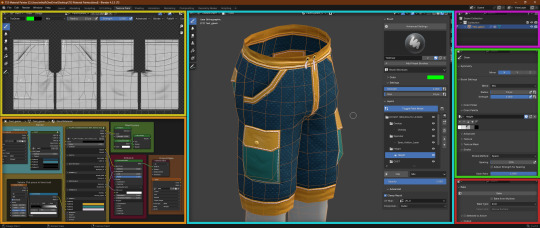
THE TUTORIAL
The tutorial is extensive, done in numbered steps, and is UI and workflow oriented, allowing you to click on any relevant UI element to learn more about it, and how it relates to the complete workflow. There's an additional, advanced chapter, for people who are interested in learning more about blender texture painter's functionality and techniques.
PAINTER ADDITIONS
The Painter has been slightly fixed, with multiplier's lines and depth shading being shifted to the correct depth, and with AO being more pronounced. This will make multiplier output even more accurate. Added some new minor tweaks to UI and Color Palettes to accommodate for the tutorial.
DOWNLOAD
Get updated templates with new files HERE!
If you only want to access the tutorial, you can do it HERE.
You can access the original post below:
Been working on a tool that easily creates The Sims 3 material maps based only on a few texture layers, most of it derived from height data. This was done long time ago, but very sloppily, and it was not at all approachable.
Discovering THIS free blender add-on that lets you plaint layers in it, made me return to this project and finalize it for release.
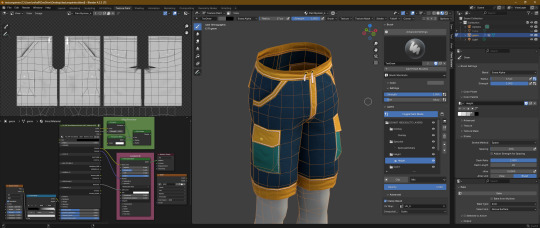
The tool can export:
- Multiplier, RGB+A
- Normal Map, RGB+A
- CAST Map, RGB+A
- Specular Map
- Overlay, RGB+A

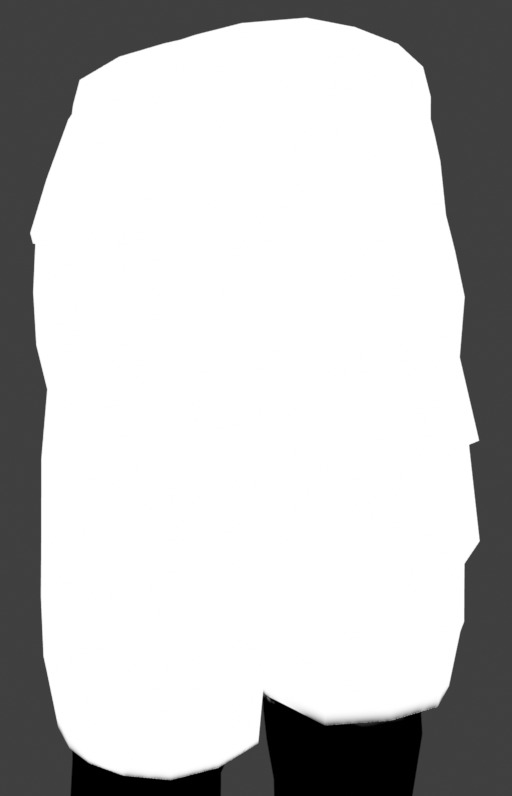

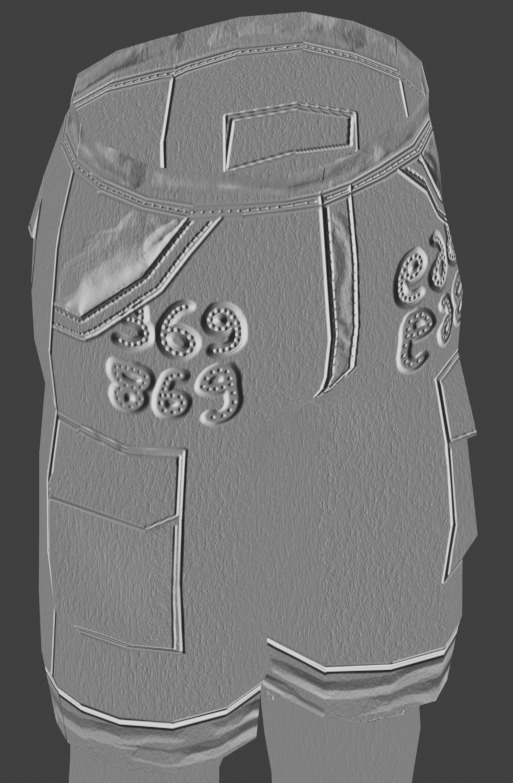



OLD VERSION BELOW!
//~~Get it HERE, and please, make sure to get THIS blender plugin, it's NEEDED for this to work. Blender 4.2+ is also needed for these to work together.~~//
#thesims3#thesims#sims3#thesims3cc#the sims 3#sims3mods#ts3#sims 3#sims3tools#thesimstools#simsc#simscreation#sims creator#blender#blender3d
206 notes
·
View notes
Text
resources I'm using for studying japanese

vocab/kanji:
wanikani: I use daily reviews to learn kanji and vocabulary using the kanji. This resource isn't free, but this has really helped me stay consistent. I like the UI and find the content helpful
renshuu: this is my favorite mobile app, I use this to learn JLPT-specific vocab and kanji. I use the free version
mochi srs: the best flashcard app! The UI is super easy to use and has lots of shortcuts for making and reviewing cards fast. You can easily create and edit templates for cards, and have cards reference other cards. I have a deck for kanji and one for vocab, and my vocab template references any kanji that are used in the vocab tab. There's also super easy furigana, lots of features for japanese.
grammar:
bunpro: really good for grammar, this has lessons for each grammar rule and divides them into groups through popular textbooks and their own groupings for jlpt grammar
genki textbooks: pretty standard textbook for learning vocab, grammar, and kanji
genki study resources: great site with activities for all the genki lessons
tokini andy genki reviews: extra practice for genki lessons, explains some grammar more clearly, introduces new dialogue.
reading:
japanese folktales for language learners and japanese stories for language learners: folktales are a really great way to learn, because these references come up a lot. I've seen references to urashimo taro in evangelion, and the new pokemon dlc is a reference to momotaro. This book has the japanese on one page and english on the other, with vocabulary after the chapter. (here and here on natively)
animal crossing new leaf tobimori: I've recently started playing this and it's so much fun. I'm already really familiar with the game so I don't depend on any of the text for playing, and it's good for more common expressions, differences in speech between polite/casual/male/female etc. I have a post describing how I'm able to play this here. (here on lingotrack)
listening:
japanese with shun: big fan of this podcast, it's free on spotify and youtube, which scripts on patreon. Each podcast is about a short subject, and they're all in japanese. (here on lingotrack)
learn japanese pod: some free podcasts on spotify with more paid content, this one is both about japanese and in japanese. It will teach phrases for specific scenarios, like ordering sushi or refusing situations.
tracking:
lingotrack: I started time tracking a couple of months ago and it's been so helpful! This site is great for quickly logging study activities and seeing how the time stacks up. It helps me identify which areas I'm spending enough time in and which ones are lacking. I also use the library section for keeping track of my japanese native content
toggl: I use this online stopwatch for tracking the time for different study activities so I can log them in lingotrack. It also has a browser extension which I usually use
finding native content:
natively: excellent site for finding comprehensible input content and tracking days read. This site has a lot of reviews for books so it makes it easy to find books that are on level. You can follow me here
lingotrack: collections in lingotrack provides user generated groups of content so that you can create an see groupings of native material content. There aren't as many reviews for material here as there are for natively though, so I find material there and then add them here. You can follow me here
other:
tofugu: this blog has everything. Use it for finding reviews on japanese language resources, learning grammar rules, etc.
jisho: dictionary app, I use it as my source of truth for vocab and kanji meanings
heisig's remembering the kanji: a different approach to learning kanji, this focuses on first teaching the simplest kanji and building from ones you already know. This is different from wanikani, which will make sure you know (its own) particles before introducing the kanji that uses them, but focuses on learning kanji and vocab in priority order. I'm listing it here because I don't use it much anymore
deepl: ai translator, works much better than google translate. You can also put sentences in chatgpt and ask it for broken down explanations. Take any translations from ai with a grain of salt - they are great tools but do not ensure accuracy
edit 3/10/2024: added tracking and native content sections, added links to lingotrack and natively for media
150 notes
·
View notes
Text
How to make Tattoos/Skin Textures for Final Fantasy 14
Hi there! I made a video about this a long time ago, essentially it is still the same work flow even though the Textools UI has changed a little bit with the Dawntrail update. Please mind that the video is a little old, recorded with a free software and I personally have zero editing skills. From experience and from what other creators told me it helped them a lot so I would like to bring it to more people and share my wisdom. This is a "beginners guide" for now, I can and will expand on it if necessary. You're always welcome to ask me questions. Join my discord or send me a dm! Let's start with what we need to make a tattoo/skin texture:
- Textools - Final Fantasy 14 with subscribtion - Substance Painter - Any Photo editor (Photopea is a free Photoshop online clone) - Not required but it could help: my videos
Step 1
Open your fbx in Substance Painter by clicking "Open" then "New" or Ctrl + N, with the following settings: PBR Metallic Roughness (Starter Assets) Resolution 2048 You can find the Bibo+, Gen3 and TBSE .fbx file here!
Step 2
Import your assets by dragging and dropping them into the Asset Library, then set them to "Texture" and import into your preferred Asset Library Category.
Step 3
Drawing: You can draw directly onto the 3D model and on the UV/2D planes. For that create a paint layer, select your brush, set your color in "base color". Assets: You can drag and drop your assets onto the 3D model, then select "Base color". This will project the asset in 3D. You can change the projection properties on the right under your layer selection or by right clicking in either of the windows. You can also create a "Paint Layer" and drag and drop the asset into the "Base color" slot. This will replace the fill color with the asset. Please make sure to make linework have a transparent background before using your assets.
Step 4
Whenever you're done arranging your tattoos/textures, it is time to export. Export with the following settings: - Output template: Document channels + Normal + AO (With Alpha) - Size: 2048 is more than enough for skin textures in FF14!! 4096 is almost overkill but will result in better quality, if you're a Mare user, please don't blast others with a 4k tattoo/skin texture unless it's really necessary - Padding: Dilation + Transparent
Step 5
Export the Skin Diffuse Material from Textools by selecting Character then choose your Characters race and gender. Midlanders share their skin material with Miqote and Elezen.
Step 6
Open a photo editor of your choice, open the skin Diffuse png and your Substance Painter Export. Adjust the layers if needeed so your tattoo/skin texture is above the skin texture. Export as png.
Step 7
Replace the Skin Diffuse png with the one you've just created, save to FFXIV to apply your changes to the game files and then launch the game to check the results!
If you have any questions please don't hesitate to DM me here or on discord @arimaemae
#ffxiv tattoos#tutorial#guide#skin texture#tattoo guide#ffxiv tutorial#ffxiv#ffxiv oc#final fantasy xiv#ff14#final fantasy 14#texture
14 notes
·
View notes
Text
Affordable Website Designer in Noida
In nowadays’s digital age, your internet site is often the primary impact customers have of your business. Especially for startups and small groups in Noida, having a properly-designed website is vital for gaining credibility, building consider, and riding conversions. If you’re seeking out an low priced internet site fashion designer in Noida, you don’t should compromise nice for charge. Skilled designers on this location are providing contemporary, user-pleasant, and finances-pleasant internet site solutions tailored to small enterprise wishes.
Why an Affordable Website Designer Matters A expert-looking internet site is not a luxurious—it’s a need. Yet, for plenty small commercial enterprise proprietors, hiring a complete-scale employer or freelance developer can stretch the finances. Affordable website designers in Noida bridge this gap by using providing value-effective solutions with out cutting corners on exceptional. Here’s why this subjects:
You keep on in advance development fees.
You get access to skilled experts who recognize nearby enterprise desires.
You can scale your website as your commercial enterprise grows.
Key Features of a Budget-Friendly Website Design Service Responsive Design Every modern-day website have to paintings seamlessly on mobile telephones, drugs, and computer systems. Affordable designers in Noida use responsive frameworks to make sure a constant enjoy across all devices.
Search engine marketing-Friendly Structure It’s now not pretty much seems—your web site wishes to be determined. Designers create web sites with optimized URLs, proper heading structures, speedy load times, and easy code to support search engine marketing.
Clean and Attractive UI/UX A expert internet clothier prioritizes consumer enjoy. Simple navigation, prepared layout, and a litter-free interface assist keep visitors and drive engagement.
CMS Integration Whether you choose WordPress, Joomla, or any other content material control machine, designers offer smooth-to-manipulate structures so that you can update content material, blogs, and products in your very own.
E-Commerce Readiness Want to sell on-line? Affordable internet site designers provide fundamental e-trade capability with product listings, cart functions, stable fee gateways, and order management gear.
Fast Loading Speed A sluggish website drives site visitors away. Experienced designers optimize pix, use lightweight subject matters, and practice caching equipment to improve pace performance.
Custom Design Options Even with low-priced pricing, you get particular layout factors that reflect your emblem identity—no standard templates or cookie-cutter layouts.
What to Look for in an Affordable Website Designer in Noida Finding the right website fashion designer includes extra than simply rate. Here are a few essential things to evaluate before deciding on the right carrier:
Portfolio: Check beyond paintings to make certain the clothier can create websites just like your imaginative and prescient.
Client Testimonials: Reliable remarks from beyond customers builds accept as true with.
Technology Stack: Make positive they use up to date frameworks like HTML5, CSS3, Bootstrap, JavaScript, and CMS equipment like WordPress, Shopify, or Magento.
Communication: Clear, well timed communique is fundamental for an effective design procedure.
Support and Maintenance: After your website goes stay, you will want assist for updates, security patches, and trojan horse fixes.
Benefits of Hiring a Local Designer in Noida Working with a nearby dressmaker has its benefits:
Easy Communication: You can meet in individual, percentage your imaginative and prescient, and collaborate in actual-time.
Understanding of Local Audience: Local designers are higher geared up to align your internet site with the tastes and behaviors of Noida’s goal market.
Quick Turnaround: Projects circulate faster due to availability and time-area compatibility.
Post-Launch Support: Designers close to you could fast assist if problems stand up or modifications are wanted.
Who Needs Affordable Website Design in Noida? Affordable website designing isn't constrained to startups—it caters to a huge range of small and medium organisations, along with:
Boutique stores and style stores
Restaurants and cafes
Doctors, clinics, and local carrier vendors
Consultants, freelancers, and running shoes
Educational institutions and coaching facilities
NGOs and community groups
Customized Packages for Every Budget Top internet site designers in Noida provide a couple of layout packages. These range from easy 1-5 web page web sites best for nearby offerings to full-fledged 10-15 page business portals for growing manufacturers. Some applications consist of:
Domain and hosting assistance
1-year preservation assist
SSL integration for safety
Contact paperwork and lead capture
Basic on-page search engine optimization setup
Google Maps integration
WhatsApp chat plugin
How Affordable is “Affordable”? On average, affordable web site design offerings in Noida range between ₹5,000 to ₹25,000 depending on the complexity and quantity of pages. Compared to high-quit agencies that may price ₹50,000 or extra for comparable outcomes, these offerings provide wonderful value for price range-aware corporations.
Technologies Used by Noida’s Top Designers To ensure high performance and user enjoy, most lower priced net designers use:
WordPress: For simple CMS-based websites
Shopify or WooCommerce: For e-commerce
Bootstrap + HTML/CSS: For custom-coded, responsive designs
Elementor and Divi: For drag-and-drop visual constructing
JavaScript & jQuery: For interactive factors and outcomes
Conclusion: Invest Smartly in Your Online Identity Your website is your 24/7 virtual showroom. Choosing an affordable internet site fashion designer in Noida ensures which you get a professional online presence inside your price range. Whether you’re constructiAffordable Website Designer in Noidang your first website or revamping an vintage one, nearby internet designers integrate creativity, technical expertise, and personalized carrier to convey your emblem to lifestyles on line.
Don’t let a decent price range forestall you from growing online. Reach out to reliable website designers in Noida who concentrate on handing over incredible consequences without breaking the financial institution.
0 notes
Text
Professional Graphic Design Services Gold Coast

Looking for exceptional graphic design services on the Gold Coast? Whether you're a small business, startup, or established brand, the right visual identity can set you apart. Attract attention, communicate effectively, and leave a lasting impression with expertly crafted designs tailored to your business.
Why Choose Graphic Design Services on the Gold Coast?
The Gold Coast is not just known for its beaches and skyline—it's also home to a thriving creative industry. Local graphic designers understand the unique market, consumer preferences, and branding trends specific to the region. Partnering with a Gold Coast graphic design agency ensures your visuals align with both local culture and global standards.
What Our Graphic Design Services Include
At our Gold Coast-based studio, we offer a full suite of professional graphic design services to meet every business need:
1. Logo Design and Branding
Your logo is the face of your brand. We design memorable and scalable logos that reflect your identity and appeal to your audience. Our branding services include:
Brand strategy
Logo design
Style guides
Business stationery
2. Marketing and Promotional Design
Get noticed with eye-catching promotional materials. We create designs that drive engagement across both print and digital platforms:
Flyers, brochures, and posters
Social media graphics
Email templates
Digital ads
3. Packaging Design
In a competitive retail environment, packaging can make or break a sale. Our Gold Coast designers produce packaging that not only looks great but also resonates with customers.
4. Website and Digital Design
From UI/UX design to web banners and infographics, we help businesses stand out online. Our designs are optimized for user experience and brand consistency.
5. Print Design
With strong ties to local Gold Coast printers, we ensure all print-ready designs maintain high resolution, correct formatting, and perfect color balance.
Benefits of Hiring a Gold Coast Graphic Designer
Local knowledge: We understand the Gold Coast market and audience.
Fast turnaround: Working in your time zone ensures efficient communication.
Tailored solutions: Our services are customized to suit your business goals and budget.
Creative expertise: We blend innovation with commercial strategy.
Industries We Work With
Our team has provided graphic design services in the Gold Coast across a variety of sectors:
Real estate
Hospitality and tourism
Health and wellness
E-commerce
Construction and trade services
Education and non-profits
Ready to Elevate Your Brand?
If you're searching for top-tier graphic design services Gold Coast, we’re here to bring your vision to life. Let’s craft a brand identity that connects with your audience and drives results.
📞 Contact us today for a free consultation or to request a quote.
0 notes
Text
How Much Should You Budget for Professional Graphic Design?
One of the first questions businesses ask when exploring creative services is: How much should we budget for graphic design? The answer, of course, depends on your goals, the complexity of your needs, and the scale of your brand. But one thing is universal—design is not an expense, it's an investment.
Whether you're a startup, SME, or growing enterprise, allocating the right budget for design can dramatically improve brand perception, engagement, and conversion rates. That’s why more businesses today are opting for professional Graphic Designing Services that combine creativity with strategic impact.
So, what should you realistically expect to pay—and what should your money get you?
1. The Real Cost of “Cheap” Design
Before we dive into actual numbers, let’s address a common trap: going with the lowest bidder or a free tool. While platforms like Canva and Fiverr might seem cost-effective, they rarely deliver strategic, brand-aligned visuals. Inconsistent quality, rushed turnarounds, and lack of customisation often lead to rework—costing more in time and money down the line.
Bad design costs you far more than just your initial spend. It affects your credibility, conversion rates, and even internal confidence in your brand assets.
2. Budget Ranges by Type of Design Need
Let’s break it down by common business needs so you can estimate based on your current phase and goals:
a. Logo and Brand Identity Design
Freelancer/DIY: ₹5,000–₹15,000 (limited revisions, no strategy)
Professional Agency: ₹30,000–₹1,00,000+ Includes logo, brand colours, fonts, tone, and guidelines.
b. Marketing Collateral (Flyers, Brochures, Banners)
Per piece: ₹1,500–₹5,000 for freelancers
Agency Packages: ₹15,000–₹50,000+ for bundles Custom design, aligned with campaigns, print/web versions.
c. Social Media Creative Packages
Monthly freelancers: ₹8,000–₹20,000/month
Agencies: ₹25,000–₹80,000/month Includes post templates, stories, reels thumbnails, carousels.
d. Website UI/UX Design
Freelancers: ₹30,000–₹60,000 for basic landing pages
Design studios: ₹80,000–₹3,00,000+ for full websites High impact on brand identity and conversions.
e. Pitch Decks and Presentations
Basic formatting: ₹5,000–₹15,000
Custom-designed decks: ₹20,000–₹75,000+ Visual storytelling, layout strategy, brand-aligned visuals.
3. How to Decide Your Design Budget
Ask yourself these questions:
How important is visual appeal in influencing customer decisions in your industry?
How many channels (web, social, print) do you use regularly?
Do you have in-house design support or is this your only design source?
Are you building a brand or refreshing one?
What is the cost of not investing in good design (missed conversions, trust issues, inconsistent messaging)?
The more you rely on visuals to sell or explain—whether it's a product or an idea—the more important your design budget becomes.
4. Retainers vs. One-Time Projects
If you have ongoing design needs, consider a monthly retainer. These are predictable and typically more cost-efficient than hiring per project.
Common retainer inclusions:
Fixed number of design hours/month
Priority turnarounds
Brand style management
Asset library access
Rates for retainers can range from ₹30,000/month for startups to ₹1,00,000+ for growing companies with broad visual needs.
5. What You’re Really Paying For
Professional design isn’t just about the final image—it’s about the process:
Research & creative strategy
Design thinking & layout logic
Feedback and revision management
Consistency across platforms
Files in every required format (print, web, editable)
A professional design agency will also ensure that your materials do the job—whether that’s converting leads, educating users, or making your brand memorable.
Conclusion: Budget for Value, Not Just Output
Your design budget should reflect the value visuals bring to your business. Whether you need a full rebrand or ongoing social creatives, budgeting smartly helps you avoid the pitfalls of poor design and unlock the benefits of memorable branding.
If you’re unsure how to scope or price your next project, our team offers flexible packages and strategic consultations to guide your investment. Explore our Graphic Designing Services to see how we align creativity with your business outcomes—without the guesswork.
0 notes
Text
From Hackathon to Startup: Turning Your Idea into a Business
When participating in a hackathon, technical skills are important, but non-tech participants can also add tremendous value. Whether you’re handling design, project management, research, or pitching, having the right tools can amplify your impact. Platforms like Hack4Purpose welcome diverse skill sets, making it crucial to be well-equipped.
Here’s a list of must-have tools every non-tech hackathon participant should know about to contribute confidently and efficiently.
1. Design & Prototyping Tools
Non-tech members often take charge of the user interface and user experience (UI/UX). These tools help you create wireframes, mockups, and clickable prototypes without any coding:
Figma — A popular, free collaborative design tool for creating interactive prototypes.
Canva — User-friendly for quick graphics, presentation slides, and marketing materials.
Adobe XD — Professional prototyping and design platform with advanced features.
2. Collaboration & Communication Tools
Smooth team communication is key to hackathon success. These platforms help coordinate tasks and keep everyone on the same page:
Slack or Microsoft Teams — Real-time chat and file sharing.
Trello or Asana — Task management boards to assign and track team activities.
Google Meet or Zoom — For virtual meetings, brainstorming, and updates.
3. Research & Documentation Tools
Understanding the problem and clearly documenting your solution is vital:
Google Docs or Notion — Collaborative writing and project documentation.
Google Scholar or ResearchGate — For sourcing research papers and background material.
Miro — An online whiteboard perfect for brainstorming and visual mapping.
4. Presentation & Pitching Tools
A well-crafted pitch can make or break your hackathon entry:
Google Slides or Microsoft PowerPoint — Standard tools to create impactful presentations.
Canva — Offers ready-made presentation templates with sleek designs.
Prezi — For dynamic and visually engaging presentations that stand out.
5. Project Management & Time Tracking
Non-tech participants can excel as project managers, ensuring deadlines are met:
Trello or ClickUp — Visual task boards for planning and tracking progress.
Pomodoro Timers (like Tomato Timer) — Helps the team stay focused during sprints.
Google Calendar — To schedule check-ins and reminders.
6. Pitch Recording and Practice Apps
Practice makes perfect for your final presentation:
Loom — Record your pitch to review and improve delivery.
Zoom or Google Meet — Rehearse live with teammates and get feedback.
Speechify or Otter.ai — Tools to transcribe and analyze your speech for clarity.
7. File Sharing and Version Control
Ensuring everyone has access to the latest files is crucial:
Google Drive or Dropbox — Cloud storage and sharing.
GitHub (for documentation or simple project tracking) — Collaboration on text files and project assets.
Bonus: Low-Code/No-Code Platforms
If you want to contribute to building parts of the project but lack coding skills, consider:
Bubble or Adalo — Create web or mobile apps visually.
Zapier or Make (Integromat) — Automate workflows and connect services without code.
Final Thoughts
Non-tech participants are vital to hackathon success, and the right tools empower you to shine. Familiarizing yourself with design, communication, and project management apps will make your collaboration with coders seamless and efficient.
Joining a hackathon hosted by Hack4Purpose is a great opportunity to apply these tools in a dynamic environment and learn by doing.
0 notes
Text
Why Adelaide Businesses Need Strong Graphic Design to Stand Out in 2025?
In 2025, the competition for attention is fiercer than ever. Whether you're a local café in Glenelg or a startup in the heart of Adelaide CBD, standing out visually is not just a nice-to-have—it’s a must. That’s why investing in a graphic design company in Adelaide is one of the smartest moves your business can make.
First Impressions Happen in 3 Seconds
Studies show that it takes only 3 seconds for someone to form an opinion about your brand. And in most cases, that opinion is based entirely on visual design—your logo, website, social media graphics, and print materials. Poor design gives the impression of a careless or outdated business. Strong design, on the other hand, communicates professionalism, trustworthiness, and relevance.
This is where a graphic design agency in Adelaide, like 10xDigitals becomes a game-changer. They understand not just design, but design that speaks directly to the Adelaide market and its unique audience.
Why Strong Graphic Design Matters in 2025
Here are a few key reasons why graphic design should be a priority for your business this year:
1. Increased Digital Competition
More Adelaide businesses are going digital. E-commerce, online booking, and mobile-first branding are now the norm. If your digital presence looks outdated or cluttered, your potential customers will choose a competitor that looks more polished.
2. Brand Consistency Builds Trust
Consistency across all marketing materials builds credibility. Whether it's your Instagram posts, email banners, or signage, every piece of design needs to reflect your brand identity. A skilled graphic design company in Adelaide ensures your visuals are aligned and consistent.
3. Better Engagement on Social Media
Posts with eye-catching visuals get far more engagement than text-only content. With Adelaide’s market becoming more active on platforms like Instagram, Facebook, and LinkedIn, visually strong branding is essential to generate likes, shares, and ultimately, leads.
4. Higher Conversions Through UI/UX Design
Good graphic design goes beyond beauty—it influences behaviour. A sleek landing page layout, smart use of colour, and intuitive navigation can significantly increase conversions. A professional graphic design agency in Adelaide can optimise your digital touchpoints for maximum results.
Why Work With 10xDigitals?
If you're looking for a top-tier graphic design company in Adelaide, 10xDigitals is a trusted choice. They don’t just create pretty visuals—they craft brand experiences.
Here’s what makes them stand out:
Local Expertise: As a locally based agency, they understand Adelaide’s diverse business landscape, from small local brands to large enterprises.
Tailored Solutions: Whether you need a logo refresh, social media templates, or a complete visual identity, their solutions are customised for your business goals.
Creative + Strategic: Their team combines artistic creativity with marketing strategy, so your designs don’t just look good—they work.
Industries in Adelaide That Benefit from Strong Design
Every business in Adelaide can benefit from graphic design, but here are a few industries where it’s essential:
Hospitality: Restaurants, cafes, and bars need compelling menus, signage, and social media graphics.
Retail: Visual merchandising, packaging, and promotional materials help boost sales.
Health & Wellness: Clinics and wellness studios require clean, calming design to build trust.
Real Estate: Flyers, digital ads, and branding elements are crucial to standing out in a saturated market.
Whether you’re a well-established business or a fresh startup, a solid design strategy can drive your message home.
Key Elements of Strong Graphic Design in 2025
To stay ahead in 2025, Adelaide businesses should focus on these design elements:
Minimalism: Clean, clutter-free design is easier to digest and appears more modern.
Bold Typography: Big, legible fonts help your message stand out.
Mobile Optimization: Graphics must look great on all devices.
Storytelling through Visuals: Use graphics to tell your brand story in an emotional, human way.
Sustainable Design: Eco-conscious branding and packaging design are becoming a priority for modern customers.
Don't DIY – Why You Need a Pro
You might be tempted to use free tools or templates to create your brand visuals. While that might save money upfront, poor design can cost you in the long run—missed opportunities, lower conversions, and a weak brand image.
Partnering with a professional graphic design company in Adelaide, like 10xDigitals, ensures that your business puts its best face forward. You gain access to experienced designers who understand both aesthetics and function.
Final Thoughts
Adelaide is bursting with innovation, creativity, and business potential. But to truly stand out in 2025, your brand needs more than just great products or services—it needs great design.
Don’t let your visuals fall flat. Whether you're rebranding or just starting, now is the time to invest in your brand identity. Let 10xDigitals, the leading graphic design agency in Adelaide, help you design a future where your brand shines.
0 notes
Text
Graphic Design in Toronto – Elevate Your Brand with Visual Impact
In today’s fast-moving digital world, your brand’s visual appeal can either capture attention or get lost in the noise. Whether it’s your website, social media content, packaging, or print materials, impactful design plays a key role in how your audience perceives you. That’s why businesses are turning to professional Graphic Design in Toronto to create visuals that are both eye-catching and strategic.
At Afshahin Corporation, we specialize in crafting custom graphics that communicate your message, strengthen your brand identity, and drive results.
Why Graphic Design Matters More Than Ever
A well-thought-out design does more than make things look good—it builds trust, guides user behavior, and enhances your brand story. Whether you're launching a product, promoting an event, or simply updating your branding, quality design can make the difference between being overlooked and being remembered.
Here’s how investing in Graphic Design in Toronto benefits your business:
Creates Consistency Across Channels – From your logo and website to your flyers and Instagram posts, unified design strengthens brand recall.
Drives Engagement – Professionally designed visuals catch the eye and encourage action.
Communicates Values – Fonts, colors, and layout choices reflect who you are and what you stand for.
Boosts Credibility – Clean, modern design builds trust with customers and partners alike.
What We Offer at Afshahin Corporation
We offer comprehensive Graphic Design in Toronto services tailored to meet the diverse needs of startups, small businesses, and established brands. Our team combines creativity with strategy to deliver visuals that do more than decorate—they perform.
Our Graphic Design Services Include:
Logo & brand identity design
Social media graphics & ad creatives
Business cards, brochures & print materials
Packaging & label design
Web & mobile UI elements
Presentation and pitch deck design
Every project we take on is treated with attention to detail, original creativity, and a deep understanding of your brand’s goals.
Why Choose Afshahin Corporation?
🧠 Creative Strategy: We don’t just design; we plan with purpose.
🎨 Original Designs: All graphics are made from scratch—no templates, no shortcuts.
📱 Cross-Platform Expertise: We create assets optimized for print, web, and mobile.
🤝 Client-Centered Process: Your input is valued at every step of the journey.
⏱️ Fast Turnaround Times: We meet your deadlines without sacrificing quality.
At Afshahin Corporation, we understand the Toronto market. Our local knowledge, combined with global design standards, makes us the go-to partner for businesses seeking top-tier Graphic Design in Toronto.
Ready to Make Your Brand Stand Out?
If you're serious about growing your business, your visuals should reflect your ambition. Let Afshahin Corporation help you unlock the full power of design with custom-made graphics that align with your brand’s vision and voice.
📞 Contact us today for a free consultation and see how we can bring your brand to life.
#GraphicDesignToronto#TorontoDesignExperts#CreativeAgencyToronto#VisualBrandingToronto#AfshahinCorporation#CustomGraphicsToronto#BusinessBrandingToronto#PrintDesignToronto#SocialMediaDesignToronto#ProfessionalDesignToronto
0 notes
Text
10 Essential Tools Every Graphic Designer Should Know
Graphic design is a creative field that relies heavily on the right tools to bring ideas to life. Whether you’re a beginner or a professional, mastering essential design software and resources can significantly boost your efficiency and creativity. If you want to learn these tools in-depth, enrolling in a Graphic Designing Course in Dehradun can provide you with hands-on training and expert guidance.
1. Adobe Photoshop
The industry standard for image editing and photo manipulation, Photoshop is crucial for creating digital artwork, retouching photos, and designing graphics.
2. Adobe Illustrator
Ideal for vector graphics, logos, and illustrations, Illustrator offers precision and scalability, essential for professional design work.
3. Adobe InDesign
Used for layout design, InDesign is perfect for creating brochures, magazines, flyers, and multi-page documents.
4. CorelDRAW
A popular alternative to Adobe products, CorelDRAW is favored for vector graphic design and page layout.
5. Sketch
A favorite among UI/UX designers, Sketch provides tools specifically tailored for designing interfaces and prototypes.
6. Canva
A user-friendly, web-based tool ideal for quick graphic creation with templates, perfect for beginners or social media content creators.
7. Figma
A collaborative interface design tool that’s gaining popularity for real-time teamwork and prototyping.
8. Procreate
An intuitive drawing and painting app designed for iPad users, widely used by illustrators and digital artists.
9. GIMP
A free and open-source alternative to Photoshop, GIMP offers powerful image editing capabilities without the cost.
10. Affinity Designer
Known for its speed and affordability, Affinity Designer is a strong contender in vector and raster graphic design.
Why Learn These Tools in a Graphic Designing Course in Dehradun?
While many tools are available, mastering them requires structured learning and practice. A Graphic Designing Course in Dehradun covers these essential software tools and their applications in real-world projects. You’ll gain:
Expert mentorship from experienced faculty
Hands-on assignments to build a professional portfolio
Exposure to industry trends and workflows

Find the Best Graphic Designing Course in Dehradun with AddressGuru
Choosing the right course is critical for your success. AddressGuru is the best platform for searching Graphic Designing Course in Dehradun, offering a curated list of top institutes with detailed course info, reviews, fees, and contact details. This helps you make an informed decision and kickstart your design career confidently.
Conclusion
Graphic design is powered by the right tools, and knowing them can set you apart in the competitive creative industry. Whether you want to design logos, websites, or marketing materials, learning these 10 essential tools through a Graphic Designing Course in Dehradun is a smart move. Trust AddressGuru to guide you in finding the best institute to begin your journey.
0 notes
Text
Unleashing Productivity: A Deep Dive into Material Kit React – The Ultimate Free Admin Dashboard Template
Why Material Kit React is a Game-Changer for Developers In the fast-paced world of web development, efficiency and design are paramount. Developers often grapple with creating admin dashboards that are both functional and aesthetically pleasing. Enter Material Kit React – a free, open-source admin dashboard template that seamlessly blends Material Design principles with React’s component-based…
#Admin Dashboard Template#Bootstrap 4 HTML5 UI Kit Template#Clean#Dropdown#Free Material UI Template#Free React Dashboard#free template#Left Sidebar#Login Form#material design#Material Design Template#Material Kit React#material ui dashboard#Multipurpose#On hover effect#Open Source React Template#React Admin Template#React Template#React UI Kit#ReactJS Admin Panel#Responsive Admin Dashboard#responsive design#Sticky Navigation Bar
0 notes
Text
CMYK Vector Illustration Pack — Free Print-Ready Designs by Iconadda

Color reliability matters when you have professional printing and graphic design regions. CMYK vector illustration bundles will assist with it. CMYK is a certainty that what you are viewing on screen will look when you print, whether you are designing for business cards, brochures, magazines or packaging.
We are happy to share our creative society in Iconadda at any cost to deliver a top-level CMYK vector illustration package. Our bundle is perfect for designers, disaster and high-quality, print-Taiir owner because it’s packed with superb, scalable photos.
A CMYK vector illustration package: What is it? Let’s first define what it is before discussing the advantages of downloading the CMYK vector illustration package.
The four ink employed in color prints are cyan, magenta, yellow and black or cmyk.
Vector images can be stretched endlessly without compromising quality since they are drawn with mathematical formulas rather than pixels.
A CMYK vector illustration is both linked to create both a high-resolution, print-focused image that ensures precise color vapor on all printed materials.
Why CMYK Vector Illustration Package from Iconadda ? We are dedicated to offering designers best, specialist-grade resources in Iconadda . What distinguishes the CMYK package:
Download it’s gratis. Yes, you hear right. The full collection of CMYK vector picture is gratis. No unstable charge. No subscription is needed.
Professional designed Efficient Iconadda designers create all paintings, and assure improved quality and professional look of every file.

CMYK Vector Illustration Package: Who should be employed? With graphics ready to use, it is ideal for graphic designers free set that need to quicken their print projects. Marketing teams ought to create passengers, posters and brochures with proper color selections. Pressure stores: Provide customers with high quality materials without extra cost for design. Agencies and freelancers may influence customers with their great accomplishments while conserving working hours.
How do you use the package? Navigate to the illustration package or promotionals department of Iconadda. Search for a CMYK vector illustration package. Click “Download” to preserve instantaneous access to all files. Launch the files into the design program you prefer, e.g. Figma, Koraldra or Adobe Illustrator.
Your design takes off!
Iconadda is the biggest free design resource site Iconadda Design is a growing creative community rather than a single website with resources. To those professionals who require high quality output without spending much, we are expert in providing free icons, vector images, logo and design elements.
Our library is updated on a regular basis: Theme Picture Pack Seasonal icons and graphics Line style and flat illustration Template to design logo Vector property for Ui/UX
Final remarks If you are looking for a professionally designed, editable, free and print-ready CMYK vector image, look no further than Iconadda. You will not be concerned about erratic color or quality of oppressive with our kit.
Let the imagination fly. Now acquire the CMYK package and begin designing with insurance.
#CMYK#VectorArt#IllustrationPack#PrintDesign#GraphicDesign#VectorIllustration#CMYKColors#DesignAssets#CreativeTools#PrintReady#DesignResources#ColorfulDesign#VectorGraphics#ArtworkPack#DesignElements#FlatDesign#PrintMedia#DigitalArt#CreativeMarket#DesignInspiration
1 note
·
View note
Text
Boost Your UX/UI Skills with These Must-Use Resources
In today’s digital landscape, having a strong foundation in UX/UI design is essential for designers looking to create seamless and engaging user experiences. Whether you're a beginner or a seasoned professional, leveraging the right UI design resources and UX design resources can significantly improve your skills. This guide will help you discover the best tools, courses, and communities to take your design expertise to the next level.

Why UX/UI Resources Matter
Understanding the latest trends, methodologies, and best practices is crucial in the fast-evolving world of UX/UI design. By using high-quality UI design resources and UX design resources, you can stay ahead of industry trends, improve your workflow, and create user-friendly designs that enhance user satisfaction.
Top UI Design Resources for Beginners and Experts
1. Figma
Figma is one of the most powerful UI design resources, allowing designers to create, prototype, and collaborate in real time. It’s browser-based, making it accessible from any device.
2. Sketch
Sketch remains a favorite among UI designers due to its intuitive interface and strong prototyping capabilities. It’s a great tool for building user interfaces and wireframes.
3. Adobe XD
Adobe XD is a top-tier UI design resource that integrates well with other Adobe products. It’s perfect for designing and prototyping interactive experiences.
4. Canva
For beginners looking for an easy way to create UI designs, Canva provides a simple interface with pre-made templates for quick design projects.
5. InVision
InVision helps designers prototype and collaborate on UI designs. It’s widely used in UX/UI projects and supports seamless client feedback integration.
Best UX Design Resources for Enhancing User Experience
1. Nielsen Norman Group (NNG)
NNG provides research-based insights on UX design, making it one of the best UX design resources for professionals looking to improve their usability knowledge.
2. Smashing Magazine
A valuable online resource for UX designers, Smashing Magazine covers topics like accessibility, interaction design, and usability best practices.
3. UX Design Institute
This platform offers structured UX design courses that help designers gain industry-recognized certifications.
4. Interaction Design Foundation (IDF)
IDF provides affordable UX design courses, covering topics from user psychology to design thinking.
5. Google’s Material Design
Google’s Material Design guidelines are essential for anyone working on Android applications or looking for structured UI/UX principles.
Books Every UX/UI Designer Should Read
Reading expert insights can enhance your knowledge of UI/UX design. Here are some must-read books:
"Don’t Make Me Think" by Steve Krug – A classic that teaches usability principles in a straightforward manner.
"The Design of Everyday Things" by Don Norman – Covers the psychology behind good design.
"Lean UX" by Jeff Gothelf – Teaches agile UX design principles.
"Hooked" by Nir Eyal – Explores how to create habit-forming digital products.
Online UX/UI Communities and Forums
Engaging with UX/UI communities allows designers to share knowledge, seek advice, and stay updated with the latest trends.
Dribbble – A great place for UI designers to showcase their work and gain inspiration.
Behance – Adobe’s platform for sharing design portfolios.
Reddit UX Design – A forum for discussing UX/UI design concepts and trends.
UX Stack Exchange – A Q&A site for professional UX designers.
Free and Paid UX/UI Courses to Improve Your Skills
Free Courses
Google UX Design Certificate (Coursera) – Covers the fundamentals of UX design.
Udacity’s Free UX Design Course – Provides introductory lessons in UX design.
HubSpot Academy’s Free UX Course – Teaches UX principles for marketing and web design.
Paid Courses
Interaction Design Foundation (IDF) Courses – Affordable and well-structured.
General Assembly UX Design Bootcamp – A comprehensive bootcamp for serious learners.
Coursera UX/UI Specialization (by the University of Michigan) – Covers design thinking, prototyping, and research methods.
UX/UI Open:- Learn Online UX & UI Design Course | UX UI Open
Tools to Enhance Your UX/UI Workflow
Wireframing Tools
Balsamiq – Ideal for quick wireframing.
Axure RP – Advanced wireframing and prototyping.
Usability Testing Tools
Hotjar – Provides heatmaps and user feedback.
UserTesting – Offers real-time user testing services.
Collaboration Tools
Slack – Great for team communication.
Notion – Helps with project documentation.
Conclusion
Leveraging the right UX/UI design resources can significantly boost your career and help you create user-friendly designs. Whether you’re looking for tools, courses, or community support, these resources will ensure you stay ahead in the competitive world of UX/UI design. Start exploring today and elevate your design skills to new heights!
0 notes
Text
Graphic Design Skills How to Learn Graphic Designing Quickly: A Beginner’s Guide
Graphic design is an essential skill in today’s digital world, with applications in marketing, branding, web design, and more. If you want to learn graphic design quickly, this guide will help you get started with the basics, introduce you to essential tools, and provide resources for further learning.
Understanding the Basics of Graphic Design
Before diving into software and tools, it’s important to understand the core principles of graphic design. These fundamental elements guide how designs are structured and perceived.
1. Color Theory
Color plays a vital role in design. Understanding color theory helps in creating visually appealing and effective designs. Some key concepts include:
Primary, Secondary, and Tertiary Colors
Color Harmony and Complementary Colors
Psychology of Colors (e.g., blue evokes trust, red signifies urgency)
Using Color Schemes Effectively
2. Typography
Typography is the art of arranging text in a way that makes it both readable and visually appealing. Key principles include:
Serif vs. Sans-serif Fonts
Font Pairing Techniques
Hierarchy and Readability
Line Spacing and Kerning
3. Layout and Composition
A well-structured design follows a balanced layout. Some important principles are:
The Rule of Thirds
White Space Utilization
Alignment and Proximity
Visual Hierarchy
4. Branding and Visual Identity
Graphic designers often create branding materials such as logos, business cards, and social media content. Understanding branding principles is crucial for maintaining consistency in design.
Essential Tools for Graphic Design
To practice graphic design, you need the right software. Some of the most popular tools include:
1. Adobe Photoshop
A powerful tool for editing images, creating graphics, and designing web elements. Features include:
Layer-based Editing
Advanced Selection Tools
Photo Manipulation and Retouching
2. Adobe Illustrator
Best for vector-based designs such as logos, icons, and illustrations. Features include:
Scalability of Designs
Pen Tool for Custom Shapes
Advanced Typography Features
3. Canva
A beginner-friendly design platform with templates for social media posts, presentations, and marketing materials. Features include:
Drag-and-Drop Interface
Pre-made Templates
Collaboration Tools
4. Figma
A web-based design tool ideal for UI/UX design and collaboration. Features include:
Real-time Collaboration
Prototyping Tools
Vector Editing
Learning Graphic Design in a Short Time
1. Follow Online Tutorials
There are numerous free and paid resources to learn graphic design online. Some popular platforms include:
YouTube (Channels like “Envato Tuts+” and “GFXMentor”)
Coursera and Udemy (Comprehensive courses for beginners)
Skillshare (Hands-on projects and interactive lessons)
2. Practice by Recreating Designs
One of the fastest ways to learn is by recreating existing designs. Try mimicking professional logos, social media graphics, or website layouts to understand design techniques.
3. Join Design Communities
Engaging with other designers can accelerate your learning. Some popular design communities include:
Dribbble (For showcasing design work)
Behance (For inspiration and feedback)
Reddit’s r/graphic_design (Discussions and resources)
4. Work on Real Projects
Even as a beginner, taking on small freelance projects or internships can provide practical experience. Platforms like Upwork and Fiverr offer beginner-friendly gigs.
5. Master Design Principles Through Books
Books like “The Non-Designer’s Design Book” by Robin Williams and “Thinking with Type” by Ellen Lupton provide essential insights into graphic design.
0 notes
Text
Professional Graphic Design Gold Coast: Elevate Your Brand with Creative Visual Solutions
Meta Description: Looking for expert graphic design on the Gold Coast? Discover top-quality design services for logos, branding, websites, packaging & more. Get a free quote today!
Professional Graphic Design Gold Coast: Unlock the Power of Visual Branding
In today’s competitive market, businesses on the Gold Coast need to stand out — and nothing does that better than high-impact graphic design. From branding and packaging to website visuals and print collateral, graphic design on the Gold Coast plays a critical role in how your business is perceived. Whether you're a startup, a small business, or an established brand, professional design can elevate your identity, build trust, and drive engagement.
Why Graphic Design Matters for Gold Coast Businesses
Visual communication is the first impression many customers will have of your business. A professionally designed logo, website, or brochure can help:
Build brand recognition
Create a consistent, professional image
Boost customer trust and loyalty
Enhance marketing effectiveness
Increase conversions and ROI
Graphic design isn’t just about looking good — it’s about strategic storytelling that connects with your audience.
What to Look for in a Graphic Designer on the Gold Coast
When choosing a graphic designer, you want more than just creativity. Look for a team that understands local market trends, your target audience, and how to design with purpose. Key traits include:
Portfolio diversity – Look for experience across industries and platforms.
Brand strategy knowledge – Design that aligns with your business goals.
Clear communication – A collaborative approach that values your input.
Fast turnaround – Reliable delivery without sacrificing quality.
Popular Graphic Design Services on the Gold Coast
Top design agencies and freelancers on the Gold Coast offer a wide range of services tailored to both digital and print media:
✔️ Logo Design & Brand Identity
A strong brand begins with a memorable logo. Your brand identity includes colours, typography, and visuals that create a unified look across all platforms.
✔️ Website & UI Design
Engaging, user-friendly websites that align with your brand while delivering seamless navigation across devices.
✔️ Print & Marketing Collateral
Business cards, brochures, flyers, signage, and packaging — all designed to leave a lasting impression.
✔️ Social Media Graphics
Custom templates and branded visuals for Instagram, Facebook, and LinkedIn to maintain a professional online presence.
✔️ Packaging Design
Eye-catching packaging that sells your product before a customer even opens it.
Industries We Serve Across the Gold Coast
The Gold Coast is a thriving region for tourism, real estate, retail, hospitality, and wellness. Our graphic design services are tailored for:
Real estate agencies
Cafés and restaurants
eCommerce and retail brands
Health and wellness businesses
Construction and trades
Startups and entrepreneurs
Why Choose Local Graphic Designers on the Gold Coast?
Partnering with a local Gold Coast graphic designer gives you a competitive edge. You benefit from local knowledge, face-to-face collaboration, and a deep understanding of the area's business landscape.
Plus, supporting local talent helps strengthen our vibrant creative community!
Let’s Create Something Exceptional
Looking for affordable, high-quality graphic design services on the Gold Coast? We deliver bold, brand-driven design that captures attention and creates lasting impact. Whether you need a new logo, a full brand overhaul, or print-ready marketing materials — we’ve got you covered.
📞 Contact us today for a free consultation and let's bring your vision to life.
0 notes
Video
youtube
How Mantine UI Can Help You Build Apps 5X Faster | 2025
Looking for the fastest way to build stunning web apps? Mantine UI can help you build apps 5X faster with its powerful, customizable, and developer-friendly components. In this video, we explore why Mantine UI is gaining massive popularity among React developers and how you can use it to speed up your projects.
From ready-to-use components to advanced theming options, Mantine UI is designed for both beginners and pros. Whether you’re creating dashboards, landing pages, or full-scale applications, Mantine UI gives you the flexibility and performance you need.
🔥 Key Highlights: ✔️ What makes Mantine UI unique? ✔️ Hands-on demo of Mantine components. ✔️ How Mantine UI compares to other UI libraries. ✔️ Best practices for seamless UI design.
Don’t miss out—watch now and start building faster with Mantine UI! 🚀
🔔 Subscribe for more web development tips & tricks!
🔥 Hashtags
#MantineUI #ReactJS #WebDevelopment #UIDesign #Frontend #ReactComponents #OpenSource #JavaScript #NextJS #TechTrends
🔑 SEO Tags
Mantine UI, Mantine UI tutorial, Mantine UI React, best React UI library, React UI components, how to use Mantine UI, Mantine UI vs Material UI, Mantine UI vs Chakra UI, best UI library for React, React component library, React UI framework, UI design in React, front-end development, build React apps faster, React UI templates, React theming, responsive UI with Mantine, web development 2025, modern UI frameworks, free React UI components, open-source UI library, Mantine UI review, best UI kit for React, Mantine UI examples, Mantine UI customization, UI/UX with Mantine, front-end tools for developers, how to style React apps, developer productivity tools, speed up UI development, React UI best practices, Mantine UI pros and cons
0 notes