#Frontend Architecture
Explore tagged Tumblr posts
Text
🚨 NEW BLOG DROP: Adaptive Web Design vs Responsive 🚨 Tired of slow, bloated, one-size-fits-none websites? I don't just design for devices—I strategically engineer for them. 🔍 Find out why I champion Adaptive Web Design over Responsive—and why it's the secret weapon behind seamless UX, blazing speed, and true mobile mastery. #technology #uiux #digitalmarketing #creativity #webdesigntrends #performanceoptimization #future #branding #userexperience #innovation #digitaltransformation
#adaptive design#Digital Transformation#frontend architecture#mobile first#Performance Optimization#Responsive Design#uiux#User Experience#ux strategy#web design trends
0 notes
Text
Frontend Architecture And How To Improve Its Design
The creation of web-based applications isn't an easy task. You must develop an effective front-end architecture to design feature-rich software. However, there is only a little information about the latest frontend technology that is interesting for professionals. In the majority of cases, you can find such details in the technical literature. If there was an instructional guide to explain the micro-front-end architecture in simple phrases!. If you're looking for this kind of information that isn't stuffed with technical terms, this blog will be beneficial. It provides the essential elements developers must think about when creating the front-end architecture of their software development projects. Therefore, you should read the article until the end.
Visit us:
0 notes
Text
➕ Day 14 of Java Mastery: Unary Operators in Java Today’s topic is small but mighty — Unary Operators! Read Blog: https://wp.me/paNbWh-7W #Java #JavaMastery #Day14 #UnaryOperators #LearnJava #100DaysOfCode #CodeNewbie #JavaBasics #ProgrammingTips
#app developmennt#architecture of java#arithmetic#backend#beginner#binary#bitwaise#datastructures#decrement#execution flow#frontend#fullstack#fullstackdeveloper#increment#Java#operators#output#print#relational#unary
0 notes
Text
#Developer experience and ease of learning curve#Scalability best practices for frontend architecture#Real-world use cases and production-grade examples#Spotify
0 notes
Text
Why Headless Laravel CMS is Taking Over Traditional Web Development

Hey folks! 🚀 If you’ve been keeping up with web development trends, you’ve probably heard the buzz about headless Laravel CMS. It’s revolutionizing how we build and manage websites, leaving traditional CMS platforms like WordPress and Drupal in the dust. But why? Let’s dive in and explore why businesses and developers are making the switch—spoiler alert: it’s all about flexibility, speed, and scalability!
Understanding Headless Laravel CMS and Its Growing Popularity
A headless CMS isn’t some futuristic tech—it’s a smarter way to manage content. Unlike traditional CMS platforms that bundle the frontend and backend together, a headless CMS decouples them, giving developers the freedom to use any frontend framework while Laravel handles the backend like a pro.
What is a Headless CMS and How Does It Work?
Imagine a restaurant where the kitchen (backend) and dining area (frontend) operate independently. 🍽️ The kitchen prepares the food (content), and the waitstaff (APIs) deliver it to any dining setup—be it a food truck, rooftop café, or home delivery. That’s how a headless CMS works! It stores and manages content, then delivers it via APIs to any device or platform—websites, mobile apps, smartwatches, you name it.
Why Laravel is Perfect for a Headless CMS
Laravel isn’t just another PHP framework—it’s a powerhouse for API-driven development. With built-in support for RESTful and GraphQL APIs, Eloquent ORM for smooth database interactions, and a robust ecosystem, it’s no wonder Laravel is the top pick for headless CMS setups.
Headless Laravel CMS vs. Traditional CMS Solutions
Traditional CMS platforms like WordPress are great for simple websites, but they struggle with scalability and multi-channel content delivery. A headless Laravel CMS, on the other hand, offers:
No frontend restrictions (use React, Vue.js, or even a mobile app).
Better performance (no bloated themes or plugins slowing things down).
Future-proof flexibility (adapt to new tech without overhauling your backend).
Benefits of Using a Headless CMS with Laravel
Enhanced Performance and Scalability
Did you know? Websites using headless CMS architectures load up to 50% faster than traditional setups. 🏎️ By separating the frontend and backend, Laravel ensures your content is delivered lightning-fast, whether you’re serving 100 or 100,000 users.
Multi-Platform Content Delivery
With a headless Laravel CMS, your content isn’t tied to a single website. Publish once, and distribute everywhere—web, mobile apps, IoT devices, even digital billboards! Companies like Netflix and Spotify use headless CMS to deliver seamless experiences across platforms.
Improved Security and Backend Control
Traditional CMS platforms are hacker magnets (looking at you, WordPress plugins!). A headless Laravel CMS reduces vulnerabilities by:
Limiting exposure (no public-facing admin panel).
Using Laravel’s built-in security (CSRF protection, encryption).
Offering granular API access control.
Key Technologies Powering Headless Laravel CMS
RESTful and GraphQL APIs in Laravel CMS
Laravel makes API development a breeze. Whether you prefer REST (simple and structured) or GraphQL (flexible and efficient), Laravel’s got you covered. Fun fact: GraphQL can reduce API payloads by up to 70%, making your apps faster and more efficient.
Integrating Laravel CMS with JavaScript Frontend Frameworks
Pairing Laravel with React, Vue.js, or Next.js is like peanut butter and jelly—perfect together! 🥪 Frontend frameworks handle the UI, while Laravel manages data securely in the background. Many Laravel web development companies leverage this combo for high-performance apps.
Database and Storage Options for Headless Laravel CMS
Laravel plays nice with MySQL, PostgreSQL, MongoDB, and even cloud storage like AWS S3. Need to scale? No problem. Laravel’s database abstraction ensures smooth performance, whether you’re running a blog or a global e-commerce site.
Use Cases and Real-World Applications of Headless Laravel CMS
E-Commerce and Headless Laravel CMS
E-commerce giants love headless CMS for its agility. Imagine updating product listings once and seeing changes reflected instantly on your website, mobile app, and marketplace integrations. Companies like Nike and Adidas use headless setups for seamless shopping experiences.
Content-Heavy Websites and Laravel Headless CMS
News portals and media sites thrive with headless Laravel CMS. Why? Because journalists can publish content via a streamlined backend, while developers use modern frameworks to create dynamic, fast-loading frontends.
API-Driven Web and Mobile Applications
From fitness apps to banking platforms, headless Laravel CMS ensures real-time data sync across devices. No more clunky updates—just smooth, consistent user experiences.
Challenges and Best Practices for Headless Laravel CMS
Managing API Requests Efficiently
Too many API calls can slow things down. Solution? Caching and webhooks. Laravel’s caching mechanisms (Redis, Memcached) and event-driven webhooks keep performance snappy.
Handling SEO in a Headless Laravel CMS Setup
SEO isn’t dead—it’s just different! Use server-side rendering (SSR) with Next.js or Nuxt.js, and leverage Laravel’s meta-tag management tools to keep search engines happy.
Ensuring Smooth Frontend and Backend Communication
Clear API documentation and webhook integrations are key. A well-structured Laravel backend paired with a modular frontend ensures seamless updates and maintenance.
Final Thoughts
Headless Laravel CMS isn’t just a trend—it’s the future. With better performance, unmatched flexibility, and ironclad security, it’s no surprise that Laravel development companies are leading the charge. Whether you’re building an e-commerce platform, a content hub, or a multi-platform app, going headless with Laravel is a game-changer.
Key Takeaways
Headless Laravel CMS = Speed + Flexibility 🚀
API-first architecture = Content everywhere 📱💻
Security and scalability built-in 🔒
Frequently Asked Questions (FAQs)
1. What is the difference between a traditional CMS and a headless CMS?
A traditional CMS (like WordPress) combines the backend (content management) and frontend (display) in one system. A headless CMS decouples them, allowing content to be delivered via APIs to any frontend—websites, apps, or even smart devices. This offers greater flexibility and performance.
2. Why should I use Laravel for a headless CMS?
Laravel’s robust API support, security features, and scalability make it ideal for headless CMS setups. Its ecosystem (including tools like Laravel Sanctum for API auth) simplifies development, making it a top choice for Laravel web development services.
3. Can I integrate Laravel’s headless CMS with React or Vue.js?
Absolutely! Laravel works seamlessly with JavaScript frameworks like React, Vue.js, and Next.js. The backend serves content via APIs, while the frontend framework handles the UI, creating a fast, dynamic user experience.
4. How does a headless CMS improve website performance?
By separating the frontend and backend, a headless CMS reduces server load and eliminates bloated themes/plugins. Content is delivered via optimized APIs, resulting in faster load times and better scalability.
5. Is SEO more challenging in a headless CMS setup?
Not if you do it right! Use server-side rendering (SSR) with frameworks like Next.js, implement proper meta tags, and leverage Laravel’s SEO tools. Many headless CMS sites rank just as well—or better—than traditional ones.
There you have it, folks! ��� Headless Laravel CMS is reshaping web development, and now you know why. Ready to make the switch?
#headless Laravel CMS#headless CMS Laravel#Laravel API backend#Laravel content management#Laravel for headless websites#Laravel vs traditional CMS#modern web development Laravel#Laravel frontend frameworks#Laravel headless architecture#decoupled Laravel CMS
0 notes
Text
Are you eager to delve into the core of web development? Join us as we explore Backend for Frontend (BFF), an intricate powerhouse that silently serves as an intermediary layer, tailoring data for distinct front-end clients, streamlining UI customization, and accelerating development. Further, learn how BFF stands as the unsung hero, elevating web development speed and performance. Stay confident and informed of the ever-evolving web development terrain with Nitor Infotech.
#micro services#Backend for Frontend#web application development service#front end development#microservices architecture patterns#web app development#software development#software services#nitorinfotech#software engineering
0 notes
Text
Exploring Component-Based Architecture in NextJS
Unlocking the Power of Component-Based Architecture Component-based architecture is a powerful approach in modern web development that allows for modular, reusable, and scalable code. With frameworks like NextJS, developers can leverage the benefits of component-based architecture to build efficient and maintainable web applications. What is Component-Based Architecture? In component-based…
#component-based architecture#component-driven#efficient frontend development#Frontend Development#NextJS#NextJS component-based architecture#React#scalable web development#web development
0 notes
Text
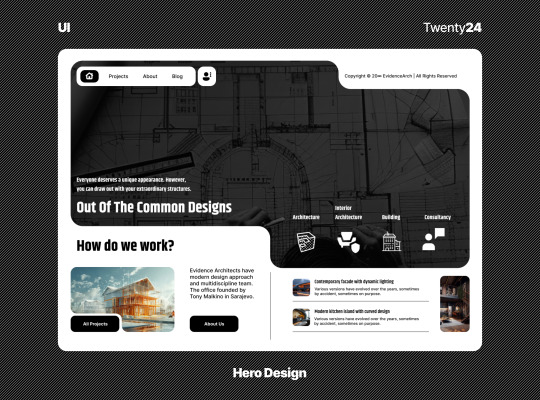
Check out our sleek new hero UI design for any Architecture Company
For more design, I put a link
#html5#html css#coding#css#frontend#html5 css3#frontenddeveloper#ui#uidesign#herodesign#architecture#architecturedesign#uiherodesign#landscape architect#buildings#placement consultancy#interior design#web development#responsive web development#webshop#web design#website#modernwebdesign#modern web development#wireframe#ui ux design#user interface#ux#user experience#uxdesign
0 notes
Text
Unleashing the Future of E-Commerce: The Rise of Headless Commerce
Dive into the dynamic landscape of E-Commerce with our latest blog. Explore the disruptive potential of Headless Commerce and discover how it's reshaping the online shopping experience, unlocking unprecedented flexibility, and setting the stage for the future of digital retail.
#Headless Commerce#Future of E-Commerce#Digital Retail Trends#E-Commerce Innovation#Online Shopping Experience#E-Commerce Evolution#Headless CMS#Omnichannel Commerce#E-Commerce Flexibility#Decoupled E-Commerce#API-First Commerce#Progressive Web Apps (PWAs)#Microservices in E-Commerce#Frontend Development Trends#E-Commerce Disruption#Seamless Shopping Journeys#Next-Gen E-Commerce#Scalable E-Commerce Architecture#Future Retail Technologies#Headless Commerce Adoption
0 notes
Text
0 notes
Text
React Micro Frontends: Crafting Agility in Web Development
Delve into the future of web development with React Micro Frontend Architecture. This groundbreaking approach transforms how we build web applications, fostering modularity, scalability, and collaboration. Explore a paradigm shift where React components operate independently, creating a harmonious ecosystem that adapts to your evolving needs. Join the movement toward enhanced flexibility and efficiency in web development with React Micro Frontends—a dynamic approach for the next generation of digital experiences.
#micro frontend architecture react#react micro frontend architecture#react microfrontend#react native microfrontend#micro frontends react#micro front end react#micro frontend react#micro frontend react example#micro front end architecture react#micro frontends with react
0 notes
Text

Employee Management System Project using React JS + Spring Boot + MySQL | Microservices
An Employee Management System (EMS) that enables administrators to handle departments, supervisors, employees, and salary information more effectively. This project delves into the features of an EMS, such as how directors may easily add departments and designate managers to oversee worker control. Furthermore, the device provides for the collection and monitoring of revenue data for each employee. Learn how this all-in-one solution boosts organisational efficiency, reduces administrative procedures, and ensures precise control of worker records and pay.
#Employee Management System#React JS#Spring Boot#My SQL#Microservices#FullStack Development#Web Development#Software Development#Frontend Development#Service Oriented Architecture
0 notes
Text
Backend for Frontend Design Pattern for Microservices Explained with Examples
Full Video Link https://youtu.be/CRtVz_kw9qA Hello friends, new #video on #backendforfrontend #bff #designpattern for #microservices #tutorial for #api #developer #programmers with #examples are published on #codeonedigest #youtube channel
In this video we will learn about Backend for Frontend design pattern for microservices. Backends for Frontends (BFF) is a microservice design pattern to handle the complexity of client-server communication where we have multiple user interfaces. This pattern suggests having a separate back-end service for each frontend to handle the specific needs of that interface. This pattern allows…

View On WordPress
#backend for frontend#backend for frontend (bff) pattern#backend for frontend design pattern#backend for frontend developers#backend for frontend microservices#backend for frontend pattern#backend for frontend pattern example#backend for frontend pattern vs api gateway#backend for frontend python#backend for frontend tutorial#bff pattern#microservices#microservices architecture#microservices tutorial#system design#what are microservices
0 notes
Text
🔐 Day 12 of Java Mastery: Logical Operators in Java Want your program to make smart decisions based on multiple conditions? Read Blog: https://wp.me/paNbWh-6Z #Java #JavaMastery #Day12 #LogicalOperators #LearnJava #100DaysOfCode #ProgrammingBasics #JavaLogic #CodeNewbie
#app developmennt#architecture of java#arithmetic#backend#beginner#calculations#datastructures#execution flow#frontend#fullstack#fullstackdeveloper#Java#javac#logical#operators#output#relational
0 notes
Text
Crafting Web Applications For Businesses Which are Responsive,Secure and Scalable.
Hello, Readers!
I’m Nehal Patil, a passionate freelance web developer dedicated to building powerful web applications that solve real-world problems. With a strong command over Spring Boot, React.js, Bootstrap, and MySQL, I specialize in crafting web apps that are not only responsive but also secure, scalable, and production-ready.
Why I Started Freelancing
After gaining experience in full-stack development and completing several personal and academic projects, I realized that I enjoy building things that people actually use. Freelancing allows me to work closely with clients, understand their unique challenges, and deliver custom web solutions that drive impact.
What I Do
I build full-fledged web applications from the ground up. Whether it's a startup MVP, a business dashboard, or an e-commerce platform, I ensure every project meets the following standards:
Responsive: Works seamlessly on mobile, tablet, and desktop.
Secure: Built with best practices to prevent common vulnerabilities.
Scalable: Designed to handle growth—be it users, data, or features.
Maintainable: Clean, modular code that’s easy to understand and extend.
My Tech Stack
I work with a powerful tech stack that ensures modern performance and flexibility:
Frontend: React.js + Bootstrap for sleek, dynamic, and responsive UI
Backend: Spring Boot for robust, production-level REST APIs
Database: MySQL for reliable and structured data management
Bonus: Integration, deployment support, and future-proof architecture
What’s Next?
This blog marks the start of my journey to share insights, tutorials, and case studies from my freelance experiences. Whether you're a business owner looking for a web solution or a fellow developer curious about my workflow—I invite you to follow along!
If you're looking for a developer who can turn your idea into a scalable, secure, and responsive web app, feel free to connect with me.
Thanks for reading, and stay tuned!
2 notes
·
View notes
Note
Advice for making stuff work well in Debian?
Hmm, most of the troubleshooting I do is weird architecture issues that won't impact anyone running Debian for x64 but off the top of my head
If you know exactly what package you want, command line package manager use is just fine, but GUI frontends are pretty nice for searching through things if you want to actually read some details on what you're installing. Yeah you can just use debian's web-based apt stuff but it's not convenient to do that. Using a frontend is convenient.
This is non-debian-specific advice but most of the time if I need to do something more complex than like, crop an image or maybe put a color filter on it, I just use photopea because it being online means it works on just about anything. It's not quite as advanced as Photoshop but most of the capabilities it lacks are rather small and niche, as opposed to like "You can't do outlined text" (thanks GIMP) (Also you can run whatever image editor in wine if you want and if you have a better computer than I currently do (rip to my good one) it's worth giving a go. Sometimes you need to do some config but lovely linux users on the internet will often give you the exact settings you need to get the program working :))
MComix is a good CBZ viewer
If you install imagemagick, it may change or mess up your settings for default image viewer. imagemagick is a divine and beautiful program but its image viewer totally sucks so change it back if it does this.
This is mostly fairly specific huh.... Most of the time my computer Just Works for me. I can do troubleshooting for a great many issues but generalized advice is a little harder X'D
#sometimes java devs cause me problems though#i thought python devs were bad but at least they have compatibility ironed out they just suck at writing readmes#java devs are like 'please sequester my .jar that requires antiquated dependencies from anything new or it will break' okay why though#why is java dev like that#um but that's not exactly a linux problem and i don't know how to fix java development i only use like c family and asm
16 notes
·
View notes