#Frontend Development
Explore tagged Tumblr posts
Text


Not working at the desk, but not working in bed either, so win!
I reallyyy need to start revising for exams, but this PTI/PTR project seems endless. I'm actually enjoying working on the frontend, so I'm spending a lot of time on it, because I want it to look nice and professional dammit.
#uni#life#studyblr#study#academia#codeblr#information technologies#coding#books#bookblr#frontend development#react
120 notes
·
View notes
Text
Livecoding on Twitch!
Another Sunday coding adventure! I got auth all figured out on this app I'm rebuilding, so today I'll be diving into some more interesting (and hopefully less fraught XD ) implementation work.

Come hang out and bring coding questions, or just say hi and hang!
twitch_live
#code stream#livecoding#learn to code#codeblr#javascript#frontend development#going live#bjk streams
3 notes
·
View notes
Text
Unleash the Power of Rewards: A Comprehensive Earning Platform

Demo : https://cancoda.com
User Features:
🏠 Home Page Create a captivating first impression with a dynamic landing page that showcases an array of rewarding opportunities available at your users' fingertips.
💰 Earn Page Maximize your users' earning potential by offering a diverse range of options, such as engaging surveys, custom offers, and more. Provide endless earning opportunities that keep users coming back.
💳 Cash Out Page Allow users to seamlessly convert points into real-world value with multiple payout methods. Admins can add custom methods, including cash, skins, and gift cards, offering flexibility for every user.
🏆 Leaderboard Encourage healthy competition with a dynamic leaderboard, motivating users to earn more and reach the top.
🌟 Daily Winners Highlight daily winners to celebrate their achievements and keep excitement high. Reward dedication and encourage ongoing participation.
📈 Transactions Page Ensure transparency and trust by enabling users to easily track their transaction history, offering a seamless and reliable earning experience.
📊 Analytics Gain valuable insights into user behavior, offer performance, and overall site engagement. Use these insights to make data-driven decisions for continuous growth and improvement.
🔥 Live Offer Walls Provide users with real-time access to top-performing offer walls, keeping the opportunities fresh and abundant for maximum engagement.
👥 Community Foster a vibrant, interactive community where users can connect, share tips, and celebrate their rewards journey together.
🆘 Support Our dedicated support section ensures prompt assistance, guaranteeing a seamless experience for both administrators and users alike. Your success is our priority!
Admin Features:
Comprehensive Control for Seamless Management
🏠 Home Page Customization Easily update content and layout to match your brand’s vision. Personalize the website to provide a unique experience for users.
👥 User Management Effortlessly manage user accounts, ensuring smooth operations and enhancing user retention.
💳 User Withdrawals Handle withdrawals efficiently, offering timely payouts through various methods to keep users satisfied.
🚫 Banned Users Maintain a secure and respectful community by managing banned users effectively.
💬 User Chat Enable real-time communication between users to foster collaboration, interaction, and engagement.
🔄 Referral Settings Boost platform growth with a powerful referral system that incentivizes existing users and attracts new ones.
📱 Social Media Integration Expand your reach by seamlessly connecting with social media platforms, driving organic growth and increasing exposure.
📊 Manage Offers Control the offers available to users, ensuring a diverse selection that maximizes their earning potential.
💵 Payment Methods Customize the payout options to offer users a variety of convenient and flexible methods.
🚀 Live Offer Walls Stay competitive by keeping live offer walls up to date with the latest opportunities, providing users with fresh, lucrative options.
⚙️ Settings Refine platform settings to optimize performance and deliver a seamless, user-friendly rewards experience.
API and Offer Integration
Manage and customize API integrations for various networks, including:
Torox
Adgatemedia
Lootably
Revlum, etc.
Add custom offers and offer walls in the same way as API offers, ensuring a flexible, customizable rewards system.
Postbacks & Analytics Access all postback URLs for networks in one centralized location. Manage and monitor data effectively to make informed decisions.
Free Features Enjoy access to a variety of features, including multiple postbacks, all at no additional cost.
cancoda - Overview
https://www.linkedin.com/in/hansaldev/
6 notes
·
View notes
Note
how do I set up vsc correctly? I always get project file not found error and I can't find a solution on the internet. Lmk if you have a fix :(
Hi! Thank you for the ask! I wonder in what situation this happens to you? When trying to open the file? Or when trying to run some command? Could be different reasons so maybe my answer won't really help you... But! I've had this issue sometimes; for example, once, I was trying to run a python script, but it wouldn't let me.
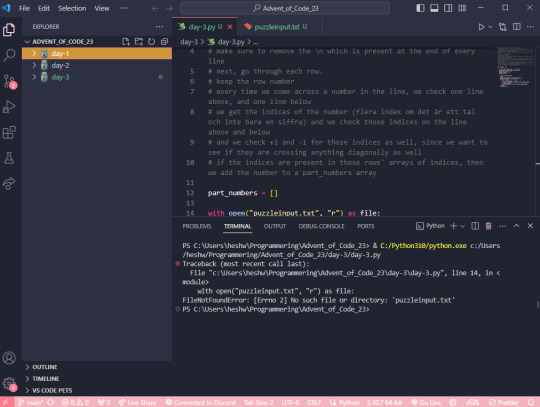
Here, the issue is that the folder I have open in VS code is a parent folder to the folder where the file I'm trying to run is located. Here, I'm running the script with the help of the "play" button on the top right.
What it does, I suppose, is try to run the file day-3.py in the directory/folder that is currently open in VS code, but! In the folder advent_of_code_23, there is no file called day-3.py!
So, your issue could potentially be that you are accidentally running your script in a parent folder where it can't be located, since it's in a child folder.
If you still want to have a parent folder up and running, and see all your children folders, you could use the terminal to manually access and run your script.
Step 1: open a new terminal (top option)

Step 2: in the terminal, type ls (stands for list) to see all the folders in your parent folder

Step 3: type cd (stands for change directory) and then the name of the folder you want to navigate into, where the file you want to run is located. (TIP! You can use the tab button on your keyboard to autofill the folder name)
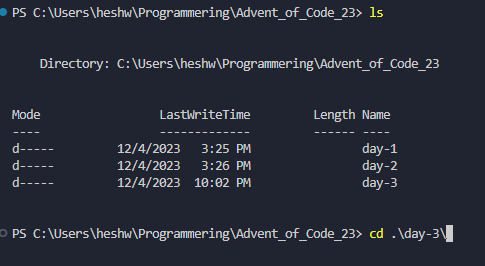
Step 4: Now you can see that your location has changed to be <C:\...\parent-folder-name\child-folder-name>, which means you are now in another folder! So for me, now the location is <C:\...\advent_of_code_23\day-3>, which means I can now directly access everything in this folder! In my screenshot I also typed LS to see what the contents of my folder is.

Step 5: In here, I can now run my python file by typing python day-3.py
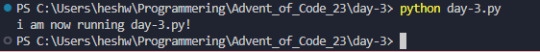
If you're working in another language, I would recommend googling "how to start a [language name] in the terminal". Or, if you're running for example a React project, you may want to look in your package.json to see what scripts are available, and run those with your preferred package manager, such as yarn or npm.
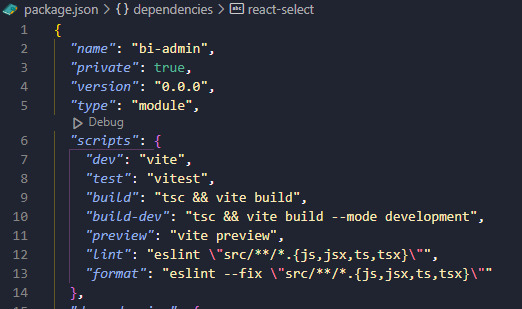
In my case, this project is set up with yarn, so I would run this using the yarn dev command.
I hope this has been somewhat helpful, and if it didn't resolve your issue feel free to reach out to me personally and I'd be happy to take a look at your specific case. I can't promise a definite fix, but I can promise that I'll try! 🩷
#coding#programming#codeblr#vsc#vs code#visual studio#progblr#compsci#computer science#python#javascript#react.js#frontend developer#backend developer#backend development#frontend development#ask
14 notes
·
View notes
Text
youtube
#html#css3#tamilwebdesign#css animation#funny memes#it services#funny stuff#websitedesign#funny but true#webdevelopment#web development#webdesign#website#web design#frontendfriday#frontend development#memes😂#memesdaily#programming#programminglanguage#javascript#javascripttutorial#javascript project#javascriptlearning#javascriptframework#education#youtube#tamilitmemes#tumblr memes
5 notes
·
View notes
Text
Integrating Multi‑Tenant SaaS with .NET and GraphQL: Real-World Architecture, Pitfalls & Best Practices
Introduction
As digital products shift toward subscription-based models, multi-tenant SaaS (Software as a Service) platforms have become the industry standard. One codebase. One database. Dozens, hundreds, or even thousands of clients—each expecting a personalized and secure experience.
If you're a .NET developer or ASP.NET developer building a scalable SaaS application, integrating GraphQL into your .NET stack can help you serve data flexibly while maintaining clean boundaries between tenants. But doing this right isn’t just about writing code—it’s about solving for architecture, authorization, data isolation, and long-term maintainability.
In this article, we’ll unpack how to build multi-tenant SaaS apps with .NET 8, ASP.NET Core, and GraphQL using Hot Chocolate. We’ll explore real-world strategies, architecture choices, and code examples to help you avoid common pitfalls.
What is Multi-Tenancy in SaaS?
In a multi-tenant application, a single codebase and infrastructure serve multiple customers (tenants). Each tenant has isolated data and a partially customized experience, but all share the same backend and frontend systems.
Common Multi-Tenant Models:
Model
Description
Use Case
Single-Tenant
One app & DB per customer
High compliance/enterprise
Shared DB, Separate Schemas
One DB, schema per tenant
Medium complexity
Shared Schema
One schema, tenant ID on each record
Best for scale and low cost
For most SaaS startups, shared schema with tenant ID filtering is the most efficient model.
Why Use .NET and GraphQL Together?
As an ASP.NET developer, you already have access to a rich backend framework. Pairing that with GraphQL gives you a powerful, modern API layer that:
Returns only the data your frontend needs
Minimizes round trips
Supports nested queries natively
Enables real-time updates via subscriptions
When you're building multi-tenant SaaS, GraphQL's flexibility allows you to expose tenant-specific data while hiding everything else behind a declarative query layer.
Multi-Tenant SaaS Architecture with .NET & GraphQL
Here's a modern architecture stack for a multi-tenant app using .NET:
Frontend: React, Angular, or Blazor (optional)
GraphQL Server: Hot Chocolate on ASP.NET Core
Business Logic Layer: Services injected with tenant context
Persistence: EF Core with tenant filters
Auth: JWT with tenant ID claim
Tenant Routing: Based on subdomain or header
Step-by-Step Integration Strategy
1. Tenant Identification
You need to identify the tenant on every request. Most common options:
Subdomain (e.g., company1.myapp.com)
Custom header (X-Tenant-ID)
JWT claim ("tenant_id": "company1")
Use a middleware to extract and inject tenant info:
csharp
CopyEdit
public class TenantMiddleware
{
public async Task InvokeAsync(HttpContext context, TenantService tenantService)
{
var tenantId = context.Request.Headers["X-Tenant-ID"];
tenantService.SetCurrentTenant(tenantId);
await _next(context);
}
}
Tip for .NET developers: Always inject TenantService into services and data layers.
2. GraphQL Endpoint Setup
Hot Chocolate makes it easy to define a GraphQL schema in .NET:
csharp
CopyEdit
public class Query
{
public IQueryable<Order> GetOrders([Service] IOrderService orderService) =>
orderService.GetOrdersForCurrentTenant();
}
Register your schema in Startup.cs:
csharp
CopyEdit
services
.AddGraphQLServer()
.AddQueryType<Query>()
.AddAuthorization();
Use [Authorize] or custom attribute policies for tenant-based access.
3. Enforce Data Isolation in EF Core
EF Core makes it easy to filter every query with a HasQueryFilter:
csharp
CopyEdit
modelBuilder.Entity<Order>()
.HasQueryFilter(o => o.TenantId == _tenantService.TenantId);
You can also use a base entity that includes the TenantId, then inject it automatically during insert/update operations.
ASP.NET developers, be cautious—this pattern only works if you never bypass your DbContext.
4. Role Management per Tenant
In multi-tenant systems, users may have different roles in each tenant.
Create a mapping table:
csharp
CopyEdit
public class TenantUser
{
public string UserId { get; set; }
public string TenantId { get; set; }
public string Role { get; set; } // Admin, Viewer, etc.
}
Check permissions in your services before executing logic:
csharp
CopyEdit
if (!userContext.HasRole("Admin")) throw new UnauthorizedAccessException();
Handling Common GraphQL Pitfalls in Multi-Tenant Systems
Over-fetching or under-fetching data
Fix: Use UseProjection(), UseFiltering(), UseSorting() in Hot Chocolate.
N+1 problem
Fix: Use DataLoader to batch queries and prevent extra DB calls.
Tenant info leakage in queries
Fix: Never allow client to supply tenantId in GraphQL input—always resolve it on the server.
Real-World Deployment Tips
CI/CD for Tenants
Use environment variables to inject tenant configs
Deploy shared GraphQL server
Optionally, create per-tenant frontends with dynamic branding
Tenant Testing Strategy
Use test accounts with different tenant claims
Create automated tests that simulate tenant context
Snapshot GraphQL responses per tenant for regression testing
Hosting Suggestions
Azure App Service, AWS ECS, or Kubernetes
Use Azure Front Door or AWS ALB for subdomain routing
Use Case: B2B CRM SaaS
A CRM platform wanted to serve 50+ companies using one app.
What they did:
Subdomain-based tenant routing
ASP.NET Core backend with GraphQL API
EF Core shared schema + filters
JWT auth with per-tenant role scoping
Results:
Tenant onboarding reduced from 3 days to 30 minutes
API reduced by 40% in size using GraphQL
All dev teams working independently with no data crossover
For .NET developers, this setup drastically reduced bug rates and improved observability.
Conclusion
Multi-tenant SaaS systems are the future of scalable software. Combining ASP.NET Core and GraphQL enables .NET developers to serve thousands of tenants with one highly optimized application—without compromising performance or security.
The keys are:
Identifying tenants early in the request pipeline
Structuring your services and GraphQL resolvers around tenant context
Enforcing role-based access and schema safety
Whether you're an ASP.NET developer building your first SaaS product, or a senior .NET developer refactoring a legacy app, now’s the time to embrace multi-tenancy—and GraphQL is a powerful ally.
#web development#cross-platform app development#custom application development#full stack development#android app development#ui ux design#frontend development#app development services#backend development#enterprise application development
0 notes
Text
Explore how Dubai’s healthcare industry is going digital with high-performance, secure, and scalable platforms powered by Next.js. Learn why this modern framework is the go-to choice for smart health solutions — and how RW Infotech, a top Next.js Development Agency in Dubai, is helping shape the future of healthcare technology.
0 notes
Text
0 notes
Text
How Web Developers Can Maximize Productivity with GitHub Copilot - InCreativeWeb
Learn how GitHub Copilot empowers web developers to code faster, smarter, and with greater accuracy. This powerful AI tool accelerates workflows, reduces repetitive tasks, and boosts productivity, enabling you to focus on innovation and deliver high-quality code efficiently.
#AI for Developers#AI In Web Dev#Backend Development#Frontend Development#GitHub Copilot#Web Dev Tools#Web Development
0 notes
Text
AI in Frontend Development: How Artificial Intelligence Is Transforming UI/UX in 2025 and Beyond

Frontend development is no longer just about staying updated with the latest JavaScript framework or mastering slick animations. The real shift? It’s AI in frontend development a transformation that’s reshaping how we design, build, and optimize digital interfaces.
From wireframing to code generation, what once took hours now takes minutes, thanks to artificial intelligence. Whether you’re focused on UI design, UX optimization, or code implementation, AI is becoming a powerful design partner. Let’s dive into how AI is revolutionizing frontend workflows, tools, and user experiences in 2025.
What Is AI in Frontend Development?
AI in frontend development refers to the use of artificial intelligence to simplify, automate, or enhance the tasks involved in creating user interfaces. It can assist with:
Generating responsive layouts
Writing component code
Improving accessibility
Predicting user behavior
This doesn’t mean developers and designers are being replaced. Instead, AI enhances human creativity, handling the repetitive parts and enabling teams to focus on strategy, storytelling, and innovation.
Best AI Tools for UI/UX Designers Today
There’s a growing wave of intelligent tools designed specifically for UI/UX professionals. These tools help teams build faster and smarter.
Figma AI
Figma now offers built-in AI tools that assist with layout tweaks, accessibility insights, auto-labeling images, and content suggestions — right inside your workflow.
Framer AI
With Framer AI, just describe your layout in plain English (e.g., “Create a SaaS homepage with pricing and testimonials”), and it delivers a fully responsive, ready-to-go design.
Uizard & Galileo
Uizard turns text prompts or sketches into wireframes. Galileo takes it further, generating pixel-perfect UI based on your descriptions — speeding up the designer-to-developer handoff.
These AI UI design tools don’t just boost efficiency, they unlock a new level of creative freedom.
How Do Frontend Developers Use AI in Real Workflows?
For developers, AI is becoming a game changer, especially in simplifying repetitive and structural frontend tasks.
Generative UI
Generative UI enables devs to create layouts or UI components simply by describing them. AI generates the code, whether it’s for dashboards, landing pages, or product grids.
Frontend Design Automation
Today’s smart tools can handle:
Responsive grid systems
Color scheme suggestions
HTML structure from wireframes
CSS and Tailwind class generation
By automating these tasks, developers gain more time to work on logic, experience design, and performance tuning.
How Does AI Improve Accessibility in Frontend Design?
AI for accessibility is one of the most valuable applications in frontend development. It helps teams build interfaces that are inclusive and compliant from the start.
Key features AI supports include:
Contrast checking to catch poor color pairings
Alt text generation for images using context recognition
Keyboard navigation validation to ensure mouse-free usability
Tools like Stark AI for Figma and smart IDE plugins are already making accessibility easier and more accurate.
AI in UI/UX design isn’t just convenient, it’s a step toward a more inclusive digital world.
Using Prompts for AI-Generated UI Design
Prompt-based UI design is rapidly emerging as a go-to method for fast prototyping.
You provide a natural language prompt, and the AI handles the layout or code creation. For example:
“Create a login screen with email, password, and forgot password link.”
“Design a 3-column product grid with hover animations.”
“Build a pricing section with a toggle for monthly/yearly plans.”
By learning basic prompt engineering, designers and devs can go from idea to prototype in minutes.
Top AI UX Design Trends You Should Know
AI UX design trends are evolving fast, and they’re making digital experiences more personal, intuitive, and engaging.
1. Predictive Interfaces
AI anticipates what users need based on behaviour and context, adapting layouts and navigation dynamically.
2. Hyper-Personalization
User interfaces now adjust in real-time — think personalized colour schemes, font sizes, or feature prioritization.
3. Conversational Interfaces
Chatbot-style UIs and voice interactions are on the rise, making apps feel more human and responsive.
These AI-driven experiences go beyond aesthetics, they enhance usability and engagement like never before.
Will AI Replace UI/UX Designers or Developers?
It’s a valid concern, but here’s the truth: AI won’t replace designers or developers.
Why? Because AI lacks what makes us human:
Creativity
Emotional intelligence
Contextual understanding
Brand intuition
What AI does is eliminate the tedious stuff , letting you spend more time on ideation, testing, and crafting user experiences that actually matter.
Real-Life Example: Building a Website with Framer AI
Let’s say you need a personal portfolio website. Here’s how AI makes that easier:
Prompt: “Build a personal portfolio with a hero section, about me, project cards, and a contact form.”
Output: Framer AI instantly generates a layout with sections, styling, and sample content.
You Customize: Update fonts, images, and animations — all in under 30 minutes.
What used to take days can now happen before your next coffee break.
What’s Next for AI in UI/UX and Frontend Design?
AI isn’t slowing down. Here are some exciting areas to keep your eyes on:
Voice-to-UI: Speak your interface, and watch it build itself in real time
AI-assisted A/B testing: Interfaces adjust based on live performance metrics
Ethical design checks: AI flags dark UX patterns or manipulative flows
Live AI collaboration: Smart assistants suggest edits during real-time teamwork
The goal is no longer speed alone. It’s better outcomes for both users and creators.
Partner with Ahex Technologies — Experts in AI & Frontend Development
At Ahex Technologies, we’re not just writing about the future, we’re building it.
Whether you’re a startup looking to launch a responsive web app or an enterprise modernizing your UI/UX processes, our team leverages AI in frontend development to craft smart, scalable digital products.
End-to-end design & development
AI-integrated workflows
Accessibility-first approach
Expertise in tools like Figma AI, Framer, and Uizard
Need a UI/UX or frontend partner you can trust? Let’s talk.
Final Thoughts: AI Is Your New Design Partner
Embracing AI in frontend development doesn’t mean giving up control. It means gaining a creative partner who amplifies your ideas and accelerates delivery.
From prompt-based UI design to AI for accessibility, the tools we use are getting smarter, and so are we. Whether you’re a designer, developer, or somewhere in between, AI helps you work faster, smarter, and more creatively.
So the next time you launch Figma, VS Code, or Framer, don’t just ask “What can I build?”
Ask: “What can AI help me build better?”
AI in Frontend Development- FAQs
What are the best AI UI design tools right now?
Top tools include Figma AI, Framer AI, Uizard, Galileo, and Penpot AI. They offer features like auto-layouts, design suggestions, and real-time code generation.
How does AI support accessibility in frontend development?
AI tools can check contrast issues, generate alt text for images, suggest ARIA labels, and flag usability problems for keyboard navigation.
Can frontend developers rely on AI for code?
Yes, GitHub Copilot, Cursor, and others can generate UI components, write CSS, and assist with layout logic. But human review is still essential.
What is generative UI?
Generative UI involves creating components or layouts using AI-generated code from prompts, reducing manual work and enabling rapid prototyping.
Will AI replace UI/UX designers?
Not at all. AI helps streamline repetitive tasks, but creativity, strategy, and empathy are still human superpowers.
Want a deeper dive into AI-powered frontend workflows? Explore our full article on AI in frontend development over at Ahex.co.
0 notes
Text
Explore how Impressico Business Solutions crafts intuitive, responsive front-end services experiences that drive digital success. From UI/UX design to performance optimization, discover how their expert team leverages cutting-edge technologies to build user-centric web and mobile solutions that elevate brands and engage audiences across platforms.
#Front End Web Development Company#Front End#Front-End Services#Web Development Services#Frontend Development#Frontend Development Company
0 notes
Text
Frontend Development: Shaping the User Experience on the Web
Every modern website or application you visit — whether it's a social media platform, e-commerce store, or personal blog — owes its visual appeal and user interactivity to frontend development. As users demand faster, more engaging, and intuitive digital experiences, frontend development has become one of the most essential disciplines in web and software development.
What is Frontend Development?
Frontend development is the practice of building the client-side of web applications — the part that users interact with directly in their browsers. It focuses on designing and developing the structure, design, behavior, and animation of everything you see on a webpage.
Frontend developers work closely with UI/UX designers to bring static mockups to life, ensuring websites are not only functional but also visually engaging and responsive.
Core Technologies in Frontend Development
Frontend development is primarily built upon three foundational technologies:
1. HTML (HyperText Markup Language)
Defines the structure and layout of web pages. Think of it as the skeleton of a website.
2. CSS (Cascading Style Sheets)
Handles the styling — colors, fonts, layout, and overall visual appeal. CSS makes websites look polished and professional.
3. JavaScript
Brings interactivity to web pages. Whether it’s a dropdown menu, slideshow, or form validation, JavaScript makes it dynamic.
Modern Frontend Frameworks and Libraries
To streamline and enhance frontend development, developers often use powerful tools like:
React – A JavaScript library by Facebook for building user interfaces with reusable components.
Vue.js – A progressive framework for building UIs and single-page applications.
Angular – A robust front-end framework by Google that’s great for complex, large-scale applications.
Tailwind CSS – A utility-first CSS framework that simplifies styling by using predefined classes.
Key Responsibilities of a Frontend Developer
A frontend developer is responsible for:
Translating UI/UX designs into functional web interfaces.
Ensuring cross-browser and cross-device compatibility.
Optimizing performance for faster load times.
Integrating with backend services via APIs.
Maintaining code quality using modern development practices.
Responsive Design and Mobile-First Approach
With mobile users making up a significant portion of web traffic, responsive design is a top priority. Frontend developers use tools like:
Media Queries
CSS Flexbox and Grid
Frameworks like Bootstrap or Tailwind
These techniques ensure that websites look and function perfectly on screens of all sizes — from phones to desktops.
Frontend Development Tools
To improve productivity and collaboration, frontend developers use:
Version Control: Git, GitHub
Package Managers: npm, Yarn
Build Tools: Webpack, Vite, Parcel
Code Editors: Visual Studio Code, Sublime Text
Testing Tools: Jest, Cypress
The Importance of Frontend Development
First Impressions Matter: Users often form opinions within seconds of visiting a site. Good frontend design builds trust.
User Experience (UX): A seamless, fast, and interactive frontend keeps users engaged and reduces bounce rates.
Accessibility: Inclusive design ensures all users, including those with disabilities, can interact with the site.
Future Trends in Frontend Development
Frontend development continues to evolve rapidly. Upcoming trends include:
WebAssembly for high-performance apps
Progressive Web Apps (PWAs) that work offline
Motion UI and Microinteractions
AI-powered UI personalization
Headless CMS and JAMstack architectures
Conclusion
Frontend development is more than just writing code — it's about creating meaningful, beautiful, and intuitive digital experiences. As the digital world continues to grow, so does the demand for skilled frontend developers who can turn complex ideas into accessible and engaging interfaces.
Whether you're a beginner exploring web development or a business owner looking to improve your online presence, understanding frontend development is the first step toward building better digital experiences.
Location : https://g.co/kgs/H5YVuuF
0 notes
Text
Typescript devs! Look here!
TypeHero is doing an advent of code for Typescript specifically! I'm learning a lot of new concepts going through the challenges, and even though advent is almost over, you can still do these challenges for fun/learning (: Here's the link:
Happy coding!
#codeblr#programming#coding#web development#progblr#compsci#frontend developer#typescript#ts#learn typescript#frontend development#frontend#backend
6 notes
·
View notes
Text
#webdesign#html#tamilitmemes#css3#tamilwebdesign#css animation#web design#web development#website#frontend#backend#backendcoding#backendengineer#backenddeveloper#backenddevelopment#frontenddev#frontenddesign#frontend development#frontend design#fullstackdevelopment#fullstackdeveloper#fullstackdev#fullstackwebdeveloper#fullstack#full stack developer#full stack web development
4 notes
·
View notes
Text

Niotechone is a top-tier web, mobile app, and custom software development company with 13+ years of expertise. Delivering over 1,000 successful projects in healthcare, fintech, eCommerce, and logistics, they specialize in scalable, secure, and user-friendly digital solutions tailored to meet complex business requirements with precision and innovation.
#android app development#custom application development#ui ux design#web development#app development services#backend development#full stack development#cross-platform app development#enterprise application development#frontend development
0 notes
Text
0 notes