#Google Data Studio or Looker Studio
Explore tagged Tumblr posts
Text

#Google Data Studio or Looker Studio#benefits Google Data Studio#Data Studio#Looker Studio#google data studio dashboard#what is google data studio?
0 notes
Text
▷Google Data Studio | Looker Studio | 🎁 Blog Lester Grow
▷Google Data Studio | Looker Studio: en puedes encontrar todo. 🎁 Consigue descuentos y regalos.▷Google Data Studio | Looker Studio | 🎁 Blog Lester Grow
0 notes
Text
#Data Analytics#Google Analytics Setup & Configuration#Google Tag Manager Integration#Google Search Console Optimization#Looker Studio Implementation Services#Google Ads Optimization Services#Conversion Optimization Services#Digital Marketing Analytics#Data Analytics Services#Web Analytics Experts#Web Analytics Agency
1 note
·
View note
Text

At Deeta Analytics, we specialize in uncovering actionable insights through Business Intelligence, Data Visualization, and Predictive Analytics.
We help industries like Retail, Finance, Healthcare, and Education transform numbers into growth. https://www.instagram.com/deeta_analytics/
0 notes
Text
Upwork Projects: Connect Airtable to Looker Studio with Google Apps Script
0 notes
Text
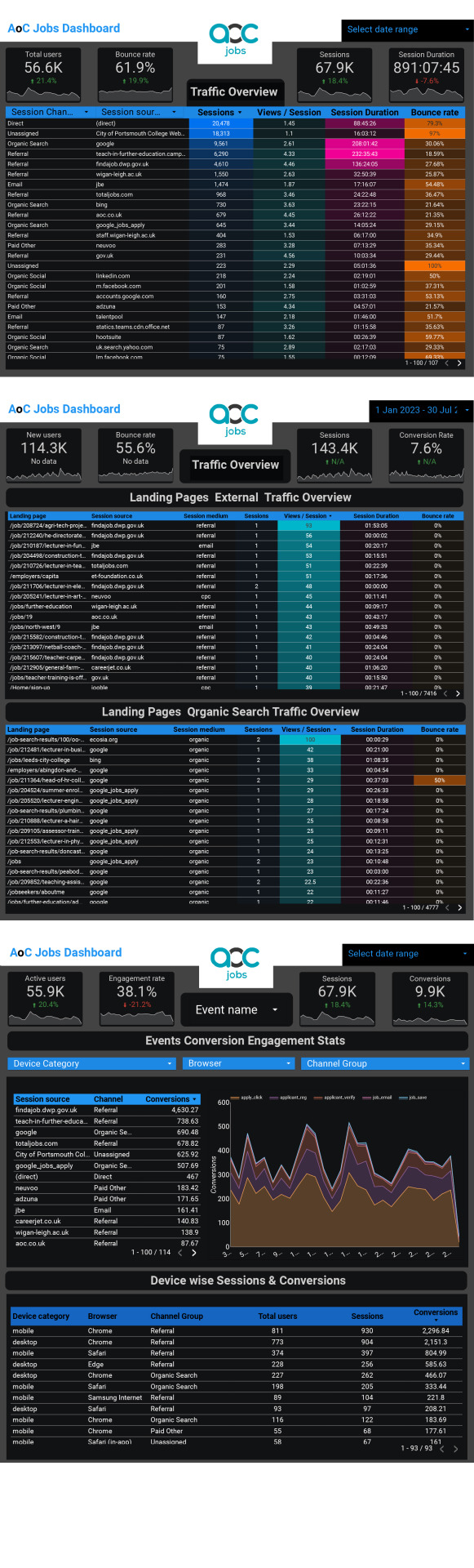
Looker Studio Reporting
for AocJobs
#looker studio#looker#google ads#googleads#google analytics#google tag manager#data studio#google data studio#ga4#gtm strategy#mafujibrahim
1 note
·
View note
Text
Check out the Top Google My Business (GMB) Templates for Marketers and business owners for 2024. Get all of these Template insights in under 2 minutes

#marketing agency#google data studio#looker studio templates#looker studio#google my business#gmb#google my business templates
0 notes
Text
0 notes
Text
Maximizing Productivity: Unveiling Insights with Google Calendar Dashboard (+ free template)
In a year filled with countless meetings and competing priorities, gaining a clear perspective on your time allocation is crucial. Having a user-friendly dashboard to recap your calendar activities would help to better understand your schedule, optimize your time, and make data-driven decisions.
Introducing an innovative calendar analytics tool designed to seamlessly integrate with your schedule and provide valuable insights into your time management. This versatile Google Calendar dashboard template offers a comprehensive overview of your events, allowing you to analyze past scheduling patterns, enhance productivity, and make informed decisions for the future.

By following the easy-to-use instructions within the template, users can quickly generate a summary of their activities for a desired period, gaining a deeper understanding of the effectiveness of their scheduling strategies over the past year. Identify trends, assess time spent in meetings, and uncover key metrics that impact your daily agenda.
Take control of your schedule by discovering who influences your meeting calendar most. Identify top meetings and their organizers effortlessly, shedding light on how your time is allocated and enabling you to make data-driven adjustments for improved efficiency.
This ready-to-use analytical tool eliminates the need for complex setups. Connect the dashboard to your Google Calendar with a few clicks and start tracking essential meeting metrics. The integration with Coupler.io ensures automated data refreshment, keeping your charts up-to-date with the latest information from your calendar. Set your preferred refresh frequency, with updates as frequently as every 15 minutes.
Customize the white-label template to fit your needs, adjusting metrics and visuals to align with your preferences. Share valuable calendar insights with colleagues at the click of a button, fostering collaboration and informed decision-making.
Discover the power of understanding your schedule, optimizing your time, and making data-driven decisions. Try it for free and revolutionize how you manage your time in the current year and beyond!
#data analytics#data visualization#dashboards#dashboard templates#reporting#looker studio#google calendar#google calendar template#google calendar dashboard#time management#productivitytips#productivity
0 notes
Note
one webcomics trend I've noticed for a bit is comics where the creator casts a wide net and publishes to as many sites as possible, so like there's a tumblr mirror, a webtoons mirror, a tapas mirror, a twitter mirror, I've even seen one that has a tiktok mirror (god). Some of these even have the decency to actually have their own website
the idea was to cast the widest possible net in order to get the maximum audience possible, as this was the excuse for people using webtoons despite it sucking raw hot dogs but i dont understand how on earth this strategy could ever work lol
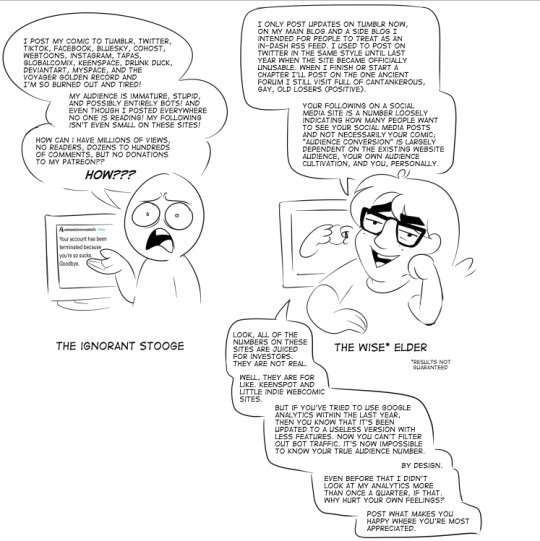
full lol i love to hear myself talk damn. fucking. subnormality webcomic behavior
anyway to highlight the uselessness of google analytics, these are my analytics arranged on "looker studio", a google product i guess they forgot about, in order to make sense of the useless shit they're showing me. you can see this enormous traffic spike from a traffic bot farm advertising their services by ruining your metrics. you can no longer filter these urls from your data.
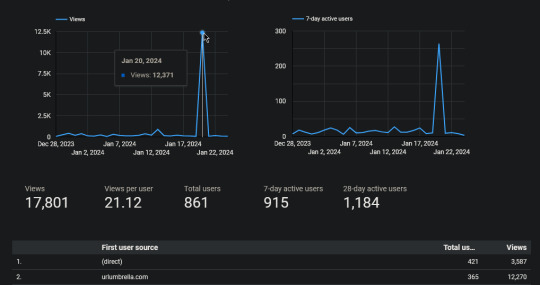
full image
here's my google adsense conspiracy theory from me shedding light on why i think (STRONG EMPHASIS ON "THINK". IM HYPOTHESIZING) with commentary from someone who knows way more about the subject than my armchair observations.
my marketing strategy is to talk bullshit with people with similar interests while letting people know when my comic updates twice a week. if they want to read it, they can. they're not stupid, they don't need to be forced into reading it if they want to. i assume most of my readers are as broke as i am so i don't hound them to give me money they don't have. i'll never run ads again unless its like. for a friend's thing. hand-cultivated by me. im not looking for a wide audience, i'm looking for an audience of people who "get it" and can see an inherent value in what i create. if they have some spare cash, i make my barrier to entry on my patreon extremely low; 1 dollar a month and you can see things early and go through a backlog of author commentary and design stuff and rewards im sooo behind on im so sorry. im so sick i promise, im coming back!!! anyway i just want real human people to have a chance to see things and enjoy things without making it a fucking hassle, you know.
the most organic, actual traffic i got from my site is from a friend's webcomic that links to mine. 11 people read a lot of pages! that's genuinely making my head spin! that's great! i hope they liked it and will check in again. i love the comic they came from so they are clearly ppl of taste lol.
oh uh. and heres my comic lol. for any cantankerous gay old losers out there.
79 notes
·
View notes
Text
Top 5 Selling Odoo Modules.
In the dynamic world of business, having the right tools can make all the difference. For Odoo users, certain modules stand out for their ability to enhance data management and operations. To optimize your Odoo implementation and leverage its full potential.
That's where Odoo ERP can be a life savior for your business. This comprehensive solution integrates various functions into one centralized platform, tailor-made for the digital economy.
Let���s drive into 5 top selling module that can revolutionize your Odoo experience:
Dashboard Ninja with AI, Odoo Power BI connector, Looker studio connector, Google sheets connector, and Odoo data model.
1. Dashboard Ninja with AI:
Using this module, Create amazing reports with the powerful and smart Odoo Dashboard ninja app for Odoo. See your business from a 360-degree angle with an interactive, and beautiful dashboard.
Some Key Features:
Real-time streaming Dashboard
Advanced data filter
Create charts from Excel and CSV file
Fluid and flexible layout
Download Dashboards items
This module gives you AI suggestions for improving your operational efficiencies.
2. Odoo Power BI Connector:
This module provides a direct connection between Odoo and Power BI Desktop, a Powerful data visualization tool.
Some Key features:
Secure token-based connection.
Proper schema and data type handling.
Fetch custom tables from Odoo.
Real-time data updates.
With Power BI, you can make informed decisions based on real-time data analysis and visualization.
3. Odoo Data Model:
The Odoo Data Model is the backbone of the entire system. It defines how your data is stored, structured, and related within the application.
Key Features:
Relations & fields: Developers can easily find relations ( one-to-many, many-to-many and many-to-one) and defining fields (columns) between data tables.
Object Relational mapping: Odoo ORM allows developers to define models (classes) that map to database tables.
The module allows you to use SQL query extensions and download data in Excel Sheets.
4. Google Sheet Connector:
This connector bridges the gap between Odoo and Google Sheets.
Some Key features:
Real-time data synchronization and transfer between Odoo and Spreadsheet.
One-time setup, No need to wrestle with API’s.
Transfer multiple tables swiftly.
Helped your team’s workflow by making Odoo data accessible in a sheet format.
5. Odoo Looker Studio Connector:
Looker studio connector by Techfinna easily integrates Odoo data with Looker, a powerful data analytics and visualization platform.
Some Key Features:
Directly integrate Odoo data to Looker Studio with just a few clicks.
The connector automatically retrieves and maps Odoo table schemas in their native data types.
Manual and scheduled data refresh.
Execute custom SQL queries for selective data fetching.
The Module helped you build detailed reports, and provide deeper business intelligence.
These Modules will improve analytics, customization, and reporting. Module setup can significantly enhance your operational efficiency. Let’s embrace these modules and take your Odoo experience to the next level.
Need Help?
I hope you find the blog helpful. Please share your feedback and suggestions.
For flawless Odoo Connectors, implementation, and services contact us at
[email protected] Or www.techneith.com
#odoo#powerbi#connector#looker#studio#google#microsoft#techfinna#ksolves#odooerp#developer#web developers#integration#odooimplementation#crm#odoointegration#odooconnector
4 notes
·
View notes
Text

#what is Google Looker Studio#Google Data Studio#Looker Studio#Google Analytics Looker Studio#Benefits of Google Looker Studio#Google Studio#is looker studio free#Google Data Studio Dashboard#Multiple data sources#Automated reports#Informative reports#Easy-to-use UI
0 notes
Text
▷Google Data Studio Looker Studio | 🎁 Blog Lester Grow
▷Google Data Studio Looker Studio: en puedes encontrar todo. 🎁 Consigue descuentos y regalos.▷Google Data Studio Looker Studio | 🎁 Blog Lester Grow
0 notes
Text
Top 10 Data Analytics Tools in 2025 for Smarter Business Decisions
In the fast-evolving digital landscape of 2025, businesses are no longer asking if they should use data analytics—but how to do it better. With growing data volumes and the demand for real-time insights, choosing the right data analytics tools in 2025 has become a critical step toward driving smarter, faster, and more informed business decisions.
Whether you're in marketing, operations, finance, or customer experience, the right analytics platform can help you extract actionable intelligence, automate reporting, and even predict future trends. This blog outlines the top 10 data analytics tools that are leading the way in 2025.
1. Microsoft Power BI
Why It’s Popular: Power BI remains a market leader in 2025 thanks to its robust business intelligence capabilities, real-time dashboards, seamless integration with Microsoft 365, and enhanced AI features.
Best For: Enterprises looking for scalable, self-service BI with strong visualization and reporting tools.
2. Tableau
Why It’s Popular: Known for its intuitive drag-and-drop interface and powerful data visualization, Tableau now offers stronger cloud analytics and predictive AI in its latest updates.
Best For: Data analysts and business users who prioritize visual storytelling and interactive dashboards.
3. Google Looker (formerly Looker Studio)
Why It’s Popular: With Google Cloud integration, Looker excels in modeling, real-time analytics, and embedded insights. Its scalability and governed data access make it a solid enterprise choice.
Best For: Data teams in need of cloud-native business intelligence across multiple departments.
4. Qlik Sense
Why It’s Popular: Qlik Sense’s associative engine and in-memory processing offer fast, AI-enhanced insights across massive data sets. In 2025, it continues to focus on active intelligence and real-time decision-making.
Best For: Organizations needing real-time analytics with strong data governance.
5. SAP Analytics Cloud
Why It’s Popular: This unified platform combines BI, augmented analytics, and planning. New AI capabilities allow users to perform natural language queries and predictive modeling with ease.
Best For: Large enterprises already using SAP ERP and looking to centralize analytics and planning.
6. IBM Cognos Analytics
Why It’s Popular: Cognos continues to evolve with smarter AI assistants, auto-generated reports, and strong integration with Watson AI. Its enterprise-grade security is a standout.
Best For: Heavily regulated industries requiring strong governance, compliance, and scale.
7. Domo
Why It’s Popular: Domo offers end-to-end cloud analytics with strong mobile BI and data app building features. Its low-code environment enables cross-functional teams to build custom dashboards easily.
Best For: Marketing and sales teams needing fast, on-the-go insights and collaboration.
8. Alteryx
Why It’s Popular: Alteryx shines in data preparation, blending, and advanced analytics without requiring deep coding skills. Its growing AI/ML capabilities make it a favorite among citizen data scientists.
Best For: Teams focused on self-service data analytics and workflow automation.
9. Zoho Analytics
Why It’s Popular: Zoho continues to gain traction with SMBs thanks to its affordability, user-friendly interface, and robust cross-platform integrations.
Best For: Small to mid-sized businesses looking for a cost-effective BI solution.
10. Sisense
Why It’s Popular: Sisense brings embedded analytics to the next level with its AI-powered analytics engine. It’s known for enabling developers and product teams to integrate insights directly into applications.
Best For: Tech companies and SaaS providers looking to integrate analytics into their own platforms.
Key Considerations When Choosing a Data Analytics Tool in 2025
With so many options available, how do you choose the right one? Here are some key factors to consider:
Ease of use: Does it support no-code or low-code environments?
Integration capabilities: Can it connect easily to your existing CRM, ERP, and cloud systems?
AI & predictive analytics: Does it support future-ready features like machine learning?
Scalability: Can it handle growing data volumes and users?
Pricing: Does it align with your budget and ROI expectations?
Final Thoughts
In 2025, data analytics tools are no longer optional—they are business-critical. From real-time dashboards to predictive modeling and embedded insights, today’s platforms empower businesses to make smarter, faster decisions backed by data.
By aligning your business needs with the right tools, you’ll not only unlock better operational efficiency but also gain a competitive edge through informed decision-making and data-driven strategy.
Ready to modernize your analytics stack? Explore how Xerago helps enterprises integrate best-in-class analytics tools to transform business intelligence into action.
0 notes
Text
1. Vision & Stratégie
Actions
Formaliser une vision 3–5 ans (1 page) + objectifs annuels SMART.
Cartographier vos segments clients (personas, jobs-to-be-done).
Réaliser une matrice différenciation (vous vs concurrents : prix, service, fonctionnalités…).
Outils : Lean Canvas / Strategyzer, SWOT, Matrice Ansoff, USP canvas.
Livrables : Pitch 1 minute, roadmap produit/offre, grille de priorisation (RICE/ICE).
KPIs : CA cible, part de marché, taux de notoriété assistée/spontanée (enquête).
2. Validation Marché/Offre
Actions
15–20 entretiens clients structurés (script commun).
MVP ou offre pilote : page de vente + call-to-action mesuré.
Test A/B de messages/prix.
Outils : Typeform, Hotjar, Google Optimize, Notion/ Airtable pour centraliser feedback.
KPIs : Taux de conversion visite → lead → achat, NPS (>30), réachat / churn.
3. Acquisition
Actions
Choisir 2 canaux « CORE » (ex. SEO + Ads, ou partenariats + outbound).
Produire un calendrier éditorial 3 mois (blog, LinkedIn, email).
Mettre en place un moteur de prospection : ICP, listes, cadence d’emails/calls.
Outils : HubSpot/Pipedrive (CRM), Apollo/Dropcontact (prospection), Google Ads/Meta Ads, Ahrefs/SEMrush.
KPIs : CAC par canal, coût/lead, taux de réponse outbound, ROAS.
4. Conversion & Rétention
Actions
Script de vente + objection handling + call review hebdo.
Onboarding client (checklist, emails automatisés, tutoriels).
Programme de fidélité/upsell (packs, add-ons, bundles).
Outils : Loom (démos vidéo), Customer.io / Mailchimp (automation), Intercom/Zendesk (support).
KPIs : Taux de closing, panier moyen, LTV, churn mensuel, NPS post-onboarding.
5. Opérations & Process
Actions
Documenter 5 SOP critiques (vente, livraison, facturation, support, reporting).
Identifier 3 tâches récurrentes à automatiser (Zapier/Make).
Mettre en place un tableau de bord hebdo (cash, ventes, marge, satisfaction).
Outils : Notion/Confluence (SOP), Zapier/Make, Google Data Studio/Metabase.
KPIs : Temps de cycle (lead→cash), taux d’erreur/service level, coûts opérationnels (% du CA).
6. Finance & Cash
Actions
Prévision de trésorerie glissante 13 semaines.
Calcul du seuil de rentabilité et marge par produit/canal.
Choisir un mix de financement (autofinancement/dette/subventions/levée).
Outils : Excel/Google Sheets modèle 3 états, Agicap/Pennylane, Bpifrance/Subventions locales.
KPIs : Cash runway, marge brute nette, DSO/DSI/DPO (BFR), burn rate.
7. Équipe & Culture
Actions
Définir organigramme cible à 12 mois + fiches de poste prioritaires.
Process d’onboarding 30/60/90 jours + OKR trimestriels.
Ritualiser la culture : weekly meeting, rétro mensuelle, post-mortems.
Outils : FigJam/Miro (org chart), Lattice/Leapsome (OKR), Notion (handbook).
KPIs : Time-to-hire, taux de rétention employés, eNPS, % objectifs atteints.
8. Pilotage Data
Actions
Sélectionner 7–10 KPIs « North Star » par pôle.
Mettre en place un rituel : revue hebdo (opérationnel) + mensuelle (stratégique).
Data hygiene : nomenclature UTM, propriété des dashboards.
Outils : Looker Studio/Metabase, GA4, Supermetrics.
KPIs : Qualité de données (complet/à jour), délai de mise à jour, temps de décision.
Feuille de route 90 jours (exemple)
Semaines 1–2 (Diagnostic & Focus)
Audit express : marché/offre, funnel, finances, ops.
Fixer objectifs Q + KPIs + rituels.
Semaines 3–6 (Acquisition & Conversion)
Lancer/optimiser 2 canaux d’acquisition.
Standardiser le process de vente (script, CRM, suivi).
Semaines 7–10 (Opérations & Cash)
Documenter SOPs clés, automatiser 2–3 tâches.
Mettre en place prévision cash + marge produit.
Semaines 11–13 (Scale Next Step)
Plan de recrutements / financement.
Roadmap produit/offre version 2.
Prochaines étapes pour vous aider :
Contexte : secteur, modèle (produit/service/SaaS), B2B ou B2C.
Chiffres clés : CA actuel, marge, # clients, # employés.
Objectif principal : x2 CA ? International ? Lever des fonds ? Se rentabiliser ?
Horizon : délai pour l’objectif (6, 12, 24 mois).
0 notes
Text
Big Data

Big Data: toma mejores decisiones
Soluciones Big Data para empresas que quieren ir por delante. Te ayudamos a transformar montañas de datos en decisiones claras, rápidas y rentables. Con nuestras soluciones de Big Data, tu empresa no solo analiza mejor, sino que también actúa antes y crece con más inteligencia. Mientras otros siguen buscando informes entre hojas de cálculo, tú ya estás tomando decisiones basadas en datos reales, actualizados y bien organizados. 👉 Detectamos patrones que te ayudan a prever lo que va a pasar. 👉 Automatizamos informes que antes te llevaban horas. 👉 Te damos una visión completa de lo que está funcionando… y de lo que no. Quiere recibir información de...Ver Política de privacidadAceptar políticas *ENVIAR
Servicios de Big Data para empresas que quieren decidir con datos y no con suposiciones
📊 Big Data Esencial Desde 199 € Ideal para pequeñas empresas que quieren empezar a recopilar y visualizar sus datos de forma simple y efectiva. Incluye: Auditoría inicial de fuentes de datos internas (web, CRM, ventas, etc.) Configuración de una hoja de cálculo inteligente (Google Sheets) Creación de un dashboard básico con métricas clave Informe con recomendaciones prácticas para tomar decisiones rápidas ⚙️ Big Data Proactivo Desde 399 € Pensado para negocios que quieren automatizar la recopilación y análisis de datos, mejorar su estrategia y anticiparse al comportamiento del cliente. Incluye: Integración de varias fuentes (Google Analytics, redes sociales, ecommerce, etc.) Automatización de flujos de datos y alertas Visualización avanzada con Power BI o Looker Studio Informe mensual de oportunidades y riesgos detectados 🚀 Big Data Estratégico A medida Diseñado para medianas y grandes empresas que necesitan un sistema completo de análisis, predicción y control en tiempo real. Incluye (según necesidades): Diseño de arquitectura Big Data (cloud, bases de datos, APIs…) Implementación de modelos predictivos con IA (ventas, rotación, fraude…) Desarrollo de paneles personalizados interactivos y multiusuario Integración total con ERP, CRM y otros sistemas empresariales ✅ Consultoría 100 % personalizada ✅ Escalable, seguro y con formación incluida

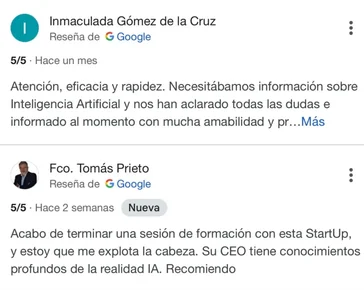
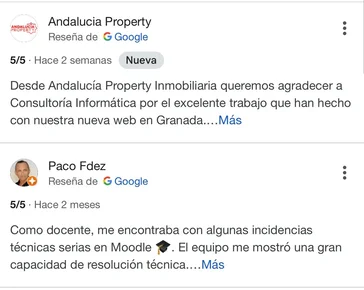

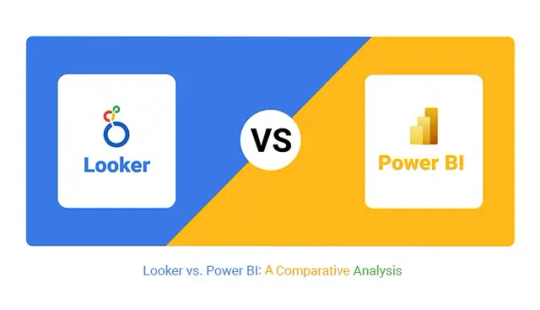
Enfoque Integral y Personalizado Brindamos un servicio integral que abarca desde el diagnóstico y la estrategia hasta la implementación, capacitación y soporte, adaptado a los objetivos y la cultura de tu empresa. Tecnología y Adaptabilidad: Empleamos tecnologías de vanguardia (como Hadoop, Spark y soluciones NoSQL) y personalizamos las soluciones para optimizar el rendimiento y la escalabilidad. Coste-Efectividad y Transparencia: Ofrecemos precios competitivos (hasta un 15–20% inferiores al promedio del mercado), con un desglose claro de costos y modelos de contratación flexibles. Soporte Continuo y Acompañamiento: Brindamos acompañamiento permanente, soporte técnico continuo y optimización constante para asegurar el éxito a largo plazo de la solución. Beneficios Adicionales Una sesión de diagnóstico de 1 hora sin costo para evaluar las oportunidades de Big Data y definir los objetivos estratégicos. Valor Descubre cómo nuestra experiencia y tecnología de vanguardia pueden impulsar la innovación y competitividad de tu empresa
Big Data: transforma tu negocio con el poder de los datos
¿Tomas decisiones importantes con suposiciones o con datos reales? Si lo haces por intuición, tu negocio está en riesgo. Hoy, la inteligencia basada en Big Data es el factor que separa a las empresas que crecen de las que desaparecen. Procesar millones de datos en tiempo real ya no es solo cosa de gigantes tecnológicos. Ahora, las pymes también pueden aprovechar el poder del Big Data para vender más, reducir costes y tomar decisiones más inteligentes. En este artículo te explicamos qué es el Big Data, cómo funciona, sus principales usos empresariales, qué beneficios ofrece y cómo empezar a integrarlo en tu negocio, incluso sin tener un equipo técnico propio. ¿Qué es Big Data y por qué es tan importante? Big Data hace referencia al manejo de grandes volúmenes de datos que no pueden ser tratados con herramientas tradicionales. Pero no se trata solo de cantidad, sino también de: - Velocidad: los datos se generan y procesan en tiempo real - Variedad: vienen de muchas fuentes (web, redes sociales, sensores, apps, etc.) - Veracidad: se filtra lo útil entre la información ruidosa - Valor: extraer conclusiones que mejoran el negocio Las empresas que dominan estas 4 "V" convierten datos en acciones estratégicas. Ya no se trata de acumular información, sino de entenderla, interpretarla y actuar rápido. ¿Para qué sirve el Big Data en una empresa? El Big Data permite entender mejor al cliente, anticipar tendencias, automatizar procesos y descubrir oportunidades ocultas. Estos son solo algunos ejemplos: 1. Marketing personalizado Analizar el comportamiento de usuarios en la web, redes y CRM permite crear campañas altamente segmentadas y efectivas. 2. Predicción de ventas Con modelos de datos históricos, es posible prever picos de demanda, temporadas bajas o productos más rentables. 3. Optimización logística En sectores como ecommerce o distribución, permite reducir tiempos de entrega, rutas y costes operativos. 4. Detección de fraudes En banca, seguros o fintech, se usan algoritmos de Big Data para detectar patrones sospechosos en tiempo real. 5. Análisis del sentimiento Monitorizar opiniones en redes sociales o reseñas ayuda a detectar reputación de marca, preferencias o crisis potenciales. ¿Qué tecnologías se utilizan en Big Data? El ecosistema de Big Data es amplio y en constante evolución. Estas son algunas de las tecnologías más comunes: - Bases de datos NoSQL: como MongoDB, Cassandra o CouchDB, para datos no estructurados - Frameworks de procesamiento: como Hadoop o Apache Spark - Herramientas de visualización: como Tableau, Power BI o Looker - Lenguajes de análisis: Python, R o SQL avanzado - Cloud computing: Google Cloud, AWS o Azure, para escalar almacenamiento y procesamiento Lo mejor es que hoy existen soluciones adaptadas a cada tipo de empresa, sin necesidad de montar una infraestructura propia. ¿Cómo aplicar Big Data sin ser experto en datos? Muchas empresas pequeñas creen que el Big Data es “solo para las grandes”. Pero eso ya no es así. En consultoriainformatica.net ayudamos a pymes, comercios y startups a usar datos sin complicaciones, con herramientas accesibles y procesos que no requieren conocimientos técnicos. ¿Cómo lo hacemos? - Fase 1: Diagnóstico Identificamos qué datos ya generas y cómo puedes aprovecharlos mejor. - Fase 2: Organización Creamos un sistema para recopilar, ordenar y almacenar tus datos (internos y externos). - Fase 3: Análisis y visualización Montamos paneles simples para ayudarte a interpretar resultados y tomar decisiones rápidas. - Fase 4: Automatización Aplicamos lógica o IA para que ciertas decisiones se activen automáticamente (por ejemplo, alertas de ventas, precios o fallos). Todo esto con herramientas que ya conoces (Google Sheets, CRMs, ERPs) o plataformas cloud seguras, sin grandes inversiones iniciales. Casos reales de éxito con Big Data Caso 1: Tienda online de moda Se analizó el comportamiento de navegación, los productos más visitados, tiempos de compra y carritos abandonados. Resultado: se mejoró la experiencia de usuario, se personalizaron los correos de recuperación de carrito y las conversiones aumentaron un 32 %. Caso 2: Empresa de mantenimiento industrial Con sensores IoT en sus máquinas, detectaron fallos antes de que ocurrieran. Se redujeron los parones imprevistos en un 45 % y ahorraron miles de euros en pérdidas operativas. Caso 3: Agencia de marketing Usando análisis de datos de campañas anteriores, se rediseñó la segmentación de audiencias y se mejoró el ROAS (retorno por gasto publicitario) en un 71 %. Ventajas de integrar Big Data en tu empresa ✔️ Mejor conocimiento del cliente ✔️ Decisiones basadas en datos reales ✔️ Ahorro de tiempo y costes operativos ✔️ Mayor competitividad frente a tu sector ✔️ Capacidad de anticipación y reacción rápida Y sobre todo: ventaja estratégica a largo plazo. Las empresas que trabajan con datos hoy, serán líderes mañana. ¿Qué necesitas para empezar? Mucho menos de lo que imaginas. Con una auditoría de datos y una buena estructura de recogida, puedes empezar a trabajar con Big Data en menos de una semana. En consultoriainformatica.net, te ofrecemos una consultoría inicial gratuita, donde te mostramos qué información ya generas y cómo podrías explotarla de forma sencilla. Además, puedes escribirnos por WhatsApp 📲 643 93 21 21 o contactarnos por email a [email protected] Conclusión: los datos son poder, si sabes usarlos Vivimos en la era del dato. Pero tener datos no sirve de nada si no los usas bien. El Big Data es la brújula que te ayuda a tomar mejores decisiones, basadas en información real, en lugar de intuiciones o suposiciones. ¿Quieres saber qué está funcionando en tu negocio y qué no? ¿Quieres vender más, perder menos tiempo y reducir tus riesgos? Empieza hoy mismo. Porque el futuro de tu empresa se mide en datos. Read the full article
0 notes