#Google photos backup linux
Explore tagged Tumblr posts
Text
I’m trying to take back my autonomy and privacy in my digital life. I’m now down to trying to empty my iCloud Drive, and boy does it fight me!
I’ve never had privacy stuff in OneDrive or Google Drive, because I’ve never trusted Microsoft or Google. I’ve had Dropbox for so long I did trust them in the beginning, but it was easy enough to rectify on a fast internet connection.
But I did trust Apple under Jobs. And then went along for longer than I should under Cook. The company is now a DEI hellhole fully compliant with Big Government and anti free speech and liberty (like Google and Microsoft).
So I’m emptying my drive. It’s slow to download. Some files don’t download at all. I’ve definitely lost, and am continually losing, data, but I’ll take that hit.
My goal is to be well below 200 Gb by New Years and that that will be Apple services only (Photos, iMessage, backups etc). I will then whittle this down too in 2025 as quickly as I can financially speaking.
My digital goal for 2025 is to build my own mini-cloud, on my own mini-server, switch most of my computing to Linux and Open Android, and be done with it. Im tired of being used as a cash cow by Big Tech, Big Corp in general, and Big Government.
In terms of things there are a few that are important for Liberty. Computers is one. Guns another. Cars a third. Cheap energy would be a fourth these days. And this is on top of the more ephemeral and philosophical ones of free speech and privacy etc.
It’s time to wake up and realise that no glitz and glamour in the world can hide the fact that Microsoft, Google and Apple are nothing but exploitative entities in the same way Pfizer, Moderna, AstraZeneca, Monsanto, Nestlé, the Federal Reserve, governments, Washington, Brussel, London etc etc and so on and so forth, are. They do not have your best at heart. And though it hurts to admit. They probably never really did. At least not since becoming “services” focused and “data driven”.
2 notes
·
View notes
Text
This is a long story, so buckle in. I have a Google Pixel, I switched from iPhone because I just wanted a fresh start and got sick of Apple as a company. I hated being constantly inundated with notifications and hounded by consumerism. The Pixel has its cons (it is a Google product after all) but at one point, I tried changing the OS for increased privacy and security. In the end, I ended up having an issue with text messages and switched back but that's not the point.
Prior to flashing the OS, I wanted to transfer my photos and other files on my Pixel to my PC for backup. Once you flash the OS, it wipes the phone. So I plugged the Pixel into my PC with a USB cable. (Please note my PC runs Windows 11 at the time. I now am working with a dual boot system where I primarily boot into Linux. This story was the final straw for me with Microsoft/Windows.)
My Win 11 PC refused to recognize my Pixel. It would beep constantly, telling me there was an issue connecting it. Sometimes, when I first plugged it in, I would get a little text box asking me what I would like to do with the plugged in device. Every time I tried to select any of the options, it wouldn't work. I tried every. Single. USB cord. I own. I'm a fucking nerd, I own at least a dozen of these things and you're telling me that these cables that normally work fine SUDDENLY can't connect my phone? (Note, I did have to use a higher quality USB cable to flash the OS, but in general have not had any other problems with any of these cords before.) I finally got the popup text box to tell me something about needing to use some sort of app to connect my phone to Microsoft. PhoneLink or something like that. I was automatically really wary. I shouldn't need to use an app just to transfer files between one storage device to another just because it's a phone. These are both personal devices, it made no sense. The USB cable should work fine, always has.
Alas, I downloaded the app, I couldn't get anything else to work, which of course needed your Microsoft account log in. Of course, I needed to log in to Microsoft to transfer my own fucking files, on my own fucking phone, to my own fucking computer. It's asking for permission after permission after permission. I mainly wanted to transfer photos, so that's the only thing I gave it permission for. At the start. I tried multiple times to transfer photos and it wouldn't let me. I gradually gave it more and more permissions, hoping one of them was the one that would make it work. I turned nearly all permissions on and it still wouldn't work. I was frustrated, I was angry, I was confused. This was so much work, just to transfer photos. And then I saw one of the permissions I really really didn't want to allow. This permission allowed the Microsoft Windows phone link app access to EVERYTHING ON MY PHONE. AUTOMATICALLY UPLOADING TO THE MICROSOFT SERVER CONSTANTLY. Begrudgingly, I selected it. I painstakingly waited for the photos to upload, and ONE BY ONE HAD TO MANUALLY TRANSFER THEM TO MY HARD DRIVE.
I immediately deleted the app, cleared the cache, I did everything I could think of to scrub this shit even with knowing the phone would just be reset anyway. Microsoft not only made Win 11 a pain in the ass to do this on, they made an app to target you and your data, made it a pain in the ass to transfer files through the app so you're forced to keep the app so they can keep stealing your data to sell, and removed your autonomy over your own personal fucking property.
I am fucking tired of everything being wireless. I am sick of being forced to have to use a phone for everything. I am tired of everything being a fucking scheme to sell your data. I hate everything being shoved into one device. I hate that everything is constantly regressing 'upgrading' into oblivion. I hate what this has done to my brain. I hate that I have to fight to have a working brain.
I don't know I'm not done talking about it. It's insane that I can't just uninstall Edge or Copilot. That websites require my phone number to sign up. That people share their contacts to find their friends on social media.
I wouldn't use an adblocker if ads were just banners on the side funding a website I enjoy using and want to support. Ads pop up invasively and fill my whole screen, I misclick and get warped away to another page just for trying to read an article or get a recipe.
Every app shouldn't be like every other app. Instagram didn't need reels and a shop. TikTok doesn't need a store. Instagram doesn't need to be connected to Facebook. I don't want my apps to do everything, I want a hub for a specific thing, and I'll go to that place accordingly.
I love discord, but so much information gets lost to it. I don't want to join to view things. I want to lurk on forums. I want to be a user who can log in and join a conversation by replying to a thread, even if that conversation was two days ago. I know discord has threads, it's not the same. I don't want to have to verify my account with a phone number. I understand safety and digital concerns, but I'm concerned about information like that with leaks everywhere, even with password managers.
I shouldn't have to pay subscriptions to use services and get locked out of old versions. My old disk copy of photoshop should work. I should want to upgrade eventually because I like photoshop and supporting the business. Adobe is a whole other can of worms here.
Streaming is so splintered across everything. Shows release so fast. Things don't get physical releases. I can't stream a movie I own digitally to friends because the share-screen blocks it, even though I own two digital copies, even though I own a physical copy.
I have an iPod, and I had to install a third party OS to easily put my music on it without having to tangle with iTunes. Spotify bricked hardware I purchased because they were unwillingly to upkeep it. They don't pay their artists. iTunes isn't even iTunes anymore and Apple struggles to upkeep it.
My TV shows me ads on the home screen. My dad lost access to eBook he purchased because they were digital and got revoked by the company distributing them. Hitman 1-3 only runs online most of the time. Flash died and is staying alive because people love it and made efforts to keep it up.
I have to click "not now" and can't click "no". I don't just get emails, they want to text me to purchase things online too. My windows start search bar searches online, not just my computer. Everything is blindly called an app now. Everything wants me to upload to the cloud. These are good tools! But why am I forced to use them! Why am I not allowed to own or control them?
No more!!!!! I love my iPod with so much storage and FLAC files. I love having all my fics on my harddrive. I love having USBs and backups. I love running scripts to gut suck stuff out of my Windows computer I don't want that spies on me. I love having forums. I love sending letters. I love neocities and webpages and webrings. I will not be scanning QR codes. Please hand me a physical menu. If I didn't need a smartphone for work I'd get a "dumb" phone so fast. I want things to have buttons. I want to use a mouse. I want replaceable batteries. I want the right to repair. I grew up online and I won't forget how it was!
74K notes
·
View notes
Text
🖥️ Essential Software for Laptops: What Every User Should Have
Whether you're using your laptop for work, study, or entertainment, having the right software can improve performance, enhance security, and boost productivity. Here’s a list of essential software categories every laptop user should consider installing:
1. Operating System (OS)
The OS is the backbone of your laptop. Most users run either Windows, macOS, or Linux. Keep your OS updated to ensure smooth performance and security.
2. Antivirus & Security Software
To protect your device from malware and online threats, install a trusted antivirus program like:
Windows Defender (built-in for Windows)
Kaspersky
Bitdefender
Malwarebytes
3. Web Browser
While most laptops come with a default browser, alternatives like Google Chrome, Mozilla Firefox, or Microsoft Edge offer better speed and extensions.
4. Office Suite
For documents, spreadsheets, and presentations:
Microsoft Office (Word, Excel, PowerPoint)
Google Workspace
LibreOffice (Free alternative)
5. Media Players
To handle various video and audio formats:
VLC Media Player (lightweight and versatile)
KMPlayer or PotPlayer for advanced media playback
6. Cloud Storage
Keep your files safe and accessible:
Google Drive
Dropbox
OneDrive
7. Communication Tools
Stay connected with:
Zoom or Microsoft Teams for meetings
Slack or Discord for team chats
Skype or WhatsApp Desktop for messaging
8. Maintenance & Utility Software
Keep your laptop clean and optimized:
CCleaner for temporary file cleanup
Revo Uninstaller for clean software removal
BatteryCare for monitoring battery health
9. Photo & Video Editing
If you’re into content creation:
Adobe Photoshop / Lightroom
Canva (user-friendly design tool)
Davinci Resolve or Filmora for video editing
10. Backup Tools
Always have a backup strategy:
Acronis True Image
Macrium Reflect
Windows Backup & Restore
✅ Conclusion
No matter how powerful your laptop hardware is, the software you use plays a major role in your overall experience. Installing and maintaining essential programs ensures your system runs efficiently, stays secure, and supports your daily tasks with ease. At Grace IT Solutions, we not only repair laptops but also help you set up the right software for your needs. Need help? We’re just a call away!
0 notes
Text
Price: [price_with_discount] (as of [price_update_date] - Details) [ad_1] Brand Conquer external portable memory card reader expand two SD card slots to laptops/tablets/phones that have no card slot equipped. Add more storage and back space to them. A cost-effective way to reuse the SD cards of older phones or cameras. Easy to transfer file/photos/videos etc between your phones and camera's SD cards, allowing emailing to friends or posting them on to face book with speed and convenience. Release the space of your SD/TF cards and backup your data to cloud storage. Copy the photos, movies, files etc from micro SD cards to your computer for watching, editing easily. Connect to any USB C OTG supported mobile device to playback videos/music directly from external cards without occupying space on your devices. Brand conquer USB 2.0 & USB C 2 in 1 card reader in addition to conventional pc / laptop with USB A port you can connect through this card reader with device that is equipped with USB c port. For amateur photographers it is an optimal choice to manage the files from camera via this card reader. And thanks to USB 2.0 , you're looking forward to the fastest transfer rate of up to 5 GBPS. One slight push to protect your micro SD card just insert/extract card with one slight push for micro SD card slot. Specification transfer rate of up to 5 GBPS compatible with OS: windows, Mac OS, Linux and etc. SD slot: SD, SDHC, SDXC, and RS-MMC, MMC micro SD slot: micro SD, micro SDHC, And micro SDXC size: L73.7XW21.5XH11.6 (mm) note USB A and USB c plug cannot be used identically. For Samsung s9/s9 plus/s8/s8 plus/note 8/Google pixel 2/XL/LG G5/V20/V30/ nexus 5x6p, the memory card file format should be fat32/EXFAT, NTFS is not supported. More connectivity: Equipped with USB 2.0 Type A and Type C plugs, the card reader can be used for free data exchange between memory cards and USB-A / USB-C / thunderbolt 3-capable PCs, laptops, mobile phones and tablets with OTG functions. With built-in USB 2.0 chips, the USB card reader delivers high-speed transfer rates of up to 5Gbps and allows HD movie in 1GB to transfer only seconds No need driver and app installation.This SD / Micro SD card reader do not support read two cards simultaneously. when connected to a PC/laptop, you will receive more efficient data transfer and no longer waste long time to wait. The USB 2.0 USB C to SD Adapter supports all popular memory cards For SD, SDHC, SDXC, RS-MMC, MMC, Micro SD, Micro SDHC, Micro SDXC and UHS-I cards in large capacity up to Wide compatibility: this digital memory card adapter is suitable for Samsung S10 S9 Plus S8 Plus Note 9 8, A3 / A5 (2017), A8 (2018); HUAWEI P20 Pro / P20 / P20 Lite, Mate9 / 10 / Mate 10 Pro, Honor8 / 9, P9 / P10 / P9 Plus / P10 Plus, Nexus 6P, Nova Plus, Grade 8; Sony Xperia XZ, Pieria XZ Premium; One Plus: 2/3 / 3T / 5; Xiao Mi MIX2 / MIX2s, 6 / 5C / 5s / 5splus; Mac Book Pro, Mac Book, Dell XPS, Samsung Galaxy Book, Acer Switch Alpha 12, Lenovo Mix 510/520, Yoga520 / 720/900/910/920 Plug & play: no driver installation required for windows, Mac OS, Linux etc. Powered via USB or USB C plug, therefore no additional power needed. With over current, overvoltage and short-circuit protection, the USB card reader USB C secures safety for all connected devices and memory cards Compact and portable for on the go: The Micro SD TF Card Reader is designed with aluminum housing that works well on heat dissipation. Attached protective cap protects both connectors from unwanted contamination and dust. Note: for Micro SD card slot, insert/extract the card with one slight push [ad_2]
0 notes
Text
Looking for best storage service online? We have shortlisted best best storage cloud providers for you to easily save your data online. As a end user its difficult to guess "which online storage is best" - there are many aspects of a convenient online storage. Recent web storage providers have improved a lot and provide many easy ways to access your data, including mobile apps and web based interface. Whoever thought we could rid ourselves of floppy drives and CD’s during the 20th century and allow data storage an empty space called “the cloud”? With more data comes the need for more storage, and that obviously creates a need for reliable storage devices. For our on-the-go lives where most of what we do requires a digital device, online storage services are the best option because we simply don’t have enough time and resources to manually store every little bit of data we collect or create. Not only do cloud storage services enable us to store data real-time and hassle-free, it also allows us to access our data from anywhere at any time. If you are interested in exploring the top most popular storage services for your data storing needs, you’ve come to the right place. Here’s a little of the best cloud storage services in 2015 based on security, reliability, storage space, and overall popularity. Drop Box No matter which phone you have (Max OS X, Windows, Android, iOS, Linux, or Blackberry) Drop Box is only a few clicks away. The free version of the Drop Box account allows 2GB of free space which you can add on to simply by asking friends to sign up for the service, syncing it to your Facebook and Twitter accounts, enabling camera upload feature, going through the basic instructions, syncing it to your Samsung phone, and other simple ways to gain free space. You can sync your Dropbox account to your PC, laptop, smartphones, and even share files (like assignments or coursework writing projects) and folders with friends (also having a Dropbox account). Simply drag and drop a file in one device into your Dropbox folder and data is automatically stored and accessible from any Dropbox enabled device you own. Google Drive For those of you who are hardcore Google fans with a favorite Gmail account, Google Drive is a first-rate option. You have 15GB free space when you start out which is pretty generous. If you already have a Gmail, YouTube, or Google Calendar account, you will automatically have a Drive account. Evidently, you can store anything from any of those other Google accounts and the storage space is shared. While sending emails that contain photos, videos, or documents that are above the allowed size (25MB), you will get an option to share it or send it through your Google Drive account. Just like other online storage services, Google Drive allows you to access and update your Drive folder and link it to other devices with the app or software. You can find mobile versions for Android and iOS, but currently not Microsoft phones yet. Apple iCloud Apple fanatics would frown upon services other those that start with an “I” or are not associated with Apple Inc in some way. Your Apple iCloud account will give you 5GB of free storage space. However, this does not include the music, apps, T.V.Shows, or books you purchase from iTunes. Apple iCloud also allows users to backup contacts, email service, and mobile data. The services work better if you own a MacBook with Lion, an iPad, or an iPhone with iOS 5 or above. Box If you are interested in sharing your information with a business partner, Box is well worth considering. Upload your data and allow another user to access, view, and even edit the content. You can also buy business versions such as Box OneCloud, Online Workspaces, and other business specific apps. A fresh account will get you 5GB of free storage. You can sync these to your Windows, Mac PCs, as well as iOS, Android, and Windows phones. Microsoft OneDrive Let’s not forget Microsoft’s own version of online free space.
For OneDrive you will obviously need a Microsoft (previously Hotmail) account. This is available to Android, iOS, and Mac users as well. Like most other services you can save, access, and share files online through your OneDrive account. You start out by having 15GB free storage space which is more than most other services. OneDrive works best with Windows 8 UI design. If you own a Windows phone you can easily access your OneDrive account and download information which you "accidently" forgot to copy from your desktop computer. Amazon Cloud Drive Unlike other cloud storage solutions, Amazon Cloud Drive is primarily a photo and video backup solution, rather than a file storage one. You can store different file types but unfortunately functionality is rather limited. However, picture and video storage is where this service shines. All your photos and videos are visible through one simple interface. You can easily preview your images, zoom in and even edit them on the spot. The web app also allows you to view and play your videos without having to download or copy them on to your hard drive, the only limitation being the speed of your internet connection. Unfortunately, document storage and sharing features are highly lacking, limiting this service to only a niche audience. Mega Mega is a famous cloud storage device where you can easily upload your files to the servers and also access them from everywhere you go. It offers 500 GB for $99.99 per year. It is a big project that provides real backup solutions especially when it comes to secure your important data. Three most useful features that make Mega stand out amongst others include: Secure collaboration- With Mega’s features, online collaboration has become quite secure and private. It facilitates viewing updates and real-time sharing of the contacts, which makes it all the more convenient for the users. Secure global access- It allows you to access the data no matter where you are. But, at the same time, it also prevents others from accessing it, keeping your files secured. Best end-to-end-encryption- Unlike other storage devices, the data at Mega is decrypted and encrypted during the process of transfer by associated client devices. Copy Copy, backed by the Barracuda Networks, is a cloud storage service offering you 15 GB of free space. Belonging to a company that enjoys good amount of backup solutions and experience in the data storage, Copy is being introduced in a crowded market as a big rival to Dropbox and SkyDrive. It offers easy installation, variety of apps and file syncing across various devices. The biggest advantage of using Copy is that it splits the cost of storage with the shared folders. Its clients include Linux, Mac and Windows. With the option of multiple user support, it is safe to say that Copy is an amazing alternative to other cloud storage service available online. Tresorit If you’re awfully concerned about security when it comes to storing online, you need to look into Tresorit. The company has offered a cash incentive to hackers who manage to break into their servers. They are that confident about their security systems. The company claims that hackers have been trying to break into their system ever since but failed so far. The downside is that you get only 3GB worth of free space. There are also limitations on how many people you can share your information with (10). This is a good option if you need to store highly sensitive, personal data that you might only share with close friends or relatives. For business use, however, the premium package (100 GB space) would be necessary. KnowHow If you are looking for the same level of storage as your laptop, then look no further than Myknowhowcloud. They offer packages at 50GB, 500GB, 1TB, 2TB and 4TB, ensuring that you are never short of space no matter what you want to store. Myknowhowcloud also includes an automatic backup feature, which will automatically back up a folder you designate, without you having to worry about doing it yourself.
The service is available on Android, iOS, Windows and OSX platforms, and you can connect a number of devices depending on the package you select. Unlike other cloud storage services, however, free packages are not available, but the convenience, security and storage capacity you get is well worth the price tag. MediaFire Compared to the other cloud storage services out there, MediaFire is a different kettle of fish altogether. With MediaFire, the focus is on file sharing rather than file storage, even though you can use it for file storage as well. You can use your MediaFire to share any file or folder in your account with anyone. Your recipient will not require their own MediaFire account to be able to access your files; you just need to generate and share the download link with them. Additional security features allow you to set passwords, download limits and expiry limits on the download link. You can even create publically accessible folders on which others can share their own files with you, even if they do not have their own MediaFire account. Mozy Mozy is a perfect solution if you want an additional layer of security along with file storage. The primary purpose of Mozy is to allow you to back up your entire hard drive onto cloud storage so that you can be assured that you will never lose another file if your hard drive ever crashes. It allows you complete control over the bandwidth used and the speed at which the backup takes place, which is a rare feature for cloud storage solutions. What sets Mozy apart, however, is the level of security that it provides. Various layers of encryption at different points guarantee that data security and protection is no longer a concern. SugarSync SugarSync stands our from other traditional cloud storage platforms with its specialized feature of backing up files using the existing folder structure. It also has a Remote Wipe feature so all synchronized files can be removed from the device in case it is lost or stolen. SpiderOak It would not be an exaggeration to say that no one ensures the privacy of your files better than SpiderOak. The encryption and password handling mechanisms are so waterproof that even the employees at the company have no way of cracking in and accessing the contents of your account. Perfect if you have extremely sensitive data or even if you are just paranoid about security. But extreme privacy isn't all. Overall, it is an extremely robust backup service. However, the packages are slightly expensive as compared to other services. In addition, the complicated interface means that this service is more feasible for advanced users. Pcloud With pCloud, it is possible to obtain 10 GB of free online storage. In case of friend referrals and other bonus steps, it is possible to jump it to a possible 20 GB. You can install a desktop client for Windows, Mac and Linux operating systems and there is also a mobile app for iOS and Android devices. With pCloud, it is also possible to support adding of files from a remote URL. In addition, it is possible to upload a single file. The entire folder can be uploaded via a browser. Photos and videos can be uploaded directly to your pCloud account via mobile apps. Additionally, you can share files as well as folders with non users. You can even download shared folders as a ZIP archive. Upload links can be generated for folders so that anyone can send files to your account. A unique email ID can also be generated for anyone to email files directly to a folder on a pCloud account. Sea Cloud Sea Cloud is another online hosting service, that offers a 1 GB of free storage for every new user. You can easily add files to your account with the help of the desktop sync client, which is available for Windows, Mac and Linux users. Android as well as iOS users can upload photos as well as videos from their mobile devices. Public links can also be created to share files as well as folders with any one, including non users. Sharing of folders with other SeaCloud users is also possible.
Bitcasa Bitcasa provides secure APIs and white label storage applications for OEMs, network operators, and software developers. It helps the “device economy” to create a deeper relationship with customers in over 140 countries worldwide. With the Bitcasa platform, you get facilities such as secure file storatge, access, and sharing across major platforms such as Android, Windows, iOS, Mac OS X, Linux, and the Web. Mightyupload With Mighty Upload, you can upload as many files as possible, but the restriction is that each file should not be larger than 4 GB in size. Every file and folder that you create are publicly available through your profile. There is not need to create an account in order to use Mightyupload, but it is much easier if you do so. Non-users can upload only 10 files at once, but users can upload upto 25. However, users should note that files uploaded to Mightyupload will expire if they are not viewed or downloaded for 30 days. Yandex.Disk Yandex, which is a Russian Internet company that is known mainly for its search engine called Yandex Search, also provide 10 GB of free cloud storage for anyone who creates this account. Plenty of useful features are available with Yandex.Disk. This includes public and private folder and file sharing, import of photos via social networks, automatic mobile uploads, as well as drag and drop support. For Windows, Mac and Linux users, a desktop program can be downloaded to upload files to Yandex.Disk. A mobile app is also available for Android, iOS, as well as Windows Phone. Hubic Hubic gives you 25 GB of file storage at no cost. However, Windows, Mac and Linux users need to upload files or use the web version. For android, iOS, Windows Phone, and Blackberry devices must use a mobile app. Even non-users of Hubic can sharefiles and folders, users are sharing a folder, visitors can download multiple files at once through a ZIP download. This article is authored by Liana Daren, Sunu Philip and Alfred Beiley Liana Daren works for Course Work Point/ and loves blogging a lot. In her leisure time she dedicatedly updates insightful posts on latest trends, education, marketing, etc. Sunu Philip is the Inbound Marketing Head for Cabot Technology Solutions - an IT consulting firm specializing in web and mobile technology solutions. Cabot offers progressive end-to-end business solutions, blending a solid business domain experience, technical expertise and a quality-driven delivery model. Find Sunu On GooglePlus | Facebook | Twitter Alfred Beiley is an app developer, mobility strategist and blogger at 360 Degree Technosoft, a leading mobile app development company. He loves to write on mobile technology.
0 notes
Text
Make sure to set up some sort of back up system if you change to something that's only locally stored.
If you don't have something already, a quick, cheap fix is a flashdrive. First non-amazon result I found was best buy, which has 32 GB ones for $11. Text files aren't very big, so even 4 GB is enough for uhh, a lot of writing. Decades worth? Ofc photos and videos are much heavier, so if you need a back up of those too, make sure you have enough space.
A flashdrive is pretty easy to lose or damage though, compared to a proper external SSD (or even an external hard drive) . They're also bigger storage-wise and I'm sure there's other reasons they're better than a flashdrive. I've been thinking about getting one, but haven't yet. Instead, I have a bunch of flashdrives (some free from events) and keep multiple copies of backups on them. This is of course annoying and I don't do it as much as I should.
Additionally, if you use an actual back up tool, they compress your files so it might be fine to keep those on a cloud service like google drive. I'm not sure. I keep my Linux partition backed up on drive (automatically runs every week) and you can't just look at the files from there. So maybe that's an option too? Don't take my word for it.
🚨⚠️ATTENTION FELLOW WRITERS⚠️🚨
If you use Google Docs for your writing, I highly encourage you to download your work, delete it from Google Docs, and transfer it to a different program/site, unless you want AI to start leeching off your hard work!!!
I personally have switched to Libre Office, but there are many different options. I recommend checking out r/degoogle for options.
Please reblog to spread the word!!
28K notes
·
View notes
Text
Complete Guide to Recovering Data from SD Cards
SD cards are widely used in devices like cameras, smartphones, and tablets to store photos, videos, and other data. However, data loss from SD cards is a common issue caused by accidental deletion, formatting, corruption, or physical damage. Fortunately, in many cases, the lost data can be recovered with the right tools and techniques. This comprehensive guide will walk you through the steps to successfully recover data from SD cards.
1. Understand the Causes of Data Loss
Identifying the cause of data loss is the first step in the recovery process. Common causes include:
Accidental Deletion: Files deleted manually by mistake.
Formatting: Unintentional formatting of the SD card or device.
File System Corruption: Errors caused by improper ejection or malware.
Physical Damage: Damage from water, heat, or bending of the SD card.
Bad Sectors: Portions of the SD card’s memory that become unreadable over time.
Knowing the root cause can help determine the best approach to recovery.
2. Stop Using the SD Card Immediately
When data loss occurs, stop using the SD card immediately to avoid overwriting the lost files. New data written to the card can overwrite the space previously occupied by deleted files, making recovery much harder or even impossible.
Key Tips:
Avoid saving new files to the card.
Do not attempt to reformat the card.
Eject the card safely and store it in a secure location.
3. Check for Backups
Before starting the recovery process, check if the lost files were backed up.
Cloud Storage: Services like Google Photos, iCloud, or Dropbox may have automatically backed up your data.
Device Backups: Some smartphones or cameras offer built-in backup options.
Local Backups: If you regularly back up your SD card to a computer or external drive, your files might still be accessible.
4. Use Built-In Repair Tools
Both Windows and macOS include utilities to repair minor issues with SD cards. These tools can fix file system errors and make your data accessible again.
For Windows Users:
Connect the SD card to your computer using a card reader.
Open File Explorer, right-click the SD card, and select Properties.
Navigate to the Tools tab and click Check under the Error-checking section.
Follow the prompts to scan and repair the card.
For macOS Users:
Open Disk Utility from the Applications folder.
Select the SD card in the left-hand menu.
Click First Aid and follow the prompts to repair the card.
If the issue persists, move on to recovery software.
5. Recover Data Using SD Card Recovery Software
Specialized recovery software can scan SD cards for recoverable files, even if they’ve been deleted or the card has been formatted.
Popular SD Card Recovery Tools:
EaseUS Data Recovery Wizard: User-friendly with deep scan options for photos, videos, and other files.
Disk Drill: Comprehensive tool for Windows and macOS that supports a wide range of file formats.
Recuva: Free recovery tool for Windows users, ideal for basic recovery tasks.
Stellar Data Recovery: Known for its ability to recover data from corrupted or formatted SD cards.
PhotoRec: Open-source software focused on recovering photos and videos.
Steps to Use Recovery Software:
Connect the SD card to your computer using a card reader.
Install and open the recovery software.
Select the SD card as the target drive for scanning.
Run a deep scan to locate recoverable files.
Preview the recovered files and save them to a different storage location.
6. Create a Disk Image Before Recovery
If the SD card is severely corrupted or physically compromised, creating a disk image is essential. A disk image is a complete copy of the card’s data, preserving its current state.
How to Create a Disk Image:
Use tools like dd (Linux), Clonezilla, or Macrium Reflect.
Save the disk image to a reliable storage device.
Perform recovery attempts on the disk image rather than the original SD card to prevent further damage.
7. Address Physical Damage
Recovering data from a physically damaged SD card requires special care.
What to Do:
Avoid DIY Repairs: Opening or tampering with the SD card can worsen the damage.
Seek Professional Help: Professional data recovery services, such as DriveSavers or Ontrack, have the expertise and tools to recover data from physically damaged SD cards.
Tip: If the card was exposed to water, place it in a sealed bag of rice or silica gel packets to absorb moisture before seeking help.
8. Recover Data from Formatted SD Cards
Accidental formatting doesn’t always erase data entirely. Recovery software can often retrieve files from formatted SD cards.
Steps to Recover Formatted SD Cards:
Use advanced recovery software like Stellar Data Recovery or Disk Drill.
Select the “Formatted Recovery” or similar option in the software.
Scan the SD card for recoverable files.
Save the recovered files to a separate device.
9. Backup Recovered Data Immediately
Once you’ve successfully recovered your data, back it up to multiple locations to ensure it’s safe from future losses.
Backup Strategies:
Use external drives or NAS (Network Attached Storage) for local backups.
Enable cloud backup services like Google Drive or OneDrive.
Regularly update backups to include new data.
10. Prevent Future Data Loss
Taking preventive measures can reduce the risk of losing data from SD cards in the future.
Tips to Protect SD Cards:
Eject Properly: Always eject SD cards safely to avoid corruption.
Store in a Secure Place: Protect SD cards from water, heat, and physical damage.
Monitor Health: Use tools like H2testw to test SD card integrity and detect bad sectors.
Use High-Quality Cards: Invest in SD cards from reputable brands like SanDisk, Samsung, or Kingston.
Recovering data from SD cards is often possible with the right tools and techniques. Start by diagnosing the issue, use built-in repair tools, and turn to recovery software if needed. For severe damage or corruption, professional recovery services can help. Once your data is recovered, focus on implementing a robust backup strategy and handling your SD cards with care. By following these steps, you can minimize the risk of future data loss and safeguard your valuable information.
#data recovery Calgary#Apple data recovery#hard drive recovery#SSD recovery Calgary#deleted file recovery#Data Recovery#Data Recovery Services#Data Recovery Software#Data Recovery Perth#Data Recovery Company
0 notes
Text
How To Back Up Your Patreon Posts And Photos To Multiple Formats Automatically (Using Linux) In December 2023

Patreon Creators -- I have good news and bad news for you.
The Good News: You Can Back Up Your Posts
The good news: You can back up your Patreon posts and then -- with a bit of scripting and some linux software tools {1} -- get them, along with images in the proper places, as word processing documents or standalone web pages. There is -- as far as I can tell -- no built-in way to export your data from Patreon. I asked a year ago, and they told me "Nope, but that's a great idea." While other changes have occurred with Patreon in the last year, there's still no internal way to export what you've written on the site/app -- and if anything, Patreon seems rather set on making sure it's that way. There are some third-party WordPress plugins I've heard of (and not tested), but if you're not using WordPress, you're SOL. There are extensions and tools to download individual images and such from posts, but that's not going to help if you need a backup of what you've created on the site. Given the principle of "What you don't own can ban (or get rid of) you with no notice," it is desirable to have a copy of your Patreon posts if you want to use them for anything else, or simply have a backup.
Using the tools (Linux instructions)
So here's how we do it. First, it requires a cross-platform tool called PatreonDownloader. Download the release and unpack it to a directory of your choosing and change into that directory. If needed (for linux) make PatreonDownloader.App executable by typing chmod +x ./PatreonDownloader.App. Using the tool is pretty straightforward: ./PatreonDownloader.App --url https://www.patreon.com/ --descriptions --embeds --download-directory /path/to/save/location --use-sub-directories It will open a browser window automatically for you (chromium -- a fork of Chrome without Google), warn that the browser is being operated by an automated tool, and have you log into Patreon. You can only access creator posts that you normally can reach when logged into Patreon. And then the tool will work for a while in a terminal window. This... may take a while, depending on how many posts you have. PatreonDownloader will not download externally hosted images (e.g. on imgur) or videos (e.g. on YouTube or Vimeo). The --embeds flag will create text files in the appropriate directories with the information about those externally hosted embeds. Each post will be in its own subdirectory, and there will be a description.html file with the body of the text. And while the images have been downloaded, the links in description.html still point to an online source. It's all there... but not very easily usable. Our friends sed, awk, detox, and pandoc are here to help (sed and awk should already be on your Linux system; pandoc and detox are probably available in your package manager as well). (I also use unzip at one point as well.) I wrote a BASH script using all of those tools to go through, smarten the quotation marks (to avoid escaping errors) and producing the following: - The document, renamed with the title of the post (and the title and date posted at the top of the doc), in markdown - The document, renamed with the title of the post (and the title and date posted at the top of the doc), with images embedded in ODT (OpenDocument format) - The document, renamed with the title of the post (and the title and date posted at the top of the doc), with images embedded in DOCX (MS-Word format) - The document, renamed with the title of the post (and the title and date in the metadata of the format), in epub format - The document, renamed with the title of the post, in HTML format with links to images pointing to ./media and the image files all located in that subdirectory. The script (MIT license) is available from GitHub, GitLab, or my own repo. The usage is pretty simple: convert_patreon_downloader_files.sh /path/to/save/location If you do not specify a path, it will start at the current directory and recurse downward. If you want to have it all as a single file, I recommend taking all of the resulting epub files -- assuming their titles are different -- and combining them using the EpubMerge plugin for Calibre. While pandoc is able to take multiple files and combine them into one large ebook, if there are a lot of files and images getting pulled in, you may end up with your CPU and RAM at 100%. (Ask me how I know.) However, once Calibre combines them all into a single big epub file, you can use pandoc MyBig.epub -f epub -t docx -o MyBig.docx, for example, to make it into one big Word document. There you have it. A genuine backup of (at least) your words and images that you've posted on Patreon.
The Bad News: (Sort Of)
If you were paying attention, you already know the bad news. PatreonDownloader allows the user to use the tool with any post the user can normally see when logged into Patreon. For example, when putting this together, I was doing so on behalf of M. Sotherden (who makes glass art and often writes about her life) who wanted to have a backup of her writing. I did not need their login credentials, I just had to subscribe to their Patreon. So, at least theoretically, any patron could download every post of any creator they support.
Should I Worry?
Is that actually something to worry about? From what I've observed of Patreon -- which admittedly isn't much -- it seems like most of the patrons really are there to support artistic and creative endeavors, not to "get the most bang for their buck". There are going to be scammers who try to rip off someone else's work -- not a large percentage, but with automation and the size of the internet, a small percentage can have a big impact. If a Creator is worried about it, they can set their posts to only be visible for a period of time, so their most recent Patron will not have automatic access to their entire back catalog. I'm sure that once this gets realized, there will be a vocal few with their trousers all in a twist worrying about AI or plagarists or pirates or youths, and frantically changing the settings on their Patreon. {2} They will hit their socials, pearls firmly clutched. Again, not a large percentage of Creators, but a vocal one. They may even do something so stupid as to try to lash out at PatreonDownloader. Let me say that again. SOMETHING STUPID LIKE GOING AFTER THE TOOL. Because ultimately, this is the same issue as DRM, except a lot more personal. DRM -- or restricting how far back Patrons can look -- inherently says "I don't trust you with what I made." And Patreon is explicitly about trust and people wanting to support artists and creators rather than thinking they're "pre-ordering" something with their pledge {3}. Patrons can -- and frequently do -- support artists and creators at financial levels well over the "cost" of any tangible gain they receive. So to those creators who are thinking about doing something stupid, take a moment to reflect on that. Your Patrons are not paying you for a product or a service. They may get something out of supporting you -- something to read every week or month, a postcard, whatever -- but that is not why they are your patrons. They are not there to snag merch or take all your stuff. They are your patrons because they are supporting you.
Further Work And Promoting Creators
If you are a Windows or Mac (or BSD, hi MWL) person who can tweak this for those operating systems (particularly the BASH script), please let me know so I can link to it here as well. There are some guides for the PatreonDownloader portion in this Reddit thread: https://www.reddit.com/r/DataHoarder/comments/s15j94/simple_patreon_downloader/ And if you have a Patreon that you support, leave a comment wherever you see this telling us why you support that creator and where we can find them. (If you have a Patreon, feel free to leave yours, but then leave a second, separate comment sharing another creator, please.) I'll start with one: As previously mentioned, I started this project on behalf of M. Sotherden, who is a fascinating writer and makes some exquisite glass art. You can find their Patreon at https://www.patreon.com/MSotherden, and can read some samples of their work over at https://glasslassie.com/. {1} It is possible to get pretty much all of these tools on Windows and Macs, but that's beyond the scope of what I'm describing here, and I don't have either handy to test this on. If you write that guide, please let me know so I can link to it here. Particularly the bits for using the BASH script. {2} That is legitimately why this is going live after Christmas Day and before New Year's. {3} We know what service I'm talking about. Featured Image by tookapic from Pixabay Read the full article
0 notes
Text
Google photos backup linux

#Google photos backup linux update
That way, if you need to change a value, you know which parameter to adjust. Some of these values are the defaults, but we’ve included them here so that we can discuss them. If the destination directory does not exist, it will be created. Subdirectories are separated by the usual “/” forward slash. Also note the colon “:” that is used as a separator between the remote storage name and the directory name. Note the use of “google-drive”, which is the name we gave to this remote connection during the the rclone config sequence.
“google-drive:LinuxDocs”: The destination directory in the remote storage.
“/home/dave/Documents”: The local directory to we’re going to copy to the remote storage.
#Google photos backup linux update
This sets the frequency of update of the statistics to one second. –stats 1s: rclone can provide statistics on the transferred files.This value sets the limit for the number of retries. –low-level-retries 10: A low-level retry tries to repeat one failing operation, such as a single HTTP request.–retries 3: If there are this many errors, the entire copy action will be restarted.–timeout 300s: If a transfer becomes idle for this amount of time, it is considered broken and is disconnected.It sets the time that rclone will try to make a connection to the remote storage. –contimeout 60s: The connection timeout.Checkers monitor the transfers that are in progress., –checkers 8: How many “checkers” to run in parallel.–transfers 30: This sets the number of files to copy in parallel.–verbose: Gives information about every file that is transferred.–update: Skip any files that are on the remote storage that have a modified time that is newer than the file on the local computer.copy: Copy the files from the local computer to the remote storage, skipping over files that are already present on the remote storage.usr/bin/rclone copy -update -verbose -transfers 30 -checkers 8 -contimeout 60s -timeout 300s -retries 3 -low-level-retries 10 -stats 1s "/home/dave/Documents" "google-drive:LinuxDocs" You can call it whatever makes sense to you. Type (or copy and paste) this into a text editor and save it to your computer. We’re using this as a basic form of off-site backup. This is a one-way copy to the cloud it isn’t a two-way synchronization between your Google Drive and your local computer-although rclone can do that. The command we’re going to look at below copies files from your local computer to your Google Drive. That’s great, but it does mean there are a lot of options. The rclone application is very feature-rich. At the “Yes, Edit, Delete” menu type “y” and then press “Enter.”Īt the final menu, type “q” and press “Enter.”

1 note
·
View note
Text
Shadow PC: A glimpse at what’s to come for the future of the desktop
Shadow PC is marketed as a “gaming PC in the cloud”, making it useful for the times when you want to play Windows games, but don’t have the latest computer to do so. I linked the word so that you can check it out and if you’re interested, cool. It’s a referral link, FYI.
Shadow PC markets itself as a Gaming PC, but in reality, it’s just Windows 10 in the cloud with hardware that helps create an experience you can’t do locally on your machine with tech specs they can control. Meaning I can use that computer for something like... photo manipulation or music production. Something they promote, but undersells because... well, it’s for gaming. And it’s GOOD!
Some of you know I have a gaming machine, so why be redundant? Well, I’m switching the Operating System on my computer and needed an alternative computer that have Windows 10 on it so I can run my other apps in the meantime, so it’s a worthwhile purchase, assuming that my Net connection is stable. It’s an exciting time for me... but I need backup plans.
But using Shadow PC kind of hinted at me what a future with Microsoft could look like... and I’m kind of worried. It’s because it is starting to look like Microsoft is going in a direction where your desktop is going to be less of an Operating System and more of a service. It’s something that Google is already doing with Chromebooks and Android systems. See, Microsoft is making Windows 10 the “last version of their operating system”... as they try to convert that desktop into something they can have more control over.
You might be thinking “well, that’s great and all, but what’s that got to do with me?”
Let’s say you own a laptop, right. And your hard drive is smaller than you wanted. So, you want to add a hard drive. Now, you add a hard drive and Windows stop working. Not because you’re doing anything wrong, but mostly because Windows don’t recognize your computer.
This had happened before: https://www.howtogeek.com/226510/how-to-use-your-free-windows-10-license-after-changing-your-pc%E2%80%99s-hardware/
youtube
Here’s is a video of Linus explaining why he doesn’t “activate windows” in his videos. It’s not that he’s “pirating” it. It’s just that it’s a bother to do so. (You don’t have to watch the video, I’m just showing examples here)
The desktop, Windows, is slowly migrating to charging as a service. They are doing this under the pretext that they can provide better support for your hardware. But essentially, it’s taking away your freedom to use your computer as you see fit. Also, you’re going to pay for it. One way or another.
So, this may means two things: 1) Windows may start doing what Shadow PC is currently doing, slowly but surely taking control of computers out of your hands and into their own.
2) The only company that will not do this is Apple. You will get to own your computer and everything on it...
However, if you’re hoping Apple to be REASONABLE... current patterns shows that it’s not.
https://qz.com/1765449/the-apple-mac-pro-can-cost-over-50000/
Now, I know a typical user will NOT buy a Mac Pro. But for the average user, a Mac is out of reach price wise. And don’t point at the Mac Mini and tell me that is just as good. It’s LOW on storage and HIGH on price. If an iMac is going to have 1TB out of the box, but an Mac Mini is going to have less than that and the price point is only a few hundred dollars, that is NOT going to go well.
if you want a computer that allows you to essentially own it outright (remember, a computer without an OS is just a paperweight), then it’s either Macs or a Linux computer.
I could talk about Linux, but we’re not ready to have that discussion yet... mostly because this post is long already. But it gives you something to think about.
13 notes
·
View notes
Photo
Hold on tight to your GMail (Google) account
A couple of weeks ago while on vacation in Germany (I'm from the US), my T-Mobile number was targeted by a "SIM swap" attack. At the time, I thought it was just some kind of glitch with roaming, though that had always worked for me in the past. T-Mobile support later (when I got home) confirmed that the swap was performed at a T-Mobile storefront (didn't say where). I do have that phone number back now.
A few days later (while I was still in Germany, and still without access to my T-Mobile number), somebody performed an account recovery on my GMail address. I know pretty much exactly what they did because Google dutifully sent notification email to my secondary email account, an Exchange account maintained by my employer (one which I never lost control of). I presume that the attacker was able to use the phone number to get in to the account; my password was not compromised (it's long and random and not used for any other accounts anywhere).
Google sent me a series of notices:
Account recovery successful
New login from a new client (a Linux box, apparently)
Password changed
Account suspended for suspicious activity
Another account recovery
Another new login
Another password change
Recovery email changed
All that happened over the course of a few minutes around 7:30PM Central on May 25th. Of course after the last one, I got nothing. Helpfully, the last one provided the following advice (verbatim): The recovery email for your account was changed. If you didn't change it, you should check what happened. Somebody worked long and hard on that one I'm sure.
I did not create a set of "backup codes" for my account; I didn't even know that was possible until this happened, and of course I've done it for my new account. I strongly advise that everyone get those codes; it's linked in the "Security" account pages along with secondary email etc. Just tape them to a wall or something.
When attempting to recover a Google account, you're asked for the following things:
Previous password (which I had)
Backup code (which I did not have)
Account creation month and year (my account was like 15 years old, so no I don't remember)
Security code from Google Authenticator app (which could not at this point work, since my phone was also locked out)
Security code from secondary email (welp)
After that, Google invites you to provide another secondary email, which I did, and of course I provided my former secondary email account. They send a code to that and you confirm. Then Google allows you to type any explanatory information you want before "opening a ticket for the Google Accounts team". You get an email (mine were always from "Lily") telling you that it'll take a few days. An hour or so later, you get another email that says "Hmm Google doesn't know who you are, please go here" with the exact same URL that starts the whole recovery process.
Thus, if your account is lost in a way similar to mine, you seemingly are 100% out of luck getting it back. The "explanatory text" as far as I can tell is never read by a human being, or at least not by any human being capable of actually thinking about the situation. In my case I didn't really care about the years of crap email, but I had a bunch of YouTube videos of my kids performing music, and I was a "Local Guide (level 7)" on Google Maps, with hundreds of photos and reviews. Of course I still had the same related phone number, and the same old secondary email account, but as far as I can tell none of that information is considered at all: if you can't make it through the normal course of recovery actions, your account is gone.
So get those "backup codes" and save them. Also see if you can figure out when your account was opened. Whether those things really help if your account is hijacked like mine was, I can't say. You might just hear from Lily too and get nowhere.
2 notes
·
View notes
Text
Key Concepts of Android App APK MOD REVDL
Development
Android is an open supply mobile platform released with the aid of Google in 2008 and ever-since it became the favorite for people and builders around the arena. Android is Linux primarily based multi process and multi threaded OS. Google's Android OS is not confined to phones however you could use it to construct a DVR, a handheld GPS, an MP3 participant and so on.

Although Android platform is an open source and customization, Android users and builders have turn out to be ordinary to the constructs developed with the aid of Google for Android gadgets. The use of those Android standards is critical for growing an application quickly.
Key Concepts of Android are:- Apps and APK MOD REVDL Files Activities Fragments Views and View Groups Layout XML Files Intents Widgets Services Sensors
I am supplying you with an outline of the Android key concepts. After having a simple knowledge of Android's key concepts you can pass deeper into the numerous distinctive subjects.
Apps and APK MOD REVDL Files
An Android app is an Android Application. An app is packaged in an APK MOD REVDL record i.E. Android software bundle. The APK MOD REVDL report incorporates the compiled Java code and other resources like photos and texts for the Android utility
An Android interest is a GUI issue. You can apprehend it as a window in a computer software. As cell smartphone screens are small, an activity takes up the entire display. If you open multiple sports then they're stacked on top of each other. You cannot set up activities aspect by facet like you can do with desktop windows.

Activities are unique, centered movements which a user can take. As it's miles difficult to scroll, zoom in or click hyperlinks on a small display screen consequently it's far advocated that an app display best one pastime in line with display. This will present the maximum applicable data to the person and allows them to release a new display screen for added records or click on the again button to view the previous interest. The screen can disclose multiple tasks but it should help the person complete just one pastime at a time.
In Android, a fraction is a fragment of a total user interface. A fragment only takes up a part of the display. Fragments are used in the sports. Fragments also can be used inside one of a kind activities. Fragments incorporate Views and View Groups internal them.
View and View Groups
Android GUI elements come into 3 classes i.E. Activities, Views and View Groups. Activities are the home windows/displays. Views are the person GUI factors, like a Text View which shows a text, a Button that users can click on and so forth. View Groups are bins for Views. A View Group virtually businesses a group of Views together. Views and View Groups may be nested inner an pastime or interior even a fragment that is nested internal an pastime.
Layout XML Files
Activities, fragments and View Groups can use XML documents to outline their layout and contents. The layout XML files tell which GUI components an interest or fragment contains and also the styling of the GUI additives i.E. The length, margins, padding and so forth.
If your app requires acting a characteristic beyond its core skills like establishing a photo, gambling a video or looking up a touch then you must discover whether or not a device that could carry out that feature already exists inside the OS or in a 3rd-birthday celebration app. If sure then you may get the gain of that capability the usage of intents.
For e.G. If your app accesses user contacts then you may use reason objects to release the tool's present Contacts application. This gets rid of the programming duplication and additionally accelerate the user's interaction with the tool as the person will no longer want to research once more the way to add a contact in your app.

Widgets
Android Widgets are virtually GUI additives which can be displayed outdoor of an hobby. For e.G. A climate widget which indicates modern day weather is shown on many Android domestic screens. Widgets have been packaged and carried out as part of an Android software. Also every now and then Views in Android are also referred to as widgets. For e.G. Many GUI additives are placed in a Java package called android.Widget. GUI components aren't identical as a widget which could stay on the home screen of an Android tool. Hence you should recognize the distinction among GUI components which can be used internal View Groups, Fragments and components which can be used inside View Groups, Fragments and Activities and additionally inside Widgets and Widgets that can stay on the home display of the Android device.
In Android, Services are history method which can be carried out on an Android tool even supposing no utility is seen. Services do not require a consumer interface. For e.G. A Service can check a remote server for updates or backup facts every hour.
Android gadgets have many built in sensors which you could get right of entry to out of your Android applications. For e.G the built in GPS in smartphones is a sensor. Therefore you may get get admission to to the GPS from inside your Android packages.
Android is the maximum famous platform for cell devices and to build cellular apps. I actually have simply discussed and touched upon some of the Android's principles. I wish this can come up with an define to go deeper into the improvement technique of Android apps after knowledge those primary concepts.
2 notes
·
View notes
Text
Price: [price_with_discount] (as of [price_update_date] - Details) [ad_1] ➤Quick Settings( Smart phone for example) 1.Install APP, Search for SSKCloud app on app store/Google play, then install it; 2. Please press the power button within 3-4 seconds, LED indicator turns blue, then it means the power on; (If the indicator light does not light up or turns red, Please charge via the USB cable in the package, it is recommended to use at least an adapter 5V/1A to charge); 3.Smart phone connects device wifi hotspot, access the storage by sskcloud app; Tips: If you want to use the device as an external hard drive, do not open the device, just connect it to the PC via a USB cable, it will be in external hard drive mode, and there will be no wifi hotspot. Main Features 2TB Storage Storage thousands of photos, songs, documents, and movies into this Wireless hard drive. High Gain WiFi Antenna Personal WiFi hotspot, 300Mbps wireless transmission can quickly transfer your media and documents to smart phones and tablets. APP Remote Management Freely access to the hard drive via the SSK CLOUD app in smart devices anywhere anytime. Divide SSKCloud to Two Areas SSKCloud has a private area and a public area, which can better retain private information and be more secure. Supports Samba Protocol All smart devices interconnection in the LAN, smart TVs, laptops and mobile phones can share SSKCloud data freely. Multi-terminal 10 users or devices can access to the storage data at the same time. Supports 4 routs of 720P simulcast or 2 routes of 1080P simulcast(Max) Multi-platform Supporting This wireless hard drive is compatible with iOS, Android, Windows, Mac OS, Linux operation system, all have proprietary client software. Routing Function Support AP+Client, AP+WAN Bridge, AP+WAN 3 working mode Packing Portable: Small size can be carried at any time, Built-in 3800Mah li-polymer battery, also can be used as power bank, charge your other usb devices; Smart Control: Smart App(IOS & Android supported), smart upload/download, one key backup, remote access, multi-people sharing at the same time;Support Samba and DLNA Protocol, all smart devices interconnection in the LAN, smart TVs, laptops and mobile phones can share SSKCloud data freely; Divide Hard drive to Private Area and Public Area, better to keep private information, more safety;One Click backup On Mobile Phone, Tablet and PCs Centralize all your data: Support IOS, Android, Windows, MAC, all have proprietary client software. Centralize all photos, videos, music and files in one safe place and easily access.. With USB Host Port , supports all kinds of USB storage devices, such as USB Disk, Card reader etc. and managed by SSKCloud App/Software [ad_2]
0 notes
Text
Get friendly for facebook from other than app store

GET FRIENDLY FOR FACEBOOK FROM OTHER THAN APP STORE ANDROID
GET FRIENDLY FOR FACEBOOK FROM OTHER THAN APP STORE SOFTWARE
GET FRIENDLY FOR FACEBOOK FROM OTHER THAN APP STORE TV
GET FRIENDLY FOR FACEBOOK FROM OTHER THAN APP STORE DOWNLOAD
GET FRIENDLY FOR FACEBOOK FROM OTHER THAN APP STORE ANDROID
This article explains how app design patterns differ in Android and iOS. Depending upon your device and carrier, there may be pre-installed apps that are bundled with your Android device. Many different manufacturers make Android phones and they often include some customization over the vanilla Android experience. To see how the current versions - Android Marshmallow and iOS 143 - compare, watch the video below: The iOS user interface features a dock where users can pin their most frequently used applications.Ī status bar runs across the top on both iOS and Android, offering information such the time, WiFi or cell signal, and battery life on Android the status bar also shows the number of newly received emails, messages and reminders.Ī comparison of some of the features of the Android 11 and iOS 14 is here. While an iOS home screen only contains rows of app icons, Android allows the use of widgets, which display auto-updating information such as weather and email. Both operating systems boot to a homescreen, which is similar to a computer desktop. IOS and Android both use touch interfaces that have a lot in common - swiping, tapping and pinch-and-zoom. None on iPhone 7 and later, lighting to 3.5mm no longer comes with phone after iPhone XS Some current Android smartphones and many don't. Face ID available on iPhone X and later, replacing Touch ID Touch ID available on iPhone (5s and later) and iPad (Air 2 and later) but not on iPhone X or later. Availability depends on manufacturer's hardware.įingerprint or Face Authentication. Apps available for Google Drive and Google Photos, Amazon Photos, OneDrive and Dropbox.įingerprint and/or Face Authentication. Apps available for Amazon Photos, OneDrive and Dropbox. Native integration with Google Drive storage. Security threats rare, because iOS is locked and downloading apps out of the App Store is complicated.Īccess and complete control over your device is available and you can unlock the bootloader.Ĭomplete control over your device is not available. So at any given time a vast majority of Android devices are running outdated OS software. Manufacturers tend to lag behind in pushing out these updates.
GET FRIENDLY FOR FACEBOOK FROM OTHER THAN APP STORE SOFTWARE
Android software patches are available soonest to Pixel device users. All other vendors like Google, Amazon, Dropbox, Flickr and Microsoft have auto-backup apps for both iOS and Android. Up to 5 GB of photos and videos can be automatically back up with iCloud, more paid iCloud storage available via subscription. OneDrive, Amazon Photos and Dropbox are other alternatives. Google Photos allows unlimited backup of photos at a compressed quality. (Stock Android File Manager included on devices running Android 7.1.1)įiles app, limited and less useful (iOS 12).Īpps available for automatic backup of photos and videos. The iOS kernel is not open source but is based on the open-source Darwin OS. Kernel (Based on Linux), UI, and some standard apps However, Apple is able to squeeze decent battery life via hardware/software optimizations. Many but not all Android phone manufacturers equip their devices with large batteries with a longer life.Īpple batteries are generally not as big as the largest Android batteries.
GET FRIENDLY FOR FACEBOOK FROM OTHER THAN APP STORE DOWNLOAD
The phone needs to be jailbroken if you want to download apps from other stores. Aptoide, Galaxy Apps)Īpple blocks 3rd party app stores. Several alternative app stores other than the official Google Play Store. Apps containing virus very rare or nonexistent. Apps containing virus occasionally to rare, but existing.Īpple App Store – 1,800,000+ apps. Other app stores like Amazon and Aptoide also distribute Android apps. 3rd party apps like Google Hangouts, Facebook Messenger, WhatsApp, Google Duo, Discord and Skype all work on Android and iOS both. IMessage, FaceTime (with other Apple devices only). 3rd party apps like Facebook Messenger, WhatsApp, Google Duo, Discord and Skype all work on Android and iOS both.
GET FRIENDLY FOR FACEBOOK FROM OTHER THAN APP STORE TV
IPod Touch, iPhone, iPad, Apple TV (2nd and 3rd generation) Pixel line of devices is made by Google, using a almost pure version of Android Major manufacturers such as Samsung, Oppo, OnePlus, Vivo, Honor and Xiaomi. Google Maps also available via a separate app download, but not as default.įaceTime (Apple devices only) and other 3rd party apps Ad blocking is supported via content blockers like Firefox Focus, or by jailbreaking.Īpple Maps (default). Any browser app can be set as default but they all use the same rendering engine (Safari/Webkit) behind the scenes. Google Chrome (other browsers are available). Photos can be transferred out via USB without apps. Media files can be transferred using iTunes (Windows and macOS pre-Catalina) desktop app (via Finder in newer version of macOS). Photos can be transferred via USB without apps. Using USB port and Android File Transfer desktop app. Various, mostly Google and Open Handset AllianceĮasier than iOS.

1 note
·
View note
Text
iPhone Storage Not Adding Up? Fix

The iPhone has many great features and apps, but it can quickly fill up with data. iPhone storage is a common problem that many users face. The iPhone storage can quickly fill up due to several reasons, such as downloading apps, capturing photos, and videos or downloading songs.
To fix this issue, you will need to follow these steps.
Backup your iPhone Files to the Computer
There are various ways you can backup your iPhone files. You can use the iTunes backup feature on your computer and transfer them to a new iPhone, or you can use iCloud backup if you have an Apple device.
Delete all the Photos/Videos & large Documents from iPhone
With the help of iOS device management software, you can easily find and delete large files from your iPhone.The process is not complex you must download the software on your computer and connect your iPhone. Then, you can see all the files saved on your device. You can select any file to delete it or remove it from iCloud. The software is safe to use and compatible with Windows, Mac OS, and Linux.
Move Apps to the Cloud using iCloud or Google Drive
Many iPhone users face the issue of storage space running out. There are multiple approaches to beat this problem, and one of them is to move apps to the cloud using iCloud or Google Drive. The lack of storage space on iPhones has increased the popularity of cloud storage services like iCloud and Google Drive. Many people use these services to store photos, movies, documents, music, and more.
Disable iCloud Photo Library
It's a common problem among users to run out of space on their iPhones because they have taken so many pictures or videos that it starts taking up too much space.To fix this issue, you might want to disable your iCloud Photo Library to free up space on your phone.
To disable your iCloud Photo Library on your iPhone, follow these steps.
Open up the settings app, and tap on iCloud.
Scroll down to the photo and tap on it.
Tap on storage & backup, then scroll down to where it says Photo Library.
Toggle the switch under iCloud Library to Off to turn it off. Download images from your camera roll instead of on iCloud. Your saved photos and videos should automatically appear in your camera roll, and you won't need to worry about running out of space.
Get a New Phone
If nothing else works, there's anotherI way to fix iPhone storage issues to get a new phone. This can be costly for those who do not have the money or time to buy a new phone. It is why there is an increasing demand for used iPhones. Used iPhones for sale New York are cheaper than buying brand new phones. You can get easily used or refurbished phones with a reputable retailer like Phone Daddyat a favorable price.
Conclusion
There are some easy fixes to the iPhone storage not adding up issues, and you must do so before your phone gets too old. If you want to replace your phone, a used iPhone for sale is a great option to assist you with your budget. A reputable retailer like Phone Daddy can help you on the go.
0 notes
Text
Netdrive vs webdrive s3

#Netdrive vs webdrive s3 full
#Netdrive vs webdrive s3 software
#Netdrive vs webdrive s3 trial
Mountain Duck allows you to mount the server and cloud storage as a disk in Finder on macOS and File Explorer on Windows. Offers up to 10GB of free secure storage for your files with … Koofr is a safe and easy way to store, backup, and share your documents, photos, videos, and more. WebDrive allows you to edit files on corporate SFTP and SharePoint servers such as … Put the cloud on your desktop access Amazon S3, Dropbox, Google Drive, OneDrive, and more.
#Netdrive vs webdrive s3 full
Integrations to more than 20 services, full desktop synchronization, CLI clients (including Linux) … It is compatible with all major cloud storage providers and it looks great.Ī service that makes it easy to access, synchronize and share all your files from one place. Transmit is a wonderful and fast file transfer application. Perfect file access without syncing.Īir Explorer is an application that easily manages all your files on cloud servers, ftp and sftp services. Map or mount Amazon Drive, Google Drive, Dropbox, Box, OneDrive, SFTP, WebDAV, S3, and more as a network drive. No need for synchronization or web browsers! Mount NAS, router, Google Drive, OneDrive, and Dropbox on a network drive in File Explorer.
#Netdrive vs webdrive s3 software
See the following alternative list to this software feel free to ask any query regards this if you have any doubts related to these alternatives.
#Netdrive vs webdrive s3 trial
Even after the trial period, you can continue to use NetDrive, but you will be limited to mounting only one network drive, limited transfer speed, and a banner will be displayed in Windows Explorer indicating that the trial is over. NetDrive is paid and you can download a trial version. Remote storage tool that allows you to access your files in the cloud as if they were on a local drive. Unlike the standard File Transfer Protocol (FTP), SFTP encrypts commands and data, preventing passwords and confidential information from being smoothly transmitted over a network. NetDrive supports secure file transfer using SFTP (SSH File Transfer Protocol). Easily share your NAS with anyone as a virtual drive. Many NAS vendors recommend NetDrive as a standard way to mount their NAS products. You can connect to NAS servers using WebDAV or FTP. Just provide your cloud login information and all cloud storages will automatically appear as your virtual drive every time you start your PC. Managing your favorite cloud storage couldn’t be easier. If you like our list of NetDrive and similar software alternatives in 2022, then please rate us below.īest list of NetDrive Alternatives in 2021 We will also review the features, price, benefits, pros, and cons of NetDrive. Before we get to our list, let us take a quick look at NetDrive review. In this article, I am going to share with you the 10 best NetDrive alternatives in 2022 that you can use.

0 notes