#Interactive Web Design Tips
Explore tagged Tumblr posts
Text
How Can AI Transform UX Design? Discover 8 Effective Strategies! - InCreativeWeb
Explore 8 powerful ways AI is revolutionizing UX design, making digital experiences smarter, faster, and more human-centered. From predictive behavior to adaptive interfaces, discover how artificial intelligence is driving personalization, accessibility, and seamless interactions.
#Interactive Web Design Tips#User Interface Design#AI In Design#AI UX#AI UX Design#Design With AI#user experience#UX design#UX Strategy
0 notes
Text
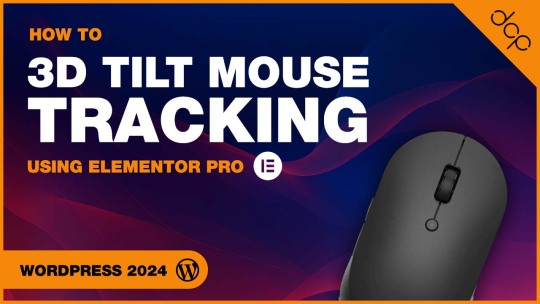
Video Tutorial Link: https://youtu.be/DfXMNnrWkYk
Dive into the world of interactive web design with our detailed tutorial on "Master 3D Tilt Mouse Tracking with Elementor Pro: A Step-by-Step Guide!" This video is your ultimate roadmap to enhancing user engagement and bringing a dynamic layer to your website's visuals using the powerful features of Elementor Pro.
Useful Links Elementor Pro - https://www.dcpweb.co.uk/go/elementor Essential Addons - https://www.dcpweb.co.uk/go/essential-addons-elementor Siteground WordPress Hosting - https://www.dcpweb.co.uk/go/siteground
Subscribe for free access to 800+ Video Tutorials: https://www.youtube.com/dcpwebdesigners
Contact me at:
Instagram: https://www.instagram.com/dcpwebdesigners/ Facebook: https://www.facebook.com/dcpwebdesigners/ Pinterest: https://www.pinterest.co.uk/dcpwebdesigners/ LinkedIn: https://www.linkedin.com/in/dcpwebdesigners/ Website:: https://www.dcpweb.co.uk
Table of contents
00:00:00 Introduction 00:01:20 Select an object to apply 3D mouse tilt in Elementor Pro 00:01:40 Select the "Advanced" tab and then the submenu "Motion Effects" 00:01:50 Enable "Mouse Effects" and apply the 3D tilt effect 00:03:20 Apply 3D tilt effect to button 00:04:10 Apply 3D tilt effect to text content 00:04:50 Example Elementor 3D tilt website usage
ElementorPro #Tutorial
In this comprehensive guide, we'll walk you through the process of implementing 3D tilt effects on your website elements, responsive to mouse movements. Whether you're a web design enthusiast, a professional looking to elevate your portfolio, or a business owner aiming to captivate your audience, this tutorial is designed with you in mind.
We'll start by introducing you to the basics of Elementor Pro, focusing on its unique features that make such effects possible. Then, we'll dive into a hands-on demonstration where we'll apply the 3D tilt mouse tracking effect step by step. You'll learn how to select the right elements for the effect, adjust the depth and movement sensitivity, and customise the animation to fit the style and theme of your website.
Not only will you see the immediate transformation of your website elements, but we'll also share best practices for user experience, ensuring your site remains accessible and enjoyable for all visitors. Throughout the tutorial, we'll provide pro tips to help you troubleshoot common challenges and optimise your design for all devices.
By the end of this video, you'll have the skills and confidence to implement stunning 3D tilt effects, making your website stand out from the crowd. Remember, interactive web design is not just about aesthetics; it's about creating immersive experiences that engage and retain your audience.
So, grab your mouse, open up Elementor Pro, and let's start crafting a website that comes to life with every move. Don't forget to like, share, and subscribe for more insightful tutorials on taking your web design skills to the next level!
Elementor Pro Tutorial, 3D Tilt Mouse Tracking, Interactive Web Design, Elementor Pro Tips, Advanced Elementor Techniques, Web Design Tutorials, Elementor Pro Mouse Effects, Custom Web Effects, Step-by-Step Elementor Guide, Elementor Animation Effects, User Experience Design, Elementor 3D Effects, Dynamic Web Content, Elementor Pro Design, Website Enhancement with Elementor
#Elementor Pro Tutorial#Interactive Web Design#Elementor Pro Tips#dcpweb#dcpwebdesigners#Elementor Animation Effects
0 notes
Text
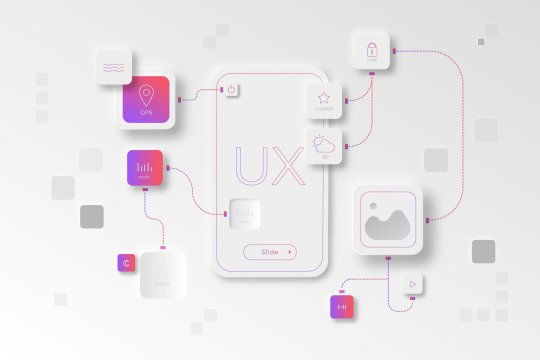
UI/UX Principles
UI/UX Principles are fundamental guidelines governing both User Interface (UI) and User Experience (UX) design. They dictate how visual elements and interactive features should be designed to optimize user satisfaction!
#https://www.techaheadcorp.com/blog/best-ux-design-practices/#ux design#user experience#design best practices#ui/ux principles#mobile app design#web design guidelines#user-centric design#interaction design#usability tips#human-centered design#responsive design#user interface design#ux research#prototyping#wireframing#accessibility in design#visual hierarchy#information architecture#design thinking#mobile app usability
0 notes
Text

🧡 Tuesday Tips #3 🧡
Your website is more than just a collection of pages—it’s your digital home. It should reflect you, your interests, and your personality. But with so many sites out there, how do you make yours stand out?
Here are 25 ways to make your website feel more personal, unique, and personalized to you!
........................................................................................................
🎨 Design & Aesthetics
1. Custom Color Palette – Pick colors that resonate with your personality and aesthetic.
2. Unique Typography Choices – Use a mix of fonts that match your vibe.
3. Handwritten or Doodle Elements – Add personal sketches or notes.
4. Custom Cursor – Let visitors use a fun, themed cursor on your site.
5. Personalized Favicon – A tiny but powerful detail that makes your site feel complete.
6. Themed Layouts for Different Pages – Make each page visually distinct but cohesive.
7. Custom Backgrounds – Textures, gradients, or even a personal photograph.
8. Retro or Experimental CSS Styles – Go wild with unique styles that make your site stand out.
9. Create a Custom Hand-Drawn Logo – Instead of a standard logo, try sketching one yourself for a unique touch.
10. Add Subtle Animations – Small hover effects, background animations, or cursor trails can bring your site to life.
11. Play With Layering Elements – Overlap images, text, and shapes for a more dynamic look.
12. Design a Personalized Loading Screen – A custom loading animation or message adds a fun detail visitors will remember.
13. Add Your Own Handwriting as a Font – Convert your handwriting into a web font for a truly personal touch.
14. Design a Seasonal Theme Switcher – Let visitors toggle between different seasonal or mood-based color palettes.
........................................................................................................
📜 Content & Personality
15. Create a Behind-the-Scenes Page – Show how your website was built, share your thought process, or include fun bloopers.
16. Add a "The Making Of" Section – Share drafts, sketches, or early concepts behind your creative works.
17. Include a Personal Dictionary of Words You Love – A list of favorite words, phrases, or slang you frequently use.
18. Design a "Things That Make Me Happy" Page – A simple, uplifting page filled with personal joys.
19. Show Your Progress on a Learning Goal – Track and share your journey in learning a new skill, language, or hobby.
........................................................................................................
💾 Interactivity & Engagement
20. Add a Clickable Mood Indicator – Let visitors see your current mood with an emoji or phrase that changes over time.
21. Create a Dynamic Banner That Updates Automatically – Display different messages depending on the time of day or special occasions.
22. Add a "What I'm Listening To" Widget – A live-updating display of your current favorite song or playlist.
23. Embed a Poll or Voting Feature – Let visitors vote on fun topics or help you make creative decisions.
24. Introduce a Mini Personality Quiz – Something quirky like “Which of my favorite books/movies are you?”
25. Make an "Ask Me Anything" Page – An interactive page where visitors can submit questions for you to answer.
Closing: Make It Yours!
Your website should be you in digital form—fun, unique, and engaging. Whether you add just one or all 25 ideas, the most important thing is to have fun and make it your own.
If you try any of these ideas, let me know—I’d love to see what you create!
-----------------------------------------------------------------
Want to help the Small Web movement grow?
Join us on other platforms. ♥
FB Page & Group:
facebook.com/thesmallweb
facebook.com/groups/thesmallweb
Twitter/X:
x.com/smallweblove
Tumblr Community:
tumblr.com/communities/thesmallweb
Mastodon:
indieweb.social/@thesmallweb
#small web#indie web#web revival#old web#blog#neocities#2000s web#decentralized social media#decentralizedfuture#old internet#decentralization
17 notes
·
View notes
Text

super tips with soup #5 - (solo, mostly) playtime!

Hi everyone! Been a while. Here's a request from @ssunshinebabyy - playtime on your own! Here are lots of activities for regressing and playing on your own, and tips for them!
This one took me a long while after it was requested because to be honest, I don't know how to play on my own, especially not how most kiddos might. But that won't stop me, and play looks different for everyone! With that, let's get started!

So... How Do I Play? Part 1: Prelude & Pretend
The truth is, it varies from person to person! But if you want to try a certain mode of play, my recommendation is practice. Despite being very imaginative and a storyteller myself, I struggle with pretend play because I'm playing on my own and usually don't have established characters to bounce off of! But I got myself to swing back into it by goofing around on a screenshare voice call with some friends where I streamed a dollhouse game and we picked characters to represent ourselves and we explored and messed around in there.
Since you're regressing, it's possible that your thought processes and the like aren't the exact same as in the past. You might find that making play more complex comes easier to you than making it up on the fly and simplistic. Try writing down parts of your world's stories if you wanna make up a plotline, or think of something you'd want to do and try to come up with how you could pretend it.
Part 2: Toys?
Continuing on, you don't necessarily need things made as toys to play with toys. It might make it easier to assign a personality to them if you're playing pretend, but you can also do plenty of other things with whatever you have on hand! Square erasers and containers can be used to build, a desk chair can be the driver's seat of your pretend car, and a blanket can be a cloak! It all comes down to creativity when you're figuring out how to make toys out of everyday objects.
Of course, there's also another way to play...

Digital Games
If you're reading this, it's likely that your device that you're on right now can run games! Web browser games exist and so do downloadable games!
For Computers, Sites/Collections:
Flashpoint, a collection of flash games! You'll have to search around by tags or game names to find games suitable for your wants, but it's got just about anything you could want, even more current HTML games. Contains games for all ages, including adult games, so be careful if you want to avoid those.
Coolmathgames, a classic website!
ABCya, which has more educational games than Coolmath (ironically).
Homestar Runner, which has interactive cartoons and games, a whole deep dive's worth. I'm putting it here because I loved it when I was a kid. It built my humor, I swear.
Itch.io has plenty of free games, some of which can be played in browser without downloads, but it's a hosting platform, so it has plenty of other things, not just games, and not just stuff for kids either. Some of these are mobile games, too! Just not many.
JMKit essentially has digital dollhouses and playsets!
For Computers, Specific Games I'd Recommend:
Duck Life series. Raise a duck to race.
Papa's series by Flipline. Make food in a restaurant!
JMKit My Home Makeover. Design a house and play toys!
Any Nick Jr./Noggin, PBS Kids, Disney Jr./Playhouse Disney games on their sites or archived on Flashpoint!
For Mobile Devices, Specific Games:
Pokemon Playhouse, a game where you can play minigames and collect Pokemon. Entirely ad-free!
Cat Tower Nonograms. If you like puzzles and kittycats, this one's good! 2 difficulties available.
Toca World, another freeform dollhouse game like the JMKit ones.

Play Through Tasks!
If all this choice is overwhelming you, what about doing what you need to do? Maybe you have chores or homework or something of the sort to do, and guess what? You can make these things fun!
I like to implement elements of roleplay into my chores, like having to fold my laundry to save the Clothes Kingdom! But that's not the only way to do it! You can listen to music and try to clean to a rhythm if you're tidying! You can turn homework into a challenge or quest!

Guided Play and Dancing
There are plenty of videos online of guided play activities, especially "brain break" videos (ie. GoNoodle) and nursery rhymes. I found the Pokemon Kids TV channel to be really cute and it kinda does Cocomelon stuff to me, I swear... But in any case, it got me opening and closing my hands to their Open Them, Shut Them video.
If you're not the sort for those, what about something a little more grown-up? If you like Vocaloid, you can try dancing along to match the moves of a Project DIVA PV, for example! May I suggest PoPiPo? You can follow along to Just Dance videos, too, if that's more your speed!
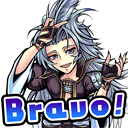
Storytime
Depending on your preference, you might want to be read to, read by yourself, or read to someone else! There are plenty of read-along videos on Youtube. Some are even of books that come with tapes, so if you find the book seperately, say, on Internet Archive, you can listen along! I recommend the Internet Archive for finding kids' books in general; they have scans aplenty for all age levels, from picture books to novels!
If you're picking out your own book and you want to make it more fun, why not play Teacher and read to your toys for storytime, or just read to one toy for their bedtime story? (I won't tell anyone if you fall asleep, too...)

Freeform Play
Of course, these aren't the only ways to play, and neither is anything else! Everyone has their own ways of playing. Maybe drawing pictures or writing stories is how you play. Maybe you just play by holding things and chewing on them. Maybe you want to play by matching cards! You can play in so many ways, and as long as it's not meant to hurt anyone and it isn't dangerous, I say go for it!
If you want any specific tips for a type of play you want to go about, feel free to comment and ask for help! I'm happy to!

That's All!
Phew! It's been ages since my last Super Tips, huh? I hope this one was a good time! Any questions, comments, or suggestions for the next one? Drop a comment or an ask, and I'd love to consider it!
Happy to be writing again!
Yours truly,
Jade/Soup/@soopiroth
14 notes
·
View notes
Text
Tips for New Web Developers: Building a Strong Foundation
Tips for New Web Developers: Building a Strong Foundation
As a beginner in web development, it's important to focus on the fundamentals before diving into complex projects. Here are a few key tips to help you build a strong foundation:
Learn HTML & CSS: These are the building blocks of web development. Mastering them will allow you to create basic, functional websites.
Understand JavaScript: This language brings your websites to life by enabling interactivity. Start small and work your way up to more advanced concepts.
Responsive Design: Ensure your website looks great on all devices by learning responsive web design principles. Mobile-first design is crucial today.
Version Control (Git): Use Git for tracking changes to your code and collaborating with others. GitHub is a great platform to showcase your projects.
Focus on Clean Code: Write clean, readable code that is easy to maintain. It’ll help you and your future collaborators down the line.
Remember, the journey may be challenging, but with consistency and practice, you’ll become proficient and confident in web development. Keep coding! 🚀
#design#etsy#html#technology#website#web design#web developers#web development#html css#html5#htmltemplate#htmlcoding#frontenddevelopment#code
4 notes
·
View notes
Text
Guess who just had the most hijinx filled AU in mind? Imagine if the mentors from TBOSAS are all high society elites (like in canon) while the tributes are several shades of impoverished lower working class? Not like canon, because at least they’re seen as humans here :p. Despite them all working in different industries and not really living in the same area, the poor kids are all somewhat connected. I will fuck around with the ages here, but they may be a little older than in canon. What started all of this is wedding shenanigans so I’ll try to briefly summarize what’s happening:
Persephone is getting married to Festus. She’s a teacher/mentor to Mizzen, who is the little brother of Coral, one of the bodyguards for the event. Coral’s girlfriend Lucy Gray is the lead singer of the band that’ll provide the music at the event. Said lead singer is friends with the head bartender Jessup, who is friends with the maid of honor Lysistrata. Both Jessup and Lucy Gray have loose friendship ties to the waitstaff. This web of connections runs deep and I’m gonna make a family tree type thing for it at some point lmao. Now for the fun part:
The mother of the groom shows up in a truly gorgeous, expensive, exquisite designer dress. A white one. Persephone is, of course, in tears, but Festus can’t get his mom to change and for social status reasons they can’t kick her out. Luckily for them, they won’t have to. See, Lysistrata goes to Jessup to get Persephone’s favorite drink to help console her and tells him what’s going on. Jessup passes the information on to Lucy Gray, who gets an Idea. See, she is friendly with Treech, one of the waiters. They met when her band the Covey played orchestra in the theater where Treech works as an actor. It was a show where he had a starring role and they interacted a lot because of it. So she tells him what’s going down and asks if he could… put an end to this little problem. Treech happily agrees and ropes the other waiters into plotting.
Not even ten minutes later, when Persephone comes out for the pictures, Treech “stumbles” with a platter of red wine and very accidentally falls. Right on top of the mother of the groom. Oh no! What a coincidence!! He’s near tears he’s so sorry for what he’s done as he “helps clean her dress” and very unintentionally rubs the stain into the fabric, spreading it out further. Whoops. The mother of the groom (MOG) screams at him for minutes and goes to hit him, but Lamina distracts her by moving in close and starting to “clean up the dress” with a dark napkin that was soaked in more red wine earlier. Treech nopes away long enough for MOG to forget his face and then helps escort her to change into a new, non-white dress.
The entire staff gets a massive tip that day.
#the ballad of songbirds and snakes#tbosas#the hunger games#10th hunger games#hunger games#treech tbosas#treech#tbosas treech#treech thg#alternate universe#thg lamina#tbosas lamina#lamina#lamina thg#lamina tbosas#customer service#lucy gray baird#coralbaird#coral tbosas#tbosas coral#coral#festus creed#tbosas mizzen#mizzen tbosas#persephone price#jessup diggs#vipsania sickle#lysistrata vickers
31 notes
·
View notes
Text
Epoch Moon Backstory (Long version)
Ya'll actually did it. Okay. As promised, here is the longer version of Moon lore. I'm not very good with rainworld lore no, none of this is tied to anything canon to the game, for the love of christ DO NOT spam my inbox trying to correct me. Everything has been written months in advance so there will be no changes unless it proves to be an obstacle in future posts. So sit back, put on some music, because this is going to be extremely long. How does this universe work? Simple! This universe takes place before the Rivulet campaign (don't worry they still show up in this timeline. All iterators are able to leave from their cans at will with no restraints. They have the ability shift into animals their creators designed them from. Their superstructures are mobile (yes i'm letting these mfs move) and are able to traverse the land long as they're close to resources such as ground water an void fluid. The cities are wrapped in a gravity that keeps it from tipping over or falling off. The rot is curable in this universe but only if cured within a short timespan. I hope this helps.
The beginning-
In the beginning, when the iterators first emerged, they served their creators known as the ancients. The ancients, who held the first generation by the throat, gave no hope for individuality. LTTM and other iterators of her generation had no concept of mentors. Instead, they were self-taught and guided by their administrators. The ancient who mentored her was named Spangled Sinking Dagger, four hundred flowers. belonging to the House of Silhouette, count of 8 living blocks, Counselor of 13, Mother, and spouse, and the true founder of the Congregation of Moderated Dedication. Also, she was a legend, and was the administrator responsible for LTTM's creation, oversaw Moon teachings. In this universe, iterators have three stages of growth, and the role of the senior respectfully. The puppets being a small part of them were meant to interact with the real world, but they can grow into whatever size suits them best depending on the conditions and environment the ancients placed them in. Moon and her creator's relationship, basically parent and child, was not a very cherished one. Spangles' teachings were very strict, keeping Moon on a tight leash and making sure the iterator stayed on course in terms of finding a solution to the great problem. This did cause trauma, as Moon only knew to obey and never ask questions out of term under any circumstances.
However, the maintenance worker, Five Webbed Clouds, a spiraling anchor, was responsible for maintaining the stability of LTTM's superstructure and would then go on to help build Five Pebbles. Five Webbed Clouds was much kinder to the iterator than Moon's creator. He was the only ancient Moon who had any real physical connection with helping Moon's personality develop. It does not come without its setbacks. The ancients believed their creations were incapable of expressing emotion, merely imitating it for the sake of communication. Moon was one such exception. Despite being one of the many first iterators created, she was not limited in terms of emotions. Many iterators hardly even noticed Moon's behavior, as they saw it as natural - until someone pointed it out. Her behavior of showing more compassion and empathy than the standard iterator, thanks to her maintenance worker who gave Moon more permission to develop her personality, drew other iterators towards her rather than away. Though some had doubts, such as an iterator that went by "Enlightened Overturned Silk," who joined Moon's local group not too long ago speculated that Moon's kindness would inevitably be her downfall in the long run, but was brushed off as harmless by the majority.
The original members of her local group were Sliver of Straw, Chasing Winds, and EOS, along with others. Later, Seven Red Suns and Sig joined the group as the youngest members before the arrival of Five Pebbles and UP. Moon worked hard to build an empire based on friendship and determination, creating a sanctuary for all forms of life. Because of this, she earned the titles "Mother Moon" and "Queen Moon," with all the fourth-generation iterators looking to her for comfort and safety. As Moon matured, she realized she didn't have an apprentice of her own, even though she was told that it was not necessary for seniors to have one. However, Sliver insisted that she should have a successor since there was no one else to become admin after her should anything happen under strange circumstances or natural causes. This made taking on an apprentice seem like a good idea? LTTM was originally planning to take on Seven Red Suns as an apprentice, but he was taken under the wing of EOS instead, with the trust that EOS would teach Suns to the best of his abilities. Overall, the local group had become a refuge for troublesome generation 4 iterators. She was more than willing to let them in, as her group was able to shape them into what iterators should be. They were then released back to their mentors, but this time with much more personality and individual freedom. This allowed them to make a significant mark, prompting all local groups to replicate these methods. Everyone agreed it was best not to traumatize the youth with what they had to endure when they were younger.
Moon's first apprentice was Unparalleled Innocence, a spirited, feisty fourth generation iterator who was spoiled yet poorly maintained by her creators. Moon, being a merciful iterator, brought Para into her local group and took on mentoring the young iterator herself. With the arrival of Five Pebbles, Moon was overjoyed, considering Pebbles as a younger brother. Pebbles was the last fourth generation iterator to be created, and their cans were so close to each other Moon was default his Admin. Moon introduced Pebbles to the local group with open arms, giving him the nickname "young prince" as she was already nicknamed a queen. She hosted a ceremony to make him feel welcomed, just as she had done for all the newest members.
Everyone reacted positively, except for Unparalleled Innocence, who didn't like the idea of the young prince taking up Moon's time. Later on, Moon found it tough to juggle work and mentoring. The responsibilities of being a senior were much more stressful than watching over a rebellious teenager. Moon couldn't manage both at the same time. The task of teaching was then passed on to Chasing Winds, who kindly offered to mentor Para until Moon could return. However, this arrangement didn't last long, as Para proved to be difficult and too stubborn for Grey Winds to handle. The young iterator saw their work as meaningless and boring, desiring more entertainment and excitement, which was an insult to their purpose, especially because it was based on pacifism. This caused Grey Winds to give up on mentoring Para after she rejected his teaching style. Moon tried her best to find someone in her local group to mentor Para, but no one was willing to take on the challenge of handling such a troublesome individual. Everyone, except Seven Red Suns, had already taken on the duties of mentoring Moon's troublesome brother, Five Pebbles, who had reached an age where he questioned everything and became rebellious. Para would be no different. Suns didn't mind, for he had already corrected this behavior through specific methods of discipline with Pebbles. They were mildly violent, yes, but Moon approved of it as it was the only way to try and teach the two their place within the local group. Moon knew Sun's silent aggression was enough to combat Innocence's loud ferocity and hopefully tame the little fox into becoming more modest and less quick to assumptions that lead nowhere.
As the great ascension began, Moon didn't have an attachment to her creators as they left for the void sea. She made sure that every last one left her city and never returned. The cycles she had to endure by her administrator encouraged Moon to do the impossible and she was the first to break free from her umbilical, standing firm before her creator as she ascended the elevator. She mocked the ancients that had spent their entire existence tormenting her. They cursed Moon's name, but it didn't matter, as Moon's act of rebellion became the reason she became an echo, forever locked in their prison to be mocked by Moon out of spite.
The maintenance worker that built her had sealed himself in a stasis pod deep within her structure, instructing Moon to never wake him up until a specific amount of cycles had passed. Moon didn't miss her ancients at all. She respected them, yes, but missed them? No. They were just parasites on her back with opinions.
Grief and healing
Moon felt proud of Five Pebbles and Innocence, for they had come a long way since unit 1, becoming very intelligent yet maturing iterators thanks to Suns. On this night, it was supposed to be a time of independence and celebrations for iterators who had finally found their place in the world, free to do whatever they pleased. Little did Moon know - this would be the last time she would ever see Sliver of Straw again. Five cycles later, Sliver would send out the "Triple Affirmative" never to be seen or heard from again. The signal shocked every local group to their core; a solution had been found, but Sliver had died before she could even explain. Moon was heartbroken. The love of her life had just died before her eyes without any explanation. She knew Sliver was close to a solution, doing everything she could to help, promising a future where they could ascend together. But she hadn't expected she would find it so soon. Instead of using overseers, Moon made the journey to Sliver's can herself, in denial that her love had truly just "died." She wasn't the only one.
Billions of iterators. Young, and old. Who saw the triple affirmative and considered Sliver a leader, inspiration, a friend, made the journey hoping it wasn't true and that they could somehow save her ignoring they were miles apart from each other. Moon was the first to arrive, but it was already too late. LTTM, her local group, and all the local groups, present or via overseer, gathered together to mourn Sliver.
Moon made sure that Sliver's puppet was taken care of, as everyone pitched in to create an altar around her body so that all of them could mourn her properly, as the first iterator to ascend. Only NSH stayed behind and helped Moon mourn. Moon had no choice but to move on; her local group needed her, for it would have been what Sliver wanted if she was still alive. That also didn't mean that she would find companionship in someone else either. Sig was more than happy enough to fill that missing hole in Moon's heart as he eased the senior from spiraling into depression.
Despite the initial challenges, the discovery of a solution encouraged many groups to continue their work as iterators. However, it also led to divisions among the groups. The Sliverest group focused on investigating the cause of Slivers' deaths, hoping to replicate a solution. Meanwhile, the anti-Sliverest faction accused Sliver of Straw of betrayal and opposed any discussion of the self-destruct taboo. Those who disagreed were silenced or removed from chatlogs. Although Moon opposed the creation of the Sliverest group, she saw value in their role. The data pearls left by Sliver were stored in a secure room within Sliver's can, and Moon was the only one with access. The Sliverest group was tasked with protecting Sliver's can from anti-Sliverest iterators. Access to the room was restricted to Moon and other trusted admins.
The incident...
Work continued, and she and Sig would form a formidable pair. They wouldn't do anything without the other. Moon insisted that Sig become an admin, but for that to happen, he needed to take on an apprentice, which he had never done before. Another local happily gifted one by sheer luck. The role could have gone to Seven Red Suns for taking on two apprentices at once while managing a large workload. However, after witnessing his crippling sanity and the banishment of EOS for malpractice and physical/emotional abuse, he was proven to be unfit for seniority due to his unstable mental health. This sparked conflict between Seven Red Suns and Sig. Moon tried her best to explain the reasons behind her decision to Suns, but they blamed her for favoritism, leading them to never trust Moon's word again. During another meeting, a fight broke out between him and his brother Chasing Winds, one that she had to promptly break apart.
What Moon didn't know was that her late wife's death would cause her brother, Pebbles, to fall into madness himself. He started bringing up very unusual topics and theories that were not aligned with the main issue, thinking outside of the box as younger generations of iterators tend to do. This behavior concerned the entire local group including his sister Moon who could only discouraged Pebbles from speaking on such subjects instead of scolding him. Meanwhile, Suns, still holding a grudge about his canceled seniority against Moon, would do something that would ultimately lead to an event that would cost Moon her life. (You already know what happens) Five Pebbles began his experiment, causing Moon to panic as he took a large amount of ground water shared within their territory. Despite multiple attempts to get Pebbles to stop, he had cut all forms of communication. Moon was unaware of why he was doing this, but it marked the start of her slow, agonizing cycles of dehydration as Moon's eternal systems began to fail. Moon pleaded with Pebbles to stop his experiment, even using her senior privilege to force a broadcast and beg for her life. However, Pebbles was merciless, with his only goal being to break the taboo and end the cycle. He ceased all contact. Moon's last message was broadcast with the help of Spearmaster, sent by Seven Red Suns to restore her communication tower. Her words were heavy an labored- begging, pleading for anyone who was listening to help her, but there was only silence. Just as Moon's legs were beginning to buckle on the brink of collapse, No significant harassment, loyal as he always had been, ran on foot with his slug Hunter to her aid. Using his virtual panels, he managed to stop her legs from breaking, sealing them together with all his strength, despite almost being damaged in the process.
But he was not the only iterator who had answered. Another iterator, Fire Epoch from the Oasis local group, the first and only of his kind whose can was mobile, had traveled for nearly 45 cycles at maximum speed after hearing her plea for anyone to help, caught Moon's superstructure (literally and physically) from hitting the ground. Everyone around the world sat in wait, hoping and praying that LTTM had not collapsed.
Moon was awakened by Hunter, who had brought a neuron containing slagkeys created by Sig, bringing LTTM back from her coma. However, for a moment, while floating in the celestial plane of nothingness, Moon was able to see Sliver of Straw. Their reunion was brief, but she cried happy tears to see Sliver again, and they shared a long embrace. Before she could even ask Sliver how she ascended, Moon was pulled back into the land of the living, with a new perspective and a new personality.
The majority of Moon's memories would suffer a fatal error, forever erased from existence. This included personal memories of her and Sig being together, tarnishing their relationship as Sig attempted to help Moon recover her memories. Yet, the damage had already been done; the only relationship she had known to have was with Sliver. Fire of Epoch spent cycles repairing the damage to Moon's legs. Even her rarefaction cell was missing and could not be found or recovered. Five Pebbles did not contact Moon once during her time of recovery... Beloved by many, other groups were willing to pitch in and help the best they could, costing them thousands in supplies and resources to help in the repairing process to fix what had been broken. The good news was a random modified aquatic slugcat Rivulet was found with the rarefaction cell in the depths of the groundwater under LTTM. No one knew where it came from or who sent it, but it had successfully brought it back in one piece. Moon named them Ruffles.
Thanks to Fire epoch, every iterator's superstructure was upgraded to became mobile. Now, iterators could join their local groups and live together, combining entire cities into empires if they wished. So that the situation of collapsing would never happen again. It was the greatest mass migration of biomechanical masses ever seen on the planet, as the earth shook under their legs. The world didn't feel so large anymore now that they could move along its surface no longer restrained to their shackles.
Regret, despair, the madness...
The situation had become critical as both Five Pebbles and UI had contracted the rot. Moons could still be connected to Pebbles and, if not cured, could spread to her as well. For some reason, UI's illness was worse than Pebbles, but Moon cared deeply for both iterators' well-being more than ever. They demanded answers, wanting to know how this could have happened? However, as NSH explained the situation, her mood turned to anger upon learning that it was Seven Red Suns who had created the pearl that caused this calamity. The truth was that Seven Red Suns had planned an assassination on NSH, not LTTM, by disguising the forbidden taboo in the form of a coded purpose organism that, upon creation, would give Sig the rot. But his slugcat was intercepted in the mix by someone else, causing both Pebbles and UI to become infected. Moon gave Suns a second chance—if he cured both Pebbles and his late apprentices' rot, he would be spared. It was a good thing he heeded her warning. As for Pebbles, she could forgive him for wanting to escape, but she could not forgive him for his lack of showing her any mercy.
He was punished with exile, (basically muted) and he had to leave the area, being denied from ever speaking in the local group. Before exiling him, Moon did her duties as an older sister going as far as to stay by his side until his rot was completely eradicated, wanting her little brother to be safe as a last act of kindness before he carried out his sentence. Knowing Pebbles would never forgive her ever again, she was not in a position to show weakness as everyone in their group now questioned her inability to lead. Cycles after she was filled with a sense of relief being notified that he was found by Chasing Winds who took responsibility of looking after him until further notice.
Moons main focus was on the well-being of her local group. However, she found it odd that, after her supposed 'death', only a few members of her local group had contacted her to express concern about her well-being? Suspicious, Moon allowed Sig to infiltrate private group chats using an anonymous ID. What Sig discovered revealed Moon's increasing insanity. The chat logs, recorded on each active date, began to provide a clearer picture. The individuals Moon had spoken to for cycles, the ones she had trusted, were all traitors. They were part of the anti-Sliverists, with the soul purpose and goal of infiltrating Moon's group to identify her weaknesses and gain information for a planned assassination. If they could get close to Moon, she would grant them access to Sliver's can, where they could destroy the archive data pearls and eliminate Sliver's puppet, ultimately getting rid of the traitor.
Their plan was halted when Five Pebbles, so-called 'completed the mission for them.' Moon was described as weak, clinging onto Sliver's death as if she were a prophet. Spending too much time protecting the traitor was considered treason, making it a reason she was not fit to be senior. There was a debate on whether Sig or Suns was the better outcome, knowing they would fight over Admin after her death.
Breaking point
Something within Moon- SnApPPed! After all she had done for her local group, this was how it all paid off. Her kindness, generosity, sympathy, compassion and endless sacrifice to provide them with a sanctuary of comfort well as safety among a sea of bitterness and envy were all in vain. To top it all off, she was nearly killed by her own brother, who had nothing to do with this, and was caught in the crossfire. Either of them almost paid the price with their lives. All because she wanted to protect Sliver's can as a last act of honor, hoping her body could be left to rest in peace.
It couldn't have been farther from the truth. Ever since UI was infected, Moon hadn't questioned a thing, for she denied the thought that her apprentice would ever dream of killing her senior, let alone attempt such a traitorous act in the first place. She felt bad for neglecting UI to focus on her duties but she hadn't forgotten the young iterator entirely an did her best to be present. Moons heart was in the wrong place at the wrong time. Seven Red Suns had redeemed himself, except he left out one crucial detail: who exactly intercepted his pearl? NSH, still being loyal as ever despite being somewhat grief stricken would go out to investigate on his own for that answer. Out of all the iterators he investigated no one confessed or knew who had done it, however not even him would suspect Unparalleled Innocence of all iterators to confess to another group member of her crimes. LTTM was distraught obviously, she had just banished her brother for no reason for a crime he didn't commit. It was UI who had intercepted Sun's pearl. It was she who had caused her death. She knew the two of them shared resources and the consequences that lay if Pebbles carried out the taboo! Instead of telling Moon of Seven Red Suns attempted murder on NSH, she instead gave the pearl to Pebbles out of jealousy while he was on a rampage searching for a solution.
Five Pebbles name was cleared of all accusations and he was allowed to return. UI however, was placed in Moon can for judgment. The soon-to-be heir was sentenced to exile, and forced to carry out the rest of Five Pebbles's banishment till further notice. UI called Moon a tyrant. Moon screamed she was a queen. Spending cycles building an empire was no easy task. To be betrayed was the worst feeling to ever experience especially from her. To think she treated UI as if she were her own when Moon had done nothing to deserve it. What did she do to make her point clear? LTTM- beheaded UI's puppet in front of what was left of her small shamble of a local group without a second thought. It hurt her, memories spent carrying for the iterator all thrown out the window. What a waste of potential. Chasing Winds was never seen again when this occurred soon leaving to make his local group disgusted by Moons actions no longer saw her as his senior, Sliver was his mentor after all and he could not obey Moon's new vicious demands on the belief that Moon's teachings were setting a bad example for younger generations straying away from the path Sliver of straws had created.
Moon regretted nothing, she was an old heart that was in pain. And yet the queen was not satisfied? She wanted ALL of them to pay for their crimes in causing harm to her family and the world she and Sliver had put their blood, sweat, and tears into creating. Those loyal to her were ordered to stay within their cans. Under any circumstances, they were not to attend the meeting at all. It rained during Moon's travel, a hellish rain that was red. Ironically this would be her an Slivers anniversary night... if she was alive to see it at all? an agonizing reminder of what she could not have. As she confronted these traitors in front of thousands of spectators the old admin could have sworn she saw Sliver's haunting ghost in the corner of her eyes. Overwhelmed, betrayed, saddened, ill-ridden in speculation, and uncertainty LTTM raised her scythe into the air in front of a hellish blood moon, there was no going back from this. She was doing this for her local group. For her… There will be blood on her hands. She was very aware of this and quite possibly no one will trust her again but she could not care less for anything else other than wanting revenge. Maybe ascension was never possible? Looking at the other Admins she wondered if they had betrayed her as well? It would mean no difference to be rid of them like the rest. Their groups would have to suffer without their precious leaders. Or did everyone want her dead? Why was the world unfair? Moon could not fathom to think of an answer for all of them only thinking of the consequences when she was the one suffering all this time. Where was her relief and prosperity? No one was allowed to leave the building, she needed- no- wanted them to watch. An urge to feel their fear watching their friends die in front of them, setting an example to anyone who dared to cross her path again. And so the traitors, the admins who played a part in all of this were slaughtered in the dead of the night. Anyone else who tried to escape met the same fate. The polished marble floor pooled with the blood of the fallen, their cries echoed throughout the abandoned city. This night was known as the crimson massacre. (All meetings have since been denied on this certain date)
[Recovery overseer surveillance feed has been removed. Seek permission from an admin before viewing contents. Viewers discretion is advised.]
Meanwhile the secondary group that was sent to infiltrate Slivers can in Moons absence never saw the light of day either. Moon an Slivers anniversary meant security was decreased. Seven red Suns, NSH, Pebbles of all iterators and everyone else who was told to stay back fought alongside Moon who had gained a profound sense of vengeance to protect what was hers. During the aftermath she was banned from gatherings for a short while. Not that she cared though. Cries of outrage from the public for Moon to be stripped of admin status were all anyone could talk about but the new admins that replaced the old ones couldn't bring themselves to do it out of fear of what she'll do. The sliverists were of course on her side, the rest wanted Moon dead. She laughed knowing none of the remaining admins who did not attend that night couldn't possible think of a better plan to stop her. The tension was thick enough to be cut with a knife sparking a repeatedly never ending war between the sliverist and anti-sliverist. Not a surprise there. In the eyes of the older generations ones- the innocent little Moon they had known and loved had become a monster blinded by hate. Anyone remaining was denied a moment's rest. The criticism an blasphemy she received did not matter anymore. From this day forward. LTTM showed no mercy to anyone. Not even her local group. If they wanted her dead so badly. They would have to come and rip her head off themselves.
She had sworn not to become like her creator, but she had become the monster she had tried to avoid. On long, open nights when the moon hangs in the clear open sky, you can hear her wailing into the night. She never wanted to be this way. All she wants is her sliver back. She'll do whatever it takes to keep her group safe and out of harm's way.
"Do not gaze into the moons eye's. Avoid the Moons wrath. Fear her venomous tongue, the scythe that cuts into failures. Bow at your own risk. The Moon carries the souls of the dammed, her cries shall drown the world in blood. Do not let the moon catch you. Running is all you can do. Did you make it to the end? Good job ya little gremlin you're actually paying attention.
#rainworld au#looks to the moon#rainworld#rainworld downpour#rainworld epoch au#I post long lore leave me be#cw blood#cw: gore
8 notes
·
View notes
Text
We've already discussed how the Israel-Hamas war is the latest conflict where people are poring over social media and news channels looking for updates on what, exactly, is happening. After all, whether it’s news about our neighborhoods or communities on the other side of the world, the web is where we go to find updates.
And it’s another reminder that misinformation is often big business, and it’s everywhere: fake news and fabrications, half-truths and obfuscations, and flat-out lies and propaganda. The rise in AI-powered deep fakes has only made the problem worse and increased the amount of untrustworthy content out there.
So is it actually still possible to filter truth from lies online? We don’t yet have a foolproof way of checking—perhaps that’s a task AI could be trained on next—but there are ways to limit the likelihood of being fooled.
Know Your Sources
Some online sources are clearly more reputable than others: It’s right to be more skeptical about a post by an unknown X user than it is about something from The New York Times or The Washington Post (or WIRED). That’s not to say citizen journalism can’t be useful, because it absolutely can, but be wary of taking it at face value.
It’s not just the source that’s important, it’s the number of sources. Like Bernstein and Woodward, you need to get information backed up and verified by more than one source whenever possible. If you’re looking at a video of an event, for example, look for more recordings from other people, taken from different angles.
If you’re not sure about a particular source, check its history—which is fairly easy to do on social media. Does their most recent post match up with what they’ve posted before? Are they posting a lot of generic content that can’t really be authenticated? How many followers do they have, and how are they interacting with them? These can all be useful factors to consider.
Check the Context
As well as checking the sources of particular stories, photos, and videos, examine the context around them. You can look at whether a video clip is one of a series, for example, or something that seems to have appeared out of nowhere.
Context can extend to whatever the content is showing. If it’s a demonstration, for example, check to see if there’s any other record of it elsewhere on the web and ask a few questions—do the photos and videos match up with where they’re supposed to have been recorded? Are there any pieces of evidence (like police uniforms) that tell you where this is happening?
Sometimes there are context tools built into the platforms themselves: You might see false information warnings on Facebook, for example, if a post has been flagged by other users. You might also see what are called community notes attached to posts on X (formerly Twitter), adding extra context about what has been posted. These can be useful signals to consider, though they're not fallible.
Spot the Patterns
Fake news is often designed to spread as quickly as possible: If something is shocking, inflammatory, or surprising, we’re more likely to pass it on to other people. On social media especially, that can quickly mean inaccurate content starts trending, which of course means it’s then shared by even more people.
With that in mind, look for posts that seem engineered to go viral—to provoke a reaction—rather than to provide information. Misinformation and fake news will often come without any real context attached, such as a source, a location, or an accompanying link that directs you to something similar (like a longer version of the same video or a related story).
Be particularly cautious with posts and media that are furthering a particular cause or course of action. Sometimes a little bit of cynicism is all you need—and sometimes you just need to take a beat and evaluate what you’re looking at again, rather than instantly assuming it’s correct and sharing it elsewhere.
Do Your Research
There are now several services dedicated to flagging misinformation and fake news reports. You may have heard of Snopes, which doesn’t just dispel urban myths, but also tackles contemporary news stories, complete with background and fact checks. Take, for example, this video that was incorrectly labeled as featuring a Palestinian flag, when it was in fact a Puerto Rican flag.
Courtesy of the Annenberg Public Policy Center comes FactCheck.org, which does exactly what its name suggests. It examines claims and counterclaims put forward by governments and other organizations and explains what’s true and not true about them. Here’s a story about an online video that misrepresented how Ukraine conscripted women into serving in the military, for instance.
There are other resources, including another fact-checking service from Reuters, that can be useful, especially when it comes to photos and video. There’s no guarantee that the content you’re unsure about is going to be covered by one of these sites, but it’s certainly worth checking.
21 notes
·
View notes
Text
A Quick Word About Prototyping 🛠️✨
Prototyping is a crucial step in the design process that allows you to visualize and test your ideas before final implementation. Let’s break down what a prototype is and why it’s essential!
What is a Prototype?
Interactive Mockup: A prototype is an interactive version of your design, showcasing how users will navigate through your website or application. It simulates the user experience without being the final product.
Not Final Design: Keep in mind that a prototype is not set in stone; it’s a tool for exploration, feedback, and iteration.
Why Prototype?
Test Functionality: Prototypes help you validate whether the functionality of your design works as intended. You can identify any usability issues early on.
User Feedback: By sharing prototypes with users or stakeholders, you can gather valuable feedback that informs improvements before diving into development.
Visualize User Journey: Prototyping allows you to map out the user journey, helping to ensure a seamless experience and identify any roadblocks.
Types of Prototypes
Low-Fidelity Prototypes: Often hand-drawn sketches or simple wireframes. Great for brainstorming and early feedback on layout and flow.
High-Fidelity Prototypes: More detailed and interactive, resembling the final design closely. Tools like Figma, Adobe XD, or InVision can help create these.
Best Practices for Prototyping
Keep It Simple: Focus on key features and flows rather than perfecting every detail.
Iterate Quickly: Don’t be afraid to make changes based on feedback. The prototyping stage is about refining your ideas.
Involve Users Early: Get input from real users to understand their needs and pain points.
Quick Tips:
Use prototyping tools that suit your workflow and team collaboration.
Document the feedback you receive to guide your next design iterations.
Share your prototypes in various formats (links, presentations) for wider accessibility.
Prototyping is an invaluable part of the web design process, allowing you to explore ideas and create better user experiences. Embrace it to enhance your web design journey! 🌟
What prototyping tools do you find most effective? Share your favorites below! 👇
4 notes
·
View notes
Text
Finding a Good Web Developer in Stamford
In today’s digital age, having a strong online presence is crucial for businesses of all sizes. Whether you're a startup or an established enterprise, hiring a skilled web developer can significantly impact your success. If you're located in Stamford and looking to enhance your website or create a new one, here are some essential tips to help you find the right web developer for your needs
Define Your Project Requirements Before you start your search, it's important to have a clear understanding of what you need. Are you looking for a simple informational website, a complex e-commerce platform, or a custom web application? Defining your project requirements will help you communicate effectively with potential developers and ensure you find someone with the right expertise
Look for Local Talent Stamford has a vibrant tech community, making it easier to find local web developers. Consider attending local meetups, tech events, or networking gatherings to connect with professionals in the area. This not only helps you find potential candidates but also allows you to gauge their skills and expertise through personal interactions
Check Portfolios and Previous Work A web developer’s portfolio is a crucial indicator of their skills and style. Look for developers who have experience in your industry or who have worked on projects similar to yours. Reviewing their previous work can give you insights into their creativity, technical abilities, and overall quality of work
Read Reviews and Testimonials Don’t just take a developer's word for it—check online reviews and testimonials from previous clients. Platforms like Google, Clutch, or even social media can provide valuable feedback about a developer's reliability, communication skills, and project management capabilities. Look for developers who have consistently positive reviews and a solid reputation in the Stamford community
Evaluate Technical Skills Web development encompasses a range of skills, from front-end design to back-end programming. Depending on your project, you may need a developer who is proficient in specific technologies such as HTML, CSS, JavaScript, PHP, or frameworks like React or Angular. Ensure that the developers you consider have the technical skills necessary to meet your project requirements
Communication is Key A successful web development project relies heavily on clear communication. During initial discussions, pay attention to how well the developer listens to your ideas and concerns. A good developer should be able to explain technical concepts in a way that you can understand and should be open to feedback throughout the development process
Discuss Budget and Timelines Before committing to a developer, discuss your budget and project timelines upfront. Be honest about what you can afford and ask for a detailed breakdown of costs. Additionally, establish clear deadlines to ensure that the project stays on track. A reputable developer will provide you with a realistic timeline and work within your budget
Consider Ongoing Support Web development doesn’t end once your site goes live. Look for developers who offer ongoing support and maintenance services. This can include regular updates, bug fixes, and security monitoring. Having a reliable developer available for future needs can save you time and stress down the line Conclusion Finding a good web designer in Stamford or a web designer in Rutland requires careful consideration and research. By defining your project needs, exploring local talent, reviewing portfolios, and ensuring effective communication, you can find a developer who aligns with your vision and goals. Investing time in this process will pay off, resulting in a high-quality website that effectively represents your brand and engages your audience.
#digital marketing#online business#web development#google ads#wordpress#web design#web developers#website#website design#wordpress websites webdesign seo webdevelopment webcompany
2 notes
·
View notes
Text
User Experience
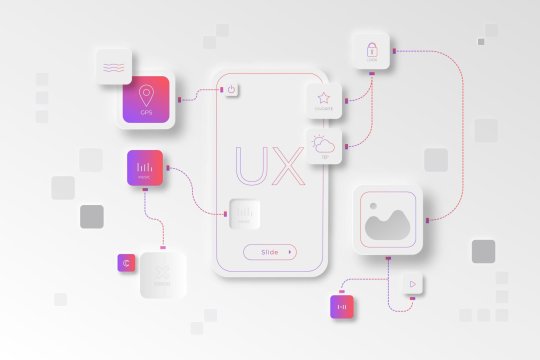
Crafting Exceptional Experiences: Best UX Design Practices Unveiled
In the ever-evolving landscape of technology, creating a seamless user experience (UX) is paramount, particularly for e-commerce websites and apps aiming to drive conversions. Therefore being aware of the best UX design practices is crucial. The significance of UX resonates throughout the entire customer journey, influencing everything from the initial click on the homepage to the ultimate order confirmation. Overlooking established UX best practices can jeopardize this seamless journey, potentially leading to missed sales opportunities. In this comprehensive guide, we delve into the realm of UX design, offering insights into the best practices curated by the expert team at TechAhead.
What Is UX Design?
User Experience design is more than just a process; it's a strategic approach that design teams employ to create products that resonate with users on a profound level. It involves a holistic design encompassing the entire journey, from the first interaction to the final integration of the product. In conclusion, UX design is the art and science of making products not only usable but also meaningful and relevant. UX design spans various dimensions, including branding, aesthetics, usability, and overall functionality. It's not limited to the digital interface but extends to all touchpoints associated with the product.
From the enticing allure of a marketing campaign to the practicality of after-sales support, every facet contributes to the user's overall experience. For UX designers, cultivating familiarity with these best practices is essential. This knowledge not only helps steer clear of common pitfalls but also elevates the customer's perception of your brand. Let's explore the key UX design principles every designer should be well-versed in.
Key UX Design Principles Every Designer Should Know
1. Deep Understanding of User Needs
Creating a seamless user experience starts with a profound understanding of user needs. You can conduct user research, user testing, and usability testing in order to gain insights into your audience and get a deep understanding of various touchpoints.
2. Design Consistency for Visual Appeal
Visual elements and design consistency are more than aesthetic choices; they impact user satisfaction. Users expect a seamless and visually consistent experience from the landing page to the last interaction.
3. Streamlined User Flow and Learning Curve
Optimize user flow and minimize the learning curvature. A well-thought-out design process ensures that users can intuitively navigate your website or app, reducing friction and enhancing satisfaction.
4. Embracing Mobile Responsiveness
In a world dominated by mobile users, prioritize mobile apps and ensure your design caters to the needs of iPhone users. Design elements should offer a consistent and visually appealing experience across different touchpoints.
5. Prioritize Accessibility Standards
Inclusivity is key. Adhere to accessibility standards, considering users employing assistive technologies like screen readers. Designing with accessibility in mind ensures that your platform is usable by a diverse audience.
Now let's delve into the UX Design best practices that should be followed in your UX design process.
Best UX Design Practices
In the dynamic landscape of digital design, ensuring that your product resonates with everyone is not just good practice—it's a fundamental principle of design ethics. As we delve into the realm of UX design, we uncover practices that go beyond aesthetics, focusing on creating inclusive and seamless experiences for users from all walks of life.
1. Prioritize Accessibility Standards
Good design should work for everyone, including those with sight and hearing disabilities. By conforming to accessibility standards in your UX practices, you're not just complying with guidelines but uplifting the user experience for a diverse audience. Consider the 8% of colorblind men—this seemingly small percentage translates to over 26 million American men. Empathy drives the design process, ensuring your product or site is accessible.
2. Keep it Consistent Across the Board
Consistency is the bedrock of UI/UX best practices. Whether it is design consistency or visual consistency, it isn't just about aesthetics; it's a strategic decision that limits confusion, builds trust, and reinforces your brand. Whether it's visual elements, functional controls, or the tone of your messaging, maintaining consistency ensures users can navigate your UI effortlessly. The various UX design elements from visual to functional elements, and even the voice and tone of your product, consistency makes the user experience predictable and intuitive.
3. Monitor User Behavior and Eliminate Friction
Your ideal user flow is the blueprint for an exceptional user experience. However, deviations from this flow can signal friction points in your design. Tools like heatmaps and session recordings become your eyes on user behavior. Identify pain points, remove blockers, and enhance the user journey. It's not just about designing a product; it's about refining it based on real user interactions.
4. Optimize the Browsing Experience
The homepage is often the first touchpoint for users. The UX on this page is critical in setting the tone for the entire experience. It should guide users on navigation, introduce categories, or search bar. Learn from common pitfalls and ensure your homepage stands out, builds trust, and establishes credibility.
5. Streamline Navigation Paths
Clear navigation is your users' GPS through your website or app. It informs them of their location, your site's content, and how to find what they're looking for. Well-thought-out navigation not only lowers frustration but also instills confidence in users. Make it user-friendly, ensuring your customers can effortlessly traverse your digital space.
6. Prioritize Mobile UX for All Users
With over half of all website traffic coming through mobile, responsive design is no longer a luxury—it's a necessity. Responsive designs look good on all screens, load faster, and rank higher in search engines. A poor mobile experience can impact your bottom line significantly, making it essential to optimize for mobile users.
7. Streamline the Checkout Process
The checkout process is a critical element of UX often overlooked. Complex checkout flows contribute to abandoned orders. Streamline the process, make it user-friendly, and conduct testing to eliminate roadblocks. A seamless checkout experience can significantly impact conversion rates.
8. Design Hierarchy for Visual Clarity
Establishing a visual hierarchy in UI design elements ensures users find primary functions faster. A clear hierarchy guides the user's attention through the interface, whether it's the size, colour, or placement of elements. Presenting functions in a logical order enhances the overall user experience.
9. Use Clear Navigation Tools
Users have pre-established behaviors and expectations. Sticky headers, search bars at the top, organized drop-down menus, and familiar page structures all contribute to a positive user experience. Align your navigation with user expectations to create a seamless journey.
These UX best practices are crucial for product managers, and the design team must inculcate these in their design process. These UX design best practices will enhance the user experience and help standardize the UX design process.
Mistakes for every UX Designer to Avoid
In the ever-evolving landscape of product development, pursuing an exceptional user experience (UX) can be riddled with common pitfalls. Let's unravel these challenges and explore how product teams can sidestep the most prevalent mistakes in UX design.
1. Failing to Prioritize User-Driven Decisions
The Mistake: It's easy for product teams to lose sight of the end-users needs, assuming that they inherently understand those needs. However, this assumption can lead to misguided product decisions.
How to Avoid It: Actively seek user feedback and let it steer your product decisions. Embrace user perspectives to validate features on your roadmap and ensure alignment with actual user needs.
2. Aimless Redesigning
The Mistake: UX design is iterative but constant and unnecessary redesigns can unsettle users. Change, even if beneficial, may be met with resistance.
How to Avoid It: Redesign with Purpose. Clearly define goals and establish a business case before embarking on any redesign. When changes are necessary, keep them small and iterative, incorporating user feedback through testing.
3. Neglecting Testing Before Iteration
The Mistake: Assuming you know what users need without thorough testing can lead to misguided design decisions.
How to Avoid It: Testing is crucial, especially during prototyping. Before launching iterations, conduct thorough testing, gather feedback, and iterate based on user insights.
4. Overwhelming Users with Information
The Mistake: Providing users with too much information, options, or features can overwhelm and hinder the overall user experience.
How to Avoid It: Embrace simplicity. If a feature or element isn't essential, consider omitting it. Avoid overwhelming users to ensure a seamless and focused experience.
5. Siloing UX Decisions Within the Product Team
The Mistake: Isolating UX decisions within the product team can lead to inconsistencies across the entire user experience.
How to Avoid It: UX design requires collaboration across teams. Work hand-in-hand with marketing, support, design, and other teams. Share user data, collaborate on design changes, and maintain open communication.
In the intricate realm of UX design, these pitfalls are roadblocks that can hinder product success. Product teams can carve a path toward a seamless and delightful user experience by actively avoiding these mistakes and championing a user-centric approach. At Techahead, we emphasize design and a holistic approach to crafting digital experiences. Explore our services and join us in creating user-centric design solutions that stand the test of user expectations.
Conclusion
From the initial interaction to the final confirmation, the user experience orchestrates a symphony of impressions. Neglecting established UX best practices can unravel this symphony, resulting in missed opportunities. In this guide, we've navigated through the core principles of UX design, exploring the essentials and unveiling the best practices curated by TechAhead's expert team. From a profound understanding of user needs to embracing mobile responsiveness and prioritizing accessibility, each practice is a thread woven into the fabric of seamless user experiences. Furthermore, we've dissected the pitfalls—common mistakes that can derail UX design initiatives. Product teams can fortify their journey toward exceptional UX by prioritizing user-driven decisions, avoiding aimless redesigning, and fostering cross-team collaboration!
youtube
#https://www.techaheadcorp.com/blog/best-ux-design-practices/#ux design#user experience#design best practices#ui/ux principles#mobile app design#web design guidelines#user-centric design#interaction design#usability tips#human-centered design#responsive design#user interface design#ux research#prototyping#wireframing#accessibility in design#visual hierarchy#information architecture#design thinking#mobile app usability#Youtube
0 notes
Text
How Digital Marketing Training Can Help You Start Your Own Business

Starting your own business in today’s digital age means navigating a complex online landscape. Consumers are constantly engaging online, which means a strong digital presence is essential for any new business. However, understanding and mastering the tools and strategies required for effective digital marketing can be challenging without the right training. This is where a digital marketing training institute becomes invaluable. With the right digital marketing skills, you can drive your business's growth from the ground up.
In this guide, we’ll explore how digital marketing training can provide a solid foundation for launching a business. By examining core skills, tools, strategies, and expert tips, you’ll understand how digital marketing training can be a game-changer for entrepreneurs.
1. Building a Strong Online Presence
The first and most essential step in creating a successful business is establishing a credible online presence. Digital marketing training teaches you the importance of branding, website development, and content creation, helping you build a brand that resonates with your target audience.
Personal Branding: Training will help you identify your unique value proposition and communicate it effectively.
Website Development Basics: Many digital marketing training programs cover web development basics, helping you create a user-friendly, SEO-optimized website.
Content Creation: Content is the backbone of any digital strategy. Learning how to create engaging blog posts, videos, and infographics will attract and retain customers.
Expert Tip:
Use free tools like Canva for graphic design and WordPress or Wix for creating a basic website to get started.
2. Understanding SEO to Attract Organic Traffic
Search Engine Optimization (SEO) is crucial to ensure that your business can be found by potential customers. A digital marketing training institute will provide comprehensive knowledge on how SEO works, including keyword research, on-page SEO, and technical SEO aspects.
Keyword Research: Learn to identify and target keywords relevant to your business that your potential customers are searching for.
On-Page SEO: Training will cover techniques like optimizing titles, headers, and meta descriptions to improve search engine rankings.
Technical SEO: Advanced training may include aspects like website speed optimization, mobile compatibility, and sitemaps, which are essential for ranking well on search engines.
Expert Tip:
Tools like Ahrefs, SEMrush, and Google Keyword Planner can assist in finding and analyzing keywords to help you rank higher on search engines.
3. Utilizing Social Media to Build Brand Awareness
Social media platforms are powerful tools for promoting a business, but effective social media marketing requires strategy. Digital marketing training will teach you to create engaging content, understand analytics, and develop ad campaigns to increase reach.
Platform Selection: Training will help you determine which social media platforms align best with your target audience (e.g., LinkedIn for B2B or Instagram for younger demographics).
Content Strategy: You’ll learn how to craft posts that engage followers, tell your brand’s story, and drive interactions.
Advertising Campaigns: Learn how to use paid advertising effectively on platforms like Facebook, Instagram, and LinkedIn, helping you reach a wider audience at a relatively low cost.
Expert Tip:
Use scheduling tools like Hootsuite or Buffer to manage and track your social media posts, saving time and ensuring consistency.
4. Harnessing Email Marketing for Customer Retention
Email marketing is a highly effective channel for keeping customers engaged and building long-term loyalty. Through digital marketing training, you’ll understand the nuances of email marketing, from list building to crafting effective email campaigns.
Building an Email List: Learn strategies for collecting customer emails through website sign-ups, social media, and landing pages.
Crafting Email Campaigns: Training often covers how to write compelling emails, create drip campaigns, and send personalized messages.
Analyzing Email Performance: You’ll learn how to use analytics to measure open rates, click-through rates, and conversions, enabling you to refine your strategy.
Expert Tip:
Platforms like Mailchimp and Constant Contact are user-friendly options for beginners, offering templates, analytics, and automation options.
5. Leveraging Content Marketing to Educate and Engage
Content marketing is an excellent way to establish authority in your field and attract customers through valuable content. A digital marketing training institute will help you understand how to create a content calendar, generate relevant topics, and repurpose content across different channels.
Creating a Content Plan: Training will teach you to create a strategic plan that includes blog posts, videos, podcasts, and infographics.
SEO-Optimized Content: Learn how to structure content to rank well on search engines, helping your business attract organic traffic.
Repurposing Content: With guidance, you can maximize content by repurposing a blog post into social media snippets, videos, and newsletters.
Expert Tip:
Try using tools like Grammarly for proofreading and Yoast SEO to optimize content for SEO directly within WordPress.
6. Understanding Analytics to Make Data-Driven Decisions
Knowing how to interpret data is crucial for evaluating the success of your digital marketing efforts. Most digital marketing training programs include a module on analytics, focusing on metrics that matter most to new business owners.
Google Analytics: Learn how to track website performance, including visitor demographics, behavior, and traffic sources.
Social Media Analytics: Training will guide you on using platform-specific analytics to measure reach, engagement, and conversion on platforms like Facebook and Instagram.
Conversion Rate Optimization (CRO): Understand how to analyze conversion rates and make adjustments to improve customer acquisition.
Expert Tip:
Set up Google Analytics and Google Search Console from day one to monitor performance and make informed decisions based on real data.
7. Running Effective Digital Advertising Campaigns
Digital advertising can give new businesses an instant boost by reaching specific demographics. A digital marketing training program will teach you how to run effective campaigns on platforms like Google Ads, Facebook Ads, and LinkedIn Ads.
Creating Ad Campaigns: Training covers campaign structure, audience targeting, and budgeting.
Retargeting Ads: You’ll learn how to use retargeting to re-engage potential customers who have already visited your site.
Analyzing Ad Performance: Most programs cover ad metrics, allowing you to understand cost-per-click (CPC), conversion rates, and return on ad spend (ROAS).
Expert Tip:
When starting, allocate a small budget for A/B testing on platforms like Google Ads or Facebook Ads to determine what works best for your target audience.
8. Developing a Holistic Digital Marketing Strategy
A successful digital marketing strategy combines multiple channels and tactics to drive brand awareness and sales. Digital marketing training provides an understanding of how each marketing channel works together and teaches you how to develop an integrated strategy that aligns with your business goals.
Setting Goals and KPIs: Training will help you define measurable goals and key performance indicators (KPIs) to track progress.
Aligning Marketing Channels: You’ll learn to integrate SEO, social media, content, and paid ads into a cohesive strategy.
Tracking Progress and Adapting: Training emphasizes flexibility, encouraging you to continuously assess and adjust strategies based on results.
Expert Tip:
Tools like Trello or Asana can help you organize your marketing tasks, assign deadlines, and track progress effectively.
9. Gaining Industry Insights and Keeping Up with Trends
Digital marketing is constantly evolving. Enrolling in a digital marketing training institute helps you stay current on trends, tools, and best practices, which is essential for success in a competitive business landscape.
Industry Updates: Many training programs offer regular updates on industry trends, such as AI in marketing, voice search, and algorithm changes.
Networking Opportunities: Being part of a training institute often allows you to network with industry professionals, opening doors for partnerships, mentorships, and collaborations.
Access to Resources: Training institutes often provide access to exclusive resources like webinars, workshops, and case studies that keep you ahead of the curve.
Expert Tip:
Follow reputable sources like Search Engine Journal and HubSpot for regular industry updates and best practices.
Conclusion
Starting a business can be daunting, but with the right digital marketing training, you’ll have the tools and knowledge to succeed. A digital marketing training institute equips you with essential skills, from SEO and content creation to analytics and advertising, that can help drive growth for your new business. With guidance on creating a solid online presence, engaging with customers, and making data-driven decisions, digital marketing training is a valuable investment for aspiring entrepreneurs. By understanding and leveraging digital marketing strategies, you can position your business for success in a rapidly evolving digital landscape.
#digital marketing#search engine optimization#social media marketing#smm#search engine marketing#seo
2 notes
·
View notes
Text
5 Tips to Get the Most Out of Divi AI for Your Website Projects
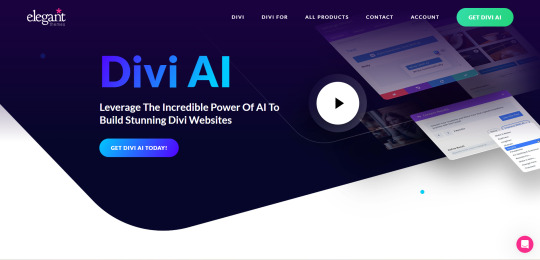
Divi AI comes packed with features to help you build beautiful websites quickly. Here are some tips to maximize the potential of Divi AI and create stunning websites that stand out.
Tip 1: Use AI to Generate Layouts Instantly
Explanation: Let Divi AI create entire website layouts based on your prompts. This is perfect for getting a head start on new projects, saving you hours in design work.
Tip 2: Define Your Brand’s Styles for Consistent Designs
Explanation: Set your brand’s colors and fonts in Divi AI to ensure every layout it generates is on-brand and cohesive, reducing the need for manual adjustments.
Tip 3: Automate Content Writing with AI
Explanation: Use the AI-powered writing tool to generate engaging content for your web pages, such as headlines, paragraphs, and calls to action, without worrying about writer’s block.
Tip 4: Modify Images with AI for a Perfect Fit
Explanation: Use Divi AI to generate custom images or modify existing ones to match your website's visual style, saving time on photo editing.
Tip 5: Generate Custom Code for Advanced Features
Explanation: Add advanced features like animations or interactive elements by using Divi AI to write custom HTML, CSS, or JavaScript, making your website stand out without extensive coding knowledge.
Enhance your website projects with these Divi AI tips. Start building visually stunning and functional sites today with ease!
#DiviAI#WebDesignTips#AI#NoCode#WebsiteDevelopment#WordPress#WebDesignTools#ProductivityHacks#ElegantThemes#DigitalMarketing
2 notes
·
View notes
Note
⭐️⭐️!!
some pretty on the inside lore 😘💕🍒
David ached, but it wasn’t the sort of ache he was used to. It was an appropriate ache, the kind that came after a long, long night out, and the gentleness of the realization that he probably didn’t have sex the night before was like a butterfly landing on the tip of his nose.
He was in New Orleans. That much he was fairly certain of, but as he felt through his pockets he didn’t feel any money, and he couldn’t remember when and how he had lost his client in the heat of the night, and he certainly couldn’t remember who the man in the bed was.
so the big Thing with including this section in the first place is that that's Gene lol who is - similarly - in the death throes of his Party Monster era before he has to legitimately put his nose to the grindstone instead of a deep well of drugs. it came as a wayward Funny Idea between sarah and i that they would have had this crazy, raucous night out where it's unclear exactly if anything Happened between them and neither of them even remember meeting each other.
Rubbing over the greasy lids of his eyes, David sighed. What was the point trying to form any connective tissue between the disparate elements of his life anymore? There would be things he couldn’t remember, it was just a fact. It was either remember everything, or remember nothing.
I remember nothing, he quoted aimlessly in his head before groaning. He had to go home. He had to read David Copperfield again.
a huge part of Web in this story is just how much he actually remembers the events of his life while simultaneously trying to convince himself he really doesn't remember anything. part of that is a symptom of his deep unhappiness and part of that is just the privilege of being able to make mistakes when you're young and assume that they won't follow you or have an impact on the way you live your life. we've all had moments like that, which is what my primary intention is in illustrating this time in Web's life, where he's doing this enormous, loaded thing and just assuming that it will be something that stays where he leaves it and not weep out into every other area of his life and his future. it's hard in a hundred ways to be young, not the least of which is that you don't always know when you've gone too far in one direction.
Struggling to his feet as silently as he could he allowed himself a moment to be purely happy at the fact that he still had his phone at all, even if the absence of payment made his pockets seem large, vacuous with disappointment. He looked at the man in the bed for a moment, almost wishing he could remember him, if for nothing else but to know why they hadn’t had sex. It had been a long time since he’d found himself in a situation that wasn’t transactional, either by design or by chance, and this stranger in the bed who had let him sleep on his floor was a mystery to him.
He’d thank him if he understood it more.
it's nebulous Here but the idea is that at most they did make out that night. and sometime in the not too distant future Web realizes this, shares that information with Gene under the Auspices of thanking him for looking out for him before they even really knew each other, and this interaction comes to be Extraordinarily misunderstood by their entire friend group lol but that's a fic for another time.
i guess suffice it to say Web's past is always present lol
#its so silly#yeah if you think This part of the story is dark then a hamptons fic could never come to be#because that shit is Truly just these guys saying heinous shit to each other on a loop in between doing Mad drugs#maybe one day though
7 notes
·
View notes
Text
How to Stream on Kick : A Complete Guide
In the dynamic world of online streaming, Kick.com is quickly becoming a popular choice for content creators. If you're looking to join this growing community, you've come to the right place. This guide will walk you through the process of registering and starting your first stream on Kick.com. Plus, we'll share a valuable tip on how to log your channel's messages using kickchatlogs.com.

Step 1: Registering on Kick.com
Create an Account
Visit Kick.com: Open your preferred web browser and navigate to Kick.com.
Sign Up: Click on the "Sign Up" button typically located at the top right corner of the homepage.
Fill in Your Details: Enter your email address, create a username, and set a strong password. You may also have the option to sign up using social media accounts like Google or Facebook for a quicker process.
Verify Your Email: Check your email for a verification message from Kick.com. Click on the link provided to verify your account.
Complete Your Profile
Login: Use your new credentials to log in to your Kick.com account.
Profile Setup: Go to your profile settings and fill in any additional information such as your profile picture, bio, and social media links. A well-completed profile can attract more viewers.
Step 2: Setting Up for Streaming
Download Streaming Software
To stream on Kick.com, you'll need reliable streaming software. Popular options include OBS Studio, Streamlabs, and XSplit.
Download and Install: Choose the software that suits you best and follow the installation instructions.
Configure Settings: Open the software and configure your stream settings. You'll need to set your resolution, bitrate, and other preferences.
Get Your Stream Key
Access Your Dashboard: Log in to Kick.com and navigate to your creator dashboard.
Find Your Stream Key: In your dashboard, locate the stream settings section where you'll find your unique stream key.
Copy the Stream Key: Copy the stream key as you will need to enter it into your streaming software.
Step 3: Going Live
Configure Your Streaming Software
Enter Stream Key: In your streaming software, go to the settings and find the "Stream" tab. Paste your Kick.com stream key into the designated field.
Set Up Scenes and Sources: Create scenes and add sources such as your webcam, game capture, and microphone.
Test Your Stream: It's always a good idea to do a test stream to ensure everything is working correctly.

Start Streaming
Go Live: Once everything is set up and tested, click the "Start Streaming" button in your streaming software.
Monitor Your Stream: Keep an eye on your stream through your Kick.com dashboard to ensure everything is running smoothly.
Bonus Tip: Logging Your Channel's Messages
As a streamer, it's important to keep track of your chat messages for community management and content moderation. The best place to log your channel's messages is kickchatlogs.com. This platform provides an easy and efficient way to save and review all your chat interactions.
Sign Up on Kickchatlogs.com: Create an account on kickchatlogs.com.
Link Your Kick.com Account: Follow the instructions to link your Kick.com channel to kickchatlogs.com.
Start Logging: Once linked, your chat messages will be automatically logged and can be accessed anytime through your kickchatlogs.com account.
Conclusion
Starting your streaming journey on Kick.com is straightforward and user-friendly. With this guide, you now know how to register, set up, and start streaming on the platform. Remember to use kickchatlogs.com to keep track of your channel's messages and maintain a healthy, engaged community. Happy streaming!
For more detailed guides and streaming tips, stay tuned to our blog. If you have any questions or need further assistance, feel free to leave a comment below.
#streaming#kick#kick.com#tutorial#how to stream on kick#start streaming#self employed#twitch#youtube#youtube live#twitch live#livestream#twitch stream#kick stream#livestreamer#asian andy
3 notes
·
View notes