#InternetSafety
Explore tagged Tumblr posts
Text
Blocking should be a tool for safety, not a declaration of war. People use it to protect their peace, set boundaries, and curate their space—and that’s valid. Responding with guilt trips, sulking, or nastiness only proves why the block was needed in the first place. Everyone deserves to feel safe online, even if that means they choose not to engage with you.
#BlockingIsBoundaries#FandomBoundaries#OnlineSafety#CurateYourSpace#DigitalWellness#FandomEtiquette#RespectBlocks#HealthyBoundaries#InternetSafety#FandomCulture#LetPeopleBlock#NoIsACompleteSentence#Fandom#Blocking
19 notes
·
View notes
Text
Keeping Children Safe in Education 2024 – What You Should Know as a Student?.Learn more at https://shorturl.at/wKSlb.
-
-
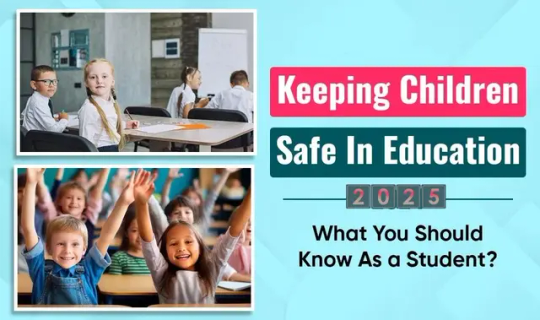
#childprotection#childsafety#childreneducation#kidsonlinesafety#onlinesafetyforkids#childreninneed#safekids#internetsafety
0 notes
Text
Personal Data Protection: A User's Guide to Online Security
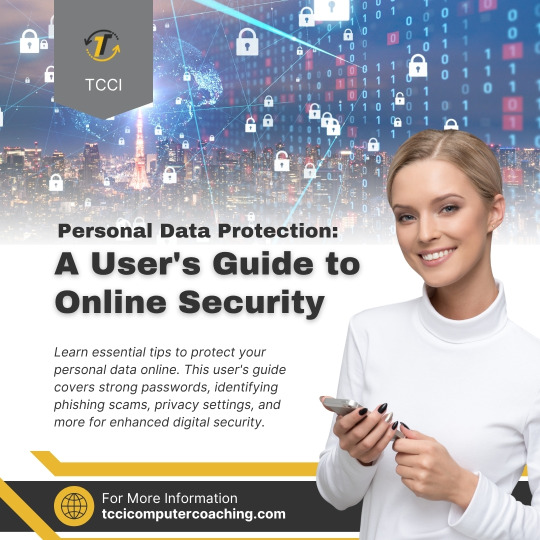
In today's interconnected world, much of one's life is shifting toward being online. Almost everything needs a consideration of personal information-the banking system, shopping activities, socialising, or learning activities. A great convenience comes into life in the digital age; however, unfortunately, this comes also with risks that can infringe on personal information. The newer and safer threats and damages are, such as data breaches, identity thefts, and online scams, so much so one of the greatest skills has become protecting personal data.
So, what actually is your "personal data," and why is it essential to protect it? Put simply, it is any information that can identify you- name, street address, email, phone number, or financial details; even health records and browsing habits may be considered personal data. Protecting this information ensures securing your finances, reputation, and peace of mind.
This guide will equip you with practical, actionable steps to enhance your online security and keep your personal data safe.
1. Build a Fortress with Strong Passwords & Two-Factor Authentication (2FA)
Your password must be the first defense mechanism.
Go strong and unique: Say no to common words. Long and complex passwords should be created by mixing uppercase and lowercase letters, numbers, and symbols, while maintaining a length of at least 12-15 characters.
Never Recycle: What you must understand is that you should never use the same password for more than one account. If this one account gets compromised, others remain protected.
Using a Password Manager: A good password manager (e.g., LastPass, Bitwarden, 1Password) that generates and stores unique passwords for every account in a safe way should be used. You just have to remember one master password.
Implementing Two-Factor Authentication (2FA): This is an install-or-die step! With 2FA, there is an extra security layer, meaning that in addition to your password, you need to use another verification method (like a text on your phone or an authentication code generated by an app). So even if someone does get your password by any chance, that person would still not be able to access your account without having that second factor. Enable 2FA for any service that supports it, with the exception of email, banking, and social media.
2. Recognize and Avoid Phishing & Online Scams
Scammers are constantly devising new ways to trick you into revealing sensitive information.
Be Skeptical of Unexpected Requests: Be wary of emails, messages, or calls asking for personal details, passwords, or financial information, even if they seem to be from a legitimate source (like your bank or a government agency).
Check the Sender: Always verify the sender's email address or phone number. Phishing emails often use similar-looking but incorrect addresses (e.g., [email protected] instead of [email protected]).
Hover Before You Click: Before clicking any link, hover your mouse over it (on desktop) or long-press it (on mobile) to see the actual URL. If it looks suspicious or doesn't match the sender, don't click.
Spot the Red Flags: Look for poor grammar, spelling errors, urgent language creating panic, or generic greetings ("Dear Customer" instead of your name).
3. Practice Safe Browse Habits
The browser acts as your gate into the internet, and how you use it matters.
Look for HTTPS: Always verify if the site's URL starts with "https://" and if a padlock icon is shown in the address bar. This means that the connection is encrypted and secure, so data is safeguarded while moving between your browser and that website. Never enter personal data in an "http://" site.
Be Cautious with Public Wi-Fi: Public Wi-Fi networks in a cafe, an airport, or a mall are often unsecured and can let cyber offenders see data. Do not log into any helpful websites (bank, email, etc.) on public Wi-Fi. If you must, a VPN would be the next best thing.
Think Before You Download: Download software, apps, or attachments only from trusted sources, as malicious downloads can install spyware or viruses on your computer.
Clear Browsing Data: Clear cookies and cache from your browser at regular intervals so as to help curb tracking and certain other forms of attacks.
4. Master Your Privacy Settings
Most online services are set up to collect huge amounts of your personal data by default.
An Example of Social Media: Review the privacy settings on all your social media accounts (Facebook, Instagram, LinkedIn, etc.). Limit access to your posts, photos, and personal information.
App Permissions: Check what permissions an app asks for before installing it. Would a flashlight app really need to get into your contacts or microphone? Just allow what is absolutely necessary.
Browser Privacy: Check out your browser's privacy settings. You should be able to block third-party cookies, control tracking, and even enforce site permissions.
5. Keep Your Software Updated & Use Antivirus
Software updates aren't just about new features; they're crucial for security.
Update Everything: Regularly update your operating system (Windows, macOS, Android, iOS), web browsers, antivirus software, and all other applications. Updates often include critical security patches that fix vulnerabilities exploited by hackers.
Install Reputable Antivirus/Anti-Malware: Use trusted security software on all your devices (computers, smartphones) to detect and remove malicious software. Keep its definitions updated.
6. Backup Your Data
While preventing attacks is key, having a backup ensures you don't lose your precious files.
Regular Backups: Back up important documents, photos, and videos to an external hard drive or a reputable cloud storage service (e.g., Google Drive, Dropbox, OneDrive).
Test Your Backups: Periodically check that your backups are working and that you can restore files from them.
Empower Yourself with Digital Literacy
Understanding the aspects of personal data protection and online security is no longer considered just en exclusive for computer nerds; it has become an essential social survival skill in the digital age. TCCI - Tririd Computer Coaching Institute in Ahmedabad believes in empowering people to ponder their rights and options while experiencing the digital world with safety and confidence. Our computer classes in Ahmedabad often include modules on internet safety, data privacy, and foundational cybersecurity principles, giving you a strong base to protect yourself and your information.
Don't wait until it's too late. Take control of your digital footprint today!
Want to learn more about online security or other essential computer skills?
Explore TCCI's comprehensive computer courses in Ahmedabad or contact us for personalized guidance!
Contact us to learn more.
Call us @ +91 98256 18292
Visit us @ http://tccicomputercoaching.com/
#PersonalDataProtection#OnlineSecurity#Cybersecurity#InternetSafety#DataPrivacy#DigitalSecurity#TechTips#StaySafeOnline#TCCIComputerCoaching#Ahmedabad
0 notes
Text
Why Teaching Our Kids About Their Tech Is More Important Than Ever
Link to Article This article highlights a crucial gap in digital literacy revealed during an Introduction to Information Security class: many adults don’t understand their own home Wi-Fi systems, often sticking with default passwords and ignoring basic security. It argues that if adults are this unaware, kids stand even less chance of staying safe online—unless we teach them how their devices…
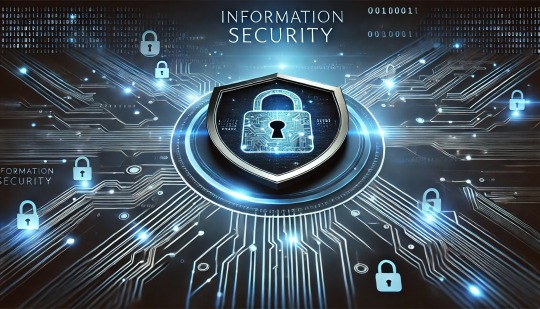
View On WordPress
0 notes
Video
youtube
Urgent Browser Warning: Fix These Settings Now!
#youtube#cybersecurity#browsersecurity#onlineprivacy#techalert#dataprotection#internetsafety#privacymatters#cyberawareness#securityupdate#protectyourdata
0 notes
Text
A cybersecurity nightmare: 16 billion passwords were stolen.

A recent data breach has shocked the cybersecurity community at a time when keeping your information safe is more crucial than ever. With 16 billion passwords exposed, this event is now one of the greatest breaches in internet history. A key fear for both people and corporations is that the breach demonstrates a serious gap in how sensitive data is maintained and used.
How Big the Breach Was
People say that the exposed data, which was acquired on dark web forums, includes email addresses, usernames, and passwords from a lot of different websites, including social media and financial sites. Because so many documents and sources were implicated, cybersecurity experts have labelled this hack a "supermassive leak."
This data breach is particularly bad because the passwords are so old. It has both old and fresh login information, so a lot of individuals can still be using login information that has been hacked without knowing it.
What led to the data breach?
Experts suspect that this breach didn't happen because of just one hacking event, but they are currently looking into what happened. The database that was leaked, on the other hand, seems to be made up of a number of past data breaches and data that has been compromised recently.
These credentials may have come via phishing attempts, malware infestations, or brute-force hacking on systems that weren't sufficiently safeguarded. Because companies and customers commonly use the same passwords on numerous sites, the damage from this kind of breach spreads swiftly.
Effects on People and Companies
This data breach has repercussions that go beyond the immediate area:
Identity Theft: If hackers steal passwords, they can get into bank accounts, social media accounts, and email accounts more quickly.
Corporate Espionage: Hackers could get to important business information without employees knowing it if they use stolen credentials.
Financial Loss: Companies may have to pay fines, deal with lawsuits, and tarnish their reputations, which can cost them money.
True Deficit: Customers may cease trusting brands that don't protect their information.
What to Do to Stay Safe After a Data Breach
Cybersecurity experts believe you should act right away because of this breach:
If you use the same password for more than one account, change it immediately.
Multi-Factor Authentication (MFA) adds another level of protection.
Keep an eye on your accounts for any illegal behaviour.
Use password managers to create and store secure, unique passwords.
Keep up to date: Check your email often with services like "Have I Been Pwned" to see whether it has been involved in a known data breach.
Why We Need to Change How We Think About Security
This event should make companies think about how they keep their networks safe. It's not enough to only use passwords to keep your information safe anymore. Companies need to pay for end-to-end encryption, a zero-trust architecture, and ongoing threat monitoring.
Also, companies need to teach their workers about security and set up solid procedures to discover breaches so they can protect themselves from future threats.
Conclusion
The fact that 16 billion credentials were leaked shows that online security isn't particularly good. It illustrates how much we need to make cybersecurity better at all levels right now. It can take some time to find out what all the ramifications of this data breach are, but one thing is clear: the digital world needs to adjust to remain ahead of cyber dangers.
#Cybersecurity#DataBreach#CyberAttack#PasswordLeak#InfoSec#OnlineSecurity#CyberThreats#CyberAwareness#DigitalSecurity#HackerAlert#TechNews#DataProtection#CyberRisk#InfoSecurity#InternetSafety#PrivacyMatters
0 notes
Text
Cyber Crime Explained: How to Prevent & Report Online Attacks
VOICE & VISION 22 Jun 2025 #CyberSecurity #CyberCrime #InternetSafety In today’s digital world, cyber crime is a growing threat — from identity theft and phishing scams to ransomware and data breaches. In this video, we break down what cyber crime is, the most common types of online attacks, and how you can protect yourself from becoming a victim: Dr. Sandeep Mittal, Addl. Director General of…

View On WordPress
#CyberCrime OnlineSafety CyberSecurity DigitalSecurity StaySafeOnline ReportCyberCrime InternetSafety#InternetSafety#ReportCyberCrime#StaySafeOnline
0 notes
Text
Someone Pretending To Be Us? Here's What You Need To Know.
Scammers have started impersonating iBCScorp, using our brand name and logo to trick innocent people online.
📍 Emails. 📍 Fake websites. 📍 Social media messages. Even WhatsApp accounts posing as our team.
This is not just fraud. It’s a breach of trust—and we’re not standing for it.
iBCScorp will never:
Ask for your bank details via DM or email
Send you job offers or requests from personal numbers
Pressure you into urgent decisions
If you’ve been contacted by someone claiming to be from us and it doesn’t feel right, pause and verify.
🛡 Forward suspicious emails to our official contact 🔗 Report phishing at Cloudflare Abuse Center 🗣 Share this post and spread the word
We’re fighting back. And we need you with us.
0 notes
Text
I’ve been using NordVPN every single day. For over three years now.
Not because it’s trendy. Not because of ads. But because I’ve been burned before—sitting on public Wi-Fi, knowing my data was probably leaking all over the place.
Since then, NordVPN has been my digital seatbelt. It works while traveling, while gaming, on sketchy networks, even when torrenting or working remotely. And when something doesn’t work, support actually responds.
So I wrote a full review—real, honest, no marketing fluff. Just what I learned from using it across all my devices.
🔗 Here’s the post: https://www.venclikovi.com/nordvpn-reviews-after-3-years-still-my-everyday-essential/
#NordVPN#VPN#CyberSecurity#OnlinePrivacy#VPNReview#StreamingVPN#LinuxTools#EverydayTech#VPNForGaming#NoFluffJustFacts#InternetSafety
0 notes
Text
#4chanHack#CyberSecurity#DataBreach#HackAlert#InternetSafety#HackingNews#AnonymousHack#OnlinePrivacy#TechNews#CyberAttack
0 notes
Text
Hackers HATE These 5 Tricks!
Think your passwords are safe? Think again. In this video, we reveal 5 powerful and easy ways to protect yourself from hackers, identity theft, and the dark web. From smart passwords to 2FA and VPNs — these tips could save your digital life. Watch https://lnkd.in/gf6tT5Ms
#CyberSecurity#Hackers#DarkWeb#OnlineSafety#DataProtection#TechTips#2FA#VPN#PasswordSafety#DigitalLife#CyberAttack#InternetSafety#PrivacyMatters#StaySafeOnline#CyberTips#TechHacks#DigitalSecurity#HackPrevention#ITSecurity#OnlineProtection
0 notes
Text

Digital Citizenship and Conflict: Social Media Governance and Online Harassment
Social media platforms are often portrayed as spaces of connection, community building, and democratic participation. But what happens when these digital spaces become sites of conflict and harassment? Week 10 of our digital communities journey explores the complex terrain of digital citizenship within contested online environments.
Let's consider a recent example: In January 2022, Australia implemented the Online Safety Act 2021, empowering authorities to compel social media platforms to remove seriously harmful content within 24 hours of receiving formal notice. This legislation represents a significant shift in how we govern digital spaces, recognizing that platforms must bear responsibility for the environments they create.
The concept of digital citizenship extends far beyond simply using technology responsibly. As Mossberger et al. (2008: 1) describe, digital citizenship involves "the membership and participation of individuals within society" through digital means. However, this participation is often complicated by power dynamics that determine who gets to speak and who is silenced through harassment.
Marwick and Caplan (2018) demonstrate that online harassment isn't merely individual bad behavior but often organized and networked action. Their research on "networked harassment" reveals how coordinated attacks using techniques like doxxing, image-based abuse, and intimidation have been refined through controversies such as Gamergate, disproportionately targeting marginalized groups.
The research is clear about who bears the brunt of online harassment. Plan International's 'Free To Be Online' report (2020) found that 59% of girls across 31 countries had experienced abusive language online. Similarly, Haslop, O'Rourke & Southern (2021) documented how women and transgender individuals face significantly higher rates of harassment. These findings were reinforced by The Guardian's analysis of 70 million comment threads, which found that of the 10 writers receiving the most abuse, eight were women (Gardiner et al., 2016).
When it comes to addressing these issues, multiple approaches exist. Legal remedies like Australia's Online Safety Act provide regulatory frameworks, but these must be complemented by platform-level content moderation, advocacy groups, and corporate social responsibility initiatives. As Vitis and Gilmour (2016) note, "women are also using online platforms as a way of engaging, resisting and responding to harassment," demonstrating how digital citizenship involves claiming space despite opposition.
Social media governance happens at both macro and micro levels - from international legislation to community moderation in Facebook Groups and subreddits. This multi-layered governance structure raises important questions about who controls online spaces and whose interests are served in their regulation.
What does true digital citizenship look like in environments where harassment is normalized? Can we create digital communities that foster inclusive participation while effectively addressing harmful behavior? And what responsibility do platforms, users, and governments each bear in creating healthier online spaces?
References
Gardiner, B., Mansfield, M., Anderson, I., Holder, J., Louter, D. & Ulmanu, M. 2016, 'The dark side of Guardian comments', The Guardian, viewed 20 March 2025, https://www.theguardian.com/technology/2016/apr/12/the-dark-side-of-guardian-comments.
Haslop, C., O'Rourke, F. & Southern, R. 2021, '#NoMorePage3: Feminist activism for media reform', Digital Journalism, vol. 9, no. 6, pp. 812-830.
Marwick, A.E. & Caplan, R. 2018, 'Drinking male tears: language, the manosphere, and networked harassment', Feminist Media Studies, vol. 18, no. 4, pp. 543-559.
Mossberger, K., Tolbert, C.J. & McNeal, R.S. 2008, Digital citizenship: The internet, society, and participation, MIT Press, Cambridge.
Plan International 2020, Free to be online? Girls' and young women's experiences of online harassment, Plan International, Surrey.
Vitis, L. & Gilmour, F. 2017, 'Dick pics on blast: A woman's resistance to online sexual harassment using humour, art and Instagram', Crime Media Culture, vol. 13, no. 3, pp. 335-355.
#MDA20009#DigitalCitizenship#OnlineHarassment#SocialMediaGovernance#InternetSafety#DigitalCommunities
0 notes
Text
Usability Fail: Google doesn't offer support for account recovery. #UsabilityFail brought to you by Yours *TrulyJuly*. #YoursTrulyJuly #TechTuesday #TechBlogger #TechTip #tech #techie #digital #online #DigitalMarketing #OnlineMarketing #ContentMarketing #GoodPractice #usability #UX #UserExperience #uxdesign #WebDesign #DesignThinking #CustomerJourney #BetterDigitalWorld #ContentIsKing #QualityOverQuantity #VAC #ValueAddedContent #MonopolyIsBad #InternetSafety #OnlineSecurity #ConsumerProtection #BeCyberSmart #GetCyberSafe #FightCyberCrime
#BeCyberSmart#CyberSecurity#InternetSafety#TechTip#TechTuesday#UsabilityFail#BetterDigitalWorld#tech#usability
1 note
·
View note
Text
New Hashnode Blog Post: https://jliter.hashnode.dev/how-to-teach-your-kids-about-the-internet-a-parents-guide
#parenting#InternetSafety#DigitalParenting#EdTech#KidsAndTech#OnlineSafety#ChildDevelopment#TechForKids#CyberSecurity#ParentingTips#SmartParenting#DigitalLiteracy#SafeInternet#ParentingInDigitalAge#TeachKidsTech
0 notes
Link
Yahoo's all about keeping our data safe while we enjoy their platforms! They've laid out how they use cookies to boost functionality, security, and personalized experiences. It’s all about giving users control—whether you want to accept all cookies for a more tailored experience or reject some to protect your privacy, the choice is yours.
Plus, you can tweak your settings anytime through their easy-to-navigate privacy dashboard. Transparency is key, and Yahoo invites you to learn more about how they handle your data. In a world where privacy matters more than ever, they’re stepping up to keep our info secure while still enhancing our online experience.
Curious to learn more? Sign Up to the free newsletter here www.investmentrarities.com.
#Yahoo#Privacy#DataSafety#CookiesUsage#UserControl#OnlineExperience#Personalization#DataProtection#InternetSafety#PrivacyDashboard#Transparency#CookieSettings#UserExperience#CyberSecurity#DigitalPrivacy#TechNews
0 notes
Text
🔐𝐒𝐭𝐚𝐲 𝐒𝐦𝐚𝐫𝐭. 𝐒𝐭𝐚𝐲 𝐒𝐚𝐟𝐞. 𝐒𝐭𝐚𝐲 𝐒𝐞𝐜𝐮𝐫𝐞!🌍
This #SaferInternetDay, let’s take a stand for a safer digital #world! The internet connects us, but it also comes with risks - #phishing scams, @data breaches, and #cyber threats are more real than ever. Are you protecting yourself online? 🤔
✅ Use strong passwords & enable 2FA 🚨 Think before you click - avoid phishing scams 🌐 Browse safely & keep your data private 🔏 Be mindful of what you share online
Your #security is in your hands! Let’s commit to safe #browsing, responsible digital habits, and building a cyber-aware future. Together, we can make the #internet a safer place for all. 💻✨
💬 𝐃𝐫𝐨𝐩 𝐲𝐨𝐮𝐫 𝐛𝐞𝐬𝐭 𝐨𝐧𝐥𝐢𝐧𝐞 𝐬𝐚𝐟𝐞𝐭𝐲 𝐭𝐢𝐩 𝐢𝐧 𝐭𝐡𝐞 𝐜𝐨𝐦𝐦𝐞𝐧𝐭𝐬! 𝐋𝐞𝐭’𝐬 𝐬𝐩𝐫𝐞𝐚𝐝 𝐚𝐰𝐚𝐫𝐞𝐧𝐞𝐬𝐬. 🔽
#SaferInternetDay#ThinkBeforeYouClick#StayCyberSafe#OnlineSecurity#DataProtection#WebSafety#CyberAwareness#TechForGood#InternetSafety#CyberSmart#StaySafeOnline#PrivacyMatters#DigitalWellbeing#OnlineProtection#SafeBrowsing#SecureInternet#ThinkB4YouClick#CyberResilience#ProtectYourData#BeCyberSmart#OnlineThreats#DigitalAwareness#HackProof#PhishingAwareness#SaferTech#CyberResponsibility#SmartCyberHabits#StayVigilant#DigitalSecurity#TechSafety
0 notes