#Kanban Project Management
Explore tagged Tumblr posts
Text
What is a Kanban board, and how does a Kanban work?

At its core, a Kanban board is a visual portrayal of your work process. It consists of columns and cards. If each column represents a stage in your workflow, then each card can represent a task. As the process progresses from one stage to another, the cards can be dragged and dropped into the subsequent stages, allowing a clear visualisation of the production planning process.
What is the purpose of the Kanban board?
The primary purpose of a Kanban board is to provide a clear, real-time visualisation of work as it moves through its various stages. It helps in identifying bottlenecks, enabling teams to optimise their workflow. By limiting Work in Progress (WIP) and focusing on completing tasks, teams can improve their efficiency and throughput. Furthermore, the continuous improvement aspect of Kanban encourages teams to reflect on their processes, allowing for ongoing refinement and optimisation.
How does a Kanban work?
Visualise your Work: Start by writing down all your tasks on sticky notes or cards. These represent your work items. Place them in the "To Do" column. Limit Work in Progress: Kanban is all about focus. Set a limit on how many tasks you can have in the "In Progress" column at once. This helps you concentrate on finishing tasks rather than spreading yourself too thin. Flow Through the Process: Move tasks from one column to the next as you work on them. For example, when you start working on a task, move it to the "In Progress" column. When it's finished, move it to "Done." This flow helps you see exactly where each task stands and keeps you motivated by showing your progress. Identify Bottlenecks: If tasks start piling up in one column, it's a signal that there's a bottleneck. You may need more resources or a different strategy to get things moving again. Kanban helps you spot these issues early. Continuous Improvement: Kanban isn't just a one-time setup; it's a continuous process. Regularly review your workflow, look for ways to improve, and adjust your board as needed. This keeps your system flexible and efficient. The Benefits of Using a Kanban Board
Visualises Workflow: With its clear, visual representation of work, a Kanban board provides a better understanding of the status of each task and the workflow as a whole.
Limits Work in Progress (WIP) : By setting a limit on the number of tasks allowed in each stage of the workflow, a Kanban board helps prevent overloading and promotes focus.
Improves Flexibility: Kanban is highly adaptive and applied to a wide range of production processes and industries, allowing for flexibility in its implementation.
Facilitates Continuous Improvement The emphasis on reflection and continuous improvement fosters a culture of ongoing optimisation within the team.
In conclusion, a Kanban board is a simple yet powerful tool that can have a notable impact on your project management practices. By visualising workflow, limiting work-in-progress, and promoting continuous improvement, it has the potential to enhance productivity and efficiency within your team.
If you haven't already incorporated Kanban into your production planning strategy, Get started now with LTS Kanban Boards. https://tcard.leantransitionsolutions.com/signup
#Kanban board#Kanban#Kanban Dashboard#Kanban View#Kanban Project Management#Digital Kanban board#Kanban cards
0 notes
Text

true key to remembering all the stuff from college: using it in ways it was never intended to be used
#no one can stop my pseudo gantt chart for my fic series#TECHNICALLY this series is a project so i am right to use project management software for it#might go wild and add a kanban board too#(i lost my ms project license so i'm stuck trying to learn a new free tool so excuse the fact that i can't figure out how to group by fic)
10 notes
·
View notes
Text
Corporate developers often use Agile methodology, so don't beat yourself up for not having a planning system as an amateur! It might be helpful to consider adopting one though if you're a fountain of ideas or find it difficult to prioritise moment to moment.
So as a really high level summary of Agile development, the development team decides what gets focus each week or so. Cycle time varies widely from organization to organization based on what works best for the team, but usually the goal is to keep them at around a week or so. The development team maps out some measurable tasks (there's a clear beginning and end so it's "deliverable"), and commits to that handful of tasks for that defined time period, taking into account how much time each task is expected to last and then padding that estimate to account for unknowns and not overload themselves. Other aspirations/tasks pop up? No problem! They're logged, then placed in a backlog list (unless they're urgent and literally cannot wait) then they get reviewed in the next planning session to see how they fit into the priorities of the next cycle.
Kanban boards are a common accompaniment to Agile development. You can build personal ones for free on sites like Trello or ClickUp (they both have mobile apps too in case you have thoughts while away from your computer). You can even keep multiple boards for different purposes or types of tasks. Many people use kanban boards for non-development projects. Writing, crafts, filing your taxes, whatever- it's very flexible.
There are a lot of courses on how to use kanban boards but basically it's for tracking statuses of assigned tasks. Common columns are "Open" (tasks selected for a cycle), "Blocked" (tasks that can't continue until an issue is resolved), "In Progress", and "Done" but it's highly customizable.
It doesn't have to feel authoritarian and corporate. Many successful dev teams prefer Agile for the sense of structure and the ability to track what they learn about the ups and downs of each project. It's not a tool to judge personal performance and some Agile systems (like Scrum) even have strict rules against assigning blame. It's ultimately about patience, both for yourself and your projects.
In the end, these are your projects and you're doing them for yourself. You call the shots and there is absolutely no problem with setting tasks aside when you find something too hard for now, you fall out of love with a project, or just need time away for whatever reason. If it sucks hit the bricks (log what happened, throw it back into the backlog or close it completely, pick something more fulfilling). It happens all the time in the professional world, and you should allow yourself the same amount of grace if not even more when you're acting as an entire dev team on your own as a hobby you do for fun.
I didn't really take a lot of time to draft this, but I hope this is readable and that someone finds value in this. I'm more than happy to answer questions too so feel free to reach out.
i fucking hate my brain it wants to do so many things and it cant even focus on one of them. like its like "start an rpgmaker game!" "no, you should learn godot!" "what about your 3d models on blender??" "but you have that comic to work on!!" "you should also just draw more things in general" and im like SHUT UUUUPPP it feels like this
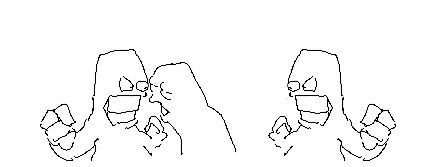
#not poto#in fact this clashes dramatically with the general flow of this blog. oh well.#...Erik probably sort of did project management in his architect career? idk#what I've learned from STEM job#agile development#project management#kanban#scrum
17K notes
·
View notes
Text
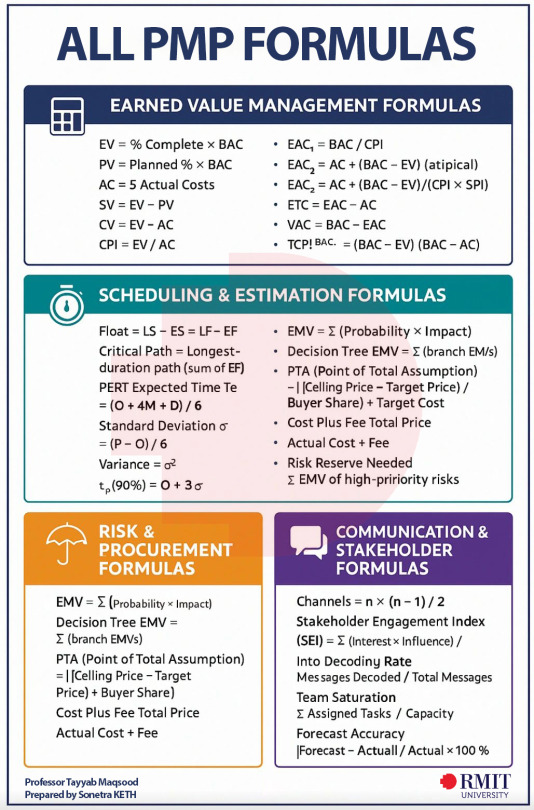
PMP® FORMULAS
PMP Formulas are the backbone of project control in PMI standards and are critical for integrating project scope, schedule, and cost control. When combined with scheduling tools like CPM or Digital BIM-based Project control, they enable real-time tracking, forecasting, and decision making.
Example: PV = BAC × Planned % Complete
PV = Planned value
BAC = Budget at completion (Total project budget)
•Sonetra KETH (កេត សុនេត្រា) •Project Manager/Architectural Manager/BIM Director •RMIT University Vietnam + Institute of Technology of Cambodia ----------------------------------------------------------------------- 建筑师经理、专案经理、BIM总监 Giám đốc Kiến Trúc, Giám đốc Dựán, Giám đốc BIM
#Sonetra Keth#NETRA#នេត្រា#កេត សុនេត្រា#Project Manager#Architectural Manager#Design Manager#ProjectManagement#PMBOK#PMP#ProjectPlanner#Agile#Scrum#Kanban#Waterfall#ProjectLifeCycle#RiskManagement#StakeholderManagement#ProjectScheduling#GanttChart#WorkBreakdownStructure (WBS)#CriticalPathMethod (CPM)#ResourceManagement#ProjectTeam#ProjectGoals#TimeManagement#CostManagement#ScopeManagement#TaskManagement#ProjectTools
0 notes
Text

The 2017 FIDIC® Red Book FÉDÉRATION INTERNATIONALE DES INGÉNIEURS-CONSEILS (FIDIC)
A Companion to the 2017 Construction Contract focuses on contractor-designed civil, mechanical, electrical, and construction works. It's a key document for understanding the 2017 edition of the Red Book, which is a standard form of contract widely used in the construction industry. This companion likely provides detailed explanations, interpretations, and practical guidance to navigate the complexities of the contract, including clauses related to contractor responsibilities and design aspects.






•Sonetra KETH (កេត សុនេត្រា) •Project Manager/Architectural Manager/BIM Director •RMIT University Vietnam + Institute of Technology of Cambodia ------------------------------------------------------------ 建筑师经理、专案经理、BIM总监 Giám đốc Kiến Trúc, Giám đốc Dựán, Giám đốc BIM
#Sonetra Keth#NETRA#នេត្រា#កេត សុនេត្រា#Project Manager#Architectural Manager#Design Manager#ProjectManagement#PMBOK#PMP#ProjectPlanner#Agile#Scrum#Kanban#Waterfall#ProjectLifeCycle#RiskManagement#StakeholderManagement#ProjectScheduling#GanttChart#WorkBreakdownStructure (WBS)#CriticalPathMethod (CPM)#ResourceManagement#ProjectTeam#ProjectGoals#TimeManagement#CostManagement#ScopeManagement#TaskManagement#ProjectTools
0 notes
Text
Project Management Made Easy With Gantt Software

A clear timeline is essential by all project management standards for the navigational wheel to be turned into such complex gears of this world. Gantt tools are an essential resource when it comes to project planning and monitoring the progress of your projects today. In the article below, we will talk a bit more about the benefits of using Gantt charts and how Vabro improves them to provide the best project management features.
The Power of Gantt Tools
A Gantt tool is nothing but a project management application that projects the time from tasks. Gantt charts are used to organize tasks or activities over time and then show them on a timeline, including when they start/end/duration/dependencies, etc. The dashboards provide a graphical representation of how well the team is progressing on the plan, enabling you to track task completion and other resources straight away.
Key Benefits of Gantt Tools
Visual Clarity: Gantt tools are ubiquitous because they offer clear visualization. They are a representation of the tasks, milestones, and dependencies on your timelines so that you can see all of them in one place. This visualization gives teams an instant view of what tasks are on track and where slippage means work needs to be pushed back (including seeing not only dependent tasks but how they fit together). Thanks to this visual depiction, team members can collaborate better.
Project Planning: Good project planning is essential for both stellar execution and results. Not just project managers break down all those complex projects by continuum into pieces with Gantt gear. You can schedule tasks with a start and end date, attach files to tasks, and link one or more other tasks (so they are dependent). That level of detail makes it easy to generate realistic timelines and achievable milestones, ensuring that all pieces needed for the project are included on or within their schedule.
Better Resource Management: Resources are the wheel of a moving airplane; if not managed properly, they fail. Confident resource management will ensure that the project is being undertaken with minimal effort and cost. So if project managers need to allocate who would work on what tasks and when, the visual aid that they could use is Gantt charts. It evens out workloads, stops resources from being over-allocated, and makes sure resources are utilized effectively throughout the project life cycle.
Project managers can track the workflow in real time through Gantt tools so that they may change/update it when required. There is no controversy that a running late task will affect subsequent tasks and the schedule of the entire project. This agility helps them keep projects on schedule, but it also means they can find a room lockdown almost as soon as one emerges.
Utilization of Gantt Tool Features with Vabro
Vabro — the best industry-wide Agile project management tool — provides this functionality in Gantt charts along with useful features and simple integration. This is how Vabro extends the power of Gantt tools to make our project management more efficient.
Advanced Customization: Vabro has more advanced control to extend the functionality of Gantt charts. You can configure them as per project managers’ needs. Adjust task durations, dependencies, and milestones with a few simple clicks to accurately reflect any changes in project status or demands on your Gantt chart.
Collaboration (Nearly Real-Time): Obviously, collaboration is the most integral part of any project, and it performs pretty well in this segment. Advanced real-time collaboration features enable teams to work on tasks simultaneously, change the status of tasks quickly, and comment on them directly within the Gantt chart view. This means that the group still stays on top of each other, but it also provides transparency.
Advanced Analytics and Reporting: The Gantt tool in Vabro also includes an additional level of advanced analysis — top class. This enables you to easily produce more detailed project performance records, monitor vital KPIs, and gain an overall insight into task completions and resource utilization. This way, the analytics provide you with insights that help in deciding your next plan of action based on real data without deviating from streamlined teamwork.
Conclusion
Vabro raises the bar on ease as well, equipped with a Gantt chart out-of-the-box. Vabro, equipping you with its capabilities, helps to digitally transform your project management practices to complete projects on time, within scope, and with optimized resources. Use the Gantt tool at Vabro and improve your project management skills.
0 notes
Text
Top 10 Project Management Software in 2025

Explore the leading project management software for 2025 to boost team collaboration, streamline workflows, and drive productivity.
Read the full blog
0 notes
Text
Efficient Task Management: Tips for Balancing Multiple Projects
Balancing multiple projects can be challenging, but efficient task management helps keep you organized and productive. Start by prioritizing tasks across projects, focusing on deadlines and dependencies to determine what needs immediate attention. Break down larger tasks into manageable steps and create a visual schedule using tools like Gantt charts or Kanban boards to track progress across projects. Regularly assess workload capacity and adjust timelines or delegate tasks as needed to prevent burnout. Utilizing task management software, setting realistic deadlines, and maintaining open communication with team members can further support a balanced approach to managing multiple projects successfully.
More info: https://ahalts.com/products/hr-management

#task management tips#balancing multiple projects#efficient project management#prioritizing tasks#workload organization#task management tools#Gantt charts#Kanban boards#project scheduling#delegation strategies#productivity tips
0 notes
Text
10 Steps to Choose the Right Project Management Tool for Your Business

In today’s fast-paced business environment, efficient project management is key to achieving success. Selecting the right tool can greatly enhance your team’s productivity and effectiveness. This article presents ten essential steps to guide you in choosing the perfect project management tool to meet your business needs.
Identify Your Business Requirements:
Begin by clearly defining your business requirements. Understand the size of your projects, the number of team members, collaboration needs, and any specific features necessary for your workflow.
Consider User-Friendliness:
Opt for a project management tool that is intuitive and user-friendly. A tool that is easy to navigate and understand will ensure quicker adoption by your team.
Assess Collaboration Features:
Evaluate the collaboration features of the project management tool. Look for functionalities such as real-time collaboration, document sharing, and communication tools to enhance team interaction.
Scalability:
Choose a tool that can grow with your business. Ensure it is scalable to accommodate an increasing number of projects, users, and any evolving requirements.
Integration Capabilities:
Check for integration capabilities with other tools your team is already using, such as communication platforms, file-sharing services, or customer relationship management (CRM) systems.
Customization Options:
Every business has unique processes and workflows. Select a project management tool that offers customization options, allowing you to tailor the tool to your specific needs.
Cost and Value:
Consider your budget constraints and evaluate the value offered by each project management tool. Some tools may have a higher initial cost but provide better long-term value with advanced features and scalability.
Security Measures:
Security is paramount when managing projects, especially if sensitive information is involved. Ensure the project management tool adheres to industry-standard security protocols to protect your data.
Trial Period:
Take advantage of free trials or demo versions offered by project management tool providers. This allows you to assess the tool’s suitability and functionality within your business environment before making a commitment.
User Reviews and Recommendations:
Research user reviews and seek recommendations from industry peers. Understanding the experiences of other businesses can provide valuable insights into the practicality and effectiveness of a particular project management tool.
By focusing on customization, scalability, user-friendliness, and continuous support, Tecnolynx app development company aims to empower clients with tools that not only meet yourcurrent needs but also evolve alongside the business growth and changing requirements.
#Project management software#Project planning tools#Task management software#Team collaboration tools#Agile project management#Kanban boards#Gantt charts#Project scheduling software#Resource management tools#Project management tool comparison
0 notes
Text

In this Infographic, you should learn about Core Principles of Kanban board project management.
0 notes
Text
Having jira does not make you agile
The same as buying a baseball cap doesn’t make you a baseball player. One of the biggest misconceptions when we think about migrating to agile is to expect faster delivery. Faster delivery of the same size of projects that we are used to have. Agile is not for faster. It is for better. The expectation that we need to have from any Agile framework is to become more efficient while delivering…
0 notes
Text
Mastering Project Management in the 21st Century: A Beginner's Guide
Discover the essentials of project management with our beginner's guide! Master planning, execution, and more. Stay ahead in your professional journey. Subscribe now for more insights and tips from Hafsa Reasoner and Empowered Journey!
In today’s quickly evolving technological landscape, where globalization has connected people more extensively than ever before, mastering the art of project management has become more than just a treasured skill—it’s a necessity. Imagine orchestrating a symphony of tasks, deadlines, and resources, all harmonizing to achieve a singular goal. Intrigued? Welcome to the dynamic realm of project…
#beginnersguide#communicationskills#EmpoweredJourney#HafsaReasoner#LeadershipSkills#problemsolvingskills#ProfessionalDevelopment#projectclosure#projectexecution#projectmanagement#projectmonitoring#projectplanning#riskmanagementskills#timemanagementskills#beginner&039;s guide to project management#communication skills#Empowered Journey#Gantt charts#Hafsa Reasoner#Kanban boards#leadership skills#problem-solving skills#professional development#project closure#project execution#project management#project management fundamentals#project management tools#project monitoring#project planning
0 notes
Text
Kanban Template Essentials: Streamline Your Workflow

A template of Kanban is a visual representation of a Kanban board, a powerful tool used in agile project management to optimize workflow and enhance team collaboration. The template typically consists of columns and cards that represent different stages of work, from initial tasks to completion. Each card on the Kanban board represents a specific task or work item, allowing team members to visualize the status of each item at a glance.
The primary purpose of a Kanban template is to facilitate efficient task management and workflow visualization. By organizing tasks into columns such as "To Do," "In Progress," and "Done," teams can track progress in real-time, identify bottlenecks, and prioritize tasks accordingly. The visual nature of these templates promotes transparency and clarity within the team, ensuring everyone is aligned on the current status of projects and tasks.
Moreover, they are highly adaptable and can be customized to suit the specific needs and processes of different teams and projects. Teams can add additional columns, labels, or swimlanes to the Kanban board as needed, allowing for flexibility in managing different types of work or projects with varying complexities.
Kanban Cards Examples
Kanban cards serve as visual representations of tasks or work items on a Kanban board. Examples include cards labeled with specific tasks such as "Develop Feature A," "Review Design Mockups," or "Test Software Update."
Each card typically contains key details like task description, assigned team member, due date, and current status. These cards move across the Kanban board columns (e.g., To Do, In Progress, Done) as work progresses, providing a clear visual indication of task status and workflow.
Kanban Board Example
A typical Kanban board example consists of columns representing different stages of work, such as "Backlog," "To Do," "In Progress," and "Done." For instance, the "Backlog" column holds tasks waiting to be prioritized, while "To Do" lists tasks ready for action.
As work advances, cards move across columns from left to right, signaling progress. Each card on the board represents a specific task or project, detailing its status, priority, and responsible team member. This visual layout promotes transparency, improves workflow visibility, and aids in identifying bottlenecks or areas needing attention in agile project management.
Project Management Tools

Project management tools encompass a variety of software and applications designed to facilitate planning, organizing, and executing projects effectively. These tools typically offer features such as task management, scheduling, collaboration, resource allocation, and reporting. Popular project management tools include:
Trello: Known for its Kanban-style boards, Trello allows teams to organize tasks into customizable lists and cards, making it easy to track progress and collaborate. Also, it will show the productivity report perfectly.
Asana: Asana offers a versatile platform for managing tasks, projects, and workflows. It includes features like task assignments, due dates, timelines, and project portfolios.
Jira: Widely used in software development, Jira provides robust project tracking, issue management, and agile project management capabilities through customizable workflows and scrum boards.
Microsoft Project: A comprehensive tool for planning, scheduling, and managing projects, Microsoft Project offers Gantt charts, resource management, and reporting capabilities.
Why Does Project Management Software Worth It?
Project management software is invaluable because it centralizes and streamlines project-related activities, enhancing collaboration, efficiency, and overall project success. By providing tools for task management, scheduling, resource allocation, and communication, these platforms ensure that teams stay organized and focused on achieving project milestones. Users will analyze the weekly activity report easily.
Real-time updates and visibility into project progress enable stakeholders to make informed decisions promptly, while features like reporting and analytics offer insights for continuous improvement. Moreover, project management software fosters accountability among team members and improves workflow transparency, ultimately optimizing productivity and ensuring projects are completed on time and within budget. The investment in such software pays off by reducing risks, minimizing errors, and empowering teams to deliver high-quality results consistently.
Also Watch: Leading Employee Engagement and Workforce Productivity Tool
youtube
Final Words!
In conclusion, implementing a Kanban template is a strategic choice for enhancing organizational efficiency and workflow management. By visually mapping tasks across stages like "To Do," "In Progress," and "Done," templates provide clarity and transparency, enabling teams to prioritize effectively and track progress effortlessly.
This method not only streamlines project management but also fosters collaboration and improves responsiveness to changing priorities. Whether used in software development, marketing campaigns, or daily task management, a well-designed Kanban template promotes agility and continuous improvement, empowering teams to achieve their goals with greater efficiency and clarity. Embracing Kanban templates is a step towards optimizing processes and achieving sustainable success in dynamic work environments.
#kanban template#kanban cards examples#kanban board example#project management software#kanban#Youtube
0 notes
Text







The 2017 FIDIC® Red Book FÉDÉRATION INTERNATIONALE DES INGÉNIEURS-CONSEILS (FIDIC)
A Companion to the 2017 Construction Contract focuses on contractor-designed civil, mechanical, electrical, and construction works. It's a key document for understanding the 2017 edition of the Red Book, which is a standard form of contract widely used in the construction industry. This companion likely provides detailed explanations, interpretations, and practical guidance to navigate the complexities of the contract, including clauses related to contractor responsibilities and design aspects.
•Sonetra KETH (កេត សុនេត្រា) •Project Manager/Architectural Manager/BIM Director •RMIT University Vietnam + Institute of Technology of Cambodia ------------------------------------------------------------ 建筑师经理、专案经理、BIM总监 Giám đốc Kiến Trúc, Giám đốc Dựán, Giám đốc BIM
#Sonetra Keth#NETRA#នេត្រា#កេត សុនេត្រា#Project Manager#Architectural Manager#Design Manager#ProjectManagement#PMBOK#PMP#ProjectPlanner#Agile#Scrum#Kanban#Waterfall#ProjectLifeCycle#RiskManagement#StakeholderManagement#ProjectScheduling#GanttChart#WorkBreakdownStructure (WBS)#CriticalPathMethod (CPM)#ResourceManagement#ProjectTeam#ProjectGoals#TimeManagement#CostManagement#ScopeManagement#TaskManagement#ProjectTools
0 notes
Text
Thriving in the Digital Age: The Imperative of Agile Transformation
Introduction: Navigating the Digital Landscape
In the rapidly advancing digital landscape, businesses are presented with unprecedented challenges and opportunities. The emergence of new technologies, changing consumer behaviors, and global market dynamics have transformed the way companies operate and compete. To thrive in this digital age, organizations must embrace agility and adaptability, making agile transformation a necessity rather than an option.
1. Understanding Agile Transformation
1.1 What is Agile Transformation?
Agile transformation involves adopting agile principles and practices across an organization, with the goal of improving flexibility, innovation, and responsiveness to change. It encompasses a shift in mindset, culture, and processes, empowering teams to deliver value more efficiently and effectively.
1.2 Why is Agile Transformation Important?
In today's dynamic business landscape, traditional and rigid project management and product development methodologies are inadequate. Agile transformation enables organizations to stay ahead of the curve, responding quickly to market shifts, customer feedback, and emerging opportunities.
2. Key Principles of Agile Transformation
2.1 Customer-Centricity
Agile transformation highlights the importance of aligning with and satisfying customer needs.By prioritizing customer value and feedback, organizations can deliver products and services that truly resonate with their target audience.
2.2 Iterative Development
In agile methodologies, iterative development is encouraged, with projects segmented into smaller, manageable increments. This allows for frequent testing, feedback, and iteration, leading to faster time-to-market and higher-quality outcomes.
3. Implementing Agile Transformation
3.1 Leadership Support
Successful agile transformation requires buy-in and support from leadership at all levels of the organization. Leaders must champion the agile mindset, empower teams, and create an environment where experimentation and innovation are encouraged.
3.2 Cross-Functional Collaboration
Agile transformation breaks down silos and encourages cross-functional collaboration. By bringing together diverse perspectives and skill sets, organizations can foster creativity, problem-solving, and knowledge sharing.
4. Overcoming Challenges
4.1 Cultural Resistance
One of the biggest challenges of agile transformation is overcoming cultural resistance to change. Organizations must address mindset shifts, communication barriers, and fear of failure to create an environment conducive to agile practices.
4.2 Scaling Agile
As organizations grow and evolve, scaling agile becomes increasingly complex. It requires careful planning, coordination, and alignment across teams and departments to ensure consistency and effectiveness at scale.
Conclusion: Embracing Agility for Success
In conclusion, thriving in the digital age requires organizations to embrace agility and adaptability. Agile transformation enables companies to navigate uncertainty, seize opportunities, and deliver value in a rapidly changing landscape. By understanding the principles of agile transformation, implementing best practices, and overcoming challenges, organizations can position themselves for long-term success in the digital era.
FAQs (Frequently Asked Questions)
1.What are the core principles of agile transformation?
The core principles of agile transformation include customer-centricity, iterative development, leadership support, and cross-functional collaboration.
2.Why is agile transformation important in the digital age?
Agile transformation is important in the digital age because it enables organizations to respond quickly to market shifts, customer feedback, and emerging opportunities, staying ahead of the competition.
3.What are some common challenges of agile transformation?
Common challenges of agile transformation include cultural resistance to change, communication barriers, fear of failure, and scaling agile across large organizations.
4.How can organizations overcome cultural resistance to agile transformation?
Organizations can overcome cultural resistance to agile transformation by addressing mindset shifts, fostering open communication, and creating an environment where experimentation and innovation are encouraged.
5.What are some key strategies for scaling agile across large organizations?
Key strategies for scaling agile include careful planning, coordination, and alignment across teams and departments, as well as leveraging tools and frameworks designed for large-scale agile implementation.
#Agile Transformation#Agile#Transformation#Agile Methodology#Project Management#Scrum#Kanban#Lean#Agile Adoption#Organizational Change#Continuous Improvement#Agile Practices#Agile Culture
0 notes
Text
Orangescrum Now Available in Multiple Languages: Expanding Accessibility and Usability!

Orangescrum now supports multiple languages, making team collaboration easier across regions. Boost productivity with a more accessible.
Read the full blog
0 notes