#Learn Linux Online
Explore tagged Tumblr posts
Text
#indiedev#linux#devlog#gamedev#html#machine learning#rpg maker#unity#artificial intelligence#make money online#money#youtube
2 notes
·
View notes
Text
Ublock Origin
Youtube: SponsorBlock (skips ads within videos), DeArrow (replaces clickbait thumbnails & titles), Blocktube (block channels), Enhancer (Quality of Life features), Youtube-Shorts Block
Youtube Mobile: Youtube Vanced/Revanced Manager
Twitter: Minimal Theme extension
Tumblr: xKit/xKit Rewritten, Dashboard Unfucker, Stylus with "Old Tumblr Dashboard" userstyle
Spotify: xManager (desktop & mobile)
Firefox: High chance you'll love it and curse holding out for so long.
Linux: No whiney search box trying to Edge you, no ads in the start menu, no trending searches reminding you about celebrity gossip & politics.
i would move heaven and earth to avoid hearing one single advertisement
#I'm not going to blindly tell you to “switch to Linux” but you can easily test it out in a Virtual Machine within windows.#There are guides online that will hold your hand through the setup process. Linux Mint is not scary. You might love it.#If setting up a VM still feels like too much? Then yeah stick with Windows. That's understandable.#but if you're reading this far then you must have caught on to how your ability to fight back is tied to your tech literacy skills#If you're already following workaround guides to forcibly disable Windows features that piss you off or install modified apks...#then you're halfway there#we all pick our battles & hills to die on though (My deepest condolences if you require Adobe for work 🥲)#There is also Ublocks 'element picker' but you can cause more confusion than good if#you don't know what you're doing (You can always remove filters)#Or do what uBlock picker does by learning a tiny bit of CSS and you can make anything you want on a website go bye-bye#pssst! ''display: none'' & ''visibility: hidden'' CSS declarations#I originally listed all this in the tags and realized it was a mess. May as well keep the tags now though:#Linux#Firefox#uBlock Origin#SponsorBlock#Youtube-Shorts Block#DeArrow#Youtube Vanced#ReVanced Manager#Revanced#Minimal Theme for Twitter#Stylus#xkit#xkit rewritten#Dashboard Unfucker#xManager#I spent my morning free-time on this 😪
58K notes
·
View notes
Text
25 ways to be a little more punk in 2025
Cut fast fashion - buy used, learn to mend and/or make your own clothes, buy fewer clothes less often so you can save up for ethically made quality
Cancel subscriptions - relearn how to pirate media, spend $10/month buying a digital album from a small artist instead of on Spotify, stream on free services since the paid ones make you watch ads anyway
Green your community - there's lots of ways to do this, like seedbombing or joining a community garden or organizing neighborhood trash pickups
Be kind - stop to give directions, check on stopped cars, smile at kids, let people cut you in line, offer to get stuff off the high shelf, hold the door, ask people if they're okay
Intervene - learn bystander intervention techniques and be prepared to use them, even if it feels awkward
Get closer to your food - grow it yourself, can and preserve it, buy from a farmstand, learn where it's from, go fishing, make it from scratch, learn a new ingredient
Use opensource software - try LibreOffice, try Reaper, learn Linux, use a free Photoshop clone. The next time an app tries to force you to pay, look to see if there's an opensource alternative
Make less trash - start a compost, be mindful of packaging, find another use for that plastic, make it a challenge for yourself!
Get involved in local politics - show up at meetings for city council, the zoning commission, the park district, school boards; fight the NIMBYs that always show up and force them to focus on the things impacting the most vulnerable folks in your community
DIY > fashion - shake off the obsession with pristine presentation that you've been taught! Cut your own hair, use homemade cosmetics, exchange mani/pedis with friends, make your own jewelry, duct tape those broken headphones!
Ditch Google - Chromium browsers (which is almost all of them) are now bloated spyware, and Google search sucks now, so why not finally make the jump to Firefox and another search like DuckDuckGo? Or put the Wikipedia app on your phone and look things up there?
Forage - learn about local edible plants and how to safely and sustainably harvest them or go find fruit trees and such accessible to the public.
Volunteer - every week tutoring at the library or once a month at the humane society or twice a year serving food at the soup kitchen, you can find something that matches your availability
Help your neighbors - which means you have to meet them first and find out how you can help (including your unhoused neighbors), like elderly or disabled folks that might need help with yardwork or who that escape artist dog belongs to or whether the police have been hassling people sleeping rough
Fix stuff - the next time something breaks (a small appliance, an electronic, a piece of furniture, etc.), see if you can figure out what's wrong with it, if there are tutorials on fixing it, or if you can order a replacement part from the manufacturer instead of trashing the whole thing
Mix up your transit - find out what's walkable, try biking instead of driving, try public transit and complain to the city if it sucks, take a train instead of a plane, start a carpool at work
Engage in the arts - go see a local play, check out an art gallery or a small museum, buy art from the farmer's market
Go to the library - to check out a book or a movie or a CD, to use the computers or the printer, to find out if they have other weird rentals like a seed library or luggage, to use meeting space, to file your taxes, to take a class, to ask question
Listen local - see what's happening at local music venues or other events where local musicians will be performing, stop for buskers, find a favorite artist, and support them
Buy local - it's less convenient than online shopping or going to a big box store that sells everything, but try buying what you can from small local shops in your area
Become unmarketable - there are a lot of ways you can disrupt your online marketing surveillance, including buying less, using decoy emails, deleting or removing permissions from apps that spy on you, checking your privacy settings, not clicking advertising links, and...
Use cash - go to the bank and take out cash instead of using your credit card or e-payment for everything! It's better on small businesses and it's untraceable
Give what you can - as capitalism churns on, normal shmucks have less and less, so think about what you can give (time, money, skills, space, stuff) and how it will make the most impact
Talk about wages - with your coworkers, with your friends, while unionizing! Stop thinking about wages as a measure of your worth and talk about whether or not the bosses are paying fairly for the labor they receive
Think about wealthflow - there are a thousand little mechanisms that corporations and billionaires use to capture wealth from the lower class: fees for transactions, interest, vendor platforms, subscriptions, and more. Start thinking about where your money goes, how and where it's getting captured and removed from our class, and where you have the ability to cut off the flow and pass cash directly to your fellow working class people
53K notes
·
View notes
Text
Rise with Intelligence: Machine Learning in Chandigarh 2025 by CNT Technologies
Step into the world of intelligent technology with CNT Technologies’ advanced program for Machine Learning in Chandigarh in 2025. Designed for innovators, students, and working professionals, this course offers in-depth training in supervised learning, neural networks, data science, and automation. Learn from industry leaders, work on real-time projects, and gain skills that are in high demand across global tech industries. With a future-focused curriculum, expert mentorship, and placement support, CNT Technologies is your gateway to a successful AI career through the most trusted Machine Learning in Chandigarh training of 2025. For more information, go to https://www.cnttech.org/master-machine-learning-in-chandigarh-with-cnt-technologies-2025/

#aws training in chandigarh#digital marketing course training chandigarh#angular js training in chandigarh#data science training in chandigarh#cyber security and ethical hacking training in chandigarh#full stack training in chandigarh#6 weeks training in chandigarh#6 months Training in chandigarh#job oriented training in chandigarh#php trainig in chandigarh#data science in chandigarh#software development in chandigarh#cloud training in chandigarh#mechanical training in chandigarh#data science training online#machine learning in chandigarh#azure training in chandigrah#linux training in chandigrah#cloud computing training in chandigrah#android training in chandigarh#ccna training in chandigarh#civil training in chandigarh#mcse training in chandigarh#java training in chandigarh#c & c++ training in chandigarh#.net training in chandigarh#seo training chandigarh#web designing training in chandigarh#python training in chandigarh#vmware training in chandigarh
0 notes
Text
i saw this post and decided that i had some time spare, i could give AI another go. (link to post https://www.tumblr.com/dibelonious/778852078032404480/now-that-ai-made-troubleshooting-ridiculously. dont harass the poor old sod obviously.)

i hear a lot of people irl at uni and some online say ai is great for coding, and so every couple months i try it out. sometimes with a very small project in a popular language (python or c, usually. though im forgiveful with c as everyone fucks up c.), sometimes with something simple (i.e. a couple lines tops with a naive approach if written idiomatically) but in a more unusual language with full documentation online. (like sed! yay!)
but every single time i come to the conclusion that even with being handheld chatgpt could not do what it was asked to do. even if someone tells it every issue in its outputs, itll remember for only one prompt. even if someone tells it the solution, itll find a new way to fuck it up.
below the cut is me trying to get chatgpt to make a working sed script that prints "meowwwwwwwwwwwwwwwww..." (long post warning)
(if anything reads weirdly, this was originally a reblog to the screenshotted post, then i decided to make it its own post. so that may be why.)
i cant remember the last time i ran into an issue that i couldnt fix in like ... 5 minutes. but knowing what chatgpt is like, any ask i give it will give me issues to troubleshoot. (yes this example is code, not linux proper. but its more of the same doing that.)
the other day i decided to write "meowwwwwwwwwwwwwwwwwwwwwwwwwwwww....." in many different languages, after seeing @brainfuck-official do it in BF. (link to post https://www.tumblr.com/brainfuck-official/773510105608192000) as is my blog, i asked it to do this in sed.

great! this script doesnt work! it doesnt even come *close* to working, giving me plenty to try out chatgpt's troubleshooting skills! it also just doesnt make much sense. why the shebang but not making it executable? and why are the flags different (ones -f, ones -nf). also a counter? why though? thats not what im asking for? (you can see tags for a brief explanation on how to add a counter)
after telling it the script doesnt work (and why, something someone troubleshooting likely wont know) it just adds in a P. a command that prints a damn newline. but it lies about it printing a newline.

(if you dont believe it prints a trailing newline and believe the AI instead, just try echo -n foo | sed -n 'P ; P')
anyways it alternated between no print statements and printing with newlines for the next ... 8 prompts, by which time i felt sorry for the poor bugger and told it to use e to print without a newline.
all the while it was trying to be more useful and add a count - making it print my string after n repeats instead of the infinite that i asked for. it was trying to subtract 1 with effectively s/[0-9]+/&-1/ which just appends the string "-1" to a number!
anyways, i tell it to use "the e command". there are three different versions of the e command in sed, and only one of them makes sense here. which did chatgpt use? none! it used the e regex modifier! which executes your pattern hold, then turns the output into the new pattern hold. and does not print anything.
ill just screenshot the last couple interactions minus only the useless exposition it adds to every response so you can see how stupid it is




ignoring sed's requirement for an input this is equivalent to the python

to be fair i never said there shouldnt be infinite meows, and this does have infinite Ws. but come the fuck on. this is clearly not whats being asked for.
#linux is best - yes. but learn to troubleshoot properly.#blindly copying code online without understanding it isnt troubleshooting.#regardless if that code came from stackoverflow or chatgpt.#anyways maybe it wouldve been better to write the equivalent in C with gotos and labels?#but at least everyone knows python#and i dont need to write c this way#also decided to see if it could find any info about me if i give it my name and county of origin#which is identifiable information but its outdated as ive changed my name (trans :3) and moved away.#anyways it thought i was from l*nd*n.#i told it where i was from (West Country. Very Much Not london.) and it thought i was a londoner. what in the hell.#yes if i said the name of most counties to an american online theyd probably think its in london.#but thats before they google the damn place! and this bot has access to the whole internet!#(for the yanks: it did the equivalent of calling an appalachian a californian)#(or at least i think thats close enough. im not really all that sure about what happens over the pond. and i like my ignorance here.)#wait the documentation tells you how to make a counter. at least twice.#IT COULD COPY CODE FROM THE INFO PAGES FOR THE COUNTER AND IT STILL GOT IT WRONG EVEN AFTER BEING TOLD WHY ITS WRONG#oh my god.#anyways in the docs they wanted to print the number. you can just hold n chars and remove one each loop#then break the loop when your hold is empty.#thats the easiest way ive found of looping n times (if you need the hold do this on a prepended line)#(not efficient but you can make it more efficient if you want. the docs explain how to! but its more effort and easy to fuck up soooooo...)#printing n ws though? just use e printf like it bloody demonstrates itself#no need to do inefficient shit in sed when someones written it in c for you.
0 notes
Text
Embedded Linux ARM
Embedded Linux: The Heart of Modern Devices Embedded Linux is a lightweight version of the Linux operating system, optimized for embedded systems- specially designed computing devices whose purpose is to be integrated into any hardware. Embedded Linux has been widely used in IoT devices, automotive systems, industrial automation, and more in the application mainly because of its elasticity and efficiency.

Embedded Linux is designed to run effectively within constrained resource environments unlike traditional operating systems. Another key advantage of Embedded Linux is that developers can customize the kernel and software stack according to specific hardware requirements. Its scalability and robust community support give access to a large number of libraries and tools, reducing development time and cost. Moreover, because of its real-time processing capabilities and multiple communication protocol support, it has received immense importance in robotics, medical appliances, and smart appliances. Through its Embedded Linux course, Emblogic offers comprehensive training to meet the ever-increasing demand for skilled professionals in this field. This hands-on program equips participants with the knowledge and skills required to work with Embedded Linux systems, covering essential topics like kernel programming, device drivers, and system optimization. Emblogic has designed its curriculum to be industry-aligned, ensuring students are adequately equipped to face real-world challenges in this exciting domain. Therefore, for fresh professionals, Embedded Linux and its training at Emblogic lead to richer career opportunities in developing embedded systems.
Embedded Linux with ARM, Embedded Linux with ARM training, Embedded Linux with ARM course, Embedded Linux with ARM online, Embedded Linux with ARM training online, Embedded Linux with ARM course online, Embedded Linux with ARM online training, Embedded Linux with ARM online course, project-based Training in Embedded Linux with ARM, project and training in Embedded Linux with ARM, Development Designing Embedded Linux with ARM, Learning Embedded Linux with ARM.
#Embedded Linux with ARM#Embedded Linux with ARM training#Embedded Linux with ARM course#Embedded Linux with ARM online#Embedded Linux with ARM training online#Embedded Linux with ARM course online#Embedded Linux with ARM online training#Embedded Linux with ARM online course#project-based Training in Embedded Linux with ARM#project and training in Embedded Linux with ARM#Development Designing Embedded Linux with ARM#Learning Embedded Linux with ARM
0 notes
Text
#artificial intelligence#branding#marketing#online marketing#linux#python#programming#google ads#digital marketing#machine learning#webdesign#php web development company#php web development services#web design#web developers#php website development#web developing company#web development#website#self development#hire php developer#game development#software development#mobile app development
0 notes
Text
UK Skilled worker visa guideline
Are you considering relocating to the United Kingdom for employment opportunities?
If so, it's essential to familiarize yourself with the prerequisites for the Skilled Worker visa, as outlined by the UK government. The Skilled Worker visa is tailored for individuals who have received a job offer in the UK and meet specific eligibility criteria. Here at WPJobs, we recognize the significance of smoothly navigating through the visa application process. That's precisely why we're dedicated to aiding you in understanding the requirements and discovering suitable job openings in the UK.
To qualify for a Skilled Worker visa, you must accumulate a total of 70 points. These points are categorized into two main sections: mandatory and tradeable criteria.
The mandatory criteria encompass:
A legitimate job offer from a licensed sponsor (20 points)
Proficiency in English at the required level (10 points)
Job offer at a skill level of RQF3 or higher (20 points)
The tradeable criteria include:
Salary specifications:
Salary of at least £20,960 or 80% of the going rate for the profession (whichever is higher) (0 points)
Salary of at least £23,580 or 90% of the going rate for the profession (whichever is higher) (10 points)
Salary of £26,200 or above or the going rate for the profession (whichever is higher) (20 points)
Employment in a shortage occupation as designated by the Migration Advisory Committee (20 points)
Educational qualifications:
PhD in a relevant subject to the job (10 points)
PhD in a STEM subject relevant to the job (20 points)
These criteria ensure that applicants for the Skilled Worker visa possess the requisite skills, qualifications, and job offers to make meaningful contributions to the UK workforce.
Here at WPJobs, we're equipped to aid you in discovering job opportunities that align with the requirements for the Skilled Worker visa. Our platform provides a space for employers to advertise job vacancies and for job seekers to explore suitable positions. Whether you're seeking opportunities in a specific industry or location, we can facilitate connections with potential employers.If you're contemplating applying for a Skilled Worker visa and require assistance with your job search, don't hesitate to visit WPJobs today. Our dedicated team is committed to assisting individuals like you in navigating the visa application process and uncovering fulfilling employment prospects in the UK.
#artificial intelligence#coding#html#programming#python#indiedev#linux#devlog#machine learning#gamedev#jobsearch#online jobs#jobseekers#jobs#working#career
1 note
·
View note
Text
Embark on a Journey of Self-Discovery and Skill Mastery with These Free Udemy Courses
#Online Learning#Udemy Courses#Skill Development#Self-Improvement#Productivity#Communication Skills#Time Management#Python#Job Interviews#Career Development#Networking#Construction Management#Photography#Linux#Blender#Game Development#Aromatherapy#Remote Work#Hyperthinking#freeudemy#udemyfree#kalinkainfotech#kalinka Infotech#free courses#list of free courses
1 note
·
View note
Text

🚀 Elevate Your IT Skills with the Best Linux Training Institute in Electronic City Bangalore - eMexo Technologies! 🌟💻
🌐 Learn more: https://www.emexotechnologies.com/courses/linux-certification-training-course/ 📞 Contact us: +91-9513216462
🔍 Searching for top-tier Linux Training in Electronic City Bangalore? Your quest ends here! At eMexo Technologies, we're committed to nurturing your journey in Linux system administration.
💻 Our program features:
Comprehensive Linux Training in Electronic City Bangalore for all skill levels. Hands-on projects that solidify your expertise in Linux-based environments. Expert mentorship from industry professionals who excel in Linux administration. Your gateway to lucrative careers with a Linux Course in Electronic City Bangalore. 🏆 Ready to script a future powered by Linux excellence? Join us now at eMexo Technologies!
#linux #LinuxTrainingInstitute #ElectronicCityBangalore #eMexoTechnologies #LinuxCourse #BangaloreLearning #electroniccity #bangalore #linuxtraininginelectroniccity #linuxcourseinelectroniccity #linuxtraininginstituteinelectroniccity #education #top #best #popular #trending #courses #course #training #networking #softwarecourses #career #job #linuxtraining #careers #jobs #newbatch #syllabus #linuxuser #learning #teaching #online #class #classroom #classes #onlinecourse
#course#electroniccity#bangalore#education#emexotechnologies#learning#traininginstitute#careers#training#jobs#linux#linux course#linux training#courses#onlinetraining#onlinecourses#certificate#software#online classes#linux training in electronic city#linux course in electronic city#linux training institute in electronic city#top#best#trending#popular#career#job#online#networking
0 notes
Text
on the topic of writing software
I want to ramble at you about some writing software options. 98% of the time I'm perfectly content with LibreOffice Writer (and previously I used Word, back when Microsoft products were less shitty). But every now and then when I have a new project (like now - more on that later) I start looking for something shiny and new to try. And I fell down into another research rabbit hole lol
I usually don't talk a lot about this bc my needs are very simple, and not sure how useful my opinion is to others, but I enjoy the topic. It's an intersection of creative writing and tech nerdiness and I like both of those things. Also what writing software you prefer really depends on the type of writer that you are, and everyone has a slightly different writing process and I find that fascinating.
Now, as I said, I'm coming at it from a slightly tech-nerd angle. I don't care if the installation is clunky, I'm happy to see the words open-source, and the need to create an account will already mildly piss me off (:
Don't worry, I'm not as intense as the guy writing his novel in Vim. Though fucking respect. And I can't say I'm not tempted to try it even with the steep learning curve lmao (Seriously, if you don't know Vim is notorious among software developers.)
Anyway, things I've tried so far:
Manuskript: this was listed as an open-source Scrivener alternative (though I haven't tried Scrivener. so.). I gave it a go when I was writing heart worth the trouble and it was pretty nice. It helped me when I had to move scenes and chapters around. But overall I think it was made with plotters in mind bc it wants you to enter a lot of information upfront. I'm not a planner/architect type of writer so this type of software is a bit overwhelming for me. Still, the fact that it's open source and works on Linux gets kudos from me.
Wavemaker: I recently played around with this, and I actually surprisingly like the features it has. You can put multiple books in a project, which is very nice if you like to work on different things, like fanfic, novels, etc. The mindmap is a feature I liked, though it's a bit clunky bc it collapses the text fields when you exit, and once I added an image field by accident that I could never remove lol I do like a bit of a snowflake method, so that feature is cool, and the cards are pretty straightforward too. Usually, my problem with these apps is that I don't even want to touch half of the features so they are pointless to me, but the features of Wavemaker were kind of nice. It's a web app that you can download and use offline but it's still working from your browser if that makes sense. That was what I didn't really appreciate. Also, it doesn't give you a lot of options to back it up. You either save the wavemaker file, export it into a document (which is fine, but it adds an extra step to the backup process) or you sync with Google Drive *shudders*
Things I want to try out:
Calmly Writer: now this is just purely a text editor that focuses on being very zen, streamlined, distraction-free, etc. It's pretty and it has typewriter sounds. (Yeah, I'm not immune to a pretty UI and harmless fun features alright? I can contain multitudes :P) It has an online version, but you can also download it, and works on Windows, Mac, and Linux. On paper, the desktop app requires a license, but the way they put it is that you can evaluate it for free and the evaluation doesn't have an enforced time limit... So. As good as free. (Though if I really like it, I would totally consider buying a license for 20usd that I can use on 3 computers, that seems fair. I appreciate a license over a subscription model for sure.) Honestly, I think this is the one I'm going to try next bc it just integrates perfectly into my writing process. That being: a multitude of messy, hand-written notes and notebooks + a document editor + backups on hard drive and GitHub (yes, really) ^^"
Shaxpir: This is on the opposite end of the spectrum basically, but out of the "fancy" ones, I kind of like the look of this the most. I like the statistics part in particular. But honestly, I probably won't try it bc it doesn't have a Linux version which would be a pain in the ass for me, and is cloud-based. I kind of don't really trust them, which is my biggest issue with these companies. (Although the creator's heart seems to be in the right place when it comes to AI. Basically, some of their features are based on machine learning and language models. For example, it will recognize passive voice, if it's an adverb with "-ly" or the emotion of a word. Which I think is all cool and fine and shouldn't be lumped in with generative AI. But he also had a website that did this analysis for already published works, and when people pointed out that it was sketchy, he took that down and I can respect that. I'm not sure how much it influenced the actual features of the app, maybe I'll just take a peek out of curiosity. The whole thing does make me have trust issues though lmao) If anyone has experience with it though, I'm interested to hear about it.
Obsidian: not a dedicated writing software, but rather an elaborate note-taking app. I heard good things about it from smart people lol If I really wanted to access my writing on my phone, I would probably use this bc it works on every platform and has end-to-end encrypted sync with version control. I heard you can also integrate it with GitHub which is always music to my ears lol But the setup probably takes a bit of time and I'm not particularly motivated to do that right now.
So yeah, those are the options that appeal to me right now. If anyone used these and has opinions, I'm all ears :D
137 notes
·
View notes
Text
I was browsing UnixPorn on Reddit and was reminded how opinionated people get about Linux. Sure I have my opinions, but I by no means believe my opinions extend outside personal preference.
I feel like it's a tell-tale sign between Linux as a hobby, and Linux as a tool. Hating SystemD is great and all, I personally prefer OpenRC, but if I actually need to use the system I'm going to want the init system that has the best online support.
There is no singular "right" way to use Linux. I fully understand both wanting to use Linux for its benefits as an operating system as well as using Linux because it's fun to customize. I do both. But I think people, specifically those who like more fringe systems, can tend to forget that some people just want an out of the box Linux experience that will work for as long as they need it to.
This mentality is by no means unique to Linux, I see it in many tech spaces. Yes Rust is objectively better designed than Java, but Java is easier to learn and hire for. I feel like many newcomers to these things can get pressured into making their life harder than it needs to be to meet other people's standards.
I suppose the moral of this post is; remember everyone has different needs, and your opinions do not trump those needs.
I always somehow manage to turn my commentary on the Linux community philosophical. Humanity reveals itself to be consistent in many strange ways.
131 notes
·
View notes
Text
in wake of yet another wave of people being turned off by windows, here's a guide on how to dual boot windows and 🐧 linux 🐧 (useful for when you're not sure if you wanna make the switch and just wanna experiment with the OS for a bit!)
if you look up followup guides online you're gonna see that people are telling you to use ubuntu but i am gonna show you how to do this using kubuntu instead because fuck GNOME. all my homies hate GNOME.
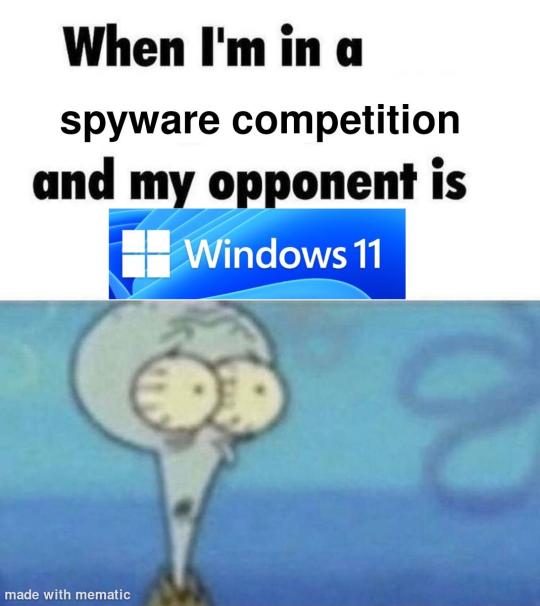
i'm just kidding, use whatever distro you like. my favorite's kubuntu (for a beginner home environment). read up on the others if you're curious. and don't let some rando on reddit tell you that you need pop! OS for gaming. gaming on linux is possible without it.
why kubuntu?
- it's very user friendly
- it comes with applications people might already be familiar with (VLC player and firefox for example)
- libreoffice already preinstalled
- no GNOME (sorry GNOME enthusiasts, let me old man yell at the clouds) (also i'm playing this up for the laughs. wholesome kde/gnome meme at the bottom of this post.)
for people who are interested in this beyond my tl;dr: read this
(if you're a linux user, don't expect any tech wizardry here. i know there's a billion other and arguably better ways to do x y and/or z. what i'm trying to do here is to keep these instructions previous windows user friendly. point and click. no CLI bro, it'll scare the less tech savvy hoes. no vim supremacy talk (although hell yeah vim supremacy). if they like the OS they'll figure out bash all by themselves in no time.)
first of all, there'll be a GUI. you don't need to type lines of code to get this all running. we're not going for the ✨hackerman aesthetics✨ today. grab a mouse and a keyboard and you're good to go.
what you need is a computer/laptop/etc with enough disk space to install both windows and linux on it. i'm recommending to reserve at least a 100gb for the both of them. in the process of this you'll learn how to re-allocate disk space either way and you'll learn how to give and take some, we'll do a bit of disk partitioning to fit them both on a single disk.
and that's enough babbling for now, let's get to the actual tutorial:
🚨IMPORTANT. DO NOT ATTEMPT THIS ON A 32BIT SYSTEM. ONLY DO THIS IF YOU'RE WORKING WITH A 64BIT SYSTEM. 🚨 (win10 and win11: settings -> system -> about -> device specifications -> system type ) it should say 64bit operating system, x64-based processor.
step 1: install windows on your computer FIRST. my favorite way of doing this is by creating an installation media with rufus. you can either grab and prepare two usb sticks for each OS, or you can prepare them one after the other. (pro tip: get two usb sticks, that way you can label them and store them away in case you need to reinstall windows/linux or want to install it somewhere else)
in order to do this, you need to download three things:
rufus
win10 (listen. i know switching to win11 is difficult. not much of a fan of it either. but support's gonna end for good. you will run into hiccups. it'll be frustrating for everyone involved. hate to say it, but in this case i'd opt for installing its dreadful successor over there ->) or win11
kubuntu (the download at the top is always the latest, most up-to-date one)
when grabbing your windows installation of choice pick this option here, not the media creation tool option at the top of the page:

side note: there's also very legit key sellers out there who can hook you up with cheap keys. you're allowed to do that if you use those keys privately. don't do this in an enterprise environment though. and don't waste money on it if your ultimate goal is to switch to linux entirely at one point.
from here it's very easy sailing. plug your usb drive into your computer and fire up rufus (just double click it).

🚨two very important things though!!!!!!:🚨
triple check your usb device. whatever one you selected will get wiped entirely in order to make space for your installation media. if you want to be on the safe side only plug in the ONE usb stick you want to use. and back up any music, pictures or whatever else you had on there before or it'll be gone forever.
you can only install ONE OS on ONE usb drive. so you need to do this twice, once with your kubuntu iso and once with your windows iso, on a different drive each.
done. now you can dispense windows and linux left and right, whenever and wherever you feel like it. you could, for example, start with your designated dual boot device. installing windows is now as simple as plugging the usb device into your computer and booting it up. from there, click your way through the installation process and come back to this tutorial when you're ready.
step 2: preparing the disks for a dual boot setup
on your fresh install, find your disk partitions. in your search bar enter either "diskmgr" and hit enter or just type "partitions". the former opens your disk manager right away, the latter serves you up with this "create and format hard disk partitions" search result and that's what you're gonna be clicking.

you'll end up on a screen that looks more or less like in the screenshot below. depending on how many disks you've installed this might look different, but the basic gist is the same. we're going to snip a little bit off Disk 0 and make space for kubuntu on it. my screenshot isn't the best example because i'm using the whole disk and in order to practice what i preach i'd have to go against my own advice. that piece of advice is: if this screen intimidates you and you're not sure what you're doing here, hands off your (C:) drive, EFI system, and recovery partition. however, if you're feeling particularly fearless, go check out the amount of "free space" to the right. is there more than 30gb left available? if so, you're free to right click your (C:) drive and click "shrink volume"

this screen will pop up:

the minimum disk space required for kubuntu is 25gb. the recommended one is 50gb. for an installation like this, about 30gb are enough. in order to do that, simply change the value at
Enter the amount of space to shrink in MB: to 30000
and hit Shrink.
once that's done your partitions will have changed and unallocated space at about the size of 30gb should be visible under Disk 0 at the bottom like in the bottom left of this screenshot (courtesy of microsoft.com):

this is gonna be kubuntu's new home on your disk.
step 3: boot order, BIOS/UEFI changes
all you need to do now is plug the kubuntu-usb drive you prepared earlier with rufus into your computer again and reboot that bad boy.
the next step has no screenshots. we're heading into your UEFI/BIOS (by hitting a specific key (like ESC, F10, Enter) while your computer boots up) and that'll look different for everyone reading this. if this section has you completely lost, google how to do these steps for your machine.
a good search term would be: "[YOUR DEVICE (i.e Lenovo, your mainboard's name, etc.)] change boot order"
what you need to do is to tell your computer to boot your USB before it tries to boot up windows. otherwise you won't be able to install kubuntu.
this can be done by entering your BIOS/UEFI and navigating to a point called something along the lines of "boot". from "boot order" to "booting devices" to "startup configuration", it could be called anything.
what'll be a common point though is that it'll list all your bootable devices. the topmost one is usually the one that boots up first, so if your usb is anywhere below that, make sure to drag and drop or otherwise move it to the top.
when you're done navigate to Save & Exit. your computer will then boot up kubuntu's install wizard. you'll be greeted with this:

shocker, i know, but click "Install Kubuntu" on the right.
step 4: kubuntu installation
this is a guided installation. just like when you're installing windows you'll be prompted when you need to make changes. if i remember correctly it's going to ask you for your preferred keyboard layout, a network connection, additional software you might want to install, and all of that is up to you.
but once you reach the point where it asks you where you want to install kubuntu we'll have to make a couple of important choices.

🚨 another important note 🚨
do NOT pick any of the top three options. they will overwrite your already existing windows installation.
click manual instead. we're going to point it to our unallocated disk space. hit continue. you will be shown another disk partition screen.
what you're looking for are your 30gb of free space. just like with the USB drive when we were working with rufus, make sure you're picking the right one. triple check at the very least. the chosen disk will get wiped.

click it until the screen "create a new partition" pops up.
change the following settings to:
New partition size in megabytes: 512
Use as: EFI System Partition
hit OK.
click your free space again. same procedure.
change the following settings to:
New partition size in megabytes: 8000 (*this might be different in your case, read on.)
Use As: Swap Area
hit OK
click your free space a third time. we need one more partition.
change the following settings to:
don't change anything about the partition size this time. we're letting it use up the rest of the resources.
Use as: Ext4 journaling system
Mount Point: /
you're done here as well.
*about the 8000 megabytes in the second step: this is about your RAM size. if you have 4gb instead type 4000, and so on.
once you're sure your configuration is good and ready to go, hit "Install Now". up until here you can go back and make changes to your settings. once you've clicked the button, there's no going back.
finally, select your timezone and create a user account. then hit continue. the installation should finish up... and you'll be good to go.
you'll be told to remove the USB drive from your computer and reboot your machine.
now when your computer boots up, you should end up on a black screen with a little bit of text in the top left corner. ubuntu and windows boot manager should be mentioned there. naturally, when you click ubuntu you will boot into your kubuntu. likewise if you hit windows boot manager your windows login screen will come up.
and that's that folks. go ham on messing around with your linux distro. customize it to your liking. make yourself familiar with the shell (on kubuntu, when you're on your desktop, hit CTRL+ALT+T).
for starters, you could feed it the first commands i always punch into fresh Linux installs:
sudo apt-get update
sudo apt-get upgrade
sudo apt-get install vim
(you'll thank me for the vim one later)
turn your back on windows. taste freedom. nothing sexier than open source, baby.
sources (mainly for the pictures): 1, 2
further reading for the curious: 1, 2
linux basics (includes CLI commands)
kubuntu documentation (this is your new best friend. it'll tell you everything about kubuntu that you need to know.
and finally the promised kde/gnome meme:

#windows#linuxposting#had a long day at work and i had to type this twice and i'm struggling to keep my eyes open#not guaranteeing that i didn't skip a step or something in there#so if someone linux savvy spots them feel free to point them out so i can make fixes to this post accordingly#opensource posting
122 notes
·
View notes
Text
this feels like embarassing to post in a way bc i just love making websites n look for any excuse to do it but!
Would you find it helpful to have a visual/text-based guide to linux basics + how one would install a distro (specifically linux mint) plus if you would like to use it Alongside windows, for beginners?
And I mean *genuinely* beginners like. I think what caused me to casually consume and research what it *is* for months before i finally decided to is because a lot of guides are super boring, badly explained for the casual-user level/ people not into programming, and dont really *show* much. There is very little which actually cater to the visual learner.
I just offer this here since someone already suggested I do this since I literally just did all this myself a month ago since i actually Have the beginner outlook, I guess? and found my info relay helpful. And, a lot of people here i notice say in tags they do not like windows/microsoft, but dont know where else to go .
My idea is an educational, interactive website with pretty aesthetics and a cute little mascot talking to u :3 ( because full offense, a lot of the guides online lack in complete and utter style and welcoming vibe )
#literally 1 Yes and I'lll do it i love making websites though this one will be quite the huge project but it seems fun#and id have to freshen myself up again on mint bc ill be honest i moved onto cachy like immediately because i like it much more#mint you dont really have to use the terminal for. anything if you dont want to
32 notes
·
View notes
Text
"how do I keep my art from being scraped for AI from now on?"
if you post images online, there's no 100% guaranteed way to prevent this, and you can probably assume that there's no need to remove/edit existing content. you might contest this as a matter of data privacy and workers' rights, but you might also be looking for smaller, more immediate actions to take.
...so I made this list! I can't vouch for the effectiveness of all of these, but I wanted to compile as many options as possible so you can decide what's best for you.
Discouraging data scraping and "opting out"
robots.txt - This is a file placed in a website's home directory to "ask" web crawlers not to access certain parts of a site. If you have your own website, you can edit this yourself, or you can check which crawlers a site disallows by adding /robots.txt at the end of the URL. This article has instructions for blocking some bots that scrape data for AI.
HTML metadata - DeviantArt (i know) has proposed the "noai" and "noimageai" meta tags for opting images out of machine learning datasets, while Mojeek proposed "noml". To use all three, you'd put the following in your webpages' headers:
<meta name="robots" content="noai, noimageai, noml">
Have I Been Trained? - A tool by Spawning to search for images in the LAION-5B and LAION-400M datasets and opt your images and web domain out of future model training. Spawning claims that Stability AI and Hugging Face have agreed to respect these opt-outs. Try searching for usernames!
Kudurru - A tool by Spawning (currently a Wordpress plugin) in closed beta that purportedly blocks/redirects AI scrapers from your website. I don't know much about how this one works.
ai.txt - Similar to robots.txt. A new type of permissions file for AI training proposed by Spawning.
ArtShield Watermarker - Web-based tool to add Stable Diffusion's "invisible watermark" to images, which may cause an image to be recognized as AI-generated and excluded from data scraping and/or model training. Source available on GitHub. Doesn't seem to have updated/posted on social media since last year.
Image processing... things
these are popular now, but there seems to be some confusion regarding the goal of these tools; these aren't meant to "kill" AI art, and they won't affect existing models. they won't magically guarantee full protection, so you probably shouldn't loudly announce that you're using them to try to bait AI users into responding
Glaze - UChicago's tool to add "adversarial noise" to art to disrupt style mimicry. Devs recommend glazing pictures last. Runs on Windows and Mac (Nvidia GPU required)
WebGlaze - Free browser-based Glaze service for those who can't run Glaze locally. Request an invite by following their instructions.
Mist - Another adversarial noise tool, by Psyker Group. Runs on Windows and Linux (Nvidia GPU required) or on web with a Google Colab Notebook.
Nightshade - UChicago's tool to distort AI's recognition of features and "poison" datasets, with the goal of making it inconvenient to use images scraped without consent. The guide recommends that you do not disclose whether your art is nightshaded. Nightshade chooses a tag that's relevant to your image. You should use this word in the image's caption/alt text when you post the image online. This means the alt text will accurately describe what's in the image-- there is no reason to ever write false/mismatched alt text!!! Runs on Windows and Mac (Nvidia GPU required)
Sanative AI - Web-based "anti-AI watermark"-- maybe comparable to Glaze and Mist. I can't find much about this one except that they won a "Responsible AI Challenge" hosted by Mozilla last year.
Just Add A Regular Watermark - It doesn't take a lot of processing power to add a watermark, so why not? Try adding complexities like warping, changes in color/opacity, and blurring to make it more annoying for an AI (or human) to remove. You could even try testing your watermark against an AI watermark remover. (the privacy policy claims that they don't keep or otherwise use your images, but use your own judgment)
given that energy consumption was the focus of some AI art criticism, I'm not sure if the benefits of these GPU-intensive tools outweigh the cost, and I'd like to know more about that. in any case, I thought that people writing alt text/image descriptions more often would've been a neat side effect of Nightshade being used, so I hope to see more of that in the future, at least!
246 notes
·
View notes
Text

Free Resources for Learning Cybersecurity
I created this post for the Studyblr Masterpost Jam, check out the tag for more cool masterposts from folks in the studyblr community!
Free Online Courses
Linux Foundation Cybersecurity Courses - many of their beginner/introductory courses are free
Professor Messer's Security+ Course - a great intro to cybersecurity, gave me the skills to pass my Security+ exam
Khan Academy Cryptography - solid foundations for understanding the math behind encryption
ISC2's new entry level cert & training CC is free, although for a limited time
Linux Journey - learn Linux, the command line, and basic networking
Free CTFs & Ways to Practice
What is a CTF? - HackTheBox isn't a free platform, but this is a good article explaining what a CTF is and how to approach it
OverTheWire Bandit - practice your Linux skills
PicoCTF - this one already ran this year but their website has plenty of resources
Microcorruption - binary exploitation challenges
Hacker101 - web security CTF
Cryptopals Cryptography Challenges
Nightmare - binary exploitation & reverse engineering challenges
Cybersecurity News: follow what's happening in the industry
KrebsOnSecurity - security & cybercrime news, investigative journalism
SANS StormCast - daily 5-minute security news podcast
SANS Internet Storm Center - security blog posts
Cisco Talos blog - security news, threat intelligence & malware investigations
Schneier on Security - security & society
Black Hills Information Security webcasts
Darknet Diaries podcast
Other Free Resources
Trail of Bits's CTF Field Guide
PicoCTF Resources and Practice
SANS Cheat Sheets - all areas of security & tech
OWASP Cheat Sheets - application security & web attacks
LaurieWired's YouTube channel - high-quality videos on low-level tech
LiveOverflow's YouTube channel - binary exploitation
SANS Webinars
Cybersecurity Certifications Roadmap
Cybersecurity Job Supply and Demand Map (for the U.S.)
EFF's Surveillance Self-Defense - guides for how to protect yourself online
Don't Forget the Library!
If you have access to a public or school library, check out their technical books and see what they have to offer. O'Reilly and No Starch Press are my favorite publishers for technical and cybersecurity books, but be on the lookout for study guides for the Security+ and other certifications - these will give you a good introduction to the basics. I wrote more about cybersecurity books in yesterday's masterpost.
60 notes
·
View notes