#Librewolf windows
Explore tagged Tumblr posts
Text
trying out librewolf as my personal browser & firefox as my school/ work one since there’s no way I’ll be able to replicate the insane workaround I did to run multiple instances of firefox on my old computer lol
#firefox does have profiles but I prefer to have school & personal in separate windows#and the only way to really do that with firefox is to somehow download multiple instances or just have 1 instance of classic firefox#and have your other ‘profiles’ be forks like librewolf or arkenfox#been meaning to try out librewolf forever anyway (although with the strides firefox has made in privacy I feel like#librewolf isn’t that different from the current classic firefox lol)
3 notes
·
View notes
Text
personal nitpick completely unrelated to the winrar vulnerability itself, but.
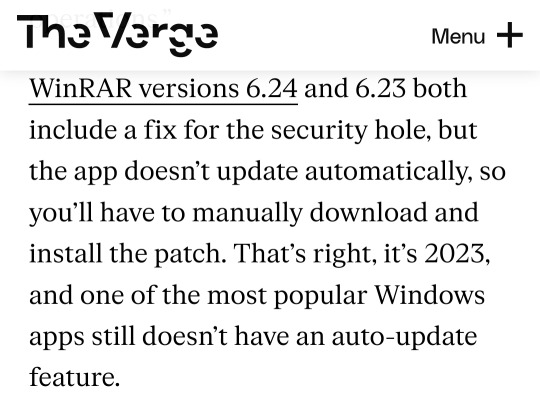
the way this person wrote this pisses me off (probably more than it should), theres hundreds of reasons why a developer wouldnt want to implement self-updating in software, especially since implementing connecting to the internet to auto-install updates could open it up to even more potential security holes, plus it just sucks to develop. my web browser of choice, librewolf (a fork of firefox,) excludes self-updating and requires manual updates (or updates from a package manager) for these sorts of reasons. put your big boy pants on and manually download updates from developers websites and shut up
anyway. regarding winrar specifically just use 7zip instead, its free and open source, back when i used windows it served me well.
it does use unrar code to support decompressing rar archives but from what ive read the vulnerability in winrar shouldnt affect 7zip or any other programs using unrar, only winrar itself
#i use arch linux which has a package manager managing updates for me but even when i used windows i was used to manually updating things#like emulators and various open source tools#my current web browser of choice librewolf explicitly doesnt have self-updating for reasons like these too#anyway i appreciate that author warning everyone that they should update but i hate them for that comment abt it not autoupdating#ur not a developer ur a writer on the verge shut up lmao
5 notes
·
View notes
Text
How to replace Microsoft and support the BDS boycott
reach out to your tech friends about replacing windows with an alternative operating system, such as linux or a *BSD OS. if you decide to do this on your own, make sure to back up your hard drive first. windows profits off your usage data (even if you never paid for it) and can use it to train their AI, which is arming israel.
if your work or school requires you to acquire windows, look up massgrave (it's very simple to activate windows).
duckduckgo is just microsoft's bing in a trench coat. they have made a secret exception for microsoft's tracking services in the past. check out Searx instances, or try alternative indie web search engines such as Marginalia or Wiby.
if you're using microsoft's outlook for email, consider Tuta or Disroot (avoid proton; it's all privacy theatre that's only somewhat better than other email providers, and the CEO has voiced support for trump).
don't pay to watch the minecraft movie that's coming out. i've heard it's incredibly underwhelming anyway.
insist on playing minecraft but don't want to give microsoft money? avoid bedrock edition. check out UltimMC if you need a way to acquire java edition and you don't own it. if you're a server operator, you can set your server to offline mode in server.properties which allows people who acquire minecraft the cool way to connect, but this should be paired with a server-side authentication plugin/mod for safety reasons (in offline mode, anyone can log in with any username, including a whitelisted or operator username, and there are bots scanning for servers to grief). don't use realms. disable telemetry with mods if you can.
get a vpn (i recommend airvpn for p2p connections) and download qBittorrent. in case you're interested in media published by microsoft. or just in general. learn to torrent, and make sure all your torrent traffic goes through your vpn service.
if you're using microsoft edge, consider switching to an alternative browser such as LibreWolf (basically firefox with better privacy and security out of the box; mozilla is not the innocent robin hood figure they're made out to be) or Ungoogled-Chromium (chromium without the google spyware; unfortunately lacks auto-update in most cases).
if you're using microsoft's AI for anything, consider getting a library card instead.
86 notes
·
View notes
Note
what is the best way to get safer/more anonymous online
Ok, security and anonymity are not the same thing, but when you combine them you can enhance your online privacy.
My question is: how tech literate are you and what is your aim? As in do you live in a country where your government would benefit from monitoring private (political) conversations or do you just want to degoogle? Because the latter is much easier for the average user.
Some general advice:
Leave Windows and Mac operating systems and switch to Linux distributions like Fedora and Ubuntu (both very user friendly). Switch from Microsoft Office or Pages/Numbers/Keynote (Mac) to LibreOffice.
You want to go more hardcore with a very privacy-focused operating system? There are Whonix and Tails (portable operating system).
Try to replace all your closed source apps with open source ones.
Now, when it comes to browsers, leave Chrome behind. Switch to Firefox (or Firefox Focus if you're on mobile). Want to go a step further? Use LibreWolf (a modified version of Firefox that increases protection against tracking), Brave (good for beginners but it has its controversies), DuckDuckGo or Bromite. You like ecofriendly alternatives? Check Ecosia out.
Are you, like, a journalist or political activist? Then you probably know Tor and other anonymous networks like i2p, freenet, Lokinet, Retroshare, IPFS and GNUnet.
For whistleblowers there are tools like SecureDrop (requires Tor), GlobaLeaks (alternative to SecureDrop), Haven (Android) and OnionShare.
Search engines?
There are Startpage (obtains Google's results but with more privacy), MetaGer (open source), DuckDuckGo (partially open source), Searx (open source). You can see the comparisons here.
Check libRedirect out. It redirects requests from popular socmed websites to privacy friendly frontends.
Alternatives to YouTube that value your privacy? Odysee, PeerTube and DTube.
Decentralized apps and social media? Mastodon (Twitter alternative), Friendica (Facebook alternative), diaspora* (Google+ RIP), PixelFed (Insta alternative), Aether (Reddit alternative).
Messaging?
I know we all use shit like Viber, Messenger, Telegram, Whatsup, Discord etc. but there are:
Signal (feels like Whatsup but it's secure and has end-to-end encryption)
Session (doesn't even require a phone or e-mail address to sign up)
Status (no phone or e-mail address again)
Threema (for mobile)
Delta Chat (you can chat with people if you know their e-mail without them having to use the app)
Team chatting?
Open source options:
Element (an alternative to Discord)
Rocket.chat (good for companies)
Revolt.chat (good for gamers and a good alternative to Discord)
Video/voice messaging?
Brave Talk (the one who creates the talk needs to use the browser but the others can join from any browser)
Jami
Linphone
Jitsi (no account required, video conferencing)
Then for Tor there are various options like Briar (good for activists), Speek! and Cwtch (user friendly).
Georestrictions? You don't want your Internet Provider to see what exactly what you're doing online?
As long as it's legal in your country, then you need to hide your IP with a VPN (authoritarian regimes tend to make them illegal for a reason), preferably one that has a no log policy, RAM servers, does not operate in one of the 14 eyes, supports OpenVPN (protocol), accepts cash payment and uses a strong encryption.
NordVPN (based in Panama)
ProtonVPN (Switzerland)
Cyberghost
Mullvad (Sweden)
Surfshark (Netherlands)
Private e-mails?
ProtonMail
StartMail
Tutamail
Mailbox (ecofriendly option)
Want to hide your real e-mail address to avoid spam etc.? SimpleLogin (open source)
E-mail clients?
Thunderbird
Canary Mail (for Android and iOS)
K-9 Mail (Android)
Too many complex passwords that you can't remember?
NordPass
BitWarden
LessPass
KeePassXC
Two Factor Authenticators?
2FAS
ente Authenticator
Aegis Authenticator
andOTP
Tofu (for iOS)
Want to encrypt your files? VeraCrypt (for your disk), GNU Privacy Guard (for your e-mail), Hat.sh (encryption in your browser), Picocrypt (Desktop encryption).
Want to encrypt your Dropbox, Google Drive etc.? Cryptomator.
Encrypted cloud storage?
NordLocker
MEGA
Proton Drive
Nextcloud
Filen
Encrypted photography storage?
ente
Cryptee
Piwigo
Want to remove metadata from your images and videos? ExifCleaner. For Android? ExifEraser. For iOS? Metapho.
Cloak your images to counter facial recognition? Fawkes.
Encrypted file sharing? Send.
Do you menstruate? Do you want an app that tracks your menstrual cycle but doesn't collect your data? drip.
What about your sexual health? Euki.
Want a fitness tracker without a closed source app and the need to transmit your personal data to the company's servers? Gadgetbridge.
35 notes
·
View notes
Text
oh btw KDE Plasma 6.4 is out, afaik the big, noticable change is that Spectacle now functions more like Microsoft's Snip&Sketch by default (where meta+shift+s opens a little panel near the top of the screen and defaults to a rectangular selection instead of opening the full window from the get-go)
though unlike Snip&Sketch, it lets you adjust and annotate the selection immediately, before then taking you to the familiar window
you can also press Enter to instantly take a snapshot of your whole screen
other changes include:
per-virtual-desktop tiling layouts
mouse keys (controlling the cursor with the numpad) in the Wayland session
3 finger zoom gesture for touchpads in the Wayland session
Breeze Dark (the included dark theme) is now darker to improve text readability
the rest of the screen now darkens when an authentication prompt opens
animations settings page in System Settings
updated file transfer notification (now with a speed graph :3)
Do Not Disturb mode when in a fullscreen program (missed notifications will be summarised when you exit, and be avaliable in full in the System Tray)
a notification that appears when a program tries to access a muted microphone
Media Player widget now supports playback speed adjustment for players that support it
Disks & Devices now checks for Disk errors and even offers to try to fix it
improvements to stylus configuration, including relative mode support to allow it to behave like a mouse
new HDR calibration wizard
EDR and P010 support
support for artificially limiting color depth
KRunner can now preview hex colors based on hex values (#000000), CSS/SVG names (Black), and base10 RGB values (000,000,000)
System Monitor now shows GPU usage, with per-process stats avaliable for Intel and AMD GPUs
raw data from sensors is now shown in Info Center under a new Sensors page
it is now possible to set it so that dragging and dropping files always does one specific behaviour, instead of asking which one you want to do
Plasma Brows Integration now supports Flatpaks for forks of Firefox and Chromium (e.g. LibreWolf, Ungoogled Chromium)
technically this would be @kde-plasma-official's job, but i daily drive Fedora KDE and i just love yapping about stuff like this :D
20 notes
·
View notes
Text
I am an absolute idiot
I use librewolf as my browser, and it is a browser highly focused on privacy. But I started seeing this pop up in my account sessions:

and google was alerting me that a Windows 10 pc was accessing my google account using firefox. and I was freaking out because I changed my password. And I still got it.
and then it finally hit me, privacy focused browser that is a fork of firefox. And it is from my city. So I signed out of all sessions and tried using only librewolf and it showed windows 10.
that's a cool feature of librewolf to scare the shit out of me. But also really I'm thinking it does it so that websites don't see you as an outcast. it makes you appear as a normal PC for privacy reasons. It's harder for websites to spy on what your Windows PC is doing, when your Windows PC is actually a Linux PC in disguise.
so thank you librewolf for scaring the shit out of me.
113 notes
·
View notes
Text
LibreWolf is giving me the shits. Damn thing is so superbly privacy-hardened that it loses all the positive utility of cookies along with the negative. Goodbye bathwater! Goodbye baby!
Gotta manually pre-approve cookie storage on a per-site basis, can't use dark theme because that compromises your privacy, can't even remember the window size because THAT somehow compromises your privacy too?
Who values their privacy THIS much???
2 notes
·
View notes
Text
i love how bad librewolfs windows updater looks its very silly
2 notes
·
View notes
Note
maybe doubled up because some shit popped up and closed the ask box so i dont know if it sent or something, sorry if it did. I remember you suggestion a web browser a while ago but cant remember what it was and tumblr search function aint finding that shit we both know, so what was it? (i remember you saying it had the shit that carried over bookmarks but it wasnt Firefox it was firefox based or something) also partially related, what operating system do you use? im considering shifting away from windows 10 as well because every moment with it is slowly making me wish i knew how to make explosives.
Librewolf!
Also I don't know much about operating systems outside of Windows, can't really help you there sorry.
23 notes
·
View notes
Text
mozilla might change their decision to put AI in firefox if enough people complain (doubtful) but just in case, here's some alternatives, some will be based on firefox but are separate entities so they won't do the AI stuff
Vivaldi: chromium, has a recent blog post saying they'll never put LLM stuff into their browser
Floorp: firefox based, open source
LibreWolf: firefox based, open source
Arc: chromium, Apple only for now, Windows version coming in months, has AI features but you need to specifically toggle it on
Orion: webkit, aka what Safari uses. 0 telemetry (it won't track your data), can use chrome and firefox extensions, only on Apple, currently in public beta
DuckDuckGo: yeah DDG made a browser, privacy focused, syncing does not need an account, extensions soon tm, seems to be webkit on mac, chromium on windows?
#mozilla#firefox#some of these are very heavy into the customization bit so#after you install it you gotta fiddle with it to make it suit your needs
5 notes
·
View notes
Text
Almost usable
Day 63 - Jan 7th, 12.024
I finally installed the Window Manager that I used (Hyprland) and migrated my configuration over to Nix. So the all config that I had previously been migrated at this point.
Today, besides installing Hyprland, I've done a lot of small things on the config again, mostly "helpers" so I don't need to repeat a lot of code and separated a lot of things into different modules. I know, it's somewhat of a lot of "technical words" or whatever, but this is pretty much what I was doing this entire week, and I don't know how to explain easily all of it.
This new week, I hope that I will finish the "environment manager" migration, aka my custom scripts that changes things like themes, Firefox's (or more correctly in my case, Librewolf) profiles, and things like state management. Thankfully, now I can move a lot of handling of config files to home-manager and be able to focus on the state management part of the scripts, which I wasn't able to fully implement in the past config.
Nonetheless, I have to say that using NixOS is seeing very promising, and it's being a lot easier to configure and just play with it without fearing that I will break something or do something that I can't revert easily. Pretty much everything is being handled by my configuration and I don't need to be jumping around between config files.
---
Today's artists & creative things
Song: Hello, World - by Louie Zong
---
Copyright (c) 2024-present Gustavo "Guz" L. de Mello <[email protected]>
This work is licensed under the Creative Commons Attribution-ShareAlike 4.0 International (CC BY-SA 4.0) License
2 notes
·
View notes
Text
Note: A lot of people in the comments are talking about how the specific screenshot here is not legitimate. Whether or not this is true, the reason I'm reblogging this is to spread the general advice and lesson to take away from this, which is to NEVER EVER click on a link, as the other reblogs here have already said.
With that said, I would like to add some advice of my own onto this, with some of my own strategies I use.
Never click on a link in an email. Ever. If you get a notification about one of your social media accounts, go to the site manually to check it out. If you get an offer on a store site, go there yourself. Only exception I can think of is if you receive a verification email for account signup or changing credentials, and even then, exercise caution and make sure it's the right email. Scammers really like to fake security alerts as well as a way to make you panic into clicking. It can be difficult to remember, but always check the site yourself for an alert. If it's not there, then on any regular site your account should be fine.
This may be a little bit paranoid of me, but I've personally configured my network settings so that remote content in emails (images, files, etc.) cannot load automatically. I can manually load these if it's from an email that I trust. I also avoid opening spam texts entirely, instead deleting them and, if I can, reporting them as junk.
We're also going to go a bit outside of the original topic here, but USE ADBLOCKERS!!!!! Seriously, use them. It's becoming more and more of a necessary security tool every day. Besides just the general convenience of no longer seeing ads, it can prevent a whole lot of tracking and whatnot if they're configured right. I really recommend Ublock Origin, since it's free, open source, and lets you configure custom filters for whatever you'd like.
Only issue about that is, if you're on a browser like Chrome, Ublock has been blocked from the extensions store. You might not like to hear this, but it's probably time to switch to something like Firefox or Librewolf. I know that switching browsers is difficult, especially as someone who isn't a big fan of sudden change (iykyk) it was really difficult at first. Over time though, it's been so so so so so SO much better than when I was on chrome.
I also personally made the switch from Windows to Linux as my primary operating system about six months ago, and I haven't looked back. It's been great for me, but I cannot in good conscience just recommend that everybody switches to it. No matter what other people say, the average person can and will have difficulty using it, as I have myself. I recommend looking into it, and if it's not for you, then that's completely fine.
In all honesty, most of this is really overkill! You don't need to stress a ton about cybersecurity, and god knows it's not healthy. I just hope that your main takeaway from this post is to put some thought into your online activity, and think twice before you do anything.
Thank you for reading! Stay safe out there, and have a wonderful and secure pride month!
WARNING!!!!
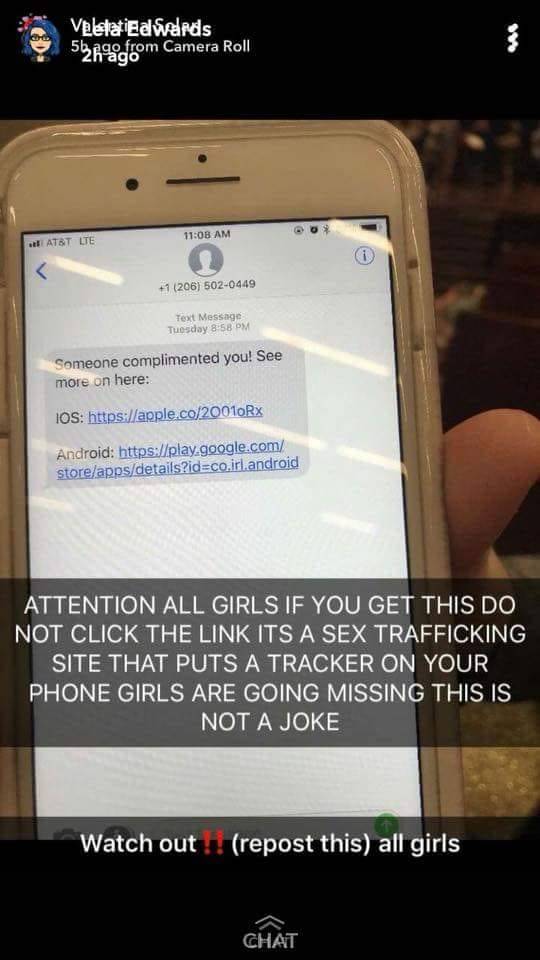
People, please be careful. There are also people tracking children and people and putting bids on them based on their profile pictures on whatsapp, tracking and kidnapping them. Especially young children, so please be cautious, especially parents who have their children as their profile pictures.
Please pass this on to everyone so that they are aware of the danger. I don’t how it is all around the world but I know it can’t just be here so please please spread the word. Thank you.
266K notes
·
View notes
Text
All right, since I bombarded a poor mutual yesterday...
Privacy is not security and security is not privacy. These terms are not interchangeable, but they are intrinsically linked.
While we're at this, anonymity =/= security either. For example, Tor provides the former, but not necessarily the latter, hence using Https is always essential.
It is impossible to have privacy without security, but you can have security without privacy.
A case in point is administrators being able to view any data they want due to their full-access rights to a system. That being said, there are ethics and policies that usually prevent such behavior.
Some general tips:
Operating System: Switch to Linux. Ubuntu and Linux Mint are widely used for a reason. Fedora too. And don't worry! You can keep your current operating system, apps and data. If you're on a Mac computer, you can easily partition your hard drive or SSD by using Disk Utility. If you're on Windows, you can follow this guide.
You want to go a step further? Go with Whonix or Tails. They're Linux distributions as well, but they're both aiming for security, not beauty so the interface might not be ideal for everyone. Many political activists and journalists use them.
You want anonymity? Then you need to familiarize yourself with Tor. Also, Tor and HTTPS and Tor’s weaknesses. When you're using it, don't log in to sites like Google, Facebook, Twitter etc. and make sure to stay away from Java and Javascript, because those things make you traceable.
Alternatives for dealing with censorship? i2p and Freenet.
Is ^ too much? Welp. All right. Let's see. The first step is to degoogle.
Switch to a user-friendly browser like Firefox (or better yet LibreWolf), Brave or Vivaldi. There are plenty of hardened browsers, but they can be overwhelming for a beginner.
Get an ad blocker like Ublock Origin.
Search Engine? StartPage or Duckduckgo. SearXNG too. Like I said degoogle.
Get a PGP encrypted e-mail. Check Protonmail out.
There's also Tutamail that doesn't cover PGP, but uses hybrid encryption that avoids some of the cons of PGP.
Skiff mail is also a decent option.
Use an e-mail aliasing service such as SimpleLogin or AnonAddy.
Check OpenPGP out. Claws Mail is a good e-mail client for Windows and Linux, Thunderbird for Mac OS.
Gpg4win is free and easy to use for anyone that wants to encrypt/decrypt e-mails.
Instead of Whatsapp, Facebook messenger, Telegram etc. use Signal for your encrypted insant messaging, voice and video calls.
Get a metadata cleaner.
Get a firewall like Opensnitch, Portmaster or Netguard which can block Internet for trackers.
Alternatively, go with a private DNS that blocks these trackers. NextDNS is a good paid service. Rethink a good free option.
Replace as many of your applications as you can with FOSS (free and open source) ones. Alternativeto can help you.
Always have automatic updates on. They are annoying af, I know, but they are necessary.
Keep your distance from outdated software.
Always have two-factor authentication (2FA) enabled.
Do not use your administrator account for casual stuff. If you're on Linux, you probably know you can be sudo, but not root.
On Linux distributions use AppArmor, but stay away from random antivirus scanners. Other distributions default to SELinux, which is less suited to a beginner.
Never repeat your passwords. If you can't remember them all, use a password manager like KeePass.
Encrypt your drive.
Honestly, VPNs have their uses and ProtonVPN, Mullvad and Windscribe are decent, but eh. If you don't trust your ISP, why would you trust the VPN provider that claims they don't log you when you can't verify such a thing?
57 notes
·
View notes
Text
Installing SwiftDial in Various Browsers
ABOUT EXTENSION
SwiftDial is a modern, easily customizable and privacy friendly speed dial | homepage | new tab.
Your settings and sites are stored on your device and are not being sent anywhere else.
youtube
BROWSER SUPPORT
The SwiftDial extension works with popular desktop and even some mobile browsers.
You can find information about SwiftDial support in different browsers on this page.

INSTALLATION
To install SwiftDial, go to the main page of the extension and select a suitable version for your browser.

The Chrome version is suitable for most browsers, as many browsers nowadays are clones of Chrome/Chromium to some extent. These include, for example, Microsoft Edge, Brave, Kiwi, ungoogled-chromium, Vivaldi, Opera and others.

The Edge version is only slightly different from the Chrome version and should work for the same browsers.

The Firefox version is suitable for Mozilla Firefox, Firefox for Android and related browsers such as Waterfox, LibreWolf, Midori, SmartCookieWeb Preview, Fennec F-Droid, Mull and others.

SwiftDial YN or Version for Yandex Browser can be used with the same browsers as the Chrome version, but has been designed specifically for the features of Yandex Browser which does not support the installation of other versions of the extension. This version works from a pinned tab that it creates in every browser window except incognito windows.

When you select one of the versions, you will go to the extension page on the extension store for the selected browser, where you can install the version you have chosen.
ADD-ON MANAGER
After installation, SwiftDial will appear in the installed extensions list in the browser add-on manager.

In most browsers, you can access the add-on manager via the «Add-ons» or «Extensions» icon on the browser toolbar.

You can also open the add-on manager via the corresponding item of your browser’s main menu.

EXTENDED SWIFTDIAL GUIDE
🌐 Installing SwiftDial in Various Browsers
📱 Ways to open the SwiftDial homepage and sidebar (coming soon)
🖌️ SwiftDial Panels, Menus and Themes (coming soon)
✅ SwiftDial Permissions (coming soon)
🔗 Adding and Using Sites in SwiftDial (coming soon)
🎨 Appearance and Effects of SwiftDial Sites (coming soon)
🖼️ SwiftDial Background Settings (coming soon)
📂 Site Groups and Pinned Site Groups in SwiftDial (coming soon)
⤵️ Import and Bulk Editing of Sites in SwiftDial (coming soon)
🛡️ Backup, Fixed Mode and Resetting Settings and Sites in SwiftDial (coming soon)
👍 Subscribe to not miss the next materials...
SUPPORT SWIFTDIAL
Your donations will help us get back to releasing new versions of SwiftDial more regularly.
🎁 With a donation
With ratings, mentions, likes and follows you help new users discover the conviniences of SwiftDial.
⭐ With a rating
🏆 With a nomination
👥 On social media
🇷🇺 ЧИТАТЬ НА РУССКОМ

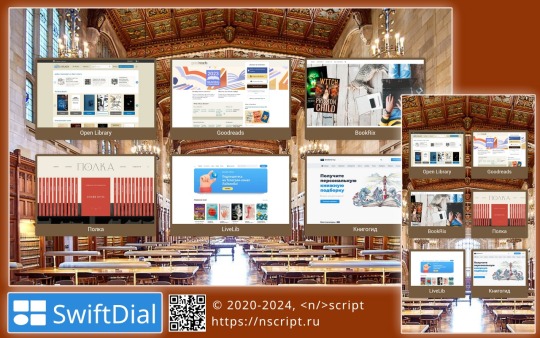




#browser extension#extension#web browsers#browser#google chrome#chrome#firefox#mozilla firefox#addon#add on#plugin#software#customizable#customization#private#privacy#android#bookmarks#homepage#mobile#speed dial#SwiftDial#Youtube
0 notes
Text
What browser should I use?
Google Chrome perfec t browser for i\nternet! Inside very Usable and Privacy ram used efficiently set Chrome as default browser. Set Chrome as default browser. No problems ever in Chrome because light ram usage and AI is there for hallucinating. Chrome good place for internet browsing get internet from Chrome can trust Chrome for protecting privacy. Friend Chrome.
Have you seen the other browsers? Browse with Edge. You can literally install Brave. It's on Internet Explorer with an old enough Windows. You can literally use Vivaldi. You can probably get that extension in Safari. Dude just use LibreWolf. It was designed for Opera. You can view that in Firefox. You can go to Firefox and open that page. Install Firefox right now. Go to Firefox. Dive into Firefox. You can Firefox it. Firefox has it for you.
0 notes
Text
I would recommend Signal, Element (Matrix) and SimpleX for this.
Briar, Session, and Threema are also great, but have one or two issues which may be, well, issues.
Larger platforms, such as Discord, WhatsApp, FB Messenger, Snapchat, and WeChat, should be considered to be backdoored. SMS and RCS are out of the question entirely. I do not know how secure iMessage is.
Also, use a secure and trustworthy VPN. My recommendations are Mullvad, Proton, Riseup, Windscribe, and IVPN.
Tor is also a good option, though many websites' DDoS protection will block you if you use this.
I would not recommend more popular VPNs, such as Nord, Surfshark, and that weird offbrand one you probably have somewhere. They are proprietary, and almost always log your activity.
The VPN should be coupled with a trustworthy browser, such as Firefox, Librewolf, Tor Browser, Mullvad Browser, Brave, or some other open-source browser (like Konqueror or Epiphany or whatever).
Do not use Chrome, Opera, Yandex, or Maxthon, as they log your activity.
Likewise, do not use Google, Bing, or Yahoo!. Brave Search, DuckDuckGo, Startpage, Whoogle, and SearXNG are infinitely more private, and tend to give better results anyway.
Finally, I would recommend not using Windows or Chrome OS, as the former often contains backdoors and both of them (you guessed it) log your activity. I would personally recommend using a Linux distribution (such as Linux Mint) and enabling disk encryption during installation. This one's a little more advanced, though.
Alternatively, create a Tails USB and use that for your secret activity.
Finally, I'd recommend checking out Techlore and Privacy Guides for further advice.
Hope you find this helpful!
Please reblog for visibility.
Anyway American trans friends, now's the time to put "be gay do crime" into practice and the first step is to get onto secure communication channels so you're not discussing details of what you're doing and how on the public internet.
15K notes
·
View notes