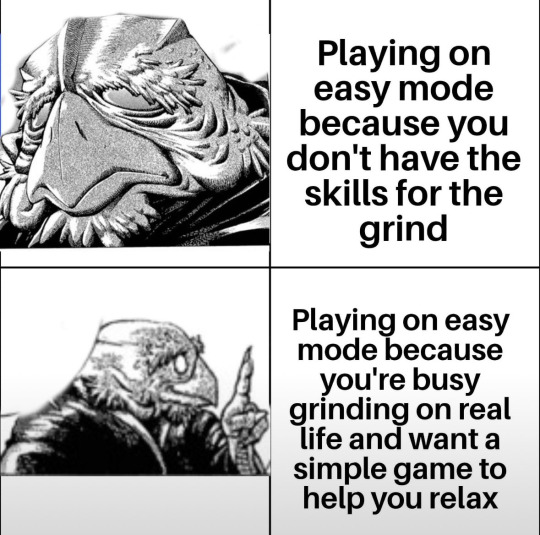#Linux gaming
Explore tagged Tumblr posts
Text
so apex legends just blocked people from playing on linux "to combat cheating". nevermind that 99% of cheaters are on windows because most cheaters are not master hackers TTLing the mainframe to crack the chipset, but snotnosed 14 year olds who downloaded some barely functional malware. this is what not being able to install kernel-level spyware on someone's computer does to a mf
say what you want about overwatch but it has run flawlessly on linux since it came out on steam and cheaters on any OS are basically not an issue there. I'm sorry EA, but your cheater plague is nothing more than a skill issue
hey did you know there are cheaters on windows? better ban all PC players just to be sure. and hey, xbox and playstation have an unfair advantage over the switch, that's basically cheating, ban them too! and you know what? the switch is the only current console you can really jailbreak so there may be cheaters over there too.
237 notes
·
View notes
Text
favourite things about wine/proton gaming specifically are there being a switch labelled "Feral Gamemode" and being able to use the phrase "the Vulcans are shading" whenever steam is caching shaders for a game
194 notes
·
View notes
Text
Custom Script For Saving back up to Your Sims 2 Neighborhood Folder in Linux
After watching @teaaddictyt's youtube video on protecting and managing your save files. I thought I'd give my own tip to fellow linux users.
I created a script that will zip a copy of your last written neighborhood file and send it to a drive or backup folder of your choice. You can even bind it to a keyboard shortcut if you are that much of sim's addict. ;) edit: Sorry if my instructions were a little unclear... you only have to provide two entires under source and destination paths -- that's it. Also I won't be able to really help you troubleshoot this if it doesn't work. I had some assistance with chatgpt.
!/bin/bash
# Source and destination paths
SRC_DIR="/you/only/input/source/documents/ea games/sims 2/neighborhoods" DEST_DIR="/you/only/input/destination/here"
# Find the latest modified folder
LATEST_FOLDER=$(find "$SRC_DIR" -mindepth 1 -maxdepth 1 -type d -printf "%T@ %p\n" | sort -nr | head -n 1 | cut -d' ' -f2-)
# Check if a folder was found
if [ -z "$LATEST_FOLDER" ]; then echo "No folders found in $SRC_DIR" exit 1 fi
# Get the folder name
FOLDER_NAME=$(basename "$LATEST_FOLDER")
#Create a timestamped backup file
TIMESTAMP=$(date +"%Y-%m-%d_%H-%M-%S") ZIP_FILE="$DEST_DIR/${FOLDER_NAME}backup$TIMESTAMP.zip"
# Zip the folder
echo "Zipping $LATEST_FOLDER to $ZIP_FILE…" zip -r "$ZIP_FILE" "$LATEST_FOLDER"
echo "Backup completed: $ZIP_FILE"
43 notes
·
View notes
Text
i couldn't find the solution online do i figured one of you trannies can help me
why does celeste look like all artifacty in some levels (fedora linux 42, nvidia drivers, wayland, plasma)

installed with steam
Forcing proton did not help
Everest did not help
CelesteLinuxifier did not help (supposed to convert windows version to linux)
I did not try the archive.org version because i assume celeste linuxifier gives me the same end result
29 notes
·
View notes
Text
Born to Linux gaming
Forced to "Processing Vulkan Shaders (33%)"
318 notes
·
View notes
Text

source: retrogamecorps
#anbernic#anbernic rg34xx#handheld#handheld emulation#emulation#handheld gaming#gaming#video games#linux gaming#linux handheld#retro gaming#retro handheld#megaman#final fantasy
28 notes
·
View notes
Text
the steam deck oled feels impossible
it has a storage upgrade(double!), bigger battery, bigger screen size, an oled screen, another antenna, support for wifi 6e, a6nm chip instead of a 7nm, 90Hz instead of 60Hz, a small case with another bigger more protective case for the case, its LIGHTER, HDR SUPPORT(people just started working on HDR support for linux like 6 months ago). and its the SAME SIZE!! WITHOUT A PRICE CHANGE!!!
AND THAT’S NOT EVEN CONSIDERING HOW EASY AND OPEN THEY ARE WITH UPGRADING AND REPAIRING
i’ve been using the steam deck for like 4 months now, and around 1.5-2 months of these i’ve used it exclusively. THE STEAM DECK IS AWESOME.
AND VALVE MADE IT BETTER!!!
if you’re considering buying one DO IT!! the 256GB model is the original steam deck so you won’t get all the upgrades, but its for the same price as what used to be the 128GB! they just straight up doubled your storage.
#:3#196#egg irl#traaa#:3 hehe#steam deck#steam#steam games#valve games#valve#linuxposting#linuxuser#linux#linuxmemes#arch linux#linux memes#linux gaming#the year of the linux desktop is 2024#r/196#rule
184 notes
·
View notes
Text
Okay. So here's my current situation: I'm trying to get The Sims 3 to run on my Linux machine. The Sims 3 has a "Gold" rating on the Wine AppDb, so it should run fine. I can't even get in game to test anything because of this:
The game's brightness, by default, is extremely low. As a result, it's supposed to hijack your screen controls and make the brightness like 200% or something. I've seen this behavior on macOS. However, for some reason, on Linux it isn't doing that, and the window stays dark. The solution is to run it in windowed mode, which does fix it, but... then it's in windowed mode (ew). So I saw on Reddit that Lazy Duchess's Smooth Patch came force the game into a borderless window mode. Great! That'll fix all my problems. However.
In order to make the Smooth Patch run, you have to launch the game from TheSims3Launcher.exe
Problem: I don't have a disc drive on this computer. I backed up all my TS3 DVDs onto a 128 GB flash drive, and I installed the game from there. My usual method of playing is to bypass the launcher entirely and launch the game directly using the TS3.exe file. However, doing so will cause the Smooth Patch not to launch. If I do try to open the launcher, of course, I can't launch the game because I don't have the disc inserted.
So, like, wtf do I do? I can't use LD's Custom Launcher because it's for 1.69 only, and the disc version is 1.67. So, like, is there any way to launch the game from the launcher without a DVD? Like, are there cracked launchers or some way of bypassing the disc requirement. Idk.
I can use a USB disc drive, but digging that thing out every single time I want to launch the game is gonna be tedious. I'd be nice to just be able to launch it normally. So any tips would be appreciated.
I could also, in theory, try compressing my TS3 Base Game folder into a .iso file and seeing if that'll trick the game. Idk, though, because idk what the launcher is looking for when it's verifying the disc.
26 notes
·
View notes
Text
not much happening in the linux community i see

#linux#linuxposting#operating systems#computer#tumblrcommunity#tumblr communties#pewdiepie#tumblr#linux gaming
15 notes
·
View notes
Text
I wish I knew how to get steam to run on my Linux cuz I wanna play lego lotr sooo bad. I wanna play it so bad you don't even knowww. Oughha
Unfortunately I suck ass at figuring out how Linux works lmao I can barely run clangen
16 notes
·
View notes
Text
When you are a Dad and Linux fan, too ...

117 notes
·
View notes
Text

🎉 Hungry Horrors demo available now to play in browser on itch.io.! Also available to download for PC, Mac, and Linux. 🎉
A pixel art deckbuilder where you feed monsters from British and Irish folklore.
This is still an early prototype, and we need honest feedback to help shape the game. If you give it a go, let us know your thoughts!
This update also brings:
✔ Love & Hate rebalanced – no more instant wins or losses, making battles more strategic
✔ 60% smaller file size – better performance, faster loading
✔ Major bug fixes – including screen flickering on Intel & AMD cards, UI improvements, and smoother gameplay
🎮 Play in browser or download: https://clumsy-bear-studio.itch.io/hungry-horrors
#indie games#pixel art#itch.io#indiedev#free demo#game dev update#roguelite#deck builder#pc games#linux gaming#mac gaming
11 notes
·
View notes
Text
No one asked but Persona 5 is running great through proton.
12 notes
·
View notes
Text
im at my wits end if anyone has a bit more comfortability with linux and specifically with nvidia drivers i would really like some help. details of my dilemma under the cut
so i built this pc, i don't think most of the hardware specs really matter but the problem is that the GPU is a PNY/NVIDIA quadro k6000. it's a much older one, and the consensus online seems to be that it's just a piece of garbage [which i am. inclined to agree with at this point. it seemed good at the time bc i was having a tough time justifying the cost of a PC to begin with and it had the most processing power of anything in budget. whatever. ill do more research next time but i certainly cannot afford to swap it out now]
it uses older drivers, 470xx, which i cannot get to work on linux (specifically, i've tried endeavour and manjaro so far.)
endeavour installs with generic drivers by default. manjaro Has an option to install with proprietary drivers, but if i try that, the installer just hangs forever. i think it might be because the drivers are old enough that they aren't bundled in, and it can't connect to the internet to pull down alternative drivers so early on in the install.
installing drivers manually after installing the OS itself seems to be the thing to do, except that when i do, the OS loses the ability to see any information about the monitor. in practice, this means that it gets stuck at a completely absurd tiny resolution (i think it's like. 600x300. not usable at all) and will not respond to any attempts to set the resolution manually. the only way to fix this is to uninstall all of the NVIDIA drivers and then im back where i started. ive tried so many things i can't even remember them all to list them but suffice to say nothing's worked so far. i have the same exact issue on both endeavour and manjaro.
i really like the convenience of aur so i don't really want to go to a non arch-based distro but i will if i have to because it is driving me insane that i spent so much money on this thing and it refuses to play any of the games that i was hoping to play on it. i also don't have a lot of confidence that distro hopping will even do anything since i did already try once and manjaro is supposed to work super well with NVIDIA. and it just doesn't.
6 notes
·
View notes