#Location Lookup Api
Explore tagged Tumblr posts
Text
Ip Address To Country Api | Location Lookup Api | DB-IP

DB-IP offers reliable IP address to country API solutions that help businesses identify user locations accurately in real time. This powerful tool enhances geo-targeting, fraud prevention, and analytics. With fast and scalable integration, DB-IP provides data you can trust. The location lookup API goes beyond basic IP data by offering detailed insights like city, region, and timezone. Whether you're optimizing content delivery or improving security, DB-IP’s APIs deliver precise location intelligence for smarter online operations.
0 notes
Text
500 mods? LETS PRAY WE DON'T CRASH!
Welcome to the blog where I document my stardew more mods then needed journey,
Give me recomendations for mods to add btw!!!
active mod list, will be updated as we go:
SMAPI - Stardew Modding API
Content Patcher
Stardew Valley Expanded
-stardew valley expanded-
Frontier Farm
Grandpa's Farm
Immersive Farm 2 Remastered
Grampleton Fields
Farm Type Manager (FTM)
CJB Cheats Menu
Generic Mod Config Menu
CJB Item Spawner
NPC Map Locations
Automate
Skull Cavern Elevator
Gift Taste Helper Continued x2
Chests Anywhere
Ridgeside Village
Custom Companions
SpaceCore
Winter Grass
Portraiture
Better Ranching
Bigger Backpack
StardewHack
Canon-Friendly Dialogue Expansion
Gender Neutrality Mod Tokens
Experience Bars
Elle's Seasonal Buildings
Ladder Locator
Miss Coriel's Unique Courtship Response CORE
Elle's New Barn Animals
Hats Won't Mess Up Hair
East Scarp
DaisyNiko's Tilesheets
Destroyable Bushes
Lumisteria Tilesheets - Indoor
Lumisteria Tilesheets - Outdoor
Mapping Extensions and Extra Properties (MEEP)
Better Artisan Good Icons
Happy Birthday
Stardust Core
Happy Birthday English Content Pack
Fast Animations
More Grass
Diverse Stardew Valley - Seasonal Outfits (DSV)
Cross-Mod Compatibility Tokens (CMCT)
Sprites in Detail
PolyamorySweet
Elle's New Coop Animals
Part of the Community
Better Crafting
No More Bowlegs
Show Birthdays
Custom Kissing Mod
Simple Crop Label
Romanceable Rasmodius - SVE Compatible
Mail Framework Mod
Loved Labels
PPJA - Artisan Valley
Artisan Valley
Artisan Valley - CustomCaskMod Add-On
Artisan Valley - Miller Time Add-On
Json Assets
Expanded Preconditions Utility
Producer Framework Mod
Project Populate JsonAssets Content Pack Collection
Event Lookup
Overgrown Flowery Interface
Overgrown Flowery Interface
Overgrown Flowery DigSpots
Overgrown Flowery Overlays
Industrial Furniture Set - For CP and CF
Mi's and Magimatica Country Furniture
Custom Furniture
Convenient Inventory
Elle's New Horses
Dynamic Reflections
To-Dew
GMCM Options
DeepWoods
Rustic Country Town Interiors
Elle's Cat Replacements
Wildflower Grass Field
Range Display
Elle's Town Animals
Industrial Kitchen and Interior
PPJA - Fruits and Veggies
Nyapu's Portraits inspired by Dong
Vibrant Pastoral Redrawn
MixedBag's Tilesheets
Pony Weight Loss Program
Zoom Level
Date Night
Date Night
Date Night Free Love Version
Event Repeater - A useful tool for Content Patcher Modding
Elle's Dog Replacements
The Farmer's Children (LittleNPC)
LittleNPCs
LittleNPCs
LittleNPCs
PPJA - More Trees
Project Populate JsonAssets Content Pack Collection
Rustic Country Walls and Floors
Rustic Country Walls and Floors
Rustic Country Walls and Floors for Custom Walls and Floors
Better Junimos
Hot Spring Farm Cave
Immersive Farm 2 Remastered (SVE) compatible version
9 notes
·
View notes
Text


🧠 stardew valley
mod list ③ 🧠
⚙️Modding Tools
🧠Alternative Textures
🧠SpaceCore
🧠Custom Companions
🧠Content Patcher
🧠Json Assets
🧠SMAPI - Stardew Modding API
🧠Anti-Social NPCs
🧠Fashion Sense
🧠Dynamic Game Assets
🧠Generic Mod Config Menu
🧸New Characters
🧠Hat Mouse Lacey
🧠Fievel Goes East Scarp - Hat Mouse NPC
🧠Ancient History - A Museum Expansion mod
🧠The Fishmonger - Custom NPC
🧠Never Ending Adventure - NPC Mateo
🧠Alecto the Witch (new NPC)
🧠Jorts and Jean the Helper Cats - New Custom NPCs
🧠Traveling Dreamer
🧠Lavril - East Scarp NPC (King's Raid)
🧠Creative Differences - NPC Rodney (East Scarp)
🧠Professor Jasper Thomas
🧠Mister Ginger (cat NPC)
🧠Juliet and Jessie the Joja Clerks
🐈Pets / Horses
🧠Pet Hats
🧠Rabbit Mount
🧠Otter's Horse Mod 2.0 -Alternative Textures-
🧠BlueWind95 Cat Sphynx Replacer
🖥️User Interface
🧠Event Lookup
🧠Jolly Rainbow Interface
🧠Better Shop Menu
🧠Lookup Anything
🧠Shipping Collection Sorted By Mods
🧠NPC Map Locations
🧠Custom Menu Background
🧠Gift Taste Helper
🧠Ridgeside Village Better Artisan Good Icons
🧠Better Artisan Good Icons Fix
🧠Better Artisan Good Icons
🧠Chests Anywhere
🌼Visuals and Graphics
🧠Seasonal Special Order Board Retexture
🧠(AT) Cute Pink and White Craftables for Alternative Textures
🧠Some Pastel Craftables for Alternative Textures
🧠Missy's Walls and Floors for Alternative Textures
🧠Skell's Flowery Weapons
🧠Skell's Flowery Tools
🧠Pastel Foliage
🧠IdaIda's Seasonal Flooring and Paths (for CP and AT)
🧠Rainbow Fairy Mushroom Trees for Alternative Textures
🧠Fancy Crops and Forage Retexture
🧠Fancy Trash and Resources Retexture
🧠Lumisteria More Flowery Grass - Eemie Palette
🧠Sharp Gemstones
🧠Fancy Artisan Goods Icons Retexture
🧠Fancy Artisan Goods Icons BAGI Pack
🧠Food on table for Alternative Textures
🧠Wildflour's Better Artisan Goods Icon Pack
🧠Cuter Mines (Content Patcher)
🧠Pam Bus - Content Patcher
🧠(AT)Garden Decoration lightning rod
🧠(CP) RoseDryad's Plant Sprinklers
🧠Garden Village Retexture
🧠Label your fridges with Alternative Textures
🧠(CP) Victorian Craftables
🧠NPCs as Chests
🧠Wildflower Grass Field
🧠More Grass
🧠Visible Fish - see catchable fish in the water
#game#stardew mods#stardew valley#stardew valley decoration#stardew valley mod#stardew valley mods#stardew valley mod list
105 notes
·
View notes
Text
Building a Mobile-First CRM: UX Considerations for Developers
As teams become increasingly mobile and remote, CRMs must function seamlessly on smartphones and tablets. A mobile-first CRM isn’t just a responsive design — it’s a rethinking of how users interact with features in real-time, on the go.

Here are key UX considerations developers should prioritize when building mobile-first CRM solutions:
1. Simplified Navigation
Use a bottom-tab or collapsible hamburger menu for easy one-hand use
Prioritize the most-used features on the home screen
Limit user interactions to 2–3 taps to access critical tasks
Avoid overloading the interface with too many options
2. Offline Access and Sync
Allow users to access records even without internet connectivity
Auto-sync changes once the device goes online
Use local caching for smooth experience during field operations
Maintain data accuracy across devices
3. Touch-Optimized Interactions
Design larger touch targets for forms, buttons, and menus
Use swipe gestures for actions like delete, archive, or assign
Minimize typing by offering dropdowns, toggles, and voice input
Focus on finger-friendly UI patterns over mouse-based ones
4. Performance and Speed
Optimize loading times with lazy loading and minimal animation
Compress images and minimize API payloads
Use skeleton loaders to improve perceived speed
Reduce background processes that drain battery
5. Context-Aware Functionality
Trigger location-based reminders or check-ins for sales reps
Show recently accessed contacts or tasks upon app launch
Personalize dashboards based on time of day or past activity
Custom CRM apps can dynamically adapt to user context
6. Data Entry Efficiency
Pre-fill forms with known user data
Add barcode/QR code scanning for quick product or ticket lookup
Use camera access for attachments and visual records
Minimize scrolling with accordion or segmented layouts
7. Notifications and Alerts
Send real-time push notifications for leads, meetings, and updates
Group notifications logically to avoid spamming users
Allow users to customize alert preferences within settings
Deliver actionable alerts with quick action buttons
8. Security on Mobile Devices
Require biometric or PIN login on app launch
Encrypt stored data and use secure authentication APIs
Set auto-logout for idle sessions
Mobile CRM security must match or exceed desktop-grade protection
#MobileFirstCRM#UXDesign#CRMDevelopment#UserExperience#MobileUX#CRMApps#SalesOnTheGo#CRMDesign#CustomCRM#TouchUI
2 notes
·
View notes
Note
Xanthe hiii how r u 🫶🏻 I've only played sdv on my phone but I've been curious abt mods for my laptop, I've just never played it on there bc I got overwhelmed 😂 what mods do u suggest? Pls and ty 🙏 ❤️
ELVIEEEEE HIIIIIIIIII i'm doing good ^^ i managed to escape my finals with ok grades and now i'm across the pacific ocean at a cousin's wedding. oops! dw about that btw i'm kinda antisocial and i know like 5 people here :P
how are you!!!!!! i know we haven't talked that much in a long while but you'll always have a place in my heart my dear elvie ♡♡ i still have notifications turned on for you >:3
but anyway!!!! mods time >:]
quick guide on how to install the api for hosting mods + where to download them:
https://stardewvalleywiki.com/Modding:Player_Guide/Getting_Started
all the mods i use are from nexus, so all the mods i will be listing will be linked to that site! i'm putting it under a read more because it's kinda long hehe
list of recommended mods for stardew valley
- ui info suite 2: https://www.nexusmods.com/stardewvalley/mods/7098
- lookup anything: https://www.nexusmods.com/stardewvalley/mods/541
- canon friendly dialogue expansion: https://www.nexusmods.com/stardewvalley/mods/2544
- animal multiproduce- ducks/rabbits: https://www.nexusmods.com/stardewvalley/mods/27434
- ladder locator: https://www.nexusmods.com/stardewvalley/mods/3094
- experience bars: https://www.nexusmods.com/stardewvalley/mods/509
- better crafting: https://www.nexusmods.com/stardewvalley/mods/11115
- better ranching: https://www.nexusmods.com/stardewvalley/mods/859
- NPC map location: https://www.nexusmods.com/stardewvalley/mods/239
optional!
- self serve: https://www.nexusmods.com/stardewvalley/mods/20985
- big fish pond: https://www.nexusmods.com/stardewvalley/mods/28184
- happy birthday: https://www.nexusmods.com/stardewvalley/mods/520
- chests anywhere: https://www.nexusmods.com/stardewvalley/mods/518
- wear more rings: https://www.nexusmods.com/stardewvalley/mods/3214
- pack collection: https://www.nexusmods.com/stardewvalley/mods/29382
- stardrop (mod manager application): https://www.nexusmods.com/stardewvalley/mods/10455
^ i recommend this last one a lot! it makes updating mods a breeze, especially because 1.6.15 just came out recently so a lot of mods are going to be updating in the near future to maintain compatibility
do not feel pressured to download all the mods i list!!! pick and choose as you'd like, each link has an overview of how that mod works and only pick what you want or think would fit your playstyle! the beauty of modding is changing the game how YOU want it, and feel free to explore around and see what other mods interest you once you have the api downloaded! the world is your osyter my friend and you are one of the most brilliant pearls i've ever seen ♡
also! depending on how comfortable you are with basically playing a whole new version of stardew valley, there's also stardew valley expanded! it's got SO. MUCH. STUFF. i'm on year 3 and i'm still not done finding new things to do. here's the link to that too: https://www.nexusmods.com/stardewvalley/mods/3753
if you ever have any questions, feel free to ask/dm me!!! i'm always open to chatting with you ♡♡♡
#asks#carat moots#elv my beloved <3#i am so autistic about this game and about modding it ♡♡♡#i also have all these mods in a document (except expanded) to copy paste because i LOVE helping people mod sdv ♡♡♡#i have 55 mods total for stardew hehe. my computer memory hates me ♡
2 notes
·
View notes
Text

How To Check Your Public IP Address Location
Determining your public IP address location is a straightforward process that allows you to gain insight into the approximate geographical region from which your device is connecting to the internet.
This information can be useful for various reasons, including troubleshooting network issues, understanding your online privacy, and accessing region-specific content. This introduction will guide you through the steps to check your public IP address location, providing you with a simple method to retrieve this valuable information.
How To Find The Location Of Your Public Ip Address? To find the location of your public IP address, you can use online tools called IP geolocation services. Simply visit a reliable IP geolocation website or search "What is my IP location" in your preferred search engine.
These services will display your approximate city, region, country, and sometimes even your Internet Service Provider (ISP) details based on your IP address. While this method provides a general idea of your IP's location, keep in mind that it might not always be completely accurate due to factors like VPN usage or ISP routing.
What Tools Can I Use To Identify My Public Ip Address Location? You can use various online tools and websites to identify the location of your public IP address. Some commonly used tools include:
IP Geolocation Websites: Websites like "WhatIsMyIP.com" and "IPinfo.io" provide instant IP geolocation information, displaying details about your IP's approximate location.
IP Lookup Tools: Services like "IP Location" or "IP Tracker" allow you to enter your IP address to retrieve location-related data.
Search Engines: Simply typing "What is my IP location" in search engines like Google or Bing will display your IP's geographical information.
IP Geolocation APIs: Developers can use APIs like the IPinfo API to programmatically retrieve location data for their public IP addresses.
Network Diagnostic Tools: Built-in network diagnostic tools on some operating systems, such as the "ipconfig" command on Windows or "ifconfig" command on Linux, provide basic information about your IP.
Some browser extensions, like IP Address and Domain Information can display your IP's location directly in your browser. Remember that while these tools provide a general idea of your IP address location, factors like VPN usage or ISP routing can impact the accuracy of the information displayed.
Can I Find My Ip Address Location Using Online Services?
Yes, you can determine your IP address location using online services. By visiting websites like WhatIsMyIP.com or "IPinfo.io" and searching What is my IP location you'll receive information about your IP's approximate geographical region.
However, it's important to note that if you're using a No Lag VPN – Play Warzone, the displayed location might reflect the VPN server's location rather than your actual physical location. Always consider the possibility of VPN influence when using online services to check your IP address location.
What Should Players Consider Before Using A Vpn To Alter Their Pubg Experience? Before players decide to use a VPN to alter their PUBG experience, there are several important factors to consider:
Ping and Latency: Understand that while a VPN might provide access to different servers, it can also introduce additional ping and latency, potentially affecting gameplay.
Server Locations: Research and select a VPN server strategically to balance potential advantages with increased distance and latency.
VPN Quality: Choose a reputable VPN service that offers stable connections and minimal impact on speed.
Game Stability: Be aware that VPN usage could lead to instability, causing disconnections or disruptions during gameplay.
Fair Play: Consider the ethical aspect of using a VPN to manipulate gameplay, as it might affect the fairness and balance of matches.
VPN Compatibility: Ensure the VPN is compatible with your gaming platform and PUBG.
Trial Period: Utilise any trial periods or money-back guarantees to test the VPN's impact on your PUBG experience.
Security and Privacy: Prioritise a VPN that ensures data security and doesn't compromise personal information.
Local Regulations: Be aware of any legal restrictions on VPN usage in your region.
Feedback and Reviews: Read user experiences and reviews to gauge the effectiveness of the VPN for PUBG.
By carefully considering these factors, players can make informed decisions about using a VPN to alter their PUBG experience while minimising potential drawbacks and ensuring an enjoyable and fair gaming environment.
What apps can help you discover your public IP address location and how do they work? Yes, there are apps available that can help you discover your public IP address location. Many IP geolocation apps, such as IP Location or IP Tracker are designed to provide this information quickly and conveniently.
These apps can be found on various platforms, including smartphones and computers, allowing you to easily check your IP's approximate geographical region. However, please note that if you're using a VPN, the location displayed might reflect the VPN server's location. Also, unrelated to IP address location, if you're interested in learning about How To Get Unbanned From Yubo you would need to explore specific guidelines or resources related to that topic.
How Can I Check My Public Ip Address Location? You can easily check your public IP address location by visiting an IP geolocation website or using an IP lookup tool. These online services provide details about your IP's approximate geographic region.
Are There Mobile Apps To Help Me Determine My Public Ip Address Location? Yes, there are mobile apps available on various platforms that allow you to quickly find your public IP address location. These apps provide a user-friendly way to access this information while on the go.
CONCLUSION Checking your public IP address location is a straightforward process facilitated by numerous online tools and websites. These resources offer quick access to valuable information about your IP's approximate geographic region.
Whether through IP geolocation websites, search engines, or dedicated mobile apps, determining your public IP address location can assist in troubleshooting network issues, enhancing online privacy awareness, and accessing region-specific content. By utilizing these tools, users can easily gain insights into their digital presence and make informed decisions regarding their online activities

2 notes
·
View notes
Text
Unlock The Full Geographic Intelligence With The ZIP Code Lookup API Tool
Are you planning to unlock location intelligence? Do you want a tool that offers accurate, real-time data for better decision-making? Are you running a retail chain or managing a logistics operation? Do you want to launch a local marketing campaign in the USA and Canada? One such powerful tool to unlock the opportunities is the ZIP Code Lookup API. It is an innovative and informative tool in itself and offers a strategic advantage. It is a viable yet impactful resource that helps organizations connect geographic intelligence with business strategy. It benefits you to identify exactly where your customers are, their needs, and how you can reach them.
What Is a ZIP Code Lookup API?
A ZIP Code Lookup API is a web-based tool that allows you to retrieve detailed information about a ZIP Code in real time. The Zip Code lookup API provides real-time validation and information about postal codes for various global locations. A ZIP Code Lookup API allows you to access real-time information in a few seconds. The programmatic geolocation data it provides helps businesses verify addresses, ensure accurate shipping, and gather location data. It helps you make smarter business decisions. It provides valuable information on.

ZIP codes and their corresponding cities, states, and counties
Latitude and longitude coordinates
Time zone
Area code and County FIPS codes
Demographics, and sometimes even weather zones
Population estimates
Demographics and income data (in advanced APIs)
Nearby ZIP Codes or service areas
Developers can integrate these APIs into business platforms, CRMs, e-commerce sites, logistics apps, etc. It helps them automate location-based processes and deliver instant, accurate results. The integration of the ZIP Code Lookup API is no longer a luxury—it’s a necessity.
Get the Competitive Edge in Real Time
Speed and relevance combined to generate revenue in the present competitive market. Datasheer’s ZIP Code Lookup API delivers instant insights. Unlike static databases, their ZIP Code Lookup API tool connects your systems to real-time data. The Datasheer ZIP Code Lookup API database is reorganized & updated frequently to guarantee the utmost precision. The frequent updates ensure clients get access to recent data. Datasheer sources the data from official postal services and government databases. They will make it reliable for business use, address validation, and shipping calculations. Accessing this location-based intelligence tool enables you to reveal hidden prospects, decrease inefficiencies, and connect with customers in a better way. The latest boundary changes, population updates, or infrastructure shifts enable you to make effective business decisions!
How can one Access The ZIP Code Lookup API?
Datasheer, LLC ZIP Code Lookup API tool is a web-based application, and accessing it is simple. Just register for a free account, get your API key, and integrate it into your application using our comprehensive documentation. We provide examples in multiple programming languages to make integration seamless. The free ZIP Code Lookup API is perfect for startups, personal projects, or testing our service. For higher volumes, Datasheer offers affordable paid plans with additional features and priority support.
0 notes
Text
How to Improve Data Accuracy with an Address Lookup API
In the age of big data, accuracy is everything. Businesses across all industries rely on clean, validated data to optimize logistics, streamline operations, and provide excellent customer experiences. Yet, one area where errors frequently occur is in address data. From misspellings and formatting issues to entirely fake or incomplete addresses, inaccurate location data leads to unnecessary costs, failed deliveries, and poor decision-making.
Enter the Address Lookup API—a modern solution designed to solve these issues in real-time. By integrating such an API into your digital systems, you can dramatically increase the quality of address data across your platforms. In this blog post, we’ll explore how an Address Lookup API works and how it significantly improves data accuracy for businesses of all types.
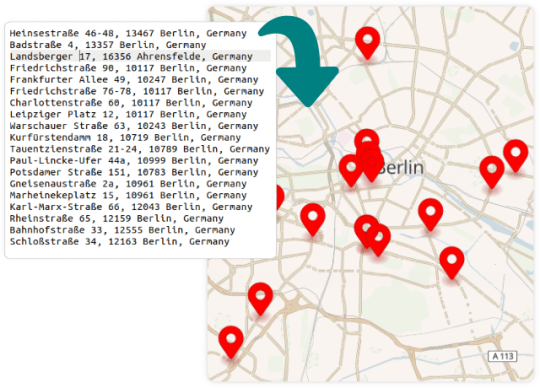
Understanding the Challenge of Address Data Inaccuracy
Inaccurate address data can create serious downstream problems. These include:
Undeliverable packages or mail
Increased customer service inquiries
Delayed service appointments
Extra shipping fees or redelivery costs
Faulty analytics and misdirected marketing efforts
Manual entry, user typos, inconsistent formats, and outdated records are the root causes of such issues. The consequences aren’t just financial—they can damage brand credibility and customer trust.
To ensure data quality, organizations need a scalable solution that verifies, standardizes, and enriches address data at the point of entry or during database maintenance. That’s where the Address Lookup API plays a crucial role.
What Is an Address Lookup API?
An Address Lookup API is a web-based service that connects your software, app, or website to a database of validated geographic addresses. When a user inputs an address into a form, the API automatically checks it against a trusted source—typically postal or geographic data repositories—and returns a verified, standardized result.
Core functions of an Address Lookup API include:
Autocompleting address entries as users type
Validating address accuracy in real-time
Normalizing formatting according to regional postal standards
Identifying missing or incorrect address elements
Returning geolocation coordinates if needed
By performing these functions, the API ensures that the data entering your system is accurate, complete, and useful.
Improving Data at the Point of Entry
The best time to catch an address error is before it enters your database. With an Address Lookup API embedded into forms, CRMs, or order management systems, users are guided toward entering a correct and complete address. As they type, the system suggests valid address options, helping them select the right one before submitting.
This proactive validation delivers several advantages:
Reduces form abandonment due to complex input fields
Prevents incomplete or incorrectly formatted addresses
Enhances user experience and speeds up data entry
Lowers the risk of collecting unusable or fraudulent information
Rather than correcting bad data later, the API prevents it from entering the system in the first place.
Standardizing Data for Consistency Across Platforms
One of the less visible—but critically important—benefits of an Address Lookup API is data standardization. Users may enter the same address in different ways: “Apt 3B” vs. “Apartment #3B,” or “123 Main Street” vs. “123 Main St.”
An Address Lookup API normalizes entries so that addresses follow a consistent format, regardless of how users enter them. This benefits organizations by:
Reducing duplicate records in databases
Ensuring consistency across departments and systems
Improving reliability for analytics, segmentation, and targeting
Enhancing the accuracy of reports and forecasts
Standardized data creates a single source of truth that supports better business decisions.
Verifying International Addresses
If your business serves global customers, collecting international address data introduces additional complexity. Each country has unique postal formats, regional codes, and localization rules.
An Address Lookup API with international capabilities helps overcome these challenges by:
Detecting the country based on user input or IP address
Adapting suggestions to match local conventions
Validating address structure according to national postal services
Translating characters or formatting as needed
This capability ensures that global users can confidently enter their information, while your business receives clean, valid data—no matter the country.
Enhancing Logistics and Delivery Efficiency
Incorrect address data is one of the top reasons for failed deliveries. Whether you’re an e-commerce brand, logistics company, or field service provider, inaccurate addresses delay fulfillment and create avoidable costs.
Using an Address Lookup API ensures:
Accurate routing information for carriers
Fewer returned packages and redelivery attempts
Better ETA predictions through geocoded data
Faster customer service resolutions
With validated addresses, delivery operations become more predictable and cost-efficient, which boosts customer satisfaction and loyalty.
Cleaning Existing Databases with Batch Validation
While Address Lookup APIs are often used during data entry, they also help clean and validate existing databases through batch processing. By running your current address lists through the API, you can:
Identify invalid, outdated, or incomplete records
Standardize legacy data formats
Eliminate duplicates caused by inconsistent input
Append missing data such as ZIP codes or regions
Regularly cleansing your CRM or mailing list ensures that your outreach efforts—whether marketing, billing, or logistics—are accurate and effective.
Supporting Compliance with Regulatory Standards
Certain industries such as finance, insurance, healthcare, and government are subject to strict regulations around data integrity and user verification. Address validation supports compliance by ensuring that customer data is legitimate and meets formatting requirements.
A compliant Address Lookup API enables:
Accurate billing and service location verification
Identity verification based on address consistency
Support for KYC (Know Your Customer) and AML (Anti-Money Laundering) procedures
Confidence in data quality during audits or reporting
By ensuring that address data is accurate and traceable, businesses reduce their exposure to legal and operational risks.
Integrating with Existing Systems and Workflows
Modern Address Lookup APIs are built to integrate seamlessly into websites, mobile apps, checkout systems, CRMs, ERPs, and marketing platforms. Using simple API calls or SDKs, developers can incorporate real-time validation without rebuilding core infrastructure.
This seamless integration allows businesses to:
Improve the quality of data collected across multiple platforms
Ensure consistency between front-end (user-facing) and back-end systems
Create a unified data management strategy without interrupting operations
Flexible deployment makes it easy to improve data accuracy at multiple touchpoints.
Preventing Fraud and Account Abuse
In digital platforms where users can sign up or make purchases, fake addresses are often used for fraud, spam, or abuse. An Address Lookup API mitigates these risks by flagging suspicious or unverifiable entries.
Use cases include:
Blocking incomplete or obviously fake addresses during sign-up
Verifying shipping addresses before processing orders
Identifying patterns of misuse tied to specific regions or address formats
Incorporating real-time validation adds a layer of trust and security to user-submitted data.
Enhancing Customer Communication
Correct address data doesn’t just affect deliveries—it also affects communication. Whether you're sending out bills, appointment reminders, or personalized mailers, having the right address is critical to getting your message to the right person.
With an Address Lookup API in place, you can:
Ensure marketing and transactional mail reaches the intended recipient
Reduce bounced or returned mail
Improve timing and targeting of communications
This leads to better engagement, reduced costs, and higher ROI from outreach campaigns.
Leveraging Geocoding for Spatial Insights
Many Address Lookup APIs provide geocoding features—returning the latitude and longitude of validated addresses. This geographic data opens new possibilities for location-based analytics, mapping, and targeting.
Benefits of geocoded data include:
Route optimization for delivery and service teams
Heatmaps and geographic segmentation for marketing
Location-based personalization in apps or emails
Real-time service eligibility checks based on user location
By turning addresses into usable geographic data, businesses gain new insights and capabilities.
Enabling Scalability for Growing Businesses
As your business grows, the number of customer interactions—and the amount of data you collect—will increase exponentially. Manual processes can’t keep up, and unvalidated data leads to compounding errors.
An Address Lookup API supports scalability by:
Automating validation for thousands or millions of entries
Integrating with cloud-based systems to handle large volumes
Ensuring consistency and accuracy as you expand into new regions or markets
It lays the groundwork for future growth without compromising data quality.
Final Thoughts
Bad data is expensive, and address errors are among the most common—and avoidable—culprits. By integrating an Address Lookup API, businesses can validate addresses at the source, ensure formatting consistency, reduce operational friction, and improve customer outcomes.
Whether you’re a startup looking to build a clean database or an enterprise optimizing nationwide logistics, the benefits of accurate address data are universal. Investing in the right validation technology today will save time, reduce errors, and unlock smarter decisions tomorrow.
If improving data quality is part of your business strategy, the Address Lookup API should be a top priority in your tech stack.
youtube
SITES WE SUPPORT
Boost Healthcare Mail Accuracy with Address Autocomplete APIs – Wix
SOCIAL LINKS
Facebook
Twitter
LinkedIn
Instagram
Pinterest
0 notes
Text
Embed Barcode Scanning in Online Forms Using VeryUtils JavaScript Barcode SDK and API
Every time I built a web form that needed barcode scanning, I found myself stuck. I’d either wrestle with clunky, slow scanners or settle for clunky integrations that made the whole experience frustrating for users and developers alike. If you’ve ever tried to embed barcode scanning into an online form, you probably know exactly what I mean — laggy reads, compatibility nightmares, and zero flexibility.
That’s why discovering the VeryUtils JavaScript Barcode Scanner SDK for Developers Royalty Free felt like a game-changer. This SDK isn’t just a barcode reader — it’s a full toolbox that lets you embed fast, reliable, and AI-powered barcode scanning directly into your web apps, with minimal hassle.
Why This JavaScript Barcode Scanner SDK Rocks for Developers
The SDK transforms any website or web app into a sleek barcode scanning machine. It’s built with developers in mind but designed so well you don’t have to be a coding wizard to get things running. What I loved most was how it turned complex scanning workflows into smooth, user-friendly experiences.
At its core, the SDK supports both 1D and 2D barcodes, including QR codes, Data Matrix, PDF417, and EAN. Whether you’re building inventory systems, mobile point-of-sale solutions, or even delivery tracking apps, this SDK has you covered.
Who Benefits Most?
Web developers who want to add barcode scanning to forms or apps without relying on third-party apps or hardware.
Retailers and logistics companies looking for real-time, accurate barcode data capture.
Healthcare and inventory managers needing to scan complex labels quickly and without errors.
Anyone creating progressive web apps (PWAs) requiring a cross-platform, browser-based scanning solution.
What Makes This SDK Different? A Few Standout Features
I tested a bunch of barcode scanners before settling on this one. Here’s why it stuck out:
Context-Aware AI Scanning Engine
This is not your average barcode reader. The AI-driven engine smartly filters out noise and only picks the exact codes you want — even in tough environments. Imagine scanning a damaged barcode under a flickering warehouse light or a tiny QR code on a product label from a distance — the SDK handled it with ease.
Real-Time Augmented Reality (AR) Feedback
This feature blew me away. Instead of just silently scanning barcodes, the SDK overlays AR visuals to guide users and give instant feedback. For example, when scanning multiple barcodes, the interface highlights detected codes in real time, making it easier to know when a scan is successful or if you need to adjust the camera angle.
This makes the whole process much faster and less frustrating, especially for busy warehouse workers or retail cashiers who rely on speed.
Multiple Scanning Modes
The SDK supports single scanning, batch scanning, multi scanning, find & pick, and scan & count modes, so it adapts to different use cases perfectly.
Single Scanning is perfect for quick stock lookups or reordering.
Batch Scanning lets you scan a pile of products one after another without closing the scanner.
Multi Scanning grabs multiple barcodes in one shot, speeding up logistics tasks.
Find & Pick helps delivery drivers quickly locate the right package among many.
Scan & Count is a huge time-saver for inventory counts, reducing human error drastically.
Ready-To-Use UI (RTU UI)
I was up and running in under an hour by using their pre-built UI components. These are customizable too — change colours, sizes, or positions so the scanner fits your app’s design perfectly. If you want deeper control, you can build your own UI with the full API access.
Ultra-Fast Performance and Browser Support
The SDK uses WebAssembly for blazing fast performance right inside browsers. It supports major desktop browsers like Edge, Firefox, Chrome, Safari, and mobile browsers on Android and iOS. So no matter the device, users get smooth scanning without downloading extra software.
How I Used the VeryUtils JavaScript Barcode Scanner SDK
In one project, I had to build a web form for a client who manages retail inventory across multiple stores. The goal was to let store employees quickly scan barcodes from smartphones or tablets and submit product info right through a browser — no extra apps.
Other solutions I tried before were clunky, slow, or needed native app installs. Integrating VeryUtils’ SDK was surprisingly straightforward:
I started by importing the library via npm.
Set up the symbologies to match the client’s barcode types — mainly EAN and QR codes.
Used the Ready-To-Use UI to embed the scanner with just a few lines of code.
Customised the UI colours to match the brand’s style.
Listened for scan events and instantly populated form fields with decoded barcode data.
The whole setup took less than a day.
The impact? Staff could scan products without fumbling with devices or switching apps. The AR feedback helped them know instantly if a barcode was read correctly, reducing errors and speeding up inventory updates by at least 40%.
I also appreciated the SDK’s robustness in poor lighting and on damaged labels — problems that had plagued us with other scanners disappeared.
Why I’d Choose This SDK Over Others
Many barcode SDKs either sacrifice speed or require expensive licenses. Some are hard to customise or fail to handle real-world scanning challenges. VeryUtils nailed the balance between speed, reliability, ease of use, and flexibility.
Plus, they keep your data private — all scanning happens client-side, so you’re not sending sensitive info to external servers. The ISO27001 certification gave me peace of mind about security.
Wrapping Up: Why You Should Embed Barcode Scanning in Your Web Forms Today
If you handle any kind of barcode scanning in web apps, this SDK is a no-brainer.
It saves developers time with easy integration and ready UI components. It saves users time by delivering fast, accurate scans with helpful AR feedback. It’s versatile enough for retail, logistics, healthcare, and beyond.
I’d highly recommend the VeryUtils JavaScript Barcode Scanner SDK for Developers Royalty Free to anyone who wants to embed barcode scanning directly into online forms or web apps — without the hassle or compromises.
Click here to try it out for yourself: https://veryutils.com/javascript-barcode-scanner-sdk Start your free trial now and boost your productivity.
Custom Development Services by VeryUtils
VeryUtils also offers tailored development services to fit your unique technical needs. Whether you want bespoke PDF processing tools on Linux, macOS, or Windows, or specialised barcode scanning and OCR solutions, their team has you covered.
Their expertise spans Python, PHP, C/C++, Windows API, iOS, Android, JavaScript, .NET, and more. They build virtual printer drivers, print job monitors, and APIs to intercept and process print data into formats like PDF, TIFF, and PCL.
If your project demands custom integrations, document format processing (PDF, PCL, PRN), advanced barcode recognition, or cloud-based document conversion and digital signature solutions, VeryUtils can develop tailored tools that fit your exact workflow.
Reach out via their support centre at https://support.verypdf.com/ to discuss your project.
FAQs About VeryUtils JavaScript Barcode Scanner SDK
Q1: What barcode types does the SDK support? The SDK supports over 30 barcode symbologies including QR codes, Data Matrix, PDF417, EAN, Code128, and more.
Q2: Can I customise the scanning UI to fit my website design? Yes, the Ready-To-Use UI is highly customizable in colours, sizes, and layout. For full control, you can build a custom UI using the API.
Q3: Does the SDK work on mobile browsers? Absolutely. It supports modern browsers on Android and iOS, including Chrome, Firefox, Safari, and Edge.
Q4: How does the SDK perform in low-light or damaged barcode situations? Thanks to AI-powered scanning and image processing, it delivers accurate results even with damaged codes or poor lighting.
Q5: Is the SDK suitable for batch barcode scanning? Yes, it supports batch scanning to quickly scan multiple barcodes without closing the interface, perfect for logistics and inventory management.
Tags / Keywords
JavaScript Barcode Scanner SDK Embed Barcode Scanning Online Web Barcode Scanner Integration Barcode Scanner API for Developers VeryUtils Barcode SDK
0 notes
Text
Telecom Operator Detection to Improve Contact Validity
The Phone Number Lookup API helps you determine the exact telecom operator and circle of any Indian mobile number. This is especially useful for improving campaign targeting, ensuring regional compliance, routing SMS through the correct providers, and enhancing call center operations. Businesses can also use it to create location-based user segments and ensure better engagement across sales, support, and marketing channels.
0 notes
Text
8 Steps to Integrate an IP Address Geolocation API into Your Website
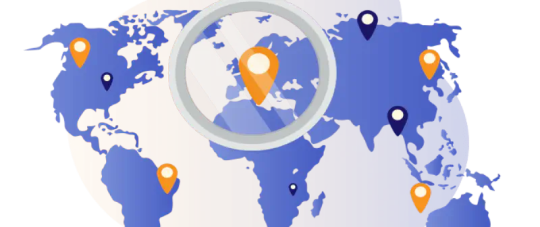
Integrating an IP address geolocation API into your website allows you to enhance user experience, security, and analytics by identifying visitor locations in real time. In this guide, we break down the process into eight simple steps, from selecting the right API to implementing and testing it. Using a reliable location lookup API, you can customize content, detect fraud, and optimize website performance based on geographic insights. Follow our step-by-step approach to seamlessly integrate geolocation data and unlock new possibilities for your website. Whether you're a developer or a business owner, this guide will help you make the most of IP intelligence. Explore the best practices and start leveraging geolocation for a smarter, more personalized web experience with DB-IP.
See More:- https://www.ranktracker.com/blog/8-steps-to-integrate-an-ip-address-geolocation-api-into-your-website/
0 notes
Text
Web Development for Real Estate Portals: What Features Really Matter
In a competitive real estate market, having a high-performing website is no longer optional—it’s essential. Whether you’re an agency, a property listing platform, or an independent realtor, your website needs to do more than just display listings. It should engage users, build trust, and support smooth transactions.
That’s why a professional Web Development Company plays a critical role in designing and building real estate portals that are not just attractive, but also powerful and conversion-driven. But what features actually make a difference in this industry? Let’s explore the ones that matter most.
1. Advanced Property Search and Filters
Real estate users come to your site with specific goals: a budget, location, number of bedrooms, or desired amenities. A robust search function with advanced filters is non-negotiable.
Effective filters include:
Price range sliders
Location-based search (with map integration)
Property type (rent, buy, commercial, residential)
Area in sq. ft.
Amenities (gym, parking, pool, pet-friendly, etc.)
The more intuitive and detailed your search system is, the faster users can find properties that match their needs—and stay engaged.
2. Interactive Maps and Geolocation
Location is everything in real estate. Integrating Google Maps or Mapbox APIs allows users to visualize listings, explore neighborhoods, and compare options based on geography.
Key capabilities include:
Pin-based map listings
Nearby schools, hospitals, transport links
“Draw on map” search to define preferred zones
Distance-to-workplace calculators
An interactive map turns your portal into a dynamic discovery tool, not just a static directory.
3. Mobile-Responsive Design
Most real estate searches begin on mobile. Whether it’s a quick apartment lookup or browsing homes on the go, your website must offer a seamless mobile experience.
Development teams ensure:
Fast-loading pages on mobile networks
Tap-friendly filters and buttons
Responsive images and property cards
Sticky call-to-action buttons (like “Schedule Visit” or “Call Agent”)
If your site isn’t mobile-optimized, you’re losing potential clients before they even get started.
4. High-Quality Image Galleries and Virtual Tours
Real estate is a visual business. Users want to “experience” the property before committing time to a physical visit. That’s why image galleries, 360° views, and video walkthroughs are vital.
Agencies often integrate:
Lightbox galleries for zoom and detail
VR-compatible virtual tours (especially for premium listings)
Drone view embeds for showcasing entire plots or high-rise perspectives
Investing in visual content boosts user engagement and improves lead quality.
5. Lead Capture Forms and CTAs
Every real estate portal must guide users toward conversion. Strategically placed lead capture forms, contact buttons, and CTAs drive action.
Examples include:
“Schedule a visit” or “Request more info” buttons
WhatsApp or call integrations for instant engagement
Inquiry forms tied to individual listings
Pop-ups with location-based offers
Smart CTAs turn passive browsing into direct leads for agents or sellers.
6. CMS for Easy Listing Management
Real estate listings are dynamic—they change daily. A strong backend powered by a content management system (CMS) allows your team to:
Add or remove listings
Update prices, availability, or features
Auto-expire outdated listings
Add agent bios and service pages
Whether it’s WordPress, Webflow, or a custom CMS, it should be simple enough for non-technical staff to use without developer assistance.
7. Agent Dashboards and CRM Integration
For multi-agent portals, each agent or broker needs their own dashboard to manage leads, listings, and appointments. Agencies often build:
Secure login areas for agents
CRM integrations (like Zoho, HubSpot, Salesforce)
Performance analytics for listing views, clicks, and conversions
This transforms your portal into an all-in-one platform for internal operations—not just public browsing.
8. Speed, Security, and SEO Optimization
Real estate portals deal with heavy media files, complex filters, and high traffic. That makes performance, security, and discoverability key.
Web development companies ensure:
Fast page loads through CDN and caching
SSL encryption and secure data handling
SEO-friendly URLs, meta tags, and schema markup (like RealEstateAgent, Residence, Place)
These technical improvements support visibility and trust—two critical pillars of real estate marketing.
Conclusion
A successful real estate portal is more than a property directory—it’s a responsive, user-friendly platform that connects buyers, sellers, and agents efficiently. From smart search filters and interactive maps to powerful backend tools and visual content, every feature must serve the goal of guiding users from interest to action.
To achieve that level of sophistication, partnering with a Web Development Company that understands the nuances of the real estate market is key. With the right team and technology, your portal can become a trusted marketplace that not only attracts users—but converts them.
0 notes
Text
For a lot of businesses nowadays, it’s imperative to have accurate weather data. In industries such as tourism and aviation, knowing the weather conditions for the next few days (or weeks) for a particular destination affects how their operations are planned and executed.This provides opportunities for software developers to create applications that utilize weather data to help individuals and businesses. And Weather APIs have become an important backbone for these applications.Most developers know about OpenWeatherMap. It’s a very easy to use and very data-rich weather API. This API’s development was inspired by crowdsourcing projects such as Wikipedia. Using OpenWeatherMap is good for most use-cases. But for more detailed and complex data there are alternatives that can do the job better. Listed below are some of the best options aside from using OpenWeatherMap.ClimaCell Weather APIClimaCell is excellent for real-time, short-term, and hourly forecasts. Its Microweather API provides industries with not only weather data but other information such as air quality as well. This Microweather API can pinpoint real-time data for fine locational grids (hyper-local).Climacell has an artificial-intelligence-driven model that captures data from several and diverse sources including drones, sensors, internet of things (IoT) devices, and associated vehicles. It provides a total of 5 data layers, that includes weather, air quality, pollen, road risk, and fire index, of 60+ different data fields. You can use as many, or as few, as you'd like. On top of this Climacell Microweather API offers map-layers with minute-by-minute weather data along with historical data.The API has a free tier along with enterprise plans. For most developers, the free plan already is stacked with a value that includes access to real-time and hourly forecasting, nowcasting (minute-by-minute forecasting), historical stations, air quality parameters, fire index, road risk, insights, map tiles, and more. The free plan usage is limited to 1,000 calls/day.AccuweatherAccuweather is known for its “weather journalism”. The company behind it provides up to date information on climate and weather through news and articles. Not to be overshadowed, the API itself is equally impeccable.Accuweather’s API is mostly used for smart-homes, connected-vehicles, mobile apps, and smart-TV’s. It processes over 30 billion API requests daily. This makes it one of the most popular, if not the most popular, on this list.One cool feature of the Accuweather API is the “Indices API” that provides flight delays, mosquito activity, stargazing, and dozens of other daily index values for a specific location. Another is the very interactive documentation that lets users try out each API call.As for pricing, Accuweather’s free tier is very much limited as it only allows a maximum of 50 calls per day. The paid plans start at $25 per month. The paid plans are very cost-effective as the product provides a lot of value.WeatherbitWeatherbit API sources its data from thousands of current weather observations, live weather stations, and 10-year historical weather data. Another feature is the highly localized forecast for any location on earth through a sophisticated data model.There are many ways to do data lookup. The most common is to use latitude and longitude or city name/city ID. But there are also other methods such as using the IP address of the weather station and even an airport’s ICAO code.Weatherbit provides hyperlocal forecasts at resolutions of less than 1 kilometer using machine learning models and algorithms. It also provides air quality, soil temperature and soil moisture data.Its combination of machine learning and artificial intelligence models allows it to have fast responses. For enterprise users this means they’ll get an average response time of 200 milliseconds. It also boasts a 95% uptime for its servers.Weatherbit offers a free tier that allows users up to 500 calls per day and isn’t allowed for commercial use.
The paid tiers start at $35/month.Weather2020If you’re looking for long-term forecasts (those upward of 6 months) then you will love Weather 2020 API. It calls itself the “predictive weather modeling platform” as it provides forecasts up to nine months in advance.Weather2020 uses statistical models developed by famed meteorologist Gary Lezak. The model makes use of atmospheric observations from October to December each year to generate predictions for the following year in the months of January to September.This API is used by the popular mobile weather app 1Weather and prides itself on serving more than 10 million forecasts per day. Its free version allows for 1,000 calls per day and for additional calls there is a payment of $0.002 for each call. The premium tier starts at $9.99/month.In ConclusionEach alternative to OpenWeatherMap discussed here has its own pros and cons. So we cannot make any objective conclusions on which is the best. What is best for one developer, building a particular project, will be very different from another’s use-case. The best way to identify what fits your needs the most is to qualify each API based on your technical requirements vs budget constraints.
0 notes
Text
Phone Number Library: The Backbone of Modern Telecommunication Software
Introduction
In today’s digitally driven world, phone numbers serve as critical identifiers for individuals and businesses alike. Whether it’s authenticating a user, sending a message, or dialing a call, the phone number is central to modern communication systems. However, handling phone numbers across different countries, formats, and use cases is no trivial task. This is where a Phone Number Library becomes invaluable.
A phone number library is a software component that enables developers to validate, parse, format, and manage phone numbers across global telecommunications standards. These libraries are crucial in mobile apps, CRM systems, phone number library messaging services, and any software that interacts with phone numbers. This article explores the concept of a phone number library, its components, popular implementations, challenges, privacy concerns, and future relevance.
What is a Phone Number Library?
A Phone Number Library is a collection of tools, functions, or APIs that provide developers with robust capabilities to handle phone numbers programmatically. Its key responsibilities typically include:
Parsing: Extracting meaningful data from a raw phone number string
Validation: Checking whether a phone number is valid for a given region or format
Formatting: Converting numbers into local, international, or E.164 formats
Carrier Lookup: Identifying the telecom provider associated with a number
Region Detection: Identifying the country or location based on number prefix
Normalization: Cleaning up and unifying numbers for consistent processing
By using a phone number library, developers can avoid pitfalls associated with regional formatting, country codes, and inconsistent user inputs.
Why Do We Need Phone Number Libraries?
Phone numbers are deceptively complex. Consider this:
Different countries have varying lengths for numbers (e.g., 10 digits in the US, up to 15 in others).
Local formats vary: a UK number might be +44 20 7946 0958, while a US number is +1 (202) 555-0190.
Some numbers are mobile, others landlines, toll-free, or VoIP.
Inputs from users can be inconsistent: 001-202-555-0190, 202.555.0190, (202)5550190.
A robust phone number library abstracts these challenges and ensures accurate handling across global systems, enabling:
Internationalization
Reliable communication
Accurate billing
Fraud prevention
Enhanced user experience
Core Features of a Phone Number Library
Parsing and Formatting Parses unstructured input and converts it to a standardized form:
Local Format: (415) 555-2671
International Format: +1 415-555-2671
E.164 Format (standardized): +14155552671
Validation Verifies if a number is:
The correct length for the region
Using a valid country or area code
Associated with a mobile, landline, or VoIP line
Carrier and Region Identification Determines:
Mobile carrier (e.g., Verizon, Vodafone)
Country and locality
Line type (mobile, landline, toll-free)
Number Formatting for Display or Storage Adjusts the number based on:
Country-specific formatting rules
User locale or UI requirements
Storage standards like E.164
Localization Support Allows developers to handle phone numbers according to cultural and national standards for input, display, and processing.
Popular Phone Number Libraries
1. Libphone number by Google
The most widely used phone number library, originally created for Android. It supports:
Parsing, validation, formatting, and geocoding
Over 200 countries and territories
Carrier lookup and timezone info
Multiple language support
Languages Available:
Java (original)
JavaScript, Python, C#, Go (ports)
2. PhoneNumberKit (Swift)
An iOS-compatible version inspired by libphone number:
Easy to use in iOS applications
Fully localized and supports real-time formatting
Lightweight and well-maintained
3. Phony (Ruby)
Popular in the Ruby ecosystem for working with international phone numbers:
E.164 formatting
National and international formats
Country-specific rules
4. libphonenumber-js (JavaScript)
A lightweight version of libphone number for web applications:
Smaller bundle size
Useful for form validations
Ideal for front-end validation on browsers
How Phone Number Libraries are Used in Applications
1. User Registration and Authentication
Apps often use phone numbers for sign-up and verification via OTP. A phone number library ensures:
Correct formatting
No duplication (e.g., +1 202-555-0190 = 0012025550190)
Region-based validation
2. CRM and Contact Management
In enterprise software:
Ensures uniformity in contact databases
Supports global customer outreach
Enables filtering and reporting based on country/region
3. Messaging and Calling Apps
Used to:
Format numbers before dialing or sending a message
Detect line type (mobile vs landline)
Prevent spam or invalid call attempts
4. E-commerce and Delivery Apps
Valid phone numbers are critical for order confirmations, delivery updates, and support communication.
5. Fraud Prevention
Detects anomalies such as:
Invalid or spoofed numbers
SIM farms or mass registration attempts
Geolocation mismatches

Implementing a Phone Number Library: Code Example
Here’s a quick example using libphonenumber-js in JavaScript:
import { parsePhoneNumberFromString } from 'libphonenumber-js'
const phone = parsePhoneNumberFromString('+14155552671')
if (phone.isValid()) {
console.log('Region:', phone.country)
console.log('E.164 Format:', phone.format('E.164'))
console.log('National Format:', phone.formatNational())
}
This simple code:
Validates the number
Extracts country
Outputs the number in multiple formats
Challenges in Using Phone Number Libraries
Despite their utility, developers face certain challenges:
1. Constant Updates
Numbering plans change frequently. Libraries need to update regularly to stay current with telecom regulations.
2. Data Size
Some versions of libphone number are large, making them unsuitable for client-side apps without tree-shaking or slimming.
3. Privacy Implications
Using carrier lookup and region detection can raise privacy issues, especially in regulated markets.
4. False Positives
A number may be valid in structure but still be unreachable or dormant.
Privacy and Compliance Considerations
Handling phone number data must comply with data protection regulations like:
GDPR (EU)
Phone numbers are considered personal data.
Must obtain consent for processing.
Users have the right to request deletion and access to their data.
CCPA (California)
Requires transparency in phone data collection.
Users must be able to opt out of data selling or sharing.
Industry Best Practices
Never store raw user inputs without normalization.
Encrypt stored numbers, especially if combined with other identifiers.
Provide clear terms about how numbers are used.
Future of Phone Number Libraries
As global connectivity evolves, phone number libraries are adapting to meet new demands:
1. Support for eSIM and Virtual Numbers
With the rise of digital SIMs and temporary phone numbers, libraries are being updated to recognize and manage these new identifiers.
2. AI Integration
Phone data is being used to feed machine learning models that detect fraud, personalize communication, or predict churn.
3. Real-time Validation APIs
Developers now have access to API-based services that not only validate format but also check if the number is active or reachable in real time.
4. Voice Assistant and IoT Expansion
As devices like smart speakers and IoT gadgets adopt voice calling, phone libraries will need to be embedded in non-traditional environments.
Thanks for reading..
SEO Expate Bangladesh Ltd.
0 notes
Text
Fast & Reliable ZIP Code Lookup API for Developers
Easily access real-time ZIP Code data with the ZIP Code Lookup API from Zip-Codes.com. Retrieve city, state, time zone, and location type data with precision. Ideal for web apps, CRMs, and logistics software needing reliable US ZIP Code information. https://www.zip-codes.com/zip-code-api.asp

0 notes
Text
Are there any international address validation providers?

In today’s global marketplace, accurate address data is not just a convenience—it’s a necessity. Businesses that ship internationally or operate in multiple countries must ensure their address records are correct and standardized. This leads us to a critical question: Are there any international address validation providers? The short answer is yes—and in this article, we’ll explore top international address validation providers, what features to look for, and how they enhance business operations.
What Is International Address Validation?
International address validation is the process of verifying, formatting, and correcting mailing addresses outside a business’s home country. This involves:
Validating addresses against postal databases in different countries.
Standardizing formats according to each nation’s mailing system.
Geocoding and checking deliverability.
Transliteration for addresses in non-Latin alphabets.
International address validation ensures that global shipments reach their destination reliably, and customer databases remain clean, up-to-date, and compliant with local postal systems.
Why You Need International Address Validation
For companies that sell or communicate globally, incorrect addresses result in:
Delivery delays or returns.
Increased shipping costs.
Failed marketing campaigns.
Frustrated customers.
Poor data hygiene across CRM and ERP systems.
With address validation software tailored for international operations, businesses can prevent these issues and build a reputation for efficiency and reliability.
Top International Address Validation Providers
Here are some of the most trusted international address validation services in 2025:
1. Loqate (GBG)
Coverage: 245+ countries and territories.
Key Features: Address verification, geocoding, transliteration, and real-time address autocomplete.
Why It Stands Out: Loqate combines global postal data with location intelligence, making it ideal for ecommerce, logistics, and multinational companies.
2. Melissa
Coverage: Over 240 countries.
Key Features: Batch validation, single address lookup, and multilingual support.
Strength: Melissa specializes in contact data validation for mail, email, phone, and name—all in one platform.
3. Smarty
Coverage: Over 240 countries.
Notable Tools: International address autocomplete and global address verification API.
USP: Offers free tier options for startups and developers.
4. Experian Address Validation
Coverage: 245 countries and territories.
Core Capabilities: Global data cleansing, address validation, and formatting.
Industries Served: Financial services, healthcare, ecommerce, and more.
5. Google Places API
Global Reach: While not a postal verification tool per se, it offers robust location autocomplete with address suggestions globally.
Use Case: Ideal for web forms and checkout experiences.
Key Features to Look For in a Global Address Validation Provider
When choosing an international address validator, consider the following:
1. Comprehensive Global Coverage
Ensure the provider covers all the countries you operate or ship to. Some tools might offer deep support for major markets but lack accuracy for developing regions.
2. Postal Certification
Look for CASS, SERP, or other regional postal certifications (e.g., USPS for the U.S., Royal Mail for the UK, etc.).
3. Real-Time & Batch Capabilities
Real-time API integration is essential for user-facing applications, while batch validation is ideal for cleaning large datasets.
4. Address Autocomplete
Autocomplete improves UX, reduces data entry errors, and speeds up checkout.
5. Transliteration & Multilingual Support
For countries using non-Latin scripts (e.g., China, Russia, Japan), transliteration is key for system compatibility and deliverability.
6. GDPR & Data Compliance
Ensure the provider is compliant with GDPR, CCPA, and other international data privacy laws.
youtube
SITES WE SUPPORT
Validate Address With API – Wix
0 notes