#Logging Middleware
Explore tagged Tumblr posts
Text
🚀 Tired of debugging APIs with zero context and broken logs? Been there, done that—and built a solution to fix it. 🛠️ I recently ran into a classic nightmare: a third-party API was causing weird behavior in production, but we had no way to trace what exactly went wrong. Logs were either missing, incomplete, or just plain unhelpful. So I built a tool to never be in that situation again. Introducing: 👉 A powerful Node.js API Logging Middleware ✨ Logs every request and response 🔒 Masks sensitive data like password or token 📊 Saves clean, structured logs in MongoDB ⚙️ Works with Express, NestJS, and even Axios/Fetch It’s open source, dev-friendly, and built to give you full visibility into your API traffic — with filtering, customization, and user tracking included. ✅ Use it for: Troubleshooting third-party integrations API performance monitoring Audit logs and compliance Security analysis General observability 🔍 Example use cases, setup guides, and MongoDB queries included in the blog! 📖 Read the full story here: 👉 https://www.techbreeze.in/nodejs-api-logging-middleware-log-audit-and-debug-with-ease/ If you've ever felt stuck without enough data to debug your API stack, this is for you. Let me know what you think or star the repo if you find it useful! #Nodejs #APILogging #Middleware #MongoDB #Expressjs #NestJS #WebDevelopment #Debugging #AuditLogs #APIDevelopment #OpenSource #DevTools #FullStackDeveloper #LoggingMiddleware #Techbreeze #npm #JavaScript #APIObservability #DeveloperTools
#API Audit Logs#API Debugging#API Logging#Express Middleware#Logging Middleware#NestJS Middleware#Node.js
0 notes
Text
💳Integrated Payments with Stripe and Paddle: Inside EasyLaunchpad’s Payment Module

When building a SaaS app, one of the first questions you’ll face is:
How will we charge users?
From recurring subscriptions to one-time payments and license plans, payment infrastructure is mission-critical. But implementing a secure, production-grade system can be time-consuming, tricky, and expensive.
That’s why EasyLaunchpad includes a fully integrated payment module with support for Stripe and Paddle — out of the box.
In this article, we’ll walk you through how EasyLaunchpad handles payments, how it simplifies integration with major processors, and how it helps you monetize your product from day one.
💡 The Problem: Payment Integration Is Hard
On paper, adding Stripe or Paddle looks easy. In reality, it involves:
API authentication
Checkout flows
Webhook validation
Error handling
Subscription plan logic
Admin-side controls
Syncing with your front-end or product logic
That’s a lot to build before you ever collect your first dollar.
EasyLaunchpad solves this by offering a turnkey payment solution that integrates Stripe and Paddle seamlessly into backend logic and your admin panel.
⚙️ What’s Included in the Payment Module?
The EasyLaunchpad payment module covers everything a SaaS app needs to start selling:
Feature and Description:
✅ Stripe & Paddle APIs- Integrated SDKs with secure API keys managed via config
✅ Plan Management- Define your product plans via admin panel
✅ License/Package Linking- Link Stripe/Paddle plans to system logic (e.g., access control)
✅ Webhook Support- Process events like successful payments, cancellations, renewals
✅ Email Triggers- Send receipts and billing notifications automatically
✅ Logging & Retry Logic- Serilog + Hangfire for reliability and transparency
💳 Stripe Integration in .NET Core (Prebuilt)
Stripe is the most popular payment solution for modern SaaS businesses. EasyLaunchpad comes with:
Stripe.NET SDK is configured and ready to use
Test & production API key support via appsettings.json
Built-in handlers for:
Checkout Session Creation
Payment Success
Subscription Renewal
Customer Cancellations
No need to write custom middleware or webhook processors. It’s all wired up.
🔁 How the Flow Works (Stripe)
The user selects a plan on your website
The checkout session is created via Stripe API
Stripe redirects the user to a secure payment page
Upon success, EasyLaunchpad receives a webhook event
User’s plan is activated + confirmation email is sent
Logs are stored for reporting and debugging
🧾 Paddle Integration for Global Sellers
Paddle is often a better fit than Stripe for developers targeting international customers or needing EU/GST compliance.
EasyLaunchpad supports Paddle’s:
Inline Checkout and Overlay Widgets
Subscription Plans and One-Time Payments
Webhook Events (license provisioning, payment success, cancellations)
VAT/GST compliance without custom work
All integration is handled via modular service classes. You can switch or run both providers side-by-side.
🔧 Configuration Example
In appsettings.json, you simply configure:
“Payments”: {
“Provider”: “Stripe”, // or “Paddle”
“Stripe”: {
“SecretKey”: “sk_test_…”,
“PublishableKey”: “pk_test_…”
},
“Paddle”: {
“VendorId”: “123456”,
“APIKey”: “your-api-key”
}
}
The correct payment provider is loaded automatically using dependency injection via Autofac.
🧩 Admin Panel: Manage Plans Without Touching Code
EasyLaunchpad’s admin panel includes:
A visual interface to create/edit plans
Fields for price, duration, description, external plan ID (Stripe/Paddle)
Activation/deactivation toggle
Access scope definition (used to unlock features via roles or usage limits)
You can:
Add a Pro Plan for $29/month
Add a Lifetime Deal with a one-time Paddle payment
Deactivate free trial access — all without writing new logic
🧪 Webhook Events Handled Securely
Stripe and Paddle send webhook events for:
New subscriptions
Payment failures
Plan cancellations
Upgrades/downgrades
EasyLaunchpad includes secure webhook controllers to:
Verify authenticity
Parse payloads
Trigger internal actions (e.g., assign new role, update access rights)
Log and retry failed handlers using Hangfire
You get reliable, observable payment handling with no guesswork.
📬 Email Notifications
After a successful payment, EasyLaunchpad:
Sends a confirmation email using DotLiquid templates
Updates user records
Logs the transaction with Serilog
The email system can be extended to send:
Trial expiration reminders
Invoice summaries
Cancellation win-back campaigns
📈 Logging & Monitoring
Every payment-related action is logged with Serilog:
{
“Timestamp”: “2024–07–15T12:45:23Z”,
“Level”: “Information”,
“Message”: “User subscribed to Pro Plan via Stripe”,
“UserId”: “abc123”,
“Amount”: “29.00”
}
Hangfire queues and retries any failed webhook calls, so you never miss a critical event.
🔌 Use Cases You Can Launch Today
EasyLaunchpad’s payment module supports a variety of business models:
Model and the Example:
SaaS Subscriptions- $9/mo, $29/mo, custom plans
Lifetime Licenses- One-time Paddle payments
Usage-Based Billing — Extend by customizing webhook logic
Freemium to Paid Upgrades — Upgrade plan from admin or front-end
Multi-tier Plans- Feature gating via linked roles/packages
🧠 Why It’s Better Than DIY
With EasyLaunchpad and Without EasyLaunchpad
Stripe & Paddle already integrated- Spend weeks wiring up APIs
Admin interface to manage plans- Hardcode JSON or use raw SQL
Background jobs for webhooks- Risk of losing data on failed calls
Modular services — Spaghetti logic in controller actions
Email receipts & logs- Manually build custom mailers
🧠 Final Thoughts
If you’re building a SaaS product, monetization can’t wait. You need a secure, scalable, and flexible payment system on day one.
EasyLaunchpad gives you exactly that:
✅ Pre-integrated Stripe & Paddle
✅ Admin-side plan management
✅ Real-time email & logging
✅ Full webhook support
✅ Ready to grow with your product
👉 Start charging your users — not building billing logic. Get EasyLaunchpad today at: https://easylaunchpad.com
#.net boilerplate#.net development#easylaunchpad#Stripe .NET Core integration#Paddle in .NET#payment module SaaS
2 notes
·
View notes
Text
Integrating Third-Party Tools into Your CRM System: Best Practices
A modern CRM is rarely a standalone tool — it works best when integrated with your business's key platforms like email services, accounting software, marketing tools, and more. But improper integration can lead to data errors, system lags, and security risks.

Here are the best practices developers should follow when integrating third-party tools into CRM systems:
1. Define Clear Integration Objectives
Identify business goals for each integration (e.g., marketing automation, lead capture, billing sync)
Choose tools that align with your CRM’s data model and workflows
Avoid unnecessary integrations that create maintenance overhead
2. Use APIs Wherever Possible
Rely on RESTful or GraphQL APIs for secure, scalable communication
Avoid direct database-level integrations that break during updates
Choose platforms with well-documented and stable APIs
Custom CRM solutions can be built with flexible API gateways
3. Data Mapping and Standardization
Map data fields between systems to prevent mismatches
Use a unified format for customer records, tags, timestamps, and IDs
Normalize values like currencies, time zones, and languages
Maintain a consistent data schema across all tools
4. Authentication and Security
Use OAuth2.0 or token-based authentication for third-party access
Set role-based permissions for which apps access which CRM modules
Monitor access logs for unauthorized activity
Encrypt data during transfer and storage
5. Error Handling and Logging
Create retry logic for API failures and rate limits
Set up alert systems for integration breakdowns
Maintain detailed logs for debugging sync issues
Keep version control of integration scripts and middleware
6. Real-Time vs Batch Syncing
Use real-time sync for critical customer events (e.g., purchases, support tickets)
Use batch syncing for bulk data like marketing lists or invoices
Balance sync frequency to optimize server load
Choose integration frequency based on business impact
7. Scalability and Maintenance
Build integrations as microservices or middleware, not monolithic code
Use message queues (like Kafka or RabbitMQ) for heavy data flow
Design integrations that can evolve with CRM upgrades
Partner with CRM developers for long-term integration strategy
CRM integration experts can future-proof your ecosystem
#CRMIntegration#CRMBestPractices#APIIntegration#CustomCRM#TechStack#ThirdPartyTools#CRMDevelopment#DataSync#SecureIntegration#WorkflowAutomation
2 notes
·
View notes
Text
Top 10 Laravel Development Companies in the USA in 2024
Laravel is a widely-used open-source PHP web framework designed for creating web applications using the model-view-controller (MVC) architectural pattern. It offers developers a structured and expressive syntax, as well as a variety of built-in features and tools to enhance the efficiency and enjoyment of the development process.

Key components of Laravel include:
1. Eloquent ORM (Object-Relational Mapping): Laravel simplifies database interactions by enabling developers to work with database records as objects through a powerful ORM.
2. Routing: Laravel provides a straightforward and expressive method for defining application routes, simplifying the handling of incoming HTTP requests.
3. Middleware: This feature allows for the filtering of HTTP requests entering the application, making it useful for tasks like authentication, logging, and CSRF protection.
4. Artisan CLI (Command Line Interface): Laravel comes with Artisan, a robust command-line tool that offers commands for tasks such as database migrations, seeding, and generating boilerplate code.
5. Database Migrations and Seeding: Laravel's migration system enables version control of the database schema and easy sharing of changes across the team. Seeding allows for populating the database with test data.
6. Queue Management: Laravel's queue system permits deferred or background processing of tasks, which can enhance application performance and responsiveness.
7. Task Scheduling: Laravel provides a convenient way to define scheduled tasks within the application.
What are the reasons to opt for Laravel Web Development?
Laravel makes web development easier, developers more productive, and web applications more secure and scalable, making it one of the most important frameworks in web development.
There are multiple compelling reasons to choose Laravel for web development:
1. Clean and Organized Code: Laravel provides a sleek and expressive syntax, making writing and maintaining code simple. Its well-structured architecture follows the MVC pattern, enhancing code readability and maintainability.
2. Extensive Feature Set: Laravel comes with a wide range of built-in features and tools, including authentication, routing, caching, and session management.
3. Rapid Development: With built-in templates, ORM (Object-Relational Mapping), and powerful CLI (Command Line Interface) tools, Laravel empowers developers to build web applications quickly and efficiently.
4. Robust Security Measures: Laravel incorporates various security features such as encryption, CSRF (Cross-Site Request Forgery) protection, authentication, and authorization mechanisms.
5. Thriving Community and Ecosystem: Laravel boasts a large and active community of developers who provide extensive documentation, tutorials, and forums for support.
6. Database Management: Laravel's migration system allows developers to manage database schemas effortlessly, enabling version control and easy sharing of database changes across teams. Seeders facilitate the seeding of databases with test data, streamlining the testing and development process.
7. Comprehensive Testing Support: Laravel offers robust testing support, including integration with PHPUnit for writing unit and feature tests. It ensures that applications are thoroughly tested and reliable, reducing the risk of bugs and issues in production.
8. Scalability and Performance: Laravel provides scalability options such as database sharding, queue management, and caching mechanisms. These features enable applications to handle increased traffic and scale effectively.
Top 10 Laravel Development Companies in the USA in 2024
The Laravel framework is widely utilised by top Laravel development companies. It stands out among other web application development frameworks due to its advanced features and development tools that expedite web development. Therefore, this article aims to provide a list of the top 10 Laravel Development Companies in 2024, assisting you in selecting a suitable Laravel development company in the USA for your project.
IBR Infotech
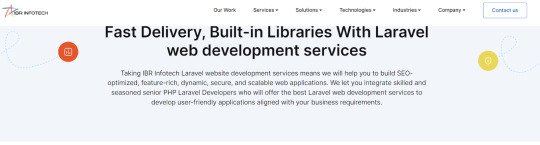
IBR Infotech excels in providing high-quality Laravel web development services through its team of skilled Laravel developers. Enhance your online visibility with their committed Laravel development team, which is prepared to turn your ideas into reality accurately and effectively. Count on their top-notch services to receive the best as they customise solutions to your business requirements. Being a well-known Laravel Web Development Company IBR infotech is offering the We provide bespoke Laravel solutions to our worldwide customer base in the United States, United Kingdom, Europe, and Australia, ensuring prompt delivery and competitive pricing.
Additional Information-
GoodFirms : 5.0
Avg. hourly rate: $25 — $49 / hr
No. Employee: 10–49
Founded Year : 2014
Verve Systems
Elevate your enterprise with Verve Systems' Laravel development expertise. They craft scalable, user-centric web applications using the powerful Laravel framework. Their solutions enhance consumer experience through intuitive interfaces and ensure security and performance for your business.
Additional Information-
GoodFirms : 5.0
Avg. hourly rate: $25
No. Employee: 50–249
Founded Year : 2009
KrishaWeb

KrishaWeb is a world-class Laravel Development company that offers tailor-made web solutions to our clients. Whether you are stuck up with a website concept or want an AI-integrated application or a fully-fledged enterprise Laravel application, they can help you.
Additional Information-
GoodFirms : 5.0
Avg. hourly rate: $50 - $99/hr
No. Employee: 50 - 249
Founded Year : 2008
Bacancy
Bacancy is a top-rated Laravel Development Company in India, USA, Canada, and Australia. They follow Agile SDLC methodology to build enterprise-grade solutions using the Laravel framework. They use Ajax-enabled widgets, model view controller patterns, and built-in tools to create robust, reliable, and scalable web solutions
Additional Information-
GoodFirms : 4.8
Avg. hourly rate: $25 - $49/hr
No. Employee: 250 - 999
Founded Year : 2011
Elsner
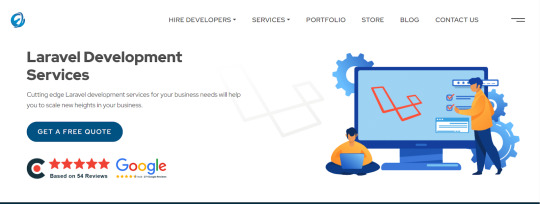
Elsner Technologies is a Laravel development company that has gained a high level of expertise in Laravel, one of the most popular PHP-based frameworks available in the market today. With the help of their Laravel Web Development services, you can expect both professional and highly imaginative web and mobile applications.
Additional Information-
GoodFirms : 5
Avg. hourly rate: < $25/hr
No. Employee: 250 - 999
Founded Year : 2006
Logicspice
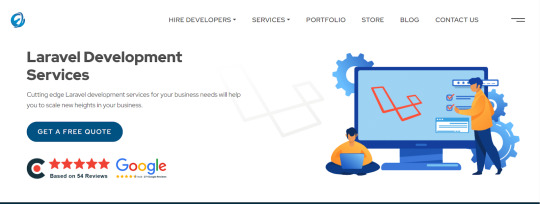
Logicspice stands as an expert and professional Laravel web development service provider, catering to enterprises of diverse scales and industries. Leveraging the prowess of Laravel, an open-source PHP framework renowned for its ability to expedite the creation of secure, scalable, and feature-rich web applications.
Additional Information-
GoodFirms : 5
Avg. hourly rate: < $25/hr
No. Employee: 50 - 249
Founded Year : 2006
Sapphire Software Solutions

Sapphire Software Solutions, a leading Laravel development company in the USA, specialises in customised Laravel development, enterprise solutions,.With a reputation for excellence, they deliver top-notch services tailored to meet your unique business needs.
Additional Information-
GoodFirms : 5
Avg. hourly rate: NA
No. Employee: 50 - 249
Founded Year : 2002
iGex Solutions
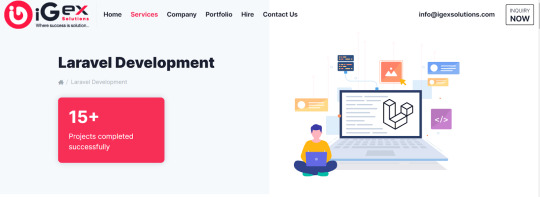
iGex Solutions offers the World’s Best Laravel Development Services with 14+ years of Industry Experience. They have 10+ Laravel Developer Experts. 100+ Elite Happy Clients from there Services. 100% Client Satisfaction Services with Affordable Laravel Development Cost.
Additional Information-
GoodFirms : 4.7
Avg. hourly rate: < $25/hr
No. Employee: 10 - 49
Founded Year : 2009
Hidden Brains
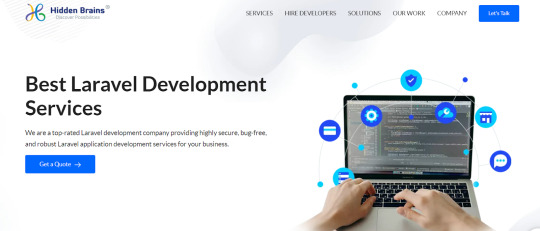
Hidden Brains is a leading Laravel web development company, building high-performance Laravel applications using the advantage of Laravel's framework features. As a reputed Laravel application development company, they believe your web application should accomplish the goals and can stay ahead of the rest.
Additional Information-
GoodFirms : 4.9
Avg. hourly rate: < $25/hr
No. Employee: 250 - 999
Founded Year : 2003
Matellio
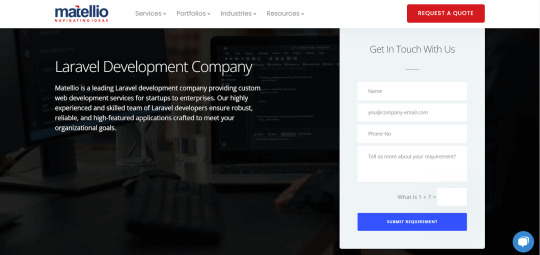
At Matellio, They offer a wide range of custom Laravel web development services to meet the unique needs of their global clientele. There expert Laravel developers have extensive experience creating robust, reliable, and feature-rich applications
Additional Information-
GoodFirms : 4.8
Avg. hourly rate: $50 - $99/hr
No. Employee: 50 - 249
Founded Year : 2014
What advantages does Laravel offer for your web application development?
Laravel, a popular PHP framework, offers several advantages for web application development:
Elegant Syntax
Modular Packaging
MVC Architecture Support
Database Migration System
Blade Templating Engine
Authentication and Authorization
Artisan Console
Testing Support
Community and Documentation
Conclusion:
I hope you found the information provided in the article to be enlightening and that it offered valuable insights into the top Laravel development companies.
These reputable Laravel development companies have a proven track record of creating customised solutions for various sectors, meeting client requirements with precision.
Over time, these highlighted Laravel developers for hire have completed numerous projects with success and are well-equipped to help advance your business.
Before finalising your choice of a Laravel web development partner, it is essential to request a detailed cost estimate and carefully examine their portfolio of past work.
#Laravel Development Companies#Laravel Development Companies in USA#Laravel Development Company#Laravel Web Development Companies#Laravel Web Development Services
2 notes
·
View notes
Text
You can learn NodeJS easily, Here's all you need:
1.Introduction to Node.js
• JavaScript Runtime for Server-Side Development
• Non-Blocking I/0
2.Setting Up Node.js
• Installing Node.js and NPM
• Package.json Configuration
• Node Version Manager (NVM)
3.Node.js Modules
• CommonJS Modules (require, module.exports)
• ES6 Modules (import, export)
• Built-in Modules (e.g., fs, http, events)
4.Core Concepts
• Event Loop
• Callbacks and Asynchronous Programming
• Streams and Buffers
5.Core Modules
• fs (File Svstem)
• http and https (HTTP Modules)
• events (Event Emitter)
• util (Utilities)
• os (Operating System)
• path (Path Module)
6.NPM (Node Package Manager)
• Installing Packages
• Creating and Managing package.json
• Semantic Versioning
• NPM Scripts
7.Asynchronous Programming in Node.js
• Callbacks
• Promises
• Async/Await
• Error-First Callbacks
8.Express.js Framework
• Routing
• Middleware
• Templating Engines (Pug, EJS)
• RESTful APIs
• Error Handling Middleware
9.Working with Databases
• Connecting to Databases (MongoDB, MySQL)
• Mongoose (for MongoDB)
• Sequelize (for MySQL)
• Database Migrations and Seeders
10.Authentication and Authorization
• JSON Web Tokens (JWT)
• Passport.js Middleware
• OAuth and OAuth2
11.Security
• Helmet.js (Security Middleware)
• Input Validation and Sanitization
• Secure Headers
• Cross-Origin Resource Sharing (CORS)
12.Testing and Debugging
• Unit Testing (Mocha, Chai)
• Debugging Tools (Node Inspector)
• Load Testing (Artillery, Apache Bench)
13.API Documentation
• Swagger
• API Blueprint
• Postman Documentation
14.Real-Time Applications
• WebSockets (Socket.io)
• Server-Sent Events (SSE)
• WebRTC for Video Calls
15.Performance Optimization
• Caching Strategies (in-memory, Redis)
• Load Balancing (Nginx, HAProxy)
• Profiling and Optimization Tools (Node Clinic, New Relic)
16.Deployment and Hosting
• Deploying Node.js Apps (PM2, Forever)
• Hosting Platforms (AWS, Heroku, DigitalOcean)
• Continuous Integration and Deployment-(Jenkins, Travis CI)
17.RESTful API Design
• Best Practices
• API Versioning
• HATEOAS (Hypermedia as the Engine-of Application State)
18.Middleware and Custom Modules
• Creating Custom Middleware
• Organizing Code into Modules
• Publish and Use Private NPM Packages
19.Logging
• Winston Logger
• Morgan Middleware
• Log Rotation Strategies
20.Streaming and Buffers
• Readable and Writable Streams
• Buffers
• Transform Streams
21.Error Handling and Monitoring
• Sentry and Error Tracking
• Health Checks and Monitoring Endpoints
22.Microservices Architecture
• Principles of Microservices
• Communication Patterns (REST, gRPC)
• Service Discovery and Load Balancing in Microservices
1 note
·
View note
Text
Performance Optimization Tips for Your ERP System
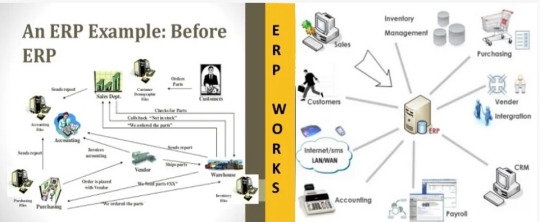
Imagine your ERP system as the central nervous system of your business—connecting finance, inventory, HR, supply chain, and more. When it runs smoothly, decision-making is faster, teams stay aligned, and growth feels effortless. But as your company scales, even the best ERP can slow down without the right care.
At KSoft Technologies, we’re a trusted custom software development services provider offering custom CRM development company expertise, ecommerce and custom development, and complete ERP solutions. From design to cloud-based deployment to performance tuning, we help U.S. businesses keep their systems sharp and future-ready.
Let’s dive into practical tips that will keep your ERP system running at peak efficiency.
1️⃣ Audit Your ERP System Regularly
Your ERP might be carrying old baggage—unused modules, outdated integrations, or redundant data. These slow your system down.
Schedule ERP health checks twice a year.
Remove unused modules and unnecessary customizations.
Monitor server storage and capacity closely.
2️⃣ Optimize Your Database
Your ERP’s database is its engine. If it’s cluttered, expect sluggish performance.
Index frequently used tables for faster queries.
Archive historical data to reduce load.
Run maintenance tasks like re-indexing and log cleanup.
3️⃣ Streamline User Roles and Access
Excessive permissions slow things down and add security risks.
Review and clean up user roles often.
Follow the “least privilege” rule—users get only the access they need.
4️⃣ Modernize Your Infrastructure
ERP speed depends on the backbone supporting it.
Upgrade servers or scale up cloud resources as your business grows.
Add load balancing and redundancy for better uptime.
Ensure sufficient bandwidth for remote teams and mobile users.
At KSoft Technologies, we build scalable systems as part of our custom software development services so your ERP stays future-proof.
5️⃣ Simplify Reports and Dashboards
Reports that nobody reads still sap resources.
Remove unused reports.
Consolidate where reports overlap.
Keep queries efficient and minimize complex calculations.
6️⃣ Keep ERP Software Up to Date
Outdated ERP versions miss out on fixes, performance boosts, and security patches.
Stay on top of vendor updates.
Test updates in a staging environment before deploying fully.
Don’t forget third-party add-ons!
7️⃣ Automate Workflows Where Possible
Manual steps drag down efficiency.
Map out and simplify workflows.
Automate approvals and routine tasks using your ERP’s built-in tools.
Use alerts to keep processes moving.
8️⃣ Invest in User Training
A well-trained team keeps your ERP running smoothly.
Offer regular training on best practices and new features.
Collect user feedback to spot hidden bottlenecks.
9️⃣ Implement Continuous Monitoring
Don’t wait for users to report issues—stay ahead.
Use ERP monitoring tools or external APM solutions.
Track server loads, error rates, and query times.
Respond quickly to alerts.
10️⃣ Design for Scalability
Your ERP should grow with you.
Choose solutions that scale easily—cloud or hybrid options.
Build customizations with tomorrow in mind.
Review infrastructure needs annually.
11️⃣ Strengthen Integrations
Your ERP doesn’t work alone—it talks to CRM, e-commerce, and more.
Audit and optimize integrations.
Remove outdated connections.
Use secure APIs and middleware for better data flow.
If you're investing in ecommerce website development, make sure your ERP and commerce tools integrate cleanly for speed and accuracy.
12️⃣ Plan for the Unexpected
Downtime hurts.
Keep backups current and test recovery processes regularly.
Build in failover capabilities.
Have a clear incident response plan.
🚀 Let KSoft Help You Optimize ERP Performance
At KSoft Technologies, we go beyond just ERP development. We’re a software development company USA businesses trust for:
Custom CRM development and ERP integration
Ecommerce and custom development
Scalable cloud ERP solutions
Ongoing performance tuning and optimization
Our team includes some of the best software developers USA, focused on delivering solutions that grow with your business.
👉 Ready to future-proof your ERP system? Contact KSoft Technologies today and let’s talk about what’s next for your business.
#ERPOptimization#CustomSoftwareDevelopment#ERPPerformance#SoftwareDevelopmentCompanyUSA#BestSoftwareDevelopersUSA#CustomCRMDevelopment#EcommerceDevelopment#CloudERP#MobileAppDevelopersUSA
0 notes
Text
Using Blockchain To Track AI Innovation
Coinbase has found a way to regulate AI development using the technology behind cryptocurrency.
The company is seeking to patent a system for “tracking machine learning data provenance via a blockchain,” essentially recording all data that goes in and out of an AI model throughout its lifecycle.
Coinbase’s tech takes note of any data that contributed to a model, including training information and user input prompts and their corresponding outputs. It does so using a “middleware component,” or a system in place between the model and the user, which automatically logs every interaction on the blockchain.
Using blockchain for this purpose provides an immutable and transparent record of who has contributed what to a model, helping to establish ownership and govern usage of AI. The decentralized nature of blockchain also allows no single part to claim ownership over the model fraudulently. This is particularly useful for open source models that often involve many contributors.
“One or more individuals, such as creators, developers, data scientists, engineers, or other stakeholders may contribute to the development of a machine learning model,” Coinbase said in the filing. “However, contributions to the machine learning model may not be captured, and, in some cases, the output of the model may not be tied to the contributors.”
https://www.thedailyupside.com/technology/blockchain/coinbase-develops-tool-to-track-ai-contributions-with-blockchain/
0 notes
Text
Simplify Your Print Business Accounting with QuickBooks Desktop Integration from PrintPLANR
Managing finances manually in the print industry can be time-consuming, error-prone, and overwhelming. But what if you could sync your invoices, purchase orders, payments, taxes, and customer data in real-time—with no duplication and zero hassle?
That’s exactly what you get with PrintPLANR’s QuickBooks Desktop Integration—a seamless bridge between your print MIS software and accounting platform. Whether you’re a print broker, signage provider, or commercial printer, this integration is your ticket to streamlined accounting and operational excellence.
Why QuickBooks Desktop Integration Matters for Print Businesses
The print industry deals with high volumes of estimates, invoices, purchase orders, and complex client accounts. Using disconnected systems only adds to the inefficiencies. PrintPLANR solves this by offering:
Real-time syncing of data
Automation of repetitive tasks
Accurate and timely financial reporting
A centralized platform for order-to-invoice workflows
Key Features That Make a Difference
✅ Real-Time Payment Updates
Track the status of invoices and payments instantly. QuickBooks Desktop automatically marks paid invoices, keeping your financials accurate and up-to-date.
🔄 Middleware App for Seamless Integration
The middleware app enables fluent two-way communication between PrintPLANR and QuickBooks Desktop, managing sync operations behind the scenes without interruptions.
🛠️ Robust Error Handling
Get detailed error messages when something goes wrong. This not only minimizes data loss but also speeds up troubleshooting, reducing downtime.
🤖 Automated Customer & Vendor Management
No more manual entries! Automatically sync customer and supplier details between systems to eliminate double entry and avoid data mismatches.
📊 Transparent Reporting
Easily access detailed reports and sync logs that help ensure data integrity. Know what was transferred, when, and what needs fixing if something breaks.
⚙️ Adjustable Sync Settings
Customize the frequency and type of data being synced. Choose what works best for your business and scale accordingly.
📥 Sync Invoices and POs with Ease
Transfer invoices and purchase order data from PrintPLANR to QuickBooks Desktop without delays or discrepancies.
🔍 Automated Data Validation
Ensure the data being sent matches existing customer/vendor records. This feature minimizes sync errors and maintains clean records.
Why PrintPLANR Is Your Ideal Integration Partner
Boosts Productivity: By reducing manual work, your team can focus on growth rather than data entry.
Highly Customizable: Adjust data exchange settings based on your business needs and accounting cycles.
User-Friendly Experience: Our intuitive interface makes it easy to manage and monitor integration in real-time.
Scalable & Secure: As your business grows, our integration grows with you—with data encryption to keep financials safe.
Expert Support: Our dedicated support team is ready to help you at every stage of the integration journey.
Quick & Hassle-Free Setup: Get up and running quickly with step-by-step guidance and expert onboarding.
Final Thoughts
In a fast-paced print environment, efficiency is everything. PrintPLANR’s QuickBooks Desktop Integration for Print MIS eliminates the chaos of manual accounting and brings order to your financial operations. From automated syncing to real-time data validation, it's the all-in-one solution that your business needs to thrive.
Ready to simplify your print business accounting? Contact us today to schedule a demo or speak with our integration experts.
0 notes
Text
You’re Not a Laravel Developer If You Don’t Know These 10 Things
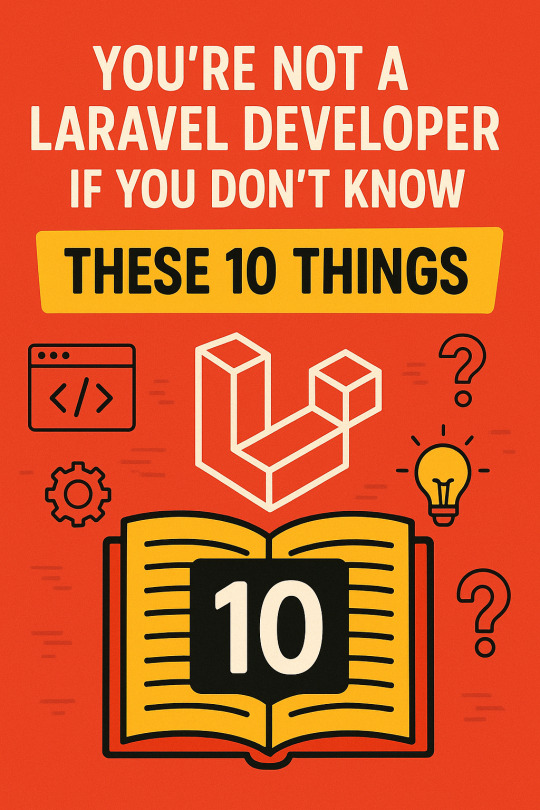
Laravel has redefined how developers build scalable and efficient web applications. Its elegant syntax, rich features, and robust ecosystem make it a top choice for modern PHP development. But what truly separates a Laravel Developer from someone just dabbling in the framework? If you're not familiar with the following 10 concepts, you may need to level up your Laravel game.
Let’s dive into the must-know elements that every professional should master.
1. Laravel Artisan Console
Artisan is Laravel’s command-line interface that automates repetitive tasks. Whether you're generating models, controllers, or database migrations, Artisan commands make development faster and more efficient. If you're not utilizing it daily, you're missing out on one of Laravel’s core superpowers.
2. Routing and Route Model Binding
Laravel’s expressive routing allows you to define web routes cleanly. More importantly, route model binding automatically injects model instances into routes based on the ID, improving code readability and minimizing boilerplate logic.
3. Eloquent ORM Mastery
Eloquent is Laravel’s ActiveRecord implementation for database interaction. A solid grasp of relationships (one-to-many, many-to-many), accessors, mutators, and query scopes is non-negotiable for any skilled Laravel Developer.
4. Middleware for Request Filtering
Middleware filters incoming HTTP requests before they reach your application logic. Whether it’s authentication, CORS headers, or logging, middleware helps maintain clean and modular code.
5. Service Container and Dependency Injection
The Service Container is the backbone of Laravel’s IoC (Inversion of Control). Understanding how to bind classes and interfaces to the container, and injecting them into your classes, is essential for writing testable, maintainable code.
6. Blade Templating Engine
Blade provides a lightweight yet powerful syntax for writing clean HTML templates. Advanced Blade features like components, slots, and conditionals help maintain reusable and readable front-end code.
7. Queues and Jobs
Laravel’s queue system allows you to defer time-consuming tasks like sending emails or processing videos. Knowing how to implement queues and manage failed jobs is crucial for building high-performance applications.
8. Testing with PHPUnit
Laravel provides built-in support for PHPUnit. Feature and unit tests should be part of your development lifecycle. Real Laravel Developers write tests to ensure the stability and scalability of their applications.
9. Event-Driven Architecture
Laravel's event and listener system decouples business logic, improving the flexibility of your application. Events like user registration or order completion can trigger listeners for follow-up actions, like sending emails or notifications.
10. Security Best Practices
Laravel comes equipped with security features like CSRF protection, encryption, and hashing. A true Laravel expert is well-versed in these security protocols to safeguard applications against common threats like SQL injection, XSS, and CSRF attacks.
Final Thoughts
Mastering Laravel isn’t about scratching the surface—it’s about going deep into its ecosystem, tools, and best practices. If you’re serious about becoming a top-tier Laravel Developer, make sure you’ve nailed all 10 of the skills mentioned above. Whether you're working solo or part of a Laravel development company, your value increases when you bring true expertise to the table.
#Laravel Developer#Laravel#LaravelServices#LaravelConsulting#LaravelCompany#Laravelwebapp#LaravelDevelopers
0 notes
Text
Introduction

Full-stack JavaScript development now often chooses the MERN stack. Combining MongoDB, Express.js, React.js, and Node.js into one potent stack helps create scalable, dynamic web apps. From social media to SaaS dashboards, developers depend on MERN to easily manage current workloads and ship products faster.
Regarding practical uses, though, speed by itself is insufficient. Not a feature, but rather a baseline need now is secure authentication in MERN stack apps. Even the best app ideas remain vulnerable to attacks, such as session hijacking, token theft, and data exposure, without robust user verification and access control.
This guide focuses on using proven techniques, including JWT authentication, bcrypt-based password hashing, and structured user authorization in MERN to implement a secure login MERN.
Understanding Authorization and Verification
Particularly in MERN stack apps, it is crucial to grasp the differences between authentication and authorization before diving into code.
Verifying the user's identity is the process of authenticity. It addresses the question: Are you indeed who you say you are?
The backend checks the credentials a user logs in with, email and password.
Authorization decides what the user is free to do. Do you have permission to access this resource?
Once the system identifies you, it looks at what data or actions you might be able to access depending on your roles or permissions.
Developers frequently apply both using JSON Web Tokens (JWTs) in MERN stack authentication. React, the frontend, sends credentials; the backend, Express + Node, checks and generates a signed token. Before granting access to guarded endpoints, MongoDB stores the user's role, which the app verifies.
Typical Security Concerns You Need to Attend
Ignoring security in MERN applications lets major hazards walk in. Here are some often occurring ones:
Automated bots search for several passwords to access. Brute force attacks. Attacks can, over time, guess credentials without rate limiting or account lockouts.
Should tokens or cookies be mishandled, attackers can pilfer active sessions and pose as users.
Saving plain-text passwords in MongoDB leaves enormous weaknesses. Use bcrypt or another similar method always to hash passwords.
Knowing these risks will help you make sure your application is both safe and functional, whether you intend to hire MERN stack developer or launch a small app. Giving user authorization top priority in MERN apps not only addresses backend issues but also directly helps to maintain user confidence and business reputation.
Setting Up the MERN Stack for Authentication

First of all, you have to know how every component of the MERN stack helps the workflow if you want to apply safe authentication in MERN stack applications. There is a stack comprising:
MongoDB keeps user information, including roles, tokens, and hashed passwords.
Express.js oversees the login, sign-up, and protected access API paths.
React.js uses HTTP requests to interface with the user and interact with the backend.
Node.js ties Express with MongoDB and runs the backend server.
Create a neat framework to prevent code bloat and security leaks before writing the first authentication line. This is a basic project architecture for a MERN authentication system with scalability:
/client
/src
/components
/pages
/utils
App.js
index.js
/server
/controllers
/middlewares
/models
/routes
/utils
config.js
server.js
How Does The Stack Align For Authentication?
MongoDB defines how user data is kept securely using schemas via Mongoose. Raw passwords are never saved.
Express reveals paths that cause controllers to run logic, including /api/auth/register and /api/auth/login.
React bases on app security requirements stores tokens in memory or localStorage and sends POST requests with credentials.
Sitting between the client and database, Node validates requests and responds securely using JWT tokens.
Keeping roles and permissions managed, you can now start integrating token-based flows, password hashing, and MERN stack authentication logic from this foundation.
Implementing Safe User Registration

Any MERN stack login system starts with user registration. Strong registration shields your app against database compromise, weak passwords, and injection attacks. You have to hash passwords, validate information, and carefully save credentials.
1. Verifying User Commentary
Starting frontend validation with libraries like Yup or React Hook Form. This guarantees a quick response and helps to prevent pointless API calls.
Re-evaluate the same inputs always on the backend. Verify using express-validator or hand-made schema checks:
Email style is correct.
Passwords fulfill minimum complexity (length, symbols, uppercase).
The input contains no hostile scripts.
Never depend just on client-side validation. Validation has to exist server-side to prevent API call bypass.
2. bcrypt-based Hash Password Generation
Store passwords not in plain text but with bcrypt. Salted hashes created by bcrypt make reverse engineering quite challenging.
Javascript
const bcrypt = require('bcryptjs');
const hashedPassword = await bcrypt.hash(req.body.password, 12);
Tip: Use a salt round between 10 and 12 to strike a reasonable mix between performance and security. Store just the hashed output into MongoDB.
3. MongoDB User Credentials Stored
Generate a user Mongoose model. Make sure your schema just takes cleaned, hashed data. This is a basic illustration:
Javascript
const userSchema = new mongoose.Schema({
email: { type: String, required: true, unique: true },
password: { type: String, required: true },
role: { type: String, default: 'user' }
});
MERN apps let one extend this model with timestamps, verification tokens, or user authorization roles. These actions turn your safe login on the MERN stack production-grade one. Sensitive information stays encrypted at rest; registration paths remain under protection.
Implementing Secure Login

Designing a login system that guarantees identity verification without revealing user information comes next in MERN stack authentication, following secure registration. JSON Web Tokens (JWT), HTTP-only cookies, and common attack defenses all come into play here.
Check with JWT authentically
Create a JWT on the backend when a user logs in with legitimate credentials. Signed with a secret key, this token bears encoded user information. This is a fundamental flow:
Javascript
const token = jwt.sign({ userId: user._id }, process.env.JWT_SECRET, {
expiresIn: '1d'
});
Send the token in the response body (with care) or return it to the frontend using HTTP-only cookies. Through identification of legitimate sessions, the token helps guard private paths and resources.
Store Tokens Using HTTP-only Cookies
Use HTTP-only cookies instead of local storage, which is vulnerable to XSS attacks JWT storage. Only sent in server requests, this kind of cookie cannot be accessed with JavaScript.
Javascript
res.cookie('token', token, {
httpOnly: true,
secure: true,
sameSite: 'Strict',
maxAge: 86400000
});
Fight XSS and CSRF Attacks
Shield the MERN app from typical attack paths for safe login. Using these measures guarantees not only functional but also perfect user authorization in MERN applications. When combined with the secure authentication in MERN stack, your login system becomes a strong basis for user and business data protection.
Sanitize all user input, especially form fields and URLs, XSS, Cross-Site Scripting. React or server validation middlewares can be found in libraries like DOMPurify.
Always use cookies, always apply CSRF protection using custom tokens, and sameSite: strict settings. Express apps call for middleware like csurf.
Safeguarding User Information and Routes
Route protection is a must in every secure authentication in MERN stack system. Once a user logs in, middleware in your Express backend must confirm their access to specific endpoints.
Middleware for Routes Protected
Token verifying JWT-based authentication limits access. Add middleware to see whether the token exists and is legitimate.
javascript
const verifyToken = (req, res, next) => {
const token = req.cookies.token;
if (!token) return res.status(401).json({ message: 'Unauthorized access' });
jwt.verify(token, process.env.JWT_SECRET, (err, decoded) => {
if (err) return res.status(403).json({ message: 'Invalid token' });
req.user = decoded;
next();
});
};
Role-Based Access Control (RBAC)
Authorization goes beyond login. After secure authentication in MERN stack, validate the user��s role to apply role-based access control. For example:
js
const isAdmin = (req, res, next) => {
if (req.user.role !== 'admin') {
return res.status(403).json({ message: 'Admin privileges required' });
}
next();
};
Real World Case Study
Hiring MERN stack developers to create a product dashboard will mean limiting access depending on user roles. While standard users can only view their data, administrators can oversee users. These guardrails enable responsibility and help to preserve data integrity. Combining route protection with RBAC gives your user authorization in MERN airtight, dependable, and production-ready form.
Ideal MERN Stack Authentication Practices

You have to surpass login forms and tokens to create really secure authentication in MERN stack applications. Your management of your environment, contacts, and code hygiene will determine the foundation.
Guard Environmental Variables
Never hardcode secrets, including JWT keys, database URIs, or API credentials. Store them in a .env file, and dotenv loads them securely. Include .env in to gitignore to prevent leaking secrets into version control.
Js
require('dotenv').config();
const jwtSecret = process.env.JWT_SECRET;
Apply HTTPS and Secure Headers
Every production app runs over HTTPS. Token and sensitive data leaks from unsecured endpoints. Create HTTP headers like:
Tight-Transport-Security X-Content-Type-Choice Options
Policy for Content Security
Clickjacking, content sniffing, and cross-site scripting (XSS) are prevented in part by these headers.
Maintain Dependencies Current
Many well-known weaknesses reside in antiquated packages. Scan for and quickly fix problems using npm audit, Snyk, or GitHub's Dependabot. Manage MERN stack authentication and user sessions, avoiding obsolete libraries.
Bottomline
MERN stack applications now require secure authentication; it is not a choice. It builds trust, safeguards user data, and increases the resilience of your application in manufacturing settings.
Every action counts, from knowing how secure authentication in MERN stack
differs from authorization to configuring JWT-based login, hashing passwords with bcrypt, and safeguarding paths with role-based access control. Maintaining one step ahead of actual threats requires following best practices, including securing environment variables, enforcing HTTPS, and keeping your stack current.
In a world where web breaches are a daily headline, getting secure authentication in MERN stack right means everything. You now know how to structure your project, secure your routes, protect your users, and keep your system airtight from the start!
Do share the blog if you find it helpful!
0 notes
Text
🔁How EasyLaunchpad Saves You Weeks of Repetitive Setup Work (with Real Examples)

If you’ve ever built a SaaS MVP in .NET from scratch, you know the drill:
🔄 Rebuild login 🔄 Add role-based access 🔄 Create user management 🔄 Set up email templates 🔄 Integrate payments 🔄 Write background job queues 🔄 Build an admin panel 🔄 Handle logging 🔄 Configure everything for production
You spend 2–4 weeks just laying the foundation… before you even begin writing your app’s core logic.
That’s where EasyLaunchpad changes the game.
This production-ready .NET boilerplate saves you dozens of hours by bundling the most common (and essential) parts of any modern SaaS or admin-based app — all neatly wired and tested.
In this blog, we’ll walk through real-world examples of what EasyLaunchpad saves you from, how it compares to building from scratch, and why it gives you the fastest path to MVP success.
🧱 The Time Drain: Building SaaS Infrastructure from Scratch
Let’s take a typical solo founder or .NET developer trying to launch a SaaS MVP.
Here’s what they usually do:
— Task and Time Estimate:
Authentication + Google login- 2 days
Admin panel layout + navigation- 2–3 days
User + role management- 2 days
Email system (SMTP + templates)- 2 days
Payment integration (Stripe/Paddle)- 3–4 days
Background job system- 1–2 days
Logging setup + error tracking- 1–2 days
Packages and plan management- 2 days
UI styling with Tailwind (or custom)- 2 days
Total = 15–20 days (minimum)
That’s assuming you’re fast, experienced, and not handling marketing or sales.
⚡ EasyLaunchpad: Everything You Need, Already Done
With EasyLaunchpad, all of this is ready from day one:
— Feature and the Status:
✅ Auth (email + Google)- Pre-integrated
✅ Admin Panel- Fully built with Tailwind + DaisyUI
✅ User/Role Management- Pre-wired
✅ Email System- SMTP + DotLiquid templates
✅ Stripe + Paddle- Plug-and-play integration
✅ Background Jobs- Hangfire setup complete
✅ Logging- Serilog fully configured
✅ Packages/Plans- Managed via admin UI
✅ Modular Architecture- Scales with your project
✅ UI Components- Responsive and styled
You can save 2–3 weeks of initial work and jump straight into building features that make your app unique.
🔁 Real Example: Setting Up a SaaS Plan
🛠 Without EasyLaunchpad:
Write plan model
Build admin form for plan creation
Connect Stripe API
Store plan status in DB
Handle webhook for new subscription
Send email receipt
Log result and errors
Test the flow ⏳ Time estimate: 3–4 days
🚀 With EasyLaunchpad:
Plans module already exists in admin
Stripe/Paddle integration is prebuilt
Email receipt templates are in place
Logging and background retry handled by Serilog + Hangfire
⏱ Time spent: 15–30 minutes to define your plan
🔁 Real Example: Adding Background Email Notifications

🛠 Without EasyLaunchpad:
Choose a job processor (Hangfire, Quartz)
Install + configure
Write job queue logic
Setup cron expressions
Monitor success/failure manually
🚀 With EasyLaunchpad:
Hangfire is already in place
Email sending is built with queuing
Admin can monitor jobs visually
Retry logic is auto-managed
No job setup. No middleware configuration. Just call:
_backgroundJobClient.Enqueue(() => _emailService.SendWelcomeEmailAsync(user.Id));
Done.
🔁 Real Example: Logging for Debugging & Audit
🛠 From Scratch:
Choose and install logging framework
Write global logger wrapper
Manually add logging to each service/controller
Design a strategy for log levels and outputs
🚀 In EasyLaunchpad:
Serilog is already wired
Logs are structured
Logged across services, email jobs, auth, and payments
Easily extended to write to Seq, ELK, or console
You can even tail production logs instantly:
{
“Level”: “Information”,
“Message”: “User logged in”,
“UserId”: “12345”,
“Timestamp”: “2024–07–22T09:15:00Z”
}
🧠 Developer Feedback
“The first time I used EasyLaunchpad, I went from idea to deployed MVP in 6 days. What normally takes weeks was already done for me.” — A SaaS Founder & Full Stack .NET Developer “My team saved nearly 40 hours in setup time. We used that time to launch a second product.” — Senior Engineer, Startup CTO
🚀 Results That Matter
With EasyLaunchpad and Without:
Launch in days- Launch in weeks
Focus on product- Focus on boilerplate
Admin UI ready- Build from scratch
Built-in payments- Stripe docs + trial/error
Email templates- Code manually
Job scheduler + logs- Built-in
Scaling-ready- Needs refactoring later
🛡 Who Is It For?
Persona and Why It Works:
👨💻 Solo .NET Developers — Skip boilerplate, build fast
🚀 Indie Hackers — Test ideas faster without architecture fatigue
🏢 Startup Teams — Standardize project structure
📈 Scale-ups — Extendable for enterprise features
🧠 Tech Leads — Simplify onboarding with clear modules
📁 Developer-First Architecture
EasyLaunchpad uses:
Razor + Tailwind + DaisyUI for fast, responsive UI
Clean separation of concerns: Controllers → Services → Repositories
Autofac for DI
Modular design (each feature lives in its own area)
Hangfire + Serilog = background jobs and logs fully managed
This isn’t just a file dump of starter code. It’s clean, organized, and scalable.
🧩 Build Smarter, Ship Sooner
In the startup world, time is everything. The longer it takes to launch, the more momentum you lose.
EasyLaunchpad lets you skip the startup grunt work:
No more redoing the same backend logic
No more duct-taping email or payment APIs
No more half-baked dashboards
You focus on what makes your product valuable — not what every app needs.
✅ Final Thoughts
You don’t need to reinvent the boilerplate every time you build something new.
With EasyLaunchpad, you’re buying back your most valuable resource: time.
It’s clean. It’s complete. It’s ready for scale.
👉 Skip the setup. Launch the product. Start with EasyLaunchpad now → https://easylaunchpad.com
#.net boilerplate#.net development#easylaunchpad#.NET boilerplate comparison#skip setup .NET#SaaS MVP efficiency#prebuilt apps
0 notes
Text
ASP.NET Core authentication and JWT for REST API security
Secure APIs are essential in today's digital world. Whether it’s a mobile app or a web application, you need to make sure the data flowing between users and your system is protected. One of the best ways to do that is by using JWT (JSON Web Token) with ASP.NET Core. If you're looking to learn how to implement secure APIs from scratch, the Best DotNet Training Institute in Hyderabad, Kukatpally, KPHB can help you gain practical skills and hands-on experience.
What Exactly is JWT?
JWT stands for JSON Web Token. It’s a small, compact, and safe way to pass data between two systems — for example, between your frontend and your API. Upon logging in, the user receives a token.This token is then sent along with every request so the API knows who the user is and what they're allowed to access.
JWTs are great because they’re stateless, which means your server doesn’t have to remember who’s logged in — the token itself contains that information.
Why Use ASP.NET Core?
ASP.NET Core is a fast, modern framework created by Microsoft that’s perfect for building APIs. It’s lightweight, works across platforms, and has built-in support for authentication — including JWT. When you combine ASP.NET Core with JWT, you get a powerful combo for creating secure, flexible APIs.
ASP.NET Core and JWT: Creating a Secure API
Let’s break down the process into simple steps:
1. Set Up Your Project
Visual Studio or the .NET CLI can be used to create a new ASP.NET Core Web API project.Then, add the JWT authentication library to your project.
2. Configure JWT Authentication
Inside your app’s configuration, set up the authentication middleware. This includes things like your secret key, token issuer, and how the tokens should be validated.
3. Create a Token Generator
You’ll need a service that creates tokens when users log in. This service will take user information and generate a signed JWT that includes their role and other claims.
4. Protect Your API Endpoints
It is possible to create a new ASP.NET Core Web API project using Visual Studio or the .NET CLI.This makes sure only users with valid tokens can access that part of your API.
5. Test Your API
Test your API with tools such as Postman or SwaggerI. Log in, get a token, and then try accessing protected endpoints using that token in the request header.
Tips to Keep Your API Secure
Protect tokens from interception by using HTTPS.
Keep tokens short-lived so they expire quickly if stolen.
Store your secret key safely, like in environment variables.
Use refresh tokens to allow users to stay logged in without needing to reauthenticate every few minutes.
Where You Can Use JWT-Based APIs
JWT authentication is widely used in:
Mobile applications
Single-page apps like Angular or React
Cloud-based systems and microservices
APIs that are shared with other businesses or apps
Final Thoughts
Using JWT with ASP.NET Core is a smart way to keep your APIs safe and reliable. It’s an essential skill for any developer working on modern web or mobile apps. If you're eager to learn how to build secure REST APIs with hands-on guidance, check out Monopoly IT Solutions Pvt. Ltd — they offer expert training to help you master ASP.NET Core and become job-ready.
#best dotnet training in hyderabad#best dotnet training in kukatpally#best dotnet training in kphb#best .net full stack training
0 notes
Text
Mastering Laravel 12 Middleware: With Real-World Examples
Middleware in Laravel 12 is a powerful mechanism for filtering HTTP requests entering your application. It allows you to inspect, modify, or reject requests before they reach your application logic or after a response is generated. This guide will walk you through the key features of Laravel 12 middleware, how to create and configure them, and provide practical examples, step by step.
#development#programming#laravel#web developers#software#php#website#backenddevelopment#coding#api#middleware#software development#web development
0 notes
Text
SELinux in AOSP: A Guide to Securing Embedded Android Systems
Introduction
Security-Enhanced Linux (SELinux) is a core security mechanism in the Android Open Source Project (AOSP) that enforces robust access control. Unlike traditional Discretionary Access Control (DAC), which relies on user-based permissions, SELinux uses Mandatory Access Control (MAC) to restrict system interactions based on predefined policies. Android integrated SELinux starting from version 4.3. It runs in either permissive mode, which logs violations, or enforcing mode, which blocks unauthorized actions.

Understanding SELinux policies, labels, and domains is essential for embedded developers working on middleware, HAL, and system daemons in order to secure Android devices. Sensitive system components are protected, unauthorized access is limited, and privilege escalation is avoided with proper SELinux configuration. This blog discusses best practices for creating security policies, how SELinux functions within AOSP, and a real-world example of using SELinux on a binderized HAL. Developers can strengthen embedded systems against exploits and security breaches by becoming proficient with SELinux.
What is SELinux?
With mandatory access control (MAC) policies that limit programs' capabilities beyond conventional discretionary access controls (DAC), SELinux is a security architecture built into the Linux kernel. It guarantees that an application's activities stay contained within predetermined bounds even in the event that it is compromised.
Core Concepts of SELinux
Labels: Every process and object (like files, directories, and ports) in the system is assigned a security label. A key component of SELinux's decision-making process is these labels.
Type Enforcement (TE): The main SELinux mechanism is Type Enforcement (TE), in which policies specify how types (labels) linked to objects and processes can communicate. A process named httpd_t (Apache), for example, can be made to only access files with the label httpd_sys_content_t.
Roles and Users: To manage permissions more precisely, SELinux defines roles and users. Nonetheless, type enforcement continues to be the main focus in many implementations.
SELinux in AOSP
SELinux integration with Android
Google strengthened Android's security by integrating SELinux into the platform starting with version 4.3. SELinux functions in two ways in AOSP:
Permissive Mode: Violators are recorded but not stopped; SELinux rules are not enforced.
Enforcing Mode: SELinux rules are put into effect, and infractions are recorded and prevented. For strong security, Android devices try to run in enforcing mode.
Advantages of SELinux in Android
Privilege escalation is mitigated: SELinux restricts an application's behavior even if it acquires unauthorized privileges, avoiding more widespread system compromises.
Protection Against Malware: By limiting applications' access to private information or system components, SELinux policies can lessen the possible impact of malware.
Enhanced Multi-User Security: SELinux makes sure that user data is kept separate and safe from other users and applications by implementing stringent access controls.
Implementing SELinux in AOSP
Configuring the Linux kernel for SELinux: Make sure the kernel is compiled with SELinux support. This entails turning on particular security module configuration options.
Filesystem Labeling: Give filesystem objects the proper security labels. This can be accomplished by setting default labels in filesystem images or by using tools such as restorecon.
Compilation of Policies: Using tools like checkpolicy, create SELinux policies that are specific to the needs of your system.
Policy Loading: Use tools like load_policy or incorporate the compiled policies into the system's initialization procedure to load them into the kernel.
Writing SELinux Policies
IVI (In-Vehicle Infotainment), ADAS (Advanced Driver Assistance Systems), and telematics are among the vital services that Android Automotive OS (AAOS) manages in automotive embedded systems. SELinux policies are necessary to enforce stringent access controls across all system components, especially middleware services, Binderized HALs, and system daemons, in order to ensure security in such a system. In order to make sure that only authorized system components can access and alter vehicle data, we'll map SELinux policy writing to a real-world automotive example below using a binderized HAL.
Determine Types and Domains
Consider a Vehicle HAL (VHAL) in an automotive system, which gives users access to information about the vehicle, including its speed, fuel level, engine status, and door lock condition. The telematics module, navigation app, and IVI system are among the system elements with which the Vehicle HAL service communicates.
The hal_vehicle_t domain is where the Vehicle HAL daemon operates.
vehicle_data_t is the label for vehicle data files.
The ivi_system_t domain is where the IVI system operates.
The telematics_t domain is where the Telematics service functions.
By defining these domains, unauthorized applications are prevented from accessing vital vehicle parameters and controlled access between various system components is ensured.
Tools and Resources
SELinux Notebook: An open-source resource that provides comprehensive insights into SELinux concepts and implementations. GitHub - SELinuxProject/selinux-notebook
NSA's SELinux Implementation Report: An in-depth report detailing the implementation of SELinux as a Linux Security Module. Implementing SELinux as a Linux Security Module
Conclusion
With SELinux included in AOSP, developers can implement strict access controls, isolate processes, and keep sensitive information safe.
Whether you're building embedded Android systems, HAL layers, or automotive and IoT device middleware, SELinux offers a secure framework to ensure system integrity.
For any solution related to SELinux implementation, HAL hardening, or embedded Android security, connect with Silicon Signals at www.siliconsignals.io or email us at [email protected]. 👉 Do follow us on LinkedIn to stay updated on embedded tech insights and innovations.
#linux kernel#androidbsp#linuxdebugging#android#aosp#embeddedtechnology#embeddedsoftware#embeddedsystems#iot development services#selinux#linuxsecurity#aospsecurity
0 notes
Text
Ready to Deploy APPSeCONNECT’s Instant SAP Business One & Salesforce Integration for Growing Businesses

According to Gartner: Poor data quality costs organizations at least USD 12.9 million every year on average.
Growing businesses juggle SAP Business One and Salesforce integration, and following best practices ensures smooth data exchange. Without proper integration, ERP CRM data synchronization challenges cause siloed sales orders, misaligned inventories, and wasted hours on manual fixes.
A self-serve integration platform bridges these gaps instantly. Deploying a no-code, pre-built SAP Business One Salesforce integration best practices package cuts setup time to under 30 minutes, unlocks real-time data flow, and lets teams focus on growth instead of backend plumbing.
Explore how no-code integration can streamline your SAP and Salesforce systems.
The Growing Need for ERP and CRM Integration
Companies run SAP Business One for operations and Salesforce for sales insights. Yet without ERP CRM data synchronization challenges, teams juggle spreadsheets and miss updates. A unified link bridges that gap and boosts efficiency.
Understanding SAP Business One and Salesforce Integration
According to Forrester: Integration developers and data architects experienced a 35 % – 45 % productivity boost by using pre-built connectors and visual designers.
Integrating ERP and CRM means syncing orders, customer records, and inventory between SAP and Salesforce. Without it businesses hit bottlenecks—stale data, billing errors, and split workflows. Self-service ERP-CRM connectors transform this process into a no-code experience anyone can manage.
Experience how Advancing Eyecare optimized its ecommerce operations and service support with seamless integration powered by APPSeCONNECT.
No-Code Integration Platforms: Revolutionizing ERP-CRM Sync
Modern teams no longer need custom scripts or middleware. No-code integration platforms let you pick systems, map fields visually, and hit deploy—no developers required. Key benefits include:
The U.S. CRM market size was USD 22.1 billion in 2024 and is projected to reach USD 67.4 billion by 2032 (CAGR 15.1 %).
Pre-Built Connectors & Templates: Offers ready SAP Business One CRM integration blueprints for orders, contacts, and products
Drag-and-Drop Mapping: Empowers non-tech users to link fields, set filters, and schedule sync jobs in minutes
Real-Time & Batch Sync: Handles instant updates for critical data and nightly batches for bulk loads
Error Resilience: Automatically retries failed records, flags issues, and logs every step
Scalability & Elasticity: Grows with your data volume, auto-scaling under load without new hardware
For example, a mid-market distributor can use APPSeCONNECT to sync custom pricing from SAP Business One into Salesforce, cutting manual overrides by 70%.
Key Takeaway: Visual, drag-and-drop mapping lets any user deploy SAP–Salesforce sync in minutes.
The team at APPSeCONNECT was very responsive to my questions and concerns, was always happy to arrange meetings when something needed to be further discussed, and has a can-do attitude. – Matthew Clark, The Mako Group
Interested in real-world tips for ERP CRM data synchronization ? Explore our Webinars
Real-World Use Cases and Success Stories
According to McKinsey: Companies that excel at personalization generate 40 % more revenue than average players.
Businesses across sectors leverage SAP Salesforce integration use cases to drive growth:
Manufacturing: Syncs production orders into CRM, so sales reps can promise accurate delivery dates
Wholesale: Mirrors inventory levels between SAP and Salesforce to avoid oversells and backorders
Services: Pushes service tickets from Salesforce into ERP for warranty tracking and billing
Retail: Updates product catalogs automatically from SAP to e-commerce portals for consistent pricing
Healthcare: Shares patient order data securely between clinical and billing systems for faster claims
Key Takeaway: Manufacturers, retailers, and service firms see up to 70% fewer errors with pre-built SAP-Salesforce workflows.
Discover how a world-leading industrial equipment manufacturing company leveraged APPSeCONNECT for company-wide automation of ERP, CRM, and eCommerce applications.
Start a free trial to see APPSeCONNECT’s self-service integration in action
Best Practices for Implementing SAP Business One and Salesforce Integration
According to McKinsey: Two-thirds of millennials expect real-time customer service, and three-quarters of all customers want consistent cross-channel experiences.
Follow these SAP Business One Salesforce integration best practices to ensure smooth rollout:
Define Clear Data Flows: Map out which fields—like customer ID, order status, or payment terms—must sync and in what direction.
Start Small with Pilot Syncs: Test key processes (e.g., quote-to-cash in Salesforce ERP automation) before broad rollout.
Use Field-Level Filters: Sync only relevant records—such as active accounts—to reduce payload and speed jobs.
Monitor with Dashboards: Track sync health and error rates in real time to catch issues early.
Plan for Data Governance: Establish roles and permissions so only approved users can change mappings or schedules.
Key Takeaway: Defining clear data flows and running pilot syncs ensures a smooth, low-risk rollout.
Showcase managed to sync their inventory seamlessly with the help of APPSeCONNECT and provide the best-in-class products to 100+ stores across North America.
Listen to our Podcats for integration tips and industry insights
The Future of ERP and CRM Integration
The next wave of application integration tools will embed AI for predictive mapping and anomaly detection. Real-time data flow SAP Salesforce will tap machine learning to auto-resolve conflicts. Cloud adoption will push more integrations toward hybrid iPaaS models that combine edge-agent processing with centralized control.
Engage with the Integration Community
Integration thrives on shared knowledge. Tell us about your SAP Business One and Salesforce sync wins or hurdles—your story could guide others.
Salesforce Trailblazer Community: Post questions or tips in the “Integration & API” group to get expert feedback
SAP Community Network (SCN): Share how you tackled data sync in the “SAP Business One” forums and learn from peer blogs
r/integration on Reddit: Discuss real-world challenges and discover scripts or no-code patterns fellow engineers swear by
LinkedIn Integration Groups: Join “iPaaS & Integration Strategies” to swap best practices and case studies with IT leaders
Medium Publications: Follow tags like “Enterprise Integration” and “iPaaS” for deep dives and tutorials from seasoned practitioners
Your insights fuel the community’s growth. Jump into these forums, ask your burning questions, and pass on what you’ve .
Automation runs seamlessly in the background, requiring no daily intervention. Orders sync from WooCommerce to our system, while product details update effortlessly. – Dan Adler, Fulis Paperware
Explore APPSeCONNECT’s courses to get top-notch content & tips
Conclusion
SAP Business One Salesforce integration best practices demand flexibility, speed, and low maintenance. A self-service, no-code iPaaS like APPSeCONNECT meets these needs by delivering real-time, bi-directional sync, pre-built templates, and enterprise-grade security—all without developers. Businesses can eliminate manual errors, boost efficiency, and scale their ERP-CRM workflows in under 30 minutes.
FAQ
What are some issues integrating SAP Business One and Salesforce? Data silos, custom mappings, and manual upkeep often slow down sync projects.
How no-code tools simplify SAP Salesforce integration? They replace scripts with visual mapping, pre-built templates, and instant deployment.
Can you combine a canonical model with iPaaS? Yes—iPaaS can enforce a shared schema while providing flexible connectors.
Which scales better: hybrid integration or pure canonical? Hybrid iPaaS offers elastic scaling and mixed real-time/batch flows for modern needs.
How does microservices integration fit into iPaaS? You can embed services as nodes in ProcessFlow for custom logic without external code.
What is the hub-and-spoke model’s role today? It centralizes governance but may add latency; iPaaS reduces that with edge agents.
How do you measure integration scalability? Monitor throughput (transactions/sec), error rates, and resource usage under peak loads.
Why choose APPSeCONNECT for enterprise integration? Its low-code ProcessFlow Designer, pre-built templates, and enterprise-grade security meet every growth stage.
0 notes
Text
Streamlining Finances: How to Seamlessly Sync MINDBODY and QuickBooks Online
In today’s fast-paced digital business environment, managing operations and finances efficiently is vital for sustainable growth. For wellness businesses using MINDBODY to QuickBooks Online, ensuring accurate financial tracking and reporting is critical. This is where the ability toSync MINDBODY and QuickBooks Online becomes not just beneficial—but essential.

MINDBODY is a leading business management platform for the wellness industry, helping salons, spas, fitness centers, and health studios manage appointments, customer relationships, and sales. QuickBooks Online, on the other hand, is one of the most popular accounting solutions trusted by small and medium businesses globally. Integrating the two allows businesses to reduce administrative burdens, eliminate manual data entry errors, and maintain up-to-date financial records.
Why You Need to Sync MINDBODY and QuickBooks Online
Manually exporting sales data, processing invoices, and reconciling accounts between two systems can be time-consuming and error-prone. With the right tools, businesses can Sync MINDBODY and QuickBooks Online to automate this workflow, ensuring that each transaction in MINDBODY reflects accurately in QuickBooks.
Whether it's tracking revenue by service category, matching payments to invoices, or keeping tax records clean, syncing these two platforms saves time and helps maintain financial transparency. Automating this process minimizes human error, enhances productivity, and allows business owners to focus on delivering excellent customer service instead of spending hours reconciling books.
Understanding the Integration Process
The process to connect MINDBODY to QuickBooks Online involves using middleware or custom-built integrations. These tools enable data—such as customer details, payments, sales, and taxes—to flow seamlessly from MINDBODY into QuickBooks Online. Here’s what an effective integration process generally includes:
Authentication & API Setup: Secure login and authentication between both platforms.
Data Mapping: Ensuring that every data point (customer, invoice, payment) in MINDBODY corresponds accurately to its QuickBooks counterpart.
Real-Time Sync: Transactions are updated in real-time or at scheduled intervals, depending on the integration method chosen.
Error Handling & Reports: Any discrepancies or errors are logged for review, and synchronization reports are often available for audit trails.
Benefits of Connecting MINDBODY to QuickBooks
There are numerous benefits to syncing MINDBODY to QuickBooks. Here are the key advantages businesses experience:
Accurate Financial Records
With automation, every sale, tax, and refund is recorded accurately in QuickBooks Online, ensuring you have reliable financial statements for decision-making.
Time Savings
Eliminating the need for manual data entry allows your team to focus on strategic tasks rather than repetitive accounting chores.
Improved Tax Readiness
With accurate categorization of income and expenses, preparing for tax season becomes significantly easier.
Better Cash Flow Management
Real-time financial updates mean business owners always have a current view of their cash position, helping them make informed business decisions.
Enhanced Client Experience
With fewer administrative tasks, your team can invest more time in delivering exceptional service to your clients.
Common Challenges and How to Overcome Them
While the integration between MINDBODY to QuickBooks can be smooth with the right tools, there are some common challenges to be aware of:
Incorrect Mapping: Ensure that each service, product, or tax rate in MINDBODY has a corresponding account or item in QuickBooks.
Duplicate Entries: Avoid importing data manually while automatic syncing is turned on, as this can cause duplicates.
Reconciliation Errors: Periodically review and reconcile data to catch and resolve any discrepancies early.
Utilizing reliable third-party integration tools or working with a professional can help overcome these hurdles effectively.
Choosing the Right Integration Solution
There are several options in the market that allow you to Sync MINDBODY and QuickBooks, including standalone apps and API-driven platforms. When choosing the best solution, look for the following features:
Ease of Setup
Comprehensive Data Sync (customers, payments, invoices, refunds)
Ongoing Support and Maintenance
Customizable Mapping Options
Real-time Synchronization or Scheduled Sync Options
One business that found success with syncing their operations was Quote Stock Sell Pty Ltd, a firm that values efficiency and precision. By integrating their business tools with QuickBooks Online, they gained better financial oversight while reducing manual errors. Their commitment to streamlined workflows has made them a standout in their industry.

Best Practices for Maintaining a Healthy Integration
Once your systems are integrated, maintaining clean data becomes essential. Here are a few best practices:
Regularly review synced transactions to ensure accuracy.
Keep both MINDBODY and QuickBooks updated with the latest software versions.
Train staff on how the integration works to prevent accidental disruptions.
Work with an accountant or bookkeeper who understands both platforms.
Another great example is Quote Stock Sell Pty Ltd, which implemented consistent auditing practices after syncing their platforms. This helped them identify gaps in their reporting and resolve them swiftly, thus ensuring smoother operations across departments.
Conclusion
Integrating MINDBODY to QuickBooks Online is a strategic move for any business looking to streamline operations and improve financial reporting. By taking the time to Sync MINDBODY and QuickBooks Online, businesses can boost productivity, enhance accuracy, and make informed decisions with confidence.
Whether you're a small wellness studio or a growing franchise, optimizing your financial workflows through smart integration can be a game-changer. Make the shift today and experience the peace of mind that comes with reliable, automated bookkeeping.
0 notes