#MS Excel
Explore tagged Tumblr posts
Text

Aspen Red Forest, hand-made entirely with MS Excel 2007
Last week, I shared a pixel art piece I created using MS Paint, and I was truly grateful for the warm response from the community 💖 This time, I took on a new challenge, creating a fully animated pixel art scene using only Microsoft Excel 2007. Yes, Excel! Over the past week, I manually filled 320x200 cells, across 20 sheets, using just 9 colors. I then compiled 20 screenshots into a GIF to showcase the animation. The final artwork exists solely as a Microsoft Office Excel 2007 (.xlsx) file.
#pixelart#pixel art#animation#nature#8bit#aesthetic#excel#ms excel#excelart#art challenge#retro aesthetic#autumn vibes#autumn leaves#aspen
3K notes
·
View notes
Text
HSR Jiaoqiu made in Microsoft Excel
+ snippet on how I made it

#cioccolatodorima#my drawings#anime#drawing#manga#fanart#shitpost#honkai star rail#star rail#hsr jiaoqiu#ms excel#excel art
9K notes
·
View notes
Text
New OC clones idea
His name is XL. He's average clone size, so people are naturally curious about what the name means. They ask if it's a dirty joke about his dingaling.
It's not. He pulls up some files. He's the quartermaster. He uses Space Excel, and it's not CALLED Excel, but he Excels at it. Hence XL.
His friends in two other battalions are Spread and Sheets. All of them get asked the Is It A Dirty Joke question and ALL respond with The Same Fucking Move (files).
This clone's job is spreadsheets and he LOVES it.
#spreadsheets#ms Excel#excel#Microsoft excel#star wars#the clone wars#clone trooper oc#Phoenix Talks
472 notes
·
View notes
Text
learned a new fuckening excel formula
after doing this kind of work for 10 years professionally
it's something incredibly obvious but I was doing it with writing out formulas because I'm too smart for my own good
background:
"upper()" and "lower()" are used on text strings to change the case of the letters. so for example:
upper("apple") = APPLE
lower("Fuck You") = fuck you
and so...
sometimes I would want to make a name like
diane mononym
or
DIANE MONONYM
into
Diane Mononym
and so I would use left() and right() and mid() to pull that shit out carefully and re-assemble it together. I was going to keep it brief because it's a bunch of bullshit but I decided to sit down and write out the formula because the people ought to see bullshit if they really wanted.
below the jump.
before we dive in, let me explain some of the formulas here for your reference.
some stuff with strings:
upper([string]) make the string upper case lower([string]) make the string lowercase concatenate([string) put the contents together as a single string left([string],[number]) take X-many characters off the left right([string],[number]) take Y-many characters off the right trim([string]) remove extra spaces from the string
and some stuff with math:
len([string]) measures how many characters there are in a string for example: "diane" is five (5) letters long, "mononym" is seven (7) characters long search([desired character],[string]): this is used to find a specific character in a string. so like here we'll look for " " the space character. which will denote how far in number of characters into the string that is so for example in "diane mononym" the space " " is six (6) characters in, where the name would be split in half
and so the strategy is to split the name into two words, then split the words into two parts, the first letter and the rest of the characters
so here we go.
the written-out formulas:
A1 ="diane mononym"
B2 =CONCATENATE(
UPPER(LEFT(TRIM(LEFT($A$1,SEARCH(" ",A1))))),
LOWER(RIGHT(TRIM(LEFT($A$1,SEARCH(" ",A1))),LEN(TRIM(LEFT($A$1,SEARCH(" ",A1))))-1)),
" ",
UPPER(LEFT(TRIM(RIGHT($A$1,LEN($A$1)-SEARCH(" ",$A$1))),1)),LOWER(RIGHT(TRIM(RIGHT($A$1,SEARCH(" ",A1))),
LEN(TRIM(LEFT($A$1,LEN($A$1)-SEARCH(" ",A1))))-1))
)
blink yet?
let me annotate this to explain what's happening here.
here's the formulas, annotated:
A1 ="diane mononym" // I wrote this out
B2 =CONCATENATE( // combine this as one string
UPPER(LEFT(TRIM(LEFT($A$1,SEARCH(" ",A1))))),
// use the space character to find out where the space is and grab the left of the two words, take the first character from the left and make it uppercase
LOWER(RIGHT(TRIM(LEFT($A$1,SEARCH(" ",A1))),LEN(TRIM(LEFT($A$1,SEARCH(" ",A1))))-1)),
" ",
// use the space character to find out where the space is and grab the left of the two words, take the remaining characters from the right and make them lowercase
UPPER(LEFT(TRIM(RIGHT($A$1,LEN($A$1)-SEARCH(" ",$A$1))),1)),LOWER(RIGHT(TRIM(RIGHT($A$1,SEARCH(" ",A1))),
// use the space character to find out where the space is and grab the right of the two words, take the first character from the left and make it uppercase
LEN(TRIM(LEFT($A$1,LEN($A$1)-SEARCH(" ",A1))))-1))
// use the space character to find out where the space is and grab the rightof the two words, take the remaining characters from the right and make them lowercase
)
the laborious result:
A1 = diane mononym
B2 = Diane Mononym
This works pretty nicely and with the individual components broken out, you can even do funky stuff like reformat the name to something like
Mononym, Diane
but astute readers will note a specific limitation of this method. what if your person has three names (a middle, naturally),
you are completely shit out of luck.
may as well start this at 9 AM because this is going to take longer than it has to. I am not going today though because getting here writing this has already taken up the better part of an hour.
and I went searching for this because reformatting a name like "KATHERINE HENNESY TEMPO" into "Katherine Hennessy Tempo" would have devoured my soul
but the trick is to use if we're hypothetically tackling this is to be able to count Z-many additional spaces to break up but it's not dynamic. you need to keep adding formulas for each additional segment. hell on earth so let's not
and that's where I arrived at too. hm maybe I'm not too ambitious for my own good.
and so I found it immediately on a brief and mundane stack overflow page. behold. the new formula I did not know existed before today
PROPER()
which does that automatically.
just makes the first letters of a word............ Proper.
Dynamic Mixed Case.
GUESS I better go Fuck Myself
GUESS I BETTER GO FUCK MYSELF
guess i better go fuck myself
Guess I Better Go Fuck Myself
thank you for reading
edit: 20 min later

36 notes
·
View notes
Text
If your Microsoft 365 Subscription Price went up, this is relevant to you:
youtube
Hoping this saves someone some $$$$. In short, Microsoft auto-upgraded people on the Basic tier of their 365 subscription to the middle tier that includes copilot (with no option to turn it off), renamed the middle tier to Basic, and renamed the original Basic tier AND hid it from the subscription types options, in hopes that people won't realize they've just been auto-"upgraded" to a more expensive tier that also allows them to train their AI on your work. If you contact Microsoft support and are stubborn, or possibly (according to some of the comments on that youtube video) if you turn off auto-renewal and then look at options for re-subscribing, you can still get the original Basic tier that you had before, for the same price as you had before. Given that they are obviously not trustworthy has a subscription service, though, I'd recommend instead trying the LibreOffice (my personal favorite) or OpenOffice software suites (including Word Processor software, Spreadsheets software, etc) - both of which are 100% free. And both of which can save documents in Microsoft 365 formats so that others can still open and read your documents using Microsoft products.
#recommendation#microsoft#microsoft 365#late stage capitalism#eat the rich#open source#libreoffice#openoffice#Microsoft Word#ms word#microsoft excel#ms excel#word processor#spreadsheets#software#software recommendation#psa#scam alert#< I do think this counts#it's not less scummy just because it's Microsoft#corporate hellscape#subscriptions#consumer protection#Youtube
5 notes
·
View notes
Text

easter spiders
4 notes
·
View notes
Text
#ms excel#excel tutorial#excel#learn excel#vlookup#how to use vlookup in excel#excel tips#excel2021#advance vlookup
2 notes
·
View notes
Text
youtube
#dashboard#microsoft 365#excel tutorial#microsoft#microsoft office#ms excel#dashboard design#excel#microsoft excel#Youtube
2 notes
·
View notes
Text

2 notes
·
View notes
Text
Introduction
The field of computer science has grown exponentially in recent years, becoming one of the most sought-after disciplines for students aiming to build rewarding and futuristic careers. Whether you’re passionate about programming, fascinated by artificial intelligence, or determined to safeguard digital systems, computer science offers a variety of career options. If you’re a student looking to explore opportunities, this guide will help you navigate some of the most promising paths in the field.
For students eager to master coding and software design, enrolling in a Computer Science Course in Yamuna Vihar can provide a strong foundation and hands-on experience in programming concepts and real-world application development. READ MORE
Learn Computer Science Now :-
#computer science#computer science course#Computer Science Course in Yamuna Vihar#Computer Science Course in Uttam Nagar#skills#skills Development#ms excel
2 notes
·
View notes
Text
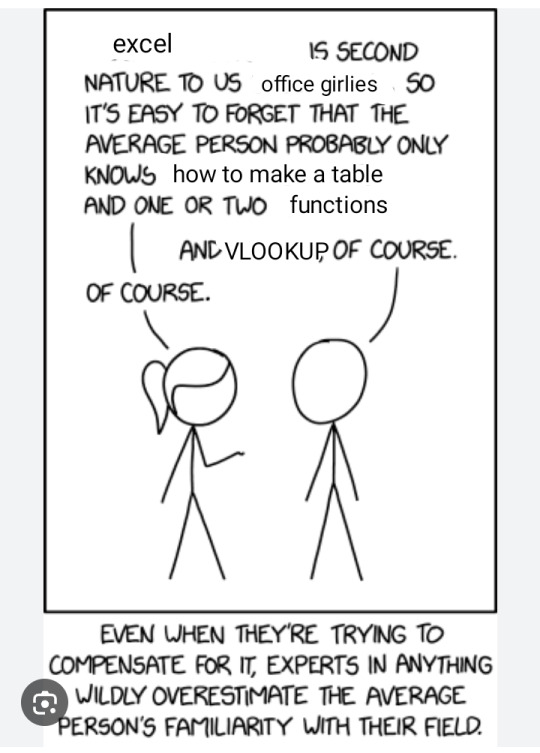
9 notes
·
View notes
Text
Reminder not to take this too serious. It’s a silly little tumblr poll, be kind to each other and have a good time.
#they have too many programs with blue and green icons so I used the yellow one for publisher ok#ms office#microsoft#ms word#ms powerpoint#ms excel#ms Publisher#ms Access#outlook#onenote#my stuff#my polls#was thinking about PowerPoint and ended up with this poll
23 notes
·
View notes
Text

LOOK WHO JUST ARRIVED
This is the Excel Tips Deskpad from Morning Brew and I'm losing my mind with how excited I am
I also got a mug, which was the thing I went to get in the first place, along with a notebook and a shirt, the latter two of which were heavily discounted, because I wanted the free shipping lol. But the second I saw the excel shortcuts deskpad... had to have it.
43 notes
·
View notes
Text
Connect or integrate Odoo ERP database with Microsoft Excel

Techfinna's Odoo Excel Connector is a powerful tool that integrates Odoo data with Microsoft Excel. It enables users to pull real-time data, perform advanced analysis, and create dynamic reports directly in Excel. With its user-friendly interface and robust functionality, it simplifies complex workflows, saving time and enhancing productivity.
#odoo #odooerp #odoosoftware #odoomodule #crm #accounting #salesforce #connector #integration #odoo18 #odoo17 #erpsoftware #odoodevelopers #odoocustomization #erpimplementation #lookerstudio #odoo18 #odoo17
#odoo#odoo company#odoo erp#odoo services#odoo software#odoo web development#good omens#odoo crm#odoo development company#odoo18#microsoft#excel#ms excel#odoointegration#analytics#odoopartner#odooimplementation#innovation#business#customersatisfaction#cybersecurity
5 notes
·
View notes
Text
Mine has "Optional diagnostic data" and various "Connected experiences," but no "Optional Connected Experiences" setting, so I just turned off all connected experiences to be safe. Hoping this doesn't break anything 🤞
Microsoft Office, like many companies in recent months, has slyly turned on an “opt-out” feature that scrapes your Word and Excel documents to train its internal AI systems. This setting is turned on by default, and you have to manually uncheck a box in order to opt out.
If you are a writer who uses MS Word to write any proprietary content (blog posts, novels, or any work you intend to protect with copyright and/or sell), you’re going to want to turn this feature off immediately.How to Turn off Word’s AI Access To Your Content
I won’t beat around the bush. Microsoft Office doesn’t make it easy to opt out of this new AI privacy agreement, as the feature is hidden through a series of popup menus in your settings:On a Windows computer, follow these steps to turn off “Connected Experiences”:
File > Options > Trust Center > Trust Center Settings > Privacy Options > Privacy Settings > Optional Connected Experiences > Uncheck box: “Turn on optional connected experiences”
40K notes
·
View notes
Text

he was lookin kinda thumb with a finger in it dumb
2 notes
·
View notes