#Minecraft Guide
Explore tagged Tumblr posts
Text
Copy/Paste-able Minecraft Brew Guide
Since y'all seemed to like the Basic Brew Guide, how about one you can bring in-game with you?
(Ok the main thing the last one had going for it was prettiness and this one isn't but I tried)

(it looks funny now but don't worry - the beakers will turn into potion bottles)
P1
🧪 Basic Brew Guide 🧪 ------------------- Key . . . . . . . . . . . . . . 2 Bases & Bottles . . . . 4 Simple Potions . . . . . 5 Enhancements . . . . . 7 Complex Potions . . . . 9
P2
Key ------------------- 🧪w = water bottle 🧪a = awkward potion 🧪[ ] = [ ] potion ⚗ = splash potion ☀ = gunpowder ✴ = redstone ✳ = glowstone
P3
Key - Cont. ------------------- ♅ = netherwart ♣ = rabbit paw ❄ = sugar ☽ = glistening melon ❦ = ferm. spider's eye ♭ = ghast tear ☉ = magma cream ☼ = pufferfish ^ = golden carrot ♯ = turtle shell ♮ = phantom membrane
P4
Bases & Bottles ------------------- Most potions require an awkward potion base: 🧪w + ♅ = 🧪a You can also add gunpowder to make it a splash potion: 🧪a + ☀ = ⚗
P5
Simple Potions ------------------- 🧪a + ♣ = 🧪leaping 🧪a + ❄ = 🧪swiftness 🧪a + ✳ = 🧪strength 🧪a + ☽ = 🧪healing 🧪a + ❦ = 🧪poison 🧪a + ♭ = 🧪regen.
P6
Simple Potions - Cont. ------------------- 🧪a + ☉ = 🧪fire res. 🧪a + ❄ = 🧪swiftness 🧪a + ☼ = 🧪w. breath 🧪a + ^ = 🧪darkvision 🧪a + ♯ = 🧪turtle 🧪a + ♮ = 🧪feather fall
P7
Enhancements ------------------- Extend time with ✴: 🧪 Poison 🧪 Swiftness/Slowness 🧪 Leaping 🧪 Strength/Weakness 🧪 Turtle 🧪 Nigiht Vision 🧪 Feather Falling 🧪 W. Breathing 🧪 Fire Resistance 🧪 Regeneration
P8
Enhancements - Cont. ------------------- Strengthen with ✳: 🧪 Poison 🧪 Swiftness/Slowness 🧪 Leaping 🧪 Strengt 🧪 Turtle 🧪 Regeneration 🧪 Healing/Harming
P9
Complex Potions ------------------- 🧪w + ❦ = 🧪weakness 🧪heal + ❦ = 🧪harm 🧪poison + ❦ = 🧪harm 🧪night + ❦ = 🧪invis. 🧪swift + ❦ = 🧪slow 🧪leap + ❦ = 🧪slow
#mineblr#minecraft#minecraft tutorial#minemath#video games#minecraft related#game guide#minecraft guide#speroslibrary
311 notes
·
View notes
Text
Complete guide to the new Minecraft wolves

Note: the new wolf variants were added in snapshot 24w10a for update 1.20.5, this guide will not work for any earlier updates.
Where do new wolves spawn naturally?
Wolves can spawn naturally on grass blocks, dirt, corse dirt, snow blocks, and podzol.
Rusty: spawns in the Sparse Jungle biome in packs of 2 to 4.
Pale: spawns in the Taiga biome in packs of 4.
Black: spawns in the Old Growth Pine Taiga biome in packs of 2 to 4.
Striped: spawns in the Wooded Badlands biome in packs of 4 to 8.
Snowy: spawns in the Grove biome as lone wolves.
Ashen: spawns in the Snowy Taiga biome in packs of 4.
Woods: spawns in the Forest biome in packs of 4.
Spotted: spawns in the Savanna Plateau biome in packs of 4 to 8.
Chestnut: spawns in the Old Growth Spruce Taiga biome in packs of 2 to 4.
How to breed the new variants
If two tamed wolves are bred, the puppy will be the same variant as one of the parents, regardless of the biome the puppy was born in.
What collar colors make it look like the wolf isn't wearing a collar?

Rusty: brown
Pale: white
Black: gray
Striped: brown or yellow
Snowy: white
Ashen: light gray
Woods: brown
Spotted: gray
Chestnut: light gray
How to spawn wolves with spawn eggs
The variant spawned is determined by the biome the spawn egg is used in.
Rusty: will be spawned in all Jungle biomes.
Pale: will be spawned in all other biomes.
Black: will be spawned in the Old Growth Pine Taiga biome.
Striped: will be spawned in all Badlands biomes.
Snowy: will be spawned in the Grove biome.
Ashen: will be spawned in the Snowy Taiga biome.
Woods: will be spawned in the Forest biome.
Spotted: will be spawned in all Savanna biomes.
Chestnut: will be spawned in the Old Growth Spruce Taiga biome.
How to spawn wolves with commands
/summon minecraft:wolf
These will summon the specified variant regardless of biome.
/summon minecraft:wolf ~ ~ ~ {variant:rusty}
/summon minecraft:wolf ~ ~ ~ {variant:pale}
/summon minecraft:wolf ~ ~ ~ {variant:black}
/summon minecraft:wolf ~ ~ ~ {variant:striped}
/summon minecraft:wolf ~ ~ ~ {variant:snowy}
/summon minecraft:wolf ~ ~ ~ {variant:ashen}
/summon minecraft:wolf ~ ~ ~ {variant:woods}
/summon minecraft:wolf ~ ~ ~ {variant:spotted}
/summon minecraft:wolf ~ ~ ~ {variant:chestnut}
#Minecraft#Minecraft Wolf#Minecraft Wolves#New Minecraft Wolves#Minecraft Guide#Minecraft Update#Minecraft Commands#Wolves
15 notes
·
View notes
Text
Download the Best Minecraft Mods & Resource Packs on Craflux!
Enhance your Minecraft experience with top-rated mods, resource packs, and add-ons! Safe downloads, fast updates, and a huge selection for all versions.
#Minecraft#MinecraftMods#ResourcePacks#MCMods#MinecraftDownloads#GamingCommunity#MinecraftAddons#MinecraftServer#MinecraftUpdates#MinecraftNews#GamingLife#MinecraftTexturePack#MinecraftShaders#MinecraftJava#MinecraftBedrock#minecraft mods#minecraft guide#minecraft resource pack#minecraft texture packs#resource pack#texture pack#gaming#minecraft hosting#minecraft bedrock
2 notes
·
View notes
Text
Minecraft x Sonic – Add On
https://thegamingguider.com/minecraft-x-sonic-add-on/
0 notes
Text
recording this down for posterity:
If you want to transfer worlds stored externally in mcpe (on androids afaik) to new devices here is generally what you need to do.
1st, send the world files to the new device. This may be done by usb connection, wifi dircet sharing, etc. Go to your default file app and go to the "Internal storage" folder then to the "Android" folder, "data" folder, "com.mojang.minecraftpe" folder or likewise. Take the worlds you want to transfer from the "minecraftWorlds" and transfer them.
If you are unable to access folders past "Android" folder, you will need to get a laptop or similar and connect via usb to that computer to transfer the worlds. Copy to the computer from the old device and/or move the world folders (which, btw, will all end in an "="; copy the whole thing) to the new device. Place in the appropriate "minecraftWorlds" folder.
If you are unable to copy or move world folders to the "minecraftWorlds" folder then you will need to be a bit sneakier. Create a new folder on your new device in a place where it won't interfere with anything such as the download folder. add folder named "game" inside that folder. Add folder named "com.mojang" in the new "game" folder. Finally, add a new folder in the "com.mojang" folder called "minecraftWorlds". You should be able to do all of this from your computer (not sure about on the device itself). Put all the transferred world folders into the "minecraftWorlds" folder
If you have recently installed minecraft, you will be prompted on the worlds menu to see where external worlds are. Press the button there and choose the "minecraftWorlds" folder you made. This will make the game store world files there, but should not interfere with other functions.
Congrats! You transferred your minecraft worlds!
#minecraft#mcpe#minecraft guide#yeah i just had to do all this :/#anyways idk if this works if you already have worlds on the new device so uhh...good luck?
0 notes
Text

saw the Minecraft movie the other day, I expected it to suck ass but what I didn't expect was the onslaught of ideas for borderline toxic old man enemies to lovers yaoi

#minecraft#minecraft movie#shitpost#jack black#Jason mama#why did they need to make those two have so much tension??#its so frustrating#'let my hips guide you' - jack black steve minecraft 2025
377 notes
·
View notes
Text


My first picture used a lot of special effects.
321 notes
·
View notes
Text
Man I wish Steve and Garrett were my dads

#Sorry to admit this guys (not really :3)#but Steve and Garrett had something going on 🤭#“Let my hips guide you"#<- actual line in the movie#I ship it hehe#they literally have such heavy bromance vibes#henry is their adopted son#and Natalie is their adopted daughter#sorry I don’t make the rules /lh#Steve x Garrett is unironically a pretty good ship#they had a fun dynamic and I really enjoyed watching them!#Dawn is the cool aunt XD#a minecraft movie#the minecraft movie#steve x garrett#brokenpickaxe#Also I love how Steve kept calling him GarGar#Should've called him Garebear at one point lol
126 notes
·
View notes
Text
Newbie wants to get into AVA. Help!
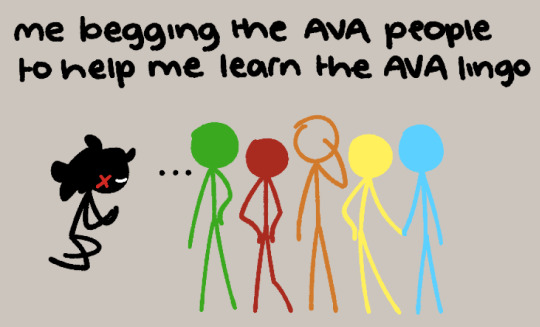
so I'm one of those losers (/lh) that, despite being a kid right when AVA was getting big, never actually watched it. Now, after watching a bit of AVM as an adult, I'm wanting to - but there's SO MUCH. There's lingo, there's gajinkas, there's AVA and AVM and AVE and what have you. There's a lot to watch and not all of it is compiled on Becker's channel playlists, so I must ask...
How does one watch AVA?
I've been notified of an order for AVA and AVM, but there's stuff like Animation vs Addiction that doesn't feature in any of the playlists. Are those canon? Is there a chronological order? Is there a playlist with all of this as it was released or in a comprehensive order? I'd appreciate any help you can give me, even if it's just a YouTube playlist or an order (e.g. AVA 1-4, AVM S1-2, AVA 5-8, AVM S3, etc).
Also, extra question, is there any fandom-specific lingo/terminology that I should know? Like how some call the King from AVM "King Orange" or "Mango". I'm assuming this all came from Becker streams but genuinely I am as NEWBIE as newbie gets. Appreciate any responses, have a wonderful day!
-EMOXHERMIT
#animation vs animator#animation vs minecraft#alan becker#animation versus#rambles of the hermit hole#im genuinely just looking for any aid i can get anywhere so please pass this around if you know someone who has a comprehensive guide#this fandom seems so cool and friendly id love to just sorta make an entryway but id prefer to watch the entire thing before drawing for it#thank you all love you all
83 notes
·
View notes
Note
Dear Ozzy, i BEG of you to make more minecraft content - love, Anon.

Herobrine and Warden content upon ye <3
#Herobrine#warden#minecraft warden#warden Minecraft#Minecraft#minecraft art#a guide to resting#resting#my art
61 notes
·
View notes
Text
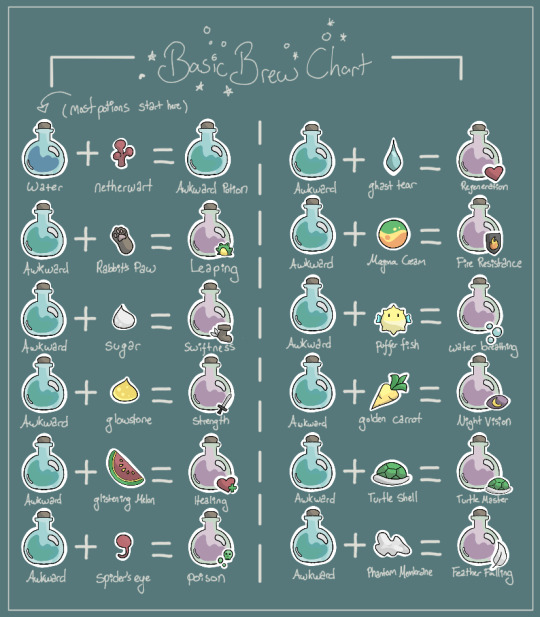
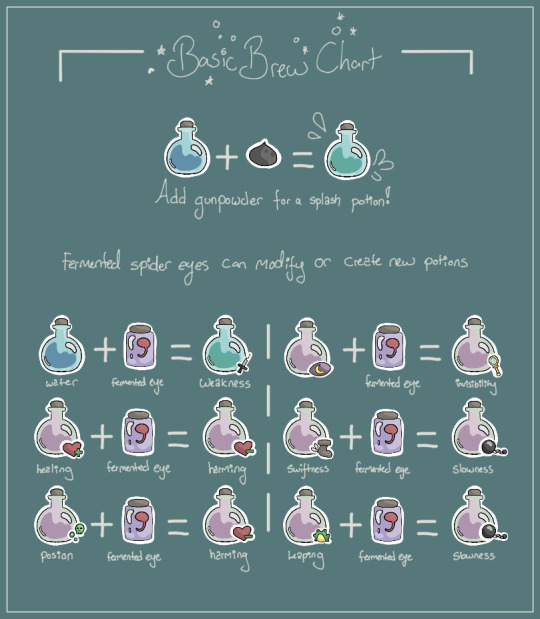
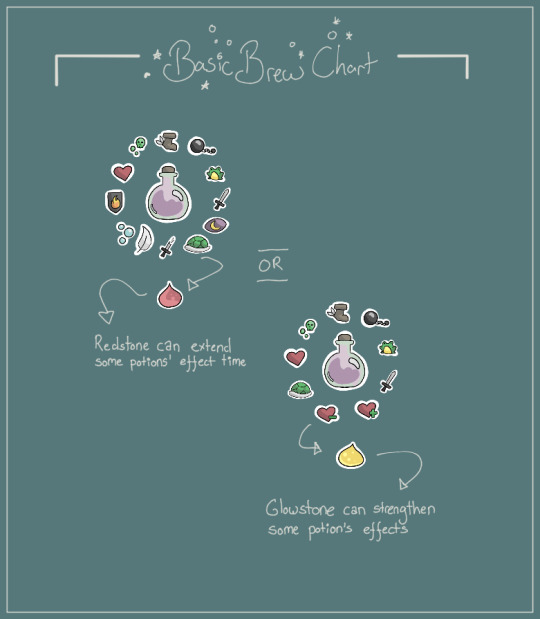
Basic Minecraft brew chart - perhaps a text version to copy/paste into in-game-books soon?
#mineblr#minecraft#minecraft oc#minecraft tutorial#minemath#video games#minecraft related#game guide#minecraft guide#ibispaintdrawing
344 notes
·
View notes
Text

Mini Grapes (but also vigilante au?!)
#animation vs minecraft#avm#avm green#avm purple#orange's guide to dealing with vigilantes#ogtdwv#avm grapeduo#alan becker
149 notes
·
View notes
Text
Minecraft modding just got better.
If you’re into resource packs, mods, and survival tweaks — you’ll love what modnaria.com has to offer. ✨ Handpicked Minecraft content. 🧩 Smooth gameplay enhancements. 🍰 Aesthetic upgrades like better cakes, animals, and GUI.
🔗 Explore more: modnaria.com
Minecraft #MinecraftMods #MinecraftResourcePacks #VoxelVibes #MinecraftBlog
#minecraft#minecraft mods#minecraftmods#minecraft guide#gaming#minecraft resource pack#minecraft texture packs#resource pack#texture pack#minecraft hosting#MinecraftBlog#minecraft blog#minecraftserver#minecraft mobs#minecraft fanart#minecraft art#minecraft ghast#mineblr#mcpe
0 notes
Text
I love how Garrett (the garbage man garrison) wasn’t upset about Steve landing on top of him and straddling him, but about Steve pulling his hair.
#they were yearning for the mines#‘let my hips guide you’ bro guide him wear??#old man yaoi#yaoi#minecraft#a Minecraft movie#Minecraft movie#garrett garrison#steve minecraft#going at it like two eagles#garrett x steve
63 notes
·
View notes
Text
i saw the minecraft movie tonight, it was actually surprisingly better than i thought!!
AND YOU GUYS WERENT KIDDING ABOUT THE 69.
#THE DIOLOUGE TOO?!?? HELP#LET MY HIPS GUIDE YOU?? MAN SANDWICH?!??#i mean yeah they’re so together. i really liked steve and garrison plus the movie was actually funny#a minecraft movie#steve x garrett#brokenpickaxe
57 notes
·
View notes
Text
I wish I could draw so I could draw a picture of Wednesday surrounded by all of the characters Emma Myers plays and having like massive gay panic.
Or the other way around Enid surrounded by all of Jenna Ortega’s characters and having massive gay panic.
#jenna ortega#emma myers#jemma#wenclair#beetara#astralie#pipvada#sweetcc#wednesday addams#enid sinclair#beebee jordan#tara carpenter#astrid deetz#natalie minecraft#pippa fitz amobi#vada cavell#cairo sweet#cc family switch#wednesday netflix#taste of christmas#scream#beetlejuice beetlejuice#the minecraft movie#a good girls guide to murder#the fallout#millers girl#family switch
63 notes
·
View notes