#Minecraft hack tool
Explore tagged Tumblr posts
Text
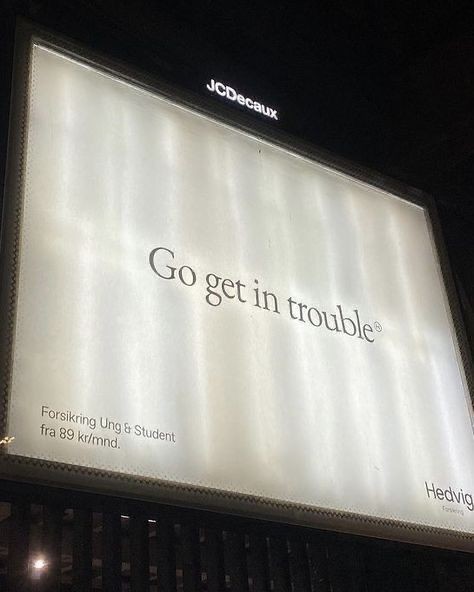


Resources and study tips to get you in cyber forensics
Master post • Part1 • part2
let's get you prepped to be a cyber sleuth without spending any cash. Here’s the ultimate tips and resources.
Ps: you can't become one while doing these pointers but you can experience the vibe so you can finally find your career interest

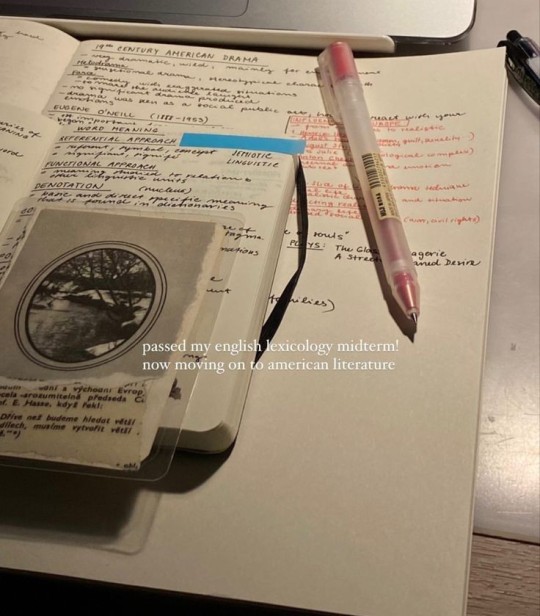
### 1. **Digital Scavenger Hunts**
- **CTF Challenges (Capture The Flag)**: Dive into platforms like [CTFtime](https://ctftime.org/) where you can participate in cyber security challenges. It's like playing *Among Us* but with hackers—find the imposter in the code!
- **Hunt A Killer (Digitally)**: Create your own digital crime scenes. Ask friends to send you files (like images, PDFs) with hidden clues. Your job? Find the Easter eggs and solve the case.
### 2. **YouTube University**
- **Cyber Sleuth Tutorials**: Channels like *HackerSploit* and *The Cyber Mentor* have playlists covering digital forensics, cybersecurity, and more. Binge-watch them like your fave Netflix series, but here you're learning skills to catch bad guys.
- **Live Streams & Q&A**: Jump into live streams on platforms like Twitch where cybersecurity experts solve cases in real-time. Ask questions, get answers, and interact with the pros.
### 3. **Public Libraries & eBook Treasure Hunts**
- **Library eBooks**: Most libraries have eBooks or online resources on digital forensics. Check out titles like *"Hacking Exposed"* or *"Digital Forensics for Dummies"*. You might have to dig through the catalog, but think of it as your first case.
- **LinkedIn Learning via Library**: Some libraries offer free access to LinkedIn Learning. If you can snag that, you've got a goldmine of courses on cybersecurity and forensics.
### 4. **Virtual Study Groups**
- **Discord Servers**: Join cybersecurity and hacking communities on Discord. They often have study groups, challenges, and mentors ready to help out. It's like joining a digital Hogwarts for hackers.
- **Reddit Threads**: Subreddits like r/cybersecurity and r/hacking are packed with resources, advice, and study buddies. Post your questions, and you’ll get a whole thread of answers.
### 5. **DIY Labs at Home**
- **Build Your Own Lab**: Got an old PC or laptop? Turn it into a practice lab. Install virtual machines (VMware, VirtualBox) and play around with different operating systems and security tools. It’s like Minecraft but for hacking.
- **Log Your Own Activity**: Turn on logging on your own devices and then try to trace your own steps later. You’re basically spying on yourself—no NSA required.
### 6. **Community College & University Open Courses**
- **Free Audit Courses**: Many universities offer free auditing of cybersecurity courses through platforms like Coursera, edX, and even YouTube. No grades, no stress, just pure learning.
- **MOOCs**: Massive Open Online Courses often have free tiers. Try courses like "Introduction to Cyber Security" on platforms like FutureLearn or edX.
### 7. **Scour GitHub**
- **Open-Source Tools**: GitHub is full of open-source forensic tools and scripts. Clone some repositories and start tinkering with them. You’re basically getting your hands on the tools real investigators use.
- **Follow the Code**: Find projects related to digital forensics, follow the code, and see how they work. Contribute if you can—bonus points for boosting your resume.
### 8. **Local Meetups & Online Conferences**
- **Free Virtual Conferences**: Many cybersecurity conferences are virtual and some offer free access. DEF CON has a lot of free content, and you can find tons of talks on YouTube.
- **Hackathons**: Look for free entry hackathons—often universities or tech companies sponsor them. Compete, learn, and maybe even win some gear.
### 9. **DIY Challenges**
- **Create Your Own Scenarios**: Get a friend to simulate a hack or data breach. You try to solve it using whatever tools and resources you have. It's like escape rooms, but digital.
- **Pen & Paper Simulation**: Before diving into digital, try solving forensic puzzles on paper. Map out scenarios and solutions to get your brain wired like a detective.
### 10. **Stay Updated**
- **Podcasts & Blogs**: Tune into cybersecurity podcasts like *Darknet Diaries* or follow blogs like *Krebs on Security*. It’s like getting the tea on what’s happening in the cyber world.
### 11. **Free Software & Tools**
- **Autopsy**: Free digital forensics software that helps you analyze hard drives and mobile devices. Think of it as your magnifying glass for digital clues.
- **Wireshark**: A free tool to see what's happening on your network. Catch all the data packets like you're a digital fisherman.
### 12. **Online Forensics Communities**
- **Free Webinars & Workshops**: Join communities like the *SANS Institute* for free webinars. It's like attending a masterclass but from the comfort of your gaming chair.
- **LinkedIn Groups**: Join groups like *Digital Forensics & Incident Response (DFIR)*. Network with pros, get job tips, and stay in the loop with the latest trends.
### 13. **Practice Cases & Mock Trials**
- **Set Up Mock Trials**: Role-play with friends where one is the hacker, another the victim, and you’re the investigator. Recreate cases from famous cybercrimes to see how you'd solve them.
- **Case Studies**: Research and recreate famous digital forensic cases. What steps did the investigators take? How would you handle it differently?


There you have it—your roadmap to becoming a cyber sleuth without dropping a dime. You don't have time find your interest after paying pennies to different ppl and colleges. You can explore multiple things from comfort of your home only if you want to.

#light academia#study blog#academic validation#academic weapon#student life#study motivation#study with me#study#studyblr#studyblr community#masterpostjam#codeblr
31 notes
·
View notes
Text
Yellow ref sheet
Name: Yellow
Pronouns: he/they
Sexuality: Aromantic
Species: Stickfigure
Age: 18
Height: 1,57 meters (5’1)
Skin color: honey
Hair: neat yellow hair, usually tied in a short low ponytail
Eyes: bright yellow
Distinguishing features: scar in the abdomen, small scars from fighting, glasses, white marking on the forehead (from the Lucky Block episode)
Clothing style/frequently worn clothes: white dress shirt, yellow jacket, long light brown pants, yellow boots
Accessories: belt with pouches for redstone and tools, black and yellow fingerless gloves, wrist watch, protective goggles on head to use during experiments, cursor shaped necklace with a yellow gem
Family: Second (younger adoptive sibling), Red (younger twin), Green, Blue (older twins), Dark, Chosen and Vic (older adoptive siblings), Alan (adoptive father), Kaori (adoptive mother)
Talent: redstone and coding
Personality: logical, serious, slightly introverted, cautious, a calming and comforting presence
Likes: coding and redstone, coding with TDL
Dislikes: when his machines don’t work, when the situation isn’t predictable, losing his friends and siblings
Strengths: very good fighter and amazing with redstone, coding and hacking
Weaknesses: tends to forget to care about themself when he’s working to the point of needing the others to drag him away from work
Abilities: combat, hacking/coding, Genius-Level Intellect, Expert Drummer
Powers: none
Weapons: minecraft sword, redstone machines, Command Block staff
#zofi's headcanons#alan becker#animation vs animator#animator vs animation#animation vs minecraft#ava yellow#ava au
7 notes
·
View notes
Text
me (axo) (adri) (axollyon)
hii now that im actually getting some traction on this account i feel that i should introduce myself for real!
my website with links to all my stuff: https://axollyon.com/
i'm adri! or axo, or my full legal internet name axollyon, or whatevs. i'm 22 years old, agender, and use they/them pronouns. i make mods for games, and i've been doing this for about a decade at this point! i've been around a lot of modding spheres, and i have like 60 thousand cumulative downloads on steam workshop mods i've made for various games, so there's a good possibility you've heard of me if you've played them.
since 2020 though, i've been primarily focused on romhacking mario 64! i've made tools and smaller minihacks, and contributed a level to the highest rated sm64 hack of all time at the time of writing (serene fusion). the big thing i've done in this community though is running an organization called mario jams, which is like game jams but for romhacks. a ton of fun mods by other people exist because of this, which i'm really grateful for!
of course, modding isn't the only thing i'm interested in! eventually i want to get into making my own games. eventually. i also am a big fan of d&d and tabletop gaming, and have quite a few characters that i'll post on here from time to time. my favorite game of all time is probably tied between hollow knight and mother 3, but i also love outer wilds and rain world.
also as you can easily tell i really like axolotls lol. lemme set the record straight that i've been obsessed with them and centered my online identity around them for also about a decade. they put them in minecraft because of me and made them into annoying marketable plushies you see in malls because of me. i promise, trust me :>
some stuff i've made:
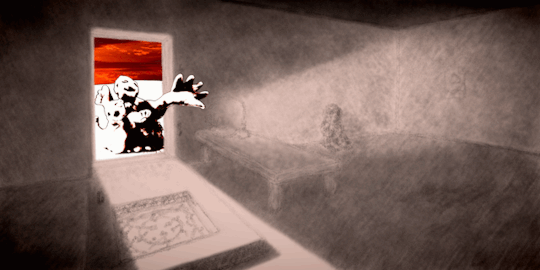



8 notes
·
View notes
Text
UltraVanilla: 1.20 Minecraft SMP
UltraVanilla is a small-scale community Minecraft server with minimal enhancements to the core game, founded in January 2019 with the same world it has today (no resets!). 30 player slots is a sweet-spot for a server that is not crowded, promoting a tight-knit community feel. Community projects and events are suggested and discussed in the discord, everyone is welcome to contribute!
Address: play.ultravanilla.world
Version: 1.20.1 Java
Discord: https://discord.gg/t2X4Xre
What are we? TL;DR:
Extremely friendly community 🌈
Old-school Minecraft server vibes ⛏️
Minimal enhancements to the core game that are available for everyone, no pay-to-win bullshit!
5 to 20 people online most of the time
Features:
Dynmap
Discord Server with cool channels like #projects-and-events, #market-and-trade, #compsci-tech, #art, #sports, #music, #gaming, and more
No map resets ever, we have 1.13 to 1.20 chunks. Perfect server to start a long-term town!
/sethome, /home, /home bed, /outpost /spawn, /oldspawn for basic fast travel
Brewery
A variety of vanilla-friendly events and competitions (organize your own, too!)
Most players participate in a diamond-based economy, similar to Hermitcraft
Time-based ranks, plus custom ranks for those who do legendary things
Active staff to help with just about anything (under the umbrella of maintaining survival mode purism). All staff are mature adults
Technical:
keepInventory = true (use /keepinv off if you don't want keepInventory)
Tool-friendly, litematica easy place works
We also have a tool-friendly creative server, with huge 641x641 plots (must join the SMP for at least 10 days to access it)
Farms are allowed
Primed TNT entity duping is allowed as long as you're not using it to mine diamonds or ancient debris
Automatic 3 hour archival off-site backup, and a rollback tool for griefing and theft
A commitment to stability and security. All our staff have two-factor authentication enabled, and we patch crashes and vulnerabilities quickly. If the server glitches out, we will repair your farms
Rules:
No griefing
No stealing
No PVP without consent
No spam
No hacks or exploits (see specifics)
No graphic/gross NSFW
No AFK alt accounts
Be respectful and be respectable (swearing yes, fighting words no, hate speech absolutely no)
Having in-game text chat enabled is required (voice chat is not required)
As per Discord ToS, you must be above the digital age of consent in your country
Read the full rules here




#minecraft#mineblr#vanilla minecraft#modded minecraft#minecraft build#minecraft java#minecraft smp#ultravanilla
3 notes
·
View notes
Text
Update after a bit..
My microsoft account got hacked over two weeks ago (It's not linked to this account don't worry for tumblr). But I've sent a password reset using the online tool when it happened asap and gosh dangit they responded immediatly at first getting my account back. But then my account got ran over again. And the second response was just ghosted... WHAT THE CRAP MAN I CAN'T PLAY MINECRAFT NOW
0 notes
Text
Yes, I Got a Cloud Server for Free Forever Here’s How You Can Too.
Let me tell you a little secret: I'm running a cloud server right now—for zero dollars. No tricks, no expired trials, no surprise bills. Just forever free. And the best part? You can do it too.
This isn’t one of those “free for 12 months” offers that quietly auto-bills you after a year. This is 100% free forever, and I’ve been using it to host websites, run experiments, and even power a personal VPN.
Here's how I did it—and how you can get your own cloud server for free too.

🧠 First, Why Would You Even Want a Cloud Server? If you’re a dev, student, entrepreneur, or just someone who wants to mess around with tech, a cloud server is basically your Swiss Army knife. You can:
Host your own blog or portfolio
Deploy web apps
Run bots or automation scripts
Set up a secure VPN
Tinker with Docker, Node.js, Python, and other cool tools
Learn cloud infrastructure (and impress your next job interviewer)
But traditionally, cloud servers cost money. Not a lot—but still enough to be annoying if you’re bootstrapping.
🧨 The Hack: Free-Tier Cloud Servers (Yes, They’re Legit) Here’s the part most people don’t realize: some major cloud providers offer "always free" tiers. These aren’t trials. They’re permanent free resources designed to bring developers into their ecosystem.
Let me break down the best ones:
🟢 Oracle Cloud - The Real MVP What You Get (Always Free):
2 Arm-based virtual machines (VMs)
1 GB RAM each, up to 4 vCPUs
200 GB storage
10 TB/month of data transfer
👉 This is what I'm using. It’s not just a toy—this thing can run websites, apps, and even a Minecraft server (with some optimization). It’s shockingly good for something that costs nothing.
Pro Tip: Choose the Ampere A1 (Arm) VM when signing up. They're the magic machines that stay free forever.
🔵 Google Cloud Free Tier 1 f1-micro VM (in select regions)
30 GB HDD + 5 GB snapshot storage
1 GB outbound traffic
It’s more limited, but solid if you want to dip your toes into Google’s ecosystem. Great for small side projects or learning.
🟠 Amazon AWS Free Tier 750 hours/month of a t2.micro or t3.micro EC2 instance
5 GB S3 storage
Other bonuses like Lambda and DynamoDB
⚠️ This one’s only free for the first 12 months, so set a calendar reminder unless you want to wake up to a surprise bill.
Honorable Mentions (For Web Devs & Hobby Projects) Flyio – Run full-stack apps with generous free bandwidth
Render / Railway – Deploy static sites, APIs, and databases with ease
GitHub Student Pack – If you’re a student, you unlock a TON of free cloud goodies
⚠️ A Few Quick Warnings Before you go server-crazy:
Stick to free-tier specs (e.g. Oracle’s Ampere A1, Google’s f1-micro)
Watch bandwidth usage—10 TB sounds like a lot, until it isn’t
Avoid regions that aren’t free (yes, it matters where your VM is located)
Set up billing alerts or hard limits if the provider allows it
So… What Can You Actually Do With a Free Server? Here’s what I use mine for:
✅ Hosting my personal website (no ads, no downtime) ✅ Running a WireGuard VPN to stay safe on public Wi-Fi ✅ Testing code 24/7 without killing my laptop ✅ Hosting bots for Discord and Telegram ✅ Learning Linux, Docker, and server security
Basically, it’s my own little lab in the cloud—and I didn’t pay a dime for it.
Final Thoughts: Cloud Power in Your Pocket (For Free) In a world where subscriptions are everywhere and everything feels like a money grab, it's refreshing to find real value that doesn’t cost you anything. These cloud free tiers are hidden gems—quietly sitting there while most people assume you need a credit card and a corporate budget to get started.
So go ahead. Spin up your own free cloud server. Learn. Build. Break things. And have fun doing it—on someone else’s infrastructure.
🔗 Want to try it?
Oracle Cloud Free Tier
Google Cloud Free Tier
AWS Free Tier
1 note
·
View note
Text
Best Youtube Shorts के Top Niches जो आजकल Doom मचा रहे हैं!
अगर आप अपना YouTube Channel 2025 में तेजी से Grow करना चाहते हैं तो सही Niche (विषय) चुनना बहुत जरूरी है।
A.Introduction

"क्या आप जानते हैं कि कुछ Youtube Shorts रातों-रात Millions Of Views हासिल कर रहे हैं? 🔥 अगर आप अपना Youtube Channel FAST Grow करना चाहते हैं, तो आपको उन Hottest Niches के बारे में जानना होगा जो RIGHT NOW Trending में हैं!"
आज के Time पे Youtube Shorts का Craze अलग ही Level पे है! 30 Million+ Shorts Videos और 1.3 Trillion Views का Analysis बताता है कि कौनसे Niches सबसे ज्यादा Popular हैं। अगर आप भी अपना Channel Grow करना चाहते हो, तो इन Topics पे ध्यान दो।
B. Youtube Shorts Topics
1. Entertainment: सबका Favorite!
Entertainment Category Youtube Shorts पे Full-On Dominate कर रही है, Total Views का 17% यहीं से आता है। Pranks, Challenges और “Oddly Satisfying” Videos लोगों को काफी Attract करते हैं। सबसे बड़ा Plus Point? ये Mostly Language Barrier-Free होते हैं, इसलिए Globally Viral होने के Chances High होते हैं!
2. Food & Drink: Visual तंदूरी Treat!
खाने से Related Content काफी Trend में है, Especially Chocolate, Gummies और Meat Recipes। Youtubers जैसे @Albert_Cancook Famous Restaurant और TV Show Dishes Recreate करके हजारों नए Subscribers Daily ले रहे हैं।
3. Gaming: Gamers का दुनिया पे राज!
Gaming Content हमेशा से एक Strong Category रही है। Minecraft, GTA, और Fortnite जैसे Games Shorts पे धमाका मचा रहे हैं। New Releases और Trending Events पे Videos बनाना एक Smart Strategy है!
4. Sports: Energy & Action!
Fishing, Basketball, Martial Arts और Football Shorts काफी Popular हैं। Skill-Based Highlights और Tutorials भी लोगों को काफी पसंद आ रहे हैं।
5. Crafting: Art Lovers का घर!
Drawing, Woodworking, Paper Art, Sewing और Pottery जैसे Crafting Content पे लोग Crazy हो रहे हैं! सिर्फ 90 Days में 16 Billion Views आए हैं। ये एक Engaging और Educational Category है जो लोगों का Interest बनाए रखती है।
6. Family & Parenting: Emotions की कहानियाँ
Gender Reveals, शादी और Wedding Moments, Pregnancy Vlogs और Fatherhood Stories लोगों के दिल जीत रहे हैं। Emotional और Real-Life Stories को लोग बहुत पसंद करते हैं!
7. Animals & Pets: Cute का Overload!
Cute और Funny Pet Videos Shorts पे Evergreen Category है। Dogs, Cats और Unusual Pets वाले Videos लोगों के Favorite होते हैं।
8. Movies & TV Shows: Trendy Content का Treasure!
Netflix की "Wednesday" जैसी Hit Series पे Shorts बनाने वाले Channels Millions में Views ले रहे हैं। अगर किसी Show या Movie का Hype चल रहा है तो उसपे Shorts बनाना एक Smart Move हो सकता है।
9. Science & Tech: Future का Content!
Gadgets, Smartphones और Robotics Shorts काफी Popular हैं। Science Experiments और Tech Hacks वाले Videos भी Educational और Engaging होते हैं।
10. News & Current Affairs: हर रोज़ का Update!
Younger Audience के लिए Shorts एक Important News Source बन चुका है। Politics, Trending Stories और Viral News Shorts पर बहुत तेज़ Grow कर रहे हैं।
Conclusion
Youtube Shorts अब सिर्फ एक Experiment नहीं है—यह एक Powerful Growth Tool बन चुका है Content Creators के लिए! 🚀 चाहे आप Entertainment, Food, Gaming, Sports, या Tech में हो, सही Niche आपका Channel Skyrocket कर सकता है और हजारों (या फिर लाखों) Views ला सकता है। 🎯
लेकिन याद रखिए, Success सिर्फ सही Niche चुनने से नहीं आता—यह Consistency, Creativity, और Trend-Jacking पर भी निर्भर करता है। वायरल Topics पर नजर रखें, अलग-अलग Content Styles के साथ Experiment करें, और सबसे जरूरी बात—अपने Audience के साथ Engage करते रहें। 💡💬
क्या आप YouTube Shorts का उपयोग करके धमाकेदार growth प्राप्त करने के बारे में और अधिक जानना चाहते हैं? 🚀 हमारे ब्लॉग पर जाएं और विशेषज्ञ Tips और strategies पढ़ें जो आपको ऐसा Content बनाने में आपकी Help करेंगी जो लोगों से जुड़े और vira हो! अब पढ़ने के लिए यहां क्लिक करें!- https://digitalazadi.com/trending-youtube-shorts-niches-in-2025/📖✨
0 notes
Text
Microsoft Hong Kong joins forces with Education Bureau to strengthen K-12 Schools STEAM and AI education

Microsoft Hong Kong is taking another stride in advancing Sciences, Technology, Engineering, the Arts, and Mathematics (STEAM) and artificial intelligence (AI) education in Hong Kong’s K-12 schools. Together with the Education Bureau of Hong Kong SAR Government (EDB), Microsoft Hong Kong is launching Partners in Learning (PiL) Program 5.0, a key initiative that aims to equip schools and teachers with the necessary tools and knowledge to effectively prepare students for the future.
The PiL Program aligns with the Hong Kong Government’s commitment to promoting STEAM education and championing innovation and technology learning. The latest PiL Program will continue to enhance modern learning and teaching models, promote a blended learning mode, and support STEAM education through Microsoft’s Cloud technologies. Since the pandemic, over 780,000 education users have activated Office 365, with over 300,000 Teams users within the school community.
Dr. Choi Yuk-lin, JP, Secretary for Education said, “Apart from the Government’s efforts, the IT industry has also played a vital and indispensable role in promoting IT in education in Hong Kong. Since the signing of the first MOU on PiL in 2004, Microsoft has been a key partner of the EDB in implementing IT in education strategies. Today, the signing of the MOU signifies the commencement of a deeper and more collaborative partnership between the EDB and Microsoft. When blended learning mode and STEAM learning are now the global trend in education, the comprehensive support from Microsoft, in terms of training, resources and tools that comes with this 5-year MOU at this juncture, has become particularly timely and significant.”
Democratizing AI and fostering AI literacy
As part of Microsoft Hong Kong’s ongoing commitment to empowering the education sector, the company is also driving AI adoption and fostering AI literacy environments. Following successful collaborations with higher education institutions, Microsoft is partnering with different partners and associations to make Generative AI accessible to K-12 schools in Hong Kong.
Facilitating AI development in schools with customized solutions
In collaboration with Microsoft Global Training Partners (GTP), they play a pivotal role in promoting STEAM and AI development in schools by leveraging Azure OpenAI Services to deploy secured Generative AI platform for K-12 schools in Hong Kong. The network of GTP offers professional development experiences in five areas, including Education Transformation Framework, Modern Classroom Teacher Academies, Future-Ready Skills and Industry Certifications, Minecraft Education, and Hacking STEM.
Amidst the current enthusiasm surrounding Generative AI, Microsoft’s GTP have tailored various ready-to-deploy Generative AI SaaS models to empower educators to modernize their learning and teaching approaches in K-12 settings. Teachers can harness the tools to sketch course framework, generate assignment and test paper for their students. Furthermore, teachers can also leverage the capabilities of GPT to proofread and correct students’ assignment, offering suggested corrections. Echoing Hong Kong 2022 Policy Address to enrich coding education, students can learn code generation through Generative AI and to build their own applications and tools in the process. With the assistance of large language model, students can conduct language translation through natural language, thereby to improve students’ language skills efficiently.
Advancing AI skills for educators
Microsoft has also rolled out Microsoft Learn for Educators (MSLE) Program to provide comprehensive support to teachers, helping innovate their teaching practices and achieving excellence in education. By offering free Microsoft’s Official AI Curriculum and training materials to all educators, the program aims to empower them to equip students with AI-related technical skills and educate them on the responsible use of AI. To date, the MSLE program has certified 100+ educators including Microsoft Innovation Educator Experts (MIEE) in Hong Kong and Microsoft expects this program to nurture more innovative professional educators in the future.
“We are excited to launch the fifth PiL program with the EDB to benefit K-12 schools in Hong Kong. Our aim is to guide and support students in becoming future-ready leaders. With the local AI education initiatives in place, we will provide support to local schools to prepare their students to complete their AI learning journeys. By empowering schools, teachers, and students to embrace AI technology, we are laying the foundation for a digitally literate generation,” said Cally CHAN, General Manager of Microsoft Hong Kong and Macau.
0 notes
Note
I was unschooled after being taught to read and having gotten up to algebra and went into college at 18. I had a couple semesters or so of catching up classes and then I was fine
Mostly just gotta make sure your kids learns to read and then direct them at books and skills they take a shine to. Literacy is basically the biggest thing. My brother was even less guided than I was and he's doing his computer science degree after teaching himself hacking & server maintenance as a kid/teenager (he really liked Minecraft)
Kids are smarter than people give em credit for, you just have to set them up with the tools to find and figure out what they like and make sure they have access to it.
That’s good!
0 notes
Text
How Artificial Intelligence is Transforming the Online Gaming Experience
The online gaming industry has undergone a revolutionary transformation in recent years, driven by the integration of Artificial Intelligence (AI). From creating dynamic gaming environments to enhancing player experiences, AI in Gaming has redefined how players interact with virtual worlds. By leveraging Data Science in Gaming and employing advanced technologies like Machine Learning in Online Gaming, developers are crafting personalized, fair, and immersive gaming experiences. This blog explores the multifaceted impact of AI on online gaming, focusing on its role in enhancing gameplay, ensuring Fair Play in Online Gaming, and implementing robust Fraud Detection mechanisms.
The Role of AI in Modern Gaming
AI-Powered Game Design
Artificial Intelligence has transformed game design by automating complex tasks, enabling developers to focus on creativity. AI algorithms can generate realistic characters, environments, and storylines. Procedural content generation, powered by Machine Learning in Online Gaming, allows developers to create expansive, unique worlds in games like No Man's Sky and Minecraft.
For instance, AI-driven tools can:
Design intricate game levels dynamically.
Create intelligent non-player characters (NPCs) that adapt to players’ strategies.
Develop real-time responses to player actions, making games more unpredictable and engaging.
Enhancing Player Immersion
AI facilitates highly immersive gaming experiences by mimicking human-like behavior. Games such as The Last of Us and Red Dead Redemption 2 leverage AI to create NPCs with realistic interactions and emotions. This level of detail blurs the line between reality and virtual environments, keeping players engaged.
The Integration of Data Science in Gaming
Data Science in Gaming plays a pivotal role in analyzing player data to enhance game design and engagement. Developers use data analytics to:
Track player behavior and preferences.
Predict future trends based on player interaction patterns.
Customize gaming experiences to suit individual players.
Personalized Gaming Experiences
Personalization is a key factor in modern gaming. AI algorithms analyze vast amounts of data to tailor experiences for individual players. For example:
Suggesting games based on player history.
Modifying game difficulty levels dynamically.
Offering personalized rewards to increase retention.
Games24x7, for instance, employs AI to provide customized gaming experiences, enhancing player satisfaction and retention.
Ensuring Fair Play in Online Gaming
As online gaming grows, ensuring fairness has become a critical challenge. Fair Play in Online Gaming involves creating balanced gameplay environments where players can compete on equal footing. AI has emerged as a solution to enforce fairness by:
Identifying and mitigating unfair advantages.
Detecting cheaters using advanced algorithms.
Maintaining balanced matchmaking systems.
AI-Driven Matchmaking
AI-powered matchmaking algorithms ensure that players are grouped with opponents of similar skill levels. This approach enhances the gaming experience by reducing frustration and promoting healthy competition.
Cheat Detection and Prevention
Cheating undermines the integrity of online gaming. AI is instrumental in detecting and preventing cheating through:
Real-time analysis of gameplay data.
Identifying unusual player behaviors indicative of hacks or cheats.
Implementing anti-cheat systems to ensure fair competition.
Fraud Detection in Online Gaming
Fraud is a growing concern in the online gaming industry, particularly in real-money gaming. AI-driven Fraud Detection systems protect both players and developers by:
Monitoring transactions to identify anomalies.
Detecting bot accounts and fake profiles.
Preventing account theft through biometric authentication.
AI and Secure Payment Systems
AI ensures secure payment systems by analyzing patterns in financial transactions. It flags suspicious activities, safeguarding players from fraudulent practices and ensuring a trustworthy gaming ecosystem.
Machine Learning in Online Gaming
Machine Learning in Online Gaming empowers developers to create adaptive and intelligent gaming systems. ML algorithms analyze player behavior to:
Optimize game mechanics.
Adjust in-game challenges dynamically.
Predict player churn and implement retention strategies.
Predictive Analytics for Enhanced Engagement
Predictive analytics, a subset of ML, identifies potential issues before they arise. By analyzing historical data, ML models predict:
Player preferences for upcoming updates.
The likelihood of players abandoning a game.
Effective strategies to re-engage inactive users.
Procedural Content Generation
ML algorithms enable procedural content generation, allowing games to produce endless content variations. This approach keeps players engaged while reducing development costs and time.
AI and the Future of Online Gaming
The future of online gaming is undeniably intertwined with AI advancements. Key trends to watch include:
Hyper-Realistic Games: AI will enable ultra-realistic graphics and physics, further blurring the line between reality and virtual worlds.
Voice and Gesture Recognition: AI-powered recognition systems will make gaming more intuitive and accessible.
Virtual Reality (VR) Integration: AI will enhance VR experiences by creating adaptive virtual environments and intelligent NPCs.
FAQs on AI in Gaming
How is AI enhancing online gaming experiences?
AI enhances online gaming by creating dynamic environments, personalizing player experiences, and ensuring fair play through advanced algorithms.
What role does Data Science play in gaming?
Data Science in Gaming analyzes player behavior to tailor gaming experiences, predict trends, and improve game design.
How does AI ensure fairness in online gaming?
AI ensures Fair Play in Online Gaming by detecting cheats, implementing balanced matchmaking systems, and preventing fraud.
Can AI help in fraud prevention in online games?
Yes, AI-driven Fraud Detection systems monitor transactions, identify suspicious activities, and prevent account theft, ensuring secure gaming environments.
What is the future of AI in gaming?
The future includes hyper-realistic games, enhanced VR experiences, and AI-powered voice and gesture recognition systems for more immersive gameplay.
Artificial Intelligence has reshaped the landscape of online gaming, offering unparalleled opportunities for innovation and engagement. By leveraging AI technologies, developers are not only enhancing player experiences but also setting new benchmarks in the industry. As the gaming world evolves, the role of AI will continue to expand, making it an indispensable part of this ever-growing industry.
1 note
·
View note
Text
Cross-Platform Play: Bridging the Gap Between PC and Console Gamers

The gaming industry has witnessed a paradigm shift with the advent of cross-platform play, an innovation that allows players to engage seamlessly across PC and console platforms. This feature has not only enhanced accessibility but has also fostered a more inclusive gaming community. In this article, we explore how cross-platform play is bridging the gap between PC and console gamers and its implications for developers, publishers, and players alike.
What is Cross-Platform Play?
Cross-platform play enables gamers using different devices—such as PCs, PlayStations, Xboxes, or even mobile devices—to interact and compete in the same game environment. Previously, players were restricted to playing only with others using the same platform. However, the rise of cross-platform play has changed this, making games more accessible and fostering a sense of community among players.
The Technology Behind Cross-Platform Play
Server Synchronization: To enable cross-platform play, developers need centralized servers capable of managing players from diverse platforms. This ensures that gameplay is fair, stable, and synchronized across devices.
Cross-Platform Compatibility: Game engines like Unreal Engine and Unity now offer tools to make games inherently cross-platform. Many studios providing PC game development services and console game development services leverage these engines to simplify the development process.
Input Equalization: One of the biggest challenges in cross-platform play is ensuring a level playing field. Developers implement input equalization techniques to balance the differences between controllers and keyboards, ensuring fairness in gameplay.
Benefits of Cross-Platform Play
Unified Player Base: Cross-platform play eliminates the division between PC and console gamers, creating a larger pool of players and reducing matchmaking times.
Enhanced Social Connectivity: Friends no longer need to own the same platform to play together. This inclusivity strengthens the social aspect of gaming.
Increased Game Longevity: By unifying players across platforms, developers ensure that games have a longer lifespan as the active player base remains high.
Better Monetization Opportunities: Cross-platform features attract more players, increasing the potential for in-game purchases and premium subscriptions.
Challenges in Cross-Platform Play Development
Hardware Disparities: PCs often have more powerful hardware than consoles, leading to potential performance differences. Developers offering PC game development services must ensure that games are optimized for both high-end and low-end PCs while maintaining parity with console performance.
Balancing Gameplay: The input methods on PCs (keyboard and mouse) and consoles (controllers) differ significantly. Balancing gameplay mechanics to accommodate these differences is a major hurdle for developers.
Compliance and Licensing: Console platforms like PlayStation and Xbox have strict compliance requirements for cross-platform features. Developers must navigate these guidelines carefully to ensure smooth integration.
Security and Cheating: Cross-platform play can open doors to hacking and cheating, particularly from the PC side. Robust anti-cheat mechanisms are essential to maintaining a fair environment.
Notable Cross-Platform Games
Several games have successfully implemented cross-platform play, setting benchmarks for the industry:
Fortnite: A pioneer in cross-platform play, allowing PC, console, and even mobile players to compete together.
Call of Duty: Warzone: One of the most popular battle royale games, known for its seamless cross-platform matchmaking.
Minecraft: Offers cross-platform play between PC, consoles, and mobile devices, making it a favorite among casual gamers.
The Role of PC and Console Game Development Services in Cross-Platform Play
Design and Optimization: Companies offering PC game development services ensure that games are designed to run efficiently on a wide range of hardware configurations. Similarly, console game development services focus on optimizing games for specific console architectures.
Testing and Quality Assurance: Cross-platform games require extensive testing to identify and resolve compatibility issues. QA teams simulate gameplay across platforms to ensure a seamless experience.
Network Infrastructure: Developers work on creating robust network infrastructures to handle cross-platform traffic and maintain low latency.
Post-Launch Support: Cross-platform games often require frequent updates to address issues and enhance features. Development teams ensure long-term support for their games.
Future of Cross-Platform Play
The future of cross-platform play looks promising as gaming companies and platforms increasingly adopt this feature. The push toward cloud gaming and subscription services like Xbox Game Pass and PlayStation Plus further supports this trend by breaking down barriers between platforms.
With advancements in technology and greater collaboration between PC and console developers, the industry is moving toward a unified gaming ecosystem. Developers providing PC game development services and console game development services will play a pivotal role in shaping this future by creating games that cater to diverse audiences while ensuring seamless cross-platform compatibility.
Conclusion
Cross-platform play has revolutionized the gaming industry by uniting PC and console gamers. It enhances accessibility, fosters inclusivity, and provides developers with opportunities to create games for a broader audience. As technology evolves, the gap between PC and console gamers will continue to shrink, paving the way for a more interconnected and immersive gaming world.
Whether you're a player or a developer, embracing cross-platform play is a step toward a more collaborative and engaging future in gaming.
0 notes
Text
can't play minecraft with a vpn
🔒🌍✨ Get 3 Months FREE VPN - Secure & Private Internet Access Worldwide! Click Here ✨🌍🔒
can't play minecraft with a vpn
Minecraft gameplay restrictions
In the expansive world of Minecraft, gameplay restrictions serve as both challenges and opportunities for players to test their creativity and ingenuity. These limitations add layers of depth to the gameplay experience, encouraging players to think outside the box and find innovative solutions to overcome obstacles.
One of the most prominent restrictions in Minecraft is the survival mode, where players must contend with hunger, health, and hostile mobs. This mode forces players to gather resources, build shelters, and fend off enemies to survive. The scarcity of resources and the constant threat of danger create a tense and immersive gameplay experience that rewards careful planning and resource management.
Another common restriction in Minecraft is the limited inventory space, which forces players to prioritize which items to carry and which to leave behind. This limitation encourages players to be strategic about what they collect and carry with them, as well as to utilize storage solutions such as chests and other containers to manage their belongings efficiently.
Additionally, Minecraft imposes restrictions on building and crafting, requiring players to acquire specific materials and tools to create certain items and structures. This limitation encourages players to explore the game world, gather resources, and experiment with different crafting recipes to unlock new possibilities and expand their capabilities.
Furthermore, Minecraft's multiplayer servers often implement additional gameplay restrictions to maintain balance and fairness among players. These restrictions may include limits on player interactions, building permissions, and resource gathering to prevent cheating and ensure a level playing field for all participants.
Overall, while Minecraft's gameplay restrictions may pose challenges for players, they also foster creativity, problem-solving skills, and collaboration, making for a rich and rewarding gaming experience.
Virtual private network limitations
A Virtual Private Network (VPN) is a powerful tool that enhances online privacy and security by encrypting internet traffic and masking the user's IP address. However, like any technology, VPNs also have limitations that users should be aware of.
One significant limitation of VPNs is that they can slow down internet speed. The encryption process that VPNs use to secure data can cause a decrease in connection speeds, which can be frustrating for users who require fast internet for activities like streaming or online gaming.
Another limitation is that some websites and services may block VPN traffic. Streaming platforms, financial institutions, and government websites, among others, may restrict access to users utilizing VPNs. This can be problematic for individuals who rely on VPNs to access geo-restricted content or to browse the internet freely in censored regions.
Moreover, not all VPN services are equal in terms of security and privacy protections. Some free VPN providers may log user data or leak IP addresses, compromising the very privacy that users seek to protect. It is essential to choose a reputable VPN service with a proven track record of safeguarding user information.
Lastly, VPNs are not foolproof against all online threats. While VPNs can protect against hacking and surveillance to a certain extent, they cannot provide complete immunity to malware, phishing attacks, or social engineering tactics.
In conclusion, while VPNs offer numerous benefits in terms of online security and privacy, users should be mindful of their limitations to make informed decisions about their internet usage and protection.
Multiplayer gaming with VPN
Multiplayer gaming has become an integral part of the gaming experience for many enthusiasts worldwide. However, certain geographical restrictions and internet censorship can hinder gamers' ability to connect with friends or access specific game servers. This is where Virtual Private Networks (VPNs) come into play, offering a solution to bypass such barriers and enhance the multiplayer gaming experience.
By using a VPN, gamers can mask their actual IP address and connect to servers located in different regions. This allows them to bypass geo-restrictions imposed by game developers or government regulations. For example, if a game server is only accessible from certain countries, a VPN can make it appear as though the player is accessing it from one of those approved locations.
Moreover, VPNs provide an added layer of security by encrypting the data transmitted between the player's device and the game server. This encryption helps protect sensitive information such as login credentials and in-game communications from potential cyber threats.
Another benefit of using a VPN for multiplayer gaming is reduced latency and improved connection stability. By connecting to a VPN server closer to the game server's location, players can often experience faster ping times and smoother gameplay, especially if their internet service provider (ISP) tends to throttle gaming traffic or if they are playing on public Wi-Fi networks.
However, it's essential to choose a reputable VPN service with servers optimized for gaming to ensure the best possible experience. Additionally, while VPNs can help bypass certain restrictions, users should always abide by the terms of service of the game they are playing to avoid any potential penalties or bans.
In conclusion, multiplayer gaming with VPNs offers gamers greater freedom, security, and performance, enabling them to connect with friends and access game servers worldwide with ease.
VPN blocking Minecraft access
VPN blocking Minecraft access is a common issue faced by many players who rely on VPN services to protect their online activities or access restricted content. When a VPN is used while connecting to Minecraft servers, it can sometimes lead to connection problems or block access altogether.
The reason behind VPN blocking Minecraft access can vary. Some Minecraft servers have strict security measures in place to prevent VPN users from accessing their network due to potential risks associated with anonymous connections. Additionally, VPN services themselves may block or restrict access to gaming servers to ensure network stability and prevent unauthorized activities.
To resolve VPN blocking Minecraft access, there are a few steps you can take. Firstly, try connecting to different VPN servers to see if the issue persists. Some VPN servers may be blacklisted by certain Minecraft servers, so switching to a different server could help bypass the block.
Another solution is to disable the VPN connection while playing Minecraft. While this may expose your IP address and compromise privacy to some extent, it could be a temporary workaround to enjoy uninterrupted gameplay.
It's also recommended to reach out to the VPN provider's customer support for assistance. They may have specific recommendations or settings that can help avoid VPN blocking while playing Minecraft.
In conclusion, VPN blocking Minecraft access can be frustrating, but with some troubleshooting and adjustments, you can work around the issue and continue your gaming experience seamlessly.
Gaming network security concerns
In the world of online gaming, network security is a pressing concern that players and gaming companies alike must address. The rise of multiplayer online games has brought about a myriad of security challenges that can compromise the gaming experience and personal data of users.
One of the primary security concerns in the gaming network is DDoS (Distributed Denial of Service) attacks. These attacks involve overwhelming a gaming server with a flood of traffic, rendering it inaccessible to legitimate players. Hackers may also target gamers directly by obtaining their personal information or financial details through phishing scams or malware-infected game mods.
Another major concern is cheating and hacking within games. Players who use cheats or manipulation software not only ruin the experience for others but also create vulnerabilities in the game's network. Hackers can exploit these vulnerabilities to gain unauthorized access to sensitive information or disrupt the gameplay for everyone.
To combat these security threats, gaming companies invest in robust cybersecurity measures such as encryption, firewalls, and intrusion detection systems. They also regularly update their games and servers to patch security holes and stay ahead of emerging threats.
As a player, there are steps you can take to protect yourself while gaming online. Avoid downloading mods or cheats from untrusted sources, use strong and unique passwords for your gaming accounts, and enable two-factor authentication whenever possible.
By being aware of the potential security risks and taking proactive measures to safeguard personal information, both gamers and gaming companies can enjoy a safer and more secure online gaming experience.
0 notes
Text
does hypixel block vpn
🔒🌍✨ Get 3 Months FREE VPN - Secure & Private Internet Access Worldwide! Click Here ✨🌍🔒
does hypixel block vpn
Hypixel VPN policy
Hypixel, one of the most popular Minecraft multiplayer servers, has a clear stance on Virtual Private Network (VPN) usage within its platform. The server's VPN policy is designed to maintain a fair and secure gaming environment for all players.
According to Hypixel's terms of service, the use of VPNs is generally discouraged. While VPNs can be useful tools for protecting online privacy and security, they can also be exploited to bypass IP bans, disguise one's identity, or engage in other forms of cheating or malicious behavior. As a result, Hypixel prohibits the use of VPNs for any activities related to accessing or playing on their server.
Players found using VPNs to connect to Hypixel may face consequences, including being banned from the server. This strict enforcement helps to uphold the integrity of the gaming experience and ensures that all players abide by the same rules and regulations.
Hypixel's VPN policy aligns with its commitment to providing a safe and enjoyable environment for its community of millions of players worldwide. By discouraging the use of VPNs, the server aims to prevent cheating, hacking, and other forms of misconduct that can disrupt the gaming experience for legitimate players.
In summary, Hypixel maintains a clear stance on VPN usage, with strict enforcement measures in place to uphold the integrity of its platform. Players are encouraged to respect these policies to help foster a positive and fair gaming community.
VPN detection on Hypixel
Hypixel is a popular Minecraft server known for its various minigames and activities. However, many players may encounter issues accessing the server due to VPN detection protocols that Hypixel has in place.
VPN detection on Hypixel is implemented to ensure fair gameplay and prevent cheating. By detecting players using VPNs, Hypixel aims to maintain a level playing field for all users. When a player is detected using a VPN, they may be unable to connect to the server or face restrictions on their gameplay.
There are various reasons why players use VPNs on Hypixel. Some players may use VPNs to bypass IP bans or access the server from a restricted region. While using a VPN is not against the rules on Hypixel, the server's detection system can sometimes flag legitimate VPN users, causing connectivity issues.
If you are experiencing VPN detection on Hypixel, it is recommended to disable your VPN before connecting to the server. Additionally, reaching out to the server's support team for assistance can help resolve any issues related to VPN detection.
Overall, VPN detection on Hypixel serves to uphold the integrity of the gameplay experience for all users. By understanding and abiding by the server's policies, players can enjoy a fair and enjoyable gaming environment on Hypixel.
Hypixel server security measures
Hypixel is one of the largest and most popular Minecraft servers in the world, boasting millions of players from around the globe. With such a massive user base, ensuring the security of the server and its players is of utmost importance. Hypixel has implemented a number of robust security measures to protect against potential threats and ensure a safe and enjoyable gaming experience for all.
One of the key security measures implemented by Hypixel is encryption. All data transmitted between players and the server is encrypted to prevent unauthorized access and protect sensitive information. This encryption helps safeguard players' personal details, payment information, and other confidential data from falling into the wrong hands.
In addition to encryption, Hypixel employs a team of dedicated security experts who closely monitor the server for any signs of suspicious activity. These professionals work tirelessly to detect and mitigate potential threats, ensuring that the server remains secure and free from hackers, cheaters, and other malicious actors.
Furthermore, Hypixel regularly updates its security protocols to stay ahead of emerging threats and vulnerabilities. By staying proactive and continually improving its security infrastructure, Hypixel can effectively defend against cyber attacks and maintain a safe gaming environment for its players.
Overall, Hypixel's commitment to server security is evident in the proactive measures it has in place. From encryption to round-the-clock monitoring and regular updates, Hypixel is dedicated to protecting its players and upholding the integrity of its server.
Bypassing VPN blocks on Hypixel
Hypixel is a popular Minecraft server that attracts players from around the world. Due to certain restrictions or security measures, accessing the Hypixel server while using a VPN can sometimes be challenging. This can be frustrating for players who rely on VPNs for various reasons such as privacy, security, or bypassing geo-blocks.
Bypassing VPN blocks on Hypixel can be achieved through a few methods. One common method is to switch to a different VPN server. VPN blocks usually target specific IP addresses, so connecting to a different server within the same VPN service can often help bypass the restriction.
Another effective way to bypass VPN blocks on Hypixel is by using obfuscated servers. Obfuscated servers disguise VPN traffic as regular HTTPS encryption, making it harder for servers to detect and block VPN connections. Not all VPN providers offer obfuscated servers, so it's essential to choose a VPN service that provides this feature.
Additionally, tweaking your VPN settings or using a different VPN protocol might help in bypassing blocks on Hypixel. Some VPN protocols are better at evading detection than others, so experimenting with different protocols like OpenVPN, IKEv2, or WireGuard could potentially help you bypass VPN blocks on the server.
It's important to note that bypassing VPN blocks on Hypixel may violate the server's terms of service, so proceed with caution. Ultimately, using a VPN comes with its risks, and users should be aware of the potential consequences of circumventing restrictions put in place by servers like Hypixel.
Hypixel ban evasion techniques
Hypixel, one of the most popular Minecraft multiplayer servers, has strict rules regarding player behavior. However, some users attempt to circumvent bans imposed for violating these rules. Ban evasion techniques on Hypixel can vary in complexity and effectiveness.
One common method used to evade bans is creating alternate accounts. Players may use disposable email addresses to quickly generate new Minecraft accounts, allowing them to continue playing on the server even after being banned. However, Hypixel employs various tools to detect and block such accounts, including IP address tracking and account linking.
Another technique involves using VPNs (Virtual Private Networks) to mask one's IP address. By connecting to a different server location, players can appear to be accessing Hypixel from a different location, making it more challenging for moderators to identify and ban them. However, Hypixel actively monitors for suspicious IP activity and may block VPN connections to prevent evasion.
Some players resort to using hacked clients or modifications to gain an unfair advantage or bypass server rules. These clients can include features such as fly hacks, x-ray vision, or auto-clickers, which are strictly prohibited on Hypixel. However, using such modifications not only risks detection and permanent bans but also compromises the integrity of the gameplay experience for others.
Despite these evasion techniques, Hypixel continually updates its detection methods and enforces strict consequences for those caught evading bans. Persistent offenders may face IP bans, preventing them from accessing the server altogether. Ultimately, the best way to enjoy Hypixel is by following the rules and respecting the community guidelines, ensuring a fair and enjoyable experience for all players.
0 notes
Text
does minecraft work with vpn
🔒🌍✨ Get 3 Months FREE VPN - Secure & Private Internet Access Worldwide! Click Here ✨🌍🔒
does minecraft work with vpn
Minecraft VPN compatibility
Minecraft VPN compatibility is a popular topic among gamers looking to enhance their gaming experience. VPN stands for Virtual Private Network, a tool that allows users to enhance their online security and privacy by creating a secure connection to another network over the internet.
When it comes to Minecraft, using a VPN can have both advantages and potential drawbacks. One significant advantage is the ability to bypass region restrictions. Players can use a VPN to access Minecraft servers and content not available in their region. This can give players access to a wider range of gameplay experiences and communities.
Another benefit of using a VPN for Minecraft is added security. By encrypting your internet connection, a VPN can help protect your personal information from potential threats such as hacking or DDoS attacks. This can be especially important for players who engage in online multiplayer or competitive gaming.
However, there are also potential drawbacks to using a VPN for Minecraft. Some VPN services may result in slower connection speeds, which can lead to lag or buffering during gameplay. Additionally, certain VPNs may not be compatible with all Minecraft servers, resulting in connectivity issues or blocked access.
In conclusion, while using a VPN for Minecraft can offer benefits such as bypassing region restrictions and enhancing security, it is essential for players to choose a reliable VPN service that is compatible with Minecraft servers to ensure a smooth gaming experience.
VPN for Minecraft gameplay
Title: Enhance Your Minecraft Gameplay with a VPN
In the vast world of Minecraft, players embark on adventures, build magnificent structures, and engage in multiplayer battles. However, navigating the online realm of Minecraft comes with its own set of challenges, including privacy concerns and geo-restrictions. This is where a Virtual Private Network (VPN) can revolutionize your Minecraft experience.
Privacy Protection: By using a VPN for Minecraft gameplay, you can shield your IP address from potential threats. Whether you're exploring new servers or participating in multiplayer competitions, a VPN encrypts your internet connection, safeguarding your personal information from hackers and cybercriminals. With your identity concealed, you can immerse yourself fully in the Minecraft universe without worrying about prying eyes.
Access Blocked Content: Certain Minecraft servers or mods may be inaccessible due to regional restrictions or censorship. With a VPN, you can bypass these barriers and unlock a world of possibilities. By connecting to servers in different locations, you can access content that might otherwise be off-limits, expanding your gaming horizons and discovering new adventures.
Reduce Lag and Improve Ping: For seamless gameplay, a stable internet connection is crucial. However, network congestion or geographical distance can lead to lag and high ping times, disrupting your gaming experience. By using a VPN, you can optimize your connection by choosing servers closer to the game's server location, reducing latency and ensuring smooth gameplay.
Protect Against DDoS Attacks: In competitive Minecraft gaming, Distributed Denial of Service (DDoS) attacks pose a significant threat. These malicious attacks aim to disrupt your connection, causing lag spikes and potential disconnections. By routing your traffic through a VPN server, you can obscure your real IP address, making it harder for attackers to target you and ensuring a secure gaming environment.
In conclusion, a VPN for Minecraft offers numerous benefits, including privacy protection, access to blocked content, improved connection stability, and defense against DDoS attacks. Whether you're a casual player or a competitive gamer, integrating a VPN into your Minecraft gameplay can elevate your experience to new heights.
Using VPN with Minecraft
Using a VPN with Minecraft can enhance the gaming experience for players across the globe. A VPN, or Virtual Private Network, serves as a tool to secure internet connections and protect users' online activities from prying eyes. When applied to Minecraft gameplay, a VPN can offer several advantages.
One of the primary benefits of using a VPN with Minecraft is the ability to bypass geographical restrictions. Some servers may be restricted to specific regions, limiting access for players outside those areas. By connecting to a VPN server in the desired location, players can mask their true IP addresses and gain access to these restricted servers.
Moreover, using a VPN can improve security and privacy while playing Minecraft. As the game involves multiplayer interactions and sharing personal information, players may be vulnerable to cyber threats. A VPN encrypts data transmissions, making it difficult for cybercriminals to intercept sensitive information such as login credentials and payment details.
Additionally, a VPN can help reduce lag and latency during gameplay. By connecting to a VPN server closer to the game server, players can experience faster connection speeds and smoother gameplay. This can be particularly beneficial for players who face network congestion or internet throttling issues.
In conclusion, incorporating a VPN into Minecraft gaming sessions can provide players with enhanced security, privacy, and access to restricted content. By utilizing a VPN service, players can enjoy a seamless and secure gaming experience while exploring the vast virtual world of Minecraft.
Minecraft server access via VPN
Minecraft Server Access via VPN
Minecraft enthusiasts know the frustration of not being able to access their favorite server due to geographic restrictions or network limitations. One solution to overcome this issue is by using a Virtual Private Network (VPN).
A VPN allows players to mask their real IP address and appear as if they are connecting to the Minecraft server from a different location. By connecting to a VPN server located in a region where the Minecraft server is accessible, players can bypass any restrictions and enjoy uninterrupted gameplay.
To access a Minecraft server via VPN, players need to follow a few simple steps. First, they must choose a reliable VPN service provider with servers in the desired location. Once a VPN subscription is secured, players can download and install the VPN client on their device. After setting up the VPN connection, players can connect to a server in the location where the Minecraft server is accessible.
It is important to note that while using a VPN to access Minecraft servers can be beneficial, there are also potential drawbacks. Connecting to a VPN may introduce latency, affecting gameplay performance. Additionally, some Minecraft servers may have policies against using VPNs, so players should ensure they are not violating any terms of service.
In conclusion, using a VPN to access Minecraft servers can be a useful workaround for players facing geographic restrictions or network limitations. By choosing a reliable VPN service provider and following the necessary steps, players can enjoy seamless gameplay on their favorite servers from anywhere in the world.
VPN performance for Minecraft
Minecraft is a popular online game enjoyed by millions of players around the world. However, accessing Minecraft from certain regions may be restricted due to geo-blocks or ISP limitations. This is where a Virtual Private Network (VPN) can come in handy to enhance your gaming experience.
VPN services can provide a secure and encrypted connection between your device and the game server, allowing you to bypass restrictions and access Minecraft from anywhere in the world. When it comes to VPN performance for Minecraft, there are a few key factors to consider.
Firstly, speed is crucial when gaming online, as any lag or latency can greatly impact your gameplay. Choosing a VPN provider with high-speed servers and low latency can help maintain smooth gameplay and prevent buffering or disconnections.
Secondly, server locations play a significant role in VPN performance for Minecraft. Opting for a VPN service with servers located close to the game servers can reduce ping times and improve overall connection stability.
Furthermore, bandwidth limitations can also affect VPN performance for gaming. Selecting a VPN provider that offers unlimited bandwidth can ensure uninterrupted gameplay without any restrictions on data usage.
In conclusion, utilizing a VPN for Minecraft can enhance your gaming experience by providing access to geo-blocked content, improving connection speeds, and ensuring online privacy and security. By considering factors such as speed, server locations, and bandwidth limitations, you can optimize VPN performance and enjoy seamless gameplay in the world of Minecraft.
0 notes
Text
does minecraft block vpn
🔒🌍✨ Get 3 Months FREE VPN - Secure & Private Internet Access Worldwide! Click Here ✨🌍🔒
does minecraft block vpn
Minecraft VPN detection
Minecraft VPN detection has become a hot topic among players and server administrators. VPNs, or Virtual Private Networks, are commonly used to enhance online privacy and security. However, in the world of Minecraft, they can sometimes cause issues due to the potential for cheating and unfair gameplay.
Server administrators often implement VPN detection measures to ensure that all players are abiding by the rules and playing fairly. This process involves identifying when a player is using a VPN to connect to the server and taking appropriate action, such as blocking their access or monitoring their activity more closely.
There are several reasons why VPN detection is necessary in Minecraft. Some players may use VPNs to bypass IP bans or geographic restrictions, giving them an unfair advantage over others. Additionally, VPNs can make it difficult to track and trace malicious behavior, such as hacking or griefing.
By implementing VPN detection tools, server administrators can create a more secure and enjoyable gaming environment for all players. These measures help to maintain the integrity of the server and ensure that everyone has a fair and balanced experience while playing Minecraft.
In conclusion, Minecraft VPN detection plays a crucial role in maintaining a safe and fair gaming environment. By monitoring and identifying VPN usage, server administrators can uphold the rules and regulations of their server, providing a better experience for all players involved.
VPN blocking in Minecraft
In the world of online gaming, Minecraft has gained immense popularity among players of all ages. However, many players have encountered a common issue known as VPN blocking while trying to access or play the game. VPN, short for Virtual Private Network, is a tool used by gamers to enhance their security and privacy online.
VPN blocking in Minecraft occurs when the game's server detects the use of a VPN connection by a player and restricts or blocks their access to the game. This blocking can be frustrating for players who rely on VPNs for various reasons, such as bypassing geographical restrictions or protecting their personal information from potential threats.
There are several reasons why Minecraft may block VPN connections. One of the primary concerns is preventing unfair gameplay, such as cheating or hacking, which can be facilitated by anonymous VPN usage. Additionally, some game servers may block VPNs to comply with regional regulations or to maintain a secure gaming environment for all players.
Players experiencing VPN blocking in Minecraft can try a few troubleshooting steps to resolve the issue. Firstly, they can try connecting to a different VPN server or using a different VPN protocol to see if that allows access to the game. Additionally, players can reach out to the game's support team for assistance or seek guidance from online forums and communities where others may have encountered similar issues.
In conclusion, VPN blocking in Minecraft can be a frustrating obstacle for players seeking privacy and security while gaming. By exploring different solutions and seeking support from the gaming community, players can work towards resolving VPN blocking issues and enjoying their Minecraft experience to the fullest.
Circumventing Minecraft VPN restrictions
Circumventing Minecraft VPN Restrictions: Tips and Techniques
Minecraft, the immensely popular sandbox game, has captivated millions of players worldwide. However, some players encounter frustration when they face restrictions while trying to access Minecraft servers due to VPN usage. Whether it's to bypass region-specific limitations or to enhance privacy and security, players seek ways to circumvent these restrictions.
Here are some techniques to bypass Minecraft VPN restrictions:
Choose a Reliable VPN Provider: Opt for a reputable VPN service with robust encryption protocols and a wide server network. This ensures better chances of evading detection by Minecraft servers.
Select Servers Wisely: When connecting through a VPN, choose servers that are geographically closer to the Minecraft server you intend to access. This reduces latency and improves overall performance, making it harder for the Minecraft server to detect VPN usage.
Utilize Obfuscation Techniques: Some VPN providers offer obfuscation features that disguise VPN traffic as regular internet traffic, making it harder for Minecraft servers to identify and block VPN connections.
Experiment with Protocols: VPNs offer different protocols such as OpenVPN, IKEv2, and WireGuard. Experimenting with various protocols may help evade VPN detection by Minecraft servers.
Dynamic IP Address: Opt for VPN providers that offer dynamic IP addresses. This means your IP address changes each time you connect to the VPN, making it more challenging for Minecraft servers to blacklist VPN IP addresses.
Avoid Free VPNs: Free VPN services often have limited server options and may be easily detected and blocked by Minecraft servers. Invest in a paid VPN subscription for better reliability and performance.
Stay Updated: Keep an eye on updates and developments within the Minecraft community regarding VPN detection methods. Stay informed to adapt your VPN usage accordingly.
While circumventing Minecraft VPN restrictions may provide temporary relief, it's essential to respect server rules and regulations to maintain the integrity of the gaming experience for all players. Use VPNs responsibly and enjoy Minecraft to the fullest extent possible.
VPN bypass methods in Minecraft
In the world of Minecraft, players often face restrictions when connecting to servers due to network blocks or region-specific limitations. This is where VPN bypass methods come in handy, allowing players to bypass these restrictions and enjoy a seamless gaming experience.
Using a VPN (Virtual Private Network) is a popular method among Minecraft players to bypass restrictions. By connecting to a VPN server, players can mask their IP address and appear as if they are accessing the game from a different location. This enables them to bypass network blocks and access servers that may otherwise be restricted in their region.
Another VPN bypass method in Minecraft involves using VPN software that offers advanced features such as split tunneling. Split tunneling allows players to select which traffic is routed through the VPN and which traffic is sent directly through their regular network connection. By tunneling only the Minecraft traffic through the VPN, players can bypass restrictions while still having full access to other online services.
It is important to note that while using VPN bypass methods can help players overcome restrictions in Minecraft, it is essential to comply with the game's terms of service and the rules of the servers they are accessing. Violating these rules can result in penalties such as bans or account suspensions.
Overall, VPN bypass methods offer a reliable and effective way for Minecraft players to access restricted servers and enjoy uninterrupted gameplay. By utilizing these methods responsibly, players can explore new worlds, join exciting communities, and enhance their gaming experience.
Protecting privacy in Minecraft with VPN
In the expansive world of Minecraft, where creativity knows no bounds, protecting your privacy is paramount. With the advent of Virtual Private Networks (VPNs), players can safeguard their personal information and gameplay activities from prying eyes and potential threats.
Minecraft, a sandbox game enjoyed by millions worldwide, allows players to build, explore, and interact within its virtual landscapes. However, while immersing oneself in this digital realm, players may inadvertently expose their IP addresses to others on multiplayer servers, leaving them vulnerable to various risks, including DDoS attacks and privacy breaches.
By utilizing a VPN, players can conceal their real IP addresses and encrypt their internet traffic, ensuring that their online activities remain private and secure. With a VPN, players can connect to servers located in different regions, effectively masking their true location and identity from other players and server administrators.
Furthermore, VPNs provide an additional layer of protection against cyber threats such as hacking and malware. By encrypting data transmitted between the player's device and the Minecraft server, VPNs help prevent unauthorized access to sensitive information, such as login credentials and personal details.
Moreover, VPNs enable players to access geo-restricted content and servers, expanding their gaming experience beyond geographical boundaries. Whether connecting to international servers or accessing exclusive game content, VPNs empower players to enjoy Minecraft to its fullest potential while safeguarding their privacy and security.
In conclusion, the implementation of a VPN offers Minecraft players peace of mind by preserving their privacy and enhancing their online security. By concealing their IP addresses, encrypting their internet traffic, and accessing geo-restricted content, players can explore the vast world of Minecraft without compromising their personal information or risking cyber threats.
0 notes
Text
can sign into minecraft with vpn
🔒🌍✨ Get 3 Months FREE VPN - Secure & Private Internet Access Worldwide! Click Here ✨🌍🔒
can sign into minecraft with vpn
Minecraft VPN login
Minecraft VPN login is a method that many players use to enhance their gaming experience and improve their online security. By using a VPN (Virtual Private Network) while logging into Minecraft, players can enjoy several benefits, including accessing geo-restricted content, reducing lag, and protecting their personal information from potential cyber threats.
One of the main reasons players use a VPN for Minecraft login is to bypass geo-blocks and access game servers or content that may be restricted in their region. This allows players to join servers from all around the world, interact with a larger community, and explore different gaming experiences.
In addition to accessing restricted content, using a VPN for Minecraft login can also help reduce latency and improve the overall gaming performance. VPNs can help stabilize internet connections, reduce lag spikes, and provide a smoother gaming experience, especially when playing on servers located far away from the player's physical location.
Moreover, online security is another significant factor to consider when logging into Minecraft. By using a VPN, players can encrypt their internet connection, hide their IP address, and protect their personal data from potential cyber threats such as DDoS attacks or hacking attempts.
Overall, utilizing a VPN for Minecraft login can offer players additional privacy, security, and flexibility while exploring the vast world of Minecraft. Whether you're looking to access new game content, improve your gaming performance, or enhance your online security, using a VPN for Minecraft login can be a valuable tool for players of all levels.
VPN for Minecraft access
Using a VPN for accessing Minecraft can provide numerous benefits for players looking to enhance their gaming experience. A VPN, or Virtual Private Network, allows users to connect to servers from different geographical locations, which can be advantageous in the world of Minecraft.
One of the primary reasons players utilize a VPN for Minecraft access is to bypass any geographical restrictions. Some servers may be restricted to specific regions, limiting access to players from other areas. By using a VPN, players can connect to servers from various locations worldwide, enabling them to play on any server they desire.
Moreover, VPNs offer an added layer of security and privacy for Minecraft players. By encrypting the connection between the player's device and the server, VPNs help protect personal information and data from potential cyber threats. This is particularly important when playing on public or unsecured networks, as it reduces the risk of data breaches and cyberattacks.
Additionally, using a VPN for Minecraft access can improve connection speeds and reduce latency issues. Players can select servers closer to the game servers, resulting in faster response times and smoother gameplay. This is especially beneficial for multiplayer gaming, where a stable and fast connection is crucial for an enjoyable gaming experience.
In conclusion, incorporating a VPN into your Minecraft gaming routine can offer a range of advantages, including bypassing geographical restrictions, enhancing security and privacy, and improving connection speeds. Whether you're looking to explore different servers or play with friends from around the world, using a VPN can elevate your Minecraft experience to new heights.
Sign in to Minecraft with VPN
Title: Enhancing Minecraft Gameplay: Signing in with VPN
Minecraft, the wildly popular sandbox game developed by Mojang Studios, offers players an immersive experience where they can explore, build, and interact within a vast virtual world. However, as with any online activity, ensuring privacy and security while playing Minecraft is crucial. One effective way to achieve this is by signing in to Minecraft with a Virtual Private Network (VPN).
A VPN encrypts your internet connection, creating a secure tunnel between your device and the VPN server. When you sign in to Minecraft through a VPN, your IP address is masked, and your online activities become anonymous. This added layer of security helps protect your personal information from potential threats such as hackers, DDoS attacks, and data breaches.
Moreover, using a VPN allows you to bypass geographical restrictions and access Minecraft servers that may be blocked in your region. Whether you're traveling abroad or facing internet censorship, a VPN grants you the freedom to enjoy Minecraft without limitations.
Additionally, signing in with a VPN can improve your gaming experience by reducing lag and latency. By connecting to a VPN server closer to the Minecraft server you're playing on, you can minimize ping times and optimize network performance, resulting in smoother gameplay and fewer disruptions.
However, it's essential to choose a reliable VPN provider that offers fast connection speeds, strong encryption protocols, and a global network of servers. Additionally, ensure that the VPN service is compatible with your gaming platform and doesn't violate Minecraft's terms of service.
In conclusion, signing in to Minecraft with a VPN enhances both your privacy and gaming experience. By safeguarding your online activities and granting you access to unrestricted servers, a VPN adds an extra layer of enjoyment to the immersive world of Minecraft.
VPN benefits for Minecraft login
Title: Unlocking the Potential: VPN Benefits for Minecraft Login
In the realm of online gaming, Minecraft stands out as a timeless classic, captivating players of all ages with its endless creativity and exploration. However, like any online platform, Minecraft login comes with its own set of security and accessibility challenges. This is where a Virtual Private Network (VPN) steps in, offering a plethora of benefits for Minecraft enthusiasts.
First and foremost, a VPN enhances security by encrypting your internet connection, safeguarding your login credentials and personal information from potential hackers or snoopers. With the rising concerns of cyber threats and data breaches, protecting your Minecraft account from unauthorized access is paramount, and a VPN provides an added layer of defense against such risks.
Moreover, VPNs offer the advantage of bypassing geographical restrictions and accessing region-locked content. In the world of Minecraft, where different servers and communities thrive in various regions, a VPN enables players to seamlessly connect to servers from around the globe, opening up a world of possibilities for gameplay and interaction.
Additionally, VPNs can mitigate the impact of Distributed Denial of Service (DDoS) attacks, a common threat in online gaming that can disrupt gameplay and compromise the integrity of your gaming experience. By masking your IP address and routing your connection through secure servers, a VPN helps mitigate the risk of DDoS attacks, ensuring a smoother and more enjoyable Minecraft gaming session.
Furthermore, for players looking to enhance their privacy and anonymity online, a VPN offers the means to browse the internet incognito, shielding your online activities from prying eyes and preserving your anonymity within the Minecraft community.
In conclusion, the benefits of using a VPN for Minecraft login are undeniable. From bolstering security and privacy to unlocking new gaming opportunities, integrating a VPN into your gaming setup can elevate your Minecraft experience to new heights, ensuring seamless gameplay and peace of mind in the vast and immersive world of Minecraft.
Minecraft VPN security
Title: Enhancing Minecraft Security with VPN: A Comprehensive Guide
Minecraft, the beloved sandbox game, has captivated millions of players worldwide with its limitless creativity and endless adventures. However, as the popularity of Minecraft grows, so do the security risks associated with online gameplay. One effective solution to enhance security while playing Minecraft is by utilizing a Virtual Private Network (VPN).
A VPN creates a secure and encrypted connection between your device and the internet, effectively shielding your online activities from prying eyes. When playing Minecraft, especially on public Wi-Fi networks or servers with questionable security measures, using a VPN adds an extra layer of protection against potential threats such as DDoS attacks, hacking attempts, and data breaches.
One of the primary benefits of using a VPN for Minecraft is the ability to mask your IP address. By connecting to a VPN server located in a different geographic region, you can hide your real IP address and assume the IP address of the VPN server. This prevents other players or malicious entities from tracking your location or launching targeted attacks based on your IP address.
Furthermore, a VPN can help bypass geo-restrictions imposed by certain Minecraft servers or gaming platforms. If you encounter limitations accessing specific servers due to your location, simply connect to a VPN server in a region where the content is unrestricted, granting you access to a wider range of gameplay options.
When selecting a VPN for Minecraft, prioritize providers that offer robust security features, fast connection speeds, and a large network of servers across the globe. Additionally, ensure that the VPN service is compatible with your gaming platform and devices.
In conclusion, incorporating a VPN into your Minecraft gaming experience can significantly enhance security and privacy, safeguarding your gameplay sessions against potential threats and restrictions. By taking proactive measures to protect your online activities, you can enjoy Minecraft to its fullest extent while minimizing risks to your personal information and digital well-being.
0 notes