#MobileDeveloper
Explore tagged Tumblr posts
Text
instagram
Hey there! 🚀 Becoming a data analyst is an awesome journey! Here’s a roadmap for you:
1. Start with the Basics 📚:
- Dive into the basics of data analysis and statistics. 📊
- Platforms like Learnbay (Data Analytics Certification Program For Non-Tech Professionals), Edx, and Intellipaat offer fantastic courses. Check them out! 🎓
2. Master Excel 📈:
- Excel is your best friend! Learn to crunch numbers and create killer spreadsheets. 📊🔢
3. Get Hands-on with Tools 🛠️:
- Familiarize yourself with data analysis tools like SQL, Python, and R. Pluralsight has some great courses to level up your skills! 🐍📊
4. Data Visualization 📊:
- Learn to tell a story with your data. Tools like Tableau and Power BI can be game-changers! 📈📉
5. Build a Solid Foundation 🏗️:
- Understand databases, data cleaning, and data wrangling. It’s the backbone of effective analysis! 💪🔍
6. Machine Learning Basics 🤖:
- Get a taste of machine learning concepts. It’s not mandatory but can be a huge plus! 🤓🤖
7. Projects, Projects, Projects! 🚀:
- Apply your skills to real-world projects. It’s the best way to learn and showcase your abilities! 🌐💻
8. Networking is Key 👥:
- Connect with fellow data enthusiasts on LinkedIn, attend meetups, and join relevant communities. Networking opens doors! 🌐👋
9. Certifications 📜:
- Consider getting certified. It adds credibility to your profile. 🎓💼
10. Stay Updated 🔄:
- The data world evolves fast. Keep learning and stay up-to-date with the latest trends and technologies. 📆🚀
. . .
#programming#programmers#developers#mobiledeveloper#softwaredeveloper#devlife#coding.#setup#icelatte#iceamericano#data analyst road map#data scientist#data#big data#data engineer#data management#machinelearning#technology#data analytics#Instagram
8 notes
·
View notes
Text
Kotlin Programming Essentials: Build Powerful Android Apps with Ease

Roughly 95% of mobile users currently own a smartphone, a staggering figure that underscores the omnipresent role of mobile applications in our daily lives. With such ubiquitous device usage, the demand for powerful, intuitive, and seamlessly performing Android apps remains insatiable. Yet, many aspiring developers grapple with the inherent complexities of building robust mobile solutions. How does one streamline development, ameliorate common coding frustrations, and truly craft an app that resonates? The answer, for a growing multitude of developers, lies firmly with Kotlin programming essentials.
The Kotlin Advantage in 2025
The technological landscape of 2025 continues its rapid evolution, but Kotlin’s standing as the definitive language for Android development has only solidified. Its design inherently mitigates common programming pitfalls, offering a more succinct and expressive syntax compared to its predecessors.
Why Kotlin Reigns Supreme for Android
Kotlin epitomizes modernity in programming languages. Its conciseness drastically reduces boilerplate code, leading to cleaner, more readable projects. This not only accelerates the development cycle but also lessens the cognitive load on developers, fostering environments conducive to innovation. Consider the inherent null safety feature; it practically eradicates NullPointerExceptions, a notorious source of runtime crashes that can utterly frustrate users and tarnish an app’s reputation. Kotlin’s interoperability with Java means developers can progressively migrate existing Java projects or freely utilize vast Java libraries, eliminating any apprehension about ecosystem lock-in. Moreover, the robust tooling support within Android Studio further bolsters its appeal, providing intelligent auto-completion, refactoring capabilities, and integrated debugging, making the entire workflow more fluid and productive.
Conquering Common App Development Pitfalls
Building an Android app without a well-defined strategy often culminates in unmanageable code, performance bottlenecks, and a laborious debugging process. One prevalent mistake stems from neglecting architecture patterns, which leaves applications prone to fragility as they scale. Another common misstep involves insufficient testing; applications lacking comprehensive test suites become veritable minefields for latent bugs. My personal experience dictates that overlooking even minor UI responsiveness issues can drastically diminish user engagement. A particularly painful lesson early in my career involved spending weeks rectifying an app that was fundamentally sound but consistently faltered under varying network conditions because proper asynchronous programming wasn't an early consideration. Kotlin's coroutines offer an elegant solution to asynchronous programming challenges, fostering responsive user interfaces without thread management complexities.
Kotlin App Construction: A Step-by-Step Guide
Embarking on the journey of building a powerful Android app with Kotlin for Android requires a methodical approach. This guide delineates the fundamental steps, ensuring a sturdy foundation for your mobile endeavor.
Project Setup and Foundational Steps
Android Studio Installation: Ensure you possess the latest version of Android Studio, Google’s official IDE for Android development. It arrives pre-bundled with Kotlin support and all necessary SDK tools.
New Project Creation:
Project Structure Assimilation: Familiarize yourself with the core project directories:
Open Android Studio and select "New Project."
Opt for a suitable template; "Empty Activity" is an excellent starting point for most applications, offering a barebones structure.
Crucially, ensure "Language" is set to "Kotlin" and "Minimum SDK" is chosen strategically to balance reach with feature availability.
`app/src/main/java`: Contains your Kotlin source files.
`app/src/main/res`: Houses resources like layouts (XML), images, strings, and styles.
`app/build.gradle`: Configuration files for modules, dependencies, and build settings.
Crafting the User Interface (UI)
The UI serves as the app's façade, dictating the user experience.
XML Layout Definition: Design your app screens using XML layout files (e.g., `activity_main.xml`) located in `res/layout`. Employ `ConstraintLayout` for flexible and efficient UI hierarchies.
Widgets and Views: Add UI components such as `TextViews`, `Buttons`, `ImageViews`, and `RecyclerViews`. Assign unique IDs to interactive elements for programmatic access.
Kotlin View Binding: Utilize Kotlin View Binding to effortlessly connect your UI components to your Kotlin code. This feature generates binding classes that directly reference views, circumventing the need for `findViewById` and making your code cleaner and type-safe.
Integrating Business Logic and Data
This segment forms the app’s intellect, managing data, user interactions, and core functionality.
Activity/Fragment Life Cycle: Understand and manage the Android component lifecycle within your Kotlin classes. This dictates how your app behaves during various user interactions and system events.
Event Handling: Implement listeners for user interactions (e.g., button clicks) within your Kotlin files.
Data Persistence:
Shared Preferences: For small key-value data storage (e.g., user settings).
Room Database: For structured, larger datasets, offering an abstraction layer over SQLite. This is especially pertinent for powerful Android apps that rely on robust local data management.
Networking: Leverage libraries like Retrofit for consuming REST APIs to fetch data from remote servers. Employing coroutines with Retrofit provides an elegant asynchronous network request mechanism.
Rigorous Testing and Refinement
Quality assurance ensures your app’s resilience and reliability.
Unit Tests: Test individual components or functions in isolation using frameworks like JUnit and Mockito. This helps confirm the correctness of your business logic.
Instrumentation Tests: Run tests on an Android device or emulator to verify UI interactions and integration across different components. Espresso is a prime framework for UI testing.
Debugging: Utilize Android Studio’s robust debugger to pinpoint and resolve issues efficiently. Set breakpoints, inspect variables, and step through your code execution.
Performance Profiling: Employ Android Studio's Profiler to monitor CPU, memory, network, and battery usage, identifying and rectifying performance bottlenecks.
Essential Tools and Libraries for Kotlin Development
The right arsenal of tools and libraries significantly augments your development prowess when building mobile development 2025 ready applications.
Key IDEs and Development Environments
Android Studio: The quintessential integrated development environment. Its continuous updates bring enhancements tailored for Kotlin and modern Android app creation. Its layout inspector, database inspector, and various emulators are invaluable.
Gradle: The build automation system. Familiarity with `build.gradle` files is critical for dependency management, build variants, and signing configurations.
Leveraging Crucial Kotlin Libraries
Android Jetpack: A suite of libraries providing best practices, removing boilerplate code, and simplifying complex tasks.
Lifecycle: Manages activity and fragment lifecycles, enabling creation of lifecycle-aware components.
Navigation: Simplifies intra-app navigation, handling arguments, and deep links.
ViewModel & LiveData: For lifecycle-aware data holders, preventing configuration changes from destroying UI state and enabling observable data flows.
Paging: Simplifies fetching and presenting large datasets progressively.
Coroutines: Kotlin's framework for asynchronous programming. They facilitate clean, readable code for background tasks and UI updates, quintessential for responsive Android app development.
Glide or Picasso: Image loading libraries for efficient display and caching of images, a crucial component for visual apps.
Dagger Hilt (or Koin): Dependency injection frameworks that streamline code management and testing, particularly in large-scale projects.
Architecting for Scalability and Prowess
Architectural patterns provide a blueprint for structuring your app, ensuring maintainability and scalability.
MVVM (Model-View-ViewModel): A highly favored pattern where the ViewModel handles presentation logic and state, abstracting the view from the model. This separation of concerns promotes testability and modularity.
Repository Pattern: Acts as a clean API for data operations, abstracting data sources (e.g., network, database) from the rest of the application. This adds a layer of abstraction that shields the app from data source changes, ensuring the flexibility vital for long-term growth.
Elevating Your Kotlin Prowess: Expert Insights
Moving beyond basic implementation requires a commitment to excellence and a judicious approach to development.
Best Practices for Code Quality
Clean code is not merely aesthetic; it profoundly impacts maintainability and collaborative efficiency.
Kotlin Idioms: Embrace Kotlin's idiomatic features such as data classes, extension functions, scope functions (e.g., `let`, `apply`, `also`, `run`), and sealed classes. These contribute to more expressive and concise code.
Coding Standards: Adhere to a consistent coding style (e.g., Kotlin official conventions) across your project. Linters like Ktlint can enforce this automatically.
Single Responsibility Principle (SRP): Each class or function should have one specific purpose, making code easier to understand, test, and modify. This often means smaller, more focused classes.
Performance Optimization Strategies
An app’s performance directly correlates with user retention.
Memory Management: Be judicious with object creation and lifecycle. Avoid memory leaks, often caused by long-lived objects referencing shorter-lived contexts (e.g., holding onto an Activity context from a long-running background task). Use Android Profiler to identify and mitigate these.
Optimized Layouts: Avoid deep or overly complex view hierarchies in your XML layouts. Use `ConstraintLayout` effectively and consider `ViewStub` for views rarely displayed.
Background Processing: Delegate heavy computations or network operations to background threads using coroutines or WorkManager, ensuring the UI thread remains unblocked and responsive.
Future-Proofing Your Android Apps
Technology advances swiftly. Building for longevity is prudent.
Modular Design: Structure your application into loosely coupled modules (e.g., feature modules, data modules). This reduces build times, enables better code organization, and facilitates code sharing or even instant app creation.
Up-to-Date Dependencies: Regularly update your libraries and SDK versions. Newer versions often contain performance enhancements, security fixes, and new features.
Scalable Architectures: Opt for architectural patterns that accommodate growth. A well-designed MVVM or MVI structure, coupled with the Repository pattern, will allow your app to integrate new features without a complete overhaul.
Key Takeaways
Kotlin significantly streamlines Android app development through conciseness, null safety, and excellent tooling.
A structured development approach, encompassing UI design, business logic, and rigorous testing, is indispensable.
Leveraging Android Jetpack libraries and Kotlin Coroutines dramatically enhances development efficiency and app responsiveness.
Adopting architectural patterns like MVVM and implementing robust testing strategies are crucial for building scalable and maintainable applications.
Continuous optimization for performance and a commitment to clean code practices are vital for long-term success and user satisfaction.
Frequently Asked Questions
Understanding Kotlin for Powerful Android Applications?
Kotlin offers concise syntax, null safety, and full Java interoperability. These aspects are pivotal in simplifying complex development, significantly reducing crashes, and accelerating project timelines for Kotlin Programming Essentials: Build Powerful Android Apps with Ease.
Setting Up an Android Studio Project with Kotlin?
Creating a new Kotlin project involves choosing an "Empty Activity" template, selecting Kotlin as the language, and then carefully configuring the minimum SDK version. This foundational step initiates the core structure for Kotlin Programming Essentials: Build Powerful Android Apps with Ease.
Best Strategies for Optimizing App Performance?
Effective strategies include memory management, optimizing layout hierarchies, and offloading heavy tasks to background threads using Kotlin coroutines. These steps are fundamental to ensuring a smooth user experience within Kotlin Programming Essentials: Build Powerful Android Apps with Ease.
How Do Jetpack Libraries Improve Development?
Android Jetpack libraries standardize common patterns, providing components like ViewModel and LiveData to manage UI state, improve lifecycle handling, and reduce boilerplate code. This significantly streamlines and improves efficiency when using Kotlin Programming Essentials: Build Powerful Android Apps with Ease.
Common Mistakes Avoided in Kotlin Android Development?
Crucial mistakes to avoid include neglecting proper architectural patterns, skipping comprehensive testing, and poor asynchronous programming practices. Overcoming these common pitfalls leads to more resilient applications for Kotlin Programming Essentials: Build Powerful Android Apps with Ease.
Recommendations
The journey to building truly powerful Android applications with Kotlin is both rewarding and transformative. Embracing Kotlin’s modern paradigms and leveraging the robust ecosystem of tools and libraries will not only simplify your development workflow but also enable the creation of highly performant, resilient, and user-centric applications. The commitment to learning and adapting best practices, from clean code to modular architecture, will yield applications that stand the test of time in the rapidly evolving mobile landscape. Your focus must remain steadfast on creating intuitive user experiences underpinned by rock-solid engineering. Ready to transcend ordinary apps and construct exceptional mobile experiences? Your next step starts now. Delve deeper into Kotlin, begin a new project, or contribute to an existing one. Visit the official Kotlin documentation and Android developer guides today to fortify your programming foundations and put your newfound knowledge to practical use.
#Kotlin#KotlinProgramming#AndroidDevelopment#LearnToCode#MobileAppDevelopment#KotlinForBeginners#CodeNewbie#AndroidDev#ProgrammingEssentials#TechBlog#AppDevelopment#AndroidStudio#MobileDeveloper#CodingLife#SoftwareEngineering#TechTips#DevelopersOfTumblr#100DaysOfCode#ProgrammingCommunity#BuildApps#CodingBootcamp#KotlinTutorial#AppCreators#KotlinAndroid#CodeWithMe
0 notes
Text

That “quick” 4 PM meeting that ruins your dreams of logging off early?
Yeah, we felt that.
#DevHumor#TechMemes#MeetingMadness#RemoteWorkStruggles#MobileDeveloper#AppLife#WorkCulture#ModernWorkplace#ITLife#DeveloperReality#RelatableMemes#cloudconverge
0 notes
Text

How to Hire a 𝐒𝐨𝐟𝐭𝐰𝐚𝐫𝐞👨💻 𝐃𝐞𝐯𝐞𝐥𝐨𝐩𝐞𝐫👩💻?
One of the most important things every firm trying to innovate has to do is Hire a Software Developer. An experienced developer can bring concepts to life. It increases the productivity of your business. It might assist you in differentiating yourself from the competitors. You may draw in and choose competent applicants.
What Is The Cost Of Hiring A 𝐒𝐨𝐟𝐭𝐰𝐚𝐫𝐞 𝐃𝐞𝐯𝐞𝐥𝐨𝐩𝐞𝐫? ▪️The monthly average Software Developer Salary is ₹26,476. ▪️Monthly salary typically varies from ₹8,000 to ₹77,000.
Continue Reading on the Blog👇
#PlacementIndia 💼#softwaredeveloper#hiring#customsoftwaresolutions#fulltimedeveloper#softwareengineer#webdeveloper#HTML#CSS#JavaScript#mobiledeveloper#gamedeveloper#clouddeveloper#recruitmentagencies#employeereferrals#industryevents#onlinecommunities#frontenddeveloper#fresher#pythondeveloper#javadeveloper#PHPdeveloper#manualtesting#reactjsdeveloper#softwaredeveloperfresher#hrsolution#recruitcandidate#skills
0 notes
Text
#fullstackdeveloper#webdeveloper#mobiledeveloper#appsdeveloper#programmer#developer#softwaredeveloper
0 notes
Text
Custom Mobile App Development Services: Enhancing Business Potential

In today's digitally driven world, mobile applications have become an integral part of businesses across various industries. Custom mobile app development services have gained significant momentum as they allow companies to create tailored solutions that address specific business needs and provide a seamless user experience.
With the growing demand for mobile apps, businesses are realizing the importance of having a strong mobile presence to engage with their customers effectively. A customized mobile app can offer numerous benefits, including increased brand visibility, enhanced customer engagement, improved operational efficiency, and higher revenue generation.
The Power of Custom Mobile Apps
Custom mobile apps provide businesses with a competitive edge by offering unique features and functionalities tailored to their requirements. Unlike off-the-shelf solutions, custom apps are designed to align perfectly with the business processes and goals, ensuring optimal performance and user satisfaction.
Here are some key advantages of opting for custom mobile app development services:
1. Tailored User Experience:
Custom apps are built with a user-centric approach, considering the target audience's preferences and behaviors. This allows businesses to create a seamless and personalized experience, resulting in higher user engagement and satisfaction.
2. Enhanced Security:
Off-the-shelf mobile apps often come with pre-built security features, leaving businesses vulnerable to cyber threats. Custom mobile apps, on the other hand, can be equipped with robust security measures to protect sensitive data and mitigate potential risks.
3. Scalability and Flexibility:
Custom apps are designed to scale and adapt to the evolving needs of a business. They can accommodate increasing user demands, integrate with existing systems, and easily incorporate new features and functionalities as required.
4. Integration with Existing Systems:
Custom mobile apps can seamlessly integrate with existing software applications and systems used by a business. This integration streamlines processes, eliminates data silos, and improves overall operational efficiency.
5. Competitive Advantage:
By offering unique features and functionalities, custom mobile apps can give businesses a competitive edge. They enable companies to differentiate themselves from competitors, attract and retain customers, and establish a strong brand identity.
Choosing the Right Custom Mobile App Development Partner
When it comes to custom mobile app development, selecting the right development partner is crucial. Here are a few factors to consider:
1. Expertise and Experience:
Look for a development team with a proven track record and extensive experience in building custom mobile apps. They should have expertise in the latest technologies, app development frameworks, and a solid understanding of various business domains.
2. Collaboration and Communication:
Effective collaboration and communication are vital for successful app development. Ensure that the development team is responsive, understands your requirements, and keeps you updated throughout the development process.
3. Portfolio and Client References:
Review the development company's portfolio to assess the quality and diversity of their past projects. Additionally, ask for client references to get insights into their client satisfaction and the overall experience of working with them.
4. Post-Development Support:
Maintenance and support are essential aspects of mobile app development. Inquire about the post-development support and maintenance services offered by the development partner to ensure smooth functioning and timely updates for your app.
Unlocking Business Potential with Custom Mobile Apps
Custom mobile app development services have revolutionized the way businesses operate and engage with their customers. By harnessing the power of custom apps, companies can unlock their true potential, drive growth, and stay ahead in today's competitive marketplace.
Investing in custom mobile app development allows businesses to create tailored solutions that cater to their unique requirements, streamline processes, enhance customer experiences, and achieve their strategic goals. With the right custom mobile app development partner by their side, businesses can embark on a transformative journey towards digital excellence and make a lasting impact in the mobile-driven world.
Source
#AppDevelopment#WebDevelopment#MobileApps#WebApps#SoftwareDevelopment#UIUXDesign#MobileDevelopment#WebDesign#CodeLife#TechSolutions#AppDesign#MobileTech#WebDev#DigitalTransformation#ResponsiveDesign#Innovation#TechIndustry#AppSolutions#WebSolutions#CodeNerds
31 notes
·
View notes
Text
Noughts and Crosses Progress Update
It's been a few days since we kicked off the closed testing phase for our little noughts and crosses game, and honestly, we're feeling pretty good about it. Nothing too fancy—just a basic game, but we're proud of what we've made so far, especially the vibe we've managed to create. Soon, we'll be ready to apply for production, which feels like a big step for us.
It might not be the most groundbreaking project, but there's something incredibly satisfying about bringing even a simple game to life. We wanted to share this small update—it's a basic start, but it's ours, and we're excited for what's next.
We'd Love Your Feedback
We would love to hear your thoughts! What features or ideas would you like to see in our version of a noughts and crosses game? Your input means a lot to us as we continue to develop and improve.
#GameDev#IndieGame#NoughtsAndCrosses#TicTacToe#IndieDev#GameDevelopment#ClosedTesting#FeedbackWanted#RetroGames#SimpleGames#ProductionPhase#ProgressUpdate#IndieGameDev#MobileGames#ClassicGames#IndieProject#Playtesting#GameDesign#MinimalistGames#CreativeCoding#AndroidGames#MobileDevelopment#GodotEngine#Godot#MadeWithGodot#AndroidDev#TumblrDev#MobileIndieGame#OpenSourceGame#PuzzleGame
2 notes
·
View notes
Text
Rust Mobile Development With Us enhances app security and efficiency by leveraging Rust’s powerful memory safety features and high performance. Rust’s ownership model ensures that applications are free from common vulnerabilities like buffer overflows and data races, making them more secure. Additionally, Rust's low-level control over system resources enables highly efficient mobile apps that deliver faster performance while consuming fewer resources. Partnering with us in Rust mobile development ensures your apps are both secure and optimized for a seamless user experience.
1 note
·
View note
Text

Unlock the Potential of React Native
Ready to upgrade your Xamarin app? React Native is a powerful framework that delivers superior performance and a more engaging user experience. By transitioning to React Native, you can take advantage of the latest mobile development technologies and ensure your app stays competitive in the market. Our skilled developers specialize in making this transition smooth and hassle-free.
Reach out to us now and let's discuss how we can transform your app!
#ConnectInfosoft#ReactNative#XamarinUpgrade#MobileDevelopment#AppTransition#SuperiorPerformance#UserExperience#TechInnovation#MobileTech#AppDevelopment#ReactNativeDevelopers#TechUpgrade#ModernApps#MobileFramework#SeamlessTransition#CompetitiveEdge#FutureOfApps#TechTrends#AppEvolution#MobileSolutions#DevelopersCommunity#InnovationInTech#AppEnhancement#TechAdvancement#MobileInnovation#CodingLife#ReactNativeApp#SmoothTransition#HassleFreeDevelopment#AppSuccess
2 notes
·
View notes
Text
instagram
🚀Motivation comes from the sense of longing something or someone. May it be in terms of money, affluence or to woo someone 😇
🌟Start asking yourself Questions like:
📍Are you happy with your current situation? Is this the best that you can do?
Question this to yourself whenever you are weary.
If the answer to the above question is yes, then set new goals. Raise your bar.
But if you have the answer as No, then here are some things that you can do.
1. Focus on what you want more. There has to be something that you would want far more than others. Set that as your target.
2. Make it fun. Believe me you don’t want to do what you dont like.
3. Treat yourself with every step closer to your goal.
4. Fill yourself with a positive attitude. Always hope for better for that is one thing that gives us strength to move forward.
5. Once achieved your goal, set a new target.
The most important thing in life is moving forward; doing things that we haven’t. The thrill of the unknown and variety of possibilities of life that you can uncover will always keep you motivated. 🙏🏻✨🥰
#programming#programmers#developers#datascientist#machinelearning#deeplearning#tensorflow#PyTorch#codingchallenge#machinelearningtools#python#machinelearningalgorithm#machinelearningmodel#machinelearningmodels#datasciencecourse#datasciencebootcamp#dataanalyst#datavisualization#machinelearningengineer#artificialintelligence#mobiledeveloper#softwaredeveloper#devlife#coding#setup#1w#Instagram
0 notes
Text

Elevate your customer journey with the best CRM solutions from Elysian Intelligence of Business Solutions (EiBS) in Madurai. 🚀
Reach out to us today to enhance your business operations and boost customer satisfaction. 💼
Visit our website https://rfr.bz/i9jtaud to learn more about our intelligent CRM solutions. 🖥️
Transform the way you engage with your customers and drive success with EiBS. #CRM#BusinessSolutions"
EiBS is a leading Website and Software Development Company with ✨ 12+ years of Experience and 100+ Employees 🧑💻 with Different Teams. 1700+ Local and International clients 🤝.
Our Highlights ✨ ✅24 Zeus Products ✅Google Partner ✅Reseller Club Partner ✅Branch in Texas
If you want to make your business more flexible, contact us. 📱 Chat with us: https://rfr.bz/f6fbc3f 👉 Messenger Link: https://rfr.bz/f5m5bfy 🌐 Do refer to our website: https://rfr.bz/f5m5bfz 👉 Book a date for Enquiry: https://rfr.bz/f5m5bg0 🖲 Our Location: https://rfr.bz/f5m5bg1 📞 Call us now: 9894444710, 9790464324
#Websitedevelopment#Websitedesign#EiBS#eibsglobal#websitedevelopementcompany#webdevelopmentcompany#softwaredevelopmentagency#websitelaunch#websiteservices#logodesigner#mobiledevelopment#webdesign#appdevelopment#webdevelopers#customerexperiences#Salesforce#CRMComparison#crmsoftware#AI#crm#leadmanagement#leadmanagementsoftware#leadmanagementsystem#lead#businesslead#crmsolutions#trending
2 notes
·
View notes
Text
Top Mobile App Development Companies in Dubai
Reytech Infoways Pvt Ltd is a leading IT solutions provider dedicated to delivering innovative technology solutions to businesses of all sizes. With a strong commitment to excellence and a focus on customer satisfaction, we have been at the forefront of the IT industry
3 notes
·
View notes
Text
Top 5 Website Development Trends in California
In the fast-paced world of website development, staying up-to-date with the latest trends and technologies is crucial. Websites created just a few months ago can quickly start to feel outdated. In this blog, you will get to know about the latest happenings in website development, ensuring your site remains attractive and functional to attract potential customers. Let's take a closer look at the current website development trends in California, the technological hub of the USA. Visit here:- https://masterbazar.com/blog/website-development-trends-2023
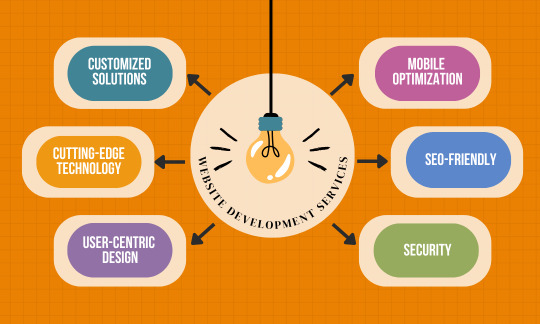
#WebDevelopment#digitalmarketing#services#WebDesign#ResponsiveDesign#MobileDevelopment#WebDevelopmentServices#WebDevelopmentTools
4 notes
·
View notes
Text

Why Do Business organizations invest in AI Application Development?
Read now- https://bit.ly/42EqqMH
Contact us- +91-9741117750
Mail us- [email protected]
#mobileapplication#mobileappdevelopers#mobiledevelopers#mobiledeveloper#mobiledev#mobile#mobileapplicationdevelopmentcompany#mobileappdevelopment#mobileappdevelopmentagency#mobileappdevelopmentcompany#mobileappdevelopmentservices#mobileappdevelopments
0 notes
Text
Building an app in 2025 but not sure whether to go Native, Hybrid, or Cross-Platform?
We just put together a simple infographic comparing these three mobile app development approaches — covering performance, budget, development time, and real-world use cases.
If you're exploring mobile app development services or looking to launch your first MVP, this might help clarify your direction.
Thoughts? What’s worked for you so far?
#mobiledevelopment#mobile app development#mobile app company#android#ios app development#android app development#android app developers#app developers#app development#kotlin#softwaredevelopment#reactnative
0 notes