#N64 software tools
Explore tagged Tumblr posts
Text
Factor 5's MusyX
#IGN#game development#programming#software#factor 5#nintendo#lucas arts#nintendo 64#dolphin#gamecube#MusyX#N64 software tools#N64#1999#article
7 notes
·
View notes
Text
Touching is Good: A Retrospective
My trusty Nintendo 3DS, which has held out since I was gifted it for my 15th birthday, has turned one decade old with my 25th birthday this past November. Given new life with custom firmware and nds-bootstrap via TWiLightMenu, the 3DS is stellar for visiting any past handheld title or console title up to (and somewhat including) the N64. (Quick plug for the CFW/hacking community for the less popular PS Vita, too, which has accomplished some pretty crazy-cool stuff this last year.) I use my 3DS more often than I use my Nintendo Switch most weeks.
The Nintendo DS (minus the three) launched in late 2004. The second display and stylus support were novel tools for developers to experiment with, and the NDS is best remembered for its robust catalogue of RPGs and visual novels. Where it lacked in power, narrative-focused games flourished under its technical limitations.
That being said, while browsing the ROM archives on Vimm's Lair to pick up some titles, I was reminded of what an interesting era the mid-to-late 2000s were for games. While Sony and Microsoft were fighting over the "core gamer" demographic, who had outgrown Nintendo mascots, Nintendo led a series of wildly successful marketing campaigns for its hardware after the light failure of the Gamecube, where the Nintendo DS and then the Wii were targeted at...everyone else.

[Image source. Image description in alt text.]
If you look at ads for the DS and the Wii, you'll see that adults are featured much more prominently than children, especially women and seniors. (This did not go unnoticed, as I found this ancient relic of misogyny while looking for images for this post.) A Nintendo handheld was already an easy sell to parents with small children (though I think it's also notable that ads which do focus on children often prominently feature girls. Munchlax is pretty hot...), but Nintendo's angle for the DS and Wii was that their hardware wasn't just for children. The Wii was a way to get up off the couch and to play board games with grandma. The DS was a great gadget for a working woman to keep in her pocketbook.
This worked. The Wii and DS were two of the best-selling consoles of all time. In particular, the DS's marketing campaign only worked because it came out in the perfect window of time. PDA-phone hybrids had been around since the 90s, and the Blackberry had been kicking around for a few years, but the iPhone wouldn't be introduced until 2007, and the 4G LTE standard wouldn't be released until 2009. While the Blackberry was popular with businesspeople and the PDA was out of style, smartphones were luxury toys for several years; they wouldn't become near-ubiquious until the mid-2010s. I didn't get my own smartphone until probably around the same time I got my 3DS, a full handheld generation later.
Browsing the software library for the Nintendo DS and DSi with that in mind is really interesting. Many titles released for the platform serve the same purposes that would be fulfilled by simple smartphone apps less than a decade later: planners and diaries, fitness trackers, calculators, language learning and SAT prep software, even a guide to the then-most-recent version of the driver's test in the UK. These proliferated with the release of the DSi's virtual store, but they existed even with the base model. You could go to a brick-and-mortar store and buy them on physical cartridges. (You might be wondering, "Why would you bother carrying those around over just buying a Blackberry?" You can't underestimate how expensive the service bills for a smartphone were before companies realized they were the most powerful spyware tool in history.)
There was never a time where every single businesswoman in New York carried a DS Lite, but adults did buy and use them, and a not insignificant portion of the DS's software library is aimed at a casual adult audience. Another niche covered mostly by smartphone games these days—games designed to be picked up and played in short sessions on-the-go, in places like waiting rooms and subway commutes.
Nintendo made crazy bank in the seventh console generation. Publications of the time talked about a console war between Sony, Microsoft, and Nintendo, but the real battle was between the PS3 and the Xbox 360 over the gamer demographic. Nintendo was producing hardware for a niche who would quietly disappear once smartphone sales began ballooning by hundreds of millions per year over the course of the early 2010s.
After the failure of the Wii U, Nintendo's marketing strategy pivoted again, though I doubt they'll ever completely abandon their family-friendly image. Currently beat out only by the PS2 and the DS, the Nintendo Switch may very well climb to a status as the best-selling console of all time before the end of its lifespan, but the "gamer" demographic is much bigger than it was two decades ago at the dawn of the DS. As more and more devices become consolidated into the Swiss army knife the smartphone has become, consoles can only carve out a role as dedicated gaming machines.
I'm not sure we'll ever see anything like the Nintendo DS or the Wii again. I think they're worth looking back on for their uniqueness in that way as much as they are for the more celebrated parts of their libraries.
#mine#this is the first in a series of posts i have in mind on this general subject. my next one will be more entertaining i think.
32 notes
·
View notes
Text
Mario’s Photo Studio

JP release: 2nd December 1998
NA release: N/A
PAL release: N/A
Developer: Nintendo, Datt, Fuji, Tokyo Electron
Publisher: Tokyo Electron
Original Name: Mario no Photopi
N64 Magazine Score: N/A

Mario’s Photo Studio (or Mario no Photopi) is a photo editing software for the N64 that was exclusive to Japan. It used a special cartridge that had slots to insert SecureMedia cards, which were presumably popular with digital camera in Japan at the time. In terms of emulation, there’s no way to load photos in to the game without the actual physical cartridge (even using an EverDrive on real hardware), however a modified version has been made that lets you test out the features without opening images.

The main part is editor. Here you can load images and manipulate them. You can add different layers, draw and add some renders of characters from Super Mario 64. Some of the menus also use sprites from Yoshi’s Story. Another feature lets you create a slideshow, and another saves your creations in a format to use in Fuji prating machines found in stores.

There’s a minigame that cuts up an image into squares and you have to put it back together by clicking two to swap them. However, it’s not as simple as it initially looks as swapping two will also flip them, so you have to get them in the right place and the right orientation. You can use the title screen image or (if you have the actual cartridge) load your own photo in to the game.

Mario’s Photo Studio is fairly basic software, built around the editing of photos to make fun postcards rather than an artist’s tool (the 64DD games are for that). If you wanted to do some basic things to photos and didn’t own a PC, this would have provided that service.
Adventurous artists can use the software to create ‘original postcards’, add text (Japanese and English), and then take it along to any FDI photostore (Fuji) to run off exclusive colour prints.
- Max Everingham, N64 Magazine #20
Remake or remaster?
This is just an interesting novelty.
Official Ways to get the game
There is no official way to get Mario’s Photo Studio
3 notes
·
View notes
Text
As a counterpoint to my other recent thoughts about video games, it's a really interesting time to enjoy games.
Yesterday I spent a few hours playing some emulators of old Zelda games. Specifically Twilight Princess from the GameCube, and Majora's Mask from the N64. Both games I was playing at 60fps for vastly different and incredibly cool reasons.
Let's hit Twilight Princess first. Because I structure essays not unlike food bloggers, that of course means a little introspective anecdote about the game and what it means to me; Twilight Princess came out while I was in High School. I'd been loaned a copy of Wind Waker by a friend in Junior High and it was the first Zelda game I'd ever beaten. I adore WW's soundtrack to this day. When I was moving out of the state, a good friend of mine who'd shared a love of the game, gave me his copy of Wind Waker and Twilight Princess (which had just recently come out), so my recollection of the game is beating it on an old 60s era CRT in my bedroom the summer before my Junior year of highschool started. The game has a lot of themes of balancing an old (often decaying) world against a new literally forcing its way into the old, which seemed hugely appropriate.
But for the sake of this discussion, since I played on a very old CRT (turn nobs rather than buttons mind, had to plug the GameCube into an adapter connected by screws to the antenna input old), late at night, the game has a twofold sort of soft focus filter over it. The normal CRT fuzz, the very tactile sensation of adjusting the adapter to resolve fuzz, and the classic nostalgia filter over it all. It's my opinion that the game is beautiful, hugely limited by the capabilities of the GameCube, but has absolutely fantastic art direction and artistic use of those limitations, so I've always been fascinated by emulating it to increase the resolution and poke at the edges of that artistry to better understand how it comes together (and what elements are dependent on analog artifacts like the use of CRTs).
So I love replaying and poking and prodding this game. But these days it's easier than it's ever been with the Dolphin Vulkan renderer, and then a few weeks ago I learned about a piece of software called Lossless Scaling: https://store.steampowered.com/app/993090/Lossless_Scaling/
This is an application that can replace any scaling within Windows with one of several upscaling techniques, including the AI trained ones from the GPU manufacturers, which is interesting in its own right, but it also allows arbitrary frame generation for any application using the Windows window API (anything not exclusive full screen). Which is hugely interesting. It's not perfect, but absolutely fascinating to be able to suddenly play Twilight Princess at 60 frames per second. It has the limitations of frame generation everywhere, it doesn't increase input response (in fact it slightly increases latency), it works best with already high framerates to give your eyes less time to see artifacts, and with only limited data points it shows more artifacts when items are moving quickly and/or entering and leaving the frame. That said, super interesting.
But arguably far more interesting is Majora's Mask 64. If you hadn't heard yet, an intrepid developer has created a tool to fully recompile N64 code into valid C code. This means native ports of N64 games can be generated just from ROM dumps. The tool requires additional Meta data and tweaks that are hard for the average user to implement, but a native PC port of Majora's Mask has already been created: https://github.com/Zelda64Recomp/Zelda64Recomp. This port enables high frame rates (the game was originally limited to 20 frames per second, and had severe performance issues on the N64), high resolutions, custom control binds, and they are all looking to add features like texture replacement and ray tracing soon (as well as support for OoT). All of this is without the overhead of having to emulate an N64, so it performs amazingly. I beat OoT on the GameCube collectors edition a couple of years after beating Twilight Princess, but never made it past beating the first temple in Majora's Mask, so this experience is fully new to me, and directly addresses the issue I had with the game. OoT was also 20 fps, but it was far more consistent about it so you could get used to it, but the performance issues with Majora's Mask made it painful to play after being introduced to Zelda via the 30fps GameCube era games. It's bringing what's widely considered an absolute classic to a completely new generation, and because it requires a valid ROM file to run, it's completely above board as far as current US copyright laws and therefore unlikely to get shutdown by Nintendo's lawyers.
In fact, if Nintendo follows their own habits, this tooling may very well mean that future releases of N64 games on modern platforms like the Switch have vastly improved feature sets, high resolution, wide-screen support, better framerates, purely because they can utilize the underlying code to enhance those ports and make them much more quickly and with less effort (though Nintendo would have to walk a legal tightrope of their own around the GPL 3 license the code is released under, as derivative works must themselves retain the GPL 3 license, but that's not stopped them in the past).
So, it's a really interesting time to be in the hobby, not because of what any corporation is doing, but because organize groups of fascinated people are doing incredibly cool work.
#video games#zelda#I haven't played it yet but I have similar thoughts about Fallout London that just released
3 notes
·
View notes
Text
Sneak Peek into the Evolution of Video Game Development.
Video Games have come a long way from their pixelated beginnings due to technological advancements. Central to this transformation is CGI (Computer-Generated Imagery), which has made it possible to create visually stunning images, animations, and special effects using the latest cutting-edge tools and technologies. With rapid advancements in technology, 3D artists and game developers have pushed the boundaries of visual storytelling and developed captivating visual masterpieces.
In this blog post, we’ll dive into the fascinating history and evolution of CGI in video games.
A Brief Overview of the History of Video Games
The history of video games can be traced back to the days of arcade games and home consoles that relied on Pixel Art. Arcade games like Pong, Boot Hill, and Gotcha featured simple and monochromatic pixel graphics. As technology evolved, games like Namco’s Galaxian, Pac-Man, Space Invaders, and Super Mario Bros. used more attractive visuals with vibrant colours and different shapes. However, they had limited colour palettes, low resolutions, simple and block graphics, and relied on sprites and tiles for creating characters and environments.
Further came the era of 16-bit consoles like Super Nintendo and Sega Genesis. These consoles offered more colours, larger sprites, and visual effects. Games such as Final Fantasy VI, Sonic the Hedgehog, and Donkey Kong Country showcased this new generation of consoles with detailed sprites, vibrant colours, and immersive worlds.
A major shift in game development came with CGI. This technology enabled detailed and realistic graphics in video games to enhance the overall gaming experience and engage them. Developers began using 3D computer graphics software Maya to create stunning 3D animations, realistic environments, and characters.
The Evolution of CGI in Video Gaming

Computer-generated imagery (CGI) is the use of computer software to create realistic characters, objects, and environments. Visionaries like Ivan Sutherland and Ed Catmull set the stage for this breakthrough in 3D graphics technology. Further, pioneering artists like Manfred Mohr and Vera Molnar integrated algorithms that changed the boundaries of visual storytelling.
Besides video games, CGI made an indelible impact on film production, with Steven Spielberg’s “Jurassic Park” (1993) becoming an iconic movie with its introduction of lively and animated dinosaurs. CGI was utilized in James Cameron’s Titanic (1997), the Matrix (1999), and Avatar (2009) to produce stunning visuals that changed the way stories were visually narrated. Pixar’s Toy Story (1995) won the hearts of audiences due to its astounding use of CGI and became the first fully CGI movie.
The 8-bit 2D Era (1972-1984)
Video games utilized basic 2D sprite-based graphics
Resolution of Arcade games: 320*240 pixels
Resolution of NES games: 256*240 pixels
Sega Master System; 256*192 pixels
Backgrounds designed by repeating tile patterns
Sprites: 8*8 or 16*16 block
Limited colours. Only 2-16 colours for full screen
Bright solid colours
Sharp pixelation
The 16-bit Era (1985-1994)
Detailed sprite-based graphics and visual effects
16-bit consoles
Larger sprites, Higher resolution, Multiple colours
New features like Scaling, Rotation, Parallax effects, Dynamic lighting, Transparency effects, and liquid physics
Super NES: 256×224 to 512×448 pixels
Sega Genesis: 320×224 to 640×448 pixels
Animation-based Gameplay
The 3D Graphics Era (1993-1996)
Introduction of consoles like PlayStation and Nintendo 64 and 3D-capable GPU chips
3D-capable GPU chips for real-time polygon rendering
Development of gameplay mechanics like platforming, puzzle-solving, and exploration
Low polygon counts, low-resolution textures, No lighting or shading effects
Game: Starfox (SNES) utilised simple 3D models and environments at 3–15 FPS.
Virtua Fighter (Arcade) used basic texture-mapped 3D characters
Super Mario 64 (N64) became the first fully 3D Mario game with free camera control
The 6th Generation Era (1997-2005)
Introduction of home consoles like Dreamcast, PS2, and Xbox.
High polygon counts, advanced lighting and shading, and texture filtering through mipmapping.
Resolutions: 640*480 and beyond.
Development of detailed normal maps, early per-pixel lighting, and shadow techniques like heat haze and reflective water.
The Cinematic Pre Rendered Graphics Era (1997-2006)
Utilizing FMW (full motion video), pre rendered CGI backgrounds, Quick Time Events (QTEs), and 3D rendered backgrounds.
Live-action video clips popularized by Night Trap (1992)
Scripted in-game actions for visual spectacle
Games: Resident Evil, Final Fantasy VII, and Soul Calibur
HD Gaming (2005)
Introduction of Xbox 360, PF3, and modern PCs
HD 720p and 1080p gaming
High-definition resolutions, Advanced lighting engines, photorealistic textures, real-time shadow mapping, and HDR lighting
Complex engines like Unreal 3 for dynamic lighting
Higher memory budgets for photorealistic textures
Detailed normal and specular maps for high-complexity
Filters like cinematic tone mapping, depth of field, motion blur, and more
The Current State of CGI in Video Games
Photogrammetry for realistic environments
PBR – Physically based rendering for realistic materials and lighting
Ray tracing for reflections, shadows, and lighting effects
Introduction of 4K gaming with PlayStation 4 Pro, Xbox One X, PlayStation 5, Xbox Series X
Advanced rendering techniques like ray tracing, and global illumination.
Character realism with motion capture and facial animation.
Integration of AR in Video Gaming with AR headsets like HoloLens
Games: The Last of Us Part II, Red Dead Redemption 2, Cyberpunk
Convergence of video games in films, animation, and VR
The Future of Video Gaming
With the evolution of CGI, video games will be more realistic, immersive, and engaging than ever.
More realistic lighting, shadows, and reflections with Ray tracing and 8K resolution.
AI tools will be more adopted to generate environments and characters.
Games will approach photorealism, creating completely lifelike experiences.
More immersive Virtual reality gaming with Oculus Rift, HTC Vive, and PlayStation VR headsets
Integrating AI, machine learning, and real-time rendering
Cloud gaming and cloud computing.
The Best CGI Animation Studio
In this digital era, it is important to hire a CGI animation studio for your multimedia needs like animated 3D series: TV or Web, shorts, films, commercials, live-action videos, or anything else. CGI is a groundbreaking technology that has the potential to change the game for you with more audience engagement, higher downloads, and licensing.
Prismart is one of the best CGI animation studios in New Delhi and has been catering to clients for over a decade. The company has a dedicated team of 150+ professionals, all experts in their respective fields, who are driven to hard work and results. The company is known for its fastest turnarounds, affordable budget, transparency, and client satisfaction.
1 note
·
View note
Text
Banjo-Kazooie N64 Decompiled: PC Ports and Shenanigans Ahoy!

THE CODE CAN NOW BE USED TO SPRUCE THINGS UP A BIT!
Hold onto your Jiggies, folks! Banjo-Kazooie for the Nintendo 64 has officially been decompiled, meaning PC ports of the beloved classic could soon be a reality. Thanks to the eagle-eyed efforts of X user @BringBackBanjoK (clearly a person of taste), we now know that the fan-driven decompilation project has hit the 100% mark. That’s right – all the code has been meticulously reverse-engineered, turning it from Nintendo’s ancient sorcery into lovely, legible C code. In layman's terms? We’re one step closer to firing up Banjo and Kazooie on our PCs.
What’s All This Decompilation Malarkey About?
Good question! Decompilation is the process of taking the original code from the N64 game and converting it into something modern developers can tinker with – in this case, C code. Once that's done, you can compile it back into a working game, except now it’s not bound to your dusty old console. It’s ready for all the modding mischief you can dream up on PC. And speaking of modding, the possibilities are endless. We’re talking fancy new features like smoother frame rates, ultra-wide screen support, 4K resolutions, and even ray tracing. Yes, you read that right – Banjo and Kazooie, in glorious 4K with shiny reflections. If that doesn’t make your feathers ruffle, I don’t know what will.
But Wait, There’s a Catch!
Now, before you start dusting off your keyboard in excitement, there’s a little caveat. Should a PC port pop up, you’ll need to supply your own *legally-sourced* N64 ROM of Banjo-Kazooie. The clever software will then pull all the assets (like character models, audio, and textures) from your ROM, mix it with the decompiled code, and voilà – Banjo on your PC. Easy peasy, right? Why the legal hoops? Well, reverse engineering projects like this are generally considered above board because the developers aren’t using any dodgy leaked content or copyrighted assets. It’s a bit of a legal tightrope walk, but so far, it’s been enough to keep the big N’s lawyers at bay. Fingers crossed!
It’s Not All Jiggies and Jinjos
In May, a nifty tool called *N64: Recompiled* made its debut, claiming to automatically convert N64 binaries into C code in record time – much faster than full-blown decompilation projects like Banjo’s. Sounds great, right? Well, there’s a catch. The tool’s creator, Nerrel, warns that while it’s quick, it’s far from perfect. The automated process tends to throw a spanner in the works when dealing with things like the lightning-fast speeds of modern hardware, meaning manual fixes are often needed. So, while it’s a handy shortcut, proper, fan-driven decompilation projects like this one for Banjo-Kazooie tend to be more accurate and reliable. After all, if you’re going to take on Gruntilda, you want everything running like clockwork!
Conclusion
In summary: Banjo-Kazooie has been decompiled, and PC ports are now a tantalising possibility. Expect better graphics, wider screens, and maybe even a touch of ray tracing. But remember, keep it legal, and brace yourself for all-new adventures with Banjo, Kazooie, and the gang. Now, who’s up for some Mumbo Jumbo on the PC?

Read the full article
#ancient#banjo#banjokazooie#classic#drive#era#fast#game#gamer#gamergirl#gaming#kazooie#modern#n64#new#nintendo#nintendo64#old#oldschool#pc#port#projects#retro#sound#talk#time#work
0 notes
Text
Preserving Gaming History: The Role of Delta ROMs in Retro Gaming

In a planet where technology swiftly evolves, protecting the abundant past of games has actually become more and more vital. Much of the traditional games that specified the very early days of video gaming are actually no more simply accessible on modern gadgets. This is where simulators like Delta enter play. Delta ROMs permit players to relive their beloved retro games on modern gadgets, making certain that the legacy of these games survives on. In this particular write-up, we'll explore exactly how Delta ROMs are actually important to maintaining video gaming past history, talk about the role of emulators, and look into the specifics of utilization ROMs for Delta.
Understanding Emulation and also Delta ROMs
Emulation is actually the method of creating a video game system's equipment and software on an unique platform than it was actually initially developed for. A simulator mimics the functions of classic consoles, making it possible for aged games to operate on brand new equipment. Delta is actually an archetype of a powerful emulator made for iOS tools. With Delta, gamers may participate in titles from different traditional systems including the NES, SNES, Sega Genesis, and much more. Delta ROMs are digital duplicates of the initial video game information from these traditional consoles. By utilizing ROMs for Delta, gamers can easily take pleasure in a large public library of retro games on their Apples iPhone or iPad tablets. This electronic preservation is necessary because it makes certain that even when the original components becomes out-of-date, the games themselves remain playable for potential eras.
Installing Delta For Retro Video Gaming
Setting up Delta to play your favorite retro video games is actually a direct method, however it demands a few steps. To begin with, you need to have to install the Delta app on your iOS device. As soon as put in, the following step is actually to establish the various "cores" for the gaming systems you intend to emulate. Each primary is in charge of Emulating a details console, including the SNES or even Nintendo 64.
After setting up the cores, the very most essential step is obtaining the ROM reports. For case, if you would like to participate in classic SNES video games, you require SNES ROMs. Similarly, to enjoy Nintendo 64 titles, you'll require n64 ROMs. It is vital to keep in mind that while emulation itself is legal, downloading ROMs for games you do certainly not very own is actually looked at piracy. To stay within legal limits, ensure you just use ROMs from games you actually have.
As soon as you have your ROMs, you may incorporate all of them to Delta, decide on the necessary primary, as well as begin playing. Delta additionally delivers customizable commands, scam code support, and also a variety of video filters to enhance your retro video gaming experience.
The Value Of ROMs In Preserving Video Gaming Background
youtube
ROMs participate in an essential role in maintaining video gaming record. Numerous traditional games were launched on cartridges or even disks that can diminish as time go on. Additionally, the gaming consoles called for to play these games are actually ending up being more difficult to find and keep. By developing and also using ROMs, we can easily make sure that the video game data is actually kept in an electronic style that may be quickly kept, discussed, and used modern gadgets.
Delta ROMs, especially, produce it feasible for a brand new production of players to experience the classics. Whether it is actually the pixel-perfect platforming of Super Mario World on SNES or the groundbreaking 3D planets of The Legend of Zelda: Ocarina of Time on Nintendo 64, these video games could be enjoyed as they were actually suggested to be, thanks to emulation and ROMs.
Emulation: Uniting Recent And The Current
Simulators like Delta link the space between past and also present, offering a means to experience gaming past history firsthand. The benefit of playing traditional games on a cell phone can certainly not be actually overemphasized. It permits for gaming on the move, making sure that the happiness of retro games is never ever unreachable. Delta's easy to use user interface, paired along with its comprehensive assistance for a variety of gaming consoles, makes it a best option for retro video gaming aficionados.
Furthermore, the conservation of these games by means of Delta ROMs and various other emulators offers beneficial academic resources. Chroniclers, scientists, as well as video game programmers can easily research the evolution of video game concept, auto mechanics, as well as narration through possessing access to these digital archives.
In verdict, Delta ROMs participate in an essential task in protecting gaming background. By making traditional games accessible on modern gadgets, they make sure that the legacy of these video games withstands. As innovation remains to advancement, emulators like Delta are going to remain vital in bridging the space between the past and today, enabling both new as well as seasoned players to experience the ageless classics of the gaming world.
0 notes
Text
Did the Nintendo64 need to be 64-bit?
Back then, the number of bits a gaming console had was more of a marketing tool than a technical specification. The Video Game Consoles that edged out against their competitors were usually on the bleeding edge of technology.
But at the release of the N64, we're begining to see an affordable PC market emerge that is competing directly with consoles for the first time.
Prior to this, that "bit" war was how SEGA eeked out against the main competition; the Super Nintendo. And Nintendo sought bit-superiority. However; Home Computers wouldn't become 64-bit for at least a decade after. (Sooner if you were an enthusiast with some extra money to spare.)
And 32-bit PC games were often marketed as better than console, if you could afford it.
So what benefit was 64-bits for Nintendo? The first was the marketability, theoretical superiority. But with the PlayStation in direct competition, itself only a 32-bit console, it seems to have not been necessary.
The second should have been anti-piracy measures, but emulation seemed to be able to bypass that as N64 emulators were developed for 32-bit computing environments with rom-hacks and texture-packs.
Where the N64 *really* stood out, was its ability to render 3D polygons and do open world adventure. Unlike PC shooters which were often the same box-level with sprited characters, or the PlayStation which had prerendered environments, with only the characters being actively displayed; the N64 games, nearly every title, all had polygonal, actively rendered environments.
However, I'm not sure this was a technical feat of the N64's 64-bit processor. Spyro the Dragon, and Crash Bandicoot on PlayStation were able to deliver a similar quality as Mario and Zelda.
What N64 *did* offer was a design philosophy that encouraged its developers to all create real-time 3D rendered graphics. This is why nearly every N64 title seems to stand out against everyone of its competitors, by a fair margin.
That's an ongoing philosophy that Nintendo seems to encourage for all their developers as well. For the Nintendo DS.and 3DS, for example; they encouraged use of the bottom touch screen for controls. (Though the developers seemed to fall short on how exactly to utilize the features)
Nintendo always seems forward focused to get their developers to get the most out of the features their consoles provide.
Did the N64 *need* to be 64-bit? I don't think so. A lot of their first N64 games were developed for SNES hardware [citation needed] and extend from their origins with the SuperFX chip used in later SNES games like Star Fox.
What likely happened with their processor the "NEC" chip; my theory: like the PS3 after, was that the processor was an experimental chip that Nintendo got a deal on to provide performance data back to NEC with.
It's part of the other philosophy in game consoles of the day to undercharge for the console to make money on the software licensing. And what better way to reduce the costs, then by actually reducing the costs.
I can't prove that, but it's an interesting way to understand how business might operate between technological partners on that level.
0 notes
Photo

UK 1995
20 notes
·
View notes
Text
An Introduction to Emulation
There are a lot of really cool old games, but actually playing them can seem quite difficult. Fortunately, there are tools available that make old games much more accessible. The most powerful, by far, is emulation. If you have ever wanted to learn how to play classic video games that aren't available on modern platforms, this post is for you.
TLDR: Emulation recreates old hardware (like game consoles) using software, allowing games to be played on modern systems. It's an incredibly cool technology that, while it has some minor downsides, is overall an important tool for preserving game history and enabling new game experiences.
What is the issue?
Game companies don't always make their older titles easily playable on modern hardware. There are so many important, influential, and fun video games released on older hardware that can't be bought on any modern platform. In fact, game companies sometimes go out of their way to remove their titles from modern storefronts. After Bandai Namco released Dark Souls Remastered in 2018, the original version of Dark Souls was removed from Steam, presumably to encourage people to buy the newer, shinier, more expensive release. Game history is important, and it's incredibly rewarding to engage with. Unfortunately, if you limit yourself to what is only available through official channels like Nintendo Switch Online, Steam, GoG, Xbox, Playstation 5, you will miss out on a lot of cool games.
Games are often designed to operate on very specific hardware. Games made for the N64 can't run on a Sony Playstation, and vice versa. Even on PC, a platform which is generally much more customizable, games can be made obsolete through software updates and new operating system releases. Software's dependency on hardware makes it harder to access as technology progresses. Because of this dependency on specific hardware, it takes a non-trivial amount of effort to keep games "up to date", and often companies decide it isn't worth the effort. I can still read books from the 1500s because fundamentally, they are just words and those are easy to bring to modern formats. Film too is relatively easy to keep functional. As long as you have a device that can run mp4 files, you have a lot of options with regards to how you watch a movie (even if those files have to come from an unofficial source). This isn't to imply that lost media and preservation challenges don't exist for books or movies, but the fact that I can easily access books that are several decades old, but many influential console games released even in the past few decades aren't playable on natively modern hardware says a lot. Fortunately, we have a solution. Emulation
What is emulation?
Emulation is software that performs the same function as hardware. Put simply, it lets games designed for one platform run on another. For instance, Dolphin is an emulator designed to play GameCube and Wii games. Dolphin runs on Windows 10 and 11, and allows you to play GameCube and Wii games on PCs. Emulators can be designed to recreate pretty much any piece of hardware. There are emulators recreating handheld devices like the Game Boy Advance, Nintendo DS, Java phones, and Playstation Portable. Other emulators are designed to run old PC games designed for Dos, the Amiga, or Commodore 64. There are even emulators designed for modern systems like the Switch. It should also be noted that emulators aren't exclusively used on PC. There are emulators designed to run games on Android phones or modern consoles. Every emulator is different, coming with its own set of features, requirements, and drawbacks.
It should be noted that most emulators also require ROMs or ISOs. ROMs and ISOs are the file type most commonly used to store game files. If emulators are a virtual recreation of hardware, ROMS and ISOs are virtual recreations of the software that would be inserted into the actual hardware.
What all can I do with emulation?
Emulation is a powerful tool that could be used for a variety of things. Most obviously, emulation is excellent for playing older games. While they certainly can do that, they can also do so much more. For instance:
Emulators make it much easier to play old games on the go: I can't carry a SNES with me everywhere I go. It's big, requires a bunch of cables, and I probably won't even have a TV to play it on. However, I can always bring my laptop with me. I have a SNES emulator installed on my laptop that lets me play SNES games anywhere. If I have a few moments in between classes I can boot up Front Mission, Tetris Attack, or any other SNES game I want. As if that wasn't enough, I also have NES, GBA, and DS emulators on my laptop, taking up very little hard drive space. Convenient!
Emulators let you customize your control schemes: Most emulators give you a lot of choice in how your controls are set up. For my laptop emulators, I simply use my keyboard because I don't want to carry a controller around with me. But, if I wanted to, I could plug in my Switch Pro Controller, or any other controller to play these games. This feature alone has some non-obvious advantages, such as...
Greater accessibility in control schemes: For people with physical disabilities, who might be unable to comfortably use a SNES controller, emulators allow them to relatively easily substitute the original controller for one they find more comfortable to use. This makes the emulated versions of classic games far more accessible than they would be on original hardware. As with all disability infrastructure, adding considerations for disabled people helps everyone, and a great example of that is...
Customizable controls are great for challenge runs: All sorts of interesting challenge runs become possible with emulated controllers. Have you ever wanted to play Link's Awakening with a Dance Dance Revolution pad? Well, set up an emulator and map its controls to the dance pad and you are good to go! You can't do that on an original Game Boy!
Save States let you bypass unfair nonsense: Old games sometimes have a reputation for having a lot of cheap deaths, and some definitely live up to that expectation. Some emulators come with save state features that essentially take a snapshot of the current game state that can be returned to at any point. If an upcoming platforming section has a lot of precarious jumps with impossible to dodge enemies, you can make a save state to go back to that challenge instantly, instead of having to replay the whole level again. Very nifty! Also, some emulators have rewinds, which serve a similar purpose.
Fast forwarding saves time: Some emulators let you increase the game speed, allowing you to bypass slow sections of a game. My friend Harry who runs the Video Games Are Bad YouTube channel recently released a video talking about how the speedup feature on his Seam Deck GBA emulator that made the experience of playing classic GBA Yu Gi Oh games much more enjoyable because he could skip the opponent's long turns. For JRPGs, games with cutscenes, or many other games, this is a great convenience feature
Emulators bypass region locking: Many classic console games were only playable in consoles from the right region. Japanese Playstation games could only be played on Japanese Playstations. While it's certainly possible to bypass this restriction on original hardware, it requires you to modify the console's internals in a very technical and easy to mess up process. Emulators bypass this entirely, making it easy to play games from other regions and see all of the differences between versions of the game.
Romhacking and Translation patches: Beyond playing games in their original form, emulators make it possible to play romhacks, mods, and other alterations. Translation patches allow players who don't speak a certain language to play games that didn't receive official translations. Famously, Mother 3 was never localized for a North American release, and to this day hasn't seen an official English translation. Fortunately, the game's very passionate fans translated the entire game to English, allowing tons of Mother fans to finally play the third, and best, entry in the series. Romhacks are similar, but instead of being used for translation purposes, entire game mechanics are altered. With romhacking, designers can create fan campaigns, edit game balance, create jokes, and many other things. Romhacking is a world of possibility that lets games be experienced in new ways that would be difficult to experience on original hardware.
Speedrunning: While the rules surrounding emulators obviously vary from game to game, some speedrunning scenes (especially those for handheld games) use emulators for their runs. Without emulators, some games would be much harder to speedrun, and would have smaller scenes as a result.
And more!
What are some Downsides of Emulation?
Clearly, emulators have a ton of advantages, even if you have the original hardware. However, for as great as they are, and they are pretty great, there are some downsides worth considering when using emulators.
System requirements: Emulators function by recreating hardware through software. Doing this takes a certain amount of the host machine's CPU power. For older systems this usually isn't a problem, but the more recent and complex an emulated machine is, the better your machine needs to be to smoothly run the emulator. Naturally, it's a lot easier to emulate a Playstation 5 than a Playstation 1. If your computer isn't powerful enough, there might be some emulators it can't run. I personally haven't run into this myself, but its something to keep in mind.
Finding ROMS and ISOs can be tricky: While emulators themselves can usually be downloaded easily, ROMs and ISOs are a different story. When searching for ROMs, some people come across sketchy looking websites that are filled with ads and give the impression they could give you a virus, and some of these sites very well might. This isn't to say that there aren't ways of safely obtaining ROMs and ISOs. In the past, there was EmuParadise, a quite extensive ROM library that was safe, however following a legal threat from Nintendo the site had to remove the ability to download ROMs. MyAbandonware is a pretty safe site and is my go to for PC emulation, but doesn't have much in the way of console gaming. The Internet Archive also is pretty safe, but might not have everything. In the future I want to make a post detailing ways of safely obtaining ROMs and ISOs as that is a nuanced issue, but for now know that there are safe downloads online. ROMs and ISOs NEVER come in the form of EXEs, so never run an EXE downloaded from online. Beyond that, it never hurts to do a quick google search about the site in question to find other people's experiences with the site in terms of safety.
Emulators aren't always 100% accurate: Because emulators are recreating hardware with software, it isn't always perfect. Some games don't run exactly as they would on original hardware. Textures might not appear properly, in game mechanics might be a bit wonky, and there might be some visual issues. For older systems, these kinds of problems have been largely ironed out and these emulation issues are extremely rare, but they pop up from time to time when emulating more modern systems. In my years of emulator experience, I have only encountered serious emulation errors once. Fortunately, most emulators are in continuous, open source development so visual issues often eventually get fixed. Even if the game does have some problems, a flawed, visually imperfect game is better than nothing at all.
Isn't emulation illegal?
Some people might be hesitant to get into emulation because they feel it is illegal, or that it's essentially piracy. This technically isn't the case. In 2000, Sony sued Connectix, who had recently released the Virtual Game Station, a commercial emulator for the Macintosh. The Virtual Game Station was designed to only play legal games. Players had to insert the Playstation game they wanted to play into their computer in order for the emulator to work, meaning the emulator didn't inherently enable piracy. Regardless, Sony sued Connectix, arguing the emulator infringed on their copyright and stole Sony's Playstation code. However, the court ultimately sided with Connectix. While their software did recreate the function of the Playstation, it did so with its own code which had been reverse engineered from Sony's hardware, meaning that Connectix didn't violate Sony's copyright. Sony v. Connectix established the legal precedent that emulation was entirely legal, and this has born fruit for modern game companies. Many PC games released on Steam and GoG run off DosBox, an emulator that runs Dos games. These releases come from the current rights holders and are entirely legal, even though the games use emulators. For more evidence of legal emulation, look no further than the Wii Virtual Console or Nintendo Switch Online service, both of which are commercial emulators.
While emulation is legal, the sharing of ROMs and files without permission from the copyright holders is illegal. As such, downloading ROMs from the internet is technically illegal. However, there is certainly a case to be made that, while it isn't always legal, it can be ethical to emulate classic games. If I wanted to legally play a GameCube game, I would have to go online and buy a used copy online. Depending on the popularity and rarity of the game in question, used game discs can cost anywhere from dozens to hundreds of dollars. Buying used games and the hardware to run them can be extraordinarily expensive and would put many games out of the financial reach of many individuals. It's also important to note that none of the money spent going to buy these used games is actually going to the developers who made the game.
In general, I'm actually not a huge fan of piracy, especially for indie games. My rule of thumb is that if a game can be purchased on modern hardware, I won't use emulation to play the game. I only use emulation to play games that are out of print and impossible to buy legally in a way that supports the developers. Unfortunately, there are tons of games that I can only realistically experience through emulation, and in that case I feel no guilt for doing so. I can't deny the developers a sale if they aren't selling the game. Further discussion of the ethics and legality are interesting, but might be best approached in a post of their own.
Conclusion
Emulation is an incredibly cool technology and one of the most powerful tools in the fight to preserve gaming and its history. Emulators can be complex, and in the future I hope to write further blog posts detailing the intricacies of emulation in more detail, laying out emulators I recommend and discussing other emulation and game preservation topics.
If you have any questions about emulation, game preservation, or any related subject, feel free to ask.
Have a good day.
11 notes
·
View notes
Note
hey i love your music, the retro sound is so cool. how do you make it if you dont mind answering? ive always wanted to make music but i have no idea where i should start
Hi thank you yes I always love sharing anything ever. I use LMMS as my DAW (DIGITAL AUDIO WORKSTATION) because its open sourcec and that's awesome it's sort of finicky and weird but I have learned to have fun with it. I use a bunch of soundfonts mostly older nintendo stuff (there's a very nice general midi n64 one floating around somewhere that I am partial to) because then I don't Really have to worry about sound engineering like the big boys do if I'm just dicking around with stuff like that. https://plugins4free.com/instruments/ < this guy is also your friend for finding funny new sounds.
For actually Getting Started there are sooo many ways to do this. If you feel up to it you can start learning theory from youtube or something but I kind of never bothered and I just know some basics but I do pretty much everything by ear. You can do this too if you want. Anyone can! (And in addition to this LMMS has a function where you can mark scales. I don't use it but I know some people love it. You can always use tools to help because it's good to. I'm just insane and do things the hard way.) I would also reccomend listening to music you like and trying to pick out things they did and copying it/just puzzleing out in your head how it works and untangling all the little elements and how they all work together. I'm obsessed with like, NES era follin brothers stuff/anything Jeroen Tel and it's what got me into making music using chip trackers in the first place and when I get stuck I like to take a break and listen to other stuff I know i like to refresh my brain
Watching youtube videos about stuff can also help you get into the general workflow. Even if the videos are people working in "Nice" software like fruity loops or ableton much of the content in any of the good ones is applicable more generally even if you have to do some translation to jerry-rig it in LMMS Your music WILL sound like ass at first but never let that stop you. I have so many disgusting sounding files and I treasure them and feed them beautiful meals at dinner the same as all my others &and it's important to just mess around and have fun and not get too down if you're dissatisfied with something because music really is just something you pick up on with experience!!!! Always remember to have fun
30 notes
·
View notes
Note
heyaaa u posted abt hacking 3ds... im . !!! trying to hack mine but I'm very scared and it's my first time and I don't know where to start at all. I'm not quite sure on what I can do with homebrew? Would I be able to install new games (without paying 👀) with that? My friend homebrewed their ds but says they cant install new software (feel free to answer this privately or even message me or smth)
hi!!! if you've already hacked your 3ds with the guide i linked then you should already have some places to start with using homebrew!!
you can use fbi to install .cia files to your home menu!! .cia files are generally used for games, so you can pirate official games with this method! for these game files i would use hshop.erista.me ^-^
branching off from this, you can also use homebrew to install emulated games! i would not recommend installing actual emulators to your 3ds most of the time since they don't run very well (i.e gba emulators do not work on old 3ds models), but on hshop you can find injects of virtual console games!! consoles available w/ this include nintendo home consoles (nes/snes), the sega genesis and game gear, every game boy and more!! if you have a newer model (new 3ds/new 3ds xl/new 2ds xl) you can also install n64 and ps1 games! these use the same method as the .cia one ^^
you can install custom themes and splash screens that display when you turn on your console with anemone3ds (themes/splashes can be found on themeplaza.art)! you can also find official themes on hshop.
you can download movies onto your home menu to watch!! these can also be found on hshop :]
finally, you can also install homebrew tools and games! some examples include save file editors for games like pokemon and animal crossing, save backup tools (like checkpoint and jksm), recreations of dsiware like pictochat and ports of games like ddlc!!
i hope these are a good starting point for once you've hacked your 3ds!! feel free to ask me if you've got questions, console hacking is one of my special interests and i have a decent amount of knowledge on it! the 3ds is a great place to start hacking your consoles and it's nearly impossible to mess up if you follow the guide ^^ (tldr you can install themes, movies, homebrew tools/games, older games and official 3ds games with a hacked 3ds and the right tools (fbi and anemone3ds))
13 notes
·
View notes
Text
Ideas for Servitor
Regular recap of first priorities:
Channel Trailer (Brand name= hydralisk98, Icon/Illustration/Description/Mascot, Who What Why How)
Draw my Life (Recurring theme = Curiosity)
Future Channel Plans (Subliminals, Vlogs, Research Vids)
Overcoming a Personal Struggle (Autism, Attention Deficit Disorder, Procrastination)
Why am I making videos on YouTube (Connect with others, improve production skills, generate and spread gratitude)
Complete tutorial to make videos like me, the entire process (design, script, audio, visuals, video editing, publishing, feedback)
Who What Why How (Channel trailer)
Draw your life (YMCA, JBM, Maisonneuve, Spirituality, Work, Social Welfare, Pandemic, DesRiverains, Internship...)
Future plans (?)
Overcoming struggles (psychic autistic transfem)
Why go online?
Tutorials
Discuss older videos from 2014-~
Channel trailer
Esoteric media production
Graphically designing Klara Ker
Vast personal vision niche meme boards
Collage spree
Affirmation cards
Tarot spreads
Zettelkasten system
SGML + XML/XSL tutorial
HTML5/CSS3 only website challenge
Practicing C programming
Contribute to FLOSS projects on GitHub
Try Landchad.net
Customizing OpenBox into a full theme pack
Common Lisp
F#
Python
Fortran
F*?
Blender
Inkscape
NeoVim
Brave
Nemo
Fish, Zsh and Bash
Midi music compositions
Customizing DCPU-16 & peripherals specs for vintage electronics design
Apocalypse+Wolfenstein Civ 5 CE Meme longplay
Dice making
N64 asset pack design
Making utilities and software toys for PDP-8/E with SimH
Analog video rental store
Make your very own BASIC dialect
Make your very own C dialect
Make your very own Lisp dialect
Reverse-engineering back old standards, hardware and software for production of fair FLOSS alternatives
Fully fair FLOSS full-stack server challenge
Retro computing museum ideas
Animation meme
Neue Geo Syndicalism and how to combat Wilsonism & Nazism timelessly
Helluva Boss
Jucika
Ion Fury
Making customized keypads
Learning mainstream languages (German, Spanish, Russian...)
Learning sidestream languages (Hungarian, Galatian and Chaldean)
ZealOS
World design workflows using randomizers, roll tables and automaton
Playing Cataclysm Dark Days Ahead, Dwarf Fortress and NetHack
FreeCiv several AI-only timelapses (~1440 turns each)
Optimization maniac
Catalog making
Paper calendars and time trackers
Rolodex
QGIS modelling
Opinions of using niche open source social media and tools vs proprietary ones
Conlang making
WW1 ramblings about Russia (Choosing between radical red and nationalists is hard)
Ken Silverman's Build2
Plan9/ & Uxn
Dis virtual machine shenanigans
Making a few Panini / Turing / Lambda -complete toys
360 degrees rollercoaster
Quake 1 played with comrades
Curations of the month as media compilations
Deep dive into CTSS and ITS
Portrait paper models
Journals of my mindflows
Live-streamed explorations of techs
4 notes
·
View notes
Text
Legacy AMD APU Llano Laptop for Emulation tests - Part 2
Software tools and Emulators used.
I covered everything about my laptop and its history. I went from Windows 10 to Manjaro XFCE 19 and installed needed software to get great performance and needed emulators to suit my laptop's hardware. I find AUR builds easy again because I can find plugins and needed standalone emulators for good testing. AUR builds work almost perfect for me, aside from some build time, but as long as it can installed a program or an extension, I'm good.
For my laptop, I installed TPC, or TurionPowerControl to overclock my laptop's CPU. The bios doesn't have an option for permanent overclock, since it's a laptop. However, the CPU has used much voltage by default for big room for overclocking with little higher power draw. At stock, it run at base 1.5Ghz at 1.1625V and 2.4Ghz boost at 1.415V. It can easily be undervolted to cool the laptop a bit. The temp limit is at 85C, so it can throttle the CPU if it reaches around that point. Undervolt would go down to 1.5Ghz at 1.0625V and 2.4Ghz boost at 1.200V, which brings down about seven percent deop on temperature, and little more battery life. Overclock would hit up to 2.3Ghz at 1.175V and 2.8Ghz at 1.400V, only little voltage change on each, and still runs stable. Note that each CPUs can differ silicon quality that can reach lower or higher voltage for overclocking or undervolting. Averagely, my laptop's CPU performance would be 33% increase. The Llano APUs are one of the exceptions that you can overclock your laptop without much worry.
I installed Gamemode for Linux, and I explained in the last page. It's useful for setting power mode for both CPU and GPU to performance mode, so it will use highest clock speed as much as it can. Radeon-Profile is an app on Linux that can force power mode on GPU if you run a program if you can't use gamemode for whatever reason. On Windows, you can force performance mode on Catalyst driver, and have Windows set to performance mode on power setup. Drivers used on Linux as of this writing is Mesa r600g Driver 19.3.
Now let's get to the list of emulators I will be using for each system. Some are using Retroarch.
NES: I'm using Nestopia and Mesen on Retroarch. Both are quite accurate, with the latter being the most accurate. Nestopia is the fastest option, but Mesen can run pretty smoothly too with default settings. Nestopia has much more headroom for Runahead and NES CPU overclocking. I use FireBrandX's digital palettes.
SNES: I use Snes9x Mainline for Retroarch and new standalone Bsnes v110 for test. Snes9x runs very well and can use both features listed above. Bsnes is used for testing mostly. I'll explain about Bsnes, but what I can say is it can run a lot of games at fullspeed. No need for Libretro's old many Bsnes cores in my opinion and Snes9x Mainline is suitable generally. Bsnes AUR builds are available.
N64: On Windows, it was Project64 with Jabo's D3D8 1.6.1 Plugin, but after switching to Linux, Mupen64Plus with GlideN64 while using Mesa drivers offers a better option. Since February 2020, M64p is free once again so you don't have to do DIY build for each plugin to use with Mupen64plus, and get good GUI. Just go to this website: https://github.com/loganmc10/m64p/releases . If it doesn't go free in the future, you would have to use AUR files to build plugins and find the gui. There is Mupen64Plus Next for Retroarch, but a standalone build is the fastest and more reliable option.
Gamecube/Wii: I use beta builds of Dolphin to measure it. We'll explain about that later on.
Sega SMS/Genesis/GameGear/32x: I use Genesis GX Plus on Retroarch, and it runs pretty great. For 32x, I can use Kega Fusion for Windows, or Picodrive core, but I don't have 32x game to test.
Sega Saturn: I use Yaba Sanshiro, and it's the fastest emulator you can get for the laptop. Yaba Sanshiro has some great options.
Sega Dreamcast: I installed Redream. It is the fastest dreamcast emulator available and more accurate than NullDC. I do have a fork of Reicast called Flycast that is used for testing too. https://flyinghead.github.io/flycast-builds/ (ubuntu build is just linux build). I do recommend using Flycast standalone builds instead of Libretro core one since standalone Hardware-based rendering emulators often run faster than on Retroarch.
Playstation 1: I use both PCSX-R PGXP and PCSX-Rearmed core. PCSX-R has great option for perspective correction and much less jittering polygons while being faster than Libretro's Beetle PSX core and standalone Mednafen. The explanation on those four emulators and the windows PCSX-R on Pete's OpenGL2 Tweak will also be mentioned.
Playstation 2: I use PCSX2.
GB/GBC: Sameboy. It is more accurate than Gambatte and VBA.
GBA: mGBA, and it is the fastest and most accurate GBA emulator I used.
NDS: Despite development drama, I use standalone Desmume mainline. It's pretty good for this laptop since you have an option to use frameskip. MelonDS with JIT will be included.
3DS: Citra Canary is the best option.
PSP: PPSSPP.
Dos: Dosbox ECE or Dosbox-X at best. ECE install for Dosbox is difficult, and you would need to build one, but I wanted a 32bit build since the dynamic core is pretty robust in 32bit. However on Linux, some forks or main are kinda hard to find 32bit version to have full speed for dynamic recompiler since 64bit is slower or has bugs. At the end, I use Dosbox-X, and it performs the same as standard Dosbox on normal mode. On Dynamic mode, you would need 32bit version to get the exact on either Windows or Linux.
Win9x: PCEM. Using v15 and use 486 CPUs.
Wine: Linux specific to run Windows programs. You can use Stable builds or Staging builds. Lutris and Proton can be used. Although, since my laptop's APU lacks Vulkan support, running DX11 games are much harder and barely run. The APU isn't really that strong for many DX11 games anyway. DX9 works with default OpenGL wrapper, but since we're using AMD GPU with a Mesa Gallium Driver, we can run Native DX9 API on Wine with Gallium Nine Standalone. You just install needed dependencies for Mesa D3D9 files to have Gallium Nine config enable Native DX9. DX10 is the same story as DX11. DX8 and lower works pretty good for the most part. Note that Wine is not an Emulator, but a compatibility layer.
Those are the softwares that will be used for performance testing on the next page.
Next Page on CPU emulation tests.
Previous Page on the laptop overview.
1 note
·
View note
Text
Download Kerio Connection For Mac

Play Super Mario 64 game online in your browser free of charge on Arcade Spot. Super Mario 64 is a high quality game that works in all major modern web browsers. This online game is part of the Platform, Emulator, Mario, and N64 gaming categories. Super Mario 64 has 2472 likes from 2973 user ratings. Discover and download Super Mario Run for your computer (Windows) or for your Mac (OSx and more) for free! Super Mario Run is one of the famous game of the year, so have a look at its details: Most recent update: Total reviews: Users gave an average note of This game has been downloaded. Super mario games download.
Download Kerio Control Vpn Client
Kerio Connect Download
Download Kerio Maker For Pc
Download Kerio Vpn Client
Download Kerio Connection For Macbook Pro
Download Kerio Connection For Macbook
Betternet for Mac OS X, download best alternative solutions. Protecting the Internet connection of its clients from all over the world. Kerio VPN Client is an.
Kerio Control 9.2.8 Crack Key Generator Free Download
Kerio Connect comes with groupware support for Outlook, Entourage, iCal, Apple Address Book, web mail, and popular smartphones, push email and wireless PIM synchronization with Palm, Windows.
Click your name in the Kerio Connect Client. Select Integration with Mac. Click Download under the Connect Account Assistant section. Once the download completes, double-click the installation package. Click Open to overcome the security warnings. Click Continue to start the Kerio Connect Account Assistant Installer.
Open the Downloads folder and double-click the Kerio Connect installer file.dmg format to install it. Drag and drop the Kerio Connect icon to the Dock. Click on the Kerio Connect Client icon. If you see a warning pop-up message, just click Open to access the Kerio Connect login. Enter your complete username [email protected] and password.
How to Install Kerio Connect. The steps to install Kerio Connect email client is as follows: Go the Kerio Connect download website. In the clients, tab locates the Kerio Connect email client application for Mac and Windows operating system. Click on the Download Update. After that run the installation process.
Kerio Connect Crack is a well-known software supplying a fully-featured business email management program, instant messaging, associates and calendar writing. This application works together with popular email clients, IM clients, web browsers, or cellular devices. “Before we used Microsoft Exchange Server for both our company and our customers. Your choice to change the merchandise was taken for several reasons. Kerio’s email server will exactly like Microsoft Exchange and costs a 3rd. Indeed, there are a lot more Exchange functions in security, spam, and integration with cellular devices! The other aspect is solely complex (but also proper). It requires very much to have a client and devotion it, but it requires too much to lose it. At these times to the tech who must perform the machine recovery, starts off sweating cold and is also uncertain that the restore procedure will achieve success.
Kerio Connect 9.2.8 Build 3061 Full
Kerio Connect supports the broadest range of server and client operating systems. On-premise or in the cloud. It doesn’t matter whether you run Windows, Mac, Linux or a virtualized environment in the back office. In fact, it doesn’t matter if you run a server or workstation OS. Kerio Connect offers the flexibility that lets the small business operator run whatever system they want. Don’t have your own server infrastructure and would prefer a cloud solution? Kerio Connect brings the same flexibility, ease of use and dependability in a hosted solution. For only a few dollars per mailbox per month, hosted Kerio Connect may be right for you. Connect and do more while you are on the road. Reschedule a meeting when your flight has been delayed or send an email to your team members all at once. Kerio Connect gives you the freedom to work where you are and to use the smartphone of your choice.
Protect your data if your phone is lost or stolen. With Kerio Smart Wipe you can delete confidential information from your device remotely over the air. Synchronize your data in real-time with a direct push. That means your email, calendars, and contacts on your mobile device will always be up-to-date with your computer.
Download Kerio Control Vpn Client
Your computer will be at risk getting infected with spyware, adware, viruses, worms, trojan horses, dialers, etc while you are searching and browsing these illegal sites which distribute a so called keygen, key generator, pirate key, serial number, warez full version or crack for Kerio Connect 9.2.8 B3061.
These infections might corrupt your computer installation or breach your privacy. Kerio Connect 9.2.7 B4117 keygen or key generator might contain a trojan horse opening a backdoor on your computer. Hackers can use this backdoor to take control of your computer, copy data from your computer or to use your computer to distribute viruses and spam to other people.
With them, additionally it is possible to limit access to cellular devices for users, and then determine for every end user which kind of gain access to is allowed or not. Among the list of controllable protocols for managing email, protocols are POP3, ActiveSync, IMAP, and Exchange Web Services. Kerio Connect software in Aktobe is the main element word mixture where all the below presented companies are sorted. When working with Kerio Connect Customer via a common browser user can easily see the occurrence of colleagues, talk in real-time, coordinate meetings. With all the Kerio Connect consumer, we can hook up to the system from any web browser (including cellular devices) and deal with our communications.
Kerio Connect Crack Mac + Windows + Linux
Kerio Connect Keygen provides superior network coverage and brains that is secure, secure, and most importantly, simple to take care of. You’ll be able to check this program by joining to the server demonstration version, it generally does not require installation. The most recent version brings many advancements. It is worthwhile talking about the change in the way the email server works, that allows GAL connections to be automatically publicized.
Top Features of Kerio Connect 9.2.8?
Block unwanted messages with over 14 anti-spam systems and dual antivirus cover.
Full real-time Laptop or computer, cell phone, and tablet synchronization.
Backup and regain your data without downtime of the server.
Putting in all components in minutes with one installer.
Support for just about any mobile device via EAS, IMAP, CalDAV, and CardDAV.
VMware Virtual Equipment or cloud deployment.
Enterprise-class Email, Calendars, Contacts, Tasks, Chat, and More
Mailbox quotas and notifications
Access policies based on protocols
Data retention policy (Items clean-out)
Business users don’t care about Mail servers. They simply care that their email works, that it’s secure, and delivers the flexibility that users want and expect. When using Kerio Connect Client for Mac, Windows or a web browser, you can see the presence of colleagues, chat in real-time, organize meetings and securely compose a richly formatted email.
More Information:
Size: 298 MB
Supplier: Kerio Technologies
Language: English
License: Full Cracked
System: Windows 7 / Vista /8/10/ Mac / Linux
Latest Version: 9.2.9 Crack Build 3061
How to Crack?
First of all Download
Install it
Now Download Kerio Connect Cracked File From below
Unzip it and Run
Select the Device (Mac, Windows, Linx)
Here you Click On patched
Wait for Process
After some time Screen show a message Complete
Restart Program
All Done
Related
Download
Star stable mac download deutsch version. Muziek download programma for mac. If your download is not starting, click here.
Kerio Connect antivirus report
This download is virus-free.This file was last analysed by Free Download Manager Lib 49 days ago.
Liquidsonics seventh heaven professional. LiquidSonics’ Seventh Heaven is dedicated to the reproduction of thirty of the best reverbs from the legendary Bricasti M7 in an incredibly easy to use and extremely powerful native reverb plug-in. Taking its core technology from Seventh Heaven Professional, the more affordable Seventh Heaven is an indispensable tool for the budget conscious producer whose primary focus is achieving the very. LiquidSonics’ Seventh Heaven is dedicated to the reproduction of thirty of the best reverbs from the legendary Bricasti M7. AAX, AU, VST. Download Update (from v1.3.x) Installer: Download. DAW host saves using Seventh Heaven on Windows would not load on Mac versions of the DAW; Version 1.0.0 (Released 22 April 2017). Presets expansion #2: M7 algorithm v2 (3.5 GB, optional) An expansion containing the remaining 38 algorithm version 2 presets available on the M7. Update installer (230 MB) For users of Seventh Heaven Professional v1.1.0 (or later) Download. LiquidSonics Fusion-IR Powered Reverb for Mac and PC User Guide Applies to version 1.2.0 (and above) LiquidSonics' Seventh Heaven is dedicated to the reproduction of thirty of the best reverbs from the Bricasti M7 in an incredibly easy to use and extremely powerful native reverb plug-in. Nov 07, 2019.
KASPERSKY
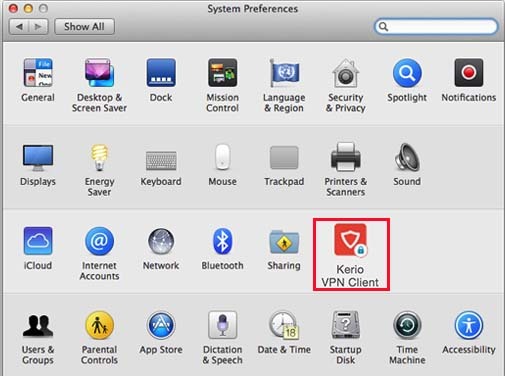
AVAST
MCAFEE-GW-EDITION
WebAdvisor
Kerio Connect Download
Often downloaded with
Kerio Workspace ClientA single place to share files and collaborate on great ideas. Upload and..$150DOWNLOAD
Connect and Shar ServerIf you are sharing a Internet connection then Connect and Shar is a must-have..$19.95DOWNLOAD
Connection KeeperConnection Keeper is a program for dial-up Internet users. It simulates..DOWNLOAD
Connection MeterConnection Meter® is handy toolbox for every connection to Internet via modem -..$15DOWNLOAD
Connect and Shar ClientIf you are sharing a Internet connection then Connect and Shar is a must-have..DOWNLOAD
Download Kerio Maker For Pc
Kerio Outlook Connector (Offline Edition)
Download Kerio Vpn Client
E-mail Tools
Download Kerio Connection For Macbook Pro
Kerio WinRoute Firewall Administration
Download Kerio Connection For Macbook
Huawei e156g driver mac download cnet. Network Tools

0 notes
Text
Lakka On Switch

How To Install Lakka On Switch
Lakka Switch Exfat
Lakka Black Screen Switch
Lakka Switch Pro Controller
How To Install Lakka On Switch
Just as the title says it couldn’t be easier to run Lakka on the Nintendo Switch. This is all thanks to the recent update henkate just got that supports all current CFW bootloaders, Linux chainloading, and payload tools.
Lakka Switch Exfat
If you’re not familiar with Lakka it’s the lightweight Linux distro of RetroArch the famous all in one emulator. So is there any benefit to running Lakka on the Switch compared to the emulators that are available, yes there is. It can play N64, PSP, Gamecube games, and so many more but there is one big drawback to using Lakka on the Switch. It will not have any sound unless you connect it to Bluetooth speaker or Bluetooth headset.
Once hekate is running on your Switch, you can boot Lakka by going to Launch More configs Lakka. This software is based on Lakka-switch Help our development Yaba Sanshiro is a open source software but it costs to maintain the development environment and to purchase new devices and so on. The Switch also received Game Card Installer by TotalJustice letting you install game cards directly on your Switch. The post News: RetroArch 1.8.4 released with Lakka update imminent, the Switch gets a Torrent client with nxTransmission 0.2.3 & 3 new homebrew games land for the PSVita! Appeared first on Wololo.net. Hi, today im going to show you how you can install Android Lineage os and Atmosphere also Lakka on the same SDcard on the Nintendo Switch. My discord https:/.
Excel table column in formula. Installing Lakka is very simple you just drag and drop files to the root of your SD card. Then using henkate 4.0 go to launch, more configs and pick Lakka. Then you’ll see your screen flash and boot into Lakka.
I have installed Lakka today and followed the install guide which mentioned to connect your controller during installation and boot. The switch pro control pad is not functioning at all. Ipad mini ios 10 force. I currently have it wired to my emulator pc and not Bluetooth as I thought that'd be easier.

Download: Lakka Switch
Lakka Black Screen Switch
Hekate chainloading: Hekate is now the recommended way of booting Lakka. See the Installation guide to know how to boot Lakka from hekate.
Current users should drop their copy of the boot scripts and use hekate instead
I will not provide any support regarding any other method of booting
This allows you to boot Lakka from your dongle or modchip
New core : Dolphin (Nintendo GameCube / Wii)
While some games are playable, don’t expect it to run as a decent speed
New core: Ishiiruka (Nintendo GameCube / Wii)
This is a dolphin fork which can be faster on certain cases – Ishiiruka works better when the GPU and CPU are overclocked
New core: mesen (Nintendo Entertainment System)
New core: dosbox-svn
This core is up-to-date with the standalone dosbox, allowing it to run way faster than the original core. It depends heavily on the CPU so you may want to overclock it.
CPU Overclock: the default CPU speed is now the same as Horizon’s (around 1GHz). You can now overclock the CPU up to 1.9GHz by using the menu in the first tab.
Cold boot Wi-Fi: using Wi-Fi no longer needs a reboot!
MAC Address fix: Lakka now uses a random MAC Address. Read the FAQ to see how to change it to match the Horizon MAC address.
Lakka Switch Pro Controller
How to update:https://lakka-switch.github.io/documentation/update.html
Feb 27, 2021 One of the main reasons for merging PvP Lands into InvadedLands is to allow us to continue growing the network as a whole. Another reason is that while running PvP Lands we ran into issues where we have to split our time and resources between two separate networks, which just isn't a feasible thing to do, and to maintain two separate staff teams. Mar 28, 2020 Discord is the easiest way to communicate over voice, video, and text. Chat, hang out, and stay close with your friends and communities. Invadedlands discord link. InvadedLands is a Minecraft Java Edition server which consists of multiple gamemodes to play! 71,579 members.

0 notes