#NetworkModule
Explore tagged Tumblr posts
Text
𝐖𝟓𝟓𝟎𝟎 𝐄𝐭𝐡𝐞𝐫𝐧𝐞𝐭 𝐍𝐞𝐭𝐰𝐨𝐫𝐤 𝐌𝐨𝐝𝐮𝐥𝐞𝐬 𝐟𝐨𝐫 𝐀𝐫𝐝𝐮𝐢𝐧𝐨𝐬
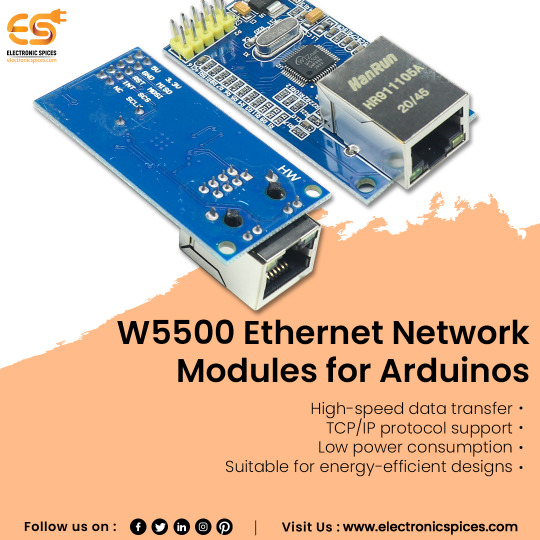
Specifications :
Type: Drive IC
3.3 V or 5 V level.
LAN Ethernet: 10/100Mbps
Module test: test software
W5500 hardware initialization pen
𝐁𝐮𝐲 𝐍𝐨𝐰 : https://electronicspices.com/product/w5500-ethernet-network-modules-for-arduinos
#W5500Ethernet#ArduinoEthernet#EthernetForArduino#NetworkModule#IoTConnectivity#EmbeddedNetworking#IndustrialEthernet#DataAcquisition#HomeAutomation#Prototyping#ElectronicsLearning#STEMEducation
1 note
·
View note
Text
To design an update module and system code for PlayStation 7, including software and data configuration updates, while accommodating an old data storage or archival system, here’s a structured approach:
System Architecture and Framework
Design a Modular Update System: The update module should be compatible with PlayStation 7's framework, structured to handle firmware, system, and software updates separately.
Backward Compatibility and Migration Layer: Include a layer to interface with legacy PlayStation OS versions, allowing smoother data migration from older systems.
Data Management and Old Data Storage
Legacy Data Partitioning: Establish a dedicated partition or storage module that can house legacy data, and integrate an indexing system to locate and retrieve old data.
Data Dump Mechanism: Develop a module for safely transferring or duplicating old data into an archival system with checksums to ensure data integrity.
Data Compression and Deduplication: Use these methods to reduce storage needs and eliminate redundant data in the old storage system.
Update System Code Outline
Here's a high-level structure for the update system code:
class PlayStationUpdateSystem: def init(self, os_version, storage_manager, network_module): self.os_version = os_version self.storage_manager = storage_manager self.network_module = network_moduledef check_for_updates(self): # Connect to PlayStation Network to check for new updates updates_available = self.network_module.get_updates() if updates_available: self.download_and_install_updates(updates_available) else: print("No updates available.") def download_and_install_updates(self, updates): for update in updates: if update['type'] == 'firmware': self.install_firmware_update(update) elif update['type'] == 'software': self.install_software_update(update) elif update['type'] == 'configuration': self.update_configuration(update) else: print(f"Unknown update type: {update['type']}") def install_firmware_update(self, firmware): # Safely installs firmware self.backup_existing_firmware() self.storage_manager.install_update(firmware) print("Firmware update installed.") def install_software_update(self, software): # Installs game or system software self.storage_manager.install_update(software) print("Software update installed.") def update_configuration(self, config_data): # Updates system configuration files self.storage_manager.update_config(config_data) print("Configuration updated.") def backup_existing_firmware(self): # Backs up old firmware before updating self.storage_manager.backup("firmware")
class StorageManager: def init(self, legacy_partition): self.legacy_partition = legacy_partitiondef install_update(self, update_data): # Handle installation of update data pass def backup(self, data_type): # Backup data in legacy partition pass def update_config(self, config_data): # Apply configuration updates pass
class NetworkModule: def get_updates(self): # Fetches available updates from the network pass
Data Migration and Compatibility Checks
Legacy Compatibility Check: Before migrating data, check for compatibility with the PS7 framework. You could use metadata tagging to track which files are legacy and require special handling.
Version Control and Logging: Use logging for changes and backups made to ensure no data is lost, with rollback options if needed.
Testing and Verification
Simulation and Testing: Test the system update module on virtualized or sandboxed PlayStation 7 environments.
User Confirmation and Rollback Options: Provide user prompts for essential updates and offer rollback options for firmware updates if issues arise.
This setup ensures a robust system update mechanism that can handle both new and legacy data smoothly on the PS7 framework.
class PlayStationUpdateSystem: def init(self, os_version, storage_manager, network_module): self.os_version = os_version self.storage_manager = storage_manager self.network_module = network_moduledef check_for_updates(self): # Connect to PlayStation Network to check for new updates updates_available = self.network_module.get_updates() if updates_available: self.download_and_install_updates(updates_available) else: print("No updates available.") def download_and_install_updates(self, updates): for update in updates: if update['type'] == 'firmware': self.install_firmware_update(update) elif update['type'] == 'software': self.install_software_update(update) elif update['type'] == 'configuration': self.update_configuration(update) else: print(f"Unknown update type: {update['type']}") def install_firmware_update(self, firmware): # Safely installs firmware self.backup_existing_firmware() self.storage_manager.install_update(firmware) print("Firmware update installed.") def install_software_update(self, software): # Installs game or system software self.storage_manager.install_update(software) print("Software update installed.") def update_configuration(self, config_data): # Updates system configuration files self.storage_manager.update_config(config_data) print("Configuration updated.") def backup_existing_firmware(self): # Backs up old firmware before updating self.storage_manager.backup("firmware")
class StorageManager: def init(self, legacy_partition): self.legacy_partition = legacy_partitiondef install_update(self, update_data): # Handle installation of update data pass def backup(self, data_type): # Backup data in legacy partition pass def update_config(self, config_data): # Apply configuration updates pass
class NetworkModule: def get_updates(self): # Fetches available updates from the network pass
#Updating module#playstatuon7#playstation7#deardearestbrands#ps7#digitalconsole#framework#python#celestiallink
0 notes
Text
Hewlett Packard Enterprise X120 1G SFP LC SX network transceiver module
👇👇👇 📌Hewlett Packard Enterprise X120 1G SFP LC SX network transceiver module
🔰Brand: HPE 🔰Sku: JD118B 🔰Condition: NEW 🔰Delivery: Next Day
Contact Us: 👇👇👇 📧[email protected] 🔗https://miatlantic.com/jd118b

#Hpe#module#transceivermodule#networkmodule#sfpmodule#1gnetworkmodule#hardware#UK#HPEmodule#JD118B#b2bsales#lowestprice#bestquality#instock#ukbusiness#discountoffer#blackfriday2022#WTS#unitedkingdom
0 notes
Photo
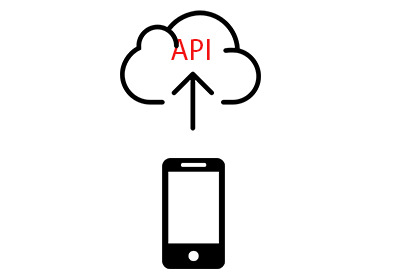
Android Design Patterns: The Singleton Pattern
What Is the Singleton Pattern?
The Singleton Pattern is a software design pattern that guarantees a class has one instance only and a global point of access to it is provided by that class. Anytime multiple classes or clients request for that class, they get the same instance of the class. This Singleton class may be responsible for instantiating itself, or you can delegate the object creation to a factory class.
Let's use the example of a cellphone and its owner. A phone is typically owned by a single person, while a person can own many phones. Anytime one of these phones rings, the same owner picks it up.
Benefits of the Singleton Pattern
In a typical Android app, there are many objects for which we only need one global instance, whether you are using it directly or simply passing it to another class. Examples include caches, OkHttpClient, HttpLoggingInterceptor, Retrofit, Gson, SharedPreferences, the repository class, etc. If we were to instantiate more than one of these types of objects, we'd run into problems like incorrect app behaviour, resource overuse, and other confusing results.
Implementation
It's quite easy to implement this pattern. The following code snippet shows how a Singleton is created.
public class Singleton { private static Singleton INSTANCE = null; // other instance variables can be here private Singleton() {}; public static Singleton getInstance() { if (INSTANCE == null) { INSTANCE = new Singleton(); } return(INSTANCE); } // other instance methods can follow }
In the code above, we have a static variable INSTANCE to hold an instance of the class. We also made the constructor private because we want to enforce noninstantiability—the class can only instantiate itself. The method getInstance() guarantees that the class is instantiated, if it has not been, and that it's returned to the caller.
Example: Creating a Single Instance of Retrofit
Retrofit is a popular library to connect a REST web service by translating the API into Java interfaces. To learn more about it, check out my tutorial here on Envato Tuts+.
Android SDK
Sending Data With Retrofit 2 HTTP Client for Android
Chike Mgbemena
In an Android app, you'll need a single global instance of a Retrofit object so that other parts of an app such as a UserProfileActivity or SettingsActivity can use it to execute a network request without the need to create an instance every single time we need it. Creating multiple instances would pollute our app with unused retrofit objects, thereby occupying unnecessary memory on an already memory-constrained mobile device.
import retrofit2.Retrofit; import retrofit2.converter.gson.GsonConverterFactory; public class RetrofitClient { private static Retrofit retrofit = null; public static Retrofit getClient(String baseUrl) { if (retrofit==null) { retrofit = new Retrofit.Builder() .baseUrl(baseUrl) .addConverterFactory(GsonConverterFactory.create()) .build(); } return retrofit; } }
So anytime client A calls RetrofitClient.getClient(), it creates the instance if it has not been created already, and then when client B calls this method, it checks if the Retrofit instance already exists. If so, it returns the instance to client B instead of creating a new one.
Dealing With Multithreading
In the Android system, you can spin off multiple threads to perform different tasks. These threads can end up executing the same code block simultaneously. In the case of the Singleton class above, this could lead to the creation of multiple object instances, which violates the contract of a Singleton. So our Singleton code snippet method getInstance() is not thread safe. We'll now look at ways to make it thread safe.
Synchronize the getInstance() Method
One of the ways to make the singleton code thread safe is by making the method getInstance() a synchronized one. Doing this only allows one thread to run the method at a time, forcing every other thread to be in a wait or blocked state.
public class Singleton { private static Singleton INSTANCE = null; // other instance variables can be here private Singleton() {}; public static synchronized Singleton getInstance() { if (INSTANCE == null) { INSTANCE = new Singleton(); } return(INSTANCE); } // other instance methods can follow }
This approach makes our code thread safe, but it is an expensive operation. In other words, this can slow down performance. So you have to investigate and see if the performance cost is worthwhile in your application.
Eagerly Create an Instance
Another approach to deal with multiple threads accessing the singleton is to create the Singleton instance immediately when the class is loaded or initialized (by the Android ClassLoader in the Dalvik VM). This makes the code thread safe. Then the object instance will already be available before any thread accesses the INSTANCE variable.
public class Singleton { private static Singleton INSTANCE = new Singleton(); // other instance variables can be here private Singleton() {}; public static Singleton getInstance() { return(INSTANCE); } // other instance methods can follow }
A drawback to this approach is that you can end up creating an object that might never be used, thereby occupying unnecessary memory. So this approach should typically only be used if you are sure that the singleton will be accessed.
Bonus: Using Dagger 2
A dependency injection library such as Dagger can help you wire up your object dependencies and create singletons by using the @Singleton annotation. This will ensure that the object is only initialized once throughout the application lifecycle.
@Module public class NetworkModule { @Provides @Singleton public Gson gson() { GsonBuilder gsonBuilder = new GsonBuilder(); return gsonBuilder.create(); } @Provides @Singleton public HttpLoggingInterceptor loggingInterceptor() { HttpLoggingInterceptor interceptor = new HttpLoggingInterceptor( message -> Timber.i(message)); interceptor.setLevel(HttpLoggingInterceptor.Level.BODY); return interceptor; } @Provides @Singleton public Cache cache(File cacheFile) { return new Cache(cacheFile, 10 * 1000 * 1000); //10MB Cache } @Provides @Singleton public File cacheFile(@ApplicationContext Context context) { return new File(context.getCacheDir(), "okhttp_cache"); } @Provides @Singleton public OkHttpClient okHttpClient(HttpLoggingInterceptor loggingInterceptor, Cache cache) { return new OkHttpClient.Builder() .addInterceptor(loggingInterceptor) .cache(cache) .build(); } @Provides @Singleton public Retrofit retrofit(OkHttpClient okHttpClient, Gson gson) { return new Retrofit.Builder() .addCallAdapterFactory(RxJava2CallAdapterFactory.create()) .addConverterFactory(GsonConverterFactory.create(gson)) .client(okHttpClient) .baseUrl("you/base/url") .build(); } }
In the code above, we create a single instance of Gson, Cache, File, OkHttpClient and finally Retrofit types to be provided from the dependency graph generated by Dagger.
To learn more about Dagger 2, check out our tutorial here on Envato Tuts+.
Android SDK
Dependency Injection With Dagger 2 on Android
Kerry Perez Huanca
Conclusion
In this short tutorial, you learned about the Singleton pattern in Android: what it is, the benefits of using it, how to implement it by writing your own, and some ways of dealing with multiple threads. I also showed you how to use a third-party library such as Dagger 2.
In the meantime, check out some of our other courses and tutorials on the Java language and Android app development!
Android SDK
RxJava 2 for Android Apps: RxBinding and RxLifecycle
Jessica Thornsby
Android SDK
Practical Concurrency on Android With HaMeR
Tin Megali
Android
Ensure High-Quality Android Code With Static Analysis Tools
Chike Mgbemena
Android SDK
Create an Intelligent App With Google Cloud Speech and Natural Language APIs
Ashraff Hathibelagal
by Chike Mgbemena via Envato Tuts+ Code http://ift.tt/2toZvY3
0 notes
Text
𝐄𝐒𝐏𝟖𝟐𝟔𝟔 𝐖𝐢𝐫𝐞𝐥𝐞𝐬𝐬 𝐖𝐢𝐅𝐢 𝐓𝐫𝐚𝐧𝐬𝐜𝐞𝐢𝐯𝐞𝐫 𝐌𝐨𝐝𝐮𝐥𝐞
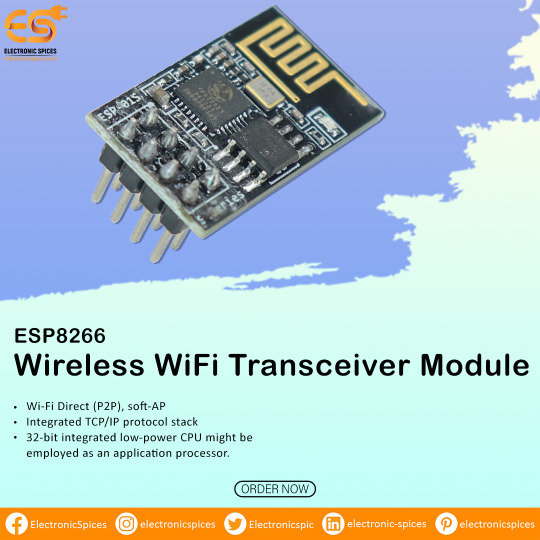
Specification :-
1MB Flash Memory
Wi-Fi Direct (P2P), soft-AP
Wake up and transmit packets in < 2ms
Standby power consumption of < 1.0mW
Integrated low power 32-bit CPU could be used as an application processor
Buy Now : https://electronicspices.com/product/esp8266-wireless-wifi-transceiver-module
#wirelesswifimodule#wifitransceiver#wirelesscommunications#networkmodule#wearabletech#wirelesssecurity#healthcaredevices#module#Wireless
0 notes