#OSR2
Explore tagged Tumblr posts
Text
DIY OSR2+SR6 material kit
DIY OSR2+SR6 material kit and finished product







2 notes
·
View notes
Text
Retro comp with Free Dos and Win2000 cool thing!

During several months, I try to install Windows 2000 and Free Dos. One feature to take into account, that computer was old and cannot load from flash. But, it can see flash with small size in OS. For example, with Windows 2000. Files sometimes, copying wrong with big size. But, with small size like 2gb. Everything works good. Computer is old. This is one core 1.5ghz.

So, with compact disc all the installation. It takes time. And. Later. one more feature. I have installed windows 2000. Later. create partition for MS DOS format. All the hard drive is about 40gb. 32 I set for Windows and 8 gb for Free Dos.


So after, I insert install disk with Free Dos. You can download it from authors website. And, if I am right, it was updated recently. And, I make install from disk. Installation is simple and easy to understand. Beautiful MS DOS theme. They good for the eyes if you like MS DOS.


And, something interesting. How it was with me. Disc D – this is MS DOS format partition. And disc C Windows 2000 partition. And, what make Free Dos compact disc? It exchanges with places! How clever it is! I was surprised. It was funny! He finds this by himself – this MS DOS partition. And set it with letter C. And I have read that Free Dos can only be written with disc C, and what place to be booted from. And all like this is works. But he makes it by himself! So, this is Free Dos now!

And, I again, do install with Windows 2000 at the windows 2000 partition. So, it was broken there. Well, to install windows 2000 – it is easy thing. I think that for those OS users. As Windows 95,98,2000, they do it often. So, set it to second partition. Disc D. Which is, already, we format with once again to Windows 2000. And that’s all! We have two operating systems!

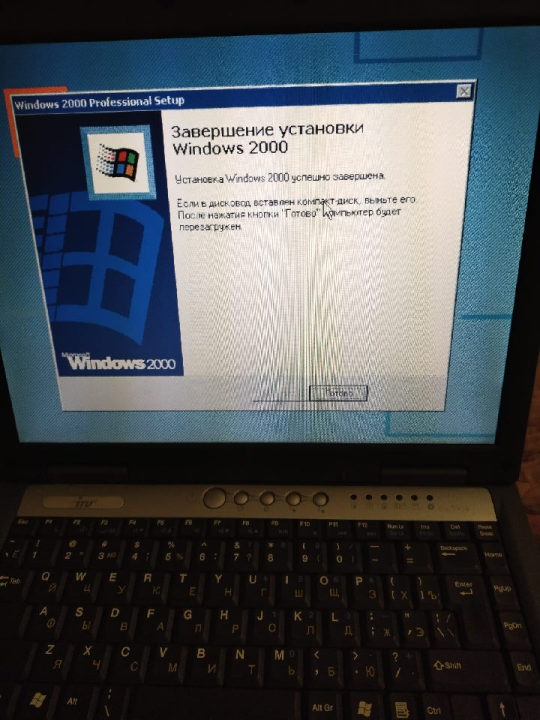
This is funny. For those, who likes to dig with system. So, I want to learn it a little. So that’s why, I have installed these systems. First step is done. But, it was lots of problems on my way. But, now I have a nostalgic themes. Free Dos it is modern version for MS DOS. Windows 2000 – beautiful visual OS. For retro users. So, it is cool to have all windows versions installed. And even to try exotic like OS/2, OSR2. Windows Memphis. Main - it is to have all these with usage! So now, I have retro comp with Free Dos and Windows 200! Cool thing!

iron (hardware) and programs. From time to time i restore computers, retro computers. Try retro soft. Check some programs. And write about all of these. Dima Link is making retro videogames, apps, a little of music, write stories, and some retro more.
WEBSITE: http://www.dimalink.tv-games.ru/home_eng.html ITCHIO: https://dimalink.itch.io/
#windows 2000#free dos#operating system#new release#retro computer#pc ms dos#pc windows#nt#modern dos#two systems#computer#soft#install#partition#hard drive#old pc#one core#tech#software#install software#first launch#dig old tech#2000s#dos forever#win2000#millenium#system#os#programs
4 notes
·
View notes
Text
consider: /dev/urandom
f�� �vh.��Ve�E~� q�Po9����kߧyy����K�HH����|/r�A���_��4[�G�.����ã
X�+!��}Z�<@6L��2#�"$�7��;늖�� vp����"�N� ��8�7�۵cF�(���l���+�+��6z��߈]Ұlr~��\��Y������J�˱}ࡶjJD����|YG��\�';Za�v��'K�,����-�q[��cnz}�Z�\vN+�u$����-���dG@+q�6��������;qr����8!qa����A��v��t��E� o_��:X�b�'�"{/��j���{�+�n����%"G�k��rO��ڎ�i�!��X���\�0�U���~KǞȕO���\dK%�t�4�/(�97� �2[y�ͦ��D&�/�6�r.Z��&�N�Z��E����������9r--������D�+�ea�'������� ?����D �A�E�:���Ş{��0�ͤ�]u{S����0�5�-q�+Q�@�7n�(Ael�:�T>��/o?�! ���2�Mj��g���)��K��Փ?ehAƾ(��^%a�ϵ�J�ף��� F�tx6;7mi!E�!zE���O��xF����( M�o�',��L�&��&���� ���tq��� ���3� ��ɘ�H�� ]����������$����0R�N���O�l�"������ޙ���4pz��b�v-�tM��4�W8;|��O�;B�B��&@fB��Y�216C6�P|��@M �"���ѱ�amYʉcB�]0�A�MIY PhK�2��W�r� �z%���l�:M�-iN�������fQXUH � �L+����۔��>{��eX���� Z������9�պ�Ω�j����$����^ߡ�l�~���\pT�Uq�� ��W�a�g+=}NS��E>ȗ��b��-:���'�pE�u� ��TN���6���"��#;�VJ&��ݠ�^��0��! �y��Eܫf�Vk8���{Z ���w(#W$v<��Qk��o�jz��(���*j�SMk���ۻM{�����OA�](7w)�<�4=M���њ�pA�K��R��+xT��j���0'&�Jy>����.��[3�7�=��3<~}ײ D\�������7�NDWV�dQ��w��rQ����!2}"VS�#zb�1���YH5��ڣ�g�bR���"jRÐ9�(�̎L�QКi�$�8)�h��4NSj�064��OV����j\�R�R(j�ѫ0� 1��W!G�ޖ���鬫}9b_����b��=��7!��dءe�B�V���N��WX�N�f�����<E�����-�-SQ��q�����\e�C4�2o���]��v�Y�y3�z#_Ǿtk��f��Aŕ������;Ƶ7u_�/sU�O�!*П�Z�Pb�9�"�Bl%�f���rʎ.����ϳ����X����H�R��*ܧC�{-��)7d /�wؿ�G��� �1��k �U���*��g�C�M�De��'���U�T�蔐����v(��(�+���5����GmLoSI� $,W� ��2� �h����kg�=�GA�����i�T�͆���چ���F��ܟ�91(i��6�z� u���L�ЪƋ���m�^^�/Q}k��8Bd���[��T寍{?S�"���4�O��|����Nqt�����S�W�[�>r����zW���6;���S���B� �����L=�:�d�q�w;}��?kR������~~U��/$�*�4�ʰ��q]3�:oJB�yg�F�Rnt]��aag�;*�z�t/�$�[�R�)\�˼1��2O��R2��H+���R�*))%ѧ=n���Yd���~���>� �#��92�Y@,h�w�;��F��,�2���hO�6IP��.�����Rط��P[C��12���Vcu��X��)��̼�i�/j�=tp��u�5T�S]���4���^m(�Ў����nP\N� �p���4��[ ފ������C\���է��w%�%}����|p'�c��w��;3��|��yz���N�u�kU�� h���b��I�;��H-Wv�ۣ�(S,x�+�?���@� �}S�~Dz�����tC����A}�N�l���kV���$B�����k����p�7�];[$^��w��g�B$f�h.C�+�yo���N�n��/��F=�,d�Ј�B]��+�Q�M��5D� pĹ=3�N膒M�oY����?/K�g�-A���4��g[fhr�� ��G%5�pz���!����{98cx��[��oKw��z�O���1°5�C��/�6_N�\I^�/ �HAqE��գ��9g�#eB �X@�w+��8vmF�S0C���g�^>���{����O��[��ㄬ��V������P)�!Wɦ�4����%䷴�M��W�|o1��G��T�'VȄK�ӑ���D��m.J�Z$͍�9W����gӯ���3��%���������,�����2����L���Y�'�@P%����θ���N��a#�vR�f��jV,@��~�� AL2�f�7e�;� W���O���ֹ�Д�b{D,�3c�'�3y��7�"<�H(����T��Ku/�F�O1�u~?3(�bxb6N�вf�� +�O:4��O�+�]Osr2,�"��~����a�)��K�!d����jzQ����=)����a��B}��c����A��jf/���}I{��ˊ���O�|���47��#]�d�uv{ ��y����לZ����7�� �7��>�u�Y�����i^4��41�j#g���yč�߉��Y��֡����\��<�_o����/���Ό"�G����&�A-���^�Ý�����L���Իu��^K��4���e����hu�D����Cy�;JY|��d�d��n~�$�/8�'���SO"�b�L��VZ�:��H�"��Z� 5�U����}!(���(;tG�~#m+]�&�v2����~t���H�L�fLOXVWX�Nyuz �gJ�&�$�q��:V��_�5�� w��*A�\����a���Z.æ[}E�G�=hެn%�Y�����$I~�����#$S4�T�eH��2��Ѣ�� �I�#�߅pv��x��R�ȓ�Ju2�G#����ϱ�mKg�������
� � ��Ai��{lMP��{a��n9�9�w��c���������sҡ�c��^��-؋��w ��鉜���C��#B��!<^����,�]|��t�Z�p|)r:�F�@A���u���Pls���w���q���d��-ךs��"���>�g���� Z7C���!����"?���j� ���P�{����l{֫$8���G�U� �?J������U�t�9�6;�����o��lDZ�����4�!g�'q�AF�Ū�!�i��F�N��R���DYԌI�&W�,!G/F4�S�;p+ܤCu?ϗD�����s^))t��ѕk;"o����B���I�����x3�C9=Jp%w���p����w��<�y��V�7�O�)�_����t���a���T9�O#Jȥ��+���f��p�M���/��M��ȆQK�Tq�%xj��X�J��Х�� �i�_A!I�*���� � wΔ�w����D>� �L�O7�;Z�3��˪4y�[�t���Ĥ�¼���1���c}r�.@�}�߱ҡO�OG���?�f���i[�� ��cZ��"{_�f�X���ޮr�<i�aUl��uo*�������J��ñ:(YZZ&[�6�Ft�ޟ�I����&���@FOlcsFo��x ���2�]If9��@�-��v��R����!RV&�.T�� P��B�����}U�=�. ��#l<�z�$�6�/�X@"�f,lrD� ��>��Y��X��ha�cB�^���_�M� �� չ:��!r��X$�B����Pzb����?~ �꓿Ὸq�J����VùVA]��u�� R�ȫ�j�%CՓy����k�%��������Xe���~�r��*�q$ �[�@U��tZˈ��t����O�)@+.Ğ6փN}E���S��ڣ��y��B�i�C�J�n�^S�g��S�B�eɳ��*���34��,�afL�Q���r<:Dȵm�G��� �LV��<�Ծx������{a��N�V�J�e�^D��yէizD�8��9ܩm��ͭk�ޠ��W�꺯0b��5�Mv��D5z�[�{_�٣�7��K�Yw$�w(+ 1y��֝�;=�����g�/��D����+���O��1�KbZG��r��F�-^�R�ԙ<�/ ��ݴ�䨃v�[ε��;t;��r!'�����ϫ��*� �]J���p�� f�H�G���5t�� ��j(fe�1�/4U��9^,kz�� �Xu��0?� ��Ӿmj�ҡ�^�����$wz�^ "Z^���:a4MD�J��I�� e����e:�L�-�+� ~2�j����D�z��Z�v#�(�T�0�oW-�$ �����af) Q��b�� 4�KTm7Jt#/{p��G1��o�� pQ�e�fW?��������npn�!�C�F%Ԉ��}����6>�;.;VW��7��^r��q�RQ���=4���n9�yk$��Df�[�_�:DH�Bv�KҌ��̉� !�N�<+g<��̚"�s>�Ԥ�ƏL�t��|T����;�� I$��j�J�F&�ip����5&�R�� �n�.����������P�Q�.n(�Zwv��1}��E�W5r������'�H���9��Eg�;0�t�}����Gq���q∜H�]�2�����ɸ�q8㼄����;d�/�6�����n�!K� ���4�+���ϔ���܄ R�� 0j ���J� ���4�9�q�PG[�Q��{;�.��0�d�ٰG"� ��>� ��T#+��Gm D?|�yei����mB��7�l������Ӓ�uT h� }�$�Q ��I���J'��3�fj�q�= AC�n����e�L���3v��q����B��W܌a�����)��� ����8��{�����=�;ޏB5�C*�?/����D#���} W�y��]��A��h��g�u��ٙ(����e����%��g��^�5N�pܓm�c�[���-�q�6�z�H&h���P�@��N(����;i������Wc��>�v +R'0,}FpfH�חbϸ۩U=[���Um'�{���2S)Z� ��D���d�U�TB��3�뛁������hB�iS<�3��@d���;x�a"ؓ
��Еur��.�����1�.�9 s�����R�8]��X�U�1:M:�B��o
� ���������~�рn�9}d�ا��4�<�M$��r��4������>����!E�lu���{�6�Z��BW;��e�t�/�7�h��jF1����N������y�����H0����1���"J��g%<ޤd+B�8W��h.91�|�O�����Q�)Ŋ��"���Ϗv�-�j��VB�� �W�V��E�x�t�B��V·��0US��я�#�e~�f�R�(�i7+.�+�QU�p�m��]b�7�y�^;�1���4�ç�oA�kv䨹G� $�]�8�巭Y��Z[:����e���\�)��wN1��;����&2M�@}��r㪹7q.8YnOHEw�R��� � 1 �5�]�nc��f�$6KՂ�Y��s-�nu��"�����,���?+ *��S!��{�O�w�� =��)�/#ibg[C/?��fqz�/�.���0��y�� ��>�����K5|�h 槃��y���D4n��.�M� �I'��W5��I}���+:w�����ੵ�Y�[='�=�|��6����ԥL�K Wx���0r:�}�?W5a���+�O�������t�O@+���M6(H\�mj�*�_ߕ����i��\�ܖ��v��c��h��Y��^��z����8�$+�cqi�_�0��B� �v|���(� �3BA�w�~4#v=�(���et�M+0�����A龈�BX���r�Yk�B ҢRם�!�[/�Pd�.�g�)�Ed��rE�4�١5�`�ʚ�(�i�J�Q��(�����P�J-�Qt� 0�A�M](��!� �� O��[��lHL�i��+q����Ug{Nl�����|� "�� �SL�IJ���i@�A�ٻ�V��{�����ez� �&?bNzk�9���9qT���=~�% ����Hz���ݗ�y��z�����Q��Tmqº�k�d� ֣���އ�7�r����n S|��e��Aϟ?;X�r��=����G��b��������o@��Խ����I�lAR����"cc09%����F���)a�eU�#�I�1��9��j[%1����b�zLBbK��歎;ڷa�g�7���%cK �(�6ZݕNP.�eB�Ε[����}�?�d�.ę���i�0�4��~M���BY�|���$!A�٥�G����<=��ވ��i�<0��t�J��6 D��-�-z?��,�ll��6]��{s�h:�1ITaҦu���)��5�;��@]�WzB�L���P>��kZ��1˂� �Γ��t�"�D�<�R<Bҍ4}B��+L-��7��A]j�
�wVټ���%��b ��T����bѢ ea7c/��YKA��j�)9�.�߾(F��|ض��P�|�a10LZ9�~v/H���~M 1��$�$AG%���O����2��/�L+N����v�IIV6�B=HH�a6���)�0���ɒֆ�� ?��DB�Y�o�dz�ԛ@�Sr�yN+�B�r�z��(� � �!�#h�O-�m�h SM��aMHH�SԒ�Lz�NFD����ť�龘��u�z �1]�!�EL�. ��)���a�A���x�V|�,��tGy���� �9��^����[�p��!J�-�s�����fZ��Et���8qw˫���s��6��v�ǩ�t+"�4_h�Mݬ��8�jÍg��{�w�A�E]�}�rk������J��W� e�W�e&��X<�]����j����1�Q;��[gQY��Qz�тs�Fsz���Ⴇ�ƀK�E9è~4� z5r�)��?�#a%�g� �'�W���_A;��_��]�]���S٬���w�E\�W�LD��М@ҧ���ݺV�w�9Z�V�r�Ȱ���|ֶV�)���:s�'�Cq!������FnO�3�t��O)�1Lz!��R�q���"6A]s�z�Ksm��������%�����e�ko�2'�$���b�c�H_�I�l���N%�iHS�5O�ɲ�ď��9e�2�}R[��U�]x��?�y��^�R9�%�[?�-��� H������R��0{y- N8�� �o:���8���.�J&�@�\f{�x��_���t��?��j�} g��p������/��-нPgL�/^_tw����W�h�D��>uDO���C�岩�6HC�W#���Ն$���<�b�a1�>���f��vq�D��i,a��;����W7�+I�9:h� > #f��z���-(����������l��������ߊ�Zz��n��ixF5,��B���c?rWe'���(�f�v�6^�_���^4���I5M�3"�Ҵ� ̄���-�T�� ��Vq�+J]��qW0�����@����<s�v�H�0���&��l��0��c#�+��P�5I�hB7�i��n����$>�~fj갽��:b, �� �u���w��r1:���3e[�=�J~\r�9� g������ z[H���S{�h~W���H7S�m��<ݒ�7_��+H9l��7���������c���{�}6���KZ�T �^t�{Q��Ij� �\5b�Nw�rU�$2Z=�QC�B�1z��z���x��a S�����u+����Ez��5��/I�A{�j�=��gH���2� WՍQJ�Q�)P=�:G~���%�Qw���pDȵoJ@�A�0���d4���ʨ�NM�8���-pt��X���sL[}��@�H�������$W����|*5te�K�)�L|��T�j �ʔF@�P���d�?��6jg)1����ã��"'�ÿI'�T�K(�*Or[����}�I�!�P�����u����~=ɵ�����'l�/ע���\�zW*���#T���nV'��O�\��.��ŧ3���P�{^����;WƁ�2�BbM������ D�c��+-%�(f"-؍����ھt�ғ�������F�4�P��s�q���r������[�Ok(�� �D�S���67�#�B���8�3�q�(9�-�-F�[Ͽƀ�Ra�蟶~o�UuB��J��?�Zhl�� ��Qg�埓/P�?˻R��ߧe˯F�b���ђ�� �UN��p�LS P�l�e���T}z��~V�i��H����6�q'��,U�?����0��[�Η�u����D�aA7tp2�u?ழ�Es�:4��պb���>��j(��)Kv�aɰ��P�X0W�[SI�M�h�Ԕ�0��^Ͼnԉ�s�u��: �hO��axj/���<���&��<��}��S7��~��eXM5گF�ۘy�.J�q>{%&�1DJryo��Cح�a�9� ���FR���e����~�/�S����g�1D}f��ZS�(%�s��e�Wث���B}Y��.c��J[�,�� ����R�MDŽ���Uq�Y�Jt�8�B��T�#���.�,(>W���O�}��}l�B��u���3o^�^ǽq����@�0��-O��붇��;�NpH�)�6���������������8���C8v[:�6T�$�e�_G��b���r�/웆�r�gZo�7���o_U��=�DQa.cL�c�Țh�x �o��h3>ن��Cx�-#KY7�o��9����6��I�U�%��
����̃�Mr�Xl���R�\��͌����~���[����y���+�W��]5j�{^�h�#u�դ�2`v���Y
�U��G�B-X�8/������Y���:���!�ݥ������X5]ס�^J��?\ӳ��<�~p/���i�g��K������D'!V>�
������{���e5�d�
=�է�${�+����L[�n�.F����?��F�3�s0=䙋�}�h�z$���{.�}�Q)9�蝢��O�� IB���h,�>���d���S�ff!7��0��3��v~�ne;��aɸ�-d�$��^��Ӡ�E��}ܜ�?ES�""v�"\��a��$�{��&D�ԥ� �ZHN���^ݫ©��n�:B�XGذ�������aEn�W���L��W��FL6��u�0�g�vM�n������)��%4^q��5�h��8�;�a����x��8r�� C9�k�;Jl�M�+zM[�E���4+Yi���3���� Y��5o- ���&�X����$QQW#J7g��v\��Ac#\A�}C#�^��ڴ3'��D��7+$��#'�*�d�^�~���=)����4�>���V�d�� �ՙv�G"�z!����0D�������H�u(:�r��\��ո���kq�0u�YF�������{�K���5z�OI$%���/����U+�QLR"}QY����M����b��F^���xȗ��a�tU�]�_�+��̀D]�"b�8���CȜkk̿��~��
in light of the recent surge in chatgpt-written posts i have instead set my sights on another form of generative technology: the humble 8-ball. check this out
27K notes
·
View notes
Text
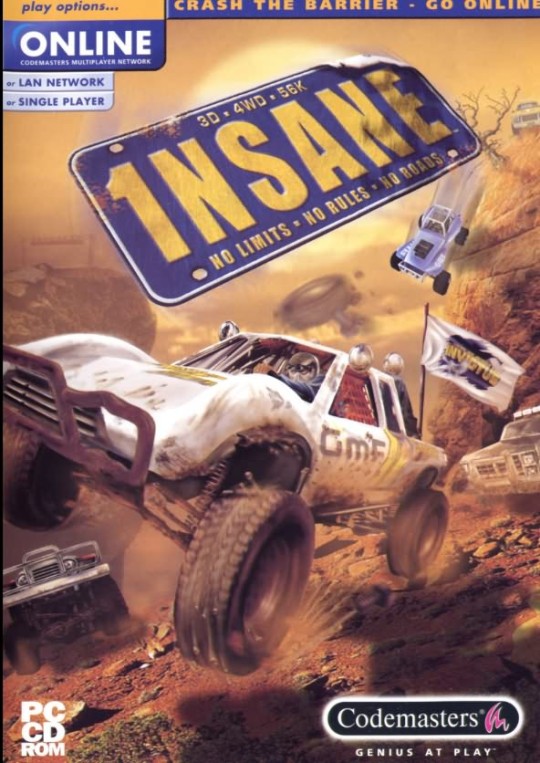
1nsane (2000) - PC - Mídia digital - R$ 39,99 - fazer PIX na chave - [email protected] - após, enviar comprovante para o MESMO E-MAIL
NÃO HÁ CUSTO DE FRETE, O JOGO SERÁ ENVIADO POR DOWNLOAD - NECESSÁRIO TER CONTA NO GOOGLE
Jogo RARO, não está a venda em nenhuma plataforma/loja virtual como Steam, Epic, Ubisoft ou EA
Requisitos para rodar o jogo
Mínimo
Operating system (OS) 95 OSR2
Processor (CPU) Intel Pentium II 233 MHz
System memory (RAM) 64 MB
Hard disk drive (HDD) 500 MB
Video card (GPU) Nvidia Riva TNT / ATI Rage 128 / 8 MB of VRAM
DirectX 7 compatible
Recomendado
Operating system (OS) 98, ME, 2000
Processor (CPU) Intel Pentium III 500 MHz
System memory (RAM) 128 MB
Video card (GPU) Nvidia GeForce 256 / ATI Radeon SDR / 16 MB of VRAM
1 - É necessário ter uma conta no Google para receber o jogo
2 - O jogo foi testado e está funcionando corretamente
3 - Acompanha instruções para rodar o jogo (mas não damos suporte a configurações de jogo e controles)
3 - Por se tratar de um jogo em mídia digital (download), o cancelamento da compra só será aceito ANTES do envio do mesmo. Após, nos reservamos o direito de negar, uma vez que o jogo foi entregue (via link de download)
A COMPRA E PAGAMENTO, SIGNIFICA QUE LEU E COMCORDA COM NOSSOS TERMOS
0 notes
Text
كيفية تثبيت Windows 95 في Virtual Machine

يحتل نظام التشغيل Windows 95 مكانًا خاصًا في قلوب الكثيرين مما يمثل تحولًا في تصميم واجهة المستخدم والوظائف وإمكانية الوصول. ومع قفزة للأمام عن سابقاتها، فقد جلبت ميزات متعددة شكلت مستقبل الحوسبة الشخصية لسنوات قادمة. في الوقت الحاضر، على الرغم من أن الإصدارات الأحدث من نظام التشغيل قد احتلت مركز الاهتمام، فهل يلفتك الحنين إلى الماضي وتريد أن تمنح جهاز الكمبيوتر الخاص بك مظهرًا عتيقًا؟ لحسن الحظ، يمكنك تثبيت Windows 95 في Virtual Machine على جهاز الكمبيوتر الخاص بك وإعادة النظر في التجربة القديمة. وفي مدونة اليوم، سنوضح لك كيفية القيام بذلك.
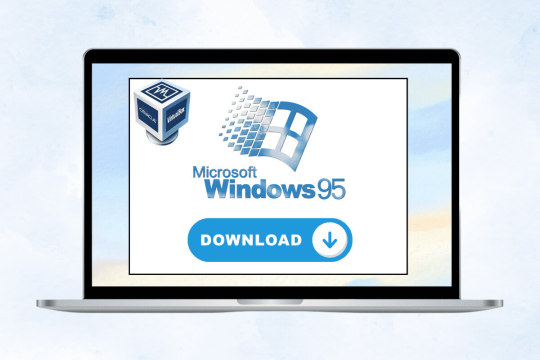
كيفية تثبيت نظام التشغيل Windows 95 في virtual machine
الحديث عن الابتكار والميزات التي جاء بها إصدار نظام التشغيل هذا لا نهاية له. لنفترض أنك تريد استكشاف كيفية عمل Windows في الأوقات السابقة أو ترغب في ممارسة لعبة أو استخدام تطبيق لم يعد متوفرًا في الإصدار الحالي. في هذه الحالة، قد يكون من الممتع جدًا تثبيت virtual machine يعمل بنظام التشغيل Windows 95 عبر VirtualBox.
1. قم بتنزيل ملف Win 95 OSR 2 ISO ومفتاح المنتج.

2. على الرغم من أننا نستخدم VirtualBox هنا، يمكنك أيضًا استخدام أي برنامج virtual machine بديل لـ VirtualBox إذا كنت تريد ذلك.
3. افتح VirtualBox على جهاز الكمبيوتر الخاص بك، وانقر على الزر جديد في الزاوية اليسرى العليا.
5. في النافذة الم��بثقة Create Virtual Machine، اكتب Windows95 في حقل نص الاسم.
6. سيقوم VirtualBox بتعيين الذاكرة على 64 ميجابايت بشكل افتراضي. إذا كنت تفضل ذلك، فاختر 256 ميجابايت لتحسين الأداء.
7. انقر فوق "التالي" لإنشاء قرص افتراضي.
ملاحظة: لا تقم بتغيير الخيارات الافتراضية: صورة VDI، والتخصيص الديناميكي، وحجم القرص 2 جيجابايت للقرص الظاهري.
8. بمجرد إنشاء virtual machine، انتقل إلى الصفحة الرئيسية لـ VirtualBox، وانقر فوق virtual machine في الجزء الأيسر، ثم فوق الزر "ابدأ".
9. انقر على أيقونة المجلد في الأسفل ثم انقر على إضافة لاختيار قرص بدء التشغيل.
10. الآن، حدد Windows 95 ISO الذي قمت بتنزيله مسبقًا ثم انقر فوق "اختيار" لإرفاق ملف ISO إلى VirtualBox.
11. وأخيرًا، في النافذة التالية، انقر فوق الزر "ابدأ" وانتظر حتى يتم تشغيل الجهاز الافتراضي.
12. اضغط على مفتاح Enter عندما ترى معالج التثبيت لبدء عملية التثبيت.
13. انقر فوق تكوين مساحة القرص غير المخصصة (مستحسن) ثم حدد نعم، قم بتمكين دعم القرص الكبير.
14. الآن، في النافذة التالية، أدخل مفتاح منتج Windows 95 الذي قمت بتنزيله – 34698-OEM-0039682-72135.
15. حدد المربع الخاص بمحول الشبكة والصوت، أو MIDI، أو بطاقة التقاط الفيديو، ثم انقر فوق التالي.

16. حدد لا، لا أريد قرص بدء التشغيل، ثم انقر فوق التالي.
17. بعد التثبيت، انقر فوق الأجهزة، ثم محركات الأقراص الضوئية، ثم فوق Win95 OSR2.ISO لإلغاء تحديده.
18. وأخيرًا، انقر فوق "إنهاء"، وسيتم إعادة تشغيل virtual machine وسيكون لديك نظام التشغيل Windows 95 عليه.
كيفية إعداد Windows 95 على Windows 11/10 باستخدام Oracle VM VirtualBox 7
يعد Oracle VM VirtualBox برنامجًا آخر لـ virtual machine يمكنك استخدامه لتثبيت نظام التشغيل Windows 95 على جهاز الكمبيوتر الذي يعمل بنظام Windows 10/11. اتبع الخطوات:
الخطوة 1: إنشاء جهاز افتراضي جديد
1. قم بتنزيل ملف Windows 95 ISO وقرص تمهيد Windows 95، وقم أيضًا بتثبيت مدير Oracle VM VirtualBox.
2. بمجرد التنزيل والتثبيت، قم بتشغيل Oracle VirtualBox وانقر على زر جديد أو زر الآلة في الأعلى.
ملحوظة: يمكنك أيضًا الضغط على Ctrl+N.
3. في حقل نص الاسم، اكتب Windows95، ثم انقر فوق "التالي".
4. حدد حجم ذاكرة الوصول العشوائي (RAM). على الرغم من أن حجم الذاكرة الموصى به افتراضيًا هو 64 ميجابايت، إلا أنه يمكنك توسيعه حتى 512 ميجابايت إذا كنت تفضل ذلك. ومع ذلك، ليس مطلوبا. لذلك، انقر على التالي.
5. في النافذة المنبثقة "إنشاء virtual machine"، حدد "إنشاء قرص ثابت افتراضي الآن"، وانقر فوق "إنشاء".
6. حدد VDI (صورة قرص VirtualBox)، وانقر فوق "التالي"، ثم حدد تخصيص ديناميكي، وانقر فوق "التالي" مرة أخرى.
7. استخدم شريط التمرير لتعيين حجم القرص الصلب كما هو مفضل وانقر فوق "إنشاء".
بالنسبة لنظام التشغيل Windows 95، يجب أن يكون حجم القرص الثابت الموصى به 2 جيجابايت على الأقل.
8. بمجرد إنشاء VM، انتقل إلى Windows 95 على اللوحة اليسرى، وانقر فوق أيقونة الإعدادات، وتأكد من الإعدادات التالية:
- علامة تبويب النظام > التسريع: تم إلغاء تحديد تمكين VT-x/AMD-V وNested Paging.
- النظام > اللوحة الأم: حدد خانة الاختيار الخاصة بالقرص البصري والقرص الصلب في ترتيب التمهيد وأيضًا لتمكين I/O APIC.
- العرض > علامة تبويب الشاشة: ذاكرة الفيديو 128 ميجابايت
- العرض > عامل القياس: 100%
- الصوت > وحدة التحكم في الصوت: استخدم Sound Blaster 16
- الشبكة > المحول 1 > استخدم محول Bridged وتأكد من أن نوع المحول هو PCnet-Fast III
- عام > متقدم > تمكين الحافظة المشتركة والسحب والإسقاط كثنائي الاتجاه
9. الآن، انتقل إلى الإعدادات مرة أخرى، وحدد التخزين، ثم انقر فوق فارغ ضمن وحدة التحكم: القرص المرن.
10. ضمن السمات، انقر فوق أيقونة حفظ بجوار محرك الأقراص المرنة، وحدد صورة التمهيد التي قمت بتنزيلها مسبقًا.

11. انقر فوق "إفراغ" ضمن وحدة التحكم: IDE، ثم على أيقونة القرص بجوار محرك الأقراص الضوئية، وحدد ملف ISO الذي تم تنزيله مسبقًا.
الخطوة الثانية: تثبيت نظام التشغيل Windows 95
12. بمجرد الانتهاء. انقر فوق "ابدأ" في الجزء العلوي لبدء تشغيل virtual machine.
13. في قائمة بدء التشغيل لنظام التشغيل Microsoft Windows 95، حدد Load NEC IDE CDROM driver وانتظر حتى يتم التحميل.
14. اكتب fdisk في الجهاز واضغط على Enter. عندما يسألك هل ترغب في تمكين دعم القرص الكبير، اضغط على Y.
15. ضمن خيارات FDISK، اضغط على 1 لاختيار الخيار الافتراضي. وبالمثل، بالنسبة لإنشاء قسم DOS، اختر 1، ثم اضغط على Enter مرة أخرى للإجابة على السؤال بـ Y.
16. الآن، انقر فوق Machine في الجزء العلوي الأيسر وحدد Reset أو اضغط على مفتاحي Ctrl + R لإعادة تشغيل virtual machine.
17. بمجرد إعادة التشغيل، أدخل 1 مرة أخرى لاختيار Load NEC IDE CDROM driver.
18. في الدليل A:/ في الوحدة الطرفية، قم بتنفيذ الأمر Format C: ثم اضغط على Enter.
19. اضغط على Y ثم أدخل لقبول أمر التحذير. بمجرد تهيئة محرك الأقراص، اضغط على Enter مرة أخرى عندما يطلب منك تسمية محرك الأقراص الخاص بك.
20. نحتاج الآن إلى الدخول إلى محرك الأقراص C وإنشاء دليل أيضًا. لذلك، قم بتنفيذ الأمر التالي mkdir WIN95.
21. اكتب cd WIN95، ثم اضغط على Enter، ثم اكتب Copy D:WIN95.
ملاحظة: إذا كان حرف محرك الأقراص في البداية يظهر على شكل R، فاستبدل D: بـ R: لنسخ مجلد الإدخال WIN95 في دليل R.
22. انتظر حتى يتم نسخ الملفات، وبمجرد الانتهاء، اكتب setup بجوار C:WIN95، ثم اضغط على Enter لتنفيذ عملية الإعداد.

23. انقر فوق "متابعة" في النافذة المنبثقة لإعداد Windows 95، ثم فوق "نعم" للموافقة على اتفاقية ترخيص البرنامج.
24. في معالج الإعداد، انقر فوق التالي > التالي > التالي، ثم أدخل مفتاح المنتج، وانقر فوق التالي مرة أخرى.
25. أدخل اسمك وشركتك كما هو مفضل في الحقول النصية المناسبة لها، ثم انقر فوق "التالي".
26. تحقق من خيارات محول الشبكة والصوت أو MIDI أو بطاقة التقاط الفيديو إذا كان ذلك مفضلاً، وانقر فوق "التالي".
27. ضمن مكونات Windows، حدد تثبيت المكونات الأكثر شيوعًا (مستحسن) وانقر فوق التالي.
28. اختر لا، لا أريد قرص بدء التشغيل، ثم انقر فوق التالي.
29. انتظر حتى يتم تثبيت نظام التشغيل Windows 95 وانقر فوق "إنهاء" وسيتم إعادة تشغيل النظام لديك.
30. بعد إعادة تشغيل النظام، أدخل اسم الكمبيوتر واسم المصنف وانقر فوق موافق.
31. أكمل الإعداد، وبمجرد إعادة تشغيل النظام مرة أخرى، أدخل اسم المستخدم، وانقر فوق "موافق".
ملاحظة: للتأكد من تثبيت نظام التشغيل Windows 95، انقر بزر الماوس الأيمن فوق جهاز الكمبيوتر وحدد خصائص. تحقق من اسم النظام ضمن علامة التبويب "عام" وانقر فوق "موافق".
https://www.youtube.com/watch?v=FoJESSDvEEU&t=1s
كيفية تنزيل Windows 95 ISO لبرنامج VMware
إذا كنت تريد استخدام VMware كتطبيق virtual machine، فاتبع الخطوات لتنزيل Windows 95 وتثبيته على جهاز الكمبيوتر الخاص بك:
1. قم بتنزيل برنامج VMware Pro على نظامك وكذلك ملف Windows 95 ISO.
2. افتح برنامج VMware، وانقر فوق جديد في الجزء العلوي، ثم انقر فوق مخصص (متقدم)، متبوعًا بموافق.
3. حدد توافق الأجهزة كـ 5.x.
4. حدد سأقوم بتثبيت نظام التشغيل لاحقًا وانقر فوق "موافق".
5. انقر فوق Windows 95 في نظام التشغيل الضيف ثم انقر فوق التالي.
6. أدخل اسم virtual machine وموقعه وانقر على موافق.
7. أدخل عدد المعالجات كـ 1 وحدد حجم نافذة الذاكرة بـ 512 ميجابايت.
8. حدد NAT وانقر فوق "موافق".
9. انقر فوق BusLogic، ثم ا��قر فوق "التالي"، وحدد IDE (مستحسن)، وانقر فوق "موافق".
10. انقر فوق إنشاء قرص افتراضي جديد ثم انقر فوق موافق.
11. أدخل الحد الأقصى لحجم القرص وهو 20، وحدد تخزين القرص الظاهري كملف واحد، وانقر فوق التالي.
12. انقر فوق تخصيص الأجهزة لإضافة ملف Windows 95 ISO إلى virtual machine
13. الآن، قم بتنزيل disk، وانقر فوق CD/DVD، ثم انقر فوق Browse لفتح الملف.
14. انقر فوق وحدة تحكم USB، وانقر فوق "إنهاء"، ثم فوق "إنهاء" مرة أخرى.
15. انقر فوق تشغيل هذا virtual machine وأعد تشغيل النظام الخاص بك.
16. قم بتنفيذ الأمر fdisk في الأسفل، وأدخل Y إذا كان حجم القرص أكبر من 512 ميجابايت.
17. اضغط على مفتاح Enter في قسم إنشاء DOS أو محرك DOS المنطقي، ثم أدخل مرة أخرى في إنشاء قسم DOS أساسي.
18. أدخل Y في الشاشة التالية، وانقر على السهم المتجه للأسفل على سطرين (علامة الإيقاف المؤقت الحمراء)، وانقر على إعادة تشغيل الضيف.
ملاحظة: إذا حصلت على خطأ فقدان نظام التشغيل بعد إعادة ��لتشغيل، فاضغط على مفتاح Esc.
19. انقر فوق جهاز القرص المضغوط، وقم بتنفيذ أمر التنسيق C:، ثم اضغط Y.
20. اضغط على مفتاح Enter، ثم قم بتنفيذ الأوامر التالية واحدًا تلو الآخر:
mkdir WIN95
copy R:WIN95*.* C:WIN95.
execute C:WIN95
21. سيتم الآن فتح Microsoft ScanDisk. انقر على "متابعة" في النافذة التالية، ثم على "نعم"، متبوعًا بالتالي.
22. حدد C:WINDOWS وانقر فوق "التالي". ثم حدد نموذجي وانقر على التالي.
23. أدخل مفتاح المنتج، وانقر فوق "التالي"، واتبع التعليمات التي تظهر على الشاشة.
24. انقر فوق تثبيت المكونات الأكثر شيوعًا، ثم انقر فوق التالي، ثم أخيرًا فوق إنهاء بعد اكتمال النسخ.
25. افصل الجهاز المرن بعد التعرف عليه وانقر فوق "موافق".
26. الآن، أغلق virtual machine بعد ظهور خطأ حماية Windows.
27. انقر فوق تحرير إعدادات virtual machine على اللوحة اليسرى، ثم على الزر إضافة في الأسفل، وحدد محرك الأقراص المرنة.
28. انقر على زر إنهاء.
29. قم بتنزيل ملف التصحيح ISO وأضفه إلى محرك الأقراص المرنة (استخدم ملف الصورة المرنة> تصفح> حدد ملف Patcher.ima).
30. قم بتنفيذ برنامج patch9x ثم اضغط على مفتاح Enter
ملاحظة: إذا كنت تريد تصحيح Win95 لأحدث وحدات المعالجة المركزية (CPU)، فاختر 2، ثم اضغط على Y وEnter.
31. أدخل اسم الكمبيوتر ومجموعة العمل وانقر على إغلاق.
32. إدارة إعداداتك المطلوبة على الشاشة. انقر فوق "موافق" بعد اكتمال الإعداد.
33. الآن، سيتم إعادة تشغيل النظام. بمجرد إعادة التشغيل، أدخل اسم المستخدم وانقر فوق "موافق".
كيفية تمكين الصوت بعد تثبيت نظام التشغيل Windows 95
يتعين عليك اتباع الخطوات المذكورة أدناه لتمكين الصوت بعد تثبيت نظام التشغيل Windows 95:
1. انتقل إلى قائمة ابدأ، وابحث عن لوحة التحكم، وافتحها.
2. انتقل إلى "إدارة الأجهزة" وانقر فوق + قم بتسجيل الدخول إلى أجهزة التحكم بالصوت والفيديو والألعاب.
3. تحقق من بطاقة الصوت الخاصة بك. إذا رأيت علامة التعجب فهذا يعني أن هناك مشكلة.
4. قم بتنزيل برامج التشغيل من موقع الشركة المصنعة واتبع التعليمات وفقًا لذلك.
5. الآن، قم بض��ط إعدادات الصوت من شريط المهام.
كيفية تمكين الشبكة بعد تثبيت نظام التشغيل Windows 95
اتبع الخطوات المذكورة أدناه لتمكين الشبكة بعد تثبيت نظام التشغيل Windows 95:
1. في لوحة التحكم، انقر نقرًا مزدوجًا فوق أيقونة الشبكة، وتأكد من تثبيت بروتوكول TCP/IP.
إذا لم يكن الأمر كذلك، فانقر فوق "إضافة" > "بروتوكول" > "إضافة TCP/IP".
2. الآن، انقر نقرًا مزدوجًا فوق جهاز الكمبيوتر، وانتقل إلى شبكة الطلب الهاتفي، وأدخل رقم مزود خدمة الإنترنت والمعلومات الأخرى.
3. انقر بزر الماوس الأيمن على أيقونة الاتصالات، وانقر على خصائص، ثم في علامة التبويب أنواع الخادم، حدد خانة الاختيار لتمكين ضغط البرامج ومربعات TCP/IP.
موصى به: كيفية تثبيت macOS على جهاز الكمبيوتر دون استخدام Mac
خلاصة القول، إن تجربة بساطة أجهزة الكمبيوتر من العصر الماضي أمر يستحق العناء.
نأمل أن تساعدك هذه المقالة في كيفية تثبيت نظام التشغيل Windows 95 على virtual machine.
قم بإسقاط استفساراتك واقتراحاتك في مربع التعليقات أدناه واستمر في زيارة TechCult للحصول على أدلة إعلامية أكثر تفصيلاً.
Read the full article
0 notes
Text
21995-OEM-3121-87918, in case anyone needs a Windows 95 OSR2 CD key.
#windows 95#cd keys#free#fyi#psa#microsoft#microsoft windows#mutual aid#sharing is caring#sharing#freedom#just fyi#just a general fyi#also fyi#this has been a psa#important psa#just a psa#ausgov#politas#auspol#tasgov#taspol#australia#neoliberal capitalism#fuck neoliberals#anthony albanese#albanese government
1 note
·
View note
Photo

Eva’s sequel design is so cool ⭐
150 notes
·
View notes
Text
5 Things from the recent questions with Savin
Spoilers ahead:
1. Knew Rick had to be too old for Molly, hence why I never shipped them together
2. Was pretty sure Don was in his 40′s. I kind of had the headcannon that his aged look was due to the trauma
3. Absolutely confirmed my headcannon that Don’s parents had died at an early age (the whole bit about Maya’s parents was surprising though)
4. Mokka is real folks. Savin confirms it’s real.
5. Molly is flippin’ short
14 notes
·
View notes
Text
OSR dream: I had a dream that a few pictures were released of OSR2 and the only image I really remember is Aikka, but he is in a jacket that is way too big for him which I had deducted had to be Rick’s coat--Which I guess is basically my brain repackaging part of my old Fanfiction and giving it back to me
(b/c I apparently like the premise of Aikka being some sort of Refugee of the Crog war against his home and his Earth friends taking him in while they make a plan of attack?? And Rick liking the guy and lending him a coat?? IDK)
4 notes
·
View notes
Text
At the EroScripts forum, we have felt both the enthusiasm and questions from everyone. The community atmosphere here is fantastic. During the event, we received some extra tips for assembly. After the orders are officially completed, we will make donations to the EroScripts forum and Mr. Tempest. We believe this creates a positive cycle, continuously promoting the growth of the ecosystem. Thank you to all the kind and friendly people.
I will address many of the questions in this post to help strengthen our mutual understanding.
First, let me introduce CraftyHandy Studio! Born out of passion and built independently from our original company, CraftyHandy Studio combines our interests with professional skills. Through independent operations,
we aim to provide more efficient and higher quality services. https://craftyhandy.com/
FMD Printer Selection: We compared various brands of printers and ultimately chose the Bambu Lab P1S and X1 series as our core models. The AMS multi-color filament system allows for fast multi-color printing, and there’s a significant improvement in print quality. We experimented with different printing parameters and various brands of 3D materials, and finally selected stable suppliers and optimal settings.
f6dd5aa2b3142aaf52d7bde463443c41920×1440 239 KB
Quality Control: In addition to ensuring consistent output through optimized parameters and materials, any defective items produced due to unpredictable situations will be directly discarded. This ensures that customers receive high-quality printed parts and can enjoy the experience of assembling their OSR device with a pleasant mood.
(These will be thrown into the trash bin.)
5c99ae42e0cea1a29ca4ae361b8a2d71920×1877 231 KB
51d63907abb0cf1a7d87589851f15002086×2644 280 KB
d9ea89b5d9e7ae2726ff67db5f7dcbb1932×1645 428 KB
qweqwe1949×1700 341 KB
Contents of the Material Kit (No soldering required by you): The OSR2+ and SR6 material kits include: 3D-printed parts, all screws, DC connectors, power switch, servos, ESP32, pre-soldered terminal blocks, power adapter, two 30cm straps, DuPont wires and crimp housings, and an assembly wrench. You only need to provide a USB-Type C data cable and a local AC power cord.
Packaging and Shipping: We have upgraded to UPS for shipping. We can deliver to any country UPS serves. Due to Shopify’s limited market reach, customers who cannot place orders through Shopify can pay via PayPal. We will prepare your order, and it will also be protected by PayPal. Delivery Time: You can refer to UPS for accurate arrival times. Typically, UPS offers fast and reliable service, and your order will usually arrive within 3-7 days after shipping.
Additional Shipping Information: We will also be partnering with a freight forwarder to offer another shipping service with better cost efficiency. Stay tuned for more details.

e3c267b85c76cf1fbf33be6d0a615991920×1440 381 KB
595cb87bc55b6fd11fdbb5129aa8a3b1920×1440 259 KB
Servo Selection:
We have added new servos: 9imod (brushless and coreless motors) and FLASH HOBBY (coreless motors). The reason is that we want to provide users with more options, ensuring a variety of materials to choose from.
Data for FLASH HOBBY servos can be referenced from the servo review in the g90ak Servo Roundup Test #1 - Sound (unloaded) - DIY - EroScripts
I recorded using a SONY Xperia 1V with a SanLiang SM400 decibel meter and a SanLiang FT310 thermometer. The ambient noise in the room is approximately 44 dBA. When turning the 9imod DSC45MG servo at a distance of 3 cm, the detected sound level is around 59 dBA.
https://www.amazon.com/dp/B09B726QTM?ref=emc_s_m_5_i_atc 1
YMX1251×761 165 KB
The FLASH HOBBY DSC45MG servo has a detected sound level of approximately 64 dBA at a distance of 3 cm.https://www.amazon.com/FLASH-HOBBY-Standard180-Waterproof-Compatible/dp/B092HCPXG5/ref=pd_rhf_se_s_pd_sbs_rvi_d_sccl_2_4/135-3626493-0420714?pd_rd_w=VGQu2&content-id=amzn1.sym.9c71db11-3b2f-49a1-9fef-afd524b20130&pf_rd_p=9c71db11-3b2f-49a1-9fef-afd524b20130&pf_rd_r=623CF5W4RS7N8RXZ0YQD&pd_rd_wg=GOLJU&pd_rd_r=351684b0-effc-426a-9b9b-72e93b4b5348&pd_rd_i=B092HCPXG5&psc=1 1
YMX21269×657 253 KB
I have only tested the sound and operating temperature here; for more parameters, please refer to the official data on Amazon.
The 9imod DSC45MG has a lower, more subdued sound, while the FLASH HOBBY DSC45MG produces a sharper, more crisp sound.
I also tested a video of the SR6 with the 9imod DSC45MG running for 30 minutes. The results showed an initial temperature of 27°C, and an ending temperature of around 50°C.
“I discovered a secret, and I don’t understand why their voices would be different!!! Why?”
Both of these servos are excellent “silent” servos. My impressions are quite direct, as they are right in front of me! The testing environment and conditions were not ideal, so if you have any additional insights, please feel free to share.
9imod - Google Drive 2
1 note
·
View note
Photo

Space kid and space waifu
#oban star racers#osr2#oban star racers 2#eva molly wei#eva#nonje#deb#art#100th post#oban rewatching 1st anniversary#I cant believe it's been a whole year!!
290 notes
·
View notes
Quote
マイクロソフトは8月15日(現地時間)、Windows 11プレビュービルド「Windows 11 Insider Preview Build 27686 (Canary Channel)」を公開。OS標準の「format」コマンドの仕様を改め、FAT32形式の最大フォーマット容量を32GBから2TBに緩和している。
FAT32形式は、1996年の「Windows 95 OSR2」から登場した規格だ。ファイルサイズの制限など古い規格ゆえの問題点も見受けられるが、ほかのOSでも扱える汎用性の高さから、USBメモリなど外付けストレージを中心に2024年現在も現役で使われている。
規格としては2TBまでの領域を確���(フォーマット)できるが、Windows 11を含むNT系OSの内蔵ツールで対応できるのは32GBまで。より大きな容量をフォーマットするには、サードパーティー製のツールに頼るほかない。そんな状態がかれこれ20年以上続いていた。
ただし、今回32GB制限が解除されたのは、コマンドライン操作が必要な「format」コマンドのみ。それでも大きな一歩ではある。
なお、新しい「format」コマンドが実装されたInsider Previewは開発者向けのバージョンで、安定性に欠けたり、深刻なバグが残っている可能性もある。一般ユーザーが仕事やプライベートで利用することはおすすめできない。
ASCII.jp:マイクロソフト、ついにFAT32フォーマットの32GB制限を緩和
2 notes
·
View notes
Photo


space legolas got hot my dudes
#oban star racers#osr2#prince aikka#i just couldnt get his ears right :'c#scribbles#i have other drawings in the works im just so hyped
90 notes
·
View notes
Text

"3D Maze" - A simple but cool maze screensaver introduced in Windows 95 OSR2 and dropped in Windows 2000.
567 notes
·
View notes
Photo



Sometimes I pretend like you’re still here
Will you meet me in the troposphere?
#oban star racers#osr#osr2#joreva#eva molly wei#jordan wilde#song inspo & lyrics are Breath by Hold Close#i went far too hard on this#Just please let them see each other again
91 notes
·
View notes
Video
tumblr



Hello-o, guys! Still don’t know if it’s worth showing but anyway. Here’s some rough pieces of my small fan animation of OSR2. I know they look so messy but I really wanted to share my progress. c”:
***
Yeah, sorry about Molly’s ear in this short video. I know it’s in a wrong place. xD
68 notes
·
View notes