#Open Source Admin Panel
Explore tagged Tumblr posts
Text
Unlock Efficiency with Pluto – The Ultimate Free Bootstrap Admin Dashboard Template
Why You Need This Admin Dashboard Template In the fast-paced world of web development, time is everything. Whether you’re building a CRM, analytics panel, or a management interface, starting from scratch can be a costly decision. That’s where Pluto – Free Bootstrap 4 HTML5 Admin Dashboard Template comes in. It’s a lifesaver for developers and agencies looking to deploy professional-looking…
#Admin Dashboard Template#Admin UI Kit#Bootstrap 4 Admin Template#Bootstrap 4 Dashboard Template#Bootstrap 4 HTML5 UI Kit Template#Carousel#Clean#Datatables#Dropdown#free admin templates#Free Bootstrap 4 HTML5 Template#free bootstrap template#Free Responsive Agency Template#free template#Login Form#material design#Multipage#On hover effect#Open Source Admin Panel#Pluto Admin Template#Pricing table#Progress bar#responsive dashboard template#Responsive HTML5 Dashboard#Smooth scroll
0 notes
Note
Can I know more about ur mcsm au?? The art and comic drafts are great but I don’t know what the au part of it is… keep it up tho I’m following along!!!
Thank you so much for asking! I'll be covering the overall comic im making and the ideas i have in stored for it. ive been collecting ideas and things that others like for the past couple of years and putting it into this comic, but anyways!
My MCSM epilogue AU is focused on the aftermath of season 2 and picking it up where it left off with my little twist as well with the fandoms likings of headcannons. In this series, Jesse is still being controlled by the gauntlet dispite it not being under romeos control nor on Jesses hand, the gauntlet has its own thoughts and is being controlled by the idea of adminizing Jesse. Throughout the series, youll be able to see him slowly become into one, there will be betrayal, friendship, and romance (not heavy based)
Using the Radar arc focuses on betrayal and friendship.
Most of the characters show will be:
Jesse
Petra
Aiden
Romeo
Radar
Stella
it consists of Jesse trying to figure out weither or not he has done the right decision for not convincing Petra to stay at Beacontown. Upset at himself, he beings infuriated, wanting to see Petra to at least "convince" to her. throughout the arc, Jesse slowly turns into an admin without knowing that he is (except for the way he acts). Jesse becomes weary of the people around him and isolated himself, radar being the only source of the outside. not trying to be removed as his intern, he would become angry at anyone who wont follow under Jesse. Jesse opens up to Radar more snd more, talking about Lukas which goes into the second arc
The gauntlet is the source of Jesses admin powers but why is that? The gauntlet never left Jesses side, it remains under his skin, slowly taking him over and making him into an Admin slowly.
provide image here from 2020(?) (will not use)

Who Are You arc focuses on romance (not heavy based) and betrayal
Most of the characters show will be:
Jesse
Lukas
Radar
Petra
Jack
Romeo
Jesses true nature begins to arise and most catch. of course except for Radar, still loyal and not giving up. Since the isolation, Jesse gets tired and sends an invite to Lukas to help him convince Petra.
Using the Radar arc will take at least this year to finish , or eariler depending how much i can do. so for now i leave you this, the closer we get ro Who Are You arc, the more information ill drop wink wink. Thank you for this question once again!
unused redraw of the first comic panels


poster for the first arc wip

22 notes
·
View notes
Text
Build a Full Email System in .NET with DotLiquid Templates (Already Done in EasyLaunchpad)

When you’re building a SaaS or admin-based web application, email isn’t optional — it’s essential. Whether you’re sending account verifications, password resets, notifications, or subscription updates, a robust email system is key to a complete product experience.
But let’s be honest: setting up a professional email system in .NET can be painful and time-consuming.
That’s why EasyLaunchpad includes a pre-integrated, customizable email engine powered by DotLiquid templates, ready for both transactional and system-generated emails. No extra configuration, no third-party code bloat — just plug it in and go.
In this post, we’ll show you what makes the EasyLaunchpad email system unique, how DotLiquid enables flexibility, and how you can customize or scale it to match your growing app.
���� Why Email Still Matters
Email remains one of the most direct and effective ways to communicate with users. It plays a vital role in:
User authentication (activation, password reset)
Transactional updates (payment confirmations, receipts)
System notifications (errors, alerts, job status)
Marketing communications (newsletters, upsells)
Yet, building this from scratch in .NET involves SMTP setup, formatting logic, HTML templating, queuing, retries, and admin tools. That’s at least 1–2 weeks of development time — before you even get to the fun part.
EasyLaunchpad solves all of this upfront.
⚙️ What’s Prebuilt in EasyLaunchpad’s Email Engine?
Here’s what you get out of the box:
Feature and Description
✅ SMTP Integration- Preconfigured SMTP setup with credentials stored securely via appsettings.json
✅ DotLiquid Templating- Use tokenized, editable HTML templates to personalize messages
✅ Queued Email Dispatch- Background jobs via Hangfire ensure reliability and retry logic
✅ Admin Panel for Email Settings- Change SMTP settings and test emails without touching code
✅ Modular Email Service- Plug-and-play email logic for any future email types
✨ What Is DotLiquid?
DotLiquid is a secure, open-source .NET templating system inspired by Shopify’s Liquid engine.
It allows you to use placeholders inside your HTML emails such as:
<p>Hello {{ user.Name }},</p>
<p>Your payment of {{ amount }} was received.</p>
This means you don’t have to concatenate strings or hardcode variables into messy inline HTML.
It’s:
Clean and safe (prevents code injection)
Readable for marketers and non-devs
Flexible for developers who want power without complexity
📁 Where Email Templates Live
EasyLaunchpad keeps templates organized in a Templates/Emails/ folder.
Each email type is represented as a .liquid file:
- RegistrationConfirmation.liquid
- PasswordReset.liquid
- PaymentSuccess.liquid
- CustomAlert.liquid
These are loaded dynamically, so you can update content or design without redeploying your app.
🛠 How Emails Are Sent
The process is seamless:
You call the EmailService from anywhere in your codebase:
await _emailService.SendAsync(“PasswordReset”, user.Email, dataModel);
2. EasyLaunchpad loads the corresponding template from the folder.
3. DotLiquid parses and injects dynamic variables from your model.
4. Serilog logs the transaction, and the message is queued via Hangfire.
5. SMTP sends the message, with retry logic if delivery fails.
Background Jobs with Hangfire
Rather than sending emails in real-time (which can slow requests), EasyLaunchpad uses Hangfire to queue and retry delivery in the background.
This provides:
✅ Better UX (non-blocking response time)
✅ Resilience (automatic retries)
✅ Logs (you can track when and why emails fail)
🧪 Admin Control for Testing & Updates
Inside the admin panel, you get:
An editable SMTP section
Fields for server, port, SSL, credentials
A test-email button for real-time delivery validation
This means your support or ops team can change mail servers or fix credentials without needing developer intervention.
🧩 Use Cases Covered Out of the Box
Email Type and the Purpose
Account Confirmation- New user activation
Password Reset- Secure link to reset passwords
Subscription Receipt- Payment confirmation with plan details
Alert Notifications- Admin alerts for system jobs or errors
Custom Templates:
✍️ How to Add Your Own Email Template
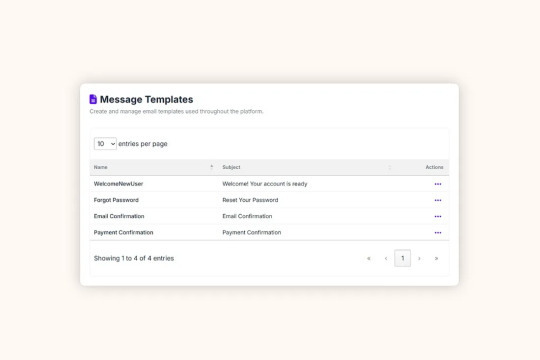
Let’s say you want to add a welcome email after signup.
Step 1: Create Template
Add a file: Templates/Emails/WelcomeNewUser.liquid
<h1>Welcome, {{ user.Name }}!</h1>
<p>Thanks for joining our platform.</p>
Step 2: Call the EmailService
await _emailService.SendAsync(“WelcomeNewUser”, user.Email, new { user });
Done. No controller bloat. No HTML tangled in your C# code.
📊 Logging Email Activity
Every email is tracked via Serilog:
{
“Timestamp”: “2024–07–12T14:15:02Z”,
“Level”: “Information”,
“Message”: “Password reset email sent to [email protected]”,
“Template”: “PasswordReset”
}
You can:
Review logs via file or dashboard
Filter by template name, user, or result
Extend logs to include custom metadata (like IP or request ID)
🔌 SMTP Setup Made Simple
In appsettings.json, configure:
“EmailSettings”: {
“Host”: “smtp.yourdomain.com”,
“Port”: 587,
“Username”: “[email protected]”,
“Password”: “your-secure-password”,
“EnableSsl”: true,
“FromName”: “Your App”,
“FromEmail”: “[email protected]”
}
And you’re good to go.
🔐 Is It Secure?
Yes. Credentials are stored securely in environment config files, never hardcoded in source. The system:
Sanitizes user input
Escapes template values
Avoids direct HTML injection
Plus, DotLiquid prevents logic execution (no dangerous eval() or inline C#).
🚀 Why It Matters for SaaS Builders
Here’s why the prebuilt email engine in EasyLaunchpad gives you a head start:
Benefit:
What You Save
✅ Time
1–2 weeks of setup and testing
✅ Complexity
No manual SMTP config, retry logic, or template rendering
✅ User Experience
Reliable, branded communication that builds trust
✅ Scalability
Queue emails and add templates as your app grows
✅ Control
Update templates and SMTP settings from the admin panel
🧠 Final Thoughts
Email may not be glamorous, but it’s one of the most critical parts of your SaaS app — and EasyLaunchpad treats it as a first-class citizen.
With DotLiquid templating, SMTP integration, background processing, and logging baked in, you’re ready to handle everything from user onboarding to transactional alerts from day one.
So, why should you waste time building an email system when you can use EasyLaunchpad and start shipping your actual product?
👉 Try the prebuilt email engine inside EasyLaunchpad today at 🔗 https://easylaunchpad.com
#.net development#.net boilerplate#easylaunchpad#prebuilt apps#Dotliquid Email Templates#Boilerplate Email System#.net Email Engine
2 notes
·
View notes
Text
Why USDT Payments on Magento 2 Are Becoming the Preferred Choice for Merchants

As eCommerce evolves, merchants are constantly looking for faster, cheaper, and more secure payment solutions. Among the many emerging technologies, cryptocurrency—and particularly stablecoins like USDT (Tether)—have gained traction. For Magento 2 store owners, integrating USDT payments presents a major opportunity to modernize operations, reduce fees, and attract a global customer base. This article dives deep into why USDT Payments on Magento 2 are quickly becoming the preferred choice for online merchants. We explore the technological, financial, and operational benefits and offer practical steps for implementation. Best cryptocurrency payment gateways for magento 2 What is USDT and Why Does It Matter? Understanding Stablecoins Stablecoins are a category of cryptocurrency designed to maintain a stable value, typically pegged to fiat currencies like the USD. Tether (USDT) is the most popular and widely used stablecoin in the world. Benefits of USDT in eCommerce - Price Stability: Unlike Bitcoin or Ethereum, USDT doesn’t suffer from extreme volatility. - Global Liquidity: USDT is available across most crypto exchanges, wallets, and blockchains (ERC20, TRC20, BEP20). - Faster Settlement: Transactions settle within minutes, far quicker than traditional banking systems. Magento 2: A Powerful eCommerce Platform Magento 2 is an open-source eCommerce platform known for its flexibility and scalability. With thousands of merchants using Magento worldwide, it's a prime target for cryptocurrency integration. Why Magento 2 is Ideal for Crypto Integration - Modular Architecture: Easy to integrate third-party plugins like crypto gateways. - Robust API: Supports REST and GraphQL APIs for connecting wallets and payment systems. - Enterprise-Ready: Used by global brands who are early adopters of crypto payments. Key Benefits of USDT Payments on Magento 2 1. Lower Transaction Fees Traditional payment processors charge between 2–4% per transaction. USDT payments on blockchains like TRON (TRC20) cost just a few cents. 2. Elimination of Chargebacks Crypto transactions are irreversible. This protects Magento 2 store owners from fraudulent chargebacks, a common problem with credit cards. 3. Borderless Transactions Merchants can accept payments from anywhere in the world without worrying about currency conversion or international banking fees. 4. Real-Time Settlements Unlike traditional payments that take days to clear, USDT transactions settle in real-time, improving cash flow for merchants. 5. Customer Privacy No need for extensive KYC/AML unless required by local law. This appeals to privacy-conscious users and speeds up checkout. Key Benefits of USDT Payments on Magento 2 Technical Integration: How to Enable USDT Payments on Magento 2 Option 1: Use XAIGATE Plugin XAIGATE is a powerful crypto payment gateway offering direct integration for USDT on Magento 2. Steps: - Install XAIGATE module via Composer or Magento Marketplace. - Connect your crypto wallet (TRC20/ERC20). - Configure settlement settings and confirmations. - Enable on checkout and go live. Option 2: Use Open-Source Plugins For developers, open-source plugins can be customized to support USDT using smart contracts and APIs. Option 3: Custom Integration via API Connect directly to a wallet or gateway via Magento’s API, but this requires strong technical knowledge and security protocols. Security Best Practices for USDT Payments on Magento 2 1. Use Cold Wallets for Storage Keep only a small operational amount in hot wallets and store the rest offline. 2. Enable 2FA on Admin Panels Restrict access to wallet settings and payment logs. 3. Monitor Transactions in Real-Time Use automated scripts or services to detect suspicious activity or anomalies. 4. Regular Plugin Audits Ensure that your USDT payment plugins are regularly updated and audited for vulnerabilities. How to configure a Magento 2 Store to accept Bitcoin, USDT Comparing USDT With Other Crypto Options in Magento 2 FeatureUSDT (TRC20)BitcoinEthereumTransaction SpeedSeconds10–30 minutes5–15 minutesTransaction FeesVery LowHighModeratePrice VolatilityNone (stable)HighHighCustomer Adoption RateHighHighMediumRefund/Chargeback RiskNoneNoneNone USDT clearly provides the best balance between speed, cost, and price stability for Magento 2 merchants. XAIGATE continues to lead innovation in Magento 2 crypto integration. If you're exploring how to seamlessly enable USDT or Bitcoin payments, don’t miss our step-by-step guide on how to accept cryptocurrency payments with Magento 2—built for developers and store owners alike. Unlocking Cross-Border Commerce with USDT Payments on Magento 2 One of the most transformative advantages of USDT payments on Magento 2 is the ability to break through traditional geographic and financial barriers that limit international commerce. In conventional eCommerce operations, merchants must often navigate a complex web of cross-border fees, currency conversions, delayed bank settlements, and payment gateway restrictions. These challenges don’t just increase operational costs—they alienate customers in emerging markets who face similar limitations on their end. With USDT—particularly via low-fee networks like TRC20—Magento 2 merchants can accept payments instantly from customers across Latin America, Southeast Asia, the Middle East, or Africa without relying on traditional banks or card processors. Because USDT is pegged to the U.S. dollar and widely recognized globally, it acts as a stable, neutral payment unit that both buyer and seller can trust. This empowers Magento 2 store owners to enter new markets with confidence, knowing they can provide a seamless checkout experience with near-zero FX risk or payment failure. Even more, merchants that support USDT tend to attract crypto-native users who actively seek out businesses that accept digital assets. For brands looking to scale globally or tap into new customer segments underserved by legacy systems, USDT payments on Magento 2 are more than a technical upgrade—they’re a business growth strategy. Final Thoughts: Is Now the Time to Adopt USDT on Magento 2? The global momentum toward crypto payments is undeniable. For Magento 2 merchants, USDT offers a stable, low-cost, and widely accepted method to accept payments globally. With tools like XAIGATE, implementation is no longer difficult or risky. If you're looking to future-proof your Magento 2 store, now is the ideal time to embrace USDT Payments on Magento 2. FAQs – USDT Payments on Magento 2 Q1: Can I accept USDT payments without technical knowledge?Yes. Platforms like XAIGATE offer plug-and-play solutions for Magento 2 with minimal setup. Q2: Is USDT accepted worldwide?USDT is supported in most countries and by major exchanges and wallets. Q3: Are USDT transactions traceable?Yes. USDT transactions are recorded on public blockchains like TRON or Ethereum and can be audited. Q4: What if the price of USDT fluctuates?USDT is pegged to the US dollar, so its value is typically stable and does not fluctuate like other cryptocurrencies. 🚀 Ready to Integrate USDT Payments on Magento 2? Don’t wait for your competitors to adopt the future first. Upgrade your Magento 2 store with seamless, secure, and borderless transactions powered by USDT. ✅ Lower your transaction fees✅ Eliminate chargebacks✅ Serve global customers in seconds 👉 Start your integration today with XAIGATE – the leading crypto payment solution for Magento.🔗 Accept Cryptocurrency Payments with Magento 2 We may also be found on GitHub, and X (@mxaigate)! Follow us! Don’t miss out on the opportunity to elevate your business with XAIGATE’s Future of USDT Payments and Stablecoin. The three-step process is designed to be user-friendly, making it accessible for all businesess. Embrace this modern payment solution to provide customers with a secure and efficient way to pay. Take the first step towards a competitive edge in the digital realm and unlock the benefits of cryptocurrency payments for online casino today. Read the full article
#CryptoCheckoutMagento#CryptoGatewayforMagento#Magento2Crypto#Magento2eCommerceSolutions#USDTPayments#XAIGATEPluginMagento
1 note
·
View note
Text
How to Maximize ROI with Shopify’s Built-In Marketing Tools
Shopify isn’t just a tool for setting up online stores. It also offers built-in marketing features that can help you grow your sales without needing external tools or expensive platforms. For small and mid-size business owners, knowing how to use these features well can make a real difference in return on investment (ROI).
If you're running a store on Shopify and want to get more out of every marketing rupee, this guide breaks down what to focus on.
Why Built-In Tools Matter for ROI
Not every business can afford to run paid campaigns on multiple platforms or hire a full team of marketing professionals. That’s where Shopify’s own tools come in. They offer cost-effective, easy-to-use features that let you reach your customers, understand what’s working, and improve results — all from one dashboard.
By keeping everything in one place, you also save time and reduce the chances of making errors while switching between systems.
Shopify’s Key Marketing Features You Should Use
Email Marketing
Shopify Email lets you create and send email campaigns directly from your admin panel. It’s great for:
Announcing new product launches
Sending discount offers
Following up with customers after a purchase
The templates are simple and clean, and you can track open rates and clicks easily to see what’s working.
Automations for Customer Engagement
Shopify’s automation tools can handle:
Welcome emails to new subscribers
Abandoned cart reminders
Win-back campaigns for inactive users
These are all pre-built flows that you can activate quickly. They help you stay in touch with your customers without manual work.
SEO Tools
Shopify has built-in search engine optimization settings for your pages, products, and blog. It allows you to edit:
Meta titles and descriptions
Image alt tags
URL handles
Small changes here can improve your visibility on search engines and bring in free traffic over time.
Discount Management
You can easily create discount codes, BOGO offers, or set up automatic discounts. Using these during key sales seasons like Diwali or Independence Day can help you improve conversions without having to rely on ad spend.
How to Improve ROI Using These Tools
Focus on Analytics
Shopify gives you access to basic performance reports like sales, customer behavior, traffic sources, and conversion rates. You don’t need to be a data expert — just checking what content or products are driving sales can help you make smarter decisions.
Segment Your Audience
Use Shopify’s customer tagging system to group buyers based on behavior:
First-time buyers
Repeat customers
High spenders
Once segmented, you can send them emails or offers that suit their buying habits. That increases the chance of a conversion and boosts your ROI.
Run Targeted Campaigns
Instead of promoting everything to everyone, use Shopify’s marketing campaign setup to focus on specific products, collections, or customer groups. You can create quick campaigns for:
New arrivals
Flash sales
Clearance stock
This keeps your marketing focused and cost-effective.
When to Seek Professional Help
While Shopify’s tools are powerful, there comes a point where growth needs a more advanced approach. That’s when it’s useful to consult a professional.
A good performance marketing agency Bhubaneswar can help you build campaigns that combine Shopify tools with external platforms like Google Ads or Meta Ads for better reach and returns.
If you’re scaling fast or want deeper insights, partnering with a performance marketing agency Bhubaneswar ensures your budget is used wisely and your marketing becomes more effective with time.
Wrapping Up
Shopify’s built-in marketing tools are more than enough to get started and improve your ROI. They’re easy to use, cost-efficient, and powerful when used consistently. Whether you’re sending emails, setting up automation, or running basic campaigns, focus on keeping things clear and goal-driven. With the right usage, you’ll see more returns — without stretching your resources.
#digital marketing agency bhubaneswar#digital marketing agency india#performance marketing agency#performance marketing agency odisha#performance marketing agency bhubaneswar#online reputation management companies in india
0 notes
Text
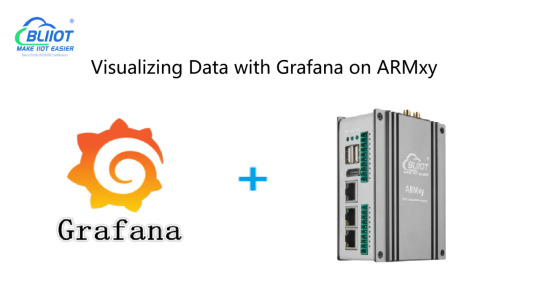
Unlocking Industrial Insights: Visualizing Data with Grafana on ARMxy
Introduction to Grafana
Grafana is an open-source visualization tool widely used for monitoring and analyzing data. It supports multiple data sources like InfluxDB, Prometheus, and MySQL, making it ideal for industrial applications. With customizable dashboards and robust alerting features, Grafana empowers users to track real-time data, visualize trends, and make informed decisions.
Why Use ARMxy with Grafana?
ARMxy Edge IoT Gateway devices are powerful, compact solutions ideal for data collection and processing at the edge. Combining Grafana with ARMxy devices offers a robust system for visualizing industrial data without relying on cloud services. This setup reduces latency, enhances security, and ensures data availability even in offline conditions.
Step 1: Install Grafana on ARMxy
To install Grafana on your ARMxy device, follow these steps:
Update System Packages
Install Grafana Grafana can be installed via official repositories:
Start and Enable Grafana Service
Access Grafana by opening http://:3000 in your browser. Default credentials are admin/admin.
Step 2: Connect Data Sources
For example, to connect an InfluxDB instance:
Navigate to Configuration → Data Sources.
Select InfluxDB and enter the database URL.
Provide authentication credentials and database details.
Click Save & Test to confirm the connection.
Step 3: Build Dashboards
With the data source linked, follow these steps to visualize data:
Go to Create → Dashboard.
Click Add a New Panel.
Select your data source and define the desired metrics.
Customize the graph’s appearance and set alert thresholds if needed.
Save the dashboard for real-time monitoring.
Step 4: Implement Alerts
Grafana’s alerting feature can notify maintenance teams about potential equipment failures or abnormal conditions:
Go to Alerting → Notification Channels.
Add preferred channels like Email, Slack, or Webhooks.
Define alert rules for specific data conditions.
Conclusion
By combining Grafana with ARMxy Edge IoT Gateways, you can create powerful, localized data visualization solutions that enhance monitoring, improve response times, and reduce reliance on cloud platforms. This setup is ideal for industries seeking efficient, real-time insights with flexible deployment options.
0 notes
Text
How to Choose the Right Security Stack for Your Business Website
In an age where cyberattacks are growing more frequent and sophisticated, a secure website isn’t just a best practice—it’s a business necessity. Whether you're running an eCommerce store, SaaS product, or a company website, your security stack plays a critical role in protecting sensitive data, maintaining customer trust, and ensuring compliance.
A professional Web Development Company will always prioritize building a tailored security framework that addresses both current risks and future vulnerabilities. But how do you decide which tools and layers should be part of your website's defense system?
Let’s break down what a “security stack” means and how to choose the right one for your business.
What Is a Website Security Stack?
A security stack is a layered approach to website protection. It combines various technologies and tools—each targeting a specific set of threats—to create a comprehensive shield around your web infrastructure.
Think of it like a multi-lock system for your home:
One layer protects your doors (authentication)
Another secures your windows (firewalls)
And another watches for unusual activity (monitoring tools)
When configured properly, these layers work together to identify, prevent, and respond to attacks—without compromising website speed or functionality.
1. Start With an SSL/TLS Certificate
This is the most basic, yet crucial, layer. An SSL/TLS certificate encrypts the data exchanged between your website and its users. It ensures that personal information, passwords, and payment details can't be intercepted by third parties.
Make sure:
Your certificate is issued by a trusted Certificate Authority (CA)
It’s renewed automatically
All pages (not just the login or checkout) are secured with HTTPS
Modern browsers now flag non-HTTPS sites as "Not Secure"—a red flag for users and search engines alike.
2. Use a Web Application Firewall (WAF)
A WAF monitors and filters HTTP traffic between your website and the internet. It blocks common threats like SQL injection, cross-site scripting (XSS), and brute-force attacks.
Choose a WAF that:
Offers customizable rules
Supports DDoS protection
Provides real-time traffic analytics
Popular WAFs include Cloudflare, Sucuri, and AWS WAF—each with varying levels of control and reporting. Your development agency can help configure the best fit based on your tech stack and risk exposure.
3. Implement Secure Authentication Protocols
Weak passwords and poorly managed login systems are among the top causes of data breaches. Strengthen this layer with:
Two-Factor Authentication (2FA)
OAuth2 or SSO integrations for enterprise-level users
Rate-limiting and lockout mechanisms for failed login attempts
Make sure admin panels, user dashboards, and CMS backends are protected with hardened authentication protocols—not just simple passwords.
4. Harden Your CMS and Framework
If you’re using platforms like WordPress, Webflow, or custom frameworks like Laravel or Django, security starts with how well the code and plugins are managed.
Best practices include:
Removing unused plugins and themes
Regularly updating core software
Using only trusted third-party packages
Applying role-based access controls
A Web Development Company will often audit your codebase and extensions for hidden vulnerabilities and outdated dependencies.
5. Monitor and Log Everything
Security isn’t static—it requires continuous monitoring. Use log management and monitoring tools to detect suspicious behavior in real time.
Your stack should include:
Application-level logging (failed logins, unusual traffic)
Server and file integrity monitoring
Alerts for changes in configuration or permissions
Tools like Sentry, Datadog, or even open-source solutions like Fail2Ban can help detect threats early before they escalate.
6. Secure Your Hosting Environment
Your server and hosting setup must be as secure as your code. Ensure:
Firewalls are configured at the OS level
SFTP (not FTP) is used for file transfers
Admin panels are IP-restricted or hidden behind VPNs
Automated daily backups are stored off-site
Many breaches happen at the server level due to misconfigured permissions or outdated software—especially on unmanaged VPS environments.
7. Regular Penetration Testing and Updates
Security isn’t a one-time setup. Schedule regular penetration testing and vulnerability scans to identify new risks. Ensure:
Your software dependencies are up-to-date
Security patches are applied immediately
Reports are reviewed and acted upon
This proactive approach protects your business from evolving threats and demonstrates compliance with security standards and regulations.
Conclusion
Choosing the right security stack is not just about installing tools—it's about building a customized, layered defense system that protects your website from every angle. From SSL certificates and firewalls to authentication protocols and monitoring tools, each element plays a role in safeguarding your digital assets.
To ensure nothing is overlooked, work with a Web Development Company that specializes in security-first development. With the right guidance and configuration, your website can stay protected, performant, and trusted—no matter how fast your business grows.
0 notes
Text
A Practical Guide to Shopify, WooCommerce, and Magento Development Services
Choosing the right eCommerce platform is a key decision for any business planning to operate online. Beyond the platform itself, how it is developed and maintained significantly affects store performance, scalability, and long-term success. This guide breaks down the roles of Shopify Development Services, Woocommerce Development Services, and Magento Development Services, helping you understand what each offers, and how to make the right choice based on your business needs.
Understanding Shopify Development Services
Shopify is a cloud-based eCommerce platform that offers a straightforward way to build and run an online store. It is widely used due to its simplicity, hosted infrastructure, and minimal setup requirements.
Shopify Development Services focus on configuring stores, customizing themes, and integrating third-party applications. Since Shopify limits access to its core code, development is centered around using the Shopify Admin Panel, Liquid templating language, and available APIs. Developers often assist with:
Customizing storefront themes
Adding and configuring apps
Managing product catalogs and collections
Creating responsive designs
Basic SEO setup
Checkout customization (mainly via Shopify Plus)
Businesses with limited technical resources benefit from Shopify’s hosted nature. However, its customization capabilities are limited compared to open-source platforms, which may restrict highly specific feature development.
Exploring Woocommerce Development Services
WooCommerce is a free plugin that turns any WordPress website into an online store. It provides flexibility and full access to code, making it a good fit for businesses already using WordPress or those needing custom solutions.
Woocommerce Development Services offer complete control over the store’s design and functionality. Developers can:
Build custom themes or modify existing ones
Extend functionality with custom plugins
Set up complex product variations or pricing rules
Integrate with third-party tools (e.g., CRM, shipping systems)
Customize checkout processes
Improve performance and security
With WooCommerce, you’re responsible for managing hosting, backups, updates, and security. Development support becomes essential, especially for handling plugin conflicts, core updates, and performance optimization.
Evaluating Magento Development Services
Magento is an enterprise-grade eCommerce platform suitable for businesses that require advanced features, high performance, and flexibility. Magento Open Source and Adobe Commerce (the paid version) are powerful platforms designed for large catalogs and multi-store setups.
Magento Development Services involve extensive customization, technical integration, and optimization. Development teams typically handle:
Custom module development
Theme development and UX design
Integration with ERP, POS, and other enterprise systems
Management of large product catalogs with configurable attributes
Setting up multi-language or multi-currency storefronts
Implementing advanced marketing and discount rules
Magento is resource-intensive and requires experienced developers for setup, optimization, and maintenance. It is ideal for medium to large businesses with complex needs that outgrow basic platforms.
Why Development Services Matter
Development services are not only about launching a store—they play an ongoing role in performance, security, and adaptability. Businesses using any of these platforms benefit from technical guidance and maintenance:
Shopify Development Services ensure the store is visually appealing, integrated with the right tools, and optimized for customer experience.
Woocommerce Development Services provide deeper customization, allowing businesses to mold their online store to exact needs while managing the backend effectively.
Magento Development Services support large operations where performance, scale, and system integration are essential.
Proper development reduces downtime, prevents security issues, and ensures your store performs efficiently under various demands.
Making the Right Choice
Your decision should align with your business’s complexity, size, and available resources:
If you’re starting out or want a fast setup with fewer responsibilities, Shopify Development Services are a solid choice.
If you need full control, already work with WordPress, or want to mix content and commerce, Woocommerce Development Services will suit you best.
If your business has advanced operational needs, a large product catalog, or plans for international expansion, Magento Development Services offer the depth and structure required.
No matter which platform you choose, working with experienced developers ensures that your store is built to perform and grow with your business.
One such provider of specialized eCommerce solutions across all three platforms is Webiators, offering tailored support and development for businesses at different stages of growth.
Conclusion
Whether you need simplicity, flexibility, or enterprise-scale control, the right eCommerce platform and corresponding development services make all the difference. Understanding the unique role of Shopify Development Services, Woocommerce Development Services, and Magento Development Services helps you choose based on function—not just popularity. With the right foundation, your online store can deliver a reliable and effective customer experience.
0 notes
Text
Transform Your Workflow with Admin – The Ultimate Free Tailwind CSS Dashboard Template
Why Every Developer Needs a Good Admin Dashboard Template Managing data, monitoring performance, and visualizing analytics are critical in today’s fast-paced development environment. Many developers and product teams struggle with building admin dashboards from scratch due to time constraints, design inconsistencies, and the hassle of ensuring responsiveness. This article dives into a practical,…
#Admin Dashboard Template#dashboard html#Dropdown#Free Admin Panel Template#free admin templates#free tailwind css template#HTML5 Dashboard Tempate#On hover effect#Open source#Progress bar#Responsive Admin Dashboard#responsive dashboard template#Tailwind CSS Admin Template#template gratis#template web gratis
0 notes
Text
Hire Django Developers Remotely: What You Need to Know

Even for technical positions, working remotely has become commonplace in today's digitally first society. You are not the only startup or tech company looking to hire Django developers remotely; many are using remote teams to create reliable web apps. The Python-based web framework Django is well-known for its security, scalability, and speed, which makes it perfect for creating anything from straightforward webpages to intricate business solutions.
But if you don't know what to search for, it can be difficult to find the best remote Django developer. Here's a detailed guide to help you choose the best remote workers and make sure your web project is successful.
Build Scalable Web Applications with Expert Django Developers from Anywhere
Understand why Django is the best framework for your project before beginning the hiring process. With Django, developers can rapidly and efficiently design complex, database-driven websites using fewer lines of code. It is ideal for creating scalable and secure applications because of its integrated features, which include admin panels, URL routing, and authentication.
Hiring Django developers means hiring someone who can take advantage of these built-in features to save down on development time while maintaining the security and functionality of your app.
Where to Find Django Developers
The first step in hiring Django developers remotely is to find applicants on reliable platforms. Here are several possibilities:
Uplers: An end-to-end AI-powered hiring platform with a 3M+ network that uses AI and human intelligence to connect you with the top 3.5% AI-vetted professionals.
Upwork: You may locate Django specialists with different levels of experience on Upwork, a freelance marketplace. Perfect for one-time or short-term initiatives.
Toptal: Renowned for offering top-tier talent, Toptal assists you in hiring remote developers from a pool of candidates who have been thoroughly screened to guarantee excellence.
LinkedIn: An excellent tool for advertising job openings and connecting with Django experts that possess the necessary abilities.
GitHub: Seek out developers who are actively involved in Django projects that are open-source. You can learn more about their abilities and enthusiasm for the technology from this.
Look for Expertise Beyond Django
A proficient Django developer needs to be familiar with supplementary tools and technologies, even if Django is the foundational framework. When hiring, take into account the following:
Proficiency in front-end technologies such as HTML, CSS, JavaScript, and frameworks like React or Angular can be useful, even though Django manages the back-end.
Database expertise: Relational databases such as PostgreSQL and MySQL are easily integrated with Django. Your developer should be proficient in query optimization, migrations, and database modelling.
Version control and Continuous Integration/Continuous Deployment (CI/CD): Your developer will be able to work together effectively and produce code without any problems if they are familiar with Git, GitHub, and CI/CD procedures.
Communication and Collaboration Are Key
When you hire remote developers communication is of the essence. Finding engineers who are proactive, well-organized, and at ease with collaboration platforms like Slack, Zoom, and Trello is crucial because you will be working across time zones. During the interview process, evaluate their written communication abilities because in remote teams, effective communication is essential to preventing misunderstandings.
Make sure the developers you choose have knowledge of agile processes, time management tools, and remote work. Establishing a robust communication system is essential for tech organizations to maintain team alignment and guarantee seamless project execution.
Assessing Cultural Fit and Flexibility
Although technical proficiency is crucial, cultural fit should also be considered. Make sure the Django developers you recruit remotely have the same values as your team and are able to function effectively in a distant setting. Enquire about their feedback management strategy, time zone flexibility, and collaboration style.
You may need to scale your crew as your business expands. To keep your projects going, you need to find a developer who is flexible and willing to work with you for a long time.
Summing Up
Hiring Django developers remotely provides access to a larger talent pool, flexibility, and cost savings. You may create a team that produces scalable, high-quality web apps by knowing the particular requirements of your project and seeking developers with the necessary technical know-how, remote work experience, and effective communication skills.
Whether you need to hire backend developers for specific tasks or for full-stack development, remote hiring gives tech organizations the opportunity to scale efficiently and access global talent.
0 notes
Text
Why Hiring ReactJS Developers from Brain Inventory Can Accelerate Your Front-End Success
In the ever-evolving digital world, delivering seamless, fast, and dynamic user experiences is critical. Today’s users expect intuitive interfaces, lightning-fast interactions, and responsive layouts across all devices. This is where ReactJS excels—and why many forward-thinking businesses are choosing to hire ReactJS developers who can build high-performing applications tailored to modern user expectations.
At Brain Inventory, we offer top-tier ReactJS development services that help you build scalable, interactive, and visually appealing front-end applications. Whether you’re a startup, SMB, or enterprise, we provide the expertise, flexibility, and dedication you need to bring your digital vision to life.

What Makes ReactJS a Powerful Choice for Modern Front-End Development?
ReactJS is a popular open-source JavaScript library developed by Facebook for building user interfaces, particularly single-page applications where fast rendering and user interaction are essential.
Here’s why ReactJS continues to dominate front-end development:
⚡ Fast Rendering with Virtual DOM ReactJS updates only the components that change, resulting in quicker UI updates and superior performance.
🧱 Component-Based Architecture Developers can build reusable UI components, making the codebase more manageable and efficient.
🔄 One-Way Data Binding Ensures consistent and predictable application behavior.
🌐 Rich Ecosystem Backed by a strong community and rich libraries for everything from routing to state management.
When you hire dedicated ReactJS developers from Brain Inventory, you tap into all these advantages—combined with expert implementation and modern design practices.
Why Hire ReactJS Developers from Brain Inventory?
At Brain Inventory, we don’t just provide developers—we offer complete front-end excellence. Our ReactJS developers are experts at building engaging, maintainable, and scalable interfaces that help your product stand out.
✅ Experienced Front-End Experts
Our developers bring years of experience in ReactJS and its ecosystem, including Redux, Next.js, React Router, and more. They are adept at building everything from simple SPAs to complex enterprise-grade front-ends.
✅ Customized UI Solutions
We don’t believe in one-size-fits-all. We create tailored solutions that reflect your brand, resonate with your users, and work flawlessly across all platforms.
✅ Flexible Hiring Models
Whether you want to hire dedicated ReactJS developers for long-term projects or need short-term support, Brain Inventory offers flexible engagement options to suit your needs.
✅ Agile Development & Transparent Process
With clear timelines, daily updates, and agile sprint cycles, we keep your project on track and you in the loop at every stage.
Services Offered by Our ReactJS Developers
By partnering with Brain Inventory, you get access to a wide range of ReactJS development services, including:
🔹 Custom ReactJS Web Application Development
🔹 UI/UX Design and Front-End Architecture
🔹 ReactJS Migration and Upgrades
🔹 Progressive Web Apps (PWAs)
🔹 Single-Page Application (SPA) Development
🔹 Integration with APIs and Back-End Systems
🔹 Ongoing Maintenance and Optimization
Whether you're starting from scratch or scaling an existing application, our ReactJS experts have you covered.
Industries We Serve
Brain Inventory’s ReactJS developers have built and optimized solutions for various industries, including:
🏥 Healthcare – Patient portals, telemedicine platforms
🛍️ Retail & E-commerce – Interactive storefronts, custom shopping carts
🎓 EdTech – E-learning portals, performance dashboards
🏦 FinTech – Secure and dynamic user dashboards
📊 SaaS – Admin panels, data visualization tools
Client Success Story: Building a High-Performance SaaS Dashboard
One of our SaaS clients needed a responsive admin dashboard capable of handling large data volumes in real time. Our dedicated ReactJS developers:
Designed a sleek and modern UI
Implemented virtual DOM for seamless data rendering
Integrated real-time analytics and charts using D3.js and Redux Delivered a fully functional product in under 10 weeks
This solution helped the client improve user retention by 35% and reduced load times by 50%.
Benefits of Hiring Dedicated ReactJS Developers
By choosing to hire dedicated ReactJS developers from Brain Inventory, you ensure:
✅ Full Control Over Resources
✅ Quick Project Start and Ramp-Up
✅ Direct Communication and Fast Response Times
✅ High Code Quality and Scalable Architecture
✅ On-Time Delivery and Post-Launch Support
Our developers integrate smoothly with your team and processes, acting as an extension of your internal workforce.
Final Thoughts
ReactJS is the cornerstone of modern web development, enabling businesses to create lightning-fast and interactive user interfaces. But the key to success lies in hiring developers who truly understand the framework, its ecosystem, and how to use it to build great user experiences.
Brain Inventory is your trusted partner to hire ReactJS developers who are dedicated, experienced, and aligned with your vision. Whether you need full-time support or project-based collaboration, our team is ready to bring your front-end goals to life.
Ready to transform your front-end with ReactJS? Hire dedicated ReactJS developers from Brain Inventory today.
0 notes
Text
Magento Marketplace: The Future of Scalable eCommerce Stores
As online shopping continues to evolve, businesses are no longer satisfied with simple online stores. Instead, they are transitioning to marketplace models — multi-vendor platforms that bring various sellers under one digital roof. If you're using Magento, you're already on one of the most powerful eCommerce platforms out there. But what if you want to scale even further?
That’s where the Magento Marketplace comes into play.
In this blog, we'll dive deep into what the Magento Marketplace is, its benefits, how to launch one, essential extensions to use, and answer some trending questions that store owners are asking in 2025.
What is a Magento Marketplace?
A Magento Marketplace is a multi-vendor eCommerce platform built using Magento where multiple sellers can register, list, and manage their products. Each vendor has their own dashboard, order management system, and often their own profile or storefront.
This transforms your single-seller Magento site into something more like Amazon, Etsy, or Flipkart — empowering others to sell while you earn commissions, manage the infrastructure, and benefit from an expanded catalog.
Why Choose Magento to Build a Marketplace?
Magento is ideal for marketplace development due to:
Scalability: Built to handle thousands of products and users simultaneously.
Customizability: Open-source and flexible architecture.
Third-Party Integrations: Seamless with payment gateways, CRMs, ERPs, and marketing tools.
Advanced SEO Capabilities: Ensures your products rank well on search engines.
Vast Extension Library: Including marketplace-specific plugins from trusted developers.
Top Features of a Magento-Based Marketplace
Here are some key features you should look for (and implement) in your Magento Marketplace:
Vendor Dashboard: Each seller should get a panel to manage products, inventory, orders, and reviews.
Commission Management: Set fixed or tiered commissions for vendors.
Product Approval Workflow: Admin should have the ability to approve or reject products.
Vendor Reviews & Ratings: Helps customers identify trustworthy sellers.
Split Payments: Automate commissions and vendor payouts using extensions like PayPal Adaptive or Stripe Connect.
Shipping & Tax Management: Allow vendors to define shipping rules and tax preferences.
Vendor-Specific URLs: Improve branding and SEO for each vendor.
How to Set Up a Magento Marketplace?
Start with Magento Open Source or Adobe Commerce Depending on your budget, choose between the free version or the enterprise-grade Adobe Commerce.
Install a Magento Marketplace Extension Use robust modules like:
Webkul Magento 2 Multi Vendor Marketplace
CedCommerce Marketplace Extension
LandofCoder Magento 2 Marketplace
Customize Your Marketplace Tailor vendor onboarding, product approval workflows, and UI/UX for sellers and customers.
Set Commission Structures Decide how you’ll monetize the platform—percentage-based commission, subscription fees, or listing charges.
Test, Launch & Promote Perform QA testing, run a soft launch, gather feedback, and then go live with full marketing support.
Benefits of Creating a Marketplace with Magento
Diverse Product Range: Multiple vendors = wide variety for customers.
Revenue Growth: Commission-based earnings without inventory risk.
Scalable Business Model: Add unlimited vendors and products as you grow.
Reduced Operational Load: Vendors handle their own fulfillment and inventory.
Enhanced SEO: With more products and pages, your site gets more visibility.
Must-Have Magento Marketplace Extensions (2025 Picks)
Here are trending Magento 2 extensions that marketplace admins are loving:
Magento 2 Split Cart Marketplace Plugin – Enables split cart functionality for multi-vendor checkout.
Vendor Subscription Plans – Let sellers subscribe to premium tiers for extra benefits.
Multi Vendor Mobile App Builder – Launch your own Android/iOS marketplace app.
Magento 2 Vendor Chat – Improves buyer-vendor communication.
Review Reminder for Vendors – Encourages positive reviews and seller accountability.
You can find many of these premium plugins on ecomplugins.com, specifically curated to enhance Magento marketplace performance.
Magento Marketplace Use Cases Across Industries
Fashion & Apparel: Feature multiple designer brands under one platform.
Electronics: Offer products from verified sellers with warranty options.
Grocery: Local vendors can manage real-time stock and delivery slots.
Handmade Goods: Perfect for Etsy-style multi-creator platforms.
B2B Marketplaces: Manage wholesale buyers and multiple suppliers.
Trending Magento Marketplace FAQs (2025)
Q1: Is Magento Marketplace free to use? Magento Open Source is free, but building a marketplace requires premium plugins and possibly development help. Expect some investment.
Q2: Can I manage vendor payouts automatically? Yes. Extensions like Stripe Connect or PayPal Marketplace support automated vendor payments with real-time commission distribution.
Q3: Will it affect website speed to have many vendors and products? Not if your Magento hosting is optimized. Consider using cloud-based or dedicated Magento hosting services for better speed and uptime.
Q4: How can I promote my Magento Marketplace? Use SEO, Google Shopping feeds, email marketing, social campaigns, influencer collaborations, and loyalty programs to draw traffic and retain customers.
Q5: Can I customize the vendor dashboard? Absolutely. Most high-quality extensions offer frontend templates and backend control to customize layouts, fields, and functions.
Q6: Is Magento 2 better than other platforms like Shopify or WooCommerce for marketplaces? Magento 2 is more scalable and feature-rich for large or growing marketplaces. Shopify and WooCommerce are easier for small businesses but lack the deep customization Magento offers.
Q7: What kind of support is available for Magento marketplace plugins? You can rely on marketplaces like ecomplugins.com to find regularly updated, well-supported extensions from top developers.
Conclusion: Is a Magento Marketplace Right for You?
If you're aiming to scale your eCommerce business, reduce inventory overhead, and generate new revenue streams, building a Magento Marketplace is a future-proof move. With the right tools, extensions, and partners, you can launch a robust, high-performing marketplace that stands out in the competitive digital economy.
Explore curated Magento 2 Marketplace plugins today at ecomplugins.com and take the first step toward transforming your eCommerce vision into a profitable platform.
0 notes
Text
Sponzy Nulled Script 5.8

Download Sponzy Nulled Script – Monetize Your Content Creatively If you're looking for a powerful yet cost-effective solution to launch a creator-support platform, Sponzy Nulled Script is the perfect tool for you. Whether you're building a Patreon-style website or looking to monetize content through subscriptions and donations, this script is a game-changer. Enjoy full access to premium features without any licensing restrictions. Get the latest version for free right here and empower your online journey today! What Is Sponzy Nulled Script? Sponzy Nulled Script is a premium PHP-based platform that enables creators to receive financial support from fans and subscribers. With seamless payment integrations, customizable layouts, and multi-language support, Sponzy allows you to create a community-focused platform that rivals the best in the business. The nulled version gives you complete access to its premium functionalities for free—no subscriptions, no hidden charges. Technical Specifications Script Type: PHP Laravel Framework Responsive Design: Fully Mobile-Optimized Database Support: MySQL 5.7+ Latest Version Compatibility: PHP 8+ Security: Integrated reCAPTCHA, CSRF Protection Powerful Features & Unique Benefits The Sponzy Nulled Script comes loaded with high-end features that give you a competitive edge: 1. Multi-Currency & Payment Gateway Support Integrate with PayPal, Stripe, and even cryptocurrency gateways to offer a seamless payment experience worldwide. 2. Membership Tiers Create different support plans with varying benefits to attract a wider range of supporters—from casual fans to superfans. 3. Real-Time Notifications Keep users engaged with real-time alerts for messages, tips, and subscription renewals. 4. GDPR-Ready and SEO-Friendly Built to meet modern data privacy regulations while optimizing your platform for search engines right out of the box. 5. Monetization Tools Enable tipping, subscriptions, and pay-per-view content—all built into the system with intuitive admin control. Why Choose Sponzy Nulled Script? Unlike many open-source alternatives, Sponzy Nulled Script is professionally designed and continuously updated. The nulled version saves you hundreds of dollars while providing the exact same user experience. It’s ideal for entrepreneurs, influencers, bloggers, and creative professionals who want to launch a content support platform without financial risk. How to Install Sponzy Nulled Script Download the script from our website. Upload it to your server using FTP or cPanel. Create a new MySQL database and import the included SQL file. Open the installation URL and follow the on-screen setup process. Log in to your admin panel and start customizing your platform! Use Cases of Sponzy Nulled Script Content Creators: Monetize exclusive videos, blogs, or artwork. Influencers: Offer membership perks to loyal followers. Nonprofits: Receive recurring donations without complex setups. Writers & Journalists: Launch subscription-based content easily. FAQs About Sponzy Nulled Script Q: Is it safe to use the nulled version? A: Yes, we ensure all scripts are scanned for malware and viruses before making them available. However, always use a secure hosting environment. Q: Can I update the script? A: Updates are manual, and you may need to download the latest version from our website when available. Q: Does it support RTL languages? A: Absolutely. Sponzy Nulled Script supports both LTR and RTL, making it perfect for global use. Q: Can I integrate custom themes? A: Yes, the script supports theme customization and development for a personalized user experience. Final Thoughts The Sponzy is more than just a content monetization tool—it’s your gateway to building a thriving digital community. Whether you're just starting out or scaling an established brand, Sponzy delivers professional-grade features without the professional-grade price tag. Don’t miss this opportunity to download it for free and unlock unlimited potential!
Looking for more premium resources? Check out our collection like avada nulled for even more web design flexibility. For a powerful eCommerce theme, try woodmart nulled—a must-have for modern online stores.
0 notes
Text
What’s the best way to scale an open-source food ordering solution to multiple cities?

Scaling an open-source food ordering solution to multiple cities involves a mix of the right tech architecture, strategic planning, and local adaptability. Here’s a proven roadmap:
Choose a Scalable Open-Source PlatformStart with a robust base that supports multi-city and multi-vendor operations. Look for features like zone-based management, dynamic pricing, vendor onboarding, and separate dashboards for admins, vendors, and delivery agents.
Use Modular ArchitectureEnsure your system has a modular codebase (preferably built with frameworks like Laravel and Flutter) so you can easily clone or extend features for new regions without rewriting the core.
Implement Zone & Area ManagementGroup cities into zones. This allows city-specific vendor listings, delivery rules, charges, and promotions — keeping operations organized and localized.
Scalable Hosting & Database DesignHost your system on cloud services like AWS or DigitalOcean. Use a well-structured database that separates or tags data by city to avoid performance issues as you scale.
Geo-Fencing & City-Based FiltersIntegrate geo-location features so customers only see restaurants available in their city or zone. This improves UX and operational clarity.
Marketing & Vendor Onboarding per CityLaunch city by city with separate vendor acquisition strategies, local promotions, and support teams. Focus on building city-specific ecosystems.
Central Admin with Sub-AdminsUse a central admin panel to monitor all cities while assigning sub-admin roles for local control, vendor management, and customer support.
Platforms like Noshway offer open-source food ordering systems with built-in support for multi-city and multi-vendor setups. It’s perfect if you’re planning to grow regionally or nationally with complete ownership and customization.
0 notes
Text
PHP Website Designing Services In Delhi
In today's fast-moving digital market, having a website is no longer optional—it's essential. Whether you're a startup, a local shop, or an established company in Delhi, your website is the first impression you make online. When it comes to building a website, two popular options often stand out: PHP and WordPress. But which one is right for your business?
If you’re considering professional help, PHP Website Designing Services in Delhi are available to guide you based on your specific needs. Let’s break down both technologies and see which is a better fit for your goals.
Understanding PHP
PHP (Hypertext Preprocessor) is a server-side scripting language used to build dynamic websites. It's open-source, flexible, and powerful. PHP gives you full control over your web design, functionality, and data flow.
Pros of PHP:
Full customization
Great for large-scale web applications
Compatible with all major databases
Offers better control over server-side code
Highly secure when developed correctly
Understanding WordPress
WordPress is a content management system (CMS) built using PHP. It simplifies website creation with themes, plugins, and a user-friendly admin panel. WordPress powers more than 40% of websites on the internet today.
Pros of WordPress:
Easy to use (no coding skills needed)
Thousands of free and paid themes/plugins
Quick setup for blogs, small businesses, and portfolios
Regular updates and community support
SEO-friendly by default
PHP vs WordPress: A Head-to-Head Comparison
Let’s explore how both options compare across different factors, especially from the perspective of businesses in Delhi:
1. Ease of Use
WordPress is ideal for beginners. You can set up a website in hours with zero technical knowledge.
PHP requires coding experience. You'll need professional PHP Website Designing Services in Delhi for development.
👉 Winner: WordPress (for non-technical users)
2. Customization
PHP allows full flexibility—you can build anything from scratch without limits.
WordPress also allows customization, but you're often bound by the theme or plugin structure.
👉 Winner: PHP (if you want a fully customized, unique site)
3. Scalability
PHP is excellent for large-scale, high-traffic platforms like e-commerce, booking portals, or enterprise-level applications.
WordPress can handle moderate traffic, but performance may drop as it scales unless optimized properly.
👉 Winner: PHP (especially for long-term, large business plans)
4. Security
PHP websites can be made highly secure with proper coding and configuration.
WordPress has known vulnerabilities, especially if plugins/themes aren’t updated.
👉 Winner: PHP (with expert development)
5. Development Time
WordPress is faster to deploy with pre-made solutions.
PHP takes longer as everything is built from scratch.
👉 Winner: WordPress (for quick turnarounds)
6. Cost
WordPress is cheaper to start with, especially for small projects.
PHP can be more expensive due to custom development needs.
👉 Winner: WordPress (for tight budgets); PHP (for long-term value)
Which One Should You Choose in Delhi?
If you are a local business owner in Delhi looking to get online fast and at a low cost, WordPress might be the better option for you. It works well for:
Small business websites
Blogs or portfolios
Basic service websites
Short-term projects
However, if you want to build something unique and scalable, with high performance and long-term growth in mind, then PHP Website Designing Services in Delhi are your best choice. PHP is ideal for:
E-commerce platforms
Real estate websites
Custom portals
CRM, ERP systems
Businesses that need full control and customization
Why Choose PHP Website Designing Services in Delhi?
Delhi is home to a fast-growing digital ecosystem. Choosing a PHP Website Designing Company in Delhi offers you many benefits:
Local support and in-person consultations
Custom development to suit Indian market needs
Better pricing and project understanding
High-quality development with full code ownership
We provide expert-level PHP Website Designing Services in Delhi, designed for startups, SMEs, and large enterprises. From planning to development, testing, and deployment—we handle it all.
📞 Call us today at +91 9818 62 9898 to get a free consultation or quote for your project.
Final Verdict: WordPress or PHP?
Here’s a quick summary to help you decide: FeatureWordPressPHPEase of UseBeginner-friendlyDeveloper-dependentCustomizationLimited to plugins/themesFully customizablePerformanceGood for small-medium sitesGreat for all levelsSecurityNeeds plugin updatesHighly secure if coded correctlyCostLower for small projectsHigher but offers long-term valueScalabilityModerateHighly scalable
Still Confused? Talk to a Web Expert Today
Choosing between PHP and WordPress isn't always easy. It depends on your business size, website goals, budget, and future plans. If you’re unsure, don’t worry—we’re here to help.
Our team offers both WordPress and PHP Website Designing Services in Delhi with honest consultation, affordable pricing, and long-term support.
📲 Reach out now at +91 9818 62 9898 for personalized guidance and a no-obligation quote.
0 notes
Text
Why Laravel Is the Right Choice for Your Next Web Application Project
Choosing the right framework is one of the most important decisions you’ll make when starting a web development project. It influences not just how efficiently your application can be built, but also its long-term maintainability, performance, and scalability. Among the many options available today, Laravel continues to be a preferred choice for developers and businesses alike.
Here’s a closer look at what makes Laravel an ideal framework for modern web applications.
What Is Laravel?
Laravel is an open-source PHP framework designed to make web application development more efficient and enjoyable. Created by Taylor Otwell in 2011, Laravel follows the Model-View-Controller (MVC) architectural pattern and offers a range of built-in tools that simplify common development tasks such as routing, authentication, and session management.
Thanks to its clean syntax and powerful feature set, Laravel has become one of the most popular frameworks in the PHP ecosystem.
Key Advantages of Using Laravel
1. Clean and Readable Syntax
Laravel was built with developer productivity in mind. Its clear and elegant syntax makes code easy to write, read, and maintain, which helps streamline the development process and reduces the likelihood of errors.
2. Comprehensive Built-in Features
Laravel provides solutions for many tasks that typically require additional development or third-party tools in other frameworks. From user authentication and data validation to caching, file storage, and session handling — Laravel covers it all, allowing projects to launch faster without compromising on quality.
3. Strong Security Capabilities
Laravel prioritizes security with features that protect against the most common vulnerabilities, including:
Cross-Site Request Forgery (CSRF)
SQL Injection
Cross-Site Scripting (XSS)
Secure password hashing
These built-in protections help safeguard applications and user data from potential threats.
4. Scalability and High Performance
Whether you’re developing a small business website or a large enterprise application, Laravel can scale as your needs grow. It supports tools like job queues, event broadcasting, and caching strategies that help maintain high performance even as your application traffic increases.
5. Rich Ecosystem and Packages
Laravel offers a vast ecosystem of official and community-maintained packages that extend its functionality. Tools like:
Laravel Horizon for managing queue systems
Laravel Nova for building modern admin panels
Laravel Sanctum and Passport for API authentication
These resources allow developers to quickly integrate advanced features and focus on business-specific functionality.
6. Excellent Community Support and Documentation
Laravel is backed by a large, active developer community and extensive official documentation. This makes it easy to find solutions, best practices, and development resources, reducing the time and effort required to troubleshoot issues or learn new features.
7. API-First Capabilities
For applications that rely heavily on external services or need to serve as a backend for mobile and frontend frameworks, Laravel offers seamless API development tools. Its built-in HTTP client and resource classes simplify integrating with third-party APIs and building RESTful services.
When to Consider Laravel for Your Project
Laravel is an ideal framework for projects such as:
Custom business applications
E-commerce websites
SaaS platforms
CRM and ERP systems
Online booking platforms
Real-time applications requiring notifications and data streaming
If your project demands flexibility, security, and the ability to scale efficiently, Laravel provides a reliable and future-proof foundation.
Conclusion
Laravel has earned its reputation as a powerful and versatile framework for a reason. With its clean syntax, extensive features, and strong focus on security and scalability, it’s an excellent choice for businesses aiming to build reliable, modern web applications.
Partnering with an experienced Laravel development company ensures you’ll get the most out of what the framework has to offer — delivering a web solution that’s built to perform and grow alongside your business
#Laravel development company#Laravel development#Laravel development company in India#Laravel Development service
0 notes