#Password Guide
Explore tagged Tumblr posts
Text
suck it up and make a tiktok account
its hard locked and i literally cant do anything in settings they're flat out missing
take that as a sign its bs and forget about it for a week
open app again

to clarify, the account had LITERALLY NO ACTIVITY AT ALL. lmfao
#i am genuinely fucking baffles#*baffled#also trying to log in gives me ''too many attempts'' on the EMAIL screen not password. wtf even#why do ppl say tumblrs app is a glitchy mess if THIS is the alternative??#clearing cache storage and uninstall reinstall and it not only still pops that permaban thing its STUCK LOOPING THAT#so i can no longer go to the useless help guide even !! lmao fucking Garbage
4 notes
·
View notes
Text

The Evolution of Hacking: From Cyberpunk Fantasy to Real-World Reality
Hacking has been a part of internet culture for as long as there’s been an internet to hack. For some, it’s a rebellious act—tearing down the walls built by corporations or governments. For others, it’s an artform, a way of playing with systems, seeing how far you can push boundaries. But what does hacking really mean today? And why does it still capture our imagination?
Historically, hacking has been portrayed as a dark art. Think back to movies like The Matrix or Hackers—hackers as antiheroes, taking down the system from the inside. But while these portrayals are often exaggerated, they did reflect a truth: hacking represents a desire to reclaim power and control. In a world where tech companies and governments collect personal data and monitor our every move, hacking is one way to level the playing field.
In the real world, hacking has taken on many forms. There’s ethical hacking, where people are hired to test systems for vulnerabilities, and there’s black-hat hacking, which involves illegal activities. But even those who engage in illegal hacking often see themselves as part of a larger rebellion against control and surveillance.
It’s easy to romanticize hacking, to see it as this cool, underground world of rebellious acts and revolutionary potential. But the reality is more complex. Hacking today isn’t just about taking down the man; it’s about finding flaws, building something new, or even just learning how things work beneath the surface. It’s about pushing boundaries, challenging authority, and questioning the systems that run our world.
And perhaps that’s the real reason hacking still resonates with so many people. It’s not just a skill or a rebellion—it’s a form of empowerment. It’s the ability to break free from the constraints placed on us, even if only for a moment.
In a world where everything feels so rigid, so controlled, hacking is the ultimate act of freedom. It’s a reminder that the digital world is malleable, that we can create our own paths through it, and that the rules are often made to be broken.
#hacking#ethical hacking#wifi hacking#password hacking#hacking techniques#hacking tools#atm hacking#hacking guide#hacking skills#hacking device#israel hacking#hacking mindset#israeli hacking#hacking tutorial#wireless hacking#black hat hacking#whatsapp hacking#python for hacking#hacking windows 11#how to learn hacking#government hacking#wifi password hacking#beginner hacking guide#why russians are hacking#state sponsored hacking
8 notes
·
View notes
Text
I fell under an evil spell (long covid) and lost my memory (brain fog), and now this mythical creature (laptop) has asked me a riddle (login screen) that I cannot answer (password that I didn't think I needed to write down)
#I don't want to be forced to fight the creature (google troubleshooting guides)#but it's looking like my only option#that will teach me to change my passwords regularly#laptop safe from everyone and everything including me#long covid#brain fog
15 notes
·
View notes
Text
oh oh! quick three-step guide on how to create a strong, memorable password:
create a sentence with special characters and numbers in it
take every first letter of every word, all special characters and numbers
passwurd
example, for an iCloud account:
Hey, Apple! Why are all your f#cking products priced sh*t like $1299 or €2999?!
H,A!Waayf#pps*l$1299o€2999?!
it's as close as you can get to a relatively memorable string of seemingly random characters.
it's also the only use-case where censoring words has a net benefit.

#i think ive posted this guide several times before#but we all benefit from better passwords so im taking every opportunity to get the word out abt this method
32K notes
·
View notes
Text
🏢 Mastering Company Creation in Tally Prime: The Ultimate Beginner’s Guide for Indian Businesses
Tally Prime starts with a crucial first step: creating and configuring a company profile. Whether you’re a startup, SME, or a large enterprise, this setup Company Creation in Tally Prime) lays the foundation for accurate books of accounts, statutory compliance, and seamless report generation. ✅ Basic Requirements to Get Started To create and configure a company in Tally Prime, ensure you have…
#company creation in tally#Company creation in Tally Prime#Create multiple companies in Tally#Delete company in Tally#Financial year setup Tally#getting started with tally#GST registration in Tally#How to create company in Tally#Load company in Tally#new company in tally#tally company creation#Tally company setup steps#tally guide#Tally Prime startup guide#tally software#TallyVault password protection
0 notes
Text
UAN Password Reset Guide – What, Why & How to Do It
Your UAN password is your gateway to your EPF (Employees’ Provident Fund) account. Whether you’re checking your balance, raising a withdrawal claim, or tracking your EPS service history—you need that password.
0 notes
Text
💻 A massive 2025 data breach exposed 16 billion passwords, threatening accounts on Apple, Google, Facebook, and more. 💻 Learn how to protect your accounts with 2FA, passkeys, and expert tips 👇🏻
#16 billion passwords leaked#cybersecurity breach prevention#data breach#facebook#github#google#identity theft protection#infostealer malware attack#massive data breach 2025#multi-factor authentication guide#passkey adoption trends#password manager benefits#passwords leaked#phishing attack prevention#protect online accounts#telegram
0 notes
Text
Tips Tech : ನಿಮ್ಮ ಮೊಬೈಲ್ ಸುರಕ್ಷತೆಗೆ ಫಿಂಗರ್ಪ್ರಿಂಟ್, ಫೇಸ್ ಅನ್ಲಾಕ್ ಅಥವಾ ಪಿನ್ - ಯಾವುದು ಬೆಸ್ಟ್?
Tips Tech – ಇಂದಿನ ಡಿಜಿಟಲ್ ಯುಗದಲ್ಲಿ ಮೊಬೈಲ್ ಫೋನ್ ನಮ್ಮ ಬದುಕಿನ ಅವಿಭಾಜ್ಯ ಅಂಗವಾಗಿದೆ. ಫೋಟೋಗಳು, ವೀಡಿಯೊಗಳು, ಪ್ರಮುಖ ದಾಖಲೆಗಳಿಂದ ಹಿಡಿದು ಬ್ಯಾಂಕಿಂಗ್ ವಿವರಗಳವರೆಗೆ ನಮ್ಮ ಅನೇಕ ವೈಯಕ್ತಿಕ ಮಾಹಿತಿಗಳನ್ನು ಮೊಬೈಲ್ನಲ್ಲಿ ಸಂಗ್ರಹಿಸಿರುತ್ತೇವೆ. ಹೀಗಾಗಿ ನಮ್ಮ ಫೋನ್ ಅನ್ನು ಸುರಕ್ಷಿತವಾಗಿಟ್ಟುಕೊಳ್ಳುವುದು ಅತ್ಯಗತ್ಯ. ಮೊಬೈಲ್ ಸೆಕ್ಯುರಿಟ���ಗಾಗಿ ಕೆಲವರು ಫಿಂಗರ್ಪ್ರಿಂಟ್ (Fingerprint) ಮತ್ತು ಫೇಸ್ ಅನ್ಲಾಕ್ (Face Unlock) ಬಳಸಿದರೆ, ಇನ್ನು ಕೆಲವರು ಪಿನ್ ಕೋಡ್ (PIN…
#Best phone unlock method#Face ID vs fingerprint#How to secure your phone#Mobile safety guide#Mobile security tips#Mobile unlock options#PIN vs fingerprint vs face unlock#Secure smartphone access#Smartphone security#Strong password tips
0 notes
Text
The fact I am wounded by my perspective changing isn't hypocritical in my logic. feeling guilt for my past choices proves that I have the ability to choose better choices, now that I know.
The more I learn about my own impact, I can make my impact greater by just not doing the same mistakes. Breaking my own inner cycles
and I can only know my mistakes by being humble enough to feel that hurt
#not adding tags#this will end up where it needs to#and my step daughter is going to get this blog passwords and shit if its still around after I go#its more for her anyways#getting my rational head out with my lessons#because I can't logic the kid into fucking adulthood#animals learn by watching their parents make mistakes and being gently guided through their own#i know I have so many I could fill her 15 year old noggin with now#but I don't know her inner world and if she is in a place to receive it#but its here if she wants to read it ir just have it as a comfort#she seems to like when I share my childhood loves be childish with her and try to warp my perspective to understand her memes and her loves
0 notes
Text

#Creating a Tumblr account is a straightforward process. Here’s a step-by-step guide on how to create one:#1. **Go to Tumblr’s Website or Download the App**#- **Website**: Visit [tumblr.com](https://www.tumblr.com).#- **Mobile App**: Download the Tumblr app from the App Store (iOS) or Google Play Store (Android).#2. **Click on “Sign Up”**#- On the website or app#click or tap the **Sign Up** button.#3. **Enter Your Information**#- **Email**: Provide a valid email address. This will be used for verification and password recovery.#- **Password**: Create a strong password. Tumblr will indicate whether your password is strong enough.#- **Username**: Choose a unique username. Tumblr will notify you if your username is taken#and you can either modify it or select from suggestions. Your username will become part of your Tumblr URL (e.g.#username.tumblr.com).#4. **Verify You’re Not a Robot**#- You might need to complete a CAPTCHA to prove you’re human.#5. **Age Confirmation**#- Confirm that you’re at least 13 years old (Tumblr's minimum age requirement).#6. **Verify Your Email**#- Tumblr will send a confirmation email to the address you provided. Check your inbox and follow the instructions in the email to verify yo#7. **Personalize Your Blog**#- After verification#you can choose a profile picture#customize your blog’s appearance#and add a bio.#8. **Follow Blogs**#- Tumblr will suggest blogs for you to follow based on your interests. You can also skip this step and start exploring on your own.#Once your account is set up#you can start creating posts#reblogging content#and interacting with the Tumblr community.
0 notes
Text
Cybersecurity in Personal Finance Management: Essential Strategies for Digital Safety
In today’s digital age, where a staggering 76% of Americans engage in online banking (Pew Research Center), the importance of cybersecurity in managing personal finances cannot be overstated. This comprehensive guide explores the essential strategies for protecting your online banking, investment, and transaction activities from cyber threats. Fortifying Online Banking and Investments: An…
View On WordPress
#cyberattack statistics#cybercrime prevention#Cybersecurity#data backup#data protection#digital finance management#digital transactions#expert cybersecurity advice#financial cybersecurity guide#financial data encryption#global cybercrime costs#hard drive failure risks#investment security#online banking#personal finance#phishing scams#phishing threat awareness#public Wi-Fi security#robust passwords#secure financial apps#secure online investments#SSL certificates#two-factor authentication#VPN usage#Wi-Fi safety
1 note
·
View note
Text
Router Admin Password: Netgear Security Guide 2023
Router Admin Password In the era of digital connectivity, securing your home or office network is paramount One of the first lines of defense
0 notes
Text

Their large pockets provide practicality and a harmonious combination of ease and functionality, making them appropriate for a range of body shapes and styles.
0 notes
Text
Haven't updated my sticker page in a while !
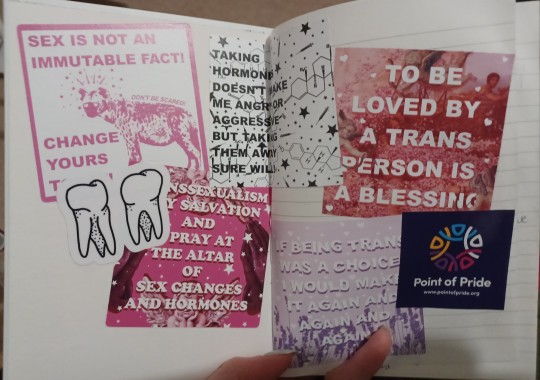
It's still mostly transmonstera's awesome stickers but one is from a tattoo artist and one from the company that sent me my binder!!! I'm excited to get some more next year :-)
#i think the only new ones since last time is the hormone one (maybe the choice one?) and point of pride‚ i need to get some more!!!!#other pages include my passwords‚ affordable wishlist‚ guide to making a cohesive outfit for work and driving theory! + journaling haha :-)
0 notes
Text
Quickly Add WPS Clients to Your Netgear Extender's WiFi

Adding a WPS (Wi-Fi Protected Setup) client to a Netgear range extender allows you to easily and securely connect devices like smartphones, tablets, and laptops to the extended Wi-Fi network. The WPS feature enables quick setup of protected wireless networks without having to enter long passwords.With most modern Wi-Fi devices having WPS capability, it provides a very convenient way to get clients connected to the range extender's SSID. The WPS exchange automatically negotiates the security, encrypts the connection, and joins the network without user intervention.
Conclusion
Adding a WPS client to a Netgear range extender provides a quick and easy way to connect devices to the extended wireless network. It eliminates the need to enter long WPA passphrases. With just a press of the WPS button, the client is securely connected. Just make sure your extender has WPS capability, the client device is WPS-enabled, firmware is updated, and the extender is powered on before starting the WPS process. Initiating WPS and allowing the negotiation to complete will establish the connection. Read the full article
#accesspoint#connecteddevices#encryption#extender#guide#howto#netgear#netgearrangeextender#networking#password#router#routers#security#tutorial#wifi#wifiextender#wifirangeextender#wireless#wirelessnetworking#wirelessroutersettings#wps#wpsclient
1 note
·
View note
Text
Best Self-hosted Apps in 2023
Best Self-hosted Apps in 2023 #homelab #selfhosting #BestSelfHostedApps2023 #ComprehensiveGuideToSelfHosting #TopMediaServersForPersonalUse #SecurePasswordManagersForSelfHost #EssentialToolsForSelfHostedSetup #RaspberryPiCompatibleHostingApps
You can run many great self-hosted apps in your home lab or on your media server with only a small amount of tinkering. Let’s look at the best self-hosted apps in 2023 and a list of apps you should check out. Table of contentsWhy Self-hosting?Plex: The Media Server KingJellyfin: Open Source Media FreedomEmby: A Balanced Media ContenderNextcloud: Your Personal Cloud ServiceHome Assistant:…
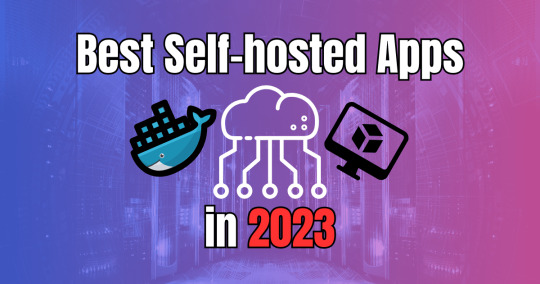
View On WordPress
#Best self-hosted apps 2023#Comprehensive guide to self-hosting#Docker containers for easy app deployment#Essential tools for self-hosted setup#In-depth analysis of self-hosted platforms#Manage sensitive data with self-host#Raspberry Pi compatible hosting apps#Secure password managers for self-host#Self-host vs. cloud services comparison#Top media servers for personal use
1 note
·
View note