#Raspberry Pi KVM
Explore tagged Tumblr posts
Text
IPMI and Remote Management for Any Motherboard! PiKVM
Quelle: https://www.youtube.com/watch?v=BpKcqLcApTQ
youtube
View On WordPress
0 notes
Text
Aspirational or just for the memes that I would like to put my raspberry pis into a server case in the vague nebulous future when I have a rack?
I could hook them up to a pi kvm and tell people it's my hypervisor.
2 notes
·
View notes
Link
0 notes
Link
#Automation#cloud#configuration#Dashboard#energymonitoring#HomeAssistant#homesecurity#Install#Integration#IoT#Linux#MQTT#open-source#operatingsystem#RaspberryPi#self-hosted#sensors#smarthome#systemadministration#Z-Wave#Zigbee
0 notes
Text
DIY IP-KVM Based on Raspberry Pi
https://github.com/pikvm/pikvm
0 notes
Text
TinyPilot: Raspberry Pi KVM over IP Solution
TinyPilot: Raspberry Pi KVM over IP Solution @vexpert @tinypilotkvm #vmwarecommunities #100daysofhomelab #TinyPilotVoyager2a #RaspberryPiKVM #KVMoverIP #ServerManagement #DataCenters #RemoteScreenshots #VirtualStorage #SecureServerAccess #ipkvm
In remote server management, the KVM over IP solution has always been a go-to for professionals worldwide. Among these solutions, the TinyPilot Voyager has been making waves due to its compact design, high performance, and value for money. This blog post will overview the TinyPilot Voyager 2a, a Raspberry Pi 4-based KVM over IP device, and why it might fit your professional environment or home…

View On WordPress
#boot from virtual storage#data centers#KVM over IP#professional environments#Raspberry Pi KVM#remote screenshots#secure server access#server management#TinyPilot Voyager 2a#virtual storage
0 notes
Text
PiKVM - Open and cheap DIY IP-KVM on Raspberry Pi
#raspberry pi#tech tips#hacking#tips and tricks#free education#education#Open and cheap DIY IP-KVM#Raspberry Pi tutorials#IP-KVM#computing
0 notes
Text
用 Raspberry Pi 4 與 HDMI-to-USB 組出 KVM over IP 裝置
用 Raspberry Pi 4 與 HDMI-to-USB 組出 KVM over IP 裝置
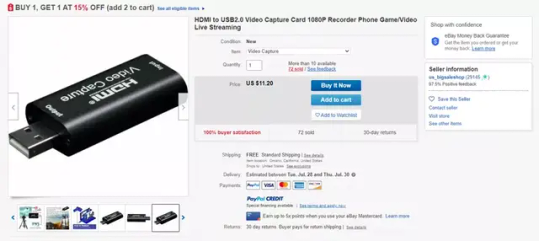
一��是在 Hacker News Daily 上看到的專案,弄出便宜的 KVM over IP 裝置:「TinyPilot: Build a KVM Over IP for Under $100」。
主要是他在 Twitter 看到了這則,裡面提到了「Video Capture Cards, HDMI to USB 2.0, High Definition 1080p 30fps, Video Record via DSLR,Camcorder, Action Cam for Live Broadcasting, Live Streaming, Gaming, Teaching, Video Conference」這個產品:
Got one of those "camlink" USB converters because I was curious about em, and…
View On WordPress
0 notes
Text
@tototavros replied to your text post
what does kubectl do, and would you recommend the setup you have?
Kubernetes.
Tiny 4-node hardware Kubernetes installation that I can test stuff out on without paying the man (AWS) his money.
As for the second half, sorta? It sort of evolved from a 3-monitor, 2.5 computer setup (Desktop + work/home laptop) into the monstrosity it is today over the last year or so when I kept having spare parts from building the *last* computer.
So the history is:
1) 2011 desktop 2) 2013 laptop can no longer really keep up. 3) #1 dies in 2021 and is replaced by gaming desktop. 4) #3 doesn't play nice with Linux and #2 is old, so let's re-use the old case/GPU and some spare parts and throw together a cheap AM4 Linux build. 5) #4 doesn't have enough cores to run all my VMs, so we double the cores and 4x the RAM, take the CPU/RAM and build in a Hyte Revolt 3 build for a LAN box. 6) And then the Arch build is just a fun APU build with a 5700G. 7) New work laptop shows up.
Pros: A set of $100 KVMs and $20 USB switch beats having multiple multiple monitor setups? Most monitors have 2 HDMI in and 1 Displayport, so that's 6 possible computers on all my monitors and only four of my eight non-server-based computers use all the monitors so.
I can be so so lazy and also when I'm doing random Linux maintenance, swap back and forth between two or three computers at once.
Cons: Despite having set this all up over a year or two, I still forget which of the 6 computers plugged into the Little Bears is which and then there's no sound.
There is *so so so* much maintenance. You're not just running apt-get, you're running apt-get on N+2 OS's installed across half a dozen computers and half a dozen bootable USB's aside. You're not just installing Slack and rejoining your , you're doing this on half a dozen serious computers. You're not just trying to convince the Raspberry Pi to run 1080p instead of 4k because lol Pis cannot do that, you're doing it half a dozen times on three different OS's. You're not updating Lightroom, you're updating Lightroom on 3 computers.
Related to that, the thing about using Windows 10, OS X, and 4 different flavors of Linux is that I am very very broad and not terribly deep at all.
Also related to that, I'm horribly invested in the cloud.
Am I happy with it? If I kept computers:
Linux desktop, Windows desktop, (2) Mac laptop(s) is really a nice 3(4) computer setup and I think I'll maintain this for the rest of my life.
I love my Retropie and my Pihole, I think I'd skip the rest and run microk8s locally on a big 59X0x or 12900k build instead.
/The downside of spending several thousand dollars on a computer is that you spent several thousand dollars on a computer. The upside is that you get a completely functional decade out of them even if the end of the decade is a bit glitchy.
4 notes
·
View notes
Photo

Show HN: TinyPilot – Build a KVM over IP using a Raspberry Pi
Received 451 points
See story
2 notes
·
View notes
Text
Control any computer, ANYWHERE — PiKVM v4 is here!
Quelle: https://www.youtube.com/watch?v=PppcpSVYh0E Videobeschreibung:The PiKVM v4 is here, and we’re going to replace the BliKVM on the studio PC to see how it works. Check out the PiKVM v4 Kickstarter: https://www.kickstarter.com/projects/…
youtube
View On WordPress
0 notes
Text
I have no real reason to own this, but I want a server rack and a 1u kvm setup.
Right now the only computers I'd have to hook up to it are my raspberry pis and maybe an old laptop, but it would be very satisfying.
3 notes
·
View notes
Link
0 notes
Video
youtube
Ubuntu 19.04 Disco Dingo - See What's New
Ubuntu 19.04 Disco Dingo officially released and announced by Canonical , which will be supported for 9 months until January 2020 with security and software updates.
This release, Ubuntu 19.04 uses GNOME 3.32 as a desktop environment, which brings smoother startup animations, higher frame rates, reduced CPU and GPU load, include a new icon theme, an improved default Yaru theme, new Safe Graphics Mode option in the boot menu to start the system with "nomodeset" parameter enabled on systems with unsupported graphics cards so you can install the appropriate drivers, and various desktop refinements to make your Ubuntu experience more
Ships with the latest Linux 5.0 kernel series, which enables support for recent hardware components like AMD Radeon RX Vega M GPUs, Raspberry Pi 3 Model B+, Qualcomm Snapdragon 845 SoC, as well as Intel Cannon Lake graphics. Linux kernel 5.0 also adds significant USB 3.2 and Type-C, and power-savings improvements, along with KVM support for AMD Secure Encrypted Virtualization, support for the P-State driver for Skylake X servers, support for memory protection keys on POWER architectures, and zcrypt support on IBM Z systems
Download Ubuntu 19.04: https://release.ubuntu.com/19.04/
#Ubuntu 19.04#Ubuntu#Ubuntu 19.04 Disco Dingo#GNOME#GNOME 3.32#Linux#Open Source#Operating System#linux distro#linux distribution
7 notes
·
View notes
Text
Synergy for mac free

SYNERGY FOR MAC FREE FOR MAC
SYNERGY FOR MAC FREE CRACKED
SYNERGY FOR MAC FREE LICENSE KEY
SYNERGY FOR MAC FREE MAC OS
Bug #5785 – Cannot swap screens when the cursor is in a nook.All bug #5578 – Urgent Hangul key leads to alt ’a’.Bug #5196 – Some keys on Korean and Japanese keyboards have the identical keycode.Used by avid gamers for multiplexing (WoW and various MMORPGs).Community-Based (IP) KVM Swap software minus the video.
SYNERGY FOR MAC FREE MAC OS
Supported Windows, Mac OS X, Linux, Android, and Apple iOS.
Synergy is free and open, and it probably will be all the time!.
Use your Raspberry Pi on your desktop iPhone Backup Extractor Crack.
Avoid VNC for closed-down computer systems (such as a media core).
Just switch your old laptop or desktop straight to a second screen.
An alternative choice to swapping out a USB keyboard and mouse.
Seamlessly share a mouse and keyboard between two or more computer systems.
Community –Based (IP) KVM Swap software minus the video iPhone Backup Extractor Crack.
Save the house to your desktop with a keyboard and mouse.
Encryption protects confidential information on public networks.
Drag and drop registration data from one laptop to another.
Share your clipboard (copy and paste) between your computer systems.
Just transfer your mouse to a laptop and start typing.
Because it creates an icon in the Startup taskbar area for quick access, it also doesn’t interfere with normal computer activities. This program can be mastered by both beginners and experts and also clarifies the resources of your system. Thus, Synergy Crackedis a very useful application that allows you to use a mouse and a keyboard for multiple computers. Additionally, you can select the corners of the desktop where forwarding action should not be allowed. In principle, with Synergy Torrent it is very easy to work with this tool, as it can redirect the mouse and keyboard as soon as the cursor reaches the edge of the screen. Synergy Keygen is a product developed by Bolton Software. You can share your keyboard and mouse with other computers, just provide a hostname or share your own keyboard and mouse to allow remote access to your car. Thanks to its convenient location, you can easily access all the main features. It is as easy to use as moving the mouse from the edge of the screen. Synergy Crack Mac is supported on Windows, Mac OS X, and Linux. No special hardware is required, just a network connection. Synergy 2020 Mac can easily share a mouse and keyboard with multiple computers, with each computer having its own screen. Due to the fact that an icon is created in the system tray for quick entry on startup, your joint practice on the PC will not be interrupted. This system can be mastered by both beginners and specialists and is also gentle in your system sources. In summary, Synergy is a very useful utility that allows you to share your mouse and keyboard on a number of computer systems. For example, you can set a limited amount of time that the display is allowed to change and you can also sync screen savers for all screens.
SYNERGY FOR MAC FREE CRACKED
You may like to download Synergy Pro Cracked Download offers a number of configuration settings that make the whole process easier and faster. It is possible to use another laptop ’s shared keyboard and mouse by simply providing a host ID, or to share your individual keyboard and mouse to allow access to remote computers. You can easily grasp all the main functions thanks to its clear structure.
SYNERGY FOR MAC FREE FOR MAC
Synergy Crack for Mac Windows is a lightweight software that provides a range of honest options for customers who swap their mouse and keyboard between a range of computer systems to perform many operations similar to copying, pasting, and transferring data.
SYNERGY FOR MAC FREE LICENSE KEY
Download NOW Synergy Crack v2.5 + License Key Download Latest 2022

0 notes