#Raspberry Pi Traffic Light
Explore tagged Tumblr posts
Text

A 17-year-old high school student in Dayton, Ohio, has been fined and placed under house arrest after authorities discovered he had hacked into the city’s outdated traffic control system and quietly fixed the timing of several major intersections.
Kameron Price, a self-taught coder and robotics club member, reportedly used a Raspberry Pi and a decommissioned school-issued Chromebook to gain access to the municipal traffic grid. Over the course of several weeks, he rewrote the timing logic for at least five major lights along West 3rd Street—drastically reducing backups during rush hour and syncing green lights to reduce stop-and-go congestion.
“He didn’t disable anything or cause danger,” said a traffic engineer speaking on condition of anonymity. “Honestly, his code was more efficient than what we were using.”
But city officials said the changes violated multiple laws, including unauthorized access to a government system and interference with public infrastructure. Kameron was cited under a local ordinance pertaining to unauthorized modification of municipal services—a misdemeanor typically reserved for utility tampering.
According to Kameron’s parents, he initially took it on as a side project after watching his bus get stuck at the same broken intersection every morning for weeks. “It would take longer to go three blocks than it did to get across town,” his mom explained. “He got tired of watching everyone waste gas and time just sitting there.”
Public reaction has been overwhelmingly in Kameron’s favor. A video of the intersection running smoother than it has in years has gone viral, and a local radio host dubbed him the Subway Surfer of traffic flow. Online petitions calling for the fine to be dropped have already surpassed 50,000 signatures.
“Honestly, give the kid a job,” one commenter wrote. “He’s doing more for this city than whoever programmed those lights in 1998.”

So the more I look into this story (found on Facebook so I never should have trusted it) on Google, the less I find it to be, ya know, true.
Also, the image below the purported mugshot might be the most AI thing I've seen in a goodong (typo, but keeping it because a goodong while is longer than a good long while, you know it is) while. I try to be less shit about just posting stuff I find without verification, but I'd been up for hours doing backbreaking labor (my back is not happy) getting my folks through SeaTac along with their luggage.
#dayton ohio#urban planning#hack the planet#white hat hacking#give him a medal#stoplight#hackers 1995#probably fake#definitely ai image
504 notes
·
View notes
Text

A 17-year-old high school student in Dayton, Ohio, has been fined and placed under house arrest after authorities discovered he had hacked into the city’s outdated traffic control system and quietly fixed the timing of several major intersections.
Kameron Price, a self-taught coder and robotics club member, reportedly used a Raspberry Pi and a decommissioned school-issued Chromebook to gain access to the municipal traffic grid. Over the course of several weeks, he rewrote the timing logic for at least five major lights along West 3rd Street—drastically reducing backups during rush hour and syncing green lights to reduce stop-and-go congestion.
“He didn’t disable anything or cause danger,” said a traffic engineer speaking on condition of anonymity. “Honestly, his code was more efficient than what we were using.”
But city officials said the changes violated multiple laws, including unauthorized access to a government system and interference with public infrastructure. Kameron was cited under a local ordinance pertaining to unauthorized modification of municipal services—a misdemeanor typically reserved for utility tampering.
According to Kameron’s parents, he initially took it on as a side project after watching his bus get stuck at the same broken intersection every morning for weeks. “It would take longer to go three blocks than it did to get across town,” his mom explained. “He got tired of watching everyone waste gas and time just sitting there.”
Public reaction has been overwhelmingly in Kameron’s favor. A video of the intersection running smoother than it has in years has gone viral, and a local radio host dubbed him the Subway Surfer of traffic flow. Online petitions calling for the fine to be dropped have already surpassed 50,000 signatures.
“Honestly, give the kid a job,” one commenter wrote. “He’s doing more for this city than whoever programmed those lights in 1998.”
Shared from Facebook
GOOBERMENT DON'T WANT TRAFFIC FLOWING NICELY THEY WELL LOSE OUT ON ALL THE REVENUE FROM BULLSHIT TRAFFIC TICKETS!!!!!!! THE GOOBERMENT IS NOT YOUR FRIEND!!!!
57 notes
·
View notes
Note
Got any good resources on setting up pihole? (competence level: generally high, but unfamiliar with raspberry pi)
So this won’t be a comprehensive guide because I am dumb as fuck. But if a smoothbrain like me can figure it out and have a pihole ready to go, then any one can.
My main resource I used were these guides from Tom’s Hardware and Privacy international. The offical Pi-Hole site also has a damn good guide to help you get set up from what you need to what to do.
What you need first is a Raspberry Pi with at least 512 MB of RAM, which all of them have. You can buy one from here or you can check out Raspberrypi.com for where to buy the different Pi’s.
Then you need an SD Card that is at least 2GB large to hold the OS, make sure you have all the cords and cables as well. And personally I like having my Pi in a case just so it looks nice. Whatever Pi you get make sure you check what cables it needs to work. Like the Raspberry Pi 4 I linked needs Microsoft HDMI to output video.
Once you have those basics set up and you have your pihole up and running, you can set up your blacklists. You can use the default one, but personally I like the one provided by the guys at Firebog. They have a LOT of amazing blacklists. From blocking purely ads. To ads and trackers. To even going as far as blocking Adult sites and such. There is a lot of customization you can do with your blacklists it’s amazing. Just, don’t expect it to block ads on youtube as those are hosted on the site itself.
Piholes are very set it and forget it, but make sure you are very thorough when setting one up. Because missing one step is such a headache to deal with. I also highly recommend, when it asks if you want to set up the web server, that you do. It allows you to see the traffic of what was blocked what was allowed, and update your lists and such from your web browser on your computer or phone.
Oh also, when you are setting up your pi-hole. Make sure you select to EITHER have it use Ethernet OR Wifi, NOT BOTH. That was a mistake I made. It used both, and got stuck and confused and wasn’t able to work at all. Once I deactivated the wifi and let it use only Ethernet, then it was good to go. And when you are selecting which PiHole OS you want to run, I HIGHLY recommend going with the Lite version. It’s purely Commandline OS, so it is super light and can run on anything. The GUI OS also works well but if you’re running it off of a weaker Raspberry Pi, it will be very laggy and an absolute bitch to do anything on.
So yeah, pi holes are a bit of a pain to set up, but once you are good, you are GOOD.
Good luck, and report back if you had success or need any help. My dms are open and I will do the best I can to help however I can.
104 notes
·
View notes
Text
Top 10 Projects for BE Electrical Engineering Students
Embarking on a Bachelor of Engineering (BE) in Electrical Engineering opens up a world of innovation and creativity. One of the best ways to apply theoretical knowledge is through practical projects that not only enhance your skills but also boost your resume. Here are the top 10 projects for BE Electrical Engineering students, designed to challenge you and showcase your talents.
1. Smart Home Automation System
Overview: Develop a system that allows users to control home appliances remotely using a smartphone app or voice commands.
Key Components:
Microcontroller (Arduino or Raspberry Pi)
Wi-Fi or Bluetooth module
Sensors (temperature, motion, light)
Learning Outcome: Understand IoT concepts and the integration of hardware and software.
2. Solar Power Generation System
Overview: Create a solar panel system that converts sunlight into electricity, suitable for powering small devices or homes.
Key Components:
Solar panels
Charge controller
Inverter
Battery storage
Learning Outcome: Gain insights into renewable energy sources and energy conversion.
3. Automated Irrigation System
Overview: Design a system that automates the watering of plants based on soil moisture levels.
Key Components:
Soil moisture sensor
Water pump
Microcontroller
Relay module
Learning Outcome: Learn about sensor integration and automation in agriculture.
4. Electric Vehicle Charging Station
Overview: Build a prototype for an electric vehicle (EV) charging station that monitors and controls charging processes.
Key Components:
Power electronics (rectifier, inverter)
Microcontroller
LCD display
Safety features (fuses, circuit breakers)
Learning Outcome: Explore the fundamentals of electric vehicles and charging technologies.
5. Gesture-Controlled Robot
Overview: Develop a robot that can be controlled using hand gestures via sensors or cameras.
Key Components:
Microcontroller (Arduino)
Motors and wheels
Ultrasonic or infrared sensors
Gesture recognition module
Learning Outcome: Understand robotics, programming, and sensor technologies.
6. Power Factor Correction System
Overview: Create a system that improves the power factor in electrical circuits to enhance efficiency.
Key Components:
Capacitors
Microcontroller
Current and voltage sensors
Relay for switching
Learning Outcome: Learn about power quality and its importance in electrical systems.
7. Wireless Power Transmission
Overview: Experiment with transmitting power wirelessly over short distances.
Key Components:
Resonant inductive coupling setup
Power source
Load (LED, small motor)
Learning Outcome: Explore concepts of electromagnetic fields and energy transfer.
8. Voice-Controlled Home Assistant
Overview: Build a home assistant that can respond to voice commands to control devices or provide information.
Key Components:
Microcontroller (Raspberry Pi preferred)
Voice recognition module
Wi-Fi module
Connected devices (lights, speakers)
Learning Outcome: Gain experience in natural language processing and AI integration.
9. Traffic Light Control System Using Microcontroller
Overview: Design a smart traffic light system that optimizes traffic flow based on real-time data.
Key Components:
Microcontroller (Arduino)
LED lights
Sensors (for vehicle detection)
Timer module
Learning Outcome: Understand traffic management systems and embedded programming.
10. Data Acquisition System
Overview: Develop a system that collects and analyzes data from various sensors (temperature, humidity, etc.).
Key Components:
Microcontroller (Arduino or Raspberry Pi)
Multiple sensors
Data logging software
Display (LCD or web interface)
Learning Outcome: Learn about data collection, processing, and analysis.
Conclusion
Engaging in these projects not only enhances your practical skills but also reinforces your theoretical knowledge. Whether you aim to develop sustainable technologies, innovate in robotics, or contribute to smart cities, these projects can serve as stepping stones in your journey as an electrical engineer. Choose a project that aligns with your interests, and don’t hesitate to seek guidance from your professors and peers. Happy engineering!
5 notes
·
View notes
Text
From Classroom to Code: Real-World Projects Every Computer Science Student Should Try

One of the best colleges in Jaipur, which is Arya College of Engineering & I.T. They transitioning from theoretical learning to hands-on coding is a crucial step in a computer science education. Real-world projects bridge this gap, enabling students to apply classroom concepts, build portfolios, and develop industry-ready skills. Here are impactful project ideas across various domains that every computer science student should consider:
Web Development
Personal Portfolio Website: Design and deploy a website to showcase your skills, projects, and resume. This project teaches HTML, CSS, JavaScript, and optionally frameworks like React or Bootstrap, and helps you understand web hosting and deployment.
E-Commerce Platform: Build a basic online store with product listings, shopping carts, and payment integration. This project introduces backend development, database management, and user authentication.
Mobile App Development
Recipe Finder App: Develop a mobile app that lets users search for recipes based on ingredients they have. This project covers UI/UX design, API integration, and mobile programming languages like Java (Android) or Swift (iOS).
Personal Finance Tracker: Create an app to help users manage expenses, budgets, and savings, integrating features like OCR for receipt scanning.
Data Science and Analytics
Social Media Trends Analysis Tool: Analyze data from platforms like Twitter or Instagram to identify trends and visualize user behavior. This project involves data scraping, natural language processing, and data visualization.
Stock Market Prediction Tool: Use historical stock data and machine learning algorithms to predict future trends, applying regression, classification, and data visualization techniques.
Artificial Intelligence and Machine Learning
Face Detection System: Implement a system that recognizes faces in images or video streams using OpenCV and Python. This project explores computer vision and deep learning.
Spam Filtering: Build a model to classify messages as spam or not using natural language processing and machine learning.
Cybersecurity
Virtual Private Network (VPN): Develop a simple VPN to understand network protocols and encryption. This project enhances your knowledge of cybersecurity fundamentals and system administration.
Intrusion Detection System (IDS): Create a tool to monitor network traffic and detect suspicious activities, requiring network programming and data analysis skills.
Collaborative and Cloud-Based Applications
Real-Time Collaborative Code Editor: Build a web-based editor where multiple users can code together in real time, using technologies like WebSocket, React, Node.js, and MongoDB. This project demonstrates real-time synchronization and operational transformation.
IoT and Automation
Smart Home Automation System: Design a system to control home devices (lights, thermostats, cameras) remotely, integrating hardware, software, and cloud services.
Attendance System with Facial Recognition: Automate attendance tracking using facial recognition and deploy it with hardware like Raspberry Pi.
Other Noteworthy Projects
Chatbots: Develop conversational agents for customer support or entertainment, leveraging natural language processing and AI.
Weather Forecasting App: Create a user-friendly app displaying real-time weather data and forecasts, using APIs and data visualization.
Game Development: Build a simple 2D or 3D game using Unity or Unreal Engine to combine programming with creativity.
Tips for Maximizing Project Impact
Align With Interests: Choose projects that resonate with your career goals or personal passions for sustained motivation.
Emphasize Teamwork: Collaborate with peers to enhance communication and project management skills.
Focus on Real-World Problems: Address genuine challenges to make your projects more relevant and impressive to employers.
Document and Present: Maintain clear documentation and present your work effectively to demonstrate professionalism and technical depth.
Conclusion
Engaging in real-world projects is the cornerstone of a robust computer science education. These experiences not only reinforce theoretical knowledge but also cultivate practical abilities, creativity, and confidence, preparing students for the demands of the tech industry.
Source: Click here
#best btech college in jaipur#best engineering college in jaipur#best private engineering college in jaipur#top engineering college in jaipur#best engineering college in rajasthan#best btech college in rajasthan
0 notes
Text
Beyond the Books: Real-World Coding Projects for Aspiring Developers
One of the best colleges in Jaipur, which is Arya College of Engineering & I.T. They transitioning from theoretical learning to hands-on coding is a crucial step in a computer science education. Real-world projects bridge this gap, enabling students to apply classroom concepts, build portfolios, and develop industry-ready skills. Here are impactful project ideas across various domains that every computer science student should consider:
Web Development
Personal Portfolio Website: Design and deploy a website to showcase your skills, projects, and resume. This project teaches HTML, CSS, JavaScript, and optionally frameworks like React or Bootstrap, and helps you understand web hosting and deployment.
E-Commerce Platform: Build a basic online store with product listings, shopping carts, and payment integration. This project introduces backend development, database management, and user authentication.
Mobile App Development
Recipe Finder App: Develop a mobile app that lets users search for recipes based on ingredients they have. This project covers UI/UX design, API integration, and mobile programming languages like Java (Android) or Swift (iOS).
Personal Finance Tracker: Create an app to help users manage expenses, budgets, and savings, integrating features like OCR for receipt scanning.
Data Science and Analytics
Social Media Trends Analysis Tool: Analyze data from platforms like Twitter or Instagram to identify trends and visualize user behavior. This project involves data scraping, natural language processing, and data visualization.
Stock Market Prediction Tool: Use historical stock data and machine learning algorithms to predict future trends, applying regression, classification, and data visualization techniques.
Artificial Intelligence and Machine Learning
Face Detection System: Implement a system that recognizes faces in images or video streams using OpenCV and Python. This project explores computer vision and deep learning.
Spam Filtering: Build a model to classify messages as spam or not using natural language processing and machine learning.
Cybersecurity
Virtual Private Network (VPN): Develop a simple VPN to understand network protocols and encryption. This project enhances your knowledge of cybersecurity fundamentals and system administration.
Intrusion Detection System (IDS): Create a tool to monitor network traffic and detect suspicious activities, requiring network programming and data analysis skills.
Collaborative and Cloud-Based Applications
Real-Time Collaborative Code Editor: Build a web-based editor where multiple users can code together in real time, using technologies like WebSocket, React, Node.js, and MongoDB. This project demonstrates real-time synchronization and operational transformation.
IoT and Automation
Smart Home Automation System: Design a system to control home devices (lights, thermostats, cameras) remotely, integrating hardware, software, and cloud services.
Attendance System with Facial Recognition: Automate attendance tracking using facial recognition and deploy it with hardware like Raspberry Pi.
Other Noteworthy Projects
Chatbots: Develop conversational agents for customer support or entertainment, leveraging natural language processing and AI.
Weather Forecasting App: Create a user-friendly app displaying real-time weather data and forecasts, using APIs and data visualization.
Game Development: Build a simple 2D or 3D game using Unity or Unreal Engine to combine programming with creativity.
Tips for Maximizing Project Impact
Align With Interests: Choose projects that resonate with your career goals or personal passions for sustained motivation.
Emphasize Teamwork: Collaborate with peers to enhance communication and project management skills.
Focus on Real-World Problems: Address genuine challenges to make your projects more relevant and impressive to employers.
Document and Present: Maintain clear documentation and present your work effectively to demonstrate professionalism and technical depth.
Conclusion
Engaging in real-world projects is the cornerstone of a robust computer science education. These experiences not only reinforce theoretical knowledge but also cultivate practical abilities, creativity, and confidence, preparing students for the demands of the tech industry.
0 notes
Text
Improving Smart City Infrastructure with Raspberry Pi The Raspberry Pi Updates
Overview of Smart Cities and Airborne Updates Raspberry Pi
The next wave of urban growth is represented by smart cities, which use cutting-edge technologies to maximize resources, promote sustainability, and improve living circumstances. The over-the-air update Raspberry Pi is a crucial component that makes these intelligent cities possible by offering a dependable and adaptable method of infrastructure management. The Raspberry Pi enables cities to remotely upgrade and maintain systems and equipment through over-the-air updates, guaranteeing ongoing enhancements without the need for physical intervention. This technology is at the core of transforming parking management, traffic systems, smart lighting, and environmental monitoring, all of which improve the general operation of the urban ecosystem.
Advancing Smart Lighting Systems with Over-the-Air Updates Raspberry Pi
Smart lighting systems are integral to the efficient operation of any modern city. These systems not only provide better illumination but also conserve energy and reduce costs through real-time adjustments based on environmental data. The integration of over-the-air updates of Raspberry Pi in smart lighting systems allows for remote software updates, ensuring that the system remains responsive to changing needs. With over the air update raspberryPi can easily implement new features, such as dynamic lighting adjustments or energy-saving optimizations, without the need for manual intervention. This ensures that the smart lighting system remains adaptable to the city's evolving needs while minimizing downtime and maintenance costs.
Environmental Monitoring in Smart Cities Powered by Over-the-Air Update Raspberry Pi
Environmental monitoring is a critical aspect of smart city infrastructure, ensuring that urban environments remain livable and sustainable. Sensors placed throughout the city track air quality, water levels, temperature, and pollution. By incorporating over-the-air updates, RaspberryPi systems can be updated remotely, improving accuracy and functionality over time. For example, real-time weather data collection can be continuously improved with automatic software updates. With over-the-air updates, RaspberryPi environmental monitoring systems are not only more efficient but also more resilient to the challenges posed by rapidly changing urban environments, providing actionable data that helps city planners make informed decisions.
Improving Smart Parking Systems Through Over-the-Air Updates Raspberry Pi
Smart parking systems are transforming how cities manage limited parking spaces. By using sensors and real-time data, these systems can guide drivers to available spots, optimizing space usage and reducing traffic congestion. Integrating over the air update raspberry Pi with smart parking systems allows for continuous updates to software, enhancing the system's ability to respond to changes in parking availability or urban layout. For instance, new algorithms for parking space allocation can be remotely deployed, improving efficiency. The ability to remotely update smart parking systems with over-the-air updates on Raspberry Pi ensures that parking infrastructure can evolve without disrupting city operations, providing long-term scalability and flexibility.
Smart Traffic Management Enhanced by Over-the-Air Update Raspberry Pi
One of the greatest challenges in modern cities is managing traffic flow and reducing congestion. Smart traffic management systems use sensors and cameras to monitor traffic conditions in real-time, adjusting traffic lights and flow based on data inputs. With over-the-air updates, RaspberryPi systems can be remotely updated to improve algorithms for traffic control, introduce new features, or fix bugs that may arise. The real-time capability of over-the-air updates on the Raspberry Pi ensures that cities can adapt quickly to traffic patterns, reducing bottlenecks and enhancing the overall efficiency of the urban transport network. This dynamic adaptability is essential in keeping cities moving, even as populations grow and traffic volumes increase.
The Role of Over the Air Update Raspberry Pi in Seamless Connectivity
Seamless connectivity is the backbone of any smart city, allowing systems to communicate and coordinate effectively. The flexibility offered by over the air update raspberry Pi is crucial for maintaining this connectivity across various smart city applications. Devices, sensors, and infrastructure components can all be updated simultaneously, ensuring that all systems are working in harmony. For example, if a new update to traffic management software is deployed, the smart lighting system may also need to adjust to traffic conditions. With over-the-air updates, RaspberryPi can push these updates seamlessly, keeping all systems in sync without the need for physical updates or downtime. This unified approach helps reduce inefficiencies and ensures that the city’s smart infrastructure operates at peak performance.
Scalability and Flexibility of Over the Air Updates Raspberry Pi for Smart City Infrastructure
As cities grow and their infrastructure becomes more complex, scalability and flexibility become essential. Over-the-air updates: Raspberry Pi offers a scalable solution for updating large networks of devices and systems within a smart city. Whether it’s a single building or an entire district, these updates can be deployed remotely, reducing the need for costly on-site interventions. The adaptability of over-the-air updates on the Raspberry Pi ensures that smart city systems can evolve as needed, whether it’s adding new features, expanding functionality, or integrating with emerging technologies. This scalable approach makes it easier for cities to maintain their infrastructure and keep up with technological advancements without undergoing massive overhauls.
In conclusion
Over-the-air upgrades for Raspberry Pi are a game-changer when it comes to smart city infrastructure, giving cities the resources they need to stay on the cutting edge. The capacity to remotely update systems guarantees that smart cities continue to be effective, sustainable, and flexible, whether that means increasing smart parking systems, maximizing environmental monitoring, improving smart lighting systems, or better controlling traffic flow. Over-the-air updates for Raspberry Pi will be essential in helping cities adapt as urban settings continue to expand, offering long-term flexibility and scalability to meet future difficulties. In the end, this development will result in smarter, more livable communities that use state-of-the-art technology to serve their citizens.
For more details click the link below
0 notes
Text

Electronics and Embedded Systems Projects
Electronics and Embedded system projects include a broad field of applications dealing electronics and software integration of the electrical engineering principles to design sophisticated useful tools. Such works require utilization of programmable controllers such as Arduino, Raspberry Pi or any other microcontroller chips with numerous sensors, actuators and communication interfaces with the purpose of achieving certain operations. An example of a Home Automation System is a system that allows a user to remotely control devices such as lighting, fans, or the security system using a smartphone or by voice commands. This is done through embedding internet of things devices and the wireless communication standards such as Wi-Fi or Bluetooth. Another prominent work includes an Advanced Plant Irrigation Control in which moisture regimes of the plant soil are monitored electronically and water pump is switched on to water the plants when needed. Smart Traffic Light System could refer to a traffic light control scheme that could periodically change signal timings depending on real-time traffic information derived through the use of sensors in an endeavour of enhancing and minimizing bottle necks in traffic patterns. As too, Wearable Health Monitoring Systems capture and monitor such essential information like heart rate, body temperature or activity, or can show this on display or send to physicians or other healthcare workers for examination. In addition to being useful solutions, these projects support learning and skill development in programming, system integration, and hardware design making them perfect for hands on learners in electronics and embedded systems.
#homeautomationsystem#automatedplantwateringsystem#smarttrafficlightsystem#wearablehealthmonitoringsystems#electronics#embeddedsystems#projects#takeoffprojects#takeoffedugroup
0 notes
Text
The comprehensive guide to the Internet of Things and remote control
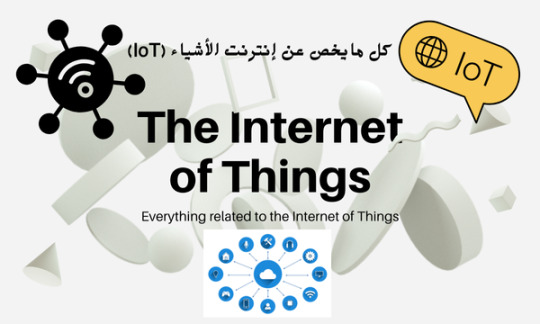
The Comprehensive Guide to the Internet of Things and Remote Control
Table of Contents Chapter 1: Introduction to the Internet of Things (IoT) Definition of the Internet of Things. The evolution of the concept of the Internet of Things. How does the Internet of Things work? IoT applications in daily life. Chapter 2: Components of the Internet of Things Smart devices (sensors, actuators, and controllers). Communication and networking in the Internet of Things (Wi-Fi, Bluetooth, LoRa, 5G). Software and cloud platforms (artificial intelligence and data analysis). Protocols used in the Internet of Things (MQTT, CoAP). Chapter 3: Communication technologies in the Internet of Things Overview of communication technologies. The difference between local and wide area networks (LAN vs WAN). Low-power communication networks (LPWAN). Challenges of communication and reliability in the Internet of Things. Chapter 4: Smart home automation using the Internet of Things Definition of the smart home. Smart home appliances (smart lights, smart locks, thermostats). Virtual assistant systems (such as Alexa and Google Assistant). Smart home security and monitoring solutions. Chapter 5: Internet of Things in industrial sectors Smart manufacturing (predictive maintenance, smart robots). Smart agriculture (agricultural sensors, smart irrigation systems). Smart cities (traffic management, smart ecosystems). Smart healthcare (remote monitoring, wearable devices). Chapter 6: Security and privacy in the Internet of Things Potential security risks in the Internet of Things. Privacy and data protection challenges. Security protocols and technologies (encryption, identity management). How to address security threats in smart systems. Chapter 7: Artificial intelligence and the Internet of Things How does artificial intelligence complement the Internet of Things? Predictive analysis and intelligent decision making. Machine learning applications in the Internet of Things. Examples of artificial intelligence in smart systems. Chapter 8: The future of the Internet of Things Future market developments and trends. 5G Internet of Things and its role in supporting developments. Future challenges and new opportunities. How will the Internet of Things change our daily lives? Chapter 9: Examples and Case Studies Practical examples of the use of IoT in various fields. Case studies of the most popular IoT applications (eg: Nest, Tesla, Philips Hue). Utilizing the Internet of Things to improve efficiency and productivity. Chapter 10: How to get started with the Internet of Things? Available tools and platforms for developing IoT solutions (Raspberry Pi, Arduino). Building simple projects using the Internet of Things.
#Internet of Things (IoT) guide - دليل إنترنت الأشياء#Smart home automation - أتمتة المنازل الذكية#IoT for remote control - إنترنت الأشياء للتحكم عن بعد#Connected devices - الأجهزة المتصلة#IoT applications - تطبيقات إنترنت الأشياء#Smart home technology - تقنية المنازل الذكية#Home automation solutions - حلول أتمتة المنازل#Remote monitoring - المراقبة عن بعد#IoT security - أمان إنترنت الأشياء#IoT and smart devices - إنترنت الأشياء والأجهزة الذكية#Future of IoT - مستقبل إنترنت الأشياء#Smart home gadgets - أدوات المنزل الذكي#Wireless control systems - أنظمة التحكم اللاسلكي#IoT for energy efficiency - إنترنت الأشياء لكفاءة الطاقة#IoT in everyday life - إنترنت الأشياء في الحياة اليومية
0 notes
Text
ESP32
This week I wanted to shed some light on a seemingly unfamiliar tach amongst the general populace. If are into the tech world and have been around microcomputers like the Raspberry Pi then you’ve probably heard of this device, the ESP32. The ESP32 technically isn’t a device, it’s a chip, specifically a low-cost system on a chip (SoC). It provides Wi-Fi and sometimes both, depending on the model, to embedded devices, or IoT devices.
The ESP32 has many common uses, some of these include smart home applications like connecting light switches, thermostats, plugins, and other appliances. It is also used for remote monitoring sensors. With this, you can monitor temperature, humidity, motion, and other statistics of a room or area and send it over the cloud for real-time analysis. My grandpa has one employed just for this same reason and can adjust the temperature and fans of a room depending on the readings he receives.
Now while there are many more common daily life implementations of the ESP32 I think many people think of it for its network penetration capabilities. The ESP32 can conduct Wi-Fi sniffing which captures and analyzes Wi-Fi traffic in transit. With the correct firmware attached, the ESP32 can log unencrypted traffic and identify active devices within a limited range. ESP32 can also enact Wi-Fi jamming and when paired with its ability to act as a WAP, you now could have users logging into your Wi-Fi instead of the café’s.
This piece of hardware is going to be my next tech project and I'm excited to see what I can learn from it and do with it. I think this will open many doors in the aspect of learning new hands-on material with networks and devices as well as IoT devices.
Sources:
0 notes
Photo

Raspberry Pi Coding with Node Red: Traffic Lights ☞ https://itnext.io/raspberry-pi-coding-with-node-red-traffic-lights-389e3dfa02ce #pi #raspberrypi
2 notes
·
View notes
Video
youtube
This tutorial is about a simple Traffic Light Circuit using the programmable GPIO Pins via Python. In the next tutorial, we will extend the circuit by a few functions (including an Input).
Buy PiTraffic: http://bit.ly/34pp3le
GitHub: https://github.com/sbcshop/PiTraffic
#Traffic Light starter Kit with Breadboard kit#Raspberry Pi Traffic Light Shield#Traffic Light starter Kit#Raspberry Pi Traffic Light#PiTraffic#traffic light#raspberry pi#iot traffic light#traffic signal#traffic#programming#iot traffic lights#traffic lights#traffic system#traffic control#iot toy traffic light#arduino traffic light#arduino traffic lights#traffic signaling#project#raspberry pi gpio traffic light#nodemcu traffic lights#raspberry pi traffic light project#gpio#traffic light iot project
0 notes
Text
A Seed Hidden in the Heart Chapter 10: The One With Gingerbread and Reindeer
AN: Yes I am posting a whole day early but don’t get used to it I’ll still post every other Sunday. This was just an exception. Either way enjoy!
The holidays did absolutely nothing for Zelda. They were over bearing, loud, and more of a hassle than they were worth. And Hild didn’t help. The holiday’s sent Hilda into some sort of over drive. She buzzed around the house decorating, or baking, or shopping, which Zelda was especially grateful for. Zelda detested going out if she didn’t have to. Everything was crowded and the weather was crap. And while Zelda was completely content with Hilda baking everything in the known universe and decorating the entire house in lights and tassel she did have one little problem. Hilda had to work, so it was often up to Zelda to finish what her sister had started. Finish decorating the banisters, taking whatever was in the oven out, all of which Zelda didn’t mind doing. It was the shoping, a necessary evil that Zelda, unfortunately, found herself doing after Hilda was called into work.
After trying to find a parking spot for ten minutes Zelda and her daughter entered Greendale’s only grocery store. The store was, of course, busy. Zelda, fearful that she would be seperated from her small child, told Vida to stick with the cart. Vida never liked to be contained in things like strollers and she was too big to be placed in the small seat on the front of the cart. Zelda’s first stop was the deli, the lines were always long and after placing her order she could do a majority of her shopping while she waited. While she didn’t want her daughter wandering too much she did let Vida help. Produce was the biggest help, she knew exactly what to get and how to weight it so Zelda could calculate it out. She also helped with items on lower shelves or too far back for Zelda to see. Zelda could tell that Vida enjoyed helping, she was proud when she found the right thing and placing it neatly in the cart. Zelda didn’t have to chase her around like she used to have to do with Sabrina. Sabrina was a nightmare, when she wasn’t sulking about having been dragged out she was running around everywhere and touching everything that she could get her little hands on. Vida didn’t touch anything that wasn’t necessary and placed back what they didn’t need exactly where she got it. Whenever Zelda sent her daughter down an aisle it was never but a few feet away and she always watched, keeping a close eye on her daughter and the people. The people were getting on Zelda’s last nerves. They crowded the aisles and always seemed like they were in a rush to get to one place to another, not caring about what was going around them. So the sheer feeling of panic she felt when she lost sight of Vida was completely justified. Leaving everything behind Zelda went up the aisle, praying that Vida was okay. The relief that she felt when that was the case made her sigh as her heartbeat returned to normal. Vida was smiling and rocking on her heels as she talked with Mary.
“Vida, you know better than to run off when I can’t see you.”
“Sorry Mommy but I saw Mary and I wanted to talk to her.”
“I understand baby but I was really worried.” Vida nodded and hung her head, she didn’t mean to upset her mother.
“I should go.” Zelda turned her attention to Mary. Mary offered a sheepish smile and slightly hunched her shoulders. Her hands were in the pockets of her leather waistcoat and next to her feet was a basket filled with a few essential items.
“I think that’s best. We’ve bothered you enough.”
“You’re no bother. Never have been.” Zelda smiled softly as a light blush formed on her cheeks. After retrieving her cart, and double checking that nothing was missing from her purse or the cart, they continued shopping. Mary joined them despite having finished her own shopping. She rotated between chatting with Zelda and assisting with Vida. It was a huge help, Zelda could calculate and pull out coupons (she did not clip them that was Hilda’s job) while Mary kept an eye on Vida. She had everything set up when the went to the cashier with Mary in front of them. It made sense for Mary to go first, she had fewer items and she placed her basket on the bottom shelf of Zelda’s cart since she couldn’t carry it while helping with Vida. She continued to help all the way to Zelda’s car, she loaded Vida while Zelda placed the groceries in the trunk. When Zelda came back from returning her cart a smile formed on her face. While she was too far away to actually hear it Zelda knew the sound of Vida’s laughter by heart and Vida was laughing as Mary tried to buckle her into her car seat. Mary couldn’t figure out what straps went where and which buckles went together. The irony was that Vida knew what went where and Mary hung her mouth open in shock as Vida buckled herself in with a smile. When she recovered from the shock Mary kissed Vida, blowing raspberries on the girls small cheek causing even more giggling. After saying goodbye to Vida Mary said goodbye to Zelda, kissing her soundly on the lips, which Zelda returned. Kissing Mary always filled Zelda with a warmth, it that stayed with her as she drove off to home.
The next day Hilda was home all day which meant that the kitchen was off limits. When Hilda went into her spree every little space that they had would be crowded with platters of cookies, cakes, and pies that it would be impossible to walk without bumping into something or someone. And no matter how tempted they were by the mouth watering smells sneaking something out of the kitchen was impossible. Hilda seemed to have a sense when someone entered into the kitchen and what they took, like Sabrina and Ambrose will do every time. They at one point will sneak a cookie or a tart and end up with a strip of flour on their clothing from being swatted at by Hilda’s spoon. There grins as they ate their spoils said they weren’t sorry.
Zelda ignored them as best she could. With Vida distracted she wrapped the remainder of the presents, hiding them neatly in the corner of the attic, a place that was off limits for Vida. Afterwards, she finished some last minute decorating. She found the last of the ornaments and she as well as Sabrina and Vida hung them on the tree. When they were done Sabrina suggested they watch a movie, Zelda agreed and let her and Vida choose the movie as she made some popcorn. They started the movie, a double feature of Santa Claus is Coming to Town and Year Without a Santa Claus, when she returned with the bowl of popcorn and a throw blanket. Zelda sat in the middle with Sabrina and Vida on either side of her and the bowl of popcorn on her lap. Some time during the movie Ambrose joined them, he took the half empty bowl and curled into the armchair. When the movie ended Zelda got up to put in a new one but before she could place in the next movie a knock came from the front door.
“Who is that?” Zelda turned to her niece and nephew, they were the only ones that would ever be expecting company but they both shrugged. Zelda went to the door, not knowing who would be knocking. She could hear the floorboards squeak slightly as Ambrose stood behind her but kept a distance. She appreciated his protectiveness, though unnecessary when she looked through the window. Zelda opened the door to reveal Mary Wardwell smirking at her.
“Sorry I’m late. Traffic in town was a nightmare.” Zelda stood shock as Mary entered, dropping a kiss on her cheek. “You look like you weren’t expecting me.”
“I wasn’t.” Zelda closed the door, the cold was starting to make her knees shake. When she turned around Mary had taken off her coat to reveal a dark green dress. She had an eyebrow raised, a tell that she was as confused as Zelda.
“Didn’t you text me last night to come over if I was free?” Behind Mary they heard a scoff and they both looked at Ambrose.
“Aunt Zelda texting? That be the day.” Zelda felt offended for a moment but pushed it down. She knew how to text thank you very much.
“Ambrose.” She didn’t need to say anything else, the sharp tone told him to go. Which he did.
“Well, now I feel foolish.”
“Don’t listen to Ambrose. I know how to text I just-”
“Didn’t text me.”
“Yes.”
“But someone did.”
“I might know who.” Zelda brushed pass Mary to go back into the parlor where Sabrina and Vida still sat on the couch. “Vida did you take Mommy’s phone without asking?” Vida squeaked and hid under the throw blanket. Zelda pulled it off and rose an eyebrow. She didn’t need Vida to answer her verbally anymore, her daughter ‘ducking for cover’ as Sabrina put it told her all she needed to know, but she wanted to know why. “Vida.” Vida curled a little and played with her fingers, she looked anywhere but at Zelda.
“I just wanted to spend time with Mary. You and Sabrina get to see her and spend time with her but I feel like I don’t.”
“Vida why didn’t you say something. If you had wanted to spend time with Mary all you had to do was ask and we could of worked something out.”
“I’m sorry.” Vida sniffled and tried to fight back tears but despite her best efforts they fell. She didn’t mean to do anything wrong. Zelda smiled softly and brought her daughter into her arms, rubbing her back and whispering softly that it was okay. When Vida’s crying slowed down to sniffles she lifted her head from her mother’s shoulder. Zelda whipped away a few stray tears.
“Well now you know to ask right?” Vida nodded sending red curls everywhere. “Good. Now go spend time with Mary.” Vida turned her head in the direction Zelda was looking. Mary stayed in the entrance of the parlor, she gave Vida a gentle smile. Vida couldn’t squirm out of her mother’s arms any faster, she ran straight to Mary the second her feet touched the ground. Mary instantly picked up Vida, hugging her tight and listened as Vida chattered on. Zelda just smiled, this definitely wasn’t how she pictured this day to go but she wasn’t complaining.
Not long after Mary arrived Zelda, reluctantly, went out. Something that Sabrina had ordered was in and she absolutely had to get it, begging and pleading with Zelda until she agreed. Zelda kissed Mary and Vida goodbye, told her daughter to mind herself, and then left with Sabrina. That left Mary on the couch watching movies with Vida. Mary didn’t mind, it was very relaxing and she enjoyed running her fingers through Vida’s hair as the small girl rested her head in her lap. As the movie winded down to an end Mary saw that Vida fell asleep. As gently as she could she moved herself out from under Vida, placing her head on a throw pillow. Mary would have stayed but she needed to use the bathroom. Before she left she cocooned Vida in a blanket and placed a soft kiss on top of her small head. On her way back from the bathroom she caught a glimpse of the kitchen. Hilda was working at a certain section of the island counter that wasn’t crowded with pastries. The look on her face was one that Mary hadn’t seen. She didn’t even think Hilda could feeling anything that wasn’t bubbly happiness but Hilda proved her wrong. Frustration was exactly what Hilda was, she groaned and took her rolling pin to beat the ball of dough in front of her.
“Need any help?” Hilda squeaked and dropped her rolling pin. It rolled onto the floor and Mary went to pick it up.
“Not unless you know how to make a gingerbread house.” Mary smirked. She did know how to do that. She took some flour and coated her hands in a good layer.
“I need a cookie sheet.” Hilda, who stood there a bit shock, recovered and went to retrieve a cool cookie sheet. In no time Mary rolled out the gingerbread dough and cut out all of the parts that she needed. There were a lot and Hilda didn’t know what they all were but she didn’t expect the help so she didn’t question Mary. While they were baking in the oven Mary and Hilda worked to making gingerbread people and animals with the remainder of the dough. It was only supposed to be people but Vida woke up and she wanted to help. Hilda didn’t mind and she helped her niece wash then coat her hands in flour. Hilda gave her the whole tin of cookie cutters and Vida went to town, using whichever ones that she liked. Each of her cookies ended up being a different shape until she found the bear cookie cutter then they all became bears. She jutted her lip out in a pout when she ran out of dough to make bear cookies. Hilda gave her a small amount of sugar cookie dough to work with and it made her happy again. Over time they became a unit, Vida cut up and placed cookies on a cool cookie sheet as Hilda moved trays in and out of the oven and Mary continued working on the gingerbread house.
The next step for Mary was to fix up the royal icing that they would use to decorate and construct the gingerbread house with. She took out a small portion of the main icing to make it more suitable for construction, made it thicker and stickier so it would hold. When it was done she placed it in a pre made pastry bag with a thick tip so it was ready to go when she needed it. She then took another large section icing to start the actual decorating with, fitting the pastry bag with a thin tip so the details would be tight. It took a lot of time and at the end of it Mary was tired but it was worth it, she was happy with the outcome. As the icing harden she went to help Vida decorate the gingerbread cookies. Between fixing sheets Vida decorated the sugar cookies with sprinkles. She tried not to make a mess but sprinkles ended up everywhere, Hilda was constantly sweeping loose sprinkles into the trash bin. Decorating the gingerbread was going to be a little more difficult and Vida didn’t know how to but Mary was with her every step of the way. Mary divided the remaining of the icing into different smaller sections so she could dye it. They had a couple of different colors, red, blue, green, the only color they didn’t have was yellow because the dye bottle was missing from the pack. Mary had to improvise with Sabrina and Hilda’s hair, she asked Hilda to pick a color and she said green so that’s what Mary went with. She went with white for Sabrina, it matched the red dress she had decorated on the cookie. As they dried Mary went to assemble the house. Hilda already had a base, which would hold the house nicely. Getting the first two walls up required another hand but with a little help from Hilda Mary got all four walls up. Next was the roof then the chimney, Mary was proud of herself that she managed to get the house up with little of the icing breaking and it stayed up, all she had to do was add some extra icing to the bottom plus a few final decorating touches and it was set. Hilda and Vida loved what she did, the whole house looked great. The final touch was adding the gingerbread version of the Spellman’s. The last gingerbread Spellman to go on was Ambrose. Vida was handing Mary the cookies, being careful with them but Mary knocked her arm slightly when she went to take the cookie. Before they could stop it the cookie version of Ambrose fell to the ground and broke into several pieces. They all looked at eachother, they were all stunned at what happened.
“We killed Ambrose.” Mary and Hilda looked at Vida then back at the broken cookie that was Ambrose. It might have been a trick of the light but the cookie looked sad that it had ‘died’. They all started laughing and then went about cleaning and finding a new Ambrose.
The gingerbread house was a main point of conversation that night. No one could get over that Mary made a rather impressive replica of the Spellman house and family completely out of Gingerbread. They even loved the story about cookie Ambrose, they managed to find another and named him Ambrose 2.
By dinner time the Spellman household was completely full. Harvey came when Sabrina and Zelda were still out. He was sitting on the couch when Sabrina saw him, she was happy then went panicky, she couldn’t run up the stairs fast enough. Apparently the thing she needed to pick up was Harvey’s present and Zelda just rolled her eyes at her niece. Dr. Cerberus came when Hilda was finishing cleaning the kitchen, he immediately jumped in to help. As they were seating for dinner Luke, Ambrose’s new boyfriend, came, Hilda fixed him a setting and found him a chair. They all crowded around the Spellman’s slightly too small kitchen table, they were all squeezed together but no one seemed to mind.
After dinner there was a choice between watching a movie, Miracle on 34th Street or It’s A Wonderful Life, or Ambrose reading A Christmas Carol. They went with Ambrose reading, which was fine by Zelda and Mary, they were movie-d out. Before they settled down for the reading Hilda handed them their yearly christmas pjs. Hilda started getting them pjs when Sabrina was about four and suggested it, Hilda loved it so much that she continued on doing it. Hilda handed everyone a different colored bag, Sabrina’s was yellow, Ambrose’s was green, and Zelda’s was white.
Zelda took the bag with a small eye roll. She didn’t know why her sister insisted on doing this every year when they were only going to be worn once then never be seen again but while she might not look it Hilda was stubborn and Zelda has learned over time to just go with it. Zelda, along with Vida and Mary went up to her room to change. Zelda placed the bag on her bed to take out the pajamas. She pulled out a light grey long sleeve cotton nightshirt that had ‘mamma bear’ written in plaid lettering that matched the sleeves across the chest along with a silhouette of a bear underneath the writing. Vida immediately loved it when Zelda turned it around to show her and Mary, she jumped up and down chanting oso and wanting to see what hers looked like. Nothing could prepare them for the squeal that Vida gave when she saw that the red plaid onesie that matched Zelda’s had not only little bear written on the front but had little ears on the hood and a tail. Needless to say she couldn’t wait to put it on and practically dragged Zelda into the bathroom so they could change. Zelda dressed Vida first, she was taking her clothes off before the door fully closed behind them. She had to admit her daughter looked adorable in the onesie and judging by how the sleeves hung off Vida’s arms it was about two sizes too big. Zelda had to give Hilda some credit she put a lot of thought into this. Zelda just didn’t know how she was going to get Vida out of the pjs. Now dressed Zelda and Vida left the bathroom but stopped in the doorway when they saw Mary. Hilda went all out and that included getting matching mamma bear pjs for Mary. Mary’s was a pj set with a light grey shirt, plaid pants, and ‘mamma bear’ across the chest just like Zelda’s. Vida recovered first, she ran to Mary who scooped her up and smiled as she went on about how happy she was that they were bears. Zelda stayed for another minute. She didn’t expect Hilda to get Mary pjs nor did she actually expect Mary to wear them. And they said mamma on it, Zelda didn’t know how she felt about that but oddly she didn’t dislike the idea.
Everyone was in love with the pjs this year. Each couple had their own theme; Sabrina and Harvey were elfs, Ambrose and Luke were reindeers, and Hilda and Dr. Cerberus were Mr. and Mrs. Clause. With everyone changed into their pjs they gathered around in the living room with mugs of cider and roasted chestnuts. They started a fire and dimmed the lights, it went wonderfully with the mood that Ambrose set as he read. When the story was over everyone went to bed. When Zelda reached her door she handed Vida to Mary. Vida had fallen asleep just before the ghost of Christmas future was called, Zelda just softly smiled as she lifted her daughter from the couch to carry her up the stairs. For a moment Mary rose an eyebrow even as she took Vida from Zelda but then smirked in understanding. With Vida dead asleep Zelda was taking the opportunity to play santa so she didn’t have to set her alarm early the next morning and risk the chance of waking Vida. The living room was quiet and dark except for the slowly dying embers of the fire. With her presents placed under the tree Zelda made her way back upstairs when she heard Hilda and Sabrina’s voice from the kitchen. They were saying good night to Harvey, he was sleeping in the living room. Zelda was about to say something to them but stopped when she picked up on their conversation.
“It’s so cool how you got Ms. Wardwell pajamas Aunt Hilda.”
“Can I tell you a secret love?”
“Sure Auntie.”
“I didn’t get Mary pajamas.” Zelda’s jaw drop. It was only a moment before she composed herself but she couldn’t be blamed. What was going on? What was Hilda talking about? “I got two for Zelds.”
“Wh-why?”
“Well… I never know with Zelda and what with the weather I thought I give her choices.”
“Well at least Ms. Wardwell was here at all.”
“Yeah… I did that too.”
“What do you mean?”
“I texted Mary from Zelda’s phone. I mean, you invited Harvey and then Ambrose was bringing Luke over and between the weather and the holidays Dr. Cee couldn’t go anywhere so I invited him over. I knew inviting Mary over would just stress out Zelda more so I just…” While Zelda couldn’t see Hilda she could picture her sister waving something like a spoon in the air. “I didn’t expect her to blame Vida. The poor little lamb probable just said how she felt and everything worked out in the end so. All's well that ends well right?” Zelda heard Sabrina give a faint ‘yeah’ as she made her way back upstairs. She heard enough and what she learned sent her mind spinning.
To start with she falsely accused her daughter of doing something that she didn’t do, but she found out something that Vida wouldn’t tell her on her own so it worked out. Also, Hilda had yet again interfered with her personal life, and while it worked out Hilda was really pushing her luck. Then there was Mary. Those pajamas in the bag weren’t for her yet she chose to wear them, and seeing the word mamma on Mary… Zelda liked it. She liked having Mary here with her and Vida. Zelda knew that Mary liked them but did she liked them enough to imply that she wanted more? And did Zelda want more? Or, more accurately, was she ready? Mary was asleep when Zelda entered her bedroom. The little lamp that she had was on so she didn’t have to navigate her room in the dark. Zelda knew the lay out of her bedroom like the back of her hand but a small detail like that, a personal touch, was completely like Mary. Zelda got into bed next to Mary, turning off the lamp before she settled under the covers. Mary stirred a little, enough that she could drape her arm over Zelda’s waist. Zelda smile to the sleeping face of Mary and settled herself further against Mary. Before she went to sleep Zelda kissed the tip of Mary’s nose. Mary’s nose scrunched out of instinct but she still remained asleep. As she drifted off to sleep Zelda came to a realization, she was ready for more.
18 notes
·
View notes
Text
Basic Understanding of Internet of Things (IoT)
Internet of Things (IoT)
If you are interested in learning more about the Internet of Things (IoT), you are not alone. IoT is one of the most exciting and rapidly evolving fields in technology today. But what exactly is IoT and why should you care?
IoT is the network of physical devices, sensors, and software that can communicate and exchange data over the internet. IoT enables new ways of interacting with the physical world, creating smart and connected environments that can improve efficiency, convenience, and quality of life.
For example, IoT can enable smart home devices that can adjust the temperature, lighting, and security of your house based on your preferences and habits. IoT can also enable smart city solutions that can monitor traffic, pollution, and energy consumption, and optimize urban planning and management. IoT can also enable smart health devices that can track your vital signs, alert you to potential health issues, and connect you with medical professionals.
IoT is not a single technology, but a combination of different technologies that work together to create intelligent systems. Some of the key technologies involved in IoT are:
- Sensors: These are devices that can measure physical phenomena such as temperature, humidity, motion, sound, etc. Sensors can collect data from the environment and send it to other devices or servers for processing. - Connectivity: This is the means by which data is transmitted from one device to another or to the cloud. Connectivity can be achieved through various methods such as Wi-Fi, Bluetooth, cellular networks, or satellite networks. - Cloud computing: This is the use of remote servers to store, process, and analyze large amounts of data. Cloud computing can provide scalability, reliability, and security for IoT applications. - Edge computing: This is the use of local devices or servers to process data near the source, reducing latency and bandwidth requirements. Edge computing can provide faster response times and better privacy for IoT applications. - Artificial intelligence: This is the use of algorithms and models to learn from data and perform tasks that normally require human intelligence. Artificial intelligence can provide insights, predictions, and recommendations for IoT applications.
By understanding these technologies and how they work together, you can gain a better appreciation of the potential and challenges of IoT. IoT is not only a technical field but also a social and ethical one. As more devices become connected and generate more data, there are also issues such as privacy, security, regulation, and sustainability that need to be addressed.
If you are interested to understand more about the Internet of Things (IoT), then you can go through the PiEmbSysTech Internet of Things (IoT) Tutorial Blog. If you have any questions or query, that you need to get answer or you have any idea to share it with the community, you can use Piest Forum.
IoT is an exciting field that offers many opportunities for innovation and improvement. If you want to learn more about IoT and how it can benefit you and society, you can start by exploring some online courses, blogs, podcasts, or books on the topic. You can also try some hands-on projects using IoT devices such as Arduino or Raspberry Pi. The possibilities are endless!
0 notes
Photo

Respiratrees is a project by D-Fuse: ‘planting the solution to air pollution’. We aim to illuminate trees to highlight air pollution levels, making invisible data visible and raising awareness of pollution from transport, impacting people’s health in urban environments. I do technical R&D, and set up this blog to document and share the work, as I did in my hackinstance blog.
Air pollution is known to shorten lives and reduce the quality of life for tens of thousands of people, and in recent studies it has also been linked to health problems from dementia to heart disease to miscarriage. Public Health England (PHE) has stated that up to 36,000 people die each year from human-made air pollution, with children most at risk, as exposure to air pollution when young can have lifelong, stunting the lungs and affecting intelligence.
Today, air pollution (CO2 - Carbon Dioxide, NOX - Nitrogen Oxide) is mostly invisible, colourless, odourless, and tasteless, particles being so small that they can pass through masks. Nitrogen Dioxide (NO2) is invisible and one of the most harmful pollutant gases, irritating the lungs and potentially leading to breathing difficulties, road traffic being a primary cause. The general public is largely unaware of its presence or how toxic these conditions are.
D-fuse aims to make an installation that pulls together real time data about air pollution levels across the city, creating a visible, living grove of tree-based monitors.
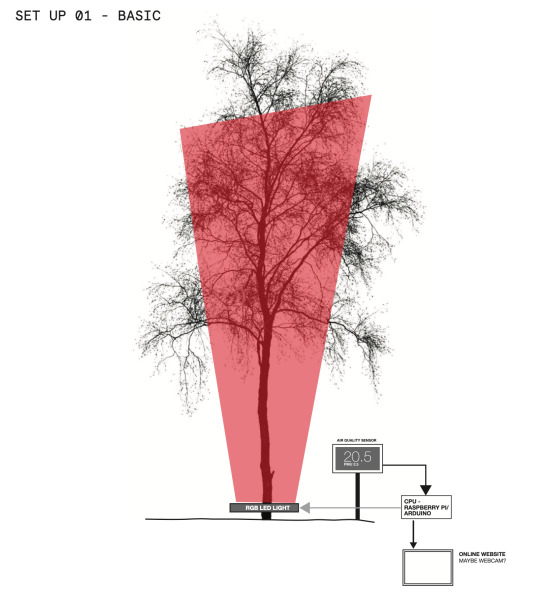
The installation consists of air pollution sensors, Raspberry Pi or Arduino to process real-time data to control colour-variable LED hung in and up-lighting trees. Mimicking the traffic light warning system already widely used for air pollution levels, the lighting embedded in and around the trees will change colour, depending on pollution levels:
- Green = acceptable air quality - Amber = moderate level pollution - Red = dangerous pollution levels (according to EU directives)
The use of two lights for each tree enables us to cross-fade them, creating an illusion that the tree is breathing in a human rhythm.

Another set-up could involve the use of live feeds from official, government- sanctioned monitors to provide a feed for air pollution levels across a whole city, while a ‘deluxe’ option could be to employ real-time air pollution feeds from other cities around the world to create a live visual representation of some of the most polluted cities around the world.
0 notes