#Regression Testing
Explore tagged Tumblr posts
Text
Regression Testing: An Introductory Guide

In today's fast-moving world of digital innovation, where updates happen super fast and users just want everything to work, regression testing quietly but importantly keeps software dependable.
In this guide, we'll dive into all you need to know about regression testing. We'll look at what it really is, what it isn't, how clever automation can make the process easier, and the tools that can help you and your QA team deliver faster and safer releases without losing quality, no matter how often you update.
What is Regression Testing?
Regression Testing is the practice of rerunning a set of predefined test cases to verify that changes to an application have not adversely affected existing functionalities. It acts as a safety net, preventing unexpected defects from slipping into production and impacting users.
Testing new features — checking if the new functionality works as expected.
Testing existing functionality — making sure what worked before still works after changes.
Regression testing focuses on the second part:
It’s the process of testing existing features and workflows whenever new code is introduced.
The goal is to catch issues where updates unintentionally break something that was previously working fine.
Without regression testing, updates can easily disrupt the user experience.
Imagine your favorite food delivery app. It usually runs smoothly; you place an order, pay, and track it in real-time. Now, the team decides to add a new live chat feature, allowing you to message your delivery person. But after this update, the order tracking stops updating, or payments start failing. That's a regression bug, something that used to work has broken because of a new change.
Regression testing is there to catch these issues before users do. It's not about testing the new feature itself, but ensuring that existing features still work as expected after code changes. Whether it's a simple web app or a complex system, regression testing safeguards the core experience.

Without it, even small updates can lead to unexpected problems, and your users will be the first to notice.
Regression Testing Examples
Example 1: E-commerce site
Your team rolls out a new "wishlist" feature so users can save items for later.
During regression testing, you make sure that adding items to the cart, applying discount codes, and completing payments still work smoothly, because these essential features shouldn't be disrupted by the new wishlist code.
Example 2: Banking app
A new biometric login (fingerprint/face ID) is introduced.
Regression tests confirm that the old login methods (password, PIN) still work properly, and that money transfers and balance checks aren't affected.
Types of Regression Testing

Corrective Regression Testing
This type is used when the code and specifications haven't changed. You can reuse all existing test cases, making it quick and efficient. It's a favorite because it saves time and effort by focusing on ensuring nothing old is broken.
Progressive Regression Testing
This is used when code specifications have changed or new features are added. New test cases are created to test the updated parts, while also checking that changes don’t break other areas. It's perfect for systems that are constantly evolving with frequent updates.
Retest-All Regression Testing
This involves re-running all existing test cases to ensure nothing is broken anywhere. It’s thorough but can be time-consuming and costly, so it's rarely used unless absolutely necessary, like in high-risk systems.
Selective Regression Testing
Here, only a subset of relevant test cases is run, based on what parts of the code were changed. It helps reduce testing time and cost by focusing on areas most likely to be affected by the updates.
Why Regression Testing?
Every time you update or improve your software, whether it's fixing a bug, adding a new feature, or tweaking performance, there's always a risk that something that used to work might break without you noticing. That's where regression testing comes in. It's like a safety net that helps you catch these unexpected issues before they reach your users.
Regression testing makes sure your core features remain dependable, keeps the user experience smooth, and gives your team the confidence to make changes without worrying about sneaky bugs. In fast-paced projects with frequent updates, regression testing is essential for maintaining quality while moving quickly.
Regression Testing Tools and Frameworks
Keploy – This tool is great for automatically generating API test cases, which cuts down on manual work in regression testing. It's especially useful for backend/API-heavy systems.
Selenium – This is a fantastic open-source tool for automating web browsers. It's perfect for running regression tests across various browsers and devices.
JUnit / TestNG – These are popular Java testing frameworks that help you manage and automate unit-level regression tests. They make it super easy to organize, group, and run tests efficiently.
Cypress – Known for its fast execution and real-time debugging, Cypress is a modern tool for front-end testing. It's excellent for UI regression testing of web apps.
Appium – If you're looking to automate regression tests for mobile apps on Android and iOS, Appium is your go-to tool.
Jest – A well-loved framework for regression testing JavaScript code, particularly in React and Node.js projects.
These tools are lifesavers for teams, helping automate repetitive checks, save time, and catch those pesky hidden issues before they affect your users.

Regression Testing Techniques
Retest All
This technique is all about re-running every single test case to ensure the entire application still functions as expected after any changes. It's super thorough but can be quite time-consuming and resource-intensive. Typically, it's used for major updates or critical systems where you can't afford to miss anything.
Regression Test Selection
Instead of testing everything, this method focuses on choosing only the test cases related to the modified parts of the code. It helps cut down on effort and speeds up testing, especially in bigger projects. Testers pick relevant cases based on which modules or features were impacted by recent changes.
Test Case Prioritization
Here, test cases are ranked by their importance, risk level, and impact on core functionality. High-priority tests are run first, making sure the most critical features are checked early on. This is handy when you're pressed for time but still want to ensure key areas are solid.
Hybrid Approach
This is a clever mix of test selection and prioritization, allowing you to focus on relevant test cases and run the most important ones first. It balances speed and coverage, making it one of the most practical techniques for real-world projects with tight deadlines.

How to Perform Regression Testing
Know What Changed Start by checking out what was updated, whether it's a bug fix, a new feature, or any code change. Understand which parts of the app might be affected.For deeper insight into change-aware regression strategies with Keploy, check out “Using Keploy for Regression Testing”
Pick What to Test Based on the changes, choose test cases that cover those related features. You might use existing test cases or create new ones if necessary.
Start with What Matters Most Prioritize testing the most crucial parts first, like login, payment, or core actions that users depend on.
Tweak Test Cases if Needed If the change alters how a feature works, ensure your test cases reflect the new behavior.
Choose How to Test For small changes, manual testing might be enough. But for frequent or significant changes, automated testing can save time and effort.Refer here how Keploy offers automation via capture-and-replay for API endpoints
Run Your Tests Use tools or manual methods to execute the selected test cases and verify that everything still functions as expected.
Check Results & Report Issues Carefully review the test results. If something's not working, report the bugs so they can be fixed before the release.
Keep Testing Regularly As new changes come in, continue running regression tests to ensure everything old still works smoothly.
Regression Testing vs Retesting
While both regression testing and retesting aim to ensure software quality, they serve different purposes and are used in different contexts. Here's a quick comparison to help clarify the differences:

How to define a Regression Test case?
Let’s say you want to check how the shopping cart count shows up in the website header. Here's a simple breakdown:
Key Things to Test:
Correct Count: Is the cart showing the right number of items? Make sure it's pulling the count correctly from the database or local storage.
Data Flow: Is the count being passed correctly from the backend to the frontend? Ensure the number is received and displayed in the DOM.
Visibility on Load: Does the cart icon and item count show up as soon as the page loads?
Sticky Header Behavior: When you scroll, is the cart count still visible? If the header is sticky, it should stay at the top.
Live Update: When a new item is added, does the count go up right away without needing a refresh?
Style Check: Has the look (like color or font) of the cart count changed because of other style updates?
NOTE: When writing regression test cases, think beyond just functionality. Include behavior, style, and visibility too. A good regression test case catches anything that might break after a new code change.
How does Keploy help to solve regression problems?

Regression testing can really slow things down as apps get more complex. Manually writing and keeping up with test cases, especially for APIs, can eat up a lot of time. That's where Keploy steps in — it automatically converts real API traffic into test cases and mocks. Let’s dive into how it tackles regression issues with a practical example.
Picture this: you're working on an e-commerce backend, and your team just rolled out a new feature: "Apply coupon code." This update changes the /cart and /checkout APIs.
You need to ensure this update doesn't mess up the existing cart functions, like calculating item totals or storing items properly.
Step 1: Capture API Traffic
As you test your app or let users interact with it, Keploy records all API requests, responses, and dependencies like database calls.
What it does: It captures real-world usage of endpoints such as GET /cart and POST /checkout.
Step 2: Auto-Generate Test Cases and Mocks
Keploy transforms the captured traffic into test cases and mocks, so you don't have to write any test code.
What it does: It creates a test suite that simulates real requests (like viewing the cart or adding items) and mocks the database or third-party services.
Step 3: Apply Code Changes (e.g., Add Coupon Feature)
Your development team updates the /cart API to include coupon logic.
Step 4: Run Keploy Tests on Updated Code
Execute keploy on your app's new version. Keploy replays the exact same requests to see if the responses still match the original behavior.
What it does: It detects if the new coupon logic accidentally broke anything, like item totals or response formatting.
Step 5: Get Instant Feedback
Keploy provides test results with differences if anything has changed. If the new code caused a regression, you'll notice it right away.
What it does: It saves hours of manual regression testing by automatically running real, meaningful tests.
Why It Works So Well
No need to write test cases manually.
Mocks third-party dependencies, allowing tests to run in isolation.
Works with any language or framework by capturing network-level traffic.
For more insights on how Keploy can streamline your regression testing process, you can explore their blog on regression testing
To know more about Keploy: https://keploy.io/docs/
Challenges in Regression Testing
Regression testing is super important for catching bugs early, but it comes with its own set of challenges, especially as your app grows. Here’s what teams should keep in mind before fully leaning on it in their development process:
1. Time & Resource Intensive
As your product expands, so does your test suite. Running the same, ever-growing number of test cases after each code change can really slow things down, especially if you don't have solid automation in place. The more features you add, the more effort it takes to keep those regression tests running smoothly and staying relevant.
2. Test Flow Complexity
Features often depend on each other. For example, in a shopping app, you can't test the cart until a user signs in or adds an item. This means test flows become interconnected, and complexity rises as more features are added. Managing the order of tests and their dependencies becomes tricky, especially when you have multiple testers or environments involved.
3. Frequent Test Maintenance
Even small changes in the UI or logic can mess up a bunch of existing test cases. For instance, just moving the cart icon to a new spot on the screen might mean updating several front-end test scripts. Without regular upkeep, outdated test cases can cause false failures or let bugs slip through.
4. Prioritization is Tricky
Running all the regression tests every time isn't always doable. But figuring out which parts are most vulnerable with each code change can be tough. Teams often find it challenging to balance speed and thoroughness.
5. Tooling & Skill Gap
Not every team has the time or know-how to set up advanced test frameworks or use tools like Selenium, Keploy, or Cypress effectively. A lack of automation skills or poorly configured tools can make regression testing more of a headache than a help.
Best Practices for Effective Regression Testing
Build a Solid Base Early Get your regression testing strategy in place right from the start. This way, you can avoid scrambling at the last minute and ensure you cover everything important.
Keep Test Cases Up to Date As your features change, make sure your test cases match the current behavior. Outdated tests can slow you down and cause unnecessary headaches.
Prioritize Core Functionality Put your testing focus on the features that are most important to your users and business. These are the areas that get the most traffic and need to work flawlessly.
Include New Feature Checks Whenever you roll out new features, add the necessary tests to your suite. This helps you catch any potential regressions early on.
Automate What You Can Automation is your friend! It saves time and keeps things consistent. Use it for tests that are stable and repeatable across different releases.
Use Manual Testing for the Tricky Stuff Some things just don't fit well with automation. For complex workflows or visual/UI checks, manual testing is the way to go.
Conclusion
Regression testing might feel like extra work at first, but trust me, it's a wise investment that brings stability, reliability, and confidence with every release.
In fast-paced development environments, especially within agile teams, it serves as a safety net, catching bugs before your users do.
By keeping existing features intact as new ones are introduced, regression testing not only supports smoother development but also ensures a seamless user experience. When done right, it empowers teams to move fast without breaking things.
References:
Using Keploy for Regression Testing
Regression Testing Tools: Ensuring Software Stability
Regression Testing Tools Rankings 2025
FAQs:
1. Is regression testing only needed after big changes? Not at all! Even small updates can sometimes mess things up. Regression testing helps catch those sneaky issues early on.
2. Can regression testing be fully automated? Not entirely. While automation does a lot of the work, some tricky parts like edge cases or UI changes might still need a human touch.
3. How often should we run regression tests? Ideally, you should run them after every major code change or release cycle. In agile teams, they’re often part of the CI/CD pipeline.
4. What makes a good regression test case? A good test case covers stable, frequently used features and is detailed enough to catch any unexpected side effects from recent changes.
5. How can Keploy facilitate regression testing?
Keploy supports regression testing by providing:
Test case management for organizing and executing tests efficiently.
Test automation capabilities with various frameworks.
Integration with CI pipelines for continuous testing.
Capture and replay tests to simulate user interactions.
Code coverage analysis to ensure comprehensive testing.
0 notes
Text
Regression Testing Best Practices Every Developer Should Know

If you’ve ever made a small tweak in your code–maybe just a bug fix or a UI adjustment–and suddenly noticed something else in the code breaking mysteriously, welcome to the world where regression testing becomes your best friend.
So, what is regression testing really? It’s the process of re-running previously executed test cases to ensure that new code changes haven't negatively impacted existing functionalities. And trust us, skipping it can lead to nightmarish bugs in production.
Let’s dive into some regression testing best practices that every developer, whether a beginner or seasoned, should know.
1. Automate Early and Often Manual testing is okay for small projects, but for any scalable application, automated regression testing is a game-changer. It saves time, improves accuracy, and ensures consistency across test runs. With the right automation software testing tools, you can turn repetitive tests into reliable safety nets.
2. Prioritize Test Cases Wisely Not all test cases need to be run every time. Focus on high-risk areas, like payment gateways, login functionalities, or anything customer-facing. Prioritize based on business impact and likelihood of failure. This makes your regression testing software faster and more efficient.
3. Use Stable Test Data Flaky tests are often a result of unstable or inconsistent test data. Always ensure that your test data is controlled, predictable, and relevant to the scenarios you're testing. This improves the reliability of your automation testing results.
4. Maintain and Update Your Test Suite As your application evolves, your test suite must evolve too. Regularly update or retire outdated test cases. A bloated test suite slows down your pipeline. It also dilutes the value of your regression testing efforts.
5. Integrate Testing into CI/CD Pipelines Integrating regression testing into your CI/CD pipeline ensures you're always catching bugs early. It acts as a gatekeeper–if something breaks, your build fails, and you can fix it before deploying. This is the core of any mature software testing strategy.
6. Leverage Regression Testing Services (When Needed) Sometimes, you need an external perspective. Many companies offer regression testing services that bring in fresh eyes, tools, and strategies. This is especially helpful when you're launching big updates or working with legacy code.
7. Monitor Test Results and Optimize Don't just run tests; analyze them. Track failures, performance trends, and flaky test patterns. This data helps improve your automation regression testing efforts over time.

To wrap up, regression testing isn't just a checkbox in your test plan. It's your defense against the domino effect of unintended consequences. Whether you're using in-house regression testing software, tapping into regression testing services, or building your own automation testing framework, the goal is simple: keep your app stable, your users happy, and your developers sane.
And if someone ever asks you, "What are some best practices of regression testing?"–you know exactly what to say now.
Looking to future-proof your software quality? Connect us to leverage advanced regression testing techniques that ensure smarter, faster, and more reliable software releases.
#Regression Testing#CI/CD Testing#Regression Testing Tools#QA Best Practices#Regression Testing Services
0 notes
Text
Why IoT Testing is Essential for Reliable and Secure Connected Solutions
The Importance of IoT Testing for Seamless Connected Experiences
The Internet of Things (IoT) is transforming how organizations operate, from home automation, wearables, and industrial automation to smart cities. IoT products have unique characteristics that require reliable communication, high performance, and properly secured implementation to maximize overall effectiveness. GQATTech has the expertise in IoT testing to ensure these products and/or systems undergo test scenarios that resemble a real environment with proper connections to reliant components. This blog will explain the importance of testing IoT components and how our methodology in testing enables organizations to deliver reliable, secure, and scalable experiences with connected products.
What is IoT Testing?
Internet of Things (IoT) testing involves testing an entire IoT ecosystem, such as the devices, networks, protocols, and applications, in terms of functionality, interface, performance, security, interoperability, and usability. IoT testing differs from traditional software testing as it deals with the challenge of various devices communicating via different protocols (e.g., MQTT, CoAP, HTTP) over a variety of platforms and in different environments. It ensures IoT systems perform consistently, protecting confidential information and being able to work with and integrate with other systems.
Why IoT Testing Matters
1. Verifying Device Functionality
IoT devices need to do what they are supposed to do, whether it's a smart thermostat adjusting temperature or an industrial sensor monitoring a piece of equipment. The purpose of functional testing is to verify that each device works correctly in a variety of situations, including reliable data collection, processing, and communication. If a device malfunctions, workflow or user experience can be completely disrupted, so rigorous testing is a must.
2. Validating Performance
IoT ecosystems can include thousands of devices processing massive data and transactions in real-time. Performance testing verifies that the device or system can process data at scale, maintain low latency, and react easily to avoid bottlenecks. If you think about the holiday season (for smart retail), like Black Friday, performance testing verifies that the devices will work during high traffic times, remain responsive, and stable.
3. Data and Privacy Security
IoT devices typically capture many types of private or sensitive information, from personal health data to industrial insights about operations. Security testing basically finds weak points, whether hardware (i.e., device firmware), communication (i.e., protocols), or cloud, by identifying vulnerabilities in integrations and configurations. Compliance with regulations like GDPR or HIPAA is instrumental, and our testing program at GQATTech focuses on making sure your IoT solutions either establish compliance or meet requirements where they exist, protecting users' trust
4. Verifying Interoperability
IoT devices need to integrate efficiently through different hardware types, software types, and network protocols. Interoperability testing will ensure everything from the device itself to the platforms (iOS, Android, cloud) and communication standards will be compatible. Conducting interoperability tests can prevent integration issues, such as getting a smart home device to connect to your smartphone/mobile application or connecting to a cloud platform. Ensuring a user experience flows as a whole, as opposed to segregated aspects working independently, can further limit user frustration.
5. Enhancing the User Experience
In terms of positively influencing acceptance and adherence to an IoT system, the user experience must be seamless. User experience studies can help identify and validate how usable/easy to use the devices and applications built around them are to the end user. User experience testing can evaluate how simple the user can navigate through the initial setup process and continue through real-time post-deployment interaction and control of the IoT system. Enhancing the usability of the IoT system will positively influence how satisfied the user is with the end product, which will ultimately drive user engagement.
Key Types of IoT Testing We Offer
At GQATTech, we customize our IoT testing services to meet the unique needs of your business. The main types of testing we provide are as follows:
Functional Testing: Confirms the behavior and functionality of the device.
Performance Testing: Tests how the complete system works during high data volume and concurrent traffic.
Security Testing: Tests the security of the hardware, software, and cloud for potential vulnerabilities.
Interoperability Testing: Verifies the system's performance when integrated with all components.
Usability Testing: Determines how easy the IoT solutions are to use.
Regression Testing: Verifies that new updates do not break the existing functionality.
Why Choose GQATTech for IoT Testing?
At GQATTech, we offer comprehensive, consistent IoT solutions by leveraging experience, as well as an established testing process to take the guesswork out of your IoT solutions. We use both manual and automated testing methodologies, with one mission: to find defects as early as possible to minimize any chances of costly remediations while still meeting your time-to-market expectations. Whatever your scenario, launching, upgrading your devices, or integrating third-party platforms, we have a bespoke testing plan for your specific planned use case, so that you have peace of mind when launching and the reliability, security, and scalability of your devices have been thoroughly tested.
Our testing process entails:
Tailored Testing Plans: Tailored to the customer so that it mirrors your IoT use case. Whether that be smart homes, healthcare, or industrial IoT, we can build a solution that mirrors your use case.
Modern Tools: Utilize state-of-the-art test cases and current testing frameworks, such as JMeter and Cucumber, that simulate real-world situations, and also validate APIs, cloud deployments, and varied use case situations.
End-to-End Testing: Including all devices, network, cloud platform, and user interface to create an acceptable baseline against client validations.
Compliance Oversight: Legal compliance with GDPR, HIPAA compliance, and ensuring IoT implementations against the proper protocols.
Conclusion
Not only is IoT testing a necessity in technology, but it is an area you need to invest in before you begin to build secure, reliable, and user-centric connected experiences. When you engage GQATTech to test your IoT, you will feel comfortable knowing you can grow or scale your IoT ecosystem with a deliberate approach towards security, performance, efficacy, and user experience.
Are you prepared to confidently build out your IoT solutions? Get in touch with the GQATTech team today to see how our IoT testing services can realize your digital transformation aspirations.Visit Us: https://gqattech.comContact Us:[email protected]
#IoT Testing#Internet of Things#Device Testing#Functional Testing#Performance Testing#Security Testing#Interoperability Testing#Usability Testing#Regression Testing#IoT Security#Smart Devices#Connected Systems#IoT Protocols#GQATTech#IoT Solutions#Data Privacy#System Integration#User Experience#IoT Performance#Compliance Testing
0 notes
Text
QA vs. Software Testing: What's the Difference and Why It Matters

In the world of software development, terms like Quality Assurance (QA) and Software Testing are often used interchangeably. However, while both contribute to software quality, they serve distinct purposes.
Think of QA as the blueprint that ensures a house is built correctly, while software testing is the process of inspecting the finished house to ensure there are no cracks, leaks, or faulty wiring. QA is proactive—preventing defects before they occur, whereas software testing is reactive—detecting and fixing bugs before deployment.
Understanding the difference between QA and software testing is crucial for organizations to build reliable, high-performing, and customer-friendly software. This blog explores their differences, roles, and why both are essential in modern software development.
What is Quality Assurance (QA)?
Quality Assurance (QA) is a systematic approach to ensuring that software meets defined quality standards throughout the development lifecycle. It focuses on process improvement, defect prevention, and maintaining industry standards to deliver a high-quality product.
Instead of identifying defects after they appear, QA ensures that the development process is optimized to reduce the likelihood of defects from the beginning.
Key Characteristics of QA:
Process-Oriented: QA defines and improves the software development processes to minimize errors.
Preventive Approach: It prevents defects before they arise rather than finding and fixing them later.
Covers the Entire Software Development Lifecycle (SDLC): QA is involved from requirement gathering to software maintenance.
Compliance with Industry Standards: QA ensures the software adheres to ISO, CMMI, Six Sigma, and other quality benchmarks.
Key QA Activities:
Defining Standards & Guidelines – Establishing coding best practices, documentation protocols, and process frameworks.
Process Audits & Reviews – Conducting regular audits to ensure software teams follow industry standards.
Automation & Optimization – Implementing CI/CD (Continuous Integration/Continuous Deployment) to streamline development.
Risk Management – Identifying potential risks and mitigating them before they become major issues.
Example of QA in Action:
A company implementing peer code reviews and automated CI/CD pipelines to ensure all new code follows quality guidelines is an example of QA. This process prevents poor-quality code from reaching the testing phase.
What is Software Testing?
Software Testing is a subset of QA that focuses on evaluating the actual software product to identify defects, errors, and performance issues. It ensures that the software behaves as expected and meets business and user requirements.
Testing is performed after the development phase to verify the correctness, functionality, security, and performance of the application.
Key Characteristics of Software Testing:
Product-Oriented: Testing ensures the final product works as expected and meets user requirements.
Defect Detection & Fixing: The main goal is to identify and fix bugs before software release.
Different Testing Methods: Includes manual and automated testing, covering functionality, usability, performance, security, and compatibility.
Part of the Software Testing Life Cycle (STLC): Testing occurs after development and follows a structured cycle of planning, execution, and bug tracking.
Types of Software Testing:
Functional Testing: Verifies that the software functions as per the requirements.
Unit Testing: Checks individual components or modules.
Integration Testing: Ensures different modules work together correctly.
System Testing: Tests the complete application to validate its behavior.
Performance Testing: Measures speed, scalability, and responsiveness.
Security Testing: Identifies vulnerabilities to prevent security breaches.
Example of Software Testing in Action:
Running automated UI tests to check if a login form accepts correct credentials and rejects incorrect ones is an example of software testing. This ensures that the application meets user expectations.
Key Differences Between QA and Software Testing
Focus: Quality Assurance (QA) is a process-oriented approach that ensures the entire software development process follows best practices and quality standards to prevent defects. In contrast, software testing is product-oriented and focuses on detecting and fixing bugs in the developed software.
Goal: The primary goal of QA is to prevent defects from occurring in the first place by refining development and testing methodologies. On the other hand, software testing aims to identify and fix defects before the software is released to users.
Scope: QA encompasses the entire Software Development Life Cycle (SDLC), ensuring that each phase—from requirement analysis to deployment—adheres to quality standards. In contrast, software testing is a subset of QA and is mainly concerned with validating the functionality, performance, security, and reliability of the software.
Approach: QA follows a proactive approach by setting up quality checkpoints, code reviews, and documentation processes to reduce the chances of defects. Software testing, however, takes a reactive approach, meaning it focuses on identifying existing issues in the software after the development phase.
Activities Involved: QA activities include process audits, documentation reviews, defining coding standards, implementing CI/CD pipelines, and process optimization. In contrast, software testing involves executing test cases, performing unit testing, integration testing, functional testing, performance testing, and security testing to ensure the software meets the required specifications.
Example of Implementation: A company implementing peer code reviews, automated build testing, and compliance audits as part of its development process is engaging in QA. On the other hand, running test cases on a login page to check if valid credentials allow access while invalid ones do not is an example of software testing.
By understanding these differences, organizations can ensure they integrate both QA and testing effectively, leading to higher software quality, fewer defects, and a better user experience.
Why Both QA and Software Testing Matter
Some organizations mistakenly focus only on testing, believing that identifying and fixing bugs is enough. However, without strong QA practices, defects will continue to arise, increasing development costs and delaying software delivery. Here’s why both QA and testing are crucial:
1. Ensures High-Quality Software
QA minimizes errors from the start, while testing ensures no critical issues reach the end-user.
Organizations following robust QA practices tend to have fewer post-release defects, leading to better product stability.
2. Reduces Cost and Time
Finding a bug during requirement analysis is 10x cheaper than fixing it after deployment.
QA ensures that software defects are avoided, reducing the need for excessive testing and bug-fixing later.
3. Enhances User Experience
A well-tested software application performs smoothly without crashes or failures.
Poor QA and testing can result in negative user feedback, harming a company’s reputation.
4. Supports Agile and DevOps Practices
In Agile development, continuous QA ensures each sprint delivers a high-quality product.
DevOps integrates QA automation and continuous testing to speed up deployments.
5. Helps Meet Industry Standards & Compliance
Industries like finance, healthcare, and cybersecurity have strict quality standards.
QA ensures compliance with GDPR, HIPAA, ISO, and PCI DSS regulations.
How to Balance QA and Testing in Your Software Development Process
Implement a Shift-Left Approach: Start QA activities early in the development cycle to identify defects sooner.
Adopt CI/CD Pipelines: Continuous integration and automated testing help streamline both QA and testing efforts.
Use Test Automation Wisely: Automate repetitive test cases but retain manual testing for exploratory and usability testing.
Invest in Quality Culture: Encourage developers to take ownership of quality and follow best practices.
Leverage AI & Machine Learning in Testing: AI-driven test automation tools can improve defect detection and speed up testing.
Conclusion
While QA and software testing are closely related, they are not the same. QA is a preventive, process-oriented approach that ensures quality is built into the development lifecycle. In contrast, software testing is a reactive, product-focused activity that finds and fixes defects before deployment.
Organizations that balance both QA and testing effectively will consistently build high-quality, defect-free software that meets user expectations. By implementing strong QA processes alongside thorough testing, companies can save costs, speed up development, and enhance customer satisfaction.
#software testing#quality assurance#automated testing#test automation#automation testing#qa testing#functional testing#performance testing#regression testing#load testing#continuous testing
0 notes
Text
Benefits of selenium automation testing
Automation testing is now essential for producing high-quality apps in the fast-paced world of software development. The top automation testing framework, Selenium, has many benefits that make it the go-to option for QA teams around.
1. Cost-Effectiveness
eliminates the need for repeated manual testing cycles.
minimizes the need for human resources for repeated testing
Early issue detection reduces the cost of bug repairs.
uses reusable test scripts to get a high return on investment.
Free and open-source eliminates licensing costs.
2. Cross-Browser Compatibility
All popular browsers are supported, including Chrome, Firefox, Safari, and Edge.
Guarantees uniform application performance across various browsers
Facilitates simultaneous testing on multiple browsers
Validates features and rendering specific to each browser
Allows for a unified test suite to cover all browser testing requirements
3. Language Flexibility
supports Java, Python, C#, and JavaScript, among other programming languages.
enables teams to choose their preferred programming language.
allows for compatibility with current development frameworks.
offers comprehensive community assistance for every language it supports.
makes it simple for developers from a variety of backgrounds to onboard
4. Enhanced Test Coverage
enables full testing of complicated scenarios.
enables testing of dynamic web elements.
allows web applications to be tested from beginning to end.
facilitates data-driven testing with numerous datasets.
Allows testing of responsive design elements.
5. Improved Accuracy
minimizes human error in procedures involving repeated testing
guarantees that tests are carried out consistently each time.
provides thorough test records and reports.
Captures screenshots and videos for analyzing failures
keeps performance-related evaluations on schedule.
6. Time Efficiency
Executes tests much faster than manual methods
enables test runs to be conducted overnight.
Supports parallel test execution
reduces the time it takes to launch new features.
accelerates the rounds of regression testing
7. Integration Capabilities
Integrates seamlessly with continuous integration and delivery pipelines.
Compatible with popular test frameworks (TestNG, JUnit)
allows for version control system integration.
Excellent with build tools (Gradle, Maven)
Supports integration with test management tools.
8. Reusability and Maintenance
promotes modular test script development
Allows the construction of reusable test components.
makes test case management simple.
supports the design pattern for page object models.
Allows sharing of test assets across projects.
9. Scalability
Effectively manages the expansion of test suites
Allows for distributed test execution.
Adapts to the complexity of applications
Scales according to application complexity
accommodates the growing need for test coverage
10. Detailed Reporting and Analysis
Creates detailed reports on test execution.
provides a thorough examination of failures
facilitates the creation of personalized reports
makes it possible to examine patterns in test findings.
Promotes data-driven decision-making.
11. Support for Modern Web Technologies
Effectively manages dynamic web elements
Accommodates AJAX-driven applications
Suitable for modern JavaScript frameworks
Effectively manages shadow DOM elements.
Supports the testing of responsive web designs.
12. Community and Ecosystem
Support is offered by a sizable and vibrant community.
Regular improvements and updates are available.
Detailed documentation is available.
There is a thriving ecosystem of extensions and plugins.
There are a lot of tutorials and educational materials available.
Conclusion
One particularly effective way to meet the testing requirements of contemporary web applications is with Selenium automation testing. Its extensive feature set, adaptability, and strong community support make it a priceless tool for businesses looking to increase the effectiveness of their software testing and quality. Teams may greatly improve their testing procedures and produce better applications more quickly by utilizing these advantages.
0 notes
Text
The Importance of Regression Testing in Agile Development
Agile development is a widely adopted methodology in software engineering that emphasizes flexibility, collaboration, and iterative progress. It follows principles outlined in the Agile Manifesto, such as responding to change over following a plan and prioritizing working software over comprehensive documentation. Agile methodologies, including Scrum and Kanban, enable teams to deliver software in small, incremental cycles known as sprints, ensuring continuous feedback and improvement. This approach enhances adaptability and accelerates time-to-market, making Agile the preferred choice for modern software development.
What is Regression Testing?
Regression testing is a software testing practice that ensures new code changes do not negatively impact the existing functionality of an application. It involves re-running previously executed test cases to confirm that modifications, enhancements, or bug fixes have not introduced new defects. By maintaining software stability and integrity, regression testing plays a crucial role in quality assurance.
Role of Regression Testing in Agile
Agile development involves frequent code changes, updates, and deployments, increasing the risk of introducing unintended issues. Regression testing helps mitigate these risks by:
Ensuring Stability: Validates that recent modifications do not break existing features.
Supporting Continuous Integration (CI): Facilitates early detection of issues when integrated into automated CI pipelines.
Enhancing Confidence: Enables developers to make rapid changes without fear of disrupting functionality.
Improving Collaboration: Provides immediate feedback to developers and testers, streamlining Agile workflows.
Challenges of Regression Testing in Agile
Despite its benefits, implementing regression testing in Agile environments comes with challenges:
Time Constraints: Agile’s short development cycles leave limited time for exhaustive testing.
Resource Limitations: Manual regression testing can be labor-intensive and resource-draining.
Test Maintenance: Frequent updates require continuous revision of test cases to maintain coverage.
Automation Complexity: While automation speeds up testing, it requires initial investment in scripting and tool setup.
Scalability Issues: As the application grows, the test suite expands, leading to longer execution times.
Best Practices for Effective Regression Testing in Agile
To overcome these challenges, teams can adopt the following best practices:
Automate Regression Testing: Use automation tools to execute repetitive test cases efficiently.
Prioritize Test Cases: Focus on high-risk and frequently used functionalities.
Integrate with CI/CD Pipelines: Automate regression testing as part of the CI/CD process to catch defects early.
Optimize Test Suites: Regularly review and remove obsolete test cases to improve efficiency.
Use Risk-Based Testing: Allocate more testing efforts to areas most susceptible to defects.
Leverage Parallel Testing: Run test cases concurrently to reduce execution time.
Tools and Technologies for Regression Testing in Agile
Several tools facilitate regression testing in Agile development, including:
Selenium: Selenium is a widely used automation tool for web applications.
JUnit/TestNG: Popular frameworks for unit testing in Java applications.
Appium: Appium is Suitable for mobile application testing.
Cypress: A modern end-to-end testing framework for web applications.
vStellar: vStellar is a robust testing platform supporting automated regression testing.
Jenkins: An automation server used to integrate testing into CI/CD workflows.
Benefits of Regression Testing in Agile
Effective regression testing in Agile development offers numerous advantages:
Faster Delivery: Detects defects early, reducing rework and enabling rapid releases.
Improved Software Quality: Ensures stability and reliability with every iteration.
Reduced Risks: Prevents new changes from introducing critical failures.
Enhanced Developer Productivity: Provides quick feedback, allowing developers to focus on feature development.
Better User Experience: Delivers a stable and seamless application to end-users.
Conclusion
Regression testing is indispensable in Agile development, ensuring that frequent code changes do not compromise software quality. By incorporating automation, prioritizing critical test cases, and leveraging CI/CD pipelines, Agile teams can maintain software stability while accelerating delivery. In a fast-paced development environment, robust regression testing not only reduces risks but also enhances product reliability, ultimately contributing to the success of Agile projects.
0 notes
Text

Boost Performance with Compatibility Tests in the USA | 5DATAINC At 5DATAINC in the USA, ensure your applications are error-free with our precise and efficient compatibility testing services. Visit https://5datainc.com/
0 notes
Text
When to Use Regression Testing: Key Scenarios for Its Implementation
Discover how regression testing plays a crucial role in maintaining software stability amidst frequent code changes in the following blog: https://www.linkedin.com/pulse/when-use-regression-testing-key-scenarios-its-implementation-x0spf. Learn how to ensure your applications remain robust and reliable. For more details, Visit: https://briskwinit.com/regression-testing/
0 notes
Text
A Complete Guide to Regression Testing: Strategies, Best Practices, and Tips
Regression testing is the cornerstone of software maintenance, ensuring that recent code changes don’t negatively impact existing functionality. A well-planned regression testing strategy is vital for delivering reliable and high-quality software, especially in dynamic development environments.
Key Strategies
Identify Impacted Areas: Focus on testing modules or features affected by recent changes. Impact analysis helps prioritize critical test cases.
Automate Repetitive Tests: Automation tools like Selenium, Cypress, or Appium are invaluable for executing large test suites quickly and consistently.
Leverage Smoke and Sanity Testing: Conduct these tests first to catch major issues before diving into full regression testing.
Best Practices
Maintain a Comprehensive Test Suite: Continuously update the suite to include test cases for new features and resolved bugs.
Optimize Test Case Selection: Use techniques like risk-based testing to focus on areas prone to failure.
Integrate with CI/CD Pipelines: Automate regression tests in your CI/CD pipeline for immediate feedback on code changes.
Tips for Success
Regularly refine your test suite by removing obsolete tests.
Monitor test coverage to ensure critical paths are always tested.
By combining strategic planning, automation, and continuous improvement, regression testing becomes a powerful tool to deliver stable and high-performing software.
#regression testing#automated regression testing#full regression testing#regression automation#api regression testing#website regression testing#regression test cases
0 notes
Text
Explore the key types of software testing—functional, non-functional, and regression testing—and understand their roles in ensuring reliable applications. Learn how tools like GenQE streamline testing processes by automating test case generation, integrating with CI/CD pipelines, and enhancing performance. Discover how these testing types improve functionality, performance, and overall user experience while addressing common challenges in software development.
#software testing#functional testing#NonFunctionalTesting#regression testing#qualityassurance#software development#genqe#securitytesting#PerformanceTesting
0 notes
Text
9 Different Types of Software Testing and Their Benefits
In the world of software development, ensuring the quality and reliability of an application is paramount. Software testing plays a vital role in identifying bugs, ensuring functionality, and enhancing the overall user experience. Testing can be done at different stages of development and can take many forms. Each type of testing has its own objectives, processes, and benefits. In this blog, we’ll explore the most common types of software testing and why each is crucial in delivering a high-quality product.

1. Unit Testing
What it is: Unit testing focuses on testing individual units or components of a software application in isolation, typically at the function or method level. Developers often write unit tests as they write the code, making it a proactive approach to catching errors early.
Benefits:
Early Detection of Bugs: Unit tests can catch issues as soon as code is written, making it easier and faster to fix bugs.
Simplifies Code Maintenance: With unit tests, developers can make changes to the code with confidence, knowing that existing functionality is not broken.
Documentation: Unit tests act as documentation for the behavior of individual code components, making it easier for others to understand how a system works.
2. Integration Testing
What it is: Once individual units of code are tested, integration testing ensures that they work together as expected. This type of testing focuses on detecting issues that occur when different components of the software interact.
Benefits:
Identifies Interface Issues: It helps to ensure that the interfaces between different modules or services are functioning correctly.
Early Detection of Integration Problems: Problems like data mismatches, incorrect APIs, or failures in service calls can be identified before they affect the entire system.
Improved Software Design: By testing components together, developers can ensure that the overall system architecture is sound and scalable.
3. System Testing
What it is: System testing evaluates the complete, integrated system as a whole. This testing verifies that the entire application works according to the specified requirements and functions well in all expected environments.
Benefits:
End-to-End Validation: System testing ensures that all parts of the application work together seamlessly, offering a real-world simulation of the software in action.
Comprehensive Coverage: It tests all aspects of the system (performance, security, usability, etc.), ensuring that no part is overlooked.
Ensures Functional and Non-Functional Requirements Are Met: System testing confirms that the software not only works functionally but also meets performance, security, and usability standards.
4. Acceptance Testing
What it is: Acceptance testing is performed to determine whether the software meets the business requirements and if it is ready for deployment. Often performed by QA teams or the client, this test is done before the product is released to the market.
Benefits:
Validates Business Requirements: Ensures that the software delivers what the client or end-users expect and that all features and functionalities align with the business needs.
Reduces the Risk of Rework: By identifying issues early on, acceptance testing helps ensure that the product is ready for use and minimizes the need for costly post-release fixes.
Improves Stakeholder Confidence: Since it focuses on meeting client specifications, it helps in building trust with stakeholders and ensures their satisfaction with the final product.
5. Performance Testing
What it is: Performance testing is conducted to determine how a software application performs under various conditions. It focuses on aspects like speed, responsiveness, scalability, and stability. There are several types of performance testing, including load testing, stress testing, and scalability testing.
Benefits:
Improves User Experience: Ensures that the software can handle high user loads without slowing down or crashing, which directly impacts user satisfaction.
Identifies Bottlenecks: Performance testing helps uncover areas of the software that could cause slowdowns, allowing developers to optimize performance before it becomes an issue.
Scalability Insights: Helps teams understand how well the software can handle increasing volumes of data or users, and allows them to plan for future growth.
6. Security Testing
What it is: Security testing is designed to find vulnerabilities in the software application that could be exploited by hackers or malicious users. This includes testing for issues like SQL injection, cross-site scripting (XSS), data breaches, and authentication flaws.
Benefits:
Protects Sensitive Data: Ensures that sensitive user data (such as personal details, credit card information, etc.) is secure and not susceptible to cyberattacks.
Compliance with Regulations: Many industries have strict regulatory standards (e.g., GDPR, HIPAA) regarding data security, and security testing helps ensure compliance.
Prevents Security Breaches: By proactively identifying vulnerabilities, security testing can prevent data leaks, fraud, or other security breaches that could damage the company’s reputation or finances.
7. Usability Testing
What it is: Usability testing evaluates how user-friendly and intuitive a software application is. This type of testing focuses on ensuring that the product is easy to navigate and that users can interact with it efficiently.
Benefits:
Improved User Experience: Helps identify interface issues that may confuse or frustrate users, allowing teams to make the software more intuitive.
Better Customer Retention: A well-designed, user-friendly product is more likely to satisfy users and encourage them to continue using the software.
Increased Conversion Rates: A seamless user experience can lead to higher engagement, more sign-ups, and ultimately more conversions or sales.
8. Regression Testing
What it is: Regression testing ensures that new code changes (such as bug fixes, enhancements, or feature additions) haven’t unintentionally affected the existing functionality of the software. It’s typically done after each update or release.
Benefits:
Prevents New Bugs: Ensures that new code doesn't break previously working features, which is crucial as the software evolves over time.
Maintains Software Stability: Regression testing helps maintain the stability of the system by verifying that old functionality continues to work as expected.
Speeds Up Release Cycles: Automated regression tests can quickly check for issues, reducing the time needed for quality assurance and speeding up the release cycle.
9. Smoke Testing
What it is: Smoke testing, also known as "build verification testing," is a preliminary test to check the basic functionality of a software build. It’s like a "quick check" to ensure that the critical parts of the software work before deeper testing is performed.
Benefits:
Quick Feedback: Provides immediate feedback on whether the latest build is stable enough to proceed with further testing.
Reduces Time and Cost: Helps to catch fundamental issues early in the development cycle, preventing wasted time on testing broken builds.
Ensures Build Quality: It ensures that the most crucial features (e.g., login, key workflows) are functioning correctly before testing begins.
Conclusion
Software testing is an essential component of the development lifecycle, ensuring that applications are not only functional but also secure, efficient, and user-friendly. Each type of testing serves a unique purpose and brings its own set of benefits, from identifying small bugs in individual components to ensuring the overall performance and security of the application.
By implementing various types of testing at different stages of development, software teams can significantly reduce the risk of errors and deliver a more reliable, high-quality product to end-users. Whether you're a developer, QA engineer, or project manager, understanding the importance of diverse testing strategies is key to successful software delivery.
#Unit Testing#Integration Testing#System Testing#Acceptance Testing#Performance Testing#Security Testing#Usability Testing#Regression Testing#Smoke Testing#Software testing#End-to-End Testing
0 notes
Text
Smoke Testing Vs Regression Testing: What You Need To Know

In the field of software quality assurance, there are two types of testing often referenced, smoke testing and regression testing. While they are both vital to software quality, each has its own unique functions and overlaps in the software development cycle. This post explores the differences between smoke testing vs regression testing, and when and how to effectively implement each.
What is Smoke Testing?
Smoke testing, also known as build verification testing, is an initialization testing technique performed to determine for certain that the basic functions of an application are working as intended. The term is from hardware testing, where the first test would be to turn on the device to see if smoke was released - a smoke test fails immediately if the test is a fail.
Definition and Purpose of Smoke Testing
Smoke testing is a shallow level test that assures that the most important functions of an application works without issues. The primary purpose of smoke testing is to reject a seriously defective application build as early as possible so that time and resources allocated for a future or additional testing on a flawed application are not wasted.

Objectives and Scope of Smoke Testing
The main objectives of smoke testing include:
Verify that mission-critical functionality works
Verify that the application launches correctly
Verify that the user interface is functioning properly
Verify that the fundamental functionality to move the user from screen to screen is functioning
Smoke testing is purposely limited in scope; it is wide enough to cover core functionality but does not discover all features through exhaustive testing.
How Smoke Testing Works
Smoke testing is a simple process:
Identify the mission critical functionality that must be working for the application to be considered minimally functional
Create a set of test cases to test those critical functions
Run those tests after every new build or deployment
Evaluate if the build is minimally functional enough to continue testing
The Role of Manual Testing in Smoke Testing
While smoke tests can be automated, manual smoke tests can add value in early development phases. Since testers are providing actionable feedback in the early phases of development, they may still conduct tests to ensure that primary features still work. Humans can catch more apparent problems that the automated scripts won't catch.

The Role of Crowdtesting in Smoke Testing
Crowdtesting groups use a diverse group of testers to run smoke tests in a variety of environments and devices. This is extremely effective for applications that target a variety of platforms since it can offer quick feedback for mission critical functionality across different configurations.
Benefits of Smoke Testing
The primary benefits of smoke testing include:
Detection of major bugs at an early stage
Less time and energy wasted testing basic flawed builds
Faster feedback to developers
More stability in builds before testing them thoroughly
More effective overall quality assurance
Automating Smoke Tests
Automating smoke tests offers significant advantages:
Tests are able to run automatically after every build
Results are available instantly
Consistency in test execution
Tests run consistently
Smoke tests are automated using tools like Selenium, Cypress, and TestComplete. If your application is API-based, consider using tools like Postman or Keploy to automate these tests.
What is Regression Testing?
Regression testing is a type of software testing that confirms that code changes have not negatively affected existing functionality. Regression testing ensures that previously developed and tested software still performs after a change (like adding functionality, patches, or configuration changes).

Definition and Purpose of Regression Testing
Regression testing is designed to discover bugs that were inadvertently introduced when new code is integrated or existing code is changed. It is intended to confirm that performance of previously tested functionality has not been affected by any changes made.
Objectives and Scope of Regression Testing
The primary objectives of regression testing include:
To confirm fixed bugs remain fixed
To confirm changes (for example to accommodate new features) have not caused new bugs
To confirm that changes have not caused any previously untouched areas of functionality to break
To confirm that the system still conforms to its requirements
The scope is broad and can encompass all previously tested functionality that may be affected by changes.
How Regression Testing Works
Regression testing typically follows these steps:
Identify functionality (or certain areas) that may be affected by changes
Select test cases that carefully cover the identified areas
Understand which test cases can be reused and which test cases will need adjustments
Execute test cases that were selected
Compare with the previous results
Log details of any results that don't match or regressions discovered

The Role of Manual Testing in Regression Testing
The Importance of Manual Testing in Regression Testing Automation is the optimal path in regression testing however human immersive manual testing is still critical as regression testing is concerned with human-centric facets in complex real-world scenarios. Testers may focus attention on areas that due to experience and knowledge of the application may be particularly susceptible to being regressed.
The Role of Crowdtesting in Regression Testing
Crowdtesting provides a scaleable approach to regression testing as you could potentially have multiple testers execute the tests at the same time on different platforms. The whole point of crowdtesting is to engage in a diverse environment to regression test that other tests or environments don't explicitly represent in a defined test environment.
Smoke Testing vs Regression Testing: Key Differences
If you’re working in the world of software testing, it’s imperative to understand smoke testing and regression testing, their differences, uses, and how to utilize them properly.
Smoke Testing will usually happen earlier in the testing cycle, immediately after a new build is delivered. The goal is to test that the essential elements of the application are functioning correctly. This testing is focused on the essentials only. The smoke test doesn't go into depth and is a surface approach. Smoke testing is overall fast testing, like with the smoke test it takes anywhere from minutes to a couple hours to complete. Since you are just verifying that the build is stable enough to begin testing, you will complete only a few critical test cases.

Regression testing will, on the other hand, happen later in the development process, usually after changes to the code. The goal is to ensure that the changes that have been done, have not disrupted previously working functionality. Whereas smoke testing has a limited and narrow scope, regression testing has a vast and expansive scope. Regression testing will reclaim every area that could be affected, and explore those areas in amateur detail. Due to the amount of depth that you might require, the regression testing effort is time consuming and can take anywhere from several hours to a few days. The regression testing effort will encompass hundreds, if not thousands, of test cases.
When to Use Smoke Testing vs. Regression Testing
The decision to use smoke testing or regression testing depends on your specific situation:
Use smoke testing when:
You receive a new build.
You make big code changes.
You are ready to start detailed testing.
You need or want to test key functionality without going in-depth due to time limits.
Use regression testing when:
You add features.
You modify existing code.
You fix defects.
You alter configuration.
You release the product.
Feature Flags in Testing
Feature flags (feature toggles), have the potential to improve the performance of both smoke tests and regression tests.
Smoke Testing With Feature Flags
Feature flags can enable teams to smoke test new features, while preventing end users to interact with the new feature. This has a multitude of advantages TAs:
You now are performing testing in a production-like environment.
You can verify critical paths of functionality (with and without new features enabled).
You can help to isolate faults to features.
You can execute quick rollbacks if your smoke test failed.
Regression Testing With Feature Flags
Using feature flags with regression testing you are able to:
Gradually expose functionality, while checking for regressions.
Test the behavior of a new feature in combination with existing features.
Contrast how the system behaves when features are on or off.
Execute A/B testing of different implementations.
How Keploy Enhances Testing Efficiency
Keploy is an open-source API testing platform that can significantly improve both smoke and regression testing processes, especially for API-based applications.

Keploy for Smoke Testing
Keploy can capture and replay API interactions, making it ideal for smoke testing by:
Quickly validating that core API endpoints function correctly
Ensuring that essential services are communicating properly
Providing immediate feedback on critical path functionality
Automating the verification process for new builds
Keploy for Regression Testing
For regression testing, Keploy offers powerful capabilities:
Comparing API responses before and after changes
Detecting subtle changes in response formats or data
Automating regression test suites for APIs
Identifying performance regressions in API response times
Setting Up Keploy for Efficient Testing
Implementing Keploy in your testing workflow is straightforward:
Install Keploy in your development environment
Record API interactions during manual testing
Configure test assertions based on expected behaviors
Integrate Keploy tests into your CI/CD pipeline
Use the results to make informed decisions about build quality
Further Reading: Smoke Testing vs Regression Testing
Understanding the nuances between Smoke Testing and Regression Testing is crucial for any QA engineer, developer, or SDET. Whether you're just starting out or refining your test strategies, diving deeper into each testing method can greatly enhance your product's reliability and your team's efficiency.
To help you explore these topics further, here are some insightful and up-to-date blog posts and documentation from Keploy that break down these testing strategies with practical examples and expert tips:
Developer’s Guide to Smoke Testing - Learn how smoke testing helps catch showstopper bugs early by validating critical paths after every build.
All Blogs Tagged: Smoke Testing - Browse more smoke testing articles covering use cases, automation tips, and real-world implementation strategies.
A Guide to Test Cases in Software Testing - Understand how to design meaningful test cases that support both smoke and regression testing objectives.
Guide to Automated Testing Tools in 2025 - Stay ahead with the latest tools and trends that simplify and strengthen your testing pipeline.
Regression Testing Overview - A complete guide to regression testing, why it matters, and how to implement it efficiently.
Diverse Test Data: Boosting Regression Testing Efficiency - Explore how using diverse and realistic test data improves the accuracy and coverage of your regression tests.
Glossary Entry: Regression Testing - A quick reference definition and overview for regression testing directly from Keploy Docs.
Whether you're automating your CI/CD pipeline or refining your testing strategy, these resources will give you a solid foundation to differentiate and implement both testing types effectively.
Conclusion
Smoke testing and regression testing, while serving different, complementary functions, both have their place within the software testing lifecycle. Smoke testing allows developers to quickly verify that core functionalities of an application are easy to test successfully. This makes smoke testing especially useful during the early stages of software development. Regression testing is focused on confirming that new changes do not break existing changes, and as such, is primarily used before a release or changes made to existing code or functionality.
As development teams differentiate between smoke testing and regression testing, they can build more reliable software and make more efficient use of their testing resources. Tools like Keploy can also improve testing efficiency, particularly for API based applications.
Taken together, both smoke testing and regression testing can deepen the quality assurance of your application, and how you implement them determines how effective they will be for your particular project context and constraints.
Frequently Asked Questions
Q: Can smoke testing replace regression testing?
A: No they serve different purposes. Smoke testing verifies basic functionality, while regression testing ensures that the new changes have not broken existing features. Both are necessary to verify quality.
Q: How often should smoke tests be run?
A: Ideally, smoke tests should be run after every build or deployment. This gives software developers the quickest opportunity to identify any major problems with the application before they invest much time in upstream detail testing.
Q: Should regression testing always be automated?
A: Regression testing is amenable to automation because of its repetitive and general nature, but there may still be complex testing scenarios that require manual testing. A combination of both options.
Q: What's the minimum number of test cases for an effective smoke test?
A: This depends on the application, but smoke tests should only cover the most critical paths that would make the application unusable if the path were broken. Generally, this means 10-20 test cases for the majority of applications.
Q: How do I decide which regression tests to run after a change?
A: Look for functionality directly related to the change, any functionality that operates with the functionality you changed, and any core functionality that must continue to work. Risk-based analysis is a proven method used to prioritize which tests you run first.
Q: Can smoke testing be performed in production?
A: Yes, smoke testing can be performed in production to verify deployment did not break a critical functionality. Smoke tests should be non-intrusive and only assess read functionality or test accounts if write functionality is required.
Q: How does Keploy help with reducing test maintenance?
A: The benefit of Keploy's recording and replay usage means that tests are self-adjusting to conscious changes in the response of an API, which eliminates false positives and reduces maintenance burden compared to traditional assertion-based testing tactics.
0 notes
Text
Stay Bug-Free with Shopify App Regression Testing After Updates

Maintaining the functionality and performance of your Shopify app is crucial for enterprise-level businesses, especially in a competitive e-commerce market. Shopify app regression testing acts as a critical safeguard, ensuring that bugs and errors aren’t introduced when new updates or feature enhancements are deployed. As businesses continually innovate, the push to release new features often brings the risk of disrupting existing functionalities.
According to a study by the National Institute of Standards and Technology, software bugs cost the economy approximately $59.5 billion annually. This emphasizes the importance of adopting robust regression testing practices to ensure that all aspects of an app function seamlessly after updates. Prioritizing Shopify app bug regression not only improves the user experience but also strengthens customer satisfaction and retention.
This comprehensive guide will cover the essentials of Shopify app regression testing, including its significance, best practices, and tools to simplify the process. We’ll also explore how Shopify app automated QA can enhance your testing framework, setting your business up for long-term success.
Importance of Shopify App Regression Testing
The Nature of Regression Testing
Shopify app regression testing is the task of Confirming that newer code do not interrupt existing operations of the application. It involves re-running previously executed test cases against the modified code to ensure that previously developed and tested features still perform as expected.
According to industry expert Michael Bolton, "The purpose of regression testing is to verify that the changes made to the codebase haven’t adversely affected the application’s functionality." This encapsulates the essence of regression testing, which acts as a safety net for your application.
Key Reasons Why Regression Testing Matters
Bug Detection Early in the Development Cycle: Identifying bugs during the testing phase is far less costly than addressing them post-deployment. Regression testing enables teams to catch issues early, reducing the overall cost of fixes.
Enhancing User Experience: A malfunctioning app can lead to user frustration and dissatisfaction. Continuous regression testing makes sure that updates do not sacrifice the user experience.
Compliance and Security: In an era where data breaches are prevalent, maintaining compliance with industry standards is crucial. Regression testing helps ensure that security measures remain intact after changes.
Supporting Continuous Integration: With the rise of agile development methodologies, regression testing is integral to continuous integration and delivery (CI/CD) pipelines, facilitating rapid release cycles without compromising quality.
Industry Statistics Highlighting the Need for Regression Testing
According to a study by Capgemini, 70% of organizations reported that their customers faced issues with new releases, emphasizing the necessity for comprehensive regression testing.
Research by the Agile Alliance found that teams employing regression testing practices reduced their post-release defects by 30%.
These statistics highlight the pressing need for businesses to invest in effective regression testing strategies to ensure ongoing app quality.
Best Practices for Effective Shopify App Regression Testing
Developing a Strong Test Strategy
A well-defined test strategy is fundamental for successful Shopify app regression testing. This should include:
Test Planning: Clearly define the scope, objectives, and resources needed for regression testing. Align this with project timelines and product releases.
Risk Assessment: Identify the parts of the app most vulnerable to regression failures. Focus testing efforts on high-risk areas to ensure maximum coverage.
Test Case Development: Create detailed test cases for all functionalities of the app, with clear expected outcomes and execution steps.
Implementing Automation
Shopify app automated QA greatly increases regression testing efficiency by automating repetitive test scenarios. Here’s how you can leverage automation:
Choose the Right Tools: Select automation tools that integrate well with your development environment. Tools like Selenium, TestComplete, and Appium are widely used for automating regression tests.
Prioritize Test Cases: Focus on automating high-impact, frequently run tests to get the best return on your automation investment.
Regularly Update Test Scripts: Ensure that your automation scripts are updated as the app evolves to reflect the most recent functionality.
Integrating with Continuous Testing
Continuous integration and delivery (CI/CD) pipelines benefit immensely from integrating regression testing. Continuous testing provides rapid feedback on code changes and ensures quick detection of potential issues.
Benefits of Continuous Testing Integration:
Faster Feedback: Developers get immediate insights on any regressions, allowing them to fix issues before they escalate.
Improved Test Coverage: Automated regression tests provide comprehensive validation for large and complex codebases.
Shorter Time to Market: Catching bugs early enables teams to release updates faster without compromising quality.
Reporting and Tracking Metrics
To measure the effectiveness of your regression testing efforts, establish clear reporting and metrics, such as:
Defect Density: Track the number of defects found during regression testing relative to the size of the app.
Test Coverage: Monitor the percentage of test cases executed against the total planned, ensuring thorough validation.
Time to Fix: Measure how long it takes to resolve defects. Shorter resolution times often indicate an efficient testing process.
Tools and Technologies for Shopify App Regression Testing
Choosing the right tools is crucial for successful regression testing. Here are some top options:
Selenium: A widely used open-source automation tool for web app testing, adaptable to various testing environments.
TestComplete: A user-friendly tool supporting automated UI and functional testing, ideal for non-developers.
Appium: An open-source mobile app testing tool that supports both Android and iOS, perfect for Shopify apps with a mobile presence.
Ranorex: A versatile tool for testing both desktop and web apps, suitable for businesses looking to scale their testing processes.
Postman: Primarily an API testing tool, Postman helps ensure backend functionality remains stable after frontend changes.
When selecting tools, consider integration capabilities, user-friendliness, and support options to ensure seamless adoption within your team.
Optimize Your Shopify App with Oyecommerz
At Oyecommerz, we specialize in advanced Shopify app regression testing solutions tailored for enterprise-level businesses. Our expert team can help you implement robust testing strategies that guarantee superior app performance and customer satisfaction.
Don’t let bugs slow down your app’s success. Contact Oyecommerz today and ensure your Shopify app stays reliable and competitive!
Conclusion
Shopify app regression testing is essential for maintaining the reliability, performance, and overall user experience of your app, especially as your business evolves with regular updates and feature enhancements. By implementing robust regression testing strategies, enterprise-level e-commerce businesses can mitigate the risks associated with new releases, ensuring that changes do not compromise the functionality of existing features. Prioritizing Shopify app bug regression, adopting automated QA solutions, and integrating these processes into CI/CD pipelines will streamline testing efforts, reduce post-release issues, and help you deliver a high-quality, seamless app experience to your users.
1 note
·
View note
Text
Why POS Testing is Crucial for Flawless Retail Operations
In the fast-moving world of retail, Point of Sale (POS) systems are central to transactions, inventory management, and customer interface. If we want to keep POS systems working properly, it is important to ensure they run smoothly. A smooth POS system is necessary for a smooth customer experience and a smooth operation. Here at GQAT TECH, we are experts in POS testing so businesses can eliminate costly interruptions to their business and have more reliability with their POS. This blog will look at why POS testing is important and how it will improve your business for retail operations.
What is POS Testing?
Testing a POS enables extensive testing of the working capabilities, functionality, performance, security, and interoperability of the POS to be tested in the real world as a functional and transactional system. POS comprises hardware such as card readers, scanners, and computer devices, and POS software that processes payments and often manages inventories. POS need to be tested to process high transaction volumes, interact with other systems, and satisfy industry standard security compliance.
Why POS Testing Matters
1. Ensuring Transaction Completeness
A single mistake made within a POS can generate incorrect customer charges, inventory discrepancies, or processes that don't reach completion. One mistake can frustrate your customers, disgruntle your employees, or derail UX. Proper POS testing can ensure that your processes (whether they include cash, credit cards, mobile payments, or gift cards) will function correctly.
2. Testing system robustness
The retail environment can be harsh. Depending on the season, your POS may process thousands of transactions each day. Performance testing will verify that your POS is sufficient to process peak loads and act to mitigate crashing or performance degradation when it counts the most (e.g., during a holiday sale).
3. Protecting Customer Information
As cyber threats grow in number and sophistication, protecting customers' sensitive information, including their credit card information, is paramount. Security testing will find weaknesses in your POS systems with the goal of satisfying standards and requirements (i.e., PCI DSS) and identifying and eliminating risks to customer data exposure.
4. Ensuring integration & compatibility with other systems
A POS often resides at the intersection of multiple systems (inventory management system, CRM, accounting system, etc.). Even testing limits can identify different systems interacting with your POS, ensuring that an isolated application does not disrupt a chain that could lead to other separate systems eventually failing to receive data.
5. Increasing Customer Satisfaction
A gap in your checkout process can diminish customer satisfaction (a focus for your company). Testing usability and responsiveness will ensure your staff understands how to use the POS, as customers experience an intuitive, fast, and error-free transaction with your store.
Key Types of POS Testing
Our testing services include all types of testing you may need for your cash register and/or POS system. Here are some examples of the types of testing we provide:
Functional Testing: Testing all of the functionalities (payment processing, refunds, discounts, etc.) to make sure everything works correctly.
Performance Testing: Testing to understand your solution's reliability in peak transaction situations, or under stress.
Security Testing: Testing for gaps in security so you can protect customer data and compliance.
Compatibility Testing: Testing all the devices, operating systems, and integrations that the cash register and or POS system will have.
Usability Testing: Testing how easy it is to use for the associates and customers.
Regression Testing: Testing how the changes or new upgrades could impact existing functionality.
Why Choose GQATTech for POS Testing?
At GQATTech, we bring years of knowledge and expertise in the industry and cutting-edge testing procedures to deliver reliable, scalable, and secure POS, in-store experiences, and omnichannel solutions. Our dedicated team of testers uses both manual testing and automated testing to identify defects early, saving you time and money. Whether you are upgrading, replacing, integrating, or rolling out a new POS system, the test services that we design and conduct for you can ensure a positive experience and that the systems work as they should.
Conclusion
In our view, a comprehensive approach to POS testing is not just about checking boxes or even about each and every defect. It is really about all the components that contribute to customer confidence, operational efficiencies, or staying ahead (or even just keeping up) with the competition. From our perspective, if you can achieve true testing goals by hiring GQATTech and using our knowledge and expertise, we can assist with each of these aspirations. Visit us at gqattech.com/pos-testing/ to discover how we can assist your organization.
Are you prepared to examine what we can do for your POS, in-store experience, or omnichannel performance? We are committed to accomplishing that today! Reach out to us to discuss your testing requirements!
Visit Us: https://gqattech.com Contact Us: [email protected]
#POS Testing#Point of Sale#Retail Technology#Transaction Processing#System Reliability#Customer Experience#Security Testing#Performance Testing#Functional Testing#Compatibility Testing#Usability Testing#Regression Testing#Retail Operations#Payment Systems#PCI DSS Compliance#Inventory Management#Omnichannel Solutions#GQATTech#Software Testing#Customer Data Protection
0 notes
Text
Automation in Test Design - Enhancing Efficiency with GhostQA
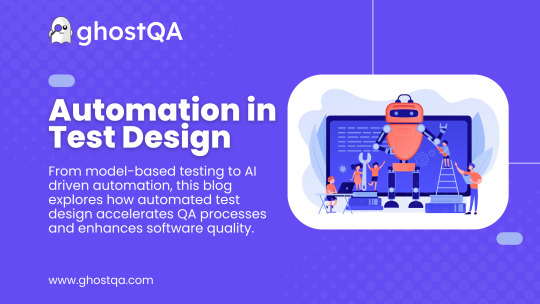
In today’s fast-paced software development world, manual test design fails to keep up with rapid releases and evolving application features. Test automation has become essential, but automating test design itself is the next big step in ensuring high-quality software with minimal effort.
Automated test design reduces human errors, improves test coverage, and integrates seamlessly with modern DevOps and workflows. This is where GhostQA plays a key role by offering an AI-powered test automation solution that generates, optimizes, and executes test cases efficiently.
In this blog, we’ll explore the importance of automating test design, key approaches, benefits, and how GhostQA is transforming the landscape of test automation.
Why Automate Test Design?
Automating test design is about removing manual bottlenecks and allowing software teams to:
Speed Up Test Case Generation – Automated tools like GhostQA create test cases within minutes, reducing manual effort.
Enhance Test Coverage – AI-driven automation ensures all critical scenarios are tested, including edge cases.
Improve Accuracy – Eliminates human errors in designing test cases, resulting in more reliable testing.
Support Scalability – Automated test design adapts to continuous changes in Agile and DevOps pipelines.
Reduce Costs – Less manual intervention means lower testing costs and faster time-to-market.
With AI and machine learning transforming QA, GhostQA simplifies test automation by providing smart test design solutions that accelerate testing processes.
Key Approaches to Automating Test Design
1. Model-Based Test Design (MBT)
Model-Based Testing (MBT) automates test generation by creating visual models of an application’s behavior. Instead of manually writing test cases, testers define models that automatically generate test cases.
How GhostQA Helps:
GhostQA simplifies model-based test generation by analyzing application workflows and creating automated test cases.
Optimized test selection ensures maximum coverage while avoiding redundant tests.
2. AI and Machine Learning in Test Design
AI-driven test design uses historical test data, user behavior, and risk analysis to predict and generate the most relevant test cases.
How GhostQA Helps:
AI-Powered Test Creation – GhostQA analyzes test data patterns to generate the most impactful test cases.
Self-Healing Test Scripts – If the UI changes, GhostQA automatically updates scripts to reduce maintenance effort.
3. Scriptless Test Automation
Traditional test scripting requires programming knowledge, but scriptless automation allows testers to create automated tests without coding.
How GhostQA Helps:
Drag-and-Drop Interface – GhostQA offers a scriptless test design, making it accessible for both testers and developers.
Faster Execution – Automates repetitive tasks, reducing test creation time by up to 70%.
4. Risk-Based Test Design
Not all tests have the same impact; some are more critical than others. Risk-based test automation prioritizes tests based on business impact and risk analysis.
How GhostQA Helps:
AI-Powered Risk Analysis – GhostQA automatically identifies high-risk areas and prioritizes test execution accordingly.
Intelligent Test Selection – Reduces test execution time while maintaining high software quality.
Challenges in Automating Test Design
Even with automation, test design comes with challenges:
Choosing the Right Tools – Selecting an automation tool that integrates well.
Initial Setup Effort – Configuring AI-driven automation requires a learning curve.
Maintenance Overhead – Automated tests require updates when application logic changes.
GhostQA addresses these challenges by offering: ✔ Seamless Integration with DevOps pipelines. ✔ AI-Driven Adaptive Testing to minimize test maintenance. ✔ Pre-Built Testing Frameworks to reduce setup efforts.
GhostQA – The Future of Automated Test Design
Why GhostQA Stands Out?
AI-Driven Test Design – Generates optimized test cases without manual effort.
Automated Test Execution – Runs tests across multiple environments with one-click execution.
Self-Healing Scripts – Detects UI changes and updates test cases automatically.
Faster Bug Detection – Real-time analytics help identify issues early in the development cycle.
Scalable Testing – Supports web, mobile, and cloud-based applications effortlessly.
Best Practices for Implementing Automated Test Design
Define Clear Objectives – Identify which areas of test design can be automated for maximum efficiency.
Use AI-Driven and Model-Based Tools – Leverage tools like GhostQA to optimize test design and execution.
Integrate Seamlessly – Ensure test automation aligns with continuous development cycles.
Regularly Update Automated Tests – Adapt test cases as the application evolves to maintain accuracy.
Conclusion
Automation in test design is no longer optional – it’s a necessity in today’s Agile and DevOps-driven world. GhostQA simplifies and accelerates test automation by leveraging AI, machine learning, and model-based testing to create high-quality, reliable test cases.
By automating test case generation, execution, and maintenance, GhostQA enables software teams to deliver bug-free applications faster, with minimal effort.
Ready to transform your test design process? Try GhostQA today and experience the future of test automation!
#software testing#qa testing#automation testing#test automation#automated testing#performance testing#functional testing#regression testing
0 notes
Text
What are software testing techniques
Application testing is an important phase in the software development life cycle, whose main goal is to verify the functionality of a piece of software and its compliance with the required specifications. The basic purpose of many techniques is to assess some facet of the software to reveal problems, validate operations, and measure performance. Here’s an overview of the key software testing techniques:
1. Black Box Testing Black box testing is a method of software testing whereby the person testing does not require any information about how the examined application works. In this process, the tester only inputs data into the software and only reads processing results without knowing the program code and its structure. The primary goal here is the usage of the application and its ability to perform in a desired manner. Common black box testing techniques include:
Equivalence Partitioning: Partition testing is a technique that checks one element in each of the divisions of the input data where the reaction of the software is supposed to be similar. Boundary Value Analysis: Checking the edges and the line in between the partitions there most probably would be mistakes. Decision Table Testing: Develop a decision table that includes all possible input combinations of the problem and decides in advance the outcome that each combination should produce to exhaust all possibilities. State Transition Testing: Verifying the movement of the software from one state to another to determine its behavior where the system’s behavior is relative to the current state.
2. White Box Testing
Clear box, glass box, or white box testing is a kind of testing in which the internal workings of an application are tested. The tester is aware of the internal code and architecture and designs tests to make certain that the inside operations run as they are supposed to. Key techniques under white box testing include:
Unit Testing: The process of verifying an individual module or portion of the entire software so that that particular section of it works properly.
Code Coverage Analysis: Calculating the ratio of the code sizes as covered by the tests, to have high coverage, thus getting better tests for most parts of the code.
Statement Coverage: The need to guarantee that all the statements in the program code are run at least once.
Branch Coverage: It means checking all the possible branches (true or false) in the code.
Path Coverage: Making Sure all paths of the code have been covered by the test.
Control Flow Testing: Controlling the flow of the software through explicit and repetitive tests to identify control structures such as loops and conditions.
3. Grey Box Testing
Grey box testing is considered as an infiltration of black box and white box testing. Here, the tester has a limited understanding of the app’s flow and how it is structured, which makes the testing process better. The technique is particularly useful in integration testing where all the internal elements as well as the interfaces are tested.
4. Static Testing
Static testing is a software testing method in which the software’s code, documentation, and any other tangible requirements are inspected without the usage of the application. This technique is usually applied to find out different defects at the initial stage of development. Common static testing techniques include:
Code Reviews: Code reviews by other students or programmers to find problems ranging from pentad logic mistakes or operational errors, violations of guidance for coding practices, or the presence of flaws that are likely to emerge as bugs.
Static Analysis Tools: Static analysis tools that crawl through the source code looking for issues such as vulnerabilities, code smells, and other defects but do not run the program.
Walkthroughs and Inspections: Pre-scheduled sessions in which the development team reviews the design of the software, implementation code, or any other entity that has been developed to find faults.
5. Dynamic Testing
In dynamic testing, one runs the software and looks for problems, and ensures that the software operates correctly. It applies to all levels of testing which includes unit testing, integrated testing, system testing, and even acceptance testing. Key dynamic testing techniques include:
Functional Testing: Mainly, the testing is done to ensure that the software operates as it is required to do as per the specifications provided.
Non-Functional Testing: This is the exercise of the software to check on its non-functional features like speed, ease of use, and insecurity.
Performance Testing: Evaluating the performance of the software: The ability of software to respond to various situations, its stability, and how it utilizes the available resources.
Load Testing: Benchmarking of the application to check how the software works when a high amount of load is applied.
Stress Testing: The process of putting the software through pressure to determine its ability to deal with stress or overloading.
Regression Testing: Performing regression testing where an application is run again to confirm that the changes that have been made do not introduce new faults.
6. Exploratory Testing
Exploratory testing is an informal, ad-hoc testing technique in which the tester tends to test the application without any prior prepared scripts. The tester is experienced and applies his/her logic to determine situations that may likely have defects and then creates and runs tests on the spot. This technique is very helpful in finding unknown problems and getting better insight into the software system when it is used in the real environment.
7. Acceptance Testing
Acceptance testing is done with the purpose of testing the software to its business requirements and its suitability for deployment. This testing is mostly done by the customers or the end-users to ascertain that the software offers the required value. Key types of acceptance testing include:
User Acceptance Testing (UAT): Verifying the developed software against the requirements of the users, as to whether they have been met.
Operational Acceptance Testing (OAT): Affirming that all software is ‘production ready’, that is, backup/restore disaster recovery, and maintenance.
Conclusion
Software testing is a vital and integral component of the whole software development life cycle as it helps to determine that the delivered product is both safe to use and operator-friendly. Using methods like black box, white box, grey box, static and dynamic, exploratory and acceptance tests, testers can be sure in the product quality determination and in early defects’ detection for contributing to the product success solely. All the technique has specific uses and altogether they build a comprehensive coverage of the software testing.
0 notes