#CI/CD Testing
Explore tagged Tumblr posts
Text
Advanced Patterns for CI/CD with Salesforce DX

CI/CD has become the backbone of modern development, and for Salesforce teams, Salesforce DX is the go-to toolset. But as your org grows and your projects become more complex, standard CI/CD pipelines just don't cut it anymore. That’s where advanced patterns come into play. And of course, when it comes to Salesforce testing in a CI/CD flow, Provar is the automation partner you’ll want by your side.
Why CI/CD Matters in Salesforce Development
Continuous Integration (CI) and Continuous Delivery (CD) help teams merge code quickly, test thoroughly, and deploy confidently. With Salesforce DX, we get a more developer-centric approach to managing Salesforce metadata and code. But CI/CD is not just about pushing code—it’s about building reliability into your dev lifecycle.
Provar + Salesforce DX: A Perfect CI/CD Match
Provar, as a Salesforce-native testing solution, integrates smoothly into Salesforce DX-powered pipelines. Whether you're pushing to sandboxes, scratch orgs, or packaging for distribution, Provar keeps your testing automated, repeatable, and traceable.
Native Salesforce metadata support
Test execution within CI tools (like Jenkins, GitHub Actions, Azure DevOps)
Integrated test results with Provar Manager
Key Components of Advanced CI/CD in Salesforce DX
Let’s break down the components and strategies that take your pipeline from basic to advanced. 1. Scratch Org Management: Use Salesforce DX CLI to spin up clean, isolated scratch orgs for testing. This reduces conflicts and ensures tests run in consistent environments. sfdx force:org:create -f config/project-scratch-def.json -a testOrg --setdefaultusername --durationdays 7 2. Source-Driven Development: Store all your metadata and code in a version control system like Git. This makes it easier to track changes and roll back when needed. 3. Modular Test Automation: With Provar, you can organize your test suites to mirror your development modules. For example:
Login tests
Lead creation workflow tests
API integrations
4. Test Automation in Every Stage Integrate Provar tests into each phase of the pipeline:

Recommended CI/CD Tools for Salesforce DX
Here are some popular tools that work well with Salesforce DX and Provar:
Jenkins: Powerful and flexible for complex pipelines.
GitHub Actions: Great for version control integration and quick setup.
Azure DevOps: Seamless for enterprise teams already using Microsoft tools.
Pro Tips for Success Want to supercharge your setup? Follow these best practices:
Use Provar Manager to manage test results and quality dashboards.
Always validate metadata compatibility with different org shapes.
Include rollback strategies in case of failure.
Keep test data consistent using mock datasets or seed scripts.
Common Pitfalls to Avoid Even advanced teams can hit snags. Watch out for:
Hard-coded org dependencies
Skipping test cases to save time (never worth it!)
Overreliance on UI testing alone—include API testing where possible
Wrapping It Up: Bring CI/CD Full Circle with Provar
CI/CD with Salesforce DX opens the door to faster, safer deployments—but only if testing keeps up. That’s where Provar shines. Our platform was purpose-built for Salesforce testing and integrates beautifully into modern DevOps workflows. With Provar, your automated tests run like clockwork and give your team the confidence to release often and fearlessly.
Need help optimizing your Salesforce DX pipeline with advanced testing strategies? Let Provar be your guide.
0 notes
Text
Regression Testing Best Practices Every Developer Should Know

If you’ve ever made a small tweak in your code–maybe just a bug fix or a UI adjustment–and suddenly noticed something else in the code breaking mysteriously, welcome to the world where regression testing becomes your best friend.
So, what is regression testing really? It’s the process of re-running previously executed test cases to ensure that new code changes haven't negatively impacted existing functionalities. And trust us, skipping it can lead to nightmarish bugs in production.
Let’s dive into some regression testing best practices that every developer, whether a beginner or seasoned, should know.
1. Automate Early and Often Manual testing is okay for small projects, but for any scalable application, automated regression testing is a game-changer. It saves time, improves accuracy, and ensures consistency across test runs. With the right automation software testing tools, you can turn repetitive tests into reliable safety nets.
2. Prioritize Test Cases Wisely Not all test cases need to be run every time. Focus on high-risk areas, like payment gateways, login functionalities, or anything customer-facing. Prioritize based on business impact and likelihood of failure. This makes your regression testing software faster and more efficient.
3. Use Stable Test Data Flaky tests are often a result of unstable or inconsistent test data. Always ensure that your test data is controlled, predictable, and relevant to the scenarios you're testing. This improves the reliability of your automation testing results.
4. Maintain and Update Your Test Suite As your application evolves, your test suite must evolve too. Regularly update or retire outdated test cases. A bloated test suite slows down your pipeline. It also dilutes the value of your regression testing efforts.
5. Integrate Testing into CI/CD Pipelines Integrating regression testing into your CI/CD pipeline ensures you're always catching bugs early. It acts as a gatekeeper–if something breaks, your build fails, and you can fix it before deploying. This is the core of any mature software testing strategy.
6. Leverage Regression Testing Services (When Needed) Sometimes, you need an external perspective. Many companies offer regression testing services that bring in fresh eyes, tools, and strategies. This is especially helpful when you're launching big updates or working with legacy code.
7. Monitor Test Results and Optimize Don't just run tests; analyze them. Track failures, performance trends, and flaky test patterns. This data helps improve your automation regression testing efforts over time.

To wrap up, regression testing isn't just a checkbox in your test plan. It's your defense against the domino effect of unintended consequences. Whether you're using in-house regression testing software, tapping into regression testing services, or building your own automation testing framework, the goal is simple: keep your app stable, your users happy, and your developers sane.
And if someone ever asks you, "What are some best practices of regression testing?"–you know exactly what to say now.
Looking to future-proof your software quality? Connect us to leverage advanced regression testing techniques that ensure smarter, faster, and more reliable software releases.
#Regression Testing#CI/CD Testing#Regression Testing Tools#QA Best Practices#Regression Testing Services
0 notes
Text
CI/CD testing involves the automated validation of software at various stages of the Continuous Integration (CI) and Continuous Deployment (CD) pipeline. It ensures that code changes are automatically tested and verified before being integrated into the main branch and deployed to production.
0 notes
Text
Why Test Automation Services Are Essential for Modern Software Teams
In the fast-paced world of software development, quality can’t be left to chance. Whether you're pushing out weekly updates or deploying large-scale enterprise systems, software testing has become a non-negotiable part of the delivery pipeline. But manual testing alone simply doesn’t cut it anymore — especially when speed, accuracy, and scalability are at stake.
That’s where test automation services come into play.
🧠 What Is Test Automation?
Test automation is the practice of using specialized tools and frameworks to automate the execution of test cases. Instead of testers running every test manually, automated scripts handle the repetitive and time-consuming tasks — freeing up teams to focus on edge cases, UX, and strategic testing.
Automated testing is especially valuable in CI/CD environments where code is deployed frequently and regressions must be caught early.
🔍 Why It’s Gaining Momentum
Here are a few reasons why modern businesses are shifting towards automated testing:
Speed & Efficiency: Automation drastically reduces testing time and enables faster release cycles.
Improved Accuracy: Eliminates human errors that often slip through in manual testing.
Scalability: Easily test across multiple devices, browsers, and environments.
Cost-Effective Long Term: Initial setup may require investment, but the ROI grows with every release.
Better Test Coverage: You can run thousands of test cases with minimal manual intervention.
💼 Who Should Consider Test Automation?
Startups trying to move fast without compromising stability.
Large enterprises managing complex systems across distributed teams.
SaaS companies focused on continuous delivery and uptime.
E-commerce platforms where every bug could impact sales.
If you fall into any of these categories, partnering with the Best Software Testing Services in Bangalore can make all the difference in your product lifecycle
🛠 What Makes a Great Test Automation Partner?
When selecting a test automation partner, look for these traits:
Tool Agnostic Expertise: They should work across Selenium, Appium, Cypress, Playwright, and more.
Custom Frameworks: Tailored to your business logic, not just one-size-fits-all scripts.
Continuous Integration Support: Seamless integration into your CI/CD pipelines like Jenkins, GitLab, Azure DevOps, etc.
Reporting & Analytics: Insights that go beyond pass/fail — like flaky tests, coverage metrics, and trends.
🔚 Final Thoughts
Investing in test automation isn’t just a technical decision — it’s a business strategy. It directly impacts time to market, product quality, and customer trust.
Whether you’re just starting out or scaling up, aligning with an experienced QA partner can supercharge your testing efforts.
That’s why teams across industries choose the Best Software Testing Services in Bangalore to streamline their QA processes, reduce bugs, and release with confidence.
📌 Bonus Tips for Test Automation Success:
Start small, then scale
Keep test scripts clean and maintainable
Continuously refactor your test suite
Integrate testing early in the SDLC

0 notes
Video
youtube
55 inch all in one ifpd JCvision
0 notes
Text
Cloud Platforms Testing at GQAT Tech: Powering Scalable, Reliable Apps
In today's digital world, most companies use the cloud to host their software, store their data, and provide users with seamless experiences and interactions, meaning their cloud-based systems have to be fast and secure (it could be an e-commerce site, a mobile app, or corporate software platform) and be able to provide a robust reliable level of service that does not fail. All this hard work to develop a cloud-based application means nothing if the application is not subjected to testing and verification to work properly in different cloud environments.
Credit should be given to GQAT Tech for making cloud platform testing a core competency, as the entire QA team tests applications in the cloud, on cloud-based platforms, i.e., AWS, Azure, Google Cloud, or Private Cloud, while testing for performance, security, scalability, and functionality.
Now, let's explore the definition of cloud platform testing, what it is, why it is important, and how GQAT Tech can help your company be successful in the cloud.
What Is Cloud Platform Testing?
Cloud platform testing provides validation of whether a web or mobile application will function correctly in a cloud-based environment (as compared to on a physical server).
It involves testing how well your app runs on services like:
Amazon Web Services (AWS)
Microsoft Azure
Google Cloud Platform (GCP)
IBM Cloud
Private/Hybrid cloud setups
The goal is to ensure your app is:
Scalability - Will it support more users over time with no performance degradation?
Improve security - Is my data protected from being compromised/attacked?
Stability - Is it repeatably functioning (no crashing or errors)?
Speed - Is the load time fast enough for users worldwide?
Cost - Is it utilizing cloud resources efficiently?
GQAT Tech’s Cloud Testing Services
GQAT Tech employs a hybrid process of manual testing, automated scripts, and real cloud environments to validate/applications in the most representative manner. The QA team manages real-time performance, availability, and security across systems.
Services Offered:
Functional Testing on Cloud
Validates that your app will behave in an appropriate way while hosted on different cloud providers.
Performance & Load Testing
Validates how your app behaves when 10, 100, or 10,000 users are accessing it at the same time.
Scalability Testing
Validates whether your app is capable of scaling up or down based on usage.
Security Testing
Validates for vulnerabilities specific to clouds: data leak vulnerabilities, misconfigured access, and DDoS risks.
Disaster Recovery & Backup Validation
Validates whether systems can be restored after failure or downtime.
Cross-Platform Testing
Validates your application's performance across AWS, Azure, GCP, and Private Cloud Systems.
Why Cloud Testing Is Important
By not testing your application in the cloud, you expose yourself to significant risks such as:
App crashes when usage is highest
Data loss because of inadequate backup
Cloud bills that are expensive due to inefficient usage
Security breaches due to weaker settings
Downtime that impacts customer frustration
All of these situations can be prevented and you can ensure your app runs smoothly every day with cloud testing.
Tools Used by GQAT Tech
GQAT Tech uses advanced tools for cloud testing:
Apache JMeter – Load testing and stress testing
Postman – API testing for cloud services
Selenium / Appium – Automated UI testing
K6 & Gatling – Performance testing
AWS/Azure/GCP Test Environments – Real cloud validation
CI/CD Pipelines (Jenkins, GitHub Actions) – Continuous cloud-based testing
Who Needs Cloud Platform Testing?
GQAT Tech works with startups, enterprises, and SaaS providers across industries like:
E-commerce
Healthcare
Banking & FinTech
Logistics & Travel
IoT & Smart Devices
Education & LMS platforms
If your product runs in the cloud, you need to test it in the cloud—and that’s exactly what GQAT does.
Conclusion
Cloud computing provides flexibility, speed, and power—but only if your applications are tested and validated appropriately. With GQAT Tech's cloud platform testing services, you can be confident that your application will work as required under all real-world environments.
They will help eliminate downtime, enhance app performance, protect user data and help optimize cloud expenditure—so you can expand your business without concern.
💬 Ready to test smarter in the cloud? 👉 Explore Cloud Platform Testing Services at GQAT Tech
#Cloud Platform Testing#AWS Testing#Azure Testing#Google Cloud QA#Cloud Application Testing#Performance Testing on Cloud#Cloud Scalability Testing#Functional Testing on Cloud#Cloud Security Testing#Cloud-Based QA#GQAT Cloud Services#CI/CD in Cloud#Real-Time Cloud Testing#Cloud QA Automation#SaaS Testing Platforms
0 notes
Text
#Software Development#Software Testing#CI-CD#Cloud Computing#Cloud Consulting Services#Teleglobal International
0 notes
Text
The MERN stack (MongoDB, Express.js, React.js, Node.js) is a popular full-stack JavaScript framework for building modern web applications. This stack allows developers to use a single language (JavaScript) across both client-side and server-side code. If you're a MERN stack developer, mastering key tasks within each of these technologies is crucial for creating robust and scalable web applications.
In this guide, we'll walk through the 10 most important tasks every MERN stack developer should master, helping you build a strong foundation for web development.
#MERNStack#MongoDB#ExpressJS#React#NodeJS#FullStackDevelopment#WebDevelopment#FrontendDevelopment#BackendDevelopment#JavaScript#API#RESTAPI#CRUDOperations#ReactJS#StateManagement#MongoDBQueries#Authentication#Authorization#JWT#Git#GitHub#DevTools#DevOps#Testing#PerformanceOptimization#Security#VersionControl#Deployment#CI/CD#Docker
0 notes
Text
Top Automation Testing Tools: Why AssureQA Leads the Market
In today’s fast-paced software development world, automation testing tools are crucial for delivering high-quality applications. Among the top contenders, AssureQA stands out as a game-changer with its AI-powered automation, self-healing test scripts, and seamless CI/CD integration.
AssureQA helps teams reduce manual efforts, detect bugs faster, and optimize test execution, making it an essential tool for modern DevOps workflows. Its intuitive no-code/low-code platform allows beginners and experts to automate tests effortlessly.
If you’re looking for a scalable, efficient, and AI-driven test automation solution, AssureQA is the ultimate choice. Elevate your testing strategy today! 🚀

0 notes
Text
How CI/CD is Changing the Future of Software Development
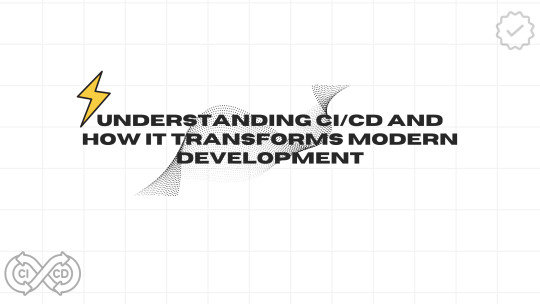
In today’s fast-paced software development landscape, implementing a CI/CD pipeline is essential for delivering high-quality applications efficiently. CI/CD (Continuous Integration and Continuous Delivery/Deployment) automates code integration, testing, and deployment, ensuring faster releases and improved software quality. These DevOps practices help teams catch bugs early, reduce risks, and streamline workflows.
By leveraging tools like GitHub Actions, Jenkins, Kubernetes, and Keploy, developers can automate repetitive tasks and focus on innovation. This guide will demystify CI/CD, explore its core principles, and show how Keploy enhances API testing, helping teams build robust CI/CD workflows that drive efficiency and reliability.
What is CI/CD?
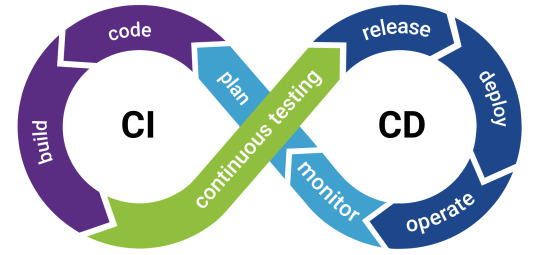
CI/CD stands for Continuous Integration (CI) and Continuous Delivery/Deployment (CD). These practices automate and streamline the process of integrating code changes, testing them, and deploying applications reliably.
Continuous Integration (CI): Developers frequently merge code changes into a shared repository (e.g., GitHub), triggering automated builds and tests to catch issues early. This reduces integration conflicts and ensures code quality.
Continuous Delivery (CD): Extends CI by automating deployments to staging environments. Code is always in a deployable state but requires manual approval for production.
Continuous Deployment: The final step is where validated code is automatically deployed to production without human intervention
Example Workflow:
Developer commits code → 2. CI server builds and tests → 3. Staging deployment → 4. Production deployment (manual or automated).
Why does CI/CD Matters?
CI/CD isn’t just a buzzword-it’s a game-changer:
Faster Releases: Automate repetitive tasks, reducing time-to-market by 25–30%
Improved Quality: Catch bugs early with automated testing (unit, integration, security scans)
Reduced Risk: Small, incremental updates minimize the impact of failures
Collaboration: Teams work on a unified codebase, avoiding "integration hell"
Real-World Impact:
Netflix deploys thousands of times daily using CI/CD, while Amazon uses it to push code every 7 seconds
What Core Components of a CI/CD Pipeline?
A robust pipeline includes these stages:
Source Code Management: Git repositories (GitHub, GitLab) track changes and enable collaboration
Build Automation: Tools like Jenkins or GitHub Actions compile code into deployable artifacts (e.g., Docker images)
Automated Testing
Unit tests (JUnit, PyTest, Keploy)
Integration tests (Selenium)
Security scans (SonarQube, Keploy for API testing)
Deployment: Use Kubernetes or AWS CodeDeploy to push code to staging/production
Monitoring: Tools like Prometheus track performance post-deployment
Why Keploy?
Keploy simplifies testing by auto-generating test cases from user traffic, reducing manual effort and ensuring robust API validation
Key Design Principles for Effective CI/CD
Follow these principles to avoid common pitfalls:
Automate Everything: From builds to security checks. Manual steps = bottlenecks 610.
Version Control: Git ensures traceability and rollback capability 3.
Shift-Left Security: Integrate security scans early (e.g., Trivy for vulnerabilities) 28.
Environment Parity: Staging should mirror production to avoid surprises 10.
Scalability: Design pipelines to handle growing teams and codebases 3.
Pro Tip: Use Infrastructure as Code (IaC) tools like Terraform to manage environments consistently 8.
Best CI/CD Tools for Modern DevOps
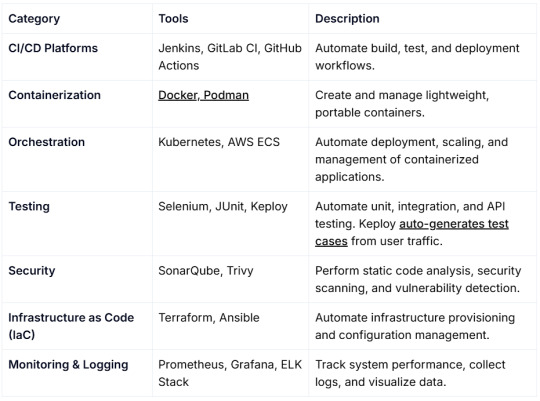
Keploy is also integrable with the CI/CD platforms mentioned.
Jenkins vs. GitLab CI:
Jenkins offers unmatched flexibility with plugins, while GitLab CI provides built-in DevOps capabilities.
Best Practices for CI/CD Success
Frequent Commits: Small changes reduce integration headaches
Parallel Testing: Speed up pipelines by running tests concurrently
Rollback Strategies: Ensure quick recovery from failed deployments
Documentation: Maintain clear pipeline docs for onboarding and audits
Monitor Metrics: Track deployment frequency, lead time, and failure rates
Case Study: Google’s CI/CD pipeline runs 4B+ tests daily, catching 85% of bugs before deployment
The Future of CI/CD
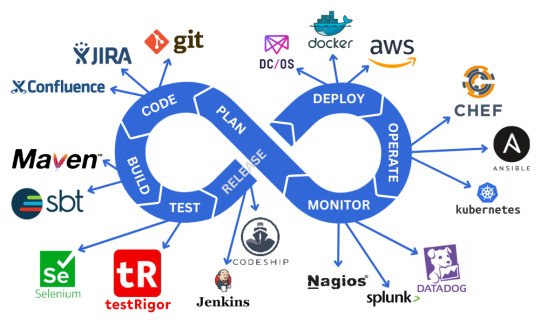
AI/ML Integration: Tools like GitHub Copilot will auto-generate tests and optimize pipelines
GitOps: Manage infrastructure declaratively using Git repositories
Serverless Deployments: Leverage AWS Lambda for scalable, event-driven workflows
Chaos Engineering: Proactively test system resilience with tools like Gremlin
CI/CD is the heartbeat of modern software development, enabling teams to deliver value faster and with confidence. By automating builds, tests, and deployments, organizations can focus on innovation rather than firefighting. Tools like Keploy further enhance this process by simplifying testing, ensuring every release is robust and reliable.
As you build or refine your pipeline, remember: the goal isn’t perfection—it’s continuous improvement. Start small, iterate often, and embrace the DevOps mindset.
Conclusion
CI/CD is essential for modern development, enabling faster, high-quality releases with automation. By leveraging tools like Jenkins, GitHub Actions, Kubernetes, and Keploy, teams can streamline workflows, reduce risks, and improve collaboration.
Success in CI/CD is about continuous improvement—start small, iterate, and refine. With the right tools and mindset, you can build a scalable, resilient pipeline that drives efficiency and innovation.
FAQ’s
1. What’s the difference between CI and CD?
CI focuses on integrating and testing code changes frequently.
CD (Delivery) automates deployments to staging; CD (Deployment) pushes to production automatically 59.
2. How does CI/CD improve security?
By integrating tools like SonarQube and Trivy early, vulnerabilities are caught before reaching production
3. Can small teams benefit from CI/CD?
Absolutely! Start with a minimal pipeline (e.g., GitHub Actions + Docker) and scale as needed
4. How do I handle database changes in CI/CD?
Use migration tools (Liquibase) and include them in your pipeline scripts
5. Where does Keploy fit in CI/CD?
Keploy automates API testing by generating test cases from real traffic, reducing manual effort, and improving coverage
0 notes
Text
Automating Tableau Reports Validation: The Easy Path to Trusted Insights

Automating Tableau Reports Validation is essential to ensure data accuracy, consistency, and reliability across multiple scenarios. Manual validation can be time-consuming and prone to human error, especially when dealing with complex dashboards and large datasets. By leveraging automation, organizations can streamline the validation process, quickly detect discrepancies, and enhance overall data integrity.
Going ahead, we’ll explore automation of Tableau reports validation and how it is done.
Importance of Automating Tableau Reports Validation
Automating Tableau report validation provides several benefits, ensuring accuracy, efficiency, and reliability in BI reporting.
Automating the reports validation reduces the time and effort, which allows analysts to focus on insights rather than troubleshooting the errors
Automation prevents data discrepancies and ensures all reports are pulling in consistent data
Many Organizations deal with high volumes of reports and dashboards. It is difficult to manually validate each report. Automating the reports validation becomes critical to maintain efficiency.
Organizations update their Tableau dashboards very frequently, sometimes daily. On automating the reports validation process, a direct comparison is made between the previous and current data to detect changes or discrepancies. This ensures metrics remain consistent after each data refresh.
BI Validator simplifies BI testing by providing a platform for automated BI report testing. It enables seamless regression, stress, and performance testing, making the process faster and more reliable.
Tableau reports to Database data comparison ensures that the records from the source data are reflected accurately in the visuals of Tableau reports.
This validation process extracts data from Tableau report visuals and compares it with SQL Server, Oracle, Snowflake, or other databases. Datagaps DataOps Suite BI Validator streamlines this by pulling report data, applying transformations, and verifying consistency through automated row-by-row and aggregate comparisons (e.g., counts, sums, averages).
The errors detected usually identify missing, duplicate or mismatched records.
Automation ensures these issues are caught early, reducing manual effort and improving trust in reporting.
Tableau Regression
In the DataOps suite, Regression testing is done by comparing the benchmarked version of tableau report with the live version of the report through Tableau Regression component.
This Tableau regression component can be very useful for automating the testing of Tableau reports or Dashboards during in-place upgrades or changes.
A diagram of a process AI-generated content may be incorrect.
Tableau Upgrade
Tableau Upgrade Component in BI validator helps in automated report testing by comparing the same or different reports of same or different Tableau sources.
The comparison is done in the same manner as regression testing where the differences between the reports can be pointed out both in terms of text as well as appearance.
Generate BI DataFlows is a handy and convenient feature provided by Datagaps DataOps suite to generate multiple dataflows at once for Business Intelligence components like Tableau.
Generate BI DataFlows feature is beneficial in migration scenarios as it enables efficient data comparison between the original and migrated platforms and supports the validations like BI source, Regression and Upgrade. By generating multiple dataflows based on selected reports, users can quickly detect discrepancies or inconsistencies that may arise during the migration process, ensuring data integrity and accuracy while minimizing potential errors. Furthermore, when dealing with a large volume of reports, this feature speeds up the validation process, minimizes manual effort, and improves overall efficiency in detecting and resolving inconsistencies.
As seen from the image, the wizard starts by generating the Dataflow details. The connection details like the engine, validation type, Source-Data Source and Target-Data Source are to be provided by users.
Note: BI source validation and Regression validation types do not prompt for Target-Data source
Let’s take a closer look at the steps involved in “Generate BI Dataflows”
Reports
The Reports section prompts users to select pages from the required reports in the validation process. For Data Compare validation and Upgrade Validation, both source and target pages will be required. For other cases, only the source page will be needed.
Here is a sample screenshot of the extraction of source and target pages from the source and target report respectively
Visual Mapping and Column Mapping (only in Data Compare Validation)
The "Visual Mapping" section allows users to load and compare source and target pages and then establish connections between corresponding tables.
It consists of three sections namely Source Page, Target Page, and Mapping.
In the source page and target page, respective Tableau worksheets are loaded and on selecting the worksheets option, users can preview the data.
After loading the source and target pages, in the mapping section, the dataset columns of source and target will be automatically mapped for each mapping.
After Visual Mapping, the "Column Mapping" section displays the columns of the source dataset and target dataset that were selected for the data comparison. It provides a count of the number of dataset columns that are mapped and unmapped in the "Mapped" and "Unmapped" tabs respectively.
Filters (for the rest of the validation types)
The filters section enables users to apply the filters and parameters on the reports to help in validating them. These filters can either be applied and selected directly through reports or they can be parameterized as well.
Options section varies depending on the type of validation selected by the user. Options section is the pre final stage of generating the flows where some of the advanced options and comparison options are prompted to be selected as per the liking of the user to get the results as they like.
Here’s a sample screenshot of options section before generating the dataflows
This screenshot indicates report to report comparison options to be selected.
Generate section helps to generate multiple dataflows with the selected type of validation depending on the number of selected workbooks for tableau.
The above screenshot indicates that four dataflows are set to be generated on clicking the Generate BI Dataflows button. These dataflows are the same type of validation (Tableau Regression Validation in this case)
Stress Test Plan
To automate the stress testing and performance testing of Tableau Reports, Datagaps DataOps suite BI Validator comes with a component called Stress Test Plan to simulate the number of users actively accessing the reports to analyze how Tableau reports and dashboards perform under heavy load. Results of the stress test plan can be used to point out performance issues, optimize data models and queries to ensure the robustness of the Tableau environment to handle heavy usage patterns. Stress Test Plan allows users to perform the stress testing for multiple views from multiple workbooks at once enabling the flexibility and automation to check for performance bottlenecks of Tableau reports.
For more information on Stress Test Plan, check out “Tableau Performance Testing”.
Integration with CI/CD tools and Pipelines
In addition to these features, DataOps Suite comes with other interesting features like application in built pipelines where the set of Tableau BI dataflows can be run automatically in a certain order either in sequence or parallel.
Also, there’s an inbuilt scheduler in the application where the users can schedule the run of these pipelines involving these BI dataflows well in advance. The jobs can be scheduled to run once or repeatedly as well.
Achieve the seamless and automated Tableau report validation with the advanced capabilities of Datagaps DataOps Suite BI Validator.
0 notes
Text
A Complete Guide to Salesforce QA Testing in 2025

Salesforce QA Testing in 2025
As organizations increasingly rely on Salesforce to run mission-critical processes, quality assurance (QA) testing has become more vital than ever. At Provar, we help teams streamline and scale their Salesforce testing with a powerful suite of automation tools. This guide offers a clear and current look into Salesforce QA testing in 2025—what it is, why it matters, and how to do it right.
What is Salesforce QA Testing?
Salesforce QA testing is the process of verifying that your Salesforce environment functions correctly, safely, and according to business needs. This includes testing workflows, data integrity, security, integrations, and custom code (like Apex). Types of Testing Involved
Unit Testing: Verifying individual components such as Apex classes or triggers.
Functional Testing: Ensuring user-facing features behave as expected.
Integration Testing: Confirming third-party systems and APIs connect properly.
Regression Testing: Preventing new releases from breaking existing features.
Why QA Testing in Salesforce Matters in 2025
With Salesforce’s growing ecosystem—Sales Cloud, Service Cloud, CPQ, Experience Cloud Execution, and more—QA testing is critical to ensure stability and user satisfaction. In 2025, the stakes are higher due to:
Increased Release Cadence: Salesforce rolls out three updates annually, requiring constant readiness.
AI-Driven Features: New Einstein functionalities rely heavily on data accuracy.
Remote-First Workflows: Reliability and security are top priorities in distributed teams.
Challenges in Salesforce QA Testing
Testing Salesforce isn’t like testing a typical app. Here are a few unique challenges QA teams face:
Dynamic DOM: Salesforce Lightning changes element IDs dynamically, making UI testing tricky.
Customization: Every org is unique with custom objects, fields, and flows.
Test Data Management: Sandboxes don’t always mirror production data accurately.
Integration Complexity: External systems like SAP, DocuSign, and AWS often tie into Salesforce.
How Provar Simplifies Salesforce QA Testing
Provar is built specifically for Salesforce Testing, offering capabilities that tackle these challenges head-on:
No-Code Test Creation: Business users and testers alike can build robust automated tests without scripting.
Dynamic Locator Strategy: Provar’s deep Salesforce metadata integration avoids brittle test scripts.
Data-Driven Testing: Easily feed test cases with data from spreadsheets, Salesforce queries, or databases.
CI/CD Support: Seamless integration with DevOps tools like Jenkins, GitHub Actions, and Azure DevOps.
Best Practices for QA Testing Salesforce in 2025
Whether you’re just starting or scaling your testing practice, follow these modern best practices:
Shift Left Testing: Involve QA early in the development lifecycle to catch issues sooner.
Test Early, Test Often: Adopt automated regression suites to run after every code change.
Mock Third-Party APIs: Reduce testing failures caused by unstable external systems.
Use Scratch Orgs: Ideal for isolated testing without affecting sandboxes.
Maintain Traceability: Link tests to user stories, requirements, and bugs for full visibility.
Key Tools and Technologies

Looking Ahead: The Future of Salesforce QA
Salesforce QA testing will continue to evolve with the help of AI, predictive analytics, and self-healing test scripts. Tools like Provar are already laying the groundwork by integrating smart locators, change detection, and analytics dashboards that help teams move faster without sacrificing quality.
Conclusion
In 2025, Salesforce QA testing isn’t just a technical task—it’s a strategic necessity. With the rapid pace of innovation and integration across platforms, QA teams need a purpose-built solution that keeps up. That’s where Provar shines. Whether you're automating regression tests or integrating QA into your CI/CD pipeline, Provar offers the reliability, scalability, and intelligence to drive true quality in your Salesforce applications. Explore how Salesforce Testing with Provar can take your quality assurance to the next level.
0 notes
Text

How to Balance Fixing Performance Issues and Adding New Features in Web Applications?
In today’s digital landscape, web applications are essential for business operations, marketing, and consumer involvement. As organizations expand and consumer expectations rise, development teams are frequently confronted with the difficult task of balancing two key priorities: addressing performance issues and introducing new features.
While boosting performance improves the user experience and increases efficiency, new features are required to remain competitive and meet market demands. Prioritizing one over the other, on the other hand, might have negative consequences—performance concerns can lead to a poor user experience while failing to innovate can result in a competitive disadvantage.
This blog delves into how to balance improving performance and introducing new features to web apps, allowing firms to satisfy technical and market demands efficiently.
Why Balancing Performance and New Features Is Crucial
A web application‘s success depends on both its performance and its features. However, relying entirely on one might result in imbalances that impair both user happiness and business progress.
Performance:Performance is an important component that directly influences user retention and happiness. Users can become frustrated and leave if the application has slow loading times, crashes, or problems. Ensuring that your web application runs smoothly is essential since 53% of mobile consumers would quit a site that takes more than three seconds to load.
New Features:On the other hand, constantly adding new features keeps users interested and promotes your company as innovative. New features generate growth by attracting new consumers and retaining existing ones who want to experience the most recent changes.
The dilemma is deciding when to prioritize bug fixes over new feature development. A poor balance can harm both performance and innovation, resulting in a subpar user experience and stagnation.
Common Performance Issues in Web Applications
Before balancing performance and features, it’s important to understand the common performance issues that web applications face:
Slow Load Times: Slow pages lead to higher bounce rates and lost revenue.
Server Downtime: Frequent server outages impact accessibility and trust.
Poor Mobile Optimization: A significant portion of web traffic comes from mobile devices and apps that aren’t optimized for mobile fail to reach their potential.
Security Vulnerabilities: Data breaches and security flaws harm credibility and user trust.
Bugs and Glitches: Software bugs lead to poor user experiences, especially if they cause the app to crash or become unresponsive.
Strategic Approaches to Fixing Performance Issues
When performance issues develop, they must be handled immediately to guarantee that the online application functions properly. Here are techniques for improving performance without delaying new feature development:
Prioritize Critical Issues:Tackle performance issues that have the most significant impact first, such as slow loading times or security vulnerabilities. Use analytics to identify bottlenecks and determine which areas require urgent attention.
Use a Continuous Improvement Process:Continuously monitor and optimize the application’s performance. With tools like Google PageSpeed Insights, you can track performance metrics and make incremental improvements without major overhauls.
Optimize Database Queries:Slow database queries are one of the leading causes of web app performance issues. Optimize queries and ensure that the database is indexed properly for faster access and retrieval of data.
Reduce HTTP Requests:The more requests a page makes to the server, the slower it loads. Minimize requests by reducing file sizes, combining CSS and JavaScript files, and utilizing caching.
5. Leverage Caching and CDNs: Use caching strategies and Content Delivery Networks (CDNs) to deliver content quickly to users by storing files in multiple locations globally.
Why Adding New Features is Essential for Growth
In the rapidly changing digital environment, businesses must continually innovate to stay relevant. Adding new features is key to maintaining a competitive edge and enhancing user engagement. Here’s why:
User Expectations:Today’s consumers expect personalized experiences and constant innovation. Failure to add new features can lead to customer churn, as users may feel your web application no longer meets their needs.
Market Differentiation:Introducing new features allows your application to stand out in the marketplace. Unique functionalities can set your app apart from competitors, attracting new users and increasing customer loyalty.
Increased Revenue Opportunities:New features can lead to additional revenue streams. For example, adding premium features or new integrations can boost the app’s value and lead to increased sales or subscription rates.
4. Feedback-Driven Innovation: New features are often driven by user feedback. By continuously developing and adding features, you create a feedback loop that improves the overall user experience and fosters customer satisfaction.
Read More: https://8techlabs.com/how-to-balance-fixing-performance-issues-and-adding-new-features-in-web-applications-to-meet-market-demands-and-enhance-user-experience/
#8 Tech Labs#custom software development#custom software development agency#custom software development company#software development company#mobile app development software#bespoke software development company#bespoke software development#nearshore development#software development services#software development#Website performance testing tools#Speed optimization for web apps#Mobile-first web app optimization#Code minification and lazy loading#Database indexing and query optimization#Agile vs Waterfall in feature development#Feature flagging in web development#CI/CD pipelines for web applications#API performance optimization#Serverless computing for better performance#Core Web Vitals optimization techniques#First Contentful Paint (FCP) improvement#Reducing Time to First Byte (TTFB)#Impact of site speed on conversion rates#How to reduce JavaScript execution time#Web application performance optimization#Fixing performance issues in web apps#Web app performance vs new features#Website speed optimization for better UX
0 notes
Text
Are you looking for a reliable Devops partner?
SDH offers DevOps services: infrastructure management, CI/CD, automated testing, disaster recovery and cost optimization monitoring projects from start to finish across a variety of industries.
0 notes
Text
Trends and Forecasts for Test Automation in 2025 and Beyond

Overview
The demand for advanced test automation is rising due to the rapid advancements in AI-driven futures, ML, and software. The scope of test automation is expanding from basic functionality tests to complex domains like security, data integrity, and user experience. The future of Quality Engineering will see new standards for efficiency, accuracy, and resilience.
AI-Powered Testing Will Set the Standard
By 2025, AI-driven testing will dominate test automation, with machine learning enabling early detection of shortcomings. AI-powered pattern recognition will enhance regression testing speed and reliability. By 2025, over 75% of test automation frameworks will have AI-based self-healing capabilities, creating a more robust and responsive testing ecosystem.
No-Code and Low-Code Testing Platforms' Ascent
The rapid development is prompting the rise of no-code and low-code test automation solutions. These platforms allow technical and non-technical users to write and perform tests without advanced programming skills. By 2026, they are predicted to be used in 80% of test automation procedures, promoting wider adoption across teams.
Testing that is Autonomous and Highly Automated
Hyper-automation, a combination of AI, machine learning, and robotic process automation, is revolutionizing commercial processes, particularly testing. By 2027, enterprises can automate up to 85% of their testing operations, enabling continuous testing and faster delivery times, reinforcing DevOps and agile methodologies.
Automated Testing for Privacy and Cybersecurity
Test automation is advancing in ensuring apps comply with global security standards and regulations, including GDPR, HIPAA, and CCPA. By 2025, security-focused test automation is expected to grow by 70%, becoming crucial in businesses requiring privacy and data integrity. This technology will enable real-time monitoring, threat detection, and mitigation in the face of increasing cyberattacks.
Testing Early in the Development Cycle
Shift-left testing is a popular method for detecting and addressing flaws in the early stages of development, reducing rework, and improving software quality. It is expected to increase as tests are integrated with advanced automation technologies. By 2025, DevOps-focused firms will use shift-left testing, reducing defect rates by up to 60% and shortening time-to-market.
Testing's Extension to Edge Computing and IoT
The increasing prevalence of IoT devices and edge computing will significantly complicate testing, necessitating numerous setup changes and real-time data handling due to network and device differences. By 2026, IoT and edge computing test automation will account for 45% of the testing landscape, with increasing demand in healthcare, manufacturing, and logistics.
The Need for Instantaneous Test Analytics and Reports
Real-time analytics are crucial in test automation, enabling data-driven decisions and improved test coverage, defect rates, and quality. By 2025, 65% of QA teams will use real-time analytics to monitor and optimize test automation tactics, resulting in a 30% increase in testing productivity.
Testing Across Platforms for Applications with Multiple Experiences
Multi-experience applications, which work across multiple platforms, require extensive testing for compatibility, responsiveness, and UX. By 2025, 80% of businesses will have implemented cross-platform test automation technologies, enhancing multi-experience application quality by 45%. AI-based tools will replicate human interaction across multiple platforms.
Using Containerization and Virtualization to Simulate Environments
Test automation relies heavily on virtualization and containerization, with Docker and Kubernetes technologies enabling virtualized environments that resemble production. By 2025, containerized testing environments will enable 65% of test automation, allowing quicker and more flexible testing solutions, reducing dependencies, and increasing testing scalability and accuracy.
The Expanding Function of AI-Powered RPA in Test Automation
RPA integrates with AI to create sophisticated automation solutions, increasing productivity in repetitive testing operations, data transfer, and system integrations. By 2026, AI-enhanced RPA will account for 45% of test automation in industries with highly repetitive testing, such as banking, healthcare, and manufacturing, enabling complex judgments and dependable outcomes.
An increasing emphasis on accessibility testing
Due to increased accessibility priorities, the demand for accessibility testing in businesses has surged. Automated tools will detect issues like color contrast, screen reader compatibility, and keyboard navigation assistance, ensuring WCAG compliance. By 2025, over 65% of enterprises aim for inclusive and accessible user experiences.
Accepting the Future of Automated Testing
The next generation of test automation, utilizing AI, machine learning, and RPA, holds immense potential for creating high-quality, secure, and user-friendly apps. Sun Technologies, a leading testing solutions provider, must stay ahead of these trends to provide clients with the most modern testing solutions available.
Are you set to transform your test automation journey?
Contact us at suntechnologies.com to learn more about how we can help you grasp the newest testing trends and technology.
Together, let's define the future of quality engineering!
0 notes
Text
Top 7 Best Practices to Secure Your CI/CD Pipeline

In today's fast-paced software development landscape, speed is crucial to meeting business demands. A DevOps culture combined with a well-implemented CI/CD pipeline allows development teams to rapidly release new features, updates, and fixes. However, the faster pace of these deployments can also expose security vulnerabilities, making it essential to secure every stage of the CI/CD pipeline.
Ensuring the security of your CI/CD pipeline helps identify and address potential vulnerabilities early, resulting in safer and more reliable software. By embedding security practices throughout the pipeline, teams can maintain quick release cycles without compromising the integrity or safety of the application.
Why Securing the CI/CD Pipeline is Critical
As software drives business objectives and operations, CI/CD pipelines have become the backbone of modern application delivery. While CI/CD enables quick releases, the underlying security infrastructure often gets compromised by the speed of deployment. To ensure the quality and safety of products delivered through these pipelines, security must be integrated into every phase of development. This requires a continuous approach to identifying vulnerabilities and enforcing secure coding practices early in the software development lifecycle.
Key Security Practices for Your CI/CD Pipeline
To mitigate security risks and ensure the safe delivery of high-quality software, consider implementing these essential security practices in your CI/CD pipeline:
1. Understand Your CI/CD Pipeline & Its Components
To effectively secure your CI/CD pipeline, you must first understand its structure. Familiarize yourself with the various tools, stages, and repositories involved in the pipeline. This includes tracking code changes, understanding the deployment flow, and monitoring all assets and dependencies. It's also important to document potential risks and vulnerabilities associated with different stages of the pipeline. Once you have this insight, start gradually integrating security tools to avoid disrupting the development process.
2. Implement Threat Modeling
Before securing your pipeline, it’s essential to assess potential vulnerabilities and determine which areas require the most protection. A threat modeling exercise helps you map out potential risks and evaluate how to mitigate them. Since each step in the CI/CD pipeline can be a potential point of compromise, identifying and addressing risks proactively is key to strengthening your pipeline security.
3. Automate with Infrastructure as Code (IaC)
One of the most effective ways to enhance security in your CI/CD pipeline is through Infrastructure as Code (IaC). IaC automates the deployment of infrastructure, ensuring consistency and reducing the likelihood of human error. It also allows you to review infrastructure configurations in code form, making it easier to spot misconfigurations or security flaws before they’re deployed to production. By automating infrastructure deployments, IaC enhances both security and operational efficiency.
4. Instant Feedback for Committed Code
Developers should receive immediate feedback on their code once it’s committed. Static code analysis tools can provide insights into potential security vulnerabilities without needing the application to run. These tools can also suggest fixes for any issues detected. Sharing code scan reports with development and security teams ensures that vulnerabilities are promptly addressed, preventing them from slipping through the cracks. Adding alerts and tracking bugs in tools like Jira helps ensure that no issue goes unresolved.
5. Secure the Code Repository
Your code repository is a critical asset in the CI/CD pipeline, and it must be secured to prevent unauthorized access or changes. If attackers gain access to the repository, they can tamper with the code, resulting in potential security breaches. To prevent such risks, ensure that your repository is protected by strong authentication methods and that access is tightly controlled. Additionally, always use trusted repositories to minimize the chances of encountering malicious code.
6. Monitor Open-Source Vulnerabilities
Open-source libraries and components play a significant role in modern software development. While they are valuable, they also pose security risks, as vulnerabilities in third-party code may affect your application. Using Software Composition Analysis (SCA) tools, you can scan open-source libraries, binaries, and other third-party components for known vulnerabilities. These tools offer real-time security alerts and help identify licensing and compliance issues, ensuring that your application remains secure, even when relying on external code.
7. Continuous Monitoring of the Pipeline
Maintaining a continuous, secure code flow is essential for the long-term health of your CI/CD pipeline. This involves actively monitoring the pipeline to detect and respond to security threats in real-time. By implementing proactive monitoring, you can identify issues early and take immediate action to resolve them. Additionally, it’s essential to safely dispose of temporary resources like containers and virtual machines (VMs) once they are no longer needed, ensuring that the pipeline remains secure at all times.
Read More: The List of Top Security Testing Best Practices of 2024
Integrating Security with DevSecOps
The shift towards DevSecOps—integrating security practices into the DevOps pipeline—further enhances the security of the CI/CD process. DevSecOps promotes a culture of shared responsibility, where security is not just the concern of the security team but is integrated throughout the entire development lifecycle. By "shifting left," security is incorporated earlier in the software development lifecycle, which reduces the impact of vulnerabilities found later on.
The key question when building a secure pipeline is: What security practices should be included?
There are several tools and techniques that InfoSec teams use to address security concerns:
Static Application Security Testing (SAST): Identifies vulnerabilities in the codebase before the application is run.
Dynamic Application Security Testing (DAST): Detects vulnerabilities during runtime to identify issues in a running application.
Software Composition Analysis (SCA): Scans open-source components for known vulnerabilities.
Interactive Application Security Testing (IAST): Combines SAST and DAST for a more comprehensive analysis.
Other security measures can be integrated, such as:
Analyzing open-source libraries for vulnerabilities and licensing risks using tools like Retire.js or OWASP Dependency-Check.
Using tools like git-secrets to track sensitive information like API keys and credentials.
Securing infrastructure through tools like Nmap or InSpec.
Identifying specific vulnerabilities with tools like SSLyze and SQLMap.
Conclusion
Integrating security into your CI/CD pipeline is essential to ensure that you are delivering secure and high-quality software. By incorporating the right tools, processes, and practices, you can protect your code and infrastructure from potential threats, all while maintaining the speed and efficiency required by modern DevOps workflows. Security in the CI/CD pipeline not only benefits developers and security teams but also enhances customer trust by ensuring that the software delivered is safe and reliable.
For long-term success, consider partnering with a trusted security testing company to help you plan and implement robust security measures throughout your pipeline. Regular retrospectives based on security audits will allow you to continuously improve your security posture and stay ahead of emerging threats.
0 notes