#RouterSecurity
Explore tagged Tumblr posts
Text
How to Prevent WiFi Hacking: Essential Tips to Secure Your Network
In our increasingly connected world, WiFi security is as important as locking your front door. Many people don’t realize their wireless network is vulnerable until it’s too late, leading to stolen data, sluggish internet, or even compromised smart devices. Fortunately, there are several effective ways to protect your WiFi from hackers.
Start by changing your router’s default username and password, as these are often easy targets for attackers. Always use strong encryption — preferably WPA3 or at least WPA2 — to keep your network traffic secure. It’s wise to disable remote management features on your router, which can otherwise allow outsiders to tamper with your settings.
For added privacy, hide your network’s SSID so it doesn’t show up in the list of available WiFi networks. Keeping your router’s firmware updated is another crucial step, as updates often include important security patches. You can also enable MAC address filtering, which allows only approved devices to connect to your network.
If you frequently have visitors, consider setting up a separate guest network. This keeps your main devices and data isolated from potential threats. Always use a strong, unique WiFi password, and change it regularly to minimize risks. Make a habit of monitoring the devices connected to your network so you can quickly spot and remove any unauthorized users.
For an extra layer of protection, use a VPN to encrypt your internet traffic, especially when using public or less secure networks. By following these practical steps, you’ll significantly reduce the risk of WiFi hacking and keep your digital life safe and secure.
#WiFiSecurity#CyberSecurity#NetworkSecurity#WPA3#DigitalSafety#WiFiHacks#TechTips#HomeNetwork#RouterSecurity#Infosec
1 note
·
View note
Text
youtube
Enhancing Network Security: How to Change the IP Address of Your WiFi Router for Advanced Protection
Empower Your Network Security: Learn How to Change the IP Address of Your WiFi Router and Safeguard Against Unauthorized Access. In this comprehensive tutorial, we'll guide you through the step-by-step process of altering the IP address of your WiFi router, fortifying your network against potential security breaches and protecting your sensitive information from unauthorized individuals or hackers. By implementing these essential security measures, you can ensure peace of mind and maintain control over your network's integrity. Take proactive steps to bolster your digital defenses and safeguard your online presence today!
#NetworkSecurity#RouterSecurity#WiFiProtection#IPAddressChange#CyberSecurityTutorial#TechSecurity#OnlineSafetyTips#DigitalDefense#InternetSecurity#ViralTutorial#Youtube
0 notes
Text
Secure your Router

securing your router is really crucial for your system security; you shouldn’t ignore it. There have already been a lot of cases of hacking/phishing, where the intruders hacked into wireless networks, carried out illegal activities, and the concerned persons had to go through quite some hardship. You just need to perform a few basic tweaks, and that should be sufficient to ensure the security of your router.
1. Basics: Set a difficult password:
Change the default password; leaving the router set to a default password would be a big mistake. You need to set a tough, alphanumeric password; you can check your password’s strength at HowSecureIsMyPassword – along with that, you may get a randomly generated password from Secure Password Generator and Random Password Generator. Before setting the password, note it down somewhere first, as you and the other members who are on the same wireless network will need it. Finally, changing the wireless password once every week or two, is highly recommended.
2. Change the SSID Name:
The router’s SSID Name is either set to default or set to the brand name of the router. ex: ‘netgear’, you will need to change the default one, and assign a name to it. This will not help in improving the security of the network, but you and the other members will atleast be sure that you are connecting to the correct network. One thing to remember is not to set common names, or your name, or any contact or personal info as the SSID name for the router.
3. Enable Encryption:
There are mutiple encryption methods available in your router’s wireless settings. WEP is the basic one, but its the least secure, so avoid using it. WPA2 (Wi-Fi Protected Access version 2) is the most secure encryption method available. In your router’s configuration page, go to Wireless Security Settings, select the WPA2 security method, and enter a passphrase to access the network. Again, set a tough, alphanumeric passphrase, something that would be difficult to guess.
4. Enable MAC address filtering:
Every device, mobiles, computers and networking equipments have a unique MAC address. Make a list of all the desktops, laptops and network devices that should be allowed to connect to your wireless network, get their MAC addresses and add them to MAC address filtering in your router’s administrative settings.
5. Decrease the Signal range:
If you are working from a small space, e.g. workshop or room, you can consider decreasing the signal range by changing the router’s mode to 802.11g or by using a different wireless channel.
6. Make sure the router firmware is updated:
You’ll have to check your router manufacturer’s website occasionally to make sure that your router is running the latest updated firmware. You can find the existing firmware version in your router page itself.
7. Monitor your network:
In your router’s administration page, look for DHCP client table, then go to Status; here you’ll see the list of all devices connected to your network. If you notice any unknown connections, make sure to block it, then change the router’s password immediately.
8. Finally:
If you and the other users are on leave, or when no one’s coming to work, its better to switch off the router – this would save electricity, and also keep your network safe from potential hackers/intruders.
If you’ve got any other tips to secure a router better, do share it in the Comments section below.
0 notes
Photo
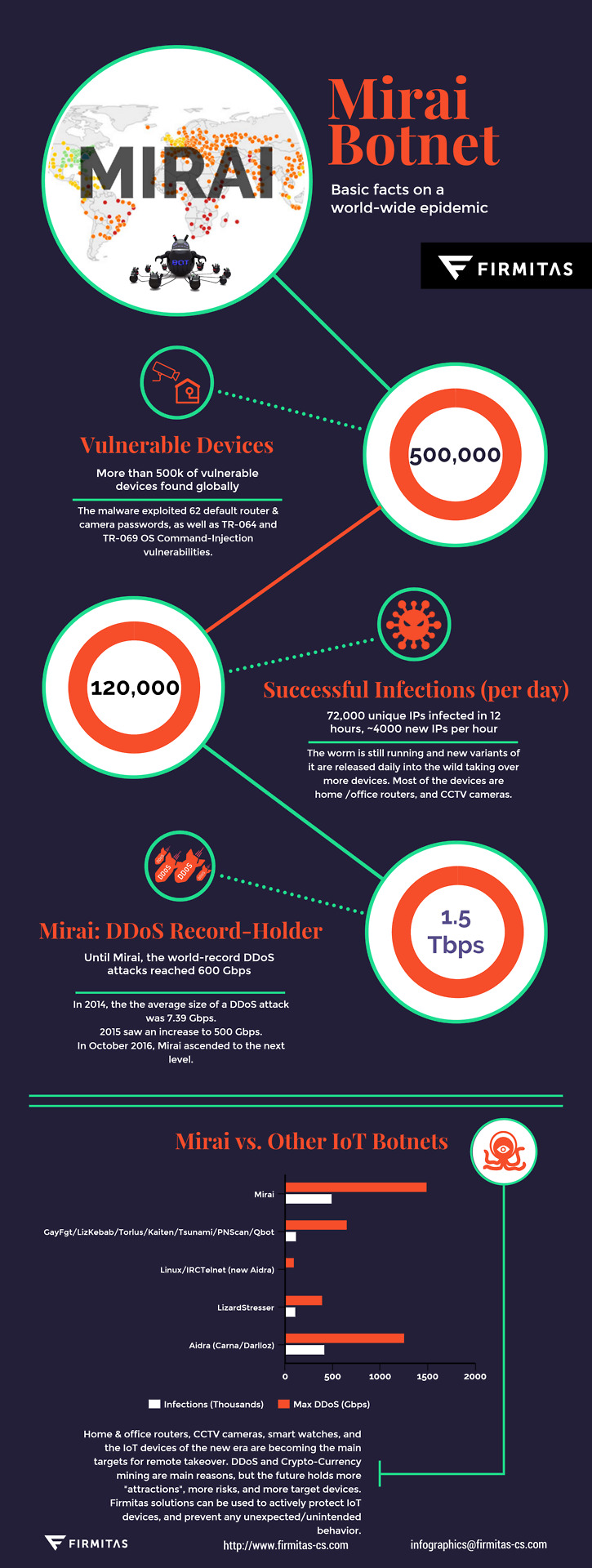
Firmitas Cyber Solutions - Inforgraphic - Mirai Botnet - A few basic facts on a world-wide epidemic
500,000 Vulnerable Devices More than 500k of vulnerable devices found globally. The malware exploited 62 default router & camera passwords, as well as TR-064 and TR-069 OS Command-Injection vulnerabilities. 120,000 Successful Infections (per day) 72,000 unique IPs infected in 12 hours, ~4000 new IPs per hour. The worm is still running and new variants of it are released daily into the wild taking over more devices. Most of the devices are home /office routers, and CCTV cameras. 1.5 Tbps - Mirai: DDoS Record-Holder Until Mirai, the world-record DDoS attacks reached 600 Gbps. In 2014, the the average size of a DDoS attack was 7.39 Gbps. 2015 saw an increase to 500 Gbps. In October 2016, Mirai ascended to the next level. Mirai vs. Other IoT Botnets Mirai - 500k infections, 1.5 Tbps DDoS GayFgt/LizKebab/Torlus/Kaiten/Tsunami/PNScan/Qbot - 120k infections, 655 Gbps DDoS Linux/IRCTelnet (new Aidra) - 3.5k infections, 100.5 Gbps DDoS LizardStresser - 118k infections, 400 Gbps DDoS Aidra (Carna/Darlloz) - 420k infections, 1.26 Tbps DDoS Home & office routers, CCTV cameras, smart watches, and the IoT devices of the new era are becoming the main targets for remote takeover. DDoS and Crypto-Currency mining are main reasons, but the future holds more "attractions", more risks, and more target devices. Firmitas solutions can be used to actively protect IoT devices, and prevent any unexpected/unintended behavior.
#Firmitas#FirmitasCyber#FirmitasCyberSolutions#FirmitasIndustrialSecurity#IoT Security#IoT#Firmitas Cyber#Firmitas Cyber Security#SCADA Security#SCADA Cyber Security#SCADACyber#SCADASecurity#SCADA/ICS#ICS Cyber Security#ICSCyberSecurity#ICSSecurity#IndustrialSecurity#RouterSecurity
0 notes
Photo

Critical RCE Bug Affects Millions of OpenWrt-based Network Devices #cybersecurity #hackingnews #http #networksecurity #openwrt #routersecurity #vulnerability #hacking #hacker #cybersecurity #hack #ethicalhacking #hacknews
0 notes
Photo
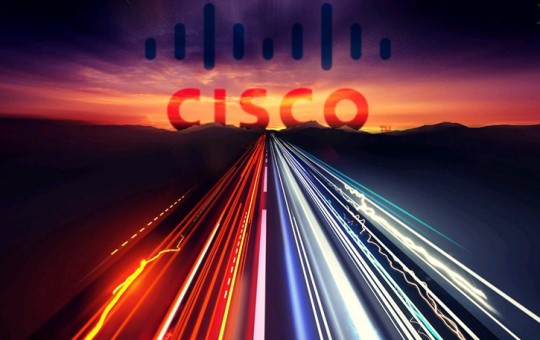
Update your Cisco devices; the patch to fix a critical vulnerability is now available | TheHackerNews.Co #cisco #cybersecurity #hacking #routersecurity #vulnerability #hacker #hacking #cybersecurity #hackers #linux #ethicalhacking #programming #security #thehackernews
0 notes
Photo

Update your Cisco devices; the patch to fix a critical vulnerability is now available | MrHacker.Co #cisco #cybersecurity #hacking #routersecurity #vulnerability #hacker #hacking #cybersecurity #hackers #linux #ethicalhacking #programming #security #mrhacker
0 notes
Link
This could mean a new security standard that we would of course need to adopt and be aware of.
0 notes