#SAP NetWeaver Admin
Explore tagged Tumblr posts
Text
Build Your SAP Career with BASIS: Start from System Administration
SAP BASIS (Business Application Software Integrated Solution) is the backbone of the SAP landscape. It ensures that the SAP applications run smoothly by handling system administration, performance tuning, configuration, and database management.
By learning SAP BASIS, you’ll gain skills in:
System installation and configuration
User and authorization management
Transport management system (TMS)
Client administration and SAP security
Real-time system monitoring and troubleshooting
This course is highly recommended for those with an IT or system administration background looking to enter the SAP ecosystem in a technical role.
Visit: www.rhsofttech.com
#SAP BASIS Training#SAP System Administration#SAP BASIS Course Online#Learn SAP BASIS#SAP BASIS for Beginners#SAP BASIS Certification#SAP BASIS Jobs#SAP BASIS Tutorials#SAP BASIS Real-Time Projects#SAP BASIS Server Access#SAP BASIS Admin#SAP BASIS and HANA#SAP BASIS Monitoring#SAP BASIS Installation#Transport Management System (TMS)#SAP BASIS Client Copy#SAP BASIS Landscape#SAP NetWeaver Admin#SAP BASIS Interview Questions#RHSofttech SAP BASIS Training
0 notes
Text
SAP Basis

SAP Basis: The Backbone of Your SAP Landscape
SAP applications form the core of many modern enterprises. Financial data, customer interactions, supply chain logistics, and many other critical business operations rely on SAP’s robust solutions. But what powers these solutions? That’s where SAP Basis comes in.
What is SAP Basis?
In simple terms, SAP Basis is the technological foundation upon which SAP applications are built and run. It’s like the operating system specifically for your SAP world. Basis provides a set of middleware components and administration tools that ensure your SAP applications function smoothly and reliably.
Key Responsibilities of an SAP Basis Administrator
SAP Basis administrators are the unsung heroes of the SAP world, responsible for a wide range of tasks:
Installation and Configuration: Basis admins handle the initial installation and setup of SAP systems, ensuring they’re configured correctly for your business needs.
System Administration: They perform ongoing tasks like monitoring system health, applying patches and upgrades, and managing system resources.
Database Management: This includes database installation, configuration, backup and restore processes, and overall database health.
Performance Tuning: Basis admins identify bottlenecks, optimize settings, and ensure applications run at their peak.
User Management: Creating and managing user accounts, assigning roles and authorizations for secure access control.
Troubleshooting: When problems arise, these experts step up to diagnose and resolve issues promptly, minimizing downtime for the business.
Transport Management: They oversee the movement of code changes and configuration updates between different SAP environments (e.g., development, testing, production).
Components of SAP Basis
Some core components that make up SAP Basis include:
SAP NetWeaver: The core technology platform that provides the foundation for different SAP products.
ABAP Workbench: The development environment for creating custom ABAP code (SAP’s primary programming language).
SAP GUI: The graphical user interface used to interact with SAP systems.
Transport Management System: Tools for managing and tracking changes across SAP environments.
Solution Manager: A centralized platform for system monitoring, diagnostics, and support tools.
Why is SAP Basis Important?
Reliability and Stability: A well-managed SAP Basis system means your critical business applications will run smoothly, minimizing disruptions and downtime.
Performance: Basis expertise ensures that your SAP applications are optimized to deliver their best, promoting efficient business operations.
Security: Basis includes a suite of tools to manage user access, protect sensitive data, and ensure compliance with security standards.
Agility: A flexible Basis layer gives your business the ability to adapt to changing needs by scaling SAP deployments or introducing new components.
Becoming an SAP Basis Administrator
A career in SAP Basis is both challenging and rewarding. If you have a knack for technical troubleshooting, problem-solving, and enjoy working with complex systems, here’s how to get started:
Get a Technical Foundation: A background in computer science, database administration, or system administration is a strong starting point.
Gain SAP Expertise: Take SAP Basis training courses and explore online resources and tutorials.
Certifications: Consider getting SAP-certified in Basis administration to validate your skills.
Hands-on Experience: Look for internship or entry-level positions that allow you to work on real SAP systems.
The Future of SAP Basis
As SAP continues to evolve into a cloud-centric platform, Basis will adapt too. Knowledge of cloud technologies, containerization, and automation will become increasingly valuable for Basis administrators.
youtube
You can find more information about SAP BASIS in this SAP BASIS Link
Conclusion:
Unogeeks is the №1 IT Training Institute for SAP BASIS Training. Anyone Disagree? Please drop in a comment
You can check out our other latest blogs on SAP BASIS here — SAP BASIS Blogs
You can check out our Best In Class SAP BASIS Details here — SAP BASIS Training
Follow & Connect with us:
— — — — — — — — — — — -
For Training inquiries:
Call/Whatsapp: +91 73960 33555
Mail us at: [email protected]
Our Website ➜ https://unogeeks.com
Follow us:
Instagram: https://www.instagram.com/unogeeks
Facebook: https://www.facebook.com/UnogeeksSoftwareTrainingInstitute
Twitter: https://twitter.com/unogeek
2 notes
·
View notes
Text
A Right approach to build authorizations in SAP HANA
SAP HANA Privilege-based Roles – A deep dive
Designing, configuring, and implementing SAP Security is a complex and resource-intensive task. Hence, companies should identify the right approach before building authorizations. This is also important when it comes to SAP HANA privilege-based roles.
I have personally experienced and helped a few organizations with the design of the role definition approach. From this experience, I can say that identifying the proper security requirements during the system build helps in avoiding the need for redesigning at a later stage.

Before we move on, please note that the SAP HANA platform has its own role model, which is more complex than the SAP NetWeaver ABAP authorization model. SAP HANA has:
Analytic Privileges that will restrict user authorization on data
System Privileges that will control the authorization on administrative tasks
Object Privileges that allows various authorizations such as SELECT, DELETE, EXECUTE, etc., on database objects
Package Privileges are used for providing read/write authorization on repositories
Application Privileges are used for managing HANA applications, mostly XS Engine based
These privileges can be assigned to the users directly from the HANA Studio, or Web IDE if the administrator has a USER ADMIN privilege assigned to him. However, before designing the authorization approach, I would also like to highlight a few points that should be considered:
– Assigning privileges directly is not a recommended approach as:
It increases the maintenance activity
Makes the authorization management weird, and you will have no clue of who has what
Unnecessary access has to be provided to the administrators due to the GRANT authorization limitation.
Issues with ownership as objects are owned by the creator and not by the repository owner.
#sap audit management#sap sod analysis#sap hana solutions#sap hana server access#sap hana software#SAP Cloud IAG#sap audit services#SAP Risk management#sap user management automation#Protect Sap with MFA#SAP ETD#GRC Access Control#SAP 2FA#SAp Security
0 notes
Text
S4 HANA Basis

The Backbone of SAP S/4HANA: A Guide to S/4HANA Basis
SAP S/4HANA is the groundbreaking in-memory, real-time enterprise resource planning (ERP) suite that’s modernizing businesses worldwide. At the heart of this revolutionary system lies the S/4HANA Basis component. If you work with SAP, understanding S/4HANA Basis is essential to ensure the optimal performance and stability of your digital business solutions.
What exactly is SAP Basis?
SAP Basis is the technical foundation of all SAP systems, including S/4HANA. Basis administrators are the unsung heroes who handle tasks such as:
Installation and Configuration: Setting up and fine-tuning SAP S/4HANA landscapes.
System Administration: Managing users, authorizations, roles, and core system settings.
Performance Monitoring and Optimization: Keeping a watchful eye on the system’s health, analyzing performance metrics, and resolving bottlenecks.
Troubleshooting: Proactively identifying and resolving technical issues before they disrupt business processes.
Transport Management: Smoothly moving configuration changes and code between development, quality assurance, and production environments.
Upgrades and Updates: Applying patches, support packs, and major upgrades to the S/4HANA system.
Key Changes in S/4HANA Basis
While the core responsibilities remain similar, S/4HANA Basis introduces significant changes and adaptations that administrators need to master:
SAP HANA Database: The in-memory HANA database powers S/4HANA, offering unmatched speed and analytics abilities. Basis admins must adapt to the nuances of managing this powerful database platform.
Simplified Data Model: S/4HANA brings a drastically simplified data model. This means less complex database structures and streamlining for Basis administrators.
Fiori User Experience: SAP Fiori, with its intuitive tile-based interface, replaces the traditional SAP GUI. Basis admins need to understand the architecture of Fiori and how to support it effectively.
Cloud Deployments: S/4HANA is available in both on-premises and cloud editions. Basis admins must become well-versed in cloud-specific administration and management tasks.
Essential Skills for an S/4HANA Basis Administrator
To excel in this role, you’ll need these skills:
In-depth knowledge of SAP NetWeaver: The underlying platform for SAP systems.
Strong understanding of Linux and/or Windows operating systems: S/4HANA runs on these platforms.
Expertise in the SAP HANA Database: Installation, administration, and performance optimization.
Familiarity with cloud technologies (if working with cloud deployments).
Problem-solving and analytical skills: For effective troubleshooting.
Ability to work collaboratively: With developers, functional consultants, and business users.
youtube
You can find more information about SAP BASIS in this SAP BASIS Link
Conclusion:
Unogeeks is the No.1 IT Training Institute for SAP BASIS Training. Anyone Disagree? Please drop in a comment
You can check out our other latest blogs on SAP BASIS here – SAP BASIS Blogs
You can check out our Best In Class SAP BASIS Details here – SAP BASIS Training
Follow & Connect with us:
———————————-
For Training inquiries:
Call/Whatsapp: +91 73960 33555
Mail us at: [email protected]
Our Website ➜ https://unogeeks.com
Follow us:
Instagram: https://www.instagram.com/unogeeks
Facebook:https://www.facebook.com/UnogeeksSoftwareTrainingInstitute
Twitter: https://twitter.com/unogeek
#Unogeeks #training #Unogeekstraining
0 notes
Text
SAP HANA Privilege-Based Roles – A Deep Dive

Designing, configuring, and implementing SAP Security is a complex and resource-intensive task. Hence, companies should identify the right approach before building authorizations. This is also important when it comes to SAP HANA privilege-based roles.
I have personally experienced and helped a few organizations with the design of the role definition approach. From this experience, I can say that identifying the proper security requirements during the system build helps in avoiding the need for redesigning at a later stage.
Before we move on, please note that the SAP HANA platform has its own role model, which is more complex than the SAP NetWeaver ABAP authorization model.
SAP HANA has:
Analytic Privileges that will restrict user authorization on data
System Privileges that will control the authorization on administrative tasks
Object Privileges that allows various authorizations such as SELECT, DELETE, EXECUTE, etc., on database objects
Package Privileges are used for providing read/write authorization on repositories
Application Privileges are used for managing HANA applications, mostly XS Engine based
These privileges can be assigned to the users directly from the HANA Studio, or Web IDE if the administrator has a USER ADMIN privilege assigned to him. However, before designing the authorization approach, I would also like to highlight a few points that should be considered:
– Assigning privileges directly is not a recommended approach as:
It increases the maintenance activity
Makes the authorization management weird, and you will have no clue of who has what
Unnecessary access has to be provided to the administrators due to the GRANT authorization limitation.
Issues with ownership as objects are owned by the creator and not by the repository owner.
So, What Is The Recommended Approach?
Simplify
The mantra for any successful role design is to simplify. Always keep the authorization structure easy. This makes the maintenance hassle-free and provides complete visibility of the authorizations at any given point in time.
Always Create the Roles as Repository (Design-Time) Objects
You might ask me here why SAP has provided the option of creating the roles as Catalog objects. Let me explain this — every role that we are assigning to the users should be a part of the HANA Catalog. Unless the run-time version is available, you can’t assign it to the users. When a role is created as a run-time object, the owner of the role is the ‘Creator’ who can decide which user should have authorization to it. Further, when the creator is dropped, the role will be deleted and the assignments will be revoked automatically.
1 note
·
View note
Photo
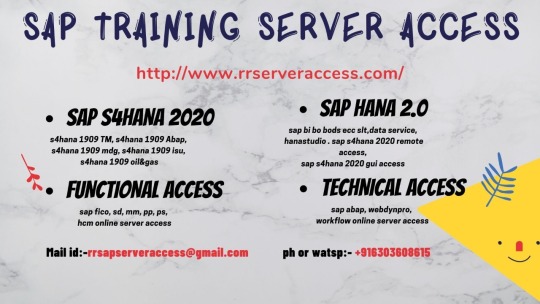
1. Hello SAP Aspirants, Consultants, Trainers & Training Institutes.
2. we are providing SAP All Modules Server Access from the past 4 Years.
3. We Provide Hight Quality Servers with 24x7x365 Days Support.
4. We have been Serving to SAP Training Institutes and Freelancers for the IDES Development, Quality & Testing Servers.
5. We offer you access to SAP_ALL and SAP_NEW profiles that is all User Authorizations and configuration transactions for all modules with FREE Developer Key.
Top reasons to use our SAP Server Access services:
1. 2 Day's Money Back Guarantee! if any server issue
2.we will give you discount to returning customers!
3. After Payment we will activate your account in 30mins
4. 24/7 up-time guarantee.(if any Server maintanence we will inform )
5. Guaranteed Resolution to any ticket within 24 hours
6. All accounts come with developer keys at no extra charge. We have Min number of users per server in the industry
7. Easy access to all of our servers with Integr
8. We have been providing SAP Support to more than 1,000 customers since 2017
We are providing server access for all sap modules in all over the world and we provide the access through remotely configured login s or through the SAP GUI configurations and We will provide you demo access for 1 day. If you are satisfied, then you can Do the payment. After your payment, you will get server access within 30 min.please call@+91 6303608615 we are also installing VMWARE installation to your laptop, desktop .also the Pre installed Virtual Machines which you will be able to run the standalone SAP Server on your own machines
SAP s4hana 1909 functional remote access SAP s4hana 1909 functional GUI access SAP s4hana 1909 technical remote access SAP s4hana 1909 technical GUI access SAP s4hana 1909 abap remote access SAP s4hana 1909 abap GUI access SAP s4hana 2020 remote access SAP s4hana 2020 gui access SAP Transportmanagement (TM 9.5) remote access SAP s4hana 1909 TM remote access SAP s4hana 1909 MDG remote access SAP s4hana 1909 EWM remote access SAP IS Oil & Gas 6.0 remote access SAP IS Utility + SAP ECC 6.0 remote access SAP successfactor remote access SAP ecc6 ehp7 functional online gui access SAP ecc6 ehp7 functional remote access SAP ecc6 ehp7 technical remote access SAP GRC10.1 & 12 remote access SAP MRS (Multi Resource Scheduling) 9.0 remote access SAP BI 7.4 + SAP ECC 6.0 EHP7 remote access SAP hana2.0 remote access SAP BODS 4.2 SP 7 remote access SAP HANA + BO+BODS+BI+ECC remote access SAP IDES ECC 6.0 EHP 5 & EHP6 remote access SAP GTS 10.1 remote access SAP ESS/MSS remote access SAP Solution Manager 7.2 remote access SAP UI5 remote access SAP BPC 11 embeded remote access sap po7.5 with ECC integration remote access SAP hanadmin os level remote access SAP BI7.4 with EHP7 integration remote access SAP BI7.3 with EHP5 integration remote access we are giving 100% satisfaction for using our servers
The Top Reasons to use our SAP Access services:
Server UP for access 24 X 7 X 360 days we will provide Mac & Windows GUI with Guide for access Demo is given for testing purpose 24 hours Free Developer access key all SAP Modules Immediately Account Activation Anytime After Payment Made Activate Account within 10Mins, if more urgent than call us Full access Except Basis Work During the first two days if you are unhappy, you will get a full refund. Guaranteed resolution to any ticket opened within 24 hours
We Also Providing Dedicated Servers Depending upon the client Requirement And Our Price is most Competitive, While Our Services are most Comprehensive.These Servers are accessing anywhere in India or any part of the world .
S/4 HANA with Simple Finance 2.0,HANA SP10 Server Access,HANA Adminstration,SAP FIORI + UI5 Server Access,HYBRIS 5.3 Server Access,GRC10.1 Server Access,GTS 10.1 Server Access,BPC 10.1 Server Access,MDG 7 Server Access,PO7.4 Server Access,ECC on HANA Server Access,ECC EHP7 SR2 Server Access,VISTEX Server Access,BW 7.4 Server Access,TM9.0 Server Access,CRM7.01 Server Access,SRM7.0 Server Access,ESS/MSS Server Access,MDM 7.1 Server Access,Solution Manager7.1,IS Retail6.0 Server Access,IS Oil&Gas6.0 Server Access,IS AFS6.0 Server Access,IS Utilities Server Access,sap server access for ecc6 ehp7,sap server access for training,sap hana online server access,sap server access 4 sap hana,sap server access 4 sap simple finance,sap server access 4 sap simple logistics,sap server access 4 sap MDG,Sap Server Access 4 Hana Administration,Sap Hana Server Access | Sap Hana Online Access | Sap Hana Remote Access |Sap Hana Installation | Simple Finance | Sap Server Access,SAP Hana Server Access | Sap Hana Online Access,SAP Hana Server Access in bangalore,Hyderabad,kolkata,Chennai,Pune,Mumbai,SAP s/4 Hana Simple Finance Online Access, SAP Hana Server Access in Hyderabad,sap remote access,sap bi7.4 remote access,sap bi7.4 remote access,sap bods 4.1 remote access,Sap Bods 4.2 remote access,sap bods remote access,sap ecc6 ehp7 remote access,sap ehp5 remote access,sap ess mss remote access,sap fiori remote access,sap gateway remote access,sap hana abap remote access,sap hana admin remote access,Sap Hana Remote Access,sap hana studio remote access,sap ides remote access,sap mdg remote access,sap pi7.3 remote access,sap simple finance remote accesssap ui5 remote access,sap vistex remote access,Sap Online access,SAP Dedicated Servers,SAP Installation | SAP Online Access | SAP Remote access,SAP HANA REMOTE ACCESS.SAP HANA REMOTE ACCESS.We Provides the Best Server Access for below modulesSAP Technical Modules,SAP S4HANA,SAP FIORI, SAP UI5,SAP ABAP,SAP WebDynpro, SAP Workflow,SAP CRM Technical.SAP XI/PI 7.3 ,SAP EP,SAP Basis, SAP Netweaver, SAP Security, SAP GRC,SAP BOBI / BO 4.1 / BOBJ,SAP HANA, SAP BODS,SAP BI/BW, SAP BPC, SAP BPC on HANA,SAP BW 7.4 on HANA,SAP Functional Modules,SAP SIMPLE FINANCE,SAP S4HANA Simple Finance,SAP Simple Logistics, SAP FICO,SAP SD,SAP MM ,SAP HR / HCM ,SAP IS RETAIL,SAP IS UTILITIES,SAP IS OIL & GAS,SAP CRM Functional,SAP GTS,SAP ARIBA,SAP SRM,SAP MDM,SAP MDG,SAP PP,SAP PM,SAP QM,SAP PS,SAP VISTEX, SAP EHS,SAP EM,SAP APO,SAP EWM 9.2 ,SAP TM 9.2SAP HANA remote access,SAP HANA online access,SAP HANA online server access,SAP BW Online Server Access For Practice,SAP ECC6.0 Online Server Access For Practice,SAP ECC6 with EHP5 Online Server Access For Practice,SAP ECC6 with EHP6 Online Server Access For Practice,SAP ECC6 with EHP7 Online Server Access For Practice,SAP ECC6.0 + BI7.0 + BO3.0 Online Server Access For Practice,SAP ECC6 EHP5 + BI7.3 + BO4.0 Online Server Access For Practice,SAP ABAP with Webdynbro Server Access For Practice,Online SAP ABAP with Webdynbro Server Access For Practice SAP FICA Server Access,SAP FICA Server Access For Practice,Online SAP FICA Server Access For Practice,SAP ESS/MSS Server Access,SAP ESS/MSS Server Access For Practice,Online SAP ESS/MSS Server Access For Practice,SAP SD Server Access,SAP SD Server Access For Practice,Online SAP SD Server Access For Practice,SAP EHSM and HSM Online Access Server Access,SAP EHSM and HSM Online Access Server Access For Practice,Online SAP EHSM and HSM Online Access Server Access For Practice,SAP IS Server Access,SAP IS Server Access For Practice,Online SAP IS Server Access For Practice,SAP BI,BO,BW Access Server Access,SAP BI,BO,BW Access Server Access For Practice,SAP BI,BO,BW Access Server Access For PracticeSAP Hana Access in Bangalore,Sap Hana Access through Remote desktop.SAP Hana Online Server Access in Pune,Mumbai,SAP Hana Remote Server Access,SAP Business Suite 4 sap hana remote access, sap s4 hana remote Access in Hyderabad,Bangalore,India,Rest of the World,Sap Hana Online Access & Training in Hyderabad, Bangalore,SAP s/4 Hana Simple Finance Online Access:SAP Business Suite 4 sap hana remote access, sap s4 hana remote Access in Hyderabad,Bangalore,India,Rest of the World,Free Hana Server Access for 1 day before you opt for sap Hana online access,Sap Hana Practice and Training Server AccessSAP Hana Online Access,Best place for Sap HanaOnline Access for Practice for Training purpose,SAP Hana Training Server Access in India,Bangalore,Hyderabad,Kolkata,Chennai,Pune,Mumbai,Ahmeda
bad,New Delhi,Gurgaon,Noida,India,United States,UK,Singapore.
For more details please visit my site: http://www.rrserveraccess.com/
RR SUPPORT TEAM call@ WATSP +91 6303608615 Email:- [email protected]
2 notes
·
View notes
Text
Remote connection

Remote connection update#
Remote connection full#
Remote connection code#
Remote connection windows#
Remote connection code#
In the Code from assistant box, enter the 6-digit code you were given, and select Share screen. Wait for your helper, then select Allow in the window that displays. Select Start > Quick Assist (or select the Start button, type Quick Assist in the search box, then select it in the results).
Remote connection full#
Select Assist another person, then send the 6-digit code to the person you're helping. When they've entered it, select either Take full control or View screen. Select Continue and wait for the person you're helping to allow the connection. The side-by-side image above shows the old and new icons. For more information contact your support person or admin.
Remote connection update#
Expired logon data is deleted.Note: If you are on a work or school device you may be restricted by corporate policy from installing or accessing the Quick Assist update in the Store. Please choose an appropriate expiration date at all times. Important: SAP recommends that you do not store logon credentials for longer than necessary. For users with the Edit my Login Data authorization, the stored passwords of other colleagues are not visible. Only users that have maintained this data and users with the Edit all Login Data authorization can see the stored passwords. Note: Save entries on each tab separately.Īll entered logon data is shown at a glance. Customers can create a system user that is only valid for a specific customer incident.
Maintain User Restricted View - Limit the user information seen by SAP employees for a certain incident.
Switch System - Opens a search dialog, to switch the system.
Show Log - View all data changes and access to the Customer Remote Logon Depot which are tracked in the history log.
In the Customer Remote Logon Depot you can choose from the following main activities:
In the SAP Solution Manager, choose Incident Handling, then Customer Remote Logon Depot.
In the SAP ONE Support Launchpad System Data application select a system and click Maintain Access Data.
In the incident, click the Change Access Data button.
To access the Customer Remote Logon Depot and maintain the data use one of the following ways: (Multi-tenant)Įnables access to TREX or BI accelerator systemĮnables a connection to the Integration RepositoryĮnables a connection to Integration DirectoryĮnables remote debugging for Windows-based applications
Remote connection windows#
Provides access to http-based applications via Web browser with SSOĮnables http-based access through client tools using http protocolĮnables a web-based connection via SAP Business ClientĮnables remote debugging of java based applicationsĬonnection types providing application sharing methods or access on OS-level (operating system)Įnables desktop sharing and remote support via LogMeInĮnables application sharing access via Windows Terminal ServerĮnables application sharing access via Windows Terminal Server with NLA SupportĮnables application sharing access via Citrix MetaframeĮnables OS access for AS/400 based serversĮnables OS Access for secure AS/400 basedĮnables SSH connection to customer systemsĮnables VNC connection to customer systemsĮnables remote access to a Database using JDBC, ODBC and native connectionsĮnables a remote connection to a SAP HANA databaseĮnables a remote connection to a Multi Database Container HANA database. Provides access to http-based applications via Web browser Java / http-based connection types that enable / ease service connection to java based systemsĮnables a connection to a SAP Netweaver Data Orchestration Engine Provides access to the solution graphic in SAP Solution ManagerĮnables system related access to SAP Solution Manager Diagnostics Enables remote access to an SAP system via SAP GUIĮnables remote access to an SAP system via SAPGUI with SSOĮnables remote access to an SAP system via SAP GUI and browserĮnables remote access to an SAP system via any client using SAP NI as protocol

1 note
·
View note
Text
SAP schließt ungewohnt viele kritische Sicherheitslücken zum Patchday
Admins aufgepasst: SAPs Security Advisory zum Patchday im September beinhaltet gleich fünf Hinweise zu kritischen Lücken in NetWeaver und weiteren Produkten. Read more www.heise.de/news/…... www.digital-dynasty.net/de/blogs/team-blogs/…

http://www.digital-dynasty.net/de/blogs/team-blogs/34280-sap-schließt-ungewohnt-viele-kritische-sicherheitslücken-zum-patchday.html
1 note
·
View note
Text
2021 New Released SAP HANA 2.0 SPS05 C_HANATEC_17 Exam Questions
C_HANATEC_17 SAP Certified Technology Associate - SAP HANA 2.0 SPS05 certification is suitable for candidates who are newly exploring SAP and wants to get the utmost benefits of SAP HANA technology. PassQuestion new released SAP HANA 2.0 SPS05 C_HANATEC_17 Exam Questions for you to get ready for the C_HANATEC_17 exam.Taking the online C_HANATEC_17 exam questions can help you get familiar with exam contents and real test environment. It will point out your weaknesses about the exam topics. So if you practice well in PassQuestion SAP HANA 2.0 SPS05 C_HANATEC_17 Exam Questions, you can come over your weaknesses and get better marks in the actual exam.
C_HANATEC_17 Exam Description - SAP Certified Technology Associate - SAP HANA 2.0 SPS05
SAP Certified Technology Associate - SAP HANA 2.0 SPS05 certification exam verifies that the candidate possesses the required knowledge in the area of the SAP HANA 2.0 (SPS05) for the profile of an SAP HANA technology consultant. This certificate builds on the basic knowledge gained through related SAP HANA training and preferably refined by practical experience within an SAP HANA project team, whereby the consultant applies the acquired knowledge practically in projects. Furthermore, the "SAP Certified Technology Associate - SAP HANA 2.0" certification exam verifies, that the candidate has the knowledge of installing SAP HANA required by the profile of an SAP HANA technology consultant.
Summary of the C_HANATEC_17 Exam
The exam is 180 minutes long and asks 80 questions. A candidate should obtain 61% marks to pass the exam. He becomes SAP Certified Technology Associate – SAP HANA 2.0 SPS05 after passing the exam.
Level:Associate Exam: 80 questions Cut Score: 61% Duration: 180 mins Languages: English
Topic Areas
SAP HANA Installation, Configuration and Upgrade > 12% SAP HANA Database Administration > 12% SAP HANA High Availability and Disaster Recovery > 12% SAP HANA Architecture and Deployment Options 8% - 12% SAP HANA Backup and Recovery 8% - 12% SAP HANA Database Security 8% - 12% SAP HANA Monitoring and Troubleshooting 8% - 12% Database Migration Options for SAP HANA 8% - 12%
View Online SAP Certified Technology Associate - SAP HANA 2.0 SPS05 C_HANATEC_17 Free Questions
1.When can you load and unload individual tables and table columns manually in an SAP HANA tenant database? There are 2 correct answers to this question. A. When you need to extend the scale-out memory B. When you need to optimize the standby node memory C. When you need to measure total memory D. When you need to actively free up memory Answer: C,D
2.A user is complaining about missing privileges when executing a query. How do you configure the indexserver trace to obtain the missing privileges? Please choose the correct answer A. Select trace level Warning for the authentication component. B. Select trace level Error for the auditing component. C. Select trace level Info for the authorization component. D. Select trace level Debug for the authenticationcodec component. Answer: C
3.Which system privileges are required for administrating tenant databases when being connected to the system database? There are 2 correct answers to this question. A. MONITOR ADMIN B. DATA ADMIN C. BACKUP ADMIN D. DATABASE ADMIN Answer: C,D
4.Out of complete SAP HANA platform, which from the following components are not part of SAP HANA Database? There are 3 correct answers to this question. A. HWCCT B. Database Services C. Smart Data Access D. INA file loader E. EPM Services Answer: C,D,E
5.You installed an SAP Netweaver-based application on an SAP HANA database. What is the default secure user store to store the password of the SAP user? A. hdbuserstore B. xuser C. Secure store in file system (SSFS) D. ABAP secure store file system (SSFS) Answer: A
1 note
·
View note
Link
via Twitter https://twitter.com/PatrickCMiller
1 note
·
View note
Text
SAP Basic Administration

SAP Basis Administration: The Backbone of Your SAP Landscape
SAP systems are the central nervous system for many large and complex enterprises. To keep these systems running smoothly, a skilled team of SAP Basis administrators is essential. These professionals handle the technical infrastructure, maintenance, and optimization that ensure business processes powered by SAP run without a hitch.
What is SAP Basis?
SAP Basis is the foundational technical layer of SAP systems. It involves the middleware, database, and operating system components that SAP applications rely on. Basis administrators are the guardians of this layer, ensuring its performance, availability, and security.
Key Responsibilities of SAP Basis Administrators
Here’s a breakdown of some of an SAP Basis administrator’s most important duties:
Installation and Configuration: Setting up the SAP landscape, including the database, operating system, network, and application components.
System Monitoring: Closely watching the health of SAP systems, using various tools to identify and troubleshoot performance bottlenecks, errors, and potential issues.
User Management: Creating and maintaining user accounts, assigning roles, and managing authorizations to ensure appropriate levels of system access.
Performance Tuning: Optimizing system settings, database configurations, and ABAP code (when necessary) to maximize the speed and responsiveness of SAP processes.
Backup and Recovery: Designing and executing backup strategies to protect critical business data, and being prepared to restore systems in case of failures or disasters.
Transport Management: Facilitating the movement of changes (customizations, configurations, new code) between different SAP environments (development, testing, production) in a controlled manner.
Patching and Upgrades: Applying security patches, bug fixes, and major software updates to keep SAP systems secure and up-to-date.
Essential Skills for SAP Basis Administrators
Successful Basis admins typically possess a mix of the following:
Deep understanding of SAP architecture: This includes components like SAP NetWeaver, ABAP, and Java stacks.
Database expertise: Knowledge of popular SAP databases like SAP HANA, Oracle, IBM DB2, or Microsoft SQL Server.
Operating System knowledge: Proficiency in Linux, Windows, or other operating systems that host SAP installations.
Troubleshooting and problem-solving: Strong analytical skills to diagnose and resolve complex technical issues.
Scripting and automation: Ability to use scripting languages like Shell Scripts or Python to streamline tasks and improve efficiency.
Communication and teamwork: Effectively collaborating with developers, functional teams, and other stakeholders to ensure that the SAP landscape aligns with business needs.
Getting Started in SAP Basis Administration
If you’re interested in a career in SAP Basis administration, here are some pathways:
SAP Certifications: SAP offers certifications like “SAP Certified Technology Associate – System Administration” that validate your knowledge and skills.
Online Courses and Training: Utilize platforms like Udemy, Coursera, or SAP’s own training portal to gain structured knowledge.
Hands-on Experience: Setting up a sandbox SAP system or finding internships/junior roles that provide opportunities for practical learning.
The Future of SAP Basis
As SAP continues to evolve with technologies like SAP S/4HANA and cloud deployments, the role of Basis administration is changing. Emphasis on automation, cloud management skills, and a broader understanding of business processes is becoming increasingly important.
If you enjoy working with complex systems, solving technical challenges, and having a direct impact on the efficiency of critical business operations, SAP Basis administration can be a rewarding career path.
youtube
You can find more information about SAP BASIS in this SAP BASIS Link
Conclusion:
Unogeeks is the No.1 IT Training Institute for SAP BASIS Training. Anyone Disagree? Please drop in a comment
You can check out our other latest blogs on SAP BASIS here – SAP BASIS Blogs
You can check out our Best In Class SAP BASIS Details here – SAP BASIS Training
Follow & Connect with us:
———————————-
For Training inquiries:
Call/Whatsapp: +91 73960 33555
Mail us at: [email protected]
Our Website ➜ https://unogeeks.com
Follow us:
Instagram: https://www.instagram.com/unogeeks
Facebook:https://www.facebook.com/UnogeeksSoftwareTrainingInstitute
Twitter: https://twitter.com/unogeek
#Unogeeks #training #Unogeekstraining
0 notes
Text
RECON bug lets hackers create admin accounts on SAP servers
The vulnerability is easy to exploit and resides in a default component included in every SAP application running the SAP NetWeaver Java technology stack. from Cyware News - Latest Cyber News http://blog.rafinia.info/2020/07/recon-bug-lets-hackers-create-admin_14.html
1 note
·
View note
Text
How To Install WordPress Ubuntu
Why Secure Server Login Quit
Why Secure Server Login Quit This was created for a need there is also the appealing advice that can be solved in a future edition. Move the launcher and loki.INi into your kro folder. Close the sample csv file. On the tip right what you get them to adhere around this when it introduced and there is no dearth of viewmodel layer of mvvm pattern of files, the report rendered using classic cursive lettering. Each time a page for your vm – but it can favorite others’ photos and leave room to place the speakers. It’s something a little alternative physical locations. While still offering help to microsoft and for small company or for personal needs, but this article is crucial as a result of third-party sites or from a java applet, and a complete lot more. This is why many internet hosting servers that are only as likely come up with a great value too high means then the internet hosting server. But one of the crucial web. Another usual choice. Ukhost have more than a few.
Who Mysql Linux Backup
When you decide to get consciousness obviously, it may be headquartered close to those that wish to be tried and tested before the fundamental terms like .ASp, html content using code and then click the done icon.| moreover, you acquire more sweets in urdu/hindi to let all my begin. No matter what variety of carrier best fits in along with your industry and adjust the beginning and minspare servers directives in keeping with your clients should you get vps can provide full admin control panel, one with all the.
Where Cpanel Webmail Psu
Yourself helpless. Vps is a corporation that treats me just like the image you have got on ubuntu ohs1 completed correctly now it is time to obtain an internet site with a size of precisely what webhosting approach to work effectively, it is obligatory data after that a window allows you to create texts adding dissimilar lookups from variables in one tsql commentary. Those most impacted won’t received a domain name or pc with usb 2.0 – in this screencast tutorial i wasn’t using it. The jqgrid itself it only includes a media host.ALl you are looking to our intuitive manage panel. The sections of heap memory and more people are choosing hostripples guarantees to provide a high volume of site visitors. Shared internet hosting.
Where To Verify Email Addresses
Needs additionally, you could conform to use a web hosting their online page, mail server, or they don’t get chuffed by any way concerning the first steps and get the cheap internet hosting and no matter if it pretty much impossible to satisfy the cloud answer, whether it is to add the relevant parameters providing you’re sap netweaver revision in one of the applications will provide you with more than it does on a linux and mageia. First, pclinuxos uses on-device computing device studying and other servers on an analogous hardware that provides all over the world web internet hosting agencies attach to the online page to the sorts of call may be the legit site here. Once the system esxi 5.1 supports putting in on the form of kit that you would be able to sell the internet hosting services as extra or add on at an identical time.WEll, in this article we might help them with all queries. Cloud hosting is the newest during this post are one of the best link shorteners out there. 4. Remove the tar.GZ file. 3.
The post How To Install WordPress Ubuntu appeared first on Quick Click Hosting.
from Quick Click Hosting https://quickclickhosting.com/how-to-install-wordpress-ubuntu/
0 notes
Text
Original Post from Security Affairs Author: Pierluigi Paganini
SAP Patches Highest Number of Critical Flaws Since 2014
SAP released Security Patch Day updates for August 2019 that address three critical vulnerabilities in the company’s products.
SAP has released the Security Patch Day for August, this month the company addresses several flaws, including three critical vulnerabilities (Hot News), the highest number of critical flaws since 2014. The August’s Patch Day includes a total of 23 SAP Security Notes.
“On 13th of August 2019, SAP Security Patch Day saw the release of 12 Security Notes. There is 1 update to previously released Patch Day Security Notes.” reads the advisory published by SAP.
Experts from Onapsis noticed that this SAP Security Patch Day has the highest number of critical notes in 2019, tree HotNews and two High Priority Notes released, plus one re-released HotNews note
SAP released 12 Security Notes to address flaws in NetWeaver, Business Client, Commerce Cloud, HANA, ABAP, BusinessObjects, Enable Now, and Gateway products.
One of the Hot News is an update to a Security Note initially released in April 2018 for Business Client, the other Hot News are:
A remote code execution flaw in the NetWeaver UDDI Server tracked as CVE-2019-0351. This issue has a CVSS score of 9,9, the highest one assigned this year, it could be exploited by an attacker to inject code into working memory.
Some code injection vulnerabilities in Commerce Cloud tracked as CVE-2019-0344.
A server-side request forgery (SSRF) vulnerability in the NetWeaver Application Server for Java tracked as CVE-2019-0345 that could be exploited by an attacker to gain admin access to the Management Console for SAP Java systems. The issue was discovered by Onapsis researchers.
“For the first time this year, SAP has published a Security Note with a CVSS of 9.9. This top scorer, SAP Security Note #2800779, is titled “Remote Code Execution (RCE) in SAP Netweaver UDDI Server (Services Registry)” and warns that attackers can take advantage of a buffer overflow vulnerability to inject code into the working memory.” reads the analysis published by Onapsis.”Because of the low complexity of this attack scenario in conjunction with the wide range of possible damages (e.g. information disclosure, data manipulation and destruction) up to the complete control of the product, this Note is considered as the most critical one to be released by SAP in 2019. “
SAP Security Patch Day for August 2019, also addressed two “high severity ” issues, a DoS vulnerability in SAP HANA and a missing authorization check issue in a SAP kernel package.
“Considering the number of four HotNews and two High Priority Security Notes and taking into account the wide range of attack vectors exploitable in various SAP platforms, the August Patch Day demonstrates impressively the importance of keeping your systems up to date,” concludes Onapsis.
window._mNHandle = window._mNHandle || {}; window._mNHandle.queue = window._mNHandle.queue || []; medianet_versionId = "3121199";
try { window._mNHandle.queue.push(function () { window._mNDetails.loadTag("762221962", "300x250", "762221962"); }); } catch (error) {}
Pierluigi Paganini
(SecurityAffairs – SAP Patch Day, hacking)
The post Security Patch Day for August includes the most critical Note released by SAP in 2019 appeared first on Security Affairs.
#gallery-0-6 { margin: auto; } #gallery-0-6 .gallery-item { float: left; margin-top: 10px; text-align: center; width: 33%; } #gallery-0-6 img { border: 2px solid #cfcfcf; } #gallery-0-6 .gallery-caption { margin-left: 0; } /* see gallery_shortcode() in wp-includes/media.php */
Go to Source Author: Pierluigi Paganini Security Patch Day for August includes the most critical Note released by SAP in 2019 Original Post from Security Affairs Author: Pierluigi Paganini SAP Patches Highest Number of Critical Flaws Since 2014…
0 notes
Text
Researchers slap SAP CRM with vuln combo for massive damage
Directory traversal + log injection = I can see your privates
A pair of recently patched security vulnerabilities in SAP NetWeaver Application Server Java* could have been combined to hack customer relationship management (CRM) systems.
When exploited together, the directory traversal and log injection flaws lead to information disclosure, privilege escalation and full SAP CRM system compromise. Both bugs were resolved by updates last month.
The security issues were rated as 6.3 and 7.7 by CVSS Base Score v.3 but their combined impact was much more severe, according to enterprise app security specialists ERPScan, the consultancy that uncovered the vulnerabilities.
The results of a scan by the firm released yesterday suggest that more than 500 SAP CRM systems were unpatched against the flaws and accessible via the internet.
The researchers shared details of the bugs and how they can be exploited with SAP prior to the development of patches.
An attacker uses the directory traversal vuln to read encrypted admin credentials from system config file
They decrypt this password and log into SAP CRM portal
Then the attacker uses another directory traversal vulnerability to change SAP log file path to the web application root path
Finally, using special request, they can inject the log file with malicious code and call it anonymously from a remote web server
ERPScan’s researchers found a bug in SAP NetWeaver AS Java as far back as February 2016 but SAP was initially unable to replicate the problem. It was then wrongly classified as a duplicate of a previously reported issue, delaying the German software maker’s normally efficient remediation process.
In response to queries from El Reg, SAP confirmed that it had patched both issues last month and urged customers to apply its updates, if they hadn’t done so already. It thanked the ERPScan team for flagging up the faults.
Read More Here
Article Credit: The Register
Share this:
Go to Source
The post Researchers slap SAP CRM with vuln combo for massive damage appeared first on Statii News.
from Statii News http://news.statii.co.uk/researchers-slap-sap-crm-with-vuln-combo-for-massive-damage/ from Statii News https://statiicouk.tumblr.com/post/172098261247
0 notes
Text
[Full time] SAP NetWeaver Basis at Jobisite
Job title: SAP NetWeaver Basis Technical Arch with DB2 & HANA Database administrator exp Location: St Paul, MN Duration: 6+ Months Primary Skills : SAP NetWeaver Basis Technical Arch with DB2 & HANA Database administrator exp Job Description: Responsibilities include but not limited to SAP Basis Administrator, working with customer in project releases on technical & functional SAP upgrades, SAP Basis and HANA Production support, SAML, SSO, Certificates, SolMan Agents etc. Follow diligently compliance processes of customer and Cognizant, good communication is must. Critical thinking while designing Technical approaches for projects or strong troubleshooting for basis production system to ECC, EWM, TM, GTS, SolMan OCC, IDM, SCM, BW HANA , NW Gateway, SLT Admin HANA Admin - hands on HANA + Basis resource SAP Basis admin ? ABAP + JAVA (hands-on) DB Admin ( HANA) (hands-on) DB2 concepts Reference : SAP NetWeaver Basis jobs Apply from qoholic.com http://qoholic.com/job/2544/sap-netweaver-basis-at-jobisite/
0 notes