#SCSS files
Explore tagged Tumblr posts
Text
AI Writer Services HTML Landing Page Template
Are you ready to revolutionize your AI writing services? Look no further than "Writey" - the ultimate AI Writer Services HTML Landing Page Template that combines stunning design with powerful functionality. Whether you're a content creator, or copywriter, or run an AI writing service, Writey has got you covered.
Buy Now:
#html#ai writer#landing page#template#clean design#responsive#RTL support#PHP contact form#dark theme#light theme#animations#testimonials#FAQ section#sliders#W3C validation#cross-browser compatibility#updates#accessibility#SEO optimized#fast loading#social media buttons#SCSS files#back-to-top button#coding#landingpage#css
1 note
·
View note
Text
Mplify - Versatile Bootstrap 4 Admin Template by Thememakker
Mplify Admin makes the development process easy and fast for you and aims to help you implement your idea in real time.
Product Highlights
Mplify is a fully professional, responsive, modern, multi-purpose, and feature-rich admin template. It can be used to create various websites, admin templates, admin dashboards, backend websites, CMS, CRM, blogs, business websites, timelines, and portfolios. This versatility makes it an ideal choice for developers looking to build functional and aesthetically pleasing web applications efficiently.

Key Features
Bootstrap 4.3.1: Ensures compatibility and modern design standards.
jQuery 3.3.1: Offers extensive plugins and support.
Built-in SCSS: Provides more flexibility and control over styles.
Light & Dark Full Support: Allows users to switch between light and dark themes.
RTL Full Support: Right-to-left language support for global accessibility.
W3C Validate Code: Ensures high coding standards and practices.
Mobile and Tablet Friendly: Responsive design for all devices.
Treeview: For hierarchical data display.
Drag & Drop Upload: Simplifies file uploading processes.
Image Cropping: Integrated tools for editing images.
Summernote: Rich text editor integration.
Markdown: Support for markdown formatting.
Beautiful Inbox Interface: User-friendly email management.
User-Friendly Chat App: Built-in chat application.
Scrum & Kanban Taskboard: Task management tools.
Add Events to Your Calendar: Event management capabilities.
File Manager: Efficient file organization and management.
Blogging: Tools to manage and create blog posts.
Testimonials: Features to showcase user testimonials.
Maintenance: Tools to manage and schedule maintenance.
Team Board: Collaboration tools for team management.
Search Result: Enhanced search functionalities.
Beautiful Pricing: Elegant pricing tables and plans.
Contact List & Grid: Efficient contact management.
User Profile: Customizable user profiles.
Extended Forms: Advanced form functionalities.
Clean Widgets: A variety of clean, modern widgets.
Technical Specifications
Bootstrap 4.3.1
Bootstrap 4.3.1 is a powerful front-end framework for faster and easier web development. It includes HTML and CSS-based design templates for typography, forms, buttons, tables, navigation, modals, image carousels, and many other interface components, as well as optional JavaScript plugins. Mplify leverages Bootstrap 4.3.1 to ensure a consistent and responsive design across all devices.
jQuery 3.3.1
jQuery is a fast, small, and feature-rich JavaScript library. It makes things like HTML document traversal and manipulation, event handling, and animation much simpler with an easy-to-use custom API integration that works across a multitude of browsers. Mplify includes jQuery 3.3.1 to provide enhanced functionality and interactivity to your applications.
Built-in SCSS
SCSS is a preprocessor scripting language that is interpreted or compiled into CSS. It allows you to use variables, nested rules, mixins, inline imports, and more, all with a fully CSS-compatible syntax. With SCSS, Mplify offers a more powerful and flexible way to manage styles.
Light & Dark Full Support
Mplify comes with built-in support for light and dark themes, allowing users to switch between these modes based on their preferences. This feature enhances user experience and accessibility, especially in different lighting conditions.

RTL Full Support
For developers targeting global audiences, Mplify provides full right-to-left (RTL) language support. This feature ensures that languages like Arabic, Hebrew, and Persian are properly displayed, making the template versatile and inclusive.
W3C Validate Code
The World Wide Web Consortium (W3C) sets the standards for web development. Mplify adheres to W3C's coding standards, ensuring that the template is built with clean, valid code, which improves browser compatibility, SEO, and overall performance.
Mobile and Tablet Friendly
In today's mobile-first world, having a responsive design is crucial. Mplify is designed to be fully responsive, ensuring that your mobile application looks great and functions seamlessly on all devices, including desktops, tablets, and smartphones.
Applications
Mplify’s versatile design and feature set make it suitable for a wide range of applications across various industries. Here are some key applications:
Admin Dashboards
Mplify provides a robust framework for building admin dashboards. With its extensive set of UI components, charts, forms, and tables, you can create comprehensive dashboards that provide valuable insights and data visualization.
CMS (Content Management Systems)
With features like blogging, file management, and user profile management, Mplify can be used to build powerful CMS platforms. Its clean widgets and beautiful interface ensure that the content management experience is both efficient and enjoyable.
CRM (Customer Relationship Management)
Mplify’s built-in tools for managing contacts, scheduling events, and maintaining communication through a chat app make it an excellent choice for developing CRM systems. These features help businesses manage customer interactions and data effectively.
Business Websites
The multi-purpose nature of Mplify allows it to be used for various business websites. Whether you need a portfolio, a blog, or a corporate website, Mplify provides the necessary tools and components to create a professional online presence.
Blogging Platforms
With integrated tools like Summernote for rich text editing and Markdown support, Mplify is ideal for creating blogging platforms. The beautiful inbox interface and testimonial features enhance the blogging experience, making it easy to manage and publish content.

Benefits
Easy and Fast Development
Mplify is designed to streamline the development process. With its pre-built components and templates, you can quickly assemble functional and aesthetically pleasing applications. This reduces development time and costs, allowing you to focus on implementing your ideas in real time.
Professional and Modern Design
Mplify offers a clean, modern design that is both professional and user-friendly. The template includes a variety of customizable widgets and components that adhere to the latest design standards, ensuring your application looks polished and up-to-date.
Comprehensive Feature Set
From task management tools like Scrum and Kanban boards to extensive form functionalities, Mplify provides a wide range of features that cater to various needs. This comprehensive feature set makes it a versatile solution for different types of projects.
Responsive and Mobile-Friendly
With Mplify, you can ensure that your application is accessible on all devices. Its responsive design adapts to different screen sizes, providing a seamless user experience on desktops, tablets, and smartphones.
Global Accessibility
Mplify’s RTL support and multi-language capabilities make it suitable for global applications. This feature ensures that your application can cater to users from different regions, enhancing its reach and usability.
Regular Updates and Support
When you purchase a license for Mplify, you receive all future updates for free. This ensures that your application remains up-to-date with the latest features and improvements. Additionally, Mplify provides excellent customer support to assist with any issues or queries.
Challenges and Limitations
Learning Curve
While Mplify is designed to be user-friendly, there may be a learning curve for beginners who are not familiar with Bootstrap or jQuery. However, comprehensive documentation and community support can help mitigate this challenge.
Customization
Although Mplify offers a wide range of customization options, extensive customization may require advanced knowledge of SCSS and JavaScript. This could be a limitation for developers who are not well-versed in these technologies.

Performance
As with any feature-rich template, there is a potential for performance issues if too many components and plugins are used simultaneously. It is important to optimize the application and selectively use features to maintain optimal performance.
Latest Innovations
Enhanced UI Components
Mplify continues to evolve with regular updates that introduce new and improved UI components. These enhancements ensure that your application remains modern and functional.
Advanced-Data Visualization
Recent updates have focused on improving data visualization capabilities. With enhanced charting tools and interactive elements, Mplify allows for more dynamic and engaging data presentation.
Integration with New Technologies
Mplify is continuously updated to integrate with the latest web technologies. This ensures compatibility with new frameworks and libraries, providing developers with more tools to build advanced applications.
Future Prospects
AI and Machine Learning Integration
The future of Mplify may include integration with AI and machine learning tools. This would enable developers to build more intelligent and automated applications, enhancing user experience and functionality.
Expanded Plugin Support
As the web development landscape evolves, Mplify is likely to expand its plugin support. This will provide developers with more options for extending the functionality of their applications.
Improved Accessibility Features
Mplify is expected to continue enhancing its accessibility features. This includes better support for assistive technologies and compliance with accessibility standards, ensuring that applications built with Mplify are inclusive for all users.
Comparative Analysis
Versus Other Bootstrap Templates
When compared to other Bootstrap templates, Mplify stands out due to its comprehensive feature set, modern design, and extensive customization options. While other templates may offer similar components, Mplify's unique features like RTL support and advanced task management tools give it an edge.
Versus Custom Development
Opting for a pre-built template like Mplify can significantly reduce development time and costs compared to custom web development. While custom development offers more flexibility, Mplify provides a robust foundation that can be easily customized to meet specific needs.
User Guides and Tutorials
Getting Started with Mplify
Installation: Download and install Mplify from the official website or marketplace.
Configuration: Configure the template settings according to your project requirements.
Customization: Use the built-in SCSS files to customize the styles and appearance.
Integration: Integrate Mplify with your backend systems and databases.
Deployment: Deploy your application on your preferred hosting platform.
Advanced Customization Techniques
SCSS Variables: Use SCSS variables to easily change colors, fonts, and other styles.
JavaScript Customization: Extend the functionality by adding custom JavaScript code.
Component Modification: Modify existing components or create new ones to meet specific needs.
Performance Optimization: Optimize the performance by minifying CSS and JavaScript files, and selectively loading components.
Conclusion
Mplify is a powerful, versatile, and user-friendly Bootstrap 4 admin dashboard template. It offers a wide range of features and customization options, making it suitable for various applications, from admin dashboards to business websites. With its modern design, responsive layout, and extensive documentation, Mplify simplifies the development process, allowing developers to implement their ideas in real time efficiently.
Whether you are building a CMS, CRM, or a personal blog, Mplify provides the tools and flexibility needed to create a professional and functional web application. Its ongoing updates and support ensure that your projects remain current and compatible with the latest web technologies.
#Mplify Admin#Bootstrap 4.3.1#jQuery 3.3.1#SCSS#Light & Dark Theme#RTL Support#W3C Validation#Responsive Design#Admin Template#Admin Dashboard#CMS#CRM#Blogging#Business Websites#Web Development#UI Components#Data Visualization#AI Integration#Machine Learning#Accessibility Features#Task Management#File Management#Rich Text Editor#Markdown Support#User Profiles#Performance Optimization#Web Technologies#Custom Development#Web Application Development#Front-end Framework
0 notes
Text



Friday 22nd September 2023
I have been doing some coding the past few days but simply forgot to post about it... I have been working on doing the Computer Science path on codeacademy, learning about Python dictionaries and working with files like .csv and .txt!
Last night and today I have been working on the random project to test my skills with jQuery and SCSS!
Subjects I have been studying: ✧ Python (completed) ✧ SCSS (completed) ✧ jQuery (completed)
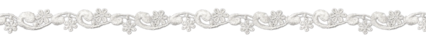
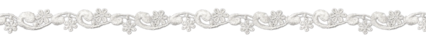
#xc: 100DoC#codeblr#coding#progblr#programming#studyblr#studying#computer science#tech#100 days of code#100daysofcode#study challenge#studyblr challenge#comp sci#programmer
96 notes
·
View notes
Text
The Ultimate Guide to Website Design Templates
How to Choose, Customize, and Launch a Beautiful Site—Fast
Building a website from the ground up used to demand weeks of coding and design. Today, website design templates let anyone launch a polished, responsive site in a fraction of the time—and often for free. In this guide you’ll discover the most popular template types, where to find the best free website templates, and smart tips for choosing and customizing layouts that fit your brand.
1. Why Use Website Templates?
Using website design templates offers several benefits that make them ideal for beginners and professionals alike. First, they are cost-effective, with dozens of high-quality free website template options available online. These templates also allow for rapid deployment, enabling you to launch a fully functional website in just hours instead of weeks.
Most templates require no heavy coding, especially when using drag-and-drop builders or simple HTML and CSS templates, making them accessible even to non-developers. Additionally, they provide design consistency, offering pre-tested user experiences, well-balanced typography, and cohesive color palettes. Best of all, most templates are responsive out-of-the-box, meaning they are already optimized for mobile devices without needing additional work.
Whether you’re a freelancer, small business, or startup, templates reduce overhead so you can focus on content and customers, not plumbing.
2. Main Types of Website Design Templates
A. Static HTML/CSS Templates
Pure HTML and CSS template files—great for landing pages or brochure sites.
Popular sources:
Colorlib – sleek one‑pagers
HTML5 UP – creative, fully responsive designs
GitHub repos – community‑maintained free css template collections
B. Framework‑Based Templates (Bootstrap)
Bootstrap templates use the world’s most popular CSS framework for instant responsiveness.
Free Bootstrap templates at BootstrapMade, StartBootstrap
Ready‑made grids, modals, navbars—perfect for rapid prototyping
Easy to extend with custom SCSS or JavaScript
C. CMS & Theme Templates
Platform Example Template Best For WordPress Astra theme Blogs, small business, WooCommerce stores Shopify Dawn E‑commerce Joomla / Drupal Helix, Gantry Community and portal sites
These “themes” plug into a CMS and let you control content with zero code.
D. Design‑Only Templates (Figma)
Figma templates are editable design files—perfect for designers who hand off to dev teams. Export assets, tweak typography, and test UX flows before writing code.
3. Where to find free & Premium Templates
TemplateMonster HTML, Bootstrap, WordPress, Shopify Free–\$99+
ThemeForest WordPress, React, HubSpot \$10–\$79
Creative Market Figma, Webflow, email templates \$8–\$99
Envato Elements Unlimited downloads, subscription \$16.50/mo (sub)
StartBootstrap Free & premium bootstrap templates Free–\$39
4. How to Choose the Right Template Design
Match Your Goal – Portfolio? Pick a gallery‑centric layout. SaaS? Opt for a pricing‑focused landing page.
Check Responsiveness – Test demos on phone and tablet.
Inspect Code Quality – For free HTML templates, confirm semantic HTML5 and organized CSS.
Review Licensing – Some free assets require attribution.
Assess Performance – Lightweight Bootstrap templates often score higher in Core Web Vitals than bloated themes.
5. Customizing Your Template
Editing Static Templates
Update images and copy in /assets and /index.html.
Modify colors in style.css or add your own custom.css for maintainability.
WordPress / Astra Theme
Install Astra Starter Templates plugin.
Import a starter site.
Use the WordPress Customizer or Elementor to tweak fonts, layouts, and sections—no PHP needed.
Bootstrap‑Powered Sites
Override variables in scss/_variables.scss.
Use Bootstrap Icons for on‑brand visuals.
Bundle with Gulp or Webpack for minification.
Figma Templates
Rebrand colors via global styles.
Export SVGs/PNGs for direct use in your html css template.
Share with developers through Figma Inspect for CSS snippets.
6. Templates Categories & Best Picks(2025)
Portfolio “Photon” (HTML5 UP), “Brooklyn” (ThemeForest)
Blog “Astra” free starter blog, “Newspaper X” (Envato)
Business “BizLand” (BootstrapMade), “Consulting WP” (TemplateMonster)
eCommerce “Shopper” (Colorlib), “Flatsome” WooCommerce theme
Landing “Creative” (StartBootstrap), “LeadGen” HTML + Sass template
7. Future of Website Templates
No‑code builders: Webflow, Wix, Squarespace keep adding AI design assistants.
Component marketplaces: Buy individual sections instead of full themes.
Dark‑mode ready: Expect templates with instant light/dark toggles.
Accessibility baked in: WCAG‑compliant color contrast and ARIA roles by default.
FAQs
Q: Are free website templates safe? Yes—when sourced from reputable sites. Scan code for hidden links and keep CMS plugins updated.
Q: What’s the difference between “template” and “theme”? A template is any pre‑designed file set; a theme is a template built specifically for a CMS like WordPress or Shopify.
Q: Can I use Figma templates to build a real site? Absolutely—export assets or hand off to devs who convert designs into HTML CSS templates or Bootstrap templates.
Conclusion
Whether you grab a minimalist free bootstrap template, a multipurpose Astra theme, or craft pixel‑perfect layouts in Figma, website design templates slash development time and budget. Start with a design that matches your goals, customize it to reflect your brand, and launch—faster than ever.
Ready to explore? Check out TemplateMonster for new releases or spin up a Spring Boot‑powered backend to pair with your shiny new front‑end template design.
1 note
·
View note
Text
10 Best HTML Templates for a Portfolio Website
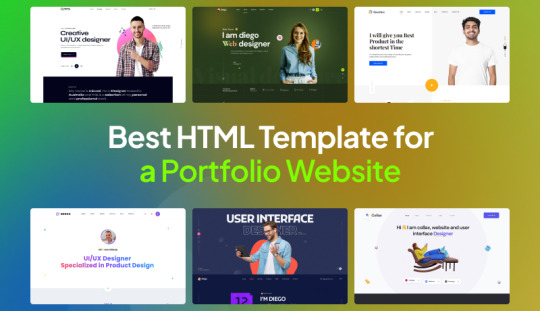
Your creative journey deserves more than a basic showcase, it needs a platform that reflects your expertise, style, and ambition. Whether you’re a designer, developer, photographer, or part of a creative agency, a standout portfolio site isn’t just a digital collection, it’s your brand’s voice online.
A well-designed portfolio site makes a strong first impression, establishes credibility, and helps you connect instantly with potential clients. The key? Choosing an HTML template that is responsive, customizable, and built for performance. We’ve rounded up five exceptional options from our curated list of the 10 Best HTML Templates for Portfolio Websites, each designed to elevate your online presence.
🎨 Agntix — Creative Portfolio for Agencies & Professionals Agntix delivers next-level visuals for agencies and creatives using Bootstrap 5 and high-end tech like GSAP, WebGL, and Three.js. . With over 150 HTML files and 1000+ sections, it supports RTL versions, retina displays, and smooth motion UX. It’s ideal for creatives looking to build immersive, interactive sites with minimal code.
🧑💼 Heiko — Personal Portfolio Template for Freelancers & Developers For individuals looking to build compelling personal portfolios, Heiko is a sleek, minimalist choice. Built on Bootstrap 5, it offers both light and dark layouts, clean SCSS architecture, and a responsive design optimized across all devices. Its SEO-friendly structure and browser compatibility make it a strong contender for resumes and career profiles.
🏢 Binoz — Business-Focused Template for Agencies & Startups Binoz merges professional polish with creative energy. Ideal for finance firms, startups, and consultancy services, it offers modular layouts, SASS support, and a UX-centric design. With multiple homepage styles and optimized coding, it’s perfect for businesses aiming for a modern, mobile-first online presence.
🚀 Liko — Animation-Driven Template for Tech-Forward Agencies Liko stands out with its bold visuals, powered by GSAP, Three.js, and WebGL. It’s built on Bootstrap 5 and includes over 100 design sections and 26+ homepage layouts. Light/dark modes, animated cursors, and interactive scroll effects make it perfect for creatives who want dynamic, visually captivating experiences.
📸 Harry — Versatile Template for Creatives & Modern Businesses Harry combines versatility and elegance. Whether you’re an architect or digital agency, its 60+ HTML files, retina-ready layouts, and RTL support offer a wide range of customization. Built with Bootstrap 5 and SASS, it provides smooth animations, SEO optimization, and a cross-browser experience.
🎥 Helpful BlogTutorials
For a Pro walkthrough, check out these excellent tutorials:
10 Best HTML Templates for a Portfolio Website
0 notes
Text
Maximizing Tax Deductions: A Guide to Reducing Tax Liability Under Sections 80C, 80D, and 80E
Taxpayers in India can significantly reduce their tax liability by availing of deductions allowed under various provisions of the Income Tax Act, 1961. Strategic use of these deductions not only helps in lowering taxable income but also encourages disciplined financial planning. Key among these provisions are Sections 80C, 80D, and 80E, each catering to different types of expenditures and investments. This guide outlines the optimal use of these sections, helping taxpayers stay compliant while maximizing their savings.
Maximizing Section 80C Deductions
Section 80C allows for deductions up to ₹1.5 lakh per financial year on specified investments and expenditures. To optimize tax savings under this section, consider the following:
Eligible Investments and Payments:
Public Provident Fund (PPF)
Employee Provident Fund (EPF)
National Savings Certificate (NSC)
Life Insurance Premiums
5-Year Tax-Saving Fixed Deposits (FDs)
National Pension System (NPS) contributions
Tuition fees for children (up to two)
Senior Citizens Savings Scheme (SCSS)
Optimization Tips:
Maximize Contribution: Utilize the full ₹1.5 lakh limit by combining contributions across eligible instruments.
Diversify Investments: Choose a mix of fixed-income and long-term growth options like PPF and NPS.
Family Planning: Consider investing in the name of spouse or children to optimize family-wide deductions (subject to ownership and source of funds).
Maximizing Section 80D Deductions for Health Insurance
Section 80D provides deductions for premiums paid towards health insurance policies, promoting financial preparedness for medical emergencies.
Deduction Limits:
₹25,000: For insurance of self, spouse, and dependent children
₹50,000: If the insured is a senior citizen
Additional ₹25,000/₹50,000: For premiums paid towards parents’ health insurance
₹5,000 (within overall limit): For preventive health check-ups
Example:
If both the taxpayer and parents are senior citizens, the total deduction available under Section 80D can be up to ₹1,00,000.
Important Notes:
Premiums must be paid through non-cash modes to qualify (except for preventive check-ups).
Contributions to group health insurance policies may also be claimed if paid by the employee.
Maximizing Section 80E Deductions for Education Loan Interest
Section 80E facilitates tax relief on interest paid towards education loans, thereby supporting higher education.
Key Provisions:
Applicable for education loans taken for self, spouse, children, or a student for whom the taxpayer is a legal guardian
Deduction is allowed only on the interest component (no cap on amount)
Available for a maximum of 8 consecutive assessment years or until repayment, whichever is earlier
Loans must be availed from a recognized financial or charitable institution
Best Practices:
Claim for multiple education loans separately if applicable
Maintain proper loan statements and interest certificates for documentation
Avoiding Common Mistakes and Ensuring Compliance
Errors in claiming deductions may lead to disallowance, penalties, or delays in processing. Here’s how to avoid common issues:
Common Errors to Avoid:
Incorrect or Missing Documentation: Keep receipts, premium payment certificates, and loan interest statements readily available.
Exceeding Prescribed Limits: Each section has defined deduction ceilings; ensure you do not claim beyond permissible limits.
Incomplete or Incorrect ITR Filing: Avoid errors in form selection, income reporting, or deductions claimed.
Not Updating Details: Any change in insurer, plan, or investment should be accurately reflected in the return.
Conclusion
Proper utilization of Sections 80C, 80D, and 80E can help taxpayers achieve significant tax savings while aligning with long-term financial goals. To maximize deductions:
Invest wisely under eligible instruments
Maintain proper documentation
File returns accurately and within due dates
Seek assistance from qualified professionals, if needed
Staying informed and compliant ensures a smoother tax filing experience and optimizes financial benefits.
Frequently Asked Questions (FAQs)
1. Can I claim deductions under both Section 80C and 80D in the same year?
Yes, deductions under Section 80C and Section 80D are independent and can be claimed simultaneously.
2. Are health insurance premiums paid for siblings eligible under Section 80D?
No, Section 80D covers self, spouse, dependent children, and parents only.
3. Is the principal repayment of an education loan covered under Section 80E?
No, only the interest component of the education loan qualifies for deduction under Section 80E.
4. Can I claim Section 80C benefits for investments made in my spouse’s name?
You can claim deductions only if the investment is made from your taxable income, even if it is in your spouse’s name.
For more information and official updates, visit: https://www.incometaxindia.gov.in
1 note
·
View note
Link
In JavaScript project development, maintaining code consistency and ensuring high-quality standards can be a challenge, especially in teams with multiple contributors. Integrating automation tools into the workflow allows for the automatic execution of essential tasks such as formatting, code analysis (lint), and running tests before commits or pushes are made. This article explores in detail how to configure Husky and Lint-Staged to reinforce code quality in your JavaScript projects. What are Husky and Lint-Staged? Husky is a native solution for managing Git hooks, which are scripts that run automatically on certain Git events (like before a commit or a push). Thanks to Husky, it’s possible to ensure that a series of essential checks and tasks are completed before changes are integrated into the repository. On the other hand, Lint-Staged is a tool that allows you to run commands only on files that have been modified and are in a “staged” state. This results in a much more efficient process, as formatting and validations are applied only to the small set of affected files, instead of analyzing the entire codebase. Why use Husky and Lint-Staged? Using Husky and Lint-Staged brings multiple benefits to JavaScript application development: Quality Assurance: They ensure that the code complies with style and quality standards by automatically running linters, formatters, and unit tests. Error Prevention: By intercepting the commit or push process, errors are detected and corrected before they are integrated into the codebase, preventing problems in production. Workflow Optimization: Lint-Staged only analyzes modified files, which significantly reduces the execution time of validation tasks. Team Uniformity: They allow all contributors to follow the same standards, ensuring code consistency and maintainability. Configuring Husky and Lint-Staged Below is a detailed process for configuring Husky and Lint-Staged in a JavaScript environment, integrating fundamental tools like Prettier, ESLint, and Vitest. Setting up the environment Imagine we are working on a JavaScript project where it is essential to maintain clean and error-free code. To do this, we will configure the following scripts in the package.json file: Prettier as a formatter: It will be responsible for applying a consistent format throughout the code. npm run format ESLint as a linter: It detects errors and applies good coding practices. npm run lint Vitest as a testing framework: It validates that the code works as expected through unit tests. npm run test These commands will be integrated into our Git hooks so that, before each commit, the code is formatted, analyzed, and tested. Installing and configuring Husky Run the following command to install Husky as a development dependency: npm install --save-dev husky Initialize Husky in your repository (remember that you must have previously initialized Git in the project): npx husky init This command automatically adds a preparation script in the package.json and creates a .husky folder in the root of the project that will contain, among others, the pre-commit hook. Configuring the pre-commit hook: Edit the .husky/pre-commit file to include the necessary commands. For example: npm run format npm run lint npm run test With this configuration, every time you make a commit, Husky will execute these commands. If any of them fail, the commit process will be stopped, allowing you to correct the errors before proceeding. Installing and configuring Lint-Staged Add Lint-Staged as a development dependency: npm install --save-dev lint-staged Add the following script in your package.json file to facilitate the execution of Lint-Staged: "scripts" : { "lint-staged" : "lint-staged" } Create a file called .lintstagedrc.json in the root of the project and define the commands to be executed for the modified files. For example: { "*.{css,scss}" : [ "npx prettier . --write" ], "*.{js,jsx,ts,tsx}" : [ "npx prettier . --write" , "eslint --fix" , "vitest run --environment=jsdom" ] } With this configuration, Lint-Staged will apply Prettier, ESLint, and Vitest only to the JavaScript files (and their variants) that have been modified and added to the staging area. To take advantage of Lint-Staged in the pre-commit hook, modify the .husky/pre-commit file to execute the Lint-Staged script instead of running the commands individually: npm run lint-staged This way, the validation process is optimized by focusing only on the changes made, saving time and resources. Practical example with the configuration ready Below, I leave you an example in which a change is added to the staging area, allowing us to observe in detail the step-by-step execution of each of the configured rules. git add -A && git commit -am "Add test tutorial" > catalitico-one-page @0.0.0 lint-staged > lint-staged ✔ Preparing lint-staged... ⚠ Running tasks for staged files... ❯ .lintstagedrc.json — 1 file ↓ *.{css,scss} — no files ❯ *.{js,ts,tsx,vue} — 1 file ✔ npx prettier . --write ✖ eslint --fix [FAILED] ↓ Skipped because of errors from tasks. ✔ Reverting to original state because of errors... ✔ Cleaning up temporary files... ✖ eslint --fix: /home/andrey/Xuma/catalitico-one-page/src/components/utils/Reveal.tsx 10:7 error 'a' is assigned a value but never used @typescript-eslint/no-unused-vars ✖ 1 problem (1 error, 0 warnings) husky - pre-commit script failed (code 1) When executing git add -A && git commit -am "Add test tutorial" , Husky activates the pre-commit hook. Lint-Staged starts and processes only the files that have been modified. In this case, the process attempts to: Format the file with Prettier (npx prettier . --write ), which is done correctly. Run ESLint with the automatic correction option (eslint --fix ), but an error is detected in the Reveal.tsx file (a variable is assigned but never used). Due to this error, the execution of the tasks is stopped, the state of the modified files is reverted, and the commit is canceled. Conclusions The integration of Husky and Lint-Staged in a JavaScript project is a highly effective strategy to ensure the quality and consistency of the code. By automating fundamental tasks such as formatting, static analysis, and test execution, these tools allow for the early detection of errors and ensure that the code integrated into the repository complies with established standards. Although the initial configuration may seem complex, the long-term benefits such as error reduction, a more agile development process, and greater team uniformity amply justify the investment of time and effort. The implementation of Husky and Lint-Staged not only improves the quality of the final product but also promotes good practices and optimizes the workflow, allowing you to concentrate efforts on creating robust and scalable solutions in JavaScript. I hope you find this guide useful and that it encourages you to incorporate these practices into your projects. Success in your developments! Thanks for reading.
0 notes
Text
Ruby is one of the most popular programming languages in the digital world. One of the reasons for the popularity of Ruby is its characteristic nature of reusability through codes wrapped in the form of gems. It is easy to add functionalities in Ruby through packaged libraries and this is one of the nicest things about Ruby development. Recently there has been a release of Rail 5 and there are many useful and popular Ruby Rails available for your usage. This article will briefly and specifically talk about few useful and popular gems that can save you a lot of time re-inventing. As a beginner at ruby programming, you may also find these ruby books handy for learning. Ruby Libraries For Authentication Authlogic This is a clean, unobtrusive and simple Ruby authentication solution that supports both Rails 3 and 4. A new type of model was introduced through Authlogic. The solution program has the option to logout or destroys the session. CanCan All permissions in this Ruby Rails is defined in a single location called the Ability class. This is not duplicated across views database queries and controllers. You can install it as a plugin. OmniAuth It is a standardized multi-provider authentication tool for web applications that is flexible and powerful and allows the developer to create strategies, which are released individually as RubyGems. Devise It is a flexible authentication solution for Rails that is based on Warden. This solution is Rack based and is a complete MVC solution based in Rail engines. Through this, the user can log in to multiple models. File Processing and Upload Utility Libraries in Ruby CarrierWave It offers extremely flexible and a simple way for uploading files from Ruby applications. Rack based web applications like Ruby on Rails is the best on which it works. Paperclip The main aim to create this is to make it an easy file attachment library for Active Record. It now works on Ruby version that is equal or higher than 1.9.2 and Rails version higher than or equal to 3.0. This is required only when the user is using Ruby on Rails. FasterCSV It was built with the intension that it serves as the replacement of the standard CSV library of Ruby. It is significantly fast compared to CSV at the same, it is a Pure Ruby library. Spreadsheet As the name suggests, this library is designed to read and write Spreadsheet Document. It is compatible with only Microsoft Excel spreadsheet as of version 0.6.0. User Interface Libraries in Ruby Kaminari This is a scope and engine based Ruby solution. This is a sophisticated paginator for modern web application frameworks or ORMs. This application offers users the choice of customization too. Haml This is an HTML abstraction markup language that is based on a primary principle, which says that markup is necessary to be beautiful. It has the ability to simplify yet accelerate the creation of template down to veritable haiku. Sass This is an extension of CSS3 and it makes CSS fun. This has the ability to add nested rules, mixins, selector inheritance, variables and many others. It has two syntaxes – main syntax SCSS and superset of CSS3’s syntax. Mustache The views in Mustache are broken into two parts – Ruby class and HTML template. It is inspired by et and ctemplate. It is a framework-agnostic way of rendering logic-free views. Compass It is an open-source CSS Authoring framework and it uses Sass, which is an extension of CSS3. It has the best reusable patterns on the web. Compass mixins ease out the use of CSS3 and create good typographic rhythm. Hirb It offers mini view framework for console applications and uses the same in order to improve the ripl’s or rib’s default inspect output. It offers reusable views of two helper classes – Table and Tree. Unit Testing and Automation Libraries in Ruby Shoulda This gem is a meta gem that has two dependencies – shoulda context and shoulda matchers. This can be used in different tests and uses case combinations. Factory Girl This is a fixture replacement that has a straightforward definition syntax.
It can support multiple build strategies like saved and unsaved instances, stubbed objects and attribute hashes. It also supports multiple factories of same classes. Capybara This helps you testing the web applications through simulation of real users interacting with your app. It comes with Rack and has built in Selenium and Test support. The external gem supports the WebKit. Capistrano Capistrano works with the Ruby Rails that are higher or equal to the version 1.9. This rail supports JRuby and C-Ruby or YARV. It can create different stages in the capfile. Delayed Job It is a direct extraction from Shopify in which the job table performs a wide array of core tasks, which includes sending of massive newsletters, image resizing, http downloads and many others. Resque This is a Redis-backed library used for creating background jobs. It places those jobs on multiple queues and processes them later. The latest version is 2.0, which has a master branch. Nano Test It has the framework that has a very minimal testing and is perfect plugin for those who love DIY. Picture / Image Processing Libraries in Ruby Rmagick The new release version of this Ruby Rail is 2.13.2. This is Ruby Gem has the ability to add bundles of Gemfile and you can install the application directly. Smusher There is no need of image libraries and everything can be done through the interwebs. The file is less in size, offers 97% saving, faster downloads and less bandwidth makes the users happy to use it. XML Parsing and Processing Libraries in Ruby Nokogiri It is an XML Reader, SAX and HTML parser. Its ability to search documents through CSS3 and XPath selectors is one of its key features. It can also build XML/HTML. Gyoku The main function of this Ruby gem is to translate the Hashes into XML. It is available through Rubygems and can be directly installed or by adding it to the gem file. Feedjira.com It is a Ruby library that is designed to fetch and parse the feeds very quickly. The recent release version is 1.0 and it is a Ruby gem application. JSON Parsing and Processing Libraries in Ruby JSON It is regarded as the low fat alternate to XML and a pure Ruby variant. This is useful if you want to store data in a disk or transmit the same over a network, rather than to use as a verbose markup language. JSON – Stream It is a JSON parser that is based on a finite state machine. It is more like an XML SAX parser and can generate events during parsing. Document or object graphs are not required for it to be fully buffered in memory. YAJL C Bindings It is a C binding to YAJL JSON parsing and generation library. It can directly conduct JSON parsing as well as encode to and from IO stream like socket or file and String. It offers API compatibility and is a basic HTTP client. Domain Specific Language Libraries in Ruby Formtastic It is a Rails FormBuilder DSL that has some other goodies. This makes it easier to create beautiful and semantically rich HTML forms in your Rails application that are accessible and syntactically awesome. Jbuilder It offers you a simple DSL enabling you to declare JSON structures that can beat massaging giant hash structures. It proved to be helpful during the generation process that is overloaded with loops and conditionals. Thor It is like a tool kit that is used for building powerful command line interface. Apart from Rails, it can also be used in Vagrant, Bundler and many others. Build and Dependency Management Libraries in Ruby Bundler This unique software ensures that same code runs in every machine by Ruby applications. It aesthetically manages all gems upon which the application depends on. If you give the names of the gems, it can automatically download them. RAKE It is a program that resembles Make program built for Ruby. The dependencies and tasks in this program are specified in standard Ruby syntax and there are no XML files to edit. Compression Libraries in Ruby Jammit This is an asset packaging library for Rails that has industrial strength.
It has the capacity to provide compression and concatenation of both CSS and JavaScript. The available current version is 0.6.5. Payment Processing Libraries in Ruby Active Merchant This is a Ruby Rail that deals with payment processors and credit cards. This application is an extraction from Shopify, which is an e-commerce software solution. It can be used as a Ruby on Rails web application. Concurrency Libraries in Ruby EventMachine It is a lightweight concurrency library for Ruby, which is an event-driven I/O. It uses Reactor patterns like Apache MINA, JBoss Netty, Node.js, Python’s Twisted and many others. Application Servers n Ruby Phusion Passenger It is a lightweight, robust and a fast web application server for Ruby and also supports Python and Node.js. Its C++ core along with watchdog system and zero-capacity architecture makes it fast. It has hybrid-evented multi-process and multi-threaded design. Configuration Management Libraries in Ruby Chef It is a configuration management tool that is designed in such a way that it can automate your entire infrastructure. By learning and using Chef, you can administer IT infrastructure from your workstation like your desktop or laptop. RConfig It is a complete solution as far as Ruby configuration management is concerned and manages the configurations that are available in Ruby applications, bridging gaps between kay/value based property files and XML/YAML. MVC Framework Related Libraries Thinking Sphinx It is a library that connects ActiveRecords to the Sphinx full-text search tools. Though it can closely integrate with Rails, it can also function with other Ruby web frameworks. The currently available version is 3.1.1. Will Paginate This is basically a collection of extensions suitable for the database layers that enable paginated queries and view helpers for frameworks that offer pagination links. It helps in combining view helpers and CSS styling. Squeel This is the best tool that users can use to write Active Records queries using fewer strings with more Ruby. It makes the Arel awesomeness accessible that lie beneath Active Records. HasScope This tool enables users to create controller filters with ease based on the resources that are named 'scopes'. Users can use the named scopes as filters by declaring them on the controllers. Security Related Libraries in Ruby Rack::SslEnforcer This is a simple Rack middleware that can enforce SSL connections. The cookies are by default marked as secure entities by the 0.2.0 version of Rack::SslEnforcer. It works with various versions of Ruby, Ruby-head, and REE. Ngrok It has the capacity to create tunnels from the public internet that it can port to a local machine. Through this tunnel, it captures all internet or HTTP traffic information. Developer Help, Debugging and Tuning Libraries Bullet Bullet gem is designed in such a way that it increases the performance of applications. It does that by reducing the number of queries that it makes. It can support ActiveRecord as well as Mongoid. Debugger It is a fork of Ruby debug that works only on 1.9.2 and 1.9.3. It can be easily installed for rvm or rbenv Rubies. It can support Rubies that are 1.9.x and doesn't support Rubies that are higher or equal to 2.0. Rack Mini Profiler This is a type of middleware that has the feature of displaying speed badge for every HTML page and helps in database profiling. It is designed in such a way that it can work in both production and development. Quiet Assets It supports Ruby on Rail versions that are higher or equal to version 3.1. It turns off the pipeline log of the Rails asset and suppresses the messages in the development log. Request Log Analyzer This is a simple command line tool that can analyze the request log files in different formats like Apache or Amazon S3 and prepare a performance report. The aim of this is to find the best actions for optimization. Rails Footnotes It enables easy debugging for your application by displaying footnotes like request parameters, filter chain, queries, routes, cookies, sessions and much more.
It can directly open files in the editor. MethodProfiler It is one of the best tools that captures performance information of the methods in the process and creates a report that allows identifying slow methods. RDoc This is the program for Ruby projects that produces command line documentation and HTML. It includes ri and rdoc tools and displays documentation from the command line. Static Code Analysis Libraries in Ruby Flay This tool analyzes the code for structural similarities and can report differences at any level of the code. It has the capacity to offer both conservative and liberal pruning options. Rails Best Practices It is a code metric tool that can check the quality of the rail codes. It supports ORM/ODMs like Mongomapper, Mongoid, and ActiveRecord. It also supports template engines like ERB, HAML, SLIM and RABL. Reek It is code smell detection for Ruby. It can examine Ruby modules, methods and classes. Reek also helps in reporting any kind of code smells that it can find. SimpleCov It is a code coverage analysis tool for Ruby applications. Built-in coverage library of Ruby is used to capture the code coverage data. Database Utility Libraries in Ruby Lol DBA It is a small package of different rake tasks, which can scan the application models and display it in the form of column lists that can be indexed. It also has the ability to generate .sql migration script. Other Useful Libraries in Ruby Better Errors If a user wants to replace a standard error page with a much better and useful error page, Better Errors is the solution for that. It can also be used outside Rails as a Rack middleware in any Rack app. Annotate It helps the user to add comments by summarizing the present schema to the top or bottom of the ActiveRecords model, fixture files, Tests and Specs, Object Daddy exemplars and others. MailCatcher From the name itself, it can be understood that it catches mails and serves them. It runs on a very simple SMTP server that catches any message and sends it to be displayed on a web interface. Pry If there is any powerful alternative to the standard IRB shell for Ruby, then it is Pry. It offers both source code and documentation browsing. Two of the main features of Pry are syntax highlighting and gist integration. RailRoady The Rail 3/4 model like Mongoid, ActiveRecord, and Datamapper can be generated by RailRoady. It can also generate Controller UML diagrams in the form of cross-platform .svg files and also in DOT language format. Zeus It can preload the Rails app, which enables the normal development tasks like a server, generate and console, the specs/test takes less than a second. In general, it is language-agnostic application checkpointer used for non-multithreaded applications. Ransack It is basically a rewrite of MetaSearch. Though it supports most of the features as MetaSearch the underlying implementation is different. It enables creating both simple and advanced search forms against the application models. FriendlyId It is basically regarded as the “Swiss Army bulldozer” as it can slug and permalink plugins for Active Record. It allows users to create pretty URLs and work with different numeric IDs in the form of human-friendly strings. Settingslogic It is basically a simple configuration or setting solution that uses YAML file that is ERB enabled. It can work with Sinatra, Rails or any kind of Ruby projects. Graph and Chart in Ruby Chartkick With the help of this, you can create beautiful Javascript charts using just one line of Ruby. It works with Sinatra, Rails and most of the browsers including IE6. Gruff Graphs It is a library that enables you to create beautiful graphs like a line graph, bar graph, area graph and much more. It enables you to create your feature branches in the program and push the changes to the branches. Active Record It consists M in the MVC or Model-View-Controller paradigm. It helps in facilitating the creation and use of various business objects the data for which it requires persistent storage to a database.
Log4r It is a comprehensive flexible logging library that is written in Ruby in order to be used in Ruby programs. It has hierarchical logging system used for any number of levels and also has YAML and XML configuration. Prawn It is a pure Ruby PDF generation library. It offers vector drawing support that includes polygons, lines, ellipses, and curves. It also offers JPG and PNG image embedding with flexible scaling option. Origami It is a Ruby framework meant for editing PDF files. It supports advance PDF features like encryption, digital signature, forms, annotation, Flash and much more. Breadcrumbs It is a simple Ruby on Rails plugin that is required for creating and managing a breadcrumb navigation for Rails project. It requires Rails 3 or 4 to run. Crummy The simple way to add breadcrumbs to the Rails application is by using Crummy. The user just needs to add the dependency to the gem file. Whenever It is a Ruby gem that offers a clear syntax, which enables you to write and deploy cron jobs. It can directly installed in the gem file or with a bundler in it. Spree It is an open source e-commerce solution that is built using Ruby on Rails. It consists of many different gems maintained in a single repository and documented in a single set of online documentation. Capistrano It supports JRuby and C-Ruby/YARV. It can be installed through a particular command in the gem file of the application and it can post that bundle that needs to be executed. Attr Encrypted It generates attr_accessors that can transparently encrypt and decrypt attributes. Though it can be used with any class but using with Datamapper, ActiveRecord or Sequel give it some extra features. Refinery It is a Ruby on Rails CMS and supports Rails 3.2 and 4.1. The new version 2.1.4 has the ability to make many core functions optional like visual editor, authentication, and the dashboard. Gosu It is game development library for Ruby. It supports only 2D games and apart from Ruby, it also supports C++ language. It is available for Windows, Linux, and Mac OS X. We have seen here quite a few Ruby libraries that have one or the other benefits for Ruby applications. However, it is our experience and knowledge base that help us choosing the best one among the lot. Moreover, it is always recommended to choose the one that has the highest utility for programs and applications you are using.
0 notes
Text
10 Must-Have VS Code Extensions for Every Developer
10 Must-Have VS Code Extensions for Every Developer
Visual Studio Code (VS Code) has become a favorite among developers due to its speed, flexibility, and a vibrant ecosystem of extensions. With the right tools, VS Code can do more than just edit code, it can become a powerful development environment tailored to your workflow.
Here are 10 must-have VS Code extensions every developer should consider using in 2025.
What Are VS Code Extensions?
VS Code extensions are add-ons that enhance the functionality of your editor. From formatting and debugging to real-time collaboration, these tools streamline your workflow and improve productivity. Built with technologies like HTML, CSS, and JavaScript, they’re easy to install and customize, directly from the editor.
Why Developers Should Use VS Code Extensions
Saves Time: Automate repetitive tasks like formatting, linting, and version control.
Improves Accuracy: Catch bugs and errors early with real-time feedback.
Enhances Collaboration: Work smoothly in teams with extensions that support real-time editing and shared environments.
Customizable: Adapt extensions to your coding style and preferences.
Keeps You Focused: Stay inside VS Code without switching between multiple tools.
Top 10 VS Code Extensions to Boost Productivity
1. Live Server – Real-Time Browser Preview
Launch a local development server and auto-refresh your browser every time you save changes to HTML, CSS, or JavaScript files. Ideal for front-end developers.
Key Benefits:
Live reload for faster testing
Supports HTML/CSS/JS
Lightweight and easy to configure
2. Prettier – Automated Code Formatting
Ensure consistent code style across your project with this widely used formatter. It supports JavaScript, TypeScript, CSS, HTML, and more.
Key Benefits:
Auto-formats code on save
Reduces team conflicts over style
Customizable to match your preferences
3. Code Spell Checker – Spot Typos Instantly
Catches spelling mistakes in variable names, comments, and strings—helping you maintain clean, professional code.
Key Benefits:
Works across languages
Custom dictionaries supported
Highlights typos in real-time
4. GitHub Copilot – AI-Powered Coding Assistant
Built by GitHub and OpenAI, Copilot suggests full lines or blocks of code based on your current context. It’s like autocomplete on steroids.
Key Benefits:
Speeds up repetitive tasks
Learns from your coding patterns
Supports multiple languages
5. Material Icon Theme – Visual File Navigation
Enhance your file explorer with vibrant, meaningful icons to make navigating large codebases easier.
Key Benefits:
Improves visual structure of projects
Custom icons for various file types
Lightweight and modern UI
6. Project Manager – Switch Projects Instantly
Manage and switch between multiple projects without browsing directories manually. Great for freelancers and developers handling multiple clients.
Key Benefits:
Quick project access
Auto-detects Git projects
Organizes your workspace
7. Auto Rename Tag – Sync HTML Tags Automatically
When you rename one HTML/XML tag, this extension instantly updates the matching tag. A small change that saves a lot of time.
Key Benefits:
Prevents mismatched tags
Works with HTML/XML
Simple and efficient
8. Color Highlight – Visualize CSS Colors in Code
Displays actual colors inline with your code for any HEX, RGB, or color name—ideal for designers and front-end developers.
Key Benefits:
Supports multiple color formats
Makes UI styling faster and clearer
Works in CSS, SCSS, JS, etc.
9. Lorem Ipsum – Insert Placeholder Text Quickly
Insert dummy content into designs and mockups with a single command—perfect for wireframes and UI prototypes.
Key Benefits:
Saves time when designing
Customizable paragraph length
Great for HTML templates
10. Import Cost – Know Your Bundle Size
Displays the size of each imported npm package directly in the editor. Helps you keep front-end bundles lean and efficient.
Key Benefits:
Real-time size tracking
Highlights heavy dependencies
Promotes performance-conscious coding
Final Thoughts
The right set of VS Code extensions can transform your coding experience. Whether you’re writing front-end layouts or building scalable backend systems, these tools help you work smarter, not harder. Explore, experiment, and customize to find what works best for your workflow.
For more info, please visit
https://www.harveedesigns.com/blog/10-must-have-vs-code-extensions-for-every-developer/
0 notes
Text
🚀 Introducing Invena – A Powerful Business Consulting HTML Template for Modern Brands

Whether you’re building a professional website for a corporate agency, financial firm, marketing company, or consulting business — Invena is the ultimate solution to present your brand with confidence and credibility.
🌟 What is Invena?
Invena – Business Consulting HTML Template is a premium, feature-rich HTML template specially designed to serve modern business needs with style, speed, and performance. Approved on ThemeForest, Invena comes with a clean and elegant design, robust functionality, and mobile-first responsiveness — making it an ideal choice for anyone looking to launch a professional business website.
💼 Who is Invena Made For?
Business Consultants Corporate Agencies Financial Advisors Marketing Companies Insurance & Investment Firms Startups and SMEs
Whether you need a sleek landing page or a comprehensive corporate site, Invena offers unmatched flexibility with 60+ pre-designed HTML files.
🔧 Built for Developers & Designers
Invena is crafted using Bootstrap 5 and SCSS, ensuring smooth performance, clean code, and easy customization. It allows developers and designers to scale and style the website effortlessly.
✨ Key Features at a Glance
✅ 24 Unique Home Pages (Multi and One Page)
✅ 60+ Inner Pages – Blogs, Services, About, Contact, etc.
✅ 100% Responsive Design – Mobile, tablet & desktop optimized
✅ Built on Bootstrap 5 – Latest and most popular framework
✅ Swiper Slider Integration – Modern and smooth slide effects
✅ Clean and Commented Code – Developer-friendly
✅ W3C Valid HTML5 / CSS3 Code
✅ SCSS & JS Files Included
✅ Sticky Header, Easy Navigation
✅ Cross-Browser Compatibility
📈 Why Choose Invena?
In a digital-first world, your website is your business card. Invena is designed to help you stand out — whether you’re aiming to build trust, attract leads, or convert clients. With beautiful layouts, high customization capabilities, and professional aesthetics, Invena gives you the perfect starting point to build a modern business website. 🛒 Ready to Elevate Your Business?
Take your business to the next level with a website that works as hard as you do. 👉 Purchase Invena on ThemeForest
📌 Final Thoughts
With a perfect blend of professional design, scalable architecture, and modern UI/UX, Invena is a smart investment for businesses that take their online presence seriously. Whether you’re a developer building for a client or a business owner creating your own site — Invena is your toolkit for success.
0 notes
Text
Mini React.js Tips #4 | Resources ✨

Continuing the #mini react tips series, one of the important things I wanted to learn QUICK was how to add new CSS files to my project correctly. I am an SCSS > CSS person, but the guide will focus on CSS for now! Next, I will make a guide for SCSS/SASS files~!
What you'll need:
know how to create a React project >> click
know the default React project's file structure >> click
know how to create a component >> click
know basic CSS
basic knowledge of using the Terminal
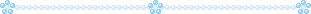
[ 1 ] Navigate to the src folder: The src folder is where you will find the 'assets' folder, .jsx files, and .css files.
[ 2 ] Create your .css file: In the src folder, create the .css file. You can create a subfolder to place the new .css or just leave it in the src folder. Example 'main.css'
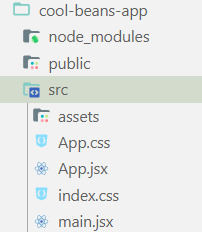
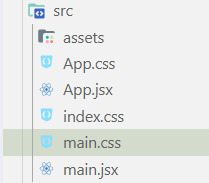
[ 3 ] Add the styling: In the new file, add the styling code inside for elements in your React app. Here we are going to target the h1 tag in the Header component.
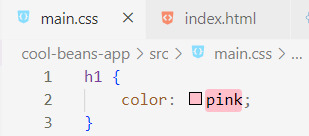
[ 4 ] Import the CSS file to the component file: Personally, if it's not a global CSS styling but specifically for a component, I will import the CSS straight into the component's .jsx file. If it's global, I would add it in the App.jsx file instead. At the top of the file, add:
import './[location of the CSS file]'
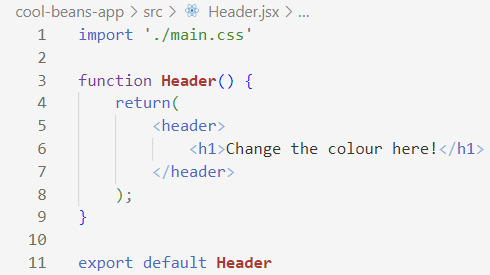
[ 5 ] Run the Development Server: Start your development server with the command in the Terminal (the 'Local' link) + make sure your component is in the App() in App.jsx:
npm run dev
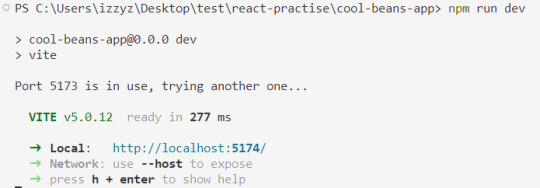
[ 6 ] View the changes: See if you can view your styling!

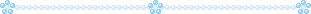
Congratulations! You've successfully added CSS files to your React project! Try adding more styling to the same component or globally across all your other components!
If you run into errors, do make sure your referencing to the CSS file's location is correct. Adding './' in front is important before adding the location of the CSS file. I ran into a lot of errors because of this for some reason?? :
'./styles.css' = correct
'styles.css' = incorrect
Resources:
BroCode's 'React Full Course for Free' 2024 >> click
Different Ways to Write CSS in React >> click
W3School's Styling React Using CSS >> click
React Official Website >> click
🐬Previous Tip: Tip #3 Creating A Component >> click
Stay tuned for the other posts I will make on this series #mini react tips~!
#mini react tips#my resources#resources#codeblr#coding#progblr#programming#studyblr#studying#javascript#react.js#reactjs#coding tips#coding resources
17 notes
·
View notes
Text
Unlock the Power of Sass: A Beginner-Friendly Tutorial

Welcome to our "Sass Tutorial for Beginners"! If you're just starting with web design or looking to refine your CSS skills, Sass (Syntactically Awesome Stylesheets) is a great tool to explore. Sass extends CSS, adding features like variables, nesting, and mixins, making your stylesheets more efficient and maintainable.
Why Sass? Sass helps you write cleaner and more organized code. It allows you to use variables for colors and fonts, making updates easy. Nesting lets you structure your CSS more logically, mirroring your HTML's structure. Mixins are reusable pieces of code, perfect for functions like gradients or button styles.
Getting Started with Sass To begin, you'll need a preprocessor to compile Sass into CSS. You can install a Sass compiler through Node.js or use tools like CodeKit or Prepros. Once set up, you can start writing in .scss files.
Basic Features to Explore
Variables: Store common values like colors or fonts for easy reuse.
Nesting: Keep your styles neat and mimic your HTML's hierarchy.
Mixins: Reuse styles and avoid repetitive code.
Sass makes CSS more powerful and easier to manage, especially for larger projects. Ready to dive in? Check out more details and examples in our comprehensive guide at Tutorial and Example. Happy coding!
0 notes
Text
Metronic HTML Template: Elevate Your Best Web Design Game

Are you looking for a reliable admin dashboard template to power your next project? Look no further than Metronic Html Template! This powerful tool is designed to help you create beautiful and intuitive admin interfaces that will impress your clients and users alike.
In this review, we’ll take a closer look at what makes Metronic Html Template such a great choice for developers and businesses alike. We’ll explore its features, functionality, and compatibility with popular frameworks like Tailwind, Bootstrap, React, Vue, Angular, Asp.Net & Laravel. So, let’s dive in!
Features
Metronic Html Template comes loaded with a wealth of features that make it an excellent choice for developers and businesses alike. Some of its standout features include:
– High Resolution: Metronic Html Template is optimized for high-resolution displays, so your dashboard will look crisp and clear on any device. – Responsive Layout: The template is designed to be fully responsive, so your dashboard will look great on any screen size.
– Well Documented: Metronic Html Template comes with comprehensive documentation to help you get up and running quickly.
– Compatible Browsers: The template is compatible with all popular web browsers, including Firefox, Safari, Opera, Chrome, and Edge.
– Compatible With: Metronic Html Template is compatible with Angular 13.x.x, AngularJS, ReactJS, Bootstrap 5.x, Bootstrap 4.x, and other popular frameworks.
– Admin Dashboard Template: Metronic Html Template is designed specifically for use as an admin dashboard template, so you can be sure it has all the features you need to create a powerful and intuitive dashboard.
– Admin Themes: The template comes with a range of pre-built themes to help you get started quickly.
– PHP Files: Metronic Html Template comes with all the PHP files you need to get started quickly.
– HTML Files: The template comes with a range of pre-built HTML files, so you can get started quickly.
– CSS Files: Metronic Html Template comes with a range of pre-built CSS files to help you customize your dashboard.
– Sass Files: The template includes Sass files for advanced customization.
– SCSS Files: The template includes SCSS files for advanced customization.
– JS Files: Metronic Html Template includes a range of pre-built JavaScript files to help you get started quickly.
Compatibility
Metronic Html Template is compatible with a wide range of popular frameworks and platforms, including:
– Tailwind – Bootstrap – React – Vue – Angular – Asp.Net & Laravel
This makes it an excellent choice for developers who want a flexible and versatile tool that can be used with a variety of different frameworks and platforms.
12 Advanced Apps For Real-world Demands
Complete CRUD solution with managable datatables, advance form controls, wizards flows and interactive modals for any project requirements you can imagine
Metronic UI Kit Develop Design Fast
Create cohesive user interfaces for single or multiple projects without having to start from scratch. Metronic UI Kit is helpful for designers who are just starting out or who are working on projects with tight deadlines.
Company made it! Smart & Low-cost!
One stop solution that boosts your projects’ design and development at shortest amount of time and at ridiculously low cost. In the past 10 years, hundreds of thousands of web apps successfully launched by Metronic that are used by hundreds of millions of end users everyday
Pricing
Metronic Html Template is available for purchase on ThemeForest for just $49. This includes a Regular License, which allows you to use the template in a single end product that is not charged for. If you need to use the template in a product that will be sold to end users, you can purchase an Extended License for $969.
If you purchase the Regular License, you’ll receive quality checking by Envato, future updates, and six months of support from keenthemes. You can also extend your support to 12 months for an additional fee.
Reviews
Mr. Levan Dvalishvili Chief (Software Architect) at solarspace.io said Hands down the most developer friendly package that I have worked with.. A+++++
platform we tried out Metronic. I can not overestimate the impact Metronic has had. Its accelerated development 3x and reduced QA issues by 50%. If you add up the reduced need for design time/resources, the increase in dev speed and the reduction in QA, it’s probably saved us $100,000 on this project alone, and I plan to use it for all platforms moving forward. The flexibility of the design has also allowed us to put out a better looking & working platform and reduced my headaches by 90%. Thank you KeenThemes! Jonathan Bartlett, Metronic Customer
Metronic is an incredible template. Even with purchasing an extended license, the cost savings is immeasurable. The code & CSS is well organized and while it is feature rich, it is not bloated. It was quickly integrated into our relatively complex product and had ready-made UX for our many use cases. Where we needed to extend functionality, this system made it incredibly easy. A tremendous job by the Metronic team. Fatica, Metronic Customer
Conclusion
In conclusion, Metronic Html Template is an excellent choice for developers and businesses alike. It comes loaded with features, is compatible with a wide range of popular frameworks and platforms, and is available at an affordable price. Whether you’re building a new dashboard from scratch or looking to upgrade an existing one, this Template is definitely worth considering.
So, what are you waiting for? Head over to ThemeForest and check out Metronic Html Template today!
#admin dashboard template#admin themes#angular#asp.net core#blazor#bootstrap#bootstrap 5#django#html#laravel#metronic#react#tailwind#tailwind css#vuejs
0 notes
Text


CopyGen – is a responsive website template for AI Content Writing/Generator website. We have designed this template for your new AI Content Writing website just how you like it. So, if you want to create a website for AI Writer, Copywriting, OpenAI Content Generator or AI Content Writing website then CopyGen template will best choice to build your own website.
CopyGen Template is fully flexible, user-friendly and responsive that looks great on every devices as desktops, tablets, and mobiles. This template built with Boostrap 5, HTML5, CSS3, Vanilla JS, SASS and Gulp. It includes 5 Homepage/Landing page, and 20+ pre-built inner pages. It built with well organized folder structure, clean & commented code. We have used gulp-based build tools and stylesheet based on scss variables so you can quickly change the colors, font sizes in variable file.
CopyGen HTML Template Features
4+ Homepages
20+ Prebuilt Pages
Pricing & Use cases Pages
Various Component Ready
Working Contact Form
Clean & Modern Design
Fully Responsive
Mobile first approach design
W3 validated Codes
Cross Browser Compatibility
Bootstrap 5, Vanilla JS, SASS
6 Months Free Support
And many more…
What do you get?
Landing Page HTML Template Files
Stand-alone User Dashboard Template Files
Source of Package (Gulp require to build)
Documentation
Caution: Some images are for preview purposes only and images cannot be supplied due to licensing reasons and have been blurred heavily.
0 notes
Text
Discover 15+ CSS Banners
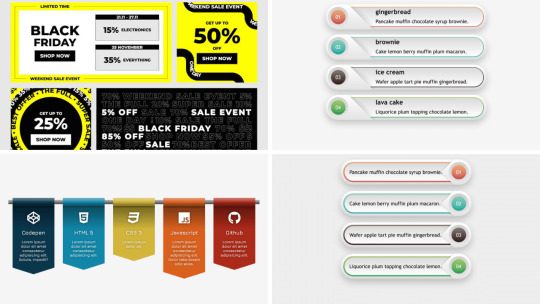
Welcome to CSS Monster, where creativity meets design in our refreshed collection of CSS banners for July 2023. This curated assortment is a testament to innovation, featuring a hand-picked selection of free HTML and CSS banner code examples gathered from esteemed platforms like CodePen, GitHub, and various other resources. In this month's update, we've added four new items, ensuring you stay ahead with the latest and greatest in web design. CSS banners are a dynamic and visually engaging tool to elevate your website's appeal. Whether you aim to emphasize crucial information, guide user attention, or simply infuse a touch of design flair, these banners, crafted using HTML and CSS, offer complete customization to suit your specific needs. Unlock the advantages of CSS banners: Customizability: HTML and CSS empower you to fashion banners that seamlessly align with your website's aesthetic, ensuring a cohesive and visually pleasing user experience. Lightweight: Unlike cumbersome image files, CSS banners, being coded elements, contribute to a swift website performance without compromising on visual impact. Responsiveness: CSS banners can adapt gracefully to various screen sizes, ensuring a mobile-friendly experience and enhancing accessibility. Our collection spans an array of styles and designs, catering to diverse preferences. Whether you seek minimalistic and sleek banners or bold and eye-catching designs, you'll discover the perfect fit here. Each banner in our collection is accompanied by its own HTML and CSS code example, simplifying the implementation process into your projects. We trust this collection will be a valuable resource, sparking your creativity and enhancing your web design endeavors. Enjoy the journey of exploration and design refinement with CSS Monster! Author @BrawadaCom November 7, 2022 Links Just Get The Demo Link How To Download - Article How To Download - Video Made with HTML / CSS (SCSS) About a code SALE BANNER Compatible browsers:Chrome, Edge, Firefox, Opera, Safari Responsive:yes Dependencies:-
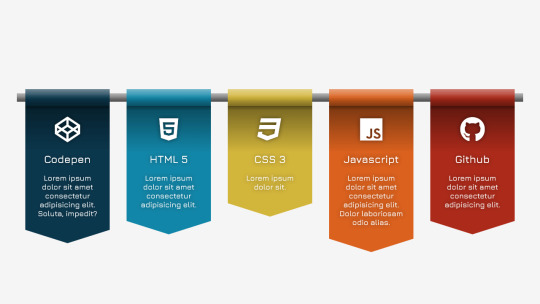
Author Mark Boots March 6, 2022 Links Just Get The Demo Link How To Download - Article How To Download - Video Made with HTML / CSS About a code UL BANNER CARDS Compatible browsers:Chrome, Edge, Firefox, Opera, Safari Responsive:no Dependencies:-

Author David Higgins May 20, 2019 Links Just Get The Demo Link How To Download - Article How To Download - Video Made with HTML / CSS (SCSS) About a code BANNER AD Compatible browsers:Chrome, Edge, Firefox, Opera, Safari Responsive:no Dependencies:-
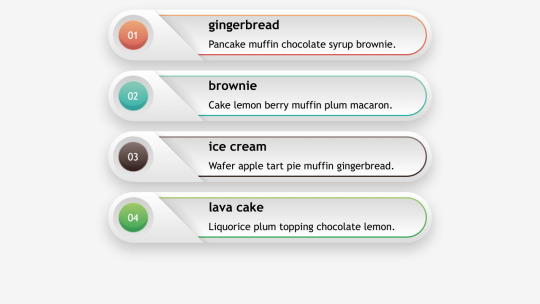
Author Ana Tudor May 1, 2019 Links Just Get The Demo Link How To Download - Article How To Download - Video Made with HTML (Pug) / CSS (SCSS) About a code RESPONSIVE BANNERS Compatible browsers:Chrome, Edge, Firefox, Opera, Safari Responsive:yes Dependencies:-
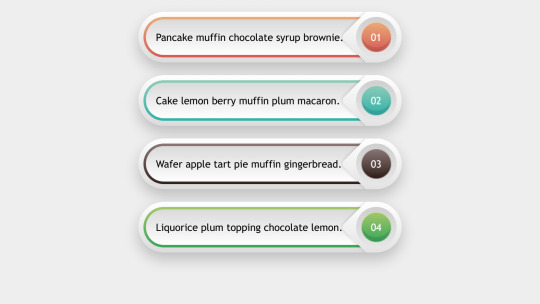
Author Ana Tudor May 1, 2019 Links Just Get The Demo Link How To Download - Article How To Download - Video Made with HTML (Pug) / CSS (SCSS) About a code BANNERS Compatible browsers:Chrome, Edge, Firefox, Opera, Safari Responsive:no Dependencies:- Author Austin May April 26, 2019 Links Just Get The Demo Link How To Download - Article How To Download - Video Made with HTML / CSS About a code BANNER ANIMATION: VIDEO GAME IMAGES Compatible browsers:Chrome, Edge, Firefox, Opera, Safari Responsive:no Dependencies:- Author David Darnes September 6, 2018 Links Just Get The Demo Link How To Download - Article How To Download - Video Made with HTML / CSS (SCSS) / JS About a code ANIMATED SCROLLING BANNER Compatible browsers:Chrome, Edge, Firefox, Opera, Safari Responsive:yes Dependencies:- Author Mansoour August 27, 2018 Links Just Get The Demo Link How To Download - Article How To Download - Video Made with HTML / CSS / JS About a code SVG GEOMETRIC SALE BANNERS Compatible browsers:Chrome, Edge, Firefox, Opera, Safari Responsive:no Dependencies:jquery.js
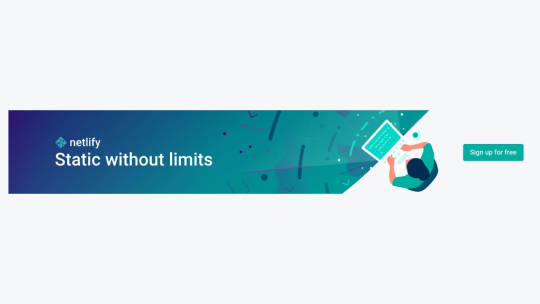
Author Rafael Conde April 13, 2018 Links Just Get The Demo Link How To Download - Article How To Download - Video Made with HTML / CSS About a code CSS-TRICKS-NETLIFY-BANNER Compatible browsers:Chrome, Edge, Firefox, Opera, Safari Responsive:yes Dependencies:-
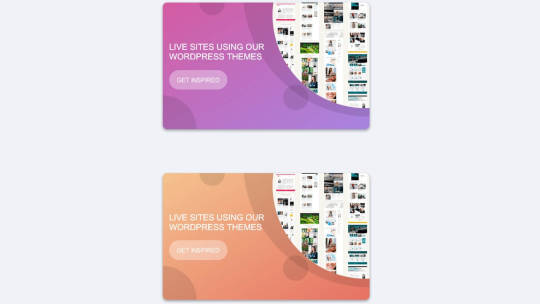
Author Ricardo Prieto October 13, 2017 Links Just Get The Demo Link How To Download - Article How To Download - Video Made with HTML / CSS About a code RESPONSIVE HORIZONTAL BANNER USING CSS BACKGROUNDS Compatible browsers:Chrome, Edge, Firefox, Opera, Safari Responsive:yes Dependencies:-

Author Aaron Jackson June 23, 2017 Links Just Get The Demo Link How To Download - Article How To Download - Video Made with HTML / CSS About a code SUMMER CSS BANNER AD Compatible browsers:Chrome, Edge, Firefox, Opera, Safari Responsive:no Dependencies:-
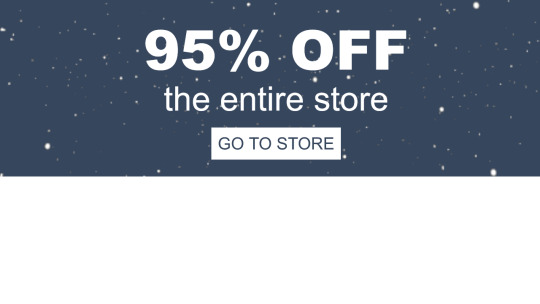
Author Jay December 21, 2016 Links Just Get The Demo Link How To Download - Article How To Download - Video Made with HTML / CSS About a code HOLIDAYS BANNER Compatible browsers:Chrome, Edge, Firefox, Opera, Safari Responsive:yes Dependencies:animate.css Author Margus Lillemägi November 24, 2016 Links Just Get The Demo Link How To Download - Article How To Download - Video Made with HTML / CSS About a code SVG BANNER AD Compatible browsers:Chrome, Edge, Firefox, Opera, Safari Responsive:yes Dependencies:- Author halvves October 18, 2016 Links Just Get The Demo Link How To Download - Article How To Download - Video Made with HTML / CSS (SCSS) / JS About a code GSAP BANNER AD - 2 IN 1 - (300X600) Compatible browsers:Chrome, Edge, Firefox, Opera, Safari Responsive:yes Dependencies:tweenmax.js Author halvves October 13, 2016 Links Just Get The Demo Link How To Download - Article How To Download - Video Made with HTML / CSS (SCSS) / JS About a code GSAP BANNER AD - ANIMATING CLIPPATH - A (300X250) Compatible browsers:Chrome, Edge, Firefox, Opera, Safari Responsive:yes Dependencies:tweenmax.js
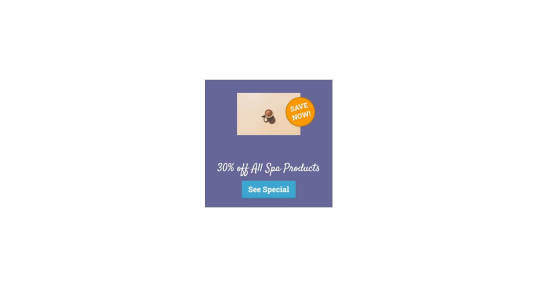
Author Emese Pócsik July 29, 2016 Links Just Get The Demo Link How To Download - Article How To Download - Video Made with HTML / CSS About a code PURE CSS ANIMATED AD BANNER Compatible browsers:Chrome, Edge, Firefox, Opera, Safari Responsive:no Dependencies:-
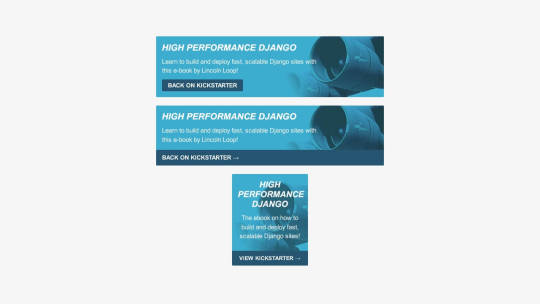
Author Michael Trythall May 16, 2014 Links Just Get The Demo Link How To Download - Article How To Download - Video Made with HTML / CSS (SCSS) About a code HIGH PERFORMANCE DJANGO AD Compatible browsers:Chrome, Edge, Firefox, Opera, Safari Responsive:yes Dependencies:-

Author João Santos February 22, 2013 Links Just Get The Demo Link How To Download - Article How To Download - Video Made with HTML / CSS About a code BANNER GOOGLE ENGAGE CSS Compatible browsers:Chrome, Edge, Firefox, Opera, Safari Responsive:no Dependencies:- Author Ben McNelly October 3, 2012 Links Just Get The Demo Link How To Download - Article Read the full article
0 notes
Text
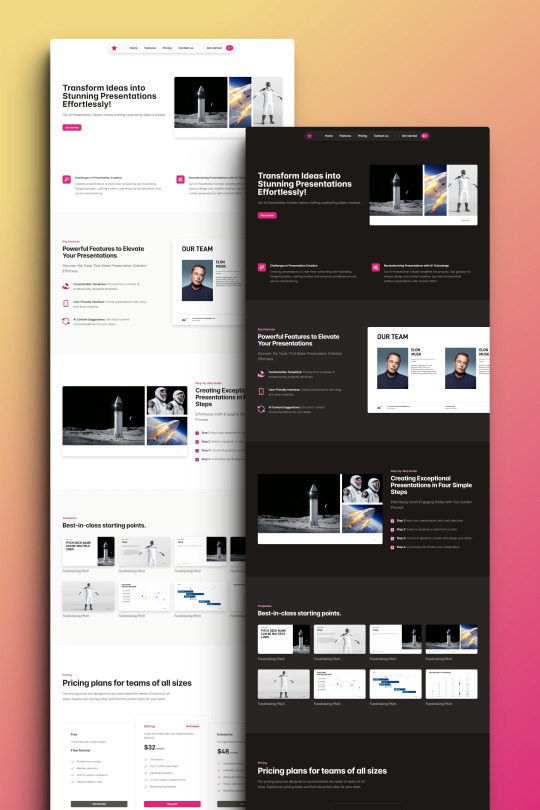
Prezenta - The AI-Powered Presentation Architect HTML Landing Page Template
Prezenta, the AI-Powered HTML template, offers a modern design, responsive layout, and RTL support. It’s SEO-optimized with accessible and interactive features for a superior user experience.
Live Demo Buy Now
Overview:
Step into the future of presentations with Prezenta, the AI-Powered Presentation Architect HTML Landing Page Template. Designed to transform your ideas into visually stunning and interactive experiences, Prezenta is the epitome of innovation in web design. With its clean and modern design, this template offers a canvas that makes your content stand out in the most sophisticated way possible. It’s not just about looks; Prezenta is responsive across all devices, ensuring your audience enjoys a flawless experience whether on desktop, tablet, or mobile.
Prezenta understands the global market, offering RTL language support for scripts like Arabic and Hebrew, making it an inclusive solution for diverse audiences. The template’s adaptability extends to its light and dark themes, catering to user preferences and different lighting environments. Behind the scenes, Prezenta is fortified with W3C validated HTML and CSS, guaranteeing maximum compatibility and top-notch performance across all major web browsers. It’s built on the latest technologies and coding standards, promising regular updates and ongoing support to keep your presentations at the cutting edge.
Dive into a world of possibilities with comprehensive documentation that guides you through easy customization, allowing you to tailor your landing page to perfection. Prezenta’s accessible design ensures that it’s a landing page for everyone, including users with disabilities. It’s not just user-friendly; it’s also optimized for search engines, ensuring your content gets the visibility it deserves. With fast loading times, Prezenta respects your audience’s time, providing an efficient browsing experience.
Social media integration means your landing page can achieve increased fame with just a click. Customize to your heart’s content with SCSS files, and captivate your audience with interactive animations and effects. Prezenta doesn’t just present content; it enhances it with advanced features for an unparalleled user experience. Add visual flair with icon and badge libraries, and build trust with testimonial and review sections. Showcasing your content is a breeze with customizable sliders and carousels, and navigation is made effortless with a back-to-top button. Lastly, stay connected with your audience through a PHP contact form. Prezenta is more than a template; it’s a comprehensive landing page that empowers you to create, share, and succeed.
Live Demo Buy Now
2 notes
·
View notes