#ScreenRecording
Explore tagged Tumblr posts
Text
American Horror Story: Coven | Cast and Creators LIVE! at Paleyfest
Today I got a screenrecording of the 'American Horror Story: Coven' panel at Paleyfest from March 28, 2014. The panel features Angela Bassett, Sarah Paulson, Evan Peters, Emma Roberts, Gabourey Sidibe, Kathy Bates, Jamie Brewer, Frances Conroy, Denis O'Hare, Michael Chiklis, Ryan Murphy, Tim Minear, and Dante Di Loreto.
You can watch the full recording here.

And before I get any questions, no I unfortunately do not have access to any other full panels, I wish I did.
If you see this post after a long time has passed and the link doesn't work anymore for any reason, feel free to DM me, I should still have the file. Enjoy!
#american horror story#ahs coven#ahs freakshow#paleyfest#panel#cast#angela bassett#sarah paulson#emma roberts#evan peters#gabourey sidibe#jamie brewer#kathy bates#frances conroy#denis o'hare#michael chiklis#ryan murphy#tim minear#dante di loreto#angela bassett archives#screenrecording#2014
5 notes
·
View notes
Text
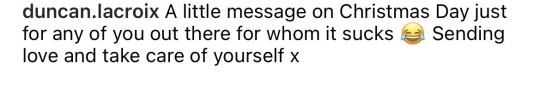
Video 📹 clip. More on Instagram
Remember when Duncan remembered everyone? ❤️
25 notes
·
View notes
Text
Are you ready to elevate your streaming game with the ultimate screen recording tool?
**”What if you could capture every moment of your gaming sessions flawlessly—are you using Movavi Screen Recorder yet?”** Imagine being able to share your ideas seamlessly or capture those epic gaming moments without any hiccups. A reliable screen recorder isn’t just nice to have; it’s essential for making sure everything runs smoothly. So, if you’re stepping into the live streaming scene, don’t…

View On WordPress
#ContentCreation#DigitalContent#MovaviScreenRecorder#OnlineBroadcasting#ScreenRecording#StreamingTools#StreamSetup#TechGuides#VideoQuality#ai#artificial intelligence#business#content-creation#digital-marketing#marketing#photography#software#start-up#technology
0 notes
Text

Here, we bust the myths and reveal many different ways to iPhone screen recording for various models and iOS versions. Read More.
#iPhoneScreenRecording#ScreenRecording#iPhoneTips#iOSHacks#TechTips#iPhoneHowTo#AppleTips#iPhoneTricks#TechLovers#iPhoneGuide#ScreenCapture#iPhoneFeatures#TechLife#iPhoneHelp#AppleLovers#TechTutorials#iPhoneTutorial#TechHacks#iPhoneProTips#iOSFeature
0 notes
Text
How to Screen Record on Lenovo Laptop – The Ultimate Guide

Screen recording has become an essential tool for professionals, students, gamers, and content creators. Whether you need to record an online meeting, capture gameplay, or create a tutorial, knowing how to screen record on a Lenovo laptop can be incredibly useful. Fortunately, Lenovo laptops offer multiple built-in screen recording solutions, as well as several third-party tools that provide additional functionalities.
In this comprehensive guide, we will walk you through the best methods to screen record on a Lenovo laptop, using built-in tools like Xbox Game Bar and Lenovo Vantage, along with third-party software like OBS Studio and Screencapture.com.
How to Screen Record on Lenovo Laptop Using Built-in Tools
If you own a Lenovo laptop running Windows 10 or Windows 11, you already have access to pre-installed screen recording tools, eliminating the need for additional downloads.
1. How to Screen Record on Lenovo Laptop Using Xbox Game Bar
The Xbox Game Bar is a built-in Windows feature that allows users to record their screen with ease. Although designed for gaming, it works well for any type of screen recording.
Steps to Screen Record Using Xbox Game Bar:
Press Windows + G to open the Xbox Game Bar
Click on the 'Capture' widget
Select the 'Record' button or press Windows + Alt + R to start recording
A small recording bar appears, displaying recording time
Press Windows + Alt + R again to stop the recording
The recorded file is saved in the Captures folder under the Videos directory
Quick Tips:
✅ Enable microphone recording if you want to record external audio ✅ Xbox Game Bar cannot record File Explorer or the desktop, so use alternative tools if needed
📌 Example Use Case: A Lenovo user recorded their online business meeting using Xbox Game Bar and shared it with colleagues for later review.
2. How to Screen Record on Lenovo Laptop Using Lenovo Vantage
Lenovo Vantage is a pre-installed Lenovo system optimization tool that allows users to manage their device and, in some models, provides a screen recording option.
Steps to Record Using Lenovo Vantage:
Open Lenovo Vantage from the Start Menu
Navigate to My Device Settings > Display & Camera
Enable Camera Privacy Mode
Open the screen you want to record
Press Ctrl + Shift + R to start recording
Press Ctrl + Shift + R again to stop recording
The video will be saved in the Videos folder
Limitations:
❌ Not all Lenovo laptops have a screen recording feature in Vantage ❌ If unavailable, try alternative tools like OBS Studio
📌 Example Use Case: A Lenovo ThinkPad user recorded a step-by-step tutorial using Lenovo Vantage and uploaded it for a training session.
How to Screen Record on Lenovo Laptop Using Free Third-Party Software
For advanced recording options, third-party software provides additional features like custom resolutions, enhanced audio control, and editing capabilities.
3. How to Screen Record on Lenovo Using OBS Studio
OBS Studio is a free, open-source screen recording and live streaming software widely used by professionals.
Steps to Use OBS Studio:
Download & install OBS Studio from the official website
Open OBS Studio, then click + under Sources
Select Display Capture > OK
Adjust settings such as resolution and frame rate
Click "Start Recording"
Click "Stop Recording" when finished
Find the saved recording in the chosen file location
✅ Best for: Professionals who need high-quality recordings with customization
4. How to Screen Record on Lenovo Using Screencapture.com (Online Tool)
If you don’t want to install software, Screencapture.com is a web-based tool that allows users to record their screen online.
Steps to Use Screencapture.com:
Go to Screencapture.com
Set recording preferences (screen only, system audio, microphone input)
Click "Start Recording"
Click "Stop Recording" when finished
Download and save the recording
✅ Best for: Quick, one-time screen recording without downloads
Troubleshooting: What to Do If Screen Recording Is Not Working on a Lenovo Laptop?
🔻 Issue 1: Xbox Game Bar Won’t Open
✔️ Solution: Go to Settings > Gaming > Xbox Game Bar and toggle it ON
🔻 Issue 2: No Sound in Screen Recording
✔️ Solution: Ensure "Record system audio" is enabled in Xbox Game Bar or OBS Studio
🔻 Issue 3: Black Screen While Recording
✔️ Solution: Update your graphics drivers and restart your Lenovo laptop
Why Choose Lenovo Laptop Service Center in Delhi?
If you face technical issues while screen recording, contact the Lenovo Laptop Service Center in Delhi for expert assistance.
✔️ Benefits:
✔️ Certified Technicians – Lenovo-certified experts for software & hardware support ✔️ Genuine Parts – 100% original Lenovo components ✔️ Onsite Support – Doorstep repair service available ✔️ Affordable Pricing – Competitive rates with warranty support
📞 Need help? Call Now: +91-9891868324
Conclusion
Now that you know how to screen record on Lenovo laptop, you can easily capture gameplay, tutorials, and online meetings using built-in or free third-party tools.
📌 For troubleshooting and expert Lenovo support, contact our certified technicians today!
FAQs
1. Can I screen record on a Lenovo laptop without installing software?
Yes! Lenovo laptops with Windows 10/11 support built-in screen recording via Xbox Game Bar and Lenovo Vantage.
2. Where do screen recordings get saved on a Lenovo laptop?
Videos recorded with Xbox Game Bar are saved in File Explorer > Videos > Captures.
3. What is the best free screen recording software for Lenovo laptops?
For basic use, Xbox Game Bar is best. For advanced features, use OBS Studio.
#ScreenRecording#LenovoLaptop#HowToRecordScreen#TechGuide#Windows10#Windows11#XboxGameBar#OBSStudio#ScreenCapture#LenovoThinkPad#TechSupport#GamingVideos#OnlineMeetings#TutorialRecording#LaptopTips#DigitalLearning#VideoEditing#ProductivityTools#ContentCreators#ScreenRecordOnLenovo
0 notes
Text
speaking of which, the other day, I managed to resolved my OBS problem~ yeah!!!! it was actually setup nicely and working properly, but for some reason, the setting went off, and I couldn't record sound from internal speakers, I didn't realize till quite late, and I was trying to solve it, I have attempted to uninstall, and install, but probably I did a sloppy job in the first round, so, I left it there for a while, and till one day, I decided to do it properly, and eventually I managed to solve it, on my mac, older iOS, yeah!
0 notes
Text

ScreenPal AI Review: The Ultimate AI-Powered Screen Recording & Video Editing Tool
Introduction: ScreenPal AI Review
The digital age has determined that video content rules over all other forms. Every marketing professional educator content creator and business owner needs an effective video tool for work success. ScreenPal AI emerges as the planet’s initial Artificial Intelligence software which empowers users to create professional videos from screen video captures while performing edits in only one minute.
The AI-powered program functions as the next-generation replacement for Camtasia and Loom by providing a single-compact service which demands no fees before operation while needing no technical expertise and offering free commercial rights. Does this system fulfill all its advertised promises? This article provides a thorough assessment of ScreenPal AI to uncover its features.
Overview: ScreenPal AI Review
Vendor: Laxman Singh
Product: ScreenPal Ai
Launch Date: 2025-Jan-31
Front-End Price: $17
Bonus: Yes, Huge
Discount: $3 discount Coupon Code – “ScreenPal3” On Entire Funnel
Refund: 30 Days Money Back Guarantee
Support: Check
Recommend: Highly Recommended
What is ScreenPal AI?
ScreenPal AI is a cutting-edge AI screen recorder, AI video recorder, AI audio recorder, AI live video stream tool, AI live audio stream, AI face recorder, AI voice recorder, and AI screen capture tool – all bundled into one easy-to-use platform. Users with any skill level can utilize this program because it means advanced capabilities for auto-generation alongside user-friendly interfaces.
#ScreenPal#AIReview#ScreenRecording#VideoEditing#AIPowered#TechTools#VideoCreation#ContentCreation#DigitalMarketing#VideoProduction#ScreenRecordingSoftware#VideoEditingTools#AITechnology#ProductivityTools#CreativeContent#VideoTutorials#TechReviews#SoftwareReview#ContentStrategy#OnlineLearning#VideoMarketing#TechGadgets#InnovativeTools
0 notes
Text
Screen-Recording Basics (Windows - PowerPoint)
A screen recording or screencast is a narrated video recording of your computer screen. A screencast can comprise anything from … source
0 notes
Text
How To Stop Screen Recording On Mac? 5 Ways (2024)
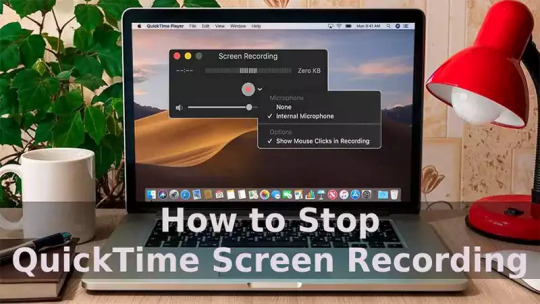
How to Stop Screen Recording on Mac? 5 Different Methods
📖To read more visit here🌐🔗: https://onewebinc.com/how-to-stop-screen-recording-on-mac/
#mactips#screenrecording#quicktime#macos#techtutorial#applesupport#productivityhacks#screencapture#techsavvy#macusers
0 notes
Video
youtube
Master Cinematic Screen Recording on Mac with Screen Studio 🚀🎥💻 https://applevideos.co.uk/mac-studio/master-cinematic-screen-recording-on-mac-with-screen-studio
0 notes
Text
New addition to the game.
1 note
·
View note
Text
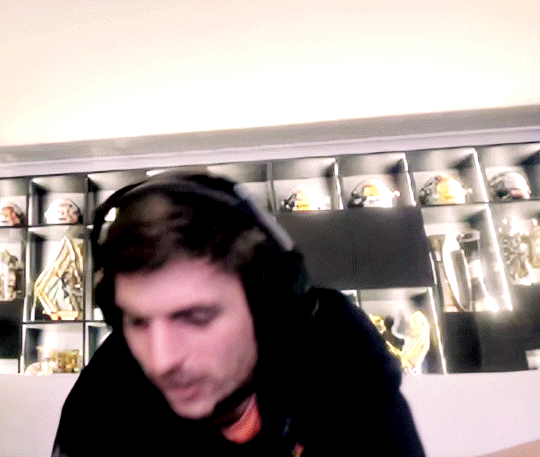

max's twin
#max verstappen#f1#op#screenrecording this looked so bad that i just had to download the entire twitch stream for this 9 second moment#donut i love you youre so cute#f1 cats
2K notes
·
View notes
Text
one thing i enjoy about the kitchen fight is that it's eddie's POV at the beginning. u see him go very clearly groceries -> buck's ass -> buck
701 notes
·
View notes
Text
george and alex giving each other a thumbs up during the cooldown lap
#george russell#alex albon#gr63#aa23#galex#f1#sorry for the quality blame f1tv for not allowing screenrecordings#miami gp 2025
498 notes
·
View notes
Text
Greenfield, Iowa Tornado captured by Reed Timmer, May 2024
#footage from @reedtimmerwx on youtube#screenrecorded and edited by me#audio from hayden anhedonia and 9million in tallahassee#tornado#severe weather
725 notes
·
View notes
Text
#i animated the butterflies do you guys like it#it looks low quality because I screenrecorded my preview cuz i didn't want to pay for pro#umineko#umineko no naku koro ni#umineko when they cry#umineko spoilers#beatrice the golden witch#shannon umineko#umineko shannon#sayo yasuda#~ shannon#~ beatrice#video
268 notes
·
View notes