#Secure Microcontrollers
Explore tagged Tumblr posts
Text
1 note
·
View note
Text
#STMicroelectronics#microcontrollers#AI#scalability#security#powerelectronics#powermanagement#powersemiconductor
0 notes
Text
RN42 Bluetooth Module: A Comprehensive Guide
The RN42 Bluetooth module was developed by Microchip Technology. It’s designed to provide Bluetooth connectivity to devices and is commonly used in various applications, including wireless communication between devices.
Features Of RN42 Bluetooth Module
The RN42 Bluetooth module comes with several key features that make it suitable for various wireless communication applications. Here are the key features of the RN42 module:
Bluetooth Version:
The RN42 module is based on Bluetooth version 2.1 + EDR (Enhanced Data Rate).
Profiles:
Supports a range of Bluetooth profiles including Serial Port Profile (SPP), Human Interface Device (HID), Audio Gateway (AG), and others. The availability of profiles makes it versatile for different types of applications.
Frequency Range:
Operates in the 2.4 GHz ISM (Industrial, Scientific, and Medical) band, the standard frequency range for Bluetooth communication.
Data Rates:
Offers data rates of up to 3 Mbps, providing a balance between speed and power consumption.
Power Supply Voltage:
Operates with a power supply voltage in the range of 3.3V to 6V, making it compatible with a variety of power sources.
Low Power Consumption:
Designed for low power consumption, making it suitable for battery-powered applications and energy-efficient designs.
Antenna Options:
Provides options for both internal and external antennas, offering flexibility in design based on the specific requirements of the application.
Interface:
Utilizes a UART (Universal Asynchronous Receiver-Transmitter) interface for serial communication, facilitating easy integration with microcontrollers and other embedded systems.
Security Features:
Implements authentication and encryption mechanisms to ensure secure wireless communication.
Read More: RN42 Bluetooth Module
#rn42-bluetooth-module#bluetooth-module#rn42#bluetooth-low-energy#ble#microcontroller#arduino#raspberry-pi#embedded-systems#IoT#internet-of-things#wireless-communication#data-transmission#sensor-networking#wearable-technology#mobile-devices#smart-homes#industrial-automation#healthcare#automotive#aerospace#telecommunications#networking#security#software-development#hardware-engineering#electronics#electrical-engineering#computer-science#engineering
0 notes
Video
youtube
Vehicle Security System using Embedded and GSM Technologyhttps://www.youtube.com/watch?v=ELXFZgzfwSE
#youtube#Vehicle Security System using Embedded and GSM Technology | MICROCONTROLLER BASED VEHICLE ANTI-THEFT AND SECURITY SYSTEM | vehicle security
0 notes
Note
I love that you're such a fucking mechanics nerd that you're gushing over the robot arm in that post, peak cute
I am a machinist by trade went to school for it and been repairing commercial air plane engines for five years now, I FUCKING LOVE mechanisms and mechanics especially when they are as detailed and intricately thought out as that piece!!!
So many artists and writers go "okay here is a cybernetic arm" without a care or thought of where the motor should go how do the linkages work? Is it heavier than the previous arm where are the electronics at?! is it interpreting the brains signals for the arm that used to be there if so then is there a delay in the movement as the microcontroller processes the information sent?! Cybernetics are an incredibly interesting concept that are so rarely given the proper exploration in media so of course im gonna geek out when someone draws or writes even slightly close to how I think of them!!
If areospace machining didnt pay so well and I didnt have such a great secure position at my current shop id 100% take a left turn into the medical side of the machining field and go into making prosthetics and other such things.
#ask#anon#I just adore gushing about interlocking mechanics like that#I will say this love does make me find people with prosthetics more attractive#still I really hope my family curse doesnt come take one of my legs and leave me needing a prothesis...
39 notes
·
View notes
Text
Birdwatching got really popular in the early days of the Unpleasantness. However, now that the bosses are forcing us all back to the office, the birds don't have anyone to watch them. That's why I built an autonomous bird-observation robot. Its name is SparrowScope 9000, and I recommend not becoming too emotionally attached to it, because it is your competition.
There's a lot of obvious benefits to having a robotic birdwatcher. It can start up early in the morning and go to its charging dock late at night. It never makes a mistake identifying a bird. It won't get tired, cold, hungry, or develop pointless drama with "Uncle" Hudson Carl online over his fucking misdocumentation of Northern Cardinals. You can pop over to its little webpage and see what it spotted that day, and feel pretty good. It's like you're really there, even though you're stuck in an office building wondering if you have enough staples loaded in your stapler to get through the month, or if you should maybe talk to Jan in Requisitioning to get a fresh refill.
However, there are flaws. One of the big things is that the US military doesn't let regular people – civilians – have super-accurate GPS. They fuck with the data a little bit, so that you can't somehow threaten national security by knowing where you are. I didn't know this before I started on the project, and the bird sanctuary has a lot of elevated walkways ever since the flood. SparrowScope 9000 became more of a SoggyScope Wet-Thousand.
If a real technology company had assembled it, that would probably have been the end of the story. They'd have put in some total garbage like a modern microcontroller, maybe some parts made in this century. Not me. This thing is half old pinball machine parts and the other half Aibos. It kept trucking right down the river, and I never saw it again. I do get updates from it periodically as it spots a new bird, but my work schedule forbids me from taking a few days off to drive to the next county over and see if I can figure out which swamp it's floated into this time.
Even with this small disaster, I'm pretty proud of what I accomplished. Our avian friends get looked at by a creepy robot covered in seaweed, and we can all experience what it was like for one brief, shining moment in which we still had hobbies.
420 notes
·
View notes
Text
How to know if a USB cable is hiding malicious hacker hardware
Are your USB cables sending your data to hackers?
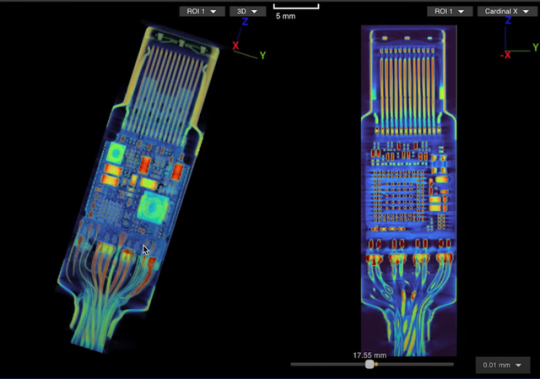
We expect USB-C cables to perform a specific task: transferring either data or files between devices. We give little more thought to the matter, but malicious USB-C cables can do much more than what we expect.
These cables hide malicious hardware that can intercept data, eavesdrop on phone calls and messages, or, in the worst cases, take complete control of your PC or cellphone. The first of these appeared in 2008, but back then they were very rare and expensive — which meant the average user was largely safeguarded.
Since then, their availability has increased 100-fold and now with both specialist spy retailers selling them as “spy cables” as well as unscrupulous sellers passing them off as legitimate products, it’s all too easy to buy one by accident and get hacked. So, how do you know if your USB-C cable is malicious?
Further reading: We tested 43 old USB-C to USB-A cables. 1 was great. 10 were dangerous
Identifying malicious USB-C cables
Identifying malicious USB-C cables is no easy task since they are designed to look just like regular cables. Scanning techniques have been largely thought of as the best way to sort the wheat from the chaff, which is what industrial scanning company, Lumafield of the Lumafield Neptune industrial scanner fame, recently set out to show.
The company employed both 2D and 3D scanning techniques on the O.MG USB-C cable — a well-known hacked cable built for covert field-use and research. It hides an embedded Wi-Fi server and a keylogger in its USB connector. PCWorld Executive Editor Gordon Ung covered it back in 2021, and it sounds scary as hell.
What Lumafield discovered is interesting to say the least. A 2D X-ray image could identify the cable’s antenna and microcontroller, but only the 3D CT scan could reveal another band of wires connected to a die stacked on top of the cable’s microcontroller. You can explore a 3D model of the scan yourself on Lumafield’s website.
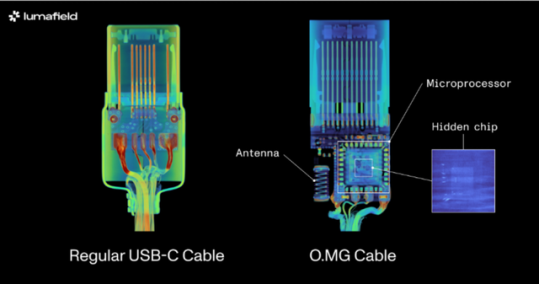
It confirms the worst — that you can only unequivocally confirm that a USB-C cable harbors malicious hardware with a 3D CT scanner, which unless you’re a medical radiographer or 3D industrial scientist is going to be impossible for you to do. That being so, here are some tips to avoid and identify suspicious USB-C cables without high-tech gear:
Buy from a reputable seller: If you don’t know and trust the brand, simply don’t buy. Manufacturers like Anker, Apple, Belkin, and Ugreen have rigorous quality-control processes that prevent malicious hardware parts from making it into cables. Of course, the other reason is simply that you’ll get a better product — 3D scans have similarly revealed how less reputable brands can lack normal USB-C componentry, which can result in substandard performance. If you’re in the market for a new cable right now, see our top picks for USB-C cables.
Look for the warning signs: Look for brand names or logos that don’t look right. Strange markings, cords that are inconsistent lengths or widths, and USB-C connectors with heat emanating from them when not plugged in can all be giveaways that a USB-C cable is malicious.
Use the O.MG malicious cable detector: This detector by O.MG claims to detect all malicious USB cables.
Use data blockers: If you’re just charging and not transferring data, a blocker will ensure no data is extracted. Apart from detecting malicious USB-C cables, the O.MG malicious cable detector functions as such a data blocker.
Use a detection service: If you’re dealing with extremely sensitive data for a business or governmental organization, you might want to employ the services of a company like Lumafield to detect malicious cables with 100 percent accuracy. Any such service will come with a fee, but it could be a small price to pay for security and peace of mind.
11 notes
·
View notes
Text
SERVO DISTANCE INDICATOR USING ARDUINO UNO
INTRODUCTION
Distance measurement is a fundamental concept in various fields, including robotics, automation, and security systems. One common and efficient way to by emitting sound waves and calculating the time it takes for the waves to reflect back from an object, allowing accurate measurement of distance without physical contact.
In this project, we will use an HC-SR04 Ultrasonic Sensor in conjunction with an Arduino microcontroller to measure the distance between the sensor and an object. The sensor emits ultrasonic waves and measures the time it takes for the waves to return after reflecting off the object. By using the speed of sound and the time measured, the distance is calculated. This simple yet powerful setup can be applied in a variety of real-world applications such as obstacle detection in robots, parking assistance systems, and automatic door operations.

WORKING PRINCIPLE
1. Servo Movement: The servo motor rotates to different angles (0° to 180°). The ultrasonic sensor is mounted on top of the servo and moves with it.
2. Distance Measurement: At each position, the ultrasonic sensor sends out an ultrasonic pulse and waits for the echo to return after hitting an object. The Arduino records the time taken for the echo to return.
3. Distance Calculation: The Arduino calculates the distance to the object based on the time recorded and the speed of sound (0.0343 cm/µs).
4. Servo as Indicator: The servo motor's position provides a physical indication of the direction of the detected object. As the servo moves across a range of Image map out objects in different directions based on distance.
5. Visual Output: The Arduino can also send the distance and angle data to the serial monitor, creating a real-time visual representation of the detected object positions.
APPLICATIONS
1. Autonomous Robots and Vehicles
2. Radar Systems
3. Parking Assistance
4. Security Systems
5. Environmental Scanning in Drones
6. Warehouse Management and Automation
7. Industrial Automation
8. Robotic Arm Guidance
9. Collision Avoidance in UAVs/Robots
10.Interactive Displays or Art Installations
11.Smart Doors and Gates
CONCLUSION
The Servo Distance Indicator Project successfully demonstrates the integration of an ultrasonic sensor and a servo motor to create an effective distance measurement an object, the project provides real-time feedback through the movement of a servo motor, which indicates the measured distance via a visual representation.
7 notes
·
View notes
Text
Why Python Will Thrive: Future Trends and Applications
Python has already made a significant impact in the tech world, and its trajectory for the future is even more promising. From its simplicity and versatility to its widespread use in cutting-edge technologies, Python is expected to continue thriving in the coming years. Considering the kind support of Python Course in Chennai Whatever your level of experience or reason for switching from another programming language, learning Python gets much more fun.

Let's explore why Python will remain at the forefront of software development and what trends and applications will contribute to its ongoing dominance.
1. Artificial Intelligence and Machine Learning
Python is already the go-to language for AI and machine learning, and its role in these fields is set to expand further. With powerful libraries such as TensorFlow, PyTorch, and Scikit-learn, Python simplifies the development of machine learning models and artificial intelligence applications. As more industries integrate AI for automation, personalization, and predictive analytics, Python will remain a core language for developing intelligent systems.
2. Data Science and Big Data
Data science is one of the most significant areas where Python has excelled. Libraries like Pandas, NumPy, and Matplotlib make data manipulation and visualization simple and efficient. As companies and organizations continue to generate and analyze vast amounts of data, Python’s ability to process, clean, and visualize big data will only become more critical. Additionally, Python’s compatibility with big data platforms like Hadoop and Apache Spark ensures that it will remain a major player in data-driven decision-making.
3. Web Development
Python’s role in web development is growing thanks to frameworks like Django and Flask, which provide robust, scalable, and secure solutions for building web applications. With the increasing demand for interactive websites and APIs, Python is well-positioned to continue serving as a top language for backend development. Its integration with cloud computing platforms will also fuel its growth in building modern web applications that scale efficiently.
4. Automation and Scripting
Automation is another area where Python excels. Developers use Python to automate tasks ranging from system administration to testing and deployment. With the rise of DevOps practices and the growing demand for workflow automation, Python’s role in streamlining repetitive processes will continue to grow. Businesses across industries will rely on Python to boost productivity, reduce errors, and optimize performance. With the aid of Best Online Training & Placement Programs, which offer comprehensive training and job placement support to anyone looking to develop their talents, it’s easier to learn this tool and advance your career.

5. Cybersecurity and Ethical Hacking
With cyber threats becoming increasingly sophisticated, cybersecurity is a critical concern for businesses worldwide. Python is widely used for penetration testing, vulnerability scanning, and threat detection due to its simplicity and effectiveness. Libraries like Scapy and PyCrypto make Python an excellent choice for ethical hacking and security professionals. As the need for robust cybersecurity measures increases, Python’s role in safeguarding digital assets will continue to thrive.
6. Internet of Things (IoT)
Python’s compatibility with microcontrollers and embedded systems makes it a strong contender in the growing field of IoT. Frameworks like MicroPython and CircuitPython enable developers to build IoT applications efficiently, whether for home automation, smart cities, or industrial systems. As the number of connected devices continues to rise, Python will remain a dominant language for creating scalable and reliable IoT solutions.
7. Cloud Computing and Serverless Architectures
The rise of cloud computing and serverless architectures has created new opportunities for Python. Cloud platforms like AWS, Google Cloud, and Microsoft Azure all support Python, allowing developers to build scalable and cost-efficient applications. With its flexibility and integration capabilities, Python is perfectly suited for developing cloud-based applications, serverless functions, and microservices.
8. Gaming and Virtual Reality
Python has long been used in game development, with libraries such as Pygame offering simple tools to create 2D games. However, as gaming and virtual reality (VR) technologies evolve, Python’s role in developing immersive experiences will grow. The language’s ease of use and integration with game engines will make it a popular choice for building gaming platforms, VR applications, and simulations.
9. Expanding Job Market
As Python’s applications continue to grow, so does the demand for Python developers. From startups to tech giants like Google, Facebook, and Amazon, companies across industries are seeking professionals who are proficient in Python. The increasing adoption of Python in various fields, including data science, AI, cybersecurity, and cloud computing, ensures a thriving job market for Python developers in the future.
10. Constant Evolution and Community Support
Python’s open-source nature means that it’s constantly evolving with new libraries, frameworks, and features. Its vibrant community of developers contributes to its growth and ensures that Python stays relevant to emerging trends and technologies. Whether it’s a new tool for AI or a breakthrough in web development, Python’s community is always working to improve the language and make it more efficient for developers.
Conclusion
Python’s future is bright, with its presence continuing to grow in AI, data science, automation, web development, and beyond. As industries become increasingly data-driven, automated, and connected, Python’s simplicity, versatility, and strong community support make it an ideal choice for developers. Whether you are a beginner looking to start your coding journey or a seasoned professional exploring new career opportunities, learning Python offers long-term benefits in a rapidly evolving tech landscape.
#python course#python training#python#technology#tech#python programming#python online training#python online course#python online classes#python certification
2 notes
·
View notes
Text
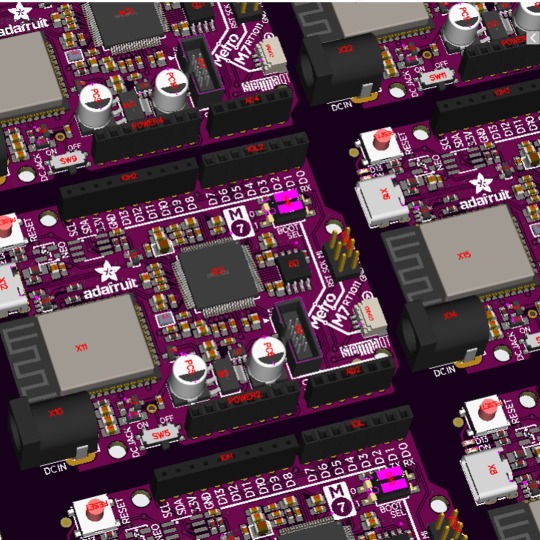
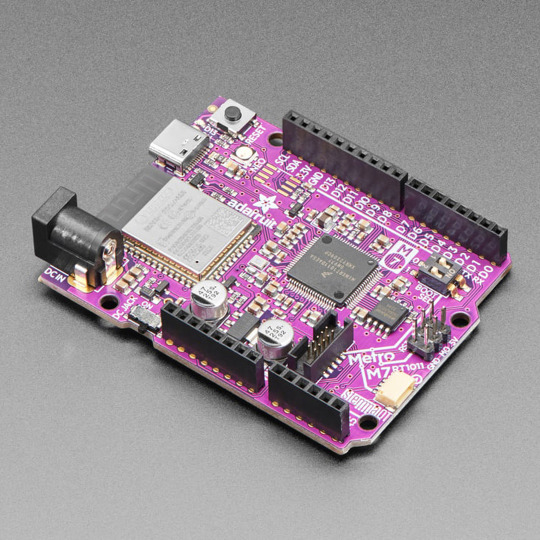

PCB of the day! Adafruit Metro M7 with AirLift - Featuring NXP iMX RT1011 🚀💾🌐
Speedy NXP iMX RT1011 microcontroller with a 500 MHz ARM Cortex M7 processor. 8 MB of QSPI for firmware and disk storage, and 128KB of in-chip SRAM - includes an AirLift WiFi Co-processor for secure, fast wireless integration via CircuitPython library support, and high speed USB.
Leggings and t-shirt of the PCB pattern for fun :)
27 notes
·
View notes
Text
#Renesas Electronics#secure#RA0Series#EmbeddedSystems#LowPowerMCUs#IoTDevices#PowerEfficiency#Semiconductors#Microcontrollers#TechInnovation#EdgeComputing#ElectronicsDesign#electronicsnews#technologynews
0 notes
Text
How to Transform Your Smartphone with a DIY Smart Ink Screen Phone Case

Click here: https://amzn.to/45r4SVe
Imagine a phone case that does more than just protect your device. A case that turns your phone into a canvas, allowing you to customize and update your display whenever you desire. Welcome to the world of Smart Ink Screen phone cases. Here’s how you can create your very own DIY Smart Ink Screen phone case and take your phone to the next level.
The Revolutionary Concept of Smart Ink Screens
Smart Ink technology, also known as E Ink, is transforming how we interact with our devices. Unlike traditional LCD or OLED screens, E Ink screens consume less power, are easily readable in sunlight, and provide a paper-like reading experience. This makes them ideal for a multitude of applications, including phone cases.
Why DIY?
Why settle for a mundane phone case when you can craft something extraordinary? A DIY Smart Ink Screen phone case not only adds a touch of personal flair but also serves as a functional extension of your device. Whether you want to display notifications, a to-do list, or your favorite artwork, the possibilities are endless.
What You Need
Creating your own Smart Ink Screen phone case is simpler than you might think. Here’s what you’ll need:
1. A Smart Ink Display Module: Choose a screen size that fits your phone model.
2. Microcontroller: To control the display and connect it to your phone.
3. Power Source: A small, rechargeable battery pack.
4. Phone Case: Preferably one that’s easy to modify.
5. Tools: Screwdrivers, soldering iron, and adhesive.
Step-by-Step Guide
Choose the Right Smart Ink Screen
Start by selecting a Smart Ink display module that is compatible with your phone’s dimensions. Look for one with good resolution and contrast.
2. Prepare the Phone Case
Carefully measure and cut out a section of the phone case where the Smart Ink screen will be placed. Ensure the cut-out is precise to avoid any gaps or misalignment.
3. Assemble the Components
Solder the microcontroller to the Smart Ink screen following the manufacturer’s instructions. Connect the power source to the microcontroller. Test the setup by loading some basic images or text to ensure everything works correctly.
4. Secure the Screen
Attach the Smart Ink screen to the phone case using a strong adhesive. Make sure it is firmly in place but not so tight that it risks damage.
5. Final Integration
Place the assembled components into the phone case. Tuck the wires neatly to avoid any obstruction or bulkiness. Double-check all connections and the screen’s visibility.
6. Personalize Your Display
Once everything is set up, you can start personalizing your Smart Ink screen. Use dedicated apps to update the display with images, notifications, or even your favorite quotes. The low power consumption of E Ink means your phone case display will last for days on a single charge.
The Benefits
• Customization: Change your display whenever you like.
• Battery Efficiency: Smart Ink screens use minimal power.
• Readability: Perfect for outdoor use with clear visibility in sunlight.
• Innovation: Stand out with a unique, functional phone case.
Make It Yours
Creating a DIY Smart Ink Screen phone case is more than just a fun project; it’s a way to express your individuality and innovation. With a bit of creativity and some basic tools, you can transform your ordinary phone case into something extraordinary.
Ready to start your DIY journey? Enhance your smartphone experience today. Click here to find all the tools and components you need to create your own Smart Ink Screen phone case.
By embracing this cutting-edge technology and combining it with your personal touch, you’ll not only protect your phone but also turn it into a dynamic and interactive accessory. Dive into the world of DIY and let your phone case speak volumes about who you are.
Link https://amzn.to/45r4SVe
2 notes
·
View notes
Text
Understanding the Functionality of Samsung Refrigerator PCB Main Assembly

Samsung refrigerators have become essential appliances in modern households, offering innovative features and advanced technologies to ensure food preservation and convenience. The (Printed Circuit Board) PCB Main Assembly serves as the brain of the refrigerator, coordinating various functions and ensuring optimal performance.
Components of the Refrigerator PCB Main Assembly
The Refrigerator PCB Main Assembly consists of several essential components, each playing a crucial role in the refrigerator's operation.
Microcontroller: It is the central processing unit (CPU) and the computer performs programmed instructions to coordinate communication between the components.
Sensors: The ambient parameters (temperature, humidity, door status) supply critical information for regulation.
Relays: You control the flow of electricity to the compressor, fan motors, and defrost heater.
Capacitors: It will help you store the electrical energy and help to regulate voltage, and guarantee that the PCB is operating reliably.
Resistors: Protect sensitive components from harm by limiting the flow of electricity across certain circuits.
Diodes: Allow current to flow exclusively in one direction to avoid reverse polarity and safeguard components from damage.
Connectors: Facilitate electrical connections between the PCB and other refrigerator components to ensure seamless integration.
Working Principle PCB Main Assembly
The PCB Main Assembly operates on a set of programmed instructions that determine its behavior depending on sensor input and user command. The micro controller continuously monitors sensor input such as the reading of the temperature from the refrigerator compartment, and freezer. The microcontroller controls the transition of the compressor on, or off or the speed of the fan and also the defrost cycles based on the sensor data as to how to keep the temperature and humidity at the optimal level. In addition to the other refrigerator components, for example, display panel and user interface, the PCB Main Assembly provides feedback and enables users’’ interaction. The PCB Main Assembly incorporates safety features of overload protection and temperature sensors to protect the refrigerator from damage and to protect the user.
Communication Protocols
Data can be communicated to other components through microcontrollers by communication protocols like UART (Universal Asynchronous Receiver Transmitter), SPI (Serial Peripheral Interface), and I2C (Inter Integrated Circuit).
UART is used to transfer real-time data from a microcontroller to external devices like display panels and temperature sensors.
There is a power of communication SPI and I2C for the communication of integrated circuits associated with the PCB Main Assembly for efficient data transfer and synchronization between components.
Troubleshooting and Maintenance
Common issues with the Samsung Refrigerator PCB Main Assembly include sensor failures, relay malfunctions, and power supply issues, which can affect the refrigerator's performance.
To solve PCB Main Assembly problems, we can use diagnostic methods, like running self-tests and checking the error code.
The assembly can stay longer depending on the main, such as cleaning dust and debris from the PCB and securing appropriate ventilation.
The PCB Main Assembly is an important component of the Samsung refrigerator systems since it organizes several functions to contribute to the overall efficiency of the refrigerator and food preservation. Fore-knowledge of the PCB Main Assembly and the way it is constructed can assist users in likely managing problems in their fridges.
2 notes
·
View notes
Text
Become an Embedded Systems Expert with Top-Rated Training at Technoscripts
The Embedded Training Program at Technoscripts is a comprehensive and immersive course designed to equip individuals with the essential skills and knowledge required to excel in the field of embedded systems. The program is 100% job-oriented, focusing on practical learning and real-world applications. It is available in both online and offline batches, making it accessible to students from all over the world.
The program is taught by industry experts with extensive experience in the field of embedded systems. They are passionate about sharing their knowledge with the next generation of embedded engineers and are committed to providing students with the best possible learning experience. The program covers a wide range of topics, including microcontrollers, digital signal processing, operating systems, and more.
One of the key features of the Embedded Training Program at Technoscripts is its emphasis on interview preparation. As part of the program, students will undergo intensive interview preparation sessions aimed at helping them land jobs in the embedded systems industry upon completion of the program. These sessions will include mock interviews, resume building workshops, and tips on how to effectively communicate technical concepts during interviews.
Throughout the program, students will participate in live projects, allowing them to apply their knowledge and gain valuable experience. These projects will expose students to real-world scenarios and enable them to demonstrate their problem-solving abilities. The program also includes regular assessments and feedback sessions, ensuring that students stay on track and make progress throughout the course.
In summary, the Embedded Training Program at Technoscripts is an exceptional opportunity for anyone looking to advance their career in the embedded systems industry. With a focus on practical learning and real-world applications, this program will provide students with the skills and knowledge needed to succeed in the rapidly evolving embedded systems industry. Its emphasis on interview preparation ensures that students are well-equipped to secure a job in the field upon completion of the program. So if you're ready to take your career to the next level, enroll in the Embedded Training Program at Technoscripts today!
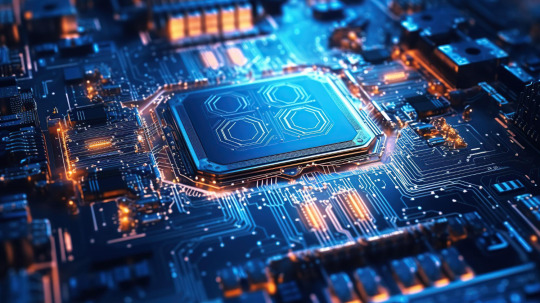
#marketing#automotiveembeddedtestingcourse#automotiveembeddedsystemscourse#automotiveembeddedinstitute#automotiveembeddedcourse#python#machine learning#accounting#automotiveembeddedclasses#linux
2 notes
·
View notes
Text
Efficient Irrigation Setup with Soil Moisture Sensors Using Relay Modules: A DIY Guide
Efficient Irrigation Setup with Soil Moisture Sensors Using Relay Modules: A DIY Guide
Introduction:
In the pursuit of sustainable and efficient gardening or agriculture practices, integrating soil moisture sensors into irrigation systems plays a pivotal role. While some setups involve complex microcontrollers, a simpler yet effective approach utilizes relay modules. This guide will walk you through the process of setting up an irrigation system using soil moisture sensors and relay modules, allowing you to optimize water usage without the need for sophisticated controllers.
Components Needed:
Soil Moisture Sensor: Opt for a reliable soil moisture sensor suitable for your soil type, such as the Electrobot Soil Moisture Sensor.

Relay Module: Choose a reliable relay module compatible with your sensor and water pump or valve, like the Electrobot Relay Module.

Water Pump/Valve: Depending on the scale of your irrigation system, select a suitable water pump or valve to deliver water to your plants.

Power Supply: Ensure a stable power source to operate the sensor, relay module, and water pump/valve.
Connecting Wires: Use appropriate wires to establish connections between the sensor, relay module, and power source.
Steps to Set Up the System:
Sensor Installation: Place the soil moisture sensor in the desired location within the root zone of your plants, following the manufacturer's instructions for installation depth and calibration.
Relay Module Setup: Connect the soil moisture sensor to the relay module. The sensor's output will trigger the relay module to control the water supply. Refer to the relay module's manual for wiring instructions.
Water Pump/Valve Connection: Link the relay module to the water pump or valve that delivers water to your plants. Ensure the connections are secure and in accordance with the relay module's specifications.
Power Supply Connection: Power the sensor, relay module, and water pump/valve with a stable power source, ensuring proper voltage compatibility.

Testing and Calibration:
After setting up the components, conduct thorough testing to ensure the system functions as intended. Calibrate the sensor and relay module to trigger the water supply when the soil moisture falls below the desired threshold.
Benefits of Relay-Based Soil Moisture Sensor Irrigation:
Simplified Setup: This approach eliminates the need for complex microcontrollers, making it easier for DIY enthusiasts to implement.
Water Conservation: By responding directly to soil moisture levels, the system prevents water wastage and ensures efficient irrigation only when necessary.
Cost-Effective Solution: Relay modules are often more budget-friendly compared to microcontrollers, providing a cost-effective irrigation solution.
Product Links:
Soil Moisture Sensor
Relay Module
Mini Water Pump
Connecting Wires
Conclusion:
Employing soil moisture sensors in irrigation systems significantly enhances water management efficiency in gardening or agricultural practices. By utilizing relay modules, you can create a responsive and effective irrigation setup without the complexity of microcontrollers. These accessible components enable users to conserve water, enhance plant growth, and contribute to sustainable gardening practices.
Begin your journey towards smarter irrigation using soil moisture sensors and relay modules, and witness the positive impact on your plants while conserving precious water resources
2 notes
·
View notes
Text
I’m not sure what exactly you refer to, but I remember that when NFC was first developed for mobile phones, Apple wouldn’t deploy it because it was stupid insecure, and the Android crowd gave Apple users endless shit over how their phone couldn’t do something because of snooty Apple that wanted to pretend it invented everything.
Because that first generation of NFC basically just handed over your credit card info to the terminal, unencrypted and no questions asked, just as if you had read the magnetic stripe. So hackers could get all your info just by putting a reader hooked up to a small microcontroller board in their pocket. It would constantly ping for NFC-enabled phones in other people’s pockets and capture all information it received.
Years later, Apple and the others released their [brand] Pay alternatives with an actual encrypted, challenge-response protocols, which actually met PCI-DSS standards, and that’s all we use now. But the original tap-to-pay protocol simply couldn’t be “fixed” because any fix would not be backward compatible. And the protocol was designed that way (“simple”!) because the manufacturer wanted to get the thing out the door first.
Also vendors wouldn’t want to outlay much dough for a new gimmick, so it had to hookup to existing POS terminals, so I bet they just made the reader work like a magnetic stripe reader and just spit out what it read as if it were a USB keyboard or something. So the NFC reader had to spit out the same format, and the reader would be dirt simple if its output was the NFC data verbatim, which would be another reason for the NFC protocol to be one-way and have no security, just like a card reader. That’s my guess.
At least that’s how I remember it.
Mythbusters have 3 categories of myths
the general public doesnt know how physics works
the general public doesnt know how lying works
oh crap this ones real
66K notes
·
View notes