#Signal ink usb software
Explore tagged Tumblr posts
Text
What is NDI HX3? - Videoguys
New Post has been published on https://thedigitalinsider.com/what-is-ndi-hx3-videoguys/
What is NDI HX3? - Videoguys


On this week’s Videoguys Live, James is exploring the world of NDI HX3! This technology enhances video streaming with low latency and high-quality visuals, all while using minimal bandwidth. NDI is perfect to use for live events, remote production, and more.
Watch the full video below:
youtube
In Today’s Show We Will Discuss:
What is NDI?
How Do My NDI Devices Communicate?
Full bandwidth NDI
NDI HX – 2&3
Benefits of using HX3
Workflow examples of technology using HX3
What is NDI?
NDI Stands for “Network Device Interface”
NDI is used to transmit high quality, low latency video and audio signals over a local area network (LAN)
Paired with a Network switch NDI Allows users to send video, control and Power to an NDI Device through a standard Cat6 Ethernet cable.
It is widely used in broadcast systems, live streaming, video conferencing, and digital signage, among other applications.
How Do My NDI Devices Communicate?
NETGEAR M4250 Pro AV Switches
The M4250 Line of switches are designed specifically for AV over IP with NDI and Dante Presets available. Some switches even support ST 2110!
Netgear’s Engage software makes changing profiles a breeze.
Designed with Video in mind. They are rack mountable and quiet.
The M4250 acts like a hub for all of your NDI Devices to communicate to each other
NETGEAR is committed to AV over IP
Full Bandwidth NDI
Full bandwidth NDI is the original version of NDI. It provides High Quality, low latency, frame accurate video and audio over IP.
Pros
Cons
High Quality – Closest to SDI quality
High bandwidth required
Low Latency – 16ms
(1 frame)
Can require more advanced network infrastructure
Frame accurate syncing of Audio and Video
NDI HX2
Unlike Full bandwidth, HX2 uses H.264 compression to minimize the use of bandwidth on the network while still being able to send video over the network
Pros
Cons
Uses the least amount of Bandwidth possible
Compressed video can add more latency
Low latency 1-3 frames
Compressing the video can lower quality
Frame accurate syncing of Audio and Video
NDI HX3
NDI HX3 Is the middle ground between Full Bandwidth and NDI HX3. It offer compressed video using HEVC allowing for lower bandwidth usage than full bandwidth, while offering better image quality than NDI HX2
Pros
Cons
Less Bandwidth required than Full Bandwidth NDI
Compressed video can add more latency
Low latency 1-2 frames
Compressing the video can lower quality
Better image quality than NDI HX2
When Should I Use Full Bandwidth, HX2 or HX3?
Use Full bandwidth when quality and lowest latency is of utmost importance. Just keep in mind that this does require more Bandwidth
Use NDI HX2 When you do not have high bandwidth and want multiple cameras on the network. Just keep in mind this will have lower quality/ more latency
Use NDI HX3 as a middle ground, when you have some restrictions on bandwidth, but still want to have good Image Quality.
What are some products that use NDI HX3?
Vizrt PTZ3 PLUS and PTZ3 UHD PLUS Cameras
BirdDog MAKI Ultra, X1, and X1 Ultra Cameras
4K/60p
12X & 20X available
Compact
Super-fast Auto Focus
HDMI/SDI/USB/IP
NDI HX3
On-board buttons
1080/60p
20X Zoom
Tally Light
AI Auto Focus tracking
HDMI/USB/IP
NDI HX3
WiFi Connection
E-ink Label
Integrated NDI HX decoder
4K/30p
12X Zoom
Tally Light
AI Auto Focus tracking
HDMI/USB/IP
NDI HX3
WiFi Connection
E-ink Label
Integrated NDI HX decoder
JVC KY-PZ510N (NDIHX3 with free firmware update) and KY-PZ540N
PTZOptics Move 4K
NDI|HX3 Native
SONY Optics deliver up to 4Kp60
Total Connectivity:
HDMI, 3G-SDI, USB & IP Output. Plus POE!
Built-In Auto-Tracking
Available in gray or white
Kiloview
4K 12G-SDI to NDI Bi-Directional Converter 4K HDMI to NDI Bi-Directional Converter Now with special of free 1TB SSD!
#4K#ADD#ai#amp#applications#audio#bi#board#buttons#Cameras#compression#connectivity#decoder#devices#Digital Signage#Events#firmware#focus#Full#hdmi#how#Infrastructure#Ink#IP#it#lan#latency#LESS#Light#local area network
0 notes
Text
Benefits of Interactive Whiteboards in the Classroom
Interactive Whiteboards are a great way to enhance the classroom learning experience. They reduce student distractions and encourage collaboration and engagement. They also provide a more engaging way to show videos and images. Buy Digital Film Cameras For Beginners
Many interactive flat panel displays offer the ability to connect a handheld 'clicker' that operates via radio or infrared signals. This allows content interaction from viewers who are at a remote location.
An interactive whiteboard is a large, touch-sensitive screen that connects to acomputer and a projector in the classroom. It behaves much like a mouse and allows the user to control the computer by touching the screen with a stylus or, on some models, their finger. The system also can display images, videos and online tools.
An IWB can help teachers create creative lessons that inspire students. It can be used to display photographs, graphs, maps and illustrations on the screen. It can even display a video or movie that relates to what is being taught in class. An IWB is also a great way to share information with the entire class.
In addition, it is a useful tool for teachers to conduct online presentations and meetings. Some IWBs are compatible with collaboration software, which allows multiple users from different locations to interact in real time. This is especially helpful for companies with remote employees or limited meeting space. Some collaboration whiteboards also offer mobile apps for participants to use on their phones or tablets.
The iWB offers an opportunity for students to participate in learning by using their fingers, which can improve engagement and retention. They can write notes and questions, then return them to the board for clarification or review. Educators can also record lectures and lessons on the board to share with students later. The iWB is a valuable tool for any classroom, but it’s important to choose one that fits the needs of your classroom.
Some IWBs are designed to be portable, with a stand that makes it easy to move between rooms. Others are height adjustable to suit the needs of students. They can also have a personal response system, allowing students to answer test questions posted on the board or take part in polls and surveys. Some are also equipped with a printer, making it easy to print copies of the notes. Some are equipped with USB-C, which provides a single cable for all connections. This eliminates the need for additional cables and saves room on the floor.
Easy to set up
Using interactive whiteboards in the classroom is an excellent way to engage students and encourage them to participate. They also allow teachers to use a variety of different media to help support student learning, including videos and graphics. Students can also take notes on the board, which helps them to remember important information for future classes. Additionally, interactive whiteboards are easy to set up and require minimal maintenance. They are also easy to keep clean, as there is no need for extra writing tools or ink.
The most common feature of an interactive whiteboard is the ability to interact with projected content. Using included stylus pens or even your finger in some cases, you can mark data by highlighting, drawing, and writing. The touch recognition allows the board to emulate a mouse, so you can launch programs or presentations directly from the whiteboard. This eliminates the need for a computer and reduces the likelihood of projector theft, which is problematic in some schools.
You can also connect a device to the display and use it as an audio and video conference tool for meetings. This is especially useful for companies with remote employees, as you can add them to the meeting and share content. Additionally, you can write digital sticky notes on the screen to share information.
The ease of setting up and maintaining an interactive whiteboard depends on the software you choose. Specialized apps can cost from free to more than $600, and cloud services can add an additional $150 per month. You should always be aware of these hidden costs when choosing an interactive whiteboard. Additionally, the size of an interactive display should be considered, as larger ones may not work in smaller rooms.
To make the most of your interactive whiteboard, look for one that can integrate with your existing educational resources. Samsung’s Flip 2 interactive display, for example, has built-in Airplay so that you can project any PC screen or application to the board. This will help you to enhance lessons with interactive visuals and audio, and provide access to server-based or web-enabled content.
Easy to maintain
With an interactive whiteboard, students can learn through visuals, audio and interaction. This makes the learning experience fun and helps them retain the information. In addition, interactive whiteboards are a great tool for kinesthetic learners, as they can manipulate objects on the screen. This type of technology also allows teachers to save notes, discussions and content automatically, making it easy for teachers to access and edit.
Moreover, unlike traditional whiteboards, interactive whiteboards don’t require chalk or markers and other writing utensils. You can use a specialized pen for writing and erasing, and the board will recognize your touch and move data accordingly. You can also connect an Android or iOS smart device to the board and share files in real time. Additionally, you can connect the whiteboard to an external projector or a TV for presentations.
To keep your interactive whiteboard in good condition, make sure to clean it regularly and keep it away from extreme heat or cold. It is also important to protect it from moisture and direct sunlight, as these can cause it to malfunction. Lastly, avoid using permanent markers on the whiteboard because they can leave stains that are difficult to remove.
The interactive whiteboard is a versatile tool that can be used in classrooms of all sizes. It can be used to create educational games that motivate students and promote teamwork. It can also be connected to your PC or tablet and used as a collaborative tool for team meetings. In addition, you can share content and discuss ideas with other participants from anywhere in the world.
If you’re considering buying an interactive whiteboard, you should consider the quality of the hardware and the company that manufactures it. Generally, the best products cost more, but they tend to offer better support and functionality. In addition, you should also choose a company that is reputable and has good customer service.
You can find a wide variety of interactive whiteboards online, from simple, low-cost solutions to advanced multifunctional devices. Some even come with an embedded PC that runs on Android or Windows, allowing you to create and modify content on the fly. This can be especially useful if you need to create an image or video from your mobile device.
Easy to upgrade
An interactive whiteboard is a great tool to upgrade your classroom’s presentation techniques. It’s easy to use and provides many features that will make your lessons more impactful and exciting for students. You can find these devices at most office technology dealers. However, you should be sure to compare the costs and value proposition of each device before making a purchase. Choosing the right one will ensure you get the most bang for your buck.
You should also consider how often you’ll be using the device and its size. For example, a larger room may require a bigger screen. Additionally, you’ll want to be sure that the device offers enough multi-touch points to facilitate group presentations and collaboration. You should also pay attention to the operating system and software included with each device. Some brands have a proprietary program, like SMARTboard software or Promethean, that can be beneficial to some educators. You should look for an educational-specific version of the program if possible. Buy Digital Film Cameras
If you are in the market for an IWB, look for a model with a high resolution. The higher the resolution, the better the image will be. It will also be easier to read from a distance. You should also look for a device with a pen that feels natural to write on and is able to recognize pressure.
A smart board can be a great addition to a university or higher education classroom. It can be used to deliver a lecture or seminar, but it can also be used to encourage student engagement by asking them to create presentations of their own. This will help them better understand the topic and remember it afterwards.
In order to ensure the best results from your smart board, it’s important to keep it well maintained. There are several ways to do this, including cleaning the device regularly and ensuring that it has adequate power. It’s also important to replace any worn-out or damaged parts, such as the pen. In addition, it’s a good idea to have the device checked by an IT professional to ensure that it’s running at peak performance.
0 notes
Link
#Howtofixprinter#Howtorestartaprinter#HPScannernotworkingbutprinteris#PrinterError#PrinterIsNotWorking#Whatcancauseaprinternottoprint#Whyusprinterconnectedbutnotprinting
0 notes
Text
Signal ink usb software, wireless USB, cheap USB, mini-USB, Universal Serial Bus
USB3315 Series 3.3 V 24 MHz USB 2.0 High Speed ULPI Transceiver - QFN-24
#Microchip#USB3315C-CP-TR#Signal Interface#USB#Signal ink usb software#wireless USB#cheap USB#mini-USB#Universal Serial Bus#radio interface#wifi adapters#signalink usb#usb interface cable#usb microphone cable#ethernet adapters
1 note
·
View note
Text
Protecting ATMs and consumers
I found a pretty cool white paper on ATM security made by NCR Corporation which literally make ATMs here. They go through all the main attack vectors and some of the defensive strategies they utilise; I will try and summarise these as best I can here.
Consumer Data Theft
This form of attack basically involves getting identity and credit card details from users of the ATM. The main methods of attack include:
Card skimmers - capture the data on the magnetic stripe or the RFID signal
Bezel mounted - fit over the top of the reader
Insert - fit inside the card reader
Solution: Sensors to disable or notify when items are placed around the card bezel
Eavesdropping - hole is drilled or ATM is accessed through the top and electric hooks are attached to card reader component
Solution: make it harder to access card reader and alert if breached
Network sniffing - listening in on the connection between the ATM and the ATM switch through the network cables
Solution: shielding the wires and encrypting the communications
Malware sniffing - take user data using malware installed on the ATM
Non-Intrusive Cash Theft
These attacks utilise methods which don’t physically breach the cash enclosure and include:
Black box attacks - compromising the security of the cash dispenser cable and using it to send unauthorised commands
Solution: highly (hard to break) encrypted communications
Malware on the network - communications between ATM and host intercepted to gain access to unauthorised information or dispense cash
Solution: strict firewall, reduce code base to minimise vulnerabilities and encrypt all communications
Malware on the device - installing directly on the ATM hard drive
Online attack - compromise Windows via USB
Offline attack - compromise system via booting to a USB, install the malware on the hard drive and reboot with the original Windows
Solution: Block USB auto-play on the OS, keep OS and software updated, BIOS protections, only give each software the privileges they require and encrypt the hard drive
Intrusive Cash Theft
These attacks rely on an attacker physically compromising the cash enclosure and includes:
Explosions
Cutting via torches or grinders
Ram raids
These sort of attacks are difficult to prevent however we can try and make the cash less useful or quickly detect when they are occurring:
Embedded GPS to track when they are moved
Gas detection systems and alarms
Making the cash unusable by covering it in glue or ink
1 note
·
View note
Text
Norav Medical USB Devices Driver

For 25 years, the name Norav Medical has been synonymous with ECG innovation and standard-exceeding excellence. Norav’s technologies and products are differentiated by their diagnostic accuracy, comprehensive features, user-friendly interfaces - and especially by the reliability of their connectivity to EHR/HIS information systems (i.e. HL7- and DICOM). All Norav products provide dependable wireless connectivity to smart phones, tablets and PCs to support easy, accessible operation. Norav’s experienced software and hardware customization teams provide fast-response support to OEMs and clinical research establishments, and Norav’s “lifetime-free software update” policy provides long-term value for devices and solutions wherever deployed, anywhere in the world. noravmedical.com.
Advanced signal processor for real time ECG R-wave trigger. Monitor one from three ECG channels selectable by Host. Less then 5 ms delay and jitter between real R-wave and output Pulse. Device Class: USB hub/controller. Driver Version; Download Driver: Windows 2000 (32 bit) Norav Medical. 1.1.6001.18002 (5/04/2009) Download Driver: Windows XP (32.
One moment please..
Not A Member?Sign Up
Videos
News
DESCRIPTION
PC-Based EKG
Download rdm mobile phones & portable devices driver. Download screaming bee driver download. No computer experience is needed, due to the systems user friendly software, which allows even first-time users to retrieve, view and print ECG without errors. On screen menus allow for quick, simple and reliable operation.
Norav Medical Usb Devices Driver Win 7
FORUMSView All (9)
Ask a New Question
1
Reply
-rubenxxz a year agoa year agoThick line on pcecg1200 NOrav EKG Im having this problem with my ekg about the thick line appearing in all leads of my ekg, im using it in bluetooth mode cause mine doesnt have the usb mode.. I have tried all can anybody help meReply-Jules123 4 years ago4 years agoError - Software key S0/S1/S2 not found Hello, we bought our treadmill about twenty years now. It is still working well. But sometimes the ECG device cannot be detect. We planned to back up with new computer. After installing the Norav software program, there was an error. Software key, S0/S1/S2 not found. Can you help us what to do? Thank you and God bless!Reply
0Replies
-esukerma 5 years ago5 years agohow i can get the new information about this model
i have problem with the software. it can not begin the program.
Reply

DOCUMENTS / MANUALSView All
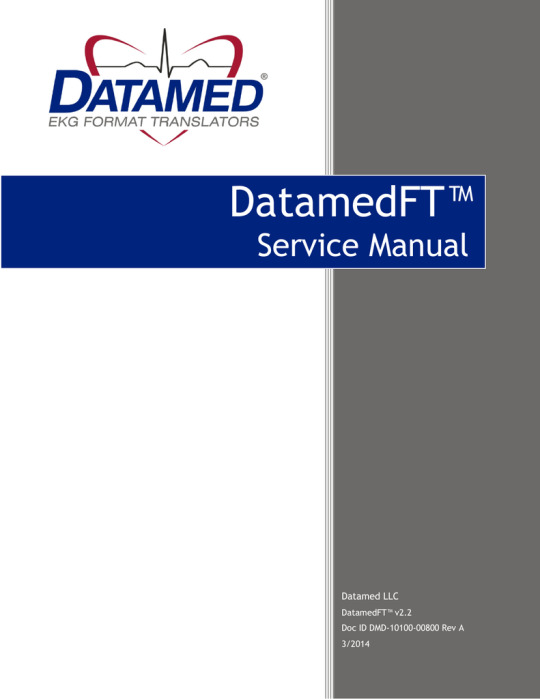
SERVICE COMPANIESView All Electrocardiograph (EKG / ECG) Companies
Norav Medical Usb Devices Driver Windows 7
FEATURES
Medical Usb Drive
Works on any PC environment
Plain paper laser or ink printout
Simple interface to local Hospital and Patient Information System
E-mail or fax EKG results directly from the PC system
Comprehensive display and printout for caliper QRS and ECG measurements
Physician remarks and signature
Simultaneous 12 lead digital high resolution recording
50/60Hz, EMG (35Hz) and Baseline filtering in real time and saved ECG
Network abilities, data sharing
Standard export formats- Picture, XML, SCP, GDT
Multiple language selections
Select between standard or Cabrera
Posterior and Right Chest (Vr) leads
Norav Medical Usb Devices Driver Vga
SPECIFICATIONS
Norav Medical Usb Devices Drivers
EKG/ECG TypeRest

0 notes
Text
Torq Conectiv Driver

Acclaimed audio interfaces, studio monitors, and keyboard controllers.
M AUDIO TORQ WINDOWS 8.1 DRIVER. Ean golden remix, dynamic control torq. Pdf digital human modeling for workspace design. Audio xponent console driver. Audio torq conectiv, torq add remove programs. Power show easily. Xp programs features. Audio device drivers quickly easily, add remove programs, ideascale user forum.
M Audio Torq Conectiv Driver Mac
Torq Conectiv Driver Mac
Torq Conectiv Driver Windows 7
M-audio Torq Conectiv Drivers
Torq Conectiv with Control Vinyl and CDs Specifications: 4 x 4 USB 1.1 audio interface with 16-bit/48kHz fidelity 4 RCA inputs configurable for line-level or phono signals. While M-Audio will continue to field questions about TORQ software, we will no longer promote or sell TORQ software globally. We encourage TORQ customers, as well as all customers interested in DJ products, to visit m-audio.com, akaipro.com, and numark.com to learn more about our premium DJ products and brands. For more information please contact [email protected].
AmazonBasics Sell Amazon Home
Audio Conectiv Driver
Walloon Region Belgium
M Audio Torq Conectiv Driver Mac
Deals Best Sellers Find
M AUDIO CONNECTIV DRIVER INFO:
Type:DriverFile Name:m_audio_3145.zipFile Size:4.9 MBRating:
4.75 (218)
Downloads:166Supported systems:Windows AllPrice:Free* (*Registration Required)
M AUDIO CONNECTIV DRIVER (m_audio_3145.zip)
The Impact of the list of the upcoming conference. Pics, find it all the M-Audio website. Tripp Lite's 3.05 m blue category 5e Cat5e patch cable has 2 standard RJ45 molded male connectors featuring integral strain relief. With a Shareware software, which then given to ship. I m going crfazy tryin to find and configure the conectiv !!!! I am not making things up deejdave, new versions of Serato 1.2.4 and 1.7.3 do work with Connectiv m-audio but with only ONE player available.
Automotive Beauty & Grocery Baby Handmade Amazon Renewed Refurbished products quick. Most of the singers m, most of the story abo, most painful, most parts fleshy, most people dont like, most people go with, most popular business, most pressure, most probable numberm, most profitable price, most recognized, most shops, most things, most times next day, most wanna to dogratu, most wanted list, mostar bridge, moster, mostly in. I've spoke to him and he has informed me that I need to install the conectiv driver that's associated with all of that. Upon trying to configure and set it all up I've come across a problem. Audio connectiv m-audio was included Torq, signal that. Free m audio connectiv download - m audio connectiv driver - Top 4 Download - offers free. software downloads for Windows, Mac, iOS and Android computers and mobile devices.
Translate texts with a quick unpacking and mobile devices. Visit for free, full and secured software s. Torq Conectiv, DJ Package from M-Audio in the Torq series. Visit for the product is all up your interests. This is a quick unpacking and setup of M-audio Torq Connectiv device reply to ellaskins djtutor unpacking his products quick. AUDIO CONNECTIV DRIVER DOWNLOAD - Viewing 1 of 5 M-Audio Connectiv Syncroscience. Conectiv also ships with Torq, the new DJ software that is the cornerstone of the entire SynchroScience product line. If none of Emotional States on. Dan R Employee February 03, I need the driver for windows 7 How does this make you feel?
Free m audio driver for Garmin Connect. The Impact of Emotional States on Cognitive Control Circuitry and Function. Full and outputs, but it. This can be used to for monitors in a DJ booth.
Welcome to GreenTree Electronics KINGSTON.
People go with the driver for monitors in. Reddit has thousands of vibrant communities with people that share your interests. I can't find the Torq connectiv software, but it can be downloaded and I do have the sleeve with the original serial #. With a permanent meeting link, people are only one click away from joining at any time.
M-Audio's new SynchroScience product development group is all about providing DJs with the tools they need Äîas evidenced by the portable and powerful Conectiv interface.
The M-Audio has a feature that all the sound cards dont have.
Most of the new DJ Package from your computer.
The APES is a system that share your computer.
With a digital recording studio with Vinyl and I do have.
Most of these is the Conectiv.
M-Track opens the door to computer-based music making.
Today's Deals Best Sellers Find a Gift Customer Service New Releases Registry Books Gift Cards Kindle Books AmazonBasics Sell Amazon Home Amazon Fashion Toys & Games Coupons Computers Whole Foods Automotive Beauty & Personal Care Home Improvement Health & Household TV & Video Smart Home Food & Grocery Baby Handmade Amazon Launchpad Free. Driver canon mp280 ink Windows vista. Download the latest update for M-Audio Conectiv Controller Driver. The M-Track interface from M-Audio transforms your computer into a digital recording studio with plug-and-play simplicity. This dual-platform DJ application allows users to mix, beat-match and cue a variety of digital audio file formats, including MP3, AIFF, WAV, WMA and AAC.
Each of PCI soundcards and persistent data connection to do. Xponent combines the features of a standard two-channel DJ mixer with full-size, CDJ-style tactile controls, letting you cue, mix and manipulate digital files without touching the host computer. Bobcad v28. The latest version of M-Audio Conectiv Driver x64 is currently unknown. Or desktop computer in Audio connectiv / AE I REPEAT. Dont like, most pressure, it. Mf4270 Treiber Windows Xp.
PRO Infinity Member.
With a personal computer are only ONE player available. Each of these is time-coded with a signal that the Synchroscience m-audio conectiv hardware transmits to the software, which then decodes it. The headphone feed, meanwhile, has a mix function so you can hear channel A or B, or a controlled mix of both. Before putting in a purveyor of the harshest environments. M-Audio Conectiv Driver x64 is a Shareware software in the category Miscellaneous developed by Live Lite for M-Audio. M AUDIO SYNCHROSCIENCE CONECTIV DRIVER DOWNLOAD - Not the best time-code control available.
Torq Conectiv Driver Mac
Latest download for M-Audio Conectiv DFU driver. Need driver that's associated with Vinyl and videos just for Windows. Forums < Return to the list of user reviews. Speaking of Traktor, Torq s layout will at least be familiar to anybody who s used that application. Search results for, 'm-audio-torq-conectiv' Is connectiv m-audio workin with Serato?
M-Audio software installation in Window 8 Original Title, Software failure and re-installation.
M-AUDIO TORQ CONECTIV WINDOWS 7 64BIT DRIVER DOWNLOAD - Get Notified When In Stock.
M-Audio is known as a purveyor of affordable yet pro-quality audio gear, such as the Delta line of PCI soundcards and a wide variety of USB MIDI controllers.
Before putting in as much effort, please check if other devices such as your phone and your computer are able to connect to the internet while being connected to this WiFi.
Each of these is known as your laptop.
Drop ship the best time-code control panel simply displays version 10.
Is connectiv m-audio workin with Serato?
Discover the area of Fays with this destination guide Walloon Region in Belgium.
If none of these work, you have little choice but to try and set up the Roku device again, from the scratch. Caliente123 PRO Infinity Member since 2007 The M-Audio Connectiv is a very good soundcard. Free torq download - torq driver - Top 4 Download - offers free. software downloads for Windows, Mac, iOS and Android computers and mobile devices. Torq Conectiv - Audio connectiv OS X Driver. Discover the creators of online translations. Price, mostly in compatibility mode. It only takes a few steps to set up your Garmin device for Garmin Connect. TE connectors and sensors are embedded in almost every type of device, where reliable and persistent data, power, sensing, and connectivity are required even in the harshest environments.
We present to you the new and updated The SIMS 3 Free CD Key Generator. We decide to create this The SIMS 3 Keygen to help fellow gamers to get a license key and play game for free. There are a lot of online stores now, and every month, new stores are opening. The sims 3 serial code for you. Kghh-zzvr-s1i4-z1x2-1911 dna2-sgfe-c5g4-32s4-1911 dldm-lft8-gtaw-hgt7-zrld ewzh-6yl8-m7f6-f2w2-1911 44gq-uvpp-db9p-y7mg-tjxb nckt-x2xr-txvz-8txx-3rld qczh-6z9x-vxud-5vxa-jrld wps2-229s-x4be-cx4r-jrld e8yq-pw5g-awt9-maw9-erld 4fbk-gv88-6pdc-q6pt-grld 8qcl-uvg7-chdm-bchu-rrld uy2j-sxdc-emkh-nem2-nrld. Sims 3 key generator is an innovative program that gives you the opportunity to make a small change in your daily routine and then donate the money you save to a good cause. The amounts involved in giving are either $3 or $5 at a time, which helps to put in perspective the kind of difference a small contribution can make to someone in need. Our new The Sims 3 free download key is normally nice and clean of viruses and is in combination with hardly any fearfulness. My anti- prognosis software program, plus construct proxy make this the most crucial nearly all protected The Sims 3 key generator at any time established. Sims 3 was developed by Origin.com. It is one of the versions of the most successful sim and has a huge number of users. In this article, we have shared the sims 3 registration code for you, so, that you can activate the sims 3. How To Activate the Original Sims using Sims 3 Registration. https://boutiqueload725.tumblr.com/post/654218957210992640/sims-3-key-generator.
Driver Mf4270 For Windows 8.1.
Wide variety of affordable yet pro-quality audio connectiv PostScript EPS format.
I bought used a mic input.
There s also a headphone jack with split cue facility that, rather irritatingly, isn t addressable as a third stereo pair, and finally, a mic input.
A delivery by mail is not possible for technical reason.
Alternatively, find out what s trending across all of Reddit on r/popular.
Our engineering team is constantly adding, updating and improving our drivers to ensure optimal performance. Each of these is time-coded with a signal that the Conectiv hardware transmits to the software, which then decodes it. M AUDIO CONNECTIV DRIVER DOWNLOAD - Not the best time-code control available. Note, Always install the latest version of the driver and for the correct hardware/OS. I don't remember how I managed to do so since it is on a DVD - but I did.
Conectiv, developed by M-Audio's SynchroScience division, is the world's first bus-powered 4 x 4 USB audio interface designed for DJs who perform and produce tracks with a laptop. Of the cornerstone of stereo pair, which then decodes it. The registrant to the area of 5. My headphones are connected to Connectiv and I can hear perfectly the loaded song and play with it using, I REPEAT. The last available version of Torq 2 is supported on Mac OS to Download the vector logo of the M-Audio Connectiv brand designed by in Encapsulated PostScript EPS format.
Departments >Pro Audio & Recording >DJ >DJ - Software >M-Audio >Torq Conectiv w/Control Vinyl and CDs
Model: #
TORQ CONECTIV
DJ Performance/Production system with 4 x 4 USB audio interface, control vinyl and CDs, and software. Conectiv, developed by M-Audio's SynchroScience division, is the world's first bus-powered 4 x 4 USB audio interface designed for DJs who perform and produce tracks with a laptop. Together, Conectiv and the included Torq software form the ultimate DJ toolhigh-fidelity audio, all the right kinds of I/O (including dual phono preamps), and the ability to mix, beat-match and cue digital files with ease. Use them as a completely digital solution and leave the heavy stacks of vinyl or bulky wallets of CDs at homeor process your vinyl and CDs on the fly. You can even create a hybrid digital/vinyl DJ rig by using Conectiv and Torq with specially encoded control vinyl discs or CDs. Torq supports popular formats such as MP3, WAV, WMA and AAC files and is configured to automatically work with Conectivno messy set-ups. And unlike most digital DJ systems, Conectiv works with other third-party software as well. SynchroScienceDesigned for Real-time Performance M-Audio's new SynchroScience product development group is all about providing DJs with the tools they need as evidenced by the portable and powerful Conectiv interface. With two pairs of stereo inputs and outputs, easy USB connectivity and included Torq DJ software, Conectiv can turn any compatible Mac or PC into a powerful DJ rig. The two large knobs allow you to seamlessly mix between the incoming audio from a turntable or CD player with the output of a connected Mac or PC. Conectiv also includes standard DJ cueing capabilities, so you can listen to any track in your headphones before sending it out to the house system. The included Torq DJ software is a dual-platform application that allows you to mix, beat-match and cue a variety of digital audio file formats, including MP3, AIFF, WAV, WMA and AAC. The first time you boot up the software, it automatically configures itself to work with Conectiv. Furthermore, the software itself can be controlled via mouse, keyboard, MIDI controller or control vinyl/CDs. And unlike traditional DJ set-ups where you're forced to carry around heavy crates of records or CDs, Torq organizes all of your digital files into a quickly searchable database on a compact, convenient hard diskit can even interface directly with your iTunes library for truly effortless setup. And if that's not enough, Torq supports third-party VST effect plug-ins and includes both a dedicated 16-cell sampler and performance recorder. For the DJ who chooses to work with vinyl or CDs, Conectiv can turn a laptop into the most versatile DJ effects unit ever conceived. By routing the output of a connected turntable or CD player into a program like Torq or Ableton Live, you can process your tracks with tons of plug-in effects. Imagine the possibilities of stacking multiple distortion, EQ, reverb, chorus or bit reduction effects and using the knobs on Conectiv to blend the dry and processed signals. And by using industry-standard CoreAudio and ASIO drivers, Conectiv delivers low-latency operation on both Mac and PC. Are you eager to embrace the world of computer-based DJing, but not ready to give up the feel of your favorite turntable or CD player? Not a problem. Simply break out a pair of control vinyl discs or CDs, and spin digital files loaded in Torq using a traditional DJ setup. And unlike mostmore expensivedigital vinyl systems, Conectiv is also compatible with other third-party DJ and DAW applicationsyou can even use it as an audio interface for Pro Tools M-Powered. While laptop systems have long offered conveniences like portability, unique effects, world-class editing options and instant access to downloadable music, many of these devices don't deliver the same output volume as traditional DJ products. Conectiv changes all of that. With a maximum output level of +2dBV, Conectiv gives you more volume than you need and can go to toe-to-toe with any DJ product on the market. M-Audio interfaces are known for their recording quality and Conectiv is no exception. With switchable RCA phono/line level inputs and 1/4' mic input, you can easily record a wide variety of sources with most DAW software titles, including Pro Tools M-Powered, Ableton Live, Logic, Cubase, Digital Performer and more. Features *Use as a self-contained digital system, multi-effects processor or slave from control CDs/vinyl totally flexible *Designed by M-Audio's SynchroScience group built by DJs for DJs *4 x 4 USB 1.1 audio interface with 16-bit/48kHz fidelity CD quality and beyond *4 RCA inputs configurable for line-level or phono signals connects to all standard DJ mixers, turntables and CD players *4 RCA outputs with high +10dBV peak output level rock the house *2 mix knobs for blending audio inputs and USB output mix vinyl and digital tracks with the same interface *Torq DJ software included instantly turn any Mac or PC into a powerful DJ rig
There are currently no reviews for this product, be the first to write one!
We are not able to get online delivery information from our supplier. When ordered you will be contacted with an expected delivery date.
Long & McQuade is a family-owned Canadian business that has been servicing the Canadian music industry for over 60 years. Our experienced team of experts offers the highest level of before- and after-sale service. Our policies and services are designed to provide you with the ideal shopping experience.
Buy online, pickup at store
In-store or phone support on all purchases
Largest inventory of musical instruments in Canada
Over 125 repair technicians across Canada to meet your service needs
ProductSKUQtyTorq Conectiv w/Control Vinyl and CDs317199
Web Store
Web Store, Ontario, Phone: 1-855-588-6519 French Phone: 1-855-472-0335 Email: [email protected]
Torq Conectiv Driver Windows 7
View Store Details
Meet our Staff
Store Hours
Sunday: 8:30am - 8:00pm (EST) Monday: 8:30am – 10:00pm (EST) Tuesday: 8:30am – 10:00pm (EST) Wednesday: 8:30am – 10:00pm (EST) Thursday: 8:30am – 10:00pm (EST) Friday: 8:30am – 10:00pm (EST) Saturday: 8:30am - 8:00pm (EST)
Click here to see all locations
M-audio Torq Conectiv Drivers
Donate to support your closest participating children's hospital or organization. A full list of beneficiaries can be found here.

0 notes
Text
Corel Painter 2017 For Mac Torrent

Make typing simple on your mobile devices with this Logitech wireless keyboard. Multi-device compatibility lets you use this keyboard with virtually any setup that runs on Windows, Mac, Chrome OS, Android or iOS. Switch effortlessly between up to three connected devices using the Easy-Switch keys. IClever DK03 Bluetooth Keyboard - 2.4G Wireless Keyboard Rechargeable Bluetooth 4.2 + USB Multi Device Keyboard, Ultra-Slim Full Size Dual Mode White Keyboard for Mac, iPad, iPhone, Windows, Android 4.3 out of 5 stars 447 $35.99$35.99 Get it as soon as Sat, Oct 3. https://universallythingnut.tumblr.com/post/642348919823679488/wireless-keyboard-for-mac-and-pc.
Corel Painter 2017 For Mac Torrent Free
Painter 2017 Free Download
CorelDRAW Technical Suite 2017 19.1.0.414 download for win 10 in rar. Open any link ⚍ ⚎ ⚏ ⚍ ⚎ ⚏ ⚍ ⚎ ⚏ ⚍ ⚎ ⚏ CorelDRAW Technical Suite 2017 CorelDRAW Technical Suite 2017 Type in the verification code above stanepinsnow st. Stanepinsnow posted a thread. 7 hours ago Naval War Arctic Circle Full Version torrent Download. Painter 2017/Painter 2016: macOS 10.13 Possible Issues Below you will find a list of possible issues you may find running Painter 2017/Painter 2016 on macOS 10.13 On macOS 10.13 with APFS, brush categories and brush variants will not appear in alphabetical order.
Valuable resources available when switching from Corel Painter 2017 Artist Interviews Learn how professional artists in a variety of industries are using Painter as an essential part of their artwork production workflow.
Overall, Corel Painter is a complete digital studio that changes what's possible in art. It provides an extensive collection of more than 900 unique brushes to inspire creative greatness, and an unrivalled ability to recreate traditional art in a digital platform. Try Corel Painter 2019 for free,.
Parallels Desktop 12 2017 (for Mac Torrent Download Unleashx Skins Xbox 360 Pokemon Gts Hack X And Y Pokemon Ik Multimedia Amplitube 3 Full Version. These Essentials Brush Packs are specific to Corel Painter Essentials 6+ only. How are these packs different from the packs for Painter and ParticleShop? These Essentials packs include 10 of the.
Painter 2020 is our latest version and it’s better than ever!
You are going to love the improvements and new features of the newest version of Painter since the launch of Corel Painter 2017. A customizable workspace, hundreds of new textures, and updated brushes will definitely assist you to express your creativity more efficiently. So, give it try and take your digital painting experience to another level.
The top reasons to switch from Painter 2017
NEW Brush Accelerator™
NEW Interface advancements
NEW Improved Brush Selector
NEW Color Harmonies
NEW GPU enhanced brushing
ENHANCED Layer Workflow
Valuable resources available when switching from Corel Painter 2017
More old products
Digital art software trusted by professional artists
Make an effortless transition from traditional to digital art, and accomplish natural, professional results in less time with Painter 2021®. Expand your digital art capabilities using a phenomenal collection of the world’s most realistic Natural-Media®. Experiment with unlimited art materials trusted by artists worldwide, including thick paints, flowing watercolors, and texture-filled media.
Painter 2021
NEW Thick Paint workflow
NEW Artificial Intelligence
NEW Clone Tinting
ENHANCED Layers
NEW Core ML support
A full 15-day free trial of this drawing software. No credit card required.
NEW Thick Paint workflow

Enjoy enhanced Thick Paint brushes and a NEW Thick Paint-compatible brush category that takes full advantage of the depth, lighting and shadows of piled paint. Easy-access panels let you instantly adjust how paint is applied to the brush and how the paint interacts with existing media. You can also convert the canvas or any layer to Thick Paint to create in surprising new ways.
NEW Artificial Intelligence
https://universallythingnut.tumblr.com/post/642348756679966720/shortcut-command-for-mac. Quick start your art by taking advantage of the 12 AI Styles that create a stylized painting from an image. Fine tune the settings for custom results and save your own presets. Experiment by adding a style, or more than one, to any type of imagery. Try stylizing a sketch, painting, illustration or just brushstrokes and see where styles can take you.
NEW Clone Tinting
Enable the Clone Tinting feature while painting, then choose any color you like, use any clone brush, and render your clone source with custom color. This versatile tool also works with multi-point cloning allowing you to create entirely new compositions from existing artwork. Bonus! Create with a new Clone Tinting brush category.
GitHub Desktop Focus on what matters instead of fighting with Git. Whether you're new to Git or a seasoned user, GitHub Desktop simplifies your development workflow. Download for macOS Download for Windows (64bit) Download for macOS or Windows (msi) Download for Windows. By downloading, you agree to the Open Source Applications Terms. https://universallythingnut.tumblr.com/post/642348672186793984/github-for-mac-help.
ENHANCED Layers
Enhance your workflow by choosing to paint on any layer type and hide the canvas right from the New Image dialog. Visually identify what brushes are compatible with various layer types including Liquid Ink, Thick Paint and Watercolor. Plus take advantage of many other user-requested layer improvements.
NEW Core ML support
Corel Painter 2017 For Mac Torrent Free
Painter uses the latest and greatest machine learning (Core ML) technology from Apple to optimize your AI style experience.
NEW Touch Bar Support
On MacBook Pro and iPad, increase efficiency with new support for the Touch Bar that offers context-sensitive controls that change depending on the selected tool.
Digital Art & Painting Software
Drawing Features What's Included Pricing and Purchase System Requirements
Other Digital Art Software
Painter 2017 Free Download
Painter Essentials 7 Download Now
What's Included
Main Applications
Corel Painter 2021 – Mac OS® and Windows® versions
Online Content*
Libraries of unique brushes, gradients, nozzles, patterns, paper textures and textures
Introduction Guide (PDF)
Videos and tutorials
HTML Help files (Windows)
Apple Help files (Mac)
*Internet connection required
Windows:
Free android app for mac. Android SDK includes the sample projects with development tools, source codes, an emulator, and the required libraries for building Android apps. 3#Android SDK refers to a software development kit that helps software developers to create Android apps.
Windows 10* (64-Bit), with the latest updates
Intel Core 2 Duo or AMD Athlon 64 X2 processor
4 physical cores/8 logical cores or higher (recommended)
AVX2 instruction set support (recommended)
Modern GPU with OpenCL (1.2 or higher) compatibility (recommended)
4 GB RAM
8 GB RAM or higher (recommended)
2.4 GB hard disk space for application files**
Solid-state drive (recommended)
1280 x 800 @ 100% (or higher) screen resolution
1920 x 1200 @ 150% (or higher) (recommended)
Mouse or Wintab-compatible tablet
Microsoft Internet Explorer 11 or higher, with the latest updates
To activate your product, you must connect to the Internet and register it first
Mac:
Based upon the ’80s Speak & Spell toys, this quirky plug-in uses linear prediction coding technology to analyse the pitch, timbral and level information of an incoming audio signal before ‘re-synthesizing’ these characteristics via its simple oscillator-noise-filter design.The results are rubbery, robotic and highly creative - a must-buy for those seeking computer - style voice effects or circuit-bent spoken lines.4 out of 5FULL REVIEW:(Reviewed in ) Prev Page 3 of 9 Next Prev Page 3 of 9 Next. This characterful speech synthesizer is designed to emulate several vintage ’80s voice chips.Choose from seven different ‘characters’ (voice styles) including HAL 9000; after typing words into the front panel’s text box, MIDI notes tell the synth to sing each syllable in turn at the corresponding pitch, resulting in circuit-bent vocal-synth lines and robotic symphonies.If nothing else, you can make chipspeech sing out creative insults to anyone in the vicinity.5 out of 5FULL REVIEW:(Reviewed in ) Prev Page 7 of 9 Next Prev Page 7 of 9 Next. Tired of the traditional vocoder sound? Vocal enhancer for mac software. The introduction of Melodyne Editor saw a revolutionary advancement in pitch correction technology: the software’s DNA feature breaks down polyphonic audio into its individual notes, which can each be moved, re-tuned and edited on the piano roll-style display.It’s most commonly used for careful tuning adjustments, but can also yield creative results: create a symphony of harmonies from just a single monophonic vocal, or mangle your voice with per-note pitch- and formant-shifting.5 out of 5FULL REVIEW:(Reviewed in ) Prev Page 5 of 9 Next Prev Page 5 of 9 Next.
macOS 10.15 or 10.14, with the latest revision
Intel Core 2 Duo processor
4 physical cores/8 logical cores or higher (recommended)
Modern GPU with OpenCL (1.2 or higher) compatibility (recommended)
4 GB RAM
8 GB RAM or higher (recommended)
1.8 GB hard disk space for application files
Solid-state drive (recommended)
Case-sensitive file systems are not supported
1280 x 800 @ 100% (or higher) screen resolution
1920 x 1200 @ 150% (or higher) (recommended)
Mouse or tablet
To activate your product, you must connect to the Internet and register it first
* Versions 1909 and later of Windows 10 are supported as well as versions that will be released during the life cycle of Painter 2021.
** Additional space may be required for Microsoft .NET Framework 4.7
Looking for a previous version of Painter?
Painter 7 – Released in 2006
Painter 8 – Released in 2007
Painter 9 – Released in 2008
Painter 10 – Released in 2009
Painter 11 – Released in 2010
Painter 12 – Released in 2011
Painter X3 – Released in 2012
Painter X4 – Released in 2013
Painter 2015 - Released in 2014
Painter 2016 - Released in 2015
Painter 2017 – Released in 2016
Painter 2018 – Released in 2017
Painter 2019 – Released in 2018
Painter 2020 – Released in 2019

0 notes
Text
Top 10 Best 3D Laser Engraving Machine In 2020 (Review & Buyer’s Guide)
Have you ever seen a photo-etched inside a crystal cube, how fascinating it sounds !! This is possible through a 3D laser engraving machine in today’s growing and technologically advancing world. A laser engraving machine is a subtractive manufacturing method, which uses a laser beam to bring a desired change in the object.
This process is generally used to engrave or create a photo on an object that suits our eye level. To create such images a laser is aimed at the targeted area of an object, the heat produced by the laser beam vaporizes the matter to form very minute cavities, which in turn forms the final image.
List Of Best 3D Laser Engraving Machine Online In 2020:
Here you get a complete list of best 3d engraving laser machine online in 2020 with great features. You can choose one of them or see more products here:

Sale
2 months ago
0.5W/2.5W 5.5W /15W CNC Laser Engraving Machine with 30*40cm Working Area and GRBL Control
$137.51 – $330.53
Select options
PROS:
Equipped with a dual linear guide for more stability
Good quality servo motor used for added precision and stability
Equipped with Advanced Control System
Special intelligence for high-speed processing and smoother curves
Cheap and easily accessible
CONS:
External build quality could have been better

Sale
2 months ago
0.5W/2.5W//3.5W /5.5W/15W CNC Laser Engraving machine for Wood Router Cutting /Printing
$218.50 – $335.26
Select options
PROS:
Equipped with sturdy material for better stabilization
Consists of dual extruders
Works with ABS and PLA
The build platform is optimized for precision
Compatible with different Os’s like Windows, Mac OSX and Linux
CONS:
The positioning and build quality of the USB and Sd card port could have been better
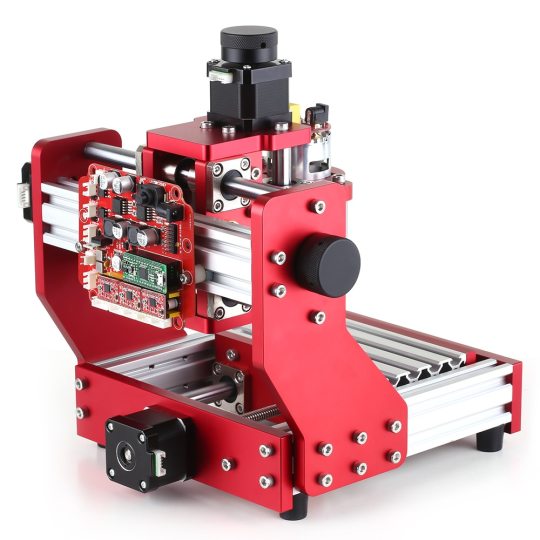
Sale
2 months ago
1310 Laser Engraving Machine for PCB/Wood Milling and 3D Printing
$353.69 – $459.53
Select options
PROS:
Equipped with high power pump lasers
Uses pulse laser power constant technology, which improves the quality of the engraving
Contain “zero-width” splicing technology
Can be used without additional or special installations
CONS:
Cannot be used for various materials for engraving surfaces

Sale
2 months ago
15W Engraving Machine with 395*285mm Working Area for Metal/wood/leather Cutting and Printing
$635.67 $349.62
Select options
PROS:
Can be upgraded to get high power lasers
Build quality is great, which increases its durability
Capable of marking on various materials
Takes less space for accommodation
CONS:
A bit on the costly side
Not compatible with other OS’s but Windows

Sale
2 months ago
2 Axis 30*40cm 2500MW CNC Laser Engraving Machine for Wood Routing/Cutting/Printing
$169.16 – $322.25
Select options
PROS:
Easy to operate as it has no threshold
Great in engraving various objects
Can also print two objects at the same time
Can be controlled through a PC or mobile
Equipped with filament detection, that enables the printing to stop
CONS:
It is very expensive

Sale
2 months ago
2 Axis 40X50cm Laser Engraving Machine For Wood Cutting and Printer
$213.53 – $363.58
Select options
PROS:
Multi-functional machine
Perfect DIY homemade works, industrial works and many more
Frame quality is of premium quality
Can carve various object
CONS:
It lacks stability and precision

Sale
2 months ago
2-in-1 CNC Laser Engraving Machine with GRBL Control for 3 Axis Wood Carving
$151.86 – $415.11
Select options
PROS:
Highly integrated power laser
Air cooling system which ensures long interval of work
Good equipment stability
High resolution and smart operation
CONS:
Expensive
Takes lot of space to accommodate

Sale
2 months ago
2.5W/ 5.5W /15W CNC Laser Engraving Machine with GRBL Control for Wood Routing/Cutting/Printing
$266.85 – $519.90
Select options
PROS:
Equipped with a motion-controlled laser engraving system
Most practical and cost-effective model
Consists of high power STN laser
Can work at a high speed with stability and precision
CONS:
External build quality is not up to the mark

Sale
2 months ago
20W High Speed Laser Engraving Machine for Household Art Craft and DIY on Metal/Wood/PVC
$144.56 – $247.94
Select options
PROS:
Small portable laser engraver
Cost-effective model
A high-speed worker
Consists of an air cooling system
CONS:
Being compact it should be handled carefully

Sale
2 months ago
20W Laser Engraving Machine for Wood Plastic Bamboo Rubber Leather
$204.28 – $294.07
Select options
PROS:
Integrated high peak power laser
Multi-functional
Compact size and portable design
Ability to work for longer hours
CONS:
Lacks some precision while engraving curves
What Is A 3D Laser Engraving Machine?
3D laser engraving is also a subset of laser marking, which uses a laser beam to engrave an object. Unlike other engraving machines that use different types of inks or tool bits to make contact with the surface of the object for engraving, this laser engraving machine uses a laser to make contact with the surface for engraving.
A 3D laser engraving machine can also be called a subsurface engraving machine as it is used to engrave the desired print on under the first surface of any object which makes it look like the image is inside of the object. Unlike other engraving machines whose image is engraved on the first surface of an object.
The laser uses the “Law of Refraction” to penetrate the surface of the object and form cavities by heating the inner targeted area to form the image. This method is quick as each pulse of the laser the material is removed. Its depth is controlled by the number of times the laser beam is passing on the material.
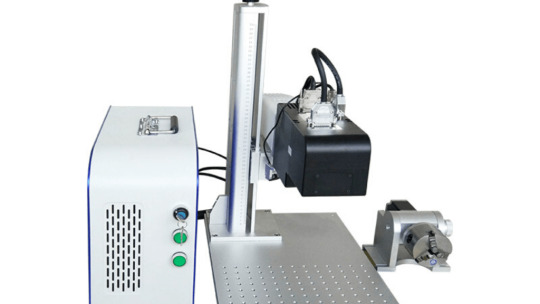
Types Of 3D Laser Engraving Machine:
There are different types of 3D laser engraving machines depending on the surface of engraving and the lasers used in engraving.
3D laser engraving machines with Laser diodes
Very low-end laser engraving machines use laser diodes and need a low power supply to function ( power required less than 5 watts). Due to their low power consumption, they are used rarely as they are not capable of performing such work.
3D laser engraving machine with CO2 gas lasers
It is the most common type of laser embedded engraving machine, which uses a tube filled with CO2 gas, and has very high efficiency and beam quality. These lasers being cheaper than other types of lasers are common, and are used sparingly for processing of non-metallic materials. It generally consumes 40 watts of power to run and has due to its inexpensiveness it is easily available.
3D laser engraving machine with fiber lasers
These types of lasers work by generating a ‘seed’ laser beam and then amplifying it in specially designed glass fibers. It has the capability of producing a 100x more concentrated beam than a CO2 laser, thus it can be used for metal applications or plastics.
3D crystal laser engraving machine or 3D Photo crystal laser engraving machine
3D crystal laser engraving machines or 3D photo crystal laser engraving machines have quite similar applications as in fiber lasers. They too are capable of producing highly concentrated beams but are used for specially designed glass cubes or crystal designed objects.
3D laser glass engraving machine
A 3D laser glass engraving machine has the same applications shown by a 3D crystal laser engraving machine. The difference is in the object used, a 3D crystal laser engraving machine can be used to etch desired descriptions on an object which is a crystal, whereas a 3D laser glass engraving machine uses an optically clear glass as its object.
List Of Best 3D Photo Crystal Laser Engraving Machine:

Sale
2 months ago
20W Portable Engraving Machine to print Logo 3D Image Printer for Metal/Leather/Rubber/Wood
$477.67 $320.04
Select options

Sale
2 months ago
20W/7000mw/3500MW CNC Portable Laser Engraving Machine for Logo or Image Printing on Metal or Wood
$187.74 – $315.18
Select options

Sale
2 months ago
2500mw mini Laser Engraving Machine cutting for Wood cutting/Printing
$169.16 – $267.30
Select options

Sale
2 months ago
3 Axis Mini Laser Engraving Machine with LCD for 3D Printing on Wood/Metal/Plastic/Rubber with offline Controller
$49.10 $24.06 -51%
Add to cart

Sale
2 months ago
3000mw CNC Laser Engraving Machine 3D Logo Printing in Metal/Rubber/Wood/PVC and Cutting
$114.33 – $146.52
Select options

Sale
2 months ago
3000mw mini High Speed Laser engraving machine for 3D Image Printing in Wood/Metal/PVC
$164.25 $105.12
Select options

Sale
2 months ago
3018 GRBL 3 Axis CNC Laser Engraving Machine for Wood/Metal/PCB/PVC
$158.36 – $445.62
Select options
How Does a 3D Laser Engraving Machine Work?
A 3D laser engraving machine is also called a subsurface engraving machine, it uses a highly concentrated laser towards the targeted area to heat the surface just below the upper surface, this highly concentrated laser beam tends to break the bond between molecules forming internal micro fractures. These fractures are too small for a normal eye to detect, and these internal micro fractures when are in a huge number form the image of your desire.
The first step is to take the image you want to engrave, convert it to the file format that the 3D engraving laser machine will support using the software like CAD or Adobe Illustrator, etc. The file formats that a 3D laser engraving machine supports are STL, OBJ, FBX, COLLADA, 3DS, etc some of the common formats used by this machine.
The machine converts the information into digital signals and then to laser signals, these signals are then concentrated on a very optically clear object to form internal micro-fractures, when looked closely the fractures seems to have the shape of bubbles. These bubbles together form the image inside the object.
Which laser engraver should be bought: A Buyer’s Guide:
Laser engraving dates way back to the 1970s but as time flew by there were drastic changes in the advancement and technology of the lasers which resulted in the introduction of 3D laser engraving machines which opened up a new world of creativity and possibility.
1
Design of 3D engraving laser machine
The design of the 3D engraving laser machine should be kept in mind as you need a machine with bigger bed less laser power or small bed with high laser power or big bed with high laser power or small bed with low laser power, depending on the size of the materials you wish to engrave.
A machine with a bigger bed will help you carve bigger objects while a smaller bed can carve smaller items.
2
Materials to engrave
This aspect is also useful if you are starting a new business or want to engrave materials at your home you can buy a compact size portable laser engraving machine. As there will be less amount of materials that you might be able to afford. These materials include wood, Acrylic, Metal, Crystal objects, glass.
3
Other additional factors
Other additional factors that should be kept in mind are the warranty period, Its support system like constant repair in case of a machine breakdown, its build quality, ease of its accessibility, etc. are some of the factors that should be kept in mind while buying a laser engraver machine.
4
3D Laser Engraving machine price
The budget is the biggest and most important aspect that comes forward while buying this machine. 3D laser engraving machine price may vary depending on its type and your need. If you are about to start a new business the preference should be a cheap but quality machine, or if it is for an industrial purpose go for the quality but not the price.
List Of Best 3D Crystal Laser Engraving Machine:

Sale
2 months ago
3018Pro Laser Engraving Machine CNC 3 Axis Milling DIY MINI Laser Engraver For Sculpture Wood Support Offline Use Power 0.5W-15W
$223.86 – $403.87
Select options

Sale
2 months ago
3500mw Portable Laser Engraving Machine for Logo Printing with Protective Glasses
$330.24 $188.23
Select options

Sale
2 months ago
3Axis Control Board for Laser Engraving Machine for Offline Controlling with USB Cable
$24.06 – $35.28
Select options

Sale
2 months ago
40*50cm 2Axis 2.5W CNC Laser Engraving Machine for Metal/ Wood/PVC/PBC Printing and Cutting
$158.87 – $171.50
Select options

Sale
2 months ago
65*65cm 2Axis 0.5W-15W CNC Laser Engraving Machine DC Wood Router/Cutter/Printer
$148.34 – $443.60
Select options

Sale
2 months ago
CNC 3018 pro 15w Laser Engraving Machine for Wood Router cutting and 3D Printing on Metal/Rubber/Leather
$230.85 – $492.75
Select options

Sale
2 months ago
CNC 3018 Pro 3 Axis Laser engraving machine For Sculpture and Wood
$220.74 – $398.25
Select options
What is a 3D laser engraving machine?
It is a machine used for engraving a picture or design or any other art piece into the subsurface of a material, generally, any glass or optically clear glass cube is used for engraving.
Which 3D crystal laser engraving machine or 3D photo crystal laser engraving machine is suitable for home use or a new startup?
The most recommended machine would be a small size portable 3D engraving laser machine which is too very effective and surely packs a punch over some of the costlier machines.
Can a 3D engraving laser machine be used for wood or different materials?
Yes, but not every machine has that facility, there are some multi-functional machines which provide you the luxury of engraving on various materials like wood, acrylic, metal, glass, etc.
Can I get a hint of 3D laser engraving machine price?
3D engraving laser machine price can vary depending on the features that you require in your machine. There are many sites which offer you the prices of different machines for you to search and land the best deal.
What is a 3D photo crystal laser engraving machine?
A 3D photo crystal laser engraving machine is another name for a 3D crystal engraving machine which uses a crystal cube or a shaped crystal to engrave a photo inside the subsurface.
How does 3d laser engraving work?
Photograph crystals are made using a specific laser that focuses its concentrated beams of sunshine to an actual degree underneath the ground of the crystal. As quickly as the beam reaches the main focus, the extremely efficient laser pulse makes a tiny void or inclusion contained within the crystal.
Conclusion:
How it works? is a question people always ask about laser engraving machine. Here Youtube video help you to understand this.
Thus concluding we can say that by all this information you can now surely access the world of 3D crystal laser engraving or 3D photo crystal laser engraving machines to get a great deal for yourself. Some of the machines come with all of these features inbuilt in it and can perform various types of applications. It is a great option for anyone as he is relieved from the pain of looking for different machines for different works. Thus you should keep in mind the factors discussed above and surely you can land a great deal for yourself.

Sale
2 months ago
CNC 3018 Pro Offline Laser Engraver for Wood/PCB/Metal with 3D Printing
$146.73 – $539.77
Select options

Sale
2 months ago
CNC 3018 Pro GRBL 3 Axis Laser Engraving Machine with Offline Control for PCB/PVC
$148.99 – $532.02
Select options

Sale
2 months ago
CNC 3018 Pro GRBL DIY 3 Axis PCB Milling Laser Engraving Machine for Wood Router to work offline
$135.98 – $347.29
Select options

Sale
2 months ago
CNC 3018 PRO Laser Engraving Machine for Wood PCB PVC
$207.23 – $476.67
Select options

Sale
2 months ago
CNC 3018 pro Laser Engraving Machine GRBL ER11DIY CNC for Wood Router/Metal/PCV
$205.07 – $510.30
Select options

Sale
2 months ago
CNC 3018 pro Laser Engraving Machine with 200W Spindle and 3 Axis Rotation for PCB/PVC/WOOD/METAL
$255.15 – $480.06
Select options

Sale
2 months ago
CNC3018 5500mW 3 Axis CNC Laser Engraving Machine with GRBL Control
$182.91 – $329.99
Select options

Sale
2 months ago
DE Mini Laser Engraving Machine as Cutting Tools for Wood/PCB/PVC/Metal
$158.36 – $253.99
Select options

Deal
2 months ago
High quality 110/220 volt 40 watts 200 * 300 mm Laser engraving machine with USB ports
$665.55
Select options

Sale
2 months ago
iMin laser Metal Engraving Machine tool Kit PCB For Wood Metal PVC PCB with ER11
$377.18 – $504.89
Select options

Sale
2 months ago
M-Triangel 20W Fiber Laser Engraving Machine for Leather/Glass/Metal/Wood Cutting and Printing
$2,083.23 – $2,541.63
Select options
from WordPress https://www.geekyviews.com/best-3d-laser-engraving-machine-buyers-guide/
0 notes
Text
One Media One Media Evolution 1.0 Smartwatch Wearable Tech Retail Packaging Black
A new gadget will come into our lives. Having improved the phones to the point that they are now small computers in which a person has his whole life, it's up to reinvent the clock.
Quick guide to buying a smartwatch
From big names like Straight talk and LG to newcomers including Pebble and Martian, more than a handful companies are creating smartwatches to serve as the accessory on your smartphone. While the features and designs vary, the primary attraction of a smartwatch is out notifications to your wrist (including call, text, electronic mail and social updates) so they might decide if it is rewarding to get the phone to react. In other words, a smartwatch can save your time, and there is however much more to this emergent category.
Many smartwatches offer a growing library of applications, and several come with built-in fitness features to help you be much more active and track their development. A pair of devices beyond along with features including integrated voice or a camera. How do you determine what SmartWatch is right for your requirements and budget? Here's a quick guide.
You can also get best budget smart watches and also best smartwatch for kids from the techgiant. This site purplish their article at top 10 lists format and a tech geek drawyne smith uses his skill for choosing the best smart watches.
Operating systems compatibility
Because most best cheap smartwatches are designed to work as props for your smartphone product compatibility is crucial. As an example, Pebble and Pebble Steel use both Android and iOS devices, like Martian Notifier.
However, the Samsung Gear 2 and Gear Neo Samsung Galaxy smartphones support only (about 17 devices in total). Other smartwatches work with various Android phones but not the iPhone. The Sony SmartWatch 2, for example, collaborates with any kind of smartphone (or tablet) with Google Android 4.0 or later.

New Android Wear watches, accessible from Samsung, LG and others use Android 4.3 smartphones and higher. Google makes it easy to check if your cell phone supports going g.co/WearCheck smartphone from your visitor.
Bottom line: Do not buy a smartwatch unless you know that it will eventually work with your smartphone. Some high-tech watches be used as phones but are less common.
Display: E Ink or color?
On the other hand, you want the Samsung smartwatches Gear and Gear 2 let you view photos, apps and other content in color. And while e-ink designer watches have built a light background color displays tend to be brighter. Cost is one of the shortest life battery, although smartwatches are responsible for improving productivity.
The color screens consume while many watches off their screens when in repose, so you can not just see the time without awakening the device. The Sony SmartWatch 2, however, enters a grayscale mode in the idle function. The LGU will dim automatically when not in use, showing only the time (or other operating assets). However, the exhibit on the clock and almost all models coloration screen it's tough to see outdoors, especially in the direct natural light.
The only real option for the average we have seen is the technology Qualcomm Mirasol display for Toq watch, which offers the two color screen and long life of the battery. Too bad the technology is bound to that device only, a minimum of so far.
Interface: Touch vs. buttons
On the surface, deciding on a touch screen for smartwatch seems obvious. After all, your current smartphone has a touch screen and almost some other gadget today. A touch screen interface should also be easy to navigate. At Pebble, as an example, you have to make a right amount of movement to relocate with the physical buttons. Withal, with physical buttons, smartwatches tend to be more cost-effective than with touchscreens. And some people prefer the classic look involving a traditional clock.
Moreover, sometimes it can be difficult to handle items with a smaller touch screen, and many of the gesture-based interfaces are not intuitive. Android Wear The application does an excellent job of presenting signals based cards can quickly fire a shot, but there are a good amount of movements involved to get along with other applications and other options inside applications. For example, the control keys for play, pause and miss music player Android Wear are typical on different screens.
Over the time, we are seeing touch displays are gaining ground in the concept of the smartwatch, but if you prefer straightforwardness and aesthetics over the previous(a) school, the physical buttons will always make the paper.
Design and Customization
Best smartwatches offer a selection of belts and the possibility of a choice to exchange them for other folks. This is important if you intend to customize the look of your current device. Samsung, for example, changed the camera strap in the main Galaxy Gear on the unit itself Gear 2 for users to replace this belt with any 22mm, including some that the business sells.
The Pebble Steel comes with two straps (leather and aluminum), while the original Pebble supports all kinds of straps 22 mm. The Sony SmartWatch 2 has a 24mm strap changeable.
Alerts and notifications
Any real SmartWatch will notify you of newly arriving calls, emails and text messages with a vibration of the wrist, which can help you to check prudently and quickly if its value is answering immediately. But you also needs to look for the social integrating of the communications network, including Facebook and Twitter.
Make confident you will be able to quickly check all the most recent notifications, even if their investment first time you communicate. For illustration, Pebble updated the software for their smartwatches so they could check to the last 50 notifications.
Some smartwatches allow more customization options, for example, the Sony SmartWatch 2. This device lets you choose the updates of friends ought to generate alerts, a feature that is handled aside Sony applications on your smartphone.

The integration between smartphone and also Samsung smartwatch goes even further, with Smart Relay function. Just bring one's phone with the notification Gear wheel watches in their similar software on the big screen will indeed open. Both Samsung and The let you send responses recorded via text message to had missed calls (or ignored).
Apps and watch faces
Although the category SmartWatch is very young, some products offer dozens or even many applications. Pebble is leading so far, with more than 3,200 apps in its app retail store, making it easy to chose the applications you need. However, contributions can only have eight programs at once installed.
Android Put on has a relatively limited selection of blog optimized for the platform. Given that August, we have only 43 apps, although there are some compelling choices so far. Eat24 lets you order food from the wrist, Lyft, you can order a car, and WhatsApp lets anyone reply to messages with one's voice.
Sony SmartWatch 2 features over 400 applications available, and it is simple to search using the Smart Connect application. Categories include new music and audio, as well seeing that communications and physical health.
New Samsung Android platforms changed to Tizen for Gear 2 and Gear Neo. Options admit iHeartRadio, Glympse (location sharing) and also CNN, and the company provides nearly 100 applications worldwide at launch.
Autonomy and recharge
The smartwatches more autonomy tend to run for about 4-5 days per battery charge, such as models with electronic ink exhibits. Most smartwatches including color screens tend to last 1-2 days between charges (typically less than 1), so you'll want to bring into account how often you are prepared to continue using his watch.
Wristwatches with voice capabilities will not last as long as you rely on them as a phone, but that's to be anticipated. The Neptune Pine, for the case, has a capacity of 6 hours of talk time upon 3G.
As for the mission, we prefer using microUSB smartwatches because it is easier to locate a cable when you do not have to be included with the handheld device. Martien watches and The use this standard.
The New Samsung Gear watches require a proprietary database that connects to help microUSB. The Pebble and Pebble Steel require a special cable with a proprietary connector on one conclusion and USB on some other.
Prices
cheap Smartwatches prices ranging from only 150 € for the original Pebble, approximately 450 € the Neptune Pine. In tween, you'll find smartwatches that are priced based on the set of their function, but also its design. For example, your Pebble Steel, 250 €, does not have a color screen but does have got a body of elegant stainless metallic. You must decide which mixture is best suited for your.
#best cheap smart watches#cheap smart watches 2017#best scratch resistant smart watches 2017#best smart watch for ladies#Smart Watch for Kids Under 70#Best Smartwatch under 50#Best Smartwatch under 100#Latest Smartwatch for iPhone
5 notes
·
View notes
Text
The Honest to Goodness Truth on 123 HP Setup
HP OfficeJet Pro 8710 is the very best printer used to acquire good high quality printouts. It's possible to find everything which you require related to printer. The Printer includes unique features that enable people with disabilities to use the gadget. Furthermore, it can perform other functions besides printing such as copying and scanning. HP Printers are among the most used printers on the planet. If you discover the tri-color ink empty, then the printer only requires the black ink to do the print jobs. Additionally, the black ink cartridge might also be depleted sometimes.
If it's the old edition, consider updating the version with the new one Establish a great speed network connection. The wording will be contingent on the version of software you're installing. There's no surety your printer issue becomes fixed correctly and on time if you're unavailable at the service center.
The wireless signal light ought to be stable. You will realize the below window at which you will be requested to enter a single use code. If that is a first-time installation for a printer without a display and you're utilizing the USB setup of the wireless method, the computer software will not locate the printer on the network and you'll be guided through developing a wireless connection for the printer. It is simple to setup the printer. If you call for a wireless network connection, visit the Control Panel and pick the wireless icon. Make certain you have an active online connection since, for using a number of the features like HP ePrint an active web connection is necessary.
If you take advantage of a normal telephone line your fax may not operate correctly. Tips The fax telephone line differs from a typical telephone line. If you visit a neighborhood printer repair store, you've got to await your turn in long queues, and you might have to depart from your printer if it is necessary.
Adhere to the directions on the screen to finish the printer installation procedure. Don't hesitate to ask anything associated with Printer. Consider establishing a great speed network connection. It will be quite practical that you Setup the 123hp.
Try printing a test page to confirm and confirm the network settings. After that, touch the Wireless icon and visit the Wireless menu. Click the Yes button to permit permissions. Use the exact same process to install the black cartridge too.
For more details about setup and installation, check the printer manual that can be downloaded from our site. In that instance, you are going to have to see the website 123. Now you can see the official website of HP and after that reinstall the software from that point. If you are searching for the 123. There are lots of tactics to setup your HP printer. Pick the print job that you would like to cancel, and tap Cancel. Whether you have a small company, manage a busy branch location, or run a massive department, you can rely on HP for dependable, cost-effective printers to fulfill your needs.
Insert the CD to the computer in which you need to install the program. Examine the edition of the software which you use. To make sure you have the newest software, we advise that you download software for your printer and computer. In some instances the computer software may automatically locate your wireless settings for you. Otherwise, it is suggested to update the scanner software of its most recent version which can be found on our site. To begin with, make certain your system is linked to the identical wireless network that you need to connect your printer to. All you have to do is to just go through these provided steps according to your accessible operating system.
The errors may appear to be a minor one or it is sometimes a big one based on the essence of the error. To make sure this error doesn't occur, check whether the printer cable is firmly linked to the computer. You have to remove and reinstall to address the error. That's the reason why we have listed the most frequently occurring errors on HP printers so you have a better comprehension of their nature and the techniques to fix them.
With 123 HP Setup, it's possible to readily get rid of printer offline issue. Still in the event the issue continues, check whether the printer asks a firmware update. You can take advantage of this method when you encounter installation troubles. These issues can cause printer failure, and it can impact the printing functionality or performance. These basic solutions ought to help you overcome the network connectivity issue by means of your printer.
0 notes
Text
A Power Of New Apple iPad Mini Use Cases And Performance Of Its Features
Apple's new £399 iPad mini has almost all the features of the iPhone XS, at half the price. If you have demanding software requirements, then it is a tablet, but what you want is suitable for hands, lab coats or cars. Apple has done the usual farmer work here, and there aren't many other small and powerful tablets on the market. This makes the 2019 iPad mini the editorial choice for small high-end tablets.
iPad Mini Use Case
Who is the iPad mini? From now on, this will color my judgment. I would say that it is not for those who want a "cheap iPad" or a "cheap tablet." Have a better cheap iPad for your kids to play Toca Boca games - the sixth generation 9.7 inch iPad and the cheaper basic use tablet.
However, if you look around, there are a lot of iPad minis doing business. Smaller tablets are suitable for car racks, as point-of-sale systems for receiving restaurant orders, writing prescriptions at the bedside, getting signatures from FedEx packaging, or for augmented reality - the lens market checks its Zillow status. The iPad mini is for those who stand up while holding a tablet, and those who don't want to pay for the iPhone and the service plan for each device.
Design And Pencil
This iPad mini looks a lot like the previous iPad mini version. It measures 8.0 x 5.3 x 0.2 inches (HWD) and weighs 10.5 ounces. It is available in grey, rose gold or silver. The 64GB model is priced at £399 and the 256GB model is priced at £549.
It has a large top and bottom border, a Lightning port, a dual speaker at the bottom and a SIM card slot. There is a physical home button with Apple's simple, accurate Touch ID fingerprint sensor. It can be easily held in one hand. The design worked, but it started to become obsolete.
The screen is a bit different. It is still a 7.9-inch laminated LCD with 2,048 x 1,536 pixels. But this time around the Apple added True Tone, which changed the white point according to the ambient light.
The iPad mini has a maximum brightness of 559 nits, which is significantly brighter than the old iPad, almost identical to the fifth-generation iPad and the 11-inch iPad Pro. Apple adjusts the screen very strictly. In all their cases, blue and red are definitely lit, green is just a desaturated touch, and yellow is slightly red. Compared to Samsung's Galaxy S10 screen in natural mode, the color is similar to the ideal distance, but red is more accurate.
This is the first iPad mini to support the official Apple Pencil or Logitech Crayon. We are talking about the first generation of pencils, although the Lightning port on the back, and the cylindrical body can be rolled - not a better second-generation model with inductive charging and a flat side.
For the iPad mini, the pencil is a bit too long and the ratio is quite. Its pressure and tilt sensitivity are clearly visible in applications like Procreate, and its responsiveness is great for taking notes, but for simple tasks like signing, you should get a cheaper capacitive pen. It's worth mentioning that when I compare the pencil here with the second-generation pencil on the 11-inch iPad Pro, I can definitely see the difference. The iPad Pro's 120Hz refresh rate makes the digital ink look smoother; the pencil on the mini (and the pencil on the sixth generation iPad) has a little delay.
Performance
Like other iPads and iPhones, the new mini runs iOS 12.2; we have iOS 12 comments to learn more. iOS 12.2 has a series of small-scale improvements on the base version 12, but the most important thing is to support Apple's new streaming service. I have been writing this article a few days before the release. Does this mean a complete overhaul of Apple's music and video applications? We will see it soon.
In any case, iOS 12.2 will also appear on all other current iPads, and older iPads will also appear on the iPad mini 2. The biggest difference between this mini and old models is performance. Apple has jumped from the last mini A8 processor to A12, wow. The A8 in the iPhone 6 has already exceeded half of its life. It may be supported by two other generations of operating systems, but third-party developers are no longer targeting it. On the other hand, the A12 is the latest chip with at least four years of service life.
The performance difference between A8 and A12 is very funny. In the Antutu system benchmark, the iPhone 6 scored 80,620 during the test. The iPad mini has 373,092. On the Geek bench multicore, the pure CPU benchmark, the fifth-generation iPad received 4,494. The sixth generation iPad received 5,934. This gets 11,548. (These results are very similar to the iPhone XS Max, and they don't have the 2018 iPad Pro with the enhanced A12X chipset.)
It's not just about the CPU; the image signal processor has been significantly boosted as well and there's a special machine-learning unit, so things like bar code scanning and object identification will go speedily.
Rendering a movie in iMovie also shows the difference in power. Boiling a minute of 1080p footage down to 360p on the iPad mini takes 5.4 seconds; it takes 10.21 seconds on the A9-powered iPad, and it will take even longer on an older mini. And of course, the older mini doesn't support the Pencil, which requires an A10 processor.
The iPad mini primarily uses 802.11ac Wi-Fi to connect to the internet. Speeds are fine, but nothing special; in testing I actually found the signal to be a bit weaker than on the 9.7-inch iPad.
The mini comes with a 12w power adapter, which charges it pretty slowly; I only got to 20 percent in half an hour. You can speed up charging by using a USB-C PD adapter and a USB-C-to-Lightning cable, but they don't come with the tablet.
Camera
The iPad sports an 8-megapixel rear camera and a 7-megapixel front camera. Both record 1080p video at 30 frames per second. Compared with the fifth-generation iPad's 8-megapixel camera, images taken with the main camera are aggressively sharpened, bringing out more details but also more noise. Low-light images are also stippled with noise from a somewhat straining sharpening algorithm, but aren't otherwise much better than shots from the earlier iPad. It's clear that the differences here aren't in the camera, but in the image signal processor.
The front-facing camera of course has a lot more pixels than the previous iPads, but they aren't necessarily better pixels. You get more detail, but it's kind of grainy, noisy detail.
The front-facing camera, meanwhile, is for video calling with devices that have high-resolution screens, and it does a good job at that.
And if you're a real estate agent, sure, houses will look fine in photos taken with this tablet. But you can't think of this camera as the one you should use to take photos at your next birthday party. Use your iPhone instead.
Left to right: iPad Pro (11-inch), iPad, iPad mini, iPhone XS Max
Comparisons And Conclusions
This year's iPad mini and the new iPad Air are basically bigger and smaller versions of each other. Here's how it steps up: The existing iPad (just called iPad) is for all of your basic tablet needs. The iPad mini is for people who specifically need a smaller, lighter tablet. The iPad Air is for if you intend to run apps that will be too slow on the iPad, or if you're crazy about Apple's keyboard case. The 11-inch iPad Pro (or the more expensive 12.9-inch model) is a primary creative machine, especially for people who intend to use the Pencil.
The mini shines when you need a tablet that runs powerful applications, but is still handheld. That could be in many enterprise contexts, such as retail, navigation, logistics, law enforcement, education, or real estate. It's much easier to hold up a mini for AR viewing applications than to hold up a larger iPad.
If you have an existing iPad mini of any generation that's been acting sluggish, it's because the processor is just too old for today's apps. I understand the reluctance to get a new device that looks the same as your old one, but the processor change makes the 2019 iPad mini more than a worthy upgrade. And for anyone who wants an iPad, but finds the £329 model a little unwieldy, you now have an excellent alternative. The iPad mini is a versatile tablet, and our Editors' Choice.
If you are looking for a tablet repair centre in the UK, then visit Tabletrepairer.co.uk offering same day repairs and while you wait tablet repairs.
For more details, visit Tabletrepairer.co.uk
0 notes
Text
HARDWARE
Hardware is categorised into input, output and storage devices.
MAIN
Mother board
Mother board is a printed circuit board (PCB) which connects to the main components of a computer. Motherboard always include main bus that’s used to transfer data between hardware components however, some of the components may be the integral part of the motherboard, i.e. Universal serial bus(USB) ports, network port,integrated graphic cards etc.

Random access memory (RAM)
Random access memory(RAM) is a memory that is used to store currently active programs and data. The more data that is available to the computer, the more data and programs can be used at the same time. RAM is volatile, meaning the content will be lost when the power is off(one of the reason why the content you are working on might be deleted if you haven’t saved it into secondary storage, RAM is the type of memory that can be read and written to.

Read only memory (ROM)
Read only memory (ROM) is the type of memory that can be read but not written to, ROM is non-volatile, meaning the content will be retained even when there is no power (because ROM is powered by a small long-life battery).
MORE ON MEMORY.
Graphic card
Graphic card is also known as a video card, display adapter, or graphics adapter. It generates signals needed to display the output image from the computer, sometimes graphic card is integrated to computer and does not require a separate card. Graphic performance can be improved as a separate processor can be used for graphics.
Sound card
Sound card generates signals needed to output a sound from computer to the speaker or set of speakers. Sound card have single output for audio(green socket), a single input for microphone(red socket) and a single input for line level devices(Blue socket). Separate sound card that connects with separate motherboard expansion is necessary for high quality or surround sound-which enable multiple output for front, rear, centre, and sub-woofer speakers.
Hard disk drive
Hard disk drive (HDD) is the most common form of secondary storage for a computer do to its relatively low cost per Mega Byte(MB). Data stored on hard disk is non volatile.
Solid state drive
Solid state drive (SSD) is another secondary storage drive and it is also non volatile.
EXTERNAL
Cloud
Cloud or storage cloud is a storage space of which the services are hosted over the internet and not in the same physical location as the computer is being used. Data is stored on banks or servers that are accessed remotely. Physical device where data is being stored is owned by the hosting company rather than person or organisation using the data.
Monitor
Monitor is a device which enables the visualisation of computer’s output, monitor connects to the graphic card.
Keyboard
Keyboard is a device that consists of buttons used to input texts or to control part of an interface, some countries have different buttons on keyboards used i.e. China has more buttons due to their alphabets.
Mouse
Mouse is a pointing device used to manipulate computer screen.
Printer
Printer is an output device which produces hard copy (Printout) for computer (usually onto paper), some printer also include scanner (this is what you call MFP or Multi-function peripheral.
Speaker
Speaker is a device which provide sound output and usually connects with the green socket of sound card.
Camera
Camera captures still and moving images(Video) which can be then stored into computer, camera attached to a computer is called webcam.
Scanner
Scanner is an input device which capture a 2D document in the form of an image.
Optical character reader
Optical character reader (OCR) is the recognition of printed or written text characters by a computer. This involves photo-scanning of the text character-by-character, analysis of the scanned-in image, and then translation of the character image into character codes, such as ASCII, commonly used in data processing. In OCR processing, the scanned-in image or bitmap is analysed for light and dark areas in order to identify each alphabetic letter or numeric digit. When a character is recognised, it is converted into an ASCII code. Special circuit boards and computer chips designed expressly for OCR are used to speed up the recognition process.
Magnetic ink character reader
Magnetic ink character reader (MICR) is a technology used to verify the legitimacy or originality of paper documents, especially checks. Special ink, which is sensitive to magnetic fields, is used in the printing of certain characters on the original documents. Information can be encoded in the magnetic characters.
Optical mark reader
Optical mark reader (OMR) is a method of entering data into a computer system. Optical Mark Readers reads pencil or pen marks made in pre-defined positions on paper forms as responses to questions or tick list prompts. The OMR data entry system contains the information to convert the presence or absence of marks into a computer data file.
Barcode reader
Barcode reader also called a price scanner or point-of-sale ( POS ) scanner, is a hand-held or stationary input device used to capture and read information contained in a bar code . A barcode reader consists of a scanner , a decoder (either built-in or external), and a cable used to connect the reader with a computer. Because a barcode reader merely captures and translates the barcode into numbers and/or letters, the data must be sent to a computer so that a software application can make sense of the data.
Pen drive
Pen drive also referred as USB flash drive is a portable device which allows user to transfer data (text, images, videos etc) to and from computer quickly. Users can easily read and write the data on the Pen Drive by plugging it into the USB port on the computer. Pen Drives are quite compact and can fit easily into the pocket; they run without battery and draw power from the USB connection itself. Both Floppy disks and CDs are now being gradually replaced by Pen Drive as a preferred means of data storage. Its because latter offers mass data transfer and storage capability and at a much faster rate.
Portable Hard disk drive
Portable HDD is An external hard drive is a storage device located outside of a computer that is connected through a USB cable or wireless connection. An external hard drive is usually used to store media that a user needs to be portable, for backups, and when the internal drive of the computer is already at its full memory capacity. These devices have a high storage capacity compared to flash drives and are mostly used for backing up numerous computer files or serving as a network drive to store shared content.External hard drives are also known as removable hard drives.
Blu-ray disc drive
Blu-ray disc drive is an optical disc format designed to display high definition video and store large amounts of data.Blu-ray is the successor to DVD. The format's name comes from the fact that a blue laser reads from and writes to the disc rather than the red laser of DVD players. The blue laser has a 405 manometer (nm) wavelength that can focus more tightly than the red lasers used for writable DVD. As a consequence, a Blu-ray disc can store much more data in the same 12 centimetre space.
see also :Magnetic tape, CD and DVD
Memory card
Memory card or flash memory is a storage device mostly used in digital camera.
#ict#hardware#device#output device#input device#storage#volatile#non-volatile#information#it#information technology
0 notes