#Simple Calculator program in C
Explore tagged Tumblr posts
Text
I’ve been thinking about this for a little while — something I’d want to do if I had the time and money would be to design a Motorola 68000-powered tiny (10” or smaller) laptop. Modern CMOS 68K implementations are very power-efficient and decently well-suited to handheld and portable devices (see: TI-92 series), and if combined with a crisp, modern monochrome OLED display, could get you days of continuous usage without needing a recharge! Add a few megabytes of RAM, some peripherals (IDE/CF controller, ISA or S-100 slots, DMA controller, SPI bus, RS-232 port, SD or CF slot, PS/2 port for a mouse, text mode + hires monochrome video card, etc…), and you have a nice, flexible system that can be rarely charged, doesn’t require ventilation, and can be just thick enough to fit the widest port or slot on it.
The main issue would be software support: nearly all existing operating systems that ran on a 68K were either intended for very specific hardware (Classic Mac OS, AmigaOS) or required more than a flat 68000 (NetBSD, Linux, or any other UNIX requiring MMU paging). So, it would probably end up being a custom DOS with some multitasking and priv level capability, or perhaps CP/M-68K (but I don’t know how much software was ever written for that — also, it provides a “bare minimum” hardware abstraction of a text-mode console and disk drive). A custom DOS, with a nice, standard C library capable of running compiled software, would probably be the way to go.
The software question perhaps raises another, harder question: What would I use this for? Programming? Then I’d want a text editor, maybe vi(m) or something like that. OK. Vim just needs termcap/(n)curses or whatever to draw the text, and not much else. That’s doable! You’d just need to provide text-mode VT100 emulation and termcap/curses should “just work” without too much issue. I like writing C, so I’d need a compiler. Now, I’m assuming this simplistic operating system would be entirely written in a combination of assembly language (to talk to hardware and handle specific tasks such as switching processes and privilege management and whatnot) and C (to handle most of the logic and ABI). I could probably cross-compile GCC and be good to go, aside from handling library paths and executable formats that don’t comply with POSIX (I have no intention of making yet another UNIX-like system). Hopefully, most other command-line software (that I actually use) will follow suit without too much trouble. I don’t know how much work it is to get Python or Lua to a new platform (though NetBSD on the 68K already supports both), but Python (or Lua) support would bring a lot of flexibility to the platform. Despite me being a Python hater, I must admit it’s quite an attractive addition.
What about graphics? All the software I’ve mentioned so far is text-mode only, yet historical 68K-based systems like the Mac and Amiga had beautiful graphics! Implementing X11 would be a massive pain in the ass, considering how much it relies on UNIXy features like sockets (not to mention the memory usage), and I really don’t want Wayland to have anything to do with this. I guess I’d have to roll my own graphics stack and window manager to support a WIMP interface. I could copy Apple’s homework there: they also made a monochrome graphics interface for a M68K configured with a handful of MiB of RAM. I could probably get a simple compositing window manager (perhaps make it tiling for a modern vibe ;3). Overall, outside of very simple and custom applications, functionality with real software would be problematic. Is that a big problem? Maybe I want an underpowered notebook I can put ideas and simple scripts down on, then flesh them out more fully later on. An operating system allowing more direct access to the hardware, plus direct framebuffer access, could yield some pretty cool graphing/basic design utility.
I’d need a way to communicate with the outside world. An RS-232 UART interface, similar to the HP-48 calculator (or the TI-92’s GraphLink, only less proprietary) would help for providing a remote machine language monitor in the early stages, and a real link to a more powerful (and networked) machine later on. I think real networking would defeat the purpose of the machine — to provide a way to remove yourself from modern technology and hardware, while retaining portability, reliability, and efficiency of modern semiconductor manufacturing techniques. Giving it a CF or SD slot could provide a nice way to move files around between it and a computer, maybe providing software patches. A floppy drive would be amazing: it would provide a way to store code and text, and would be just about the right storage size for what I want to do. Unfortunately, there’s not really a good way to maintain the size of the laptop while sticking a 3.5” (or worse, 5.25”) floppy drive in the middle of it. To my knowledge, 3.5” floppy drives never got thin enough to properly fit with all the other expansion slots, socketed components, and user-modifiable parts I’d want. A completely solid-state design would likely be the best option.
Anyway, uhh… I hope this made some semblance of sense and I don’t sound insane for going on a rant about building a modern computer with a 1979 CPU.
5 notes
·
View notes
Text
since i am Blogging About Reverse Engineering right now, i may as well explain how i, personally, go about it.
from what I understand, other people -- like @foone -- use tools such as a hex editor or Ghidra:
i don't do that.
instead, i write a simple C program that:
fopen()s argv[1]
fseek()s to the end of the file
uses ftell() to get the length
rewind()s back to the start
for() loops through each byte, printf()ing its offset, numeric value, and (perhaps) associated ASCII character, separated by tabs
i compile it, run it, and use the XFCE terminal "Save Contents..." option to dump the output to a text file.
then i open LibreOffice Calc and import it as a TSV -- at which point, i can start using the text/background colour tools to highlight things I'm interested in (such as a block of 4 bytes which I suspect to be a 32-bit integer, or a list of ASCII characters representing a string).
this basically turns the process into a kind of crossword (or perhaps wordsearch) puzzle. i usually have irb running in a terminal, so that i can use it as a fancy calculator, but other than that i basically just make notes within the spreadsheet until I'm pretty confident that I have figured out enough of the structure to start working on a more-complex C program to -- say -- extract files from an archive, or convert images into .ppm format.
i have no idea if this approach is insane or not, but it works for me :)
3 notes
·
View notes
Text
Chapter 204 Trivia
What we thought may be a politics arc may in fact become a brotherly feud…

Galileo's quote is taken from his book "The Assayer", considered to be one of the pioneering works of the scientific method. At the time, most science was done by philosophical arguments rather than observation and trying to understand the mathematics behind them.

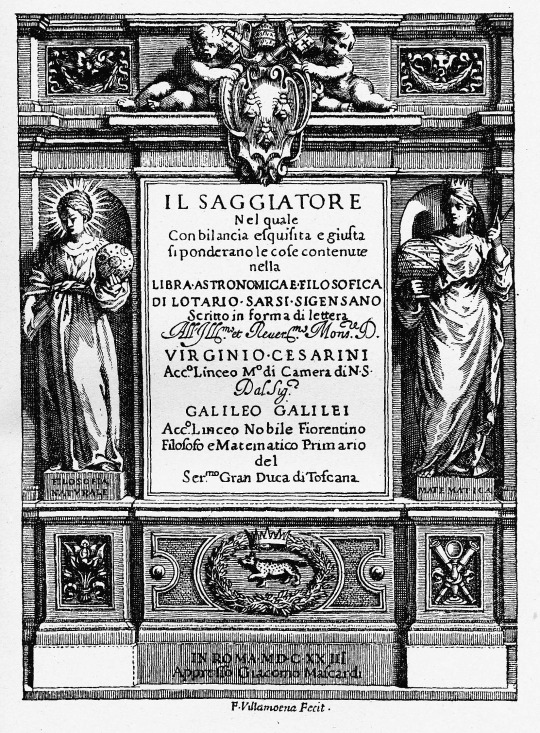
Math is the universal language because the symbols may change, but the meanings/axioms cannot. Because of this, the cover of the Golden Record placed on Voyager 1 (the probe leaving our solar system) has instructions written in math in the hopes some future beings can understand.

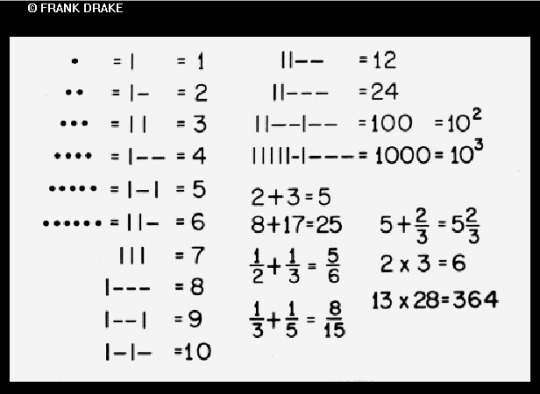

Ryusui wasn't wearing two swords last chapter, I wonder where they came from and why he's wearing them now…
(Maybe this is why Sai was running from him haha!)

Mathematical errors have ruined a lot of space missions: the Mariner 1 was destroyed because of a missing hyphen, and the Mars Climate Orbiter was destroyed on landing because of a failure to convert units.
Avoiding these errors was very difficult when it was all done by hand.
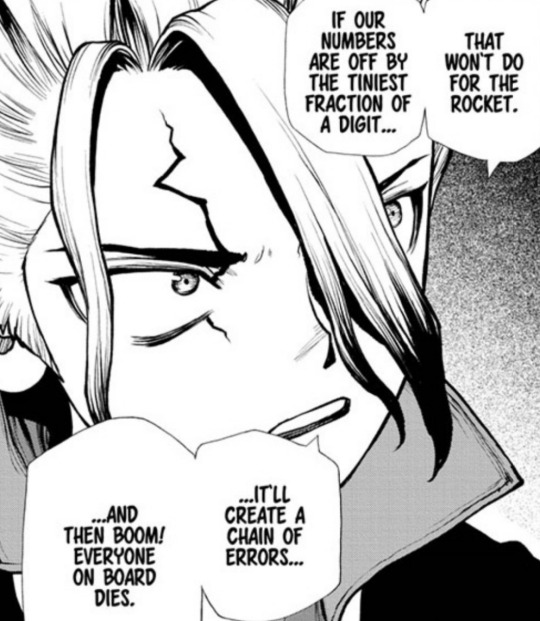

This seems to be at least partially true, however the practice has lessened over the decades. Indian-educated parents and grandparents may remember, but students these days probably only need to learn up to 19x19!

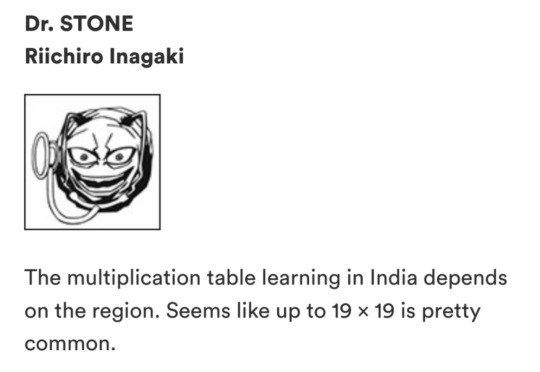
The HR industry in India is incredibly large, and are a very useful resource to have for any business looking to scale up. It's not surprising that the Nanami Corporation set up a university there!

Sai appears to be the 554th most popular name in India and can be used for both genders, but it's generally a male name.

The equations in the background here I haven't identified yet, but the gamma (γ) thrust here may be alluding to the thrust equation used with rocket engines in space. The gamma is the specific heat ratio of the gas.


The day is October 1st, so the team likely left Spain sometime between September 15th-20th if it did in fact take them 10 days to travel the distance (with some delays because of the Suez situation).
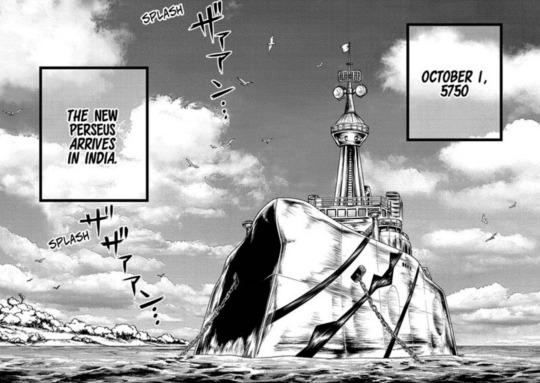
The food here may be a somewhat generic curry as the sound effect seems to indicate, or it could also be lamb gosht based on the color, region, and spices used.

Technically we don't know that Ruri specifically called for the defensive positions, but we do know everyone in Japan is probably in them.
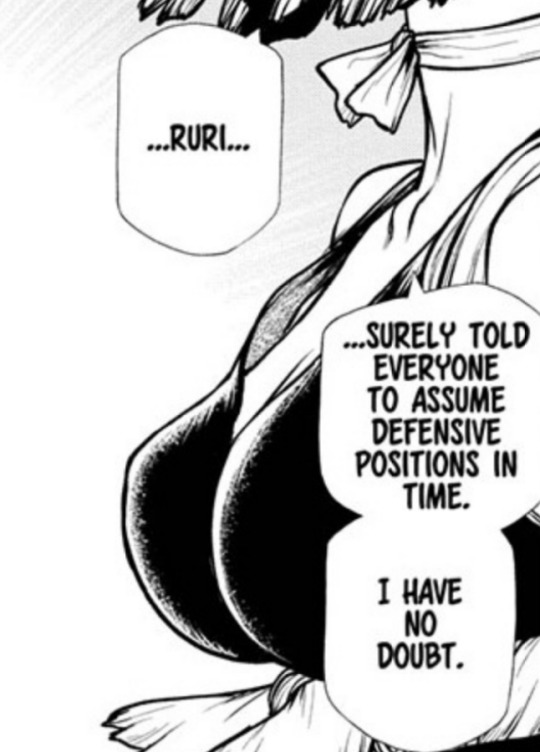
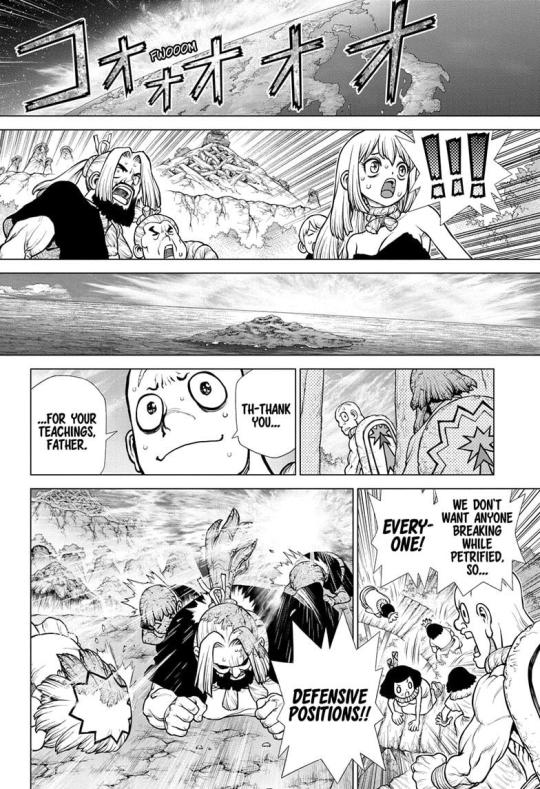
I think this is the same sky image as the one Tsukasa saw in chapter 188, but with a different star pattern.
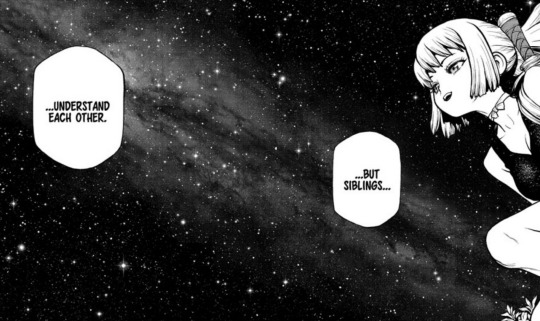
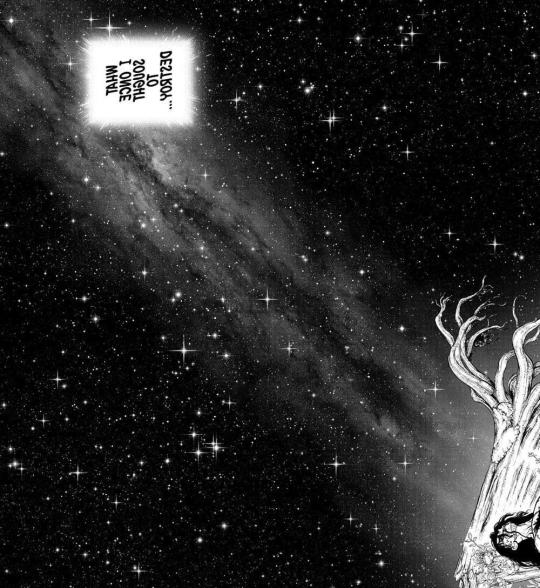
The Fellenius method and what Senku is actually doing here is dividing the slopes into segments and calculating how stable each one is using the properties of the dirt and rock. Putting the segments together should give you how likely a rock slide is. Strata are layers of rock.

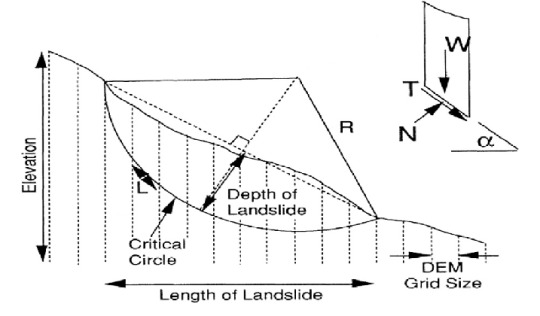
The many-armed pose Sai is found in is a reference to Durga, a major Hindu deity. She is associated with protection, strength, motherhood, destruction and wars.

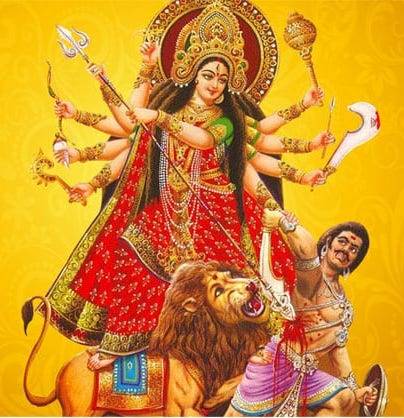
This comment I believe is Chelsea's from the "I'm not a fan" part, with the "baaad" learnt from Chrome's habit.
The meaning of her comment is confusing, but it might be because the last pretty-boy character introduced was a villain (Stanley), however shes also a fan of Hyoga…?


Sai's outfit is very simple and rather lacking compared to Ryusui's, however they share elements such as the collar type and addition of a belt.

The belt buckle is very interesting, it doesn't follow Ryusui's nor Nanami Corp.'s branding and looks like a C+.
My guesses for the meaning: -C+, the programming language, based off the fact he was petrified on his laptop presumably. -C, the Roman numeral, indicating 100+ because of the million-times brainpower comment (million in Japanese is 百万, 百=100). -C, from E=mc^2, for light speed.
Sai's odd yell ("peegyaaaah!") may be a computer joke, as the sound effect "ピ" (pi) tends to be used for computer beeps, like pressing a button.
A similar sound has been used in the past for Xeno's encryption device.

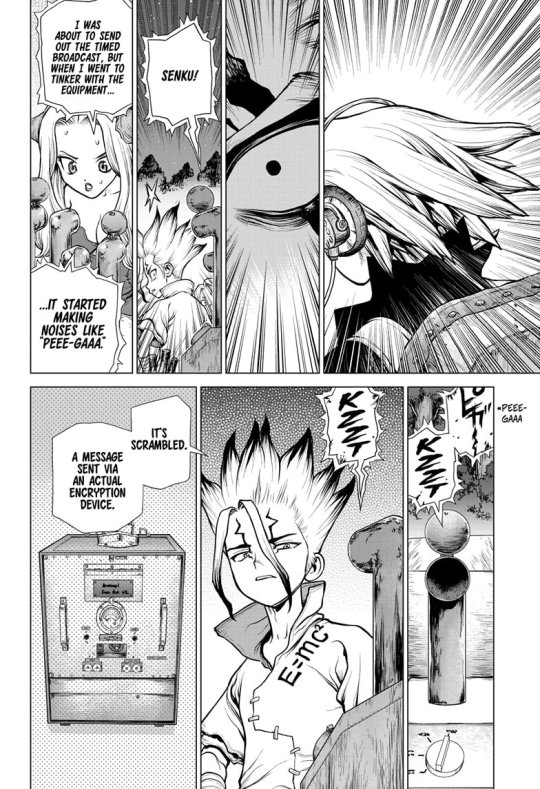
Sai's character could go a lot of directions since he's unlikely to be one of the traditional nerds they described, nor one like Joel since Joel exists. What Ryusui did to scare off his older brother though, I'm very curious about…
#trivia#dr stone#chapters#sai nanami#204#bit of me-trivia here: i got spoiled from the leaks from someone updating ryusui's wiki page to include sai and i assumed it was a joke#until i read the chapter and was like “ah.”#i still wish there were more hints to sai's existence before he suddenly appeared out of nowhere
34 notes
·
View notes
Text
Dev Log Feb 14 2025 - Space Dust Shader
Two weeks left until release. And I almost forgot to post the dev blog post on the second Friday. Whoops. Since it's late, I'll be quick. Since I promised some shader stuff last week, I should probably deliver on that. For those unfamiliar, shaders are tiny programs written to be executed on the GPU for handling rendering of graphics for the game. It's a bit hand-wavy, but there's a bunch of different types that you can write for different stages in the rendering pipeline, which itself can be configured differently based on what the game is. Most modern games using OpenGL and similar pipelines have at bare minimum a Vertex Shader, meant to populate the shapes of the things, and a Fragment Shader, meant to draw the colors of the pixels. Usually it's just a texture on a plane for most 2D games, but you can get creative and make some neat stuff. Here's a still image (not a gif, sorry) of the attractor/repulsor objects as seen in the first trailer:
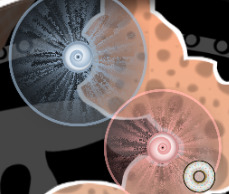
It's kind of a neat effect (not to pat myself on the back too much, but you know). There's little dust particles flying into/away from the little swirly hole in the middle. The best part is that it's not actually particle objects - there's no calculation for those individual dust particles at all. It's just one single texture that looks like this:
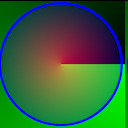
The image is a composite of a layer of pure Green and Black on the bottom in a conical gradient, a radial gradient of pure red to transparent from the middle on top of that, and then a circle of pure blue with a slight transparent blue tint inside. The trick is that there's a really simple little shader applied to it (code for those who want to commandeer, feel free to use for anything, but note that this is used in the Phaser WebGL pipline and will not just drag-and-drop into most projects) :
precision mediump float; uniform sampler2D uMainSampler; uniform float uTime; varying vec2 outTexCoord; void main() { vec4 c = texture2D(uMainSampler, outTexCoord); float t = fract(sin(c.g * 12.9898) * 43758.5453); float a = clamp(fract(c.r + uTime * 0.05 + t) * c.r * 2.0 + c.b, 0.0, 1.0); gl_FragColor = vec4(0.6 * a, 0.7*a, 0.8*a, a); }
The gist of it is that it takes the image, uses the amount of Green at a specific pixel to determine which 'column' of dust expanding from the center to the edge belongs there. Then, the 'closeness' of the dust is specified by the Red value of the pixel, and more visibility is granted to specific small range of Red values over a function of time with a little bit of pseudo-randomness to make it look nice. Mask it off with the Blue, and increment over time, and voilla - super cheap space dust particle thingy. Obviously, we use shaders quite heavily for a lot of the things that do weird little cyclical movements, including things like the stage shimmy and the wavy effect for the company logo. However, you'd probably be just as surprised how much isn't shaders, and is instead just standard compositing and masking, like the stage background and UI elements. Some clever design and a strong art direction do a ton more for a game's visuals than just throwing raw computational power at it.
2 notes
·
View notes
Note
Hi hi, awesome game youre making!!. Im scared of codind a game despite having some degree of c++ knowledge. How do i overcome it?
Hey hey, thank you! Don't be too scared of coding, one way I tend to look at it is that once you somewhat understand the programming language of your choosing, what's left is a lot of puzzle solving in order to get what you want. After knowing what certain things do what, the rest is mostly logic (and some math, if you're doing calculations). Some people come up with a simple idea first and then reading documentation/looking at examples/videos to figure out how to do the same, and there's also the alternate method of reading the documentation/videos/examples *first* and then getting ideas from there.
Either approach you take (or any other approach than the ones I mentioned), I highly suggest making something simple first, because:
It's putting your knowledge of your programming language to the test, but not to something that will be too time consuming. doesn't have to be anything fancy either
Helps build up your confidence that you can make something!
Best of luck!
7 notes
·
View notes
Text
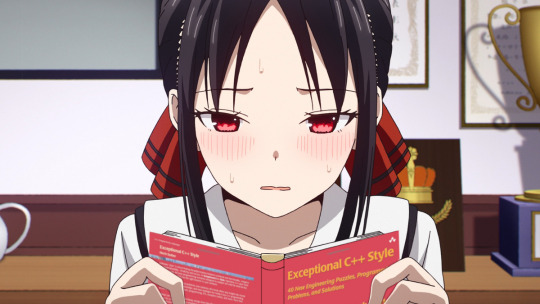
Day 5 - 100 days of code with C++
One of the main or fundamental characteristics of any programming language is Functions, but why? Because functions help us maintain order, organization, and also greatly assist in inevitable future maintenance of our code. All the dynamics of programs are carried out through functions.
What are functions ?
But what are functions? Functions are generally small pieces or parts of code that exist outside the main scope of the program, meaning they are code snippets that are called by the function's identifier (name) and also by its return type for that functionality. Therefore, they are responsible for performing a specific task in our program, such as processing a piece of data or a certain number of data that other parts of the program do not handle.
Imagine a program that requests 3 grades to calculate the student's average. Although the program is simple, you can break it down or divide it into parts for future modifications.
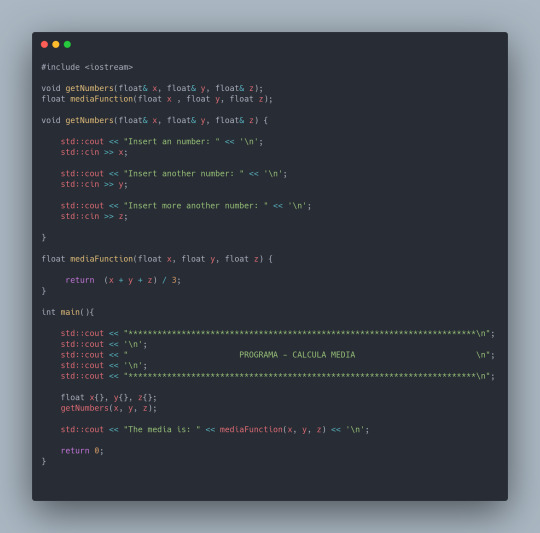
All functions must be specified by a type, meaning the type of data they will return. Return types in C++ basically come down to: integer, float, boolean, and void, with the latter not returning any value.
What Not to Do - Typical Errors
Do not give functions names that are not clear about their functionality. This makes the code harder to read and, consequently, more time-consuming when it comes to maintenance or corrections.
In C++, there is an order that functions must follow to avoid errors during compilation.
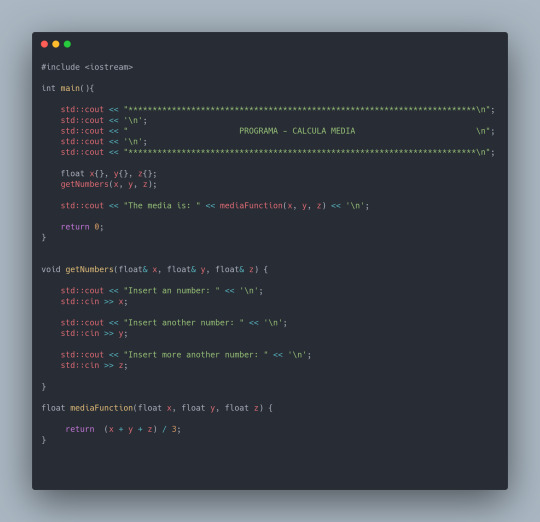
Notice that now the program's organization has changed. 1) Incredibly, this will result in a compilation error. Why? Because the C++ compiler does not find the function mediaFunction() - now you might be thinking, "But why, since mediaFunction() is there in main()?" For the C++ compiler, there is an order.
But how do you solve this problem in C++? There are 2 options: a) You declare the function at the beginning of the code, or b) you place the function before main. However, there is a problem with this last detail. What if another function A calls function B, and function B calls function A?
We would have the same problem again. Therefore, what must be done is to declare a prototype of the function at the beginning.
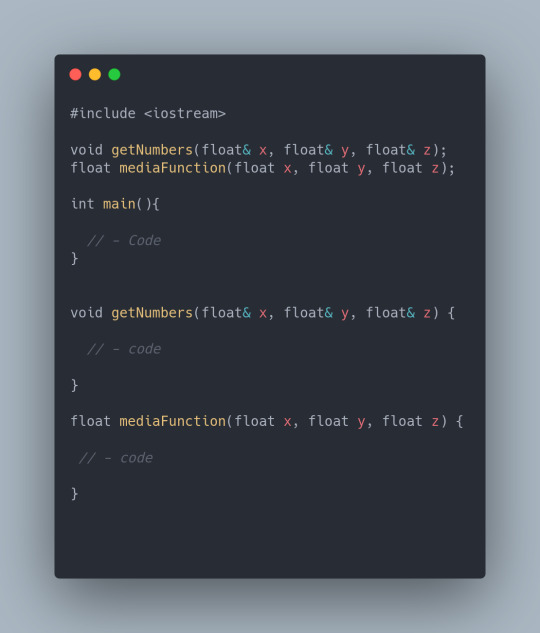
Conclusion:
From the little shown here about functions, it is clear that this is a fundamental skill for anyone aspiring to be a good programmer. I tried not to go into too many details because the intention is not to be a course on how to create, but at least to make it a little clear about the fundamental aspect of functions within any code.
19 notes
·
View notes
Text
made by first real program in c#. very simple calculator


was genuinely like surprisingly easy
3 notes
·
View notes
Text
Platform Ball – it is more close to 80s computers

Little simple little game about rectangle and a little circle. You move a platform to the left and to the right. And you can to throw a circle from a platform. You are green. And circle is flying and catch platform at the top of the screen. You gain scores for this. As soon as you catch all platforms – you go for next level. Total 3 levels.

Game is something like retro. And here it is 16 colors. It is everything very simple. Game process is less then a five min. So, this kind of retro should to be, maybe, more close to real 80s computers. Platforms at the top - they are just standing. You need to catch them with a ball. You are green. And, platform at the top - they are different colors. At the first level – it is one line, at the second level - two lines. And at the third level – whole three lines. In every line – 10 platforms. Background - it is always black.
youtube
Control is simple in game – arrows left and right for move. Escape for exit. And you can throw a ball with a three directions. Ball is always goes with a straight line. It hit a wall and go back. You need to catch it, when it goes back. If you miss it – you left a 1 live. You have, as always, 3 lives.
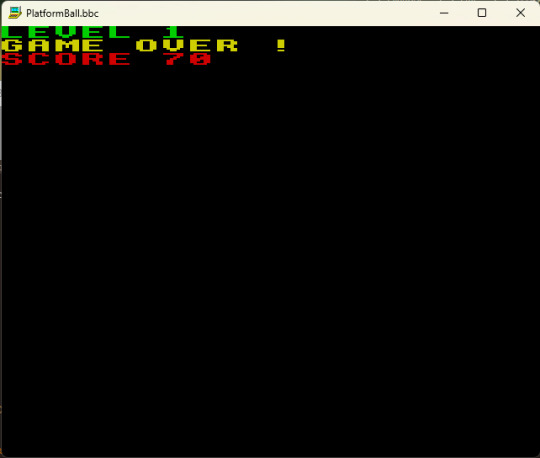
Maybe, it is interesting, later, to do a game, where lives - they will be calculating another way. So, you can, also, throw a ball about a straight line – at the left, and at the right side from you. It is control with keys – A, Z – to throw at the left side. S, X – to throw a ball at he straight. And D, C – to throw a ball at the right from you. So this means A, S, D. Or Z, X, C. It is about how more comfortable for player.

Everything is so simple. And it is like this. It is a test game. Which is made with new dialect of programming language QBasic. It is BBC Basic for SDL2 (BBC BASIC for SDL 2.0). So, it is a memory event. It is excellent Basic, I like it! It is different from QB64. But it is a Basic.
It is a first game for a new plan about development games with Basic and Pascal. Plan is about to try different Basic. Different dialects of Basic. There are lots of them. I wanted this for a long time. And moment is now.

With this game, I try programming language BBC BASIC for SDL 2.0. How to write a function with it, how to make a video output, and everything I need for next usage of this programming language. Test of capabilities.
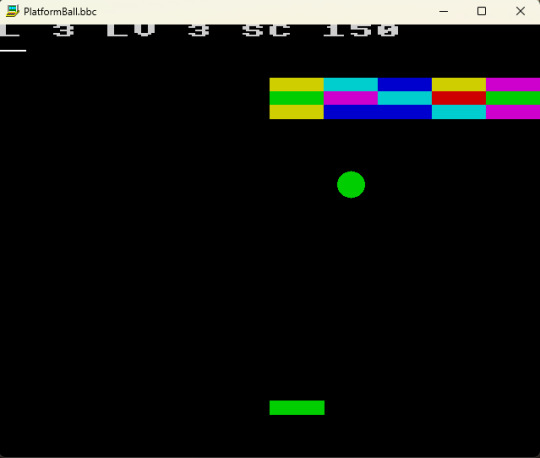
Program part
It is written with BBC BASIC for SDL 2.0. And it is selected graphic mode number 2. It is 16 colors. And resolution with 1280x1024.

Development state
Here we have two processes.
First – it is making a decoration and prepare for release a game pack Basic Pascal version 1.6. I still need to program at my website. About each game – a separate page. And next – to upload. It will be 4 new games – it is TRIA, Space KOVSH, Voidtriks, Planet UFO.
Second. It is, already, a development of a new games. By plan – “Different Basic”. Where I will try a different dialects of programming language Basic. And I start this process with little game Platform Ball. Game is programed in part of gameplay. But is till need to make a menus. To check, that everything works. And it will be done!
Have your excellent Basic day! Live long and prosper!

Basic Pascal pack - whole pack of games and programes, written with basic and pascal. It is retro. With each game and program there is a page at author`s website. There are aditional information, descriptions, pictures, arts.
Basic Pascal: http://www.dimalink.tv-games.ru/packs/basicpascal/index_eng.html
Itchio: https://dimalink.itch.io/basic-pascal GameJolt: https://gamejolt.com/games/BasicPascal/773385 Website: http://www.dimalink.tv-games.ru/home_eng.html
#QBasic#BBC Basic#Retro Game#Retro Programming#8 Bit Computers#8 Bit#MS DOS#Work in Progress#Platform#Ball#16 colors#Retro Graphics#80s Computers#Basic Dialect#Arcade#Little Circle#Gain Scores#Catch Platforms#Platformer#2d Game#retro#80s#gamedev#devlog#Youtube
4 notes
·
View notes
Text
The Grid
Finally came up with stuff for that shadowy "Real World" organization that orchestrated Tari's abduction that one time and currently has a Character-level Program agent in the Mushroom Kingdom.
So the Grid is actually a very recently created organization, who somehow (I do actually know how this time but it's spoilers for a storyline I want to do at some point) found out about the "multiverse" of living programs within the internet, and Glitch Productions' involvement with it. They've seen the writing on the wall and realized that with how quickly things are progressing there's no way the veil of secrecy can be maintained forever, and want their foot in the door before that happens so that GP aren't the only ones with a head start.
To that end, they've been trying to create living Programs of their own. Now, Code Beings are relatively simple to make as long as you understand how programming works, but Character-level Programs are far more difficult to bring to life, especially on purpose. In fact, while the sheer volume of games and other media on the internet means there's likely at least one living copy of just about anything, the vast majority of games really are Just Games, rather than fully realized universes.
By studying Tari, they figured out the secret: creativity and passion. In order to purposely bring a program to life, its creator has to pour their heart and soul into their work, putting a bit of themselves into the very core of their character, and it has to be sincere, with the creative process itself taking priority over whatever Intended Purpose you may have for the end result. This is harder for a character-level program because their Intended Purpose is so intrinsically tied to their identity that the gap is much smaller. That's also a big part of why every set of SMGs needs one or two specifically dedicated Admins.
Speaking of SMGs, as far as most of the organization is aware their ultimate goal is to create their own version of the SMG program, since so far the Adminspace Admins, and by extension Glitch Productions, have something of a monopoly on the concept simply due to nobody else (besides Susie but that was a complicated situation) seriously throwing their hat in the ring.
Getting into some actual characters;
The organization's leader is the mysterious Director K. They're an absolute mystery to even their subordinates, going to great lengths to hide their appearance and mask their voice, and seem to have some sort of history with Glitch Productions.
Then there's their first Character-Level agent, Magnolia Astra. She's cold, calculating, composed, surprisingly charismatic when it's needed, and probably a few other "C words" you'd associate with a secret agent masquerading as a businesswoman. Her current mission is to give the Grid a foothold in the Mushroom Kingdom, both economically and through positive relations with certain highly influential characters (Jeeves for example), as well as acquire copies of the Haltman Works Co.'s files on the triplets' creation, since those are probably the most complete documentation of how to create and deploy an SMG Mod Package outside of Adminspace itself, and the Grid's not stupid enough to infiltrate that place with their current somewhat limited resources.
There's also Astra's handler/creator/partner/guy-in-the-chair/"word around the office is there's something going on between them" Agent Zed. Zed was chosen for this assignment due to his skill as an artist and programmer rather than as an agent, so he's honestly just a normal, kind of nerdy guy.
#smg4#smg4 ocs#the grid#au lore#oc lore#the hacker arc#the racing arc#smg4 tari#glitch productions#director k#magnolia astra#agent astra#agent zed#susie haltmann#smg4 jeeves#specifically it was founded shortly after the irl arc#but (obviously) before the hacker arc#while astra is their first character level agent they do already have several code being agents
3 notes
·
View notes
Note
Any tips to learn coding from ground zero? I literally don't know anything, don't even know where to start :'( Thank youu
Depends on your style of learning - for myself, watching/reading tutorials doesn't really work, I learn best through trial-and-error.
I'd say a good place to start is to think up an easy task (for example, a simple calculator) and then try to figure out how that would work in the language of your choice.
Once you have an idea (doesn't have to be the right one) of how it could work, look up the syntax (which commands exist in your language) online and try to get it to work.
Basically, the key is logic - take notes like "I want the code to give out 'hello to you too' when I enter 'hello' or '1'" (that's pseudocode already!) - then translate that into your programming language in several steps; for this example, in ChoiceScript it would be
*text_input input
*if (input = "hello") or (input = "1")
*set output "hello to you too"
${output}
Of course, you have to first tell the code that "input" and "output" even exist. Thinking about what variables you need for the code to work can also help immensely in writing it - after all, you're just translating "these variables do this and that" in a way the computer can handle. In ChoiceScript, all (non-temporary) variables are added in startup.txt, for the above example it'd look like:
*create input ""
*create output ""
(they don't need an initial value since their value is set by the text input and the if statement before being displayed in output)
Once you get the code to do what you want, you can optimize it - above example can't handle any input other than "hello" and "1", so you should add another *if statement that decides what to do if you enter anything else - at the moment, the output var will not be set, so its initial value will be displayed, which is empty.
Apart from those cases, you can also think about whether you really need as many variables as you have created (this is assuming more complicated code) - maybe you can re-use some of them?
I hope that helps a bit as general advice. If you need help with any specific code, I'd be happy to help, just tell me c:
3 notes
·
View notes
Photo
a) repeating computer doesn't change who invented them b) claiming Ada was a computer programmer doesn't make sense. On what machine did she program? What language did she use? No, an algorithm is not a program. First computer was Eniac, 1948. No, a calculator is not a computer. c) Alan Turing wouldn't invalidate the claim - statistically, he's an anomaly, which I expect is going to be the tactic here - cherrypicking an unusual example and claiming it is significant. d) computer in ww2 meant "someone who computes", which meant tedious simple calculations repeated ad infinitum - you don't know history - see link at bottom. e) Again, finding an anomaly and trumpeting about it doesn't change the weighting of the scales. f) The Margaret Hamilton one is a myth repeated by female supremacists who are often aware it is a myth, and it was even debunked by Nasa. She was a project leader. Her team wrote the code. Guess who was in the team?
So far, you've outright lied, you've cherry picked, and you have ignored the huge elephant in the room which is that in the context of computing, yes, most of the advances were either by straight white men or straight asian men. Almost nothing was done by women, and feminists, in sixty years, have contributed nothing to the advancement of humanity, and have instead pushed communism into classrooms - with arguments like whether 2+2 might equal 5. "‘the mathematics curriculum has to be “inbedded” into the cultural environment of the pupils’"
The belief by feminists was that everything was invented by women, and since then, the Leftists took over and claimed that the Global Wakandan State invented everything, and whitey (and the asians, who are also white akshually) took credit. But the truth is that white and asian men are the titans of STEM. That might change in the future but the present and the past are very solidly weighted in that direction, and propaganda will not change that.
Addendum: I noticed a Leftist in the notes had tried to claim credit for their argument by pointing at a white man, who was likely straight, and claiming that since he'd been castrated, that totally counted as a victory for women. No. Another claimed that Mexico is a skin colour. No. I don't know if these are genuine idiots, and if so, I am so sorry that society has failed to put you to bed with your favourite blankie. Or they could just be shills hired by the CCP to destabilise the West, by promoting antiscience like "decolonisation".
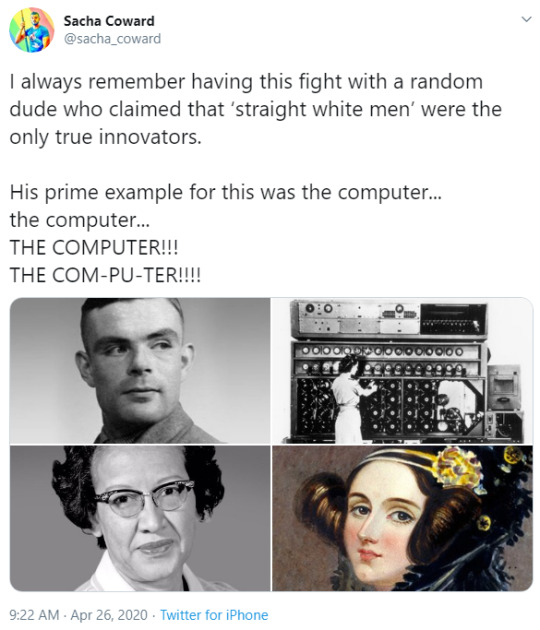
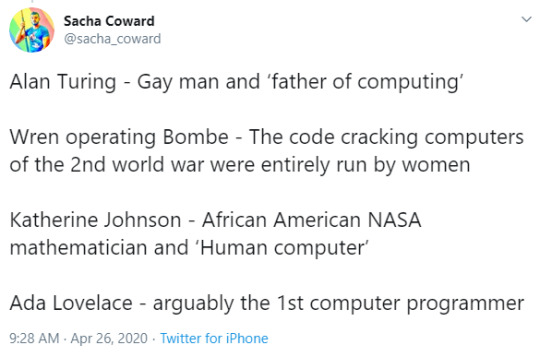


“I always remember having this fight with a random dude who claimed that ‘straight white men’ were the only true innovators. His prime example for this was the computer… the computer… THE COMPUTER!!! THE COM-PU-TER!!!
Alan Turing - Gay man and ‘father of computing’ Wren operating Bombe - The code cracking computers of the 2nd world war were entirely run by women Katherine Johnson - African American NASA mathematician and ‘Human computer’ Ada Lovelace - arguably the 1st computer programmer”
- Sacha Coward
Also Margaret Hamilton - NASA computer scientist who put the first man on the moon - an as-yet-unmatched feet of software engineering, here pictured beside the full source of that computer programme. #myhero
Grace Hopper - the woman that coined the term “bug”
- @robinlayfield
198K notes
·
View notes
Text
Complete C++ Tutorial for Absolute Beginners (With Examples)

Complete C++ Tutorial for Absolute Beginners (With Examples)
This Complete C++ Tutorial for Absolute Beginners (With Examples) is designed to guide you step-by-step through the essentials of C++ programming—even if you have no prior coding experience.
C++ is a foundational language that powers everything from high-performance games and software systems to embedded devices and operating systems. Known for its speed and flexibility, C++ is also a great way to build a strong foundation in computer science principles. Whether you're aiming to become a software engineer, game developer, or just want to understand how computers think, learning C++ is an excellent starting point.
Why Choose C++?
Before diving into the tutorial, it's important to understand why C++ is a great language to learn, especially for beginners:
Widely Used: C++ is used by top tech companies like Google, Microsoft, and Adobe.
High Performance: It gives you control over memory and system resources.
Versatile: You can build everything from simple console applications to full-scale games and operating systems.
Great for Learning Fundamentals: C++ teaches you core programming concepts like variables, control flow, functions, memory management, and object-oriented programming (OOP).
Who Is This Tutorial For?
This tutorial is ideal for:
Absolute beginners with no coding experience.
Students studying computer science or engineering.
Self-learners looking to enter the software development field.
Anyone interested in learning C++ from scratch with clear explanations and real examples.
What You’ll Learn in This Complete C++ Tutorial
This tutorial is structured into beginner-friendly lessons that build on each other logically. Here's a quick overview of the topics covered:
1. Introduction to C++
What is C++?
History and evolution of the language.
Where C++ is used today.
2. Setting Up the Environment
How to install a C++ compiler (like GCC or Visual Studio).
Writing your first C++ program using a text editor or IDE (Code::Blocks, Dev C++, Visual Studio Code).
Compiling and running your code.
3. C++ Syntax Basics
Understanding main() and #include.
Output with cout and input with cin.
Writing your first Hello, World! program.
4. Variables and Data Types
Declaring and initializing variables.
Common data types: int, float, double, char, bool.
Constants and type conversions.
5. Operators and Expressions
Arithmetic, relational, and logical operators.
Assignment and increment/decrement operations.
Using expressions in real scenarios.
6. Control Flow
if, else, and else if statements.
switch statements.
for, while, and do-while loops.
Real-world examples like grading systems and number guessing games.
7. Functions in C++
Defining and calling functions.
Function parameters and return values.
Scope of variables and best practices.
8. Arrays and Strings
Working with one-dimensional arrays.
Simple string manipulation using character arrays.
Example: Creating a basic contact list.
9. Object-Oriented Programming (OOP) Basics
Introduction to classes and objects.
Encapsulation, constructors, and destructors.
A simple class-based project like a Bank Account simulator.
10. Basic File Handling
Reading from and writing to text files.
Practical use cases such as saving user data.
Real Examples to Help You Learn
Throughout this tutorial, we provide practical examples for each topic to reinforce your understanding. For example:
Hello World Example
#include <iostream> using namespace std; int main() { cout << "Hello, World!"; return 0; }
Simple Calculator Using if-else
#include <iostream> using namespace std; int main() { char op; float num1, num2; cout << "Enter operator (+, -, *, /): "; cin >> op; cout << "Enter two numbers: "; cin >> num1 >> num2; if (op == '+') cout << num1 + num2; else if (op == '-') cout << num1 - num2; else if (op == '*') cout << num1 * num2; else if (op == '/') cout << num1 / num2; else cout << "Invalid operator"; return 0; }
Class Example: Bank Account
#include <iostream> using namespace std; class BankAccount { public: string name; double balance; void deposit(double amount) { balance += amount; cout << "Deposited: " << amount << ", New Balance: " << balance << endl; } }; int main() { BankAccount acc; acc.name = "John Doe"; acc.balance = 1000.0; acc.deposit(500.0); return 0; }
These hands-on examples ensure that you’re not just reading theory—you’re applying it in a real way.
Where to Go After This Tutorial?
Once you’ve completed this Complete C++ Tutorial for Absolute Beginners, you’ll have a solid grasp of:
Syntax and structure of C++
Core programming logic
Writing and debugging simple applications
From here, you can dive into intermediate and advanced topics like:
Pointers and memory management
Advanced OOP (inheritance, polymorphism)
Standard Template Library (STL)
Data structures and algorithms
Competitive programming
Game development with libraries like SFML or Unreal Engine
Final Thoughts
Starting your programming journey can feel intimidating, but with the right approach and structured learning, it becomes a fun and rewarding experience. This Complete C++ Tutorial for Absolute Beginners (With Examples) is not just about syntax—it's about helping you think like a programmer, solve real problems, and gain confidence in your skills.
Remember, the key to learning C++—or any language—is consistency and practice. Stick with it, write code every day, and don’t be afraid to make mistakes. Every great programmer was once a beginner—just like you.
0 notes
Text
The Importance of Learning Python Programming in Today's Tech Landscape
In recent years, Python programming has emerged as one of the most sought-after skills in the IT industry. Its simplicity, versatility, and wide range of applications have made it the go-to language for beginners and professionals alike. Whether you’re interested in data science, web development, artificial intelligence, or automation, Python serves as a strong foundation that supports numerous domains.
As more companies adopt Python for their projects, the demand for skilled Python developers continues to rise. This trend has prompted a growing number of learners to explore structured IT classes in Pune and other tech hubs to master the language and enhance their career opportunities.
Why Python?
Python’s popularity can be attributed to several key features:
Simple and Readable Syntax: Python code is easy to write and understand, making it ideal for beginners.
Extensive Libraries and Frameworks: With libraries like Pandas, NumPy, TensorFlow, Flask, and Django, Python simplifies everything from data analysis to web development.
Large Community Support: Python has a massive global community. This means better documentation, more tutorials, and greater opportunities to collaborate and solve problems.
Cross-Platform Compatibility: Python can run on different operating systems, including Windows, macOS, and Linux, without significant changes in code.
These features make Python a versatile language that’s used in various fields, including finance, healthcare, education, and gaming.
Real-World Applications of Python
One of the main reasons learners choose Python is its real-world applicability. Here are a few areas where Python is making a difference:
Data Science and Machine Learning: Python is the backbone of many data-driven technologies. Its rich libraries support data processing, visualization, and predictive modeling.
Web Development: Frameworks like Flask and Django help developers build scalable web applications quickly.
Automation and Scripting: Repetitive tasks can be automated using Python scripts, saving time and reducing human error.
Cybersecurity: Python is often used for developing tools that test and secure systems.
Game Development: While not as common as C++ or Unity, Python is still used in simple game development thanks to libraries like Pygame.
With such broad applications, it’s no surprise that structured IT classes in Pune often include Python as part of their curriculum. These courses provide learners with hands-on experience and help them build portfolios that demonstrate their skills to potential employers.
How to Start Learning Python
Starting with Python doesn’t require prior programming experience. Here are a few steps to help you begin:
Understand the Basics: Learn about data types, variables, loops, and conditional statements.
Practice Regularly: Use platforms like HackerRank, LeetCode, or Replit to solve problems.
Work on Projects: Build simple applications like a to-do list, calculator, or weather app.
Learn Libraries: Depending on your interest (data science, web dev, etc.), start exploring relevant libraries.
Join a Course: Enrolling in structured IT classes in Pune or online helps provide direction, mentorship, and access to resources.
Final Thoughts
For anyone looking to enter or advance in the tech industry, Python is an excellent skill to develop. Its simplicity, coupled with powerful capabilities, makes it a must-learn language in today’s digital world.
If you’re planning to learn Python through expert-led sessions and real-world projects, ITView Inspired Learning is one of the go-to institutes for quality IT classes in Pune. Their approach to hands-on learning and up-to-date curriculum ensures you’re not just learning, but preparing to thrive in a competitive job market.
0 notes
Text
Level Up Your Coding Game: C++ Programming for Beginners to Advanced Developers

Are you ready to sharpen your coding skills and dive deep into one of the most powerful programming languages ever created? Whether you're a beginner starting from scratch or a developer looking to master advanced techniques, C++ has a lot to offer—and even more so when you're learning from a structured, hands-on course designed for every level.
Let’s face it—learning to code can be overwhelming. There are hundreds of languages and thousands of courses. But if you’re serious about building efficient, high-performance applications—whether it’s games, real-time systems, software development, or even embedded systems—C++ remains an essential tool in your developer toolbox.
So why choose C++? Why now? And where should you learn it?
Let’s explore.
Why C++ Still Matters in 2025 and Beyond
You might hear a lot of buzz around Python, JavaScript, or Rust these days. But C++ is the engine behind many of the world’s most critical systems—from operating systems and browsers to game engines, financial systems, and real-time simulations.
Here’s why developers still swear by C++:
🚀 Speed and Performance: C++ gives you control over memory and CPU usage. If you want blazing-fast applications, this is your go-to.
🔧 System-Level Programming: It’s ideal for building system software, device drivers, and real-time applications.
🎮 Game Development: C++ powers Unreal Engine and many other game engines. If you dream of building games, it’s practically a requirement.
🤖 Embedded Systems: From robotics to IoT, C++ rules when it comes to hardware-level control.
💼 Industry Demand: Despite being decades old, C++ is still one of the top 10 most-used languages worldwide, according to Stack Overflow and GitHub reports.
If that isn’t convincing enough, many FAANG companies still test candidates heavily in C++ during interviews, especially for roles involving data structures, algorithms, or performance optimization.
The Learning Curve: Why Many Struggle With C++
Let’s be real: C++ is not the easiest language to learn.
The syntax, pointers, memory management, and lack of built-in safeguards make it more complex than Python or JavaScript. But here’s the good news—it’s also what makes C++ such a powerful and flexible language once mastered.
That’s exactly why you need a course that takes you from beginner to expert without overwhelming you, giving you real-world projects, examples, and clear explanations along the way.
Introducing the Ultimate C++ Course for All Levels
If you’re looking to take your skills from beginner to advanced in one structured path, check out this highly-rated course: 👉 C++ Programming : Beginners to Advanced for Developers
This comprehensive learning journey is designed to be your go-to resource—whether you're starting with zero experience or already know a few programming concepts and want to scale up.
Let’s break down what makes this course a smart choice.
What You’ll Learn: A Breakdown of the Course Journey
✅ 1. Getting Comfortable with the Basics
You’ll start with the fundamentals, including:
What is C++ and how it differs from C or other modern languages
Setting up your development environment
Understanding data types, variables, and operators
Writing your first C++ program and compiling it
Why it matters: This foundation is key to understanding how everything else in C++ works. The course keeps it simple, clear, and project-focused.
✅ 2. Mastering Control Flow and Functions
Once the basics are in place, you’ll move to:
Conditional statements (if, else, switch)
Loops (for, while, do-while)
Functions, parameters, return types
Scope and lifetime of variables
Hands-on projects at this stage include basic calculators, simple games, and more.
✅ 3. Object-Oriented Programming (OOP)
C++ is famous for its powerful OOP capabilities. You’ll explore:
Classes and Objects
Encapsulation, Inheritance, and Polymorphism
Constructors and Destructors
Static vs Dynamic Binding
This is the heart of modern C++ development, especially for large-scale applications.
✅ 4. Diving into Advanced Concepts
Now things get exciting. You’ll tackle:
Pointers, References, and Memory Management
File Handling in C++
Templates and Generic Programming
Exception Handling
Dynamic Allocation and Deallocation
You’ll also work on mini-projects like file encryption tools, contact managers, and data-driven apps.
✅ 5. Real-World Projects to Build Your Portfolio
You won’t just learn theory—you’ll build things:
Banking system simulation
Inventory management app
Basic game using console graphics
Real-time file operations and logging tools
These projects will showcase your skills to future employers or freelance clients.
✅ 6. Interview Preparation and Algorithmic Thinking
Bonus modules in the course focus on:
Data structures (arrays, linked lists, stacks, queues, trees)
Algorithms (sorting, searching, recursion)
Practice problems for tech interviews
This is particularly helpful if you're preparing for job roles at major tech companies or competitive programming.
Why Learners Love This Course
What sets this course apart?
💡 Clear Explanations – No jargon, just simple language 📚 Structured Curriculum – Logical progression from beginner to advanced 🛠️ Hands-On Learning – Real projects that solve actual problems 💬 Active Community – Ask questions, get help, connect with other learners 🎓 Lifetime Access – Learn at your own pace, on your own schedule
Whether you're a college student, a self-taught developer, or switching careers, this course adapts to your goals and skill level.
Who Should Take This Course?
Complete beginners who want a step-by-step introduction to C++
Developers in other languages who want to learn systems-level programming
Students preparing for software engineering interviews
Freelancers or job seekers who want to enhance their technical profile
Tech professionals wanting to expand into game dev, hardware, or performance-critical applications
Tips for Getting the Most Out of the Course
Learning C++ takes time and practice. Here’s how to make the most of this course:
Code Along: Don’t just watch—code every example yourself.
Do the Projects: Build them from scratch to reinforce your understanding.
Ask Questions: If something’s unclear, post in the course Q&A or forums.
Revisit Difficult Topics: It’s okay to watch a module more than once.
Apply in Real Life: Try using C++ to automate small tasks or write simple utilities for practice.
Remember, mastery doesn’t come overnight—but with the right roadmap, you’ll get there faster.
The Future with C++: Where Can It Take You?
By the time you complete this course, you won’t just “know” C++—you’ll be ready to build production-grade software, ace job interviews, or launch your own side projects.
Some career opportunities that open up with strong C++ skills include:
Software Developer (C++/System-level)
Embedded Systems Engineer
Game Developer (Unreal Engine)
Quantitative Analyst / Finance Tech
Firmware Programmer
Backend Developer (Performance-Critical Apps)
You might even find opportunities in niche fields like aerospace, robotics, automotive systems, or VR/AR—all of which love developers with solid C++ skills.
Final Thoughts: Take the Leap into C++
The tech world is constantly evolving, but C++ has stood the test of time—and for good reason. It offers a level of control, performance, and reliability that few languages can match.
Whether you’re just getting started or want to upskill, there's no better time to dive into C++ Programming : Beginners to Advanced for Developers. With the right guidance and a commitment to practice, you can go from novice to ninja faster than you think.
0 notes
Text
Want a Career in Computer Science? Here’s Why You Must Learn Python Today

Introduction
In today’s fast-growing tech world, choosing the right programming language can define your future career path. If you're a student planning to build a successful career in the computer science industry, Python is one of the most valuable skills you can add to your portfolio. From web development to data science, automation to AI—Python is used everywhere. But why exactly is Python so popular, especially among students?
Let’s explore why learning Python today is a smart move for anyone planning a long-term career in computer science.
Python: The Language Built for Beginners and Experts Alike
Python is known for its simple syntax and readability, which makes it ideal for beginners. Students who start their journey with Python find it easier to grasp complex concepts in programming compared to other languages like C or Java. If you're already enrolled in C++ classes in Yamuna Vihar or C++ classes in Uttam Nagar, adding Python to your learning path will strengthen your logic-building skills.
Python also plays a key role in understanding concepts used in Data Structure Classes in Yamuna Vihar or Data Structure Coaching in Uttam Nagar. Many universities and coaching centers include Python alongside C and C++ in their curriculum to give students a complete learning experience.
High Demand in the Job Market
Whether you're aiming to become a software developer, a data analyst, or a machine learning engineer, Python is often listed as a required skill in job descriptions. Companies prefer candidates who can automate tasks, analyze data, and develop applications using Python.
Students taking Java Training in Uttam Nagar or MySQL Training in Yamuna Vihar will find that Python easily integrates with other languages and databases. It allows you to work with MySQL, Oracle, and even cloud platforms like AWS and Google Cloud.
Python is also widely used in back-end development, which pairs well with knowledge of SQL Classes in Yamuna Vihar or Oracle Classes in Uttam Nagar. These combinations open up massive job opportunities in web development, application design, and more.
Python in Computer Science Courses
If you're enrolled in a Computer Science Course in Yamuna Vihar or a Computer Science Training Institute in Uttam Nagar, chances are you'll be introduced to Python in your first or second semester. Its relevance is so high that even DCA Courses in Yamuna Vihar and Diploma in Computer Application in Uttam Nagar now include Python modules to help students become job-ready.
In fact, most Computer Science Coaching Institutes in Uttam Nagar emphasize Python as a must-have skill alongside other essentials like Java, C++, and Data Structures.
Easy to Learn, Easy to Use
The best part about learning Python is how quickly students can start building real-world projects. Even with basic knowledge, you can create small automation tools, calculators, websites, and games. Unlike other languages, Python doesn’t require a heavy setup, making it student-friendly.
If you're already familiar with C Classes in Yamuna Vihar or C++ Courses near Yamuna Vihar, Python will feel like a natural next step. It helps develop critical thinking and algorithmic skills that are essential in the field of computer science.
Perfect for Advanced Career Paths
Are you thinking about getting into Artificial Intelligence (AI), Data Science, or Machine Learning? Python is the core language in all these domains. Its massive collection of libraries like TensorFlow, Pandas, and NumPy makes it the first choice of data professionals.
If you’ve taken or are planning to take Advanced Diploma in Computer Application in Uttam Nagar, Python knowledge will give you a competitive edge during placements and internships.
Conclusion
Learning Python is more than just picking up another programming language—it’s about future-proofing your career in the fast-changing tech industry. Whether you’re just starting your journey with computer science classes in Yamuna Vihar or pursuing your diploma in computer application in Uttam Nagar, Python will unlock doors to countless opportunities.
So, if you want to make a mark in the computer science field, don’t wait—start learning Python today and give your career the boost it truly deserves.
Suggested Links:
C++ Programming Language
Database Management System
Advanced Data Structures
Learn Core Java
#c++ programming#database development#database administration#learn core java#web development course in yamuna vihar#web development course in uttam nagar#web designing
0 notes
Text
CSCI 689 Computer Assignment 9
Write a C++ program that implements a simple arithmetic calculator. Input to the calculator consists of lines composed of real numbers combined together using the arithmetic operators and The arithmetic expressions in input lines are given in postfix forms, which eliminates the need of using parentheses. You can use a container (of type ) to evaluate a postfix expression. The routine defines an…
0 notes