#Squarespace integration
Explore tagged Tumblr posts
Text
Effortlessly Connect Lightspeed Retail with Squarespace: Real-Time Sync Made Simple
Integrating Lightspeed Retail with your Squarespace website has never been easier, thanks to SKUPlugs. Our seamless integration solution allows you to effortlessly sync product information, inventory levels, and orders between both platforms in real time. Whether you're managing a single store or multiple locations, SKUPlugs ensures that your Squarespace website reflects accurate and up-to-date information from Lightspeed Retail POS. This real-time data synchronization eliminates the risk of overselling and enhances the overall customer experience by providing precise product availability.

With SKUPlugs, you can say goodbye to the hassle of manual data entry and the errors that often come with it. The integration process is straightforward, with no technical expertise required, and our support team is available 24/7 to assist you every step of the way. Enjoy a 15-day free trial with no setup fees, giving you ample time to experience the full benefits of integrating Lightspeed Retail with Squarespace. Whether you're looking to streamline your operations or boost your online sales, SKUPlugs offers a reliable and efficient solution to keep your business running smoothly.
More Info – Lightspeed and Squarespace integration
#Lightspeed Squarespace integration#Lightspeed POS integration#Lightspeed and Squarespace integration#Squarespace integration
0 notes
Text
Square POS and Squarespace Integration
Key Features and Functionality of Square POS and Squarespace Integration
View On WordPress
0 notes
Text
lowkey how hard would it be to get a web store running
#i'd probably go through a print on demand company that can integrate into shopify#and probably use squarespace to actually design the website#i have some basic coding knowledge enough for aesthetics but not enough for functionality#i'd have to make more graphic design and or art#thatd probably be the biggest barrier#that and like promoting#i do not know how to grow social media
1 note
·
View note
Text
How Shopify SEO Services Can Transform Your E-commerce Business
In the current digital landscape, having a robust online presence is crucial. For e-commerce businesses, standing out in a sea of competitors requires more than just a visually appealing website and quality products. To truly excel, you need to be easily discoverable by potential customers. This is where utilizing Shopify SEO services becomes essential. Optimizing your Shopify store for search engines can greatly improve your visibility, drive more traffic, and boost your sales. Let’s dive into how Shopify SEO services can transform your e-commerce business. 1. Boosting Your Online Visibility
The primary goal of SEO (Search Engine Optimization) is to improve your website's visibility on search engines like Google. When your Shopify store ranks higher in search results, it becomes easier for potential customers to find you. SEO services focus on optimizing various elements of your site, such as keywords, meta tags, and content, to ensure that search engines recognize your relevance and authority in your niche. This increased visibility can lead to a surge in organic traffic, which is more sustainable and cost-effective than paid advertising.
2. Attracting Targeted Traffic
It's crucial to not only increase the number of visitors to your site but also ensure you are drawing in the right audience. SEO services help you target keywords and phrases that your potential customers are likely using. By focusing on these relevant search terms, you can attract visitors who are more likely to be interested in your products and services. This targeted approach means higher chances of converting visitors into paying customers, ultimately boosting your sales.
Enhancing User Experience
A key component of SEO is improving the user experience (UX). Search engines favor websites that offer a smooth and intuitive browsing experience. SEO services can help you optimize your Shopify store’s structure, navigation, and load times. A well-organized site that loads quickly and is easy to navigate not only pleases search engines but also keeps visitors engaged. This can reduce bounce rates and increase the time visitors spend on your site, both of which are positive signals to search engines.
Increasing Conversion Rates
Enhancing your Shopify store for search engines can substantially improve your visibility, draw more traffic, and boost your sales. By optimizing product descriptions, images, and calls-to-action, SEO services can enhance the overall appeal and functionality of your product pages. High-quality, relevant content that answers customer queries and provides clear benefits can significantly increase conversion rates. Additionally, SEO strategies often involve optimizing the checkout process to reduce cart abandonment rates, further boosting your sales.
5. Building Long-Term Growth
A major benefit of SEO is its ability to provide lasting results over time. Unlike paid advertising, which stops delivering results once you stop paying, SEO efforts can continue to drive traffic and sales for months or even years. By consistently updating your content, building backlinks, and optimizing new products, you can maintain and even improve your search rankings over time. This sustainable growth is crucial for long-term success in the competitive e-commerce landscape.
6. Gaining a Competitive Edge
In the crowded e-commerce market, gaining an edge over your competitors is vital. Effective SEO can help you outrank competitors in search results, capturing a larger share of the organic traffic. By appearing at the top of search results for relevant keywords, you not only increase your visibility but also build credibility and trust with your audience. Consumers tend to trust websites that rank higher in search results, viewing them as more authoritative and reliable.
7. Providing Measurable Results
One of the key benefits of SEO is the ability to track and measure results. SEO services typically include comprehensive analytics and reporting, allowing you to see exactly how your efforts are paying off. You can monitor metrics such as website traffic, keyword rankings, and conversion rates, gaining insights into what’s working and what needs improvement. This data-driven approach enables you to make informed decisions and continuously refine your strategy for better results.
Why OyeCommerz is Your Ideal Partner
To truly harness the power of SEO, partnering with a knowledgeable and experienced provider is crucial. OyeCommerz stands out as a top choice for Shopify SEO services, offering a comprehensive suite of solutions designed to elevate your e-commerce business.
Migration Services
Migrating your online store to Shopify or upgrading your existing Shopify store can be a daunting task. OyeCommerz makes this process seamless and stress-free. Some of the OyeCommerz's migration services are: Squarespace to Shopify Migration Services, WordPress to Shopify Migration, etc. Their team of experts handles everything from data transfer to URL redirects, ensuring that your SEO rankings remain intact during the transition. They provide meticulous attention to detail, minimizing downtime and ensuring a smooth, efficient migration process.
Integration Services
Integrating the right tools and applications is essential for maximizing your store’s efficiency and functionality. OyeCommerz offers extensive integration services, connecting your Shopify store with various third-party apps, payment gateways, and fulfillment services. This integration ensures that your store operates smoothly and provides a seamless shopping experience for your customers, enhancing overall satisfaction and loyalty.
Development Services
A customized Shopify store can give you a significant edge over competitors. OyeCommerz offers bespoke development services tailored to your specific business needs. Whether you require custom themes, advanced features, or unique functionalities, their expert developers bring your vision to life. This personalized approach not only improves the aesthetic and usability of your store but also enhances its performance and SEO.
Conclusion
Investing in Shopify SEO services is a strategic move that can transform your e-commerce business. By improving your online visibility, attracting targeted traffic, enhancing user experience, and increasing conversion rates, SEO helps you achieve sustainable growth and a competitive edge. Partnering with OyeCommerz ensures that you have the expertise and support needed to fully leverage SEO and drive your business to new heights. Their comprehensive migration, integration, and development services provide a solid foundation for a successful, optimized Shopify store. Start optimizing your store today and watch your e-commerce business thrive.
#shopify seo services#seo#ecommerce#shopify#integration#migration#online store#oyecommerz#development#wordpress#crm#erp#wordpress to shopify#squarespace#web development#website design#web design
0 notes
Text
[2023] Best Blogging Platforms for Beginners in Hindi📝
शुरुआती ब्लॉगर्स के लिए 2023 के श्रेष्ठ ब्लॉगिंग प्लेटफॉर्म्स की खोज में?(Best Blogging Platforms for Beginners in Hindi) हमारा विशेष गाइड आपको बेहतरीन विकल्प चुनने में मदद करेगा। आसानी से शुरू करें और अपनी ब्लॉगिंग यात्रा को सफल बनाएं। आज के समय में, ब्लॉग बनाने के लिए विभिन्न प्रकार के मंच उपलब्ध हैं। इस लेख में, हम उनप्रमुख प्लेटफॉर्म्स का परिचय देंगे जो ब्लॉगिंग के लिए लोकप्रिय हैं। हम आपको…

View On WordPress
#Beginners#Blogger#blogging#blogging platforms#content creation#custom domains#Digital Marketing#e-commerce solutions#K.G.N Digital#Medium#monetization options#Online Presence#professional templates#SEO#social media integration#Squarespace#Tumblr#user-friendly interfaces#web design#website building#Wix#WordPress#WordPress.com
0 notes
Text
Making of: Intergrated Practice - Websites to Host a Portfolio
I was tasked with looking at different websites and website builders I could utilise to host an artist portfolio to showcase my work.

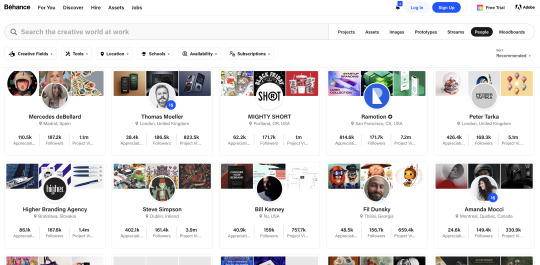
The first site we looked at was Behance. A website owned by Adobe which caters to both professional and amateur artists. They say its good for students such as myself, but I am wary of working with websites and software owned by Adobe. While I am willing to use it at my school as it's considered industry standard, I don't approve of some of the company's practices like the increasingly high prices of thier software and their support of AI data scrubbing and NFTs. So I don't know if I'd be comfortable using an Adobe website as a host for my portfolio longterm.

Artstation was another website we looked at as an option. can create an account and post a professional art portfolio. It has a sleek and professional look. But the website mainly caters to professional video game concept artists, so I don't know if it would be the right place for an animation student to host their work. Plus, the website did get into controversy somewhat recently for data scrubbing the artwork of its users for ai generated images. Although they did give users the option to opt out of this data scrubbing, the fact that they'd even consider doing this to thier users sets off red flags for me.
Other options I have are DeviantArt, one of the first websites dedicated to hosting art and artists portfolios. Sadly though, it isn't as widely used or as popular these days compared to the 2000s and early 2010s, so I'm unsure if its wise to use it as a portfolio site to show modern clients. But I might be open to using it.
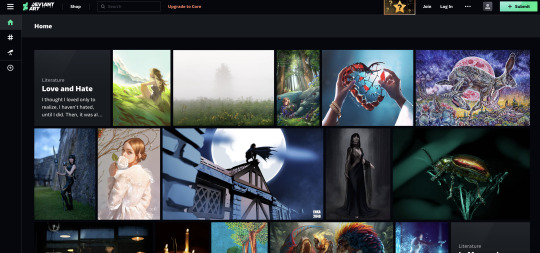
I can also use a website builder such as wix or squarespace. I have used wix before, so I could use it again for this portfolio.


I coud also use a social media I already use, such as instagram or Tumblr.
Instagram would be a good option as a portfolio site. I already have an instagram account where I upload some of my art, so I could either make a side account to use as a portfolio or convert the existing one into a portfolio.
I will conintue to look into my portfolio options as I progress.
#integrated practice#portfolio website#portfolio#art#portfolio websites#websites#artstation#adobe#behance#deviant art#deviantart#wix#squarespace#instagram
0 notes
Text
10 Steps to Launch Your Dream Business Online Successfully

In today’s digital era, businesses thrive online as more consumers prefer shopping and engaging with brands virtually. To succeed in this competitive space, you must establish a strong online presence and build a brand that stands out. If you’re ready to start your dream business online, this guide will walk you through the essential 10 steps to launch successfully.
Step 1: Define Your Business Idea
Start by clearly defining your business concept. Identify your target audience, the products or services you will offer, and what makes your brand unique. Your unique value proposition (UVP) should set your business apart and address a specific customer need or pain point.
Step 2: Conduct Market Research
Research your industry, competitors, and customer preferences. Understanding market demand will help you tailor your offerings. Analyze competitors’ strengths and weaknesses to identify gaps in the market that your business can fill. Engage with similar businesses to gain insights and advice.
Step 3: Create a Business Plan
A well-structured business plan outlines your goals, marketing strategies, financial projections, and operational structure. This roadmap guides you through launching and scaling your business. If you seek funding, investors will require a solid business plan detailing startup costs, revenue forecasts, and growth strategies.
Step 4: Choose a Memorable Domain Name
Your domain name should align with your brand, be easy to remember, and represent your business niche. Ensure it is available and register it with a trusted domain provider. A strong domain reinforces brand identity and improves searchability.
Step 5: Build a Professional Website
A user-friendly, visually appealing website is essential for credibility. Platforms like WordPress, Shopify, or Squarespace offer easy-to-use website builders. If budget allows, consider hiring a web designer to create a custom site that reflects your brand’s professionalism.
Step 6: Develop a Strong Online Presence
Implement SEO strategies, content marketing, and social media engagement to grow your visibility. Utilize platforms like Instagram, LinkedIn, and Facebook to connect with potential customers. Create valuable content to attract and retain visitors.
Step 7: Set Up E-Commerce Capabilities
If selling products or services, integrate a secure e-commerce platform. Ensure a smooth checkout experience, reliable payment gateways, and efficient order processing. Platforms like Shopify, WooCommerce, or BigCommerce offer robust e-commerce features.
Step 8: Establish a Brand Identity
Your brand identity includes a logo, color scheme, and consistent design elements across all platforms. A cohesive brand image builds trust and recognition. Apply branding across your website, marketing materials, and social media.
Step 9: Build a Customer Base
Engage with potential customers through email marketing, loyalty programs, and referral incentives. Provide exceptional customer service to build long-term relationships. Word-of-mouth marketing can be a powerful tool in expanding your audience.
Step 10: Monitor, Evaluate, and Adapt
Use analytics tools to track performance. Regularly review customer feedback, sales trends, and engagement metrics to make data-driven improvements. Adapt your strategies to enhance customer experience and business growth.
By following these steps, you can successfully launch and grow a thriving online business that stands out in the digital marketplace.
2 notes
·
View notes
Text
Best Web Design and Hosting for Small Business
User experience (UX) is a top priority for a successful small company website. This features responsive layouts that guarantee smooth surfing across devices, clear information hierarchy, and easy navigation. Websites should captivate users with eye-catching graphics, excellent photos, and interactive features that are consistent with the brand's identity. For small businesses looking to establish a strong online presence, investing in quality web design and reliable hosting is paramount.
Creating a powerful brand identity is essential. In order to create a unified image that makes an impression on visitors, this entails using logos, colors, and font consistently throughout the website. Retaining user interest also requires interesting material that speaks to the demands of the target audience, including educational blog entries and captivating product descriptions.
How to Make a Website for a Small Business
Select a User-Friendly Website Builder: Website construction is made easier by the intuitive interfaces of platforms like as Squarespace, Shopify, and Wix. Because these builders frequently have drag-and-drop capabilities, consumers can alter their websites without knowing any code23.
Choose a Domain Name and Register It
A memorable domain name is crucial for internet branding and represents your company's identity. Make sure it is pertinent to your services and simple to spell.
Select a Trustworthy Web Hosting Provider
The performance of the website depends on the hosting provider selection. Important things to think about are:
Uptime Promise: To reduce downtime, look for hosts that have 99.9% uptime.
Loading Speed: To improve user experience, try to keep page load times under three seconds.
Features of Security: To safeguard your site2, be sure the server offers SSL certificates, frequent backups, and virus detection.
Customer service: For prompt problem solving, round-the-clock assistance can be essential.
Create the Visual Identity for Your Website
Make an eye-catching layout that complements the style of your brand. Make use of top-notch photos and keep design components consistent.
Plan the Navigation and Site Structure
Logically arrange your information to make it easier to navigate. A site with a clear structure makes it easier for people to find information fast.
Create Key Pages
Home, About Us, Services/Products, Blog, and Contact Us are all important pages. Every page should contribute to the general objectives of the website while fulfilling a distinct function.
Top Web Design Platforms for Small Businesses
WordPress:
Flexible and customizable with thousands of plugins and themes.
Ideal for businesses looking for scalability and SEO features.
Wix:
Drag-and-drop functionality for easy website creation.
Suitable for businesses without technical expertise.
Squarespace:
Modern templates and built-in e-commerce features.
Perfect for visually appealing designs.
Shopify:
Best for small businesses focused on e-commerce.
Features include inventory management, payment integration, and analytics.
Weebly:
Affordable and user-friendly.
Ideal for small businesses needing basic functionality.

#Best Web Design and Hosting for Small Business#website#website design#seo services#digital marketing#web design#web development#usa news#usa
3 notes
·
View notes
Text
How to Pick the Best Blog or Newsletter Platform in 2025

In 2025, blogging and newsletters remain essential tools for creators, businesses, and professionals. However, choosing the right one can be challenging with many available platforms. Whether you’re a beginner, a tech-savvy developer, or an established creator looking to monetize your content, this guide will help you navigate the options.
Key Factors to Consider
When evaluating platforms, consider the following:
• Ease of Use: Does the platform fit your technical skills?
• Customization: How much control do you want over design and functionality?
• Community and Discoverability: Does the platform help you grow your audience?
• Monetization Options: Can you earn money directly through the platform?
• Content Ownership: Do you retain control over your content?
• Cost: Does the platform align with your budget?
Use Cases and Recommendations
1. Beginners or General Use
For those new to blogging or looking for simple, user-friendly platforms, these options stand out:
• Medium: Ideal for casual bloggers who want to focus on writing and gain access to a built-in community.
• Micro.blog: Supports short-form and long-form blogging with cross-posting to Mastodon, Threads, and BlueSky. Great for personal sites with minimal monetization needs.
• Squarespace: Excellent for visually appealing blogs with drag-and-drop design and robust hosting.
• WordPress.com: Offers beginner-friendly features, extensive plugins, and SEO tools. It’s a solid choice if you want a customizable blog and don’t mind some maintenance.
2. Creators Focused on Newsletters or Monetization
For creators prioritizing audience growth and revenue, these platforms excel:
• Ghost: Combines blogging and newsletters with built-in subscription and membership tools. Ideal for creators seeking an all-in-one platform.
• Beehiiv: Designed for scaling newsletters with robust analytics and monetization options.
• Buttondown: Simple and lightweight, perfect for indie creators starting out with email subscriptions.
• Mailcoach: Self-hosted, providing full control over your newsletters without ongoing fees.
3. Tech-Savvy Developers
For developers who want complete control over their blogging setup:
• Hugo, Astro, or NextJS: Static site generators for blazing-fast performance and maximum customization. Requires technical expertise.
• WriteFreely: Open-source blogging software with minimalist, distraction-free writing.
• Hashnode: A tech-focused platform with GitHub integration and a developer-friendly audience.
4. Professionals and Thought Leaders
For business professionals aiming to grow their brand or network:
• LinkedIn Articles: A natural choice for thought leadership with built-in networking opportunities.
• Medium: Provides discoverability and a broad audience for professional writing.
Why You Might Want to Switch Off WordPress in 2025
WordPress has been a dominant blogging platform for years, but it’s no longer the best fit for every use case. Many users find its maintenance and performance issues burdensome. Here’s why you might consider switching:
• High Maintenance: Regular updates and plugin management can be time-consuming. • Performance Issues: Without careful optimization, WordPress sites can become slow.
Better Alternatives for Specific Use Cases:
• Micro.blog: Great for personal blogs or creators who value simplicity.
• Ghost: Modern, fast, and equipped with monetization tools.
• Medium: Excellent for writing-focused creators seeking discoverability.
• Squarespace: A better fit for e-commerce or visually polished websites.
The Importance of Choosing Platforms with Good Content Policies
The content policies of a platform shape the kind of community it fosters and, by extension, the broader digital landscape. When choosing a blog framework or newsletter platform, it’s essential to consider how they address hate speech, harassment, and harmful behavior.
Platforms with clear and well-enforced content policies create spaces where diverse voices can thrive, and users feel safe. By supporting these platforms, we help build an internet that promotes constructive dialogue and meaningful engagement.
As creators, the platforms we choose reflect our values. Prioritizing platforms with strong content policies isn’t censorship; it’s about ensuring safe, inclusive spaces where everyone can participate respectfully. Together, we can contribute to a better, more responsible internet.
To help you choose the best platform for your blog or newsletter, I’ve compiled a comprehensive spreadsheet comparing 20 different services.
This resource covers key details like pricing, ease of use, audience suitability, and—importantly—their policies on hate speech, including links to their content policies.
I created this spreadsheet by thoroughly researching each platform’s features and policies to provide you with the essential information needed to make an informed choice…
👉 Here’s a link to the spreadsheet 👈
I hope that it saves you time and helps you find a platform that aligns with your values and goals.
Substack: A Troubling Example
Substack is popular for newsletters but criticized for its approach to hate speech. The company has stated it won’t remove Nazi content or other white supremacist ideologies unless it incites direct violence. This permissive stance has made it a hub for harmful ideologies.
Ask Yourself:
• Do you want to support a platform that tolerates Nazi content?
• Are you comfortable associating your brand with Substack’s content policy?
Platforms With Stronger Content Policies
• Ghost: Enforces clear guidelines against hate speech and white supremacy.
• Medium: Takes a strong stance against hateful content, fostering a positive community.
• Buttondown: Ethical and straightforward, with a commitment to inclusive content.
~~~~~~~~~~~~~~~~~~~~~~~~~~~~~~~~~

~~~~~~~~~~~~~~~~~~~~~~~~~~~~~~~~~
This guide has been helpful as you consider the best platform for your blog or newsletter? Well, I hope anyway.
Remember to be thoughtful about your choice; not just for features but for the online environment you want to support.
If you’d like to stay updated with more posts like this, consider subscribing to my newsletter.
2 notes
·
View notes
Text

Finding the Best E-Commerce Website Builder for Your Business
Choosing the right e-commerce website builder is crucial for creating a successful online store. With numerous options available, selecting the best platform can significantly impact your business’s growth and efficiency. Here’s a guide to help you find the best e-commerce website builder that suits your needs.
1. Ease of Use
The best e-commerce website builders should offer an intuitive interface that simplifies the process of setting up and managing your store. Look for platforms with user-friendly drag-and-drop editors and customizable templates. These features make it easier to create a professional-looking website without requiring advanced technical skills.
2. Essential Features
Evaluate the core features each builder offers. Key functionalities include product management, secure payment processing, inventory tracking, and shipping options. Advanced features such as SEO tools, marketing integrations, and analytics capabilities can further enhance your online store’s performance.
3. Design Flexibility
A visually appealing and unique online store helps attract and retain customers. Choose a builder that provides a range of customizable templates and design options. This allows you to tailor your site’s appearance to align with your brand’s identity and create a memorable shopping experience.
4. Scalability
As your business grows, your e-commerce platform should be able to scale with you. Opt for a builder that offers flexible plans and additional features to accommodate increased traffic, a larger product range, and expanded functionalities. Scalability ensures your website remains effective and efficient as your business evolves.
5. Support and Resources
Reliable customer support and comprehensive resources are essential for troubleshooting and ongoing management. Select a builder that provides responsive support through various channels, such as live chat, email, or phone. Additionally, access to tutorials, guides, and community forums can be valuable for resolving issues and learning best practices.
Top Recommendations
Shopify: Known for its ease of use and robust feature set, Shopify is ideal for businesses of all sizes. It offers a wide range of customizable templates, integrated payment options, and excellent customer support.
WooCommerce: Perfect for those familiar with WordPress, WooCommerce provides extensive customization and flexibility. It’s suitable for businesses with specific needs and technical capabilities.
BigCommerce: Renowned for its scalability, BigCommerce is a great choice for growing businesses. It offers built-in features for SEO, multi-channel selling, and advanced analytics.
Wix: Wix combines simplicity with design flexibility. Its drag-and-drop editor and diverse templates make creating a visually appealing online store easy.
Squarespace: With its elegant design templates and user-friendly interface, Squarespace is perfect for businesses seeking a stylish and functional online store with minimal effort.
READ MORE >>>>
2 notes
·
View notes
Note
Hiya! I’m not really sure where to look for this info (sources I’ve found conflict with each other), and I’ve bought keychains from your Etsy store before so you may know? Are artists allowed to sell fan merch on Etsy, or is that some kind of copyright issue? How are you doing it? I’m a beginner artist and I eventually want to open my own shop but I’m a bit intimidated lol
soooo, it's a bit of a loaded question, haha. we have a lot of experience with etsy, their copyright system, customer service, etc.
technically, etsy does not allow the sell of any kind of intellectual property that belongs to someone else. before, they used to mostly just ding on listings that had trademark names in the titles, but now, a lot of the copyright strikers are going through and looking at listing photos, at the actual content of what people are selling.
so -- it leaves a lot of artists kind of in a complicated spot.
when it comes to the copyright strikers, i can give you (some) good news from actually communicating with some of them, including 'remove your media', which was one of the biggest copyright strikers for anime merch in particular. (art & merch for books has been totally fine on our end!)
remove your media is no longer working on etsy to strike down most anime merch. that's franchises like berserk, nge, jojo, & more that are basically free to sell their merch now. that being said, we are aware they are still working with viz media -- they've striked down our one piece stuff, for example.
about a year ago, we had a huuuuge mishap with etsy shutting down our main shop. they gave us several copyright strikes and we actually went ahead and contacted the copyright striker (remove your media) to resolve it. the guy was actually super, super nice & said that because they're mostly targetting bootleg / dropshipping shops & because he really loved our cause (ie. the rescue), that he would let us continue to sell our work, even if it was technically copyrighted. companies like his own are basically hired by funimation, viz, crunchyroll, etc. to strike down copyrighted / trademarked material across the internet -- etsy, amazon, & more.
so, he contacted etsy directly and got all our strikes removed, got all our listings put back up. we gave him all our listing numbers and he whitelisted them with his company.
it was a super, super kind thing of him to do but! periodically, a strike would still happen, we would email him, he would get it put back up. even with this system in place, though, etsy went ahead and still shut down our shop. :- ) it was a whooooooooole horrible mess. most of our income at the time was coming from etsy because they have SUCH a good marketplace. one thing i will give etsy that is so integral to growth: they get your art & products out there.
unfortunately, that was as much as the copyright guy could do for us and we just basically kept fighting etsy for about a year, until they finally decided to give us our shop back because it was apparently shut down "accidentally".
this is the mess that is etsy:
i think i'll always recommend them for getting your name & art out there, but it's particularly hard for people making merch from existing franchises right now, so tread very carefully! if you get one strike, take down all your trademarked merch ASAP so you don't get multiple & don't get shut down on a whim by etsy.
etsy is mostly functioning on ai. they don't have many real people working behind their customer service or even the bots that shut down people's stores, so every day, tons of people get their stores shut down completely for no fault of their's, trademarked merch or not.
SO ESSENTIALLY: while etsy is a fantastic base for growth & actually making some income off your art, i absolutely recommend investing in other ways to make it as well. make your own shop front / website via squarespace or shopify or bigcartel to have on the side with all the same products. send business cards in all your packages with your socials & main site. DO NOT COUNT ON ETSY or RELY on them for your main source of income, because they are totally unstable and it could really bite you in the ass (like it did us) at some point.
i really hope that didn't make your thoughts worse LOL i know you mentioned being intimidated but alas, artists really do have it rough OTL we're all just out here trying to get our work seen.
ps. i have receipts & proof of communication but for the sake of not wanting to get anyone in trouble that wanted to do something nice for us, i'm not going to be naming anyone / posting them here!
5 notes
·
View notes
Text
Efficient Inventory Management with Zoho and Squarespace Integration Using SKUPlugs
Integrating Zoho Inventory integration with Squarespace thru SKUPlugs gives a continuing solution for green stock management. This integration permits agencies to synchronize their stock records in actual-time, making sure accurate inventory degrees throughout both platforms. SKUPlugs serves as a bridge, automating the data glide between Zoho Inventory and Squarespace, lowering the possibilities of manual mistakes and saving precious time. With this setup, organizations can streamline their operations, hold steady inventory facts, and provide clients with up-to-date product availability facts.

Moreover, the Zoho Inventory and Squarespace integration via SKUPlugs enhances order achievement methods. Orders located on the Squarespace internet site are right away updated in Zoho Inventory, allowing for activate and accurate order processing. This real-time synchronization facilitates in warding off stockouts and overselling, improving client pride and operational efficiency. By leveraging the strong capabilities of Zoho Inventory and the user-pleasant interface of Squarespace pos, agencies can optimize their inventory management and power boom with minimum trouble.
More Info – Zoho Squarespace integration
Facebook
#Zoho Inventory and Squarespace integratoin#Zoho Squarespace integration#Squarespace integration#Zoho Inventory integration#Zoho Inventory integration with Squarespace#Zoho Login
0 notes
Text
How to make a travel website design
how to design a successful travel website, combining best practices and essential considerations:
Planning Phase
Define Your Niche: What kind of travel will you focus on? Luxury, adventure, budget, specific destinations, or a blend? This clarity will guide your design choices.
Target Audience: Understand your ideal customers – their age, preferences, and how they like to research trips. Your design should resonate with them.
Competitive Analysis: Examine other successful travel websites. Note what you like, dislike, and where you can offer an improved experience.
>>>>Please click hare Fiverr<<<<
Design Fundamentals
Simple, Intuitive Navigation: Visitors should find what they need fast. Use clear menus, breadcrumbs, and a strong search function.
Responsive Design: Your site must adapt flawlessly to all devices (desktops, tablets, smartphones). Travel planning happens everywhere.
Visual Impact: Stunning, high-quality images and videos of destinations and experiences are key to inspiring wanderlust.
Compelling Content: Engage with well-written descriptions, travel tips, and blog posts to boost interest and SEO.
Social Proof: Include testimonials, reviews, and social media integration to build trust and credibility.
>>>>Please click hare Fiverr<<<<
Essential Features
Robust Search Functionality: Allow searches by destination, activity, date ranges, and budget. Include advanced filters to refine results.
Detailed Listings: Provide comprehensive information on hotels, tours, flights, etc., including photos, descriptions, pricing, availability, and amenities.
Secure Booking Engine: Integrate a reliable, user-friendly booking system that supports multiple payment methods.
Personalized Recommendations: Use data and AI to suggest trips that align with individual user preferences.
Maps Integration: Use Google Maps or similar to visually display destinations and travel routes.
Trip Planning Tools: Allow users to save itineraries, create wishlists, and compare options.
Customer Support: Provide accessible contact options (live chat, email, phone) for resolving queries.
>>>>Please click hare Fiverr<<<<
Technical Considerations
Website Builder vs. Custom Development:
Website Builders (Wix, Squarespace, WordPress): Offer ease of use and templates but may have limitations in customization.
Custom Development: Provides maximum flexibility but requires coding skills or hiring a developer.
Hosting: Select a reliable host with sufficient bandwidth to handle traffic and ensure a fast-loading website.
Content Management System (CMS): A CMS like WordPress makes managing your content easier.
Design Execution
Color Palette: Choose colors evoking travel (blues for oceans, greens for nature, etc.). Maintain a balanced and visually appealing scheme.
Typography: Use clear, readable fonts. A hierarchy for headings and body text improves scannability.
White Space: Avoid cluttering. White space allows information to breathe and enhances the design.
Call-to-Actions: Place prominent "Book Now", "Learn More" buttons to guide users through the booking process.
Testing and Launch
Thorough Testing: Test on various devices and browsers. Ask friends and colleagues for feedback.
Launch: Once you're confident, launch your site!
>>>>Please click hare Fiverr<<<<
Promotion and Maintenance
Marketing: Utilize SEO, social media, content marketing, and potentially paid advertising to drive traffic.
Updates: Keep content fresh, add new destinations, and enhance features based on user feedback.
>>>>Please click hare Fiverr<<<<
Let me know if you'd like a deeper dive into any of these aspects, or help choosing a website builder or CMS!
Thank you
#websitedesign#ecommerce website builder#wordpress website#web design#web development#wordpress development#ecommerce website templates#wordpresswebsitedevelopment
3 notes
·
View notes
Text
The Ultimate Guide to Shopify Web Design Services for Small Businesses
In the current digital landscape, small businesses encounter the difficulty of distinguishing themselves within a highly competitive online market. A robust and visually appealing e-commerce platform is critical for success. Shopify, one of the leading e-commerce platforms, provides an excellent solution for small businesses looking to create an impactful online presence. This guide will explore the benefits of Shopify web design services and how they can help small businesses thrive.
Why Shopify for Small Businesses?
Shopify is renowned for its user-friendly interface, scalability, and extensive customization options. Here are some key reasons why Shopify is an ideal choice for small businesses:
1. Ease of Use
Shopify's user-friendly interface enables individuals with minimal technical skills to easily set up and run an online store. The platform offers a range of pre-designed templates that can be easily customized to match your brand’s look and feel, making it accessible for small business owners who may not have a dedicated IT team.
2. Cost-Effective
For small businesses with limited budgets, Shopify provides a cost-effective solution without compromising on quality. With various pricing plans, Shopify caters to different business sizes and needs, allowing you to start small and scale up as your business grows.
3. Comprehensive Support
Shopify provides round-the-clock customer support through multiple channels, such as live chat, email, and phone. This ensures that any issues or questions can be promptly addressed, helping you maintain smooth operations and focus on growing your business.
4. Rich Feature Set
From payment gateways to marketing tools, Shopify comes equipped with a wide array of features that support all aspects of running an online store. These built-in tools help small businesses streamline operations, manage inventory, and engage customers effectively.
Key Components of Shopify Web Design Services
Effective web design goes beyond aesthetics; it encompasses functionality, user experience, and performance. Here are the key components of Shopify web design services that can help small businesses succeed:
1. Custom Themes and Templates
While Shopify offers numerous pre-designed templates, custom themes can give your store a unique edge. Custom web design services allow you to create a theme that reflects your brand’s identity, resonates with your target audience, and enhances user experience.
2. Responsive Design
With more consumers shopping on mobile devices, having a responsive design is crucial. Shopify web design services ensure that your online store looks and functions flawlessly across all devices, providing a seamless shopping experience for all users.
3. User-Friendly Navigation
An intuitive and easy-to-navigate website keeps customers engaged and encourages them to explore more products. Shopify web design services focus on creating clear and logical navigation structures, making it easy for customers to find what they’re looking for.
4. Fast Loading Times
The speed at which a page loads is crucial for both user experience and search engine optimization. Professional Shopify web designers optimize your site to ensure fast loading times, reducing bounce rates and improving overall performance.
5. SEO Optimization
To attract organic traffic, your Shopify store needs to be optimized for search engines. Web design services include SEO best practices such as keyword optimization, meta tags, and clean URLs, helping your store rank higher on search engine results pages (SERPs).
Why Choose OyeCommerz for Your Shopify Web Design Needs ?
Selecting the right partner for your Shopify web design can significantly impact your online success. OyeCommerz stands out as a trusted provider of comprehensive e-commerce solutions tailored to small businesses.
Expertise in Migration, Integration, and Development
OyeCommerz offers a full suite of services, ensuring a smooth and efficient transition to Shopify, as well as ongoing support for your store’s growth.
1. Seamless Migration Services
Migrating your existing store like Squarespace to Shopify Migration can be complex, but OyeCommerz makes it hassle-free. Their team handles everything from data transfer to URL redirection, ensuring no loss of data and minimal downtime.
2. Comprehensive Integration Solutions
Integrating third-party tools is essential for enhancing your store’s functionality. OyeCommerz seamlessly integrates payment gateways, shipping solutions, CRM systems, and more, ensuring a cohesive and efficient online store.
3. Custom Development Services
Every small business has unique needs. OyeCommerz provides custom development services to create bespoke features and functionalities that align with your specific requirements. Whether it’s a custom checkout process or advanced analytics, their skilled developers can bring your vision to life.
Dedication to Quality and Customer Satisfaction
OyeCommerz is committed to delivering high-quality solutions that meet and exceed customer expectations. They work closely with clients to understand their business goals and challenges, ensuring every project is executed with precision and care. Their ongoing support and maintenance services ensure your Shopify store remains optimized and up-to-date.
Conclusion
For small businesses looking to establish a strong online presence, investing in professional Shopify web design services is crucial. Shopify offers a versatile and user-friendly platform that can be tailored to meet the unique needs of small businesses. By partnering with OyeCommerz, you can leverage their expertise in migration, integration, and development to create a standout Shopify store. Take the first step towards transforming your e-commerce business with custom Shopify web design today and watch your online success soar.
0 notes
Text
How to design Interactive Web Design in best price?

Designing an interactive web design on a budget requires careful planning, creativity, and efficient use of resources. In this guide, I'll provide you with a step-by-step approach to creating an engaging and interactive web design within the best price constraints.
Interactive web design is a powerful tool for creating memorable and effective online experiences that benefit both users and businesses alike. As technology continues to evolve, web designers must keep innovating and adapting interactive elements to cater to the ever-changing expectations of users.
Set Clear Goals and Scope
Before starting any project, define your goals and project scope. Understand the purpose of the Interactive Websites, its target audience, and the specific Interactive Websites elements you want to include. Having a clear vision will help you stay focused and avoid unnecessary expenses.
Choose the Right Platform and Tools
Select a web development platform that aligns with your budget and requirements. Popular cost-effective options include WordPress, Joomla, or using a website builder like Wix or Squarespace. These platforms often come with built-in interactive features and templates that can save you time and money. Utilize free or affordable design tools like Canva or GIMP for graphics and image editing.
Responsive Design
Ensure your web design is responsive, meaning it adapts to different screen sizes and devices. Responsive Interactive Websites design eliminates the need for separate mobile versions, reducing development costs.
Minimalistic Design Approach
Embrace a minimalistic design approach that focuses on simplicity and clean aesthetics. Fewer design elements mean less time spent on development and lower costs. Use negative space effectively and choose a cohesive color palette to create an elegant yet cost-efficient design.
Open-Source Templates and Themes
Explore free and open-source website templates and themes available online. Platforms like WordPress offer a wide range of themes with Interactive Websites elements that can be customized to suit your needs, saving you both time and money.
DIY vs. Hiring Professionals
Assess your skills and expertise in Interactive Websites and development. If you have the required knowledge, consider doing some parts of the design yourself. For complex interactive features, like animations or custom coding, it may be worth hiring freelancers or a web development agency. Compare prices and portfolios to find the best fit for your budget.
Optimize for Performance
Performance optimization is crucial for user experience and search engine rankings. Compress images, minify CSS and JavaScript, and enable caching to reduce loading times. Faster-loading pages often lead to higher engagement and conversion rates with your Interactive Websites.
User-First Approach
Place user experience at the forefront of your design. Ensure that Interactive Websites elements enhance usability and engagement, rather than complicating the navigation. Conduct user testing and gather feedback to refine your design iteratively.
Integrate Social Media
Use social media integrations to increase user engagement and expand your online presence. Social media plugins and sharing buttons can be easily added to your Interactive Websites for little to no cost.
Educational Content and Tutorials
Create educational content and Interactive Websites tutorials that provide value to your audience. Informative videos, infographics, and interactive guides can be cost-effective ways to engage users and establish your expertise.
Continuous Maintenance and Updates
Regularly update and maintain your website to ensure it stays relevant and functional. Promptly fix any bugs or issues that arise to avoid costly repairs in the future.
Therefore creating an interactive web design on a budget requires smart decision-making and resourceful use of available tools and platforms. By following these guidelines and maintaining a user-centric approach, you can design an engaging website without breaking the bank. Remember to regularly evaluate the performance and user feedback to make improvements over time.
Interactive Web Design
Interactive web design refers to the process of creating web pages or applications that engage users and allow them to interact with the content and functionality. The primary goal of interactive web design is to enhance user experience, encourage user participation, and make the website or web application more enjoyable and effective.
Key Elements of Interactive Web Design:
User Interface (UI): The UI is the visual and Interactive Websites elements of the website that users interact with, such as buttons, menus, forms, and navigation. A well-designed UI makes it easy for users to understand and use the website's features.
User Experience (UX): UX focuses on creating a positive and seamless experience for users while they interact with the website. This involves considering user needs, preferences, and behaviors to design intuitive and efficient interactions.
Animation and Transitions: Adding subtle animations and transitions to elements can make the website feel more dynamic and responsive. However, it's essential not to overdo it, as excessive animation can lead to a cluttered and distracting experience.
Responsiveness: Interactive web design should adapt to different devices and screen sizes. This means the website should be mobile-friendly and work well on various devices, including smartphones, tablets, and desktop computers.
Feedback and Validation: Providing real-time feedback to users when they interact with elements like forms or buttons helps them understand their actions and prevents errors. Validation messages for form inputs are crucial to guide users and reduce frustration.
Microinteractions: These are small, subtle interactions that serve a specific purpose, such as liking a post, clicking a button, or expanding a menu. Microinteractions add a sense of delight and engagement to the user experience.
Scroll and Parallax Effects: Scrolling can be used creatively to enhance storytelling or to trigger animations and effects as users move down the page. Parallax effects, where background elements move at a different speed than foreground elements, can create a sense of depth and immersion.
Gamification: Incorporating game-like elements, such as points, badges, or progress bars, can make the website more fun and encourage users to explore and engage with the content.
Multimedia Elements: Using images, videos, audio, and interactive elements like sliders and carousels can make the website more engaging and visually appealing.
Personalization: Tailoring the user experience based on individual preferences and behavior can make the website feel more relevant and user-centric.
Remember that interactive web design should not sacrifice usability and accessibility for the sake of novelty. The goal is to strike a balance between creativity and user-friendliness, ensuring that all visitors can easily interact with and enjoy the website.
Interactive web design is a powerful and essential approach to creating engaging and user-friendly websites. By incorporating interactive elements, such as animations, hover effects, interactive forms, and dynamic content, web designers can enhance the user experience and encourage visitors to stay longer on the site.
One of the key benefits of interactive web design is its ability to create a more memorable and enjoyable browsing experience. Users are more likely to connect with a website that responds to their actions and provides instant feedback. This increased engagement can lead to higher user retention, increased conversions, and improved brand perception.
Furthermore, interactive web design plays a crucial role in keeping up with the ever-evolving digital landscape. As technology advances and user expectations grow, static and traditional web designs may fall short in delivering the desired user experience. By embracing interactive design principles, websites can adapt to various devices and cater to different user preferences, ensuring they remain relevant and competitive in the online space.
Additionally, interactive web design fosters better communication and interaction between businesses and their customers. Through interactive elements like chatbots, feedback forms, and interactive product showcases, companies can gather valuable insights, understand their audience better, and provide personalized solutions to their users' needs.
However, while interactive web design can be highly beneficial, it should be approached with care. Overloading a website with unnecessary animations or complex interactions can lead to slow loading times and a cluttered user interface, which can be counterproductive and frustrating for users. Thus, striking the right balance between functionality, aesthetics, and user-friendliness is crucial.
Interactive web design is a vital component of modern web development that can significantly impact user engagement, brand perception, and business success. By creating dynamic, user-centric, and visually appealing experiences, web designers can elevate their websites and ensure they stay ahead in an increasingly competitive digital world.
2 notes
·
View notes
Text
Custom vs Template Websites: Which One Wins for Your Dubai Business?
In bustling Dubai, where businesses bloom at lightning pace, your website is often the first impression you make. But when deciding how to build that site, you’re faced with a critical crossroads: custom development or template-based design? Each shows its strengths and its trade-offs. Let’s walk through this decision together, with empathy, insight, and a flair for the cultural nuances of the region.
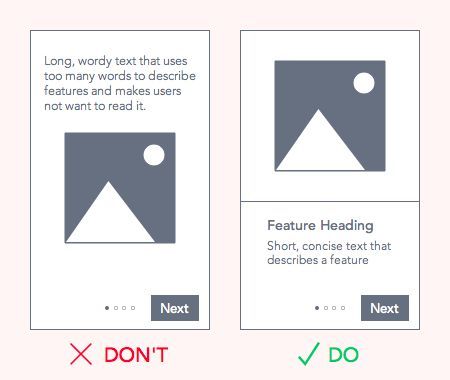
1. What's Driving Your Decision? Understanding Your Needs
Every business has unique demands. To make an informed choice, begin by asking:
Budget reality: How much can you invest now—and in the long run?
Feature wishlist: Do you need unusual tools like multi-vendor ecommerce, AI integrations, or personalized user journeys?
Growth trajectory: Are you launching a brand-new concept, or scaling an established one?
The answers frame whether a template-based site gets you closer faster, or a custom site sets a stronger foundation for future success. And if you’re pairing the journey with a digital marketing company in Dubai, your investment becomes part of a bigger, more strategic plan.
2. Custom Websites: The Tailored Path
Pros Detailed:
Design That Speaks Your Brand Imagine a site crafted from day one to echo your visual identity—fonts, visuals, layout, everything tailored to your soul.
Built to Scale As features expand—think API integrations, custom dashboards, user portals—a custom site flexes with those needs.
Advanced Functionality From membership logins to real-time data dashboards, a custom build can accommodate any unique requirement.
Ownable IP & Unique Experience Your site feels yours, not like a crowded shopping mall.
Cons to Acknowledge:
Higher Investment Quality, reliability, and uniqueness come with a higher cost. A mid-tier custom site in Dubai might range from AED 50K–150K+.
Longer Timeline Expect 3–6 months—or more—between initial wireframes and final launch.
Skilled Development Team Required You'll need experienced developers, UX designers, and QA testers to ensure smooth delivery and future upkeep.
3. Template-Based Websites: Quick, Affordable, Ready for Action
Pros in Focus:
Lower Cost, Higher Speed Templates launch websites in days, sometimes hours, with minimal initial investment—ideal for quick market entry.
Simple UX Tools Drag-and-drop editors streamline content updates—especially helpful if you’re working with limited technical support.
Cons to Consider:
Cookie-Cutter Design Millions of others might use the same layout—hard to stand out unless you heavily customize.
Functionality Limits Want a custom booking feature or advanced filters? You might hit a wall.
Potential Speed Issues Some templates include unused plugins or bloated code, which can slow down mobile performance.
Scalability Challenges As your business and website maturity grow, templates may struggle to keep pace.
4. When to Choose Custom: Real-Life UAE Examples
Example 1: Luxury Real Estate Firm in DIFC
Clients expected a sophisticated, image-rich site with search that filtered villas by size, amenities, and location. Custom development delivered the elegant, interactive experience the brand deserved—impossible with any template.
Example 2: Education Startup with Custom Lesson Portal
A Dubai EdTech service needed student dashboards, video libraries, and quiz integrations. Custom architecture allowed seamless scalability while maintaining a clean UX designed for both students and parents.
5. When a Template Is Just Right: UAE Case Studies
Example 1: Boutique Café Launching in JBR
With a tight budget and a desire to start fast, the café used a WordPress theme with restaurant-specific features. Within a week, they had menus, an events page, reservation tools, and Instagram integration—enough to support initial growth.
Example 2: Local Fitness Trainer Building Personal Brand
Using a Squarespace template, the instructor showcased classes, bios, schedules, and testimonials quickly. It matched need, budget, and audience—proving templates can shine when used strategically.
6. The Long View: Investment vs Returns
Custom Sites:
Higher initial cost, but potential longevity and brand differentiation.
Lower friction when adding features or integrations.
Tube-shaped ROI curve: slower start, but exponential returns with scale.
Template Sites:
Low initial cost, immediate launch, but can cap growth.
Great for MVPs (minimum viable products) or seasonal initiatives.
Score quick wins—but switching later can require rebuilds.
7. How to Choose (Without Pressure)
Define business goals: Is uniqueness or speed your priority?
Map critical features: Do you need custom forms, unique workflows, or scaling capabilities?
Estimate budget: Including dev, hosting, content, and future updates.
Plan for growth: Will your site need to adapt in 1, 3, or 5 years?
Ask professionals: Consult a digital marketing company in Dubai or digital marketing services in UAE. They can walk through the roadmap with you.
8. Synergy With Marketing: More Than Just a Build
Whether you choose custom or template, your website should be strategically integrated into broader growth efforts.
SEO and Performance: Speed, mobile friendliness, schema markup, keyword optimization—all essential for visibility.
Content Strategy: Platforms support blogs, guides, video, podcasts, and lead magnets—breathe life into your domain.
Analytics: Conversion funnels, heatmapping, user journey tracking—knowledge fuels better evolution.
Custom sites are flexible powerhouses, while template sites fast-track initial visibility—if they’re optimized and aligned with marketing goals.
9. Real-Life Pricing Ranges in Dubai
Type Budget Range (AED) Timeline Best For Template Website 5k–15k 2–6 weeks Quick launch, limited budget startups Mid-Tier Custom 30k–70k 2–4 months SMEs needing branding & moderate complexity High-End Custom 100k+ 4–9 months Enterprises, multi-language, high scale
10. Beyond the Basics: When a Custom Website Truly Shines
While template sites do their job, custom websites bring a level of strategic value that often goes unnoticed at first glance. Here’s how:
🔹 Smart Personalization
Modern websites built from scratch can integrate AI-driven personalization. For example, an e-commerce site can greet returning users by name, show them recently viewed items, and recommend similar products based on browsing behavior. These subtle touches drastically improve engagement and conversion rates.
🔹 Seamless Third-Party Integrations
If your operations involve tools like HubSpot, Salesforce, or a custom ERP system, a custom site can integrate directly—without hacking plugins or making do with limited API connections.
🔹 Dynamic Content Capabilities
Want to show region-specific content, change layouts based on the device, or A/B test every part of your homepage? These features are native to custom builds and critical in competitive markets like Dubai.
11. Risks of Relying Solely on Templates
Template-based sites are appealing for cost and convenience—but they’re not without real risks:
Security Vulnerabilities: Widely used templates often become targets for bots or malware.
Poor Code Quality: Some templates are cluttered with legacy or unnecessary code, leading to poor performance and ranking.
Dependency on Theme Providers: If your theme developer stops support or updates, you might face functionality issues down the road.
SEO Limitations: Clean, semantic markup is essential for ranking. Many templates sacrifice this for visual style, which can hurt visibility in competitive spaces like digital marketing in the UAE.
12. The Dubai Digital Landscape: Local Relevance Matters 🇦🇪
Dubai isn’t just any market. It's a fast-moving, highly visual, and digitally mature environment. Consumers expect excellence—and they judge fast. A poorly designed website can make or break trust within seconds.
If your audience includes tourists, expats, or B2B clients across the Middle East and North Africa, your web presence must support multilingual content, mobile responsiveness, and cultural sensitivity. For instance:
Right-to-left (RTL) design for Arabic-speaking users.
GDPR & UAE data privacy compliance.
Support for local payment gateways and currency.
This is where partnering with the best digital marketing company in Dubai makes the difference—they bring nuanced understanding of regional expectations into every digital touchpoint.
13. Where Digital Marketing and Web Development Intersect
A brilliant site isn’t just about how it looks—it's about what it achieves. Once your site is live, the real work begins:
On-page SEO: Custom metadata, keyword-rich URLs, schema markup.
Speed optimization: Lazy loading, CDN integration, image compression.
Conversion Rate Optimization (CRO): Strategically placed CTAs, trust elements (like testimonials and certifications), and clean navigation.
Retargeting scripts & Pixel setup: For Facebook Ads, Google Ads, and LinkedIn campaigns.
Templates may not offer the flexibility or backend support for these advanced tactics, while custom sites can be tailored from day one.
If you’re running Google Ads or social campaigns through digital marketing services in UAE, ensure your website converts, not just exists.
14. Making the Final Call: Template or Custom?
So, let’s bring this home.
Choose a Template-Based Website if:
You’re just launching and need to test your idea.
Budget and time are your top constraints.
Your business doesn’t require much beyond a basic digital footprint.
Choose a Custom Website if:
You’re focused on growth, scale, or brand uniqueness.
Your audience demands a standout, seamless experience.
You want full control over performance, security, and integrations.
You can also start with a template and gradually transition to custom—though keep in mind that migration might require a full rebuild down the line.

15. A Hybrid Approach? Yes, That’s a Thing
Some companies in Dubai are opting for semi-custom websites—where a base template is used but deeply modified by developers to create something unique. This middle path can balance cost, speed, and personalization, especially when working with affordable digital marketing services in Dubai.
For instance, businesses can use a CMS like WordPress or Webflow, but still employ expert developers to build custom widgets, animations, or back-end workflows. It's a smarter way to maximize early budget while laying the groundwork for future flexibility.
16. Future-Proofing Your Web Investment
Whichever route you choose, make sure your website is ready for what’s next:
Voice Search Optimization: With more users speaking queries, your site should be structured for conversational SEO.
Core Web Vitals: Google’s ranking algorithm now rewards better page experience—speed, interactivity, and visual stability.
Sustainability: Optimize code and hosting to reduce carbon footprint—yes, digital sustainability is now a metric in CSR reporting.
You don't just need a website—you need a digital asset that evolves with your brand, audience, and market dynamics.
Final Thoughts: Custom vs Template Isn’t a War—It’s a Strategy
There’s no one-size-fits-all winner here. What matters is alignment—between your digital goals, your audience’s expectations, and your growth roadmap. Whether you choose a polished template or commission a hand-crafted masterpiece, your website is a living, breathing brand ambassador.
If you’re ready to make the move—or refine your current setup—collaborating with a results-focused digital marketing company in Dubai ensures you aren’t walking the road alone.
#Web Development Dubai#Custom Website vs Template#Affordable Digital Marketing Dubai#Website Design Trends UAE#Digital Growth Strategy#Online Presence Dubai#E-commerce Web Development#SEO Web Design UAE#Mobile-Friendly Websites
0 notes