#Zoho Squarespace integration
Explore tagged Tumblr posts
Text
Flutterwave.com: An Incredibly Easy Online Payment Platform That Works For All
We live in a world where everything has gone digital, gone are the days where people will have to stand for hours in a bank to carry out their transactions. The use of many platforms have failed to totally eradicate this issue due to maybe trust, failed transaction, delay in payment of transaction and many more.
To this effect, we will be looking at how a small team(Flutterwave) helps us to make easy, secure and fast transactions without stress as they intend to be the No 1 Fintech Company to achieve this payment solution.
What is Flutterwave all about?
Flutterwave is a Nigerian Payment Technology Company that focuses on helping banks and businesses provide seamless and secure payment experiences for their customers.
With the use of their platform, they have integrated the use of a card payment system like Mastercard, Visa Card, Verve and other card systems to Accept payment. Also, you can receive money from customers directly to your account with ease. Finally, you can use their API(Application Program Interface) to receive money for your online store and you have access to use their WordPress plugin for your e-commerce site.
Brief history of the company and its founders, directors, senior managers...
Their desire to make a positive impact on technology and to also make life easy with their product propelled Olugbenga Agboola, a financial technology Engineer and Iyinoluwa Aboyeji, an Entrepreneur and Co-founder of Andela founded flutterwave to create flutterwave in the year 2016.
Their earnest involvement to create a product that will not only meet the desire of all but contribute immensely to the financial sector of Africa did not go unnoticed as top investors partner with them. This led to funding in excess of $10 million in 2017 for the company, making the company one of the fastest-growing tech companies in Africa
It is good to note that Flutterwave currently has two amazing products to help businesses and individuals to bridge the gap in transaction through its ease of cashless transaction solutions. Thereby ensuring efficient online transfer of money for both buyer and seller who now can conduct business conveniently and remotely.
Products are as follows:
1. Rave: Flutterwave for Businesses
2. Barter: Flutterwave for Individuals
Rave is an Integrated Global Payment Platform which was created to help businesses make easy and secure transactions whether through simple payment link or to manage payout of hundreds of people. This can either be done using various card payment platforms or USSD codes of various banks. They render 24/7 customer service with reasonable fees and technology to achieve zero failed transactions. Top companies like flywire.com, arikair.com, Uber.com, Jumia.com.ng, and Booking.com make use of this amazing business solution.
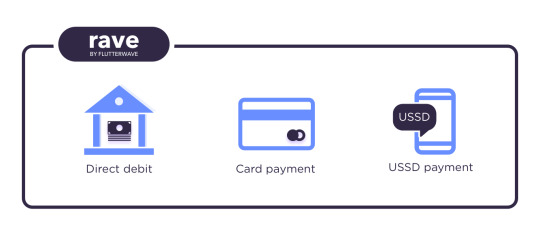
Fig 1: What you can do with Rave
Barter is a payment platform designed to make us enjoy life and spend less on the amount we use to send money and borrow money. It is also good to know that with barter you have an electronic ATM card that can be used on all platforms.

Fig 2: Barter Interface
These products aforementioned have made Flutterwave the Best Payment Gateway in Africa. Flutterwave not only have access to African countries but also the US, UK, and China for payment processes. They also have connections to Shopify, Quickbook, Sage, Xero, Squarespace, and Zoho.
Achievements of Flutterwave
1. In 2018 Flutterwave successfully processed transactions worth $2.6bn, this was achieved with 26,000 transactions.
2. In 2018, Flutterwave received the ‘Best Payments Company’ award at the Ghana e-Commerce Awards ceremony
3. Successful integration and collaboration with top companies that will widen the horizon of Flutterwave beyond African. Currently, they just sealed a deal with Alipay(the largest payment portal in China) to allow African trade to buy and pay in China without stress.
4. Flutterwave, currently has connected these African countries to each other such as Uganda, Kenya, Nigeria, South Africa, Rwanda, Ghana. It is in the process of connecting Africa to the world.
5. Certification of ISO 27001 and 22301 by the International Standards for Organization in Switzerland.
It is good to know that flutterwave has not only gained the trust but has shown to have the best interest of people at heart. With all these facts, I believe without any doubt that you will start using flutterwave for your Online Payment Transaction.
Go higher Flutterwave as you make not only Nigeria but Africa at Large Proud...
2 notes
·
View notes
Text
Flutterwave: Easiest way to make and receive payment in Africa while powering ecosystem growth.
In 2014 three friends in university co-founded an eCommerce startup but their biggest barrier to entry was a payment aggregator but today Aisha an Instagram merchant, Obi an electronics seller in Alaba Market or Alhaja Toyin fabrics seller at Oshodi Market can receive payment from any part of the world and have it in their accounts immediately because of the amazing work of Flutterwave to democratize payment in Africa. Before the advent of players like Flutterwave into the ecosystem, this was one herculean task with even the available option costing over $500 with a card payment failure rate of over 60%.

Receiving payments is at the core of commerce. For many years African merchants were disconnected from the global economy because of their inability to easily receive payment from different parts of the world but today with the advent of Flutterwave this has become a thing of the past. Flutterwave is driving a new era of commerce by enabling African merchants everywhere from market places to social media to big corporations to receive payments easily.
Looking at the payments system of Africa today one might not be able to see the impact a company like Flutterwave has had in helping to democratize payments and give small and medium enterprises the ability to receive payment. Payment processing in Africa is very different from the United States or other developed countries. If you go to any store in the U.S., they take debit cards, credit cards, and even mobile payments. This is not the case in Africa. To provide that same full-service payment option, merchants and payment service providers have to integrate with each form of payment individually. That means you have a POS that accepts Visa and not Mastercard. Failed transactions are so common that many store owners don’t bother with the POS anymore. The banks didn’t have seamless payment technology that could bring all these solutions to their merchants. Because of this, Africa simply defaulted to cash and then alternative payments like bank accounts or mobile money. Flutterwave’s technology accepts traditional card-based payment processing but also caters to more popular payment processing methods like ACH and mobile money payments.
Rave

Rave by flutterwave, the easier way to make and accept payments from customers anywhere in the world, is a service that enables merchants to accept global payment from a card, bank accounts, and USSD. Rave currently accepts debit/credit card payments from customers in 154+ countries. Visa, Mastercard, Verve are all accepted. Merchants with customers in the US, South Africa, and Nigeria can pay directly from their bank accounts or mobile wallets (M-Cash, M-Pesa, TIGO, etc.)
Today you can easily integrate Flutterwave rave to platforms like Shopify, Quickbooks, Xero, Squarespace, Sage, Zoho, and many others, helping to power new frontiers and enable payment.
Barter
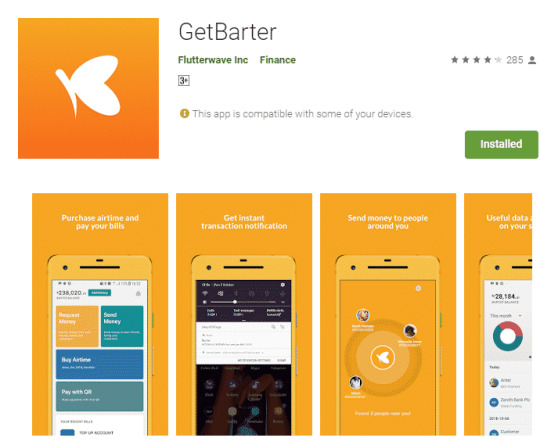
GetBarter app is a lifestyle payment solution that operates globally with an initial user base in Nigeria, Kenya, Ghana, and South Africa. Users can initiate payments within the app and make online and mobile payments with their virtual visa card to Flutterwave merchants. Additionally, GetBarter users can carry out business transactions, pay bills and initiate payments to thousands of merchants anywhere Visa is accepted globally. Barter today has over 30,000 customers.
Recent Development

Flutterwave is now integrated with Alipay so this gives all Flutterwave merchants access to over 1 billion Alipay users. Alipay is available in addition to the card, Barter, Mobile Money and other payment channels on the Rave checkout modal.
Beyond delivering a groundbreaking payment system, Flutterwave is also at the forefront driving the Nigerian tech ecosystem as recently seen in her new drive in organizing a job fair for the recently dropped Andela junior developers, the sponsorship of the HNG6 internship helping to groom the next generation of Nigeria tech talent.
Startups like Flutterwave gives an air of hope that Africa is truly rising and on the right part. We must continue to support innovations that help to make life easier for other Africans.
I will end this article by quoting Fred Swaniker’s Time 100 award speech “All of us who are privileged enough to be healthy, to be alive, to have education and to have influence, our role is not to do small things and to solve small problems,” Swaniker said. “The only way that we can justify privilege is by solving the world’s biggest problems, and by doing hard things.”
1 note
·
View note
Text
Website Builder Software Market: 3 Bold Projections for 2021
A new business intelligence report released by AMA Research with title "Global Website Builder Software Market Insights, Forecast to 2026" provides latest updates and strategic steps taken by competition along with growth estimates of market size. The Global Website Builder Software Market report gives clear visions how the research and estimates are derived through primary and secondary sources considering expert opinion, patent analysis, latest market development activity and other influencing factors. Some of the key players profiled in the study are Wix.com Ltd. (Israel), Shopify Inc. (Canada), Squarespace Inc. (United States), Weebly Inc. (United States), Wordpress.com (United States), Accrisoft Corporation (United States) and Duda Inc. (United States) are some of the key players profiled in the study. Additionally, the Players which are also part of the research are Jimdo GmbH (Germany), Zoho Corporation (United States) and Voog (Tartu). Free Sample Report + All Related Graphs & Charts @ : https://www.advancemarketanalytics.com/sample-report/33010-global-website-builder-software-market
Website builder software is available in cloud-based graphical user interface and software as a service tool which allows the creation of websites without manual coding. Website builders provide simple yet affordable creating solutions to the user for web development. Owing to increasing e-commerce, small & medium enterprises, surging need for online portals for businesses and rising applications in Retail and consumer goods, education, healthcare, travel and hospitality and others expected the website builder software market to grow over the forecasted period.
Market Drivers
Growing E-Commerce
Increasing Need of Online Portals for Business
Market Trend
Rising Adoption of Smart Devices
Emphasizing on Web-Based Marketing
Restraints
Lack of Technical Expertise
Availability of Open Source Website Developing Platforms
Opportunities
Technological Developments in Website Development Industry
Challenges
Growing Concern Regarding Privacy and Security
Integration of Website Development Software with Other Applications
Market Overview of Global Website Builder Software If you are involved in the Global Website Builder Software industry or aim to be, then this study will provide you inclusive point of view. It’s vital you keep your market knowledge up to date segmented by major players. If you have a different set of players/manufacturers according to geography or needs regional or country segmented reports we can provide customization according to your requirement. This study mainly helps understand which market segments or Region or Country they should focus in coming years to channelize their efforts, understanding current investments cycle and impact of COVID-19 and slowdown. The report presents the market competitive landscape and in depth analysis of the major vendor/key players in the market along with their strategies to overcome production cycle issue and supply chain management to make process efficient. For Early Buyers | Get Up to 10-25% Discount on Premium Version of this Report: https://www.advancemarketanalytics.com/request-discount/33010-global-website-builder-software-market The Global Website Builder Software Market segments and Market Data Break Down are illuminated below: by Type (PC Website Builders, Mobile Website Builders, Others), Application (Small and Mid-Sized Businesses, Personal Website, Portfolios, Design & Arts, E-Commerce, Blogging, Other), End-User (Individual, Small- and Medium-Sized Businesses, Large Enterprises), Deployment Model (On-Premise, Cloud)
Furthermore, the years considered for the study are as follows: Historical year – 2015-2020 Base year – 2020 Forecast period** – 2021 to 2026 [** unless otherwise stated] **Moreover, it will also include the opportunities available in micro markets for stakeholders to invest, detailed analysis of competitive landscape and product services of key players. Region Included are: North America, Europe, Asia Pacific, Oceania, South America, Middle East & Africa Country Level Break-Up: United States, Canada, Mexico, Brazil, Argentina, Colombia, Chile, South Africa, Nigeria, Tunisia, Morocco, Germany, United Kingdom (UK), the Netherlands, Spain, Italy, Belgium, Austria, Turkey, Russia, France, Poland, Israel, United Arab Emirates, Qatar, Saudi Arabia, China, Japan, Taiwan, South Korea, Singapore, India, Australia and New Zealand etc. Get More Information & Customization: https://www.advancemarketanalytics.com/enquiry-before-buy/33010-global-website-builder-software-market Important Features that are under offering & key highlights of the report:
- Market Data Segmentation with production, consumption, revenue (million USD), and Price Analysis
- Detailed overview of Website Builder Software market
- Changing market dynamics of the industry and Impact of Influencing Factors
- In-depth market segmentation by Type, Application and other major segments etc.
- To analyse and forecast the Global Website Builder Software market, in terms of value and volume.
- Which segment has the potential to gain the highest market share?
- To help decision maker from new offer perspective and benchmark existing marketing strategy.
- Correlate cost structure historical data with key business segments.
- Analyse marketing contribution and customer acquisition by up-selling and cross selling.
- Identifying Influencing factors keeping Global Website Builder Software Market Intense, factored with periodic analysis of CR4 & CR8 concentration ratio & HHI Index.
Major Highlights of TOC:
Chapter One: Market Overview
1.1. Introduction
1.2. Scope/Objective of the Study Chapter Two: Executive Summary
2.1. Introduction Chapter Three: Market Dynamics
3.1. Introduction
3.2. Market Drivers, Trends, Challenges, Opportunities Chapter Four: Market Factor Analysis
4.1. Porters Five Forces
4.2. Supply/Value Chain
4.3. PESTEL analysis
4.4. Market Entropy
4.5. Impact Analysis – Post COVID-19
…………
Chapter Nine: Methodology and Data Source
Key questions answered
· Influential trends or factors that is booming demand and restraints in the market.
· What is the market concentration? Is it fragmented or highly concentrated?
· Global Website Builder Software Market Trends (Drivers, Constraints, Opportunities, Threats, Investment Opportunities, and Strategic Recommendations)
· Market share analysis of the top industry players ….
Read Detailed Index of full Research Study at @ https://www.advancemarketanalytics.com/reports/33010-global-website-builder-software-market Customization Service of the Report:- AMA Research provides customization of reports as per your need. This report can be personalized to meet your requirements. Get in touch with our sales team, who will guarantee you to get a report that suits your necessities. Thanks for reading this article; you can also get individual chapter wise section or region wise report version like North America, West Europe or Southeast Asia. About Author:
Advance Market Analytics is Global leaders of Market Research Industry provides the quantified B2B research to Fortune 500 companies on high growth emerging opportunities which will impact more than 80% of worldwide companies' revenues.
Our Analyst is tracking high growth study with detailed statistical and in-depth analysis of market trends & dynamics that provide a complete overview of the industry. We follow an extensive research methodology coupled with critical insights related industry factors and market forces to generate the best value for our clients. We Provides reliable primary and secondary data sources, our analysts and consultants derive informative and usable data suited for our clients business needs. The research study enable clients to meet varied market objectives a from global footprint expansion to supply chain optimization and from competitor profiling to M&As. Contact Us:
Craig Francis (PR & Marketing Manager) AMA Research & Media LLP Unit No. 429, Parsonage Road Edison, NJ New Jersey USA – 08837 Phone: +1 (206) 317 1218
Connect with us at
LinkedIn
|
Facebook
|
Twitter
0 notes
Text
Best Accounting Software

Disclosure: This content is reader-supported, which means if you click on some of our links that we may earn a commission.
82% of businesses fail because of poor cash flow management and subpar accounting practices. Yikes. It’s no secret that accounting is hard — and there’s a reason people spend their entire lives learning how to do it well.
But there’s good news.
You can avoid becoming a part of this statistic without heading to university to get a Bachelor’s (or Master’s) degree in accounting.
Enter… modern-day accounting software. It exists to help even the smallest businesses improve their bookkeeping processes, save time, and make fewer costly mistakes.
Plus, understanding your numbers can lead to smarter business decisions and improved overall business health/performance as well.
However, choosing the best accounting software isn’t easy, thanks to the thousands of options on the market. Which one offers everything you need without a slew of confusing features you’ll never use?
If you’re not sure how to answer that question, you’re in the right place. This article covers how to choose the right software, the different types of software, and my top five recommendations.
Let’s get started!
The top 5 options for accounting software:
FreshBooks – Best for freelancers and solopreneurs
QuickBooks – Best accounting software for small businesses
Zoho Books – Best for businesses with 50+ customers/vendors
Sage50 Cloud – Best desktop accounting solution
Wave – Best free accounting software
How to choose the best accounting software for you
There isn’t a one-size-fits-all accounting solution for every business in every industry. Furthermore, the size and complexity of your business play a role as well.
Because of this, it’s critical to understand your budget and software requirements before making any decisions. To help you out, these are the criteria I considered when creating this list.
Feel free to use them as you go through the process of making your final choice.
Number of clients, vendors, and users
It’s important to consider the number of clients and vendors you manage because certain plans limit the number you’re allowed to have. So be sure to pay close attention to the limitations of each plan before making your final decision.
Furthermore, you need to know how many user accounts you need as well. Some of the basic plans included in this list limit the number of users to one or two.
So, you may need to upgrade to an advanced plan to accommodate your needs if you need more than that.
Mobile accessibility
Make sure the software you choose offers a mobile app so you can manage payments, invoices, and cash flow on the go. It may not seem like an important feature now, but you never know when (and where) you need to access your accounts or send an invoice.
Client management
The best accounting software includes intuitive features that let you follow up on invoices and a portal where your clients can pay you. With internal client management tools, revenue and accounting are centralized in one location to simplify the process.
Plus, it’s easier on your clients.
Billing and invoicing
Most accounting software includes invoicing functionality but in different capacities. Some offer highly customizable invoices while others are easier to use with fewer customization options.
Furthermore, the software you choose should make paying invoices as easy as possible for your clients. Some other billing and invoicing features to consider include:
Automatic payment reminders
Payment due dates
Late fees
Recurring invoices
Ability to save client information
Payment processing options
One-click payments
Lastly, consider the payment processing fees associated with each software. Most charge a set percentage plus a small fee for credit card transactions and 1% for ACH transfers.
Receipt management
Many modern accounting tools make it easy to categorize and store digital versions of your receipts. All you have to do is snap a photo of your receipt and attach it to the associated expense in your account.
However, not every software includes this. So, if this is something you’re interested in, be sure to choose an accounting software with receipt management capabilities.
Banking
Connecting your bank accounts and credit cards to your accounting software makes account reconciliation a breeze. It also reduces the chances of human errors when making manual entries.
However, not every software offers this capability on basic plans (but all of my top recommendations do).
So make sure you opt for a software that includes this functionality.
Integrations
It’s important to consider the tools you’re already using to run your business. Why? Because the best accounting software for you integrates seamlessly into your tech stack with minimal hassle or headache.
So before you get started, make a list of everything you need and the tools you already use.
Then, make sure the top contenders on your list include your full requirements and the necessary integrations.
You can even schedule a call with a sales rep for each accounting software to walk through your list of requirements to make sure they can handle everything you’re looking for.
The different types of accounting software
When it comes to accounting software, you have several options. Some of them are better than others, but the best choice for you depends on your situation.
So let’s walk through your options before we dive into my top recommendations.
DIY spreadsheets
Spreadsheets are a free, DIY option if you’re on a tight budget. They work okay if you’re just getting started and have a limited number of business transactions.
However, they’re not a long term solution and they leave a lot of room for human error.
If you’re looking for a free option, I highly recommend Wave as an alternative.
Cloud-based accounting software
Most modern-day accounting software is cloud-based, making it easily accessible from anywhere with an internet connection.
And it’s usually billed on a monthly basis, scalable, affordable, easy to use, and built for small to midsize businesses.
Every option on this list falls under this category.
Database accounting software
This is a type of highly secure accounting software specific to enterprises and large businesses.
It’s very expensive and requires an in-house team of engineers and/or financial specialists to install and maintain.
Because of that, I didn’t include this type of software in my research.
Now, let’s dive into my top accounting software recommendations based on the size of your business and your specific needs.
#1 – FreshBooks Review — The best for freelancers and solopreneurs
If you’re a freelancer, solopreneur, or small business, FreshBooks is a great accounting software to consider. To date, they serve more than 10 million businesses around the world.
And the software complies with double-entry accounting standards, providing you with more in-depth insight into your finances and business transactions.

FreshBooks specializes in invoicing, but the tool also includes small business features, like:
Time and expense tracking
Recurring invoices
Automatic payment reminders
Automatic late fees
Multiple currencies
Project management
Client proposals
Tax calculations
Reporting and analytics
Furthermore, your account dashboard includes a birds-eye view of your business’s financial health. It shows outstanding invoices, total profit, revenue by source, expenses, and unbilled time all in one centralized location.
Plus, you can manage your books on the go using their robust mobile app.
And the software integrates with over 200+ business tools like Shopify, G Suite, Stripe, Zoom, Squarespace, and Gusto. So, you don’t have to worry about incompatibility with most of the tools you already use.
But like most accounting software, FreshBooks charges a transaction fee of 2.9% + $0.30 per transaction for credit cards and 1% for ACH transfers. However, these fees are pretty standard across the industry, and you don’t have to worry about any additional hidden costs.
Their paid plans start at $6 per month for up to five clients making it very affordable for freelancers, solopreneurs, and small business owners alike.

However, FreshBooks can scale alongside your business with other plans, including:
Plus — $10 per month for up to 50 clients
Premium — $20 per month for up to 500 clients
Select — custom pricing for more than 500 clients
Sign up for a free trial to take FreshBooks for a test drive today! Alternatively, you can save 50% off your first three months. However, you have to choose one offer or the other.
#2 – QuickBooks Review — The best accounting software for small businesses
If you’re running a small business or starting a new business from scratch, QuickBooks is a popular choice — and for a good reason. In fact, over 5.6 million users around the world trust them for their accounting needs.
From small businesses to self-employed individuals, QuickBooks offers an array of excellent accounting solutions to match your needs.

Furthermore, you can choose from cloud-based, desktop, or POS system deployment, depending on your situation. However, I highly recommend the cloud-based solution for most businesses.
Plus, the online software integrates with apps like PayPal, Square, and Shopify to simplify cash flow management in one centralized location.
With their online solution, you can easily access your account anywhere globally with an internet connection. Plus, you can use the mobile app to take pictures of your bills and receipts rather than filing a heap of paper receipts in your office.
You also get access to features like:
Customizable invoices
Income and expense tracking
GPS mileage tracking
Automatic sales tax calculations
Bank and credit card integration
Expense categories
Standard reporting
And you can easily upgrade to an advanced plan if you outgrow the basic plan or need more advanced features. Some of their advanced features include 1099 management, inventory management, and time/attendance tracking.
So regardless of what you need, there’s a plan to suit your needs.

The cheapest plan starts at $25 per month. And you can add payroll services to your plan, starting at an extra $45 per month + $4 per employee per month with more advanced options available.
Furthermore, QuickBooks charges $0.25 + 2.9% for invoices, 2.4% for swipes, and 3.4% for keyed payments per transaction. Alternatively, they charge 1% for ACH transfers. And you can save up to 40% on transaction fees if you charge more than $7,500 per month.
Like FreshBooks, QuickBooks offers a 30-day free trial OR 50% off your first three months.
Get started with QuickBooks today!
#3 – Zoho Books Review — The best for businesses with 50+ customers/vendors
If you manage many clients and vendors, Zoho Books is one of the most affordable accounting software to consider. Their cheapest plan includes up to 50 billable clients, and they also have packages for up to 500 billable clients as well.
So, you don’t have to worry about exceeding your monthly limits.

Furthermore, Zoho Books includes access to powerful features like:
Tax compliance tools
Custom quotes and estimates
Automatic payment reminders
Vendor and expense tracking
Inventory management
Automatic bank feeds
Time tracking
Customizable invoices
Role-based access
40+ integrations
Zoho Books also offers an intuitive mobile app for managing your accounts on the go. With the app, you can track your mileage, reach out to customers, track your time, create invoices, and more.
Each plan also includes a private client portal for accepting payments, unlimited phone and email customer support, free SSL encryption, and open rest APIs to connect with third-party applications.
Furthermore, Zoho offers a wide range of other business tools that integrate seamlessly together. Running a subscription-based business? Or need advanced inventory management? Maybe you need extensive expense reporting for your team.
Odds are, Zoho offers what you need. You can bundle tools together to save money and create a custom business management system for your business.
I highly recommend starting with the Basic Plan ($9 per month) and upgrading to an advanced plan when and if you need to. The Basic Plan includes up to 50 contacts, two separate user accounts, and five automated workflows to simplify your accounting processes.

Zoho’s advanced plans include:
Standard — $19 per month for up to 500 contacts
Professional — $29 per month for more than 500 contacts
All of which are very affordable for businesses of all sizes. Furthermore, you can add extra users and 50 auto-scans for $2/month and $5/month, respectively.
Sign up for a 14-day free trial to see if Zoho Books is right for you today!
#4 – Sage 50Cloud Review — The best desktop accounting solution
Sage 50Cloud is a desktop accounting application seamlessly connected to the cloud. So, you get the speed and reliability of a desktop software paired with the flexibility and remote accessibility of using the cloud.
Furthermore, Sage offers cloud-based accounting software, so you’re not limited to the desktop application if that’s not your thing. However, their desktop solution is where they really shine.

You can securely access your accounts anywhere, anytime, allowing you to work when you want and how you want. So, you’re not limited to your desktop computer despite the benefits of using desktop software.
Plus, as the #1 rated accounting solution for small businesses, it includes features like:
Cash flow management
Flexible invoicing
Recurring invoices
Pay Now functionality
Accounts payable + banking
Automatic reconciliation
Advanced inventory management
Job and project costing
Payroll processing
As you can see, Sage 50Cloud includes a robust set of features you typically have to pay extra for with the other options on this list (i.e., payroll).
And with those advanced features comes an advanced price tag.
So if you’re looking for basic accounting software, you’re better off going with FreshBooks or QuickBooks. However, if you need these advanced features, pricing starts at $50.58 per user per month.

Their paid plans include:
Pro Accounting — $50.58 per month for simple accounting
Premium Accounting — $78.25 per month for advanced features
Quantum Accounting — $131.66 per month for all features
However, you can save a bit more by choosing an annual plan and paying in advance. Additionally, you can subscribe to Microsoft 365 for an extra $150 per year.
You can try Sage’s cloud-based accounting software free for 30 days with no installations and no credit card required. After that, you can purchase Sage 50Cloud if it’s a good fit for your business.
Get started today!
#5 – Wave Review — The best free accounting software
If you have a tight budget or need a simple accounting solution, Wave is an excellent choice. It’s an award-winning finance software for entrepreneurs and businesses of all sizes.
Plus… their accounting features are entirely free with no hidden fees or monthly payments. However, they charge a standard transaction fee of 2.9% (3.4% for American Express) + $0.30 for credit cards and 1% for ACH transfers.
You can also add payroll services starting at $20 per month. But accounting, invoicing, and receipt scanning are all free forever.

This free accounting software includes features like:
Unlimited income and expense tracking
Unlimited collaborators and accountants
Double-entry accounting system
Powerful reporting and analytics
Bank + credit card connections
Tax categories
Recurring invoices
Automatic payment reminders
Unlimited receipt scanning
2-business-day payouts
Plus, you get unlimited email support, as well. And if you’re wondering how Wave stays in business, it’s through their transaction fees and payroll services. So, yes. The software really is free forever, with no hidden fees.
Furthermore, you can download Wave’s mobile app to access and manage your accounts on the go from anywhere with an internet connection.
Sign up for a free account to get started today!
Summary
I recommend FreshBooks (for freelancers and individuals) or QuickBooks (for small teams). These two solutions are suitable for most users. They’re incredibly affordable, easy to use, and scalable. Plus, they include all your essential accounting features.
And if you’re on a tight budget, Wave is an excellent free alternative.
However, the best accounting software for you depends on what you need and what you can afford. So, feel free to use the characteristics we talked about as you go through the process of choosing the right software for your business.
What’s your favorite accounting software?
The post Best Accounting Software appeared first on Neil Patel.
Best Accounting Software Publicado primeiro em https://neilpatel.com
0 notes
Text
Best Accounting Software

Disclosure: This content is reader-supported, which means if you click on some of our links that we may earn a commission.
82% of businesses fail because of poor cash flow management and subpar accounting practices. Yikes. It’s no secret that accounting is hard — and there’s a reason people spend their entire lives learning how to do it well.
But there’s good news.
You can avoid becoming a part of this statistic without heading to university to get a Bachelor’s (or Master’s) degree in accounting.
Enter… modern-day accounting software. It exists to help even the smallest businesses improve their bookkeeping processes, save time, and make fewer costly mistakes.
Plus, understanding your numbers can lead to smarter business decisions and improved overall business health/performance as well.
However, choosing the best accounting software isn’t easy, thanks to the thousands of options on the market. Which one offers everything you need without a slew of confusing features you’ll never use?
If you’re not sure how to answer that question, you’re in the right place. This article covers how to choose the right software, the different types of software, and my top five recommendations.
Let’s get started!
The top 5 options for accounting software:
FreshBooks – Best for freelancers and solopreneurs
QuickBooks – Best accounting software for small businesses
Zoho Books – Best for businesses with 50+ customers/vendors
Sage50 Cloud – Best desktop accounting solution
Wave – Best free accounting software
How to choose the best accounting software for you
There isn’t a one-size-fits-all accounting solution for every business in every industry. Furthermore, the size and complexity of your business play a role as well.
Because of this, it’s critical to understand your budget and software requirements before making any decisions. To help you out, these are the criteria I considered when creating this list.
Feel free to use them as you go through the process of making your final choice.
Number of clients, vendors, and users
It’s important to consider the number of clients and vendors you manage because certain plans limit the number you’re allowed to have. So be sure to pay close attention to the limitations of each plan before making your final decision.
Furthermore, you need to know how many user accounts you need as well. Some of the basic plans included in this list limit the number of users to one or two.
So, you may need to upgrade to an advanced plan to accommodate your needs if you need more than that.
Mobile accessibility
Make sure the software you choose offers a mobile app so you can manage payments, invoices, and cash flow on the go. It may not seem like an important feature now, but you never know when (and where) you need to access your accounts or send an invoice.
Client management
The best accounting software includes intuitive features that let you follow up on invoices and a portal where your clients can pay you. With internal client management tools, revenue and accounting are centralized in one location to simplify the process.
Plus, it’s easier on your clients.
Billing and invoicing
Most accounting software includes invoicing functionality but in different capacities. Some offer highly customizable invoices while others are easier to use with fewer customization options.
Furthermore, the software you choose should make paying invoices as easy as possible for your clients. Some other billing and invoicing features to consider include:
Automatic payment reminders
Payment due dates
Late fees
Recurring invoices
Ability to save client information
Payment processing options
One-click payments
Lastly, consider the payment processing fees associated with each software. Most charge a set percentage plus a small fee for credit card transactions and 1% for ACH transfers.
Receipt management
Many modern accounting tools make it easy to categorize and store digital versions of your receipts. All you have to do is snap a photo of your receipt and attach it to the associated expense in your account.
However, not every software includes this. So, if this is something you’re interested in, be sure to choose an accounting software with receipt management capabilities.
Banking
Connecting your bank accounts and credit cards to your accounting software makes account reconciliation a breeze. It also reduces the chances of human errors when making manual entries.
However, not every software offers this capability on basic plans (but all of my top recommendations do).
So make sure you opt for a software that includes this functionality.
Integrations
It’s important to consider the tools you’re already using to run your business. Why? Because the best accounting software for you integrates seamlessly into your tech stack with minimal hassle or headache.
So before you get started, make a list of everything you need and the tools you already use.
Then, make sure the top contenders on your list include your full requirements and the necessary integrations.
You can even schedule a call with a sales rep for each accounting software to walk through your list of requirements to make sure they can handle everything you’re looking for.
The different types of accounting software
When it comes to accounting software, you have several options. Some of them are better than others, but the best choice for you depends on your situation.
So let’s walk through your options before we dive into my top recommendations.
DIY spreadsheets
Spreadsheets are a free, DIY option if you’re on a tight budget. They work okay if you’re just getting started and have a limited number of business transactions.
However, they’re not a long term solution and they leave a lot of room for human error.
If you’re looking for a free option, I highly recommend Wave as an alternative.
Cloud-based accounting software
Most modern-day accounting software is cloud-based, making it easily accessible from anywhere with an internet connection.
And it’s usually billed on a monthly basis, scalable, affordable, easy to use, and built for small to midsize businesses.
Every option on this list falls under this category.
Database accounting software
This is a type of highly secure accounting software specific to enterprises and large businesses.
It’s very expensive and requires an in-house team of engineers and/or financial specialists to install and maintain.
Because of that, I didn’t include this type of software in my research.
Now, let’s dive into my top accounting software recommendations based on the size of your business and your specific needs.
#1 – FreshBooks Review — The best for freelancers and solopreneurs
If you’re a freelancer, solopreneur, or small business, FreshBooks is a great accounting software to consider. To date, they serve more than 10 million businesses around the world.
And the software complies with double-entry accounting standards, providing you with more in-depth insight into your finances and business transactions.

FreshBooks specializes in invoicing, but the tool also includes small business features, like:
Time and expense tracking
Recurring invoices
Automatic payment reminders
Automatic late fees
Multiple currencies
Project management
Client proposals
Tax calculations
Reporting and analytics
Furthermore, your account dashboard includes a birds-eye view of your business’s financial health. It shows outstanding invoices, total profit, revenue by source, expenses, and unbilled time all in one centralized location.
Plus, you can manage your books on the go using their robust mobile app.
And the software integrates with over 200+ business tools like Shopify, G Suite, Stripe, Zoom, Squarespace, and Gusto. So, you don’t have to worry about incompatibility with most of the tools you already use.
But like most accounting software, FreshBooks charges a transaction fee of 2.9% + $0.30 per transaction for credit cards and 1% for ACH transfers. However, these fees are pretty standard across the industry, and you don’t have to worry about any additional hidden costs.
Their paid plans start at $6 per month for up to five clients making it very affordable for freelancers, solopreneurs, and small business owners alike.

However, FreshBooks can scale alongside your business with other plans, including:
Plus — $10 per month for up to 50 clients
Premium — $20 per month for up to 500 clients
Select — custom pricing for more than 500 clients
Sign up for a free trial to take FreshBooks for a test drive today! Alternatively, you can save 50% off your first three months. However, you have to choose one offer or the other.
#2 – QuickBooks Review — The best accounting software for small businesses
If you’re running a small business or starting a new business from scratch, QuickBooks is a popular choice — and for a good reason. In fact, over 5.6 million users around the world trust them for their accounting needs.
From small businesses to self-employed individuals, QuickBooks offers an array of excellent accounting solutions to match your needs.

Furthermore, you can choose from cloud-based, desktop, or POS system deployment, depending on your situation. However, I highly recommend the cloud-based solution for most businesses.
Plus, the online software integrates with apps like PayPal, Square, and Shopify to simplify cash flow management in one centralized location.
With their online solution, you can easily access your account anywhere globally with an internet connection. Plus, you can use the mobile app to take pictures of your bills and receipts rather than filing a heap of paper receipts in your office.
You also get access to features like:
Customizable invoices
Income and expense tracking
GPS mileage tracking
Automatic sales tax calculations
Bank and credit card integration
Expense categories
Standard reporting
And you can easily upgrade to an advanced plan if you outgrow the basic plan or need more advanced features. Some of their advanced features include 1099 management, inventory management, and time/attendance tracking.
So regardless of what you need, there’s a plan to suit your needs.

The cheapest plan starts at $25 per month. And you can add payroll services to your plan, starting at an extra $45 per month + $4 per employee per month with more advanced options available.
Furthermore, QuickBooks charges $0.25 + 2.9% for invoices, 2.4% for swipes, and 3.4% for keyed payments per transaction. Alternatively, they charge 1% for ACH transfers. And you can save up to 40% on transaction fees if you charge more than $7,500 per month.
Like FreshBooks, QuickBooks offers a 30-day free trial OR 50% off your first three months.
Get started with QuickBooks today!
#3 – Zoho Books Review — The best for businesses with 50+ customers/vendors
If you manage many clients and vendors, Zoho Books is one of the most affordable accounting software to consider. Their cheapest plan includes up to 50 billable clients, and they also have packages for up to 500 billable clients as well.
So, you don’t have to worry about exceeding your monthly limits.

Furthermore, Zoho Books includes access to powerful features like:
Tax compliance tools
Custom quotes and estimates
Automatic payment reminders
Vendor and expense tracking
Inventory management
Automatic bank feeds
Time tracking
Customizable invoices
Role-based access
40+ integrations
Zoho Books also offers an intuitive mobile app for managing your accounts on the go. With the app, you can track your mileage, reach out to customers, track your time, create invoices, and more.
Each plan also includes a private client portal for accepting payments, unlimited phone and email customer support, free SSL encryption, and open rest APIs to connect with third-party applications.
Furthermore, Zoho offers a wide range of other business tools that integrate seamlessly together. Running a subscription-based business? Or need advanced inventory management? Maybe you need extensive expense reporting for your team.
Odds are, Zoho offers what you need. You can bundle tools together to save money and create a custom business management system for your business.
I highly recommend starting with the Basic Plan ($9 per month) and upgrading to an advanced plan when and if you need to. The Basic Plan includes up to 50 contacts, two separate user accounts, and five automated workflows to simplify your accounting processes.

Zoho’s advanced plans include:
Standard — $19 per month for up to 500 contacts
Professional — $29 per month for more than 500 contacts
All of which are very affordable for businesses of all sizes. Furthermore, you can add extra users and 50 auto-scans for $2/month and $5/month, respectively.
Sign up for a 14-day free trial to see if Zoho Books is right for you today!
#4 – Sage 50Cloud Review — The best desktop accounting solution
Sage 50Cloud is a desktop accounting application seamlessly connected to the cloud. So, you get the speed and reliability of a desktop software paired with the flexibility and remote accessibility of using the cloud.
Furthermore, Sage offers cloud-based accounting software, so you’re not limited to the desktop application if that’s not your thing. However, their desktop solution is where they really shine.

You can securely access your accounts anywhere, anytime, allowing you to work when you want and how you want. So, you’re not limited to your desktop computer despite the benefits of using desktop software.
Plus, as the #1 rated accounting solution for small businesses, it includes features like:
Cash flow management
Flexible invoicing
Recurring invoices
Pay Now functionality
Accounts payable + banking
Automatic reconciliation
Advanced inventory management
Job and project costing
Payroll processing
As you can see, Sage 50Cloud includes a robust set of features you typically have to pay extra for with the other options on this list (i.e., payroll).
And with those advanced features comes an advanced price tag.
So if you’re looking for basic accounting software, you’re better off going with FreshBooks or QuickBooks. However, if you need these advanced features, pricing starts at $50.58 per user per month.

Their paid plans include:
Pro Accounting — $50.58 per month for simple accounting
Premium Accounting — $78.25 per month for advanced features
Quantum Accounting — $131.66 per month for all features
However, you can save a bit more by choosing an annual plan and paying in advance. Additionally, you can subscribe to Microsoft 365 for an extra $150 per year.
You can try Sage’s cloud-based accounting software free for 30 days with no installations and no credit card required. After that, you can purchase Sage 50Cloud if it’s a good fit for your business.
Get started today!
#5 – Wave Review — The best free accounting software
If you have a tight budget or need a simple accounting solution, Wave is an excellent choice. It’s an award-winning finance software for entrepreneurs and businesses of all sizes.
Plus… their accounting features are entirely free with no hidden fees or monthly payments. However, they charge a standard transaction fee of 2.9% (3.4% for American Express) + $0.30 for credit cards and 1% for ACH transfers.
You can also add payroll services starting at $20 per month. But accounting, invoicing, and receipt scanning are all free forever.

This free accounting software includes features like:
Unlimited income and expense tracking
Unlimited collaborators and accountants
Double-entry accounting system
Powerful reporting and analytics
Bank + credit card connections
Tax categories
Recurring invoices
Automatic payment reminders
Unlimited receipt scanning
2-business-day payouts
Plus, you get unlimited email support, as well. And if you’re wondering how Wave stays in business, it’s through their transaction fees and payroll services. So, yes. The software really is free forever, with no hidden fees.
Furthermore, you can download Wave’s mobile app to access and manage your accounts on the go from anywhere with an internet connection.
Sign up for a free account to get started today!
Summary
I recommend FreshBooks (for freelancers and individuals) or QuickBooks (for small teams). These two solutions are suitable for most users. They’re incredibly affordable, easy to use, and scalable. Plus, they include all your essential accounting features.
And if you’re on a tight budget, Wave is an excellent free alternative.
However, the best accounting software for you depends on what you need and what you can afford. So, feel free to use the characteristics we talked about as you go through the process of choosing the right software for your business.
What’s your favorite accounting software?
The post Best Accounting Software appeared first on Neil Patel.
Original content source: https://neilpatel.com/blog/best-accounting-software/ via https://neilpatel.com
The original post, Best Accounting Software, has been shared from https://imtrainingparadise.wordpress.com/2020/09/03/best-accounting-software/ via https://imtrainingparadise.wordpress.com
0 notes
Text
Title: Online Payment just got easier with rave by flutterwave
Written by: Adesoji Victoria .O. Email: [email protected] The world is now global with technology connecting a lot of people and cashless policy being the order of the day. There is no need of handling a lot of cash for business transactions or for personal use and the risk involved because of flutterwave technology that has implemented the use of online payment gateway whereby one can perform all transactions using either a mobile or a computer. The mission of flutterwave is to inspire a new wave of prosperity across Africa by building payments infrastructure to connect Africa to the global economy. Digital payments are one of the most exciting economic stories across Africa. Rave accept all payment methods which include; card payments that accept debit/credit payment from customers in over 154 countries. Visa, Mastercard, Verve and more are all supported. Bank account payments is also available, that is, if you are a business person, your customers in United States, South Africa, and Nigeria can pay you safely directly from their bank accounts or mobile wallet. Using mobile wallet payments allow customers using M-Cash, M-Pesa, TIGO, MTN, and Vodafone to make payment directly from their mobile wallets. Flutterwave is also integrated into Shopify, Quickbooks, Xero, Squarespace, Sage, and Zoho. With flutterwave payment, one will avoid high conversion fees and receive funds in their local currency as Rave supports over 150 currencies. People can increase their sales by displaying prices and accepting payments in their customer's preferred currency. Rave supports payment in Naira, US Dollar, Euro, British pounds and many more. Rave makes a difference by integrating flutterwave point of sale (POS) where one can use sales mode and the rave dashboard to collect payments in their physical stores, restaurants, at events, or anywhere else where they need to take payments in person. Customers can also explore rave documentation with its easy to use libraries, plugins or SDK's and start collecting payments in their online store, website or app today. Flutterwave have businesses they are partnering with; whose aim is to grow the global community. Businesses that use flutterwave are Uber, OjaExpress, Flywire and so on. Rave online collect payments through trending social media channel, whether its Instagram or Facebook, it provides a social payment link for their customers to make shopping their feed quick and simple. People can also manage their finances on the flutterwave barter app which is designed to help their customers focus on enjoying life and less on how to spend, and borrow money. Customers can manage their payments and subscriptions on the app, all they need do is to download the app and sign up for free. With barter, customers can add their bank account to the app dashboard and manage funds in their local currency, and if customers need a boost to get them to the next stage, they can apply for repayable short-term loans, right on the app. Barter just makes everything easy, doesn't it? One of the most important aspects of a good business is customer feedback; it might be positive or negative, or constructive criticism. There is no business without its pro's and con's, as a customer is making use of rave and batter services and enjoying a smooth service, there might be times whereby there might not be a quick delivery, for example, sending money through barter app from one customer in Nigeria to another customer in the United States, there might be hitches or delay from the service provider which may affect the transaction, in such a scenario, rave have flutterwave review, a platform where a customer can make their complaints known. Rave also has flutterwave customer service where they are always ready to listen to their customers' complaints about their services. Indeed, rave by flutterwave is the easiest and safest way to send and receive money, make payments and subscriptions, and many more services that are rendered. Why not join the bandwagon today and start to enjoy their services, no need to be rushing to the bank every time you want to make a transaction, just do it at the comfort of wherever you are and enjoy a speedy and smooth service. Oh! Lest I forget to tell you, using barter app to make any transaction gives you back some percentage of the money thereby making you to also save as you are making the transactions. Make hay while the sun shines; start sending or receiving money and start saving using flutterwave services. Visit www.flutterwave.com to start transacting and doing business. Enjoy!
0 notes
Text
Best Accounting Software
Disclosure: This content is reader-supported, which means if you click on some of our links that we may earn a commission.
82% of businesses fail because of poor cash flow management and subpar accounting practices. Yikes. It’s no secret that accounting is hard — and there’s a reason people spend their entire lives learning how to do it well.
But there’s good news.
You can avoid becoming a part of this statistic without heading to university to get a Bachelor’s (or Master’s) degree in accounting.
Enter… modern-day accounting software. It exists to help even the smallest businesses improve their bookkeeping processes, save time, and make fewer costly mistakes.
Plus, understanding your numbers can lead to smarter business decisions and improved overall business health/performance as well.
However, choosing the best accounting software isn’t easy, thanks to the thousands of options on the market. Which one offers everything you need without a slew of confusing features you’ll never use?
If you’re not sure how to answer that question, you’re in the right place. This article covers how to choose the right software, the different types of software, and my top five recommendations.
Let’s get started!
The top 5 options for accounting software:
FreshBooks – Best for freelancers and solopreneurs
QuickBooks – Best accounting software for small businesses
Zoho Books – Best for businesses with 50+ customers/vendors
Sage50 Cloud – Best desktop accounting solution
Wave – Best free accounting software
How to choose the best accounting software for you
There isn’t a one-size-fits-all accounting solution for every business in every industry. Furthermore, the size and complexity of your business play a role as well.
Because of this, it’s critical to understand your budget and software requirements before making any decisions. To help you out, these are the criteria I considered when creating this list.
Feel free to use them as you go through the process of making your final choice.
Number of clients, vendors, and users
It’s important to consider the number of clients and vendors you manage because certain plans limit the number you’re allowed to have. So be sure to pay close attention to the limitations of each plan before making your final decision.
Furthermore, you need to know how many user accounts you need as well. Some of the basic plans included in this list limit the number of users to one or two.
So, you may need to upgrade to an advanced plan to accommodate your needs if you need more than that.
Mobile accessibility
Make sure the software you choose offers a mobile app so you can manage payments, invoices, and cash flow on the go. It may not seem like an important feature now, but you never know when (and where) you need to access your accounts or send an invoice.
Client management
The best accounting software includes intuitive features that let you follow up on invoices and a portal where your clients can pay you. With internal client management tools, revenue and accounting are centralized in one location to simplify the process.
Plus, it’s easier on your clients.
Billing and invoicing
Most accounting software includes invoicing functionality but in different capacities. Some offer highly customizable invoices while others are easier to use with fewer customization options.
Furthermore, the software you choose should make paying invoices as easy as possible for your clients. Some other billing and invoicing features to consider include:
Automatic payment reminders
Payment due dates
Late fees
Recurring invoices
Ability to save client information
Payment processing options
One-click payments
Lastly, consider the payment processing fees associated with each software. Most charge a set percentage plus a small fee for credit card transactions and 1% for ACH transfers.
Receipt management
Many modern accounting tools make it easy to categorize and store digital versions of your receipts. All you have to do is snap a photo of your receipt and attach it to the associated expense in your account.
However, not every software includes this. So, if this is something you’re interested in, be sure to choose an accounting software with receipt management capabilities.
Banking
Connecting your bank accounts and credit cards to your accounting software makes account reconciliation a breeze. It also reduces the chances of human errors when making manual entries.
However, not every software offers this capability on basic plans (but all of my top recommendations do).
So make sure you opt for a software that includes this functionality.
Integrations
It’s important to consider the tools you’re already using to run your business. Why? Because the best accounting software for you integrates seamlessly into your tech stack with minimal hassle or headache.
So before you get started, make a list of everything you need and the tools you already use.
Then, make sure the top contenders on your list include your full requirements and the necessary integrations.
You can even schedule a call with a sales rep for each accounting software to walk through your list of requirements to make sure they can handle everything you’re looking for.
The different types of accounting software
When it comes to accounting software, you have several options. Some of them are better than others, but the best choice for you depends on your situation.
So let’s walk through your options before we dive into my top recommendations.
DIY spreadsheets
Spreadsheets are a free, DIY option if you’re on a tight budget. They work okay if you’re just getting started and have a limited number of business transactions.
However, they’re not a long term solution and they leave a lot of room for human error.
If you’re looking for a free option, I highly recommend Wave as an alternative.
Cloud-based accounting software
Most modern-day accounting software is cloud-based, making it easily accessible from anywhere with an internet connection.
And it’s usually billed on a monthly basis, scalable, affordable, easy to use, and built for small to midsize businesses.
Every option on this list falls under this category.
Database accounting software
This is a type of highly secure accounting software specific to enterprises and large businesses.
It’s very expensive and requires an in-house team of engineers and/or financial specialists to install and maintain.
Because of that, I didn’t include this type of software in my research.
Now, let’s dive into my top accounting software recommendations based on the size of your business and your specific needs.
#1 – FreshBooks Review — The best for freelancers and solopreneurs
If you’re a freelancer, solopreneur, or small business, FreshBooks is a great accounting software to consider. To date, they serve more than 10 million businesses around the world.
And the software complies with double-entry accounting standards, providing you with more in-depth insight into your finances and business transactions.
FreshBooks specializes in invoicing, but the tool also includes small business features, like:
Time and expense tracking
Recurring invoices
Automatic payment reminders
Automatic late fees
Multiple currencies
Project management
Client proposals
Tax calculations
Reporting and analytics
Furthermore, your account dashboard includes a birds-eye view of your business’s financial health. It shows outstanding invoices, total profit, revenue by source, expenses, and unbilled time all in one centralized location.
Plus, you can manage your books on the go using their robust mobile app.
And the software integrates with over 200+ business tools like Shopify, G Suite, Stripe, Zoom, Squarespace, and Gusto. So, you don’t have to worry about incompatibility with most of the tools you already use.
But like most accounting software, FreshBooks charges a transaction fee of 2.9% + $0.30 per transaction for credit cards and 1% for ACH transfers. However, these fees are pretty standard across the industry, and you don’t have to worry about any additional hidden costs.
Their paid plans start at $6 per month for up to five clients making it very affordable for freelancers, solopreneurs, and small business owners alike.
However, FreshBooks can scale alongside your business with other plans, including:
Plus — $10 per month for up to 50 clients
Premium — $20 per month for up to 500 clients
Select — custom pricing for more than 500 clients
Sign up for a free trial to take FreshBooks for a test drive today! Alternatively, you can save 50% off your first three months. However, you have to choose one offer or the other.
#2 – QuickBooks Review — The best accounting software for small businesses
If you’re running a small business or starting a new business from scratch, QuickBooks is a popular choice — and for a good reason. In fact, over 5.6 million users around the world trust them for their accounting needs.
From small businesses to self-employed individuals, QuickBooks offers an array of excellent accounting solutions to match your needs.
Furthermore, you can choose from cloud-based, desktop, or POS system deployment, depending on your situation. However, I highly recommend the cloud-based solution for most businesses.
Plus, the online software integrates with apps like PayPal, Square, and Shopify to simplify cash flow management in one centralized location.
With their online solution, you can easily access your account anywhere globally with an internet connection. Plus, you can use the mobile app to take pictures of your bills and receipts rather than filing a heap of paper receipts in your office.
You also get access to features like:
Customizable invoices
Income and expense tracking
GPS mileage tracking
Automatic sales tax calculations
Bank and credit card integration
Expense categories
Standard reporting
And you can easily upgrade to an advanced plan if you outgrow the basic plan or need more advanced features. Some of their advanced features include 1099 management, inventory management, and time/attendance tracking.
So regardless of what you need, there’s a plan to suit your needs.
The cheapest plan starts at $25 per month. And you can add payroll services to your plan, starting at an extra $45 per month + $4 per employee per month with more advanced options available.
Furthermore, QuickBooks charges $0.25 + 2.9% for invoices, 2.4% for swipes, and 3.4% for keyed payments per transaction. Alternatively, they charge 1% for ACH transfers. And you can save up to 40% on transaction fees if you charge more than $7,500 per month.
Like FreshBooks, QuickBooks offers a 30-day free trial OR 50% off your first three months.
Get started with QuickBooks today!
#3 – Zoho Books Review — The best for businesses with 50+ customers/vendors
If you manage many clients and vendors, Zoho Books is one of the most affordable accounting software to consider. Their cheapest plan includes up to 50 billable clients, and they also have packages for up to 500 billable clients as well.
So, you don’t have to worry about exceeding your monthly limits.
Furthermore, Zoho Books includes access to powerful features like:
Tax compliance tools
Custom quotes and estimates
Automatic payment reminders
Vendor and expense tracking
Inventory management
Automatic bank feeds
Time tracking
Customizable invoices
Role-based access
40+ integrations
Zoho Books also offers an intuitive mobile app for managing your accounts on the go. With the app, you can track your mileage, reach out to customers, track your time, create invoices, and more.
Each plan also includes a private client portal for accepting payments, unlimited phone and email customer support, free SSL encryption, and open rest APIs to connect with third-party applications.
Furthermore, Zoho offers a wide range of other business tools that integrate seamlessly together. Running a subscription-based business? Or need advanced inventory management? Maybe you need extensive expense reporting for your team.
Odds are, Zoho offers what you need. You can bundle tools together to save money and create a custom business management system for your business.
I highly recommend starting with the Basic Plan ($9 per month) and upgrading to an advanced plan when and if you need to. The Basic Plan includes up to 50 contacts, two separate user accounts, and five automated workflows to simplify your accounting processes.
Zoho’s advanced plans include:
Standard — $19 per month for up to 500 contacts
Professional — $29 per month for more than 500 contacts
All of which are very affordable for businesses of all sizes. Furthermore, you can add extra users and 50 auto-scans for $2/month and $5/month, respectively.
Sign up for a 14-day free trial to see if Zoho Books is right for you today!
#4 – Sage 50Cloud Review — The best desktop accounting solution
Sage 50Cloud is a desktop accounting application seamlessly connected to the cloud. So, you get the speed and reliability of a desktop software paired with the flexibility and remote accessibility of using the cloud.
Furthermore, Sage offers cloud-based accounting software, so you’re not limited to the desktop application if that’s not your thing. However, their desktop solution is where they really shine.
You can securely access your accounts anywhere, anytime, allowing you to work when you want and how you want. So, you’re not limited to your desktop computer despite the benefits of using desktop software.
Plus, as the #1 rated accounting solution for small businesses, it includes features like:
Cash flow management
Flexible invoicing
Recurring invoices
Pay Now functionality
Accounts payable + banking
Automatic reconciliation
Advanced inventory management
Job and project costing
Payroll processing
As you can see, Sage 50Cloud includes a robust set of features you typically have to pay extra for with the other options on this list (i.e., payroll).
And with those advanced features comes an advanced price tag.
So if you’re looking for basic accounting software, you’re better off going with FreshBooks or QuickBooks. However, if you need these advanced features, pricing starts at $50.58 per user per month.
Their paid plans include:
Pro Accounting — $50.58 per month for simple accounting
Premium Accounting — $78.25 per month for advanced features
Quantum Accounting — $131.66 per month for all features
However, you can save a bit more by choosing an annual plan and paying in advance. Additionally, you can subscribe to Microsoft 365 for an extra $150 per year.
You can try Sage’s cloud-based accounting software free for 30 days with no installations and no credit card required. After that, you can purchase Sage 50Cloud if it’s a good fit for your business.
Get started today!
#5 – Wave Review — The best free accounting software
If you have a tight budget or need a simple accounting solution, Wave is an excellent choice. It’s an award-winning finance software for entrepreneurs and businesses of all sizes.
Plus… their accounting features are entirely free with no hidden fees or monthly payments. However, they charge a standard transaction fee of 2.9% (3.4% for American Express) + $0.30 for credit cards and 1% for ACH transfers.
You can also add payroll services starting at $20 per month. But accounting, invoicing, and receipt scanning are all free forever.
This free accounting software includes features like:
Unlimited income and expense tracking
Unlimited collaborators and accountants
Double-entry accounting system
Powerful reporting and analytics
Bank + credit card connections
Tax categories
Recurring invoices
Automatic payment reminders
Unlimited receipt scanning
2-business-day payouts
Plus, you get unlimited email support, as well. And if you’re wondering how Wave stays in business, it’s through their transaction fees and payroll services. So, yes. The software really is free forever, with no hidden fees.
Furthermore, you can download Wave’s mobile app to access and manage your accounts on the go from anywhere with an internet connection.
Sign up for a free account to get started today!
Summary
I recommend FreshBooks (for freelancers and individuals) or QuickBooks (for small teams). These two solutions are suitable for most users. They’re incredibly affordable, easy to use, and scalable. Plus, they include all your essential accounting features.
And if you’re on a tight budget, Wave is an excellent free alternative.
However, the best accounting software for you depends on what you need and what you can afford. So, feel free to use the characteristics we talked about as you go through the process of choosing the right software for your business.
What’s your favorite accounting software?
The post Best Accounting Software appeared first on Neil Patel.
0 notes
Quote
https://ift.tt/2lon5RE Flutterwave is a complete payment solution that thrives in the global economy. Flutterwave is an API that lets you process credit card and local alternative payments, like mobile money and ACH, across Africa. They make it possible for global merchants to process payments like a local African company. They accept payments, make payouts and manage your business funds from one integrated platform that helps you connect globally. Processing billions around the world, we are the trusted payments partner of Nigerian businesses. Mission: Our mission is to inspire a new wave of prosperity across Africa by building payments infrastructure to connect Africa to the global economy. We’ve made it easier for Africans to build global businesses that can make and accept any payment, anywhere from across Africa and around the world. The world’s digital economy is progressing around us and we want to include African businesses in the journey. Founded in 2016 by a team of ex-bankers, entrepreneurs and engineers, we provide the award-winning technology core needed to provide business all around the world a powerful, reliable and intelligent payment gateway. We stay ahead of the industry by challenging our products and improving on every feature we offer. Our HQ is in San Francisco with offices in Lagos, Nairobi, Accra, and Johannesburg. Achievements: They have created a platform that has changed the way global payment processing is viewed. Bringing Nigeria into the digital economy has caused an outreach to do more business in Africa and build more global solutions. They have gone global and currently support 150+ currencies. Increase sales by displaying prices and accepting payments in your customer’s preferred currency, improving their overall experience. With Rave, you avoid high conversion fees and can receive funds in your local currency. We support payment in Naira, US Dollar, Euro, British Pound and many more. - $2.5B in payments process - 100 M transactions processed - 50 banks partners in Africa - 1200+ developers build on Flutterwave Products: · Rave · Barter Rave The easiest way to make and accept payments from customers anywhere in the world. Building a business is challenging enough. Our payments solution makes it easier with secure and reliable tools. Whether you need a simple payment link or to manage payouts for hundreds of people, we’ve designed a completely integrated global payments platform. Bring your business into our payments ecosystem where you’ll experience 24/7 customer service, reasonable fees and the technology to achieve zero failed transactions. Set up your business with speed, ease, and functionality, in order to provide your customer with the best possible checkout experience. The image below shows some of the companies currently using Rave as their mode of payments BARTER This is an app that manages your finances. Barter is designed to help you focus more on enjoying life and less on how to spend, send and borrow money. With Barter, you can add your bank account to your app dashboard and manage funds in your local currency. Get detailed reports that show your spending patterns and insights. And if you need a boost to get you to the next step, you can apply for easily repayable short-term loans, right in the app. CURRENT KEYWORDS ON FLUTTERWAVE (https://flutterwave.com) · v flutterwave v get barter v barter payment v quickbook helpline v getbarter sign up v getbarter registration v flutterwave payment v flutterwave nigeria v rave by flutterwave lekki v flutterwave documentation v flutterwave pricing v flutterwave tech solutions ltd v barter virtual card v contacts uber v register getbarter v flutterwave escrow v flutterwave careers v quickbook helpline number v quickbooks phone number for support v bazebo v phone number for quickbooks v uber contact v wiki uber v quickbook phone number v olugbenga agboola v customer care uber v quickbooks number v quickbooks chat support v online payment solutions in nigeria v chat with quickbooks support v email for uber support v quickbooks support online chat v payment quickbooks v uber partner support v customer care number for dstv v gotv customers care numbers v uber phone number for help v wix south africa v weebly payment gateways v wave customer support number v wix qr code v wikipedia uber v customer care uber india v weebly squarespace v weebly payments v payment technology company v techno process payment v smart checkout payment v quickbooks merchant services support v qb online customer service v online payments africa v ripple payment v quickbooks number of customers v technology nigeria v simple mobile payments v christmas list movies v rave wiki v dating sites nigeria v uganda jumia v youtube temptations silent night v charges mpesa v krispy kreme lagos v uber chat live v wix ecwid v gateway one lending payment v white labeled product v squarespace accept payments v wave money transfer to nigeria v ilp ripple v meaning of waves v bank code us v dollar is how much in naira v quickbooks customer service phone number usa v instant ink login v how create wikipedia page v quickbooks technical support usa v wave cap in nigeria v they are billions wiki v quickbooks online technical support phone number v usd to ngn v bvn request code v verve credit card app v payment solutions kenya v i'll be home for christmas netflix v payment solutions malawi v developer stories v paystack v cape verde wiki v uber live chat customer service v quickbooks phone number united states v donate button wordpress v african chat apps v quickbooks 2016 help v a year without christmas v nigerian passport wiki v bitcoin to naira conversion v waves pos v kenya harris wikipedia v mobile payment system in nigeria v paystack payment limited ikeja v ripplenet vs ripple v flutter scan qr code v four christmases netflix v uber nigeria email v shopify zoho v get paid by referrals v wakanow mobile app v quickbooks online community v shopify customer phone number v barter system in nigeria v upbeat lekki price v squarespace and quickbooks v fast company blog v payment gateway developer v pentatonix itunes v flutter google sign in v social payments san francisco ca v jsend v kenya payment gateway v all i want for christmas is you itunes v squarespace payment processing v validate bank account v i'll be home for christmas full movie v nova payment processor v pay button v transferwise uganda v what payment gateway does uber use v nigerian currency converter v quickbooks finance charge v rave in 30 seconds v rave trial v wave payment account v what time is playground v2 coming out v does diamond bank issue mastercard v uber complaint contact number v barter software v when is customer service week v flutter tutorial pdf v payment solution online v wix website payment gateway v quickbooks pos 18 upgrade v online payment system wikipedia v what is an individual account v christmas planner 2018 movie v how does wave money transfer work v flw phone number v uber africa solutions careers v euro rave v instagram revenue model v uber customer service phone number dc v quickbooks online test v squarespace ecommerce tutorial v flutter support v who owns transferwise v uber headquarters nairobi v wakanow careers v how to start a rave v uber processing v wakanow account details v ceo visa usa v standard of payment v squarespace and quickbooks online v cape verde currency to dollar v i'll be home for christmas movie netflix v nigeria logo png v can you sell on squarespace v us to ghana currency v rp money v flights to sierra leone from usa v perfect privacy payments ltd v does ripple use blockchain technology v dstv online v fly mobile phone wikipedia v wakanow address v flutter phone auth v online transfer gtb v dashboard usability v aso ebi pinterest v mobile forms abuja v barter rewards complaints v nigerian naira wiki v us bank mobile app update v quickbooks community uk v how to sell on wix v mobile payment infrastructure v gateway technology solutions v flutter javascript v zoho books youtube v nga jobs dc v mobile app payment gateway v live wave technology v wordpress donation form v wave financial app v wave validator v techcrunch hq v download wakanow v woocommerce quickbooks online integration v uber product management v what is white label payment gateway v secure payment symbol v verve card customer login v flutter community v standard lesotho bank internet banking v ewallet africa v shopify pricing india v xero recurring payments v the place lekki phase 1 address v international tools nigeria v who regulates fintech companies in nigeria v uber preferred stock price v kenya currency converter v barter companies in usa v how to build a payment gateway v global payments technology v buy psp online india v quickbooks enterprise 2019 new features v barter exchange rate v online payment gateway south africa v test mode squarespace v secure checkout png v visa card nigeria address v does uber charge in local currency v pentatonix christmas playlist 2018 v how to send mobile money from ghana to nigeria v bitcoin wallet nigeria v modern pay v woocommerce donate button v selling wix websites v the platform nigeria v canada visa processing time in nigeria v wave money app free download v how to create online payment system v how do i check my bvn online v payment processing wiki v mpesa paybill v implementation developer v naija x rate v online rave shop v gateway tech solutions v eko stories v fast pay nigeria limited v forex rate in uganda today v footprints online shop v uber registration kenya v quickbooks online review uk v online integrated solutions limited v weebly small business v app tech nigeria v how technology moves in Nigeria v white label business solution PROS AND CONS Having done SEO analyzer using online SEO analyzer, some issues were detected in which if rectified, Flutterwave website will be ranked higher Ø 1 issues with no sitemap.xml to optimize interaction with bots Ø 23 pages have a low word count Ø 25 pages with duplicate meta descriptions Ø 14 pages with duplicate tags Ø 41 pages with a long loading time Ø 16 pages with no meta description Ø 1 pages returned 4XX status code Ø 106 pages with URLs that are too long Ø 113 pages with a poorly formatted URL for SEO Ø 18 pages with a tag that is too long Ø 22 pages with a tag that is too short
http://primalgists.blogspot.com/2019/09/case-study-on-flutterwavecom.html
0 notes
Text
Why These Innovative Technologies are Worth Every Penny
Sponsored Post
This is a golden age in innovative technologies for small businesses. Think about these technologies as an investment in your business.
They help you produce more and get things done faster, at lower operating expense. Remember, time is money.
Every one of the ten innovative technologies listed below can be deployed today in a small business. And they will be worth every penny.
Thin Laptops and 2-in-1’s Deliver Performance On the Go
Today’s notebooks, thin laptops and 2-in-1’s have enough power to serve as your main computer when you’re in the office. Yet they are super portable for outside the office.
Dell features multiple options to choose from. The Microsoft Surface and Google Pixelbook are other light devices.
They give employees mobility to take it with them on the go. Some come with powerful Intel Core I7 processors. Depending on the device, they may have Windows 10 or Chrome OS operating systems. With them, you get the computing speed and performance a small business needs.
Many come with touch screens, which is perfect for customer demonstrations and graphic design. Or users can simply navigate the screen much like a tablet. Many feature long battery life, too, for lots of power outdoors, at conferences, or in while traveling.
The light and thin form factor, long battery life, and powerful processors offer usefulness and freedom.
Smartwatches Give You Updates on Your Wrist
Smartwatches such as the Samsung Galaxy Watch and the Apple Watch are part of the innovative category of wearable technology.
Smartwatches can help you stay fit by keeping you on an exercise regimen. They can track calorie intake and even monitor breathing. They also track sleep cycles.
They can check your schedule for the day, send reminders and deliver text messages. You can make and calls without picking up your phone. And if integrated with a payment service such as Samsung Pay, you can pay for purchases with your watch. Oh, and it even gives you the time!
Smart Routers and Mesh WiFi
Setting up a router can be like having to learn a foreign language. But Google WiFi is one of the simplest WiFi systems to set up.
It uses your electrical outlets to create a mesh network. You can move devices to various outlets to get coverage.
It comes with a smartphone app to guide you through the setup. You don’t need to know technical concepts.
It also monitors your network to identify problems. The app tells you in plain English what’s wrong and how to fix it.
Google WiFi is ideal for a home office or a small office in a business not large enough to have an IT department.
The devices are white and rather attractive looking, unlike most routers.
4K Computer Monitors Enhance Productivity
Adding a second monitor to your laptop or desktop aids productivity more than you might imagine. If you’ve never used multiple screens, you will be pleasantly surprised. You spend less time trying to find your place when moving between programs or documents.
Consider 4K Ultra-High Definition monitors for additional monitors.
Ultra HD 4K monitors offer super-accurate color-rendering . They have four times the screen resolution of a standard 1080p full HD monitor. With viewable sizes ranging from 23 to 31.5 inches, these monitors give you more screen space. That means less scrolling and zooming.
For example, spreadsheets can be used at lower zoom levels, showing more of the data at one time. This reduces time spent jumping around. In turn, this means fewer errors and the time spent correcting them.
Smart Stylus – Add to Your Productivity
A smart stylus offers much more than a “dumb” rubber-tip. Today’s smart stylushttps://trint.com/es communicate with software programs such as drawing and note-taking apps on touchscreen devices.
For example, the Adonit Pixel is an accurate and high quality smart stylus for Apple devices, allowing you to take notes in your own handwriting. You can doodle and draw with it. It integrates with a variety of apps so you can do such varied tasks as create digital paintings and comics, or sign PDF contracts. Other styluses are available for other devices.
Cloud-Based Office Software Enables Team Collaboration
Cloud-based office software is the only way to go these days. It positions your team to work together and share documents, even if they are not in the same office. Examples are Google GSuite, Zoho Docs and Microsoft Office 365.
Cloud calendars are always up to date.
Email can be accessed from any device — no manual syncing required.
Pricing documents updated in the office are immediately available to salespeople who are on the road.
Automatic backups remove the necessity for manual backups at the end of each business day.
And you get all together with the office software that your employees are familiar with.
Online Graphic Tools Require No Design Skill Needed
The latest generation of graphic tools puts the power of professional results in everyone’s hands.
This doesn’t mean you’ll never need the services of a professional designer. Some projects will always require a professional touch.
But sometimes you just need casual graphics — fast.
This may be an image you want to share on Facebook.
Or perhaps you need a email marketing graphic.
Or you want to put out an invitation to an online event such as a webinar.
You may not have time to go to your designer for small projects like these.
Canva for Work offers the ability to save branded templates. It gives access to one million premium images. Your entire team has access to the same materials to ensure design consistency across your company.
Electronic Signature Apps Streamline Signing Contracts
Signing contracts is such a pain! You have to print it out, sign it with a pen, then scan or fax it. And the same goes for the person on the other side who’s signing.
It’s no wonder it can be tough to get a signed sales contract back!
What if you could make it so easy, that contacts get signed in minutes? (Nothing like striking while the iron is hot!)
Electronic signature applications simplify the process of signing documents. Electronic signature apps are legally recognized.
Adobe Acrobat Document Cloud (DC), Docusign and Zoho Sign are examples of today’s electronic signature applications. Not only can you sign electronically on a computer, tablet or phone, but they send reminders to other parties to sign. They also store the signed documents.
This cuts down the amount of paper-shuffling you and your team have to do.
Drag-and-Drop Website Builders Give You Nimbleness, Control
We in small businesses value being nimble. Need to get a website up fast? Like in an hour or two? Need to make a few homepage changes? That’s what today’s new breed of website-building tools deliver.
Weebly, Wix and Squarespace are a few of the names in this space giving you the ability to quickly set up and edit a website. No coding or graphics design skill is required. Yo u use templates and drag-and-drop tools. The resulting website is also hosted, meaning you don’t have the hassle of dealing with any of the underlying technology. It’s all handled for your business.
Voice Technology Lets You Say, “Look, No Hands!”
Interacting with a computer via voice, not just text, has been around for a long time. The difference today is that it has matured to the point that it is practical for everyday business use.
Voice-to-text technology lets you command your computer with voice. For example, the digital assistant Cortana included in Windows 10 enables you to perform functions on your computer including searches with voice commands. Apple has Siri. Samsung has Bixby. Amazon has Alexa. And Google has Google Assistant.
There are other apps, too, that help with specific tasks.
Dragon’s speech recognition software is great for dictating documents via voice.
Text-to-speech technology in applications such as NaturalReader enables text to be spoken back to you. This is invaluable for those with accessibility issues such as poor eyesight. But it’s also helpful for business tasks such as proofreading documents.
Low cost transcription can be done literally in minutes, using automated services like Temi and Trint.
Conclusion
You really must think of innovative technologies as an investment in your business. Don’t pick tech just because it seems fun or your employees want new things. And don’t focus solely on what it costs. Try to put a number on what you stand gain. By investing, you can increase your throughput, decrease costs and increase revenue. And you can open up opportunities for your business to grow and excel.
Image via Shutterstock
This article, “Why These Innovative Technologies are Worth Every Penny” was first published on Small Business Trends
https://smallbiztrends.com/
The post Why These Innovative Technologies are Worth Every Penny appeared first on Unix Commerce.
from WordPress http://bit.ly/2GD2Vgz via IFTTT
0 notes
Link
Market Aspects of Website Builders Software Industry: The Global Website Builders Software Market report provides information about the Global industry, including valuable facts and figures. This research study explores the Global Market in detail such as industry chain structures, raw material suppliers, with manufacturing and production process and so on
Download Sample PDF Copy: https://www.reportsmonitor.com/request-sample/?post=705459 This Website Builders Software Market report is integrated with primary as well as secondary research of the Global industry. The Global Website Builders Software market in detail and presents comprehensive forecasts regarding the market’s growth trajectory during the forecast period (2018 – 2025). The Website Builders Software Market report is based on key players, which are combined by market share, history of growth and Industry forecasts, it provides in-detailed information, basic needs of the market, and the report shows the how this market is growing Globally.
Some top Key Vendors (Sales Revenue, Price, Gross Margin, and Main Products etc.): Wix, Shopify, Squarespace, Weebly, Jimdo, WordPress.com, Quicksilk, Duda, Zoho Sites, Webstarts, Voog etc.
Key Players/Vendors have taken on a crucial role in the Website Builders Software market in recent years owing to the development of Website Builders Software market sector. With respect to various parameters such as production volume, revenue, profit margin, export-import figures, and local consumption the in different regional Website Builders Software markets are studied in the report. The Website Builders Software market report gives the key driving factors which are helpful to grow the business in the Global sector. This Market report uses the advanced technological systems requires which are compatible with this market by every parameter are firmly discussed in this report.
Reasons for Buying this Report This Website Builders Software Market report provides pin-point analysis for changing competitive dynamics It provides a forward looking perspective on different factors driving or restraining market growth It provides a six-year forecast assessed on the basis of how the market is predicted to grow It helps in understanding the key product segments and their future It provides pin point analysis of changing competition dynamics and keeps you ahead of competitors
Manufacturing cost structure The Website Builders Software Market report also studies the manufacturing cost structure and presents the various details such as raw material, overall production process, and the industry chain structure. Have a Query On This Report? OR If you have any special requirements, please let us know and we will offer you the report as you want. https://www.reportsmonitor.com/make-enquiry/?post=705459 Market segment by Type, PC website platform, Mobile website platform
Global Website Builders Software Market: Application Segment Analysis Small and mid-sized Businesses, Personal website, Portfolios,design & arts, E-commerce, Blogging
We at Reports Monitor (ReportsMonitor.com) is a Market Intelligence and consulting firm with a comprehensive experience and rich knowledge of the market research industry. Our relentless effort is to build unique solutions and constantly strive to make a difference in market intelligence for Website Builders Software Market.
Jay Matthews Direct: +1 513 549-5911 Email: [email protected] Website: www.reportsmonitor.com
0 notes
Text
One of the emerging sectors in marketing software is website lead tracking. Put simply, lead tracking software identifies companies or organisations visiting your website based on the IP address used for the visit. Lead Forensics is one of the market leaders but their pricing can be prohibitive for small business or public sector organisations. We’ve road-tested some Lead Forensics alternatives to evaluate which is best.
Why use lead tracking software?
Would you love to find out who has visited your organisation’s website? Does your website get visits but you’ve no idea who is visiting or what their interest is? Would you like to follow up sales leads with a call or email?
Website lead tracking tools will help your organisation achieve all of the above. With lead tracking you can identify and act upon website visits which would otherwise have been anonymous. Several of the software providers also integrate with marketing customer relationship management (CRM) systems like Salesforce or Zoho, so that your website lead can be efficiently managed from cold prospect through to a sale.
Lead tracking vs Google Analytics
The first point to note is that much of this data is available within Google Analytics for free. What Lead Forensics and the alternative systems deliver is typically:
Enhanced data – merging IP identification with other data sets to provide you with richer information. You’ll see which pages were visited by each company and for how long. Some will show the source of the lead and which keywords your site was accessed through.
ISP filtering – removing the many results that simply identify a person’s ISP (like BT Internet) which don’t actually tell you which organisation is visiting your site. Anyone using a home broadband connection without a dedicated IP will show up in Analytics under their ISP’s name.
Dashboard and lead scoring – a clear dashboard of leads which you can categorise or score depending on your criteria. Most provide links to the company’s website, but some add their social media links and information on individuals at the company too.
Reporting – some lead tracking systems also provide reporting, allowing you to filter data and receive email alerts when new leads are tracked or conditions are met.
How to evaluate the best website lead tracking software
Ultimately all website lead tracking software will succeed or fail based on the quality and quantity of leads it identifies. However there are a few other criteria that we have also included in our evaluation:
Ease of installation – how easy or difficult is the system to install on your website?
Lead tracking quality – how many quality leads are identified, and how many ISPs are filtered out?
Lead scoring – can you categorise leads as interesting or not, and can you rate them?
Quality of dashboard – how easy is it to find relevant information and use the data presented?
Integrations – how easy is it to integrate the system with your existing marketing software such as CRM or email?
Pricing – most systems price based on the monthly volume of visitors to your website, often with a minimum term of 12 months.
Which website lead tracking marketing software is the best?
Here is our review of a few of Lead Forensics’ main competitors. For each we trialled them for minimum one week (normally two weeks) on at least one website (more if the trial allowed).
Traffic Truffle
Ease of installation – A range of CMS systems are supported with plug ins, including WordPress and Squarespace. Otherwise you add the code to your site.
Lead tracking quality – Traffic Truffle scored lower than some of the alternatives, but it was good at filtering out ISP visits. It identified lots of anonymous visitors, giving them personas which served little or no useful purpose.
Lead scoring – There’s no lead scoring, but you can select to view visitors of a particular page, and pages can be rated cold, warm or hot, providing you with more options to qualify your visitors.
Quality of dashboard – the dashboard is simple and easy to use. There’s also no limit for the number of users you can add to your account.
Integrations – There are no other integrations to CRM systems or email marketing system on the basic package. Pro users get access to Mail Monitor which links up to your email marketing system. Traffic Truffle can then tell you if anyone who received your emails goes on to visit your website.
Pricing – lowest quoted price is around £45 pcm
Our score – 5/10 for Traffic Truffle
Ruler Analytics
Ease of installation –You need to add the code to your site, however if using WordPress you can use a plug-in called ‘Insert Headers and Footers’ to do this for you.
Lead tracking quality – Ruler’s dashboard showed more leads than some of the other lead tracking systems however it was less successful at filtering out ISPs. It provided inaccurate location data for some leads (eg Nottingham Trent University is in Loughborough apparently) and provided less information about each lead tracked. It missed one of the key leads we tracked through other systems during the same time period.
Lead scoring – There’s no lead scoring, but you can track calls, an integrated live chat and identify keywords and referral websites.
Quality of dashboard – The dashboard is pretty basic but easy enough to use.
Integrations – Ruler Analytics boasts over 500 integrations due to their partnership with Zapier. Therefore you can integrate with your chosen CRM or email marketing system easily.
Pricing – Their lowest published price is £99 pcm.
Our score – 5/10 for Ruler Analytics
Whoisvisiting
Ease of installation – Just like Ruler Analytics you need to add the code to your site, however if using WordPress you can use a plug-in called ‘Insert Headers and Footers’ to do this for you.
Lead tracking quality – Whoisvisting fared well compared to the other systems trialled during the same time period. The majority of ISPs were filtered out, and some good quality leads were identified.
Lead scoring – Whoisvisiting allows you to categorise leads but not score them. You can create your own categories which is helpful.
Quality of dashboard – The Whoisvisiting dashboard is one of the nicer layouts for ease of use. Its easy to see how many pages each lead has visited, and for how long. You are able to tailor the columns to meet your needs, for instance location of lead. If you’re only interested in visitors to a particular page or section you are able to set triggers which alert you to new visitors. As with many of the other systems there are reporting tools too.
Integrations – The only integration currently offered is Salesforce, with the promise of more to come.
Pricing – Their lowest published price is £38 pcm.
Our score – 7/10 for Whoisvisiting
CommuniGator
Ease of installation – CommuniGator have their own plug-in for WordPress which makes it easy for website users to install.
Lead tracking quality – Probably the best at identifying leads out of those we trialled during the same time period. This is likely due to published IP data being augmented by their own database built from email campaigns and their partnership with Zoominfo.
Lead scoring – CommuniGator creates its own score of each lead based on a variety of factors such as number of pages viewed. Leads can be allocated to other team members to follow up.
Quality of dashboard – As CommuniGator is just one element of a complete marketing automation system the dashboard is more complex but nevertheless still easy to use. Information for each lead is detailed and hyperlinked to external sources.
Integrations – As well as its own suite of marketing systems CommuniGator integrates with leading CRMs such as Salesforce, Zoho and Microsoft Dynamics. CommuniGator offer a personalised URLs tool (PURLS) so that you can create unique URLs to send to prospects in your emails, and then track if they have visited your site.
Pricing – Their lowest price is £75 pcm.
Our score – 8/10 for CommuniGator
So which website lead tracking software is best?
Ultimately the decision will depend on the importance of factors such as ease of installation, lead scoring and so on for your organisation. In terms of best at tracking quality leads CommuniGator stole the show with Whoisvisiting in second place with a lower cost offering.
As all the above website lead tracking systems offer a free trial there is no reason not to run your own comparison with Lead Forensics or any other website lead tracking software that catches your eye.
Are there any website lead tracking software providers we should review next? Do let us know.
Which website lead tracking software is best? One of the emerging sectors in marketing software is website lead tracking. Put simply, lead tracking software identifies companies or organisations visiting your website based on the IP address used for the visit.
0 notes
Text
Efficient Inventory Management with Zoho and Squarespace Integration Using SKUPlugs
Integrating Zoho Inventory integration with Squarespace thru SKUPlugs gives a continuing solution for green stock management. This integration permits agencies to synchronize their stock records in actual-time, making sure accurate inventory degrees throughout both platforms. SKUPlugs serves as a bridge, automating the data glide between Zoho Inventory and Squarespace, lowering the possibilities of manual mistakes and saving precious time. With this setup, organizations can streamline their operations, hold steady inventory facts, and provide clients with up-to-date product availability facts.

Moreover, the Zoho Inventory and Squarespace integration via SKUPlugs enhances order achievement methods. Orders located on the Squarespace internet site are right away updated in Zoho Inventory, allowing for activate and accurate order processing. This real-time synchronization facilitates in warding off stockouts and overselling, improving client pride and operational efficiency. By leveraging the strong capabilities of Zoho Inventory and the user-pleasant interface of Squarespace pos, agencies can optimize their inventory management and power boom with minimum trouble.
More Info – Zoho Squarespace integration
Facebook
#Zoho Inventory and Squarespace integratoin#Zoho Squarespace integration#Squarespace integration#Zoho Inventory integration#Zoho Inventory integration with Squarespace#Zoho Login
0 notes
Text
Best Accounting Software

Disclosure: This content is reader-supported, which means if you click on some of our links that we may earn a commission.
82% of businesses fail because of poor cash flow management and subpar accounting practices. Yikes. It’s no secret that accounting is hard — and there’s a reason people spend their entire lives learning how to do it well.
But there’s good news.
You can avoid becoming a part of this statistic without heading to university to get a Bachelor’s (or Master’s) degree in accounting.
Enter… modern-day accounting software. It exists to help even the smallest businesses improve their bookkeeping processes, save time, and make fewer costly mistakes.
Plus, understanding your numbers can lead to smarter business decisions and improved overall business health/performance as well.
However, choosing the best accounting software isn’t easy, thanks to the thousands of options on the market. Which one offers everything you need without a slew of confusing features you’ll never use?
If you’re not sure how to answer that question, you’re in the right place. This article covers how to choose the right software, the different types of software, and my top five recommendations.
Let’s get started!
The top 5 options for accounting software:
FreshBooks – Best for freelancers and solopreneurs
QuickBooks – Best accounting software for small businesses
Zoho Books – Best for businesses with 50+ customers/vendors
Sage50 Cloud – Best desktop accounting solution
Wave – Best free accounting software
How to choose the best accounting software for you
There isn’t a one-size-fits-all accounting solution for every business in every industry. Furthermore, the size and complexity of your business play a role as well.
Because of this, it’s critical to understand your budget and software requirements before making any decisions. To help you out, these are the criteria I considered when creating this list.
Feel free to use them as you go through the process of making your final choice.
Number of clients, vendors, and users
It’s important to consider the number of clients and vendors you manage because certain plans limit the number you’re allowed to have. So be sure to pay close attention to the limitations of each plan before making your final decision.
Furthermore, you need to know how many user accounts you need as well. Some of the basic plans included in this list limit the number of users to one or two.
So, you may need to upgrade to an advanced plan to accommodate your needs if you need more than that.
Mobile accessibility
Make sure the software you choose offers a mobile app so you can manage payments, invoices, and cash flow on the go. It may not seem like an important feature now, but you never know when (and where) you need to access your accounts or send an invoice.
Client management
The best accounting software includes intuitive features that let you follow up on invoices and a portal where your clients can pay you. With internal client management tools, revenue and accounting are centralized in one location to simplify the process.
Plus, it’s easier on your clients.
Billing and invoicing
Most accounting software includes invoicing functionality but in different capacities. Some offer highly customizable invoices while others are easier to use with fewer customization options.
Furthermore, the software you choose should make paying invoices as easy as possible for your clients. Some other billing and invoicing features to consider include:
Automatic payment reminders
Payment due dates
Late fees
Recurring invoices
Ability to save client information
Payment processing options
One-click payments
Lastly, consider the payment processing fees associated with each software. Most charge a set percentage plus a small fee for credit card transactions and 1% for ACH transfers.
Receipt management
Many modern accounting tools make it easy to categorize and store digital versions of your receipts. All you have to do is snap a photo of your receipt and attach it to the associated expense in your account.
However, not every software includes this. So, if this is something you’re interested in, be sure to choose an accounting software with receipt management capabilities.
Banking
Connecting your bank accounts and credit cards to your accounting software makes account reconciliation a breeze. It also reduces the chances of human errors when making manual entries.
However, not every software offers this capability on basic plans (but all of my top recommendations do).
So make sure you opt for a software that includes this functionality.
Integrations
It’s important to consider the tools you’re already using to run your business. Why? Because the best accounting software for you integrates seamlessly into your tech stack with minimal hassle or headache.
So before you get started, make a list of everything you need and the tools you already use.
Then, make sure the top contenders on your list include your full requirements and the necessary integrations.
You can even schedule a call with a sales rep for each accounting software to walk through your list of requirements to make sure they can handle everything you’re looking for.
The different types of accounting software
When it comes to accounting software, you have several options. Some of them are better than others, but the best choice for you depends on your situation.
So let’s walk through your options before we dive into my top recommendations.
DIY spreadsheets
Spreadsheets are a free, DIY option if you’re on a tight budget. They work okay if you’re just getting started and have a limited number of business transactions.
However, they’re not a long term solution and they leave a lot of room for human error.
If you’re looking for a free option, I highly recommend Wave as an alternative.
Cloud-based accounting software
Most modern-day accounting software is cloud-based, making it easily accessible from anywhere with an internet connection.
And it’s usually billed on a monthly basis, scalable, affordable, easy to use, and built for small to midsize businesses.
Every option on this list falls under this category.
Database accounting software
This is a type of highly secure accounting software specific to enterprises and large businesses.
It’s very expensive and requires an in-house team of engineers and/or financial specialists to install and maintain.
Because of that, I didn’t include this type of software in my research.
Now, let’s dive into my top accounting software recommendations based on the size of your business and your specific needs.
#1 – FreshBooks Review — The best for freelancers and solopreneurs
If you’re a freelancer, solopreneur, or small business, FreshBooks is a great accounting software to consider. To date, they serve more than 10 million businesses around the world.
And the software complies with double-entry accounting standards, providing you with more in-depth insight into your finances and business transactions.

FreshBooks specializes in invoicing, but the tool also includes small business features, like:
Time and expense tracking
Recurring invoices
Automatic payment reminders
Automatic late fees
Multiple currencies
Project management
Client proposals
Tax calculations
Reporting and analytics
Furthermore, your account dashboard includes a birds-eye view of your business’s financial health. It shows outstanding invoices, total profit, revenue by source, expenses, and unbilled time all in one centralized location.
Plus, you can manage your books on the go using their robust mobile app.
And the software integrates with over 200+ business tools like Shopify, G Suite, Stripe, Zoom, Squarespace, and Gusto. So, you don’t have to worry about incompatibility with most of the tools you already use.
But like most accounting software, FreshBooks charges a transaction fee of 2.9% + $0.30 per transaction for credit cards and 1% for ACH transfers. However, these fees are pretty standard across the industry, and you don’t have to worry about any additional hidden costs.
Their paid plans start at $6 per month for up to five clients making it very affordable for freelancers, solopreneurs, and small business owners alike.

However, FreshBooks can scale alongside your business with other plans, including:
Plus — $10 per month for up to 50 clients
Premium — $20 per month for up to 500 clients
Select — custom pricing for more than 500 clients
Sign up for a free trial to take FreshBooks for a test drive today! Alternatively, you can save 50% off your first three months. However, you have to choose one offer or the other.
#2 – QuickBooks Review — The best accounting software for small businesses
If you’re running a small business or starting a new business from scratch, QuickBooks is a popular choice — and for a good reason. In fact, over 5.6 million users around the world trust them for their accounting needs.
From small businesses to self-employed individuals, QuickBooks offers an array of excellent accounting solutions to match your needs.

Furthermore, you can choose from cloud-based, desktop, or POS system deployment, depending on your situation. However, I highly recommend the cloud-based solution for most businesses.
Plus, the online software integrates with apps like PayPal, Square, and Shopify to simplify cash flow management in one centralized location.
With their online solution, you can easily access your account anywhere globally with an internet connection. Plus, you can use the mobile app to take pictures of your bills and receipts rather than filing a heap of paper receipts in your office.
You also get access to features like:
Customizable invoices
Income and expense tracking
GPS mileage tracking
Automatic sales tax calculations
Bank and credit card integration
Expense categories
Standard reporting
And you can easily upgrade to an advanced plan if you outgrow the basic plan or need more advanced features. Some of their advanced features include 1099 management, inventory management, and time/attendance tracking.
So regardless of what you need, there’s a plan to suit your needs.

The cheapest plan starts at $25 per month. And you can add payroll services to your plan, starting at an extra $45 per month + $4 per employee per month with more advanced options available.
Furthermore, QuickBooks charges $0.25 + 2.9% for invoices, 2.4% for swipes, and 3.4% for keyed payments per transaction. Alternatively, they charge 1% for ACH transfers. And you can save up to 40% on transaction fees if you charge more than $7,500 per month.
Like FreshBooks, QuickBooks offers a 30-day free trial OR 50% off your first three months.
Get started with QuickBooks today!
#3 – Zoho Books Review — The best for businesses with 50+ customers/vendors
If you manage many clients and vendors, Zoho Books is one of the most affordable accounting software to consider. Their cheapest plan includes up to 50 billable clients, and they also have packages for up to 500 billable clients as well.
So, you don’t have to worry about exceeding your monthly limits.

Furthermore, Zoho Books includes access to powerful features like:
Tax compliance tools
Custom quotes and estimates
Automatic payment reminders
Vendor and expense tracking
Inventory management
Automatic bank feeds
Time tracking
Customizable invoices
Role-based access
40+ integrations
Zoho Books also offers an intuitive mobile app for managing your accounts on the go. With the app, you can track your mileage, reach out to customers, track your time, create invoices, and more.
Each plan also includes a private client portal for accepting payments, unlimited phone and email customer support, free SSL encryption, and open rest APIs to connect with third-party applications.
Furthermore, Zoho offers a wide range of other business tools that integrate seamlessly together. Running a subscription-based business? Or need advanced inventory management? Maybe you need extensive expense reporting for your team.
Odds are, Zoho offers what you need. You can bundle tools together to save money and create a custom business management system for your business.
I highly recommend starting with the Basic Plan ($9 per month) and upgrading to an advanced plan when and if you need to. The Basic Plan includes up to 50 contacts, two separate user accounts, and five automated workflows to simplify your accounting processes.

Zoho’s advanced plans include:
Standard — $19 per month for up to 500 contacts
Professional — $29 per month for more than 500 contacts
All of which are very affordable for businesses of all sizes. Furthermore, you can add extra users and 50 auto-scans for $2/month and $5/month, respectively.
Sign up for a 14-day free trial to see if Zoho Books is right for you today!
#4 – Sage 50Cloud Review — The best desktop accounting solution
Sage 50Cloud is a desktop accounting application seamlessly connected to the cloud. So, you get the speed and reliability of a desktop software paired with the flexibility and remote accessibility of using the cloud.
Furthermore, Sage offers cloud-based accounting software, so you’re not limited to the desktop application if that’s not your thing. However, their desktop solution is where they really shine.

You can securely access your accounts anywhere, anytime, allowing you to work when you want and how you want. So, you’re not limited to your desktop computer despite the benefits of using desktop software.
Plus, as the #1 rated accounting solution for small businesses, it includes features like:
Cash flow management
Flexible invoicing
Recurring invoices
Pay Now functionality
Accounts payable + banking
Automatic reconciliation
Advanced inventory management
Job and project costing
Payroll processing
As you can see, Sage 50Cloud includes a robust set of features you typically have to pay extra for with the other options on this list (i.e., payroll).
And with those advanced features comes an advanced price tag.
So if you’re looking for basic accounting software, you’re better off going with FreshBooks or QuickBooks. However, if you need these advanced features, pricing starts at $50.58 per user per month.

Their paid plans include:
Pro Accounting — $50.58 per month for simple accounting
Premium Accounting — $78.25 per month for advanced features
Quantum Accounting — $131.66 per month for all features
However, you can save a bit more by choosing an annual plan and paying in advance. Additionally, you can subscribe to Microsoft 365 for an extra $150 per year.
You can try Sage’s cloud-based accounting software free for 30 days with no installations and no credit card required. After that, you can purchase Sage 50Cloud if it’s a good fit for your business.
Get started today!
#5 – Wave Review — The best free accounting software
If you have a tight budget or need a simple accounting solution, Wave is an excellent choice. It’s an award-winning finance software for entrepreneurs and businesses of all sizes.
Plus… their accounting features are entirely free with no hidden fees or monthly payments. However, they charge a standard transaction fee of 2.9% (3.4% for American Express) + $0.30 for credit cards and 1% for ACH transfers.
You can also add payroll services starting at $20 per month. But accounting, invoicing, and receipt scanning are all free forever.

This free accounting software includes features like:
Unlimited income and expense tracking
Unlimited collaborators and accountants
Double-entry accounting system
Powerful reporting and analytics
Bank + credit card connections
Tax categories
Recurring invoices
Automatic payment reminders
Unlimited receipt scanning
2-business-day payouts
Plus, you get unlimited email support, as well. And if you’re wondering how Wave stays in business, it’s through their transaction fees and payroll services. So, yes. The software really is free forever, with no hidden fees.
Furthermore, you can download Wave’s mobile app to access and manage your accounts on the go from anywhere with an internet connection.
Sign up for a free account to get started today!
Summary
I recommend FreshBooks (for freelancers and individuals) or QuickBooks (for small teams). These two solutions are suitable for most users. They’re incredibly affordable, easy to use, and scalable. Plus, they include all your essential accounting features.
And if you’re on a tight budget, Wave is an excellent free alternative.
However, the best accounting software for you depends on what you need and what you can afford. So, feel free to use the characteristics we talked about as you go through the process of choosing the right software for your business.
What’s your favorite accounting software?
The post Best Accounting Software appeared first on Neil Patel.
Original content source: https://neilpatel.com/blog/best-accounting-software/ via https://neilpatel.com
See the original post, Best Accounting Software that is shared from https://imtrainingparadise.weebly.com/home/best-accounting-software via https://imtrainingparadise.weebly.com/home
0 notes
Text
Best Accounting Software
email marketing google analytics
Disclosure: This content is reader-supported, which means if you click on some of our links that we may earn a commission.
82% of businesses fail because of poor cash flow management and subpar accounting practices. Yikes. It’s no secret that accounting is hard — and there’s a reason people spend their entire lives learning how to do it well.
But there’s good news.
You can avoid becoming a part of this statistic without heading to university to get a Bachelor’s (or Master’s) degree in accounting.
Enter… modern-day accounting software. It exists to help even the smallest businesses improve their bookkeeping processes, save time, and make fewer costly mistakes.
Plus, understanding your numbers can lead to smarter business decisions and improved overall business health/performance as well.
However, choosing the best accounting software isn’t easy, thanks to the thousands of options on the market. Which one offers everything you need without a slew of confusing features you’ll never use?
If you’re not sure how to answer that question, you’re in the right place. This article covers how to choose the right software, the different types of software, and my top five recommendations.
Let’s get started!
The top 5 options for accounting software:
FreshBooks – Best for freelancers and solopreneurs
QuickBooks – Best accounting software for small businesses
Zoho Books – Best for businesses with 50+ customers/vendors
Sage50 Cloud – Best desktop accounting solution
Wave – Best free accounting software
How to choose the best accounting software for you
There isn’t a one-size-fits-all accounting solution for every business in every industry. Furthermore, the size and complexity of your business play a role as well.
Because of this, it’s critical to understand your budget and software requirements before making any decisions. To help you out, these are the criteria I considered when creating this list.
Feel free to use them as you go through the process of making your final choice.
Number of clients, vendors, and users
It’s important to consider the number of clients and vendors you manage because certain plans limit the number you’re allowed to have. So be sure to pay close attention to the limitations of each plan before making your final decision.
Furthermore, you need to know how many user accounts you need as well. Some of the basic plans included in this list limit the number of users to one or two.
So, you may need to upgrade to an advanced plan to accommodate your needs if you need more than that.
Mobile accessibility
Make sure the software you choose offers a mobile app so you can manage payments, invoices, and cash flow on the go. It may not seem like an important feature now, but you never know when (and where) you need to access your accounts or send an invoice.
Client management
The best accounting software includes intuitive features that let you follow up on invoices and a portal where your clients can pay you. With internal client management tools, revenue and accounting are centralized in one location to simplify the process.
Plus, it’s easier on your clients.
Billing and invoicing
Most accounting software includes invoicing functionality but in different capacities. Some offer highly customizable invoices while others are easier to use with fewer customization options.
Furthermore, the software you choose should make paying invoices as easy as possible for your clients. Some other billing and invoicing features to consider include:
Automatic payment reminders
Payment due dates
Late fees
Recurring invoices
Ability to save client information
Payment processing options
One-click payments
Lastly, consider the payment processing fees associated with each software. Most charge a set percentage plus a small fee for credit card transactions and 1% for ACH transfers.
Receipt management
Many modern accounting tools make it easy to categorize and store digital versions of your receipts. All you have to do is snap a photo of your receipt and attach it to the associated expense in your account.
However, not every software includes this. So, if this is something you’re interested in, be sure to choose an accounting software with receipt management capabilities.
Banking
Connecting your bank accounts and credit cards to your accounting software makes account reconciliation a breeze. It also reduces the chances of human errors when making manual entries.
However, not every software offers this capability on basic plans (but all of my top recommendations do).
So make sure you opt for a software that includes this functionality.
Integrations
It’s important to consider the tools you’re already using to run your business. Why? Because the best accounting software for you integrates seamlessly into your tech stack with minimal hassle or headache.
So before you get started, make a list of everything you need and the tools you already use.
Then, make sure the top contenders on your list include your full requirements and the necessary integrations.
You can even schedule a call with a sales rep for each accounting software to walk through your list of requirements to make sure they can handle everything you’re looking for.
The different types of accounting software
When it comes to accounting software, you have several options. Some of them are better than others, but the best choice for you depends on your situation.
So let’s walk through your options before we dive into my top recommendations.
DIY spreadsheets
Spreadsheets are a free, DIY option if you’re on a tight budget. They work okay if you’re just getting started and have a limited number of business transactions.
However, they’re not a long term solution and they leave a lot of room for human error.
If you’re looking for a free option, I highly recommend Wave as an alternative.
Cloud-based accounting software
Most modern-day accounting software is cloud-based, making it easily accessible from anywhere with an internet connection.
And it’s usually billed on a monthly basis, scalable, affordable, easy to use, and built for small to midsize businesses.
Every option on this list falls under this category.
Database accounting software
This is a type of highly secure accounting software specific to enterprises and large businesses.
It’s very expensive and requires an in-house team of engineers and/or financial specialists to install and maintain.
Because of that, I didn’t include this type of software in my research.
Now, let’s dive into my top accounting software recommendations based on the size of your business and your specific needs.
#1 – FreshBooks Review — The best for freelancers and solopreneurs
If you’re a freelancer, solopreneur, or small business, FreshBooks is a great accounting software to consider. To date, they serve more than 10 million businesses around the world.
And the software complies with double-entry accounting standards, providing you with more in-depth insight into your finances and business transactions.
FreshBooks specializes in invoicing, but the tool also includes small business features, like:
Time and expense tracking
Recurring invoices
Automatic payment reminders
Automatic late fees
Multiple currencies
Project management
Client proposals
Tax calculations
Reporting and analytics
Furthermore, your account dashboard includes a birds-eye view of your business’s financial health. It shows outstanding invoices, total profit, revenue by source, expenses, and unbilled time all in one centralized location.
Plus, you can manage your books on the go using their robust mobile app.
And the software integrates with over 200+ business tools like Shopify, G Suite, Stripe, Zoom, Squarespace, and Gusto. So, you don’t have to worry about incompatibility with most of the tools you already use.
But like most accounting software, FreshBooks charges a transaction fee of 2.9% + $0.30 per transaction for credit cards and 1% for ACH transfers. However, these fees are pretty standard across the industry, and you don’t have to worry about any additional hidden costs.
Their paid plans start at $6 per month for up to five clients making it very affordable for freelancers, solopreneurs, and small business owners alike.
However, FreshBooks can scale alongside your business with other plans, including:
Plus — $10 per month for up to 50 clients
Premium — $20 per month for up to 500 clients
Select — custom pricing for more than 500 clients
Sign up for a free trial to take FreshBooks for a test drive today! Alternatively, you can save 50% off your first three months. However, you have to choose one offer or the other.
#2 – QuickBooks Review — The best accounting software for small businesses
If you’re running a small business or starting a new business from scratch, QuickBooks is a popular choice — and for a good reason. In fact, over 5.6 million users around the world trust them for their accounting needs.
From small businesses to self-employed individuals, QuickBooks offers an array of excellent accounting solutions to match your needs.
Furthermore, you can choose from cloud-based, desktop, or POS system deployment, depending on your situation. However, I highly recommend the cloud-based solution for most businesses.
Plus, the online software integrates with apps like PayPal, Square, and Shopify to simplify cash flow management in one centralized location.
With their online solution, you can easily access your account anywhere globally with an internet connection. Plus, you can use the mobile app to take pictures of your bills and receipts rather than filing a heap of paper receipts in your office.
You also get access to features like:
Customizable invoices
Income and expense tracking
GPS mileage tracking
Automatic sales tax calculations
Bank and credit card integration
Expense categories
Standard reporting
And you can easily upgrade to an advanced plan if you outgrow the basic plan or need more advanced features. Some of their advanced features include 1099 management, inventory management, and time/attendance tracking.
So regardless of what you need, there’s a plan to suit your needs.
The cheapest plan starts at $25 per month. And you can add payroll services to your plan, starting at an extra $45 per month + $4 per employee per month with more advanced options available.
Furthermore, QuickBooks charges $0.25 + 2.9% for invoices, 2.4% for swipes, and 3.4% for keyed payments per transaction. Alternatively, they charge 1% for ACH transfers. And you can save up to 40% on transaction fees if you charge more than $7,500 per month.
Like FreshBooks, QuickBooks offers a 30-day free trial OR 50% off your first three months.
Get started with QuickBooks today!
#3 – Zoho Books Review — The best for businesses with 50+ customers/vendors
If you manage many clients and vendors, Zoho Books is one of the most affordable accounting software to consider. Their cheapest plan includes up to 50 billable clients, and they also have packages for up to 500 billable clients as well.
So, you don’t have to worry about exceeding your monthly limits.
Furthermore, Zoho Books includes access to powerful features like:
Tax compliance tools
Custom quotes and estimates
Automatic payment reminders
Vendor and expense tracking
Inventory management
Automatic bank feeds
Time tracking
Customizable invoices
Role-based access
40+ integrations
Zoho Books also offers an intuitive mobile app for managing your accounts on the go. With the app, you can track your mileage, reach out to customers, track your time, create invoices, and more.
Each plan also includes a private client portal for accepting payments, unlimited phone and email customer support, free SSL encryption, and open rest APIs to connect with third-party applications.
Furthermore, Zoho offers a wide range of other business tools that integrate seamlessly together. Running a subscription-based business? Or need advanced inventory management? Maybe you need extensive expense reporting for your team.
Odds are, Zoho offers what you need. You can bundle tools together to save money and create a custom business management system for your business.
I highly recommend starting with the Basic Plan ($9 per month) and upgrading to an advanced plan when and if you need to. The Basic Plan includes up to 50 contacts, two separate user accounts, and five automated workflows to simplify your accounting processes.
Zoho’s advanced plans include:
Standard — $19 per month for up to 500 contacts
Professional — $29 per month for more than 500 contacts
All of which are very affordable for businesses of all sizes. Furthermore, you can add extra users and 50 auto-scans for $2/month and $5/month, respectively.
Sign up for a 14-day free trial to see if Zoho Books is right for you today!
#4 – Sage 50Cloud Review — The best desktop accounting solution
Sage 50Cloud is a desktop accounting application seamlessly connected to the cloud. So, you get the speed and reliability of a desktop software paired with the flexibility and remote accessibility of using the cloud.
Furthermore, Sage offers cloud-based accounting software, so you’re not limited to the desktop application if that’s not your thing. However, their desktop solution is where they really shine.
You can securely access your accounts anywhere, anytime, allowing you to work when you want and how you want. So, you’re not limited to your desktop computer despite the benefits of using desktop software.
Plus, as the #1 rated accounting solution for small businesses, it includes features like:
Cash flow management
Flexible invoicing
Recurring invoices
Pay Now functionality
Accounts payable + banking
Automatic reconciliation
Advanced inventory management
Job and project costing
Payroll processing
As you can see, Sage 50Cloud includes a robust set of features you typically have to pay extra for with the other options on this list (i.e., payroll).
And with those advanced features comes an advanced price tag.
So if you’re looking for basic accounting software, you’re better off going with FreshBooks or QuickBooks. However, if you need these advanced features, pricing starts at $50.58 per user per month.
Their paid plans include:
Pro Accounting — $50.58 per month for simple accounting
Premium Accounting — $78.25 per month for advanced features
Quantum Accounting — $131.66 per month for all features
However, you can save a bit more by choosing an annual plan and paying in advance. Additionally, you can subscribe to Microsoft 365 for an extra $150 per year.
You can try Sage’s cloud-based accounting software free for 30 days with no installations and no credit card required. After that, you can purchase Sage 50Cloud if it’s a good fit for your business.
Get started today!
#5 – Wave Review — The best free accounting software
If you have a tight budget or need a simple accounting solution, Wave is an excellent choice. It’s an award-winning finance software for entrepreneurs and businesses of all sizes.
Plus… their accounting features are entirely free with no hidden fees or monthly payments. However, they charge a standard transaction fee of 2.9% (3.4% for American Express) + $0.30 for credit cards and 1% for ACH transfers.
You can also add payroll services starting at $20 per month. But accounting, invoicing, and receipt scanning are all free forever.
This free accounting software includes features like:
Unlimited income and expense tracking
Unlimited collaborators and accountants
Double-entry accounting system
Powerful reporting and analytics
Bank + credit card connections
Tax categories
Recurring invoices
Automatic payment reminders
Unlimited receipt scanning
2-business-day payouts
Plus, you get unlimited email support, as well. And if you’re wondering how Wave stays in business, it’s through their transaction fees and payroll services. So, yes. The software really is free forever, with no hidden fees.
Furthermore, you can download Wave’s mobile app to access and manage your accounts on the go from anywhere with an internet connection.
Sign up for a free account to get started today!
Summary
I recommend FreshBooks (for freelancers and individuals) or QuickBooks (for small teams). These two solutions are suitable for most users. They’re incredibly affordable, easy to use, and scalable. Plus, they include all your essential accounting features.
And if you’re on a tight budget, Wave is an excellent free alternative.
However, the best accounting software for you depends on what you need and what you can afford. So, feel free to use the characteristics we talked about as you go through the process of choosing the right software for your business.
What’s your favorite accounting software?
Youtobe
0 notes
Text
Why These Innovative Technologies are Worth Every Penny
Sponsored Post
This is a golden age in innovative technologies for small businesses. Think about these technologies as an investment in your business.
They help you produce more and get things done faster, at lower operating expense. Remember, time is money.
Every one of the ten innovative technologies listed below can be deployed today in a small business. And they will be worth every penny.
Thin Laptops and 2-in-1’s Deliver Performance On the Go
Today’s notebooks, thin laptops and 2-in-1’s have enough power to serve as your main computer when you’re in the office. Yet they are super portable for outside the office.
Dell features multiple options to choose from. The Microsoft Surface and Google Pixelbook are other light devices.
They give employees mobility to take it with them on the go. Some come with powerful Intel Core I7 processors. Depending on the device, they may have Windows 10 or Chrome OS operating systems. With them, you get the computing speed and performance a small business needs.
Many come with touch screens, which is perfect for customer demonstrations and graphic design. Or users can simply navigate the screen much like a tablet. Many feature long battery life, too, for lots of power outdoors, at conferences, or in while traveling.
The light and thin form factor, long battery life, and powerful processors offer usefulness and freedom.
Smartwatches Give You Updates on Your Wrist
Smartwatches such as the Samsung Galaxy Watch and the Apple Watch are part of the innovative category of wearable technology.
Smartwatches can help you stay fit by keeping you on an exercise regimen. They can track calorie intake and even monitor breathing. They also track sleep cycles.
They can check your schedule for the day, send reminders and deliver text messages. You can make and calls without picking up your phone. And if integrated with a payment service such as Samsung Pay, you can pay for purchases with your watch. Oh, and it even gives you the time!
Smart Routers and Mesh WiFi
Setting up a router can be like having to learn a foreign language. But Google WiFi is one of the simplest WiFi systems to set up.
It uses your electrical outlets to create a mesh network. You can move devices to various outlets to get coverage.
It comes with a smartphone app to guide you through the setup. You don’t need to know technical concepts.
It also monitors your network to identify problems. The app tells you in plain English what’s wrong and how to fix it.
Google WiFi is ideal for a home office or a small office in a business not large enough to have an IT department.
The devices are white and rather attractive looking, unlike most routers.
4K Computer Monitors Enhance Productivity
Adding a second monitor to your laptop or desktop aids productivity more than you might imagine. If you’ve never used multiple screens, you will be pleasantly surprised. You spend less time trying to find your place when moving between programs or documents.
Consider 4K Ultra-High Definition monitors for additional monitors.
Ultra HD 4K monitors offer super-accurate color-rendering . They have four times the screen resolution of a standard 1080p full HD monitor. With viewable sizes ranging from 23 to 31.5 inches, these monitors give you more screen space. That means less scrolling and zooming.
For example, spreadsheets can be used at lower zoom levels, showing more of the data at one time. This reduces time spent jumping around. In turn, this means fewer errors and the time spent correcting them.
Smart Stylus – Add to Your Productivity
A smart stylus offers much more than a “dumb” rubber-tip. Today’s smart stylushttps://trint.com/es communicate with software programs such as drawing and note-taking apps on touchscreen devices.
For example, the Adonit Pixel is an accurate and high quality smart stylus for Apple devices, allowing you to take notes in your own handwriting. You can doodle and draw with it. It integrates with a variety of apps so you can do such varied tasks as create digital paintings and comics, or sign PDF contracts. Other styluses are available for other devices.
Cloud-Based Office Software Enables Team Collaboration
Cloud-based office software is the only way to go these days. It positions your team to work together and share documents, even if they are not in the same office. Examples are Google GSuite, Zoho Docs and Microsoft Office 365.
Cloud calendars are always up to date.
Email can be accessed from any device — no manual syncing required.
Pricing documents updated in the office are immediately available to salespeople who are on the road.
Automatic backups remove the necessity for manual backups at the end of each business day.
And you get all together with the office software that your employees are familiar with.
Online Graphic Tools Require No Design Skill Needed
The latest generation of graphic tools puts the power of professional results in everyone’s hands.
This doesn’t mean you’ll never need the services of a professional designer. Some projects will always require a professional touch.
But sometimes you just need casual graphics — fast.
This may be an image you want to share on Facebook.
Or perhaps you need a email marketing graphic.
Or you want to put out an invitation to an online event such as a webinar.
You may not have time to go to your designer for small projects like these.
Canva for Work offers the ability to save branded templates. It gives access to one million premium images. Your entire team has access to the same materials to ensure design consistency across your company.
Electronic Signature Apps Streamline Signing Contracts
Signing contracts is such a pain! You have to print it out, sign it with a pen, then scan or fax it. And the same goes for the person on the other side who’s signing.
It’s no wonder it can be tough to get a signed sales contract back!
What if you could make it so easy, that contacts get signed in minutes? (Nothing like striking while the iron is hot!)
Electronic signature applications simplify the process of signing documents. Electronic signature apps are legally recognized.
Adobe Acrobat Document Cloud (DC), Docusign and Zoho Sign are examples of today’s electronic signature applications. Not only can you sign electronically on a computer, tablet or phone, but they send reminders to other parties to sign. They also store the signed documents.
This cuts down the amount of paper-shuffling you and your team have to do.
Drag-and-Drop Website Builders Give You Nimbleness, Control
We in small businesses value being nimble. Need to get a website up fast? Like in an hour or two? Need to make a few homepage changes? That’s what today’s new breed of website-building tools deliver.
Weebly, Wix and Squarespace are a few of the names in this space giving you the ability to quickly set up and edit a website. No coding or graphics design skill is required. Yo u use templates and drag-and-drop tools. The resulting website is also hosted, meaning you don’t have the hassle of dealing with any of the underlying technology. It’s all handled for your business.
Voice Technology Lets You Say, “Look, No Hands!”
Interacting with a computer via voice, not just text, has been around for a long time. The difference today is that it has matured to the point that it is practical for everyday business use.
Voice-to-text technology lets you command your computer with voice. For example, the digital assistant Cortana included in Windows 10 enables you to perform functions on your computer including searches with voice commands. Apple has Siri. Samsung has Bixby. Amazon has Alexa. And Google has Google Assistant.
There are other apps, too, that help with specific tasks.
Dragon’s speech recognition software is great for dictating documents via voice.
Text-to-speech technology in applications such as NaturalReader enables text to be spoken back to you. This is invaluable for those with accessibility issues such as poor eyesight. But it’s also helpful for business tasks such as proofreading documents.
Low cost transcription can be done literally in minutes, using automated services like Temi and Trint.
Conclusion
You really must think of innovative technologies as an investment in your business. Don’t pick tech just because it seems fun or your employees want new things. And don’t focus solely on what it costs. Try to put a number on what you stand gain. By investing, you can increase your throughput, decrease costs and increase revenue. And you can open up opportunities for your business to grow and excel.
Image via Shutterstock
This article, “Why These Innovative Technologies are Worth Every Penny” was first published on Small Business Trends
https://smallbiztrends.com/
The post Why These Innovative Technologies are Worth Every Penny appeared first on Unix Commerce.
from WordPress http://bit.ly/2GD2Vgz via IFTTT
0 notes
Text
Seamlessly Synchronize Your E-commerce with Zoho Inventory and Squarespace Using SKUPlugs
Integrating Zoho Inventory with your Squarespace pos through SKUPlugs allows for a streamlined and efficient management of your e-commerce operations. SKUPlugs acts as a bridge between Zoho Inventory and Squarespace integration, ensuring that your product details and inventory levels are always up-to-date across both platforms. By utilizing SKUPlugs, you can automatically sync product information, including descriptions, prices, and images, from your inventory management system to your online store. This eliminates the need for manual updates and reduces the risk of errors, thereby enhancing the customer experience with accurate and consistent product information.

Additionally, real-time inventory tracking helps you avoid overselling and stockouts, maintaining customer satisfaction and operational efficiency.To help businesses experience the benefits of this powerful integration, Zoho Inventory offers a 15-day free trial account, with SKUPlugs facilitating the seamless connection between the two platforms. This trial period allows you to explore the features and capabilities of Zoho pos without any financial commitment. During the trial, you can set up the integration with your Squarespace website, test the automatic synchronization of product details, and manage your inventory levels to see how it fits your business needs. The ease of use and robust functionality provided by Zoho Inventory, combined with the integration capabilities of SKUPlugs, ensures that your e-commerce operations run smoothly, making it an invaluable tool for businesses looking to optimize their online sales processes.
More Info - Zoho Inventory integration with Squarespace
Twitter
#Zoho Squarespace integration#Zoho Inventory integration#Squarespace pos#Zoho pos#Zoho Inventory and Squarespace integration
0 notes