#Stable Diffusion Web UI
Explore tagged Tumblr posts
Text
Stable Diffusion Web UI: Your Ultimate Guide
Stable Diffusion transforms imagination into reality through AI-driven image generation. The quality of the output depends on the model’s sophistication. More advanced models produce highly detailed and visually rich images.
According to GitHub, In March 4, 2026, the Stable Diffusion Web UI continues to evolve, with the community actively discussing its future developments. Recent conversations on GitHub highlight the need for compatibility with various configurations, especially concerning different checkpoints and model versions like SDXL 1.
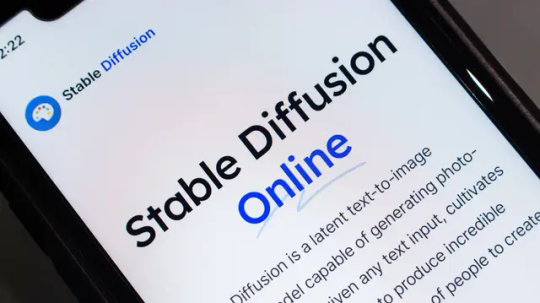
0 notes
Text
Image generation AI + flickr + PopBox specialized functions
#Stable Diffusion#BRAV5#Beautiful Realistic Asians#Generation AI#Stable Diffusion Web UI#Google Colaboratory#flickr.com#PopBox#convert.sh#CygWin#Windows11#SendTo#send to command prompt#Send to CygWin
0 notes
Text







#ai anime#game character#ai girl#ai babe#ai art#android 18#mitsuri kanroji#re zero#rem#stable diffusion#ai generated#ai image#ai#aiart#ai artwork#web ui#web ai
208 notes
·
View notes
Text

3 notes
·
View notes
Text
【Stable Difussion】WebUIでStyle機能の使い方
画像を生成する際、特定の設定や条件の下で繰り返し試行することがよくあります。その時、毎回同じプロンプトを入力するのは手間がかかります。そこで、助けとなるのが、Stable Difussion Web UI の Style…

View On WordPress
1 note
·
View note
Text
research & development is ongoing
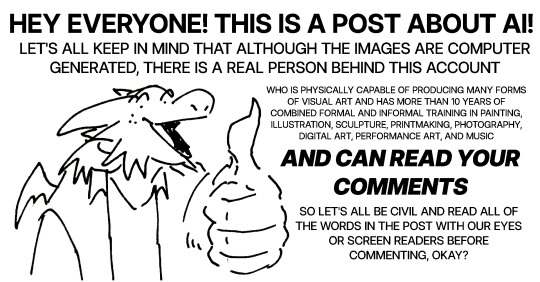
since using jukebox for sampling material on albedo, i've been increasingly interested in ethically using ai as a tool to incorporate more into my own artwork. recently i've been experimenting with "commoncanvas", a stable diffusion model trained entirely on works in the creative commons. though i do not believe legality and ethics are equivalent, this provides me peace of mind that all of the training data was used consensually through the terms of the creative commons license. here's the paper on it for those who are curious! shoutout to @reachartwork for the inspiration & her informative posts about her process!
part 1: overview
i usually post finished works, so today i want to go more in depth & document the process of experimentation with a new medium. this is going to be a long and image-heavy post, most of it will be under the cut & i'll do my best to keep all the image descriptions concise.
for a point of reference, here is a digital collage i made a few weeks ago for the album i just released (shameless self promo), using photos from wikimedia commons and a render of a 3d model i made in blender:

and here are two images i made with the help of common canvas (though i did a lot of editing and post-processing, more on that process in a future post):
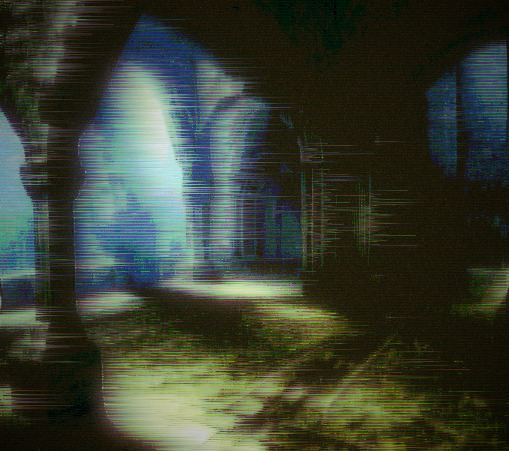

more about my process & findings under the cut, so this post doesn't get too long:
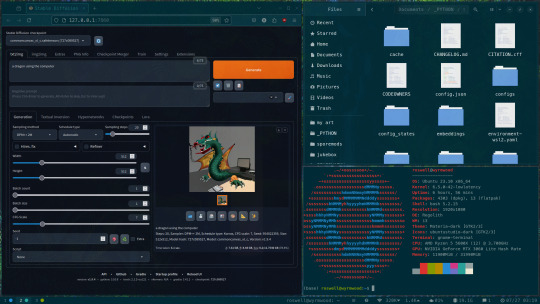
quick note for my setup: i am running this model locally on my own machine (rtx 3060, ubuntu 23.10), using the automatic1111 web ui. if you are on the same version of ubuntu as i am, note that you will probably have to build python 3.10.6 yourself (and be sure to use 'make altinstall' instead of 'make install' and change the line in the webui to use 'python3.10' instead of 'python3'. just mentioning this here because nobody else i could find had this exact problem and i had to figure it out myself)
part 2: initial exploration
all the images i'll be showing here are the raw outputs of the prompts given, with no retouching/regenerating/etc.
so: commoncanvas has 2 different types of models, the "C" and "NC" models, trained on their database of works under the CC Commercial and Non-Commercial licenses, respectively (i think the NC dataset also includes the commercial license works, but i may be wrong). the NC model is larger, but both have their unique strengths:

"a cat on the computer", "C" model

"a cat on the computer", "NC" model
they both take the same amount of time to generate (17 seconds for four 512x512 images on my 3060). if you're really looking for that early ai jank, go for the commercial model. one thing i really like about commoncanvas is that it's really good at reproducing the styles of photography i find most artistically compelling: photos taken by scientists and amateurs. (the following images will be described in the captions to avoid redundancy):

"grainy deep-sea rover photo of an octopus", "NC" model. note the motion blur on the marine snow, greenish lighting and harsh shadows here, like you see in photos taken by those rover submarines that scientists use to take photos of deep sea creatures (and less like ocean photography done for purely artistic reasons, which usually has better lighting and looks cleaner). the anatomy sucks, but the lighting and environment is perfect.

"beige computer on messy desk", "NC" model. the reflection of the flash on the screen, the reddish-brown wood, and the awkward angle and framing are all reminiscent of a photo taken by a forum user with a cheap digital camera in 2007.
so the noncommercial model is great for vernacular and scientific photography. what's the commercial model good for?

"blue dragon sitting on a stone by a river", "C" model. it's good for bad CGI dragons. whenever i request dragons of the commercial model, i either get things that look like photographs of toys/statues, or i get gamecube type CGI, and i love it.


here are two little green freaks i got while trying to refine a prompt to generate my fursona. (i never succeeded, and i forget the exact prompt i used). these look like spore creations and the background looks like a bryce render. i really don't know why there's so much bad cgi in the datasets and why the model loves going for cgi specifically for dragons, but it got me thinking...

"hollow tree in a magical forest, video game screenshot", "C" model

"knights in a dungeon, video game screenshot", "C" model
i love the dreamlike video game environments and strange CGI characters it produces-- it hits that specific era of video games that i grew up with super well.
part 3: use cases
if you've seen any of the visual art i've done to accompany my music projects, you know that i love making digital collages of surreal landscapes:
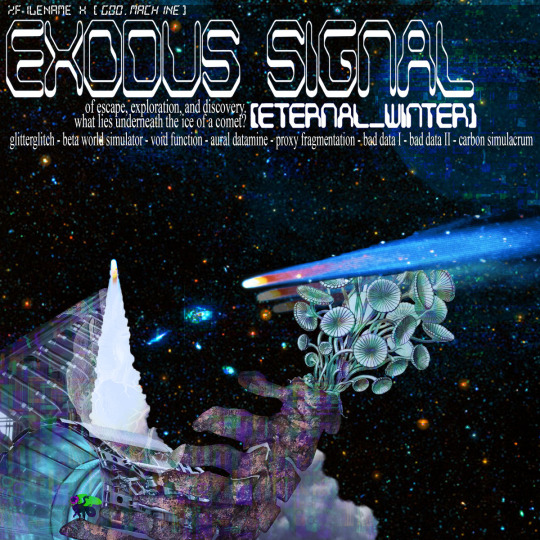
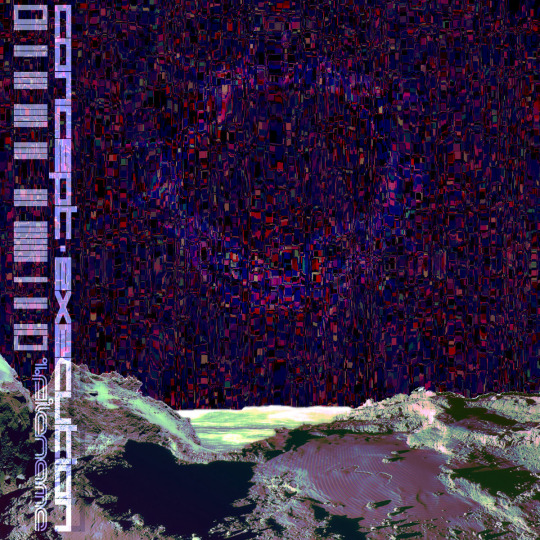
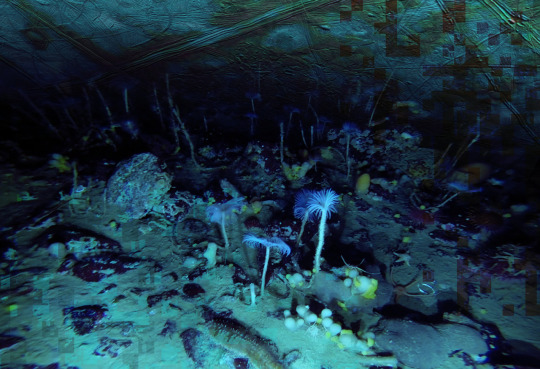
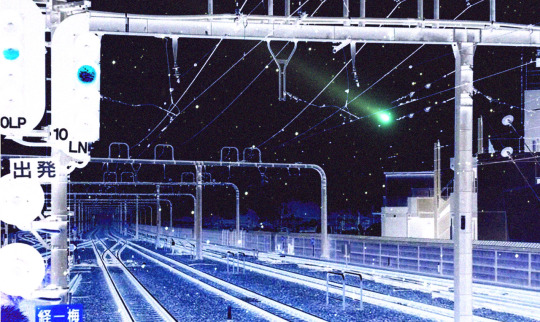
(this post is getting image heavy so i'll wrap up soon)
i'm interested in using this technology more, not as a replacement for my digital collage art, but along with it as just another tool in my toolbox. and of course...
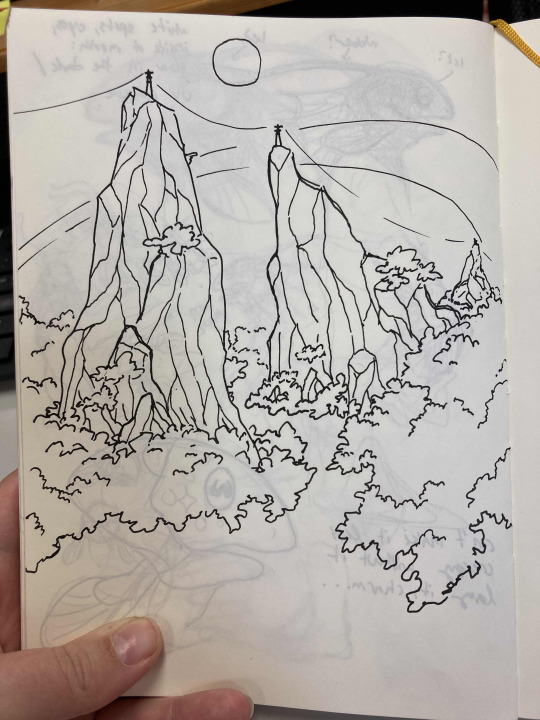
... this isn't out of lack of skill to imagine or draw scifi/fantasy landscapes.
thank you for reading such a long post! i hope you got something out of this post; i think it's a good look into the "experimentation phase" of getting into a new medium. i'm not going into my post-processing / GIMP stuff in this post because it's already so long, but let me know if you want another post going into that!
good-faith discussion and questions are encouraged but i will disable comments if you don't behave yourselves. be kind to each other and keep it P.L.U.R.
201 notes
·
View notes
Text

Ancient Steel, Neon Soul
Tools used:
Checkpoint: Jib Mix Realistic XL-v16.0 Aphrodite EclecticEuphoria Universal SD3_k4 Jib Mix Flux v8-AccentuEight
web-ui: stable-diffusion-webui (AUTOMATIC1111) stable-diffusion-webui-forge ComfyUI InvokeAI
Other: Photoshop
#artistsontumblr#digitalart#fantasyart#cyberpunk#warriorwoman#illustration#art#scifiart#steampunk#characterdesign#epicfantasy#swordfighter#tattooedwarrior#futuristicvibes#neoncity#dystopianworld#heroicfantasy#darkandgritty#painting#digitalillustration#cyberfantasy#sci-fantasy#womenwithswords#adventurer#conceptart#fantasyworlds#digitalarts#femalecharacter#aestheticart#urbanfantasy
3 notes
·
View notes
Text
Jill Valentine, Resident Evil. Ai stable diffusion, diffusion ai, ai, midjourney stable diffusion, midjourney, prompt stable diffusion, stable diffusion model, prompt, diffusion model, stable diffusion webui, webui download stable diffusion, stable diffusion reddit, lora, stable diffusion lora, stable diffusion prompts, stable diffusion ai generator, stable diffusion online, stable diffusion web, stable diffusion ui, free stable diffusion, stable diffusion colab, colab stable diffusion models, github.
#ai girl#artintgirls#ai art#ai artwork#jill valentine#re3 remake#re3#re3 jill#artificial intelligence#ai#art#ai image#ai generated
25 notes
·
View notes
Text
Small update with the prototyping tests for Clara (Pokemon Verse)

Still glitches out here and there, but things are starting to come together.
If anyone is asking what I used to make the render...
Stable Diffusion Web Ui
AutismMix SDXL
Misty Gen 2 Pony
zPDXL3
Deep Negative Pony
Contextually, Clara is Misty's older cousin who is a Pokémon researcher.
1 note
·
View note
Note
What ai software / web site do you use?
Stable Diffusion and Photoshop. Sometimes I'll post something from MidJourney. SD is running locally with several plugins such as ControlNet and Roop. Currently using AUTOMATIC1111's web UI and looking into using a node-system called Comfy UI.
8 notes
·
View notes
Text
Mastering Stable Diffusion Web UI: Tools, Tips & Tricks for Real Results
Mastering Stable Diffusion Web UI: Tools, Tips & Tricks for Real Results" is your go-to guide for unlocking the full potential of AI art creation. Dive into the intuitive features of the Stable Diffusion Web UI and discover expert tips to streamline your workflow. From navigating essential tools to uncovering hidden tricks, this guide empowers creators to produce stunning, professional-quality results with ease. Perfect for beginners and pros alike, it’s your key to mastering AI-powered artistry.
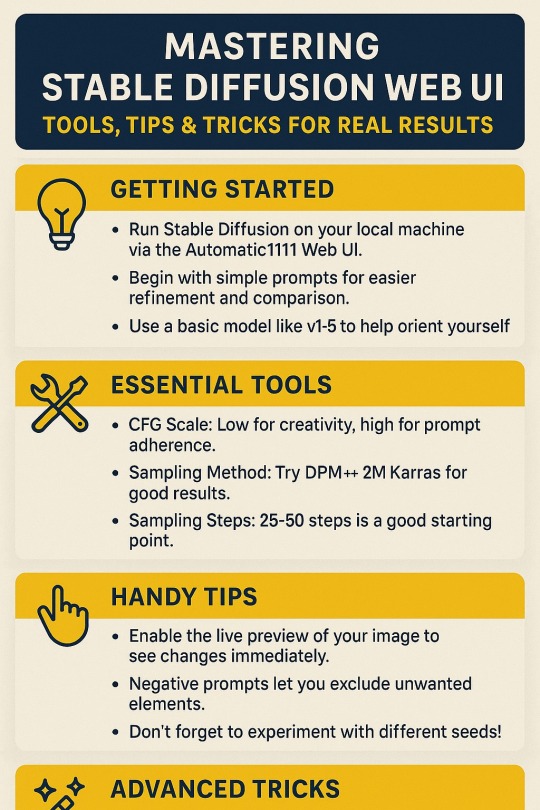
0 notes
Text
Generative AI Programming

Generative AI is revolutionizing the way we build software by enabling machines to generate content—such as images, text, music, and even code—based on learned patterns. This post explores what generative AI is, how it works, and how programmers can start developing their own generative AI applications.
What is Generative AI?
Generative AI refers to artificial intelligence systems that can create new content. Instead of simply analyzing data, these models learn patterns and generate outputs that mimic human creativity. Common outputs include:
Text (articles, poems, code)
Images (art, faces, scenery)
Music and sound effects
Videos and animations
Popular Generative AI Models
GPT (Generative Pre-trained Transformer): For natural language generation.
Stable Diffusion: For creating AI-generated images from text prompts.
DALL·E: A model by OpenAI for text-to-image generation.
StyleGAN: For generating realistic human faces and other visuals.
MusicLM: AI model for music generation by Google.
Languages and Frameworks Used in Generative AI Programming
Python: The most popular language in AI development.
TensorFlow: Open-source platform for machine learning and deep learning.
PyTorch: Flexible framework used for research and production AI.
Hugging Face Transformers: Pre-trained models and tools for natural language processing.
OpenAI API: Provides access to models like GPT-4 and DALL·E.
How to Build a Basic Generative AI App
Choose a Task: Text generation, image synthesis, code generation, etc.
Select a Pretrained Model: Use models from Hugging Face or OpenAI.
Set Up Your Environment: Install required libraries (e.g., PyTorch, TensorFlow).
Build an Interface: Create a simple web app or CLI for interaction.
Train/Fine-tune (Optional): Use your dataset to fine-tune the model for better results.
Example: Generating Text with OpenAI GPT
import openai openai.api_key = "YOUR_API_KEY" response = openai.Completion.create( engine="text-davinci-003", prompt="Write a poem about technology and nature", max_tokens=100 ) print(response.choices[0].text.strip())
Real-World Applications
Content Creation: Blogs, product descriptions, scripts
Design: Art, logos, UI mockups
Programming: Code suggestions, bug fixing, documentation
Education: Personalized tutoring and content generation
Gaming: Procedural generation of levels, narratives, and characters
Challenges and Considerations
Bias in AI: Generative models can reflect harmful or unintended biases.
Resource Usage: Training large models requires powerful hardware and time.
Copyright & Ethics: Generated content may raise legal and ethical concerns.
Accuracy: Outputs are not always reliable and may require human review.
Learning Resources
TensorFlow Tutorials
PyTorch Tutorials
Hugging Face Course
OpenAI API Docs
Conclusion
Generative AI is a fast-growing field with limitless potential. Whether you're a beginner or an experienced developer, there's never been a better time to start exploring how machines can create. By learning the fundamentals and experimenting with existing tools, you can develop innovative AI applications that push the boundaries of creativity and technology.
0 notes
Text

#digitalart#ai art#ai generated#stable diffusion#aiart#ai#web ai#web ui#peeking#pov#office lady#ai artwork#ai image#ai illustration
286 notes
·
View notes
Text

4 notes
·
View notes
Text
【Tips】Stable Diffusion WebUI拡張機能の更新・削除方法
今回は、AUTOMATIC1111版 Stable Diffusion WebUI の拡張機能(Extensions)を更新・削除する方法を説明します。 拡張機能のアップデート方法 Stable Diffusion WebUI を起動し、「Extensions」タブを開きます。 「Check for updates」を選択します。 アップデートが必要な拡張機能には、「new commits」の表示が出ます。 その状態で「Apply and restart UI」をクリックしてWebUIを更新します。これで拡張機能がインストールされます。 エラーが表示された場合、WebUIを再起動しましょう。一部の拡張機能は、「Apply and restart UI」だけではインストールされない可能性があります。 再度Extensionsタブを開き、「Check for…

View On WordPress
0 notes
Text
Top AI Image Generators to Try in 2025: Platforms for Creating Unique Visuals

In recent years, AI image generators have revolutionized the way we create visual content. Whether you're a professional designer, social media enthusiast, or just someone who wants to experiment with visual creation, there are now powerful tools that can transform your ideas into stunning images with minimal effort. Here are some of the best AI image generators to explore in 2025.
DALL-E 3
OpenAI's DALL-E 3 continues to be one of the most impressive AI image generators available. It excels at creating detailed, realistic images from text descriptions and offers remarkable control over the style and content of generated images.
With its integration into ChatGPT, DALL-E 3 has become even more accessible. You can try it at OpenAI's website or through the ChatGPT interface.
Key Features:
Exceptional text-to-image accuracy
High-resolution output (1024×1024 pixels)
Ability to generate images in various artistic styles
Built-in safety filters to prevent harmful content
Commercial usage rights for generated images
The latest version includes improved handling of text within images and better understanding of spatial relationships, addressing previous limitations. Pricing starts with a free tier for basic usage, with subscription options for power users.
Midjourney
Midjourney has built a strong reputation for its artistic capabilities. The platform is particularly good at creating stylized, artistic images that often have a distinct aesthetic quality. Many digital artists use Midjourney to generate concept art and illustrations.
Midjourney operates primarily through Discord, and you can start creating images by visiting their official website.
Key Features:
Distinctive artistic style with dramatic lighting and composition
Robust community of artists sharing techniques
Custom model versions optimized for different styles
Detailed parameter controls for fine-tuning results
Upscaling and variation options
Midjourney's Version 6 model has significantly improved photorealism while maintaining artistic quality. The platform uses a credit-based system with various subscription tiers starting at $10 monthly, with each tier offering different amounts of generation time.
Stable Diffusion
For those who prefer more control and customization options, Stable Diffusion remains a top choice. This open-source model can be run locally on your own hardware or accessed through various online platforms.
The flexibility of Stable Diffusion makes it popular among technical users who want to fine-tune their image generation process. You can learn more at Stability AI's website.
Key Features:
Open-source foundation allowing unlimited customization
Local installation option for privacy and unlimited use
Extensive community developing plugins and extensions
Model fine-tuning capabilities
Integration with numerous graphic design workflows
Stable Diffusion XL, the latest major update, offers significantly improved image quality and better prompt adherence. You can access it through various interfaces like DreamStudio (Stability AI's official interface), ComfyUI, or Automatic1111's popular web UI.
Adobe Firefly
Adobe's entry into the AI image generation space has been impressive. Firefly is designed specifically with creators and professionals in mind, integrating seamlessly with Adobe's Creative Cloud suite.
Firefly stands out for its emphasis on commercially safe content generation and specialized tools for text effects, image generation, and vector creation. Check it out at Adobe's Firefly page.
Key Features:
Seamless integration with Adobe Photoshop, Illustrator, and other Creative Cloud apps
Commercial-safe content generation trained on licensed images
Specialized tools for text effects and vector graphics
Style transfer capabilities
Generative fill and expand features
Adobe has continuously expanded Firefly's capabilities, adding specialized models for various creative tasks. It's available as part of Creative Cloud subscriptions with various pricing tiers, making it particularly appealing to existing Adobe users.
Bing Image Creator
Microsoft's Bing Image Creator (powered by DALL-E technology) offers a user-friendly way to generate images directly through a web browser. It's a good option for beginners who want a straightforward interface.
You can access it for free with a Microsoft account at Bing Image Creator.
Key Features:
Simple, user-friendly interface requiring minimal learning
Free access with basic Microsoft account
Integration with Bing search
Mobile-friendly design
Quick generation times
The service continues to improve with regular updates to its underlying DALL-E model. While it doesn't offer as many customization options as dedicated platforms, its simplicity and free access make it an excellent starting point.
Leonardo.AI
Leonardo.AI has gained popularity for its focus on gaming and entertainment applications. It offers specialized models for character design, environments, and concept art.
The platform includes useful features like training on your own reference images to better match your style. Visit Leonardo.AI's website to explore its capabilities.
Key Features:
Custom model training on your own imagery
Specialized models for game art and design
Asset library management
Batch processing capabilities
Canvas feature for image editing and composition
Leonardo.AI has introduced collaborative workspaces for teams and expanded its enterprise offerings. The platform offers a free tier with limited generations and paid subscriptions starting at $10 monthly with increased generation capacity and features.
Runway Gen-3
Runway has evolved beyond simple image generation to become a comprehensive AI creative suite. Their Gen-3 model produces high-quality images and also offers advanced video generation capabilities.
For professionals looking to incorporate AI into more complex visual workflows, Runway is worth exploring at Runway's website.
Key Features:
Integrated AI video generation alongside images
Advanced editing and composition tools
Green screen and background removal
Motion tracking capabilities
Professional collaboration features
Runway's latest updates have focused on improving video generation quality and frame consistency. Subscription plans start at $15 monthly for individual creators, with team and enterprise options available for larger organizations.
Imagen by Google
Google's Imagen has made significant strides in photorealistic image generation. While initially more limited in access, Google has expanded availability through its Imagen API and integration with Google Workspace.
The technology focuses on natural language understanding to create highly accurate visual representations of text prompts. Learn more at Google's Imagen page.
Key Features:
Exceptional photorealism
Strong text understanding capabilities
Integration with Google Workspace apps
Enterprise-grade safety filters
API access for developers
Google continues to refine Imagen's capabilities while maintaining strict safety guidelines and ethical considerations. Access is available through cloud services and selected enterprise partnerships.
Midjourney Mini
A newcomer worth watching, Midjourney Mini offers a streamlined version of AI image generation focused on speed and simplicity. It's designed for quick concept visualization rather than final artwork.
You can try it at Midjourney Mini's website.
Key Features:
Extremely fast generation times (under 5 seconds)
Simplified interface with preset styles
Mobile-optimized experience
Low-resource mode for older devices
Social sharing integration
This lightweight option has gained popularity for rapid brainstorming and casual creative expression. It offers a free tier with watermarked images and a premium subscription at $5 monthly.
Specialized AI Image Generators
Beyond general-purpose image generators, 2025 has seen the rise of specialized AI tools focused on specific types of imagery:
Portraiture.AI
Focuses exclusively on creating realistic and stylized portraits. Particularly useful for character design and conceptual work. Visit Portraiture.AI to create lifelike character images.
Landskap
Specializes in landscape and environment generation with particular attention to lighting and atmosphere. Perfect for background art and environmental design at Landskap's website.
ProductViz
Designed specifically for product visualization and e-commerce imagery. Creates professional product photos from simple descriptions or rough sketches. Try it at ProductViz's platform.
Ethical Considerations and Best Practices
As AI image generation becomes more powerful and widespread, ethical considerations become increasingly important:
Copyright and Ownership
Most platforms now provide clear terms regarding the ownership of generated images. Generally, you own the outputs you create, but it's important to check each platform's specific terms.
Disclosure
When using AI-generated images professionally, disclosure is increasingly expected and sometimes required. Many platforms now include options for embedding metadata that indicates AI origin.
Avoiding Harmful Content
All major platforms have implemented safety measures to prevent the generation of harmful or misleading content. Users should respect these guidelines and use the technology responsibly.
Artist Attribution
Some platforms now offer options to credit artists whose styles influenced the AI models. This emerging practice helps acknowledge the human creativity that makes AI art possible.
Getting Started
When trying these platforms, start with simple prompts and gradually experiment with more detailed descriptions. Most services offer free tiers or trials, so you can test different options before committing to a subscription.
Tips for Effective Prompts:
Be specific about style: Mention artists, time periods, or genres that influence your desired outcome
Describe visual details: Include information about lighting, perspective, and composition
Use consistent language: Most models respond better to clear, descriptive language rather than technical terms
Iteration is key: Use initial results to refine your prompts in subsequent generations
Save successful prompts: Build a library of prompts that work well for different purposes
Remember that while AI image generators can create impressive visuals, understanding how to craft effective prompts is key to getting the results you want. Each platform has its own strengths, so you might find that different tools work better for different types of projects.
The Future of AI Image Generation
Looking ahead, we can expect several trends to shape the future of AI image generation:
Greater Customization
Models that can be more deeply personalized to individual users' preferences and style requirements.
Improved Resolution and Detail
Continued advances in output quality, with support for larger image sizes and finer details.
Enhanced Creative Control
More intuitive and precise ways to direct the AI's output without requiring technical expertise.
Ethical Frameworks
Development of industry standards for responsible AI image generation and usage.
As AI technology continues to advance, these image generators will likely become even more powerful and user-friendly, making creative visual expression accessible to everyone while addressing the complex ethical considerations that accompany such powerful technology.
1 note
·
View note