#Tally Tutorial
Explore tagged Tumblr posts
Text

im gonna make this little sign from the marvin's cover but irl.. wish me luckk :P
#using Cardboard#if it goes well i will. idk try to make a tutorial or sumn haha#tally hall#cryptposting
9 notes
·
View notes
Text
Transforming Images with Photoshop: A Comprehensive Tutorial

Introduction:
In the realm of digital artistry and graphic design, Adobe Photoshop stands as a powerful tool, offering a myriad of features that allow users to unleash their creativity. Whether you're a seasoned designer or a novice eager to learn, this comprehensive tutorial will guide you through the transformative journey of image editing using Photoshop.
Understanding the Basics:
Before diving into the world of Photoshop transformation tools, let's establish a solid foundation. Photoshop Tutorial, a term synonymous with creativity and precision, serves as the perfect starting point for anyone looking to enhance their image editing skills.
Exploring Photoshop Transformation Tools:
1. Understanding the Essentials:
Begin your Photoshop journey by grasping the basics. Familiarize yourself with essential transformation tools like the Move Tool, Crop Tool, and Selection Tools. Mastering these tools lays the groundwork for more advanced transformations.
2. Leveraging Layer Styles:
Photoshop's layer styles play a pivotal role in transforming the overall look of an image. Learn how to use layer effects to add depth, shadows, and highlights, creating a visually appealing composition.
3. Unleashing the Power of Filters:
Delve into the realm of filters to take your transformations to the next level. Explore the myriad of options available, from basic blurs to artistic filters, to give your images a unique and captivating appearance.
4. Manipulating Perspective with Puppet Warp:
The Puppet Warp tool allows you to manipulate the perspective of objects within your images. This powerful feature is particularly useful for adjusting the positioning of elements in a photo, providing a realistic touch to your edits.
5. M0agical Transformations with Liquify:
Photoshop's Liquify tool opens up a realm of creative possibilities. Sculpt and reshape elements in your image with precision, making it an ideal tool for retouching and artistic transformations.
Photoshop Tutorial: A Guiding Light:
As you explore these Photoshop transformation tools, keep in mind the importance of continuous learning. A Photoshop tutorial serves as a guiding light, offering step-by-step instructions and insights into the latest features and updates. Stay updated with the latest Photoshop tutorials to stay at the forefront of the ever-evolving digital design landscape.
Conclusion:
In the realm of graphic design, mastering Photoshop's transformation tools is a journey of continuous learning and creative exploration. This comprehensive tutorial aimed at both beginners and experienced users showcases the diverse ways you can elevate your images using Photoshop. Remember, a Photoshop transformation tools is not just a set of instructions; it's a roadmap to unlocking your creative potential. Embrace the transformative power of Photoshop, and let your imagination soar. Happy editing!
#photoshop tutorials#Photoshop transformation tools#attitude academy#enrollnow#learnwithattitudeacademy#bestcourse#attitude tally academy
0 notes
Text
ILYSM YES THAT ONEEEEEE TYSMMMMMMMMM
GUYSSSS I MADE THIS THINGY OF WILL WOOD USING A TUTORIAL FROM A SILLY JOE HAWLEY TUTORIAL AND I WAS GONNA REBLOG IT WITH THE PIC BUT I CANT FIND THIS BUT IF SOMEONE DOES PLSPLSPLS REBLOG IT WITH IT OR SOMETHING

So uh yeah lol AGAIN CREATOR OF JH TUTORIAL IT WAS SO SILLY AND FUN AND I WANTED TO BRING MORE ATTENTION TO IT I HOPE I CAN FIND IT SOOONNNNN
38 notes
·
View notes
Text
Ik im the wee woo covers guy, so here's a post where you can tell me which ones to do next!
Also I'll do tally hall and lemon demon and mcr maybe too!! Just like weirdo alt music
I'll do tutorials too I just need SOMETHING to do
#saintjamboni#musicians on tumblr#piano covers#wee woo#Will wood#tally hall#miracle musical#lemon demon#my chemcial romance#music#piano
20 notes
·
View notes
Note
Considering how important protecting the vocal cords becomes, it’s actually a missed opportunity for the costume department to have awesome neck armor. Do you think when witches from different countries fight each other that they’d go for slitting throats?
In 1x3's "After the Storm", showrunner Eliot Laurence mentions that the vocal-centered practices of the US military are specific to that colonial European origin.
youtube
Other nations' witch armies are similar to ours. Our witch army is mostly based on vocalization. There are armies like the army of India where a lot of their magic is based on gesture. Other nations have other kinds of stuff to work with.
We saw this with the use of sigils (speaking of After the Storm, 1x1's claims that learning magic before 18 is illegal, but we literally see Tally use a sigil in California, so those Cravens/Californians were never sticklers for the rules eh). We also saw how the Marshal's Work is done through whistles. Still sound-based, but whistling doesn't require vocal cords.
And, obviously, we saw the Camarilla develop the science to approximate effects through soundwave synthesis, although they apparently need to filter it through witch vocal cords for the Work to actually manifest. No idea if the Camarilla ever pursued replicating gesture-based Work in other parts of the world, but it was implied that it was only Hearst who made the vocal cord breakthrough, after studying with Santos. As the Camarilla are of European origin, they may not have as deep a body of research into other traditions.
We see both M and Alder slit throats when they fight Camarilla (and Izadora during the famous Fixing tutorial), so it likely is a go-to finishing move in their training.
Here's some looks at the actual field uniforms:

The default one has a raised collar. I don't know if it could be tightened into a balaclava or not. They don't have face covers during any of the Salva drops I looked at.
Everyone except Adil has a slightly different neck wrapping in Tarim, including the Biddies. The Biddy played by BJ Harrison even has her hood up!


But, of course, that doesn't help when NO ONE WEARS THEIR HOOD DURING ACTUAL COMBAT, leaving swathes of flesh available for a blowdart. And the jackets themselves don't seem to be made of aramid fibers, given how easily they get cut by knives.
My guess is that their uniforms are geared towards maybe camping durability rather than armor, as witches assume that they will use defensive vocal work like Windshear? And sure, Windshear theoretically would shred all projectiles like a blowdart, but then I'm not sure why Alder wouldn't have a couple of Biddies just always on "project a Shear Dome" duty to prevent exactly this kind of shit. Like we see in Liberia:

This is the posture we see Tally use in 3x1 to defend against Nicte's Windstrike. And it's why the rebels have to then switch to an underground attack via centipedes, because a direct vocal attack won't work against this shield.
Like, in 2x10 the Camarilla have anti-Work tech going, but in the Tarim that's not the case. They have zero excuse.
Considering that we see Anacostia use her voice to repair weak Windstrike dents in a steel plate, it seems really weird that their clothing isn't reinforced as armor. Why aren't there standard sigils embroidered into the fabric? And more importantly, why aren't they just hooded up in the field at all times? Maybe the value of unhindered hearing is that important? In which case they should have Greek/Roman-style helmets instead. Or even modern style military helmets! Do they really not get that many head injuries from bad Salva landings?
10 notes
·
View notes
Text
I put together an itch page for this early version of "Dice or Decaf", now complete with a printable score card and some more elaborate endings. :) Title courtesy of The Librarian, thank you so much!
Save your coffee shop
You're the proud owner of a small neighbourhood coffee shop. Not only have you poured your life's savings into this business, but all your heart and at least a hundred hours of watching online tutorials for the perfect cup of espresso. How hard could it be? Pretty hard, it turns out. After a year of grinding behind the counter, you scraped together a couple of repeat customers and serial squatters, but neither are enough to save what is, by all accounts, a cursed undertaking. To make matters worse, your competition from across the street is gearing up to squash you like a cockroach in the break room.
Time to descale the drip machine and steam some soy milk - will you manage to save your coffee shop in time? Or will your extraordinary efforts cause your shop's premature downfall?
Tell me more
This is a silly little choose-your-own-adventure-style narrative add-on to the classic dice game Yahtzee (or Kniffel, as I’ve grown up to know it). If you’ve ever been stuck on a weeklong class trip with a Yahtzee-crazed colleague or had to spend the holidays locked up with your loved ones and a cup of dice in the Polish countryside, you might be familiar with the intense boredom I have been subjected to. From these harrowing experiences, this small project was born. What if I could enjoy myself without having to ruin everyone else’s fun?
While playing along with a normal game of Yahtzee, you tally up your successes and failures to determine whether you can save your coffee shop from ruin. Each and every round you get to read a little more about how your efforts help or hinder your goal, and every playthrough will be a little bit different. Deal with some truly unhinged customers, make terrible decisions and woo your crush with your barista skills - the dice determine how well you will do!
The Dregs
The writing is rough, my friends. This is a first draft that barely anyone has laid eyes on so far. Some major decisions have yet to be made, knowing myself, however, I will probably never touch this again, and I'd rather share the tiniest bit of incomplete fun now and again than let all my weird little stuff gather dust somewhere on my hard drive. Here's a list of stuff I'd like to change/add in the future:
some text editing (possibly character names and pronouns)
art for a nicer print version and better formatting
more elaborate PvP rules
If you have some suggestions, shoot me a message. If you wanna turn this into your own thing, mix this up etc. Do whatever you wish. Sharing is caring.
8 notes
·
View notes
Note
also! i was inspired by tally to make my own follower mod. do you have any resources you recommend?
i've been following joseph russel's youtube tutorials so far :)
Darkfox127 has some great tutorials for the Creation Kit! There are also some forums with talented modders who are open to help with certain things you're trying to make happen in your mod.
Don't be afraid to reach out and ask for help, we're all still learning and eager to help new modders learn the ropes!
17 notes
·
View notes
Note
(Evil cackling) I really like the modern au, personally! Do you have anymore thoughts or headcanons on it?
*brings out 500-page binder* boy am I glad you asked anon
-When Auri tells Cas that she has a crush on someone, Cas demands to know who so he can determine if they’re good enough for her. Proceeds to stare at Solei for 5 minutes and go “what am I looking at”
-This isn’t something Cas knows how to define in the ALNST universe, but I feel like I can see him being genderfluid? He’d use he/him pronouns exclusively but yeah, it makes sense to me
-Kyo and Nyx have the most ridiculous Minecraft world with hundreds of hours on it and when they try to explain the lore to anyone else, the other person is completely lost
-Himei is super nice but somehow has beef with half the school
-Nyx is the most argumentative with the siblings’ parents and is the only one who blatantly calls them out on their bullshit
-Cas NEVER talks about his dad but it’s pretty easy to assume he was abused by him probably in more ways than one
-Dian is the most fun person to have over to the house, he always brings games and chats with everyone at a mile a minute
-Cas and Kyo usually only jokingly bicker but have full-on married couple fights over Candy Land
-Both Cas and Onyx learned how to braid hair from YouTube tutorials so they can do Auri’s hair
-Both Nyx and Auri try to buy junk cereal every time Cas takes them to the store, insert Cas absently putting groceries on the counter and his eye twitching when he notices the Reese’s Puffs
-(insert Cas secretly eating the Reese’s Puffs at 2 AM)
-Auri is actually a good student and is very confused when teachers who have previously had Onyx and/or Cas fearfully go “oh, you’re one of those kids” at the beginning of the year
-Their dad/Cas’s stepdad got them a dog to keep them busy and they all 3 share the responsibilities involved, although Auri is happy to do most of the work
-All 3 kids get sunburnt to shit in the summers
-Cas’s Driver’s Ed teacher quit the year after teaching Cas and it was Not A Coincidence
-Himei and Rose actually sort of hated each other before they became friends and now they hang out together with Dian all the time
-Nyx stole Cas’s clothes before he came out as trans, and when he did, Cas just gave him some hand-me-downs
-Nyx got some style inspiration from Kyo (actual grunge hobo)
-Tallis is a grade above Nyx and a grade below Himei and is basically every girl in his class’s favorite person. He is not sure how this happened
-He spends almost every day with Himei and her siblings, Hayate and Halo, so whenever she goes to see Cas, Nyx, and Aurien, he follows
-Whenever Cas FaceTimes with Kyo and Onyx pesters Cas while they call, Cas is like “sorry he’s being annoying” while Kyo is like “give the phone to him I want to see him get ur face out of my screen”
#alien stage oc#alnst oc#alnst oc: castor#alnst oc: onyx#alnst oc: kyo#alnst oc: himei#alnst oc: dian#alnst oc: tallis#alnst oc: aurien#alnst oc: solei#alnst oc: rose#asks
11 notes
·
View notes
Text

just in time for Halloween, I have finished: A SPOOKY CUSTOM PAINTING!!
well the timing was a coincidence but MAN, this has been a BIG project and I'm so excited to have one complete -- as you can see from my off-hand here, this is map art!!! I kept having the thought "wow I wish minecraft had more paintings" and then realised.... maybe i could make this happen....... process under the cut!
I really like the sort of ambiguous, compressed, pixellated look of a lot of the 1x1s and wanted to try to mimic that, so I designed this by making a simple drawing in Map Art Safe Colours, shrinking it down to 16x32, and then converting it to Map Art Safe Colours again to get the final picture I'd be making (and also adding a frame, so it'd look like a minecraft painting):

I was trying to stick to a flat map (i couldnt find any tutorials for staircasing that weren't just "and then plug it into a schematic program," and I wanted to try to do this by hand), which meant my palette was SUPER limited, probably the most difficult thing about creating this; there were a LOT of previous attempts that just didn't have enough colours available to let them shrink nicely. BUT THEN IT TURNED OUT the palette I was working from was accidentally all the LIGHTEST shades rather than the middle shade SO I HAD TO LEARN TO STAIRCASE ANYWAY

For anyone unfamiliar, the way the "shading" works on maps is that a block has a middle shade if it's the same level as the block north of it (flat), a lighter shade if it's taller than the block north of it, and a darker shade if it's shorter than the block north of it -- so in order to get a whole section to be The Same Lighter Shade, each "line" of the section must be taller than the previous one, leading to a staircase effect.


in order to make a 128x128 area into a 16x16 pixelart, each "pixel" is A FULL STACK of blocks in whatever colour, so HUGE shoutouts to @corruptedendermachine and @inkcryptid for gathering all these blocks for me! BOO MINED A TRULY TERRIFYING AMOUNT OF TERRACOTTA LMAO. And thanks to maf and @tinfoilsnow and phos for building the block-catching area underneath, and helping me tear the first map down to build the second piece!
While tallying up blocks, making a paint-by-number-looking key for myself to reference, putting out a Needed Materials List, and of course actually creating the art all took additional time, I put out the materials list and a call for help with block-gathering in mid-october... this took only a couple of weeks to build??? Admittedly I was VERY excited and focused on it haha.
I'm hoping to make more of these... there are two more designs included in the Needed Materials list that we just need to finish gathering blocks for, and I've made a few new designs utilising the Whole Palette now that I feel pretty confident that I understand staircasing, which I still need to tally up blocks for... so we'll see if I can pull those off!!
#minecraft#minecraft screenshots#vanilla minecraft#minecraft map art#block game liveblogging#minecraft build
30 notes
·
View notes
Text
Intro—Pride and Perjury
April is the Cruelest Month: Day Three
Brave face-|-Branding-|-Self-sacrifice-|- “Pick on someone your own size” Kichiv3rse: Pride and Perjury—Intro, tallies under the bed Kichi is open for asks.
It was a coincidence.
That's what Kokichi kept telling himself as the group finally split off to their separate rooms for the night, trailing at the back of the group as though he was following everyone else. How he had to fight the urge to interrupt with an answer before anyone had asked a question. How he was at the top of the steps before he fully processed his room was, in fact, upstairs, and right next to the staircase he'd chosen at that.
A coincidence.
He'd never been here before.
That's what he kept telling himself as he swiftly locked the door behind him, kicked off his shoes, and breezed past the bathroom and the closet full of identical uniforms and the key sitting on the table. Nevermind that he knew the door was a bathroom, knew the closet was full of uniforms, knew the key would be on the table. None of that mattered because he didn't know those things. Not really.
That's what he liked to tell himself at the start every time, as he breezed through the tired key explanation with Monodam, like skipping dialogue from an overdone tutorial. The key was for his room's door. Don't lose it. Someone might try to sneak in to kill you if they got their hands on it. Kokichi had long stopped bringing the key with him, instead using his tools to pick the lock of his door open and closed every time—a method he and only he could accomplish.
Except that was a lie, because he'd never seen that key before in his life.
Monodam left, and he was finally, finally alone—except he knew he wasn't. But no, actually he didn't because how would he? It's not like he'd done any of this before. It's not like he knew the ins and outs of the cameras and the viewers and the gas and the pain of death—
Kokichi stared at the key hanging on the stand on the table.
He didn't know anything. Didn't feel anything.
That's what he always, always told himself as he carelessly swatted at the stand, sending the thing careening onto the floor and the key skidding under his bed. A practiced action, like clockwork. He didn't know why he did it every time. (Every time?) There was a purpose, but he's sure he didn't know what it was. (Or did he?)
Neither seemed preferable. None of it was fun. Where was the lie? Did he know or didn't he? Had he been here before or hadn't he? Had his memories been tampered with? By who? Himself? The perpetrator of their current situation? Why did he know every minute detail of this room? He hadn't been here before. He hadn't. Not once, not twice, not seventy-two times.
That's always, always what he told himself, wasn't it?
What good was lying to yourself that you knew everything already?
Was it the control it seemed to give him? To pretend to know what was going to happen before it ever did?
Kokichi stared at the bed, where the Schrodinger's key he stopped using ages ago but simultaneously had never used once in his life had disappeared. He dropped down onto knees, then his hands, then his stomach. Peering under the bed, he spotted the offending key in the back near the wall.
Carefully, he dragged himself under the bed. He kept going, farther and farther until he'd disappeared beneath it entirely. It was surprisingly roomy under there. (It wasn't surprising at all.) Just large enough for him to lay comfortably—to twist around on his side or back, even. The key sat there on the floor, right in front of his face. He picked it up, turning it over in his hand, unassuming in its simplicity.
Unassuming in the scuffed and chipped finish, despite never having been used.
Kokichi turned over onto his back to etch yet another tally in the bottom wood frame of the bed, then tucked it carefully between one of the slats and the mattress for safekeeping.
That's where it belonged. That was its new intended purpose.
#aitcm2025#kokichi ouma#danganronpa#ndrv3#danganronpa au#danganronpa ask blog#flash fiction#ouma kokichi#kokichi oma#oma kokichi#ultimate ennuist#ultimate supreme leader#kichi keen#pride and perjury#time loop au
2 notes
·
View notes
Text
youtube
Twenty-two years ago, on May 1st, Morrowind was released to an eager gaming and modding public, and what was at first a strange and alien land has become a home, a place we long to return to, a world we visit again and again, and though decades pass, we always come back.
But Morrowind isn't a static world, for modders have been building upon it, expanding it, improving it, reimagining it for 22 years, adding new adventures, new experiences, new lands to explore, new mechanics and new graphics, and so much more! After 22 years, not only does Morrowind still have an active modding community, but the Morrowind modding community has grown and expanded, and is now more active than ever, releasing over a thousand new mods every year!
And on this special anniversary, what better way is there to celebrate Morrowind's 22nd birthday than to continue to build upon it? As such, once again this year, we're hosting the 2024 Morrowind May Modathon Month Modding Competition, the tenth annual Modathon for the Morrowind Modding Community!
For the last 10 years, the Morrowind Modathons have served as an annual celebration for both Morrowind's anniversary and the modding community's creativity, celebrated every May 1st and lasting throughout the entire month of May! And this year, we're excited to announce, once again, that the Morrowind May Modathon Month is back for 2024, celebrating 22 years of Morrowind!
From May 1st through to June 2nd, modders can submit mods, earn achievement badges, and win prizes by using the May Modathon 2024 tag and the Morrowind Modathon 2024 header in their mod description on the Nexus! We have an exciting array of 94 achievement badges for modders to unlock with their mods, with achievements for competing in weekly themed challenges, category achievements, metric achievements, bronze, silver and gold achievements, and 27 hidden achievements - how many can you find? For a full list, check out our announcement thread over on the Nexus forums!
Over the last 10 years, 1300+ mods have been released for the annual Morrowind Modathon Month modding competitions, and with your help, we can add even more to that impressive tally, making this amazing game bigger and better than ever!
There is no better way to celebrate Morrowind's anniversary than building and releasing mods, and whether you're a modding veteran or a newbie just starting out with using the Construction Set, I hope you'll join us for the 2024 Morrowind May Modathon!
Participation is simple, any Morrowind mod released in May can be entered into the competition, just remember to include a tagline "Part of the May Modathon Month" (or the Morrowind Modathon 2024 header) near the top of your mod's description, or use the Modathon 2024 tag to enter your mod as part of the competition. You'll be automatically entered to potentially win one of our weekly random-drawing prizes, and of course, unlock achievements!
For more information, including rules, links to tutorials for first-time modders, and a complete list of achievements, check out our official announcement thread here on the Nexus forums or stop by our Discord channel!
As I always say, the best games never die! Happy modding and long live the Morrowind Modding Community!”
#Morrowind#The Elder Scrolls#TES#Modding Competitions#Morrowind Modathon#Modathon 2024#Videos#Morrowind's 22nd Anniversary#Youtube
9 notes
·
View notes
Note
Hi, Skyyy! So I saw ur post about the gradient text and thought I would drop the tutorial that helped me with my texts (hope this helps!)
hi, tally!! thank you so much!! i will be sure to check this out 💗💗🫶 seems pretty straightforward so hopefully i can make it work!!
2 notes
·
View notes
Text
Step-by-Step Tutorial: Editing Brilliance with Premiere Pro

Introduction:
Welcome to the world of video editing brilliance, where every frame tells a story and every cut shapes the narrative. In this step-by-step tutorial, we'll guide you through the intricate process of harnessing the full potential of Adobe Premiere Pro. Whether you're a seasoned editor or a beginner, this free tutorial is your key to unlocking the secrets of seamless video storytelling.
Premiere Pro: A Creative Powerhouse: Premiere Pro stands as a creative powerhouse in the realm of video editing software. Its robust features and user-friendly interface make it the go-to choose for professionals and enthusiasts alike. Today, we embark on a journey to explore its capabilities and learn how to craft videos that captivate and inspire.
Step 1: Getting Started with Premiere Pro Before we dive into the editing brilliance, let's ensure you have Premiere Pro installed. If you don't have it yet, fear not; Adobe offers a free trial. Once installed, launch the program and let's begin our creative journey.
Step 2: Navigating the Premiere Pro Interface Familiarizing yourself with the Premiere Pro interface is crucial. From the Project Panel to the Timeline and everything in between, understanding the layout ensures a smooth editing process. This is where the Premiere Pro free tutorial becomes your compass in the editing landscape.
Step 3: Importing Media - Your Canvas Your canvas is empty until you import media. Learn how to import video clips, audio files, and images seamlessly into Premiere Pro. The tutorial guides you through the process, ensuring that your raw materials are ready for the creative magic.
Step 4: Organizing Your Project, A well-organized project is the foundation of effective editing. Premiere Pro provides tools to help you manage and arrange your assets efficiently. This step-by-step editing guide teaches you how to create folders, use labels, and keep your project tidy for a smoother workflow.
Step 5: Basic Editing Techniques Now, let's get into the heart of Premiere Pro editing. Learn the basics of cutting, trimming, and arranging clips on the Timeline. The tutorial emphasizes the importance of precision and creativity in crafting a compelling narrative.
Step 6: Adding Transitions and Effects Elevate your video with seamless transitions and creative effects. Premiere Pro offers a vast library of transitions and effects that can transform your footage. Our step-by-step guide ensures you can navigate this treasure trove with ease.
Step 7: Audio Enhancement Audio is half the experience in video editing. Discover how to enhance and balance your audio elements using Premiere Pro's powerful audio editing tools. This tutorial covers everything from adjusting volume to adding music and sound effects.
Conclusion:
Congratulations! You've completed the step-by-step tutorial on editing brilliance with Premiere Pro. Armed with newfound knowledge, you're ready to embark on your video editing journey. Remember, practice makes perfect, so keep experimenting and refining your skills. Premiere Pro free tutorial has equipped you with the tools; now it's time to unleash your creativity and bring your stories to life. Happy editing!
#step-by-step editing guide#Premiere Pro free tutorial#attitude academy#enrollnow#learnwithattitudeacademy#bestcourse#attitude tally academy#video editing course in uttam nagar
0 notes
Text
Masterpost!
Hello, everyone! I'm Smoral! Not my real name, obviously, but internet privacy is important.
(If you know me in real life, no you don't!)

This blog mainly serves as a public diary, in which I scream my trashy, trashy hot takes into the void. I also post about my interests, and I would like to start posting art and writing on occasion, if I feel so inclined. If you're interested, read below the cut!
I have a wide variety of interests. Some that come to mind (my favorites will be in bold) include:
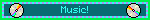
80s Pop Music, Chappell Roan, Taylor Swift, Pop Music in General, Florence and The Machine, Hozier, The Crane Wives, Mitski, Tally Hall, and Basic White Girl(tm) musical theater.

I like Hades, Fallout 4*, Terraria, Minecraft, Breath of the Wild and Tears of the Kingdom, The Sims 4, Stardew Valley, Hypnospace Outlaw, and a whole bunch of other games that I've played here and there.

I really need to read more, but some books that I've enjoyed include: The Crucible, In The Dream House, Do Androids Dream of Electric Sheep, and others. I also enjoy Alison Bechdel's body of work.
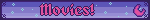
I visit the movie theater a lot, and so I basically post about whatever movie I've just seen.
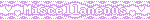
I also post stuff related to art and writing, analysis, and political content, I'm not a super fan of anything, so my knowledge on a certain topic may not be great, but I still enjoy talking about them! I'm also not super defensive, so if you personally don't like something, that's okay as well. I think everyone is entitled to their own perspective, for the most part. The exception to this is politics, as I simply cannot, and will not, tolerate someone who doesn't believe in basic human rights.
*RE: Fallout, I've been considering making a separate blog, just so I can reblog stuff about Piper Wright.
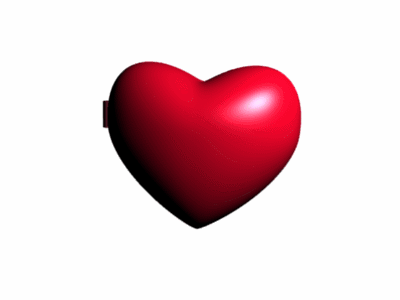

This blog is a MESS. I do want to implement some form of organization for prior posts, though. Here are the tags that I intend to use:
laugh.txt for funny posts
me.txt for stuff that I find personally relatable
shut up smoral for anything original that I post
smoral can't draw for art
smoral can't write for writing
analysis.txt for posts discussing media
politics.txt for politics and societal trends
helpful tips for tutorials and general life skills
posts pertaining to a piece of media will be tagged with the name of the media.
other people's art for fanart
other people's writing for writing
slanek.txt for posts that would interest my partner, mainly stuff about star trek and trains.
I also put commentary in the tags.

I think that's about it! Hope you enjoy my blog!

The blinkies were made by blinkie maker, with the Kirby blinkie and Rainbow Flag belonging to Anakin.
The text was created with random text generators online, and edited by myself in procreate.
I unfortunately don't know who created the alien and little blorbo guy, but I am happy to credit if someone claims ownership!
2 notes
·
View notes
Text
My Carrd tutorial 💗
my carrd
so first i started with a blank canvas, but i deleted the center text
for the background colour/ style i didn’t want it to be white so i just chose a very light pink that was a bit off the white ?? ( #F9E9EC ). i pasted the colour i was going to use for the hearts and then chose a colour on there.
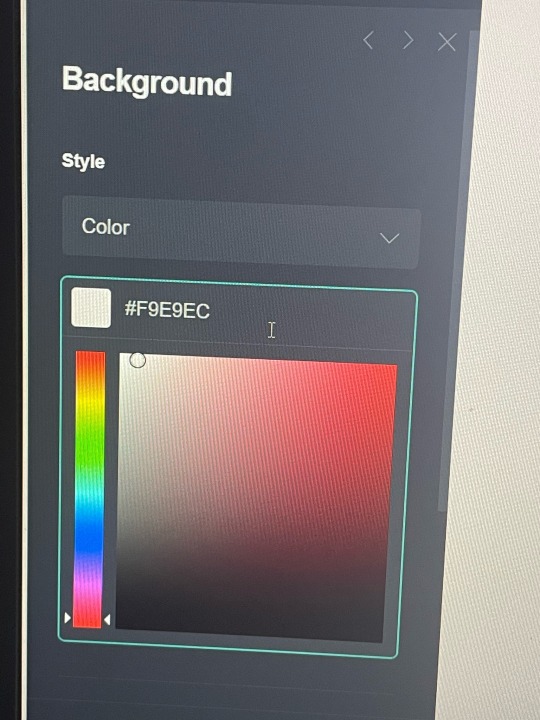
then for the background i chose animated hexagons (under the patterns option) and went to redketchup (a colour picker) and chose the same colour as wonyoungs lips ( #9B384A )
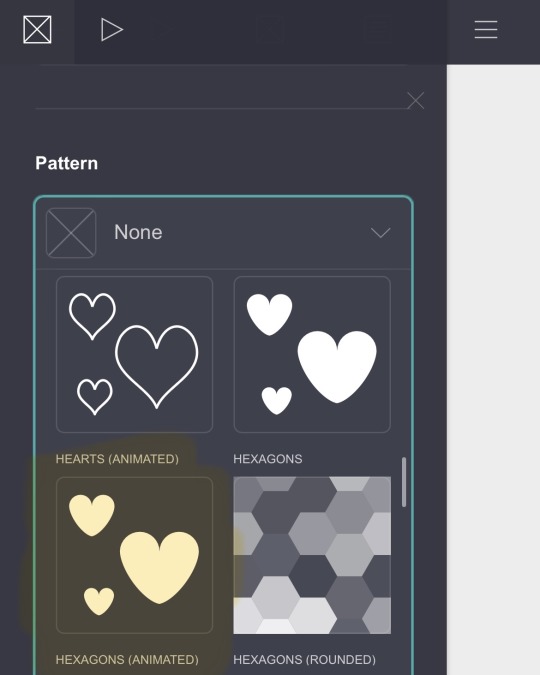
then i edited my page. my style is box, position is center, width is 22, padding for both vertical and horizontal is 0.5, corner rounding is 0.5. My border is the same colour as the hearts, ( #9B384A ), and the width is 2. i added a drop shadow, the colour is the same as the hearts and border. the angle is 0° and the blur is 2°. Then i went to mobile and changed it to manual, with my size being 11.
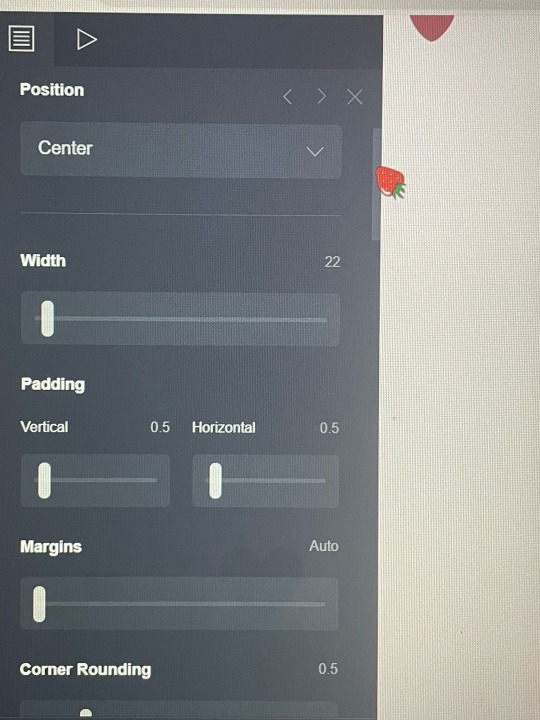
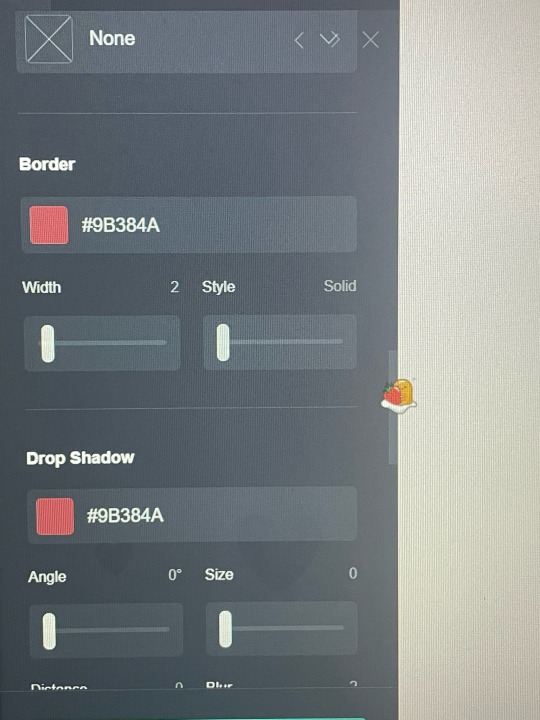
then i chose container and changed the type to columns, both 50%. next i went under appearances and changed the padding. vertical and horizontal both go to 0.5. I changed corner rounding (under margins) to 0.5 as well. Next i changed my border colour to another colour i chose off the same wonyoung photo ( #7C5655 ), with the width of 2.
Your container will show up stacked in the mobile view if you do not edit the mobile layout. you’ll want to change the mobile to manual, then the layout to default. if you don’t change it to default it could stack it (below is before and after, the after having the default layout rather than the stack). if you’re working on computer it will look like the default layout until you change to the mobile option (the phone option at the top right corner) but for iphone users or whatever it will automatically stack it.
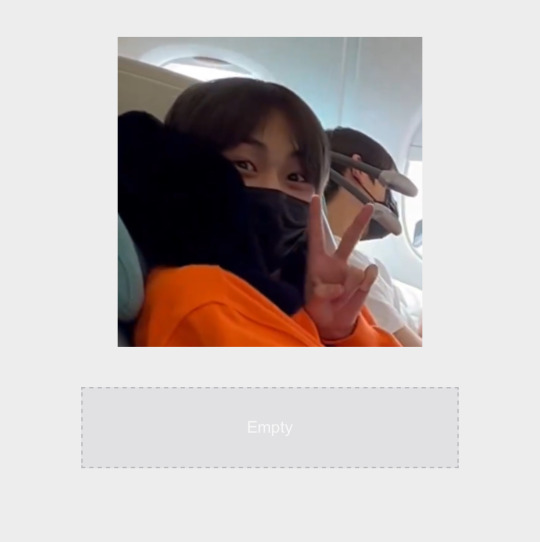
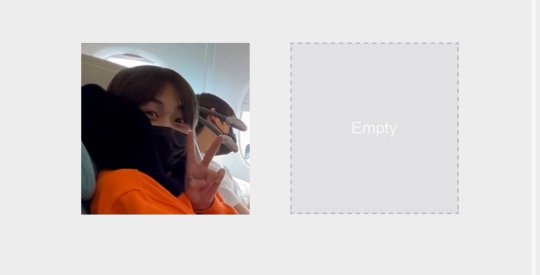
i then chose to add an image (go to the + and choose image) when you go to add a photo it will ask you about cropping but i didn’t crop it, if you press the top square-like option twice it will get rid of the little cropping thing. you can drag the photo and drop it on whichever side you desire. (for my first photo i chose the left side, and for the next i chose right side)
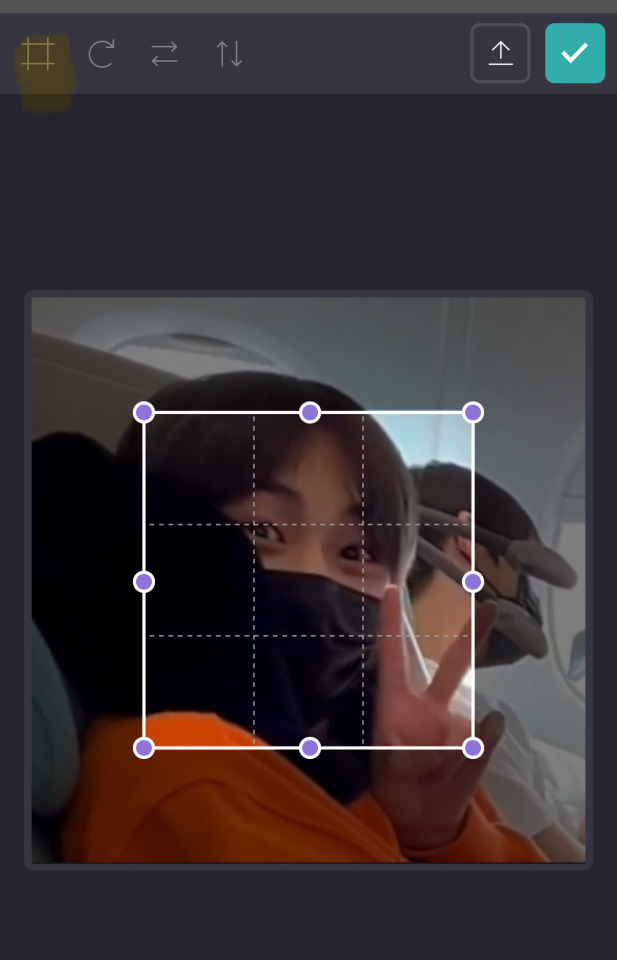
Now you add a text (under the +) you can choose whichever font you want (i chose abril fatface) and the font colour will be the same one we’ve been using (for the hearts, etc). you can make the size of your text however you’d like, for my name i used the side 0.875, for the drop shadow i chose a colour that was similar to the font colour, but way lighter. (i chose #E3274C) i made the angle 245° with the blur at 1.25. i also changed the mobile to manual (do this for like everything).
i used a new text box for every different thing (likes, dislikes, my name, everything) also make sure it’s all centered (under alignment)
For the next text (the highlighted bit) i made it the same font and colour, just changed the size to 0.6, line spacing to 1.5c and gave it the same drop shadow as the text before. to highlight it there is a formation that you follow. this is what it should look like.
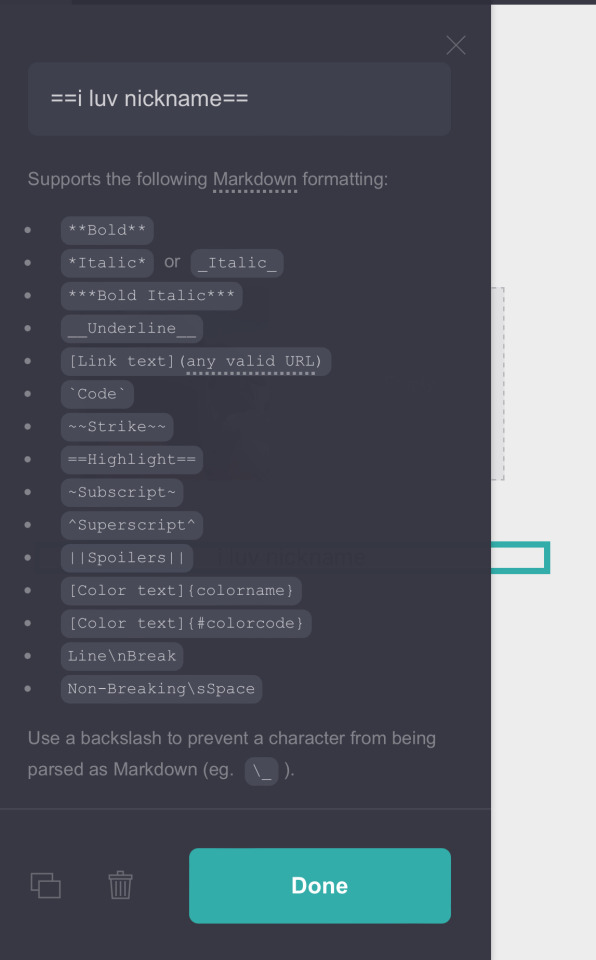
For my age and pronouns i used the same font size (0.875) that i used for my name, and same colour (same colour for all the text). for my likes i used the same size as my highlighted text (i luv nicknames) which is 0.5. i decided to underline the song title just to make it stand out a bit more. i followed the same formatting as listed above. see below for reference.
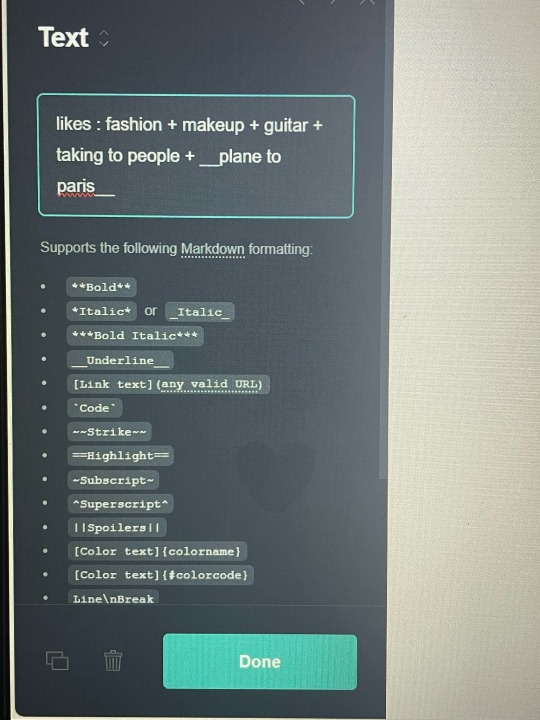
I copied and pasted my likes and just changed the text, same for the dni.
for the quote i wrote i did the same process of changing my container to columns. only difference was that i made my left column 75°. i copied and pasted my name’s text (if you don’t know how to copy and paste, it’s the button beside the trash can). i dragged the text down into my new container and onto the left, larger, column. for the heart you go to the + and choose Icons, it will show you the email option but all you have to do is tally down the options and change the type. i chose the heart (which is 8 down from the email) you can choose whichever icon you want, add as much as you want. i just chose the heart because it looked cute and matched my background. i dragged the icon into the smaller column, the 25% one.
for the next container i didn’t ch abe anything about the container type, i left it a default rather than choosing to do columns again. i inserted my photo, cropping it to the height i wanted. i then added a link, where is also found under the +. when you tally down the links you can change the label and url. then you want to go to appearance. I made the style underlined, the colour and the font the same. the text size is 0.75. and the drop shadow is #E3274C, angle 245°
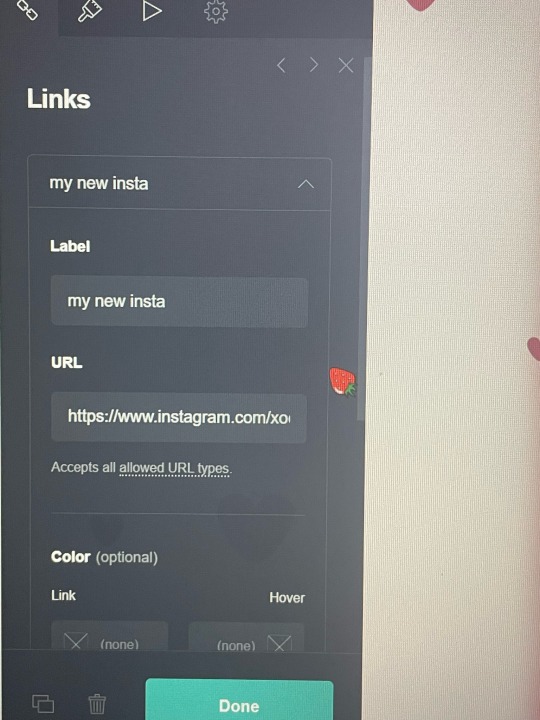
The next part i only did for every other container (the quote, the tumblr acc container), which is a drop shadow. the drop shadow is the same colour as the one we used for the text dropshadows. ( #E3274C ). the angle is 90°, distance 1.75, blur 2.
for the title (“my tumblr accounts”) I just copied and pasted my pronoun text and dragged it down above my final container .
And finally i went to the + and added a divider, dragging it up to go under my instagram link and above my tumblr title.
OKAY I THINK THATS IT??? pls tell me if you have any questions or whatever. this is a pretty basic carrd, but i think it’s pretty. it seems a bit difficult but i promise its not, for the top and bottom column (my tumblr acc one and intro) you can just copy and paste it, and whatever.
@baevsxii i hope this answers it♡
#sincerelysays!#i thought carrds were so complicated#but then it got a bit easier after i actually started😭#don’t know how to add page breaks or whatever tho#or anything interactive#carrd tutorial#kpop carrd#carrd#carrd inspo
8 notes
·
View notes
Text
Intrulogical Week Prompts Semi-Finals #3


Propaganda is absolutely allowed! If you just can’t decide, vote for one and put your other choice in the tags when you reblog! Both votes will be counted in the final tally!

#intrulogical#logan sanders#remus sanders#ts logan#ts remus#sanders sides#romantic intrulogical#platonic intrulogical#intrulogical week#thomas sanders#prompts#intrulogical week 2023 starts 10/29#ts virgil
26 notes
·
View notes