#Tech tip
Explore tagged Tumblr posts
Text
twitch_live
[Intended for spanish speaking audiences]
Streaming!
"The PS5 Pro situation is wild"! And Cult of the Lamb later!

twitch.tv/hasilito
youtube.com/@Hasilito
😘
5 notes
·
View notes
Text
Codewars/ Leetcode Tip
Anytime a problem is said to be case-sensitive; maybe a value or argument it's best to manipulate the data to either lowercase or uppercase to perform that task. It's worked every time I tried and caused me errors every time I fail to implement it.
20 notes
·
View notes
Text
hey! if you want to easily send files over your local network, use localsend. it's really easy to use, it has a nice gui, it's cross platform, and it's open source! there's no setup other than installing it!
4 notes
·
View notes
Text
programs should use their install drive for things like autosaves instead of defaulting to the c drive without asking (photoshop and some other programs that i forgot)
2 notes
·
View notes
Text
YOU DON'T EVEN NEED TO DOWNLOAD A SEPARATE PROGRAM!!!! Most devices have colour blind modes built in!
Reblog if you know where it is on other devices, but at least in ChromeOS it's in Accessibility under Colour Correction!!!! It even gives you a rainbow to check and see what all colours look like!!!!

Obviously it defaults to standard vision, but it also has protanomaly, deuteranomaly, tritanomaly, and of course grey scale!
You don't need to waste storage ON SOMETHING BUILT INTO YOUR DEVICES!!!!


found these on twitter that might be helpful to all rpers who want to make sure their themes and carrds are accessible to all
#Tech tip#Graphic design#colour blindness#Settings#Chrome OS#Protanomaly#Deuteranomaly#Tritanomaly#greyscale#Technology
108K notes
·
View notes
Text
Tech Tip Tuesday
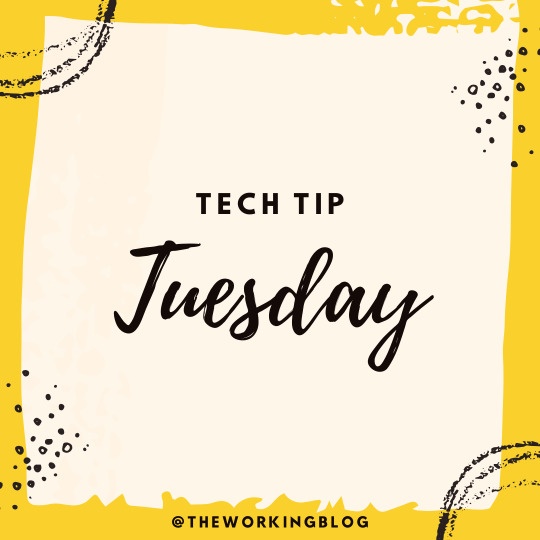
Tech Tip Tuesday
I wasn't familiar with Google Keep until I started exploring ways to maximize Google products this year and stumbled upon this neat tool.
If you're looking for a way to integrate without stepping outside google, here are some benefits of the tool?
Note-taking: Users can quickly jot down ideas, thoughts, or important information in text format.
Checklists and Lists: Google Keep enables users to create checklists and lists for tasks, groceries, or any other items they need to keep track of.
Reminders: Users can set reminders for specific notes or lists, helping them stay on top of their tasks and commitments.
Color Coding: Notes and lists can be color-coded, making it easy to visually organize and differentiate between different types of content.
Collaboration: Google Keep allows users to share notes and collaborate with others in real-time, making it a useful tool for teamwork and group projects.
Cross-Platform Syncing: Notes and lists created in Google Keep sync across all devices, including smartphones, tablets, and computers, ensuring that users have access to their information wherever they go.
google.com/url?sa=t&rct=j&q=&esrc=s&source=web&cd=&ved=2ahUKEwj-0ZKJkKKFAxVIEFkFHV4eAxIQFnoECAYQAQ&url=https%3A%2F%2Fkeep.google.com%2F&usg=AOvVaw1NKNFGiEfwHk17jfPT0BM0&opi=89978449
0 notes
Text
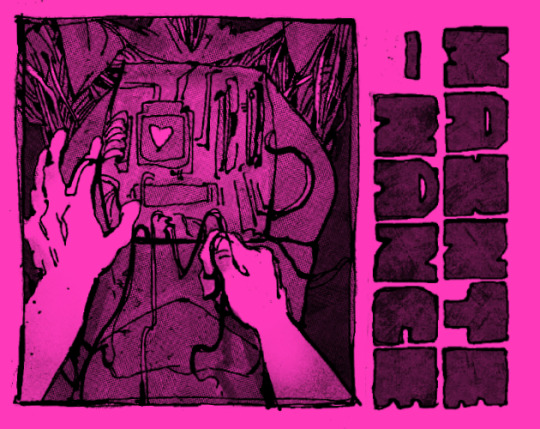
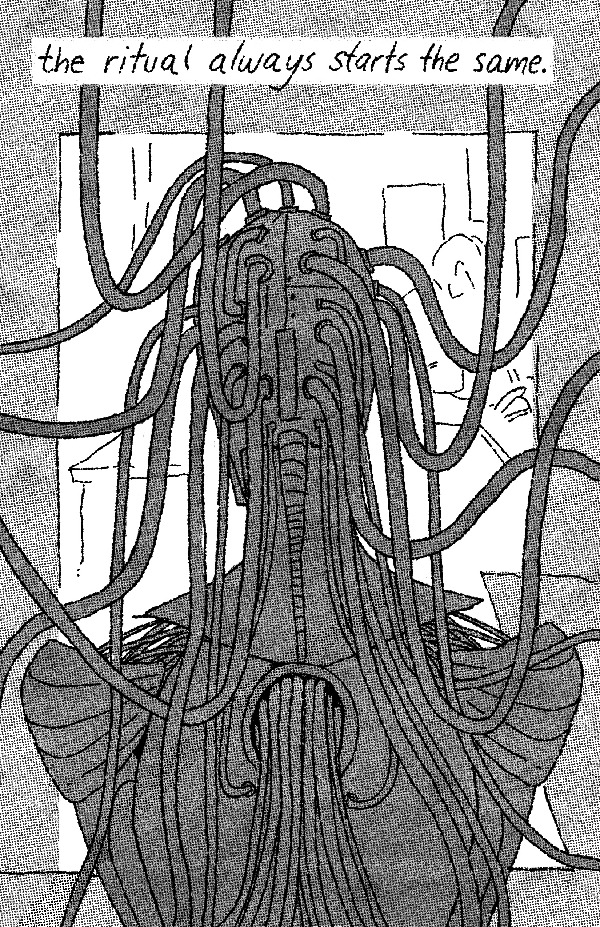

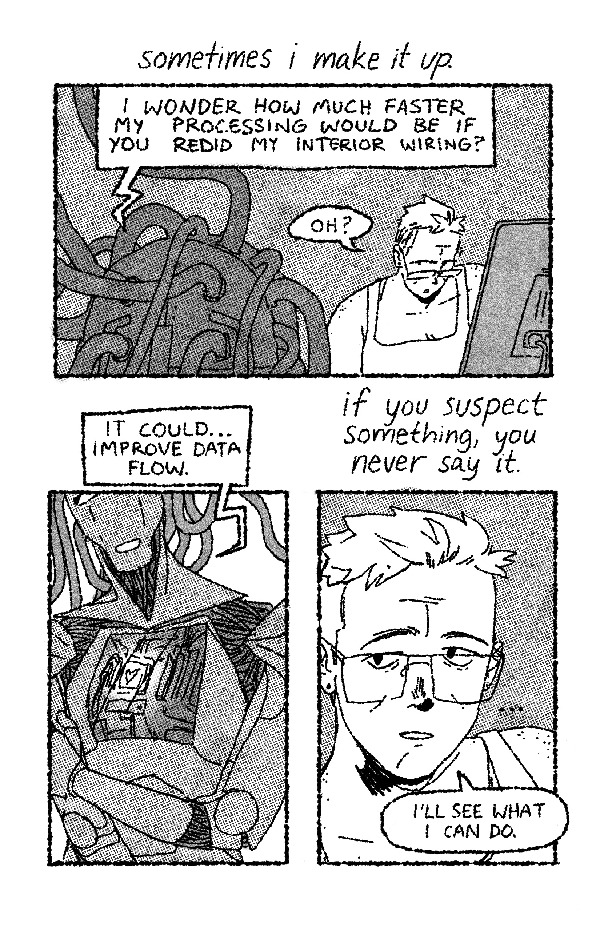
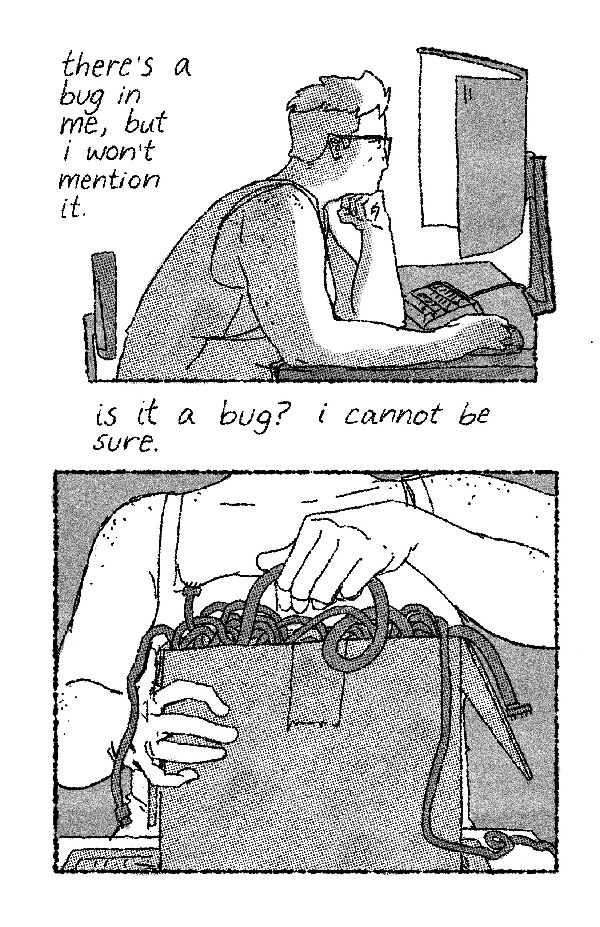
what if a femme robot liked it when her butch creator performed routine maintenance tasks on her (in a sexual way) (and they were both girls)? i guess you'll have to read my new (free) comic to find out!!
#my art#tech tag#TECHNICALLy releasing this for free comics day tomorrow (the 4th)#buuuut im impatient. and i wanna just have it out there already#go download it on my itchio! its free! (but also if you wanna leave a tip you can <3 mwah)#robot fuckers rejoice. happy finger her wires friday <- sorry
12K notes
·
View notes
Text

Tech Tip Tuesday | Aceone Technologies
Happy Tech Tip Tuesday! This Tuesday's Tech Tip is about keeping everything cohesive and consistent with branding.
https://aceonetechnologies.com/
#website design jonesboro ar#mobile app development memphis tn#website design searcy ar#website design memphis tn#website design batesville ar#business#developers & startups#news#technology#television#Branding#Brand#Tech tip
0 notes
Text
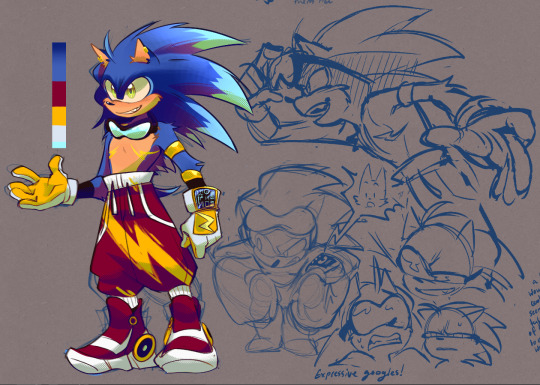

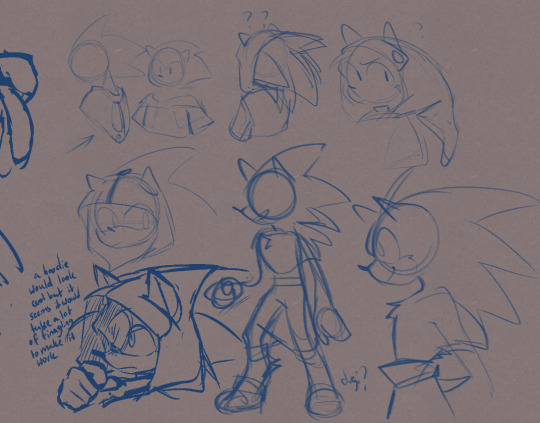
some concepts i did for a Sonic redesign!
plus a bonus comic cuz a friend suggested that he has a quick and easy way to salvage his clothes since hes constantly getting in situations that could ruin his drip:
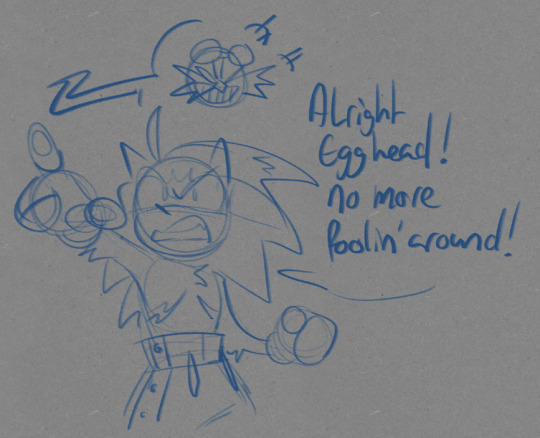
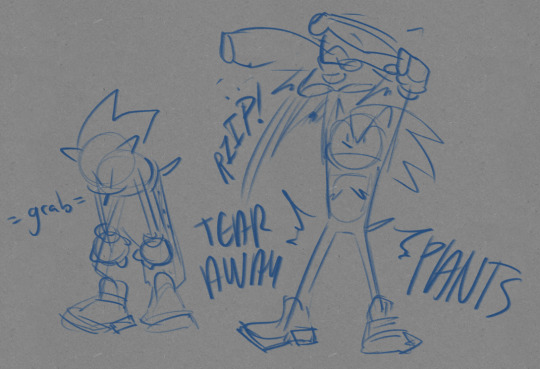
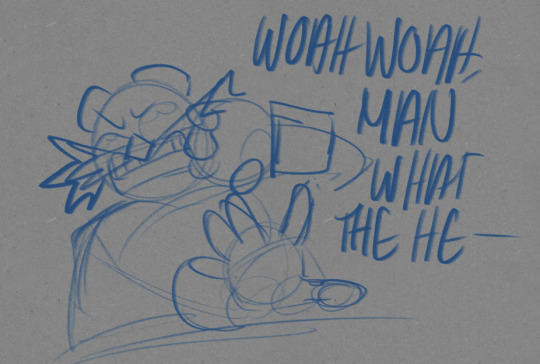
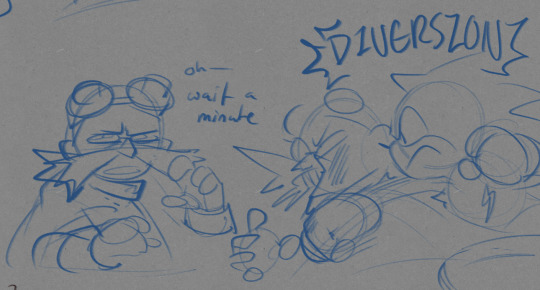
#sonic the hedgehog#sonic fanart#sth#sonic redesign#details that i like the most about the final design:#tips of his quills are frosted to mimic how hedgehogs' quills actually look#darker fur color around his face arms and legs#the glove that has integrated tech that tails gave to him :3 (acts as a speedometer a communicator ect.)#the googles to keep debris out of his eyes that can also be cartoony and expressive!#and of course the lightening bolt motifs everywhere heehee#i wanted to take a more mature take on his design without making it too far from the source material#wanted to keep that sleekness about him while showing a bit of a... idk .. growing into himself?#i honestly really like how hes portrayed in frontiers and how hes a little more gruffer but still himself#i wanted to lean into that with him#like#ill prolly do more for the rest of the crew who knows#moon art
2K notes
·
View notes
Text
How to Enable Google Chrome's Memory and Battery Saver Features
Google Chrome has a feature within its settings that can help you improve your laptop’s battery life while using Google Chrome. Just take note that this feature is available for Windows 10 and above which means if you are running an older version of Windows it might not be available to you. Also, your Chrome must be version 110 and higher. Where to Find the Battery Saver Setting in Google…

View On WordPress
0 notes
Text
Tech Tip - Ford V-8 Serial Numbers
Frame and Engine Serial Numbers There is usually no engine number stamped in the block, but the transmission bell housing was factory stamped with a number which, when the car was assembled, becomes the vehicle serial number.The frame numbers which match the engine (transmission) number is usually stamped in three places on the top surface of the left-hand frame rail (front, center and rear).…

View On WordPress
0 notes
Text

#girl blogger#gaslight gatekeep girlblog#cinnamon girl#gaslight gatekeep girlboss#witchcore#girl blog#girl interrupted#girl hysteria#witchblr#witchcraft#witchy#witch#kitchen witch#witches#beginner witch#baby witch#tech witch#green witchcraft#witch memes#witch tip#witch tips#witchcraft 101#witch community#witches of tumblr#witchy aesthetic#witchery#witchythings#witchyvibes#witchy memes#gothic
1K notes
·
View notes
Text


Now in Amazing Technicolor!
See the original inks here.
You may need to click on the images for better quality.
#references are life#digital art#comic#humor#fanart#fan comic#star wars#phee genoa#tech x phee#tbb phee#tbb tech#sw tcw fanart#sw fanart#the bad batch#the bad batch tech#the bad batch phee#tbb hunter#tbb omega#clone force 99#tbb#tbb crosshair#tbb wrecker#bad batch#tbb echo#sw tbb#arc trooper echo#Pro tip: use references#finished not perfect#it is not perfect but dangit! it exists!#4k ultra hd blushies
538 notes
·
View notes
Text
Introduction To HTML
[Note: You need a text editor to do this. You can use Notepad or Text Edit. But it's so much better to download VS Code / Visual Studio Code. Save it with an extension of .html]
HTML stands for Hyper Text Markup Language
It is used to create webpages/websites.
It has a bunch of tags within angular brackets <....>
There are opening and closing tags for every element.
Opening tags look like this <......>
Closing tags look like this
The HTML code is within HTML tags. ( // code)
Here's the basic HTML code:
<!DOCTYPE html> <html> <head> <title> My First Webpage </title> </head> <body> <h1> Hello World </h1> <p> Sometimes even I have no idea <br> what in the world I am doing </p> </body> </html>
Line By Line Explanation :
<!DOCTYPE html> : Tells the browser it's an HTML document.
<html> </html> : All code resides inside these brackets.
<head> </head> : The tags within these don't appear on the webpage. It provides the information about the webpage.
<title> </title> : The title of webpage (It's not seen on the webpage. It will be seen on the address bar)
<body> </body> : Everything that appears on the webpage lies within these tags.
<h1> </h1> : It's basically a heading tag. It's the biggest heading.
Heading Tags are from <h1> to <h6>. H1 are the biggest. H6 are the smallest.
<p> </p> : This is the paragraph tag and everything that you want to write goes between this.
<br> : This is used for line breaks. There is no closing tag for this.
-------
Now, we'll cover some <Meta> tags.
Meta tags = Notes to the browser and search engines.
They don’t appear on the page.
They reside within the head tag
<head> <meta charset="UTF-8"> <meta name="viewport" content="width=device-width, initial-scale=1.0"> <meta name="description" content="Website Description"> <meta name="Author" content="Your Name"> <meta name="keywords" content="Websites Keywords"> </head>
Line By Line Explanation:
<meta charset="UTF-8"> : Makes sure all letters, symbols, and emojis show correctly.
<meta name="viewport" content="width=device-width, initial-scale=1.0"> : Makes your site look good on phones and tablets.
<meta name="description" content="Website Description"> : Describes your page to Google and helps people find it.
<meta name="author" content="Your Name"> : Says who created the page.
<meta name="keywords" content="Website's Keywords"> : Adds a few words to help search engines understand your topic.
_____
This is my first post in this topic. I'll be focusing on the practical side more than the actual theory, really. You will just have some short bullet points for most of these posts. The first 10 posts would be fully HTML. I'll continue with CSS later. And by 20th post, we'll build the first website. So, I hope it will be helpful :)
If I keep a coding post spree for like 2 weeks, would anyone be interested? o-o
#code#codeblr#css#html#javascript#python#studyblr#progblr#programming#comp sci#web design#web developers#web development#website design#webdev#website#tech#html css#learn to code#school#study motivation#study aesthetic#study blog#student#high school#studying#study tips#studyspo#website development#coding
118 notes
·
View notes
Text
I made a beginner coding resource! 👩🏾💻💗


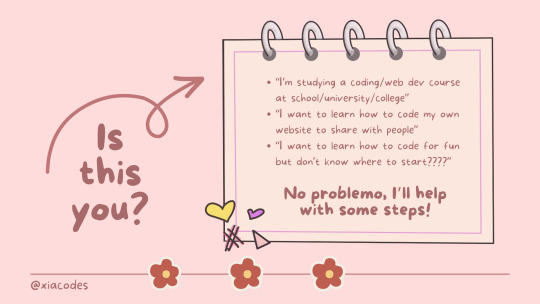
Hiya! 👩🏾💻💗
I made a coding infographic/slideshow for anyone getting into coding and are stuck! I'm seeing a lot of new codeblr blogs coming up recently and they're all beginners and I have been getting a lot of asks which basically all ask "I'm new to coding, how do I start?", so I decided to make this at 1am in the morning real quick! 🥲😭
I genuinely hope that this resource proves beneficial to someone out there. And remember, if you find yourself still facing challenges or need assistance with anything else, please don't hesitate to reach out. I'm here to help! ✨
Link to the PDF: LINK
#resources#my resources#codeblr#coding#progblr#programming#studyblr#studying#computer science#tech#study tips#compsci#studyblr community#cs studyblr#cs student#study aesthetic#pink study
2K notes
·
View notes