#TextureCreation
Explore tagged Tumblr posts
Text
NoiseSpace is an experimental sound generator based on simplex noise, which is then used in a granular synthesis algorithm. This design allows for the creation of a vast array of diverse waveforms rich in harmonics with a rich low-frequency spectrum.
#SoundDesign#GranularSynthesis#NoiseArt#AmbientMusic#AmbientSounds#ExperimentalAudio#TextureCreation#SciFiSound#IndustrialSound#SoundGenerator#NoiseMachine#SimplexNoise#mobilemusic#musicapp#noise#experimental#iosapp
3 notes
·
View notes
Photo

I've decided to try and make Thursday my day of the week for creating new textures. As many of you know, textures are a very important part of my artwork and they can drastically shape an illustration to make it more realistic. For me personally, I see it as a way to bridge the gap between traditional artwork and digital artwork. Textures really give it that extra push that it needs to really become something amazing, and I am going to show you some of the techniques and materials I use to make them. I always reccomend making textures by hand, because it gives you the opportunity to shape the texture to fit the artwork. #practice #texturecreation #textures #photograph #workarea #artist https://www.instagram.com/p/B_5Xc-ugnX0/?igshid=18l48x8oo2pc9
0 notes
Photo




Burger On The Grill
Part 13: Pouring a Drink--Dropping Cubes
After completing the donut tutorial by BlenderGuru, I was challenged to create something similar by myself, so I made a burger. I will make that burger into a meal with a soda and fries. Last time, I showed you 3 ways of creating foam. Now we will add in some ice cubes.
Model Ice Cubes
To start, add a 1 meter cube. In Edit Mode, select all and subdivide with 1 cut. Repeat this, subdividing again with 1 cut. Add a Subdivision Surface Modifier with 1 level and apply it. Now we have enough geometry to work with! Shade smooth.
Add a Displace Modifier with a Strength of 0.2 and a Midlevel of 0.2. Duplicate your cubes until you have 4. Create a New Texture to control the Displace Modifier for each cube with Type: Stucci, Noise Basis: Voronoi F1, Size: 1 and a Turbulence that varies from cube to cube.
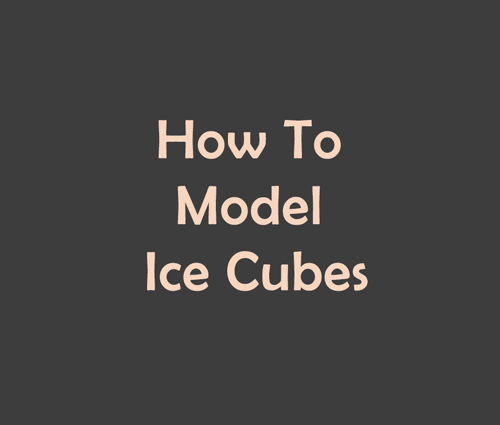
After you are satisfied with the shapes of your ice cubes, apply the Displace Modifiers. Scale the cubes down so that their longest size is 2.86cm.
Position With Physics
Add a cylinder. Scale and add subdivisions to approximate the shape of your liquid.
Add Rigid Body settings to the container with Type: Passive, Shape: Mesh, Friction: 1 and Margin: 0.00004m.
Duplicate your cubes and position them above the container. Vary their position and rotation relative to each other.
Add Rigid Body to one cube with Type: Active, Shape: Mesh, Friction: 1 and Margin: 0.00004. Select all the cubes. Hit F3 to Search for “Copy” and select Object > Rigid Body > Copy from Active.
Under Scene Properties > Rigid Body World > Cache, set the Simulation End to 160 and click Bake. When you get a result you like, hit F3 to Search for “Apply” and select Object > Rigid Body > Apply Transformation.
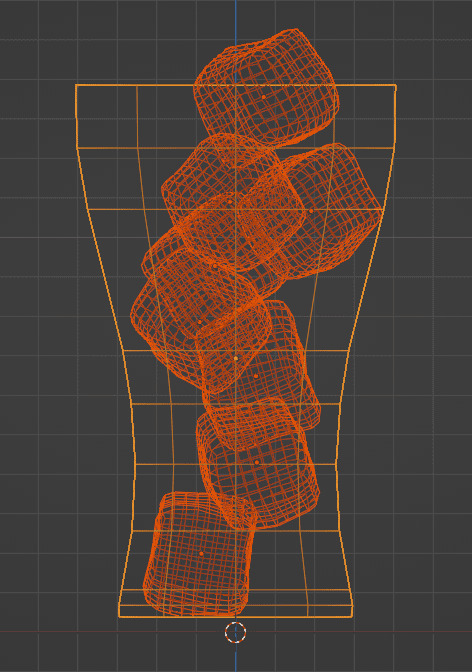
That first simulation approximates how the cubes would be positioned if they were in an empty glass. Since there is liquid in this glass, we also need to simulate the force of buoyancy which opposes gravity.
One way to do this in Blender 3.2 is to rotate the cubes and container around the world origin by 180 degrees and do a second simulation.
Alternatively, under Scene Properties > Gravity > Z, you can change the sign from negative to positive to reverse the direction for your second simulation.
Close the bottom of your container by adding a face. Delete the extra cube that intersects this bottom face. With the same rigid body settings on the cubes and container, delete the previous bake and run another to 80 frames. Apply this transformation as you did before.

Select the container and all the cubes, hit F3 to Search for “Remove” and select Object > Rigid Body > Remove.
Rotate your selection around the world origin by 180 degrees, so it is right-side up again, or change your gravity settings back to normal.
Adjust the level of the cubes so that they look like they are floating on the surface of the liquid.
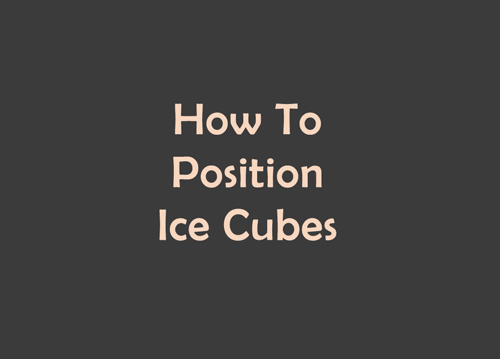
Cut Through Foam
Duplicate the ice cubes and join them into one object.
Add a Boolean Modifier to the foam set to Difference and target the merged ice object. This will cut holes in the foam so that the ice cubes show up better in the render.
For the High Level Foam, drop this Boolean Modifier above the Adaptive Subdivision.
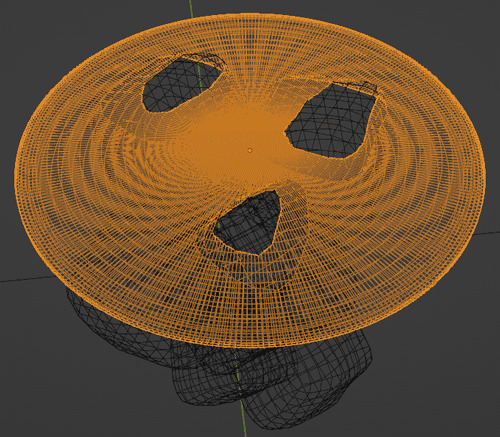
Ice Texture
Create a material for the ice.
Copy the tricky glass shader from the soda glass material and use a noise texture to vary the roughness and bump. Set the IOR to 3.09. Add a Volume Scatter Shader to give the illusion of a crystalline structure within the ice.
Procedural Ice Material by Ryan King Art
To see your ice material clearly, you can use an HDRI environment texture.
With Viewport Shading set to Rendered using Cycles, click the downward arrow for more options. Uncheck Scene World and several options for Studio Light will appear. Select an environment with a nice bright sky.
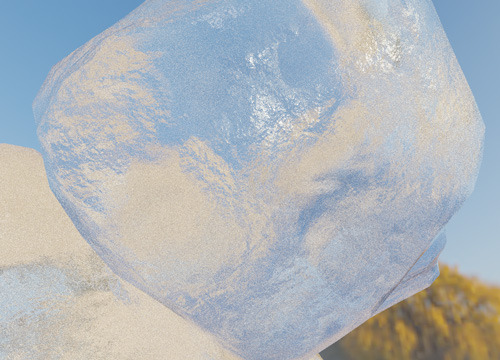
Follow me to keep watch for the next part! We will be taking the foam to a max level of detail with more rigid body physics.
Review the previous part.
See overview for links to all parts of this tutorial series!
See more of my work: Check out my archive.
Join me on my journey: Follow me on tumblr.
Support my creative profession: Buy me a coffee on KoFi.
#blender#tutorial#soda#glass#ice cubes#rigid body#foam#coca cola#3d art#art process#blender guru#food art#3d artist#art#digital art#3d render#blender3d#blendercommunity#blender tutorial
4 notes
·
View notes
Text
A curated series of video reviews reveals all the details of NoiseSpace - an experimental sound generator for creating noise textures and backgrounds. These engaging overviews dissect every detail - from its dual-output design to its sophisticated noise texturing and real‑time modulation - making them essential viewing for anyone keen to grasp the full capabilities of this application.
#noisespace#SoundDesign#GranularSynthesis#NoiseArt#AmbientMusic#AmbientSounds#ExperimentalAudio#TextureCreation#SciFiSound#IndustrialSound#SoundGenerator#NoiseMachine#SimplexNoise
0 notes
Photo
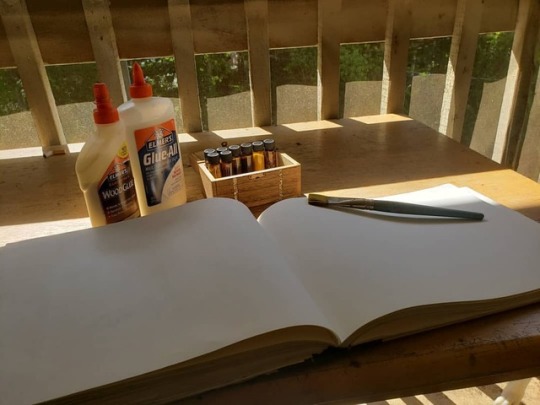
Making some new textures today! #texturecreation #traditional #process (at Savannah, Georgia) https://www.instagram.com/p/Bxf0AaDgc_4/?igshid=16q27ugwnioau
0 notes